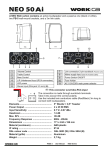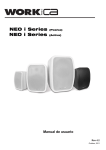Download USER MANUAL for Neoi 809
Transcript
USER MANUAL for Neoi Bluetooth Neoi Guide to Bluetooth Help BLUETOOTH QUESTIONS 1 • How far apart can my Neoi be from another device while communicating via Bluetooth? • How do I pair with a device using Bluetooth to send and receive files? • Pairing by you: • Pairing by other: • How do I Hide or Show my visibility to other Bluetooth devices? • Change my Device name: • Where do the files I receive by Bluetooth go to? Where are they saved? • How do I remove the Authentication from my Bluetooth? How far apart can my Neoi be from another device while communicating via Bluetooth? As Bluetooth technology communicates using radio waves, your device and the device you are trying to communicate with should be in a direct line-of-sight. We recommend that the two devices are not more than 8 meters apart and this may vary depending on the obstacles in the area and interferences by other electronic devices. How do I pair with a device using Bluetooth to send and receive files? To send a file, first go into your Bluetooth menu by going to Menu > Organizer > Bluetooth. Here you will see an option for “Power”. By clicking this option, you will be able to toggle the Bluetooth “on” and “off”. Pairing by you: 2 Go to Menu > Organizer > Bluetooth > My Device. Here a list of devices you have paired with in the past will show. To add a new device to the list, please click the “Options” key and chose the “Inquiry New Device”. This will allow you to look for new devices and add to your list. Pairing by other: Once the Bluetooth is turned on, other devices can find your Neoi and send you files or other content. If they are unable to do so, please ensure that the visibility of your device is “On” by going to Menu > Organizer > Bluetooth > Setting. On connection, the phone will ask for a pairing password that you can input and will also have to be input by the sender. This will pair your devices. To send a file, make sure your Bluetooth is turned on and ensure that the receiver’s device is paired with your device. Once that is done, go to the file manager and select the file you wish to send. Select the “Option” key and then select “Forward”. You will have an option “To Bluetooth”. By selecting this option, you will be able to select a paired device to send the file. How do I Hide or Show my visibility to other Bluetooth devices? To change the visibility of your device, please ensure your Bluetooth is turned on and then go to Menu > Organizer > Bluetooth > Setting. Here you will find an option called “Visibility”. Change my Device name: To change the name of your device, Please go to Menu > Organizer > Bluetooth > Setting. Here you will find the option of “Change Device Name” where you will be able to personalize the name of your device. Where do the files I receive by Bluetooth go to? Where are they saved? All received files will be saved in the “Received” folder. This folder can be accessed by going to Menu > Fine Manager > Memory Card > Received. From here you can chose to delete, move, copy and other options. Unsupported files will have a “?” in the icon. Only supported formats can be viewed or used on the Neoi. 3 How do I remove the Authentication from my Bluetooth? The Authentication process is for the security of your device. To remove this, please go to Menu > Organizer > Bluetooth > Setting > Authentication www.neoi.de 4