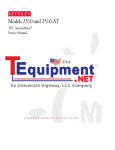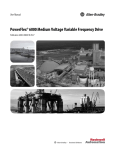Download AHDSP 2v1 / 2v2 Service Manual F – 2107 / F - 2207
Transcript
AHDSP2v2 Service Manual, date: 11-05-2004, ver 2107 / 2207 AHDSP 2v1 / 2v2 Service Manual F – 2107 / F - 2207 Printed for : TechnoCrane Europe Date : 30/03/2009 Printed : 30.03.2009 for:TechnoCrane Europe Limited Page 1 / 30 AHDSP2v2 Service Manual, date: 11-05-2004, ver 2107 / 2207 CONTENTS: 1.GENERAL DESCRIPTION ..............................................................................................................................3 DESCRIPTION ........................................................................................................................................................3 FUNCTIONAL DESCRIPTION...............................................................................................................................3 2.SPECIFICATIONS ............................................................................................................................................5 PERFORMANCE SPECIFICATIONS .....................................................................................................................5 ELECTRICAL SPECIFICATIONS...........................................................................................................................5 3.MAINTIENCE ....................................................................................................................................................6 INTERNAL ADJUSTMENTS ...................................................................................................................................6 CURRENT REGULATOR ADJUSTMENT ..............................................................................................................7 VELOCITY REGULATOR ADJUSTMENT.........................................................................................................8 POSITION REGULATOR ADJUSTMENT ..............................................................................................................9 INCLINOMETER OFFSET ADJUSTMENT..........................................................................................................10 4.DIAGNOSTICS AND TROUBLESHOOTING.............................................................................................11 FUSE AND LED INDICATORS ON PCB .............................................................................................................11 ERRORS AND WARNINGS LIST ..........................................................................................................................11 SERVICE MODES .................................................................................................................................................21 GENERAL CONSIDERATION ABOUT DISPLAYING .........................................................................................21 POSSIBLE READOUTS IN SERVICE MODE 5 ...................................................................................................21 POSSIBLE TESTS IN SERVICE MODE 7.............................................................................................................22 SETTINGS..............................................................................................................................................................22 5. DIAGRAMS .....................................................................................................................................................23 ENCODER CABLE................................................................................................................................................23 SAFE VOLTAGE POWER SUPPLY CABLE .........................................................................................................24 PCB JUNCTIONS ARRANGE ...............................................................................................................................25 POWER SUPPLY WIRING DIAGRAM .................................................................................................................28 Printed : 30.03.2009 for:TechnoCrane Europe Limited Page 2 / 30 AHDSP2v2 Service Manual, date: 11-05-2004, ver 2107 / 2207 1. GENERAL DESCRIPTION AHDSP2 is a Automatic Leveling System designed for camera cranes. The main task for electronics is trace angle of the arm (sensor : incremental encoder), calculating gear and driving motor to desired position (sensor : incremental encoder). In addition used level inclinometer allow to automatic correction of level. AHDSP2 have build in advanced self tests procedures for startup and run time diagnostics. DESCRIPTION The AHDSP2v1 is a PCB which is a part of Automatic Leveling System. The system contents: • AHDSP2–PCB enclosure with motor, gear and inclinometer (ref.: 10 006) • Centre encoder ( yoke encoder ) (ref.: 10 001) • Encoder cable with plugs (ref.: 10 002) • Safe voltage cable power supply (ref.: 10 003) • AC mains cable for power supply (ref.: 10 004 ) • Power supply box (ref.: 10 005 ) Fig.1. AHDSP2 system FUNCTIONAL DESCRIPTION The AHDSP2 works like electronics gear with level correction based on inclinometer. P W M Current regulator type PI (+limits) Velocity regulator type PI CP,CI,CL VP, VI Position regulator type P (+limits) Ratio: +/-14,308142 for 26 teeth PP E Centre encoder (angle sensor) TACHO IMOT Inclinometer SL M T E MOT_ENC DIR SWITCH Fig.2. Functional diagram Printed : 30.03.2009 for:TechnoCrane Europe Limited Page 3 / 30 AHDSP2v2 Service Manual, date: 11-05-2004, ver 2107 / 2207 Besides the main task of AHDSP2, the software check property work of hardware at startup time and all time at the work time (see Fig.3.) START MAIN PROCEDURE Startup test N OK? Runtime test Y Fig.3. Test are second task of AHDSP2. Printed : 30.03.2009 for:TechnoCrane Europe Limited Page 4 / 30 AHDSP2v2 Service Manual, date: 11-05-2004, ver 2107 / 2207 2. SPECIFICATIONS PERFORMANCE SPECIFICATIONS • Operation temperature –20C to +50C (0F .. 122F), the case of AHDSP2 can have temperature 20C(36F) higher than air • Maximum operating angle +/-102deg (from middle state) • Maximum velocity : 60deg/sec • Level correction from inclinometer (aprox): 1,2deg/sec for 18sec or 0,12deg/sec for infinity leveling time • Level correction active time: aprox. 18 sec. from startup or infinite ELECTRICAL SPECIFICATIONS • Power supply : AHDSP2 – nominal 35VDC 8A, the range : 31V .. 39V Power supply box : input (100 .. 240)VAC 4A, output 35V/ 8,5A • PWM frequency = 18,43 kHz • Current loop bandwidth aprox. 1,5kHz • Velocity loop bandwidth aprox. 100Hz Printed : 30.03.2009 for:TechnoCrane Europe Limited Page 5 / 30 AHDSP2v2 Service Manual, date: 11-05-2004, ver 2107 / 2207 3. MAINTIENCE INTERNAL ADJUSTMENTS 6 6-digit LED RS232 Centre encoder E Motor encoder C 8 2 4 1 2 HEX SW RG LED ON 0 MODE LE FT TMS320LF2406A NO N W O D Tacho Dir switch YES JOY A P U RST Inclinometer PRE SS R IG H T The adjustments are accomplish with few keys and 6 – digit LED. Arrange of keys and display is shown on fig.5. Power supply Motor Fig.5. Display and keys arrange on PCB The structure of key combination is shown on fig. 6. MODE MODE1 = ON MODE2 = x MODE1 = OFF MODE2 = ON MODE1 = OFF MODE2 = OFF UP/DOWN LINK SERVICE NORMAL WORK Current regulator adj. Velocity regulator adj. Position regulator adj. Inclinometer offset and on / off HEX SWITCH 1 5 2 6 3 7 4 8 Normal work and readout Key test Low level test Display test 0 Normal work Fig.6. Display and keys arrange on PCB Printed : 30.03.2009 for:TechnoCrane Europe Limited Page 6 / 30 AHDSP2v2 Service Manual, date: 11-05-2004, ver 2107 / 2207 CURRENT REGULATOR ADJUSTMENT The current regulator has three parameters for adjustment: 1. CP – proportional gain 2. CI – integrate gain/time 3. CL – current limit value For the best results use osciloscope for motor current measure (see fig.7a or 7b). Settings for osciloscope : • Fig 7a : 0,1V/div (give 1A/div), 1ms/div, offset voltage = 0 V; • Fig 7b : 0,2V/div (give 1,6A/div) or 0,1V/div (give 0,8A/div) 1ms/ div, offset voltage = 1,58V; To Motor To osciloscope R2 220R R3 C1 1uF/100V MKS R1 0R1/5W R2 To osciloscope U26 (14) 100R BNC BNC SGND Fig.7b. Measure current motor on PC 220R To PCB J7 Fig.7a. Measure current motor with serial resistor For the best result use DC input in osciloscope (AC can cheat shape on osciloscope. Current regulator adjustment needs steps: STEP 1. Setting MODE SWICH 2 in ON state – for come in service mode. STEP 2. Setting HEX STEP 3. Pushing system. SWITCH in 1 state – current regulator parameters access. for 1 second RST button – key state are reading after reset STEP 4. After boot, from menu is possible to selection: <CP>, <CI>, <CL> by JOY SWITCH (LEFT, RIGHT direction). STEP 5. Selecting CP parameter by pressing JOY SWITCH – the current ramp generator will turn on (motor current = 3A, 125Hz) STEP 6. Setting the best response of the current (watching on the osciloscope ) by JOY SWITCH (UP, DOWN) STEP 7. For saving parameter value press key YES (NO for cancel) STEP 8. In the same way adjustment CI parameter. Printed : 30.03.2009 for:TechnoCrane Europe Limited Page 7 / 30 AHDSP2v2 Service Manual, date: 11-05-2004, ver 2107 / 2207 The possible response are shown on fig.6. Increase value of parameters makes stiffness motor, but increase noise from the motor. 1 2 3 Fig.8. Current response depend by CP and CI parameter. (shape 1: gain too low, 2: gain good, 3: gain too high) The shape present on Fig.8. can be noise by PWM frequency (18,43kHz). Use current limit <CL> parameter for change maximum allowed motor current [0.9 to 9 A]. VELOCITY REGULATOR ADJUSTMENT The velocity regulator has two parameters for adjustment: 4. UP – proportional gain 5. UI – integrate gain/time For the best results use osciloscope for motor velocity measure (see fig.10a or 10b). Settings for osciloscope for : • Fig 10a : 0,5V/div, 20ms/div , offset voltage=0 V; • Fig 10b : 0,1V/div or 0,05V/div 20ms/ div , offset voltage = 1,58V; J8 R4 1 2 3 100R To osciloscope BNC Tacho Connect to SGND and one of TG input (TG+ or TG-) R3 To osciloscope U11 (14) 100R BNC SGND Fig.10a. Measure motor velocity direct on TG Fig.10b. Measure motor velocity on PCB Printed : 30.03.2009 for:TechnoCrane Europe Limited Page 8 / 30 AHDSP2v2 Service Manual, date: 11-05-2004, ver 2107 / 2207 For the best result use DC input in osciloscope (AC can cheat shape on osciloscope). Velocity regulator adjustment needs steps: STEP 1. Setting MODE SWICH 2 in ON state – for come in service mode. STEP 2. Setting HEX STEP 3. Pushing system. SWITCH in 2 state – current regulator parameters access. for 1 second RST button – key state are reading after reset STEP 4. After boot, from menu is possible to selection: <UP SWITCH (LEFT, RIGHT direction). >, <UI > by JOY STEP 5. Selecting UP parameter by pressing JOY SWITCH – the velocity ramp generator will turn on (velocity = 60rpm, 10Hz) STEP 6. Setting the best response of the velocity (watching on the osciloscope) by JOY SWITCH (UP, DOWN) STEP 7. For saving parameter value press key YES (NO for cancel) STEP 8. In the same way adjustment UI parameter. POSITION REGULATOR ADJUSTMENT The position regulator has one parameter for adjustment: 6. PP – proportional gain Position regulator adjustment needs steps: STEP 1. Setting MODE SWICH 2 in ON state – for come in service mode. STEP 2. Setting HEX STEP 3. Pushing system. SWITCH in 3 state – position regulator parameter access. for 1 second RST button – key state are reading after reset STEP 4. After boot, from menu is possible to selection only <PP > STEP 5. Selecting PP parameter by pressing JOY SWITCH – the position ramp generator will turn on (position = 3 deg, 2Hz) STEP 6. Setting the best response of the positioning by JOY SWITCH (UP, DOWN) STEP 7. For saving parameter value press key YES (NO for cancel) Printed : 30.03.2009 for:TechnoCrane Europe Limited Page 9 / 30 AHDSP2v2 Service Manual, date: 11-05-2004, ver 2107 / 2207 INCLINOMETER OFFSET ADJUSTMENT The inclinometer has two parameters for adjustment: 7. oF – inclinometer offset 8. In – inclinometer on/off Inclinometer offset adjustment needs steps: STEP 1. Setting MODE SWICH 2 in ON state – for come in service mode. STEP 2. Setting HEX STEP 3. Pushing system. SWITCH in 4 state – inclinometer offset parameter access. for 1 second RST button – key state are reading after reset STEP 4. After boot, from menu is possible to selection <oF >, <In > STEP 5. Select oF parameter by pressing JOY SWITCH STEP 6. Setting level offset by JOY SWITCH (UP, DOWN) STEP 7. For saving parameter value press key YES (NO for cancel) For turn off/on inclinometer do steps 1..4, and then : STEP 5. Select In parameter by pressing JOY SWITCH STEP 6. Set inclinometer on or off by JOY SWITCH (UP, DOWN) STEP 7. For saving setting value press key YES (NO for cancel) Printed : 30.03.2009 for:TechnoCrane Europe Limited Page 10 / 30 AHDSP2v2 Service Manual, date: 11-05-2004, ver 2107 / 2207 4. DIAGNOSTICS AND TROUBLESHOOTING FUSE AND LED INDICATORS ON PCB PS3.15V (D16) 4 8 2 FUSE NANO 1Amp PS35V (D3) PS3.3V (D9) PS5V (D7) FUSE NANO 10Amp E Motor enc. 5V (D10) PS12V (D8) C 0 TMS320LF2406A Centre 5V (D11) RG LED 6 ON 1 2 A Inclinometer 5V (D14) Dir Sw On (D100) LED indicators helps to find defect on PCB. Arrange of fuse and LED is shown on fig.11. Fig.11. Fuse and LED indicators arrange on PCB ERRORS AND WARNINGS LIST No Er-01 What +3Verr = high state Er-02 Er-03 Ur-02 Ur-03 PS.+3.3V not correct Er-04 Er-05 Ur-04 Ur-05 PS.+5.0V not correct When Troubleshooting Startup If +3Verr is in high state it means too low ps.3.15 reference voltage (really voltage dropout ps.3.3V – ps.3.15V is high more than 0.5V, that means if ps.3.3V has correct value then the reference ps.3.15V have less than 2.7V or if ps.3.15V has correct value then ps.3.3V has more than 3.65V). Solution : check ps.3.3V, ps.3.15V if ps. Has correct value then check Q3 and R85 Startup If ps.3.3V is lower than 3.2V <Ur-02> or higher , than 3.4V <Ur-03> then displayed is warning and runtime after 1.5s program continue work. If ps.3.3V is lower than 3.1V <Er-02> or higher than 3.5V <Er03> then displayed is error and stopped program. Solution : check ps.3.3V and 3.15V if ps. Has correct value then check R106, R105 and C88 Startup If ps.5.0V is lower than 4.8V <Ur-04> or higher , than 5.2V <Ur-05> then displayed is warning and runtime after 1.5s program continue work. If ps.5.0V is lower than 4.6V <Er-04> or higher than 5.4V <Er05> then displayed is error and stopped program. Solution : check ps.5.0V and 3.15V if ps. Has correct value then check R95, R96 and C83 Printed : 30.03.2009 for:TechnoCrane Europe Limited Page 11 / 30 AHDSP2v2 Service Manual, date: 11-05-2004, Er-06 Er-07 Ur-06 Ur-07 PS.+35V not correct Er-08 Er-09 Ur-08 Ur-09 PS. +12V not correct Er-10 Er-11 Ur-10 Ur-11 Temperatu re value from sensor U24 not correct Ur-12 Ur-13 Eeprom data fault Er-14 Ur-14 Too high current Ia or too high offset ver 2107 / 2207 Startup If ps. 35V is lower than 30V <Ur-06> or higher , than 40V <Ur-07> then displayed is warning and runtime after 1.5s program continue work. If ps.35V is lower than 26V <Er-06> or higher than 43V <Er07> then displayed is error and stopped program. Solution : check ps.35V and 3.15V if ps. Has correct value then check R116, R117, R118, C79, C80, U20 Startup If ps. 12V is lower than 10V <Ur-08> or higher , than 14V <Ur-09> then displayed is warning and runtime after 1.5s program continue work. If ps.12V is lower than 9V <Er-08> or higher than 15V <Er-09> then displayed is error and stopped program. Solution : check ps.12V and 3.15V if ps. Has correct value then check R107, R120, C89 Startup If voltage at U25(1) is lower than 0.7V [-15 C] , <Ur-10> or higher than 1.9V [+45 C] <Ur-11> then runtime displayed is warning and after 1.5s program continue work. If voltage at U25(1) is lower than 0.5V[-25 C] <Er-10> or higher than 2.3V[+65 C] <Er-11> then displayed is error and stopped program. Solution : check sensor U24 (pin 1 = GND, pin 2 = +5V, pin3=10mV*Temp[ C] +0.5V) and 3.15V if sensor and ps. Has correct value then check R127, C110, R128, R129, U25 Startup If data from eeprom is impossible to read or they are not correct then displayed is warning <Ur-12> and after 1.5s program continue work. If trial of writing default value gets still fault then displayed is warning <Ur-13> and after 1.5s program continue work. Solution : check eeprom U13, selector U14 and other SPI bus components: U12, U27 Startup If voltage at U25(7) is higher than ½ ps.3.15V + 20mV [1.60V] then displayed is warning <Ur-14> and after 1.5s program continue work. If voltage at U25(7) is higher than ½ ps.3.15V + 40mV [1.62V] <Er-14> then displayed is error and stopped program. Solution : check voltage at R41 (should be less than few milivolts – if is more then trouble can be in power transistors Q4 ... Q7 or driver U9) if current not flow through R41 then check U26(1) (should be ½ ps.3.15V = 1.58Vif is more than 1.60V then trouble can be in U26, R131, R132, R133, R134, R135 or too high difference between SGND and GND – check R150, other possibility is that the power supply of U26 is not correct at this stage should be: ps.+9V = min. 4.8V and ps.-9V = max. 0.2V else check U23) if output U26(1) is correct then check R130 and U25 Printed : 30.03.2009 for:TechnoCrane Europe Limited Page 12 / 30 AHDSP2v2 Service Manual, date: 11-05-2004, ver 2107 / 2207 Er-15 Ur-15 Too high current Ib or too high offset Startup If voltage at U25(4) is higher than ½ ps.3.15V + 20mV [1.60V] then displayed is warning <Ur-15> and after 1.5s program continue work. If voltage at U25(4) is higher than ½ ps.3.15V + 40mV [1.62V] <Er-15> then displayed is error and stopped program. Solution : check voltage at R42 (should be less than few milivolts – if is more then trouble can be in power transistors Q4 ... Q7 or driver U9) if current not flow through R42 then check U26(7) (should be ½ ps.3.15V = 1.58Vif is more than 1.60V then trouble can be in U26, R137, R138, R139, R140, R141 or too high difference between SGND and GND – check R150, other possibility is that the power supply of U26 is not correct at this stage should be: ps.+9V = min. 4.8V and ps.-9V = max. 0.2V else check U23) if output U26(7) is correct then check R136 and U25 Er-16 Ur-16 Too high current Imot or too high offset Startup If voltage at U25(8) is higher than ½ ps.3.15V + 20mV [1.60V] then displayed is warning <Ur-16> and after 1.5s program continue work. If voltage at U25(8) is higher than ½ ps.3.15V + 40mV [1.62V] <Er-16> then displayed is error and stopped program. Solution : check voltage at R41 and at R42 (should be less than few milivolts – if is more then trouble can be in power transistors Q4 ... Q7 or driver U9) if current not flow through R41 and R42 then check U26(14) (should be ½ ps.3.15V = 1.58Vif is more than 1.60V then trouble can be in U26, R143, R144, R145, R146, R147 or too high difference between SGND and GND – check R150, other possibility is that the power supply of U26 is not correct at this stage should be: ps.+9V = min. 4.8V and ps.-9V = max. 0.2V else check U23) if output U26(14) is correct then check R142, C200 and U25 Er-17 Er-18 Ur-17 Ur-18 PS. +9V not correct Startup First is turned on SD_CP = high signal [U19 (6) , 3.3V logic], U19 translate to 5v logic to runtime SD_CP_5 [U23(6)]. After 0.1s output of +9V is measured. If ps. +9V is lower than +8V <Ur-17> or higher than +10V <Ur-18> then displayed is warning and after 1.5s program continue work. If ps.+9V is lower than +7V <Er-17> or higher than +12V <Er18> then is displayed error, SD_CP =low and stopped program. Solution : check ps. 3.15V if ps. Has correct value then check ps.+9V: too low voltage can be come from too high load – check U26 or can be broken down capacitors C102,C103, C104, C105, C106, C107 or U23. If error appear then ps.+9V has the same value as ps.5V then if dropout between ps.5V and ps.+9V is too high (more than 0.1V) it can be broken down U23 or U26. Check R122, R123, C108. Printed : 30.03.2009 for:TechnoCrane Europe Limited Page 13 / 30 AHDSP2v2 Service Manual, date: 11-05-2004, ver 2107 / 2207 Er-19 Er-20 Ur-19 Ur-20 PS. –9V not correct Startup If ps. –9V is lower than –7,5V <Ur-19> or higher , than –10V <Ur-20> then displayed is warning and runtime after 1.5s program continue work. If ps.-9V is lower than –6,5V <Er-19> or higher than –12V <Er-20> then is displayed error, SD_CP =low and stopped program. Solution : check ps. 3.15V if ps. Has correct value then check ps.-9V: too low voltage can be come from too high load – check U26 or can be broken down capacitors C102,C103, C104, C105, C106, C107 or U23. If error appear then ps.-9V has the same value as SGND then if dropout between SGND and ps.-9V is too high (more than 0.1V) it can be broken down U23 or U26. Check R124, R125, U20 Er-21 Ur-21 Too high current Ia or too high offset after turn on power supply +/- 9V Er-22 Ur-22 Too high current Ib or too high offset after turn on power supply +/- 9V Startup After positive test power supply 9Vagain is measured Ia (see step 14). If voltage at U25(7) is higher than ½ ps.3.15V + 20mV [1.60V] then displayed is warning <Ur-21> and after 1.5s program continue work. If voltage at U25(7) is higher than ½ ps.3.15V + 40mV [1.62V] <Er-14> then displayed is error, SD_CP =low and stopped program. Solution : check voltage at R41 (should be less than few milivolts – if is more then trouble can be in power transistors Q4 ... Q7 or driver U9) if current not flow through R41 then check U26(1) (should be ½ ps.3.15V = 1.58Vif is more than 1.60V then trouble can be in U26, R131, R132, R133, R134, R135 or too high difference between SGND and GND – check R150, other possibility is that the power supply of U26 is not correct) if output U26(1) is correct then check R130 and U25 Startup After positive test power supply 9Vagain is measured Ib (see step 15). If voltage at U25(4) is higher than ½ ps.3.15V + 20mV [1.60V] then displayed is warning <Ur-22> and after 1.5s program continue work. If voltage at U25(4) is higher than ½ ps.3.15V + 40mV [1.62V] <Er-22> then displayed is error, SD_CP =low and stopped program. Solution : check voltage at R42 (should be less than few milivolts – if is more then trouble can be in power transistors Q4 ... Q7 or driver U9) if current not flow through R42 then check U26(7) (should be ½ ps.3.15V = 1.58Vif is more than 1.60V then trouble can be in U26, R137, R138, R139, R140, R141 or too high difference between SGND and GND – check R150, other possibility is that the power supply of U26 is not correct) if output U26(7) is correct then check R136 and U25 Printed : 30.03.2009 for:TechnoCrane Europe Limited Page 14 / 30 AHDSP2v2 Service Manual, date: 11-05-2004, ver 2107 / 2207 Er-23 Ur-23 Too high current Imot or too high offset after turn on power supply +/- 9V Startup After positive test power supply 9Vagain is measured Imot (see step 16). If voltage at U25(8) is higher than ½ ps.3.15V + 20mV [1.60V] then displayed is warning <Ur-23> and after 1.5s program continue work. If voltage at U25(8) is higher than ½ ps.3.15V + 40mV [1.62V] <Er-23> then displayed is error, SD_CP =low and stopped program. Solution : check voltage at R41 and at R42 (should be less than few milivolts – if is more then trouble can be in power transistors Q4 ... Q7 or driver U9) if current not flow through R41 and R42 then check U26(14) (should be ½ ps.3.15V = 1.58Vif is more than 1.60V then trouble can be in U26, R143, R144, R145, R146, R147 or too high difference between SGND and GND – check R150, other possibility is that the power supply of U26 is not correct) if output U26(14) is correct then check R142, C200 and U25 Er-24 Er-25 Ur-24 Ur-25 Incorrect motor leg MOTA voltage Er-26 Er-27 Ur-26 Ur-27 Incorrect motor leg MOTB voltage Er-28 Ur-28 Incorrect motor leg MOTA voltage after low DIS HIP4081 (U9) Startup In this stage voltage of leg MOTA should have value approx. PS12V + 0.8V. If MOTA is lower than 10V <Ur-24> or higher than 14V <Ur-25> then displayed is warning and after 1.5s program continue work. If MOTA is lower than 9V <Er-24> or higher than 15V <Er-25> then displayed is error, SD_CP =low and stopped program. Solution : check ps.12V and 3.15V if ps. Has correct value then check power transistors Q4 ... Q7, driver U9 and D12, D13, C47, C48, R41, R42, R86, R87, R88, R89, C97, C98, U20 Startup In this stage voltage of leg MOTB should have value approx. PS12V + 0.8V. If MOTB is lower than 10V <Ur-26> or higher than 14V <Ur-27> then displayed is warning and after 1.5s program continue work. If MOTB is lower than 9V <Er-26> or higher than 15V <Er-27> then displayed is error, SD_CP =low and stopped program. Solution : check ps.12V and 3.15V if ps. Has correct value then check power transistors Q4 ... Q7, driver U9 and D12, D13, C47, C48, R41, R42, R90, R91, R92, R93, C99, C100, U20 Startup In this stage PWM_ON = low [U19(2) 3.3Vlogic – reference SGND] translated through U19 and optocoupler OC1 to 5V logic (with reference to GND), voltage of leg MOTA should have approx. ½ PS.35V because driver is turned on, all mosfets are off, so divider R108/R109 make half PS.35V. If MOTA is lower than ½ PS35V – 2V or higher than ½ PS35V + 2V then displayed is warning <Ur28> and after 1.5s program continue work. If MOTA is lower than ½ PS35V – 4V or higher than ½ PS35V + 4V then displayed is error <Er-28>, PWM_ON = high, SD_CP = low and stopped program. Solution : check ps.12V and 3.15V if ps. Has correct value then check power transistors Q4 ... Q7, driver U9 and D12, D13, C47, C48, R41, R42, R108, R109, R110, R111, R86, R87, R88, R89, C97, C98, U20 Printed : 30.03.2009 for:TechnoCrane Europe Limited Page 15 / 30 AHDSP2v2 Service Manual, date: 11-05-2004, ver 2107 / 2207 Er-29 Ur-29 Incorrect motor leg MOTB voltage after low DIS HIP4081 (U9) Startup In this stage PWM_ON = low [U19(2) 3.3Vlogic – reference SGND] translated through U19 and optocoupler OC1 to 5V logic (with reference to GND), voltage of leg MOTB should have approx. ½ PS.35V because driver is turned on, all mosfets are off, so divider R110/R111 make half PS.35V. If MOTA is lower than ½ PS35V – 2V or higher than ½ PS35V + 2V then displayed is warning <Ur29> and after 1.5s program continue work. If MOTA is lower than ½ PS35V – 4V or higher than ½ PS35V + 4V then displayed is error <Er-29>, PWM_ON = high, SD_CP = low and stopped program. Solution : check ps.12V and 3.15V if ps. Has correct value then check power transistors Q4 ... Q7, driver U9 and D12, D13, C47, C48, R41, R42, R108, R109, R110, R111, R90, R91, R92, R93, C99, C100, U20 Er-30 Ur-30 Too high voltage on turned on Q5 Er-31 Ur-31 Incorrect motor leg MOTA voltage after turn off Q5 Startup In this stage only transistor Q5 is turned on. Voltage on Q5 should be less than few milivolts, but leg MOTA is measured trough filter, so the max. Allowed voltage is specified for measure after 2ms from turn on Q5 time. If MOTA is higher than 0.3V then displayed is warning <Ur-30> and after 1.5s program continue work. If MOTA is higher than 0.6V then displayed is error <Er-30>, Q5 is turned off, PWM_ON = high, SD_CP = low and stopped program. Solution : check ps.12V and 3.15V if ps. Has correct value then check power transistors Q4 ... Q7, driver U9 and D12, D13, C47, C48, R41, R42, R108, R109, R110, R111, R37, R38, R39, R40, D201, D202, D203, D204, R86, R87, R88, R89, C97, C98, U20 Startup In this stage transistor Q5 is turned off. Voltage of leg MOTA should have approx. ½ PS.35V because driver is turned on, all mosfets are off, so divider R108/R109 make half PS.35V. Leg MOTA voltage is measured after 2ms from turn off Q5 time. If MOTA is lower than ½ PS35V – 2V or higher than ½ PS35V + 2V then displayed is warning <Ur31> and after 1.5s program continue work. If MOTA is lower than ½ PS35V – 4V or higher than ½ PS35V + 4V then displayed is error <Er-31>, PWM_ON = high, SD_CP = low and stopped program. Solution : check ps.12V and 3.15V if ps. Has correct value then check power transistors Q4 ... Q7, driver U9 and D12, D13, C47, C48, R41, R42, R108, R109, R110, R111, R86, R87, R88, R89, C97, C98, U20 Printed : 30.03.2009 for:TechnoCrane Europe Limited Page 16 / 30 AHDSP2v2 Service Manual, date: 11-05-2004, Er-32 Ur-32 Too high voltage on turned on Q7 Ur-33 Disconnec ted motor Er-34 Ur-34 Incorrect motor leg MOTB voltage after turn off Q7 Er-35 Ur-35 Too high voltage on turned on Q4 ver 2107 / 2207 Startup In this stage only transistor Q7 is turned on. Voltage on Q7 should be less than few milivolts, but leg MOTB is measured trough filter, so the max. Allowed voltage is specified for measure after 2ms from turn on Q7 time. If MOTB is higher than 0.3V then displayed is warning <Ur-32> and after 1.5s program continue work. If MOTB is higher than 0.6V then displayed is error <Er-32>, Q7 is turned off, PWM_ON = high, SD_CP = low and stopped program. Solution : check ps.12V and 3.15V if ps. Has correct value then check power transistors Q4 ... Q7, driver U9 and D12, D13, C47, C48, R41, R42, R108, R109, R110, R111, R37, R38, R39, R40, D201, D202, D203, D204, R90, R91, R92, R93, C99, C100, U20 Startup In this stage transistor Q7 is turned on. Voltage on leg MOTA should be the same as MOTB if motor is connected. If MOTA is higher than 0.6V then displayed is warning <Ur-32> and after 1.5s program continue work. Solution : check motor connections [J7-Motor connector] Startup In this stage transistor Q7 is turned off. Voltage of leg MOTB should have approx. ½ PS.35V because driver is turned on, all mosfets are off, so divider R110/R111 make half PS.35V. Leg MOTB voltage is measured after 2ms from turn off Q7 time. If MOTB is lower than ½ PS35V – 2V or higher than ½ PS35V + 2V then displayed is warning <Ur34> and after 1.5s program continue work. If MOTB is lower than ½ PS35V – 4V or higher than ½ PS35V + 4V then displayed is error <Er-34>, PWM_ON = high, SD_CP = low and stopped program. Solution : check ps.12V and 3.15V if ps. Has correct value then check power transistors Q4 ... Q7, driver U9 and D12, D13, C47, C48, R41, R42, R108, R109, R110, R111, R90, R91, R92, R93, C99, C100, U20 Startup In this stage the Q5 is turned on for 2ms (charging C47 trough D12), then after 1ms Q4 is turn on. Measure MOTA (trough filter) is done after 2ms from turn on Q4 time. Voltage of leg MOTA should have almost PS.35V because driver is turned on, and Q4 is on . If MOTA is lower than PS35V – 0.3V then displayed is warning <Ur-35> and after 1.5s program continue work. If MOTA is lower than PS35V – 0.6V then displayed is error <Er-35>, Q5 is turn off, PWM_ON = high, SD_CP = low and stopped program. Solution : check ps.12V and 3.15V if ps. Has correct value then check power transistors Q4 ... Q7, driver U9 and D12, D13, C47, C48, R41, R42, R86, R87, R88, R89, C97, C98, U20 Printed : 30.03.2009 for:TechnoCrane Europe Limited Page 17 / 30 AHDSP2v2 Service Manual, date: 11-05-2004, ver 2107 / 2207 Er-36 Ur-36 Incorrect motor leg MOTA voltage after turn off Q4 Startup In this stage transistor Q4 is turned off. Voltage of leg MOTA should have approx. ½ PS.35V because driver is turned on, all mosfets are off, so divider R108/R109 make half PS.35V. Leg MOTA voltage is measured after 2ms from turn off Q4 time. If MOTA is lower than ½ PS35V – 2V or higher than ½ PS35V + 2V then displayed is warning <Ur36> and after 1.5s program continue work. If MOTA is lower than ½ PS35V – 4V or higher than ½ PS35V + 4V then displayed is error <Er-36>, PWM_ON = high, SD_CP = low and stopped program. Solution : check ps.12V and 3.15V if ps. Has correct value then check power transistors Q4 ... Q7, driver U9 and D12, D13, C47, C48, R41, R42, R108, R109, R110, R111, R86, R87, R88, R89, C97, C98, U20 Er-37 Ur-37 Too high voltage on turned on Q6 Er-38 Ur-38 Incorrect motor leg MOTB voltage after turn off Q6 Startup In this stage the Q7 is turned on for 2ms (charging C48 trough D13), then after 1ms Q6 is turn on. Measure MOTB (trough filter) is done after 2ms from turn on Q7 time. Voltage of leg MOTB should have almost PS.35V because driver is turned on, and Q6 is on . If MOTB is lower than PS35V – 0.3V then displayed is warning <Ur-37> and after 1.5s program continue work. If MOTB is lower than PS35V – 0.6V then displayed is error <Er-37>, Q6 is turn off, PWM_ON = high, SD_CP = low and stopped program. Solution : check ps.12V and 3.15V if ps. Has correct value then check power transistors Q4 ... Q7, driver U9 and D12, D13, C47, C48, R41, R42, R90, R91, R92, R93, C99, C100, U20 Startup In this stage transistor Q6 is turned off. Voltage of leg MOTB should have approx. ½ PS.35V because driver is turned on, all mosfets are off, so divider R110/R111 make half PS.35V. Leg MOTB voltage is measured after 2ms from turn off Q6 time. If MOTB is lower than ½ PS35V – 2V or higher than ½ PS35V + 2V then displayed is warning <Ur-38> and after 1.5s program continue work. If MOTB is lower than ½ PS35V – 4V or higher than ½ PS35V + 4V then displayed is error <Er-38>, PWM_ON = high, SD_CP = low and stopped program. Solution : check ps.12V and 3.15V if ps. Has correct value then check power transistors Q4 ... Q7, driver U9 and D12, D13, C47, C48, R41, R42, R108, R109, R110, R111, R 90, R91, R92, R93, C99, C100, U20 Printed : 30.03.2009 for:TechnoCrane Europe Limited Page 18 / 30 AHDSP2v2 Service Manual, date: 11-05-2004, ver 2107 / 2207 Er-39 Ur-39 Incorrect motor leg MOTA voltage after turn on PWM frequency 18,43kHz Startup In this stage PWM generator is turned on with pulse width 50%. Voltage of leg MOTA should have approx. ½ PS.35V because driver is turned on and pulse width is 50 %, so after filtering MOTA should half PS.35V. If MOTA is lower than ½ PS35V – 2V or higher than ½ PS35V + 2V then displayed is warning <Ur39> and after 1.5s program continue work. If MOTA is lower than ½ PS35V – 4V or higher than ½ PS35V + 4V then displayed is error <Er-39>, PWM_ON = high, SD_CP = low and stopped program. Solution : check ps.12V and 3.15V if ps. Has correct value then check power transistors Q4 ... Q7, driver U9 and D12, D13, C47, C48, R41, R42, R86, R87, R88, R89, C97, C98, U20 Er-40 Ur-40 Incorrect motor leg MOTB voltage after turn on PWM frequency 18,43kHz Startup In this stage PWM generator is turned on with pulse width 50%. Voltage of leg MOTB should have approx. ½ PS.35V because driver is turned on and pulse width is 50 %, so after filtering MOTB should half PS.35V. If MOTB is lower than ½ PS35V – 2V or higher than ½ PS35V + 2V then displayed is warning <Ur40> and after 1.5s program continue work. If MOTB is lower than ½ PS35V – 4V or higher than ½ PS35V + 4V then displayed is error <Er-40>, PWM_ON = high, SD_CP = low and stopped program. Solution : check ps.12V and 3.15V if ps. Has correct value then check power transistors Q4 ... Q7, driver U9 and D12, D13, C47, C48, R41, R42, R 90, R91, R92, R93, C99, C100, U20 Ur-41 Too high +5Ve (output) voltage when Q2 is turn off Output +5.0Ve not correct Er-42 Ur-42 Er-43 Ur-43 Output +5.0V for motor encoder not correct Startup If output 5.0V is higher state then displayed is after 1.5s program continue Solution : check Q2, R10, devices connected to J2, J3 than 3V in turn off warning <Ur-41> and work. R11, U19 and external and J4. Startup In this stage the +5e_ON gets low [U19(5)] and , the +5Ve output is on. Voltage +5Ve measure is runtime done after 50ms. If output +5Ve voltage value is less than ps.5V – 0.5V then displayed is warning <Ur-42> and after 1.5s program continue work. If dropout is more than 0.8V then displayed is error <Er-42>, turn off +5Ve, PWM_ON = high, SD_CP = low and stopped program. Solution : check Q2, R10, R11, U19, R14, R15, R65, EF3, EF4, EF18, C19, C20, C51, C17, C18 and external devices connected to J2, J3 and J4. Startup In this stage the +5e_ON is low [U19(5)] and the , +5Ve output is on. runtime If output +5V for motor encoder (+5Ve1) voltage value is less than 5Ve – 0.5V then displayed is warning <Ur-43> and after 1.5s program continue work. If dropout is more than 0.8V then displayed is error <Er-43>, turn off +5Ve, PWM_ON = high, SD_CP = low and stopped program. Solution : check Q2, R10, R11, F3 and external device connected to J2. Printed : 30.03.2009 for:TechnoCrane Europe Limited Page 19 / 30 AHDSP2v2 Service Manual, date: 11-05-2004, Er-44 Ur-44 Output +5.0V for centre encoder not correct Er-45 Ur-45 Output +5.0V for inclinome ter not correct Er-46 Motor encoder connectio n fault Er-47 Centre encoder connectio n fault Er-48 Motor encoder connectio n A/A fault Er-49 Motor encoder connectio n B/B fault Er-50 Centre encoder connectio n A/A fault Er-51 Centre encoder connectio n B/B fault ver 2107 / 2207 Startup In this stage the +5e_ON is low [U19(5)] and the , +5Ve output is on. runtime If output +5V for centre encoder (+5Ve2) voltage value is less than 5Ve – 0.5V then displayed is warning <Ur-44> and after 1.5s program continue work. If dropout is more than 0.8V then displayed is error <Er-44>, turn off +5Ve, PWM_ON = high, SD_CP = low and stopped program. Solution : check Q2, R10, R11, F4 and external device connected to J3. Startup In this stage the +5e_ON is low [U19(5)] and the , +5Ve output is on. runtime If output +5V for inclinometer (+5Ve3) voltage value is less than 5Ve – 0.5V then displayed is warning <Ur-45> and after 1.5s program continue work. If dropout is more than 0.8V then displayed is error <Er-45>, turn off +5Ve, PWM_ON = high, SD_CP = low and stopped program. Solution : check Q2, R10, R11, F5 and external device connected to J4. Startup One or more motor encoder connections missing , (OE1 = high). runtime If error then displayed <Er-46>, turn off +5Ve, PWM_ON = high, SD_CP= low and stopped program. Solution : check encoder connections and EF5 ... EF10, R16, R17, R18, C22, C21, U4, check encoder Startup One or more centre encoder connections missing , (OE2 = high). runtime If error then displayed <Er-47>, turn off +5Ve, PWM_ON = high, SD_CP= low and stopped program. Solution : check encoder connections and EF11 ... EF16, R19, R20, R21, C24, C23, U5, check encoder Startup Connections J2(7) or / and J2(8) from motor encoder missing (AQA1 = high). If error then displayed <Er-48>, turn off +5Ve, PWM_ON = high, SD_CP= low and stopped program. Solution : check encoder connections and EF5, EF6, R16, U4, check encoder line A/A Startup Connections J2(5) or / and J2(6) from motor encoder missing (AQB1 = high). If error then displayed <Er-49>, turn off +5Ve, PWM_ON = high, SD_CP= low and stopped program. Solution : check encoder connections and EF7, EF8, R17, U4, check encoder line B/B Startup Connections J3(7) or / and J3(8) from centre encoder missing (AQA2 = high). If error then displayed <Er-50>, turn off +5Ve, PWM_ON = high, SD_CP= low and stopped program. Solution : check encoder connections and EF11, EF12, R19, U5, check encoder line A/A Startup Connections J2(5) or / and J2(6) from motor encoder missing (AQB2 = high). If error then displayed <Er-51>, turn off +5Ve, PWM_ON = high, SD_CP= low and stopped program. Solution : check encoder connections and EF13, EF14, R20, U5, check encoder line B/B Printed : 30.03.2009 for:TechnoCrane Europe Limited Page 20 / 30 AHDSP2v2 Service Manual, date: 11-05-2004, Er-52 Motor encoder connectio n I/I fault Er-53 Centre encoder connectio n I/I fault Er-54 Ur-54 Too high offset from tachogene rator system measure ver 2107 / 2207 Startup Connections J2(3) or / and J2(4) from motor encoder missing (AQZ1 = high). If error then displayed <Er-52>, turn off +5Ve, PWM_ON = high, SD_CP= low and stopped program. Solution : check encoder connections and EF9, EF10, R18, U4, check encoder line I/I Startup Connections J3(3) or / and J3(4) from centre encoder missing (AQZ2 = high). If error then displayed <Er-53>, turn off +5Ve, PWM_ON = high, SD_CP= low and stopped program. Solution : check encoder connections and EF15, EF16, R21, U5, check encoder line I/I Startup In this stage measured is voltage from tachogenerator. If during measurement motor will change position (checked by motor encoder) the measure is repeated. The average value of 256 measurements is stored as initial tachogenerator offset value for correction at work (zerocalibrating). If offset is higher than 16mV then displayed is warning <Ur-54> and after 1.5s program continue work. If offset is higher than 60mV then displayed is error <Er-54>, turn off +5Ve, PWM_ON = high, SD_CP= low and stopped program. Solution : check voltage from tachogenerator J8(1) and J8(2), check R50 ... R64, C56 ... C68, U11, U12, U14, U27, ps.3.15V SERVICE MODES AHDSP2v1 has eight service mode which are available in MODE SWICH 2 in ON state : 0. Normal operation – works like in no-service mode 1. Current regulator adjustment – described in chapter 3 2. Velocity regulator adjustment – described in chapter 3 3. Position regulator adjustment – described in chapter 3 4. Inclinometer settings – described in chapter 3 5. Normal operation + readout - use for checking value of power supply voltage, temperature, motor voltage and current, etc. 6. Key test – use for on PCB key test 7. Low level tests – use for PWM checking , +5V output, +/-9V charge pump 8. Display test – use for display test GENERAL CONSIDERATION ABOUT DISPLAYING Value on display in most causes has two letter parameter shortcut and max. Four digits of value. The negative value is displayed with all comma on after adequate comma, eg. <##1,2,3,4,> = - 1,234, <##12,3,4> = - 12,34. If value is bigger than +/-9999 then is displayed with comma on end <##9999,> . POSSIBLE READOUTS IN SERVICE MODE 5 • • • • • • • • • • <CE....> <ME....> <In....> <Sd-nor> <tE....> <MA....> <Mb....> <MU....> <MC....> <CA....> value) - displays centre encoder counter value - displays motor encoder counter value - displays inclinometer voltage value or <Sd-rEu> - direction switch state - displays temperature value - displays motor leg A voltage value (refer to GND) - displays motor leg B voltage value (refer to GND) - displays motor voltage value - displays motor current value - displays current leg A value (In some cases display incorect Printed : 30.03.2009 for:TechnoCrane Europe Limited Page 21 / 30 AHDSP2v2 Service Manual, date: 11-05-2004, • • • • • • • • • • • • • • • • • • ver 2107 / 2207 <Cb....> - displays current leg B value (In some cases display incorect value) <A3....> - displays +3.3V power supply value <A5....> - displays +5.0V power supply value <A2....> - displays +12V power supply value <A9....> - displays +9V power supply value <A8....> - displays –9V power supply value <PS....> - displays +35Vpower supply value <5E....> - displays +5Ve output power supply value <1E....> - displays +5Ve1 output power supply value for motor encoder <2E....> - displays +5Ve2 output power supply value for centre encoder <3E....> - displays +5Ve3 output power supply value for inclinometer <tA....> - displays tachogenerator voltage value <M.C....> - displays max. Motor current value (positiv) <MC.....> - displays max. Motor current value (negativ) <M.U....> - displays max. Motor voltage value (positiv) <MU.....> - displays max. Motor voltage value (negativ) <t.A....> - displays max. Tachogenerator voltage value (positiv) <tA.....> - displays max. Tachogenerator voltage value (negativ) Button YES resets all max. Values to zero. POSSIBLE TESTS IN SERVICE MODE 7 • • • • • • • • 5E – Off/On - +5Ve turn off / turn on 9U – Off/On +/-9V turn off / turn on P1 – Off/On/18.4 turn off / turn on / 18.4kHz P2 – Off/On/18.4 turn off / turn on / 18.4kHz P3 – Off/On/18.4 turn off / turn on / 18.4kHz P4 – Off/On/18.4 turn off / turn on / 18.4kHz Pd – Off/On turn off / turn on L – Off/On/rEd/GrE/ turn off / turn on / red square square square square wave wave wave wave on / green on Button YES for on/off or on/18.4/off option, button NO for 18.4/off SETTINGS In this chapter are written default (eeprom fault) and prefered values of parameters. DEFAULT SETTINGS FOR F2107 CP CI CL VP VI PP = = = = = = 2200 2200 7800 7500 5000 3000 PREFERED SETTINGS FOR F2107 CP CI CL VP VI PP = = = = = = 2200 2200 9000 7500 5000 4500 Printed : 30.03.2009 for:TechnoCrane Europe Limited Page 22 / 30 AHDSP2v2 Service Manual, date: 11-05-2004, ver 2107 / 2207 DEFAULT SETTINGS FOR F2207 CP CI CL VP VI PP = = = = = = 2200 2200 7800 3500 2500 3000 PREFERED SETTINGS FOR F2107 CP CI CL VP VI PP = = = = = = 2200 2200 9000 3500 2500 4500 Printed : 30.03.2009 for:TechnoCrane Europe Limited Page 23 / 30 AHDSP2v2 Service Manual, date: 11-05-2004, ver 2107 / 2207 5. DIAGRAMS ENCODER CABLE LEMO 12 pole 1. brown - pos.A - CONIN 5 2. green - neg.A - CONIN 6 3. brown/grren - + 5V - CONIN 12 4. ashen - pos. B - CONIN 8 5. pink - neg. B - CONIN 1 6. screen - screen - CONIN 9 7. white/green - GND - CONIN 10 8. red - pos. N - CONIN 3 9. black - neg. N - CONIN 4 10. white - NC. - CONIN 11 11. violet - alarm - CONIN 7 12. blue - SenseVcc - CONIN 2 8 7 CONIN 12 pole 1. pink - neg. B - Lemo 5 2. blue - SenseVcc - Lemo 12 3. red - pos. N - Lemo 8 4. black - neg. N - Lemo 9 5. brown - pos. A - Lemo 1 6. green - neg. A - Lemo 2 7. violet - alarm - Lemo 11 8. ashen - pos. B - Lemo 4 9. screen - screen - Lemo 6 10.white/green - GND - Lemo 7 11. white - NC - Lemo 10 12. brown/green - + 5V - Lemo 3 1 12 9 1 2 11 6 10 5 3 1 12 10 7 6 5 CONIN PLUG FRONT VIEW 8 9 1 7 11 4 12 11 8 3 8 4 8 9 10 3 4 LEMO PLUG FRONT VIEW 2 9 2 6 5 LEMO PLUG SOLDER SIDE 12 7 10 2 11 5 3 4 CONIN PLUG SOLDER SIDE Fig.12. Encoder cable connections Printed : 30.03.2009 for:TechnoCrane Europe Limited Page 24 / 30 AHDSP2v2 Service Manual, date: 11-05-2004, ver 2107 / 2207 SAFE VOLTAGE POWER SUPPLY CABLE NEUTRIK 3MRC-BAG3 pole 1. Power supply 35V plus (+). 2. Power supply 35V minus (-). 3. Screen 1 2 NEUT RIK 3FRC-BAG3 pole 1. Power supply 35V plus (+). 2. Power supply 35V minus (-). 3. Screen 1 3 3 NEUTRIK 3MRC-BAG3 PLUG FRONT VIEW 2 2 1 NEUTRIK 3FRC-BAG3 PLUG FRONT VIEW 2 1 3 3 NEUTRIK 3MRC-BAG3 PLUG SOLDER SIDE NEUTRIK 3FRC-BAG3 PLUG SOLDER SIDE 0Fig.13. 35V cable connections Printed : 30.03.2009 for:TechnoCrane Europe Limited Page 25 / 30 AHDSP2v2 Service Manual, date: 11-05-2004, ver 2107 / 2207 PCB JUNCTIONS ARRANGE The junction arrange is shown on fig.14. Dir switch (J10) - 4pin Inclinometer (J4) - 4 pin Tacho (J8) - 3 pin 6 A E C 0 TMS320LF2406A Motor encoder (J2) - 10pin 8 2 4 Centre encoder (J3) - 10 pin RG LED J(6) - 4pin RS232 (J5) - 4pin Motor (J7) - 6pin Power supply (J1) - 5 pin Fig.14. Arrange of junctions on PCB Junction J1 – 35V/9A Power supply : 1. + 35V input 2. + 35V input 3. Screen 4. 0V input 5. 0V input Junction J2 – Motor encoder RS422 (5V) connector : 1. 0V 2. 0V 3. index channel (negative) IN 4. index channel (positive) IN 5. quadrature B channel (negative) 6. quadrature B channel (p) 7. quadrature A channel (negative) 8. quadrature A channel (positive) 9. + 5V power supply for encoder (max. 250mA) 10. connected with pin 9 (+5V) Junction J3 – Centre encoder RS422 (5V) connector : 1. 0V 2. 0V 3. index channel (negative) IN 4. index channel (positive) IN 5. quadrature B channel (negative) 6. quadrature B channel (positive) 7. quadrature A channel (negative) 8. quadrature A channel (positive) 9. + 5V power supply for encoder (max. 250mA) 10. connected with pin 9 (+5V) Printed : 30.03.2009 for:TechnoCrane Europe Limited Page 26 / 30 AHDSP2v2 Service Manual, date: 11-05-2004, ver 2107 / 2207 Junction J4 – inclinometer connector (5V): 1. 0V 2. inclinometer input (-) 3. inclinometer input (+) 4. +5V power supply for inclinometer (max. 250mA) Junction J5 – RS232 connector : 1. GND 2. RXD 3. TXD 4. GND Junction J6 – Red/Green Led connector : 1. Kathode 2. Green anode 3. Red anode Junction J7 – Motor connector: 1. Screen 2. MOTA (MOT+) 3. MOTA (MOT+) 4. MOTB (MOT-) 5. MOTB (MOT-) 6. Screen Junction J8 – Tachogenerator input connector : 1. TG + 2. TG – 3. Screen Junction J10 – Direction switch connector 1. SW – 2. SW – 3. SW + 4. SW + Printed : 30.03.2009 (open 3V, closed 15mA): for:TechnoCrane Europe Limited Page 27 / 30 AHDSP2v2 Service Manual, date: 18-09-2003, ver 2107 / 2207 LEMO12 (FRONT VIEW) 1 WHITE GREY 4 3 BLACK 2 1 3 4 3 AMPHENOL 1.27mm Inclinometer 5V (D14) 3 2 1 PS3.15V (D16) AMPHENOL 1.27mm AMPHENOL 1.27mm DIRECTION SWITCH GREEN LED RED LED 4 3 4 8 3 7 10 11 4 5 1-2 9-10 6 5 1-2 XLR 3m (FRONT VIEW) 1 1 8 6 2 A E 0 1 RS 232 *cable5 PM5 88-74 Add cable1 RED BROWN BLACK cable2 BLUE WHITE WHITE cable3 GREEN / YELLOW GREEN / YELLOW 1,5 cable4 WHITE cable5 GREEN GREEN / YELLOW 1,5 RED 2,5 PS3.3V (D9) PS5V (D7) PRM 76-15TV Motor WHITE 2,5 BLUE 2,5 FUSE NANO 1Amp PS35V (D3) PS12V (D8) *cable4 AMPHENOL 1.27mm *cable3 M 1 2 3 4 BROWN 1,5 BLUE 1,5 1 2 6 3 7 4 8 5 DB9 (OPTIONAL CABLE FOR PROGRAMMING) (FRONT VIEW) 9 AHDSP2 WIRING DIAGRAM Fig.16. Wiring diagram for AHDSP2 Printed : 30.03.2009 2 1 FUSE NANO 10Amp *cable2 C Motor enc. 5V (D10) *cable1 1 3 1 cable 12 1 TMS320LF2406A T 8 9 YELLOW GREEN 1,5 BLACK 2,5 6 5 1 2 Dir Sw On GREEN ORANGE 2 1 1 9 10 4 E YELLOW BLUE 9 8 7 8 AMPHENOL 1.27mm YELLOW (* GRAY) 10 RED 7 330R 6 RED 4 5 PINK 3 330R 2 WHITE+SCREEN 1 AMPHENOL 1.27mm INCLINOMETER 2 TEMPERATURE SENSOR PCB (TOP LAYER) 3 2 for:TechnoCrane Europe Limited Page 28 / 30 7 6 AHDSP2v2 Service Manual, date: 18-09-2003, ver 2107 / 2207 POWER SUPPLY WIRING DIAGRAM CHASSIS balck 0.5 red 0.5 LED GREEN ref. 102511 OUTPUT 35V / 8A (XLR 3F) ref.102510 red 0.5 1 2 3 3k3/0,5W balck 0.5 red 4.0 red 0.5 ref. 102512 red 4.0 4 Adj and led ind. 5 blue 1.5 yellow - green 1.5 PSU SP-300-27 1 E ref. 102501 NEUTRIK NAC3MPA 2 L N FG -V -V ref.: 102508 -V +V +V FAN +V FUSE ref. 102502 Rocker switch brown 1.5 L ref. 102503 blue 1.5 N ref.102509 35V / 8A brown 1.5 AC IN 100-240VAC / 4A brown 1.5 CABLES: colour - thickness [mm2] FUSE black 4.0 yellow - green 1.5 yellow - green 1.5 ref. 102514 150R/200W ref 102515 150R/200W TechoVision Poland Dobrzen Wielki 46-081 Poland Wroclawska 77 Kasprzak Grzegorz Power Supply 35V for AHDSP2v1 (2.1.0.0) Size B 12-05-2004 FCSM No. DWG No. 1 Scale Prototype (1) Rev 0 Sheet 4 of 4 Fig.16. Power supply for AHDSP2v1 Printed : 30.03.2009 for:TechnoCrane Europe Limited Page 29 / 30 AHDSP2v2 Service Manual, date: 18-09-2003, Printed : 30.03.2009 ver 2107 / 2207 for:TechnoCrane Europe Limited Page 30 / 30