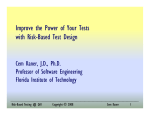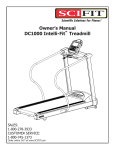Download 020-801-UK Operators manual LH 665 VRT
Transcript
OPERATORS MANUAL FOR THE LH 665 VRT SERIAL APPLICATION CONTROL LH No. 020-801-UK Version 1.00 LH Technologies Denmark ApS Mølhavevej 2 9440 Aabybro Denmark Tel. +45 9696 2500 Fax. +45 9696 2501 Internet: http://www.lh-agro.com/ 1 INTRODUCTION 2 GENERAL OPERATION 3 APPLICATION CONTROL, OPERATION 4 APPLICATION CONTROL, ENCODE & CALIBRATION 9 DGPS 11 DATA CARDS AND DATA MANAGEMENT 12 INDEX Introduction INTRODUCTION ..............................................................................................................1.3 MACHINE SETTING CHART ...........................................................................................1.5 INTRODUCTION 1.2 LH 665 VRT OPERATORS MANUAL LH AGRO LH 665 VRT OPERATORS MANUAL INTRODUCTION INTRODUCTION Congratulations on purchasing the LH 665 advanced DGPS computer. The LH 665 is an advanced and reliable product, which, - if used in accordance with this manual – will prove to be a reliable tool for many years to come. Your new LH 665 is designed to be user friendly, which makes operation easy – in the form of a large screen, and clearly marked back-lit keys. The LH 665 is furthermore, upgradeable via a PCMCIA card, which ensures that you can implement future developments without having to remove the unit from the vehicle. The LH 665 can be used for yield monitoring as well as application control and navigation purposes. The LH 665 can furthermore be used with DGPS for precision farming purposes. This operator's manual is split up so that each function is described individually. We recommend, that you start by reading the chapter concerning operating the LH 665. After reading this chapter, You will feel more comfortable operating the LH 665, which will give you a good foundation for delving further into the LH 665 as described in the remaining chapters describing the individual functions. A machine-setting chart is included in this manual. This machine setting chart contains information needed for correct operation and will, as a rule, be filled in by the engineer when the unit is fitted. LH AGRO 1.3 INTRODUCTION LH 665 VRT OPERATORS MANUAL We have endeavoured to deliver a fault free product. To ensure optimal use of the equipment we ask that great attention be paid when reading the manual. We are more than happy to help should any queries arise, both when the product is used for the first time and at any later date. Regarding responsibility for use of the product we refer to our sales and delivery terms especially paragraph 7, which follows: 7. 7.2 Product usage. • Any use of the product is at the sole risk of the buyer. The buyer is therefore not entitled to any form for compensation caused by, for example, any of the following: • Disturbance to/from any electronic services or products that do not confirm to the standards for CE marking, • Missing or poor signal coverage or a succession hereof from external transmitters/receivers, used by the buyer, • Functional faults, which apply to or from a PC-program or PCequipment, not delivered by the seller, • Faults that may arise from the buyers negligence to react to warnings and fault messages from the product, or which can be traced to negligence and/or absent constant control of the work carried out in comparison to the planned job. When implementing any new equipment the buyer must take great care and pay attention. Any doubts as to correct operation/use should result in contacting the sellers service department. This manual may not be altered, copied or manipulated in any way. Unoriginal manuals can lead to operational faults damaging machines or crops as a consequence thereof. LH Agro can therefore not be held responsible for damages incurred, which can be traced to the use of unoriginal or manipulated manuals. Original manuals can be requisitioned at any time from LH Agro. With regards LH Technologies Denmark ApS Mølhavevej 2 9440 Aabybro Denmark Tel. +45 96 96 25 00 Fax. +45 96 96 25 01 1.4 LH AGRO LH 665 VRT OPERATORS MANUAL INTRODUCTION MACHINE SETTING CHART Machine setting chart: Dealer: Fitting date: (Not encoded) Machine type: (Not encoded) Monitor –serial number: Box calibration: GPS Check Sum OFF Volt calibration: Primary speed sensor GPS Controller make: WHEEL Controller model: Secondary speed sensor ! Ensure that the above settings are encoded before work commences. LH AGRO 1.5 INTRODUCTION 1.6 LH 665 VRT OPERATORS MANUAL LH AGRO General operation OVERVIEW ......................................................................................................................2.2 OPERATING THE LH 665 ................................................................................................2.3 ON/OFF SWITCH (POS. 1)......................................................................................2.3 AREA OVERRIDE SWITCH (POS. 5)......................................................................2.3 THE SCREEN ..........................................................................................................2.3 USING THE KEYS ...................................................................................................2.3 ARROW KEYS (POS. 6)......................................................................................2.4 FUNCTION KEYS (POS. 4) .................................................................................2.4 MENU KEY (POS. 2) ...........................................................................................2.4 MENU SELECTION KEYS (POS. 3)....................................................................2.5 NOTES .............................................................................................................................2.6 GENERAL OPERATION LH 665 VRT OPERATORS MANUAL OVERVIEW Screen section A 7 1 Screen section B 6 2 5 Screen section C 3 4 Pos. Description 2.2 1 ON/OFF switch. 2 Menu key. 3 Menu selection keys. 4 Function keys. 5 Arrow keys. 6 Area override switch. 7 PCMCIA –drive for data cards. LH AGRO LH 665 VRT OPERATORS MANUAL GENERAL OPERATION OPERATING THE LH 665 ON/OFF SWITCH (POS. 1) The LH 665 is switched on and off with the switch positioned in the upper left-hand corner. The computer will not react if the computer is switched off by mistake whilst, e.g. copying data until the task is finished. Note! The possibility to make a back up of data to a data card is given every time the LH 665 is switched off. Copying the data to a data card is necessary if the unit is used in connection with DGPS to produce field maps. Press the COPY key if this is desired. If no backup is required then simply press the CANCEL key. AREA OVERRIDE SWITCH (POS. 5) The switch in the lower right-hand corner is used for manually stopping the area counter. The area counter status is shown on the display. Note! The computer controlling the implement is fitted with a sensor that automatically starts and stops the area counter dependant on the implement status. The manual area override switch should only be used, therefore, when the signal from the automatic sensor is not desired. THE SCREEN The screen is split into three sections. The top section (A) always shows the field, load, DGPS status and the data card status. The middle section (B) shows the functions selected using the function keys (pos. 4). The lower section (C) shows the function of the menu selection keys (pos. 3); the grain type being harvested and the area count status. The middle section (B) can also be split into two using the SHOW/HIDE MAP key. Pressing the SHOW MAP key will display a map of the field if DGPS equipment is connected. USING THE KEYS The LH 665 is operated using “soft keys” (the function of the key changes in relation to the operating program). There are four main groups; arrow keys, function keys, menu key, menu selection keys. LH AGRO 2.3 GENERAL OPERATION LH 665 VRT OPERATORS MANUAL ARROW KEYS (POS. 6) The UP, DOWN, LEFT and RIGHT arrow keys on the right-hand side of the panel are used to select and alter a setting. The right and left arrow keys at the bottom of the panel are used to page through the menu selections and are never used to select or alter a setting. An arrow symbol is displayed in the main operating screen next to the field or the load; this symbol indicates what is altered by pressing the arrow keys. FUNCTION KEYS (POS. 4) Screen section B on the LH 665 has four sub-sections. The function/information displayed in these sections is determined with the function keys. To alter the displayed function/information, the sub-section has to be selected. The four sub-sections are next to the function keys and pressing one of the function keys will highlight the section that corresponds to the function key. Once a section has been highlighted, use the menu election keys to determine which function/information the section will have. Pressing the lower arrow keys pages through the available functions/information. Some functions, e.g. working width, also display an arrow symbol on the righthand side of the function. This indicates that the function can be altered using the ARROW UP/DOWN keys. Press the function key to the right of the function to leave this function. MENU KEY (POS. 2) Repeatedly pressing the menu key alters the function of the menu keys. It is possible to page through the available menus by pressing the MENU key. Key Function Repeatedly pressing this key pages through the following options: FIELD CAL 2.4 LOAD SETUP HIDE MAP OPTIONS DIAG. LH AGRO LH 665 VRT OPERATORS MANUAL GENERAL OPERATION MENU SELECTION KEYS (POS. 3) The function of the menu selection keys alters depending on what is being done on the computer. The horizontal arrow keys at the bottom of the panel are used to display more menu options. An arrow displayed over the lower arrow keys indicates that pressing the arrow keys will display more options. LH AGRO 2.5 GENERAL OPERATION LH 665 VRT OPERATORS MANUAL NOTES 2.6 LH AGRO Application control, operation THE APPLICATION CONTROL PROGRAM ....................................................................3.2 DATA PER FIELD ....................................................................................................3.2 OPERATION.....................................................................................................................3.3 SETTING THE LH 665 TO APPLICATION CONTROL ............................................3.3 DEFINING FIELDS BEFORE START ......................................................................3.4 STARTING AND NAMING FIELDS..........................................................................3.5 START NEW FIELD .................................................................................................3.5 START NEW LOAD .................................................................................................3.6 USING LOAD NUMBERS ........................................................................................3.6 CHANGING BETWEEN THE ENCODED FIELD AND LOAD NUMBERS ...............3.7 CHANGE FIELD...................................................................................................3.7 CHANGE LOAD ...................................................................................................3.7 SELECTING THE TARGET FILE.............................................................................3.7 MARKERS................................................................................................................3.8 THE CONNECTION BETWEEN FIELD AND LOAD KEYS......................................3.9 FUNCTION KEYS ..................................................................................................3.10 TARGET RATE ..................................................................................................3.10 ACTUAL RATE ..................................................................................................3.10 AREA .................................................................................................................3.10 WORKING WIDTH.............................................................................................3.11 TOTAL UNITS....................................................................................................3.11 GROUND SPEED ..............................................................................................3.11 AREA PER HOUR .............................................................................................3.11 DISTANCE .........................................................................................................3.11 TGT FILE RATE.................................................................................................3.12 GPS INFORMATION .........................................................................................3.12 LAT/LON ............................................................................................................3.12 COMPASS HEADING........................................................................................3.12 ELEVATION .......................................................................................................3.13 CARD INFORMATION.......................................................................................3.13 DATE/TIME ........................................................................................................3.13 TARGET FILE ....................................................................................................3.13 FIELD NAME......................................................................................................3.13 LOAD NAME ......................................................................................................3.14 LIGHT BAR PASS NUMBER .............................................................................3.14 MAP ZOOM........................................................................................................3.14 DIAGNOSTICS ...............................................................................................................3.15 SYSTEM DIAGNOSTICS .......................................................................................3.15 SENSOR DIAGNOSTICS.......................................................................................3.16 GPS DIAGNOSTICS ..............................................................................................3.16 RAW NMEA............................................................................................................3.17 APPLICATION CONTROL, OPERATION LH 665 VRT OPERATORS MANUAL IMPORTANT Correct encodement and calibration of the LH 665 are essential before correct operation of the following functions. The procedure for encoding and calibration of the LH 665 are described in the respective chapters in this operator’s manual. THE APPLICATION CONTROL PROGRAM The most important functions for application control are: Application rates Area • Target rate • Area covered for the field • Actual rate • Actual working width • Average actual rate • Hectare per hour • Total units Forward speed • Kilometres per hour • Distance Other functions • Date and time • Map zoom DATA PER FIELD All application control data is connected to a field number, this is to ease data registration. 3.2 • Each field has a number and can be given a name. • Each field can use only one application task. • Each field can be split into loads. • Each load can be, e.g. a spreader full, a hopper load, etc. • Each load has a number and can be given a name. • The sum of, i.e. the area, the distance, etc. for each individual load, is equal to the total for the field. LH AGRO LH 665 VRT OPERATORS MANUAL APPLICATION CONTROL, OPERATION OPERATION SETTING THE LH 665 TO APPLICATION CONTROL The LH 665 may need setting up for application control. The following procedure sets the computers “operating mode”. Step Key 1 Procedure Press the MENU key until the following menu selection keys appear at the bottom of the display (screen section C): CAL 2 SETUP Press the SETUP key to display the following: SWATH 3 MARKS CROP CARD Press the lower ARROW keys until the following is displayed: LOAD 4 DIAG SETUP CONSOLE VEHICLE CONSOLE MEMORY Press the MONITOR key and this screen is displayed: CONSOLE SETUP Operating Mode APPLICATION RATE Day/Month/Year 1/06/1999 Time 11:23 Serial Number 9800085 Box cal. 774 Voltage cal. 487 GPS Check Sum OFF Field Marker input INTERNAL EDIT EXIT Use the ARROW UP/DOWN keys to highlight Operating Mode. 5 6 LH AGRO EDIT Press the EDIT key and select APPLICATION RATE using the ARROW UP/DOWN keys. ACCEPT When APPLICATION RATE has been selected under Operating Mode press the ACCEPT key. 3.3 APPLICATION CONTROL, OPERATION LH 665 VRT OPERATORS MANUAL DEFINING FIELDS BEFORE START It is practical to encode all fields (with names if required) before work commences. Field numbers are controlled by the LH 665 and are shown on the upper left-hand side of the display (screen section A) (F1:, F2:,etc). To the right of the field number a name of max. 8 characters can be encoded (i.e. F1: TOPFIELD). It is easiest to use the field numbers that are allocated in the farm’s field plans if this is possible. In practice many fields in the field plans are split up into smaller “part” fields and these lots are allocated an extra level, e.g. F1.1, F1.2, etc. In these cases, the field name in the LH 665 can be utilised to organise the field numbers in the LH 665 in relation to the field numbers in the field plans. Example: Field no. in the LH 665 F1: F2 F3 Field name in the LH 665 F1.1 F1.2 F2 The field number encoded in the field name is the same as the field number in the farm’s field plans. 255 fields can be stored in the LH 665. Do not start more fields than necessary in the LH 665, as they cannot be deleted individually and take up space in the memory. 3.4 LH AGRO LH 665 VRT OPERATORS MANUAL APPLICATION CONTROL, OPERATION STARTING AND NAMING FIELDS Step Key 1 Procedure Press the MENU key until the following menu selection keys appear at the bottom of the display (screen section C): FIELD 2 FIELD LOAD HIDE MAP OPTIONS Press the FIELD key twice to show the following screen: F1: DG ACTIVE FIELD F1: PRESS TO EDIT NAME PRODUCT PRODUCT 1 ACCEPT ACTIVE CONFIGURATION CONTROLLER LH 5000 VIEW CONFIG CHANNEL N/A CANCEL 3 If there is not a rectangular box around the field section press the function key to the right of the section. 4 Press the right ARROW key to move the cursor and use, thereafter, the ARROW UP/DOWN keys to select the letter. Move the cursor to the right using the right ARROW key. The field name can have max. 8 characters. If the active configuration is correct, press the ACCEPT key. 5 6 VIEW CONFIG ACCEPT If the configuration is incorrect and needs changing, press the VIEW CONFIG key and follow the steps 4 to 7 as described on page 3.7. Press the ACCEPT key. START NEW FIELD Step Key LH AGRO Procedure 1 Follow steps 1 – 3 as described above. 2 Press the ARROW UP key until CREATE NEW FIELD is displayed. Name the field and select the correct crop type as described above, press the ACCEPT key. 3.5 APPLICATION CONTROL, OPERATION LH 665 VRT OPERATORS MANUAL START NEW LOAD The procedure for starting new loads is almost the same as described above for starting new fields. Step Key 1 Procedure Press the MENU key until the following menu keys are displayed at the bottom of the screen (screen section C). FIELD 2 LOAD LOAD MARKS Press the LOAD key twice to display the following screen: F1: L1: DG ACTIVE LOAD L1: PRESS TO EDIT NAME PRODUCT PRODUCT 1 ACTIVE CONFIGURATION CONTROLLER LH 5000 ACCEPT CHANNEL N/A CANCEL 3 The loads can be named and the procedure for this is the same as for naming fields. 4 Press the ACCEPT key. ACCEPT Note! We recommend creating new loads as the need arises and not like fields before harvest. USING LOAD NUMBERS Typically the fields will be worked as one load. It is not necessary to split the fields into loads unless it is required. The following example shows a field split into two loads. Example of a field split into two loads: Load 1 3.6 Load 2 This example shows how it is possible to split a field into two different loads. The marked area (load 2) shows an area of the field that was, e.g. wet. LH AGRO LH 665 VRT OPERATORS MANUAL APPLICATION CONTROL, OPERATION CHANGING BETWEEN THE ENCODED FIELD AND LOAD NUMBERS Small arrows are shown to the left of the field/load number (screen section A). The field numbers can be paged through if the arrows are to the left of the field number. If however the arrows are to the left of the load number then paging though the loads is possible. CHANGE FIELD If the small arrows are not to the left of the field number, pressing the FIELD key allows paging through all fields using the ARROW UP/DOWN keys. Press the ACCEPT key to accept the field. CHANGE LOAD If the small arrows are not to the left of the load number, pressing the LOAD key allows paging through all fields using the ARROW UP/DOWN keys. Press the ACCEPT key to accept the load. SELECTING THE TARGET FILE To select the file used for the application task, do as follows: If the LH 665 is to be used for logging data only and not controlling the application rate, select NONE when selecting the target file. Step Key Procedure Press the MENU key until the following menu selection keys appear at the bottom of the display (screen section C): 1 FIELD LOAD SHOW MAP Press the FIELD key twice. 2 FIELD 3 VIEW CONFIG Press the VIEW CONFIG key. 4 EDIT TGT FILE Press the EDIT TGT FILE key. 5 OPTIONS Select the target file using the ARROW UP/DOWN keys and press the ACCEPT key (the file information can be viewed by pressing the VIEW INFO key). ACCEPT 6 7 8 LH AGRO ACTIVE ON/OFF EXIT ACCEPT Press the ACTIVE ON/OFF key and a "tick" will appear in the ACTIVE box on the display. Press the EXIT key. Press the ACCEPT key. 3.7 APPLICATION CONTROL, OPERATION LH 665 VRT OPERATORS MANUAL MARKERS The internal markers in the LH 665 are used together with DGPS positions to mark positions in the field whilst working, i.e. wet areas, weeds, stones, etc. Step Key 1 Procedure Press the MENU key until the following menu selections keys are displayed at the bottom of the screen (screen section C): FIELD 2 MARKS LOAD SHOW MAP OPTIONS Pressing the MARKS key displays the following: MARK 1 MARK 2 MARK 3 MARK 4 The marker name and type can be altered, and the procedure for this is described in the ENCODE chapter under MARKER SETUP. CONTINUOUS marking is started and stopped by pressing the key. SPOT marking is started by pressing the key and stops automatically after a few seconds. The LH 665 beeps and the marker being used flashes when one or more markers are being used. 3.8 LH AGRO LH 665 VRT OPERATORS MANUAL APPLICATION CONTROL, OPERATION THE CONNECTION BETWEEN FIELD AND LOAD KEYS The following example shows how, amongst others, the total weight shown is affected when the LOAD key is pressed or not: Step Key Procedure 1 Press on of the four FUNCTION keys to highlight a section on the screen. 2 Whilst the section is highlighted press the lower ARROW keys until the WEIGHT key is shown, then press this key. 3 Press the MENU key until the following menu selection keys are shown at the bottom of the display (screen section C): FIELD LH AGRO LOAD SHOW MAP OPTIONS 4 LOAD The total units for the load can be seen when the LOAD key is pressed. If the total units for another load is to be seen then change the load (see page 3.7). 5 FIELD The total units for the field can be seen when the FIELD key is pressed. If the total units for another load is to be seen then change the load (see page 3.7). It is possible to switch between showing information for a field or a load. 3.9 APPLICATION CONTROL, OPERATION LH 665 VRT OPERATORS MANUAL FUNCTION KEYS All function keys are displayed in the following manner: Step Key Procedure 1 Screen section B is split up in four sub-sections. Each subsection has a corresponding function key to the right of the screen. Press one of the function keys to highlight one of the subsections. 2 Pressing the lower ARROW keys whilst the sub-section is highlighted displays the available function keys. Pressing one of these keys will change the function to the selected and the display will return to normal. TARGET RATE Step Key 1 TARGET RATE Procedure XX.XX x/ha The target rate for the present position in the field. This can be set to automatic (where the amount to be applied is taken from the target file selected) or manual (where the amount to be applied can be manually adjusted in steps, the size of the steps is encoded as described on page 4.4). Select between automatic or manual target rate using the LEFT/RIGHT ARROW keys. ACTUAL RATE Step Key 1 ACTUAL RATE Procedure XX.XX x/ha The actual rate (from the controller). When the implement sensor is active (not counting area) the average rate is displayed. AREA Step Key 1 3.10 AREA Procedure XX.XXX ha The worked area for the present field or load. LH AGRO LH 665 VRT OPERATORS MANUAL APPLICATION CONTROL, OPERATION WORKING WIDTH Step Key 1 SWATH Procedure X.XX M The present working width in metres sent from the implement controller. Press the lower RIGHT ARROW key to display more functions. TOTAL UNITS Step Key 1 TOTAL UNITS Procedure XXXXX units Total units for the present field or load. GROUND SPEED Step Key 1 GROUND SPEED Procedure XX.X km/hr The actual speed displayed in kilometres per hour. AREA PER HOUR Step Key Procedure 1 XX.X ha/hr The present work rate displayed in hectares per hour. AREA PER HR DISTANCE Step Key 1 DISTANCE Procedure XXX M The measured distance for the present field or load (the distance displayed is normally for the load and will only be displayed for the whole field when the field key is displayed). Press the lower RIGHT ARROW key to display more functions. LH AGRO 3.11 APPLICATION CONTROL, OPERATION LH 665 VRT OPERATORS MANUAL TGT FILE RATE Step Key 1 TGT FILE RATE Procedure XX.X Units/ha The application rate as defined by the target file. This function can be used if the target rate has been set to manual and the rate from the file is required to be seen. GPS INFORMATION Step Key Procedure 1 This function presupposes that GPS equipment is connected. SAT X The number of satellites that positional signals are being received from. FRQ X.X The frequency of the positional transmitter (beacon or geostationary transmitters). DIFF/OFF Differential signal status. SNR X.X Signal to Noise Ratio for beacon or geo-stationary systems. GPS INFO LAT/LON Step Key Procedure 1 This function presupposes that GPS equipment is connected. XX.XXXXXX N Latitude displayed in degrees, minutes and ten thousands of a minute. XX.XXXXXX E Longitude displayed in degrees, minutes and ten thousands of a minute. LAT LON COMPASS HEADING 3.12 Step Key Procedure 1 This function presupposes that GPS equipment is connected. X.X deg The direction of travel expressed as degrees. When driving north the compass heading is 0.0 degrees, when driving east the compass heading will be 90.0 degrees. COMPASS HEADING LH AGRO LH 665 VRT OPERATORS MANUAL APPLICATION CONTROL, OPERATION Press the lower RIGHT ARROW key to display more functions. ELEVATION Step Key 1 ELEV Procedure This function presupposes that GPS equipment is connected. XXX M The height above sea level displayed in metres. CARD INFORMATION Step Key 1 CARD INFO Procedure XX.X % SPACE FREE The logging time in percent remaining on the data card. DATE/TIME Step Key 1 DATE TIME Procedure DATE XX/XX/XXXX The present date. TIME XX:XX The present time. TARGET FILE Step Key Procedure 1 Information contained in the selected target file. TARGET FILE Press the lower RIGHT ARROW key to display the last functions. FIELD NAME Step Key 1 LH AGRO FIELD NAME Procedure XXXXXXXX The selected field’s name. 3.13 APPLICATION CONTROL, OPERATION LH 665 VRT OPERATORS MANUAL LOAD NAME Step Key Procedure 1 XXXXXXXX The selected load’s name. LOAD NAME LIGHT BAR PASS NUMBER Step Key Procedure 1 X A-B The present pass number. LIGHTBAR PASS # MAP ZOOM 3.14 Step Key Procedure 1 XXX m When in automatic zoom, the map on the screen will automatically zoom in or out to fill as much of the screen as possible. Pressing the RIGHT arrow key allows for manual zoom of the map. Use the ARROW UP/DOWN keys to zoom in or out. Pressing the LEFT arrow key returns the map zoom function to automatic zoom. MAP ZOOM LH AGRO LH 665 VRT OPERATORS MANUAL APPLICATION CONTROL, OPERATION DIAGNOSTICS It is possible to see various information in the diagnostic menus for faultfinding purposes. Each diagnostic menu can be left by pressing the EXIT key. The displayed information and what it can be used for is described in the chapters that concern the information. Step Key 1 Procedure Press the MENU key until the following menu selection keys are displayed (screen section C): CAL. 2 DIAG DIAG SETUP Press the DIAG key to display the following menu selection keys (page through the available diagnostics using the LEFT/RIGHT ARROW keys): SYSTEM SENSORS GPS RAW NMEA SYSTEM DIAGNOSTICS Step Key 1 SYSTEM Procedure Press the SYSTEM key to display the following: SYSTEM DIAGNOSTICS Hardware version Vesta: 1.7 Serial number 9800085 ROM version 2.21 Program version 4.1.2 Operating memory 18944 bytes Storage memory 314566 bytes Vehicle battery 13.7 Volts EXIT LH AGRO 3.15 APPLICATION CONTROL, OPERATION LH 665 VRT OPERATORS MANUAL SENSOR DIAGNOSTICS Step Key Procedure 1 Press the SENSOR key to display the following: SENSOR SENSOR DIAGNOSTICS Flow rate X.XXXX uns/sec Ground speed X.X km/hr Master/Drive A Switch X.XXX volts EXIT GPS DIAGNOSTICS More information about the following two diagnostic menus can be found in the DGPS chapter in this manual. Step Key Procedure 1 Press the GPS key to display the following: GPS GPS DIAGNOSTICS UTC TIME XX:XX:XX Latitude XXXXX.XXXX N Longitude XXXXX.XXXX E ELEVATION XXX m GPS Speed X.X km/hr Number of satellites X Differential Status ON Beacon/Sat. Frequency X.XXXX Differential SNR XX.X HDOP/PDOP X.X / X.X Antenna/Rcvr. Voltage X.XX / X.XX ADD-ON GPS EXIT Pressing the ADD-ON GPS key displays information for the LH ADD-ON GPS module. This key has no function if no such module is fitted. 3.16 LH AGRO LH 665 VRT OPERATORS MANUAL APPLICATION CONTROL, OPERATION RAW NMEA Step Key Procedure 1 Press the RAW NMEA key to display the following: RAW NMEA NMEA DIAGNOSTICS DG Valid GGA and VTG strings… $GPGGA, 162021.00, 4849.91914,N, 01112.1394 $GPVTG, 178,T,178, M, 006.46, N, 011.97, K*44 EXIT GGA and VTG strings are not shown if a LH ADD-ON GPSmodule is fitted, as the positional signals from these modules use a different format. LH AGRO 3.17 APPLICATION CONTROL, OPERATION LH 665 VRT OPERATORS MANUAL NOTES 3.18 LH AGRO Application control, Encode & calibration ENCODE ..........................................................................................................................4.2 ENCODE MENUS/VALUES .....................................................................................4.2 CREATING A CONTROLLER FOR APPLICATION CONTROL ..............................4.3 ADVANCED SETTINGS ......................................................................................4.5 APPLICATION CONTROL SETUP ..........................................................................4.6 MARKER SETUP .....................................................................................................4.7 DATA CARD SETUP................................................................................................4.8 LOAD SETUP...........................................................................................................4.8 CONSOLE SETUP...................................................................................................4.9 MEMORY SETUP ..................................................................................................4.10 GPS SETUP...........................................................................................................4.11 MAP SETUP...........................................................................................................4.11 CALIBRATION................................................................................................................4.12 THE CALIBRATION MENUS .................................................................................4.12 AREA CALIBRATION.............................................................................................4.12 FORWARD SPEED................................................................................................4.13 FAULTFINDING..............................................................................................................4.14 NOTES ...........................................................................................................................4.16 APPLICATION CONTROL, ENCODE & CALIBRATION LH 665 VRT OPERATORS MANUAL ENCODE The necessary values for application control are encoded in the following menus. ENCODE MENUS/VALUES All encodements are selected as follows (presupposes APPLICATION CONTROL is selected under Operating Mode as described on page 3.3): Step Key Procedure Press the MENU key until the following menu selection keys are displayed at the bottom of the screen (screen section C): 1 CAL 2 3 SETUP SETUP DIAG Press the SETUP key. Page through the available encode menus using the lower ARROW keys: APP RATE CONFIG MARKS CARD LOAD CONSOLE MEMORY GPS MAP When encoding a numerical value simply pressing the arrow keys will move the cursor to the next digit, e.g. if a value of 12.4 is to be encoded, use the left arrow key to select the first digit (1) arrow up until 1 is displayed. Now move the cursor to the right using the right arrow key and encode the value 2, move the cursor to the right again. 4.2 LH AGRO LH 665 VRT OPERATORS MANUAL APPLICATION CONTROL, ENCODE & CALIBRATION CREATING A CONTROLLER FOR APPLICATION CONTROL The following procedure should be followed to "create" an implement controller in the LH 665: Step Key 1 Procedure Press the MENU key until the following menu selection keys appear at the bottom of the display (screen section C): CAL 2 SETUP APP RATE CONFIG 4 CREATE NEW DIAG Press the SETUP key to display the following: APP RATE CONFIG 3 SETUP MARKS CARD LOAD Press the APP RATE CONFIG key. Press the CREATE NEW key and the following is displayed: APP RATE CONFIG Controller Make LH AGRO Controller Model LH 5000 Product PRODUCT 1 Units KG Ground Speed Sensor GPS App Distance From GPS 0 ft fwd Full Swath From Controller Tgt Units:Controler Units 1:1.0000 Target Rate Increment 1.0 Actual Rate Scale Factor 1.000 EDIT EXIT Use the ARROW UP/DOWN keys to highlight the required encodement. 5 6 EDIT ADVANCED SETTINGS Press the EDIT key and select the required value using the ARROW UP/DOWN keys. Press the ADVANCED SETTINGS key to alter any of the advanced settings described on page 4.5. Controller Make/Model: Select LH AGRO as the Controller Make and LH 5000 as the Controller Model. Product: Select the product to be used. The name of the product can be edited in the second screen that appears when the EDIT key has been pressed. LH AGRO 4.3 APPLICATION CONTROL, ENCODE & CALIBRATION LH 665 VRT OPERATORS MANUAL Units: Select the units to be used in the main operating screen. If the unit of measure to be used is KG, it is necessary to select another unit of measure, return to the main operating screen, then return back to setup and alter the unit of measure to KG. This will be fixed in later version. Ground Speed Sensor: As the LH 665 is not fitted with any wheel sensor GPS must be selected as the Ground Speed Sensor. Forward speed will be calculated via the DGPS signals the LH 665 receives. App Distance From GPS: This is the distance in feet (3 feet = approx. 1 metre) from the DGPS antenna to the position that the aggregate is applied. Example: The DGPS antenna is fitted on the top of the tractor cab, a fertiliser distributor is being used and the fertiliser hits the ground 20 metres behind the spreader. The distance from the DGPS antenna to the back of the fertiliser spreader is 4 metres. The distance to be entered is; 20 metres + 4 metres = 24 metres (approx. 72 feet). As the implement is behind the antenna this should be entered as 72 Ft back. Full Swath: This cannot be altered in this version. Tgt Units:Controller Units: The default setting is 1:1.0000. This ratio is used to convert the units in a target file to the units of application for the aggregate. DO NOT ALTER THIS SETTING. Target Rate Increment: This setting determines how much the application rate is increased/decreased by when in manual mode. Actual Rate Scale Factor: The default setting is 1.000. This setting is used if problems arise in the logged file (*.yld) due to large application amounts. If the setting is 1.000 the actual rate in the log file will correspond to the actual rate. If the setting is 0.100 the actual rate in the log file will correspond to 10% of the actual rate. If the setting is 0.010 the actual rate in the log file will correspond to 1% of the actual rate. 4.4 LH AGRO LH 665 VRT OPERATORS MANUAL APPLICATION CONTROL, ENCODE & CALIBRATION ADVANCED SETTINGS Target Rate Outside Field: The default setting is Zero. This setting is used to determine what rate should be applied if the implement is outside the field boundary (from the target file). When the default setting (Zero) is used and the implement is not in the field boundary, the application rate will be set to 0. If TGT default is selected then the default rate (from the file) will be used if the implement is not in the field boundary. If Use last is selected then the last rate applied before the implement left the field boundary will be used. Controller Time Delay: The time, in seconds, the implement takes to adjust the present rate to a newer rate. Actual Rate Units: Ignore this setting. Log Actual Rate: The default setting is YES. If no log of what has actually happened in the field is required set this to NO. LH AGRO 4.5 APPLICATION CONTROL, ENCODE & CALIBRATION LH 665 VRT OPERATORS MANUAL APPLICATION CONTROL SETUP Step Key 1 APP RATE CONFIG Procedure Press the APP RATE CONFIG key and this screen is displayed: APP RATE CONFIG PRODUCT CONTROLLER CHANNEL PRODUCT 1 LH 5000 N/A EDIT SETTINGS 2 DELETE EXIT Highlight the controller that is to be encoded using the ARROW UP/DOWN keys. 3 EDIT SETTINGS Press the EDIT SETTINGS key if any of the settings for the selected controller are to be altered (see above for description of settings). 4 CREATE NEW Pressing the CREATE NEW key creates a new controller as described on page 4.3. DELETE Press the DELETE key if a controller/product is to be deleted. 5 6 4.6 CREATE NEW EXIT When the controller settings are correct press the EXIT key. LH AGRO LH 665 VRT OPERATORS MANUAL APPLICATION CONTROL, ENCODE & CALIBRATION MARKER SETUP Step Key 1 MARKS Procedure Press the MARKS key and the following is displayed: MARKER SETUP MARK NAME TYPE MARK 1 Stones SPOT MARK 2 Weeds CONTINUOUS MARK 3 Draining CONTINUOUS MARK 4 Other EDIT NAVN 2 3 EDIT NAME EDIT TYPE ACCEPT 5 LH AGRO EXIT Highlight the marker to be encoded with the ARROW UP/DOWN keys. SAVE NAME 4 EDIT TYPE SPOT EXIT After pressing this key the name of the marker can be changed using the ARROW UP/DOWN keys. Move the cursor from letter to letter using the RIGHT/LEFT ARROW keys. Press the SAVE NAME key when the marker name is encoded. The marker name does not affect how the marker is registered in the LH 665. All markers are registered as marker 1-4 in the LH 665 and mapping software. We recommend therefore, noting which marker is associated to which marker name. It is possible to change the marker type by pressing the EDIT TYPE key. CONTINUOUS and SPOT markers can be selected by using the ARROW UP/DOWN keys. Press the ACCEPT key once the marker type have been encoded. CONTINUOUS marking is started and stopped by pressing the marker key during operation. SPOT marking is started by pressing the marker key during operation and stops automatically after a few seconds. When all the marker names and marker types have been encoded press the EXIT key. 4.7 APPLICATION CONTROL, ENCODE & CALIBRATION LH 665 VRT OPERATORS MANUAL DATA CARD SETUP As many data card and data management functions are the same for all operating modes in the LH 665, the functions are described in the DGPS and DATA CARD AND DATA MANAGEMENT chapters in this manual. LOAD SETUP Step Key 1 LOAD Procedure Press the LOAD key and this screen is displayed: LOAD SETUP Field: Load: Speed Sensor Start Date: 5 19/9/2000 16:15 Controller LH AGRO LH 5000 EXIT Highlight the setting to be changed using the ARROW UP/DOWN keys. 3 4 L10: WHEEL Start Time: EDIT 2 F1: HILTON EDIT A ACCEPT EXIT When the setting is highlighted, press the EDIT key. Alter the setting using the ARROW UP/DOWN keys and press the ACCEPT key. Press the EXIT key when all the settings are correct. Speed sensor: The sensor used for the selected load is encoded here. WHEEL is normally used. 4.8 LH AGRO LH 665 VRT OPERATORS MANUAL APPLICATION CONTROL, ENCODE & CALIBRATION CONSOLE SETUP Step Key 1 CONSOLE Procedure Pressing the CONSOLE key displays this screen: CONSOLE SETUP Operating Mode APPLICATION RATE Day/Month/Year 3/10/2000 Time 14:00 Serial number 9900085 Box cal 774 Voltage cal 487 GPS Check Sum OFF Field marker input INTERNAL EPROM Language English EDIT 2 3 4 5 EXIT Highlight the setting to be changed using the ARROW UP/DOWN keys. EDIT ACCEPT EXIT Press the EDIT key when the required setting is highlighted. Alter the setting using the ARROW UP/DOWN keys and press the ACCEPT key Press the EXIT key when all of the settings are encoded. Operating Mode: Select what the LH 665 is being used for. For bulk crop harvest select HARVESTMASTER, for grain harvest select Grain Harvest, for application select APPLICATION RATE, for boundary measurement select Site Verification. Day/Month/Year: Encode the present date. Time: Encode the present time. Serial number, Box cal, Voltage cal.: See the machine setting chart. LH AGRO 4.9 APPLICATION CONTROL, ENCODE & CALIBRATION LH 665 VRT OPERATORS MANUAL GPS Check Sum: If the DGPS receiver sends a “check sum” then set this encodement to ON. The standard setting is OFF. Field marker input: Select whether the internal markers are used (select INTERNAL) or whether an external marking module is used (select EXTERNAL). EPROM language: Select the operating language of the LH 665. MEMORY SETUP Step Key Procedure 1 Press the MEMORY key to display this screen: MEMORY MEMORY SETUP Active Field/Load: Field: F9: HILTON Load: PRODUCT 1 L10: Fields Loads 243 Loads (All Modes) 245 Available memory 378628 bytes % Memory used 28 % CLEAR LOAD 2 CLEAR LOAD 3 ERASE MEMORY 4 PRINT SUMMARY 5 4.10 EXIT 119 ERASE MEMORY PRINT SUMMARY EXIT Pressing this key allows selection of a load to be deleted. Pressing the CLEAR ALL key will delete all loads in APPLICATION RATE mode without deleting the field names. Pressing this key removes all fields and loads from the memory. All field names will be erased; the kg-calibration for the individual crop types will be erased. Not available in this version. To leave this menu, press the EXIT key. LH AGRO LH 665 VRT OPERATORS MANUAL APPLICATION CONTROL, ENCODE & CALIBRATION GPS SETUP This key has no function unless an ADD-ON GPS model 3000, 3050, or 3100 is connected to the LH 665. If such a module is connected, please read the DGPS chapter. Leave this menu using the EXIT key. MAP SETUP Step Key 1 MAP Procedure Press the MAP key to display this screen: MAP SETUP Coverage Map ON Boundary Map ON Target Map ON EDIT 2 3 4 5 EXIT Highlight the setting to be changed using the ARROW UP/DOWN keys. EDIT ACCEPT EXIT Press the EDIT key when the required setting is highlighted. Alter the setting using the ARROW UP/DOWN keys and press the ACCEPT key Press the EXIT key when all of the settings are encoded. Coverage Map: Leave this on the default setting of ON if a map is required to be displayed on the screen. If this is set to OFF, no map will be displayed on the screen. Boundary Map: Leave this on the default setting of ON. If a boundary map has been created using the BOUNDARY function, the field boundary will be displayed. Target Map: When this is set to the default setting of ON, a map will be displayed on the screen and erased LH AGRO 4.11 APPLICATION CONTROL, ENCODE & CALIBRATION LH 665 VRT OPERATORS MANUAL CALIBRATION These menus allow calibration of the functions that are necessary for application control. THE CALIBRATION MENUS All the calibration menus are selected as follows (presupposes APPLICATION RATE is selected as the operating mode as described on page 3.3). Step Key 1 Procedure Press the MENU key until the following menu selection keys are displayed CAL 2 CAL SETUP DIAG Press the CAL key and the following calibration menu items will be displayed: AREA DISTANCE AREA CALIBRATION After working a field with a known area it is possible to calibrate the LH 665 so that the measured area is the same as the actual area. Differences in area arise when working, i.e. short work when conditions do not allow for continuous adjustment of the working width. Step Key 1 Press the AREA key. 2 Press the top function key to select the field to be area calibrated. Select the field using the ARROW UP/DOWN keys. 2 Highlight the ACTUAL HA section with the function key and adjust the actual area to the known area using the ARROW UP/DOWN keys. 3 4 5 4.12 AREA Procedure PERFORM CAL ACCEPT EXIT Press the PERFORM CAL key when the actual area has been encoded. The measured area will be adjusted to be the same as the actual area. Press the ACCEPT key and select the next field for area calibration. Press the EXIT key when all required fields are area calibrated. LH AGRO LH 665 VRT OPERATORS MANUAL APPLICATION CONTROL, ENCODE & CALIBRATION FORWARD SPEED This calibration is for the secondary speed sensor only, which is not fitted as standard. Step Key 1 DISTANCE Procedure Press the distance key and the following is displayed: DISTANCE CALIBRATION: SELECT SENSOR: WHEEL ENTER DISTANCE 2 Select which sensor the LH 665 receives the secondary speed signal from (normally WHEEL, see the encodement chapter). 3 ENTER DISTANCE Measure a 100-metre stretch and drive to the start mark. HA ON must be displayed (screen section C). Press the ENTER DISTANCE key. 4 CLEAR DISTANCE Press the CLEAR DISTANCE key to reset the distance counter. 5 START TRAVEL Press the START TRAVEL key and drive the measured 100metre stretch. The distance travelled is counted. STOP TRAVEL Stop exactly at the stop mark and press the STOP TRAVEL key. PERFORM CAL Adjust ACTUAL DISTANCE with the ARROW UP/DOWN keys to 100 m and press the PERFORM CAL key. 6 4 5 LH AGRO EXIT ACCEPT EXIT PRESS THE accept KEY TO ACCEPT THE FORWARD SPEED CALIBRATION. Press the EXIT key twice when forward speed calibration is finished. 4.13 APPLICATION CONTROL, ENCODE & CALIBRATION LH 665 VRT OPERATORS MANUAL FAULTFINDING Fault Cause Solution The application rate on the implement controller =0: No connection between the LH 665 and the implement controller. Check the connection between the LH 665 and the implement controller. The LH 665 is receiving no DGPS signals. See "No DGPS signal (D or G not displayed)" on page 4.15. The implement is outside the If the implement is outside field boundary. the field boundary and the "Target rate outside field" setting is set to Zero the application rate will be = 0. See page 4.5 The application rate from the Check that the application target file = 0. rate for the area being applied. The area measured in the LH 665 is not the same as the implement controller: No connection between the LH 665 and the implement controller. Check the connection between the LH 665 and the implement controller. GPS speed is different than actual forward speed displayed on the implement controller. The accuracy of GPS speed varies depending on the quality of the DGPS receiver. The forward speed sensor on the implement controller has not been calibrated correctly. Calibrate the forward speed sensor fitted to the implement controller. The LH 665 did not count area when the application rate is 0. The LH 665 only measures area when the application rate is greater than 0. The working width (swath) If the implement controller is displayed on the LH 665 = 0. working and the working width is greater than 0, check the connection between the LH 665 and the implement controller. The area override switch is The area override switch "down" on the front of the LH must be "up" to measure 665 area. 4.14 LH AGRO LH 665 VRT OPERATORS MANUAL APPLICATION CONTROL, ENCODE & CALIBRATION Fault Cause Solution Nothing is shown on the display: The main cable to the LH 665 is not connected or damaged Check that the main cable is connected and not damaged. An external unit, i.e. a DGPS Disconnect all external units receiver is connected and switch the LH 665 on. If incorrectly. the display on the LH 665 works then check the connections to the external unit. One of the LH 665 sensor cables is damaged or incorrectly connected. Disconnect all sensors one by one until the display works. The last wire to be disconnected may be damaged. No DGPS signal (D The DGPS receiver is not or G not sending any signals to the displayed): LH 665. Some DGPS receivers can take up to 15 minutes to “lock” on to a signal when they are started for the first time. Check that all connections are good and that the cable is not damaged. Wrong cable between the LH Both the LH 665 and the 665 and the DGPS receiver. DGPS receiver can be damaged if the cable between the LH 665 and the DGPS receiver is incorrect. The DGPS receiver is connected to the wrong socket on the LH 665. LH AGRO The DGPS receiver must be connected to “PORT 1” on the LH 665. 4.15 APPLICATION CONTROL, ENCODE & CALIBRATION LH 665 VRT OPERATORS MANUAL NOTES 4.16 LH AGRO DGPS DGPS OPERATION..........................................................................................................9.2 DGPS STATUS ON THE SCREEN..........................................................................9.2 GPS DIAGNOSTICS ................................................................................................9.3 RAW NMEA..............................................................................................................9.4 DGPS ENCODEMENT .....................................................................................................9.5 GPS SETUP.............................................................................................................9.5 NMEA MESSAGE ................................................................................................9.5 GPS/PORT CONFIGURATION............................................................................9.5 BEACON DIFFERENTIAL....................................................................................9.6 DGPS LH 665 VRT OPERATORS MANUAL DGPS OPERATION This chapter describes operating the LH 665 in conjunction with DGPS for yield logging, field boundary measurement and application rate control. There are many ways to show DGPS information in the LH 665 and they are described here, as these are common for all operating modes. DGPS STATUS ON THE SCREEN The current DGPS status is shown in the top right corner of the display, if logging positional data has been selected. The following describes various different status situations: 9.2 -- Shows that logging has been selected, but that no data is being transferred to the data card, e.g. the machine is stopped. --Î Î Shows that logging has been selected but that no positional signals are being received either from satellites or the differential transmitter. DGÎ Î Shows that the LH 665 is receiving a GPS and a differential signal. The GPS receiver has a signal from at least 4 satellites (3 dimensional). The arrow indicates that the data is being logged to a data card. DG As above, but the data is not being logged to a data card. GÎ Î Shows that the LH 665 is receiving a GPS signal, but no differential signal. The GPS receiver is receiving signals from at least 4 satellites (3 dimensional). The arrow indicates that data is being logged to a data card. DgÎ Î shows that the LH 665 is receiving a GPS and a differential signal. The GPS receiver is receiving signals from 3 satellites (2 dimensional). The arrow indicates that data is being logged to a data card. LH AGRO LH 665 VRT OPERATORS MANUAL DGPS GPS DIAGNOSTICS Step Key 1 Procedure Press the menu key until the following menu selection keys are displayed at the bottom of the screen (screen section C): CAL 2 DIAG Press the DIAG key to display the following: DIAG 3 GPS DIAG SETUP SENSORS GPS RAW NMEA Pressing the GPS key displays the following: GPS DIAGNOSTICS UTC TIME 16:18:02 Latitude 04850.1417 N Longitude 01112.1672 E Elevation 498 m GPS speed 0.0 km/hr Number of satellites 6 Differential Status ON Beacon/Sat. Frequency 0.0000 Differential SNR 0.0 HDOP/PDOP 1.2 / 0.0 Receiver Voltage 0.00 ADD-ON GPS EXIT Pressing the ADD-ON GPS key displays information about the ADD-ON GPS module. This key has no function if no such module is fitted. UTC Time: Greenwich Mean Time (GMT), the current time at Greenwich, England. Latitude: Latitude displayed in degrees, minutes and part minutes. Longitude: Longitude displayed in degrees, minutes and part minutes. Elevation: The height above sea level displayed in metres. GPS Speed: The present forward speed, calculated from, the DGPS receiver, displayed in kph. Number of satellites: Displays the number of satellites signals are being received from. LH AGRO 9.3 DGPS LH 665 VRT OPERATORS MANUAL Differential Status: ON or OFF shows whether differential signals are being received or not. Beacon/Sat. Frequency: Displays the frequency that differential signals are being received from when beacon or geo-stationary differential receivers are used. Differential SNR: The Signal to Noise Ratio shows the strength of the differential signal in relation to background interference. A suitable SNR is between 10 to 18 (the higher the better). HDOP/PDOP: HDOP expresses the quality of the horizontal GPS position. PDOP expresses the distance between the satellites signals are being received from. When the satellites are close to each other the PDOP value will be high and the positional data is not as accurate as a low PDOP. Receiver Voltage: If this shows 5 volts or higher then the antenna is not connected to the DGPS receiver (only if an ADD-ON GPS module is fitted). When the antenna is fitted correctly 0.5 or less is displayed. RAW NMEA Step Key 1 RAW NMEA Procedure The following screen is displayed when the RAW NMEA key is pressed: NMEA DIAGNOSTICS DG Valid GGA and VTG strings… $GPGGA, 162021.00, 4849.91914,N, 01112.1394 $GPVTG, 178,T,178, M, 006.46, N, 011.97, K*44 EXIT The NMEA strings are not shown if an ADD-ON GPS module is connected. 9.4 LH AGRO LH 665 VRT OPERATORS MANUAL DGPS DGPS ENCODEMENT There are some things that must be set up before the LH 665 can log positional data to a data card. These settings are the same for all operating modes and we refer to the DATA CARD chapter in this operator’s manual. GPS SETUP If an ADD-ON GPS model 3000, 3050 or 3100 is fitted there are some encodements needed for correct operation. A description of these encodements follows: Step Key 1 GPS Procedure Press the GPS key and this screen is displayed: GPS SETUP NMEA MESSAGE GPS/PORT CONFIGURATION BEACON DIFFERENTIAL SATELLITE DIFFERENTIAL LIGHTBAR GUIDANCE EDIT 2 3 4 EXIT Highlight the setting to be changed using the ARROW UP/DOWN keys. EDIT EXIT Press the EDIT key when the required menu is selected. When all GPS encodements are finished, press the EXIT key NMEA MESSAGE The ADD-ON GPS module uses the Trimble TSIP protocol for transmitting positional data to the LH 665. This means that NMEA strings are not used and are not shown under RAW-GPS diagnostics. GPS/PORT CONFIGURATION It is not necessary at present to change any of these settings and we recommend therefore that no encodements take place. LH AGRO 9.5 DGPS LH 665 VRT OPERATORS MANUAL BEACON DIFFERENTIAL Selecting this allows encodement of the beacon receiver (only available if an ADDON GPS module is fitted). The beacon receiver can be encoded as to how it searches for differential signals. The three methods are selected thus: Step Key Procedure Highlight BEACON DIFFERENTIAL using the ARROW UP/DOWN keys. 1 2 EDIT Press the EDIT key and this screen is displayed: BEACON SETUP Mode: Auto Range Channel 0 Frequency AUTO Channel 1 Frequency AUTO EDIT EXIT 3 Select which setting is to be altered using the ARROW UP/DOWN keys. 4 Press the EDIT key when the required setting is highlighted. EDIT 5 When the settings are encoded press the EXIT key. EXIT Mode: The beacon receiver has three possible methods of searching for a differential signal, which of the three possibilities depends on local conditions: • Auto Range; Standard setting. The receiver finds and remembers the three closest beacon transmitters. • Auto Power; the receiver finds and remembers the three beacon transmitters in the receiver range that send the strongest signal. The differential signal used will always be the strongest. • Manuel; the two frequencies to be used must be manually encoded. Channel 0/1 Frequency: Encode the two frequencies that the beacon receiver is to receive signal on if MANUEL is selected under Mode. 9.6 LH AGRO Data cards and data management DATA CARDS.................................................................................................................11.2 DATA CARD SET-UP.............................................................................................11.2 USING DATA CARDS ....................................................................................................11.4 THE FIRST TIME A DATA CARD IS USED ...........................................................11.4 DATA CARD TYPES..............................................................................................11.5 AUTOMATICALLY CREATING NEW LOG FILES FOR FLASH DATA CARDS ....11.5 AUTOMATICALLY CREATING NEW LOG FILES FOR SRAM DATA CARDS .....11.6 KG CALIBRATION AND DATA LOGGING TO A CARD ........................................11.7 DATA MANAGEMENT....................................................................................................11.7 COPY TO CARD................................................................................................11.7 SHOW ALL FILES..............................................................................................11.8 ERASE ALL........................................................................................................11.8 FILE OPTIONS ..................................................................................................11.8 COPY TO FILE ..................................................................................................11.8 RESTORE FILE .................................................................................................11.8 ERASE FILE ......................................................................................................11.8 LOG FILE ...............................................................................................................11.9 CHANGING THE LOG FILE...............................................................................11.9 CREATE FILE ....................................................................................................11.9 FILE NAMES ..........................................................................................................11.9 YIELD FILES......................................................................................................11.9 FILED BOUNDARY FILES.................................................................................11.9 APPLICATION RATE FILES ..............................................................................11.9 NAVIGATION FILES ..........................................................................................11.9 UPGRADING THE LH 665 ...........................................................................................11.10 DATA CARDS & DATA MANAGEMENT LH 665 VRT OPERATORS MANUAL DATA CARDS This chapter discusses all data card related functions found in the LH 665. This chapter is for all operating modes as all data card functions are almost the same for all operating modes DATA CARD SET-UP The LH 665 must be set-up to log positional data to a data card. Step Key 1 Procedure Press the MENU key until the following menu selection keys are shown at the bottom of the display (screen section C): CAL. 2 SETUP 3 4 DIAG SETUP Press the SETUP key. Page through the available encodement menus using the ARROW keys: CARD APP RATE CONFIG MARKS CARD LOAD CONSOLE MEMORY GPS MAP Press the CARD key to display this screen: CARD SETUP Logging device MEMORY CARD Logging interval 2 seconds Log file EDIT 99010501.yld COPY TO CARD SHOW ALL FILES EXIT Highlight the setting to be changed using the ARROW UP/DOWN keys. 5 6 7 11.2 EDIT ACCEPT EXIT When the setting is highlighted press the EDIT key. Alter the setting using the ARROW UP/DOWN keys and press the ACCEPT key. When all settings have been encoded press the EXIT key. LH AGRO LH 665 VRT OPERATORS MANUAL DATA CARDS & DATA MANAGEMENT Logging device: Select whether yield and positional data is to be written directly to a data card if GPS equipment is connected (select MEMORY CARD) or if no data logging if no GPS equipment is connected (select NONE). Logging interval: This setting determines how often yield and positional data is written to the data card. The interval to select depends on the PC program being used to create field maps. Selecting 1-second intervals will probably result in more positions than the PC program needs. Ask the PC program supplier for more information. The following shows how the logging interval and logging hours relate: Logging hours / logging interval 1 sec. 2 sec. 3 sec. 0.5 MB card 6.7 13.5 20.3 1.0 MB card 15.7 31.5 47.3 2.0 MB card 33.8 67.6 101.4 4.0 MB card 69.8 139.7 209.5 Many different file types can be stored on the data card if the data card is larger than 4MB, which makes it difficult to determine the number of logging hours per logging interval Log file: It is possible to select which file applied rates and positional data are written in (see page 11.8). LH AGRO 11.3 DATA CARDS & DATA MANAGEMENT LH 665 VRT OPERATORS MANUAL USING DATA CARDS THE FIRST TIME A DATA CARD IS USED Insert the data card in the LH 665 before the unit is switched on. The LH 665 automatically determines the data card type. If the data card being used is different than the one supplied with the LH 665 then the procedure is as follows: Step Key Procedure 1 Switch the LH 665 off. 2 Insert the data card and switch the LH 665 on again. 3 This screen is displayed: CARD TYPE: UNKNOWN Select card type SRAM CARD ATA FLASH CARD ACCEPT 4 5 CANCEL Select the card type being used using the ARROW UP/DOWN keys. ACCEPT Press the ACCEPT key and the following screen may be displayed (depending on data card type): CARD TYPE: SRAM Select SRAM Card size 256 KB 512 KB 1 MB 2 MB 4 MB Other SRAM Sizes not supported ACCEPT 11.4 CANCEL LH AGRO LH 665 VRT OPERATORS MANUAL Step Key 6 7 DATA CARDS & DATA MANAGEMENT Procedure Select the data card size using the ARROW UP/DOWN keys. ACCEPT Press the ACCEPT key. DATA CARD TYPES There are two data card types that are compatible with the LH 665: • LH Flash data card 32MB (LH no. 904-665RC). This data card is supplied with the LH 665. • LH SRAM data card 1MB (LH no. 904-565). The main difference is that the LH 665 can store many different log files on LH Flash data cards, but only one log file on LH SRAM data cards. A new log file is created each day when a LH Flash data card is used. If however a LH SRAM data card is used, data will be stored in the same file until there is no more room on the data card. AUTOMATICALLY CREATING NEW LOG FILES FOR FLASH DATA CARDS The following procedure is for when the LH 665 is switched on for the first time each day: Step Key Procedure 1 Switch the LH 665 on with the card inserted. 2 After starting the following is displayed: CREATE LOG FILE A new log file must be created for 22/4/1999 to log data New log file: 99042201.YLD ACCEPT 3 LH AGRO ACCEPT CANCEL Pressing the ACCEPT key will create a new log file for the day. 11.5 DATA CARDS & DATA MANAGEMENT LH 665 VRT OPERATORS MANUAL AUTOMATICALLY CREATING NEW LOG FILES FOR SRAM DATA CARDS The following procedure is for when the LH 665 is switched on for the first time each day: Step Key Procedure 1 Switch the LH 665 on with the data card inserted. 2 After starting the following is displayed: SELECT LOG FILE Log file 99042202.YLD Currently exists for 24/4/1999 Press ACCEPT to add to this file Press ERASE FILE to initialise card ACCEPT 3 4 ACCEPT ERASE FILE ERASE FILE CANCEL Pressing the ACCEPT key adds data to the existing log file. Pressing the ERASE FILE displays the following screen: ERASE FILE WARNING: File 99042202.YLD will be erased from the card Press ERASE to continue… Press CANCEL to abort ERASE 11.6 CANCEL LH AGRO LH 665 VRT OPERATORS MANUAL Step Key 5 ERASE DATA CARDS & DATA MANAGEMENT Procedure Pressing the ERASE key deletes the data on the card and displays the following screen: CREATE LOG FILE A new log file must be created for 22/4/1999 to log data New log file: 99042201.YLD ACCEPT 6 ACCEPT CANCEL Press the ACCEPT key and a new file for the day is created. KG CALIBRATION AND DATA LOGGING TO A CARD It is possible to copy the memory to a data card when the LH 665 is switched off. This copying of the memory to a data card is necessary when the LH 665 is used together with DGPS equipment as the kg calibration data is also copied to the data card. Press the COPY key and kg calibration data and the memory are copied to the data card. The LH 665 will automatically switch off after copying the data. The data card must not be removed until the LH 665 switches off. DATA MANAGEMENT As all of the functions under CARD SETUP are similar for all operating modes they are described one by one in the following: The following functions are found under CARD SETUP follow steps one to four on page 11.2. COPY TO CARD Step Key 1 LH AGRO COPY TO CARD Procedure Pressing the COPY TO CARD key, copies all data in the LH 665 to the data card. 11.7 DATA CARDS & DATA MANAGEMENT LH 665 VRT OPERATORS MANUAL SHOW ALL FILES Step Key 1 SHOW ALL FILES Procedure Shows all files on the data card. It is possible to page through the files using the ARROW UP/DOWN keys. ERASE ALL Step Key 1 ERASE ALL Procedure Removes all files found on the data card. Use this function with caution! FILE OPTIONS Step Key 1 FILE OPTIONS Procedure Pressing this key displays more functions for the selected file: COPY TO FILE Step Key 1 COPY TO FILE Procedure Pressing this key copies all data from the LH 665 to the data card. RESTORE FILE Step Key 1 RESTORE FILE Procedure Pressing this key copies the selected file from the data card to the LH 665. Use this function with caution! Only use this function after much thought. Loss of data will almost always occur when restoring files (depending on the age of the file being restored). ERASE FILE Step Key 1 11.8 ERASE FILE Procedure Deletes the selected file from the data card. Use this function with caution! LH AGRO LH 665 VRT OPERATORS MANUAL DATA CARDS & DATA MANAGEMENT LOG FILE All files on the data card are shown when EDIT is selected for log file under CARD SETUP; it is also possible to create a new file. CHANGING THE LOG FILE Step Key 1 ACCEPT Procedure The file to be logged to can be selected using the ARROW UP/DOWN keys. CREATE FILE Step Key 1 CREATE FILE Procedure A new log file is created when the CREATE FILE key is pressed. FILE NAMES YIELD FILES The LH 665 always names log files with the suffix YLD. The files are named after the date and the number of files on the data card with the same date. The first yield file created on, i.e. 25/07-1999 will be named 99072501.YLD. If other log files are created on the same day the last two digits will be changed, so the second log file for 25/07-1999 will be named 99072502.YLD and so on. FILED BOUNDARY FILES When the LH 665 is used for field boundary measurements, the log file will be saved with the suffix BDY. The files are named in the same way as yield files. APPLICATION RATE FILES Application rate files created on the farm’s PC are named by the software used to create the task. All files of this type are suffixed TGT. A log file is created automatically by the LH 665 when an application rate task is carried out. These log files contain information of what actually happened in the field and are named as for yield files. NAVIGATION FILES Navigation files created on the farm’s PC are named by the software used to create the navigation file. All file of this type are suffixed PFN. LH AGRO 11.9 DATA CARDS & DATA MANAGEMENT LH 665 VRT OPERATORS MANUAL UPGRADING THE LH 665 The operating software for the LH 665 is under constant development. It is possible to upgrade the LH 665 via a data card, or via a PC connection, which means that the LH 665 can be upgraded with out removing the monitor. The procedure for upgrading the LH 665 via a data card is as follows: Step Key 1 2 SHOW FILES Procedure Insert the data card that contains the upgrade file and switch the LH 665 on. Press the SHOW FILES key. Select the upgrade file to be used with the ARROW UP/DOWN keys, press the ACCEPT key. The LH 665 will be upgraded with the new operating software. Each time the LH 665 is switched on it looks for a valid upgrade file on the data card. If no new upgrade file is found the LH 665 starts normally. If there is a new upgrade file on the data card and this upgrade is not required press the CANCEL key. ACCEPT Upgrading the LH 665 should only be done if necessary. It is always a good idea to contact LH Agro before upgrading the LH 665. LH Agro cannot be held responsible for any data loss in connection with upgrading the LH 665. 11.10 LH AGRO Index INDEX.............................................................................................................................12.2 INDEX LH 665 VRT OPERATORS MANUAL INDEX -A- Copy to card ......................................11.7 Actual rate..........................................3.10 Copy to file.........................................11.8 Actual rate scale factor ........................4.4 Coverage map ...................................4.11 Actual rate units ...................................4.5 Create file ..........................................11.9 Advanced settings ...............................4.5 Creating a controller for application control ..................................................4.3 App. rate config....................................4.6 -D- Application distance from GPS Antenna .............................................................4.4 Data card information.........................3.13 Application rate control setup...............4.6 Data card types..................................11.5 Application rate files...........................11.9 Data cards .........................................11.4 Area ...................................................3.10 Data logging.........................................3.7 Area Calibration .................................4.12 Data per field .......................................3.2 Area override switch ............................2.3 Date .....................................................4.9 Area per hour.....................................3.11 Date/Time ..........................................3.13 Arrow keys ...........................................2.4 Defining fields before start ...................3.4 Automatically creating log files for SRAM data cards ..........................................11.6 Diagnostics ........................................3.15 Automatically creating new log files for FLASH data cards .............................11.5 Differential status .................................9.4 -BBeacon mode (Add-On GPS only).......9.6 Beacon setup (Add-On GPS only) .......9.6 Beacon/Sat. frequency.........................9.4 Boundary map ...................................4.11 Box cal .................................................4.9 -CChanging fields ....................................3.7 Changing loads....................................3.7 Changing the log file ..........................11.9 Channel 0/1 Frequency (Add-On GPS only) .....................................................9.6 Differential SNR ...................................9.4 Distance.............................................3.11 -EElevation (height above sea level) .......9.3 Encode.................................................4.2 Encode menus/Values.........................4.2 EPROM Language.............................4.10 Erase all.............................................11.8 Erase file............................................11.8 Erase memory ...................................4.10 -FField boundary files............................11.9 Field marker input ..............................4.10 Clear loads.........................................4.10 Field name .........................................3.13 Compass heading..............................3.12 File names .........................................11.9 Controller make/model.........................4.3 File options ........................................11.8 Controller time delay ............................4.5 Forward speed calibration..................4.13 12.2 LH AGRO LH 665 VRT OPERATORS MANUAL INDEX Full swath.............................................4.4 Menu selection keys ............................2.5 Function keys.......................................2.4 -N- -G- Navigation files ..................................11.9 GPS Diagnostics..........................3.16;9.3 NMEA Messages (Add-On GPS only) .9.5 GPS Information ................................3.12 NMEA Strings ......................................9.4 GPS Setup.........................................4.11 No DGPS signal (D or G not displayed) ...........................................................4.15 GPS Speed..........................................9.3 GPS/Port configuration (Add-On GPS only) .....................................................9.5 Nothing is shown on the display ........4.15 Number of satellites .............................9.3 GPS-Check sum ................................4.10 -O- Ground speed ....................................3.11 On/Off switch .......................................2.3 Ground speed sensor ..........................4.4 Operating mode ...................................4.9 -H- Operating the LH 665...........................2.3 HDOP/PDOP .......................................9.4 Operation .............................................3.3 Height above sea level.......................3.13 Overview..............................................2.2 -I- -P- Introduction ..........................................1.3 Product ................................................4.3 -L- -R- Latitude ................................................9.3 Raw NMEA ........................................3.17 Latitude/Longitude .............................3.12 Receiver voltage ..................................9.4 Lightbar pass # ..................................3.14 Restore file.........................................11.8 Lightbar pass number ........................3.14 -S- Load name.........................................3.14 Selecting the target file ........................3.7 Log actual rate .....................................4.5 Sensor Diagnostics............................3.16 Log file ...............................................11.3 Serial number ......................................4.9 Logging device...................................11.3 Setting the LH 665 to application control .............................................................3.3 Logging interval .................................11.3 Logging what has actually happened in the field ................................................4.5 Show all files......................................11.8 Shutdown...........................................11.7 Longitude .............................................9.3 Speed sensor.......................................4.8 -M- Start new field ......................................3.5 Machine setting chart...........................1.5 Start new load......................................3.6 Manual application rates ......................4.4 Starting and naming fields ...................3.5 Map setup ..........................................4.11 Swath.................................................3.11 Map zoom ..........................................3.14 System diagnostics............................3.15 Markers................................................4.7 -T- Menu key .............................................2.4 Target file...........................................3.13 LH AGRO 12.3 INDEX LH 665 VRT OPERATORS MANUAL Target map ........................................4.11 Total units ..........................................3.11 Target rate .........................................3.10 -U- Target rate increment...........................4.4 Units.....................................................4.4 Target rate outside field boundary .......4.5 Upgrading the LH 665......................11.10 TGT File rate......................................3.12 Using load numbers.............................3.6 Tgt units contra controller units............4.4 Using markers......................................3.8 The application control program ..........3.2 Using the LH 665 for data logging only 3.7 The application rate on the implement controller = 0 ......................................4.14 UTC Time ............................................9.3 The area measured in the LH 665 is not the same as the implement controller 4.14 Voltage cal ...........................................4.9 The first time a data card is used.......11.4 The screen...........................................2.3 Time.....................................................4.9 12.4 -V-WWorking width ....................................3.11 -YYield files ...........................................11.9 LH AGRO LH 665 VRT OPERATORS MANUAL INDEX NOTES LH AGRO 12.5 INDEX 12.6 LH 665 VRT OPERATORS MANUAL LH AGRO