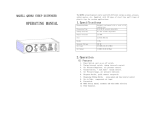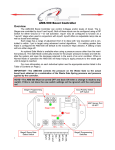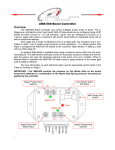Download 70 Series EPC - Manual Pump User Guide 98
Transcript
70 Series EPC - Manual Pump User Guide 98-05073 R1 1. Connections table and Assembly Contact 1 2 3 4 5 6 7 8 9 10 11 12 View from cable (45-05424) side Color Description Green Boom Sense input (+12v = work) Red White Regulation output +12v Pressure Signal Black +12v Pressure Sensor Black Regulation output -GND 2. System overview 2864 Old Rochester Road Springfield, IL 62703 Phone (217) 753-8424 – Fax (217) 753-8426 www.mid-tech.com 70 Series EPC - Manual Pump User Guide 98-05073 R1 3. Generality Function Key Description The unit will power on and show the first working screen 1. Power on Pro US Units ↑ and ↓ 2. Power off 3. Selection of working screen ↑ or ↓ 4. Master Pump ON/OFF Pro ON/OFF 0 psi 0.0 Ga Metric Units 0 Bar 0.0 lt The unit will power off The first line on display show dose rate Second line is user selectable If Boom Sense in NOT used Pro can be used to turn the pump ON/OFF 4. Functionality Function 1. Pressure Flow When Master is ON 2. Pressure Flow When Master is OFF Display 15 psi 35.0 gpm 1 bar 35.0 l/m Possible actions ↑ to increase pump (pressure) RPM ↓ to decrease pump (pressure) RPM 15 psi 0.0 ga 1 psi 0.0 lt Comments Upper line : Actual pressure Lower line : Actual Flow rate Upper line : Actual pressure CLR for 3 second to reset second line. Lower line : Accumulated volume or Total Volume 5. Alarms Function 1. No Pressure Signal 2. No Pressure in system Display Error pressure Possible actions CLR to disable alarm Alarm message will appear on the second line indicating that no pressure signal is received; Check pressure sensor for damaged or bad connection. CLR to disable alarm Alarm message will appear on the second line indicating that there is no pressure in the system. Tank could be empty or pump could be stopped. 0 psi no press 0 Bar no press Comments 6. Program Function Display Access Possible actions Push Pro for 3 seconds Exit Push Pro for 3 seconds Comments Master must be off ↓ to select another step 1. Nozzle nozzle setup Iso 04 0.40 g/m 1.1 Iso 04 1.31 l/m @ 40 psi 1.43 g/m 1.2 2. Pressure sensor @ 2 bar 1.12 l/m pressure setup Pro to enter nozzle setup (1.1) Push Pro for 3 seconds to escape program ↑ ↓ to select a nozzle Pro to validate selected nozzle If a programmable nozzle is needed select programmable nozzle and push Pro go to step 1.2: programmable nozzle value. ↑ ↓ to modify gal/min value Pro to validate value US Units Enter nozzle rating in gallons / minute @ 40PSI Metric Units Enter nozzle rating in liters / minute @ 2Bar ↑ ↓ to select another step Pro to enter calibration (2.1) Maximum pressure allowed by the sensor. Push Pro for 3 seconds to escape program Max prs 150 psi 2.1 2.2 2.3 Max prs 10 bar Calibr. At 0 psi Calibr. At 0 bar Delta pr 5 ↑ ↓ to modify max pressure value Pro to validate max pressure and go to the zero PSI calibration (2.2) Max pressure rating for the sensor can be found on the sensor or by contacting your 70 series monitor distributor. Pro for auto calibration of the pressure sensor at zero PSI !!! Be sure there is no pressure in the system !!! ↑ ↓ to modify value Pro to validate value 2864 Old Rochester Road Springfield, IL 62703 Phone (217) 753-8424 – Fax (217) 753-8426 www.mid-tech.com This value is used to compensate the pressure drop between pressure measurement point and nozzle. If not needed, set it to 0.The higher the value, the higher the compensation.