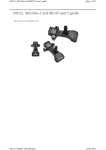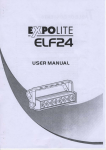Download Thermal effect compensation for UCC1 and UCC2
Transcript
Installation and user’s guide H-1000-5105-01-B Thermal effect compensation for UCC1 and UCC2 EXTENDED WARRANTY Now available for this product. Contact your vendor. www.renishaw.com/ew © 2006 - 2009 Renishaw plc. All rights reserved. This document may not be copied or reproduced in whole or in part, or transferred to any other media or language, by any means, without the prior written permission of Renishaw. The publication of material within this document does not imply freedom from the patent rights of Renishaw plc. Disclaimer RENISHAW HAS MADE CONSIDERABLE EFFORTS TO ENSURE THE CONTENT OF THIS DOCUMENT IS CORRECT AT THE DATE OF PUBLICATION BUT MAKES NO WARRANTIES OR REPRESENTATIONS REGARDING THE CONTENT. RENISHAW EXCLUDES LIABILITY, HOWSOEVER ARISING, FOR ANY INACCURACIES IN THIS DOCUMENT. Trademarks RENISHAW® and the probe emblem used in the RENISHAW logo are registered trademarks of Renishaw plc in the UK and other countries. apply innovation is a trademark of Renishaw plc. All other brand names and product names used in this document are trade names, service marks, trademarks, or registered trademarks of their respective owners. Renishaw part no: H-1000-5105-01-B Issued: 02 2009 UCC1/UCC2 Thermal effect compensation (TEC) system Installation and user’s guide FCC FCC (USA only) Information to user (FCC section 15.105) This equipment has been tested and found to comply with the limits for a class A digital device, pursuant to part 15 of the FCC rules. These limits are designed to provide reasonable protection against harmful interference when the equipment is operated in a commercial environment. This equipment generates, uses and can radiate radio frequency energy and, if not installed and used in accordance with the installation manual, may cause harmful interference to radio communications. Operation of this equipment in a residential area is likely to cause harmful interference, in which case you will be required to correct the interference at your expense. Information to user (FCC section 15.21) The user is cautioned that any changes or modifications not expressly approved by Renishaw plc or authorised representative could void the user’s authority to operate the equipment. Special accessories (FCC section 15.27) The user is also cautioned that any peripheral device installed with this equipment such as a computer, must be connected with a high quality shielded cable to insure compliance with FCC limits. EC declaration of conformity EC DECLARATION OF CONFORMITY Renishaw plc declare that the product: Name: UCC TEC daughtercard Description: Thermal effect compensation card Part no: A-1333-0190 has been manufactured in conformity with the following standard: BS EN 61326:1998/ A1:1998/A2:2001 Electrical equipment for measurement, control and laboratory use - EMC requirements. Immunity to annex A - industrial locations. Emissions to class A (non-domestic) limits. and that it complies with the requirements of the following directive (as amended): 89/336/EEC Electromagnetic compatibility (EMC) The above information is summarised from the full EC Declaration of Conformity. A copy is available from Renishaw on request. Care of equipment Care of equipment Renishaw probes and associated systems are precision tools used for obtaining precise measurements and must therefore be treated with care. Changes to Renishaw products Renishaw reserves the right to improve, change or modify its hardware or software without incurring any obligations to make changes to Renishaw equipment previously sold. Warranty Renishaw plc warrants its equipment for a limited period (as set out in our Standard Terms and Conditions of Sale) provided that it is installed exactly as defined in associated Renishaw documentation. Prior consent must be obtained from Renishaw if non-Renishaw equipment (e.g. interfaces and/or cabling) is to be used or substituted. Failure to comply with this will invalidate the Renishaw warranty. Claims under warranty must be made from authorised service centres only, which may be advised by the supplier or distributor. References and associated documents References and associated documents It is recommended that, in addition to this document, the following documentation is referenced when installing the TEC system. Renishaw documents Documentation available from www.renishaw.com . Document number Title H-1000-5056 UCC1 installation guide H-1000-5223 UCC2 installation guide H-1000-5057 UCC programmer’s guide H-1000-5058 Renicis user’s guide H-1000-5222 UCC command set H-1000-5224 UCCassist installation guide H-1000-5220 Daughtercard installation guide External documents Document number Title CFR 47 Part 15 (1992) FCC, Telecommunications, Radio Frequency Devices BS EN 292-1 Safety of Machinery BS EN 50081-2 Requirements as to Emission of Electromagnetic Disturbances in an Industrial Environment BS EN 60204: Part 1 1993 General Essential Safety Requirements for Machines (Low Voltage Directive) BS EN 61010-1 (1993) General Requirements for Electrical Equipment Safety Safety Electrical requirements The UCC is powered from the a.c. mains supply via an IEC C14 connector. Please refer to the UCC1 or UCC2 installation guide (H-1000-5056 or H-1000-5223) for safety instructions and documentation relevant to the use of the UCC1 or UCC2 CMM controllers and their subsystems. Environmental requirements The thermal effect compensation daughtercard, when installed in a UCC1/UCC2 system, complies with (or exceeds) the following environmental conditions BS EN 61010-1:1993: Indoor use Altitude Operating temperature Storage temperature Relative humidity IP30 (no protection against water) Up to 2000 m 0 °C to +50 °C -10 °C to +70 °C 80% maximum (non-condensing) for temperatures up to +31 °C Linear decrease to 50% at +40 °C Transient overvoltages Pollution degree Sensor working range Installation category II 2 0 °C to 70 °C Contents Contents 1 Thermal effect compensation (TEC) system.......................................................................................9 1.1 2 System hardware specification..........................................................................................................11 2.1 2.2 2.3 2.4 2.5 3 System components................................................................................................................10 Thermal effect compensation (TEC) daughtercard specification............................................11 2.1.1 General description..................................................................................................11 2.1.2 Thermistor connections to daughtercard.................................................................11 Electrical integration................................................................................................................12 2.2.1 44-way D-type plug connector.................................................................................12 2.2.2 Cable connections...................................................................................................13 2.2.3 Mating connector.....................................................................................................13 Axis sensor specification.........................................................................................................14 2.3.1 General description..................................................................................................14 2.3.2 Dimensions..............................................................................................................14 2.3.3 Mating connectors...................................................................................................14 Workpiece sensor specification...............................................................................................15 2.4.1 General description..................................................................................................15 2.4.2 Dimensions..............................................................................................................15 2.4.3 Mating connectors...................................................................................................15 2.4.4 Part attached switch.................................................................................................16 Sensor resistance checks.......................................................................................................16 2.5.1 Resistance check procedure....................................................................................16 2.5.2 Part attached switch check......................................................................................16 Software integration..........................................................................................................................17 3.1 Set up commands...................................................................................................................17 3.2 Status monitoring commands.................................................................................................17 3.3 Averaging................................................................................................................................18 3.4 Calibration offsets...................................................................................................................18 3.5 Discrete temperature reading commands...............................................................................18 3.6 Firmware version check..........................................................................................................19 3.7 Definition of entries in the thermal effect compensation TEC file............................................19 3.7.1 Machine ini file configuration...................................................................................19 3.7.2 MachineThermalCompTemplate.tec........................................................................19 3.7.3 SystemConfiguration section...................................................................................20 3.7.4 ChannelAssignment.................................................................................................22 3.7.5 X/Y/Z/Dual Axis........................................................................................................23 3.7.6 Workpiece................................................................................................................24 3.7.7 ChannelOffsets........................................................................................................25 3.7.8 SerialInterface1........................................................................................................26 Contents 4 System accuracy and calibration.......................................................................................................27 5 Operation...........................................................................................................................................28 6 5.1 Using the thermal effect compensation (TEC) system............................................................28 5.2 Best practise for using the thermal compensation system......................................................29 5.2.1 General....................................................................................................................29 5.2.2 Workpiece sensor....................................................................................................29 5.2.3 Axis sensors............................................................................................................29 Appendix...........................................................................................................................................30 6.1 Explanation of range alarm.....................................................................................................30 6.2 Explanation of gradient alarm.................................................................................................31 6.3 Explanation of temporal alarm................................................................................................32 Thermal effect compensation system 1 Thermal effect compensation (TEC) system Thermal effect compensation daughtercard UCC1/UCC2 controller Workpiece sensor X axis Y axis Z axis Axis sensors The thermal effect compensation daughtercard is one of the range of plug-in daughtercards for the Renishaw UCC1 and UCC2 universal CMM controllers. This daughtercard will permit thermal effect compensation of the part being inspected and the CMM axes. Up to 24 temperatures can be monitored and the information used to compensate for measurement errors introduced by thermal effects. These temperatures are measured using sensors which can be fixed to the X, Y and Z axes of the CMM, and to the workpiece being measured. The daughtercard is designed for use with Betatherm NTC 10K3A1 thermistors (or equivalent) with an accuracy of ±0.1 °C. ! CAUTION: Other types of sensor should not be integrated into the system as the daughtercard hardware and software are not optimised for such devices (metrology may be adversely affected). 10 Thermal effect compensation system 1.1 System components The components of the UCC1 and UCC2 thermal effect compensation systems are: • Thermal effect compensation daughtercard (with mating connector supplied) • Part number: A-1333-0195 • Axis sensors (200 mm cable terminated with connector, mating part supplied) • Part number: A-5091-0725 • Workpiece sensors (2000 mm cable terminated with connector, mating part supplied) • with inline connector, part number: A-5091-0720 • with panel mount connector, part number: A-5091-0730 System hardware specification 2 System hardware specification 2.1 Thermal effect compensation (TEC) daughtercard specification 2.1.1 General description The daughtercard assembly has a metal end plate for fixing to the rear panel of the UCC1/UCC2 controller. Attached to the metal plate is a 44-way high-density D‑type plug connector. 2.1.2 Thermistor connections to daughtercard The 44-way high-density D‑type plug connector on the daughtercard has the following connections: Function Connection Switch input 1 pin (optional) Sensor signals (24 channels) 24 pins Sensors and switch common connection (0 V) 19 pins Cable screen ground Via connector shell NOTE: Unused pins should be left open circuit inside the D‑type connector. 11 12 System specification 2.2 Electrical integration 2.2.144-way D-type plug connector 1 15 16 30 31 44 This connector is designed to permit the connection of the sensors to the UCC1/UCC2. The connections for the 44-way D-type connector are shown in the table below. Jacking posts are fitted to the connector on the rear panel to secure the mating socket (supplied). Pin Channel no. 1 2 2 3 3 4 4 5 5 6 6 7 7 8 8 9 9 11 10 13 11 15 12 17 13 19 14 21 15 23 16 17 18 19 20 21 22 23 Description Sensor 2 Sensor 3 Sensor 4 Sensor 5 Sensor 6 Sensor 7 Sensor 8 Sensor 9 Sensor 11 Sensor 13 Sensor 15 Sensor 17 Sensor 19 Sensor 21 Sensor 23 Sensor common Sensor common Sensor common Sensor common Sensor common Sensor common Sensor common Sensor common Pin Channel no. 24 25 26 27 28 29 30 31 32 33 34 35 1 36 37 10 38 12 39 14 40 16 41 18 42 20 43 22 44 24 Shell Description Sensor common Sensor common Sensor common Sensor common Sensor common Sensor common Sensor common Sensor common Switch input Sensor common Sensor common Sensor 1 Sensor common Sensor 10 Sensor 12 Sensor 14 Sensor 16 Sensor 18 Sensor 20 Sensor 22 Sensor 24 Screen System specification 13 2.2.2 Cable connections Each thermal effect compensation sensor will have two terminals that will be connected to the thermal effect compensation daughtercard in the UCC1/UCC2. At the UCC1/UCC2, all the cables from the different sensors should be brought together and wired into a 44-way high‑density D-type socket connector (supplied). Lemo connector Sensor # Sensor common Use screened cable Workpiece sensor Switch input Sensor common Part attached switch (optional) 44-way D-type socket (use metal shell to mount) ! CAUTION: Minimum recommended conductor CSA of sensor cables, 0.14 mm². Maximum recommended return path resistance of sensor cables < 5 W. All cabling should be screened. Care must be taken to secure all axis sensor cabling to the axis body to prevent it getting trapped during moves. Workpiece sensor cabling must also be kept away from any moving sections of the CMM. 2.2.3 Mating connector Manufacturers part number: McMurdo HDB44ST 14 System specification 2.3 Axis sensor specification 2.3.1 General description Axis sensors are required to monitor and compensate for any temperature changes within the CMMs scale. The axis sensor is housed in a potted ring terminal with a Ø3.7 mm hole which can be either screwed or glued in position using a thermally conductive glue. It is supplied with a 200 mm cable attached and a male JST connector fitted at the end, the mating part of the connector being supplied as part of the axis sensor kit. NOTE: A maximum of 24 sensors can be used in any combination of workpiece and axis sensors. 2.3.2 Dimensions 200 mm Ø3.7 mm 2.3.3 Mating connectors Manufacturers part numbers (JST): JST connector - SMP-02V-NC JST pin - SHF-001T-0.8BS 15 System specification 2.4 Workpiece sensor specification 2.4.1 General description Workpiece sensors are required to monitor and compensate for any temperature changes within the workpiece material. They can be magnetically mounted or clamped to the workpiece and is housed in a Ø20 mm aluminium body with a polyacetal sleeve. The sensor should be handled by this sleeve in order to reduce any thermal effects. It is supplied with a cable length of 2000 mm and has a LEMO connector fitted, the mating part of the connector is supplied as part of the workpiece sensor kit in either panel mount or in-line form. NOTE: A maximum of 24 sensors can be used in any combination of workpiece and axis sensors. 2.4.2 Dimensions 2000 mm RE Reverse WPS1 0X2250 M AW NISH K AD E IN U Ø20 mm Two magnets for mounting on ferrous material 2.4.3 Mating connectors Manufacturers part numbers (LEMO): In line connector - PHG.1B.304.CYMD52 Panel mount - EGG.1B.304.CLL Pin allocation: Looking at the pins with the red dot on the LEMO pointing upwards: • ‘Pair A’ - Top left pin and bottom left pin • ‘Pair B’ - Top right and bottom right ‘A’ ‘B’ NOTE: Ensure the sensor is connected to the daughtercard with one pin from ‘pair A’ and one pin from ‘pair B’. 16 System specification 2.4.4 Part attached switch The part attached switch is optional and can be implemented using the connections shown in section 2.2. It allows the user to indicate to their application software when the workpiece sensor is clamped to the workpiece, and when temperature compensation for the workpiece can commence. 2.5 Sensor resistance checks The following resistance check test is recommended: • during system installation once all sensor cabling has been completed. • after every hardware change to the system (e.g. sensor, cable or switch change). • every six months, after the system has been commissioned, to check for any sensor/switch failure or cabling issues. 2.5.1 Resistance check procedure • Regulate the temperature of the CMM room to a temperature between 16 °C and 28 °C. • Allow the CMM to stabalise thermally for a minimum of one hour. • Measure the sensor resistance from the 44-way D-type socket that the sensors are wired into. This is the resistance that the TEC card measures (cable plus sensor resistance). • All workpiece and axis sensor resistance measurements should be within this range: 8.4 kW < R < 15.7 kW. 2.5.2 Part attached switch check • Check the resistance between switch input (pin 32 of the 44-way D-type socket) and any common ground. • The resistance value should be less than 20 W when the switch is in the ON position, and more than 1 MW in the OFF position. Software integration 17 3 Software integration Software integration details are specified in the UCC command set document (Renishaw part number H‑1000-5222). Please refer to the thermal effect compensation section of this document for full integration details. However, the following is an introduction to the commands required. NOTE: Current software does not take thermal bending in to account . 3.1 Set up commands Command 471, Temperature Compensation Machine Configuration This command allows the user to define the temperature compensation (or thermal effect compensation) configuration for each of the machine axes. It will need to be called once for every machine axis (including the dual axis if appropriate). Some of the values required, such as calibration temperature, should have been recorded when the machine was commissioned or last calibrated. Machine axis temperature compensation will not be performed (even when ‘enabled’) until this command is successfully called for the axes in question. Command 472, Temperature Compensation Workpiece Configuration This command allows the user to define the temperature compensation (or thermal effect compensation) configuration for the workpiece. Workpiece temperature compensation will not be performed (even when ‘enabled’) until this command is successfully called. Command 473, Temperature Compensation General Configuration This command allows the user to define a number of general temperature compensation parameters. Command 476, Temperature Compensation Read Current Configuration This command can be called at any time to determine the current configuration of the temperature compensation settings. 3.2 Status monitoring commands Command 474, Temperature Compensation Alarm Enable This command allows the user to enable or disable the three different kinds of temperature compensation alarm (see appendix). Compensation is still possible without calling this command. The temperature compensation alarms default to all off. Command 475, Temperature Compensation Read Alarm Status This command should be called whenever a temperature compensation alarm is activated (i.e. when bit 7 of status byte 5 is set). It allows the user to determine further details about the alarm raised. This includes its type, axis (or workpiece) involved and which sensors caused the alarm (when this can be attributed). Multiple alarms can be indicated simultaneously. Note that this command will continue to show alarms as active, even after they have been disabled, if the condition causing the alarm remains present. 18 Software integration Command 477, Temperature Compensation Read Current Contribution This command can be called at any time to determine the current contribution (in mm or inches) that the temperature compensation corrections are making to each of the machine axis readings. It also reports the current average temperature that is being used for the axis or workpiece in question in order to make the calculation. 3.3 Averaging Command 478, Temperature Compensation Sensor Averaging This command allows the user to enable and disable averaging of the temperatures read from the active temperature channels over a user-definable period in order to reduce the effect of noise on temperature compensation. If enabled, averaging will also be applied to temperatures read directly from the TEC card using the latch and read temperature commands (437 and 438). 3.4 Calibration offsets Command 479, Temperature Compensation Channel Offsets This command allows a user-definable offset to be added to the temperatures read from the active temperature channels in order to allow fine-tuning of the system calibration. If defined the offsets will also be applied to temperatures read directly from the TEC card using the latch and read temperature commands (437 and 438). The default offset for each channel is 0.0 °C (0.0 °F) See section 3.5 for further details. 3.5 Discrete temperature reading commands NOTE: Discrete temperature readings taken using these commands will also have averaging and offsets applied as described in sections 3.3 and 3.4 above. Command 437, Temperature sensor interface, latch temperature Command 438, Temperature sensor interface, read data and status These commands start the temperature reading process, as follows: 1 The host computer issues a ‘temperature sensor interface, latch temperature command (437), specifying the temperature channel to be read. 2 The controller sets status byte 5 bit 2, the TSI (TEC) response ready for host to read flag, to 0. 3 The controller and TSI (TEC) board read the specified sensor and calculate the temperature. 4 The controller sets status byte 5, bit 2, the TSI (TEC) response ready for host to read flag, to 1. 5 The host detects this flag when using a ‘Read Position and Status’ command (276, etc). 6 At some time the host will issue a ‘Temp Sensor I/F, Read Data and Status’ command (438). 7 The controller will reply with the data and status for the temperature channel specified in step 1 above. Software integration 19 3.6 Firmware version check Command 439, Temperature sensor interface, read version This command will allow the host computer to read the release number of the firmware installed in the temperature sensor interface daughtercard. 3.7 Definition of entries in the thermal effect compensation TEC file To enable the UCC1/UCC2 thermal effect compensation system it is necessary to configure the related system default parameters to those appropriate to the installation. The system configuration parameter locations are listed below: 3.7.1 Machine ini file configuration Located within the ErrorCorrections section of the machine ini file are two variables that must be configured for the TEC system to operate, these are listed below. • MachineThermalEffectCompensationFilePath Default setting: The default location for this file is located within the machine subdirectory containing the machine ini file Input range: Valid file path Description: This must be the full file path to the machine thermal effect compensation file (.tec). • EnableThermalEffectCompensation Default setting: 0 Input range: 0 = Thermal effect compensation system off 1 = Thermal effect compensation system on Description: To activate the thermal effect compensation system 3.7.2 MachineThermalCompTemplate.tec A template for the .tec file can be found within the machine/default subdirectory. This file should be copied into a specific machine folder and renamed appropriately during installation. This file contains all the start up settings for the thermal effect compensation system. ! CAUTION: It is the installers responsibility that this file is modified to the appropriate settings for the installation, failure to do this can result in metrology performance being corrupted. 20 Software integration 3.7.3 SystemConfiguration section • SensorReadingPeriod Default setting: 10 Input range: 1 to 255 Unit of measure: Seconds Applicable to: Active sensors Description: Specifies the frequency of data reads from the active sensors for the purpose of thermal effect compensation. • ThermalReference Default setting: 20 Unit of measure: °C (°F) Applicable to: All compensation calculations Description: All thermal effect compensation corrections are made with respect to this temperature. • RangeAlarmLowerThreshold Default setting: 16 Unit of measure: °C (°F) Applicable to: Active axis sensors Description: This is the lower range threshold. If the alarm is enabled when the temperature falls below this temperature the range alarm will be activated (bit 7 of status byte 5). Refer to appendix for further information. • RangeAlarmUpperThreshold Default setting: 28 Unit of measure: °C (°F) Applicable to: Active axis sensors Description: This is the upper range threshold. If the alarm is enabled when the temperature rises above this temperature the range alarm will be activated (bit 7 of status byte 5). Refer to appendix for further information. • GradientAlarmEnable Default setting: 0 (off) Input range: 0 = off; 1 = on Applicable to: Active sensors Description: This parameter configures the UCC1/UCC2 temperature system gradient alarm. Refer to appendix for further information. Software integration • TemporalAlarmEnable Default setting: 0 (off) Input range: 0 = off; 1 = on Applicable to: Active sensors Description: This parameter configures the UCC1/UCC2 temperature system temporal alarm. Refer to appendix for further information. • RangeAlarmEnable Default setting: 0 (off) Input range: 0 = off; 1 = on Applicable to: Active axis sensors Description: This parameter configures the UCC1/UCC2 temperature system range alarm. Refer to appendix for further information. • 21 AveragingPeriod Default setting: 10 Input range: 1 to 255 Unit of measure: Seconds Applicable to: Sensor readings Description: This is the time period over which the system averages each temperature reading from each connected sensor. When ‘AveragingEnabled’ is set to ‘1’ this period can be specified up to a maximum of 255 seconds (in steps of 1 second). This value will be rounded to the nearest second if necessary. A setting of ‘0’ is equivalent to disabling averaging. • AveragingEnable Default setting: 1 Input range: 0 = off ; 1 = on Applicable to: Sensor readings Description: This allows enabling and disabling of the averaging of the temperature data read from the active channels. If enabled, averaging will also be applied to temperatures read directly from the TEC card using the latch and read temperature commands (437 and 438). NOTE: Averaging is recommended whilst using the system, to prevent discrete corrections during temperature compensation. 22 • Software integration SensorEquipmentType Default setting: 1 Input range: 0 = No system detected 1 = Renishaw TEC system present 2 = Serial interface 1 (see section 3.7.8) Description: The SensorEquipmentType refers to the type of sensors being used. In addition to the Renishaw sensors it is posisble to use alternative sensors with the UCC1 / UCC2 via the RS232, channel 3 port, on the RS232 daughter card. 3.7.4 ChannelAssignment This section assigns the location of the temperature sensors mounted on the CMM in software. ! CAUTION: Each of the 24 hardware channels available on the temperature card must be assigned a valid location. These locations are then used to obtain the temperatures required for thermal effect compensation. All channels default to NOTHING. Possible assigned locations are: • NOTHING: The thermal effect compensation daughtercard does not have a temperature sensor attached or can be used to disable the channel. • XSCALE: The reading from this sensor will be included in the X axis mean temperature calculation. • YSCALE: The reading from this sensor will be included in the Y axis mean temperature calculation. • ZSCALE: The reading from this sensor will be included in the Z axis mean temperature calculation. • DUALSCALE: The reading from this sensor will be included in the dual scale axis mean temperature calculation. • WORKPIECE: The thermal effect sensor will be included in the workpiece mean temperature calculation. Software integration 23 3.7.5 X/Y/Z/Dual Axis This section assigns the configuration for the respective axis thermal effect compensation • ExpansionCoefficient Default setting: 0 Unit of measure: PPM/°C (PPM/°F) Applicable to: Axis Description: The value for the thermal expansion coefficient for the axis scale should be obtained from the CMM manufacturer. ! • CAUTION: Extra care should be taken to enter the correct coefficients of expansion during installation. Incorrect coefficients may cause unexpected machine movements. CalibrationTemperature Default setting: 20 Unit of measure: °C (°F) Applicable to: Axis Description: This is the temperature that this axis was actually calibrated at (not the nominal temperature). The calibration must have been performed without any thermal effect compensation enabled. • GradientAlarmThreshold Default setting: 1 Unit of measure: °C (°F) Applicable to: Axis Description: Allows differences between individual sensor readings on the axis in question to be compared against each other. For differences above the defined threshold, an alarm is raised (bit 7 of status byte 5), if enabled. Refer to appendix for further information. • TemporalAlarmThreshold Default setting: 0.1 Unit of measure: °C/min (°F/min) Applicable to: Axis Description: Allows averaged sensor readings for the axis in question to be compared against previous readings. For rates of change above the defined threshold, an alarm is raised (bit 7 of status byte 5), if enabled. Refer to appendix for further information. 24 • Software integration TemporalAlarmWindowFactor Default setting: 0.1 Input range: See note 1 (page 25) Applicable to: Axis Description: See note 1 (page 25) Refer to appendix for further information. • ThermalDriftReferencePoint Reserved for future system use. 3.7.6 Workpiece • ExpansionCoefficient Default setting: 0 Unit of measure: PPM/°C (PPM/°F) Applicable to: Workpiece Description: The value for the thermal expansion coefficient for the workpiece must match that of the workpiece material currently being measured. ! • CAUTION: Incorrect coefficients may cause unexpected machine movement. GradientAlarmThreshold Default setting: 1 Unit of measure: °C (°F) Description: • Allows differences between individual sensor readings on the axis in question to be compared against each other. For differences above the defined threshold, an alarm is raised (bit 7 of status byte 5), if enabled. Refer to appendix for further information. TemporalAlarmThreshold Default setting: 0.1 Unit of measure: °C/min (°F/min) Applicable to: Workpiece Description: Allows averaged sensor readings for the workpiece in question to be compared against previous readings. For rates of change above the defined threshold, an alarm is raised (bit 7 of status byte 5), if enabled. Refer to appendix for further information. Software integration • TemporalAlarmWindowFactor Default setting: 0.1 Input range: See note 1 below Unit of measure: Refer to appendix Applicable to: Workpiece Description: See note 1 below Refer to appendix for further information. NOTE 1: This parameter is used to help calculate the rolling window of time over which the temporal alarm conditions are analysed. It should be set approximately to the uncertainty expected in the temperature measurement system (in °C (°F)) due to effects such as noise and resolution limitations. This is necessary to average out insignificant temperature changes and prevent false triggers of the alarms. The formula below shows how this factor is used in the software to calculate the time window used for the temporal alarm analysis: Window (minutes) = TemporalAlarmWindowFactor × 4 TemporalAlarmThreshold The default TemporalAlarmThreshold (0.1 °C/minute, equivalent to 6 °C/hour) and the default TemporalAlarmWindowFactor (0.1) would give a window of 4 minutes. Any high frequency noise on the system over this period would not trigger the alarm. However, an average change in temperature of 0.1 °C/minute (e.g. 0.4 °C over the 4 minute period) would trigger the alarm at the end of the window period. • thermalDriftReferenceX Reserved for future system use. • thermalDriftReferenceY Reserved for future system use. • thermalDriftReferenceZ Reserved for future system use. 3.7.7 ChannelOffsets Default setting: 0.0 Input range: ± 10.0 Unit of measure: °C (°F) Description: The channel offsets section allows fine tuning of all the temperature sensors connected to the system, permitting calibration for each sensor to a common temperature. 25 26 Software integration 3.7.8 SerialInterface1 SerialInterface1 allows use of the Renishaw TEC system by using 3rd party sensors with UCC1 / UCC2. These sensors can be connected to the UCC via the RS232, channel 3 port, on the RS232 daughter card. Raw temperature data can be passed to the UCC where the compensation takes place. NOTE: If the serial interface is being used as an input for the 3rd party sensors then it is important that a TEC daughtercard is NOT fitted. The operating software recognises the presence of a TEC daughtercard and if one is fitted it will only accept temperature compensation inputs from that source. System accuracy and calibration 27 4 System accuracy and calibration The TEC system can be used without calibration. However, the system performance can be improved by calibrating each of the sensors used. To compensate each channel individually, an offset may be entered in the TEC file. Without calibration the system accuracy is ±0.2 °C. Calibrating the system will enhance this. It is recommended that the calibration process is coherent with the expected machine or workpiece temperature variation. For example, if the machine is used in a room at 20 °C ± 2 °C with an acclimatised workpiece, the calibration could be a single temperature measurement per sensor. Calibrating the thermal effect compensation axis sensor can be avoided if the axis temperature is recorded during the linear mapping of the axis. This scale temperature is then introduced in the TEC file. An alternative but more time consuming method consists of calibrating the axis sensors and mapping the scale back to a scale error at 20 °C. In this case, the reference scale temperature in the TEC file is 20 °C. 28 Operation 5 Operation 5.1 Using the thermal effect compensation (TEC) system The thermal effect compensation daughtercard measures the electrical resistance of each of the sensors. This resistance is then converted to temperature by the card and reported to the UCC software. The UCC software can then apply the appropriate thermal compensation. System features include: • Detecting if a sensor is connected or if a channel is open circuit. In this case the affected channel will default to the thermal reference (see section 3.7.3). • Detecting if a channel is faulty or short circuited. • Accepting a maximum of 24 sensors. This can be any combination of workpiece and axis sensors. • Temperature readings for each channel can be read by the user. • Workpiece and axis material thermal coefficients of expansion can be input by the user. • The user has the ability to turn on/off machine and/or workpiece thermal effect compensation. • The user has the ability to specify units (e.g. °C/°F, mm/in). ! • CAUTION: Care should be taken when entering parameters in the TEC file that these are in the correct units. The user can set predefined alarms to warn the user of the following: • if the temperature exceeds the expected range. • if the temperature (measured) of one sensor on any axis is significantly greater than the other sensors on that axis. • if the temperature changes too quickly across any axis or workpiece. • Averaging can be applied to the temperature reading to smooth the data (recommended). • The user can enter offsets for a more accurate CMM calibration. • The TEC system takes an average reading of the sensors on each axis / workpiece Operation 29 5.2 Best practise for using the thermal compensation system 5.2.1 General • After installation, a system calibration, as described in section 4, should be conducted. Renishaw recommend that this calibration procedure is repeated every 12 months. • Ensure the CMM is not subjected to unnecessary changes in temperature, for example, fans blowing, close to radiator, in direct sunlight or any other powerful radiant sources. Excessive humidity should also be avoided. • Use the system as close as possible to the calibrated temperature. • Renishaw recommends that workpiece sensors, axis sensors and part attached switches are verified at six month intervals, following the procedure detailed in section 2.5. 5.2.2 Workpiece sensor • Ensure the workpiece sensor is in full contact with the workpiece. • If possible, position the workpiece sensor in the middle of the workpiece, or, near where the measurement is taking place. • Electrically ground workpiece prior to using the thermal effect compensation system to avoid electrostatic discharge (ESD) through the workpiece sensor. • Use multiple sensors for large workpieces. • Hold the workpiece sensor by touching its white sleeve. If this is not possible, wait for four minutes, once the sensor is in position, before proceeding to take a measurement. • Wait a minimum two minutes before measuring once the workpiece sensor is positioned. It is recommended to wait a minimum of three minutes before measuring if there is more than a three degree difference between the current sensor temperature and the workpiece temperature. • If the optional part attached switch is installed then the user can activate workpiece thermal effect compensation using the switch. NOTE: It is not recommended to run axis thermal compensation without workpiece compensation (where axes and workpiece are at the same temperature) as this will provide worse results than not using compensation at all. • Keep the workpiece sensor cabling away from moving sections of the CMM. 5.2.3 Axis sensors • Ensure the sensors are mounted as close as possible to the axis scales. • It is recommended to have at least three sensors per axis to account for temperature gradient effects. • On large, or high specification CMMs, use more than three sensors per axis. • Thermally conductive glue should be used when gluing axis sensors to an axis. • All axis sensor cabling must be tightly secured to the axis body to prevent it getting trapped during moves. 30 Appendix 6 Appendix NOTE: These explanations all assume that the UCC1/UCC2 system is set to mm/°C. 6.1 Explanation of range alarm Shown below is a graphical representation of how the range alarm operates within the UCC1/UCC2 thermal effect compensation system The range alarm operates on all axis sensors, one sensor exceeding the specified range will cause the range alarm to be activated. The graph below shows an example of range alarm functions: NOTE: The range alarm is not applied to workpiece sensors. 23 22 Upper range alarm would be triggered at this reading 21 °C 20 19 18 Lower range alarm would be triggered at this reading 17 Readings Range alarm upper threshold Range alarm lower threshold Temperature The default setting for the lower threshold is 16 °C. The default setting for the upper threshold is 28 °C. The range alarm default is set to off. Appendix 6.2 Explanation of gradient alarm Shown below is a graphical representation of how the gradient alarm system operates within the UCC1/UCC2 thermal effect compensation system. The gradient alarm has one threshold per axis. The example below shows three sensors, as could be fitted to a machine axis, and a GradientAlarmThreshold of 1. The GradientAlarmThreshold means that these three thermal effect compensation sensors can have a maximum temperature variation of 1 degree, if the variation between any two sensors exceed this the gradient alarm will be activated. The graph below shows an example of gradient alarm functions: 24 23 22 Gradient alarm would be triggered at this reading 21 °C 20 19 18 17 16 Time Sensor 1 Sensor 2 Sensor 3 The gradient alarm range can be configured individually for any axis or any workpiece. The gradient alarm default is set to off. 31 32 Appendix 6.3 Explanation of temporal alarm The following section gives examples of how the temporal alarm system operates within the UCC1/UCC2 thermal effect compensation system. The temporal alarm works on two readings separated by the time period, not a calculated increase in temperature over time. Time period The time period that the system operates within is calculated using the following formula: Time period (minutes) = TemporalAlarmWindowFactor × 4 TemporalAlarmThreshold Using the system default settings (TemporalAlarmThreshold = 0.1, TemporalAlarmWindowFactor = 0.1) the time period will be : 4 minutes = 0.1 × 4 0.1 The system will take one reading and then a second reading four minutes after that. Temperature threshold The threshold for the alarm is calculated using the following formula: TemperatureThreshold = TemperatureAlarmThreshold × TimePeriod Using the system default settings the TemperatureThreshold will be: 0.4 °C = 0.1 × 4 Therefore, using the default settings, the two temperature readings taken four minutes apart must have a minimum separation of 0.4 °C to trigger the threshold alarm. Example 1 Event #1 in the diagram below shows a temporal change of 1.5 °C in time period (T1) and 0 °C in time period (T2). If time period T1 was used with the default system the temporal alarm would have been activated If time period T2 was used the temporal alarm would have not been activated even though the system did have a period of time when the temporal change was in excess of the specified . Event #2 in the diagram below shows a temporal change of 1.5 °C in time period (T3) and 3 °C in time period (T4). If time period T3 or T4 was used with the default system the temporal alarm would have been activated. Appendix 24 T2 23 T4 T3 T1 22 21 °C 20 19 Event #1 Event #2 18 17 Time Example 2 The temporal alarm is required to detect when a sensor temperature has changed by greater than 4 °C over a time period of 40 minutes (therefore time period = 40 minutes). Set the TemporalAlarmThreshold: 4 °C 40 minutes = 0.1 °C/min Therefore TemporalAlarmThreshold = 0.1 °C/min Set the TemporalAlarmWindowFactor: 40 minutes = TemporalAlarmWindowFactor × 4 0.1 Therefore, TemporalAlarmWindowFactor = 1 33 Renishaw plc New Mills, Wotton-under-Edge, Gloucestershire, GL12 8JR United Kingdom T +44 (0)1453 524524 F +44 (0)1453 524901 E [email protected] www.renishaw.com For worldwide contact details, please visit our main website at www.renishaw.com/contact *H-1000-5105-01*