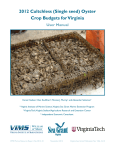Download FormCalc 8 User's Guide
Transcript
FormCalc 8 User’s Guide February 12, 2015 Thomas Hahn Abstract: FormCalc is a Mathematica package which calculates and simplifies tree-level and one-loop Feynman diagrams. It accepts diagrams generated with FeynArts 3 and returns the results in a way well suited for further numerical or analytical evaluation. 2 The dreadful legal stuff: FormCalc is free software, but is not in the public domain. Instead it is covered by the GNU library general public license. In plain English this means: 1) We don’t promise that this software works. (But if you find any bugs, please let us know!) 2) You can use this software for whatever you want. You don’t have to pay us. 3) You may not pretend that you wrote this software. If you use it in a program, you must acknowledge somewhere in your publication that you’ve used our code. If you’re a lawyer, you will rejoice at the exact wording of the license at http://gnu.org/licenses/lgpl.html. FormCalc is available from http://feynarts.de/formcalc. FeynArts is available from http://feynarts.de. FORM is available from http://nikhef.nl/~form. LoopTools is available from http://feynarts.de/looptools. If you make this software available to others please provide them with this manual, too. There exists a low-traffic mailing list where updates will be announced. Contact [email protected] to be added to this list. If you find any bugs, or want to make suggestions, or just write fan mail, address it to: Thomas Hahn Max-Planck-Institut fur ¨ Physik (Werner-Heisenberg-Institut) Fohringer ¨ Ring 6 D–80805 Munich, Germany e-mail: [email protected] CONTENTS 3 Contents 1 General Considerations 5 2 Installation 7 3 Generating the Diagrams 7 4 Algebraically Simplifying Diagrams 8 4.1 CalcFeynAmp . . . . . . . . . . . . . . . . . . . . . . . . . . . . . . . . . . . . . . 8 4.2 DeclareProcess . . . . . . . . . . . . . . . . . . . . . . . . . . . . . . . . . . . . 14 4.3 Clearing, Combining, Selecting . . . . . . . . . . . . . . . . . . . . . . . . . . . 16 4.4 Ingredients of Feynman amplitudes . . . . . . . . . . . . . . . . . . . . . . . . 18 4.5 Handling Abbreviations . . . . . . . . . . . . . . . . . . . . . . . . . . . . . . . 23 4.6 More Abbreviations . . . . . . . . . . . . . . . . . . . . . . . . . . . . . . . . . . 25 4.7 Resuming Previous Sessions . . . . . . . . . . . . . . . . . . . . . . . . . . . . . 27 4.8 Fermionic Matrix Elements . . . . . . . . . . . . . . . . . . . . . . . . . . . . . 28 4.9 Colour Matrix Elements . . . . . . . . . . . . . . . . . . . . . . . . . . . . . . . 31 4.10 Putting together the Squared Amplitude . . . . . . . . . . . . . . . . . . . . . . 33 4.11 Polarization Sums . . . . . . . . . . . . . . . . . . . . . . . . . . . . . . . . . . . 34 4.12 Analytic Unsquared Amplitudes . . . . . . . . . . . . . . . . . . . . . . . . . . 36 4.13 Checking Ultraviolet Finiteness . . . . . . . . . . . . . . . . . . . . . . . . . . . 37 4.14 Useful Functions . . . . . . . . . . . . . . . . . . . . . . . . . . . . . . . . . . . 38 Tools for the Numerical Evaluation 39 5.1 Generating code . . . . . . . . . . . . . . . . . . . . . . . . . . . . . . . . . . . . 41 5.2 Running the Generated Code . . . . . . . . . . . . . . . . . . . . . . . . . . . . 50 5.2.1 Process definition . . . . . . . . . . . . . . . . . . . . . . . . . . . . . . . 51 5.2.2 Building up phase space . . . . . . . . . . . . . . . . . . . . . . . . . . . 52 5.2.3 Variables . . . . . . . . . . . . . . . . . . . . . . . . . . . . . . . . . . . . 54 5.2.4 Cuts . . . . . . . . . . . . . . . . . . . . . . . . . . . . . . . . . . . . . . 54 5.2.5 Convolution . . . . . . . . . . . . . . . . . . . . . . . . . . . . . . . . . . 56 5.2.6 Integration parameters . . . . . . . . . . . . . . . . . . . . . . . . . . . . 56 5.2.7 Compiling and running the code . . . . . . . . . . . . . . . . . . . . . . 57 5 CONTENTS 4 5.3 5.4 5.5 6 7 5.2.8 Parallelization and Vectorization . . . . . . . . . . . . . . . . . . . . . . 58 5.2.9 Scans over parameter space . . . . . . . . . . . . . . . . . . . . . . . . . 60 5.2.10 Log files, Data files, and Resume . . . . . . . . . . . . . . . . . . . . . . 62 5.2.11 Shell scripts . . . . . . . . . . . . . . . . . . . . . . . . . . . . . . . . . . 63 The Mathematica Interface . . . . . . . . . . . . . . . . . . . . . . . . . . . . . . 64 5.3.1 Setting up the Interface . . . . . . . . . . . . . . . . . . . . . . . . . . . 64 5.3.2 The Interface Function in Mathematica . . . . . . . . . . . . . . . . . . 65 5.3.3 Return values, Storage of Data . . . . . . . . . . . . . . . . . . . . . . . 66 5.3.4 Using the Generated Mathematica Function . . . . . . . . . . . . . . . 68 Renormalization Constants . . . . . . . . . . . . . . . . . . . . . . . . . . . . . 69 5.4.1 Definition of renormalization constants . . . . . . . . . . . . . . . . . . 69 5.4.2 Calculation of renormalization constants . . . . . . . . . . . . . . . . . 71 Infrared Divergences and the Soft-photon Factor . . . . . . . . . . . . . . . . . 73 Post-processing of the Results 74 6.1 Reading the data files into Mathematica . . . . . . . . . . . . . . . . . . . . . . . 74 6.2 Special graphics functions for Parameter Scans . . . . . . . . . . . . . . . . . . 77 Low-level functions for code output 78 7.1 File handling, Type conversion . . . . . . . . . . . . . . . . . . . . . . . . . . . 78 7.2 Writing Expressions . . . . . . . . . . . . . . . . . . . . . . . . . . . . . . . . . . 79 7.3 Variable lists and Abbreviations . . . . . . . . . . . . . . . . . . . . . . . . . . . 83 7.4 Declarations . . . . . . . . . . . . . . . . . . . . . . . . . . . . . . . . . . . . . . 86 7.5 Compatibility Functions . . . . . . . . . . . . . . . . . . . . . . . . . . . . . . . 87 5 1 General Considerations With the increasing accuracy of experimental data, one-loop calculations have in many cases come to be regarded as the lowest approximation acceptable to publish the results in a respected journal. FormCalc goes a big step towards automating these calculations. FormCalc is a Mathematica package which calculates and simplifies tree-level and one-loop Feynman diagrams. It accepts diagrams generated with FeynArts 3 [Ha00] and returns the results in a way well suited for further numerical (or analytical) evaluation. Internally, FormCalc performs most of the hard work (e.g. working out fermionic traces) in FORM, by Jos Vermaseren [Ve00]. A substantial part of the Mathematica code indeed acts as a driver that threads the FeynArts amplitudes through FORM in an appropriate way. The concept is rather straightforward: the symbolic expressions of the diagrams are prepared in an input file for FORM, then FORM is run, and finally the results are read back into Mathematica. The interfacing is completely shielded from the user and is handled internally by the FormCalc functions. The following diagram shows schematically how FormCalc interacts with FORM: Mathematica FormCalc user interface PRO : user friendly CON : slow on large expressions FeynArts amplitudes FormCalc results input file internal FormCalc functions MathLink FORM PRO : very fast on polynomial expressions CON : not so user friendly FormCalc combines the speed of FORM with the powerful instruction set of Mathematica and the latter greatly facilitates further processing of the results. Owing to FORM’s speed, FormCalc can process, for example, the 1000-odd one-loop diagrams of W–W scattering in the Standard Model in a few minutes on ordinary hardware. 1 GENERAL CONSIDERATIONS 6 One important aspect of FormCalc is that it automatically gathers spinor chains, scalar products of vectors, and antisymmetric tensors contracted with vectors, and introduces abbreviations for them. In calculations with non-scalar external particles where such objects are ubiquitous, code produced from the FormCalc output (say, in Fortran) can be significantly shorter and faster than without the abbreviations. FormCalc can work in D and 4 dimensions. In D dimensions it uses standard dimensional regularization to treat ultraviolet divergences, in 4 dimensions it uses the method of constrained differential renormalization, which at the one-loop level is equivalent to dimensional reduction. Details on these methods can be found in [Ha98]. A one-loop calculation generally includes three steps: Diagram generation ↓ Algebraic simplification ↓ Numerical evaluation • Create the topologies • Insert fields • Apply the Feynman rules • Paint the diagrams • Contract indices • Calculate traces • Reduce tensor integrals • Introduce abbreviations • Convert Mathematica output to Fortran/C code • Supply a driver program • Implementation of the integrals FeynArts FormCalc } LoopTools The automation of the calculation is fairly complete in FormCalc, i.e. FormCalc can eventually produce a complete program to calculate the squared matrix element for a given process. The only thing the user has to supply is a driver program which calls the generated subroutines. The FormCalc distribution includes a directory of tools and sample programs which can be modified and/or extended for a particular application. To demonstrate how a full process is calculated, several non-trivial one-loop calculations in the electroweak Standard Model are included in the FormCalc package. It is nevertheless important to realize that the code is generated only at the very end of the calculation (if at all), i.e. the calculation proceeds analytically as far as possible. At all intermediate stages, the results are Mathematica expressions which are considerably easier to modify than Fortran or C code. 7 2 Installation To run FormCalc you need Mathematica 5 or above, a Fortran compiler, and gcc, the GNU C compiler. FormCalc comes in a compressed tar archive FormCalc-n.m.tar.gz. To install it, create a directory for FormCalc and unpack the archive there, e.g. gunzip -c FormCalc-n.m.tar.gz | tar xvf cd FormCalc-n.m ./compile The last line compiles the C programs that come with FormCalc. The compile script puts the binaries in a system-dependent directory, e.g. Linux. A single FormCalc installation can thus be NFS-mounted on different systems once compile has been run on each. FormCalc by default invokes the executable form to run FORM. If FORM is installed under a different name on your system, edit FormCalc.m and change the following line: $FormCmd = "form" 3 Generating the Diagrams FormCalc calculates diagrams generated by FeynArts Version 3 or above. Do not use the FeynArts function ToFA1Conventions to convert the output of CreateFeynAmp to the old conventions of FeynArts 1. FormCalc can be loaded together with FeynArts into one Mathematica session. The FeynArts results thus need not be saved in a file before calculating them with FormCalc. FormCalc can deal with any mixture of fully inserted diagrams and generic diagrams with insertions. The former are produced by FeynArts if only one level is requested (via InsertionLevel, AmplitudeLevel, or PickLevel; see the FeynArts manual). While both types of input eventually produce the same results, it is important to understand that it is the generic amplitude which is the most costly part to simplify, so using the latter type of diagrams, where many insertions are derived from one generic amplitude, can significantly speed up the calculation. Usually it is also helpful to organize the diagrams into classes like self-energies, vertex corrections and box corrections; it will also make the amplitudes easier to handle since it reduces their size. 4 ALGEBRAICALLY SIMPLIFYING DIAGRAMS 8 4 Algebraically Simplifying Diagrams 4.1 CalcFeynAmp FeynArts always produces purely symbolic amplitudes and refrains from simplifying them in any way so as not to be restricted to a certain class of theories. Needless to say, the resulting expressions cannot be used directly e.g. in a Fortran program, but must first be simplified algebraically. The function for this is CalcFeynAmp. CalcFeynAmp[a1 , a2 , . . . ] calculate the sum of amplitudes a1 + a2 + . . . CalcFeynAmp performs the following simplifications: • indices are contracted as far as possible, • fermion traces are evaluated, • open fermion chains are simplified using the Dirac equation, • colour structures are simplified using the SU(N) algebra, • the tensor reduction is performed, • local terms are added∗ , • the results are partially factored, • abbreviations are introduced. The output of CreateFeynAmp can be fed directly into CalcFeynAmp. Technically, this means that the arguments of CalcFeynAmp must be FeynAmpList objects. CalcFeynAmp is invoked as amps = CreateFeynAmp[...]; result = CalcFeynAmp[amps] The results are returned in the form Amp[in -> out][r1 , r2 , . . .] ∗ In D dimensions, the divergent integrals are expanded in ε = ( 4 − D )/2 up to order ε0 and the ε1 poles are subtracted. The ε1 poles give rise to local terms when multiplied with D’s from outside the integral (e.g. from a gµ µ ). In 4 dimensions, local terms are added depending on the contractions of indices of the tensor integrals according to the prescription of constrained differential renormalization [dA98]. 4.1 CalcFeynAmp 9 The lists in and out in the head of Amp specify the the external particles to which the result belongs. The presence of a particle’s mass in the header does not imply that the amplitudes were calculated for on-shell particles. The actual result is split into parts r1 , r2 , . . . , such that index sums (marked by SumOver) always apply to the whole of each part. It is possible to extend this splitting also to powers of coupling constants, such that part ri has a definite coupling order. To this end one needs to wrap the coupling constants of interest in PowerOf, for example CalcFeynAmp[amp /. g -> g PowerOf[g]] The function PowerOf is there only to keep track of the coupling order and can be replaced by 1 at the end of the calculation. The full result – the sum of the parts – can trivially be recovered by applying Plus to the outcome of CalcFeynAmp, i.e. Plus@@ CalcFeynAmp[amps]. CalcFeynAmp has the following options: option default value CalcLevel Automatic which level of the amplitude to select (Automatic selects Particles level, if available, otherwise Classes level) Dimension D the space-time dimension in which the calculation is performed (D, 4, or 0) MomElim Automatic how to apply momentum conservation DotExpand False whether to expand terms collected for momentum elimination NoCostly False whether to turn off potentially time-consuming simplifications in FORM FermionChains Weyl how to treat external fermion chains (Weyl, Chiral, or VA) FermionOrder Automatic the preferred ordering of external spinors in Dirac chains Evanescent False whether to keep track of fermionic operators across Fierz transformations InsertionPolicy Default how the level insertions are processed 4 ALGEBRAICALLY SIMPLIFYING DIAGRAMS 10 option default value SortDen True whether to sort the denominators of the loop integrals PaVeReduce False whether to reduce tensor to scalar integrals SimplifyQ2 True whether to simplify q2 in the numerator OPP 100 the N in N-point function above which OPP loop integrals are emitted OPPQSlash False q whether to introduce µ˜ also on / Gamma5Test False whether to substitute γ5 → γ5 (1 + Gamma5Test ( D − 4)) Gamma5ToEps False whether to substitute γ5 → 4!1 εµνρσ γµ γν γργσ in fermion traces NoExpand {} sums containing any of the symbols in the list are not expanded NoBracket {} symbols not to be included in the bracketing in FORM MomRules {} extra rules for transforming momenta PreFunction Identity a function applied to the amplitudes before any simplification PostFunction Identity a function applied to the amplitudes after all simplifications FileTag "amp" the middle part of the temporary FORM file’s name RetainFile False whether to retain the temporary FORM input file EditCode False whether to display the FORM code in an editor before sending it to FORM CalcLevel is used to select the desired level in the calculation. In general a diagram can have both Classes and Particles insertions. The default value Automatic selects the deepest level available, i.e. Particles level, if available, otherwise Classes level. Dimension specifies the space-time dimension in which to perform the calculation. It can take the values D and 4. This is a question of how UV-divergent expressions are treated. The essential points of both methods are outlined in the following. For a more thorough 4.1 CalcFeynAmp 11 discussion see [Ha98]. • Dimension -> D corresponds to dimensional regularization [tH72]. Dimensionally regularizing an expression involves actually two things: analytic continuation of the momenta (and other four-vectors) in the number of dimensions, D, and an extension to D dimensions of the Lorentz covariants (γµ , gµν , etc.). The second part is achieved by treating the covariants as formal objects obeying certain algebraic relations. Problems only appear for identities that depend on the 4-dimensional nature of the objects involved. In particular, the extension of γ5 to D dimensions is problematic. FormCalc employs a naive scheme [Ch79] and works with an anticommuting γ5 in all dimensions. • Dimension -> 4 selects constrained differential renormalization (CDR) [dA98]. This technique cures UV divergences by substituting badly-behaved expressions by derivatives of well-behaved ones in coordinate space. The regularized coordinate-space expressions are then Fourier-transformed back to momentum space. CDR works completely in 4 dimensions. At one-loop level it has been shown [Ha98] to be equivalent to regularization by dimensional reduction [Si79], which is a modified version of dimensional regularization: while the integration momenta are still D-dimensional as in dimensional regularization, all other tensors and spinors are kept 4-dimensional. Although the results are the same, it should be stressed that the conceptual approach in CDR is quite different from dimensional reduction. • Dimension -> 0 keeps the whole amplitude D-dimensional. No rational terms are added and the D-dependency is expressed through Dminus4. MomElim controls in which way momentum conservation is used to eliminate momenta. False performs no elimination, an integer between 1 and the number of legs eliminates the specified momentum in favour of the others, and Automatic tries all substitutions and chooses the one resulting in the fewest terms. DotExpand determines whether the terms collected for momentum elimination are expanded again. This prevents kinematical invariants from appearing in the abbreviations but typically leads to poorer simplification of the amplitude. NoCostly switches off simplifications in the FORM code which are typically fast but can cause ‘endless’ computations on certain amplitudes. FermionChains determines how fermion chains are returned. Weyl, the default, selects Weyl chains. Chiral and VA select Dirac chains in the chiral (PL / PR ) and vector/axial-vector (1l/γ5 ) decomposition, respectively. Note that to fully evaluate amplitudes containing Dirac chains, helicity matrix elements must be computed with HelicityME. For more details on the conceptual treatment of external fermions in FormCalc, see [Ha02, Ha04a]. 12 4 ALGEBRAICALLY SIMPLIFYING DIAGRAMS FermionOrder specifies an ordering for the external spinors in Dirac chains, i.e. makes sense only in combination with FermionChains -> Chiral or VA. Possible values are None, Fierz, Automatic, Colour, or an explicit ordering, e.g. {2, 1, 4, 3} (corresponding to fermion chains of the form h2| Γ |1i h4| Γ ′ |3i). None applies no reordering. Fierz applies the Fierz identities [Ni05] twice, thus simplifying the chains but keeping the original order. Colour applies the ordering of the external colour indices (after simplification) to the spinors. Automatic chooses a lexicographical ordering (small numbers before large numbers). The Evanescent option toggles whether fermionic operators are tracked across Fierz transformations by emitting terms of the form Evanescent[original operator, Fierzed operator]. InsertionPolicy specifies how the level insertions are applied and can take the values Begin, Default, or an integer. Begin applies the insertions at the beginning of the FORM code (this ensures that all loop integrals are fully symmetrized). Default applies them after simplifying the generic amplitudes (this is fastest). An integer does the same, except that insertions with a LeafCount larger than that integer are inserted only after the amplitude comes back from FORM (this is a workaround for the rare cases where the FORM code aborts due to very long insertions). SortDen determines whether the denominators of loop integrals shall be sorted. This is usually done to reduce the number of loop integrals appearing in an amplitude. Sorting may be turned off for testing and in few cases may even lead to shorter amplitudes. PaVeReduce governs the tensor reduction. False retains the one-loop tensor-coefficient functions. Raw reduces them to scalar integrals but keeps the Gram determinants in the denominator in terms of dot products. True simplifies the Gram determinants using invariants. SimplifyQ2 controls simplification of terms involving the integration momentum q squared. If set to True, powers of q2 in the numerator are cancelled by a denominator, except for OPP integrals, where conversely lower-N integrals are put on a common denominator with higher-N integrals to reduce OPP calls, as in: N2 /( D0 D1 ) + N3 /( D0 D1 D2 ) → ( N2 D2 + N3 )/( D0 D1 D2 ). OPP specifies an integer N starting from which an N-point function is treated with OPP methods. For example, OPP → 4 means that A, B, C functions are reduced with Passarino– Veltman and D and up with OPP. A negative N indicates that the rational terms for the OPP integrals shall be added analytically whereas otherwise their computation is left to the OPP package (CutTools or Samurai). The integration momentum q starts life as a D-dimensional object. In OPP, any q2 surviving SimplifyQ2 is substituted by q2 − µ˜ 2 , after which q is considered 4-dimensional. The dimensionful scale µ˜ enables the OPP libraries to reconstruct the R2 rational terms. OPPQSlash extends this treatment to the / q on external fermion chains, i.e. also substitutes / q→/ q + iγ5µ˜ , where odd powers of µ˜ are eventually set to zero. 4.1 CalcFeynAmp 13 Gamma5Test → True substitutes each γ5 by γ5 (1 + Gamma5Test ( D − 4)) and it can be tested whether the final result depends on the variable Gamma5Test (which it shouldn’t). Gamma5ToEps → True substitutes all γ5 in fermion traces by 4!1 εµνρσ γµ γν γργσ . This effectively implements the ’t Hooft–Veltman–Breitenlohner–Maison γ5 -scheme. External fermion chains are intentionally exempt since at least the Weyl formalism needs chiral chains. Take care that due to the larger number of Lorentz indices the computation time may increase significantly. NoExpand prohibits the expansion of sums containing certain symbols. In certain cases, expressions can become unnecessarily bloated if all terms are fully expanded, as FORM always does. For example, if gauge eigenstates are rotated into mass eigenstates, the couplings typically contain linear combinations of the form Ui1 c1 + Ui2 c2 . It is not difficult to see that the number of terms generated by the full expansion of such couplings can be considerable, in particular if several of them appear in a diagram. NoExpand turns off the automatic expansion, in this example one would select NoExpand -> U. NoBracket prevents the given symbols to be included in the internal ‘multiplication brackets’ in FORM. This bracketing is done for performance but prevents the symbols from partaking in further evaluation. MomRules specifies a set of rules for transforming momenta. The notation is that of the final amplitude, i.e. k1, . . . , kn for the momenta, e1, . . . , en for the polarization vectors. PreFunction and PostFunction specify functions to be applied to the amplitude before and after all simplifcations have been made. These options are typically used to apply a function to all amplitudes in a calculation, even in indirect calls to CalcFeynAmp, such as through CalcRenConst. RetainFile and EditCode are options used for debugging purposes. The temporary file to which the input for FORM is written is not removed when RetainFile -> True is set. The name of this file is typically something like fc-amp-1.frm. The middle part, amp, can be chosen with the FileTag option, to disambiguate files from different CalcFeynAmp calls. EditCode is more comfortable in that it places the temporary file in an editor window before sending it to FORM. The command line for the editor is specified in the variable $Editor. EditCode -> Modal invokes the $EditorModal command, which is supposed to be modal (non-detached), i.e. continues only after the editor is closed, thus continuing with possibly modified FORM code. In truly obnoxious cases the function ReadFormDebug[bits] can be used to enable debugging output on stderr for subsequent CalcFeynAmp calls according to the bits bit pattern. ReadFormDebug[bits, file] writes the output to file instead. For currently defined bit patterns and their meaning please see the header of ReadForm.tm. 4 ALGEBRAICALLY SIMPLIFYING DIAGRAMS 14 FormPre[amp] a function to set up the following Form* simplification functions, amp is the raw amplitude FormSub[subexpr] a function applied to subexpressions extracted by FORM FormDot[dotprods] a function applied to combinations of dot products by FORM FormMat[matcoeff ] a function applied to the coefficients of matrix elements (Mat[...]) in the FORM output FormNum[numfunc] a function applied to numerator functions in the FORM output (OPP only) FormQC[qcoeff ] a function applied to loop-momentum-independent parts of the OPP numerator in the FORM output FormQF[qfunc] a function applied to loop-momentum-dependent parts of the OPP numerator in the FORM output $FormAbbrDepth minimum depth an expression has to have to be abbreviated CalcFeynAmp wraps the above functions around various parts of the FORM output for simplification upon return to Mathematica. These are typically relatively short expressions which can be simplified efficiently in Mathematica. The default settings try to balance execution time against simplification efficiency. Occasionally, though, Mathematica will spend excessive time on simplification and in this case one or several of the above should be redefined, e.g. set to Identity. 4.2 DeclareProcess For the calculation of an amplitude, many definitions have to be set up internally. This happens in the DeclareProcess function. DeclareProcess[a1 , a2 , . . . ] set up internal definitions for the calculation of the amplitudes a1 , a2 , . . . Usually it is not necessary to invoke this function explicitly, as CalcFeynAmp does so. All DeclareProcess options can be specified with CalcFeynAmp and are passed on. Functions that need the internal definitions set up by DeclareProcess are CalcFeynAmp, HelicityME, and PolarizationSum. Invoking DeclareProcess directly could be useful e.g. if one needs to change the options between calls to CalcFeynAmp and HelicityME, or if one wants to call HelicityME in a new session without a previous CalcFeynAmp. 4.2 DeclareProcess 15 The output of DeclareProcess is a FormAmp object. FormAmp[proc][amps] a preprocessed form of the FeynArts amplitudes amps for process proc DeclareProcess has the following options. They are also accepted by CalcFeynAmp in direct invocations (and passed on to DeclareProcess) but cannot be set permanently using SetOptions[CalcFeynAmp, ...] as as they are not CalcFeynAmp options. option default value OnShell True whether the external momenta are on shell, i.e. ki2 = mi2 Invariants True whether to introduce kinematical invariants like the Mandelstam variables Transverse True whether polarization vectors should be orthogonal to the corresponding momentum, i.e. εµi ki,µ = 0 Normalized True whether the polarization vectors should be assumed normalized, i.e. εµi εi,∗µ = −1 InvSimplify True whether to simplify combinations of invariants as much as possible Antisymmetrize True whether Dirac chains are antisymmetrized OnShell determines whether the external particles are on their mass shell, i.e. it sets ki2 = mi2 where ki is the ith external momentum and mi the corresponding mass. The special value ExceptDirac works like True except that the Dirac equation is not applied to on-shell momenta, i.e. / ki inside fermion chains are not substituted by ±mi . Invariants -> True instructs CalcFeynAmp to introduce kinematical invariants. In the case of a 2 → 2 process, these are the familiar Mandelstam variables. Transverse -> True enforces orthogonality of the polarization vectors of external vector bosons and their corresponding momentum, i.e. it sets εi,µ kµi = 0 where ki and εi are the ith external momentum and polarization vector, respectively. Normalized -> True allows CalcFeynAmp to exploit the normalization of the polarization vectors, i.e. set εµi εi,∗µ = −1. The last four options can concisely be summarized as 4 ALGEBRAICALLY SIMPLIFYING DIAGRAMS 16 Option Action OnShell -> True ki · ki = mi2 Mandelstam -> True Transverse -> True Normalized -> True ki · k j = ± 12 (s|t)i j − mi2 − m2j εi · ki = 0 εi · εi∗ = −1 InvSimplify controls whether CalcFeynAmp should try to simplify combinations of invariants as much as possible. Antisymmetrize determines whether Dirac chains are antisymmetrized. Note that this does not affect Weyl chains, i.e. has an effect only if FermionChains -> Chiral or VA is chosen in CalcFeynAmp. Take care that antisymmetrized and non-antisymmetrized Dirac chains have an indistinguishable notation. Needless to say, one should not change the antisymmetrization flag between CalcFeynAmp and HelicityME. 4.3 Clearing, Combining, Selecting CalcFeynAmp needs no declarations of the kinematics of the underlying process; it uses the information FeynArts hands down. This is convenient, but it also requires certain care on the side of the user because of the abbreviations FormCalc automatically introduces in the result (see Sect. 4.5). Owing to the presence of momenta and polarization vectors, abbreviations introduced for different processes will in general have different values, even if they have the same analytical form. To ensure that processes with different kinematics cannot be mixed accidentally, CalcFeynAmp refuses to calculate amplitudes belonging to a process whose kinematics differ from those of the last calculation unless ClearProcess[] is invoked in between. ClearProcess[] removes internal definitions before calculating a new process The Combine function combines amplitudes. It works before and after CalcFeynAmp, i.e. on either FeynAmpList or Amp objects. When trying to combine amplitudes from different processes, Combine issues a warning only, but does not refuse to work as CalcFeynAmp. Combine[amp1 , amp2 , . . . ] combines amp1 , amp2 , . . . The following two functions are helpful to select diagrams. 4.3 Clearing, Combining, Selecting FermionicQ[d] DiagramType[d] 17 True if diagram d contains fermions returns the number of propagators in diagram d not belonging to the loop FermionicQ is used for selecting diagrams that contain fermions, i.e. ferm = CalcFeynAmp[ Select[amps, FermionicQ] ] DiagramType returns the number of propagators not containing the integration momentum. To see how this classifies diagrams, imagine a 2 → 2 process without self-energy insertions on external legs (i.e. in an on-shell renormalization scheme). There, DiagramType gives 2 for a self-energy diagram, 1 for a vertex-correction diagram, and 0 for a box diagram, so that for instance vert = CalcFeynAmp[ Select[amps, DiagramType[#] == 1 &] ] calculates all vertex corrections. DiagramType is of course only a very crude way of classifying diagrams and not nearly as powerful as the options available in FeynArts, like ExcludeTopologies. Individual legs can be taken off-shell with the function OffShell. OffShell[amp, i -> µi , . . . ] enforce the relation pi2 = µi2 on the amplitudes amp. OffShell[amp, i -> µi , j -> µ j , . . . ] takes legs i, j, . . . off-shell by substituting the relation pi2 = µi2 for the true on-shell relation pi2 = mi2 . This is unlike the CalcFeynAmp option OnShell -> False which takes all legs off-shell by not using pi2 = mi2 at all. Finally, the following two functions serve to add factors to particular diagrams. MultiplyDiagrams[f ][amps] TagDiagrams[amp] multiply the diagrams in amps with the factor returned by the function f multiply each diagram in amp with the identifier Diagram[n], where n is the diagram’s number MultiplyDiagrams[f ][amp] multiplies the diagrams in amp with factors depending on their contents. The factor is determined by the function f which is applied to each diagram either as f [amplitude], for fully inserted diagrams, or f [generic amplitude, insertion]. For example, to add a QCD enhancement factor to all diagrams containing a quark mass, the following function could be used as MultiplyDiagrams[QCDfactor][amps]: QCDfactor[args__] := QCDenh /; !FreeQ[{args}, Mf[3|4, __]] _QCDfactor = 1 4 ALGEBRAICALLY SIMPLIFYING DIAGRAMS 18 TagDiagrams is a special case of MultiplyDiagrams and multiplies each diagram with an identifier of the form Diagram[n], where n is the diagram’s running number. This provides is very simple mechanism to identify the origin of terms in the final amplitude. 4.4 Ingredients of Feynman amplitudes The results of CalcFeynAmp contain the following symbols: Momenta and polarization vectors are consecutively numbered, i.e. the incoming momenta are numbered k[1]. . . k[nin ] and the outgoing momenta k[nin + 1]. . . k[nin + nout ]. k[n] nth external momentum e[n], ec[n] nth polarization vector and its conjugate eT[n], eTc[n] nth polarization tensor and its conjugate Pair[p, q] scalar product of the four-vectors p and q Eps[p, q, r, s] Den[k2 , m2 ] Delta[i, j] IGram[d] Finite −iεµνρσ pµ qν rρ sσ where ε is the totally antisymmetric Levi-Civita tensor in 4 dimensions with sign convention ε0123 = +1 the denominator 1/(k2 − m2 ) the Kronecker delta δij the denominator arising from the reduction of a tensor integral, equivalent to 1/d a symbol multiplied with the local terms resulting from D · (divergent integral) Note the extra factor −i in the definition of Eps which is included to reduce the number of explicit i’s in the final result. About the use of Finite: Whenever a divergent loop integral is multiplied by D (coming e.g. as gµµ from a self-contracted coupling), local terms arise because the ε in D = 4 − 2ε cancels the 1/ε-divergence of the integral, schematically: D · (loop integral) = 4 · (loop integral) + (local term) . ‘Local’ refers to the fact that these terms contain no loop integral anymore. In dimensional regularization, a popular way of checking IR-finiteness of an amplitude is to substitute the loop integrals by their divergent parts and test whether the coefficients of ε−1 and ε−2 work out to zero. In LoopTools, for example, this is effected by setting LTLAMBDA = −1 and −2, respectively. The local terms would quite obviously spoil this cancellation and must be set to zero during 4.4 Ingredients of Feynman amplitudes 19 the check. To make this possible, CalcFeynAmp multiplies the local terms it generates with the symbol Finite, such that Finite = 1 normally but Finite = 0 when checking finiteness. S Mandelstam variable s = (k[1] + k[2])2 T Mandelstam variable t = (k[1] − k[3])2 U Mandelstam variable u = (k[2] − k[3])2 Sij invariant of the invariant-mass type, Sij = (k[i] + k[j])2 Tij invariant of the momentum-transfer type, Tij = (k[i] − k[j])2 SU(N) structures are always simplified so that only chains of generators (SUNT) remain. SUNT[a, b, . . . , i, j] SUNT[a, b, . . . , 0, 0] the product ( T a T b · · · )ij of SU(N)-generators, where a, b, . . . are gluon indices (1. . . 8) and i and j are colour indices (1. . . 3); note that SUNT[i, j] represents the identity δij in colour space the trace Tr( T a T b · · · ) The N in SU(N) is specified with the variable SUNN. variable default value SUNN 3 the N in SU(N) Fermionic structures like spinor chains are returned as a DiracChain or WeylChain object. Lorentz indices connecting two DiracChains are denoted by Lor[n], all other Lorentz indices are implicit, e.g. in the contraction with a vector. 4 ALGEBRAICALLY SIMPLIFYING DIAGRAMS 20 DiracChain the antisymmetrized product of Dirac matrices. The actual Dirac matrix with which an argument is contracted is not written out, e.g. k[1] stands for γµ k[1]µ inside a DiracChain. inside a DiracChain: 1 1l 5 γ5 6 the chirality projector PR = ω+ = (1l + γ5 )/2 7 the chirality projector PL = ω− = (1l − γ5 )/2 -i antisymmetrized chain, i = 1, 5, 6, 7 as above Lor[n] a Lorentz index connecting two DiracChains Spinor[p, m, 1] Spinor[p, m, -1] particle spinor u(p) for which ( p/ − m)u(p) = 0 antiparticle spinor v(p) for which ( p/ + m)v(p) = 0 It should be especially noted that DiracChains, unlike WeylChains, are antisymmetrized starting from FormCalc Version 6. Antisymmetrized chains are typically more convenient for analytical purposes, for example there is the correspondence DiracChain[1,µ ,ν ] = σµν . Note that the antisymmetrization does not extend to the chirality projector or γ5 , e.g. DiracChain[6,µ ,ν ,ρ] = ω+ (γµ γν γρ − γµ γρ γν − γν γµ γρ + γν γργµ + γργµ γν − γργν γµ ) . 3! Weyl chains are quite similar in notation to the Dirac chains. The constituents of a WeylChain ˙ always alternate between upper (σ AB = σ ) and lower indices (σ A B˙ = σ¯ ). The arguments 6 and 7 hence fix the index positions for the entire chain. WeylChain the product of sigma matrices. The actual sigma matrix with which an argument is contracted is not written out, e.g. k[1] stands for σµ k[1]µ inside a WeylChain. inside a WeylChain: 6 signifies that the following sigma matrix has upper spinor indices 7 signifies that the following sigma matrix has lower spinor indices the spinor metric ε = −01 01 -1 Spinor[p, m, s] DottedSpinor[p, m, s] an undotted 2-spinor a dotted 2-spinor 4.4 Ingredients of Feynman amplitudes 21 FormCalc also introduces some model-dependent symbols. It can be argued that this is not a good practice, but the advantage of doing so is just too great to ignore as it can speed up calculations by as much as 15%. This is because e.g. MW2 is an ordinary symbol while MW^2 is a non-atomic expression (the internal representation is Power[MW, 2]). To change or add to these definitions, edit FormCalc.m and find the section beginning with the line (* global definitions for specific models *) Currently, the following model-dependent symbols are introduced by FormCalc: for the Standard Model: Alfa, Alfa2 Alfas, Alfas2 CW2, SW2 the fine-structure constant α = e2 4π and its square g2 the “strong fine-structure constant” αs = 4πs and its square (the spelling with an f was chosen so as not to collide with the CERNlib function ALPHAS2) cos2 θW and sin2 θW MW2, MZ2, MH2 MLE2, ME2, MM2, ML2 MQU2, MU2, MC2, MT2 MQD2, MD2, MS2, MB2 the squares of various masses SMSimplify[expr] Simplify with SW2 → 1 - CW2 and CW2 → MW2/MZ2 4 ALGEBRAICALLY SIMPLIFYING DIAGRAMS 22 for the MSSM: CA2, SA2, CB2, SB2, TB2 CBA2, SBA2 USfC, UChaC, VChaC, ZNeuC MGl2, MSf2, MCha2, MNeu2 Mh02, MHH2, MA02 MG02, MHp2, MGp2 MSSMSimplify[expr] cos2 α , sin2 α , cos2 β, sin2 β, and tan2 β cos2 (β − α ), sin2 (β − α ) the complex conjugates of various mixing matrix elements the squares of various masses Simplify with SUSY trigonometric identities (e.g. SBA2 → 1 - CBA2) SUSYTrigExpand[expr] express various trigonometric symbols (SB2, S2B, etc.) through ca, sa, cb, sb SUSYTrigReduce[expr] SUSYTrigSimplify[expr] substitute back ca, sa, cb, sb perform trigonometric simplifications by applying SUSYTrigExpand, Simplify, and SUSYTrigReduce in sequence Often one wants to neglect certain variables, typically masses. Directly defining, say, ME = 0 may lead to problems, however, for instance if ME appears in a negative power, or in loop integrals where neglecting it may cause singularities. A better way is to assign values to the function Neglect, e.g. Neglect[ME] = 0, which allows FormCalc to replace ME by zero whenever this is safe. Watch out for the built-in definitions mentioned above: since e.g. ME^2 is automatically replaced by ME2, one has to assign Neglect[ME] = Neglect[ME2] = 0 in order to have also the even powers of the electron mass neglected. Neglect[s] = 0 replace s by 0 except when it appears in negative powers or in loop integrals To a certain extent it is also possible to use patterns in the argument of Neglect. Simple patterns like _ and __ work always. Since FORM’s pattern matching is far inferior to Mathematica’s, though, it is not at all difficult to come up with patterns which are not accepted by FORM. Determining the mass dimension is an easy way of checking consistency of an expression. The function MassDim substitutes all symbols in the list MassDim0 by a random number, all symbols in MassDim1 by Mass times a random number, and all symbols in MassDim2 by Mass2 times a random number. Symbols not in MassDim{0,1,2} are not replaced. The random numbers are supposed to guard against accidental cancellations. An expression consistent in the mass dimension should end up with just one term of the form (number) · Massn . 4.5 Handling Abbreviations MassDim[expr] 23 replace the MassDimn-symbols in expr by (random number) · Massn MassDim0 a list of symbols of mass dimension 0 MassDim1 a list of symbols of mass dimension 1 MassDim2 a list of symbols of mass dimension 2 Mass a symbol representing the mass dimension 4.5 Handling Abbreviations CalcFeynAmp returns expressions where spinor chains, dot products of vectors, and LeviCivita tensors contracted with vectors have been collected and abbreviated. A term in such an expression may look like C0i[cc12, MW2, MW2, S, MW2, MZ2, MW2] * ( -4 AbbSum16 Alfa2 CW2 MW2 S/SW2 + 32 AbbSum28 Alfa2 CW2 S^2/SW2 + 4 AbbSum30 Alfa2 CW2 S^2/SW2 - 8 AbbSum7 Alfa2 CW2 S^2/SW2 + Abb1 Alfa2 CW2 S (T - U)/SW2 + 8 AbbSum29 Alfa2 CW2 S (T - U)/SW2 ) 2 , M 2 , s, M 2 , M 2 , M 2 ) which The first line stands for the tensor-coefficient function C12 ( MW Z W W W is multiplied with a linear combination of abbreviations like Abb1 or AbbSum28 with certain coefficients. The coefficients of the abbreviations contain kinematical variables, in this case the Mandelstam variables S, T, and U, and parameters of the model, here e.g. Alfa2 or MW2. This particular excerpt of code happens to be from a process without external fermions; otherwise spinor chains, abbreviated as Fn, would appear, too. The abbreviations like Abb1 or AbbSum29 can drastically reduce the size of an amplitude, particularly so because they are nested in three levels. Consider AbbSum29 from the example above, which is an abbreviation of about average length: AbbSum29 = Abb2 + Abb22 + Abb23 + Abb3 Abb22 = Pair1 Pair3 Pair6 Pair3 = Pair[e[3], k[1]] Without abbreviations, the result would for each AbbSum29 contain Pair[e[1], e[2]] Pair[e[1], e[2]] Pair[e[1], e[2]] Pair[e[1], e[2]] Pair[e[3], k[1]] Pair[e[3], k[2]] Pair[e[3], k[1]] Pair[e[3], k[2]] Pair[e[4], k[1]] + Pair[e[4], k[1]] + Pair[e[4], k[2]] + Pair[e[4], k[2]] 4 ALGEBRAICALLY SIMPLIFYING DIAGRAMS 24 The size-reduction effect can be quantified by comparing the LeafCount of the expressions in Mathematica. The leaf count is a measure for the size of an expression, more precisely it counts the number of subexpressions or “leaves” on the expression tree. AbbSum29 has a leaf count of 1 since it is just a plain symbol. In comparison, its fully expanded contents have a leaf count of 77. Abbr[] Abbr[patt] OptimizeAbbr[a] $OptPrefix SubstSimpleAbbr[expr, abbr] the list of abbreviations introduced so far the list of all abbreviations including (or excluding, if preceded by ! (Not)) the pattern patt optimize the abbreviations a the prefix for additional abbreviations introduced by OptimizeAbbr remove ‘simple’ abbreviations from abbr and substitute them back into expr The definitions of the abbreviations can be retrieved by Abbr[] which returns a list of rules such that result //. Abbr[] gives the full, unabbreviated expression. Needless to say, if one wants to use the results of CalcFeynAmp outside of the present FormCalc session, the abbreviations have to be saved, too, e.g. with Abbr[] >> abbr Abbr[patt] retrieves only the subset of abbreviations matching at least one of the patterns patt. To exclude, rather than include, a pattern, precede it by ! (Not). For example, Abbr[a, !b] returns all abbreviations with a but not b. OptimizeAbbr[a] optimizes the list of abbreviations a. The optimization is done in two steps. First, redundant parts are removed, e.g. the abbreviations AbbSum637 -> Abb109 - Abb187 AbbSum504 -> Abb109 - Abb173 - Abb174 - Abb187 AbbSum566 -> Abb109 + Abb173 + Abb174 - Abb187 are replaced by AbbSum637 -> Abb109 - Abb187 AbbSum504 -> AbbSum637 - Abb173 - Abb174 AbbSum566 -> AbbSum637 + Abb173 + Abb174 4.6 More Abbreviations 25 Then, in a second step, common subexpressions are eliminated, thereby simplifying the last lines further to AbbSum637 -> Abb109 - Abb187 Opt1 -> Abb173 + Abb174 AbbSum504 -> AbbSum637 - Opt1 AbbSum566 -> AbbSum637 + Opt1 Optimizing the abbreviations may take some time but can also speed up numerical computations considerably. The prefix for the new abbreviations introduced by OptimizeAbbr, i.e. the Opt in the OptN in the example above, can be chosen through the global variable $OptPrefix. SubstSimpleAbbr[expr, abbr] removes ‘simple’ abbreviations the list of abbreviations abbr and substitutes them back into expr. Abbreviations of the form (number) and (number) · (symbol) are considered simple. Such expressions may show up in the abbreviation list e.g. after further simplification. 4.6 More Abbreviations The abbreviations above are introduced automatically by FormCalc, and for specific quantities only. There is also the possibility to abbreviate arbitrary expressions with the Abbreviate command. Abbreviate[expr, lev] introduce abbreviations for subexpressions of expr starting at level lev Abbreviate[expr, f ] introduce abbreviations for subexpressions of expr for which f returns True AbbrevSet[rawexpr] set up the AbbrevDo function using rawexpr for determining the summation indices AbbrevDo[expr, i] $AbbPrefix introduce abbreviations for subexpressions of expr where i is either a level or a function, as above the prefix for abbreviations introduced by Abbreviate Abbreviate introduces abbreviations for subexpressions starting from a given depth of the expression. Depending on this starting level, the expression will be more or less thoroughly abbreviated. A starting level of 1 represents the extreme case where the result of Abbreviate is just a single symbol. Currently, only sums are considered for abbreviations. The alternate invocation, with a function as second argument, introduces abbreviations for 4 ALGEBRAICALLY SIMPLIFYING DIAGRAMS 26 all subexpressions for which this function yields True, like Select. This is useful, for example, to get a picture of the structure of an expression with respect to a certain object, as in Abbreviate[a + b + c + (d + e) x, FreeQ[#, x]&, MinLeafCount -> 0] which gives Sub2 + Sub1 x, thus indicating that the original expression is linear in x. The functionality of Abbreviate is actually separated into a pair of functions AbbrevSet and AbbrevDo, i.e. Abbreviate internally runs AbbrevSet to define AbbrevDo and then executes AbbrevDo. The expression given to AbbrevSet is not itself abbreviated but used for determining the summation indices; it could be e.g. a raw amplitude. This is particularly important in cases where partial expressions will be given to AbbrevDo and where the summation indices may not be correctly inferred because AbbrevDo does not see the full expression. The definition of AbbrevDo is not automatically removed, so be careful not to execute AbbrevDo with an expression that is not a subexpression of the one given to AbbrevSet! The prefix of the abbreviations are given by the global variable $AbbPrefix. option default value MinLeafCount 10 the mininum leaf count above which a subexpression becomes eligible for abbreviationing Deny {k, q1} symbols which must not occur in abbreviations Fuse True whether to fuse adjacent items for which the selection function is True into one abbreviation Preprocess Identity a function applied to subexpressions before abbreviationing MinLeafCount determines the minimum leaf count a common subexpression must have in order that a variable is introduced for it. Deny specifies an exclusion list of symbols which must not occur in abbreviations. Fuse specifies whether adjacent items for which the selection function returns True should be fused into one abbreviation. It has no effect when Abbreviate is invoked with a depth. For example, Abbreviate[a Pair[1, 2] Pair[3, 4], MatchQ[#, _Pair]&, Fuse -> False, MinLeafCount -> 0] introduces two abbreviations, one for Pair[1, 2] and one for Pair[3, 4], whereas with 4.7 Resuming Previous Sessions 27 Fuse -> True only one abbreviation for the product is introduced. Preprocess specifies a function to be applied to all subexpressions before introducing abbreviations for them. The abbreviations introduced with Abbreviate are returned by Subexpr[]. This works similar to Abbr[] and also the OptimizeAbbr function can be applied in the same way. Subexpr[] Subexpr[args] the list of abbreviations introduced for subexpressions so far executes Abbreviate[args] locally, i.e. without registering the subexpressions permanently, and returns {list of subexpressions, abbreviated expression} Introducing abbreviations for subexpression has three advantages: • The overall structure of the abbreviated expression becomes clearer. • Duplicate subexpressions are computed only once. • When writing out code for the abbreviations with WriteSquaredME, the abbreviations are sorted into categories depending on their dependence on kinematical variables and are thus computed only as often as necessary. The combined effect of the latter two points can easily lead to a speed-up by a factor 3. 4.7 Resuming Previous Sessions Loading a list of abbreviations from a previous FormCalc session does not by itself mean that CalcFeynAmp or Abbreviate will use them in subsequent calculations. To this end they must be registered with the system. There are two functions for this. RegisterAbbr[abbr] RegisterSubexpr[subexpr] register a list of abbreviations register a list of subexpressions RegisterAbbr registers a list of abbreviations, e.g. the output of Abbr[] in a previous session, such that future invocations of CalcFeynAmp will make use of them. Note that abbreviations introduced for different processes are in general not compatible. RegisterSubexpr registers a list of subexpressions, e.g. the output of Subexpr[] in a previous session, such that future invocations of Abbreviate will make use of them. For long-running calculations, the Keep function is helpful to store intermediate expressions, such that the calculation can be resumed after a crash. As a side effect, the intermediate 4 ALGEBRAICALLY SIMPLIFYING DIAGRAMS 28 results can be inspected easily, even while a batch job is in progress. Keep[expr, name, path] Keep[expr, name] Keep[lhs = rhs] $KeepDir loads path/name.m if it exists, otherwise evaluates expr and stores the result (together with the output of Abbr[] and Subexpr[]) in that file. path is optional and defaults to $KeepDir same as Keep[expr, name, $KeepDir] same as lhs = Keep[rhs, "lhs"] the default directory for storing intermediate expressions Keep has two basic arguments: a file (path and name) and an expression. If the file exists, it is loaded. If not, the expression is evaluated and the results stored in the file, thus creating a checkpoint. If the calculation crashes, it suffices to restart the very same program, which will then load all parts of the calculation that have been completed and resume at the point it left off. The syntax of Keep is constructed so as to make adding it to existing programs is as painless as possible. For example, a statement like amps = CalcFeynAmp[...] simply becomes Keep[amps = CalcFeynAmp[...]] Needless to say, this logic fails to work if symbols are being re-assigned, i.e. appear more than once on the left-hand side, as in Keep[amps = CalcFeynAmp[virt]] Keep[amps = Join[amps, CalcFeynAmp[counter]] Due to the first Keep statement, the second will always find the file keep/amps.m and never execute the computation of the counter terms. And there are other ways to confuse the system: mixing intermediate results from different calculations, changing flags out of sync with the intermediate results, etc. In case of doubt, i.e. if results seem suspicious, remove all intermediate files and re-do the calculation from scratch. 4.8 Fermionic Matrix Elements When FermionChains -> Chiral or VA is chosen, an amplitude involving external fermions will contain DiracChains, abbreviated as Fi, e.g. 4.8 Fermionic Matrix Elements 29 F1 -> DiracChain[Spinor[k[2], ME, -1], 6, Lor[1], Spinor[k[1], ME, 1]] * DiracChain[Spinor[k[3], MT, 1], 6, Lor[1], Spinor[k[4], MT, -1]] In physical observables such as the cross-section, where only the square of the amplitude or interference terms can enter, these spinor chains can be evaluated without reference to a concrete representation for the spinors. The point is that in terms like |M|2 or 2 Re(M1 M∗2 ) only products (Fi Fj) of spinor chains appear and these can be calculated using the density matrix for spinors 1 (1 ± λγ ) p/ for massless fermions† 5 {uλ ( p)u¯ λ ( p), vλ ( p)v¯λ ( p)} = 2 1 (1 + λγ / s)( p/ ± m) for massive fermions 2 5 where λ = ± and s is the helicity reference vector corresponding to the momentum p. s is the unit vector in the direction of the spin axis in the particle’s rest frame, boosted into the CMS. It is identical to the longitudinal polarization vector of a vector boson, and fulfills s · p = 0 and s2 = −1. In the unpolarized case the λ-dependent part adds up to zero, so the projectors become ∑ λ =± uλ ( p)u¯ λ ( p) = p/ + m , ∑ λ =± vλ ( p)v¯λ ( p) = p/ − m . Technically, one can use the same formula as in the polarized case by putting λ = 0 and multiplying the result by 2 for each external fermion. FormCalc supplies the function HelicityME to calculate these so-called helicity matrix elements (Fi Fj). † In the limit E ≫ m the vector s becomes increasingly parallel to p, i.e. s ∼ p/m, hence ) p/( p/ + m) = p2 + m/ p = m( p/ + m) p/ E≫m ⇒ (1 + λγ5/s)( p/ ± m) −→ 1 + λγ5 ( p/ ± m) = (1 ± λγ5 ) p/ . m p/( p/ − m) = p2 − m/ p = −m( p/ − m) 4 ALGEBRAICALLY SIMPLIFYING DIAGRAMS 30 HelicityME[M1 , M2∗ ] All Mat[Fi, Fj] Hel[n] s[n] calculate the helicity matrix elements for all combinations of Fn appearing in M1 and M2∗ , where, as the ∗ indicates, M2 is the part to be complex conjugated (used as an argument of HelicityME:) instead of selecting the Fs which appear in an expression, simply take all Fs currently in the abbreviations the helicity matrix element resulting from the spinor chains in Fi and Fj the helicity λn of the nth external particle the helicity reference vector of the nth external particle Note that HelicityME does not calculate the full expression M1 M∗2 , but only the combinations of Fs that appear in this product. These are then called Mat[Fi, Fj] and depend on the helicities and helicity reference vectors of the external particles, Hel[n] and s[n]. See Sect. 4.10 on how to put together the complete expression M1 M∗2 . If possible, specific values for the Hel[n] should be fixed in advance, since that can dramatically speed up the calculation and also lead to (much) more compact results. For example, as mentioned before, unpolarized matrix elements can be obtained by putting the helicities λn = 0 and multiplying by 2 for each external fermion. Therefore, for calculating only the unpolarized amplitude, one could use _Hel = 0; mat = HelicityME[...] which is generally much faster than HelicityME[...] /. Hel[_] -> 0. (Don’t forget that the matrix elements obtained in this way have yet to be multiplied by 2 for each external fermion.) Note: HelicityME uses internal definitions set up by CalcFeynAmp. It is therefore not advisable to mix the evaluation of different processes. For instance, wrong results can be expected if one uses HelicityME on results from process A after having computed amplitudes from process B with CalcFeynAmp. Since this requires at least one invocation of ClearProcess, though, it is unlikely to happen accidentally. 4.9 Colour Matrix Elements 31 option default value Dimension 4 the dimension to compute in MomElim (taken from CalcFeynAmp) how to apply momentum conservation DotExpand (taken from CalcFeynAmp) whether to expand terms collected for momentum elimination RetainFile False whether to retain the temporary FORM command file EditCode False whether to display the FORM code in an editor before sending it to FORM Dimension is used as in CalcFeynAmp. Only the value 0 has the effect of actually computing in D dimensions, however, since for D and 4 the limit D → 4 has already been taken in CalcFeynAmp. The dimensional dependence of the result is expressed through Dminus4 and Dminus4Eps, where the latter represents the Dminus4 arising from the contraction of LeviCivita tensors. For testing and comparison, the default equivalence Dminus4Eps = Dminus4 can be unset. The options MomElim, DotExpand, RetainFile, and EditCode are used in the same way as for CalcFeynAmp, see page 13. 4.9 Colour Matrix Elements Diagrams involving quarks or gluons usually‡ contain objects from the SU(N) algebra. These are simplified by CalcFeynAmp using the Cvitanovic algorithm [Cv76] in an extended version of the implementation in [Ve96]. The idea is to transform all SU(N) objects to products of generators Tiaj which are generically denoted by SUNT in FormCalc. In the output, only two types of objects can appear: • Chains (products) of generators with external colour indices; these are denoted by SUNT[a, b, . . . , i, j] = ( T a T b · · · )ij where i and j are the external colour indices and the a, b, . . . are the indices of external gluons. This notation includes also the identity in colour space as the special case with no external gluons: δij = SUNT[i, j]. • Traces over products of generators; these are denoted by SUNT[a, b, . . . , 0, 0] = Tr( T a T b · · · ). ‡ Diagrams generated with the SM.mod model file contain no SU(N) objects since in the electroweak sector colour can be taken care of by a trivial factor 3 for each quark loop. 4 ALGEBRAICALLY SIMPLIFYING DIAGRAMS 32 The situation is much the same as with fermionic structures: just as an amplitude contains open spinor chains if external fermions are involved, it also contains SUNTs if external quarks or gluons are involved. For the SUNT objects in the output, FormCalc introduces abbreviations of the type SUNn. These abbreviations can easily be evaluated further if one computes the squared amplitude, because then the external lines close and the Cvitanovic algorithm yields a simple number for each combination of SUNi and SUNj. (One can think of the squared amplitude being decomposed into parts, each of which is multiplied by a different colour factor.) But this is precisely the idea of helicity matrix elements applied to the SU(N) case! Because of this close analogy, the combinations of SUNi and SUNj are called colour matrix elements in FormCalc and are written accordingly as Mat[SUNi, SUNj]. The function which computes them is ColourME. It is invoked just like HelicityME. ColourME[M1 , M2∗ ] calculate the colour matrix elements for all combinations of SUNn appearing in M1 and M2∗ , where, as the ∗ indicates, M2 is the part to be complex conjugated All (used as an argument of ColourME:) instead of selecting the SUNs which appear in an expression, simply take all SUNs currently in abbreviations Mat[SUNi, SUNj] the colour matrix element resulting from the SU(N) objects SUNi and SUNj The core function behind ColourME can also be used directly to simplify colour structures. ColourSimplify[expr] ColourSimplify[expr, conj] simplify colour objects in expr simplifies the colour objects in (expr conj∗ ) Furthermore, FormCalc implements a special case of FeynArts’s DiagramGrouping function in ColourGrouping, which groups Feynman diagrams according to their colour structures. The correct grouping can only be done with fully simplified colour structures, which is why this function is part of FormCalc, not FeynArts. ColourGrouping[ins] group the inserted topologies (output of InsertFields) according to their colour structures 4.10 Putting together the Squared Amplitude 33 4.10 Putting together the Squared Amplitude Now that CalcFeynAmp has calculated the amplitudes and HelicityME and ColourME have produced the helicity and colour matrix elements, the remaining step is to piece together the squared matrix element |M|2 , or more generally products like M1 M∗2 . For example, M1 could be the sum of the one-loop diagrams and M2 the sum of the tree diagrams. This is non-trivial only if there are helicity or colour matrix elements Mat[i, j] which have to be put in the right places. Specifically, if M1 and M2 are written in the form M1 = a11 F1 SUN1 + a21 F2 SUN1 + . . . = ∑ ai j Fi SUN j and ij M2 = b11 F1 SUN1 + b21 F2 SUN1 + . . . = ∑ bi j Fi SUN j , ij M1 M∗2 becomes M1 M∗2 = a11 b∗11 Mat[F1, F1] Mat[SUN1, SUN1]+ a21 b∗11 Mat[F2, F1] Mat[SUN1, SUN1] + . . . = ∑ aik b∗jℓ Mat[Fi, Fj] Mat[SUNk, SUNℓ] . i jk ℓ The coefficients aik and b jℓ are known as form factors. For efficiency, they are usually computed separately in the numerical evaluation, so that the final expression for the squared matrix element is easily summed up e.g. in Fortran as do do do do 1 1 i = 1 j = 1 k = 1 l = result continue 1, (# of Fs in M1 ) 1, (# of Fs in M2 ) 1, (# of SUNs in M1 ) 1, (# of SUNs in M2 ) = result + a(i,k)*DCONJG(b(j,l))*MatF(i,j)*MatSUN(k,l) While this is arguably the most economic way to evaluate a squared amplitude numerically, it is also possible to directly obtain the squared matrix element as a Mathematica expression. The function which does this is SquaredME. SquaredME[M1 , M2∗ ] calculates M1 M2∗ , taking care to put the Mat[i, j] in the right places SquaredME is called in much the same way as HelicityME. Because of the number of terms that are generated, this function is most useful only for rather small amplitudes. SquaredME does not insert the actual values for the Mat[i, j]. This can easily be done later by applying the output of HelicityME and ColourME, which are lists of rules substituting the 4 ALGEBRAICALLY SIMPLIFYING DIAGRAMS 34 Mat[i, j] by their values. That is to say, SquaredME and HelicityME or ColourME perform complementary tasks: SquaredME builds up the squared amplitude in terms of the Mat[i, j] whereas HelicityME and ColourME calculate the Mat[i, j]. 4.11 Polarization Sums In the presence of external gauge bosons, the output of SquaredME will still contain polarization vectors (in general implicitly, i.e. through the abbreviations). For unpolarized gauge bosons, the latter can be eliminated by means of the identities 3 ∑ εµ∗ (k, λ)εν (k, λ) = −gµν + kµ kν m2 for massive particles, ∑ εµ∗ (k, λ)εν (k, λ) = −gµν − η2 kµ kν ηµ kν + ην kµ + 2 (η · k) η·k for massless particles. λ =1 2 λ =1 In the massless case the polarization sum is gauge dependent and η is an external four-vector which fulfills η · ε = 0 and η · k 6= 0. For a gauge-invariant quantity, the η-dependence should ultimately cancel. FormCalc provides the function PolarizationSum to apply the above identities. PolarizationSum[expr] sums expr over the polarizations of external gauge bosons It is assumed that expr is the squared amplitude into which the helicity matrix elements have already been inserted. Alternatively, expr may also be given as an amplitude directly, in which case PolarizationSum will first invoke SquaredME and HelicityME (with _Hel = 0) to obtain the squared amplitude. PolarizationSum cannot simplify Weyl chains, such as CalcFeynAmp introduces with FermionChains -> Weyl (the default). 4.11 Polarization Sums 35 option default value SumLegs All which external legs to include in the polarization sum Dimension 4 the dimension to compute in GaugeTerms True whether to drop the η-dependent terms MomElim (taken from CalcFeynAmp) how to apply momentum conservation DotExpand (taken from CalcFeynAmp) whether to expand terms collected for momentum elimination NoBracket (taken from CalcFeynAmp) symbols not to be included in the bracketing in FORM RetainFile False whether to retain the temporary FORM command file EditCode False whether to display the FORM code in an editor before sending it to FORM SumLegs allows to restrict the polarization sum to fewer than all external vector bosons. For example, SumLegs -> {3,4} sums only vector bosons on legs 3 and 4. Dimension is used as in CalcFeynAmp. Only the value 0 has the effect of actually computing in D dimensions, however, since for D and 4 the limit D → 4 has already been taken in CalcFeynAmp. The dimensional dependence of the result is expressed through Dminus4 and Dminus4Eps, where the latter represents the Dminus4 arising from the contraction of LeviCivita tensors. For testing and comparison, the default equivalence Dminus4Eps = Dminus4 can be unset. GaugeTerms drops terms containing the gauge-dependent auxiliary vector η. More precisely, the η-terms are actually introduced at first, to let potential cancellations of η’s in the numerator against the denominator occur, but set to zero later. The options MomElim, DotExpand, NoBracket, RetainFile, and EditCode are used in the same way as for CalcFeynAmp, see page 13. Note: PolarizationSum uses internal definitions set up by CalcFeynAmp. It is therefore not advisable to mix the evaluation of different processes. For instance, wrong results can be expected if one uses PolarizationSum on results from process A after having computed amplitudes from process B with CalcFeynAmp. Since this requires at least one invocation of ClearProcess, though, it is unlikely to happen accidentally. 4 ALGEBRAICALLY SIMPLIFYING DIAGRAMS 36 4.12 Analytic Unsquared Amplitudes The ‘smallest’ object appearing in the output of CalcFeynAmp is a four-vector, i.e. FormCalc does not normally go into components. Those are usually inserted only in the numerical part. This has advantages: for example, the analytical expression does not reflect a particular phase-space parameterization. One can also obtain an analytic expression in terms of kinematic invariants (but no fourvectors) by squaring the amplitude and computing the polarization sums, as outlined above. This has the advantage of being independent of the representation of the spinors and vectors, but of course the size of the expression is roughly doubled by squaring. As a third alternative, one can obtain an analytical expression for the unsquared amplitude. This requires to go into components, however. To this end one has to load the extra package VecSet: << FormCalc‘tools‘VecSet‘ and for each external vector invoke the function VecSet, which has the same syntax as its Fortran namesake, e.g. VecSet[1, m1, p1, {0, 0, 1}] VecSet[n, m, p, {ex ,ey ,ez }] set the momentum, polarization vectors, and spinors for particle n with mass m and three-momentum p˜ = p {ex , ey , ez } The amplitude is then evaluated with the function ToComponents, e.g. ToComponents[amp, "+-+-"] This delivers an expression in terms of the phase-space parameters used in VecSet. ToComponents[amp, "p1 p2 . . . pn "] ToComponents[amp, {p1 , p2 ,. . . , pn }] evaluate amp by substituting four-vectors by their component-wise representation using external polarizations p1 , . . . , pn ToComponents[amp, pol] actually plugs the components of the four-vectors and spinors into the amplitude amp. The external polarizations pol can be given either as a string with elements +, -, 0 for right-handed, left-handed, and longitudinal polarization, or as a list of integers +1, -1, 0. 4.13 Checking Ultraviolet Finiteness 37 4.13 Checking Ultraviolet Finiteness One way of checking ultraviolet finiteness is to replace the one-loop integrals by their divergent parts and see if the coefficient of the divergence adds up to zero. The function UVDivergentPart takes the 1/( D − 4)-term of each one-loop integral. This means that nondivergent integrals are set to zero. UVDivergentPart[expr] UVSeries[expr] Divergence Dminus4 replace all loop integrals in expr by their UV-divergent part similar to UVDivergentPart, but perform a series expansion in Dminus4 a symbol representing the dimensionally regularized divergence ∆ = 2/(4 − D ) a symbol representing D − 4 To assert UV finiteness of an expression, one can check that the following expression is true: uvcheck = UVDivergentPart[expr] //Simplify; FreeQ[uvcheck, Divergence] Note that models may have ‘hidden’ parameter relations, e.g. CW2 = MW2/MZ2 in the Standard Model, which need to be inserted in order to find analytical cancellation of divergences. The UV-divergent integrals are A0 (m2 ) = m2 ∆ + O(1) , C00 = m4 ∆ + O(1) , 4 C00i = A00 (m2 ) = B0 = ∆ + O(1) , C00ii = ∆ + O(1) , 4 ∆ − + O(1) , 12 ∆ + O(1) , 24 ∆ + O(1) , 48 ∆ + O(1) , 24 ∆ C00i j = B1 = − + O(1) , 2 2 m1 + m22 p2 B00 ( p2 , m21 , m22 ) = ∆ + O(1) , D0000 = − 4 12 ∂B00 ( p2 , m21 , m22 ) ∆ ∆ = − + O(1) , D0000i = − + O(1) , 2 ∂p 12 96 ∆ B11 = + O(1) , 3 2 m1 + m22 + m23 p2 + p22 + p23 2 2 2 2 C0000 ( p1 , p2 , p3 , m1 , m22 , m23 ) = − 1 ∆ + O(1) . 24 96 Alternatively, UV finiteness may be checked numerically by varying the parameters that regularize the infinity in the loop integrals, µ and ∆, on which the final result must not depend. This is of course limited to the achievable numerical precision. 4 ALGEBRAICALLY SIMPLIFYING DIAGRAMS 38 4.14 Useful Functions DenCollect[expr] DenCollect[expr, wrap] TagCollect[expr, tag, f ] TermCollect[expr] Pool[expr] Pool[expr, wrap] DotSimplify[f1 , f2 ][expr] collects terms in expr whose denominators are identical up to a numerical constant additionally applies wrap to the collected numerators apply f to the part of expr tagged by tag combines terms with common factors, i.e. does ab + ac + d → a(b + c) + d same as TermCollect but different method additionally applies wrap to the b + c part simplify expr with f1 if free of any NoBracket items, else with f2 OnSize[n1 ,f1 , n2 ,f2 , . . . , fdef ][expr] returns f1 [expr] if LeafCount[expr] < n1 , f2 [expr] if LeafCount[expr] < n2 , etc., and fdef [expr] if the expression is still larger ApplyUnitarity[expr, U, d, s] simplify expr by exploiting the unitarity of the d-dimensional matrix U. The optional argument s specifies the simplification function to use internally (default: FullSimplify) ExpandSums[expr] turns all pieces of expr multiplied with SumOver into an actual sum DenCollect works essentially like Mathematica’s Collect, except that it takes the denominators appearing in the expression to collect for. Note that this refers to the ‘real’ denominators, i.e. parts of the expression with negative powers, not to the symbol Den[p, m] which stands for propagator denominators (the latter can easily be collected with Collect). TagCollect collects an expression with respect to powers of a tag and applies a function to the term linear in the tag. This function is typically used to apply a function to the tagged part of an expression, such as is possible with the MultiplyDiagrams function. TermCollect and Pool combine terms with common factors. Unlike Factor, they look at the terms pairwise and can thus do ab + ac + d → a(b + c) + d fast. Unlike Simplify, they do not modify b and c. DotSimplify simplifies an expression with two different functions depending on whether it contains any of the objects listed in the NoBracket option (i.e. during the execution of CalcFeynAmp or PolarizationSum). 39 The OnSize function is similar to the Switch statement, but for the size of the expression. This can be useful when simplifying expressions because Simplify (even FullSimplify) is fast and efficient on short expressions, but tends to be slow on large ones. For example, OnSize[100, FullSimplify, 500, Simplify, DenCollect] would apply FullSimplify if the expression’s leaf count is less than 100, Simplify if it is between 100 and 500, and DenCollect above. ApplyUnitarity uses unitarity of a given matrix to simplify an expression. The two unitarity relations UU † = 1l or ∑id=1 Ui j Uk∗j = δik and U † U = 1l or ∑id=1 U jk U ∗ji = δik are used to substitute sums of UU ∗ elements with more than ⌈d/2⌉ terms. For example, ApplyUnitarity[expr, CKM, 3] might replace CKM12 CKM∗13 + CKM22 CKM∗23 by −CKM32 CKM∗33 . ExpandSums turns expressions where index summations are denoted by a SumOver[i, r] multiplied with the part of the expression to be summed over index i, such as delivered by CalcFeynAmp, into ordinary Mathematica sums. ExpandSums[expr, h] uses head h instead of Plus. 5 Tools for the Numerical Evaluation The numerical evaluation has to take care of two important issues, and therefore resolves into two conceptual steps: 1. Almost invariably, the numerical evaluation in Mathematica itself is too slow. Even though the speed of numerical computations has been improved greatly in Mathematica 4, the sheer amount of number crunching e.g. in a scan over parameter space places the numerical evaluation safely in the domain of a compiled language. This makes it necessary to translate the Mathematica expressions resulting from CalcFeynAmp, HelicityME, etc. into a high-level language program. For FormCalc, Fortran has been chosen because of its proven track record for fast and reliable number crunching, the availability of good compilers on all platforms, and the possibility to link with existing code. This first step of writing out a subroutine from the calculated amplitudes can be implemented in a reasonably general way and is handled by FormCalc itself, see Sect. 5.1. 2. What FormCalc generates is just the subroutine for computing the squared matrix element. Of course, this subroutine has to be provided with the proper kinematics, the model parameters have to be initialized, etc. In other words, a driver program is required to invoke the generated subroutine. Unfortunately, it is not really possible to 5 TOOLS FOR THE NUMERICAL EVALUATION 40 write one single fully automated driver program that fits each and every purpose, or rather, such a program would be difficult to use beyond its designed scope. The driver programs that come with FormCalc together are a powerful tool for computing cross-sections, but moreover they have expressly been written to give an example of how the generated code can be used. Extending or modifying this code for a related purpose should be fairly straightforward. The following files in the FormCalc distribution are used for the numerical evaluation: drivers/ main.F xsection.F xsection.h process.h run.F model_sm.F,.h model_mssm.F,.h model_thdm.F,.h lumi_parton.F lumi_hadron.F lumi_photon.F MtoN.F MtoN.h configure makefile.in mktm data pnuglot sfx turnoff submit do driver programs for running the generated code: the main program (command-line processing) the code for computing the cross-section declarations for xsection.F the process specification the parameters for a particular “run” initialization of the Standard Model parameters initialization of the MSSM parameters initialization of the two-Higgs-doublet-model parameters luminosity computation for a partonic process luminosity computation for a hadronic process luminosity computation for a photonic process the kinematics for a M → N process declarations for MtoN.F a script to find out library locations and compiler flags the makefile minus the flags set by configure a script to set up Mathematica interfacing code (internal use) a script for extracting the actual data out of the log files a script for plotting data files using gnuplot a script for making a self-extracting archive a script to turn on or off the evaluation of code modules a script to submit parallel jobs a script to automate computations tools/ ReadData.tm reorder.c ScanGraphics.m bfunc.m btensor.m tools for the numerical evaluation: a program for reading data files into Mathematica a utility to reorganize parameters in data files special Mathematica graphics functions for parameter scans the explicit expressions for the one- and two-point functions the explicit tensor reduction for the one- and two-point functions in Mathematica 5.1 Generating code 41 5.1 Generating code In most cases, the numerical evaluation of an amplitude directly in Mathematica is too slow, so the FormCalc results need to be converted to a Fortran or C program. The simplest way to do this in Mathematica is something like FortranForm[result] >> file.f. Unfortunately, this leaves a lot to be done manually. FormCalc contains two much more sophisticated functions for generating code, WriteSquaredME and WriteRenConst. The philosophy is that the user should not have to modify the generated code. This eliminates the source of many errors, but of course goes well beyond simple translation to code: the code has to be encapsulated (i.e. no loose ends the user has to bother with), and all necessary subsidiary files, such as include files and a makefile, have to be produced. Also, the code has to be chopped into pieces small enough that the compiler will accept them. Before using WriteSquaredME or WriteRenConst, a directory must be created for the code and the driver programs copied into this directory. This is done with SetupCodeDir: SetupCodeDir[dir] create a directory dir and install the driver programs necessary to compile the generated code in this directory Note that SetupCodeDir never removes or overwrites the directory or the driver programs, so a code directory, once created, stays put. The Drivers option can be used to load customized driver programs from a local directory. Option default value Drivers "drivers" a directory containing customized versions of the driver programs which take precedence over the default ones in $DriversDir To illustrate the concept, consider generating code for a particular scattering process. The first time, no customized drivers exist and hence FormCalc copies the default drivers into the code directory. The user then modifies, say, process.h. To preserve the changes, he copies the file to a local directory, e.g. drivers, and specifies this directory with the Drivers option. Now even if the code directory is deleted, generating the code anew will recover all modifications because the customized version of process.h in drivers supersedes the default process.h in $DriversDir. The function WriteSquaredME assumes that there is a tree-level amplitude Mtree and a oneloop amplitude M1-loop and writes out a subroutine called SquaredME which computes the ∗ M two expressions |Mtree |2 and 2 Re Mtree 1-loop . When there is no tree-level contribution, 0 42 5 TOOLS FOR THE NUMERICAL EVALUATION and |M1-loop |2 are returned, and when there is no one-loop contribution, |Mtree |2 and 0 are returned. WriteSquaredME[tree, loop, mat, abbr, . . . , dir] generate code for a subroutine SquaredME in the directory dir; this subroutine computes the squared matrix element composed of the amplitudes tree (for the tree-level part) and loop (for the one-loop part) The tree and loop arguments are results of CalcFeynAmp and are trailed by all other objects necessary for the computation of the squared matrix element, like helicity matrix elements, colour matrix elements, and the abbreviations. An empty list, {}, is used to indicate that the tree or loop argument is missing. Since WriteSquaredME has a rather complicated invocation, it is perhaps best to give an example: born = CalcFeynAmp[bornamps]; self = CalcFeynAmp[selfamps]; vert = CalcFeynAmp[vertamps]; box = CalcFeynAmp[boxamps]; col = ColourME[All, born]; dir = SetupCodeDir["fortran"]; WriteSquaredME[born, {self, vert, box}, col, Abbr[], dir] The tree and loop arguments of WriteSquaredME have the somewhat unorthodox feature that the naming of the code modules depends on the variable names chosen for the components of the amplitude (like born, self, etc., in the example above). That is, WriteSquaredME tries to name the code modules like the variables, e.g. the amplitude contained in the variable self will be written to files of the form self*.F. This is only possible if the variable names are plain symbols; in all other cases, the modules are named Tree1.F, Tree2.F, or Loop1.F, Loop2.F, etc. The following options can be used with WriteSquaredME. 5.1 Generating code 43 option default value ExtraRules {} extra rules to be applied to the expressions before the loop integrals are abbreviated TreeSquare True whether the square of the tree-level amplitude is added to the result LoopSquare False whether the square of the one-loop amplitude is added to the result Folder "squaredme" the subdirectory of the code directory into which the generated code is written FilePrefix "" a string prepended to the filenames of the generated code SymbolPrefix "" a string prepended to global symbols to prevent collision of names when more than one process is linked FileHeader "#if 0\n the file header * %f\n * %d\n * generated by FormCalc 8.4 %t\n #endif\n\n" SubroutineIncludes FileIncludes FileIncludes per-file #include statements {"#include \"decl.h\", "#include \"inline.h\"\n", "#include \"contains.h\"\n"} per-subroutine #include statements ExtraRules specifies additional transformation rules that are applied to the modules of the amplitude before the loop integrals are abbreviated. TreeSquare determines whether the square of the tree-level amplitude is added to the result. This is the case unless one needs to compute only the interference term, usually for testing. LoopSquare determines whether the square of the one-loop amplitude is added to the ∗ M one-loop result, i.e. whether the SquaredME subroutine shall compute 2 Re Mtree 1-loop + 2 ∗ 2 |M1-loop | rather than only 2 Re Mtree M1-loop . Without the |M1-loop | term (which completes the square |Mtree + M1-loop |2 ), the one-loop result may become negative if Mtree is ∗ M very small. The contribution of the same order from the two-loop result, 2 Re Mtree 2-loop , 2 is much smaller than |M1-loop | in this case so that there is no inconsistency with the order in perturbation theory. 5 TOOLS FOR THE NUMERICAL EVALUATION 44 Folder specifies the name of the subdirectory relative to the code directory into which the generated code is written. When using this option, the default makefile will usually have to be adapted accordingly. FilePrefix specifies a string which will be prepended to the names of all generated files. This complements the Folder option as another way of making files unique. SymbolPrefix is a way of avoiding symbol collisions when more than one process generated by WriteSquaredME is linked together. The given string must be acceptable to Fortran or C as it is prepended to all global symbols like the names of subroutines and common blocks. FileHeader specifies a string to be used as file header. This string may contain %f, %d, and %t, which are substituted at file creation by file name, description, and time stamp, respectively. SubroutineIncludes gives declarations to be inserted in the declaration section of each subroutine, usually in the form of #include statements. In the most general form a list of three strings is given, the first of which included before, the second after local variable declarations, and the third at the end of the routine. It is admissible to provide a list with fewer strings, or just a string (without a list), in which case the unspecified ones remain empty. FileIncludes gives declarations to be inserted at the beginning of each generated file. It accepts the same input as SubroutineInclude except that there is no subroutine relative to which the placement can be made. Instead, the first list element goes into the central include file vars.h, the other two into the individual code files, after the #include "vars.h" statement. SetLanguage["Fortran"] SetLanguage["C"] set the output language to Fortran (default) set the output language to C Libraries and Makefiles The code is organized in FormCalc into a main code directory, which contains the main program and all its prerequisite files, and subsidiary ‘folders’ (subdirectories to the main code directory). The default setup looks like this: main code directory (created by SetupCodeDir) squaredme/ (generated by WriteSquaredME) renconst/ (generated by WriteRenConst) util/ (comes with FormCalc) 5.1 Generating code 45 Each folder is equipped with its own makefile which makes a library of the same name, e.g. the makefile in util/ makes the library util.a. These sub-makefiles are orchestrated by the master makefile. Libraries required for the main program are listed in the LIBS variable and built automatically by invoking the submakefiles: LIBS = squaredme.a renconst.a util.a The master makefile is no longer overwritten in the code-generation process and is treated like the other driver programs, i.e. a customized copy can be saved in the local drivers directory. Occasionally it is useful to have more than one instance of squaredme (or renconst), e.g. when computing an hadronic cross-section to which several partonic processes contribute. Both WriteSquaredME and WriteRenConst have the Folder option, with which a unique folder name can be chosen, and the SymbolPrefix option, with which the symbols visible to the linker can be prefixed with a unique identifier. This identifier is inserted only at compile time and can easily be changed in the sub-makefile at any time. The util library is a collection of ancillary routines which currently includes: • System utilities (log file management), • Kinematic functions (Pair, Eps, . . . ), • Diagonalization routines (D IAG library [Ha06]), • Univariate integrators (Gauss, Patterson), • Multivariate integrators (C UBA library [Ha04]). Older versions of FormCalc used to include these directly into the main program. The library version has the advantage that the linker selects only the routines that are actually needed, and furthermore it is straightforward to add new code. The util.a library is compiled once when FormCalc is installed and then copied to the main code directory, thus avoiding unnecessary compiles. Specifying numerical parameters Numerical parameters are specified in the model initialization file, e.g. model_sm.F, with declarations in model_sm.h. Each such initialization file must implement the following three subroutines: subroutine ModelDefaults 5 TOOLS FOR THE NUMERICAL EVALUATION 46 sets all model parameters to their initial values. This subroutine is invoked before the user gets to set the input parameters. subroutine ModelConstIni(fail) integer fail √ initializes the constant model parameters, i.e. the ones that do not depend on s, the centreof-mass energy. If the routine determines that the input parameters yield unphysical or otherwise unacceptable model parameters, it must return a non-zero value in fail. subroutine ModelVarIni(fail, sqrtS) integer fail double precision sqrtS is called after ModelConstIni to initialize the model parameters that depend on αs and derived quantities. Finally, the √ s, typically subroutine ModelDigest is invoked to print a digest of the model parameters. Note one detail: some model constants are declared in model_x.h with parameter statements, i.e. as numerical constants. WriteSquaredME can optimize the generated code based on the information which symbols are numerical constants to the compiler and which are variables. The trick is to move the numerical constants to the front of each product so that the compiler can combine these constants into one number, thus reducing the number of multiplications at run time. For example, if WriteSquaredME knows Alfa2 and SW2 to be numerical constants, it will write (3*Alfa2)/(8.D0*SW2**2)*(Abb1*cint44*MH2) instead of Mathematica’s default ordering (3*Abb1*Alfa2*cint44*MH2)/(8.D0*SW2**2). While this may seem a minor rearrangement, the increase in execution speed can be 30%! To tell WriteSquaredME which symbols are numerical constants to the compiler, simply assign the symbol a numerical value like in (this statement is near the end of FormCalc.m) Scan[ (N[#] = Random[])&, {Alfa, Alfa2, MW, MW2, ...} ] Details of the code generation The following excerpt is from a Fortran code generated by WriteSquaredME: subroutine self 5.1 Generating code 47 implicit none #include "vars.h" & & & & & & & Cloop(1) = Cloop(1) + ((3*Alfa2)/(8.D0*SW2**2)*(Abb1*cint44*MH2) + (9*Alfa2)/(8.D0*SW2**2)*(Abb1*cint5*MH2**2) + Alfa2/(4.D0*SW2**2)*(Abb1*cint41*(MH2 + 6*MW2)) + (Alfa2*MW2)/SW2**2*(Abb1*cint43*S) + (Alfa2*MW2)/(2.D0*CW2*SW2**2)*(Abb1*cint46*S) + Alfa2/(8.D0*CW2*SW2**2)* (Abb1*cint45*(6*MW2 + CW2*MH2)) ... Note the use of the C preprocessor in statements like #include. Because of this, the code files have the extension .F which is recognized by almost all Fortran compilers. WriteSquaredME pulls the calculation of several kinds of objects out of the actual computation of the amplitude. That is, these objects are calculated first and stored in variables, and then the amplitude is computed. Because the replacement of more complex objects by scalar variables shortens the expressions, these objects are referred to as abbreviations. The following objects are treated as abbreviations: 1. variables replacing some function call: Pairn (dot products), Epsn (contracted epsilon tensors), cintn, iintn (loop integrals), 2. products or sums of variables of type 1: Abbn, AbbSumn, 3. matrix elements: MatType(i, j). All of these abbreviations except the cintn and iintn are in fact the ones already introduced by FormCalc. These abbreviations share the general feature of being costly in CPU time (in particular the loop integrals), which means that for optimal performance they should be calculated as few times as possible. WriteSquaredME splits them into 2 × 3 categories: • abbr0_cat.F – tree-level, and • abbr1_cat.F – one-loop, • abbri_s.F – abbreviations which depend only on √ s, • abbri_angle.F – abbreviations which depend also on other phase-space variables, but not on the helicities, nad • abbri_hel.F – helicity-dependent abbreviations. 5 TOOLS FOR THE NUMERICAL EVALUATION 48 Needless to say, each of these abbri_cat modules is invoked only when necessary. All modules generated by WriteSquaredME are invoked in the proper fashion by the master subroutine SquaredME, as shown in the following figure. subroutine SquaredME(result, helicities, flags) reset . FALSE . . TRUE . call abbr_s call abbr_angle call abbr_hel calculate form factors ci call born, self, vert. . . sum up sq. matrix element result = ∑ ci c∗j Mat(i,j) ij loop over helicities end As long as one sticks to the default driver programs, one does not have to worry about actually calling SquaredME. For certain applications (e.g. Monte Carlo generators) it might nevertheless be attractive to invoke SquaredME directly. Its declaration is subroutine SquaredME(result, helicities, flags) double precision result(2) integer*8 helicities integer flags The results are returned in result, helicities encodes the helicities to include, and flags is an integer specifying flags for the computation. ∗ M The results of SquaredME are result(1) = |Mtree |2 and result(2) = 2 Re Mtree 1-loop , except when there is no tree-level contribution, in which case result(1) = 0 and result(2) = |M1-loop |2 is returned. 5.1 Generating code 49 The helicities are encoded bitwise in the integer argument helicities. For each external particle, five bits represent, from most to least significant bit, right-circular (spin 2 or 3/2), right-circular (spin 1 or 1/2), longitudinal, left-circular (spin 1 or 1/2) and left-circular (spin 2 or 3/2) polarization: helicities y ↔ x b5n−1 | b5n−2 b5n−3 {z b5n−4 b5n−5 } Particle 1 ... y ↔ x b4 | b3 b2 {z b1 b0 } Particle n For instance, a left- and right-circularly polarized fermion scattering into an unpolarized two-vector-boson final state would be given by helicities = 00010 01000 01110 011102 = 7419010 . Some compilers allow binary notation directly as B’00010 01000 01110 01110’ (this is non-portable, however). Currently two flags are passed: • Bit 0 is the ‘reset’ flag: if 1, the abbreviations must be re-calculated completely. The latter is the case when the centre-of-mass energy or the model parameters have changed. • Bit 1 is the ‘loop’ flag: if 1, the loop corrections are computed. This flag allows e.g. to integrate phase space separately for tree-level and one-loop part. The following picture shows the default constellation of driver programs and code modules generated by WriteSquaredME: cross-sections, decay rates, asymmetries. . . run.F xsection.F, MtoN.F process.h parameters for this run driver programs process definition user-level code included in FormCalc generated code (“black box”) SquaredME.F master subroutine abbr0_s.F abbr0_angle.F .. . born.F self.F .. . abbreviations (calculated only when necessary) form factors 5 TOOLS FOR THE NUMERICAL EVALUATION 50 5.2 Running the Generated Code The code produced by WriteSquaredME needs in addition a driver program which supplies it with the necessary parameters, kinematics, etc. The default driver program that comes with FormCalc is organized in a very modular way and spreads out over several files: Technically, the main file is run.F, i.e. this is the file the compiler sees as main program. However, run.F is just a clever way of defining parameters at the right places, and the real work is done in other files which are included by run.F. There is almost no cross-talk between different modules which are in that sense ‘universal.’ Also, the main program has been radically slimmed down in FormCalc 5. It now only scans the command line and invokes call ProcessIni(...) call ParameterScan(...) All further action is decoupled from the main program and can easily be called from any application. It is thus straightforward to use FormCalc-generated code in own programs. The distribution of the code over the various include files and their interdependencies is shown in the following figure, where arrows indicate code inclusion via #include. files in red boxes must be adapted to each process run.F model_x.F main.F decl.h model_x.h user.h util.h xsection.F xsection.h looptools.h renconst.h process.h MtoN.h MtoN.F lumi_y.F lumi_y.h Organizing the code in this seemingly entangled, but highly modular way makes it possible for one program to perform many different tasks simply by setting preprocessor flags. The different modules have the following duties: • run.F defines a “run,” e.g. the ranges over which to scan model parameters, • process.h defines all process-dependent parameters, 5.2 Running the Generated Code 51 • main.F does the command-line parsing, • xsection.F contains the kinematics-independent code, xsection.h contains the declarations for xsection.F, • MtoN.F contains the kinematics-dependent code for a M → N process, MtoN.h contains the declarations for MtoN.F, • model_x.F (currently one of model_sm.F, model_mssm.F, model_thdm.F) initializes the model parameters, model_x.h contains the declarations for model_x.F, • lumi_y.F (currently one of lumi_parton.F, lumi_hadron.F, lumi_photon.F) calculates the parton luminosity, lumi_y.h contains the declarations for lumi_y.F, • util.h contains the declarations for the functions in the util library, • looptools.h is the LoopTools include file, • renconst.h declares the renormalization constants (see Sect. 5.4). In this setup, the choice of parameters is directed by the two files process.h and run.F, which include one each of • Kinematics definitions: 1to2.F, 2to2.F, 2to3.F, • Convolution with PDFs: lumi_parton.F, lumi_hadron.F, lumi_photon.F, • Model initialization: model_sm.F, model_mssm.F, model_thdm.F. 5.2.1 Process definition All process-specific definitions are given in process.h. The external particles are declared in the lines 5 TOOLS FOR THE NUMERICAL EVALUATION 52 #define TYPEi ti #define MASSi mi #define CHARGEi ci where each ti is one of the symbols SCALAR, FERMION, VECTOR, PHOTON, or GLUON. PHOTON is the same as VECTOR except that longitudinal polarization states are not allowed and GLUON is just an alias for PHOTON. As in FormCalc, the momenta, masses, and polarization vectors are numbered sequentially like in the following figure. k1 , m1 , ε1 k3 , m3 , ε3 k4 , m4 , ε4 .. . k2 , m2 , ε2 In addition to the external particles, the following items are defined in process.h: • a colour factor (COLOURFACTOR), to account for coloured particles in the initial state, • a combinatorial factor (IDENTICALFACTOR), to account for identical particles in the final state, • a wave-function renormalization (WF_RENORMALIZATION), if a non-onshell renormalization scheme is used, • whether soft bremsstrahlung shall be added (BREMSSTRAHLUNG), and the maximum energy a soft photon may have (ESOFTMAX) (see Sect. 5.5 for details). 5.2.2 Building up phase space FormCalc builds up the n-particle phase space iteratively by nested integrations over the invariant mass Mi and solid angle Ωi of each outgoing particle i. This procedure is encoded in the subroutine Split: 5.2 Running the Generated Code √ 53 Ω1 s m1 Ω2 m2 M1 mn−1 call Split Ωn−1 .. . M2 Ωn mn Counting the degrees of freedom, there are (n − 1) M-integrations and n Ω-integrations. The corresponding phase-space parameterization is 1 √ 2 s × Z √ s− m1 m2 +···+ mn Z M1 −m2 m3 +···+ mn dM1 dΩ1 dM2 dΩ2 k1 2 k2 2 ×··· × × Z Mn−2 −mn−1 Z mn dΩn dMn−1 dΩn−1 kn−1 2 kn 2 where dΩi = d cos θi dϕi . The particle’s momentum ki and cos θi are given in the respective decay’s rest frame. The ϕ1 -integration is trivial because of axial symmetry. From the practical point of view this looks as follows (this code is taken almost verbatim from FormCalc’s 2to3.F): p = 0 ex = 0 ey = 0 ez = 1 minv = sqrtS msum = MASS3 + MASS4 + MASS5 call Split(5, dble(MASS5), & p, ex,ey,ez, minv, msum, fac, 0, & Var(XMREM5), Var(XCOSTH5), Var(TRIVIAL)) call Split(4, dble(MASS4), & p, ex,ey,ez, minv, msum, fac, 0, 5 TOOLS FOR THE NUMERICAL EVALUATION 54 & Var(FIXED), Var(XCOSTH4), Var(XPHI4)) call VecSet(3, dble(MASS3), p, ex,ey,ez) One starts with the initial reference direction in (ex, ey, ez) and no boost, p = 0. The available energy is given in minv and the sum of external masses in msum. The Split subroutine is then called (n − 1) times for an n-particle final state. The reference direction, the boost, minv, and msum are automatically adjusted along the way for the respective remaining subsystem and ultimately determine the remaining n-th vector unambigously, which is then simply set by VecSet. About the integration variables more will be said in the next section. For the moment, note that the X in XMREM5 refers to the ratio, i.e. XMREM5 runs from 0 to 1. The actual integration borders are determined internally by Split. 5.2.3 Variables The kinematic input variables are organized in a homogeneous system. Each variable is referred to by a preprocessor constant, e.g. SQRTS or XCOSTH (variables starting with X are generally scaled, i.e. run from 0 to 1). The following parts can be accessed via preprocessor macros: • Var(i) = the actual value of i. • Show(i) = the value printed in the output – to print e.g. t instead of cos θ. • Lower(i), Upper(i), Step(i) = the lower limit, upper limit, and step width of i. If the step is zero, the cross-section is integrated over i. If the step is −999, the variable is considered ‘spurious’, i.e. used for output only, not integrated over or stepped through. • CutMin(i), CutMax(i) = the lower and upper cuts on i. There are two special variables: FIXED for fixed values, i.e. no integration, and TRIVIAL for trivial integrations. 5.2.4 Cuts The subroutine Split allows to place cuts on each M- and cos θ-integration. integration is not modified in the present setup. The ϕ- 5.2 Running the Generated Code 55 Cuts restricting Mi Cut on Key Cuts restricting cos θi Cut on Key Mi CUT_MREM cos θi CUT_COSTH Ei CUT_MREM_E cos θˆi CUT_COSTHCMS ki CUT_MREM_K Ei CUT_COSTH_E E T,i CUT_MREM_ET ki CUT_COSTH_K k T,i CUT_MREM_KT yi CUT_MREM_RAP ηi CUT_MREM_PRAP In practice, the application of cuts works as follows: key = 0 CutMin(XMREM5) = E5MIN key = key + Cut(CUT_MREM_E, CUT_MIN) CutMin(XCOSTH5) = -(1 - COSTH5CUT) CutMax(XCOSTH5) = +(1 - COSTH5CUT) key = key + Cut(CUT_COSTH, CUT_MIN + CUT_MAX) call Split(5, dble(MASS5), & p, ex,ey,ez, minv, msum, fac, key, & Var(XMREM5), Var(XCOSTH5), Var(TRIVIAL)) ... The value of the cut is deposited in CutMin or CutMax and the cut registered by adding an identifier for the cut to the integer key, e.g. Cut(CUT_MREM_E, CUT_MIN) specifies a cut on the energy (CUT_MREM_E) from below (CUT_MIN) which is used to restrict the invariant-mass integration (CUT_MREM_E). Note that these cuts really restrict the integration limits. They do not introduce veto functions (1 in wanted, 0 in unwanted areas) into the integrand, which can severely hamper convergence. In addition, for each external particle i several kinematical quantities are available: • momspec(SPEC_M,i) – mass m, • momspec(SPEC_E,i) – energy E, 5 TOOLS FOR THE NUMERICAL EVALUATION 56 • momspec(SPEC_K,i) – momentum k, • momspec(SPEC_ET,i) – transverse energy E T , • momspec(SPEC_KT,i) – transverse momentum k T , • momspec(SPEC_RAP,i) – rapidity y, • momspec(SPEC_PRAP,i) – pseudo-rapidity η, • momspec(SPEC_DELTAK,i) – the difference E − k. 5.2.5 Convolution With the new variable system, the convolution with arbitrary parton distribution functions can easily be achieved. Three modules are already included in FormCalc 5: • lumi_parton.F = initial-state partons, no convolution. • lumi_hadron.F = initial-state hadrons, convolution with hadronic PDFs from the LHAPDF library [WhBG05]. • lumi_photon.F = initial-state photons, convolution with CompAZ spectrum [Za03]. 5.2.6 Integration parameters Depending on the integrand, the actual integration can be fairly tricky to carry out numerically. 2to3.F employs the C UBA library [Ha04] which offers four integration routines. The C UBA parameters are chosen in run.F as preprocessor variables: #define #define #define #define #define #define METHOD DIVONNE RELACCURACY 1D-3 ABSACCURACY 1D-7 VERBOSE 1 MINEVAL 0 MAXEVAL 50000 * for Vegas: #define NSTART 1000 #define NINCREASE 500 * for Suave: #define NNEW 1000 5.2 Running the Generated Code 57 #define FLATNESS 50 * for Divonne: #define KEY1 47 #define KEY2 1 #define KEY3 1 #define MAXPASS 5 #define BORDER 1D-6 #define MAXCHISQ 10 #define MINDEVIATION .25D0 * for Cuhre: #define KEY 0 The integration algorithm is selected with METHOD, which can take the values VEGAS, SUAVE, DIVONNE, and CUHRE. The other preprocessor variables determine parameters of the integrators and may/should be tuned for a particular integrand, for details see [Ha04]. 5.2.7 Compiling and running the code The code produced by WriteSquaredME is compiled with the commands ./configure make The configure script searches for the compilers and necessary libraries and writes out a makefile by adding the appropriate locations and flags to makefile.in. The ‘usual’ environment variables like FC (Fortran compiler) and FFLAGS (Fortran flags) can be used to force particular choices. Based on the makefile, the make command then builds the executable. Its default name is run, which is quite natural because the Fortran compiler sees run.F as the main program, as mentioned before. The advantage is that for a different run, one can make a copy of run.F, say run1.F, with different parameters. This new run is compiled with “make run1” and results in the executable run1. Thus, one can have several executables for different runs in one directory. The way the makefile compiles the code is also convenient if one wants to use the generated subroutine SquaredME alone, i.e. without the surrounding driver programs. The necessary object files are all placed in the library squaredme.a so that only a single file needs to be linked. It is possible to build just this library with 5 TOOLS FOR THE NUMERICAL EVALUATION 58 make squaredme.a The executables (run, run1, etc.) are able to calculate differential and integrated crosssections for particles of arbitrary polarization depending on the command line. run p1 . . . pn sqrtS [serialfrom[,serialto[,serialstep]]] compute the differential cross-section at a centre-of-mass energy sqrtS with the external particles polarized according to p1 . . . pn . run p1 . . . pn sqrtSfrom,sqrtSto[,sqrtSstep] [serialfrom[,serialto[,serialstep]]] compute the integrated cross-section in the energy range sqrtSfrom–sqrtSto in steps of sqrtSstep, p1 . . . pn being the polarizations of the external particles. The pi can take the following values: u t + 0 for an unpolarized particle, for a transversely polarized particle, for right-circular polarization, for left-circular polarization, and for longitudinal polarization. For a scalar particle, the polarization parameter must be present on the command line although its value is ignored. The energies are specified in GeV. If an energy is below threshold, run issues a warning and sets the energy to the threshold + 0.01 GeV. A serial number range may optionally be added as a third argument, restricting the parameter scans. This is normally used only internally by the submit script (see below). Important: If a particular polarization was already fixed during the algebraic simplification, e.g. if _Hel = 0 was set in FormCalc to calculate with unpolarized external fermions, the code thus produced can never compute a cross-section for a different polarization, no matter how the executable is invoked. Running such code with an incompatible polarization will in general only result in a wrong averaging factor. 5.2.8 Parallelization and Vectorization The assembly of the squared matrix element in code generated by FormCalc can be sketched as in the following figure, where the helicity loop sits at the center of the calculation: 5.2 Running the Generated Code Loop(s) over 59 √ s & model parameters Loop(s) over angular variables Loop over helicities λ1 , . . . , λn σ += ∑c Cc M0c (λ1 , . . . , λn )∗ M1c (λ1 , . . . , λn ) The helicity loop is not only strategically the most desirable but also the most obvious candidate for concurrent execution. FormCalc can distribute the helicity loop in two ways: parallel execution via fork/wait on the cores of the local CPU (i.e. SMP), and vectorization using the CPU’s SIMD instructions (that is, the squared matrix element is computed for several helicity combinations at once), or both. The include file distrib.h chooses the distribution properties of the compiled code. Distribution of scans over parameter space is described in Sect. 5.2.9. Parallel execution with fork/wait is switched on by setting the preprocessor variable PARALLEL in distrib.h to 1. The drawback of this method is that it competes for compute cores in particular with Cuba. In the usual settings of few (e.g. 4 or 8) cores per system the cores should be assigned to Cuba since it computes entire phase-space points in parallel, not just the helicity loop. The number of cores is determined from the environment variable FCCORES, or if that is not set, from the number of cores reported by the system minus the current load average. Vectorization is turned on automatically by the configure script if it detects that the CPU and compiler are capable of it. If this is in conflict with plans to send the executable on a cluster of computers with heterogeneous SIMD capabilities, run configure with the --generic option. Then again, SIMD instructions are typically available on recent computers: SSE3 since 2004, AVX since 2011. To control vectorization ‘by hand’ one needs to specify the preprocessor variable SIMD in distrib.h rather than including the file simd.h generated by configure. SIMD specifies the length of the vector, sensible values are 2 for AVX, 1 for SSE3, and 0 otherwise. In Fortran the vector length can in principle been chosen arbitrarily though a speedup is expected only for the mentioned values commensurate with the hardware. On top of this, the calculation automatically detects and omits helicity combinations contributing negligibly. This feature is controlled by the two environment variables FCHSELN and FCHSELEPS in the following way: for the first FCHSELN phase-space points, the computation runs over all helicity combinations h and the absolute value of the squared matrix element is added up in an array t( h). For subsequent phase-space points, then, only helicity combinations with a t-value larger than FCHSELEPS · maxh t( h) are actually computed. Unless one intentionally begins sampling e.g. on the borders of phase-space, the default values 5 TOOLS FOR THE NUMERICAL EVALUATION 60 FCHSELN = 10 and FCHSELEPS = 10−7 should be sufficient. In case of doubt about the validity of the result, the value of FCHSELN should be increased, or set to zero (which turns the detection off). If algebraic relations between helicities are known from analytic considerations, these can be specified in Mathematica before calling WriteSquaredME and will restrict the sum over helicities accordingly. For example: Hel[2] = -Hel[1]; WriteSquaredME[...] 5.2.9 Scans over parameter space To perform a scan, the actual calculation needs to be enclosed in a number of do-loops in which the values of the scanned parameters are changed, i.e. a structure of the form 1 do 1 para1 = . . . do 1 para2 = . . . etc. calculate the cross-section continue run.F provides several preprocessor variables, LOOP1. . . LOOP15, which may be defined to contain the do-statements that initiate the loops. Each loop must terminate on statement 1, just as above. For example, the lines #define LOOP1 do 1 MT = 160, 180, 5 #define LOOP2 do 1 MH = 100, 300, 100 result in a scan of the form 1 do 1 MT = 160, 180, 5 do 1 MH = 100, 300, 100 calculate the cross-section continue The loops are nested inside each other with LOOP1 being the outermost loop. It is not mandatory to declare a loop with each LOOPn, also a fixed value may be given as in the following definition: #define LOOP1 MH = 115 When scanning over parameter space, it is further necessary to keep track of the parameter values for each data set. This is done by defining PRINT commands in the preprocessor 5.2 Running the Generated Code 61 variables PRINT1. . . PRINT5 in run.F. The PRINT command takes pairs of arguments, first a string identifying the variable and then the variable itself. Defining, for example, #define PRINT1 PRINT "MT=", MT, "MH=", MH causes each data set to be preceded by two lines of the form # MT= # MH= 160.00 100.00 Such a scan can be a real CPU hog, but on the other hand, the calculation can be performed completely independently for each parameter set and is thus an ideal candidate for parallelization. The real question is thus not how to parallelize the calculation, but how to automate the parallelization. The obstacle to automatic parallelization is that the loops are user-defined and in general nested. A serial number is introduced to unroll the loops: 1 serial = 0 LOOP1 LOOP2 .. . serial = serial + 1 if( serial not in allowed range ) goto 1 calculate cross-section continue As mentioned before, the serial number range can be specified on the command line so that it is quite straightforward to distribute patches of serial numbers on different machines. Most easily this is done in an interleaved manner, since one then does not need to know to which upper limit the serial number runs, i.e. if there are N machines available, send serial numbers 1, N + 1, 2N + 1, . . . on machine 1, send serial numbers 2, N + 2, 2N + 2, . . . on machine 2, etc. This procedure is automated in FormCalc: The user once creates a .submitrc file in his home directory and lists there all machines that may be used, one on each line. The only requirement is that the machines are binary compatible because the same executable will be started on each. In the case of multi-processor machines the number of processors is given after the host name. Empty lines and lines beginning with # are treated as comments. Furthermore, a line of the form nice n determines the nice value at which the remote jobs are started. For example: # .submitrc for FormCalc for the institute cluster 5 TOOLS FOR THE NUMERICAL EVALUATION 62 # start jobs with nice 10: nice 10 pcxeon1 8 pcxeon2 8 pcjoe pcath6 pcath7 The executable compiled from FormCalc code, typically called run, is then simply prefixed with submit. For instance, instead of run uuuu 500,1000 the user invokes submit run uuuu 500,1000 The submit script uses ruptime to determine the load of the machines and ssh to log in. Handling of the serial number is invisible to the user. 5.2.10 Log files, Data files, and Resume Due to the parallelization mechanism, a single output file is not sufficient. Instead, FormCalc creates a directory for each invocation of run, e.g. run.UUUU.00200 for a differential crosssection or run.UUUU.00200-00500:00010 for an integrated cross-section (where 00010 is the step width in the loop over the energy), opens one log file for each serial number in this directory, and redirects console output to this file. Each log file contains both the ‘real’ data and the ‘chatter’ (progress, warning, and error messages). This has the advantage that no unit numbers must be passed between subroutines – every bit of output is simply written to the console (unit * in Fortran). It also makes it easier to pinpoint errors, since the error message appears right next to the corrupted data. The ‘real’ data are marked by a “|” in column 1 and there exists a simple shell script, data, to extract the real data from the log file. For example, data run.UUUU.00200 creates a data file run.UUUU.00200.data containing only the ‘real’ data arranged in three columns, where the first column is the scattering angle in radians, the second column is the tree-level cross-section, and the third column is the one-loop correction. For an integrated 5.2 Running the Generated Code 63 √ cross-section, there are five columns: s, the tree-level cross-section, the one-loop correction, and the integration errors for the tree-level and one-loop cross-sections. Cross-sections are computed in picobarn. The log-file management also provides an easy way to resume an aborted calculation. This works as follows: when running through the loops of a parameter scan, the log file for a particular serial number • may not exist: then it is created with execute permissions, • may exist, but have execute permissions: then it is overwritten, • may exist and have read-write permissions: then this serial number is skipped. The execute permissions, which serve here merely as a flag to indicate an ongoing calculation, are reduced to ordinary read-write permissions when the log file is closed. In other words, the program skips over the parts of the calculation that are already finished, so all the user has to do to resume an aborted calculation is start the program again with the same parameters. 5.2.11 Shell scripts turnoff switches off (and on) the evaluation of certain parts of the amplitude, which is a handy thing for testing. For example, “./turnoff box” switches off all parts of the amplitude with ‘box’ in their name. Invoking turnoff without any argument restores all modules. sfx packs all source files (but not object, executable, or log files) in the directory it is invoked in into a mail-safe self-extracting archive. For example, if sfx is invoked in the directory myprocess, it produces myprocess.sfx. This file can e.g. be mailed to a collaborator, who needs to say “./myprocess.sfx x” to unpack the contents. pnuglot produces a high-quality plot in Encapsulated PostScript format from a data file in just one line. In fact, pnuglot does not even make the plot itself, it writes out a shell script to do that, thus “./pnuglot mydata” creates mydata.gpl which then runs gnuplot, LATEX, and dvips to create mydata.eps. The advantage of this indirect method is that the default gnuplot commands in mydata.gpl can subsequently be edited to suit the user’s taste. Adding a label or choosing a different line width is, for example, a pretty trivial matter. Needless to say, all labels are in LATEX and Type 1 fonts are selected to make the EPS file nicely scalable. pnuglot by default uses commands only available in gnuplot version 3.7 or higher. This version can be obtained from http://www.gnuplot.info. 5 TOOLS FOR THE NUMERICAL EVALUATION 64 pnuglot [opts] file1 file2 . . . make a plot of the data files file1 , file2 , . . . options: -o outfile how to name the output file: the plotting script will be called outfile.gpl and the actual plot outfile.eps. The default is outfile = file1 . -2 use only columns 1:2 (usually the tree-level cross-section) for plotting -3 use only columns 1:(2+3) (usually the one-loop corrected cross-section) for plotting 5.3 The Mathematica Interface The Mathematica interface turns the stand-alone code into a Mathematica function for evaluating the cross-section or decay rate as a function of user-selected model parameters. The benefits of such a function are obvious, as the whole instrumentarium of Mathematica commands can be applied to them. For example, it is quite straightforward, using Mathematica’s FindMinimum, to determine the minimum (or maximum) of the cross-section over a piece of parameter space. Interfacing is done using the MathLink protocol. The changes necessary to produce a MathLink executable are quite superficial and affect only the file run.F, where the user has to choose which model parameters are interfaced from Mathematica. To make the obvious even clearer, the cross-section is not evaluated in Mathematica, but in Fortran or C, and only the numerical results are transferred back to Mathematica. One thing one cannot do thus is to increase the numerical precision of the calculation using Mathematica commands like SetPrecision. 5.3.1 Setting up the Interface The model parameters are specified in the file run.F. Typical definitions for stand-alone code look like (here from an MSSM calculation with TB = tan β and MA0 = M A0 ): #define LOOP1 do 1 TB = 5, 50, 5 #define LOOP2 MA0 = 500 ... These lines declare TB to be scanned from 5 to 50 in steps of 5 and set MA0 to 500 GeV. To be able to specify TB in Mathematica instead, the only change is 5.3 The Mathematica Interface 65 #define LOOP1 call MmaGetReal(TB) Such invocations of MmaGetReal and its companion subroutines serve two purposes. At compile time they determine with which arguments the Mathematica function is generated (for details see below), and at run time they actually transfer the function’s arguments to the specified variables. MmaGetInteger(i) MmaGetReal(r) read the integer/real/complex parameter i/r/c from Mathematica MmaGetComplex(c) MmaGetIntegerList(i, n) MmaGetRealList(r, n) read the integer/real/complex parameter list i/r/c of length n from Mathematica MmaGetComplexList(c, n) Note that without a separate MmaGetReal call, MA0 would still be fixed by the Fortran statement, i.e. not be accessible from Mathematica. Once the makefile detects the presence of these subroutines, it automatically generates interfacing code and compiles a MathLink executable. For a file run.F the corresponding MathLink executable is also called run, as in the stand-alone case. This file is not started from the command-line, but used in Mathematica as Install["run"] 5.3.2 The Interface Function in Mathematica After loading the MathLink executable with Install, a Mathematica function of the same name is available. For definiteness, we will call this function ‘run’ in the following since ‘run.F’ is the default parameter file. This function has the arguments run[sqrtS, arg1 , arg2 , ..., options] run[{sqrtSfrom, sqrtSto[, sqrtSstep]}, arg1 , arg2 , ..., options] √ The first form computes a differential cross-section at s = sqrtS. The second form computes √ a total cross-section for energies s varying from sqrtSfrom to sqrtSto in steps of sqrtSstep. This is in one-to-one correspondence with the command-line invocation of the stand-alone executable. The arg1 , arg2 , . . . , are the model parameters declared automatically by the presence of their MmaGet{Real,Complex} calls (see above). They appear in the argument list in the same order as the corresponding MmaGet{Real,Complex} calls. 5 TOOLS FOR THE NUMERICAL EVALUATION 66 Other parameters are specified through the options. Default Value default value Polarizations "UUUU" the polarizations of the external particles Serial {} the range of serial numbers to compute SetNumber 1 a set number beginning with which parameters and data are stored ParaHead Para the head under which parameters are stored DataHead Data the head for the data storage LogFile "" the log file to save screen output in Polarizations determines the polarizations of the external particles, specified as in the stand-alone version, i.e. a string of characters for each external leg: U unpolarized, L longitudinal polarization, T transversely polarized, - left-handed polarization, + right-handed polarization. Serial gives the range of serial numbers for which to perform the calculation, specified as {serialfrom[, serialto[, serialstep]]}. The concept of serial numbers, used to parallelize parameter scans, is described in Sect. 5.2.9. This option applies only to parameters scanned by do-loops in the parameter statements. Parameters read from Mathematica are unaffected by this option. SetNumber specifies the set number beginning with which parameters and data are stored (see next Section). ParaHead gives the head under which parameters are stored, i.e. parameters are retrievable from parahead[setnumber] (see next Section). DataHead gives the head under which data are stored, i.e. data are retrievable from datahead[setnumber] (see next Section). LogFile specifies the log-file to save screen output in. An empty string indicates no output redirection, i.e. the output will appear on screen. 5.3.3 Return values, Storage of Data The return value of the generated function is an integer which records how many parameter and data sets were transferred. Assigning parameter and data sets as the data become 5.3 The Mathematica Interface 67 available has several advantages: • the return value of run is an integer rather than a large, bulky list, • the parameters corresponding to a particular data set are easy to identify, e.g. Para[4711] contains the parameters corresponding to Data[4711], • most importantly, if the calculation is prematurely aborted, the parameters and data transferred so far are still accessible. Both, the starting set number and the heads of the parameter and data assignments can be chosen with the options SetNumber, ParaHead, and DataHead, respectively. The parameters which are actually returned are chosen by the user in the PRINTn statements in run.F in much the same way as parameters are selected for printout in the stand-alone code. To specify that TB and MA0 be returned, one needs the definitions #define PRINT1 call MmaPutReal("TB", TB) #define PRINT2 call MmaPutReal("MA0", MA0) Notwithstanding, parameters can still be printed out, in which case they end up in the log file (or on screen, if no log file is chosen). To transfer e.g. TB to Mathematica and print it out, one would use #define PRINT1 call MmaPutReal("TB", TB) #define PRINT2 SHOW "TB", TB An analogous subroutine exists of course for integer and complex parameters, too. MmaPutInteger(s, i) MmaPutReal(s, r) transfer the integer/real/complex parameter i/r/c to Mathematica under the name s MmaPutComplex(s, c) MmaPutIntegerList(s, i, n) MmaPutRealList(s, r, n) transfer the integer/real/complex parameter list i/r/c of length n to Mathematica under the name s MmaPutComplexList(s, c, n) The parameters are stored in the form of rules in Mathematica, i.e. as name -> value. The first argument specifies the left-hand side of this rule. It need not be a symbol in the strict sense, but can be an arbitrary Mathematica expression. But note that in particular the underscore has a special meaning in Mathematica and may not be used in symbol names. The second argument is then the right-hand side of the rule and can be an arbitrary Fortran expression containing model parameters, kinematic variables, etc. 5 TOOLS FOR THE NUMERICAL EVALUATION 68 The following example demonstrates the form of the parameter and data assignments. Shown are results of a differential cross-section for a 2 → 2 reaction at one point in MSSM parameter space. Within the data the varied parameter is cos θ, the scattering angle. Para[1] = { TB -> 1.5, MUE -> -1000., MSusy -> 1000., MA0 -> 700., M2 -> 100. } Data[1] = { DataRow[{500., -0.99}, {0.10592302458950732, 0.016577997941111422}, {0., 0.}], DataRow[{500., -0.33}, {0.16495552191438356, 0.014989931149150608}, {0., 0.}], DataRow[{500., 0.33}, {0.2986891221231292, 0.015013326141014818}, {0., 0.}], DataRow[{500., 0.99}, {0.5071238252157443, 0.012260927614082411}, {0., 0.}] } DataRow[v, r, e] a row of data with kinematic variables v, cross-section or decay-rate results r, and integration error e The DataRow[v, r, e] function has three arguments: √ • the unintegrated kinematic variables (v = { s, cos θ } above), • the cross-section or decay-rate results (r = {tree-level result, one-loop correction} above), and • the respective integration errors (e = {0, 0} above, as this example originates from the computation of a differential cross-section where no integration is performed). 5.3.4 Using the Generated Mathematica Function To the Mathematica novice it may not be obvious how to use the function described above to analyse data, produce plots, etc. As an example, let us produce a contour plot of the cross-section in the M A0 –tan β plane. It is assumed that the function run has the two parameters MA0 and TB in its argument list: 5.4 Renormalization Constants 69 Install["run"] xs[sqrtS_, MA0_, TB_] := ( run[{sqrtS, sqrtS}, MA0, TB]; Data[1][[1, 2]] ) ContourPlot[xs[500, MA0, TB], {MA0, 100, 500}, {TB, 5, 50}] The function xs runs the code and selects the data to plot. The first argument of run, {sqrtS, sqrtS}, instructs the code to compute the total cross-section for just one point in energy. We then select the first (and only) DataRow in the output and choose its second argument, the cross-section results: Data[1][[1, 2]]. This example can be extended a little to produce a one-dimensional plot where e.g. for each value of tan β the minimum and maximum of the cross-section with respect to M A0 is recorded: << Graphics‘FilledPlot‘ xsmin[sqrtS_, TB_] := FindMinimum[xs[sqrtS, MA0, TB], {MA0, 100}][[1]] xsmax[sqrtS_, TB_] := -FindMinimum[-xs[sqrtS, MA0, TB], {MA0, 100}][[1]] FilledPlot[{xsmin[500, TB], xsmax[500, TB]}, {TB, 5, 50}] 5.4 Renormalization Constants FormCalc provides a number of functions to facilitate the computation of renormalization constants (RCs). FormCalc makes a conceptual distinction between the definition and the calculation of RCs. 5.4.1 Definition of renormalization constants FormCalc regards those symbols as RCs for which a definition of the form RenConst[ rc ] := ... exists. The purpose of the definition is to provide the functional relationship between the RC and the self-energy from which it is calculated, for example RenConst[ dMHsq1 ] := ReTilde[SelfEnergy[S[1] -> S[1], MH]] 5 TOOLS FOR THE NUMERICAL EVALUATION 70 Note that this definition is quite generic, in particular it contains no details about the selection of diagrams. It is intentional that the specifics of the diagram generation and calculation are chosen only when the RCs are actually calculated because this allows the user to make selections on a process-by-process basis. For example, one can calculate the main process and the RCs in one program such that the options chosen for the former (e.g. for InsertFields) automatically apply to the latter. The definitions of the RCs can be made anywhere before one of the functions that calculates them is invoked. A particularly convenient location is in the model file to which the RCs belong. This is the case for the model files that come with the current versions of FeynArts, where the definitions of the RCs are implemented according to the on-shell scheme of [De93]. The definition of an RC may make use of the following functions. They may be used in the model file or anywhere else, even if FormCalc is not loaded. SelfEnergy[i -> f , m] DSelfEnergy[i -> f , m] TreeCoupling[i -> f ] the self-energy Σif (k2 = m2 ) the derivative ∂Σif (k2 )/∂k2 k2 =m2 the tree-level contribution to i → f without external spinors LVectorCoeff[expr] the coefficient of / kω− in expr RVectorCoeff[expr] the coefficient of / kω+ in expr LScalarCoeff[expr] the coefficient of ω− in expr RScalarCoeff[expr] the coefficient of ω+ in expr ReTilde[expr] takes the real part of loop integrals in expr ImTilde[expr] takes the imaginary part of loop integrals in expr Most RCs fall into one of the following categories, for which special functions exist to save typing and reduce errors. (The width is of course not an RC, but is also listed here as its computation is very similar to that of an RC.) MassRC[f ] MassRC[f1 , f2 ] FieldRC[f ] the mass RC δ Mf the mass RC δ Mf1 f2 the field RC δ Zf FieldRC[f1 , f2 ] the field RC δ Zf1 f2 TadpoleRC[f ] the tadpole RC δ Tf WidthRC[f ] the width Γ f The explicit formulas for computing the RCs are given in the following. For compactness of notation, f refers to a fermion and B to a boson field and ∂Σ(m2 ) is short for 5.4 Renormalization Constants 71 ∂Σ(k2 )/∂k2 k2 =m2 . f Σ F (m f , 1 , 1 ) , δ M f = Re ff 2 2 f δ Z f = − Re δ Z f1 f2 = F ΣVL f f + ∂Σ f f ( m f , m f , m f ) ΣVR ff + ∂Σ Ff f (m f , m f , m f ) f Σ BB (m2 ) , δ MB = Re B 1 f δ MB1 B2 = Re Σ B2 B1 (m2B1 ) + Σ B2 B1 (m2B2 ) , 2 , Σ F (m , m , m ) 2 f f2 f1 f2 f2 f1 , Re m2f 1 − m2f 2 Σ Ff2 f 1 (m f 2 , m f 1 , m f 2 ) f ∂Σ BB (m2 ) , δ Z B = − Re B δ Z B1 B2 = f Σ F (m f , 1, 1) , Γ f = Im ff where 5.4.2 m2B1 2 f Σ B B (m2 ) , Re B2 2 1 − m2B2 δ TB = −Σ B (m2B ) , 1 f Im Σ BB (m2B ) , ΓB = mB Σ F (m, α , β) = m α ΣVL (m2 ) + β ΣVR (m2 ) + β Σ SL (m2 ) + α Σ SR (m2 ) . Calculation of renormalization constants For the actual calculation of the RCs, FormCalc provides the two functions CalcRenConst and WriteRenConst. Both functions search the expressions they receive as arguments for symbols which are RCs. CalcRenConst returns the calculated RCs as a list of rules whereas WriteRenConst writes them to a program file. CalcRenConst[expr] calculate the RCs appearing in expr and return the results as a list of rules WriteRenConst[expr, dir] the same, but write the results to a program in the code directory dir WriteRenConst writes out the subroutine CalcRenConst as well as the declarations of the RCs in renconst.h. It shares a number of options regarding the technicalities of code generation with WriteSquaredME. In the following table, if the default value coincides with the option name this means that the value is taken from the WriteSquaredME options. 5 TOOLS FOR THE NUMERICAL EVALUATION 72 option default value Folder "renconst" the subdirectory of the code directory into which the generated code is written FilePrefix FilePrefix a string prepended to the filenames of the generated code SymbolPrefix SymbolPrefix a string prepended to global symbols to prevent collision of names when more than one process is linked FileHeader FileHeader the file header FileIncludes FileIncludes per-file #include statements SubroutineIncludes Subroutine\ Includes per-subroutine #include statements At this point it is necessary to discuss how selections of diagrams can be made for the selfenergies. The functions SelfEnergy and DSelfEnergy, which are used in the definitions of the RCs, are invoked when the RCs are calculated. They generally use what options of InsertFields, CreateFeynAmp, and CalcFeynAmp are in place at that time. Additionally, they provide a hook for the user to customize the exact use of InsertFields. That is, SelfEnergy and DSelfEnergy do not call InsertFields directly, but a function called InsertFieldsHook whose default definition is InsertFieldsHook[tops_, proc_] := InsertFields[tops, proc] which simply inserts fields into the topologies tops for the process proc. The function InsertFieldsHook can be redefined either generally or for a specific process, e.g. InsertFieldsHook[tops_, f1_F -> f2_F] := InsertFields[tops, f1 -> f2, ExcludeParticles -> V[1]] would exclude photons in fermion self-energies. One could also imagine more complicated definitions, e.g. involving DiagramSelect. Furthermore, it is possible to have the diagrams painted by setting the variable $PaintSE. $PaintSE can be True, False, or a string which indicates that the output should be saved in a PostScript file instead of being displayed on screen. If a string is given, it is used as a prefix for the name of the PostScript file, hence it is possible to specify e.g. a path. Finally, it is possible to specify options for individual RCs, as in Options[ dMWsq1 ] = {Restrictions -> NoSUSYParticles} 5.5 Infrared Divergences and the Soft-photon Factor 73 These options are taken as InsertFields options which apply only to the calculation of this particular renormalization constant. For performance reasons, SelfEnergy and DSelfEnergy remember the values they have computed. In unlikely cases it may happen that the user changes settings that affect the generation of diagrams but are not recognized by SelfEnergy and DSelfEnergy. This would mean that results are returned which are no longer correct. In such a case, the cached values can be removed with ClearSE[]. Similar to the functions FormSub, FormDot, etc., there are simplification wrappers specifically for RCs: RCSub[subexpr] a function applied to subexpressions extracted by FORM RCInt[intcoeff ] a function applied to the coefficients of loop integrals in the FORM output 5.5 Infrared Divergences and the Soft-photon Factor Infrared divergences appear in processes with charged external particles. They originate from the exchange of virtual photons. More precisely they come from diagrams containing structures of the form ki mi2 = ki2 . γ loop . . kj m2j−1 = k2j Such diagrams are IR divergent because the photon is massless; if the photon had a mass λ, the divergent terms would be proportional to log λ. A note on the numerical implementation: In LoopTools it is not necessary to introduce a photon mass by hand: if a requested integral is IR divergent, LoopTools automatically regularizes the divergence with a photon mass λ, but treats λ as an infinitesimal quantity, which means that terms of order λ or higher are discarded. In practice, λ is a user-definable numerical constant. Since the final result should not depend on it after successful removal of the IR divergences, it can be given an arbitrary numerical value despite its infinitesimal character. 6 POST-PROCESSING OF THE RESULTS 74 The divergences in the diagrams with virtual photon exchange exactly cancel those in the emission amplitude of soft (i.e. low-energetic) photons off the external legs. Soft-photon radiation is always present experimentally: because photons are massless, they can have arbitrarily low energies and therefore escape undetected. So while the unphysical λ-dependence cancels, the final result depends instead on a detector-dependent quantity Emax soft , the maximum energy a soft photon may have without being detected. In a one-loop calculation one needs to take into account the bremsstrahlung off the Born diagrams to be consistent in the order of α . Dealing with soft photons is relatively easy since the soft-photon cross-section is always proportional to the Born cross-section: dσ dσ = δSB dΩ SB dΩ Born where “SB” stands for soft bremsstrahlung. The soft-photon factor δSB is implemented in main.F using the formulas of [De93]. It is controlled by the following two preprocessor statements in process.h. c#define BREMSSTRAHLUNG #define ESOFTMAX .1D0*sqrtS The first flag, BREMSSTRAHLUNG, is commented out by default. To switch on soft-photon corrections, take out the c before the #define. The second line determines the energy cutoff Emax soft . 6 Post-processing of the Results 6.1 Reading the data files into Mathematica The format in which data are written out by main.F is directly practical only for making plots of the cross-section over the energy or some phase-space variable. In many circumstances one needs to make more sophisticated figures in which the data are either arranged differently, or are run through some filter or calculation. Consider, for example, performing a scan over some region in parameter space and then wanting to plot the band of allowed values of the cross-section, i.e. the minimum and maximum with respect to the parameter variations for each point in phase space. Given the variety of operations one could conceivably perform on the data, a Fortran or C program would sooner or later prove too inflexible. Instead, there is a utility program with which it is possible to read the data into Mathematica, where it is much easier to further process the data sets and eventually produce plots of whatever function of whatever data set one is interested in. 6.1 Reading the data files into Mathematica 75 The data files are read into Mathematica with the MathLink program ReadData, which is used in the following way: In[1]:= Install["ReadData"]; In[2]:= ReadData["run.UUUU.00300-01000.data"] Out[2]= 24 The data are stored in Mathematica as separate data and parameter sets. These sets are accessed through an integer argument, e.g. Data[1] and Para[1]. ReadData returns the number of sets read (24 in this example). The data files have to be roughly in the format used by main.F, i.e. a number of lines beginning by # in which the parameters are given, followed by columns of data. The following example shows this format: # # # # # # # # # # TB= 1.50 MUE=-1000.00 MSusy= 1000.00 MA0= 700.00 M_2= 100.00 160.790000000000 190.482475649966 211.567524166608 0.264226254743272 10.7918866098049 11.8170727823835 0.502096473139054 9.58435238790029 10.3862900941921 TB= 1.50 MUE=-1000.00 MSusy= 1000.00 MA0= 700.00 M_2= 400.00 160.790000000000 190.482475649966 211.567524166608 0.264226254743272 10.7918866098049 11.8170727823835 0.502510502734037 9.60119470492217 10.4047052203442 The output of ReadData for this file is 2, hence there are then two data and two parameter sets defined, Para[1] = { TB -> 1.5, MUE -> -1000., MSusy -> 1000., MA0 -> 700., M$2 -> 100. } 6 POST-PROCESSING OF THE RESULTS 76 Data[1] = { {160.79, 0.264226, 0.502096}, {190.482, 10.7919, 9.58435}, {211.568, 11.8171, 10.3863} } Para[2] = { TB -> 1.5, MUE -> -1000., MSusy -> 1000., MA0 -> 700., M$2 -> 400. } Data[2] = { {160.79, 0.264226, 0.502511}, {190.482, 10.7919, 9.60119}, {211.568, 11.8171, 10.4047} } Note that the numbers have not suffered in accuracy; it is a peculiarity of Mathematica to display real numbers with no more than six digits by default. Note also that the underscore in M_2 which is not allowed in symbol names in Mathematica has been replaced by a $. ReadData[f , n, hpara , hdata ] read the data file f into parameter and data sets in Mathematica; with the optional parameters n, hpara , and hdata one can choose to start numbering the sets with n, use head hpara instead of Para, and use head hdata instead of Data Data[n] the nth data set Para[n] the nth parameter set In addition, ReadData has a handy way of applying operations to each line of data: it does not, in fact, put each line of numbers in a list, but in a function called DataRow. By default, DataRow is equal to List. Now consider that instead of the absolute values of the crosssection, which is what main.F calculates by default, you want e.g. the relative deviation of the one-loop and the tree-level cross-section. All it needs to achieve this is to redefine the DataRow function as follows: Clear[DataRow]; DataRow[x_, tree_, loop_] := {x, loop/tree} (This works because main.F puts the tree-level result in the second column and the one-loop correction in the third column.) function default value DataRow List the function which is applied to each row of data in a file read by ReadData 6.2 Special graphics functions for Parameter Scans 77 6.2 Special graphics functions for Parameter Scans A common way of displaying information from scans over the parameter space is either as a three-dimensional plot, or as a density plot. Usually the height of the figure (represented by levels of grey in the case of a density plot) then determines exclusion limits or similar information. The standard Mathematica plotting functions Plot3D and DensityPlot require functions to be plotted, not arrays of numbers. Although this can be circumvented by using interpolating functions, there are two considerable disadvantages of this method: first, the grid used by the plotting function in general does not represent the calculated points§ ; second, there is no control over missing values. For this reason, two graphics functions for 3D and density plots have been included in FormCalc in the ScanGraphics package. They are especially designed for parameter-scan plots in that they use a grid which precisely matches the computed values, and that they can deal with missing values. ScanPlot3D[v1 , v2 , n, opts] ScanDensityPlot[v1 , v2 , n, opts] ScanContourPlot[v1 , v2 , n, opts] make a 3D, density, or contour plot of a quantity which has been computed for different values of v1 and v2 , with v1 und v2 displayed on the x- and y-axes. The data to be plotted are assumed to be in the data sets Data[1]. . . Data[n]. The argument opts may contain additional 3D (2D) graphics options. Both functions cooperate closely with the ReadData function described in the last section. The argument n which specifies the number of data sets to be taken is usually just the output of ReadData. ScanPlot3D and ScanDensityPlot determine the grid on a democratic-vote basis: they make a list of all the spacings {∆v1 , ∆v2 } between any two points and take the values of ∆v1 and ∆v2 that occur most often. (This of course assumes that the grid is equidistantly spaced.) Points on this grid which do not correspond to a data point are missing points. If missing points are detected, both graphics functions issue a warning and deposit the coordinates of the missing points in the variable $MissingPoints for checking. § In fact, if the plotting function uses a grid which differs very slightly from the grid of data points, the plot may even display some funny bumps which are artifacts of the interpolation. 7 LOW-LEVEL FUNCTIONS FOR CODE OUTPUT 78 7 Low-level functions for code output FormCalc’s code-generation functions, used internally e.g. by WriteSquaredME, can also be used directly to write out an arbitrary Mathematica expression as optimized code. The basic syntax is very simple: 1. handle = OpenCode["file.F"] opens file.F as a Fortran file for writing, 2. WriteExpr[handle, {var -> expr, . . . }] writes out Fortran code to calculate expr and store the result in var, 3. Close[handle] closes the file again. The code generation is fairly sophisticated and goes well beyond merely applying Mathematica’s FortranForm. The generated code is optimized, e.g. common subexpressions are pulled out and computed in temporary variables. Expressions too large for Fortran are split into parts, as in var = part1 var = var + part2 ... If the expression is too large even to be sensibly evaluated in one file, the FileSplit function can distribute it on several files and optionally write out a master subroutine which calls the individual parts. To further automate the code generation, such that the resulting code needs few or no changes by hand, many ancillary functions are available. 7.1 File handling, Type conversion MkDir[dirs] OpenCode[file] make sure the directory dirs exists, creating subdirectories as necessary open file for writing code TimeStamp[] return a string with the current date and time ToCode[expr] return a string with the Fortran (or C) form of expr ToSymbol[args] concatenate args into one symbol ToList[expr] return a list of summands of expr 7.2 Writing Expressions 79 MkDir["dir1 ", "dir2 ", . . . ] makes sure the directory dir1 /dir2 /. . . exists, creating the individual subdirectories dir1 , dir2 , . . . as necessary. It works roughly as mkdir -p in Unix. OpenCode[file] opens file for writing code. TimeStamp[] returns a string with the current date and time. ToCode[expr] returns the Fortran (or C) form of expr as a string. ToSymbol[args] concatenates its arguments into a new symbol, e.g. ToSymbol[a, 1, {x, y}] gives a1xy. ToList[expr] returns a list of summands of expr, i.e. turns a sum of items into a list of items. 7.2 Writing Expressions PrepareExpr[exprs] prepare exprs for write-out to code WriteExpr[file, exprs] write exprs to file CodeExpr[v, t, exprs] the expressions exprs with variables v and temporary variables t in a form ready for write-out by WriteExpr RuleAdd[a,b] same as a -> a + b DebugLine[s] a debugging statement for variable s $SymbolPrefix a string prepended to all externally visible symbols to avoid symbol conflicts PrepareExpr[{var1 -> expr1 , var2 -> expr2 , . . . }] prepares a list of variable assignments for write-out to a code file. Expressions with a leaf count larger than $BlockSize are split into several pieces, as in var = part1 var = var + part2 ... thereby possibly introducing temporary variables for subexpressions. SumOver, DoLoop, and IndexIf objects are properly taken into account as do-loops and if-statements. The output is a CodeExpr[vars, tmpvars, exprlist] object, where vars are the original and tmpvars the temporary variables introduced by PrepareExpr. WriteExpr[file, exprlist] writes a list of variable assignments to file. The exprlist can either be a CodeExpr object, i.e. the output of PrepareExpr, or a list of expressions of the form {var1 -> expr1 , var2 -> expr2 , . . . }, which is first converted to a CodeExpr object using PrepareExpr. WriteExpr returns a list of the subexpressions that were actually written. 80 7 LOW-LEVEL FUNCTIONS FOR CODE OUTPUT CodeExpr[vars, tmpvars, exprlist] is the output of PrepareExpr and contains a list of expressions ready to be written to a file, where vars are the original variables and tmpvars are temporary variables introduced in order to shrink individual expressions to a size small enough for Fortran. RuleAdd[var, expr] is equivalent to var -> var + expr. DebugLine[s] translates to a debugging statement for variable s (print-out of variable s) in the code. $SymbolPrefix is a string prepended to all externally visible symbols in the generated code to avoid symbol collisions. 7.2 Writing Expressions 81 PrepareExpr option default value Optimize False whether to introduce temporary variables for common subexpressions Expensive {} objects which should be hoisted from inner loops as far as possible MinLeafCount 10 the mininum leaf count above which a subexpression becomes eligible for abbreviationing DebugLines False whether to generate debugging statements for every variable FinalTouch Identity a function which is applied to the final subexpressions ResetNumbering True whether to number dupn and tmpn variables from n = 1 Optimize determines whether variables should be introduced for subexpressions which are used more than once. Expensive lists patterns of objects which are expensive in terms of CPU time and should therefore be hoisted from inner do-loops if possible. MinLeafCount specifies the minimum leaf count a common subexpression must have in order that a variable is introduced for it. DebugLines specifies whether debugging statements are generated for each expression. If instead of True or False a string is given, debugging messages are generated and prefixed by this string. If a function is given, it is queried for each variable assignment and its output, True, False, or a string, individually determines generation of the debug statement. Debugging messages are usually generated for the expressions specified by the user only. To extend them to intermediate variables, e.g. the ones introduced for optimization, use DebugLines → All (or All[string] or All[func]). The actual debugging statements are constructed from the items in $DebugCmd, which is a list of four strings: The first two strings provide commands issued before and after the debugging statement, the second two strings provide the opening and closing of the debugging statement. The debugging statement has two arguments: a string (the variable name) and a number (the variable value). The default setting is $DebugCmd = {"#ifdef DEBUG\n", "#endif\n", "DEB(", ")"} Hence debugging is activated at compile time by defining the preprocessor variable DEBUG and the preprocessor macro DEB might be defined in Fortran as 7 LOW-LEVEL FUNCTIONS FOR CODE OUTPUT 82 #define DEB(a,x) print *, a, x FinalTouch gives a function which is applied to each final subexpression, just before writeout to file. ResetNumbering resets the internal numbering of variable names created by PrepareExpr, i.e. variables of the form dupn (from Optimize) and tmpn (from Expensive) start at n = 1. It may be necessary to disable this reset e.g. if more than one generated expression shall be put in the same program unit. Note: these options may also be given to WriteExpr which simply hands them down to PrepareExpr. They cannot be set using SetOptions[WriteExpr, ...], however. WriteExpr option default value HornerStyle True whether to order expressions according in Horner form FinalCollect False whether to collect factors in the final expression FinalFunction Identity a function to apply to the final expression before write-out Type False the type of the expressions, False to omit declarations TmpType "ComplexType" the type of temporary variables IndexType False the type of indices RealArgs {A0,A00,B0,B1, functions whose arguments must be B00,B11,B001, of a guaranteed type (default: real) B111,DB0,DB1, DB00,DB11, B0i,C0i,D0i, E0i,F0i,Bget, Cget,Dget,Eget, Log,Sqrt} Newline "" a string to be printed after each expression HornerStyle specifies whether expressions are ordered in Horner form before writing them out as code. FinalCollect chooses a final collecting of common factors, after going over to Horner form, 7.3 Variable lists and Abbreviations 83 just before write-out to code. FinalFunction specifies a function to be applied to the final expressions, just before writeout to code. This function can be used to apply language-specific translations. Type determines whether declarations shall be generated for the variables and of which type. If a string is given, e.g. Type -> "double precision", WriteExpr writes out declarations of that type for the given expressions. Otherwise no declarations are produced. TmpType is the counterpart of Type for the temporary variables. TmpType -> Type uses the settings of the Type option. IndexType likewise determines the generation of declarations for do-loop indices. RealArgs gives a list of functions whose numerical arguments must be of a guaranteed type, usually real (double precision). For example, if the function foo expects a single real argument, it must be invoked as foo(0D0) in Fortran, not foo(0). RealArgs[foo] := ... defines the actual conversion for foo. The default is to map NArgs over all arguments. NArgs[args] returns args with all integers turned into reals. Note that NArgs is not quite the same as N: while it changes 1 to 1., it leaves e.g. m[1] intact so that array indices remain integers. Newline specifies a string to be printed after each statement. 7.3 Variable lists and Abbreviations OnePassOrder[list] order list such that the definition of each item comes before its first use MoveDepsRight[r1 , . . . ,rn ] move variables among the lists r1 , . . . ,rn such that a definition does not depend on ri further to the right MoveDepsLeft[r1 , . . . ,rn ] move variables among the lists r1 , . . . ,rn such that a definition does not depend on ri further to the left OnePassOrder[r] orders a list of interdependent rules such that the definition of each item (var -> value) comes before its use in the right-hand sides of other rules. When OnePassOrder detects a recursion among the definitions of a list, it deposits the offending rules in an internal format in $OnePassDebug as debugging hints. MoveDepsRight[r1 , . . . , rn ] shuffles variable definitions (var -> value) among the lists of rules ri such that the definitions in each list do not depend on definitions in ri further to the left. For example, MoveDepsRight[{a -> b}, {b -> 5}] produces {{}, {b -> 5, a -> b}}, i.e. it moves a -> b to the right list because it depends on b. MoveDepsLeft[r1 , . . . , rn ] shuffles variable definitions (var -> value) among the lists of rules 7 LOW-LEVEL FUNCTIONS FOR CODE OUTPUT 84 ri such that the definitions in each list do not depend on definitions in ri further to the right. For example, MoveDepsLeft[{a -> b}, {b -> 5}] produces {{b -> 5, a -> b}, {}}, i.e. it moves b -> 5 to the left list because that depends on b. SplitSums[expr] split expr into a list of expressions such that index summations apply to the whole of each part ToDoLoops[list] categorize list into patches that must be summed over the same set of indices DoLoop[expr, ind] a do-loop of expr over the indices ind SplitSums[expr] splits expr into a list of expressions such that index sums (marked by SumOver) always apply to the whole of each part. SplitSums[expr, wrap] applies wrap to the coefficients of the SumOver. ToDoLoops[list, ifunc] splits list into patches which must be summed over the same set of indices. ifunc is an optional argument: ifunc[expr] must return the indices occurring in expr. DoLoop[ind, expr] is a symbol introduced by ToDoLoops indicating that expr is to be summed over the set of indices ind. ToIndexIf[expr] IndexIf[cond, a, b] IndexDelta[i, j] IndexDiff[i, j] MapIf[f , expr] turn the IndexDelta and IndexDiff in expr into IndexIf same as If[cond, a, b] except that the expressions a and b are not held unevaluated Kronecker’s δij 1 − δij maps f over the expr except for the conditional parts of an IndexIf ToIndexIf[expr] converts all IndexDelta and IndexDiff objects in expr to IndexIf, which will be written out as if-statements in the generated code. ToIndexIf[expr, patt] operates only on indices matching patt. IndexIf[cond, a, b] is the same as If[cond, a, b] except that expressions a and b are not held unevaluated. IndexIf[cond, a] is equivalent to IndexIf[cond, a, 0], i.e. the “else” part defaults to 0. Several conditions can be combined as IndexIf[cond1 , a1 , cond2 , a2 , . . . ], which is equivalent to IndexIf[cond1 , a1 , IndexIf[cond2 , a2 , . . . ]]. Despite its name, the statement is not restricted to index nor to integer comparisons. It is furthermore written out as a regular if statement, i.e. if( cond ) then a 7.3 Variable lists and Abbreviations 85 else b endif IndexDelta[i, j] is Kronecker’s delta δij . IndexDiff[i, j] is 1 − δij . MapIf[f , expr] is equivalent to Map except that it does not modify the conditional parts if expr is an IndexIf. BlockSplit[var -> expr] split expr into subexpressions with leaf count less than $BlockSize FileSplit[exprlist, mod, writemod, writeall] split exprlist into batches with leaf count less than $FileSize, call writemod to write a each module to file and finally writeall to generate a ‘master subroutine’ which invokes the modules ToArray[s] Renumber[expr, v1 , v2 , . . . ] MaxDims[args] $BlockSize $FileSize take the symbol s apart into letters and digits, e.g. X123 → X[123] renumber all v1 [n], v2 [n], . . . in expr find the maximum indices of all functions in args the size of each block for BlockSplit the size of each file for FileSplit BlockSplit[var -> expr] tries to split the calculation of expr into subexpressions each of which has a leaf count less than $BlockSize. FileSplit[exprlist, mod, writemod, writeall] splits exprlist into batches with leaf count less than $FileSize. If there is only one batch, writemod[batch, mod] is invoked to write it to file. Otherwise, writemod[batch, modN] is invoked on each batch, where modN is mod suffixed by a running number, and in the end writeall[mod, res] is called, where res is the list of writemod return values. The optional writeall function can be used e.g. to write out a master subroutine which invokes the individual modules. If mod is given as a dot product name.delim, the delimiter is used to separate the N suffix. For example, "foo"."_" will evaluate to "foo" for a single file and to "foo_1", "foo_2" etc. for multiple files. ToArray[s] turns the symbol s into an array reference by taking it apart into letters and digits, e.g. Var1234 becomes Var[1234]. ToArray[expr, s1 , s2 ,. . . ] turns all occurrences of the symbols s1 NNN, s2 NNN, etc. in expr into s1 [NNN ], s2 [NNN ], etc. Renumber[expr, var1 , var2 , . . . ] renumbers all var1 [n], var2 [n], . . . in expr. 7 LOW-LEVEL FUNCTIONS FOR CODE OUTPUT 86 MaxDims[args] returns a list of all distinct functions in args with the highest indices that appear, e.g. MaxDims[foo[1, 2], foo[2, 1]] returns {foo[2, 2]}. 7.4 Declarations SubroutineDecl[name] VarDecl[vars, type] | {z } the declaration for the subroutine name the declaration of vars as variables of type type a VarDecl[Common[com][a]] VarDecl[NameMap[com][a]] VarDecl[NotEmpty[a]] DoDecl[i, range] CallDecl[subs] Dim[i] the declaration of common block com with individual variables a (a as above) the declaration of common block com with an array plus a preprocessor map of the a onto array elements (a as above) output only if at least one variable list in a is non-empty the declaration of a do-loop of i over range the invocations of subroutines subs the highest value the index i takes on SubroutineDecl[name] returns a string with the declaration of the subroutine name. VarDecl[{v1 , v2 , . . .}, t] returns a string with the declaration of v1 , v2 , . . . as variables of type t. Any other strings are output verbatim, e.g. "#ifdef COND\n", "#endif\n". VarDecl[Common[c][{v1 , v2 , . . .}, t]] declares v1 , v2 , . . . to be members of common block c. VarDecl[NameMap[c][{v1 , v2 , . . .}, t]] works much like Common but puts only arrays into the common block (one for each data type), together with preprocessor statements mapping the v1 , v2 , . . . onto array elements. VarDecl arguments wrapped in NotEmpty are output only if at least one of its variable lists is non-empty. DoDecl[i, m] returns a string with the declaration of a loop over i from 1 to m. DoDecl[i, a, b] returns the same for a loop from a to b. DoDecl[i] invokes Dim[i] to determine the upper bound on i. CallDecl[{sub1 , sub2 , ...}] returns a string with the invocations of the subroutines sub1 , sub2 , . . . , taking into account possible loops indicated by DoLoop. Dim[i] returns the highest value the index i takes on, as determined from the amplitude currently being processed. 7.5 Compatibility Functions 87 7.5 Compatibility Functions ToOldBRules rules to convert to the conventions for two-point functions of LoopTools 2.2 and before ToNewBRules rules to convert to the conventions for two-point functions of LoopTools 2.3 or later ToOldBRules and ToNewBRules are two sets of transformation rules that convert between the old (B0, B1, . . . ) and new (B0i[b0,b1,. . . ]) conventions for two-point functions in LoopTools. 88 REFERENCES References [Ch79] M. Chanowitz, M. Furman, and I. Hinchliffe, Nucl. Phys. B159 (1979) 225. [Cv76] P. Cvitanovic, Phys. Rev. D14 (1976) 1536. [dA98] F. del Aguila, A. Culatti, R. Munoz ˜ Tapia, and M. P´erez-Victoria, Nucl. Phys. B537 (1999) 561 [hep-ph/9806451]. [De93] A. Denner, Fortschr. Phys. 41 (1993) 307. [Ha98] T. Hahn and M. P´erez-Victoria, Comp. Phys. Commun. 118 (1999) 153 [hep-ph/9807565]. [Ha00] T. Hahn, Comp. Phys. Commun. 140 (2001) 418 [hep-ph/0012260]. [Ha02] T. Hahn, Nucl. Phys. Proc. Suppl. 116 (2003) 363 [hep-ph/0210220]. [Ha04] T. Hahn, Comp. Phys. Commun. 168 (2005) 78 [hep-ph/0404043]. [Ha04a] T. Hahn, Nucl. Phys. Proc. Suppl. 135 (2004) 333 [hep-ph/0406288]. [Ha06] T. Hahn, physics/0607103. [Ni05] C.C. Nishi, Am. J. Phys. 73 (2005) 1160 [hep-ph/0412245]. [Si79] W. Siegel, Phys. Lett. B84 (1979) 193. [tH72] G. ’t Hooft and M. Veltman, Nucl. Phys. B44 (1972) 189. [Ve00] J.A.M. Vermaseren, math-ph/0010025. See also http://www.nikhef.nl/~form. [Ve96] J.A.M. Vermaseren, The use of computer algebra in QCD, in: H. Latal, W. Schweiger, Proceedings Schladming 1996, Springer Verlag, ISBN 3-540-62478-3. [WhBG05] M.R. Whalley, D. Bourilkov, R.C. Group, hep-ph/0508110. http://hepforge.cedar.ac.uk/lhapdf/. [Za03] A.F. Zarnecki, Acta Phys. Polon. B34 (2003) 2741 [hep-ex/0207021]. Acknowledgements FormCalc would not be able to calculate in four dimensions without the hard work of Manuel P´erez-Victoria and his deep understanding of constrained differential renormalization. The fermionic matrix elements would not be half as well implemented without the relentless testing of Christian Schappacher. Index ’t Hooft–Veltman scheme, 13 $AbbPrefix, 25 $DriversDir, 41 $Editor, 13 $EditorModal, 13 $FormAbbrDepth, 14 $FormCmd, 7 $OptPrefix, 24 1to2.F,.h, 40 2to2.F,.h, 40 2to3.F,.h, 40 Abbr, 24 AbbrevDo, 25 Abbreviate, 25 abbreviations, 6, 23, 30 registering, 27 AbbrevSet, 25 Alfa, 21 Alfa2, 21 Alfas, 21 Alfas2, 21 All, 30, 32 analytic amplitudes, 36 antisymmetrization, 16 Antisymmetrize, 15 ApplyUnitarity, 38 Automatic, 10 bfunc.m, 40 Breitenlohner–Maison scheme, 13 btensor.m, 40 C code, 41 CA2, 22 CalcFeynAmp, 8, 14 CalcLevel, 10 cancellation of terms, 11 CB2, 22 CBA2, 22 Chiral, 11 chirality projector, 20 Classes, 10 ClearProcess, 16 code generation, 41 colour indices, 19, 32 ColourGrouping, 32 ColourME, 32 ColourSimplify, 32 Combine, 16 compiling, 7 components, 36 configure, 40 constrained differential renormalization, 6, 10 CutTools, 12 Cvitanovic algorithm, 32 CW2, 21 data, 40 debugging options, 13 DeclareProcess, 14 demo programs, 6 Den, 18 DenCollect, 38 denominator, 18 density matrix, 29 Deny, 26 diagram generation, 7 DiagramType, 17 Dimension, 10, 31, 35 dimension, 22 dimensional reduction, 6, 10 regularization, 6, 10 89 INDEX 90 Dirac equation, 8 Dirac matrix, 20 DiracChain, 20 Divergence, 37 Dminus4, 11, 31, 35, 37 Dminus4Eps, 31, 35 dot product, 18 DotExpand, 10, 31, 35 DottedSpinor, 21 Drivers, 41 drivers, 40 e[n], 18 EditCode, 10, 31, 35 Eps, 18 Evanescent, 10 ExceptDirac, 15 ExpandSums, 38 expansion, 13 external fermions, 28 external spinors, 11 fermion chain, 11 fermion traces, 8 FermionChains, 10 fermionic matrix elements, 28 FermionicQ, 17 FermionOrder, 10 FeynArts, 7 Fierz transformation, 11 FileTag, 10 Finite, 18 FormAmp, 15 FormDot, 14 FormMat, 14 FormPre, 14 FormQC, 14 FormQF, 14 FormSub, 14 Fortran code, 41 four-vector, 36 Fuse, 26 Gamma5Test, 10 Gamma5ToEps, 10 GaugeTerms, 35 generators of SU(N), 19 generic amplitude, 7 gluon indices, 32 Gram determinant, 18 Hel[n], 30 helicity, 29 helicity matrix elements, 29 helicity reference vector, 29 HelicityME, 11, 14, 30 IGram, 18 index contractions, 8 InsertionPolicy, 10 insertions, 12 installation, 7 internal definitions, 16 Invariants, 15 invariants, 15 simplification, 16 inverse Gram, 18 InvSimplify, 15 k[n], 18 Keep, 28 kinematical simplification, 12 kinematics, 16, 18 leaf count, 24 levels in diagrams, 7, 10 Levi-Civita tensor, 18 local terms, 8 loop integral symmetrized, 12 Lor[n], 20 INDEX Lorentz index, 20 lumi_hadron.F, 40 lumi_parton.F, 40 lumi_photon.F, 40 MA02, 22 main.F,.h, 40 makefile.in, 40 Mandelstam variables, 15, 19, 23 mass shell, 15 MassDim, 22 MassDim0, 22 MassDim1, 22 MassDim2, 22 Mat, 30, 32, 33 MB2, 21 MC2, 21 MCha2, 22 MD2, 21 ME2, 21 MG02, 22 MGl2, 22 MGp2, 22 Mh02, 22 MH2, 21 MHH2, 22 MHp2, 22 MinLeafCount, 26 mktm, 40 ML2, 21 MLE2, 21 MM2, 21 MNeu2, 22 model parameters, 21 model-dependent symbols, 23 model_mssm.F, 40 model_sm.F, 40 model_thdm.F, 40 MomElim, 10, 31, 35 91 momenta, 18 momentum conservation, 11 MomRules, 10 MQD2, 21 MQU2, 21 MS2, 21 MSf2, 22 MSSMSimplify, 22 MT2, 21 MU2, 21 MultiplyDiagrams, 17 MW2, 21 MZ2, 21 Neglect, 22 neglecting masses, 22 NoBracket, 10, 35 NoCostly, 10 NoExpand, 10 non-expansion of terms, 13 normalization, 15 Normalized, 15 numbering of momenta, 18 numerator function, 12 numerical evaluation, 6, 39 OffShell, 17 on-shell particles, 15 OnShell, 15 OnSize, 38 open fermion chains, 8 OPP, 12 OPP, 10 OPPQSlash, 10 OptimizeAbbr, 24 ordering, 11 Pair, 18 Particles, 10 PaVeReduce, 10 INDEX 92 pnuglot, 40 polarization sum, 34 polarization vector, 15, 18 PolarizationSum, 14, 34 Pool, 38 PostFunction, 10 PreFunction, 10 Preprocess, 26 process.h, 40 propagator denominator, 18 rational terms, 12 ReadData.tm, 40 ReadFormDebug, 13 RegisterAbbr, 27 registering abbreviations, 27 RegisterSubexpr, 27 regularization method, 10 reorder.c, 40 RetainFile, 10, 31, 35 run.F, 40 S, 19 s[n], 18, 30 SA2, 22 Samurai, 12 SB2, 22 SBA2, 22 ScanGraphics.m, 40 selecting diagrams, 17 SetupCodeDir, 41 sfx, 40 short-hands, 23 Sij, 19 SimplifyQ2, 10 size of the amplitude, 24 SMSimplify, 21 SortDen, 10 spin, 29 Spinor, 20, 21 spinor chain, 11, 28 squared matrix element, 33 SquaredME, 33 SU(N) objects, 19, 32 SubExpr, 27 subexpressions registering, 27 submit, 40 SumLegs, 35 SUNN, 19 SUNT, 19, 32 SUSYTrigExpand, 22 SUSYTrigReduce, 22 SUSYTrigSimplify, 22 SW2, 21 T, 19 TagCollect, 38 TagDiagrams, 17 TB2, 22 tensor coefficients, 12 tensor reduction, 8 test, γ5 , 12 Tij, 19 ToComponents, 36 tools, 40 transversality, 15 Transverse, 15 turnoff, 40 U, 19 UChaC, 22 ultraviolet divergences, 37 unpolarized case, 29 unsquared, 36 useful functions, 38 USfC, 22 UV divergences, 10 UVDivergentPart, 37 UVSeries, 37 INDEX VA, 11 VChaC, 22 VecSet, 36 vector, 36 Weyl, 11 WeylChain, 21 WriteRenConst, 41 WriteSquaredME, 41 xsection.F,.h, 40 ZNeuC, 22 93