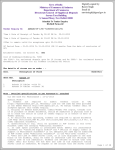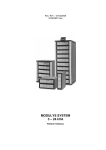Download KARDOSTM – User's Guide
Transcript
Takustraße 7
D-14195 Berlin-Dahlem
Germany
Konrad-Zuse-Zentrum
fur
¨ Informationstechnik Berlin
B. E RDMANN
J. L ANG
R. ROITZSCH
KARDOSTM – User’s Guide
ZIB-Report 02-42 (November 2002)
KARDOSTM – User’s Guide
Bodo Erdmann∗
Jens Lang†
Rainer Roitzsch∗
Abstract
The adaptive finite element code Kardos solves nonlinear parabolic
systems of partial differential equations. It is applied to a wide range
of problems from physics, chemistry, and engineering in one, two, or
three space dimensions. The implementation is based on the programming language C. Adaptive finite element techniques are employed to
provide solvers of optimal complexity. This implies a posteriori error
estimation, local mesh refinement, and preconditioning of linear systems. Linearly implicit time integrators of Rosenbrock type allow for
controlling the time steps adaptively and for solving nonlinear problems without using Newton’s iterations. The program has proved to
be robust and reliable.
The user’s guide explains all details a user of Kardos has to consider: the description of the partial differential equations with their
boundary and initial conditions, the triangulation of the domain, and
the setting of parameters controlling the numerical algorithm. A couple of examples makes familiar to problems which were treated with
Kardos.
We are extending this guide continuously. The latest version is
available by network: http://www.zib.de/SciSoft/kardos/ (Downloads).
∗
Konrad-Zuse-Zentrum f¨
ur Informationstechnik, Takustr. 7, D-14195 Berlin, Germany.
E-Mail: {erdmann,roitzsch}@zib.de
†
TU Darmstadt, Fachbereich Mathematik, Schlossgartenstr. 7, D-64289 Darmstadt,
Germany. E-Mail: [email protected]
1
Contents
1 Introduction
4
2 The Numerical Concept
7
2.1 Linearly Implicit Methods . . . . . . . . . . . . . . . . . . . .
8
2.2 Multilevel Finite Elements . . . . . . . . . . . . . . . . . . . . 11
3 Applications
14
3.1 Determination of Thermal Conductivity . . . . . . . . . . . . 14
3.2 Vertical Bubble Reactor . . . . . . . . . . . . . . . . . . . . . 15
3.3 Semiconductor . . . . . . . . . . . . . . . . . . . . . . . . . . . 20
3.4 Pattern Formation . . . . . . . . . . . . . . . . . . . . . . . . 21
3.5 Thermo-Diffusive Flames . . . . . . . . . . . . . . . . . . . . . 25
3.6 Nonlinear Modelling of Heat Transfer in Regional Hyperthermia 31
3.7 Tumour Invasion . . . . . . . . . . . . . . . . . . . . . . . . . 33
3.8 Linear Elastic Modelling of the Human Mandible . . . . . . . 35
3.9 Porous Media . . . . . . . . . . . . . . . . . . . . . . . . . . . 39
3.10 Sorption Technology . . . . . . . . . . . . . . . . . . . . . . . 44
3.11 Combinable Catalytic Reactor System . . . . . . . . . . . . . 46
3.12 Incompressible Flows . . . . . . . . . . . . . . . . . . . . . . . 47
4 Installation Guidelines
51
5 Define a New Problem
53
5.1 Coefficient Functions . . . . . . . . . . . . . . . . . . . . . . . 53
5.2 Initial and Boundary Values . . . . . . . . . . . . . . . . . . . 60
5.3 Declare a Problem . . . . . . . . . . . . . . . . . . . . . . . . 62
5.4 Triangulation of Domain . . . . . . . . . . . . . . . . . . . . . 71
5.4.1
1D-geometry
. . . . . . . . . . . . . . . . . . . . . . . 71
5.4.2
2D-geometry
. . . . . . . . . . . . . . . . . . . . . . . 73
2
5.4.3
3D-geometry
. . . . . . . . . . . . . . . . . . . . . . . 80
5.5 Number of Equations . . . . . . . . . . . . . . . . . . . . . . . 89
5.6 Starting the Code . . . . . . . . . . . . . . . . . . . . . . . . . 90
6 Commands and Parameters
93
6.1 Command Language Interface . . . . . . . . . . . . . . . . . . 93
6.2 Dynamical Parameter Handling . . . . . . . . . . . . . . . . . 101
Appendix. Implementation of Examples of Use
3
113
1
Introduction
Dynamical process simulation is nowadays the central tool to assess the modelling process for large scale physical problems arising in such fields as biology,
chemistry, metallurgy, medicine, and environmental science. Moreover, successful numerical methods are very attractive to design and control plants
quickly and efficiently. Due to the great complexity of the established models,
the development of fast and reliable algorithms has been a topic of continuing
investigation during the last years.
One of the important requirements that software must meet today is to
judge the quality of the numerical approximations in order to assess safely
the modelling process. Adaptive methods have proven to work efficiently
providing a posteriori error estimates and appropriate strategies to improve
the accuracy where needed. They are now entering into real–life applications
and starting to become a standard feature in simulation programs. In a
set of publications (e.g., [51], [56], [60], [54], [59], [63], [67]) we presented
one successful way to construct discretization methods adaptive in space
and time which are applicable to a wide range of relevant problems. The
proposed algorithms were implemented in the code Kardos at the Zuse
Institute Berlin. Here, the development of adaptive finite element codes
started 1988. In the beginning there was the implementation of the adaptive
multilevel code Kaskade solving linear elliptic problems. Starting with the
basic ideas of Deuflhard, Leinen and Yserentant ([19]) there were a lot of
extensions and some applications, e.g., [42], [43], [79], [10], [44], [11], [12],
[13], [14], [45], [26], [28], [15], [8], [22], [17]. Technical informations about the
C– and C++– versions of Kaskade can be found in [27] and [7], or on the
Kaskade website [2].
Kardos is based on the elliptic solver but includes essential extensions. It
treats nonlinear systems of parabolic type by coupling adaptive control in
time and in space.
We consider the nonlinear initial boundary value problem
B(x, t, u, ∇u)∂t u = ∇ · (D(x, t, u, ∇u)∇u) + F (x, t, u, ∇u),
x ∈ Ω, t ∈ (0, T ],
Bu(x, t) = g(x, t, u(x, t)),
u(x, 0) = u0 (x),
x ∈ ∂Ω, t ∈ (0, T ],
(1)
x ∈ Ω,
where Ω ⊂ Rd , d = 1, 2 or 3, is a bounded open domain with smooth boundary
4
∂Ω lying locally on one side of Ω, and T > 0. The coefficient functions B =
B(x, t, u, ∇u), D = D(x, t, u, ∇u) and the right-hand side F = F (x, t, u, ∇u)
may depend on the solution u and its gradient ∇u. In particular, F allows for
a convective term C · ∇u, which also can be specified explicitely in Kardos,
compare Section 5. C = C(x, t, u) may depend on the solution u. The
boundary operator B = B(x, t, u, ∇u) stands for an appropriate system of
boundary conditions and has to be interpreted in the sense of traces. The
following boundary conditions are implemented:
• Dirichlet type (B = I), i.e.
u(x, t) = g(x, t, u(x, t)).
• Cauchy type, i.e.
D(x, t, u, ∇u)
∂u(x, t)
= g(x, t, u(x, t)).
∂n
• Neumann type, i.e.
D(x, t, u, ∇u)
∂u(x, t)
= 0.
∂n
The function u0 (x) describes the intial values. The unknown u = u(x, t) is
allowed to be vector–valued.
This guide is organized as follows. In Section 2, we give a summary of the
underlying numerical concept. A more detailed description can be found in
the book of Lang ([60]). A user who is not interested in the mathematical
background is recommended to skip this section and to continue with Section 3, where we present a set of problems giving the motivation for using
adaptive finite element techniques. Afterwards, in Section 4, we explain the
structure of the code and give hints how to install the code. In Section 5 we
finally describe in detail how the user can prepare the program in order to
solve his problem. Kardos can be controlled by its own command language
which is presented in Section 6. Finally in the appendix, we give a collection
of user functions corresponding to the examples we introduced in Section 3.
These examples support the more general explanations given in section 5.
We are extending this guide continuously. The latest version is available by
network: http://www.zib.de/SciSoft/kardos/ (Downloads).
Acknowledgement.
5
The authors want to thank all their collaborators which helped to make
Kardos to a successful code by bringing their problems into the code.
6
2
The Numerical Concept
In the classical method of lines (MOL) approach, the spatial discretization is
done once and kept fixed during the time integration. Discrete solution values correspond to points on lines parallel to the time axis. Since adaptivity in
space means to add or delete points, in an adaptive MOL approach new lines
can arise and later on disappear. Here, we allow a local spatial refinement in
each time step, which results in a discretization sequence first in time then
in space. The spatial discretization is considered as a perturbation, which
has to be controlled within each time step. Combined with a posteriori error
estimates this approach is known as adaptive Rothe method. First theoretical investigations have been made by Bornemann [13] for linear parabolic
equations. Lang and Walter [46] have generalized the adaptive Rothe
approach to reaction–diffusion systems. A rigorous analysis for nonlinear
parabolic systems is given in Lang [60]. For a comparative study, we refer
to Deuflhard, Lang, and Nowak [24].
Since differential operators give rise to infinite stiffness, often an implicit
method is applied to discretize in time. We use linearly implicit methods
of Rosenbrock type, which are constructed by incorporating the Jacobian
directly into the formula. These methods offer several advantages. They
completely avoid the solution of nonlinear equations, that means no Newton
iteration has to be controlled. There is no problem to construct Rosenbrock
methods with optimum linear stability properties for stiff equations. According to their one–step nature, they allow a rapid change of step sizes and an
efficient adaptation of the spatial discretization in each time step. Moreover,
a simple embedding technique can be used to estimate the error in time satisfactorily. A description of the main idea of linearly implicit methods is given
in a first subsection.
Stabilized finite elements are used for the spatial discretization to prevent
numerical instabilities caused by advection–dominated terms. To estimate
the error in space, the hierarchical basis technique has been extended to
Rosenbrock schemes in Lang [60]. Hierarchical error estimators have been
accepted to provide efficient and reliable assessment of spatial errors. They
can be used to steer a multilevel process, which aims at getting a successively
improved spatial discretization drastically reducing the size of the arising
linear algebraic systems with respect to a prescribed tolerance (Bornemann,
Erdmann, and Kornhuber [15], Deuflhard, Leinen and Yserentant
[19], Bank and Smith [6]). A brief introduction to multilevel finite element
methods is given in a second subsection.
7
The described algorithm has been coded in the fully adaptive software package Kardos at the Zuse Institute Berlin. Several types of embedded Rosenbrock solvers and adaptive finite elements were implemented. Kardos is
based on the Kaskade–toolbox [27], which is freely distributed at [1]. Nowadays both codes are efficient and reliable workhorses to solve a wide class of
PDEs in one, two, or three space dimensions.
2.1
Linearly Implicit Methods
In this section a short description of the linearly implicit discretization idea
is given. More details can be found in the books of Hairer and Wanner
[40], Deuflhard and Bornemann [21], Strehmel and Weiner [87]. For
ease of presentation, we firstly set B = I in (1) and consider the autonomous
case. Then we can look at (1) as an abstract Cauchy problem of the form
∂t u = f (u) ,
u(t0 ) = u0 ,
t > t0 ,
(2)
where the differential operators and the boundary conditions are incorporated into the nonlinear function f (u). Since differential operators give rise
to infinite stiffness, often an implicit discretization method is applied to integrate in time. The simplest scheme is the implicit (backward) Euler method
un+1 = un + τ f (un+1 ) ,
(3)
where τ = tn+1 −tn is the step size and un denotes an approximation of u(t)
at t = tn . This equation is implicit in un+1 and thus usually a Newton–like
iteration method has to be used to approximate the numerical solution itself.
The implementation of an efficient nonlinear solver is the main problem for
a fully implicit method.
Investigating the convergence of Newton’s method in function space, Deuflhard [23] pointed out that one calculation of the Jacobian or an approximation of it per time step is sufficient to integrate stiff problems efficiently.
Using un as an initial iterate in a Newton method applied to (3), we find
(I − τ Jn ) Kn = τ f (un ) ,
un+1 = un + Kn ,
(4)
(5)
where Jn stands for the Jacobian matrix ∂u f (un ). The arising scheme is
known as the linearly implicit Euler method. The numerical solution is now
effectively computed by solving the system of linear equations that defines
the increment Kn . Among the methods which are capable of integrating stiff
8
equations efficiently, linearly implicit methods are the easiest to program,
since they completely avoid the numerical solution of nonlinear systems.
One important class of higher–order linearly implicit methods consists of extrapolation methods that are very effective in reducing the error, see Deuflhard [20]. However, in the case of higher spatial dimension, several drawbacks of extrapolation methods have shown up in numerical experiments
made by Bornemann [11]. Another generalization of the linearly implicit
approach we will follow here leads to Rosenbrock methods (Rosenbrock
[81]). They have found wide–spread use in the ODE context. Applied to (2)
a so–called s–stage Rosenbrock method has the recursive form
(I − τ γii Jn ) Kni = τ f (un +
i−1
X
αij Knj ) + τ Jn
j=1
un+1 = un +
s
X
i−1
X
γij Knj , i = 1(1)s , (6)
j=1
bi Kni ,
(7)
i=1
where the step number s and the defining formula coefficients bi , αij , and
γij are chosen to obtain a desired order of consistency and good stability
properties for stiff equations (see e.g. Hairer and Wanner [40], IV.7). We
assume γii = γ > 0 for all i, which is the standard simplification to derive
Rosenbrock methods with one and the same operator on the left–hand side
of (6). The linearly implicit Euler method mentioned above is recovered for
s = 1 and γ = 1.
For the general system
B(t, u)∂t u = f (t, u) ,
u(t0 ) = u0 ,
t > t0 ,
(8)
an efficient implementation that avoids matrix–vector multiplications with
the Jacobian was given by Lubich and Roche [71]. In the case of a time–
or solution–dependent matrix B, an approximation of ∂t u has to be taken
into account, leading to the generalized Rosenbrock method of the form
i−1
X
cij
1
B(tn , un ) − Jn Uni = f (ti , Ui ) − B(tn , un )
Unj + τ γi Cn
τγ
τ
(9)
j=1
+ (B(tn , un ) − B(ti , Ui )) Zi ,
i = 1(1)s ,
where the internal values are given by
ti = t n + α i τ ,
Ui = un +
i−1
X
aij Unj ,
j=1
Zi = (1 − σi )zn +
i−1
X
sij
j=1
9
τ
Unj ,
and the Jacobians are defined by
Jn := ∂u (f (t, u) − B(t, u)z)|u=un ,t=tn ,z=zn ,
Cn := ∂t (f (t, u) − B(t, u)z)|u=un ,t=tn ,z=zn .
This yields the new solution
un+1 = un +
s
X
mi Uni
i=1
and an approximation of the temporal derivative ∂t u
zn+1 = zn +
s
X
i
mi
i=1
1X
(cij − sij )Unj + (σi − 1)zn .
τ j=1
The new coefficients can be derived from α
ij , γij , and bi [71]. In the special
P
case B(t, u) = I, we get (6) setting Uni = τ j=1,...,i γij Knj , i = 1, . . . , s.
Various Rosenbrock solvers have been constructed to integrate systems of the
form (8). An important fact is that the formulation (8) includes problems of
higher differential index. Thus, the coefficients of the Rosenbrock methods
have to be specially designed to obtain a certain order of convergence. Otherwise, order reduction might happen. In [73, 71], the solver Rowdaind2
was presented, which is suitable for semi–explicit index 2 problems. Among
the Rosenbrock methods suitable for index 1 problems we mention Ros2
[18], Rowda3 [74], Ros3p [64], and Rodasp [86]. More informations can
be found in [60].
Usually, one wishes to adapt the step size in order to control the temporal
error. For linearly implicit methods of Rosenbrock type a second solution of
inferior order, say pˆ, can be computed by a so–called embedded formula
u
ˆn+1 = un +
s
X
m
ˆ i Uni ,
i=1
zˆn+1 = zn +
s
X
i=1
i
m
ˆi
1X
(cij − sij )Unj + (σi − 1)zn ,
τ j=1
where the original weights mi are simply replaced by m
ˆ i . If p is the order
of un+1 , we call such a pair of formulas to be of order p(ˆ
p). Introducing an
appropriate scaled norm k · k, the local error estimator
rn+1 = kun+1 − uˆn+1 k + kτ (zn+1 − zˆn+1 )k
10
(10)
can be used to propose a new time step by
τn+1 =
τn
τn−1
T OLt rn
rn+1 rn+1
1/(ˆp+1)
τn .
(11)
Here, T OLt is a desired tolerance prescribed by the user. This formula is
related to a discrete PI–controller first established in the pioneering works of
¨ derlind [38, 37]. A more standard step size
Gustaffson, Lundh, and So
selection strategy can be found in Hairer, Nørsett, and Wanner ([39],
II.4).
Rosenbrock methods offer several structural advantages. They preserve conservation properties like fully implicit methods. There is no problem to construct Rosenbrock methods with optimum linear stability properties for stiff
equations. Because of their one–step nature, they allow a rapid change of
step sizes and an efficient adaptation of the underlying spatial discretizations
as will be seen in the next section. Thus, they are attractive for solving real
world problems.
2.2
Multilevel Finite Elements
In the context of PDEs, system (9) consists of linear elliptic boundary value
problems, possibly advection–dominated. In the spirit of spatial adaptivity a
multilevel finite element method is used to solve this system. The main idea of
the multilevel technique consists of replacing the solution space by a sequence
of discrete spaces with successively increasing dimension to improve their
approximation property. A posteriori error estimates provide the appropriate
framework to determine where a mesh refinement is necessary and where
degrees of freedom are no longer needed. Adaptive multilevel methods have
proven to be a useful tool for drastically reducing the size of the arising linear
algebraic systems and to achieve high and controlled accuracy of the spatial
discretization (see e.g. Bank [5], Deuflhard, Leinen, and Yserentant
[19], Lang [56]).
Let Th be an admissible finite element mesh at t = tn and Shq be the associated finite dimensional space consisting of all continuous functions which
are polynomials of order q on each finite element T ∈ Th . Then the standard
h
Galerkin finite element approximation Uni
∈ Shq of the intermediate values
Uni satisfies the equation
h
, φ) = (rni , φ)
(Ln Uni
11
for all φ ∈ Shq ,
(12)
where Ln is the weak representation of the differential operator on the left–
hand side in (9) and rni stands for the entire right–hand side in (9). Since the
operator Ln is independent of i its calculation is required only once within
each time step.
h
It is a well–known inconvenience that the solutions Uni
may suffer from numerical oscillations caused by dominating convective and reactive terms as
well. An attractive way to overcome this drawback is to add locally weighted
residuals to get a stabilized discretization of the form
X
X
h
h
(rni , w(φ))T ,
(13)
(Ln Uni
, w(φ))T = (rni , φ) +
(Ln Uni
, φ) +
T ∈Th
T ∈Th
where w(φ) has to be defined with respect to the operator Ln (see e.g.
¨rth
Franca and Frey [33], Lube and Weiss [70], Tobiska and Verfu
[88]). Two important classes of stabilized methods are the streamline diffusion and the more general Galerkin/least–squares finite element method.
The linear systems are solved by direct or iterative methods. While direct methods work quite satisfactorily in one–dimensional and even two–
dimensional applications, iterative solvers such as Krylov subspace methods
perform considerably better with respect to CPU–time and memory requirements for large two– and three–dimensional problems. We mainly use the
Bicgstab–algorithm [90] with ILU–preconditioning.
h
After computing the approximate intermediate values Uni
a posteriori error
estimates can be used to give specific assessment of the error distribution.
Considering a hierarchical decomposition
Shq+1 = Shq ⊕ Zhq+1 ,
(14)
where Zhq+1 is the subspace that corresponds to the span of all additional
basis functions needed to extend the space Shq to higher order, an attractive
idea of an efficient error estimation is to bound the spatial error by evaluating its components in the space Zhq+1 only. This technique is known as
hierarchical error estimation and has been accepted to provide efficient and
reliable assessment of spatial errors (Bornemann, Erdmann, and Kornhuber [15], Deuflhard, Leinen and Yserentant [19], Bank and Smith
[6]). In Lang [60], the hierarchical basis technique has been carried over to
time–dependent nonlinear problems. Defining an a posteriori error estimator
h
En+1
∈ Zhq+1 by
s
X
h
h
h
En+1
= En0
+
mi Eni
(15)
i=1
12
h
with En0
approximating the projection error of the initial value un in Zhq+1
h
h
and Eni
estimating the spatial error of the intermediate value Uni
, the local
h
spatial error for a finite element T ∈ Th can be estimated by ηT := kEn+1
kT .
h
The error estimator En+1 is computed by linear systems which can be derived from (13). For practical computations the spatially global calculation of
h
En+1
is normally approximated by a small element–by–element calculation.
This leads to an efficient algorithm for computing a posteriori error estimates
which can be used to determine an adaptive strategy to improve the accuracy of the numerical approximation where needed. A rigorous a posteriori
error analysis for a Rosenbrock–Galerkin finite element method applied to
nonlinear parabolic systems is given in Lang [60]. In our applications we
applied linear finite elements and measured the spatial errors in the space of
quadratic functions.
In order to produce a nearly optimal mesh, those finite elements T having
an error ηT larger than a certain threshold are refined. After the refinement
h
defined by (13) are computed. The
improved finite element solutions Uni
whole procedure solve–estimate–refine is applied several times until a preh
scribed spatial tolerance kEn+1
k ≤ T OLx is reached. To maintain the nesting
property of the finite element subspaces coarsening takes place only after
an accepted time step before starting the multilevel process at a new time.
Regions of small errors are identified by their η–values.
13
3
Applications
Equation (1) comprises all problems which can be treated by Kardos.
In this section we present some examples. Details of implementation follow
in the next chapters and in the Appendix.
3.1
Determination of Thermal Conductivity
Measurement of the thermal conductivity of molten materials is very difficult, mainly because the mathematical modelling of heat transfer processes
at high temperatures, with several different media involved, is far from being
solved. However, the scatter of the experimental data presented by different
authors using several methods is so large that any scientific or technological
application is strongly limited without serious approximations. The development of new instruments for the measurement of the thermal conductivity
of molten salts, metals, and semiconductors implies the design of a specific
sensor for the measurement of temperature profiles in the melt, apart from
the necessary electronic equipment for the data acquisition and processing,
furnaces, and gas/vacuum manifolds.
Figure 1: Scheme of the hot-strip sensor.
In our application ([68], [69]), we consider a planar, electrically conducting
(metallic) element mounted within an insulating substratum. This equipment is surrounded by a material whose thermal properties have to be determined, see Figure 1. From an initial state of equilibrium, Ohmic dissipation
within the metallic strip results in a temperature rise on the strip, and a
14
conductive thermal wave spreads out from it through the substratum into
the surrounding material. The temperature history of the metallic strip, as
indicated by its change of electrical resistance, is determined partly by the
thermal conductivity and the diffusivity of this material.
In order to identify the thermal conductivity of the material from available
measurements, a heat transfer equation in two space dimensions has to be
solved several times
ρCp ∂T /∂t = ∇ · (λ∇T ) + Q
The properties λ, ρ, and Cp of the materials are piecewise constant. This
equation has to be applied to three distinct regions: to the strip, to the
substrate, and to the material.
Due to strongly localised source terms and different properties of the involved
materials, we observe at the beginning steep gradients of the temperature
profiles that decrease in time. In such a situation, a method with automatic control of spatial and temporal discretization is an appropriate tool,
see Figure 2.
Figure 3 shows the result obtained for a specially designed sensor. The
agreement between experimental and numerical data is quite satisfactory,
and it results in a water thermal conductivity of 0.606W m−1 K −1 at 25o C, a
value within 0.1% of the recommended one.
3.2
Vertical Bubble Reactor
Gas–fluid systems give rise to propagating phase boundaries changing their
shape and size in time. In the following we consider a synthesis process of
two gaseous chemicals A and B in a cylindrical bubble reactor filled with a
catalytic fluid (see Figure 4).
The bubbles stream in at the lower end of the reactor and rise to the top
while dissolving and reacting with each other. The right proportions of such
reactors depend, among other things, on the rising behaviour of the bubbles
and specific reaction velocities. Therefore, modelling and simulation of the
underlying two–phase system can provide engineers with useful knowledge
necessary to construct economical plants.
A fully three–dimensional description of the synthesis process would become
too complicated. We have used a one–dimensional two–film model developed
by Ruppel [82]. It is based mainly on the assumption that the interaction
15
Figure 2: Adaptive grid and isotherms of the solution at time t = 1.0.
Figure 3: Simulation for water at 25o C.
16
Figure 4: Bubble reactor in section and reaction mechanism.
between the gas and the reactor fluid (bulk) takes place in very thin layers
(films) with time–independent thickness (see Figure 5). In the first film F1
the chemical A dissolves into the bulk. From there it is transported very
fast to the second film F2 where reaction with chemical B takes place. As a
result new chemicals C and D are produced causing further reactions.
Defining the assignment (A, B, C, D, E, F, G) → (u1 , . . . , u7 ) the model can
be expressed by the following equations.
Diffusive process in F1 only for the chemical A:
−D1
∂ 2 u1
= 0,
∂x2
∂u1
β1
β1
u1 (ξ1 ) −
(ξ1 ) = c2 ,
α 1 D1
∂x
D1
x ∈ (ξ1 , ξ2 ),
(16)
u1 (ξ2− ) = u1 (ξ2+ ) .
Transport of all the chemicals through the bulk:
17
Film
F1
F2
r 2 (t)
r 1 (t)
A
x
B
Bulk
Bubble
cB
cA
PP
c F1
PPA
PP
PP
cBu
B
ξ1
F1
ξ2
cFB2
cBu
A
Bulk
@
0
cFA2
@
@
-
F2
ξ3
<
Figure 5: Two–film model based on interaction zones with constant
thickness (top). Behaviour of the chemicals A and B on the computational domain (bottom).
c1
∂ui −
∂ui +
∂ui
= S1 (t)Di
(ξ2 ) + S2 (t)Di
(0 ), x ∈ (ξ2 , 0), t > 0 ,
∂t
∂x
∂x
∂ui +
u1 (ξ2+ ) = u1 (ξ2− ),
(ξ ) = 0, i 6= 1, ui (0− ) = ui (0+ ) .
∂x 2
(17)
Reaction and diffusion in F2 :
−Di
∂ 2 ui X
=
ki,j uj ui , x ∈ (0, ξ3 ), t > 0.
∂x2
j
ui (0+ ) = ui (0− ),
β2
∂u2
β2
u2 (ξ3 ) +
(ξ3 ) = c3 ,
α 2 D2
∂x
D2
∂ui
(ξ3 ) = 0, i 6= 2, ui (x, 0) = u0i .
∂x
18
(18)
Here, Di and βi denote the diffusion and the coupling coefficient of the i–th
component, and αi represents the Henry coefficient. The specific exchange
areas S1 and S2 depend nonlinearly on the decreasing bubble radii r1 (t) and
r2 (t).
1.4
60
1.2
50
1
40
reactor height
30
20
10
0.8
0.6
0
0.4
-10
-5
0
5
0.2
1.5
10
1
15
0.5
20
x [micrometer]
0
0
-5
reactor height
0
5
10
x [micrometer]
15
20
Figure 6: Evolution of the chemical component A (left) and of the grid
(right) where the reactor height is taken as time axis.
As a consequence of the applied two–film model the dynamical synthesis
process can be simulated with a fixed spatial domain involving the bulk
and the film F2 . Equation (16) is solved analytically. Clearly, the spatial
discretization needs some adaptation due to the presence of internal boundary
conditions between bulk and film. We refer to [52] for a more thorough
discussion. Here we will report only on the temporal evolution of the grid
used to resolve the reaction front in the film F2 = [0, 15]µm. Fig. 6 shows
that at the beginning the reaction front is travelling very fast from the outer
to the inner boundary of the film where the chemical B enters permanently.
During the time period [0.1, 0.5] the reaction zone does not change its position
which allows larger time steps. After that with decreasing concentration of
the chemical A at the outer boundary the front travels back, but now with
moderate speed. Obviously, the adaptively controlled discretization is able
to follow automatically the dynamics of the problem.
19
3.3
Semiconductor
An elementary process step in the fabrication of silicon-based integrated circuits is the diffusion mechanism of dopant impurities into silicon. The study
of diffusion processes is of great technological importance since their quality
strongly influences the quality of electronical materials. Impurity atoms of
higher or lower chemical valence, such as arsenic, phosphorus, and boron,
are introduced under high temperatures (900 − 1100o C) into a silicon crystal
to change its electrical properties. This is the central process of modern silicon technology. Various pair-diffusion models have been developed to allow
accurate modelling of device processing (see Figure 7).
I
A
AI
AV
V
Ai
Figure 7: Scheme of pair diffusion.
See for more details in [65].
Multiple Species Diffusion: Dopant atoms occupy substitutional sites in
the silicon crystal lattice, losing (donors such as arsenic and phosphorus)
or gaining (acceptors such as boron) at the same time an electron. One
fundamental interest in semiconductor devices modelling is to study the interaction of two unequally charged dopants and the influence of the chemical
potential. Here, we select arsenic (As) and boron (B). In the following Figure 8, the shape of the initial dopant implantations at 950o C is visualized.
The solutions obtained after thirty minutes show that the boron profile is
mainly influenced by the chemical potential while the arsenic concentration
is changed only slowly by diffusion. It can nicely be seen that the dynamic
mesh chosen by Kardos is well-fitted to the local behaviour of the solution.
Phosphorus Diffusion: Here, we simulate phosphorus diffusion using a
detailed par-diffusion model. Since a diffusion mechanism based only on the
direct interchange with neighbouring silicon atoms turns out to be energetically unfavourable, native point defects called interstitials and vacancies are
taken into account. The phosphorus concentration shows its typical ”kink
and tail“ behaviour, a phenomenon which is known as anomalous diffusion
of phosphorus.
20
LOG(CONCENTRATION) [1/cubic centimeter]
LOG(CONCENTRATION) [1/cubic centimeter]
21
C_AS
20.5
C_B
20
19.5
19
18.5
18
0
0.2
0.4
0.6
0.8
1
21
C_AS
20.5
C_B
20
19.5
19
18.5
18
DEPTH [micrometer]
0
0.2
0.4
0.6
0.8
1
DEPTH [micrometer]
Figure 8: .
3.4
Pattern Formation
Numerical simulations of a simple reaction-diffusion model reveal a surprising
variety of irregular patterns changing in time and in space. These patterns
arise in response to finite-amplitude perturbations. Some of them resemble
the steady irregular patterns recently observed in thin gel reactor experiments. Others consist of spots that grow until they reach a critical size, at
which time they devide in two. If in some region the spots become overcrowded, all of the spots in that region decay into the uniform background.
For details of modelling we refer to Pearson [77].
Patterns occur in nature at very different scales, which explains the great
scientific interest in new pattern formation phenomena.
In this application, we collect some numerical studies recently done to test
our adaptive code.
Gray-Scott Model: Spot-Replication: The spot–replication in the model
of Gray-Scott is defined by reaction-diffusion equations in dimensionless units
of the following type:
21
Figure 9: Snapshot at t=3min of total and substitutional phosphorus concentration, interstitials and vacancies and 1D-cut of all.
22
∂u
− ∇(µ1 ∇u) = −uv 2 + F (1 − u)
∂t
∂v
− ∇(µ2 ∇v) = uv 2 − (F + k)v.
∂t
Here k is the dimensionless rate constant of the second reaction and F is
the dimensionless feed rate. The system size is 2.5 by 2.5, and the diffusion
coefficients are µ1 = 2.0 · 10−5 and µ2 = 10−5 . The boundary conditions are
periodic. Initially, the entire system was placed in the trivial state (u = 1,
v = 0). An area located symmetrically about the center of the grid was then
perturbed to (u = 1/2, v = 1/4). These conditions were then perturbed with
1% random noise in order to break the square symmetry.
We show some results in the Figures 10 and 11.
Figure 10: Spot-Replication: Concentration of second component at t=0, 50, 100,
150, 350, 550 (left). Corresponding adaptive FE–grids (right).
23
Complex patterns in a simple system:
Figure 11: Phase diagram of the reaction kinetics (top left). Pattern for F=0.024,
k=0.060 (top right), Patterns for F=0.05, k=0.062 (bottom left), and F=0.05,
k=0.060 (bottom right).
24
Animal Coat Markings: Similar models were provided by J.D. Murray
[72] in order to describe animal coat markings. A typical result is shown in
Figure 12.
Figure 12: Animal coat markings
3.5
Thermo-Diffusive Flames
Combustion problems are known to range among the most demanding for
spatial adaptivity when the thin flame front is to be resolved numerically.
This is often required as the inner structure of the flame determines global
properties such as the flame speed, the formation of cellular patterns or even
25
Figure 13: Flame through cooled grid, Le = 1, k = 0.1. Reaction
rate ω at t = 1, 20, 40, 60.
more important the mass fraction of reaction products (e.g. N Ox formation).
A large part of numerical studies in this field is devoted to the different instabilities of such flames. The observed phenomena include cellular patterns,
spiral waves, and transition to chaotic behaviour.
In Figures 13 and 14 we show laminar flames moving through a cooled grid
and in Figure 15 a reaction front in a non-uniformly packed solid.
Introducing the dimensionless temperature θ = (T − Tunburnt )/(Tburnt −
Tunburnt ), denoting by Y the species concentration, and assuming constant
diffusion coefficients yields
∂θ
− ∇2 θ = ω
∂t
1 2
∂Y
−
∇ Y = −ω
∂t
Le
26
Figure 14: Flame through cooled grid, Le = 1, k = 0.1. Spatial
discretization at t = 1, 20, 40, 60.
27
where the Lewis number Le is the ratio of diffusivity of heat and diffusivity
of mass. We use a simple one-species reaction mechanism governed by an
Arrhenius law
ω=
β(θ−1)
β2
Y e 1+α(θ−1) ,
2Le
in which an approximation for large activation energy has been employed.
For details of the problem see in [60].
Figure 15: Non-uniformly packed solid. Concentration of the reactant and grid at
time t = 0.07, where blue corresponds to the unburnt and red to the burnt state.
A characterictic of the example from solid-solid combustion is that convection
is impossible and that the macroscopic diffusion for the species in solids is in
general negligible with respect to heat conductivity. With the heat diffusion
time scale as reference, the equations for a one step chemical alloying reaction
read
∂T
− κ∇2 T = Qω
∂t
∂Y
= −ω
∂t
where T is the temperature divided by the reference temperature, Y the
concentration of the deficient reactant and Q a heat dissipation parameter.
Concerning the reaction term quite a number of different models are employed in the literature. They generally contain an Arrhenius term for the
temperature dependence and use a first order reaction, i.e.,
28
E
ω = K 0 Y e− T ,
E is a dimensionless activation energy. Besides these equations we provide
appropriate boundary and initial values. Details can be found in the book
of Lang [60].
Stability of Flame Balls: The profound understanding of premixed gas
flames near extinction or stability limits is important for the design of efficient, clean-burning combustion engines and for the assessment of fire and
explosion hazards in oil refineries, mine shafts, etc. Surprisingly, the nearlimit behaviour of very simple flames is still not well-known. Since these
phenomena are influenced by bouyant convection, typically experiments are
performed in a micro-gravity environment. Under these conditions transport
mechanisms such as radiation and small Lewis number effects, the ratio of
thermal diffusivity to the mass diffusivity, come into the play, see the Figure 16.
Heat and
Combustion Products
Radiation
Flame
(Reaction Zone)
Fresh Mixture
Figure 16: Configuration of a stationary flame ball. Diffusional fluxes of heat
and combustion products (outwards) and of fresh mixture (inwards) together with
radiative heat loss cause a zero mass-averaged velocity
Seemingly stable flame balls are one of the most exciting appearances which
were accidentally discovered in drop-tower experiments by Ronney (1990)
and confirmed later in parabolic aircraft flights. First theoretical investigations on purely diffusion-controlled stationary spherical flames were done by
Zeldovich (1944). 40 years later his flame balls were predicted to be unstable (1984). However, encouraged by the above new experimental discoveries,
Buckmaster et al. (1990) have shown that for low Lewis numbers flame
29
balls can be stabilized including radiant heat loss which was not considered
before.
Figure 17: Two-dimensional flame ball with Le = 0.3, c = 0.01. Isothermals T = 0.1, 0.2,..., 1.0 at times t = 10 and 30.
The processes are governed by equations of the following structure:
∂T
− ∇2 T = w − s,
∂t
1 2
∂Y
−
∇ Y = −w,
∂t
Le
β2
β(T − 1)
w =
Y exp(
),
2Le
1 + α(T − 1)
T¯ 4 − T¯u4
s = c ¯
.
(Tb − T¯u )4
Here, T := ((T ) − (T )u )/((T )b − (T )u ) is the dimensionless temperature
determined by the dimensional temperatures T¯, T¯u , and T¯b , where the indices
u and b refer to the unburnt and burnt state of an adiabetic plane flame,
respectively. Y represents the mass fraction of the deficient component of the
mixture. The chemical reaction rate w is modelled by an one-step Arrhenius
term incorporating the dimensionless activation energy β, the Lewis number
Le, and the heat dissipation parameter α := ((T )b − (T )u )/(T )b . Heat loss is
30
generated by a radiation term s modelled for the optically thin limit. Further
explanation can be found in the book of Wouver, Saucez, and Schiesser
[63].
Typically, instabilities occur which result in a local quenching of the flame
as can be seen in the Figure 17. After a while the flame is splitted into two
seperate smaller flames. Nevertheless, we found quasi-stationary flame ball
configurations, fixing the heat loss by radiation and varying the initial radii
for a circular flame.
3.6
Nonlinear Modelling of Heat Transfer in Regional
Hyperthermia
Hyperthermia, i.e., heating tissue to 42o C, is a method of cancer therapy. It
is normally applied as an additive therapy to enhance the effect of conventional radio- or chemotherapy. The standard way to produce local heating
in the human body is the use of electromagnetic waves. We are mainly
interested in regional hyperthermia of deep-seated tumors. For this type of
treatment usually a phased array of antennas surrounding the patient is used,
see Figure 18.
Figure 18: Patient model (torso) and hyperthermia applicator. The patient is
surrounded by eight antennas emitting radio waves. A water-filled bolus is placed
between patient and antennas
31
The distribution of absorbed power within the patient’s body can be steered
by selecting the amplitudes and phases of the antennas’ driving voltages.
The space between the body and the antennas is filled by a so-called water
bolus to avoid excessive heating of the skin.
Perfusion in Muscle
0.7
4
0.65
0.6
0.55
0.5
0.45
0.4
0.8
3.5
3
2.5
2
1.5
1
0.35
Perfusion in Tumor
0.85
Perfusion W [kg/s/m**3]
4.5
Perfusion W [kg/s/m**3]
Perfusion W [kg/s/m**3]
Perfusion in Fat
0.75
0.75
0.7
0.65
0.6
0.55
0.5
0.45
0.5
38 40 42 44 46 48 50 52
Temperature T [Celsius]
0.4
38 40 42 44 46 48 50 52
Temperature T [Celsius]
38 40 42 44 46 48 50 52
Temperature T [Celsius]
Figure 19: Nonlinear models of temperature-dependent blood perfusion for muscle
tissue, fat tissue, and tumor.
The basis model used in our simulation is the instationary bio–heat–transfer–
equation proposed by Pennes [78].
ρc
∂T
= ∇(κ∇T ) − cb W (T − Tb ) + Qe ,
∂t
where ρ is the density of tissue, c and cb are specific heat of tissue and blood,
κ is the thermal conductivity of tissue; Tb is the blood temperature; W is the
mass flow rate of blood per unit volume of tissue. The power Qe deposited
by an electric field E in a tissue with electric conductivity σ given by
1
Qe = σ|E|2 .
2
Besides the differential equation boundary condtions determine the temperature distribution. The heat exchange between body and water bolus can be
described by the flux condition
κ
∂T
= β(Tbol − T )
∂n
where Tbol is the bolus temperature and β is the heat transfer coefficient.
No heat loss is assumed in remaining regions. We use for our simulations
β = 45 [W/m2 /o C] and Tbol = 25 [o C].
32
Studies that predict temperatures in tissue models usually assume a constantrate blood perfusion within each tissue. However, several experiments have
shown that the response of vasculature in tissues to heat stress is strongly
temperature-dependent (Song et al., 1984). So the main intention of this
work was to develop new nonlinear heat transfer models in order to reflect
this important observation.
We assume a temperature dependence of blood perfusion W in the tissues
muscle, fat, and tumor (compare Figure 19):
Wmuscle
Wf at
Wtumor
2
0.45 + 3.55 exp (− (T − 45.0) ), T ≤ 45.0
=
12.0
4.00,
T > 45.0
2
0.36 + 0.36 exp (− (T − 45.0) ), T ≤ 45.0
=
12.0
0.72,
T > 45.0
0.833
T < 37.0
=
0.833 − (T − 37.0)4.8 /5438, 37.0 ≤ T ≤ 42.0
0.416,
T > 42.0
There are significant qualitative differences between the temperature distribution predicted by the standard (linear) and the nonlinear heat transfer
model. Generally, the self-regulation of healthy tissue is better reflected by
the nonlinear model which is now used in practical computations.
See [29], [30], and [59] for more details.
3.7
Tumour Invasion
A tumour arises from a single cell which is genetically disturbed. A local
tumour is growing but it doesn’t grow arbitrarily. In fact, we get a balance
between new and dying cells because the tumour cannot be sufficiently supplied with oxygen and other nutrients. This equilibrium can take months or
years. However, some tumours are able to produce proteins initializing the
growth of blood vessels. If these proteins come close to existing blood vessels
then new blood vessels are generated growing in direction of the tumour and
33
penetrating it. This improves the supplement of the tumour with oxygen
and nutrients. The tumour strengthens its growth.
The tumour starts to produce metastasis when meeting some blood vessels.
We distinguish the following steps: 1. Tumour cells are seperated from the
original tumour. 2. The seperated cells penetrate the neighbouring tissue
and enter the circulation of blood and lymph being transported to other locations in the body. 3. Somewhere the tumour cells leave the circulation and
penetrate healthy tissue. There they generate new tumours called metastasis.
Each of these steps is influenced by different factors, e.g., the presence of
special proteins. We consider a taxis-diffusion-reaction model of tumour cell
invasion described in Anderson et al.[4] and used in the considerations of
Gerisch and Verwer [35]. It describes the cell propagation and the process
of penetration the neighbouring tissue. The interaction between extracellular
matrix (ECM) and matrix degradative enzymes (MDE) is responsible for
that. ECM integrates regular cells into tissue. ECM is reduced by MDE
when healing a wound or developing an embryo. The increase of metastasis
is also determined by the reduction of ECM. The MDE necessary for that
can be produced by the tumour itself.
The model describes the behaviour of three components: the density n of
the tumour cells, the density c1 of ECM, and the concentration c2 of MDE.
We use the following equations in two space dimensions:
∂n
= ∇ · (ε∇n) − ∇ · (nγ∇c1 ),
∂t
∂c1
= −ηc1 c2 ,
∂t
∂c2
= ∇ · (d2 ∇c2 ) + αn − βc2 .
∂t
with the constant parameters ε, γ, η, d2 , α, and β. We have boundary
conditions of Neumann type for the components n and c2 . There is no need
for boundary values for c1 . For the initial values we refer to the publication
of Anderson et al. [4].
In particular, we can simulate the fragmentation of an initial cell mass, see
Figure 20.
We refer to the diploma thesis of Schumann [84] for more details.
34
Figure 20: Fragmentation of initial cell mass and corresponding FEM mesh.
3.8
Linear Elastic Modelling of the Human Mandible
A detailed understanding of the mechanical behaviour of the human mandible
has been an object of medical and biomedical research for a long time. Better knowledge of the stress and strain distribution, e.g., concerning standard
biting situations, allows an advanced evaluation of the requirements for improved osteosynthesis or implant techniques. In the field of biomechanics,
FEM-Simulation has become a well appreciated research tool for the prediction of regional stresses. The scope of this project is to demonstrate the
impact of adaptive finite element techniques in the field of biomechanical
simulation. Regarding to their reliability, computationally efficient adaptive
procedures are nowadays entering into real-life applications and starting to
become a standard feature of modern simulation tools. Because of its complex geometry and the complicated muscular interplay of the masticatory
system, modelling and simulaion of the human mandible are challenging applications.
In general, simulation in structural mechanics requires at least a representation of the specimen’s geometry, an appropriate material description, and
a definition of the loading case. In our field, the inherent material is bone
tissue, which is one of the strongest and stiffest tissues of the body. Bone
itself is a highly complex composite material. Its mechanical properties are
anisotropic, heterogeneous, and visco-elastic. At a macroscopic scale, two
different kinds of bone can be distinguished in the mandible: cortical or
compact bone is present in the outer part of bones, while trabecular, cancellous or spongious bone is situated at the inner, see Figure 21.
35
Figure 21: The bone structure of the human mandible.
Figure 22: The separation of cortical and cancellous bone as realized in the simulations (left). Loading case (right).
36
Computed tomography data (CT) are the base of the jawbone simulation. By
this, the individual geometry is quite well reproduced, also the separation of
cortical and trabecular bone, see Figure 22 (left). In this project, we restrict
ourselves to an isotropic, but inhomogeneous linear elastic material law due
to Lam´e. Figure 22 (right) gives a view on a loading case, here the lateral
biting situation.
If we denote the displacement vector by u = (u1 , u2 , u3 ) and the strain tensor
by E then we can write
−2µ div E(u) − λ grad(div u) = f
supplied by appropriate boundary values.
This equation can be transformed to
−∇ · (D∇u) = f
where
.
λ + 2µ 0 0
0 λ 0
0 0 λ
µ 0 0
0 0 0
0
µ 0
0
0
µ
0
0
0
µ
0
0
0
µ
0
µ
0
0
0
0
0
λ 0 0
0 λ + 2µ 0
0 0 λ
D=
0
0
0
0
0
µ
0
µ
0
0 0 µ
0 0 0
µ 0
0
0 0 0
0 0 µ
0 µ
0
λ 0 0
0 λ 0
0 0 λ + 2µ
We use the relationships
λ=
Eν
(1 + ν)(1 − 2ν)
µ=
E
2(1 + ν)
between the elastic coefficients λ, µ, E (Young’s modulus), and ν (Poisson’s
ratio).
37
For pre- and postprocessing including volumetric grid generation we use the
visualization package AMIRA [91]. After semiautomatic segmentation of the
CT data, the algorithm for generation of non-manifold surfaces gives a quite
satisfying reconstruction of the individual geometry. After some coarsening,
we get a mesh (see Figure 23) which can be used as initial grid (11,395
tetrahedra resp. 2,632 points) in the adaptive discretization process.
Figure 23: Initial grid for the adaptive finite element method (left). Grid after
three steps of adaptive refinement (right).
According to the required accuracy, the volumetric grid is adaptively refined
from level 0 up to level 3. The finest grid is shown in Figure 23. In Figure
24, we present the maximum absolute values of deformation (occuring in the
processus coronoidus) for both adaptive and uniform refinement of the grid.
The comparison makes it comprehensible that the adaptive method is much
more efficient if high accuracy is required.
maximum deformation
0.0018
0.0016
0.0014
0.0012
0.001
adaptive
0.0008
uniform
0
20000
40000
60000
80000
100000
120000
140000
160000
number of grid points
Figure 24: Adaptive versus uniform mesh refinement: comparative maximum
deformation results.
In the following, the results after adaptive calculation of a common postpro38
cessing variable, the von Mises equivalent stress, is discussed. It represents
the distortional part of the strain energy density for isotropic materials. Figure 25shows a comparison between the results from a calculation on the
coarse (level 0) grid versus that from the finest (level 3) grid. In both calculations, the stress maximum occurs around the processus coronoidus of the
working side whereas the condyles are nearly at the minimum level in spite of
the conylar reaction forces. On the level 0, the observed stress maximum of
2.81 MPa is about 65 % less than the maximum stress of 4.34 MPa achieved
on the level 4 calculation.
Figure 25: Von Mises equivalent stress on level 0, maximum: 2.81 MPa (left).Von
Mises equivalent stress on level 4, maximum: 4.34 MPa (right).
3.9
Porous Media
Brine Transport in Porous Media. High–level radioactive waste is often
disposed in salt domes. The safety assessment of such a repository requires
the study of groundwater flow enriched with salt. The observed salt concentration can be very high with respect to seawater, leading to sharp and
moving freshwater–saltwater fronts. In such a situation, the basic equations of groundwater flow and solute transport have to be modified (Hassanizadeh and Leijnse [41]). We use the physical model proposed by
Trompert, Verwer, and Blom [89] for a non–isothermal, single–phase,
two–component saturated flow. It consists of the brine flow equation, the
39
salt transport equation, and the temperature equation and reads
nρ (β ∂t p + γ ∂t w + α ∂t T ) + ∇ · (ρq) = 0 ,
(19)
nρ ∂t w + ρq · ∇w + ∇ · (ρJ w ) = 0 ,
(20)
(ncρ + (1 − n)ρs cs )∂t T + ρ c q · ∇T + ∇ · J T = 0
(21)
supplemented with the state equations for the density ρ and the viscosity µ
of the fluid
ρ = ρ0 exp (α(T − T0 ) + β(p − p0 ) + γw) ,
µ = µ0 (1.0 + 1.85w − 4.0w 2 ) .
Here, the pressure p, the salt mass fraction w, and the temperature T are the
independent variables, which form a coupled system of nonlinear parabolic
equations. n is the porosity, ρs the density of the solid, cs the heat capacity
of the solid, and ρ0 the freshwater density.
The Darcy velocity q of the fluid is defined as
q=−
K
(∇p − ρg)
µ
where K is the permeability tensor of the porous medium, which is supposed
to be of the form K = diag(k), and g is the acceleration of gravity vector.
The salt dispersion flux vector J w and the heat flux vector J T are defined as
αL − α T T
w
J = − (ndm + αT |q|) I +
qq ∇w ,
|q|
λL − λ T T
T
J = − (κ + λT |q|) I +
qq ∇T ,
|q|
p
where |q| = qT q. αL , αT denote the transversal resp. longitudinal dispersity, and λL , λT the transversal resp. longitudinal heat conductivity.
Writing the system of the three balance equations (19)–(21) in the form (8),
we find for the 3 × 3 matrix B
nρβ nργ
nρα
nρ
0
B(p, w, T ) = 0
.
0
0
ncρ + (1 − n)ρs cs
Since the compressibility coefficient β is very small, the matrix B is nearly
singular and, as known (Hairer and Wanner [40], VI.6), linearly implicit
40
time integrators suitable for differential algebraic systems of index 1 do not
give precise results. This is mainly due to the fact that for β = 0 the matrix B
becomes singular and additional consistency conditions have to be satisfied to
avoid order reduction. We have applied the Rosenbrock solver Rowdaind2
[71], which handles both situations, β = 0 and β 6= 0.
An additional feature of the model is that the salt transport equation (20) is
usually dominated by the advection term. In practice, global Peclet numbers
can range between 102 and 104 , as reported in [89]. On the other hand,
the temperature and the flow equation are of standard parabolic type with
convection terms of moderate size.
p = p0
∂n w = 0
∂n T = 0
q1 = 0 ∂n w = 0 ∂n T = 0 q2 =0
∂w=
0
n
∂nT=
0
P
PP
PP
P
)
?q
y 6 (0,0)
-
x
I
@
@
@
q2 = q b
w = wb
T = Tb
(1,1)
q1 = 0
∂n w = 0
∂n T = 0
Figure 26: Two–dimensional brine transport. Computational
domain and boundary conditions for t > 0. The two gates
1
where warm brine is injected are located at (x, y) : 11
≤x≤
2
9
10
,
≤ x ≤ 11 , y = 0.
11 11
Two–dimensional warm brine injection. This problem was taken from [89].
41
We consider a (very) thin vertical column filled with a porous medium. This
justifies the use of a two–dimensional flow domain Ω = {(x, y) : 0 < x, y <
1} representing a vertical cross–section. The acceleration of gravity vector
points downward and takes the form g = (0, −g)T , where the gravity constant
g is set to 9.81. The initial values at t = 0 are
p(x, y, 0) = p0 + (1 − y)ρ0 g, w(x, y, 0) = 0 , and T (x, y, 0) = T0 .
Figure 27: Two–dimensional brine transport. Distribution of salt concentration at t = 500, 5000, 10000, and
20000 with corresponding spatial grids.
The boundary conditions are described in Figure 26. We set wb = 0.25,
Tb = 292.0, and qb = 10−4 . The remaining parameters used in the model are
given in [63].
Warm brine is injected through two gates at the bottom. This gives rise to
sharp fronts between salt and fresh water, which have to be resolved with fine
meshes in the neighbourhood of the gates, see Figure 27. Later the solutions
smooth out with time until the porous medium is filled completely with brine.
42
Our computational results are comparable to those obtained in [89] with a
method of lines approach coupled with a local uniform grid refinement. In
Figure 28 we show the time steps and the degrees of freedom chosen by the
Kardos solver to integrate over t ∈ [0, 2 · 104 ]. The curves nicely reflect the
high dynamics at the beginning in both, time and space, while larger time
steps and coarser grids are selected in the final part of the simulation.
Three–dimensional pollution with salt water. Here, we consider Problem III
of [9] and simulate a salt pollution of fresh water flowing from left to right
through a tank Ω = {(x, y, z) : 0 ≤ x ≤ 2.5, 0 ≤ y ≤ 0.5, 0 ≤ z ≤ 1.0} filled
with a porous medium. The flow is supposed to be isothermal (α = 0) and
incompressible (β = 0). Hence, the problem consists now of two PDEs with a
singular 2 × 2 matrix B(p, w) multiplying the vector of temporal derivatives.
The acceleration of gravity vector takes the form g = (0, 0, −g)T .
Step Size Control
1000
LOG10(STEP SIZE)
100
10
1
0.1
0.01
0.001
0.001
0.01
0.1
1
10
100
1000
10000
100
1000
10000
LOG10(TIME)
Degrees of Freedom
5000
NUMBER OF POINTS
4500
4000
3500
3000
2500
2000
1500
1000
500
0
0.001
0.01
0.1
1
10
LOG10(TIME)
Figure 28: Two–dimensional brine transport. Evolution
of time steps and number of spatial discretization points
for T OLt = T OLx = 0.005.
The brine having a salt mass fraction wb = 0.0935 is injected through a small
slit S = {(x, y, 1) : 0.375 ≤ x ≤ 0.4375, 0.25 ≤ y ≤ 0.3125} at the top of the
tank. We note that the slit chosen here differs slightly from that used in [9].
43
The initial values at t = 0 are taken as
p(x, y, z, 0) = p0 + (0.03 − 0.012x + 1.0 − z)ρ0 g,
w(x, y, z, 0) = 0 ,
and the boundary conditions are
p = p(x, y, z, 0) , w = 0 ,
on x = 0 ,
p = p(x, y, z, 0) , ∂n w = 0 ,
on x = 2.5 ,
q2 = 0 , ∂ n w = 0 ,
on y = 0 and y = 1 ,
q3 = 0 , ∂ n w = 0 ,
on z = 0 and {z = 1} \ S ,
ρq3 = −4.95 · 10−2 , w = wb = 0.0935 ,
on S .
The parameters used in the three–dimensional simulation are also given in
[63]. Additionally, the state equation for the viscosity of the fluid is modified
to
µ = µ0 (1.0 + 1.85w − 4.1w 2 + 44.5w 3 ) .
In Figure 29 we show the distribution of the salt concentration in the plane
y = 0.28125 after two and four hours. The pollutant is slowly transported by
the flow while sinking to the bottom of the tank. The steepness of the solution
is higher in the back of the pollution front, which causes fine meshes in
this region. Despite the dominating convection terms no wiggles are visible,
especially at the inlet. An interesting observation is the unexpected drift in
front of the solution – a phenomenon which was also observed by Blom and
Verwer [9].
Adiabatic Flow of a Homogeneous Gas. The Figure 30 shows a typical
two-dimensional Barenblatt solution.
3.10
Sorption Technology
The common application for active thermal solar systems is the supply of
buildings with hot water. The main obstacle for heating purposes is the gap
between summer, when the major amount of energy can be collected, and
winter, when the heating energy is required. This demands the application
of a seasonal energy storage with small heat loss over a long time and well
defined load and unload behavior. For that purpose a new technique has
been developed, which is based on the heat of adsorption resp. desorption of
stream on silicagel (Mittelbach and Henning, [76]). The load of water
on the gel is a function of H2 O partial pressure and temperature.
44
Figure 29: Three–dimensional brine transport. Level
lines of the salt concentration w = 0.0, 0.01, . . . , 0.09, in
the plane y = 0.28125 after two hours (top) and four
hours (middle), and corresponding spatial grids (bottom) in the neighborhood of the inlet.
45
Figure 30: Initial (top) and final (bottom) solution at t=0.05.
For understanding and predicting the operation behavior of the adsorption
storage the temperature field and vapor density field in the bed have to be
calculated. First computations with Kardos can be found in the report
[85].
3.11
Combinable Catalytic Reactor System
In this project we develop robust and efficient numerical software for the simulation of a special type of a catalytic fixed-bed reactor, see Figure 31. Our
project partners are constructing a set of combinable catalytic reactors of
different size, appropriate connecting devices and measurement tools. Combining these moduls in various ways allows to investigate a chemical process
of interest under quite different physical conditions. The final aim of the
cooperation is to provide a software tool which allows an a priori simulation
of a planned combination.
46
Figure 31: Combinable catalytic reactor (left) and stationary temperature distribution (right).
3.12
Incompressible Flows
The aim of this project is to extend the Kardos-software to incompressible flow problems. It includes thermally coupled flows satisfying the thermodynamic assumptions for the Boussinesq approximation. The equations
governing this flow are
ρ0 [∂t v + (v · ∇)v] − µ∇2 v + ∇p = ρ0 g[1 − β(T − T0 )] + Fv ,
∇ · v = 0,
(22)
ρ0 cp [∂t T + (v · ∇)T ] − κ∇2 T = FT ,
where v describes the velocity field, p is the pressure, ρ0 is the (constant)
density of the fluid, µ is the dynamical viscosity, T is the temperature, κ is
the thermal conductivity, g is the gravitational acceleration, cp is the specific
heat at constant pressure, Fv and FT are force terms. The parameter β is the
volume expansion coefficient and T0 refers to a reference temperature state.
A Galerkin/least-squares method is applied in space to prevent numerical
instabilities forced by advection-dominated terms. First results obtained for
various benchmark problems are very promising, showing that the adaptive
algorithm implemented in Kardos can also be a useful means to handle
CFD problems, see [57].
The development of methods for CFD is not yet finished in KARDOS.
47
Therefore, we decided to offer the official version of KARDOS without CFD
features.
Laminar Flow Around a Cylinder:
The flow past a cylinder is a widely solved problem. To make our computations comparable with the results of a benchmark [83], we skip the
temperature and solve the conservation equations of mass and momentum.
The fluid density is defined as ρ0 = 1.0kg/m3 , and the dynamic viscosity is
µ = 0.001m2 /s. No force term Fv is considered. The computational domain
has length L = 2.2m and height H = 0.41m. The midpoint of the cylinder
with diameter D = 0.1m is placed at (0.2m, 0.2m). The inflow condition at
the left boundary is
vx (0, y, t) = 4V y(H − y)/H 2 ,
vy = 0 ,
with a mean velocity V = 0.3m/s yielding a Reynolds number Re = 20. We
further use non-flux conditions at the right outflow boundary, and vx = vy = 0
otherwise. The flow becomes steady and two unsymmetric eddies develop behind the cylinder. We start with a very coarse approximation of the given
geometry (81 points) to test our automatic mesh controlling. The resulting
fine grid at the steady state contains 2785 points. The drag and lift coefficients as well as the pressure difference 4p = p(0.15m, 0.2m)−p(0.25m, 0.2m)
are in good agreement with the results given in [83].
Figure 32: Initial and adapted spatial grid.
Thermo-Convective Poiseuille Flow: Introducing suitable reference values, the system (22) may be written for the so–called forced convection problem in dimensionless form as follows
+ ∇p = − F1r T gˆ ,
∇·v = 0,
1
∂t T + (v · ∇)T − P e ∇2 T = 0 ,
∂t v + (v · ∇)v −
1
∇2 v
Re
48
Figure 33: Streamlines.
where source terms have been omitted. F r is the Froude number and the
vector gˆ in the momentum equation denotes now the normalized gravity acceleration vector. We consider a two–dimensional laminar flow in a horizontal
channel Ω = [0, 10] × [0, 1] suddenly heated from below with constant temperature T = 1.0. At the opposite wall we choose T = 0.0 and non–flux conditions
for the temperature at the inlet and outlet. The boundary conditions for the
velocity field are taken from the previous problem, whereas a parabolic inlet
profile is prescribed by
vx (0, y, t) = 6y(1 − y),
vy = 0 .
Figure 34: Evolution of temperature.
The dimensionless parameters have been taken as Re = 10, F r = 1/150 and
P e = 40/9. The same setting was studied in [16]. Travelling transverse waves
can be observed (see Figures 34, 35). We plot also the transient evolution
of the temperature at the central point (5.0, 0.5). Comparing our curve with
49
Figure 35: Evolution of temperature at central point.
that given in [16], we observe a smoother function due to the higher accuracy
provided by the devised adaptive approach.
50
4
Installation Guidelines
Though the underlying algorithms of Kardos for one, two, or three space
dimensions agree on many points, we provide different programs for each case.
That is caused by historical reasons and by the fact that the C language
doesn’t offer comfortable features to organise all in one code. Normally,
the program will be offered as a compressed tar-file, e.g., kardos.tar.Z. For
installation you have to perform the following steps independent from the
space dimension your version is made for.
• uncompress kardos.tar.Z
• tar -xf kardos.tar
• cd kardos
ls
The moduls of Kardos are assembled in different directories:
– kardos: contains main program and some files with specific definitions)
– kaskSource: grid and node management
– timeSource: time integration routines
– mgSource: routines for 1D and 2D graphics, graphic functions are
based on X11
– problems: directories with exemplary problem specifications
• cd kardos/mgSource
configure
make
• cd ../kaskSource
make
• cd ../timeSource
make
• cd ../kardos
make
51
• cd ../problems/user
setLink
kardos
do user1.ksk
Note: The makefiles are prepared for SUN/Solaris systems. For installation
on another Unix platform you have to modify the makefile in ../kardos, in
particular you have to choose the correct libraries and to describe their locations in the system folder. We give an example for a Linux system in the
makefile ”Makefile.Linux”.
If there is no Fortran compiler called “f77” on your machine you have to call
the available one in the makefile ”Makefile” in the directory ../kaskSource.
Furthermore you should select the correct clock in the file ”portab.c”. On
Sun Solaris systems the function gethrvtime() is used, which is not available
on Linux machines. Linux offers the function ”clock” instead of that.
If there occur any problems when installing Kardos,
please contact
[email protected] or [email protected].
Example user1 (see user1.ksk) computes the solution of a simple transient
Poisson equation (compare Section 5).
52
5
Define a New Problem
In this section we want to give all the information a user needs to check in
his problem of type (1).
That means the user has to define:
• the coefficients B, D, and the right-hand side F which may depend on
the coordinates, the time, the solution, and its gradient,
• the initial values at the starting time,
• the boundary values which may be of type Dirichlet, Cauchy, or
Neumann,
• the geometry Ω,
• setting of parameters and the input files configuring the program for
the new problem.
5.1
Coefficient Functions
The coefficients B, D, and the right-hand side F from equation (1) have
always to be defined by functions in the source code. We recommend to do it
in the file user.c that you can find in the directory kardos/problems/user.
Note that you always have to recompile the code if you have changed something in the source code. Compare Section 4 for details.
In that directory we already prepared two examples which we will explain in
the following. But first we shall give a description of the general case.
We can write equation (1) as set of n equations
n
X
n
∂uj (x, t) X
Bij
−
Dij uj = Fi (x, t, u, ∇u),
∂t
j=1
j=1
i = 1(1)n.
(23)
That means we have to define the elements of the matrices B = (Bij ), D =
(Dij ), and the components of the vector F = (Fi ), i, j = 1(1)n. Note that
the elements Dij are defined as follows
Dij uj = ∇ · (Pij ∇uj ) − Qij · ∇uj
53
(24)
with
Pij = (pij
kl ),
k, l = 1(1)s,
and
Qij = (Qij
k ),
k = 1(1)s,
where s ∈ {1, 2, 3} is the dimension of the space. P represents the diffusion
term. The convection term Q can alternatively be considered as part of the
right-hand side F .
For example, Pij and Qij have in two space dimensions the shape
ij
ij
Pxx Pxy
ij
,
P =
ij
ij
Pyx
Pyy
resp.
ij
Q =
βxij
βyij
.
Using these definitions we also can write system (23) in the form
B11 · · · B1n
..
..
..
.
.
.
Bn1 · · · Bnn
∂u1
∂t
..
.
∂un
∂t
P 11 · · · P 1n
∇u1
.
.. ..
..
− ∇ · ..
.
. .
n1
P
· · · P nn
∇un
∇u1
Q11 · · · Q1n
.. · ..
..
+ ...
.
. .
n1
Q
· · · Qnn
∇un
(25)
f1
= ...
fn
To define the elements of B the user has to program two functions as interface.
In 2D, we get the following form. In the 3D case you have to add the third
coordinate z and a variable uz for the derivative ∂u/∂z. In the 1D version we
have not yet considered the dependencies of the gradient, i.e. the parameter
ux is not implemented.
54
static int UserParabolic(real x, real y, int classA, real t,
real *u, real *ux, real *uy, real **B)
{
B[0][0]
= B11;
B[0][1]
= B12;
...
...
B[n-1][n-1] = Bnn;
return true;
}
static int UserParabolicStruct(int **structB, int **dependsS,
int *dependsT, int *dependsU,
int *dependsGradU)
{
structB[0][0]
= F_FILL;
dependsS[0][0] = false;
...
...
...
structB[n-1][n-1] = F_FILL;
dependsS[n-1][n-1] = false;
*dependsT = false;
*dependsU = false;
*dependsGradU = false;
return true;
}
Here the values of B11,... correspond to the values B11 ,... in the equation
(23). In the function UserParabolicStruct the user has the possibility
to inform on which elements of B are equal 0 and which not. Is an element 0 then the corresponding element in the array structB can be set to
F IGNORE instead of F FILL. In this case the corresponding value in the function UserParabolic must not be defined, it is ignored in all computations.
A value true for an element in the matrix dependsS indicates that the corresponding element in B depends on the coordinates. If the value is false
the element of B will be assumed to be constant. The variables dependsT,
dependsU, and dependsGradU show if the values B, the solution, or the gradient of the solution depend on time, respectively. (Pay attention: these
55
three variables are not yet implemented in the 1D version!)
Note, that we start the numbering with index 0 instead of 1 as we did above.
That’s the difference between mathematical description and C programming.
This convention is used also in all the other interface functions.
Analogously we can describe the interface for the matrices Pij and the vectors
Qij . For the two-dimensional space it reads
static int UserLaplace(real
real
real
real
{
matXX[0][0] = P11_xx;
matXY[0][0] = P11_xy;
matYX[0][0] = P11_yx;
matYY[0][0] = P11_yy;
matXX[0][1]
matXY[0][1]
matYX[0][1]
matYY[0][1]
=
=
=
=
x, real y, int classA, real t,
*u, real *ux, real *uy,
**matXX, real **matXY,
**matYX, real **matYY)
P12_xx;
P12_xy;
P12_yx;
P12_yy;
...
matXX[n-1][n-1]
matXY[n-1][n-1]
matYX[n-1][n-1]
matYY[n-1][n-1]
=
=
=
=
Pnn_xx;
Pnn_xy;
Pnn_yx;
Pnn_yy;
return true;
}
static int UserLaplaceStruct(int **structD, int **dependsS,
int *dependsT,
int *dependsU, int *dependsGradU)
{
structD[0][0]
= F_FILL; dependsS[0][0] = false;
structD[0][1]
= F_FILL; dependsS[0][1] = false;
56
...
structD[n-1][n-1] = F_FILL; dependsS[n-1][n-1] = false;
*dependsT = false;
*dependsU = false;
*dependsGradU = false;
return true;
}
static int UserConvection(real x, real y,
int classA, real t, real *u,
real **matX, real **matY)
{
matX[0][0] = Q11_1;
matY[0][0] = Q11_2;
matX[0][1] =
matY[0][1] =
Q12_1;
Q12_2;
...
matX[n-1][n-1] = Qnn_1;
matY[n-1][n-1] = Qnn_2;
return true;
}
static int UserConvectionStruct(int **structQ, int
int *dependsT, int
{
structQ[0][0]
= F_FILL;
dependsS[0][0] =
structQ[0][1]
= F_FILL;
dependsS[0][1] =
**dependsS,
*dependsU)
true;
true;
...
structQ[n-1][n-1] = F_FILL;
structQ[n-1][n-1] = F_FILL;
dependsS[n-1][n-1] = true;
dependsS[n-1][n-1] = true;
57
*dependsT = false;
*dependsU = false;
return true;
}
The use of the parameters dependsS, dependsT, dependsU, and dependsGradU
is the same as in the definition of the parabolic term B. If a matrix Pij or a
vector Qij is zero it must not be mentioned in the functions UserLaplace and
UserLaplaceStruct, resp. UserConvection and UserConvectionStruct.
Alternatively, the user can explicitely assign F IGNORE (default!) to that
element of structD or structQ.
The right-hand side (source term) of the equation is also coded in two functions, here shown for the 2d case.
static int UserSource(real x, real y, int classA, real t,
real *u, real *ux, real *uy, real *vec)
{
vec[0]
= F1;
...
vec[n-1] =
Fn;
return true;
}
static int UserSourceStruct(int *structF, int *dependsS,
int *dependsT, int *dependsU,
int *dependsGradU)
{
structF[0]
= F_FILL;
dependsS[0] = false;
...
structF[n-1] = F_FILL;
dependsS[0] = false;
*dependsT = false;
58
*dependsU = false;
*dependsGradU = false;
return true;
}
Dependencies of space, time, solution and its gradient are taken into account
in the same manner as in the parabolic or laplacian terms. A component in
structF is set to F IGNORE if the corresponding component of F vanishes.
If the right-hand side F depends on the solution u, the user may specify the
values of the Jacobian matrix. See the following example for n equations in
two space dimensions.
static int UserJacobian(real x, real y, int classA,
real t, real *u, real *ux,
real *uy, real **mat)
{
mat[0][0]
= dF1_du1;
mat[0][1]
= dF1_du2;
...
mat[0][n-1]
= dF1_dun;
...
mat[n-1][0]
= dFn_du1;
mat[n-1][1]
= dFn_du2;
...
mat[n-1][n-1] = dF1_dun;
return true;
}
static int UserJacobianStruct(int **structJ,
int **dependsXY)
{
structJ[0][0]
= F_FILL;
dependsXY[0][0]
= true;
structJ[0][1]
= F_FILL;
dependsXY[0][1]
= true;
...
59
structJ[0][n-1]
= F_FILL;
dependsXY[0][n-1] = true;
structJ[n-1][0]
= F_FILL;
structJ[n-1][1]
= F_FILL;
...
structJ[n-1][n-1] = F_FILL;
dependsXY[n-1][0] = true;
dependsXY[n-1][1] = true;
...
dependsXY[n-1][n-1] = true;
return true;
}
The terms of shape dFi duj stand for ∂Fi /∂uj . If these Jacobian functions
are not provided by the user the program will compute the derivatives numerically.
5.2
Initial and Boundary Values
From equation (1) we can derive the boundary conditions in the following
form
Pn
j=1
Pn
j=1
ui = γ i ,
i = 1(1)n,
on ΓD ,
Pij ∇uj · n = ξi ,
i = 1(1)n,
on ΓC ,
Pij ∇uj · n = 0,
i = 1(1)n,
on ΓN .
(26)
The parts ΓD , ΓC , and ΓN must be specified by the description of the domain,
see subsection 5.4. Boundary values of Dirichlet type (on ΓD ) have to be
defined in a function, which is evaluated in a boundary point for each of the
n equations.
static int UserDirichlet(real x, real y, int classA, real t,
real *u, int equation, real *bVal)
{
switch (equation)
{
case 0:
bVal[0]
= B1-u[0];
break;
60
case 1:
...
case n-1:
bVal[n-1] = Bn-u[n-1];
break;
}
return true;
}
Note, that the boundary values must be written in the implicit form γi − ui .
If the Dirichlet boundary ΓD is empty, then there is no need to define this
function. The values B1,...,Bn correspond to γ1 ,..., γn which may depend on
the coordinates x, . . . , the time t, and the solution u.
Boundary values of type Neumann must not be specified.
However, for boundary values of type Cauchy (on ΓC ) the user has to supply
a function defining the value of ξi , where the parameter equation denotes
the number i of the considered equation. The values of ξ may depend on the
coordinates x, . . . , the time t, and the solution u.
static int UserCauchy(real x, real y, int classA, real t, real *u,
int equation, real *fVal)
{
fVal[0] = xi(equation);
return true;
}
The initial values are given by n (maybe constant) functions u0,1 ,..., u0,n .
They will be specified in a function together with the derivatives ∂u0,i /∂t.
Note that the derivatives have to be specified only when the coefficients Bij
in (23) depend on the solution or the gradient of the solution.
static int UserInitialFunc(real x, real y, int classA,
real *start, real *startUt)
{
start[0]
=
U01;
61
startUt[0]
=
Ut01;
...
start[n-1]
=
startUt[n-1] =
U0n-1;
Ut0n-1;
return true;
}
5.3
Declare a Problem
Once the user has defined the functions specifying his problem, e.g.,
UserParabolic(...), UserParabolicStruct(...),
UserLaplace(...), UserLaplaceStruct(...),
UserConvection(...), UserConvectionStruct(...),
UserSource(...), UserSourceStruct(...),
UserJacobian(...), UserJacobianStruct(...),
UserDirichlet(...), UserCauchy(...), and UserInitial(...),
he can establish a new problem by calling the function SetTimeProblem in
the function SetUserProblems() at the end of the file user.c.
SetUserProblems()
{
...
SetTimeProblem("user",userVarName,
UserParabolic,
UserParabolicStruct,
UserLaplace,
UserLaplaceStruct,
UserConvection,
UserConvectionStruct,
UserSource,
UserSourceStruct,
UserJacobian,
UserJacobianStruct,
UserInitialFunc,
UserCauchy,
UserDirichlet,
62
UserSolution));
...
}
Thus we get a new problem called “user” defined by all these functions as
introduced before. A problem with this name is already prepared by the
authors. The user can take this example and modify it in order to define his
problem. We prefer to introduce new function names and call the function
SetTimeProblem a second time. Thus we can save a set of problems which
are distinguished by their names. UserSolution can be used if the true
solution of the problem is known, e.g., when testing the code. If not, we set
it to 0. The same is valid for other functions. The parameter userVarName
is an array of names used to define names for the components of the solution,
e.g. first component means ’temperature’.
We give two examples:
Example 1. We want to compute the solution of the simple heat transfer
equation in 2D, given by
∂T
− ∇ · (k∇) = F,
∂t
u = 0 on ΓD ,
k
∂T
∂n
(27)
= β(T0 − T ) on ΓC .
k = k(x, y) may depend on the coordinates and F = F (x, y, t) on time and
space.
First we implement our coefficient functions, boundary and initial values.
static int Ex1Parabolic(real x, real y, int classA, real t,
real *u, real *ux, real *uy, real **mat)
{
mat[0][0] = 1.0;
return true;
}
static int Ex1ParabolicStruct(int **structM, int **dependsS,
int *dependsT,
63
int *dependsU, int *dependsGradU)
{
structM[0][0] = F_FILL; dependsS[0][0] = false;
*dependsT = false;
*dependsU = false;
*dependsGradU = false;
return true;
}
static int Demo1Laplace(real
real
real
real
{
matXX[0][0] = k(x,y);
matXY[0][0] = 0.0;
matYX[0][0] = 0.0;
matYY[0][0] = k(x,y);
x, real y, int classA, real t,
*u, real *ux, real *uy,
**matXX, real **matXY,
**matYX, real **matYY)
return true;
}
static int Ex1LaplaceStruct(int **structM, int **dependsS,
int *dependsT,
int *dependsU, int *dependsGradU)
{
structM[0][0] = F_FILL; dependsS[0][0] = true;
*dependsT = false;
*dependsU = false;
*dependsGradU = false;
return true;
}
static int Ex1Source(real x, real y, int classA, real t,
real *u,
real *ux, real *uy, real *vec)
{
64
vec[0] =
F(x,y,t);
return true;
}
static int Ex1SourceStruct(int *structF, int *dependsS,
int *dependsT, int *dependsU, int *dependsGradU)
{
structF[0] = F_FILL;
dependsS[0] = true;
*dependsT = true;
*dependsU = false;
*dependsGradU = false;
return true;
}
static int Ex1InitialFunc(real x, real y, int classA,
real *start, real *startUt)
{
start[0]
=
0.0;
return true;
}
static int Ex1Dirichlet(real x, real y, int classA, real t,
real *u,
int equation, real *fVal)
{
fVal[0] = 0.0-u[0];
return true;
}
static int Ex1Cauchy(real x, real y, int classA, real t,
real *u, int equation, real *fVal)
{
fVal[0] = beta*(T0 - u[0]);
return true;
}
65
Now we set up the new problem denoted by “example1”.
SetTimeProblem("example1",ex1VarName,
Ex1Parabolic,
Ex1ParabolicStruct,
Ex1Laplace,
Ex1LaplaceStruct,
0,
0,
Ex1Source,
Ex1SourceStruct,
0,
0,
Ex1InitialFunc,
Ex1Cauchy,
Ex1Dirichlet,
0));
We have no terms for the convection or the Jacobian nor for the true solution,
so we set the corresponding parameters in the call of SetTimeProblem to 0.
The parameter ex1VarName is used to set a name to the solution T , e.g.,
static char *ex1VarName[] = {"temperature"};
Example 2.
Here we present a system with two equations describing spot replication in
Ω = [0, 1] × [0, 1] in 2D, compare the example in Section 3.
∂u
− ∇(µ1 ∇u) = −uv 2 + F (1 − u)
∂t
∂v
− ∇(µ2 ∇v) = uv 2 − (F + k)v
∂t
u = 1, v = 0
on ΓD = ∂Ω
66
and the initial condition in [0.25, 0.75] × [0.25, 0.75]:
u = 1.0 − 0.5 sin2 (4.0πx) sin2 (4.0πy),
v = 0.25 sin2 (4.0πx) sin2 (4.0πy),
elsewhere: u = 1.0, v = 0.0.
We get the following implementation of these equations
static int Ex2Parabolic(real x, real y, int classA, real t,
real *u, real *ux, real *uy,
real **mat)
{
mat[0][0] = 1.0;
mat[1][1] = 1.0;
return true;
}
static int Ex2ParabolicStruct(int **structM,
int *dependsT,
int *dependsU,
{
structM[0][0] = F_FILL;
dependsS[0][0] =
structM[0][1] = F_IGNORE; dependsS[0][1] =
structM[1][0] = F_IGNORE; dependsS[1][0] =
structM[1][1] = F_FILL;
dependsS[1][1] =
int **dependsS,
int *dependsGradU)
false;
false;
false;
false;
*dependsT
= false;
*dependsU
= false;
*dependsGradU = false;
return true;
}
static int Ex2Laplace(real
real
real
real
{
x, real y, int classA, real t,
*u, real *ux, real *uy,
**matXX, real **matXY,
**matYX, real **matYY)
67
matXX[0][0]
matXY[0][0]
matYX[0][0]
matYY[0][0]
=
=
=
=
2.0e-5/0.25;
0.0;
0.0;
2.0e-5/0.25;
matXX[1][1]
matXY[1][1]
matYX[1][1]
matYY[1][1]
=
=
=
=
1.0e-5/0.25;
0.0;
0.0;
1.0e-5/0.25;
return true;
}
static int Ex2LaplaceStruct(int **structM,
int *dependsT,
int *dependsU,
{
structM[0][0] = F_FILL;
dependsS[0][0]
structM[0][1] = F_IGNORE; dependsS[0][1]
structM[1][0] = F_IGNORE; dependsS[1][0]
structM[1][1] = F_FILL;
dependsS[1][1]
int **dependsS,
int *dependsGradU)
=
=
=
=
false;
false;
false;
false;
*dependsT
= false;
*dependsU
= false;
*dependsGradU = false;
return true;
}
static int Ex2Source(real x, real y, int classA, real t,
real *u, real *ux, real *uy,
real *vec)
{
vec[0] = -u[0]*u[1]*u[1] + 0.024*(1.0-u[0]);
vec[1] =
u[0]*u[1]*u[1] - (0.024+0.06)*u[1];
return true;
}
static int Ex2SourceStruct(int *structV, int *dependsS,
int *dependsT,
68
int *dependsU, int *dependsGradU)
{
structV[0] = F_FILL;
structV[1] = F_FILL;
dependsS[0] = true;
dependsS[1] = true;
*dependsT
= false;
*dependsU
= true;
*dependsGradU = false;
return true;
}
static int Ex2InitialFunc(real x, real y, int classA,
real *start, real *startUt)
{
if ((0.25<=x)&&(x<=0.75)&&(0.25<=y)&&(y<=0.75))
{
start[0] = 1.0 - 0.5*pow(sin(4.0*REALPI*x),2.0)
*pow(sin(4.0*REALPI*y),2.0);
start[1] = 0.25*pow(sin(4.0*REALPI*x),2.0)
*pow(sin(4.0*REALPI*y),2.0);
}
else
{
start[0] = 1.0;
start[1] = 0.0;
}
return true;
}
static int Ex2Dirichlet(real x, real y, int classA, real t,
real *u, int equation, real *fVal)
{
switch (equation)
{
case 0: fVal[0] = u[0] - 1.0;
break;
case 1: fVal[0] = u[1] - 0.0;
break;
}
69
return true;
}
These functions are used to introduce the new example “example2” by the
function SetTimeproblem .
SetTimeProblem("example2",ex2VarName,
Ex2Parabolic,
Ex2ParabolicStruct,
Ex2Laplace,
Ex2LaplaceStruct,
0,
0,
0,
0,
Ex2Source,
Ex2SourceStruct,
0,
0,
Ex2InitialFunc,
0,
Ex2Dirichlet,
0));
The array of strings ex2VarName contains the names of the two components
of the solution , i.e.,
static
char *ex2VarName[] = {"concentration_0","concentration_1"};
Finally the user has to provide a geometrical description of the domain Ω
including the specification of the boundaries as well as a classification of
subdomains (e.g., in order to distinguish material properties).
70
5.4
Triangulation of Domain
Kardos expects a triangulation of the domain Ω in a file. The triangulation
has to be given in the following format:
5.4.1
1D-geometry
A triangulation in 1D means a partiton of an interval [a, b] and the definition
of the two boundary points a and b. The data have to be given in the form
(after a %–sign the rest of a line is comment):
name of triangulation
Dimension:(number of points,number of edges)noOfBoundaryTypes
% noOfBoundaryTypes: number of boundary types
% definition of boundary types
0:boundary type
...
...
l:boundary type
END
% it follows a list of points
0: coordinate of point 1,type of boundary
or ’I’ for inner point
1: coordinate of point 2,type of boundary
or ’I’ for inner point
...
...
...
2: coordinate of point n,type of boundary
or ’I’ for inner point
END
% in this section we find the edges defined by their vertices
0:(number vertex 1, number of vertex 2)
1:(number vertex 1, number of vertex 2)
...
...
m:(number vertex 1, number of vertex 2)
END
71
As an example, we give the triangulation (name unit) of the unit interval
[0, 1]. It comprises three points, two of them at the boundary, and two edges
[0, 0.5], [0.5, 1]. We have two types of boundary condition, Dirichlet and
Cauchy, referenced by B0 and B1, respectively.
unit
Dimension:(3,2)2
0:D
1:C
END
0:0.00,B0
1:0.5,I
2:1.00,B1
END
0:(0,1)
1:(1,2)
END
In the case of a system with n equations you have to define the boundary
type for each of the equations. If n = 4, the example could look like
unit
Dimension:(3,2)2
0:DDCC
1:CDCD
END
0:0.00,B0
1:0.5,I
2:1.00,B1
END
0:(0,1)
1:(1,2)
END
This shows that different components of the solution may have different
boundary types.
72
5.4.2
2D-geometry
Triangulations in 2D or in 3D have to be described by some keyword sections
using a keyword followed by specific informations.
Necessary keyword sections:
• no of points
Number of grid points in the triangulation.
• no of boundary edges Number of edges on the boundary of the triangulation.
• no of triangles
Number of triangles in the triangulation.
• boundary types
For each component of the solution you have to write one letter as
description of its boundary condition, e.g.,
boundary_types
0:DDD
1:DNC
In this example we define two types of boundary conditions for a system
of three equations, i.e. the solution has three components. B0 means
that each component has Dirichlet boundary, B1 means that the first
component is of Dirichlet type, the second of Neumann type, and
the third of Cauchy type.
• points
Coordinates of the grid points. The enumeration of the points by nonnegative numbers is arbitrary. The point number can be referenced
when defining other properties (boundary type, class,...) of the point,
or the triangles or boundary edges. Example: definition of four grid
points with numbers 5, 6, 7, and 8.
Points
5: 0.000000e+00,0.000000e+00
6: 1.000000e+00,0.000000e+00
7: 1.000000e+00,1.000000e+00
8: 0.000000e+00,1.000000e+00
73
• triangles
Triangles are defined by three of the point numbers used in the points
section. The numbering of the triangles is arbitrary. The triangle
numbers can be referenced when defining other properties of a triangle,
e.g. a classification parameter.
As example, we show the definition of two triangles:
triangles
0: 5,6,7
1: 5,7,8
• boundary edges
The edges on the boundary are given by a pair of point references
(defined in the point list), and a specifier of the boundary types list.
The definition of boundary conditions for four edges looks like
boundary_edges
(5,6):0
(6,7):0
(7,8):0
(8,5):0
• boundary points
Points on the boundary are defined by the reference of that point and
the type of boundary condition.
See for example the definition of the boundary conditions in the points
5, 6, 7,and 8:
boundary_points
5:0
6:0
7:0
8:0
END
Auxilary keyword sections:
• name of triangulation
Name of the triangulation.
74
• no of edges
Number of edges in the triangulation.
• point type names
Each type name can be used to add an attribute to a point.
Example: definition of three types.
point_type_names
property_1
property_2
property_3
• edge type names
Each type name can be used to add an attribute to an edge.
Example: definition of two types.
edge_type_names
property_7
property_8
• triangle type names
Each type type can be used to add an attribute to a triangle.
Example: definition of three material types.
triangle_type_names
Zinc
iron
copper
• point type
Each point may get an attribute from the point type names list. This
attribute can be used somewhere in the code.
Example: definition of types in two points with the reference numbers
5 and 6.
point_type
5:property_1
6:property_3
75
• edge type
Each edge may get an attribute from the edge type names list. This
attribute can be used somewhere in the code.
Example: definition of types in two edges defined by the points with
the reference numbers 0, 1, and 2.
edge_type
(0,1):property_7
(1,2):property_8
• triangle type
Each triangle may get an attribute from the triangle type names list.
This attribute can be used somewhere in the code.
Example: definition of a material property in two triangles with the
reference numbers 0 and 1.
triangle_type
0:ZiNC
1:copper
• solution at point
For each point in the grid you can specify as many real numbers as you
have nodes in that point.
Example: Each of the points with reference numbers 5, 6, 7, 8 carries
two node values.
solution_at_point
5:0.000000e+00,0.000000e+00
6:1.000000e+00,1.000000e+00
7:2.000000e+00,2.000000e+00
8:3.000000e+00,3.000000e+00
• solution at edge
For each edge in the grid you can specify as many real numbers as you
have nodes in that edge.
Example: Each of the four edges (5,6), (6,7), (7,8), and (7,5) carries
two node values.
76
solution_at_edge
(5,6):0.000000e+00,0.000000e+00
(6,7):1.000000e+00,1.000000e+00
(7,8):2.000000e+00,2.000000e+00
(8,5):3.000000e+00,3.000000e+00
(7,5):4.000000e+00,4.000000e+00
• solution at triangle
For each triangle in the grid you can specify as many real numbers as
you have nodes in that triangle.
Example: Each of the two triangles carries one node value.
solution_at_triangle
0:0.000000e+00
1:1.000000e+00
• no of circles
number of midpoints of circles which are used for providing circular
edge lines. Each of these edges will be treated internally as circle line
around the midpoint. Both a midpoint and the corresponding edges
are to be specified after the keyword circles.
• circle midpoints
In this section we provide a possibility to modify the refinement of an
edge. Normally it is refined generating two new edges, each of them
connects one of the boundary points of the edge with its midpoint.
Alternatively, we can determine other coordinates for the new point.
This can we done in a very general way, but we only offer the following possibility: Connect the edge you want to refine with another
point which has the same distance from each of the boundary points
of the edge, the so called “circle midpoint”. Then, we take as new
point (instead of the midpoint) the point on the circle arount the “circle midpoint” which is also on the straight line between the midpoint
and the “circle midpoint’. This techniques can be used to introduce
circular boundaries during the refinement process.
Example: definition of one “circle midpoint” with coordinates x, y.
circle_midpoints
0:x,y
77
Note that the index has to start with 0.
• circle edges
Corresponding to the points be defined in the circle-midpoints section we can define a set of edges which will become circular during the
refinement process as decribed above.
Example: definition of four edges getting circluar during the refinement
process.
circle_edges
(5,6):0
(6,7):0
(7,8):0
(8,5):0
Sequence of keywords in an input data file:
In any case, the user has to specify
the number of points no of points,
the number of boundary edges no of boundary edges,
the number of triangles no of triangles,
the number of boundary types no of boundary types, and the list of boundary types boundary types,
followed by the list of points points, triangles triangles, and boundary
edges boundary edges.
All the other keyword sections are not necessary. If they are not used the code
sets default values, e.g. if the point class keyword doesn’t occur we suppose
a value 0. If a material type is used (in the point class, edge class,
or triangle class sections) it must have been defined before by the sections
no of material types and material types.
Note: A text after the character # in a keyword line is taken as comment.
A complete example:
name_of_triangulation
unit square
no_of_points # comment
4
no_of_edges
78
5
no_of_boundary_edges
4
no_of_triangles
2
boundary_types
0:DD
1:NN
point_type_names
1:Point_is_on_Circle
2:Point_is_on_Line
edge_type_names
Edge_is_on_Circle
Edge_is_on_Line
triangle_type_names
zinc
iron
copper
Points
5: 0.000000e+00,0.000000e+00
6: 1.000000e+00,0.000000e+00
7: 1.000000e+00,1.000000e+00
8: 0.000000e+00,1.000000e+00
boundary_points
5:0
6:0
7:0
8:0
point_type
5:Point_is_on_Circle
6:Point_is_on_Line
79
triangles
0: 5,6,7
1: 5,7,8
triangle_type
0:zinc
1:copper
boundary_edges
(5,6):0
(6,7):0
(7,8):0
(8,5):0
edge_type
(5,7):Edge_is_on_Line
circle_midpoints
0:0.5,0.5
circle_edges
(5,6):0
(6,7):0
(7,8):0
(8,5):0
solution_at_point
5:0.000000e+00,0.000000e+00
6:1.000000e+00,1.000000e+00
7:2.000000e+00,2.000000e+00
8:3.000000e+00,3.000000e+00
5.4.3
3D-geometry
Triangulations in 3D have to be described by some keyword sections using a
keyword followed by specific informations. The structure is analogous to the
2D–case.
Necessary keyword sections:
• no of points
80
Number of grid points in the triangulation.
• no of tetrahedra
Number of tetrahedra in the triangulation.
• no of boundary triangles Number of triangles on the boundary of the
triangulation.
• no of boundary types
Number of boundary types, e.g. Neumann, Dirichlet, or Cauchy.
• boundary types
For each component of the solution you have to write one letter as description of its boundary condition, D for Dirichlet, N for Neumann,
or C for Cauchy. For example:
boundary_types
0:DDD
1:DNC
Here, we define two types of boundary conditions for a system of three
equations (the solution vector has three components). Condition 0
means that each component has Dirichlet boundary, condition 1 means
that the first component is of Dirichlet type, the second of Neumann
type, and the third of Cauchy type.
• points
Coordinates of the grid points. The enumeration of the points by nonnegative numbers is arbitrary. The point number can be referenced
when defining other properties (boundary type, class,...) of the point,
or the triangles or boundary edges.
Example: definition of four grid points with numbers 5,6,7, and 8.
Points
5: 0.000000e+00,0.000000e+00,0.000000e+00
6: 1.000000e+00,0.000000e+00,1.000000e+00
7: 1.000000e+00,1.000000e+00,0.000000e+00
8: 0.000000e+00,1.000000e+00,1.000000e+00
• tetrahedra
Triangles are defined by four point numbers as used in the points section. The numbering of the tetrahedra is arbitrary. The tetrahedra
81
numbers can be referenced when defining other properties of a tetrahedron, e.g. a classification parameter.
Example: definition of one tetrahedron.
tetrahedra
0: 5,6,7,8
• boundary triangles
The triangles on the boundary are given by three point references (defined in the point list), and a specifier of the boundary types list.
Example: definition of boundary conditions for two triangles.
boundary_triangles
(5,6,7):0
(6,7,8):1
Auxilary keyword sections:
• name of triangulation
name of the triangulation.
• no of edges
number of edges in the triangulation.
• boundary points
Points on the boundary are defined by the reference of that point and
the type of boundary condition. Example: definition of the boundary
conditions in the points 5,6,7,and 8.
boundary_points
5:0
6:0
7:0
8:0
END
• point type names
Each type name can be used to add an attribute to a point.
Example: definition of three types of points.
82
point_type_names
1:property_1
2:property_2
3:property_3
• edge type names
Each type name can be used to add an attribute to an edge.
Example: definition of two types of edges.
edge_type_names
1:property_1
2:property_2
• triangle type names
Each type name can be used to add an attribute to a triangle.
Example: definition of three types of triangles.
triangle_type_names
1:type_1
2:type_2
3:type_3
• tetrahedron type names
Each type name can be used to add an attribute to a tetrahedron, e.g.,
a material property.
Example: definition of three types of tetrahedra.
tetrahedron_type_names
1:zinc
2:iron
3:copper
• point type
Each point may get an attribute which can be used somewhere in the
code.
Example: definition of a property in two points with the reference
numbers 5 and 6.
83
point_type
5:property_1
6:property_2
END
• edge type
Each edge may get an attribute which can be used somewhere in the
code.
Example: definition of a property in two edges.
edge_type
(5,6):property_1
(7,8):property_2
END
• triangle type
Each triangle may get an attribute which can be used somewhere in
the code.
Example: definition of properties in two triangles.
triangle_type
(5,6,7):type_1
(6,7,8):type_2
END
• tetrahedron type
Each tetrahedron may get an attribute which can be used somewhere
in the code.
Example: definition of material properties in two tetrahedra with the
reference numbers 0 and 1.
triangle_type
0:zinc
1:copper
END
• solution at point
For each point in the grid you can specify as many real numbers as you
have nodes in that point.
Example: Each of the points with reference numbers 5, 6, 7, 8 carries
two node values.
84
solution_at_point
5:0.000000e+00,0.000000e+00
6:1.000000e+00,1.000000e+00
7:2.000000e+00,2.000000e+00
8:3.000000e+00,3.000000e+00
• solution at edge
For each edge in the grid you can specify as many real numbers as you
have nodes in that edge.
Example: Each of the four edges (5,6), (6,7), (7,8), and (7,5) carries
two node values.
solution_at_edge
(5,6):0.000000e+00,0.000000e+00
(6,7):1.000000e+00,1.000000e+00
(7,8):2.000000e+00,2.000000e+00
(8,5):3.000000e+00,3.000000e+00
(7,5):4.000000e+00,4.000000e+00
• solution at triangle
For each triangle in the grid you can specify as many real numbers as
you have nodes in that triangle.
Example: Each of the two triangles carries one node value.
solution_at_triangle
(5,6,7):0.000000e+00
(6,7,8):1.000000e+00
• solution at tetrahedron
For each tetrahedron you can specify as many real numbers as you have
nodes in that tetrahedron.
Example: Each of the two tetrahedra carries one node value.
solution_at_tetrahedron
0:0.000000e+00
1:1.000000e+00
85
Sequence of keywords in an input data file:
In any case, the user has to specify the number of points no of points, the
number of boundary triangles no of boundary triangles, the number of
tetrahedra no of tetrahedra, the number of boundary types no of boundary types,
and the list of boundary types boundary types, followed by the list of points
points, tetrahedra tetrahedra, and boundary triangles boundary triangles.
All the other keywords are not necessary. If they are not used the code sets
default values, e.g. if the point type keyword doesn’t occur we suppose a
value undefined. If a type name is used (in the point type, edge type,
triangle type, or tedrahedron type sections) it must have been defined
before by the sections point type names, edge type names, triangle type names,
or tetrahedron type names. The code stores the type names in suitable
string arrays, each type name at the position which is set in the type name
sections. This position is also stored in the data structure (component
classA) of the corresponding object (point, edge,...). The parameter classA
in the definition of the coefficient functions (compare the first subsections of
Section 5) is exactly this component in the data structure. There it can be
used to distinguish different properties (e.g., materials) of the objects.
Note: A text after the character # in a keyword line is taken as comment.
A complete example:
name_of_triangulation
tet8
no_of_points
10
no_of_tetrahedra
8
no_of_boundary_triangles
16
boundary_types
0:DD
1:CC
point_type_names
1:property_1
2:property_2
86
edge_type_names
1:property_3
2:property_4
triangle_type_names
1:property_5
2:property_6
tetrahedron_type_names
1:zinc
2:iron
points
0: 0.000000e+00,
1: 0.000000e+00,
2: 0.000000e+00,
3: 1.000000e+00,
4: 0.000000e+00,
5: 5.000000e-01,
6: 5.000000e-01,
7: 0.000000e+00,
8: 5.000000e-01,
9: 0.000000e+00,
0.000000e+00,
0.000000e+00,
1.000000e+00,
0.000000e+00,
5.000000e-01,
0.000000e+00,
5.000000e-01,
0.000000e+00,
0.000000e+00,
5.000000e-01,
0.000000e+00
1.000000e+00
0.000000e+00
0.000000e+00
5.000000e-01
5.000000e-01
0.000000e+00
5.000000e-01
0.000000e+00
0.000000e+00
boundary_points
0: 0
1: 0
2: 0
3: 0
4: 0
5: 1
6: 1
7: 1
8: 1
9: 0
tetrahedra
0: 9,
8,
1: 9,
4,
7,
6,
0
2
87
2:
3:
4:
5:
6:
7:
7,
8,
5,
9,
9,
5,
5,
6,
8,
5,
7,
4,
4,
5,
9,
6,
8,
9,
1
3
6
4
5
7
point_type
0:property_1
1:property_1
2:property_2
3:property_2
4:property_1
5:property_2
6:property_2
7:property_2
8:property_2
edge_type
(4,6):property_3
(5,1):property_4
triangle_type
(4,6,2):property_5
(5,1,4):property_6
tetrahedron_type
0:zinc
1:iron
2:iron
3:iron
4:iron
5:zinc
6:zinc
7:zinc
boundary_triangles
88
(
(
(
(
(
(
(
(
(
(
(
(
(
(
(
(
4,
5,
6,
6,
7,
5,
8,
8,
9,
6,
8,
8,
7,
4,
9,
9,
6,
4,
5,
4,
8,
7,
5,
7,
8,
9,
6,
9,
9,
7,
4,
7,
2),0
1),0
3),0
5),0
0),0
1),0
3),0
5),0
0),0
2),0
3),0
6),0
0),0
1),0
2),1
4),1
solution_at_point
0: 2.0,1.0
1: 2.0,1.0
2: 2.0,1.0
3: 2.0,1.0
4: 0.0,1.0
5: 0.0,1.0
6: 0.0,1.0
7: 0.0,1.0
8: 0.0,1.0
9: 0.0,1.0
5.5
Number of Equations
First of all the user has to announce the number of equations in his problem.
This has to happen in the source file kardos.c in the directory kardos/kardos.
There you can find the line
noOfEquations = ...;
For instance, you may set
89
noOfEquations = 1;
if you have a scalar equation as in many heat transfer problems.
5.6
Starting the Code
After recompiling you can start the program in the directory where you
have defined your problem, normally in kardos/problems/user. To avoid
copying the executable into this directory or typing long path specification
you should set links. For that purpose just type setLink. This script file sets
the links to the executable and to the file kardos/kardos/kardos.def and
kardos/kardos/kask.color which include some presetting information.
Having been started by typing ’kardos’, the program will write out the
prompter ’Kardos:’. Now you are in the command mode and can communicate with the code by supplying a command from the list of commands, see
Section 6.
Normally, you will use commands in the following sequence:
• read filename
reads the file with the name filename, e.g., user.geo, including the triangulation of the domain (see Subsection 5.4). The initial grid is constructed.
Example: read user.geo
• timeproblem problem name
selects the problem with the name problem name, i.e. the coefficients,
the boundary and initial values of your equation (1).
Example: timeproblem user
• seltimeinteg time integrator
selects a method for time integration. Possible methods are ros1, ros2,
ros3, ros3p, rodas3, rowda3ind2, rowda3, rodas4, rodas4p.
Example: seltimeinteg ros2
• selestimate error estimator
selects a method for estimation of the spatial errors in each time step.
Possible estimators are hb (hierarcical bases) and cv (curvature).
Example: selestimate hb
90
• selrefine refinement strategy
selects a strategy for refining the mesh by evaluating the local errors
provided by the error estimator. The following methods are available:
all, maxvalue e, meanvalue e, and extrapol e.
Example: selrefine maxvalue e
• seliterate iteration method
selects an iterative solver for the linear algebraic systems which have
to be solved in each time step. Available are: BICGStab-method
(pbicgstab), cg-method (pcg), and the gmres-solver (pgmres).
Example: seliterate pbicgstab
• selprecond preconditioner
selects a preconditioner for the iterative solver. Available are: ILU,
SSOR, block-SSOR, or NONE for no preconditioning.
Example: selprecond ilu
• setpartime sets parameters for the time integration. The main important are
– tstart: initial time. Default value: 0.0.
– tend: time up to which a calculation has to be computed.
– maxsteps: maximum number of time steps.
– timetol: maximum tolerance for error in time discretization.
– spacetol: maximum tolerance for error in space discretization.
– globtol: maximum tolerance for global discretization error.
– timestep: step size in the next time step.
– direct: enables direct instead of iterative solving for linear system.
The direct solver is selected by the seldirect command.
• timestepping
starts the solution algorithm. Some output informs on the progress of
the process.
• quit
quits the program.
The user can write all the commands for his run of Kardos in a file. One
line can contain one command. We call such a file a command file, and prefer
91
filenames with the extension ksk, e.g., user.ksk. If this file is given to the
program by the do-command, all the included commands will be executed
before asking for a new command.
Example: do user.ksk
Only the commands read, timeproblem, and timestepping are mandatory.
The other commands are used to set parameters controlling and optimizing
the numerical algorithm. Default values are provided.
A typical command file may have the following form:
read user.geo
timeproblem user
setpartime tstart 0.0 tend 10.0 timestep 0.1 globtol 0.01
timestepping
In the Section 6 we provide a list of all important commands and give some
explanations about their algorithmic background.
92
6
Commands and Parameters
In Section 5 we described most of the work necessary to get a new problem
into the code. Now we present two features which allow to control the solving
process and to supply problem specific parameters (e.g. material properties,
physical constants) interactively.
6.1
Command Language Interface
The command language interface to the Kardos program consists of a set
of commands with parameters. The input source can be stdin or text files.
This command language has a simple syntactic structure. A command is
limited by a newline or a command delimiting character. Parameters are
seperated by white space (e.g. blanks or tabs), exceptions are strings which
are quoted by string delimiting characters.
The rest of an input line is ignored after a comment character (predefined
’%’). Capitel letters are treated as small letters.
More details about the command language can be found in [25].
Some of the informations of this subsection have already been mentioned in
the end of Section 5.
Having been started by typing ’kardos’, the program will write out the
prompter ’Kardos:’. Now you are in the command mode and can communicate with the code by supplying a command from the list of commands. We
know one exception: If the user supplies a file called kardos.ksk containing a
set of commands it will be executed just after the program has been started.
This allows batch processing. If no quit is included, more commands are
requested from standard input.
A complete command file should comprise commands to
• select the problem (e.g. timeproblem),
• read the geometric input data (e.g. read),
• set parameters describing the solution method (e.g. seltimeinteg),
• request output processing (e.g. window, graphic).
Alphabetical list of commands:
93
• amiramesh
prints the current triangulation and the solution into a file AmiraMesh.geo
using the format of the visualization software amiraTM . Only for threedimensional grids!
• checktri
checks the consistency and completeness of the triangulation, e.g. missing boundary conditions are reported.
• do filename
reads a file filename which may include a sequence of commands. Each
of the commands will be executed.
• error parameter
computes the true error of the computed FEM solution if the exact
solution is known and specified by the user, see Section 5. parameter
may be one of the values max, l2, or h1 and selects the norm in which
the error is computed. This command makes sense only after having
computed the FEM solution.
Example: error l2
By this command the error is computed in the L2 -norm.
• graphic
selects graphic parameters. This command selects for the current
graphical output stream the requests for the actual drawing (see the
command show or the parameter automatic of the window command).
Only for 1- and 2-dimensional applications!
The main important parameters are
– triangulation: draw the triangulation,
– boundary: draw the boundary of the triangulation,
– solution: draw isolines of a component of the solution vector,
– temperature: draw the solution as color-washed graphic,
– levels: define number of levels in an isoline plot, default is 10,
– areas: draw elements (1D: edges, 2D: triangles) in different colours,
– clear: delete all preceding parameter settings.
• help name
prints some information about the command name.
Example: help do
94
• help
prints a list of all commands.
• infgraphic
informs on graphic parameters.
• infpar
prints a list of all user defined parameter lists. See next subsection for
some explanations of the dynamical parameter handling.
• infpar parameter name
informs on the current values of the user defined parameters in the
parameter list called parameter name.
• inftimeinteg
informs on the parameters of the time integration process. These parameters are set by the commands setpartime and seltimeinteg.
Example:
Kardos: inftimeinteg
Current time integrator is ’rowda3’
Current parameters are:
scaling
0
(0= off, 1= on, scaled error norm used)
direct
0
(0= off, 1= on, direct solver used)
maxsteps
1000
(maximal time steps)
maxreductions
10
(maximal reductions per time step)
stdcontrol
0
(0= off, 1= on, standard controller used)
tstart
0.00e+00
(starting time)
tend
0.00e+00
(final time)
timestep
1.00e-04
(proposed time step)
maxtimestep
1.00e+20
(maximal allowed time step)
timetol
-1.00e+00
(desired tolerance for time integrator)
spacetol
-1.00e+00
(desired tolerance for spatial solver)
globtol
0.00e+00
(desired global tolerance)
timetolfac
5.00e-01
(timetol/globtol)
spacetolfac
5.00e-01
(spacetol/globtol)
• inftimeproblem
informs on the structure of the selected parabolic problem.
• inftri
informs on the current triangulation.
Example:
95
Kardos: inftri
Tri: current triangulation
noOfPoints
noOfEdges
noOfTriangles
noOfInitPoints
noOfInitEdges
noOfInitTriangles
refLevel
maxDepth
Kardos:
’Square’ from ’Grids/flame.geo’
:
79
: 190
: 112
:
79
: 190
: 112
:
0
:
0
• infwindow
informs on parameters of the window driver.
• quit
quits the program.
• read filename
reads the file with the name filename, e.g., user.geo, including the triangulation of the domain (see Subsection 5.4). The initial grid is constructed.
Example: read user.geo
• seldirect direct solver
selects a method for direct solution of the linear algebraic systems,
default: ma28. As direct solver we supply
– fullchol: Cholesky algorithm for general symmetric, positive definit
problems,
– envchol: Cholesky algorithm for sparse symmetric, positive definit
problems using particular storage (envelope) scheme for matrix
and renumbering of nodes (Reverse Cuthill/McKee),
– ma28: MA28 method from the Harwell library, for unsymmetric
problems.
• seldraw variable
selects the variable (component of the solution vector) to be drawn.
• selestimate error estimator
selects a method for estimation of the spatial errors in each time step.
96
Possible estimators are hb (hierarchical bases) and cv (curvature). The
user may also select none when he wants to switch off error estimation.
Example: selestimate hb
• seliterate iteration method
selects an iterative solver for the linear algebraic systems to be solved
in each time step. Available are: BICGStab-method (pbicgstab), cgmethod (pcg), and the gmres-solver (pgmres).
Example: seliterate pbicgstab
• selprecond preconditioner
selects a preconditioner for the iterative solver. Available are: ILU,
SSOR, block-SSOR, or NONE for no preconditioning.
Example: selprecond ilu
• selrefine refinement strategy
selects a strategy for refining the mesh by evaluating the local errors
provided by the error estimator. The following methods are available:
all, maxvalue e, meanvalue e, and extrapol e.
Example: selrefine maxvalue e
• seltimeinteg time integrator
selects a method for time discretization. Possible time integrators are
ros1, ros2, ros3, ros3p, rodas3, rowda3ind2, rowda3, rodas4, rodas4p.
Example: seltimeinteg ros2
• setpar
changes values in the parameter list defined by the first parameter,
followed by pairs of names and values.
Example: setpar ssor omega 0.5
Here we have the parameter list ssor which includes at least one parameter, i.e. omega. By this command the value of omega is set to 0.5.
See for details in the next subsection.
• setpardirect The direct solver implemented in Kardos has three
parameters: dropfac, licnfac, and lirnfac with the following meaning
– dropfac is an real variable. If it is set to a positive value, then any
non-zero whose modulus is less than dropfac will be dropped from
the factorization. The factorization will then require less storage
but will be inaccurate. Default value: 0.0.
97
– licnfac is an integer variable, proportional to length of array for
column indices, default=1, has to be increased if direct solver calls
for more memory.
– lirnfac proportional to length of array for row indices, default=1,
has to be increased if direct solver calls for more memory.
Example: setpardirect licnfac 2
This command allows double as much memory for storing column indices as allowed by default.
• setparerror norm
enables the computation of the true error of the FEM solution after
each time step. This option makes sense only if the exact solution is
known and specified by the user, see Section 5. norm may be one of
the values max, l2, or h1 and selects the norm in which the error is
computed.
• setpariter parameters
First the user has to select a method for solving the linear algebraic
system by the seliterate command. Then he can define parameters
determining details of the iteration process:
– itertol: relative precision of solution of linear system,
– itermaxsteps: maximal number of iteration steps,
– krylovdim: maximal dimension of Krylov space. Only for iteration
method gmres.
Example: setpariter itertol 1.0e-5 itermaxsteps 200
• setparrefine parameters
By this command the user can influence the adaptive refinement process. The error estimator (selected by the command selestimate)
provides informations about the distribution of local errors. The refinement strategy (selected by the command selrefine) evaluates the
local errors and determines where to refine the grid. The parameters
supplied by the setparrefine command provide another possibility to
affect the refinement process:
– maxpoints: maximal number of points in grid. If this number is
reached, no further refinenement is allowed.
98
– refrate: determines the rate of increasing points from one level of
refinement to the next, e.g. refrate=0.3 means that the number
of points has to increase by at least 30 %.
– maxdepth: maximal number of refinement depth. If this depth is
reached, no further refinement is allowed.
Example: setparrefine refrate 0.3
• setpartime parameters
sets parameters for the time integration. The main important are
– tstart: initial time. Default value: 0.0.
– tend: time up to which a calculation has to be computed.
– maxsteps: maximum number of time steps.
– timetol: maximum tolerance for error in time discretization.
– spacetol: maximum tolerance for error in space discretization.
– globtol: maximum tolerance for global discretization error.
– timestep: step size in the next time step.
– direct: enables direct instead of iterative solving for linear system.
The direct solver is selected by the seldirect command.
Example: setpartime tend 3600.0 globprec 1.0e-2
or
Example: setpartime direct 1
• setscaling parameters
sets the parameters atol and rtol which determine how accurate each of
the components of the solution vector is computed. rtol measures the
relative precision of a component. If the modulus of a component is less
than atol then there are no further efforts to compute this component
more accurate.
To say it precisely: The relative discretization error eh of the approximate solution u = (ui )i=1,n on the triangulation τh is given by
keh k =
n
X
i=1
keh,i k
AT OLi + kui kRT OLi
where eh,i is the error of the i-th component.
Example:
setscaling atol 1.0e-12 1.0e-12 1.0e-12 rtol 1.0 1.0 1.0
99
• show
draws a picture. The number of a graphical port can be used as parameter of the command. This is useful if there are more than one windows
for graphical output.
Example: show 1
• timeproblem problem name
selects the problem with the name problem name, i.e. the coefficients,
the boundary and initial values of your equation (1).
Example: timeproblem user
• solveinform parameter
selects different levels of information by the code. By default, the user
only gets short messages about the progress of the program. More details can be ordered by setting some of the parameters iterinfo, estiinfo,
refinfo, or solveinfo to 1:
– iterinfo: information about the solution of the linear systems
– estiinfo: information about the error estimation
– refinfo: information about the adaptive refinement process
– solveinfo: same effect as setting the three preceding parameters
to 1.
Example:
solveinform iterinfo 1 estiinfo 1
• timestepping
starts the solution algorithm. Some output informs on the progress of
the process.
• write filename
writes the current triangulation into the file with the name filename,
e.g., user.geo. The standard geometry format is used as described in
Section 5. The output of the write command can be reread by the read
command.
Example: write user.geo
100
• window parameters
open (or update) a graphical window. The file parameter defines the
output file name for postscript. The name parameter defines the window headline for screen. automatic can be used to call drawing routines
at certain events, e.g. when a time step is finished.
Example: window new automatic postscript file "picture.ps"
In this example, a new port for postscript output is opened. The port
is connected to a file with the name picture.ps. After each time step
a new picture is generated. What kind of graphics is drawn has to be
defined by the graphic command.
6.2
Dynamical Parameter Handling
The parameter module includes routines to handle named parameter lists.
A parameter list itself contains a list of parameter values of fixed size. A list
of parameter names and a list of named values may be maintained. All the
technical details about dynamical parameter handling can be read in [25].
From the user’s point of view, it is most important to know the routine
(char*) NewParamList(char *buf, char *listName, int noOfParams,
int valueSize, char **names, int type,
int noOfValNames, char **valNames, char vals,
int(*UserParamChanged)(char*,char*,int),
int(*UserListChanged)(char*))
This function uses buf as storage for a parameter list or, if buf==nil allocates
new storage. listName is checked for double definitions. The result of the
function is the address to an array of noOfParams blocks of valueSize bytes
of memory.
Parameter values may be named to allow a user–friendly input via the setpar
command. A list of name-value pairs with length noOfValNames is defined
by valNames and vals.
If the user wants to be notified on changes of parameters or the complete list
a user routine UserParamChanged or respectively UserListChanged may be
supplied. When using the function NewParamList the include file params.h
has to be added in top of the file.
Example:
101
Here we introduce a parameter list coefficients with two real parameters
called alpha and beta.
#include "params.h"
...
static real *userData = nil;
static char *coefficientNames[] = {"alpha","beta"};
if (userData==nil)
{
userData = (real*)NewParamList(nil,"coefficients",
2,sizeof(real),
coefficientNames,T_REAL,0,(char **)nil,
(ptr)nil,(int (*)(char*,char*,int))nil,
(int (*)(char*))nil);
userData[0] =
userData[1] =
1.0;
20.0;
}
It is recommended to do these definitions directly before defining the problem
by SetTimeProblem. The statements
userData[0] =
userData[1] =
1.0;
20.0;
define some initial values for these parameters. The parameter userData[0]
is associated with the name alpha, and the parameter userData[1] is associated with the name beta. These names can be used when changing these
parameters during runtime by the setpar command, e.g.
Kardos: infpar coefficients
coefficients
alpha 1.0000e+00
beta
Kardos: setpar coefficients alpha 0.5 beta 10.0
Kardos: infpar coefficients
coefficients
alpha 5.0000e-01
beta
2.0000e+1
1.0000e+1
Once we have defined such a parameter list, we can use it somewhere in the
code, e.g. when we define the function for the diffusion in a system of two
equations (compare Example 2 in Section 5).
102
static int Ex2Laplace(real x, real y, int classA, real t,
real *u, real *ux, real *uy,
real **matXX, real **matXY,
real **matYX, real **matYY)
{
matXX[0][0] = userData[0];
matXY[0][0] = 0.0;
matYX[0][0] = 0.0;
matYY[0][0] = userData[0];
matXX[1][1]
matXY[1][1]
matYX[1][1]
matYY[1][1]
=
=
=
=
userData[1];
0.0;
0.0;
userData[1];
return true;
}
103
References
[1] ftp://ftp.zib.de/pub/kaskade
[2] http://www.zib.de/SciSoft/kaskade
[3] http://www.zib.de/SciSoft/kardos
[4] A.R.A. Anderson, M.A.J. Chaplain, E.L. Newman, R.J.C. Steele,
A.M. Thompson: Mathematical modelling of tumor invasion and metastasis, J. of Theor. Medicine, 2000.
[5] R.E. Bank: PLTMG: A Software Package for Solving Elliptic Partial
Differential Equations - User’s Guide 8.0, SIAM, 1998.
[6] R.E. Bank, R.K. Smith: A Posteriori Error Estimates Based on Hierarchical Bases, SIAM J.Numer. Anal., 30 (1993), 921-935.
[7] R. Beck, B. Erdmann, R. Roitzsch: KASKADE 3.0 - An object-oriented
adaptive finite element code, TR-95-04, Konrad-Zuse-Zentrum Berlin,
1995.
[8] R. Beck, B. Erdmann, R. Roitzsch: An Object-Oriented Adaptive Finite
Element Code and its Application in Hyperthermia Treatment Planning.
In: Erlend Arge, Are Magnus Bruaset und Hans Petter Langtangen
(eds.): Modern Software Tools for Scientific Computing. Birkh¨auser,
1997.
[9] J.G. Blom, J.G. Verwer: VLUGR3: A Vectorizable Adaptive Grid Solver
for PDEs in 3D, I. Algorithmic Aspects and Applications, Appl. Numer.Math. 16 (1994), 129–156.
[10] F. Bornemann: An Adaptive Multilevel Approach to Parabolic Equations I. General Theory and 1D-Implementation, IMPACT Comput. Sci.
Engrg. 2, 279-317(1990).
[11] F. Bornemann: An Adaptive Multilevel Approach to Parabolic Equations II. Variable Order Time Discretization Based on a Multiplicative
Error Correction, IMPACT Comput. Sci. Engrg. 3, 93-122 (1991).
[12] F. Bornemann, B. Erdmann, R. Roitzsch: KASKADE - Numerical Experiments, TR-91-01, Konrad-Zuse-Zentrum Berlin, 1991.
104
[13] F. Bornemann: An Adaptive Multilevel Approach to Parabolic Equations III. 2D Error Estimation and Multilevel Preconditioning, IMPACT
Comput. Sci. Engrg. 4, 1-45 (1992).
[14] F. Bornemann, B. Erdmann, R. Kornhuber: Adaptive multilevelmethods in three space dimensions, Int. J. Num. Meth.in Eng, Vol. 36,
(1993), 3187-3203.
[15] F. Bornemann, B. Erdmann, R. Kornhuber: A Posteriori Error Estimates for Elliptic Problems in Two and Three Space Dimensions, SIAM
J. Numer. Anal. 33, 1188-1204 (1996).
[16] R. Codina: A Finite Element Formulation for Viscous Incompressible
Flows, Monografia No. 16, Enero 1993, Centro Internacional de Metodos
Numericos en Ingenieria, Barcelona, Espana.
[17] D. Braess, P. Deuflhard, K. Lipnikov: A Subspace Cascadic Multigrid
Method for Mortar Elements. Preprint SC 99-07, Konrad-Zuse-Zentrum
Berlin.
[18] K. Dekker, J.G. Verwer: Stability of Runge–Kutta Methods for Stiff
Nonlinear Differential Equations, North-Holland Elsevier Science Publishers,1984.
[19] P. Deuflhard, P. Leinen, H. Yserentant: Concepts of an Adaptive Hierarchical Finite Element Code. IMPACT Comp. Sci. Eng. 1 (1989),
3-35.
[20] P. Deuflhard, Recent Progress in Extrapolation Methods for Ordinary
Differential Equations, SIAM Rev. 27 (1985), 505–535.
[21] P. Deuflhard, F. Bornemann: Numerische Mathematik II, Integration
Gew¨ohnlicher Differentialgleichungen, De Gruyter Lehrbuch, Berlin,
New York, 1994.
[22] P. Deuflhard, K. Lipnikov: Domain Decomposition with Subdomain
CCG for Material Jump Elliptic Problems. In: East-West J. Numer.
Math., Vol. 6, No. 2, 81-100 (1998).
[23] P. Deuflhard: Uniqueness Theorems for Stiff ODE Initial Value Problems, in: D.F. Griffiths and G.A. Watson (eds.), Numerical Analysis
1989, Proceedings of the 13th Dundee Conference, Pitman Research
Notes in Mathematics Series 228, Longman Scientific and Technical
(1990), 74–87.
105
[24] P. Deuflhard, J. Lang, U. Nowak: Adaptive Algorithms in Dynamical
Process Simulation, in: H. Neunzert (ed.), Progress in Industrial Mathematics at ECMI 94, 122-137 (Wiley-Teubner 1996).
[25] B. Erdmann, J. Lang, R. Roitzsch: KASKADE–Manual, Technical Report TR 93-05, Konrad–Zuse–Zentrum Berlin (ZIB), 1993.
[26] B. Erdmann, M. Frei, R.H.W. Hoppe, R. Kornhuber, U. Wiest(1993),
Adaptive finite element methods for variational inequalities, East-West
J. Numer. Math. 1 (1993), 165-197.
[27] B. Erdmann, J Lang, R. Roitzsch, KASKADE Manual, Version 2.0,
TR-93-05, Konrad-Zuse-Zentrum Berlin, 1993.
[28] B. Erdmann, R.H.W. Hoppe, R. Kornhuber, Adaptive multilevelmethods for obstacle problems in three space dimensions, in W. Hackbusch, & G. Wittum (eds.), ‘Adaptive Methods - Algorithms, Theory
and Applications’, Vieweg (1994), 120-141.
[29] B. Erdmann, J. Lang, M. Seebass: Adaptive Solutions of Nonlinear
Parabolic Equations with Application to Hyperthermia Treatments, in:
Graham de Vahl Davis and Eddie Leonardi (eds.), CHT’97: Advances
in Computational Heat Transfer, 103-110, (Cesme, 1997; Begell House
Inc., New York 1998).
[30] B. Erdmann, J. Lang, M. Seebass: Optimization of Temperature Distributions for Regional Hyperthermia Based on a Nonlinear Heat Transfer
Model, in: K. Diller (ed.), Biotransport: Heat and Mass Transfer in
Living Systems, Annals of the New York Academy of Sciences, Vol. 858,
36-46, 1998.
[31] B. Erdmann, J. Lang, R. Roitzsch: Adaptive Linearly Implicit Methods for Instationary Nonlinear Problems, in: Finite Element Methods:
Three-dimensional Problems, GAKUTO International Series: Mathematical Sciences and Applications, Vol. 15 (2001), 66-75.
[32] B. Erdmann, C. Kober, J. Lang, P. Deuflhard, H.-F. Zeilhofer, R. Sader:
Efficient and Reliable Finite Element Methods for Simulation of the Human Mandible, to appear in Proceedings of Medicine Meets Mathematics, Hartgewebe-Modellierung, Kloster Banz/Staffelstein, April 2001,
Report ZIB 01-14 (2001), Konrad-Zuse-Zentrum Berlin.
[33] L.P. Franca, S.L. Frey: Stabilized Finite Element Methods, Comput.
Methods Appl. Mech. Engrg. 99 (1992), 209–233.
106
[34] J. Fr¨ohlich, J. Lang, R. Roitzsch: Selfadaptive Finite Element Computations with Smooth Time Controller and Anisotropic Refinement, in:
J.A. Desideri, P.Le. Tallec, E. Onate, J. Periaux, E. Stein (eds.), Numerical Methods in Engineering ’96, 523-527 (John Wiley & Sons, New
York 1996).
[35] A. Gerisch, J.G. Verwer: Operator splitting and approximate factorization for taxis-diffusion-reaction models, Appl. Numer. Math., Volume
42 (2002), 159-176.
[36] J. Fr¨ohlich, J. Lang: Twodimensional Cascadic Finite Element Computations of Combustion Problems, Comp. Meth. Appl. Mech. Engrg. 158
(1998), 255-267.
[37] K. Gustafsson: Control–Theoretic Techniques for Stepsize Selection in
Implicit Runge-Kutta Methods, ACM Trans. Math. Software 20 (1994),
496–517.
[38] K. Gustafsson, M. Lundh, G. S¨oderlind: A PI Stepsize Control for the
Numerical Solution of Ordinary Differential Equations. BIT 28 (1988),
270–287.
[39] E. Hairer, S.P. Nørsett, G. Wanner: Solving Ordinary Differential Equations I, Nonstiff Problems, Springer–Verlag, Berlin, Heidelberg, New
York, 1987.
[40] E. Hairer, G. Wanner: Solving Ordinary Differential Equations II, Stiff
and Differential-Algebraic Problems, Second Revised Edition, Springer–
Verlag, Berlin, Heidelberg, New York, 1996.
[41] S.M. Hassanizadeh, T. Leijnse: On the Modeling of Brine Transport in
Porous Media, Water Resources Research 24 (1988), 321–330.
[42] R. Kornhuber, R. Roitzsch: Adaptive Finite-Elemente-Methoden fr
konvektionsdominierte Randwertprobleme bei partiellen Differentialgleichungen, in ‘Proc. 4. TECFLAM - Seminar’, Stuttgart (1988), 103-116.
[43] R. Kornhuber, R. Roitzsch: On adaptive grid refinement in the presence
of internal or boundary layers’, IMPACT Comput. Sci. Engrg. 2 (1990),
40-72.
[44] R. Kornhuber, R. Roitzsch: Self adaptive computation of the breakdown
voltage of planar pn-junctions with multistep field plates, in W. Fichtner
& D. Hemmer (eds.), ‘Proc. 4th International Conference on Simulation
107
of Semiconductor Devices and Processes’, Hartung-Gorre (1991), 535543.
[45] R. Kornhuber, R. Roitzsch: Self adaptive finite element simulation of
bipolar, strongly reverse biased pn-junctions’, Comm. Numer. Meth.
Engrg. 9 (1993), 243-250.
[46] J. Lang, A. Walter: A Finite Element Method Adaptive in Space and
Time for Nonlinear Reaction-Diffusion-Systems, Impact Comput. Sci.
Engrg. 4 (1992), 269-314.
[47] J. Lang: Raum- und zeitadaptive Finite-Elemente-Methoden f¨
ur
Reaktions-Diffusionsgleichungen, in: Modellierung Technischer Flammen, Proc. 8.TECFLAM-Seminar, 115-123 (Darmstadt 1992).
[48] J. Lang, A. Walter: An Adaptive Rothe-Method for Nonlinear ReactionDiffusion-Systems, Appl. Numer. Math. 13 (1993), 135-146.
[49] J. Lang, A. Walter: An Adaptive Discontinuous Finite Element Method
for the Transport Equation, J. Comp. Phys. 117 (1995), 28-34.
[50] J. Lang, J. Fr¨ohlich: Selfadaptive Finite Element Computations of Combustion Problems, in: R.W.Lewis, P.Durbetaki (eds.), Numerical Methods in Thermal Problems Vol. IX, 761-769 (Pineridge Press, Swansea
1995).
[51] J. Lang: Two-Dimensional Fully Adaptive Solutions of ReactionDiffusion Equations, Appl. Numer. Math. 18 (1995), 223-240.
[52] J. Lang: High-Resolution Self-Adaptive Computations on Chemical
Reaction-Diffusion Problems with Internal Boundaries, Chem. Engrg.
Sci. 51 (1996), 1055-1070.
[53] J. Lang: Numerical Solution of Reaction-Diffusion Equations, in: F.Keil,
W.Mackens, H.Voss, J.Werther (eds.), Scientific Computing in Chemical
Engineering, 136-141 (Springer 1996).
[54] J. Lang, B. Erdmann, R. Roitzsch: Three-Dimensional Fully Adaptive
Solution of Thermo-Diffusive Flame Propagation Problems, in: R.W.
Lewis, J.T.Cross (eds.), Numerical Methods in Thermal Problems, 857862 (Pineridge Press, Swansea, UK 1997).
[55] J. Lang, B. Erdmann, R. Roitzsch: Adaptive Time-Space Discretization for Combustion Problems, in: A. Sydow (ed.), 15th IMACS World
108
Congress on Scientific Computation, Modelling and Applied Mathematics, Vol. 2 (Numerical Mathematics), 149-155 (Wissenschaft und Technik
Verlag, Berlin, 1997).
[56] J. Lang: Adaptive FEM for Reaction-Diffusion Equations, Appl. Numer.
Math. 26 (1998), 105-116.
[57] J. Lang: Adaptive Incompressible Flow Computations with Linearly
Implicit Time Discretization and Stabilized Finite Elements, in: K.D.
Papailiou, D. Tsahalis, J. Periaux, C. Hirsch, M. Pandolfi (eds.), Computational Fluid Dynamics ’98, 200-204 (John Wiley & Sons, New York
1998).
[58] J. Lang, W. Merz: Dynamic Mesh Design Control in Semiconductor
Device Simulation, in: V.B. Bajic (ed.), Advances in Systems, Signals,
Control and Computers, Vol. 2, 82-86 (Academy of Nonlinear Science,
Durban, South Africa, 1998).
[59] J. Lang, B. Erdmann, M. Seebass: Impact of Nonlinear Heat Transfer on
Temperature Distribution in Regional Hyperthermia, IEEE Transaction
on Biomedical Engineering 46 (1999), 1129-1138.
[60] J. Lang: Adaptive Multilevel Solution of Nonlinear Parabolic PDE Systems. Theory, Algorithm, and Applications, Lecture Notes in Computational Science and Engineering, Vol. 16, 2000, Springer.
[61] J. Lang: Adaptive Multilevel Solutions of Nonlinear Parabolic PDE
Systems, in: P. Neittaanmki, T. Tiihonen, P. Tarvainen (eds.), Numerical Mathematics and Advanced Applications, 141-145 (World Scientific,
Singapore, New Jersey, London, Hong Kong 2000).
[62] J. Lang: Adaptive Linearly Implicit Methods in Dynamical Process Simulation, CD-ROM Proceedings of the European Congress on Computational Methods in Applied Sciences and Engineering (ECCOMAS’00,
Barcelona, 2000).
[63] J. Lang, B. Erdmann: Adaptive Linearly Implicit Methods for Heat
and Mass Transfer, in: A.V. Wouver, P. Saucez, W.E. Schiesser (eds.),
Adaptive Metod of Lines, 295-316 (CRC Press, 2000).
[64] J. Lang, J. Verwer: ROS3P - an Accurate Third-Order Rosenbrock
Solver Designed for Parabolic Problems, BIT 41 (2001) 730-737.
109
[65] J. Lang, W. Merz: Two-Dimensional Adaptive Simulation of Dopant
Diffusion in Silicon, Computing and Visualization in Science 3 (2001),
169-176.
[66] J. Lang, B. Erdmann: Three-Dimensional Adaptive Computation of
Brine Transport in Porous Media, in: G. de Vahl Davis and E. Leonardi
(eds.), CHT’01: Advances in Computational Heat Transfer, 1001-1008
(Begell House Inc., New York 2001).
[67] J. Lang, B. Erdmann: Three-Dimensional Adaptive Computation of
Brine Transport in Porous Media, (enlarged version), Numerical Heat
Transfer: Applications, Vol. 42, No. 1 (2002), 107-119, Taylor & Francis.
[68] M.J. Lourenco, S.C.S. Rosa, C.A. Nieto de Castro, C. Albuquerque,
B. Erdmann, J. Lang, R. Roitzsch: Simulation of the Transient Heating in an Unsymmetrical Coated Hot-Strip Sensor with a Self-Adaptive
Finite Element Method, in: M.S. Kim and S.T. Ro (eds.), Proc. 5th
Asian Thermophysical Properties Conference, Seoul, 1998, Vol. 1, 91-94
(Seoul National University, 1998).
[69] M.J. Lourenco, S.C.S. Rosa, C.A. Nieto de Castro, C. Albuquerque,
B. Erdmann, J. Lang, R. Roitzsch: Simulation of the Transient Heating in an Unsymmetrical Coated Hot-Strip Sensor with a Self-Adaptive
Finite Element Method, Int. J. Thermophysics 21 (2000) 377-384.
[70] G. Lube, D. Weiss: Stabilized Finite Element Methods for Singularly
Perturbed Parabolic Problems, Appl. Numer. Math. 17 (1995), 431–459.
[71] Ch. Lubich, M. Roche: Rosenbrock Methods for Differential–Algebraic
Systems with Solution–Dependent Singular Matrix Multiplying the
Derivative, Comput., 43 (1990), 325–342.
[72] J.D. Murray: A Pre-pattern Formation Mechanism for Animal Coat
Markings, J. theor. Biol., 88 (1981), 161-198.
[73] M. Roche: Runge–Kutta and Rosenbrock Methods for Differential–
Algebraic Equations and Stiff ODEs, PhD thesis, Universit´e de Gen`eve,
1988.
[74] M. Roche: Rosenbrock Methods for Differential Algebraic Equations,
Numer. Math. 52 (1988), 45–63.
[75] W. Merz, J. Lang: Analysis and Simulation of Two-Dimensional Dopant
Diffusion in Silicon, in: K.-H.Hoffmann (ed.), Smart Materials, Proceedings of the First Caesarium, Springer-Verlag, 2001.
110
[76] W. Mittelbach, H.-M. Henning: Seasonal Heat Storage Using Adsorption Processes, in IEA Workshop Advanced Solar Thermal Storage Systems, Helsinki, 1997.
[77] J.E. Pearson: Complex Patterns in a Simple System, Science, Vol. 261
(1993), 189-192.
[78] H.H. Pennes: Analysis of tissue and arterial blood temperatures in the
resting human forearm, J. Appl. Phys. 1 (1948), 1299–1306.
[79] R. Roitzsch, R. Kornhuber: BOXES, a programm to generate triangulations from a rectangular domain description, Technical Report TR 90-9
(1990), Konrad-Zuse-Zentrum Berlin.
[80] R. Roitzsch, B. Erdmann, J. Lang: The Benefits of Modularization:
from KASKADE to KARDOS, Report, SC-98-15 (1998), Konrad-ZuseZentrum Berlin.
[81] H.H. Rosenbrock: Some General Implicit Processes for the Numerical
Solution of Differential Equations, Computer J. (1963), 329–331.
[82] W. Ruppel, Entwicklung von Simulationsverfahren f¨
ur die Reaktionstechnik, manuscript, BASF research, 1993.
[83] M. Sch¨afer, S. Turek: Benchmark Computations of Laminar Flow
Around a Cylinder, Preprint 96–03 (SFB 359), IWR Heidelberg, 1996.
[84] D. Schumann: Eine anwendungsbezogene Einfhrung in die adaptive
Finite Elemente Methode, Diplomarbeit, Tech. Fachhochschule Berlin,
2001.
[85] F. Seewald, A. Pollei, M. Kraume, W. Mittelbach, J. Lang: Numerical
Calculation of the Heat Transfer in an Adsorption Energy Storage with
KARDOS, Report SC-99-04 (1999), Konrad-Zuse-Zentrum Berlin.
[86] G. Steinebach: Order–Reduction of ROW–methods for DAEs and
Method of Lines Applications, Preprint 1741, Technische Hochschule
Darmstadt, Germany, 1995.
[87] K. Strehmel, R. Weiner: Linear–implizite Runge–Kutta–Methoden
und ihre Anwendungen, Teubner Texte zur Mathematik 127, Teubner
Stuttgart, Leipzig, 1992.
111
[88] L. Tobiska, R. Verf¨
urth: Analysis of a Streamline Diffusion Finite Element Method for the Stokes and Navier–Stokes Equation, SIAM J.
Numer. Anal. 33 (1996), 107–127.
[89] R.A. Trompert, J.G. Verwer, J.G. Blom: Computing Brine Transport
in Porous Media with an Adaptive–Grid Method, Int. J. Numer. Meth.
Fluids 16 (1993), 43–63.
[90] H.A. van der Vorst: BI–CGSTAB: A fast and smoothly converging variant of BI–CG for the solution of nonsymmetric linear systems, SIAM J.
Sci. Stat. 13 (1992), 631–644.
[91] D. Stalling, M. Z¨ockler, H.-C. Hege: AMIRA – Advanced Visualization,
Data Analysis and Geometry Reconstruction. http://amira.zib.de.
112
Appendix
Implementation of Examples of Use
In the Section 3 we made the reader familiar to a lot of applications which
we treated with Kardos. In this appendix we complete these examples by
showing how we brought them into the code.
Determination of Thermal Conductivity
static int SensorParabolic(real x, real y, int classA, real t,
real *u, real *ux, real *uy, real **C)
{
real p = 0.0;
switch (classA)
{
case 1: p = 2852850.0;
case 2: p = 3280394.0;
case 3: p = 3418205.0;
case 4: p = 4164469.0;
}
break;
break;
break;
break;
C[0][0] = p;
return true;
}
static int SensorParabolicStruct(int **structC, int **dependsS,
int *dependsT, int *dependsU,
int *dependsGradU)
{
structC[0][0]
= F_FILL;
dependsS[0][0] = false;
*dependsT
= false;
*dependsU
= false;
*dependsGradU = false;
return true;
113
}
static int SensorLaplace(real
real
real
real
{
real e = 0.0;
switch (classA)
{
case 1: e = 72.0;
case 2: e = 25.5;
case 3: e = 32.3;
case 4: e = 0.606;
}
matXX[0][0]
matXY[0][0]
matYX[0][0]
matYY[0][0]
=
=
=
=
x, real y, int classA, real t,
*u, real *ux, real *uy,
**matXX, real **matXY,
**matYX, real **matYY)
break;
break;
break;
break;
e;
0.0;
0.0;
e;
return true;
}
static int SensorLaplaceStruct(int **structD,
int **dependsS, int *dependsT,
int *dependsU, int *dependsGradU)
{
structD[0][0] = F_FILL;
dependsS[0][0] = false;
*dependsT
= false;
*dependsU
= false;
*dependsGradU = false;
return true;
}
static int SensorSource(real x, real y, int classA, real t,
114
real *u, real *ux, real *uy, real *vec)
{
real s = 0.0;
switch
{
case
case
case
case
}
(classA)
1:
2:
3:
4:
s
s
s
s
=
=
=
=
170.45e+9; break;
0.0; break;
0.0; break;
0.0; break;
vec[0] = s;
return true;
}
static int SensorSourceStruct(int *structF, int *dependsS,
int *dependsT, int *dependsU,
int *dependsGradU)
{
structF[0]
= F_FILL;
dependsS[0] = false;
*dependsT
= false;
*dependsU
= false;
*dependsGradU = false;
return true;
}
static int SensorInitialFunc(real x, real y, int classA,
real *start, real *startUt)
{
start[0]
= 0.0;
return true;
}
static int SensorDirichlet(real x, real y, int classA, real t,
115
real *u, int equation, real *bVal)
{
bVal[0] = u[0];
return true;
}
static char *tempVarName = {‘‘temperature’’};
int SetSensorProblems()
{
if (!SetTimeProblem("sensor",tempVarName,
SensorParabolic,
SensorParabolicStruct,
SensorLaplace,
SensorLaplaceStruct,
0,
0,
0,
0,
SensorSource,
SensorSourceStruct,
0,
0,
SensorInitialFunc,
0,
SensorDirichlet,
0)) return false;
return true;
}
116
Pattern Formation
static
char *tempVarName[] = {"concentration0","concentration1"};
static int GrayScottParabolic(real x, real y, int classA, real t,
real *u, real *ux, real *uy,
real **mat)
{
mat[0][0] = 1.0;
mat[1][1] = 1.0;
return true;
}
static int GrayScottParabolicStruct(int **structM, int **dependsXY,
int *dependsT, int *dependsU,
int *dependsGradU)
{
structM[0][0] = F_FILL;
dependsXY[0][0] = false;
structM[0][1] = F_IGNORE; dependsXY[0][1] = false;
structM[1][0] = F_IGNORE; dependsXY[1][0] = false;
structM[1][1] = F_FILL;
dependsXY[1][1] = false;
*dependsT = false;
*dependsU = false;
*dependsGradU = false;
return true;
}
static int GrayScottLaplace(real
real
real
real
{
matXX[0][0] = 2.0e-5/0.25;
matXY[0][0] = 0.0;
matYX[0][0] = 0.0;
matYY[0][0] = 2.0e-5/0.25;
x, real y, int classA, real t,
*u, real *ux, real *uy,
**matXX, real **matXY,
**matYX, real **matYY)
117
matXX[1][1]
matXY[1][1]
matYX[1][1]
matYY[1][1]
=
=
=
=
1.0e-5/0.25;
0.0;
0.0;
1.0e-5/0.25;
return true;
}
static int GrayScottLaplaceStruct(int **structM, int **dependsXY,
int *dependsT, int *dependsU,
int *dependsGradU)
{
structM[0][0] = F_FILL;
dependsXY[0][0] = false;
structM[0][1] = F_IGNORE; dependsXY[0][1] = false;
structM[1][0] = F_IGNORE; dependsXY[1][0] = false;
structM[1][1] = F_FILL;
dependsXY[1][1] = false;
*dependsT = false;
*dependsU = false;
*dependsGradU = false;
return true;
}
static int GrayScottSource(real x, real y, int classA, real t,
real *u, real *ux, real *uy,
real *vec)
{
vec[0] = -u[0]*u[1]*u[1] + 0.024*(1.0-u[0]);
vec[1] =
u[0]*u[1]*u[1] - (0.024+0.06)*u[1];
return true;
}
static int GrayScottSourceStruct(int *structV, int *dependsXY,
int *dependsT, int *dependsU,
int *dependsGradU)
{
structV[0] = F_FILL;
dependsXY[0] = true;
structV[1] = F_FILL;
dependsXY[1] = true;
118
*dependsT = false;
*dependsU = true;
*dependsGradU = true;
return true;
}
static int GrayScottInitialFunc(real x, real y, int classA,
real *start, real *dummy)
{
if ((0.25<=x)&&(x<=0.75)&&(0.25<=y)&&(y<=0.75))
{
start[0] = 1.0
- 0.5*pow(sin(4.0*REALPI*x),2.0)
*pow(sin(4.0*REALPI*y),2.0);
start[1] = 0.25*pow(sin(4.0*REALPI*x),2.0)
*pow(sin(4.0*REALPI*y),2.0);
}
else
{
start[0] = 1.0;
start[1] = 0.0;
}
return true;
}
static int GrayScottDirichlet(real x, real y, int classA, real t,
real *u, int variable, real *fVal)
{
switch (variable)
{
case 0: fVal[0] = u[0] - 1.0;
break;
case 1: fVal[0] = u[1] - 0.0;
break;
}
return true;
}
119
int SetGrayScottProblem()
{
if (!SetTimeProblem("gray_scott",tempVarName,
GrayScottParabolic,
GrayScottParabolicStruct,
GrayScottLaplace,
GrayScottLaplaceStruct,
0,
0,
GrayScottSource,
GrayScottSourceStruct,
0,
0,
GrayScottInitialFunc,
0,
GrayScottDirichlet,
0)) return false;
return true;
}
120
Thermo-Diffusive Flames
static char *flameVarNames[] = {"temperature","concentration"};
static int ThinFlameParabolic(real x, real y, int classA, real t,
real *u, real *ux, real *uy,
real **mat)
{
mat[0][0] = 1.0;
mat[1][1] = 1.0;
return true;
}
static int ThinFlameParabolicStruct(int **structM, int **dependsXY,
int *dependsT, int *dependsU,
int *dependsGradU)
{
structM[0][0] = F_FILL;
dependsXY[0][0] = false;
structM[0][1] = F_IGNORE; dependsXY[0][1] = false;
structM[1][0] = F_IGNORE; dependsXY[1][0] = false;
structM[1][1] = F_FILL;
dependsXY[1][1] = false;
*dependsT = false;
*dependsU = false;
*dependsGradU = false;
return true;
}
static int ThinFlameLaplace(real
real
real
real
{
matXX[0][0] = 1.0;
matXY[0][0] = 0.0;
matYX[0][0] = 0.0;
matYY[0][0] = 1.0;
x, real y, int classA, real t,
*u, real *ux, real *uy,
**matXX, real **matXY,
**matYX, real **matYY)
matXX[1][1] = 1.0/flameCoeff[0];
121
matXY[1][1] = 0.0;
matYX[1][1] = 0.0;
matYY[1][1] = 1.0/flameCoeff[0];
return true;
}
static int ThinFlameLaplaceStruct(int **structM, int **dependsXY,
int *dependsT, int *dependsU,
int *dependsGradU)
{
structM[0][0] = F_FILL;
dependsXY[0][0] = false;
structM[0][1] = F_IGNORE; dependsXY[0][1] = false;
structM[1][0] = F_IGNORE; dependsXY[1][0] = false;
structM[1][1] = F_FILL;
dependsXY[1][1] = false;
*dependsT = false;
*dependsU = false;
*dependsGradU = false;
return true;
}
static int ThinFlameSource(real x, real y, int classA, real t,
real *u, real *ux, real *uy, real *vec)
{
real help1, help2;
help1 = 1.0-u[0];
help2 = flameCoeff[1]*flameCoeff[1]*u[1]*
exp(-flameCoeff[1]*help1/(1.0-flameCoeff[2]*help1))
*HALF/flameCoeff[0];
vec[0] = help2;
vec[1] = -help2;
return true;
}
static int ThinFlameSourceStruct(int *structV, int *dependsXY,
int *dependsT, int *dependsU,
122
int *dependsGradU)
{
structV[0] = F_FILL;
structV[1] = F_FILL;
dependsXY[0] = true;
dependsXY[1] = true;
*dependsT = false;
*dependsU = true;
*dependsGradU = false;
return true;
}
static int ThinFlameJacobian(real x, real y, int classA,
real t, real *u, real *ux,
real *uy, real **mat)
{
real help0, help2, val0, val1;
help0 = 1.0-u[0];
help2 = 1.0-flameCoeff[2]*help0;
val0 = flameCoeff[1]*flameCoeff[1]*flameCoeff[1]*u[1]*
exp(-flameCoeff[1]*help0/help2)*HALF
/(flameCoeff[0]*help2*help2);
val1 = flameCoeff[1]*flameCoeff[1]
*exp(-flameCoeff[1]*help0/(1.0-flameCoeff[2]*help0))
*HALF/flameCoeff[0];
mat[0][0]
mat[0][1]
mat[1][0]
mat[1][1]
= val0;
= val1;
= -val0;
= -val1;
return true;
}
static int ThinFlameJacobianStruct(int **structM,
int **dependsXY)
{
structM[0][0] = F_FILL;
dependsXY[0][0] = true;
structM[0][1] = F_FILL;
dependsXY[0][1] = true;
structM[1][0] = F_FILL;
dependsXY[1][0] = true;
123
structM[1][1] = F_FILL;
dependsXY[1][1] = true;
return true;
}
static int HandFlameInitialFunc(real x, real y, int classA,
real *start, real *dummy)
{
real x0 = flameCoeff[5]*0.15,
length = flameCoeff[5];
if ((0.0<=x)&&(x<=x0))
{
start[0] = 1.0;
start[1] = 0.0;
}
else if ((x0<x)&&(x<=length))
{
start[0] = exp(-x+x0);
start[1] = 1.0-exp(flameCoeff[0]*(-x+x0));
}
else return false;
return true;
}
static int HandFlameDirichlet(real x, real y, int classA,
real t, real *u,
int variable, real *fVal)
{
switch (variable)
{
case 0: if (x==0.0) fVal[0] = u[0] - 1.0;
else if (x==flameCoeff[5]) fVal[0] = u[0];
else ZIBStdOut("error in HandFlameDirichlet\n");
break;
case 1: if (x==0.0) fVal[0] = u[1];
else if (x==flameCoeff[5]) fVal[0] = u[1] - 1.0;
else ZIBStdOut("error in HandFlameDirichlet\n");
break;
}
124
return true;
}
static int HandFlameCauchy(real x, real y, int classA, real t,
real *u, int equation, real *fVal)
{
switch (equation)
{
case 0: if ( (x!=0.0)
&&(x!=flameCoeff[5])&&(y!=flameCoeff[6])
&&(y!=-flameCoeff[6]))
fVal[0] = -flameCoeff[3]*u[0];
else ZIBStdOut("error in HandFlameCauchy\n");
break;
case 1: ZIBStdOut("error in HandFlameCauchy\n");
break;
}
return true;
}
int SetFlameProblems()
{
if (!SetTimeProblem("handflame",flameVarNames,
ThinFlameParabolic,
ThinFlameParabolicStruct,
ThinFlameLaplace,
ThinFlameLaplaceStruct,
0,
0,
ThinFlameSource,
ThinFlameSourceStruct,
ThinFlameJacobian,
ThinFlameJacobianStruct,
HandFlameInitialFunc,
HandFlameCauchy,
HandFlameDirichlet,
0)) return false;
125
return true;
}
126
Nonlinear Modelling of Heat Transfer in Regional Hyperthermia
static char *hyperVarName[] = {"temperature"};
static
static
static
static
real
real
real
real
temp_bolus = 25.0;
temp_air = 25.0;
transportAir = 15.0;
transportWater = 45.0;
static int HyperParabolic(real x, real y, real z, int classA,
real t, real *u, real *ux, real *uy,
real *uz, real **mat)
{
mat[0][0]
= rc_tissue[classA]*scaleTime;
return true;
}
static int HyperParabolicStruct(int **structM, int **dependsS,
int *dependsT, int *dependsU,
int *dependsGradU)
{
structM[0][0] = F_FILL; dependsS[0][0] = false;
*dependsT = false;
*dependsU = false;
*dependsGradU = false;
return true;
}
static int HyperLaplace(real x, real y, real z, int classA,
real t, real *u,
real *ux, real *uy, real *uz,
real **matXX, real **matXY, real **matXZ,
real **matYX, real **matYY, real **matYZ,
real **matZX, real **matZY, real **matZZ)
{
matXX[0][0] = kappa_tissue[classA];
matXY[0][0] = 0.0;
127
matXZ[0][0]
matYX[0][0]
matYY[0][0]
matYZ[0][0]
matZX[0][0]
matZY[0][0]
matZZ[0][0]
=
=
=
=
=
=
=
0.0;
0.0;
kappa_tissue[classA];
0.0;
0.0;
0.0;
kappa_tissue[classA];
return true;
}
static int HyperLaplaceStruct(int **structM, int **dependsS,
int *dependsT,int *dependsU,
int *dependsGradU)
{
structM[0][0] = F_FILL; dependsS[0][0] = false;
*dependsT = false;
*dependsU = false;
*dependsGradU = false;
return true;
}
static int HyperSource(real x, real y, real z, int classA,
real t, real *u, real *ux, real *uy,
real *uz, real *vec)
{
/* SAR-scaling: 0.181, 0.11342, 0.284
*/
real sarScale = hyper_data[15];
vec[0] = sarScale*SAR(x,y,z);
return true;
}
static int HyperSourceStruct(int *structV, int *dependsS,
int *dependsT, int *dependsU,
int *dependsGradU)
{
structV[0] = F_FILL;
dependsS[0] = true;
128
*dependsT = true;
*dependsU = true;
*dependsGradU = false;
return true;
}
static int HyperInitial(real x, real y, real z, int classA,
real *start, real *startUt)
{
start[0]
=
hyper_data[14];
return true;
}
static int HyperCauchy(real x, real y, real z, int classA,
real t, real *u, int equation,
real *fVal)
{
if (classA==3)
fVal[0] = transportWater*(temp_bolus - u[0]);
else
if (classA==5 || classA==2)
fVal[0] = transportAir*(temp_air - u[0]);
else
printf("\n undefined boundary condition");
return true;
}
static int HyperDirichlet(real x, real y, real z, int classA,
real t, real *u, int equation,
real *fVal)
{
fVal[0]= 37.0-u[0];
return true;
}
129
int SetHyperProblems()
{
if (!SetTimeProblem("hyper",hyperVarName,
HyperParabolic,
HyperParabolicStruct,
HyperLaplace,
HyperLaplaceStruct,
0,
0,
HyperSource,
HyperSourceStruct,
0,
0,
HyperInitial,
HyperCauchy,
HyperDirichlet,
0)) return false;
return true;
}
130
Tumour Invasion
#define
#define
#define
#define
#define
#define
#define
#define
CELL_KAPPA
CELL_ALPHA
CELL_BETA
CELL_GAMMA
CELL_LAMBDA
CELL_CSTAR
CELL_MU
CELL_EPSILON
0.7
10.0
4.0
1.0
1.0
0.2
100.0
0.001
static
char *cellVarNames[] = {"density of blood cells","concentration taf"};
static
char *timVarNames[] = {"density of tumor cells","ecm","mde"};
/*#############################################################
#
#
Example: Tumor angiogenesis model
#
#
u[0]: density
#
u[1]: taf
#
#############################################################
*/
static int CellParabolic(real x, real y, int classA, real t,
real *u, real *ux, real *uy,
real **mat)
{
mat[0][0] = 1.0;
mat[1][1] = 1.0;
return true;
}
static int CellParabolicStruct(int **structM, int **dependsXY,
int *dependsT, int *dependsU,
131
int *dependsGradU)
{
structM[0][0]
structM[0][1]
structM[1][0]
structM[1][1]
=
=
=
=
F_FILL;
F_IGNORE;
F_IGNORE;
F_FILL;
dependsXY[0][0]
dependsXY[0][1]
dependsXY[1][0]
dependsXY[1][1]
=
=
=
=
false;
false;
false;
false;
*dependsT = false;
*dependsU = false;
*dependsGradU = false;
return true;
}
static int CellLaplace(real x, real y, int classA, real t,
real *u, real *ux, real *uy,
real **matXX, real **matXY,
real **matYX, real **matYY)
{
matXX[0][0] = CELL_EPSILON;
matXY[0][0] = 0.0;
matYX[0][0] = 0.0;
matYY[0][0] = CELL_EPSILON;
matXX[0][1]
matXY[0][1]
matYX[0][1]
matYY[0][1]
=
=
=
=
-u[0]*CELL_KAPPA;
0.0;
0.0;
-u[0]*CELL_KAPPA;
matXX[1][1]
matXY[1][1]
matYX[1][1]
matYY[1][1]
=
=
=
=
1.0;
0.0;
0.0;
1.0;
return true;
}
static int CellLaplaceStruct(int **structM, int **dependsXY,
int *dependsT, int *dependsU,
int *dependsGradU)
{
132
structM[0][0]
structM[0][1]
structM[1][0]
structM[1][1]
=
=
=
=
F_FILL;
F_FILL;
F_IGNORE;
F_FILL;
dependsXY[0][0]
dependsXY[0][1]
dependsXY[1][0]
dependsXY[1][1]
=
=
=
=
false;
true;
false;
false;
*dependsT = false;
*dependsU = true;
*dependsGradU = false;
return true;
}
static int CellSource(real x, real y, int classA, real t,
real *u, real *ux, real *uy, real *vec)
{
vec[0] = CELL_MU*u[0]*(1.0-u[0])*MAXIMUM(0.0,u[1]-CELL_CSTAR)
-CELL_BETA*u[0];
vec[1] = -CELL_LAMBDA*u[1]
-CELL_ALPHA*u[0]*u[1]/(CELL_GAMMA+u[1]);
return true;
}
static int CellSourceStruct(int *structV, int *dependsXY,
int *dependsT, int *dependsU,
int *dependsGradU)
{
structV[0] = F_FILL;
dependsXY[0] = true;
structV[1] = F_FILL;
dependsXY[1] = true;
*dependsT = false;
*dependsU = false;
*dependsGradU = false;
return true;
}
static int CellInitialFunc(real x, real y, int classA, real *start,
real *dummy)
{
if ( (x >= 0.95) && ( (y>=0.2 && y<=0.27)
133
||
(y>=0.5 && y<=0.57) ||
(y>=0.7 && y<=0.77) ))
{
start[0]=1.0;
}
else
{
start[0] = 0.0;
}
start[1] = cos(REALPI/2.0*x)*(2.0*(1.0-x)+2.0+
cos (2.0*REALPI*(0.5-y)))/5.0
*exp((-1.0)*(1.0-cos(REALPI/2.0*x)));
return true;
}
static int CellDirichlet(real x, real y, int classA, real t,
real *u, int equation, real *fVal)
{
real u0[2], ut0[2];
CellInitialFunc(x, y, classA, u0, ut0);
switch (equation)
{
case 0: *fVal = u0[0]-u[0];
break;
case 1: *fVal = u0[1]-u[1];
break;
}
return true;
}
/*
##############################################################
#
#
Example: Tumor invasion model
134
#
#
u[0]: tumor cell density
#
u[1]: density of the extracellular matrix, ECM
#
u[2]: density of the matrix degradative enzymes, MDE
#
###############################################################
*/
static int TIMParabolic(real x, real y, int classA, real t, real *u,
real *ux, real *uy, real **mat)
{
mat[0][0] = 1.0;
mat[1][1] = 1.0;
mat[2][2] = 1.0;
return true;
}
static int TIMParabolicStruct(int **structM, int **dependsXY,
int *dependsT, int *dependsU,
int *dependsGradU)
{
structM[0][0] = F_FILL;
dependsXY[0][0] = false;
structM[1][1] = F_FILL;
dependsXY[1][1] = false;
structM[2][2] = F_FILL;
dependsXY[2][2] = false;
*dependsT = false;
*dependsU = false;
*dependsGradU = false;
return true;
}
static int TIMLaplace(real x, real y, int classA, real t,
real *u, real *ux, real *uy,
real **matXX, real **matXY,
real **matYX, real **matYY)
{
matXX[0][0] = 0.1*CELL_EPSILON;
matXY[0][0] = 0.0;
135
matYX[0][0] = 0.0;
matYY[0][0] = 0.1*CELL_EPSILON;
matXX[0][1]
matXY[0][1]
matYX[0][1]
matYY[0][1]
=
=
=
=
-u[0]*0.005;
0.0;
0.0;
-u[0]*0.005;
matXX[2][2]
matXY[2][2]
matYX[2][2]
matYY[2][2]
=
=
=
=
0.001;
0.0;
0.0;
0.001;
return true;
}
static int TIMLaplaceStruct(int **structM, int **dependsXY,
int *dependsT, int *dependsU,
int *dependsGradU)
{
structM[0][0] = F_FILL;
dependsXY[0][0] = false;
structM[0][1] = F_FILL;
dependsXY[0][1] = true;
structM[2][2] = F_FILL;
dependsXY[2][2] = false;
*dependsT = false;
*dependsU = true;
*dependsGradU = false;
return true;
}
static int TIMSource(real x, real y, int classA, real t,
real *u, real *ux, real *uy, real *vec)
{
vec[0] = 0.0;
vec[1] = -10.0*u[1]*u[2];
vec[2] = 0.1*u[0];
return true;
}
136
static int TIMSourceStruct(int *structV, int *dependsXY,
int *dependsT, int *dependsU,
int *dependsGradU)
{
structV[1] = F_FILL;
dependsXY[1] = true;
structV[2] = F_FILL;
dependsXY[2] = true;
*dependsT = false;
*dependsU = true;
*dependsGradU = false;
return true;
}
static int TIMInitialFunc(real x, real y, int classA, real *start,
real *dummy)
{
real qdist = (x-0.5)*(x-0.5)+(y-0.5)*(y-0.5),
dist = sqrt(qdist);
start[0] = exp(-qdist/0.0025);
start[1] = 0.5+0.5
*sin(10.0*x*(dist+0.1)*REALPI/(y+1.0))
*sin(10.0*x*(dist+0.1)*REALPI*y)
*sin(10.0*(1.0-x)*(dist+0.1)*REALPI/(y+1.0))
*sin(10.0*(x-1.0)*(dist+0.1)*REALPI*(y-1.0));
start[2] = exp(-qdist/0.0025);
return true;
}
static int TIMDirichlet(real x, real y, int classA, real t,
real *u, int equation, real *fVal)
{
switch (equation)
{
case 0: *fVal = -u[0];
break;
}
return true;
137
}
static int TIMSolution(real x, real y, int classA, real t,
real *u, real *ux, real *uy)
{
u[0]=0.0;
u[1]=0.0;
u[2]=0.0;
ux[0]=0.0;
ux[1]=0.0;
ux[2]=0.0;
uy[0]=0.0;
uy[1]=0.0;
uy[2]=0.0;
return true;
}
int SetCellProblems()
{
if (!SetTimeProblem("cell",cellVarNames,
CellParabolic,
CellParabolicStruct,
CellLaplace,
CellLaplaceStruct,
0,
0,
CellSource,
CellSourceStruct,
0,
0,
CellInitialFunc,
0,
CellDirichlet,
0)) return false;
if (!SetTimeProblem("tim",timVarNames,
TIMParabolic,
138
TIMParabolicStruct,
TIMLaplace,
TIMLaplaceStruct,
0,
0,
TIMSource,
TIMSourceStruct,
0,
0,
TIMInitialFunc,
0,
TIMDirichlet,
TIMSolution)) return false;
return true;
}
139
Linear Elastic Modelling of the Human Mandible
static char *elastVarName[] = {"u","v","w"};
static int ElastParabolic(real x, real y, real z, int classA,
real t, real *u, real *ux, real *uy,
real *uz, real **mat)
{
mat[0][0] = 1.0;
mat[1][1] = 1.0;
mat[2][2] = 1.0;
return true;
}
static int ElastParabolicStruct(int **structM, int **dependsS,
int *dependsT, int *dependsU,
int *dependsGradU)
{
structM[0][0] = F_FILL;
dependsS[0][0] = false;
structM[0][1] = F_IGNORE; dependsS[0][1] = false;
structM[0][2] = F_IGNORE; dependsS[0][2] = false;
structM[1][0] = F_IGNORE; dependsS[1][0] = false;
structM[1][1] = F_FILL;
dependsS[1][1] = false;
structM[1][2] = F_IGNORE; dependsS[1][2] = false;
structM[2][0] = F_IGNORE; dependsS[2][0] = false;
structM[2][1] = F_IGNORE; dependsS[2][1] = false;
structM[2][2] = F_FILL;
dependsS[2][2] = false;
*dependsT
= false;
*dependsU
= false;
*dependsGradU = false;
return true;
}
static int ElastLaplace(real x, real y, real z, int classA,
real t, real *u,
real *ux, real *uy, real *uz,
140
real **matXX, real **matXY, real **matXZ,
real **matYX, real **matYY, real **matYZ,
real **matZX, real **matZY, real **matZZ)
{
real lambda, my;
lambda = tissue[classA].lambda;
my
= tissue[classA].mu;
matXX[0][0]
matXY[0][0]
matXZ[0][0]
matYX[0][0]
matYY[0][0]
matYZ[0][0]
matZX[0][0]
matZY[0][0]
matZZ[0][0]
=
=
=
=
=
=
=
=
=
lambda + 2.0*my;
0.0;
0.0;
0.0;
my;
0.0;
0.0;
0.0;
my;
matXX[0][1]
matXY[0][1]
matXZ[0][1]
matYX[0][1]
matYY[0][1]
matYZ[0][1]
matZX[0][1]
matZY[0][1]
matZZ[0][1]
=
=
=
=
=
=
=
=
=
0.0;
lambda;
0.0;
my;
0.0;
0.0;
0.0;
0.0;
0.0;
matXX[0][2]
matXY[0][2]
matXZ[0][2]
matYX[0][2]
matYY[0][2]
matYZ[0][2]
matZX[0][2]
matZY[0][2]
matZZ[0][2]
=
=
=
=
=
=
=
=
=
0.0;
0.0;
lambda;
0.0;
0.0;
0.0;
my;
0.0;
0.0;
matXX[1][0] = 0.0;
matXY[1][0] = my;
141
matXZ[1][0]
matYX[1][0]
matYY[1][0]
matYZ[1][0]
matZX[1][0]
matZY[1][0]
matZZ[1][0]
=
=
=
=
=
=
=
0.0;
lambda;
0.0;
0.0;
0.0;
0.0;
0.0;
matXX[1][1]
matXY[1][1]
matXZ[1][1]
matYX[1][1]
matYY[1][1]
matYZ[1][1]
matZX[1][1]
matZY[1][1]
matZZ[1][1]
=
=
=
=
=
=
=
=
=
my;
0.0;
0.0;
0.0;
lambda+2.0*my;
0.0;
0.0;
0.0;
my;
matXX[1][2]
matXY[1][2]
matXZ[1][2]
matYX[1][2]
matYY[1][2]
matYZ[1][2]
matZX[1][2]
matZY[1][2]
matZZ[1][2]
=
=
=
=
=
=
=
=
=
0.0;
0.0;
0.0;
0.0;
0.0;
lambda;
0.0;
my;
0.0;
matXX[2][0]
matXY[2][0]
matXZ[2][0]
matYX[2][0]
matYY[2][0]
matYZ[2][0]
matZX[2][0]
matZY[2][0]
matZZ[2][0]
=
=
=
=
=
=
=
=
=
0.0;
0.0;
my;
0.0;
0.0;
0.0;
lambda;
0.0;
0.0;
matXX[2][1] = 0.0;
matXY[2][1] = 0.0;
matXZ[2][1] = 0.0;
142
matYX[2][1]
matYY[2][1]
matYZ[2][1]
matZX[2][1]
matZY[2][1]
matZZ[2][1]
=
=
=
=
=
=
0.0;
0.0;
my;
0.0;
lambda;
0.0;
matXX[2][2]
matXY[2][2]
matXZ[2][2]
matYX[2][2]
matYY[2][2]
matYZ[2][2]
matZX[2][2]
matZY[2][2]
matZZ[2][2]
=
=
=
=
=
=
=
=
=
my;
0.0;
0.0;
0.0;
my;
0.0;
0.0;
0.0;
lambda+2.0*my;
return true;
}
static int ElastLaplaceStruct(int **structM, int **dependsS,
int *dependsT, int *dependsU,
int *dependsGradU)
{
structM[0][0] = F_FILL;
dependsS[0][0] = true;
structM[0][1] = F_FILL;
dependsS[0][1] = true;
structM[0][2] = F_FILL;
dependsS[0][2] = true;
structM[1][0] = F_FILL;
dependsS[1][0] = true;
structM[1][1] = F_FILL;
dependsS[1][1] = true;
structM[1][2] = F_FILL;
dependsS[1][2] = true;
structM[2][0] = F_FILL;
dependsS[2][0] = true;
structM[2][1] = F_FILL;
dependsS[2][1] = true;
structM[2][2] = F_FILL;
dependsS[2][2] = true;
*dependsT
= false;
*dependsU
= false;
*dependsGradU = false;
return true;
}
143
static int ElastSource(real x, real y, real z, int classA,
real t, real *u, real *ux, real *uy,
real *uz, real *vec)
{
vec[0] = 0.0;
vec[1] = 0.0;
vec[2] = 0.0;
return true;
}
static int ElastSourceStruct(int *structV, int *dependsS,
int *dependsT, int *dependsU,
int *dependsGradU)
{
structV[0] = F_IGNORE;
dependsS[0] = false;
structV[1] = F_IGNORE;
dependsS[1] = false;
structV[2] = F_IGNORE;
dependsS[2] = false;
*dependsT
= false;
*dependsU
= false;
*dependsGradU = false;
return true;
}
static int ElastDirichlet(real x, real y, real z, int classA,
real t, real *u, int variable,
real *fVal)
{
switch (variable)
{
case 0: fVal[0] = 0.0 - u[0];
break;
case 1: fVal[0] = 0.0 - u[1];
break;
case 2: fVal[0] = 0.0 - u[2];
break;
}
144
return true;
}
static int ElastInitialFunc(real x, real y, real z,
int classA, real *start,
real *dummy)
{
start[0] = 0.0;
start[1] = 0.0;
start[2] = 0.0;
return true;
}
static int ElastCauchy(real x, real y, real z, int id, real t,
real *u, int equation, real *fVal)
{
switch (equation)
{
case 0:
fVal[0] = force[id].fx;
break;
case 1:
fVal[0] = force[id].fy;
break;
case 2:
fVal[0] = force[id].fz;
break;
}
return true;
}
int SetElastProblems()
{
if (!SetTimeProblem("elast",elastVarName,
ElastParabolic,
ElastParabolicStruct,
145
ElastLaplace,
ElastLaplaceStruct,
0,
0,
ElastSource,
ElastSourceStruct,
0,
0,
ElastInitialFunc,
ElastCauchy,
ElastDirichlet,
0)) return false;
146
Porous Media
static char *brineVarName[] = {"p","w"};
static real Rho(real p, real w)
{
real rho0 = BRINE_rho0;
return rho0*exp(BRINE_beta*p+BRINE_gamma*w);
}
static real Mu(real w)
{
return BRINE_mu0*(1.0+1.85*w-4.1*w*w+44.5*w*w*w);
}
static int BrineParabolic(real x, real y, real z, int classA,
real t, real *u,
real *ux, real *uy, real *uz,
real **mat)
{
real rho = Rho(u[0],u[1]);
mat[0][0] = BRINE_n*rho*BRINE_beta;
mat[0][1] = BRINE_n*rho*BRINE_gamma;
mat[1][1] = BRINE_n*rho;
return true;
}
static int BrineParabolicStruct(int **structM, int **dependsS,
int *dependsT,
int *dependsU,
int *dependsGradU)
{
structM[0][0] = F_FILL;
dependsS[0][0] = true;
structM[0][1] = F_FILL;
dependsS[0][1] = true;
structM[1][0] = F_IGNORE;
structM[1][1] = F_FILL;
dependsS[1][0] = false;
dependsS[1][1] = true;
147
*dependsT = false;
*dependsU = true;
*dependsGradU = false;
return true;
}
static int BrineLaplace(real x, real y, real z, int classA,
real t, real *u,
real *ux, real *uy, real *uz,
real **matXX, real **matXY, real **matXZ,
real **matYX, real **matYY, real **matYZ,
real **matZX, real **matZY, real **matZZ)
{
real rho = Rho(u[0],u[1]),
mu = Mu(u[1]),
q1, q2, q3, absQ, pX, pY, pZ,
g1 = BRINE_gx,
g2 = BRINE_gy,
g3 = BRINE_gz,
k = BRINE_k;
if (classA==1) k = BRINE_k;
else if (classA==2) k = BRINE_k2;
GiveGradVar(x,y,z, 0,&pX,&pY,&pZ);
q1 = -(k/mu)*(pX-rho*g1);
q2 = -(k/mu)*(pY-rho*g2);
q3 = -(k/mu)*(pZ-rho*g3);
absQ = sqrt(q1*q1+q2*q2+q3*q3);
if (absQ==0.0) { absQ=1.0;}
matXX[0][0]
matXY[0][0]
matXZ[0][0]
matYX[0][0]
matYY[0][0]
matYZ[0][0]
matZX[0][0]
matZY[0][0]
=
=
=
=
=
=
=
=
rho*k/mu;
0.0;
0.0;
0.0;
rho*k/mu;
0.0;
0.0;
0.0;
148
matZZ[0][0] = rho*k/mu;
matXX[1][1] = rho*(BRINE_n*BRINE_Dmol+BRINE_alphaT*absQ
+(BRINE_alphaL-BRINE_alphaT)*q1*q1/absQ);
matXY[1][1] = rho*(BRINE_alphaL-BRINE_alphaT)*q1*q2/absQ;
matXZ[1][1] = rho*(BRINE_alphaL-BRINE_alphaT)*q1*q3/absQ;
matYX[1][1] = rho*(BRINE_alphaL-BRINE_alphaT)*q2*q1/absQ;
matYY[1][1] = rho*(BRINE_n*BRINE_Dmol+BRINE_alphaT*absQ
+(BRINE_alphaL-BRINE_alphaT)*q2*q2/absQ);
matYZ[1][1] = rho*(BRINE_alphaL-BRINE_alphaT)*q2*q3/absQ;
matZX[1][1] = rho*(BRINE_alphaL-BRINE_alphaT)*q3*q1/absQ;
matZY[1][1] = rho*(BRINE_alphaL-BRINE_alphaT)*q3*q2/absQ;
matZZ[1][1] = rho*(BRINE_n*BRINE_Dmol+BRINE_alphaT*absQ
+(BRINE_alphaL-BRINE_alphaT)*q3*q3/absQ);
return true;
}
static int BrineLaplaceStruct(int **structM, int **dependsS,
int *dependsT, int *dependsU,
int *dependsGradU)
{
structM[0][0] = F_FILL;
dependsS[0][0] = true;
structM[0][1] = F_IGNORE;
dependsS[0][1] = false;
structM[1][0] = F_IGNORE;
structM[1][1] = F_FILL;
dependsS[1][0] = false;
dependsS[1][1] = true;
*dependsT = false;
*dependsU = true;
*dependsGradU = false;
return true;
}
static int BrineConvection(real x, real y, real z,
int classA, real t, real *u,
real **matX, real **matY,
real **matZ)
{
real rho = Rho(u[0],u[1]),
149
mu = Mu(u[1]),
q1, q2, q3, gradX[2], gradY[2], gradZ[2],
g1 = BRINE_gx,
g2 = BRINE_gy,
g3 = BRINE_gz,
k = BRINE_k;
if (classA==1) k = BRINE_k;
else if (classA==2) k = BRINE_k2;
GiveGrad(x,y,z,gradX,gradY,gradZ);
q1 = -(k/mu)*(gradX[0]-rho*g1);
q2 = -(k/mu)*(gradY[0]-rho*g2);
q3 = -(k/mu)*(gradZ[0]-rho*g3);
matX[0][0] = 2.0*(k/mu)*rho*rho*BRINE_beta*g1;
matY[0][0] = 2.0*(k/mu)*rho*rho*BRINE_beta*g2;
matZ[0][0] = 2.0*(k/mu)*rho*rho*BRINE_beta*g3;
matX[0][1] = 2.0*(k/mu)*rho*rho*BRINE_gamma*g1
-(k/mu/mu)*rho*rho*BRINE_mu0*(1.85-8.2*u[1]
+133.5*u[1]*u[1])*g1;
matY[0][1] = 2.0*(k/mu)*rho*rho*BRINE_gamma*g2
-(k/mu/mu)*rho*rho*BRINE_mu0*(1.85-8.2*u[1]
+133.5*u[1]*u[1])*g2;
matZ[0][1] = 2.0*(k/mu)*rho*rho*BRINE_gamma*g3
-(k/mu/mu)*rho*rho*BRINE_mu0*(1.85-8.2*u[1]
+133.5*u[1]*u[1])*g3;
matX[1][1] =
matY[1][1] =
matZ[1][1] =
rho*q1;
rho*q2;
rho*q3;
matX[1][0] =
matY[1][0] =
matZ[1][0] =
-rho*(k/mu)*gradX[1];
-rho*(k/mu)*gradY[1];
-rho*(k/mu)*gradZ[1];
return true;
}
150
static int BrineConvectionStruct(int **structM,
int **dependsS,
int *dependsT,
int *dependsU)
{
structM[0][0] = F_FILL;
dependsS[0][0] = true;
structM[0][1] = F_FILL;
dependsS[0][1] = true;
structM[1][0] = F_FILL;
structM[1][1] = F_FILL;
dependsS[1][0] = true;
dependsS[1][1] = true;
*dependsT = false;
*dependsU = true;
return true;
}
static int BrineSource(real x, real y, real z, int classA,
real t, real *u,
real *ux, real *uy, real *uz,
real *vec)
{
real rho = Rho(u[0],u[1]),
mu = Mu(u[1]),
gradX[2], gradY[2], gradZ[2],
k = BRINE_k;
if (classA==1) k = BRINE_k;
else if (classA==2) k = BRINE_k2;
GiveGrad(x,y,z,gradX,gradY,gradZ);
vec[1] = -rho*(k/mu)*
(gradX[0]*gradX[1]+gradY[0]*gradY[1]
+gradZ[0]*gradZ[1]);
return true;
}
static int BrineSourceStruct(int *structV, int *dependsS,
151
int *dependsT, int *dependsU,
int *dependsGradU)
{
structV[0]
structV[1]
= F_IGNORE;
= F_FILL;
dependsS[0] = false;
dependsS[1] = true;
*dependsT = false;
*dependsU = true;
*dependsGradU = false;
return true;
}
static int BrineInitialFunc(real x, real y, real z,
int classA, real *start,
real *startUt)
{
start[0] = (0.03-0.012*x+1.0-z)*BRINE_rho0*BRINE_g;
start[1] = 0.0;
return true;
}
static int BrineDirichlet(real x, real y, real z,
int classA, real t,
real *u, int equ, real *fVal)
{
real tRamp = 10.0;
if (equ==0)
{
fVal[0] = u[0]-(0.03-0.012*x+1.0-z)*BRINE_rho0*BRINE_g;
return true;
}
if (equ==1)
{
if ( (classA==6) || (classA==7) )
{
if (t<=tRamp)
fVal[0] = u[1]-t*BRINE_w0/tRamp;
152
else
fVal[0] = u[1]-BRINE_w0;
}
else if (classA==5)
{
fVal[0] = u[1];
}
else
printf("\n weder classA==5 noch classA==6");
return true;
}
return true;
}
static int BrineCauchy(real x, real y, real z, int classA,
real t, real *u, int equ,
real *fVal)
{
real rho = Rho(u[0],u[1]),
mu = Mu(u[1]),
g3 = BRINE_gz, k = BRINE_k;
if (
else
else
else
classA==2 )
fVal[0] = -k/mu*g3*rho*rho;
if ( classA==3 ) fVal[0] = k/mu*g3*rho*rho;
if ( classA==6 ) fVal[0] = k/mu*g3*rho*rho+BRINE_qc;
if ( classA==7 ) fVal[0] = -k/mu*g3*rho*rho+BRINE_qc;
return true;
}
int SetBrineProblem()
{
if (!SetTimeProblem("brine-isothermal",brineVarName,
BrineParabolic,
BrineParabolicStruct,
BrineLaplace,
BrineLaplaceStruct,
153
BrineConvection,
BrineConvectionStruct,
BrineSource,
BrineSourceStruct,
(int(*)(real,real,real,int,real,real*,
real*,real*,real*,real**))nil,
(int(*)(int**,int**))nil,
BrineInitialFunc,
BrineCauchy,
BrineDirichlet,
BrineSol)) return false;
return true;
}
154