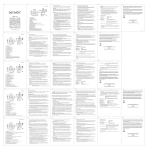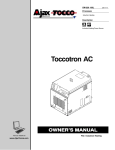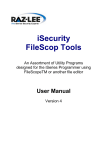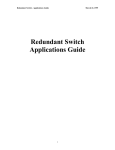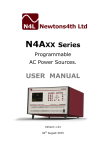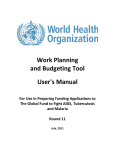Download MODULYS SYSTEM 3 – 24 kVA
Transcript
Rev. R01 – 21/03/2006 2CR05R01.doc MODULYS SYSTEM 3 – 24 kVA PRODUCT MANUAL 2CR05R01.doc MODULYS SYSTEM 3 – 24kVA – Product manual 2 Q SECTION 1 2CR05R01.doc MODULYS SYSTEM 3 – 24kVA – Product manual CONTENTS 1. SAFETY REGULATIONS..........................................................................................................5 2. GENERAL DESCRIPTION ........................................................................................................6 2.1 OPERATION ......................................................................................................................6 2.1.1 General system diagram ............................................................................................7 2.1.2 Display and control panel (LED and LCD)..................................................................8 3. UNPACKING AND INSTALLATION .........................................................................................9 3.1. GENERAL REQUIREMENTS FOR INSTALLATION .........................................................9 3.2. UNPACKING ......................................................................................................................9 3.3. UPS MODULE CONFIGURATION ..................................................................................11 3.3.1 Installing the Battery Packs ......................................................................................12 3.3.2 Using external batteries............................................................................................13 3.4. CONNECTING TO THE MAINS POWER SUPPLY AND CONNECTING THE LOAD ....14 3.4.1 Connection requirements. ........................................................................................14 3.4.2 Connecting the shut-down contact and external manual by-pass ............................14 3.4.3 Electrical connections to terminals (Mod-MC and Mod-EB). ....................................15 3.4.4 Mod-RM electrical connections ................................................................................18 3.4.5 Using the POWER SHARE output ...........................................................................19 3.4.6 Generator set (GS) configuration and temperature measurement ...........................20 4. CONFIGURATION AND START UP .......................................................................................21 4.1 CONFIGURATION OF MODULYS SYSTEMS ................................................................21 4.1.1 I.C.M. Intelligent Communication Module.................................................................21 4.1.2 ICM (Intelligent Communication Module) System display ........................................21 4.1.3 Menu structure .........................................................................................................22 4.1.4 Starting Menu ...........................................................................................................22 4.1.5 Main menu................................................................................................................23 4.1.6 Alarm menu (ALARMS) ............................................................................................23 4.1.7 Measurements menu (MEASUREMENTS) ..............................................................24 4.1.8 Commands menu (COMMANDS) ............................................................................25 4.1.9 Parameters menu (PARAMETERS).........................................................................25 4.1.10 Wait menus ..............................................................................................................27 4.1.11 START procedure ....................................................................................................28 5. DISPLAYS AND CONTROL....................................................................................................29 5.1 OPERATIONAL COMMANDS AND SIGNALS ................................................................29 5.1.1 Operating from the mains power supply...................................................................29 5.1.2 Operating from the battery (blackout).......................................................................30 5.1.3 Anomalies in Mod-Power functioning .......................................................................32 5.2 SWITCHING THE MOD-SYSTEM AND MOD-POWER OFF ..........................................34 5.2.1 STOP procedure ......................................................................................................34 5.3 TEST PROCEDURE ........................................................................................................36 5.3.1 Battery test ...............................................................................................................36 5.4 COMMUNICATION ..........................................................................................................36 5.4.1 RS232/RS485 Interface ...........................................................................................37 5.4.2 Using the signal relays .............................................................................................37 5.4.3 Relays board Option.................................................................................................38 5.4.4 ACB Card Option......................................................................................................39 6. TECHNICAL SPECIFICATIONS .............................................................................................41 7. MAINTENANCE.......................................................................................................................42 7.1 TROUBLESHOOTING .....................................................................................................42 7.2 EXTERNAL MANUAL BY-PASS......................................................................................44 Q SECTION 1 3 2CR05R01.doc MODULYS SYSTEM 3 – 24kVA – Product manual CERTIFICATE AND CONDITIONS OF GUARANTEE This SOCOMEC SICON UPS uninterruptible power supply system is guaranteed against manufacturing defects and defective materials for a period of 12 months*, valid from the date of purchase. The guarantee certificate must NOT be sent to the manufacturer but should be kept in a safe place together with proof of purchase, as these will be required should the product need to be repaired or replaced under the terms of the guarantee. The period of validity of the guarantee is calculated from the date of purchase of a new product by the end user from an authorised dealer (the date on the purchase document is sufficient for this purpose). The guarantee is of the 'carry-in' kind: SOCOMEC SICON UPS will provide parts and labour free of charge for all repair work carried out, but the customer is responsible for the cost and risk of transport to and from SOCOMEC SICON UPS, or one of its authorised centres. This service is available to customers within Italy and includes the replacement of the defective UPS or module within 48 hours over a large part of the country. In order to use the guarantee service, the customer must respect the following rules: • the product (module/s) must only be returned in its original packing. Any damage caused to the product during transport, where the original packing has not been used, is not covered by the terms of this guarantee; • the product must be accompanied by proof of purchase: i.e. a document (note, invoice, receipt) stating the date of purchase and clearly identifying the product (i.e. bearing the model and serial number). Furthermore, the product must also be accompanied by a repair return authorisation number and a detailed description of the fault. Failure to provide one of these means that the guarantee is no longer valid. The repair return authorisation number is given by the service centre over the phone after they have received notification of the fault; • should the customer not be able to provide proof of purchase, the serial number and the date of manufacture will be used to calculate the guarantee period. This may mean the guarantee period is shorter than it would otherwise be. The guarantee does not cover the product for damage due to misuse (use outside the tolerated limits: power supply, excessive current, humidity, temperature, poor ventilation, etc.), tampering or any other kind of nonauthorised intervention. During the guarantee period, SOCOMEC SICON UPS may choose to repair the product or to replace the defective parts with new parts, or with used parts that are equivalent in function and performance to new parts, entirely at its discretion. With regard to the batteries this guarantee is valid if the periodic recharges have been carried out within the timeframe indicated on the packaging. After purchasing the batteries, it is a good idea, therefore, to ensure that they have not gone past the next recharge date indicated on the packaging. Optionals The optionals guarantee lasts 12 months and is a carry-in guarantee. Software Products The software is guaranteed for 90 days and is guaranteed to function substantially as illustrated in the product manual, and in other written material accompanying the product. The hardware support systems or accessories (i.e. disks, cables, etc.) provided with the product are guaranteed against faulty materials and manufacturing defects for a period of 12 months from the date of purchase. SOCOMEC SICON UPS is in no way liable for damages (including, without limitation, damage due to loss of or reduced earnings, interruption of the company’s activities, loss of information, or other losses bearing economic or financial consequences) deriving from use of the product. These conditions are subject to Italian law. Any dispute shall be heard before the Court of Vicenza. * Local guarantee conditions are in addition to the general conditions. 4 Q SECTION 1 2CR05R01.doc MODULYS SYSTEM 3 – 24kVA – Product manual 1. SAFETY REGULATIONS 1. SAFETY REGULATIONS This product manual should be kept in a safe place near the UPS to allow the person operating the system to consult it at any time. Read the product manual carefully before connecting the UPS to the mains power supply and to the equipment you wish to protect. Before beginning to use the “Uninterruptible Power Supply System” (UPS), it is important to be fully aware of its functions, of the position of all its commands, and of its technical and functional characteristics, in order to avoid any risk of damage or injury to persons operating the system, or to the system itself. • The installation, maintenance, and electrical connections of the UPS must be carried out EXCLUSIVELY by qualified personnel, and in accordance with the instructions set out herein. • The UPS must be connected to a common supply in accordance with current regulations before it is switched on for the first time. The UPS earth cable must be connected to an earth system in proper working order. • Should the UPS not be connected to earth, none of the systems connected to the UPS will be protected by the common supply. The manufacturer declines any responsibility for damage or accidents caused resulting from the failure to observe this regulation. • Any subsequent maintenance work must be carried out exclusively by authorised personnel. The UPS generates high internal electrical voltages that may result in danger to persons not properly qualified to carry out such work. • Should any dangerous situation arise whilst the system is being used, cut off the power supply to the system (ideally at a distribution panel above the system) and switch off the UPS completely using the proper shut-down procedure. • WARNING: to warm electrical maintenance personnel that the circuit ( the mains) feeds a UPS, put a warning label on all power isolators installed remote from the UPS area, carring the following wording or equivalent: ISOLATE UNINTERRUPTIBLE POWER SUPPLY (UPS) BEFORE WORKING ON THIS CIRCUIT • When assembling and replacing the battery, each UPS plug-in or Mod-Battery plug-in should always be switched off and disconnected from the mains power supply. • The UPS contains an internal power source: the batteries. The output of the UPS may be live even if the UPS is not connected to the mains power supply. • Do not force, break or attempt to open the batteries: the batteries are sealed and do not contain any replaceable parts. The batteries also contain harmful substances that may pollute the environment and prove toxic. Do not switch on the UPS if there is liquid leaking from it or if you notice a residual white powder. • Do not let the UPS coming into contact with water or other liquids. Do not allow foreign bodies inside the UPS or block the air vents. • Replace the fuses ONLY with other fuses of the same type. • When scrapping the UPS, the system must be disposed of exclusively by companies specialised in carrying out tasks of this kind. These companies must dismantle and dispose of the components in accordance with the laws in force in the country concerned. • Only modules with the same rated output must be used in Mod-System models with parallel plug-in units (up to 4 ModPower units). Combinations of modules with different power ratings are not permitted. • It is a good idea to ensure that all Mod-System input and output electrical connections and protective devices are suitable for the maximum power obtainable, to allow room for future expansion. This means that the system will not be restricted in future and that the electrical installation will not have to be modified as a consequence. • The UPS generates high level leakage current; the earth connection must be made before the power supply voltage is connected. • Back-feed protection: the neutral on the input or the output of the UPS are identical. Consequently there is no risk of high potential when the input power supply is absent. However, depending on the type of system connected in the output or in some failure conditions (earth leakage, significant phase dispersion or in case of non-isolated neutral system), high potential can be detected. It will therefore be necessary to install either adequate neutral switching or protection system. • Warning: be very careful when extracting the modules. The extracted module is too heavy for it to be borne by the handles, it must therefore be held against the cabinet body with both hands. If there are batteries present, the battery packs should be extracted one by one before taking out the module out. • MODULYS is designed for commercial and industrial use and is not recommended for use in life support systems. Q SECTION 1 5 2CR05R01.doc MODULYS SYSTEM 3 – 24kVA – Product manual 2. GENERAL DESCRIPTION 2. GENERAL DESCRIPTION MODULYS is a complete range of particularly flexible and modular UPS systems. These systems come in a number of different models and specifications designed to meet the varying needs of our customers, and have a power output ranging from 1500 to 24000 VA. Mod-TW and Mod-RK: stand alone units available in the traditional tower (vertical) version or rack version for housing in standardised 19” cabinets. Available in 3000, 4500 and 6000VA sizes with standard back-up, with the possibility of expanding the back-up either externally or internally depending on the model. Mod-System: a modular and expandable system available either in an independent version (in its own cabinet) or on a frame rack, for housing in standardised 19” cabinets. The Mod-System is available in the following versions: • Mod-RM (19” rack 3 slots) expandable from 1500 to 4500VA or from 3000 to 9000VA • Mod-MC (4 slots) expandable from 1500 to 6000VA or from 3000 to 9000VA • Mod-MC (6 slots) expandable from 3000 to 12000VA, from 4500 to 13500VA or from 6000 to 18000VA • Mod-MC (9 slots) expandable from 3000 to 12000VA, from 4500 to 18000VA or from 6000 to 24000VA • Mod-EB (12 slots) expandable from 4500 to 18000VA or from 6000 to 24000VA The Mod-System is based on using plug-in Mod-Power and Mod-Battery modules that are housed in the available slots (ranging from 3 to 12 depending on the model concerned). Mod-Power units are available in the following sizes: 1500, 3000, 4500 and 6000VA. These units function in parallel up to a maximum of 4 units (which must be exclusively of the same power output rating), thus allowing you to increase the power and/or redundancy. Mod-Battery units allow you to adapt the system to your particular requirements in the same way. Inside the UPS or Mod-Battery, the batteries are organised into a number of elementary units known as Battery Packs. The level of back-up available is a function of the number of Battery Packs that have been installed in the system in relation to the power it provides. In addition to the Modular systems (Mod-System) described above, the following specific versions are also available: Mod-EM: solution for safety systems with galvanic isolation and long back-up times (from 1 hour basic up to 3 hours). Available with a 4500 or 6000VA rating, the relevant battery charger and the option of adding a second separate UPS. Mod-TC2XX: solution for telecommunications systems with particularly extensive back-up times (from 1 hour basic up to 8 hours). Available with 3000VA, 4500, or 6000VA ratings, an enhanced battery charger and the option of adding a second separate UPS. Mod-TC3XX: solution for telecommunications systems with particularly extensive back-up times (from 1 hour basic up to 8 hours). Available with 6000VA or 9000VA ratings, an enhanced battery charger and the redundancy option. 2.1 OPERATION MODULYS is based on the on line double conversion VFI (Voltage and Frequency Independent) technology to ensure the highest level of electrical protection. This ensures that the voltage and frequency at the input of the UPS is completely regenerated via an initial AC/DC conversion and subsequent DC/AC conversion, providing the user with a stable and disturbance-free wave form at the output that is completely independent of the mains power supply. As a result of this double conversion process, the uninterruptible power supply system also acts as a filter, ensuring that the distorting load requirement (typical of information technology systems) does not affect the mains power supply. Should a black out occur, MODULYS ensures that the output voltage is maintained without the slightest disturbance, by drawing the energy required from its own internal batteries. During normal functioning, when the mains power supply is present, MODULYS automatically and independently makes sure the batteries are recharged. The functions described above are valid for all models of whatever size. With regard to the Mod-System, several Mod-Power units may also be operated in parallel. This is based on the “load sharing” technology that ensures that the load is evenly distributed between the various modules. This solution has two main advantages: it means that additional modules may be added in future, allowing you to increase the total amount of power provided and/or it means that one or more modules may be added to the system redundantly, thus allowing the system to continue operating even if one of the modules were to malfunction. 6 Q SECTION 1 2CR05R01.doc MODULYS SYSTEM 3 – 24kVA – Product manual 2.1.1 2. GENERAL DESCRIPTION General system diagram MODULYS is based on a modular structure and has two basic components as its building blocks: the UPS modules known as Mod-Power units and the battery modules known as Mod-Battery units. All modules are of the plug-in type, whether power modules or battery modules, and are thus easy to install and maintain. The modules are connected to the system, known as the Mod-System, by a number of connections, as shown in the diagram below. Up to 4 Mod-Power modules in parallel Mains input Auxiliary power supply (by-pass) UPS output Each Mod-Power unit is an on line independent double conversion UPS, equipped with an automatic by-pass and with devices which enable it to operate in parallel with the other units. Each Mod-battery unit, furthermore, comes equipped with its own independent battery charger and may house up to 4 battery packs. Some UPS models (1500 and 3000VA) may house the battery packs internally. The Mod-Battery unit is compatible with all UPS models. 8 7 6 Legend 1 2 3 4 5 11 1 2 3 4 5 6 7 Battery charger Rectifier (AC/DC) Standard back-up battery pack Inverter (DC/AC) Automatic internal by-pass Additional external battery charger Mains input (possibility of three-phase input with the 4500V and 6000VA model) 8 Auxiliary power supply input separate by-pass 9 Main client output 10 Mod-Power unit 11 Mod-Battery unit 12 Extended back-up battery pack 10 12 9 Q SECTION 1 7 2. GENERAL DESCRIPTION 2CR05R01.doc MODULYS SYSTEM 3 – 24kVA – Product manual 2.1.2 Display and control panel (LED and LCD) The Mod-System is controlled using the LCD panel situated at the top (Intelligent Communication Module ICM). As well as this display, there are also a number of LED lights which provide information as to the general functioning of the UPS system. Each and every module (Mod-Power) has its own LED indicators. These indicators provide information as to the functioning of the individual Mod-Power unit. Mod-Power Display ICM (Intelligent Communication Module) Display LCD LED 2 LED 3 LED 1 LED 4 P1 8 LED 1 LED 4 P1 P2 Legend Off button On / stand-by button RED general alarm YELLOW operating in By-pass mode YELLOW operating in battery mode GREEN operating in inverter mode Q LED 3 P2 Legend P1 P2 LED 1 LED 2 LED 3 LED 4 LED 2 SECTION 1 P1 P2 LED 1 LED 2 LED 3 LED 4 LCD Scroll button Enter button RED general alarm YELLOW operating in By-pass mode YELLOW operating in battery mode GREEN operating in inverter mode Alphanumeric display 3. UNPACKING AND INSTALLATION 2CR05R01.doc MODULYS SYSTEM 3 – 24kVA – Product manual 3. UNPACKING AND INSTALLATION 3.1. GENERAL REQUIREMENTS FOR INSTALLATION Please follow these guidelines when installing the UPS: MODULYS is designed for use in closed environments. Place the UPS on a flat, stable, surface in a well-ventilated area away from sources of heat or direct sunlight. Maintain room temperature between 0°C and 40°C and humidity below 90% (no condensation). The optimum temperature for ensuring maximum battery life is between 15-20°C. Avoid installing the UPS in areas that are excessively dusty. Ensure that there is a space of at least 40 cm at the rear of the UPS to guarantee adequate ventilation. Ensure that there is a space of at least 100 cm at the front of the UPS to enable the front-access plug-in modules and other components to be inserted or removed with ease. Check that the voltage and frequency setting at which the UPS operates is compatible with the mains power supply. The UPS specifications are given on the plate situated on the rear panel. For RS232/RS485 serial connections or LAN connections only use the cables or accessories provided by the manufacturer. 3.2. UNPACKING Unpack the various modules and batteries removing the packaging materials as shown in the figure. We recommend you keep the packaging in a safe place, as this has been designed to protect the system during transport and may need to be used again should you need to send the system off for repairs. When unpacking the system, remove the upper protective layer and lift the product from its box using the plastic protective wrapping. Once the product has been partially removed from the box you may then get hold of the metal casing of the product itself. ! ATTENTION: do not lift or move the product by the front plastic cover as you may damage it or break it and cause injury to yourself in the process. The battery modules (Battery Packs) are supplied in separate packaging and should be removed from their packaging in a similar way. It is important to use both hands when unpacking the battery modules, as these are heavy. Q SECTION 1 9 2CR05R01.doc MODULYS SYSTEM 3 – 24kVA – Product manual 3. UNPACKING AND INSTALLATION Slot cover Foot rest The MODULYS System version is delivered on a pallet to allow it to be transported easily to the place of installation. The various MODULYS system components are delivered separately. Wheel The 9 and 12 slot versions, the tallest versions, are provided with wheels to allow them to be positioned with ease. Once the UPS has been set in place, the footrests must be extracted to prevent the UPS from moving about. Depending on the configuration chosen, it may be necessary to remove some of the covers that cover the slots in order to insert the modules required (Mod-Power or Mod-Battery) to complete the configuration. To remove the cover, simply unscrew the two screws situated behind the relevant handle. None of the modules, whether power or battery modules, are supplied with handles, as these already come with the system. Follow the procedure described below to attach the handles to the module. The RM version, unlike the MC and EB versions, has been designed to be placed within a standardised 19” cabinet. Two “L” shaped lateral metal brackets are required to support the RM frame. These should be requested from the manufacturer of the cabinet. Ensure that the brackets and cabinet are able to withstand the combined weight of the RM system in the configuration you have chosen, including the weight of the batteries. “L” shaped bracket N.B.: The fully configured RM330 version weighs 140Kg. To install the RM system, you will need to attach the handles provided to the modules concerned. See the photograph on the left. These handles are different to the aluminium handles that are provided with the MC and EB systems and should be attached after the batteries have been inserted and the front cover closed. See the Inserting the batteries paragraph. ATTENTION!: when assembling the system, the UPS should always be switched off and disconnected from the mains power supply. 10 Q SECTION 1 3. UNPACKING AND INSTALLATION 2CR05R01.doc MODULYS SYSTEM 3 – 24kVA – Product manual 3.3. UPS MODULE CONFIGURATION The UPS modules (Mod-Power 1500, 3000, 4500 or 6000VA) may only be inserted in the 4 slots provided starting from the top downwards. When inserting the UPS modules, it is important to set the DIP-switch situated on the rear of the module to the number corresponding to the position of the module, as per the diagram below. The DIP-switch identifies the position of the module within the system. OFF ON 1 Module DIP 1 DIP 2 DIP 3 DIP 4 2 3 N° 1 ON OFF OFF OFF 4 N° 2 OFF ON OFF OFF N° 3 OFF OFF ON OFF Switch the micro-switch ON corresponding to the position of the ModPower unit within the system. N° 1 corresponds to the highest position. As shown in the diagram, all the other micro-switches should be kept in the OFF position. N° 4 OFF OFF OFF ON The Mod-Battery battery modules may be positioned in any available slot, but it is a good idea, especially in the tallest MC9 or EB12 systems, to place them as low as possible to stabilise the cabinet. Before inserting the Mod-Power or Mod-Battery units completely into the system it is necessary to install the battery packs, as described in the relevant section of this product manual. The batteries are supplied together with the modules but are not inserted. This is to ensure safety during transportation and to ease movement during the installation process. The process of inserting the batteries is an easy one and should be carried out once the modules have been placed in their respective slots. Q SECTION 1 11 2CR05R01.doc MODULYS SYSTEM 3 – 24kVA – Product manual 3.3.1 3. UNPACKING AND INSTALLATION Installing the Battery Packs WARNING! All battery assembly and replacement work must be carried out with each UPS plug-in or ModBattery plug-in switched off and disconnected from the mains power supply. Make sure you proceed under conditions of safety, i.e. remove bracelets, rings, watches etc. Insert the Mod-Power unit 3/4 of the way into the slot in the system, place the battery pack in the internal bay provided, and connect the cable to the polarised contacts. At this point the unit may be inserted completely until it clips into place. Follow the steps below carefully as these illustrate the correct sequence for installing the battery packs. Step 1. Using a screwdriver, unclip lateral plastic clips and open battery bay. Partially insert Mod-Power or Mod-Battery into the Mod-System. the the the unit Step 2. Insert the Battery Pack most of the way into the battery bay. Connect the battery using the connector situated inside the module. Push the battery pack all the way into the slot until you hear it clip into place. Warning: after inserting the first connector the battery voltage will be present on all the other connectors. Step 3. Close and fix the front cover in place pushing first on the centre, and then on the two sides towards the frame, until these clip into place. 12 Q SECTION 1 3. UNPACKING AND INSTALLATION 2CR05R01.doc MODULYS SYSTEM 3 – 24kVA – Product manual Step 4. The last step in the procedure is to attach the two lateral handles to the module and to gently insert it into the slot. The installation is completed by fixing the module in place using the screws provided between the handle and the mounts. When installing a Battery Pack inside a MOD-Battery unit, the right-hand side cover will also need to be removed to gain access to the two battery bays underneath. This cover can be removed by unscrewing the two screws in the centre of the module and releasing the cover. Insert and connect the battery pack, put everything back in place, and ensure that all the clips and screws are firmly fixed in place. NOTE: In some cases, if high capacity external batteries are used (MOD-EX), the MOD-OP-REL relay board must be installed to co-ordinate the enhanced battery charger available only on the MC6 or higher models. Contact the customer service centre for more information. 3.3.2 Using external batteries. Options with cabinets and dedicated battery chargers are available for applications that require high battery capacities. Please contact the technical service centre for more information. Cable core size SYSTEM MAX POWER MC6 18.000 MC9 24.000 EB12 24.000 *the length of the cable must be identical Cable core size mm2 2 X 70* 2 X 95* 2 X 95* Q SECTION 1 13 3. UNPACKING AND INSTALLATION 2CR05R01.doc MODULYS SYSTEM 3 – 24kVA – Product manual 3.4. CONNECTING TO THE MAINS POWER SUPPLY AND CONNECTING THE LOAD 3.4.1 Connection requirements. The connection to the mains power supply and to the load must be made using cables with an appropriate crosssectional area and which are in compliance with current regulations. If not already present, an electric panel allowing you to switch off the mains power supply to the UPS should be installed. This electric panel should have an automatic circuit breaker (or two if there is a separate by-pass line) suitable for the level of current absorbed at full load, and should also have a residual current operated circuit beaker. The leakage current to earth varies depending on the configuration chosen and on the number of UPS modules installed within the system; the installer should therefore ensure that the appropriate differential protection is installed above the UPS system, using a selective model (i.e., one that is insensitive to the transistors). It should also be remembered that the leakage currents of the clients connected to the UPS are added to that of the UPS itself, and that during transitory phases (loss and return of the mains power supply) current surges may be experienced, if only very briefly. Because of this, it is a good idea to size the differential protection accordingly, especially for those systems which have 3-4 Mod-Power units. A 30mA protective device on the line between the UPS and the clients would be ideal. It is advisable to run a preliminary check on the leakage current to earth with the UPS installed and operating with the final load, to ensure that the above mentioned switch does not trip off unexpectedly. Should you require a manual by-pass to be installed, only use the one provided by the manufacturer. Please refer to the table below for the correct cross-sectional areas and protective devices to be used for each of the models concerned, bearing in mind any expansion of the system that may occur in future. It is recommended that the connections be designed to cope with the maximum power output, to ensure the compatibility of the electrical system in the future. Maximum EXPANSION MODEL Single-phase input and by-pass line protection Min. crosssection mm² Three-phase input protection* RM315 6000 VA AMT 32A C/D 4 / RM330 9000 VA AMT 50A C/D 10 / MC415 6000 VA AMT 32A C/D 4 / MC430 6000 VA AMT 32A C/D 4 / MC645 9000 VA AMT 50A C/D 10 AMT 16A C/D MC660 9000 VA AMT 50A C/D 10 / MC960 12000 VA AMT 63A C/D 16 / MC990 13500 VA AMT 63A C/D 16 AMT 32A C/D MC912 six 24000 VA AMT 125A C/D 35 AMT 63A C/D EB1290 18000 VA AMT 100A C/D 25 AMT 40A C/D EB1212 six 24000 VA AMT 125A C/D 35 AMT 63A C/D * If powered by an IT system, the protective device must be three-phase + neutral. 3.4.2 Min. crosssection mm² / / / / 4 / / 6 16 10 16 Leakage current towards ground 6 mA 6 mA 10 mA 10 mA 15 mA 15 mA 25 mA 25 mA 35 mA 35 mA 35 mA Connecting the shut-down contact and external manual by-pass A remote Emergency Power Off switch (external contact/lever) may be connected using the two terminals for that purpose located on the auxiliary terminal board (rear panel at the top). A volt free contact (i.e. one with no potential) should be connected to the two terminals situated at the bottom left (M2) of the terminal board, as shown in the figure. By opening this contact, the output of the UPS will be completely shutdown. These two terminals are jumped in the factory to allow the UPS to function without an E.P.O. device connected. Closing the M1 contact will switch all of the modules into by-pass mode. This input must be used in conjunction with the external manual by-pass panel provided by the manufacturer. By-pass and E.P.O. command inputs. M1 input By-pass to the mains power supply: closing this contact forces all of the UPS modules onto the mains power supply. This contact is used to carry out the external manual bypass using an advanced contact. M1 M2 Auxiliary terminal board 14 Q PIN LAYOUT SECTION 1 M2 input E.P.O.: shuts down the output if this contact is left open. 3. UNPACKING AND INSTALLATION 2CR05R01.doc MODULYS SYSTEM 3 – 24kVA – Product manual 3.4.3 Electrical connections to terminals (Mod-MC and Mod-EB). The Mod-System terminal board can be accessed by removing a metal panel situated on the rear lower part of the system. The terminal board and internal connections have been designed to accept any module and are therefore capable of accepting the maximum power that may be configured (see the rating plate on the system). All Mod-Power systems of whatever power rating or configuration may have a single-phase input. A three-phase input with neutral may be used with the Mod-Power 4500 or 6000VA model, without any limitations to performance or adjustments being necessary. It may also be used with the Mod-Power 1500 and 3000VA models, which are typically single-phase, by distributing the phase in the following fashion: Terminal board L1 L2 L3 Slot fed 1,4 2 3 1= highest slot When using a three-phase input in conjunction with your UPS, it is important to bear in mind that the crosssectional area of the by-pass line and neutral cables should be the same as the equivalent single-phase cables for the system you are using, as shown in the cross-sectional area table above. When using a single-phase input the three phase terminals should be connected to one another using the bar contact provided on the terminal board. Generally speaking, the batteries are installed inside the Mod-System slots and it is not necessary to connect batteries externally. The (+) and (-) bars situated in the terminal board bay (except MC4 model) allow you to connect high capacity (Ah) batteries to the system, thus allowing you to provide high levels of back-up. The system has been designed to use internal batteries connected to DC buses. Therefore, each MOD-System slot connects to the + and – poles of the system, making it easy to insert the batteries and increase the level of backup. Please ask for instructions from your nearest service centre should you need to connect separate (redundant) batteries to each of your MOD-Power units. As with all MODULYS systems there is a programmable POWER-SHARE output. In these models, the programmable power share output comes as a dedicated terminal. Refer to the programming instructions on how to use it. The live and neutral terminals for the mains power input, by-pass line and output, are clearly distinguished on the UPS terminal board. Always respect the live and neutral polarities ! If the protection device upstream of the UPS interrupts the neutral conductor, it must also interrupt all the phase conductors at the same time (four-polar switches). The neutral conductor goes from the input to the output and, as a consequence, the neutral regime remains the same (whether TN, TT or IT). To create different distribution arrangements, it is necessary to install an optional isolating transformer at the output or at the input. Placing an isolating transformer in the system above the transformer creates an TN distribution system with the neutral connected to earth, or an IT system with the neutral isolated from the earth. ! ATTENTION: the neutral conductor in “passing through” and it is therefore not allowed to connect the output neutral to earth unless you have first isolated it using the optional isolating transformer designed for that purpose. When using a separate by-pass line, ensure that the second neutral may be connected to that of the primary power source. This connection is made inside the UPS. Whenever the equipment is used to power several independent systems, it is recommended that each of these is provided with its own sectioning and protective systems. This ensures that the power supply to the other systems is not affected should one of the systems be short-circuited. Q SECTION 1 15 3. UNPACKING AND INSTALLATION 2CR05R01.doc MODULYS SYSTEM 3 – 24kVA – Product manual CONNECTION DIAGRAMS BY PASS L11 4 BY PASS INPUT L1 L2 L3 N N1 L12 OUTPUT POWER SHARE FUSE 5X20 10A 250V T N2 Opt. Opt. 3 2 1 Single-phase input and common bypass 1 Mains power supply input protection 2 Connection bar supplied 3 Phase for Power Share line max 10 A 4 Common connection present on the terminal strip. 5 BY PASS L11 BY PASS INPUT L1 L2 L3 N N1 L12 OUTPUT POWER SHARE FUSE 5X20 10A 250V T N2 Opt. Opt. 4 2 Single-phase input and seperate By-pass 1 16 Q SECTION 1 3 1 Mains power supply input protection 2 Connection bar supplied 3 By-pass line protection 4 Phase for Power Share line max 10 A 5 Common connection present on the terminal strip. 3. UNPACKING AND INSTALLATION 2CR05R01.doc MODULYS SYSTEM 3 – 24kVA – Product manual 4 BY PASS L11 BY PASS INPUT L1 L2 L3 N N1 L12 OUTPUT POWER SHARE FUSE 5X20 10A 250V T N2 Opt. Opt. 3 Three-phase input and shared By-pass 1 1 Mains power supply input protection 2 By-pass line protection 3 Phase for Power Share line max 10 A 4 Common connection present on the terminal strip. 2 4 BY PASS L11 BY PASS INPUT L1 L2 L3 N N1 L12 OUTPUT POWER SHARE FUSE 5X20 10A 250V T N2 Opt. Opt. 3 Three-phase input and separate By-pass 1 2 1 Mains power supply protection 2 By-pass line protection 3 Phase for Power Share line max 10 A 4 Common connection present on the terminal strip. Q SECTION 1 17 2CR05R01.doc MODULYS SYSTEM 3 – 24kVA – Product manual 3.4.4 3. UNPACKING AND INSTALLATION Mod-RM electrical connections Unlike the Mod-MC and Mod-EB models, the 3 slot RM version designed to be housed in standard 19” cabinets only has single-phase input connections, as this model has not been designed to be used with the Mod-Power 4500VA and 6000VA models. The Mod-RM also differs in having two separately fused socket (IEC320 16A) outputs. This means that the output can be easily distributed over two lines towards applications that would normally be housed in the 19” cabinet itself (sockets A and B in the figure). The Power Share output is also provided in the form of a socket (IEC320 10A). Please refer to the instructions for programming the power share output (socket C in the figure). The sockets are easily accessible at the rear of the RM frame and are positioned in such a way as to ensure that the depth does not exceed 600mm even when the plugs are inserted. The terminal board is situated at the rear of the machine under the metal panel that covers the cables at the bottom right. This panel does not need to be removed in order to make the normal electrical connections required. A B C BY PASS L11 BY PASS INPUT L1 N OUTPUT N1 L12 N2 Mod-RM CONNECTION DIAGRAM. Mod-RM terminal board diagram. BY PASS L11 INPUT L1 N BY PASS N1 Single-phase input and common By-pass OUTPUT L12 N2 1 Protection of mains supply input 2 UPS output 2 1 18 Q SECTION 1 3. UNPACKING AND INSTALLATION 2CR05R01.doc MODULYS SYSTEM 3 – 24kVA – Product manual 4 BY PASS L11 INPUT L1 N BY PASS N1 OUTPUT L12 Single phase input and separate Bypass N2 1 Protection of mains supply input 2 Protection of by-pass line 3 UPS output 4 Common connection present on the terminal strip. 3 1 ! 3.4.5 2 ATTENTION: the neutral conductor in “passing through” and it is therefore not allowed to connect the output neutral to earth unless you have first isolated it using the optional isolating transformer designed for that purpose. When using a separate by-pass line, ensure that the second neutral may be connected to that of the primary power source. This connection is made inside the UPS. Using the POWER SHARE output The Power Share socket/line configurations are configured using the appropriate software (Net-Vision). The purpose of this additional socket is to provide a separate power source to low priority client applications. In critical conditions, these low priority applications can be excluded, thus ensuring that the most important applications connected to the main socket/line receive the full power supply they require. Possible configurations: (default) “battery low”* and for a load greater than 85% in back-up or overload > 105% from mains power supply For residual battery capacity < XX % (selected by the customer) Battery residual time < XX mins (selected by the customer) “Emergency lights”** mode * Battery Low means that the battery has almost entirely run out. Only a few minutes of back-up remain. ** Emergency lights means that the Power Share socket is only activated if the mains power supply fails. This is a reverse logic function, but useful for activating, for example, an emergency light system when the mains power supply fails without having to rely on additional circuits. Q SECTION 1 19 3. UNPACKING AND INSTALLATION 2CR05R01.doc MODULYS SYSTEM 3 – 24kVA – Product manual 3.4.6 Generator set (GS) configuration and temperature measurement ! ATTENTION: the installation work and the activation of the functions described below should be carried out by qualified personnel only. If the power supply (by-pass line) is particularly unstable (as often happens with generator sets), it is possible to activate the generator set (GS) function. This function ensures that the by-pass circuit continues to operate to protect the applications that are connected to it by accepting wider operational tolerance limits. In fact, by activating the GS function the synchronisation tolerance limit is increased from 2 to 8% and the by-pass voltage tolerance limit increases from 15 to 20%. An optional temperature measurement board is also available for measuring the temperature of the environment in which the UPS is installed. This board should be installed inside the ICM bay. The temperature measurement device is connected to an alarm which warns the user when the operating conditions are outside the limits allowed. To activate the temperature measurement and temperature display on the LCD, it is necessary to switch the DIP2 switch on the board ON, as shown in the figure. Please contact your nearest service centre for further information on the functions described above. Once the board has been installed you will need to connect the “TEMPERATURE MEASUREMENT” terminals. TEMP. P.G. Observe the connector polarisation. Pin 1 is indicated by ▲ 20 Q SECTION 1 The increase in frequency and voltage tolerance limits is achieved by closing (or jumping) the relevant input as shown in the figure with a control contact (“POWER GENERATOR” terminals). 2CR05R01.doc MODULYS SYSTEM 3 – 24kVA – Product manual 4. CONFIGURATION AND START UP 4. CONFIGURATION AND START UP 4.1 CONFIGURATION OF MODULYS SYSTEMS ! ATTENTION: The factory configuration assumes that the UPS will operate with an output at 230V / 50Hz. The configuration procedure described below should be carried out with at least one UPS (Mod-Power) module present in the system, ensuring that the module is switched off and that the battery pack is installed (Mod-Battery if the system is based on the 4500VA or 6000VA modules). ATTENTION: Ensure that the UPS (Mod-Power 1500VA, 3000VA, 4500VA, 6000VA) modules are inserted in the four slots starting from the top downwards and that their position has been set correctly using the relevant DIP-switches located on the rear. Once the Mod-Power and Mod-Battery units have been installed (see paragraph 3), the I.C.M. Intelligent Communication Module can be switched on by closing the tri-polar fuse-carrier (F5-F6-F7) situated at the top at the rear of the System. 4.1.1 I.C.M. Intelligent Communication Module The Intelligent Communication Module collects and elaborates data from the individual modules and renders this information available to the user via the System display or via the optional remote display or Net-Vision. The I.C.M. also controls some of the System’s global functions such as the START and STOP procedures thus facilitating the Start and Stop procedures for the entire Modulys System. 4.1.2 ICM (Intelligent Communication Module) System display LED description LED STATUS Constant Flashing Constant Flashing Constant Flashing Constant Flashing Description General alarm Overload alarm Indicates that the system load is powered by an auxiliary power supply Indicates the presence of the manual By-pass Inverter in battery mode. Indicates that the load is powered by the inverter operating as a battery. This led is lit when at least one of the inverters is operating in battery mode. Battery low or battery test being carried out (at least one of the modules is undergoing a battery test or has a low battery) Indicates that the load is being powered by an inverter in at least one of the UPS modules in the system. Battery test being carried out, with the load powered by inverter (at least one of the modules is undergoing a battery test) Change menu (Scroll) Enter (ENT) When the L.C.D. backlighting is off, pressing the ENT or Scroll buttons simply has the effect of turning it back on. If the buzzer is activated (new alarm), pressing the ENT or Scroll buttons will simply turn it off. Only by pressing the Scroll and ENT buttons again will the respective operations be carried out. Q SECTION 1 21 2CR05R01.doc MODULYS SYSTEM 3 – 24kVA – Product manual 4.1.3 4. CONFIGURATION AND START UP Menu structure With the I.C.M. activated there are two types of menu present in the System display: • An automatically rotating menu (this menu is activated automatically when none of the buttons have been pressed for approx. 20 seconds or more) • Menu activated by keypad commands (using the ENT and SCROLL buttons) V 220V F 50.0 Hz MODULYS SYSTEM SOCOMEC SICON UPS v If alarm A00 is active ALARM I.C.M. 0010.8040.0002.0001 ↵ Pressing any key ALARMS MEASUREMENTS COMMANDS v PARAMETERS ↵ ↵ v SETTINGS ↵ ↵ ↵ NUMBER OF UPS ↵ s N v4 x 4500VA ↵ s N+ v1 ↵ s Vout v 230 V ↵ s Fout v50 Hz ↵ s Number v8pcs ↵ s Cap. v 0 Ah ↵ s I v 12 A ↵ s v16h v 15m v 52s ↵ s v 12 / v05 / v 01 ↵ s N 8 1 v9600 ↵ s v1 Slave ↵ s Status v 1 ↵ s Type v COMMON ↵ s Status v OFF ↵ s Status v ON ↵ Status v ENABLE v 4.1.4 Starting Menu When the Modulys System is operating in its normal functional mode (no alarm) the display will show the starting menu. This menu consists of three windows showing the following information: v SOCOMEC SICON UPS Lasts for 5 secs MODULYS SYSTEM v dd / mm / yy hh : mm Lasts for 5 secs V <Vout>V F <Fout>Hz vLoad <Pload>% Lasts for 10 secs The menus are shown in rotating fashion and appear on the screen for the time indicated above. • Vout System output voltage System output frequency • Fout Load power percentage • Pload After 20 seconds of inactivity (no button has been pressed) the display returns to the starting menu and the backlighting is deactivated. 22 Q SECTION 1 4. CONFIGURATION AND START UP 2CR05R01.doc MODULYS SYSTEM 3 – 24kVA – Product manual 4.1.5 Main menu The main menu is displayed whenever the scroll button (Scroll) is pressed whilst the display is on the starting menu. ALARMS v ↵ ENT = access the menu Scroll = go to next menu (measurements) ↵ ENT = access the menu Scroll = go to next menu (commands) ↵ ENT = access the menu Scroll = go to next menu (parameters) ↵ ENT = access the menu Scroll = go to next menu (alarms) MEASUREMENTS v COMMANDS v PARAMETERS v 4.1.6 Alarm menu (ALARMS) When there is an alarm, the ICM system displays the JBUS code that will need to be referred to the service centre. ALARM I.C.M. 0002.0000.0101 ENT = view detailed description Scroll = no effect ↵ By pressing the ENT button it is possible to access a detailed description of all the different alarm codes. NO ALARMS ESC ↵ ALARM A00 GENERAL ALARM ALARM A01 BATTERY ALARM ALARM A02 UPS OVERLOAD ALARM A03 Vout OUT OF TOL ALARM A05 Vin OUT OF TOL ALARM A06 Vaux OUT OF TOL ALARM A07 UPS OVER TEMP. ALARM A08 MANUAL BY-PASS ALARM A09 SHORT C./BCKF P. ALARM A10 CHARGER FAILURE ALARM A14 BOOST TOO LOW ALARM A15 BOOST TOO HIGH ALARM A16 Vbatt. TOO HIGH ALARM A17 IMPROPER USE ALARM A18 OVERLOAD OFF INV ENT = exit menu Scroll = exit menu ENT = no effect Scroll = go to next ENT = no effect Scroll = go to next ENT = no effect Scroll = go to next ENT = no effect Scroll = go to next ENT = no effect Scroll = go to next ENT = no effect Scroll = go to next ENT = no effect Scroll = go to next ENT = no effect Scroll = go to next ENT = no effect Scroll = go to next ENT = no effect Scroll = go to next ENT = no effect Scroll = go to next ENT = no effect Scroll = go to next ENT = no effect Scroll = go to next ENT = no effect Scroll = go to next ENT = no effect Scroll = go to next ALARM A20 CONF. CORRUPTED ALARM A23 RECTIFIER ALARM ALARM A24 BOOST ALARM ALARM A25 INVERTER ALARM ALARM A30 OVERLOAD STOP ALARM A32 MODULE 1 ALARM ALARM A33 MODULE 2 ALARM ALARM A34 MODULE 3 ALARM ALARM A35 MODULE 4 ALARM ALARM A38 E.S.D. ACTIVE ALARM A39 EXTERNAL ALARM 2 ALARM A40 EXTERNAL ALARM 3 ALARM A41 EXTERNAL ALARM 4 ALARM A42 E-SERVICE ALARM ALARM A43 REDUNDANCY LOST ENT = view additional info Scroll = go to next ENT = no effect Scroll = go to next ENT = no effect Scroll = go to next ENT = no effect Scroll = go to next ENT = no effect Scroll = go to next ENT = view additional info UPS 1 Scroll = go to next ENT = view additional info UPS 2 Scroll = go to next ENT = view additional info UPS 3 Scroll = go to next ENT = view additional info UPS 4 Scroll = go to next ENT = no effect Scroll = go to next ENT = no effect Scroll = go to next ENT = no effect Scroll = go to next ENT = no effect Scroll = go to next ENT = no effect Scroll = go to next ENT = no effect Scroll = exit alarm menu ↵ ↵ ↵ ↵ ↵ By pressing the ENT button when an alarm is present, it is possible to view a more detailed breakdown of the alarm showing which individual UPS module it relates to. NO INFORMATIONS ENT = back to previous Scroll = no effect ESC ↵ ALARM UPS 1 1001000011110000 A01 A03 A05 A06 A07 ENT = exit menu Scroll = back to previous A09 A14 A15 A16 A17 A18 A20 A23 A24 A25 A42 Alarms are active if = 1 on the relative position from left to right. The acronyms used for the various alarms correspond to the MODULYS JBUS-P codes, which may be used in BMS (Building Management System) applications. Q SECTION 1 23 2CR05R01.doc MODULYS SYSTEM 3 – 24kVA – Product manual 4. CONFIGURATION AND START UP Individual Mod-Power alarm codes table Code Alarm description Alarm A01 Alarm A03 Alarm A05 Alarm A06 Alarm A07 Alarm A09 Alarm A14 Alarm A15 Alarm A16 Alarm A17 Alarm A18 Alarm A20 Alarm A23 Alarm A24 Alarm A25 Alarm A42 4.1.7 Battery alarm Output voltage out of tolerance Input voltage out of tolerance Auxiliary voltage out of tolerance UPS overheating Output short-circuit / Back-feed protection BOOST too low BOOST too high Battery voltage too high Improper use Overload off inverter Configurations corrupted Rectifier alarm Boost alarm Inverter alarm E-service alarm Measurements menu (MEASUREMENTS) Single battery Separate batteries Optional sensor NO MEASUREMENTS ESC ↵ INPUT MAINS V= 225 V AUXILIARY MAINS V= 225 V ENT = exit menu Scroll = exit menu AUXILIARY MAINS Freq= 50.2 Hz OUTPUT VOLTAGE V= 230 V OUTPUT FREQUENCY Freq= 50.2 Hz OUTPUT LOAD Power= 26 % BATTERY COMMON Vbatt= 52.6 V ENT = no effect Scroll = go to next ENT = no effect Scroll = go to next ENT = no effect Scroll = go to next ENT = no effect Scroll = go to next ENT = no effect Scroll = go to next BATTERY DEDICATE more info BATTERY Capacity= 70 % BATTERY Back-up= ---- min TEMPERATURE ICM temp= 25 °C ↵ ENT = no effect Scroll = go to next ENT = no effect Scroll = go to next ENT = view separate batteries menu Scroll = go to next ENT = no effect Scroll = go to next ENT = no effect Scroll = go to next ENT = no effect Scroll = exit measurements menu The separate batteries menu shows the battery voltage for each UPS module BATTERY MODULE 1 Vbatt= 52.6 V BATTERY MODULE 2 Vbatt= 52.5 V BATTERY MODULE 3 Vbatt= 52.5 V BATTERY MODULE 4 Vbatt= 52.7 V 24 Q SECTION 1 ENT = no effect Scroll = go to next ENT = no effect Scroll = go to next ENT = no effect Scroll = go to next ENT = no effect Scroll = go to next menu 2CR05R01.doc MODULYS SYSTEM 3 – 24kVA – Product manual 4.1.8 4. CONFIGURATION AND START UP Commands menu (COMMANDS) The commands menu allows you to access a number of functions used in the global management of the System. The commands menu is divided into two levels: the first level contains the START and STOP commands, as well as information relating to the operating status of the Mod-System. The second level, on the other hand, contains commands relating to maintenance operations carried out using the external Manual By-Pass option. Access to this section is protected by having to pass through a number of menus asking for confirmation NO COMMANDS ENT = exit menu Scroll = exit menu ESC ↵ LEVEL 1 LEVEL 2 COMMAND: START PROCEDURE ↵ ENT = activates command Scroll = go to next COMMAND: STOP PROCEDURE ↵ ENT = activates command Scroll = go to next COMMAND: ALARM RESET ↵ ENT = activates command Scroll = go to next COMMAND: BATTERY TEST ON ↵ ENT = activates command Scroll = go to next COMMAND: TEST LED ON ↵ ENT = activates command Scroll = go to next COMMAND: Extended ↵ ENT = go to second level commands menu Scroll = exit commands menu COMMAND: LOAD ON MAINS ↵ ENT = activates command Scroll = go to next COMMAND: LOAD ON INV. ↵ ENT = activates command Scroll = go to next COMMAND: VIEW NUM. NODE ↵ ENT = activates command Scroll = go to next Each of the commands is followed by a menu asking for confirmation, as shown below: Confirm? NO YES ENT = carry out command and go to next menu Scroll = go to next menu If a command cannot be carried out, the following screen will appear: COMMAND NOT ALLOW 4.1.9 ENT = exit menu Scroll = exit menu ESC ↵ Parameters menu (PARAMETERS) The parameters menu is always displayed and allows you to access the System configurations. PARAMETERS ENT = access menu Scroll = go to next menu ↵ v SETTINGS v ↵ ENT = enter the settings menu Scroll = go to configuration ↵ ENT = enter the configurations menu Scroll = back to setting CONFIGURATION v Q SECTION 1 25 2CR05R01.doc MODULYS SYSTEM 3 – 24kVA – Product manual 4. CONFIGURATION AND START UP Settings (SETTINGS) The settings menu allows you to view and modify (in W mode) some of the I.C.M. settings. NUMBER OF UPS N. v<NofUps> x <PUps> ↵ REDUNDANCY N+v<RedLev> ↵ OUTPUT VOLTAGE Vout v<VoutNom> V ↵ OUTPUT FREQ. Fout v<FoutNom> Hz ↵ BATTERY PACK Number v<BattPack>pcs ↵ EXT. BATTERY Cap. v<BattCap> Ah ↵ EXT. CHARGER I v<ExtRech> A ↵ TIME SETTING v<hrs>hv<min>mv<sec>s↵ CHARGER PLUG-IN I v< BC current > A ↵ ENT = go to next menu Scroll = modify DATE SETTING v<day>/ v<mth> / v<yer> ↵ ENT = go to next menu Scroll = modify ENT = go to next menu Scroll = modify COM SETTING N 8 1 v<ComSett> ↵ ENT = go to next menu Scroll = modify ENT = go to next menu Scroll = modify JBUS SETTING v<JbusSet> Slave ↵ ENT = go to next menu Scroll = modify ENT = go to next menu Scroll = modify BUZZER ENABLED Status v<BuzzerEn> ↵ ENT = go to next menu Scroll = modify ENT = go to next menu Scroll = modify BATTERY PARAM. Type v< BattParam > ↵ ENT = go to next menu Scroll = modify ENT = go to next menu Scroll = modify CONVERTER MODE Status v<ConvEn> ↵ ENT = go to next menu Scroll = modify ENT = go to next menu Scroll = modify ENT = go to next menu Scroll = modify ENT = go to next menu Scroll = modify AUTO-RESTART Status v<AutoON> ↵ ENT = go to next menu Scroll = modify REMOTE COMMAND Mode v<RemCmd> ↵ BATTERY TEST Days v < Numb. of days > ↵ ENT = go to next menu Scroll = modify ENT = exit settings menu Scroll = modify All you have to do to modify any of the settings is to access the SETTINGS menu using in Write mode. SETTINGS ↵ v By pressing the ENT button again for a few seconds you access the next menu and the letter “W” appears at the top right of the screen indicating that you can now modify the settings. NUMBER OF UPS N. v<NofUps> x <PUps> w ↵ ENT = go to next Scroll = change parameters A confirmation request message will appear if any of the fields in the current menu have been modified. Change param? NO ACRONYM BattCap ExtRech Hrs Min Sec BC current Day Mth Year ComSett JbusSet BuzzerEn BattParam ConvEn AutoON RemCmd Numb. of days Q ENT = saves modification Scroll = cancels modification SETTING DESCRIPTION No. of Ups PUps RedLev VoutNom FoutNom BattPack 26 YES Identifies the number of UPS modules present in the system (1-2-3-4) Automatically indicates the individual UPS power rating (1500-3000-4500-6000) Indicates the system redundancy setting (0-1-2) Indicates the system output voltage (208-220-230-240) Indicates the system output frequency setting (50-60) Indicates the total number of battery packs present in the system (Mod Power and Mod Battery) (1…45) Indicates external battery capacity (0 - 1…999) External battery cabinet used Identifies the recharge current of the external battery charger (0 - 1…50) External battery cabinet used Indicates the time in hours (0…23) Indicates the time in minutes (0…59) Indicates the time in seconds (0…59) Identifies the current of the plug-in battery charger/s inserted in the system (5 - 10…60) N.B.: This window will appear only if there is at least one plug-in battery charger. Indicates the day (1…29-30-31) Indicates the month (1…12) Indicates the year (2000…2099) Indicates the 232 and 485 serial baud-rate setting (1200-2400-4800-9600) Indicates the I.C.M. board address in JBUS-P (1…7) Indicates buzzer status – active (1) or inactive (0) Indicates battery connection (DEDICATED-COMMON) Indicates system is operating as a converter (ON-OFF) Indicates whether the automatic System start up once the minimum battery voltage has been reached is on or off (ON-OFF) Indicates whether the remote control function is on (ENABLE-DISABLE) Indicates the time span for the battery test ( 0-1…180) (90) 0 = test disabled SECTION 1 RESET LIVE SETTINGS √ √ √ √ √ √ √ √ √ √ √ √ √ √ √ √ √ √ √ √ √ √ 2CR05R01.doc MODULYS SYSTEM 3 – 24kVA – Product manual 4. CONFIGURATION AND START UP The figures shown in bold indicate the factory settings. The RESET column indicates that the configuration in question may be reset to zero by holding down the sroll key (SCROLL) for a number of seconds. The LIVE SETTINGS column shows the parameters that may be modified whilst the System is in operation (loads being powered). All other parameters can only be modified when the Mod-Power is in stand-by mode (green L4 led flashing) N.B.: The auto restart configuration will automatically restart the system after a complete shutdown due to a prolonged power failure. If the ICM version is ≥ 3.01 (this can be checked on the PARAMETERS > CONFIGURATION menu) and all the modules are enabled to operate in total auto restart mode (version ≥ 4.00 check the attached compliance declaration), the system can restart without any operator assistance. The following wait message will be displayed to check the conditions before activating the total auto restart mode: Check auto restart … If the conditions are satisfactory, the system will restart automatically. Configurations (CONFIGURATION) The configurations menu allows you to view all the information relating firmware version of the System control and the serial number, which must always be quoted whenever you require technical assistance. The information displayed in this menu cannot be altered or modified. SERIAL NUMBER ICM= ICM PARAMETERS Ver Cks ENT = go to next menu Scroll = go to next menu MODULE N° PARAM. Ver Cks ENT = go to next menu Scroll = go to next menu ENT = go to next menu Scroll = go to next menu 4.1.10 Wait menus There are a number of wait menus which indicate the occurrence of a particular set of circumstances. These are: N.M.T. refresh In progress… • This screen is displayed after the number of Mod-System modules has been modified using the PARAMETERS menu. START wait.. any key to ABORT START wait.. <NumSec>s any key to ABORT • ENT = no effect Scroll = no effect This screen is displayed just before the Mod System is completely shutdown due to the prolonged absence of the mains power supply. wait…. • ENT = abort Scroll = abort ENT = no effect Scroll = no effect This screen is displayed during the Mod System STOP procedure Switching Off System wait… • ENT = abort Scroll = abort ENT = abort Scroll = abort This screen is displayed during the Mod-System START procedure STOP wait… <NumSec>s any key to ABORT STOP wait… <NumSec>s Imminent STOP !! • ENT = no effect Scroll = no effect ENT = no effect Scroll = no effect This screen is displayed whenever the Mod System is waiting in general (LED test). Q SECTION 1 27 2CR05R01.doc MODULYS SYSTEM 3 – 24kVA – Product manual 4. CONFIGURATION AND START UP 4.1.11 START procedure Once all the connections have been made, the Mod-Power and Mod-Battery units have been installed, and the parameters have been set, you can then proceed to switch on the system for the first time. The I.C.M. system allows you to carry out a guided Start procedure that ensures that all the Mod-Power units present are configured properly and automatically. We recommend that you always carry out the procedure described below and that you do not try to switch on the system using the individual Mod-Power units, even when inserting a new Mod-Power unit in an already functioning Mod-System Select the COMMANDS menu from the starting menu: COMMANDS ENT = access the menu Scroll = go to next menu (parameters) ↵ v COMMAND: START PROCEDURE Confirm? NO ENT = activates command Scroll = go to next ↵ YES ENT = carry out command and go to next menu Scroll = abort command If none of the Mod-Power units are in stand-by (green LED L4 flashing), the following message appears: Press UPS ON key ENT to continue ↵ ENT = continue Scroll = no effect Use the P2 button on the individual Mod-Power units and press ENT to confirm. START wait.. Any key to ABORT ENT = abort Scroll = abort This screen is displayed for a few seconds until communication with at least one of the Mod-Power units is indicated on the screen. START wait.. <NumSec>s Any key to ABORT ENT = abort Scroll = abort Indicates the time remaining until the procedure is finished. When this message appears on the screen, the L2-L3L4 LEDs on the Mod-Power unit and I.C.M. displays present will light up in sequence This procedure can be interrupted at any time. Once the START procedure has finished, the operating mode of the Mod-System will depend on the status of the mains power supply, as described in paragraph 5. 28 Q SECTION 1 2CR05R01.doc MODULYS SYSTEM 3 – 24kVA – Product manual 5. DISPLAYS AND CONTROL 5. DISPLAYS AND CONTROL Legend IIII LED lit LED off LED flashing 5.1 OPERATIONAL COMMANDS AND SIGNALS 5.1.1 Operating from the mains power supply Buzzer The following paragraph gives some examples of displays that are shown either on the Mod-Power display unit or on the Mod-System display unit. The I.C.M. system, in fact, gathers together and elaborates a whole range of information from each of the individual UPS modules and displays this information on a local LCD display. After the system has been connected to the mains power supply, MODULYS automatically activates the internal battery charger. No LED is lit but the batteries are being recharged. The mains power supply is normal and constant. The batteries are being charged or are idle. This is normal functioning. Intelligent Communication Module display O Mod-Power display I The continuity of the power supply to your load is guaranteed by the UPS In normal conditions (i.e. where there is no alarm) the load power requirement can be viewed by pressing the P1 and P2 buttons on an individual UPS module for 3 seconds and counting the number of times the green LED flashes. The load requirement is given as a percentage of the rated output of the UPS with each flash representing a step of 10% (e.g. 4 flashes = from 31 to 40%). Q SECTION 1 29 2CR05R01.doc MODULYS SYSTEM 3 – 24kVA – Product manual 5.1.2 5. DISPLAYS AND CONTROL Operating from the battery (blackout) Intelligent Communication Module display O I Following a blackout in the mains power supply, or when the mains power supply is outside acceptable limits, the UPS automatically switches over to battery mode, without any disturbance to the power supply to the load being fed. An acoustic and visual signal warns the user that the UPS has switched over to battery mode. The yellow “battery in use” LED (LED3) and the red general alarm LED (LED1) are both lit. An intermittent acoustic signal warns the user that the UPS has switched to battery mode, in case the UPS is not directly in the line of sight of the user. This alarm may be turned off by pressing any of the buttons on the System display. The I.C.M. display shows this information if all of the Mod-Power units indicates that there is an anomaly in the mains power supply. The power supply to your load is STILL being supplied. Mod-Power display When there has been a prolonged blackout in the mains power supply and the battery is just about to run out, the system clearly indicates that it is in “battery low” status and that it is about to shutdown. The acoustic buzzer starts sounding and it can no longer be turned off. It is recommended that you shut down the loads at this point unless, of course, the automatic shutdown procedure (shutdown) has already been activated using the specific software installed on the computer for that purpose. IIII Intelligent Communication Module display IIIII O Mod-Power display 30 Q SECTION 1 I ATTENTION: your load is STILL receiving a power supply but very little time remains before this power supply stops! 2CR05R01.doc MODULYS SYSTEM 3 – 24kVA – Product manual 5. DISPLAYS AND CONTROL The system immediately reverts to normal functioning as soon as the mains power supply returns to normal. The continuity of the power supply to your load IS guaranteed by the UPS, and the batteries are being recharged. Intelligent Communication Module display O I Mod-Power display If the blackout in the mains power supply persists, the UPS continues to supply power to the load until the batteries completely run out or until the system is shutdown by the automatic shutdown software. The output is disconnected until the power supply returns. The red LED1 indicates that the batteries have run out and that the system is about to be shutdown as a result. As soon as the mains power supply returns the UPS automatically starts functioning again (this function may deactivated using the PARAMETERS menu). Intelligent Communication Module display O I There is NO power supply to your load. Mod-Power display N.B: Shutdown due to low battery power is controlled via software in order to protect the accumulators against slow discharge. This means that the battery failure voltage may vary depending on the load. Q SECTION 1 31 2CR05R01.doc MODULYS SYSTEM 3 – 24kVA – Product manual 5.1.3 5. DISPLAYS AND CONTROL Anomalies in Mod-Power functioning If the red LED1 is lit for any reason, you can find out which alarm this corresponds to by pressing the P1 and P2 buttons simultaneously for 3 seconds and counting the number of times the LED flashes. This corresponds to the code of the alarm in question. However, it is recommended that you verify this by checking the ALARMS menu in the I.C.M. display, as this shows the codes corresponding to the principal types of anomaly that may occur. IIIII O I Mod-Power display 2 Consecutive flashes: Input and/or by-pass voltage anomaly. 3 Consecutive flashes: By-pass overload stop. 4 Consecutive flashes: Internal overheating. 5 Consecutive flashes: Anomaly at the booster stage. The improper use alarms identify problem situations that have been brought about by the user and which may prejudice the operation of the UPS. Whenever an improper use alarm arises, consult the user manual to ensure that the system is being used correctly (i.e. within the parameters allowed) or contact your nearest customer service centre for help and assistance. 6 Consecutive flashes: Anomaly at the inverter stage (or selective cut-off). 7 Consecutive flashes: Battery low (battery test failed). 8 Consecutive flashes: Battery voltage too high. 9 Consecutive flashes: Improper use (output / load). 10 Consecutive flashes: Improper use (mains power supply / by-pass). 11 Consecutive flashes: Improper use (battery). 12 Consecutive flashes: Improper use (temperature) The continuity of the power supply to your load is guaranteed, but there is a slight risk that the service may be interrupted and/or performance impaired. Continuous flashing: Inverter overload. Your load is being powered by the emergency by-pass but the continuity of this power supply is not guaranteed. Reset alarms To reset any of the above anomalies press the P2 button for approx. 3 secs. or use the I.C.M. reset command. The system will continue to provide a constant, guaranteed power supply as long as the cause of the anomaly has been removed. 32 Q SECTION 1 2CR05R01.doc MODULYS SYSTEM 3 – 24kVA – Product manual 5. DISPLAYS AND CONTROL DESCRIPTION OF OPERATING ANOMALIES RED L1 LED FLASHES PROBABLE CAUSES / REMEDIES: 2 consecutive flashes: Input and/or By-pass voltage error. The UPS indicates that the input voltage on the mains and/or the by-pass line is above/below the accepted parameters. Check the voltage and frequency on the mains and on the by-pass. 3 consecutive flashes: Failure due to By-pass overload. The UPS indicates that the inverter has failed due to an overload and/or output short circuit and/or Back-feed protection. Reset the alarms and check that the load does not exceed the nominal capacity of the UPS. 4 consecutive flashes: Internal temperature too high. The UPS indicates inverter shutdown due to overheating. Check that the air vents are not obstructed, check the temperature in the room where the UPS is installed and reset the alarms. 5 consecutive flashes: Voltage boost stage error. The UPS indicates an error in the voltage boost stage. Reset the alarms and if necessary, contact the customer service centre. 6 consecutive flashes : Inverter stage error (or selective disconnection). The UPS indicates an error in the inverter stage. Reset the alarms and if necessary contact the customer service centre. 7 consecutive flashes: Battery low (battery test failed). The UPS indicates that the automatic test indicated low battery power. Contact the customer service centre for further information and to replace the battery packs. 8 consecutive flashes: Battery voltage too high. The UPS indicates that the battery charger is not working correctly. Reset the alarms and if necessary contact the customer service centre. 9 consecutive flashes: Improper use (output / load). The UPS indicates the constant occurrence of output overloads. Check the devices connected to the output and rest the alarms. 10 consecutive flashes: Improper use (mains / By-pass). The UPS indicates that the input mains and/or by-pass line are not very stable (in terms of voltage and frequency). Check the input and by-pass voltage and reset the alarms. 11 consecutive flashes: Improper use (battery). 12 consecutive flashes: Improper use (temperature). Continuous flashing: Inverter overloaded. The UPS indicates repeated battery failure due to unstable mains supply. Check the unit power supply and rest the alarms. The UPS indicates that internal overheating has occurred several times. Check that the air vents are not obstructed, check the temperature in the room where the UPS is installed and reset the alarms. The UPS indicates a permanent 100% overload. Reduce the load to avoid malfunction. Q SECTION 1 33 2CR05R01.doc MODULYS SYSTEM 3 – 24kVA – Product manual 5.2 5. DISPLAYS AND CONTROL SWITCHING THE MOD-SYSTEM AND MOD-POWER OFF The I.C.M. system has been specially designed to allow you to shutdown the Mod-System in a controlled manner. It does this by sending external information to the loads that are connected to the system to ensure that they are shutdown safely. It is recommended that you always use the following procedure and that you do not try to shutdown the system using the individual Mod-Power units themselves. 5.2.1 STOP procedure COMMANDS ENT = access menu Scroll = go to next menu (parameters) ↵ v COMMAND: STOP PROCEDURE Confirm? NO ENT = carries out command Scroll = go to next ↵ YES ENT = carries out command and goes to next menu Scroll = abort command Confirming the command activates the controlled shutdown procedure: STOP wait… <NumSec>s any key to ABORT ENT = abort Scroll = abort The above screen is displayed for the first 20 seconds. The procedure can be interrupted at any time during this period by pressing any of the buttons on the display. STOP wait… <NumSec>s Imminent STOP !! ENT = no effect Scroll = no effect After this initial 20-second period it is NO longer possible to interrupt the procedure! At this point all equipment connected to the UPS will be shutdown. After the STOP procedure has finished the Mod-Power units are in stand-by (green L4 LED flashing) and there is no power supply to the load. To switch the Mod-Power units off completely press the P1 button for approx. 10 secs. until the L4 LED switches off. To switch the I.C.M. off open the tri-polar fuse carrier (F5-F6-F7). 34 Q SECTION 1 2CR05R01.doc MODULYS SYSTEM 3 – 24kVA – Product manual 5. DISPLAYS AND CONTROL It is, of course, possible to switch individual Mod-Power units off by using the OFF button “0”. However, by switching the system off in this way, the external information required to safeguard the loads connected to the system, and the level of redundancy that is required, are not guaranteed. Switching an individual Mod-Power unit off manually is indicated as an alarm by the I.C.M. whatever operating mode the other modules are in at the time. Partial shutdown with mains power supply present The Mod-Power unit may be partially shutdown when the mains power supply is present by pressing the OFF button “0” for approx. 5 secs. Intelligent Communication Module display IIIII O I ATTENTION! The shutdown is only partial, as the control circuits and microprocessors responsible for recharging the batteries are still operative. (Stand-by condition) Partial shutdown with mains power supply absent The Mod-power unit may be partially shutdown when the mains power supply is switched off (or absent) by pressing the OFF button “0” for approx. 5 secs. ATTENTION! The shutdown is only partial, as the control circuit is still operative. Mod-Power display Total shutdown The Mod-Power unit may be completely shutdown by pressing the OFF button “0” for more than 7 seconds. Intelligent Communication Module display O Mod-Power display I ATTENTION! This means that the control circuits will be switched off and that the communication with ICM will be inactive as a result. It is only recommended to shut down the system in this way when the UPS will be inactive for a considerable period of time. Q SECTION 1 35 2CR05R01.doc MODULYS SYSTEM 3 – 24kVA – Product manual 5.3 TEST PROCEDURE 5.3.1 Battery test 5. DISPLAYS AND CONTROL Thanks to its sophisticated diagnostic systems, the UPS carries out a battery test completely automatically every 90 days (this parameter can be changed from the SETTING menu). The test can also be activated manually from the ICM command menu (assuming that the conditions registered in each individual Mod-Power unit allow this test to go ahead). The battery test can also be activated via software, if it is able to receive commands. The conditions required to carry out the test are: battery power at over 95% for at least 0,5 hours, By-pass OK, no alarm present, load more than 30%. The battery test is run by the UPS for a maximum of 2 minutes and does not in any way affect the power to the load. The automatic test checks whether the batteries are still operating efficiently and informs the user if they need to be changed in order to guarantee the correct functioning of the UPS. If the batteries fail the test this is indicated by an alarm (see the alarm section). 5.4 COMMUNICATION All models in the MODULYS SYSTEM range are provided with a series of Jbus protocol RS232/RS485 serial communication interfaces. A number of optional communication and display accessories are also available: • remote multi-lingual LCD panel to connect via RS485 serial line • NET-VISION network board for controlling the system via a TCP/IP protocol LAN, and for the remote shutdown of the system, to be inserted in one of the communication slots. • relay board with 3 additional volt free signal outputs and an isolated input for operating condition alarms, to be inserted in one of the communication slots. • advanced communication board (ACB) with 4 operating conditions alarm inputs and a second RS232 port, to be inserted in one of the communication slots. All of these communication boards can be easily installed thanks to the communication slots found on the rear of each model 1° slot 2° slot 36 Q SECTION 1 2CR05R01.doc MODULYS SYSTEM 3 – 24kVA – Product manual 5.4.1 5. DISPLAYS AND CONTROL RS232/RS485 Interface Communication with the server can be achieved either directly by using an RS232 interface, or by connecting the UPS directly to a LAN. As well as being able to shutdown the system locally or over the network, it is also possible to monitor the complete range of data relating to the state of the batteries, and to program the automatic start-up and shutdown of the UPS. The LAN monitoring process uses the TCP/IP protocol, thus allowing you to use an ordinary WEB browser to monitor the UPS from any point within the network. To connect the UPS using an RS232 interface (pins 2, 3 and 5) the appropriate cable normally supplied with the optional software must be used. Please refer to the appropriate user manual for a complete description of how NetVision or other similar communication accessories work. DB9 serial connector pin out identified as “COMMUNICATION PORT” Pin 1 = Not connected 2 = RX for RS232 3 = TX for RS232 4 = Data + (RS485) 5 = GND for RS232 6 = Data - (RS485) 7 = Not connected 8 = Not connected 9 = +12V 5.4.2 Using the signal relays All MOD-Systems auxiliary terminal boards have 4 signal relays allowing you to connect non-live contacts for remote signals/displays. The relay contacts are independent and have a common COM contact. They may either be connected NO or NC. COM NC NO K1 K3 The maximum voltage that can K1 Relay Contact be applied to the By-pass on mains power supply: the UPS is contacts is operating using the internal by-pass 250Va/c. The maximum current K2 Relay Contact General alarm: one or more alarms have been for each contact is 500ma. activated PIN LAYOUT K3 Relay Contact Mains power supply absent: the UPS is operating in battery mode K2 K4 AUXILIARY TERMINAL BOARD K4 Relay Contact Battery almost out: only a few minutes remain before system shutdown due to low battery Q SECTION 1 37 2CR05R01.doc MODULYS SYSTEM 3 – 24kVA – Product manual 5.4.3 5. DISPLAYS AND CONTROL Relays board Option In addition to the 4 standard contacts an optional board is also available to be inserted into the slot. This board can control up to 3 non-live contacts for further signals as well as being able to control the input from an external system such as a B.M.S. PIN LAYOUT The relay contacts can either be configured NO (standard) or NC using pin 4 K1 Relay Contact the jumper present on the board. pin 5 K1 Relay Contact pin 3 K2 Relay Contact pin 7 K2 Relay Contact pin 2 K3 Relay Contact pin 1 K3 Relay Contact pin 6 Positive + IA pin 8 Return –IA The maximum voltage that can be applied to the contacts is 60Vdc and the maximum current is 500mA. DB 9 Pin 4-5 3-7 2-1 Signals K1 Reserved for the external battery charger K2 Overheating (via optional sensor) K3 Reserved for the external battery charger NC 1-2 1-2 1-2 NO 2-3 2-3 2-3 JUMPERS XJ1 XJ2 XJ3 Where required, it is also possible to use a remote external contact for operating condition alarms. This should be connected to the IA input. To activate the signal, the external contact must be closed between pins 6 and 8. When this occurs, the alarm is indicated and transmitted using the code: “A39 alarm” (EXTERNAL ALARM 2). 38 Q SECTION 1 2CR05R01.doc MODULYS SYSTEM 3 – 24kVA – Product manual 5. DISPLAYS AND CONTROL 5.4.4 ACB Card Option An optional card is available for insertion in the slot and able to control 4 external contacts, 1 zero potential contact and an enhanced buzzer. The operation can be performed while the UPS is operating, using the ICM. The ACB card is compatible with Moduly systems from version 3.00 onwards (check PARAMETERS > CONFIGURATION > ICM PARAMETERS to see the software version). ACB Card Jumper XJ5 Buzzer jumper Jumper XJ4 Jumper XJ3 Buzzer Jumper XJ2 Pin External Contacts Diagram of the DB9 serial connector on the ACB card Pin Legend 1 = Common relay 2 = Relay dry contact 3 = Not connected 4 = Contact 1 5 = Not connected 6 = Contact 2 7 = Contact 3 8 = Contact 4 9 = Common contacts Functions available on the ACB card: • • • N° 4 external contacts to monitor technological devices. The contact of each input must be of zero potential and must activate an alarm after it has been closed for 3 seconds. Enhanced Buzzer (with an oscillation frequency equal to 2s) N.B. the buzzer may be activated/deactivated using jumper XJ1. Dry contact relay (general alarm) available between pin1 and pin 2. To select the relay dry contact configuration, close XJ3 on pins 2-3, open XJ4 and open XJ5. The contact can usually be opened or closed using jumper XJ2. Q SECTION 1 39 5. DISPLAYS AND CONTROL 2CR05R01.doc MODULYS SYSTEM 3 – 24kVA – Product manual HOW TO INSTALL THE ACB CARD ON THE MODULYS SYSTEMS 1) Switch off the ICM by opening the fuse carriers 10X38 2A (F5-F6-F7) on the back of the system. 2) Insert the card in its slot without connecting the I/O DB9 connector 3) Switch the ICM on, by closing the fuse carriers 10X38 2A (F5-F6-F7) on the back of the system (during the start up phase, the software automatically senses the presence of the ACB card and activates a number of windows in the SETTING menu). 4) Configure the card appropriately using the specific PARAMETERS>SETTING menus. The following information is displayed on the configuration of the card inputs: ACB INPUT 1 LEVEL v ______ ↵ ACB INPUT 1 DELAY v ______ S ↵ ACB INPUT 2 LEVEL v ______ ↵ ACB INPUT 2 DELAY v ______ S ↵ ACB INPUT 3 LEVEL v ______ ↵ ACB INPUT 3 DELAY v ______ S ↵ ACB INPUT 4 LEVEL v ______ ↵ ACB INPUT 4 DELAY v ______ S ↵ All the inputs can be configured using the following parameters on the controller menu: level: HIGH/LOW, delay: 1...120 s [default: level=HIGH, delay=3 s] HIGH means that the contact must be closed to activate the alarm. LOW means that the contact must be open to activate the alarm. 5) The ACB card functions can now be used via the DB9 connector. HOW TO UNINSTALL THE ACB CARD ON THE SYSTEM 1) Switch the ICM off by opening the fuse carriers 10X38 2A (F5-F6-F7) on the back of the system. Remove the ACB card from its slot. 2) Switch the ICM on (the software no longer senses the presence of the ACB card during start up). 3) The system now operates normally without the ACB card. ALARMS The contacts on the card activate the following alarms: Contact 1 (pin 9- pin 4). If active, this indicates alarms A07 Ups overheated + A00 General alarm displayed on the ICM screen. Contact 2 (pin 9- pin 6). If active, this indicates alarms A39 External alarm 2 + A00 General alarm displayed on the ICM screen. Contact 3 (pin 9- pin 7). If active, this indicates alarms A40 External alarm 3 + A00 General alarm displayed on the ICM screen. Contact 4 (pin 9- pin 8). If active, this indicates alarms A41 External alarm 4 + A00 General alarm displayed on the ICM screen If the card is removed after the system has recognised its presence, the following alarms will appear: A00 General alarm and A20 Configuration corrupted. REMEDIES FOR MINOR FAULTS If the card is inserted when the system has still not sensed its presence, the following alarms will appear: A00 General alarm and A39 External alarm 2. If this happens, follow the instructions on how to install the ACB card on the Modulys system. 40 Q SECTION 1 2CR05R01.doc MODULYS SYSTEM 3 – 24kVA – Product manual 6. TECHNICAL SPECIFICATIONS 6. TECHNICAL SPECIFICATIONS Mod-Power technical specifications 1500VA Power Technology Input 230V (1ph) ± 20% (up to -30% with 70% rated input) Input voltage Frequency Power factor Input current Output Output voltage (Vout) Voltage distortion Output frequency (Fout) Automatic By pass Overload (mains power supply present) AC/AC efficiency Crest factor Compliance with regulations Standard Safety regulations / EMC Electromagnetic emissions Operating specifications Operating temperature Storage temperature Relative humidity RH Maximum altitude (above sea level) Heat diss. in Watt/(BTU/hr) at 100% of the load * on frequency converter mode Pout = 70%Pnom **@ 208V Pout = 90% Pnom ***with output cables up to 10 meters VA 3000 4500 6000 3000 4500 6000 1500 3000 1500 3000 4500 6000 6000 6000 9000 12000 9000 12000 AUTONOMY EXPANDABLE UP TO STD MAX POWER BACKUP Minute Minute VA Minutes 8 65* 8 52* 8 35* 8 65* 8 52* 8 35* 8 120 4500 25 8 65 9000 8 8 180 6000 25 8 110 6000 40 8 100 13500 12 8 65 12000 23 8 66 18000 12 8 100 12000 40 8 60 18000 18 8 40 24000 12 8 100 18000 30 8 65 24000 23 Equipment/Accessories ( =standard 3000VA 4500VA 6000VA 1500VA / 1050W* 3000VA / 2100W* 4500VA / 3150W* 6000VA / 4200W On line double conversion VFI (Voltage and Frequency Independent) 230V (1ph) or 400V (3ph + N) ± 20% (up to -30% with 70% rated input) 45-65Hz >0.98 Sinusoidal absorption 230V (1ph) ± 3% (can be set at 208**/220/240V) 3% on a linear load 50Hz or 60Hz ± 2% (± 0.1% in battery mode) Voltage selected ± 15% - frequency selected ± 2% (110% for 5 minutes) (130% for 10 seconds) (200% for 5 cycles) 88-90% On line mode 3:1 European UPS standard EN62040 and EN50091 EN62040-1-1 / EN50091-2 EN50091-2 class B*** EN50091-2 class A*** 0°C +40°C (32°F-104°F) for extended battery life from 15°C to 25°C (from 59°F to 77°F ) -5 +50°C (23-122°F) 0 – 90% without condensation 1000mt (3.300ft) without derating (maximum 3000 meters – 10.000ft) 145/(495) 260/(887) 350/(1195) 520/(1774) Mod-TW30 Mod-TW45 Mod-TW60 Mod-RK30 Mod-RK45 Mod-RK60 Mod-RM 315 Mod-RM 330 Mod-MC 415 Mod-MC 430 Mod-MC645 Mod-MC 660 Mod-MC 660 six Mod-MC 960 Mod-MC 990 Mod-MC 912 six Mod-EB 1290 Mod-EB 1212 six =optional Serial Interface RS232/485 *** Signalling contact relays (4 contacts) Slot for communication PCB 1 1 2 2 2 2 2 2 2 2 2 Relay interface card per slot (3 contacts) Advance communication board Net Vision WEB/SNMP adaptor Remote LCD display Separate input for AUX power supply (by-pass ) -** -** Galvanic isolation transformer Temperature sensor * Back up capacity is achieved by using additional cabinets with dedicated battery charger. **Standard on Mod-TW45/60 and Mod-RK45/60. ***RS485 available on 4500, 6000VA and Mod-System Model MOD-RM3XX MOD-MC4XX MOD-MC6XX MOD-MC9XX Frame 3 slot 4 slot 6 slot 9 slot Configurations allowed* 1500 1→3 1→4 1→4 1→4 3000 1→3 1→3 1→4 1→4 4500 / 1→2 1→4 1→4 6000 / / 1→3 1→4 Dimension (LxPxH) 19” x 550 mm x 12U 550x625x760mm 550x625x1026mm 550x625x1425mm Weight empty 37kg 73kg 94kg 130kg Weight max 135 210 310 470 Connections Input Terminals (1ph) Terminals (1ph)– (3ph) AUX power supply input Terminals (1ph) Terminals (1ph) Output Terminals e 2 socket IEC 320 16A Terminals (1ph) Power share socket Terminals e 1 socket IEC 320 10A Terminals (1ph) Operating specs noise 52dB @ 1mt 60dB @ 1mt Heat Diss. (BTU / hr) 2700 1800 5400 7200 *If a disallowed configuration is implemented, or if different power modules are used, the ICM will not enable system start up. Q MOD-EB12XX 12 slot 1→4 1→4 1→4 1→4 550x625x1824mm 160kg 630 7200 SECTION 1 41 2CR05R01.doc MODULYS SYSTEM 3 – 24kVA – Product manual 7. MAINTENANCE 7. MAINTENANCE ! • The UPS generates DANGEROUS levels of electricity inside its casing. All maintenance work must be carried out SOLELY AND EXCLUSIVELY by authorised personnel. Optimum performance is achieved when the UPS is connected to the power supply all the time (24 hours a day). This ensures that the batteries are kept fully charged. If you are not going to use your UPS for a prolonged period of time it is a good idea to charge up the batteries completely before switching the UPS off (mains power supply present for eight consecutive hours). • Whilst the UPS is inactive, it is a good idea to charge the batteries for 24 hours at least once a month. 7.1 TROUBLESHOOTING This paragraph describes some of the problems that are more likely to occur from time to time, that may compromise the performance of your UPS system, and attempts to identify wherever possible their possible causes and solutions. Some of the problems that may occur at Mod-Power level are indicated, together with their possible solutions, as well as the kinds of display that may be indicated on the I.C.M. display should a malfunction occur. ! IMPORTANT: Please contact your nearest customer service centre and provide full details of the problem if you are unable to resolve the problem or it occurs again frequently after following the steps to remedy it have been carried out. The Mod-Power unit DOES NOT SWITCH ON PROBABLE CAUSE: SOLUTION: 1) The on button has not been 1) Follow the start-up procedure carefully. pressed sufficiently long enough. 2) Ensure that the Battery Pack connector is correctly connected and 2) The internal batteries (Battery the Mod-Power unit has been inserted correctly into its bay. Pack) are not connected The Mod-Power unit OPERATES ON BATTERY POWER EVEN WITH THE MAINS VOLTAGE PRESENT PROBABLE CAUSE: SOLUTION: 1) There is no current at the socket 1) Connect the system to a socket which has power or ensure that the the Mod-System is connected to. plug is inserted properly. 2) Mod-Power not inserted correctly. 2) Ensure that it has been inserted properly and that the screws 3) The mains power supply voltage holding it in place are present. and/or frequency are out of 3) No solution required as the UPS is designed to operate in “battery tolerance. mode” whenever the mains power supply voltage or frequency is outside the acceptable limits. BACK-UP LESS THAN EXPECTED PROBABLE CAUSE: 1) Batteries not fully charged. 2) Batteries not efficient. 42 Q SECTION 1 SOLUTION: 1) Charge the batteries leaving Mod-System on for at least 24 hours. 2) Contact the nearest Customer service Centre as it may be necessary to change the batteries. 7. MAINTENANCE 2CR05R01.doc MODULYS SYSTEM 3 – 24kVA – Product manual Mod-Power/Mod-System LOCKS PROBABLE CAUSE: 1) Overload. 2) Overheating. I.C.M. Error DISPLAY HW FAILURE Error I2C bus ↵ EEprom ERROR WR default val. ↵ Safe RAM ERROR ! WR default val. ↵ I.C.M. Error DISPLAY TRAP ERROR ! code: 0x<Code> ↵ ADC ERROR ! Vref. FAILURE ↵ SOLUTION: 1) Ensure that the load applied does not exceed the maximum allowed. 2) Ensure that the room temperature does not exceed 40° C. Ensure that the UPS is at least 20 cm away from the surrounding walls and that the ventilation openings are not obstructed and that there is no source of heat near the UPS. SOLUTION: To reactivate the UPS whenever one of the messages on the left appears, all you need to do is to press the ENT button, checking that the settings in the PARAMETERS menu are in line with what was set when the system was installed. Please contact your nearest customer service centre if this display reappears. SOLUTION: If, on the other hand, one of these messages should appear, open the tri-polar (F5-F6-F7) fuse carrier situated at the top at the rear of the Mod-System and close it again. This should reactivate normal functioning but if it doesn’t, please contact your nearest customer service centre. Q SECTION 1 43 2CR05R01.doc MODULYS SYSTEM 3 – 24kVA – Product manual 7.2 7. MAINTENANCE EXTERNAL MANUAL BY-PASS MODULYS allows you to install an external manual by-pass in order to carry out maintenance work on the system. The connections that need to be carried out are shown in the following diagram: ! ATTENTION: the installation of the manual by-pass requires the auxiliary contact on the by-pass panel to be connected to the M1 terminal of the I.C.M., as described in paragraph 3. The following procedure to effect the manual by-pass should then be carried out: COMMANDS ENT = access the menu Scroll = go to next menu (parameters) ↵ v COMMAND: Extended Confirm? NO ENT = go to the second level commands menu Scroll = exit the commands menu ↵ COMMAND: LOAD ON MAINS Confirm? NO ENT = carry out the command and go to next menu Scroll = go to next menu YES YES ↵ ENT = carry out command Scroll = go to next menu ENT = carry out command and go to next menu Scroll = go to next menu When the command is confirmed the system is switched over to the auxiliary power supply, as indicated by the intermittent flashing of the L2 LED on the I.C.M. and Mod-Power displays. When this occurs switch the Q1 isolator on the external manual by-pass panel ON and then switch the Q2 and Q3 isolators off. The Mod-System is disconnected from the load concerned and it is therefore possible to carry out the necessary maintenance work. 44 Q SECTION 1 7. MAINTENANCE 2CR05R01.doc MODULYS SYSTEM 3 – 24kVA – Product manual The following procedure should be carried out to return to normal functioning after the manual by-pass has been switched on. ! • • ATTENTION: ensure that the by-pass panel auxiliary contact is connected to the M1 terminal of the I.C.M., as described in paragraph 3. Switch on Q2 isolator that provides the power supply to the Mod-System and activate the START procedure. Select the COMMANDS menu from the starting menu. COMMANDS ENT = access the menu Scroll = go to next menu (parameters) ↵ v COMMAND: Extended Confirm? NO ENT = go to the second level commands menu Scroll = exit the commands menu ↵ COMMAND: LOAD ON MAINS Confirm? NO ENT = carry out command and go to next menu Scroll = go to next menu YES YES ↵ ENT = carry out command Scroll = go to next menu ENT = carry out command and go to next menu Scroll = go to next menu When the command is confirmed the system is switched over to the auxiliary power supply, as indicated by the intermittent flashing of the L2 LED on the I.C.M. and Mod-Power displays. When this occurs, switch the Q3 isolator on the external manual by-pass panel ON and then switch the Q1 isolator off. As soon as this is done the Mod-System reconnects to the load in question and normal functioning is resumed, as indicated by the green L4 LED being on (refer to paragraph 5). Q SECTION 1 45