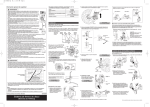Download O S F O S F Brief Operating Instructions for PD 60 /61
Transcript
Stand: 01.12.2005 Operation without display Connecting the device 10.5…45 V DC 10.5…30 V DC (Ex) 4…20 mA Operating keys in the electronics compartment Test signal SOF Test Brief Operating Instructions for PD 60 /61 and PM50/51 SW 2.0 Damping [t] Only for skilled personnel who have read the relevant Operating Instructions (9499…): PD 60/61 : 9499-040-79711 PM 50/51 : 9499-040-79811 LED + – Test 4... 20mA 1 Test 2 Display on Sensor off + E O or S Navigation in the picklist or editing the characters O and S Esc. (cancel), Previous menu item Confirm entry F Next menu item O+S+F Reset all parameters (Code 7864) –5– Press O-key for 3 seconds Does the LED light up? yes* Does the LED light up? yes* Does the LED light up? yes* Release key Release key Release key * If no, see Operating Instructions –4– Operation with display Display options Operation with display Symbols Operation with display Setting options (examples) Function name Value Header line Main line Information line Symbols ID no. Lock (locking via hardware or software) Communication active Selection options Value that can be edited Unit Square-root measurement Bargraph Unit Measured value tendency increasing Measured value tendency decreasing Measured value tendency constant –7– Quick setup menu Pressure Press F to access GROUP SELECTION First page 9, then correct orientation of the device (zero)1) Enter 4 mA value without reference pressure Enter 20 mA value without reference pressure Enter damping time Select language Select measuring mode Select quick setup menu 1) POS. INPUT VALUE or POS. ZERO ADJ. –9– Press S-key for 3 seconds –3– –6– Quick setup menu Pressure – Level – Flow Press F-key for 3 seconds –2– Alarm present – Position ca libration Lower-range value Upper-range value Pressure at Desired pressure Desired pressure the device is present is present Acting pressure Acting pressure Acting pressure accepted for accepted for accepted for position calibration lower range value upper range value Position of the jumper for 4…20 mA test signal 11.5…45 V DC 11.5…30 V DC (Ex) Operation with display External push buttons Operation without display Measuring mode pressure – 10 – Current measured value confirm = edit or accept menu item abort = next menu item –8– Quick setup menu Level Quick setup menu Flow First page 9, then correct orientation of the device (zero)1) Enter maximum flow of primary device First page 9, then correct orientation of the device (zero)1) Enter level value for lower calibration point2) Enter level value for upper calibration point2) Enter damping time Enter maximum pressure of primary device Enter damping time 2) Display for LEVEL MODE "linear" and CALIBRATION MODE "wet" only. – 11 – – 12 – 9499-047-12411 (11.05) on off 1 Device identification LED Damping [t] Damping [t] Damping and locking 1 2 2 Display on Sensor 71024573 off PMA Prozeß- und Maschinen-Automation GmbH Device name: _____________________ Order code: _____________________ TAG no.: DIP Switch 1 DIP switch 2 Pos. off = locked Pos. off = damping off Pos. on = unlocked Pos. on = damping on Factory setting: off – 13 – Factory setting: on (2 sec.) _____________________ __________________________________ __________________________________ 71024573 – 14 – – 15 – PMA Prozeß- und MaschinenAutomation GmbH Miramstraße 87 D - 34123 Kassel Germany Tel.: +49 561 505 1307 Fax: +49 561 505 1710 E-Mail: [email protected] Internet: http://www.pma-online.de 9499-047-12411 (11.05) – 16 – 9499-047-12441 (03.06)