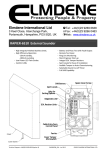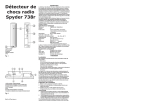Download Remote Installation & User Guide
Transcript
Unisto Remotes Fitting Instructions Remote Installation & User Guide EP0027A_520Aa_en 6 October2009/SNO Whilst every effort has been made to ensure that all information contained in this document is correct at the time of publication, due to our policy of continuous product improvement, the company reserves its right to change any information contained herein without notice. Unisto Remotes Fitting Instructions Contents: 1. 1.1. 1.2. 1.3. 1.4. 2. 2.1. 2.2. 2.3. 3. 3.1. 3.2. 3.2.1. 3.2.2. 3.3. 3.4. 4. 4.1. 4.1.1. 4.1.2. 4.1.3. 4.2. 4.2.1. 4.2.2. 4.3. 4.4. 5. Introduction The Manta And C2K Remote Electronic Security Seals General Description Why use remotes? Which type of remote? Unit installation – Trailer door Positioning unit (unseized) Preparation Fitting Connecting the UNISTO Remote to sensors Sensor selection and installation considerations Remote wiring guide Standard Installation – no tamper loop Installation using tamper loop Wiring protection Junction boxes and connections -notes Remote Sensors Remote Security Sensors (Magnetic) Elmdene 4HDBR sensor Elmdene 4RSC/B Aritech DC111 Remote security sensors non-magnetic Pressure sensor Safety Interlocks Testing the magnetic sensor Door sensor installation Soldering Guide 1 1 1 2 2 3 3 3 4 5 5 6 6 7 8-9 10 11 11 12 13 14 15 15 15 16 16 17 Unisto Remotes Fitting Instructions 1 Introduction 1.1 The Manta and C2K Remote Electronic Security Seals Unisto C2K Unisto Manta The Unisto Remote electronic security seals are designed as re-useable, self-contained, extremely rugged, battery powered devices to be fixed in place permanently. They may be fitted to trailers, trucks shipping containers, vaults, cabinets, safes etc. Anywhere, in fact, that requires indication of whether a door or portal has been opened or tampered with. 1.2 General Description This manual is designed to give a step-by-step guide showing how to fit, install and set up a Unisto Remote electronic security seal. The Unisto Remote is designed to secure vehicles, tankers, (etc.) with multiple doors or access points, and/or to provide double protection on a single door. When all of the vehicle doors or access points are closed, the unit generates a random number. By pressing the display button on the unit, this random number will be displayed and can be noted on the delivery documents. The LED display will illuminate for three seconds, while showing the current seal number. In addition to the C2K unit – the Manta unit gives added audit trail functionality: SealTrak & Manta unit • SealTrak is a handheld device that enables the transfer of audit data from the Manta unit to a PC running the SealTrakSuite software. The LED display illuminates for 3 seconds, after which the Manta is in a ready to communicate state with SealTrak via Infra-red. The Manta is in this state for 30 seconds. SealTrakSuite • Is a software suite that runs on a PC and enables the examination and validation of audit trail data for each trailer/asset with a Manta unit fitted. • 1 Unisto Remotes Fitting Instructions 1.3 Why use remotes ? The remote unit gives added security to that given by the standard hasp only device. With a standard unit the hasp (plastic coated wire) is passed through a clip/hole that prevents the opening of a container without the removal of the hasp. The standard system relies on the operator correctly using the hasp. With a remote unit there is also a sensor connected to the unit that detects the opening/closing of the door/container, so that the door/safe etc. cannot be opened without detection. 1.4 Which type of remote ? With the remote unit a sensor is fitted that detects the opening of the container. This sensor is used in addition to the hasp (a remote unseized unit), or instead of the hasp (a remote seized unit). Remote seized unit – does not use a hasp, only the sensor to detect openings/closings. These are used mainly to reduce operator time and effort. Remote unseized unit – uses a hasp and the sensor to detect openings/closings. Used where the operators require the added visual and real security of the hasp. 2 Unisto Remotes 2 Fitting Instructions Unit installation – Trailer door The UNISTO Remote unit can be used in many sealing applications, the most popular being in trailer security. It is placed near to the handle of the trailer door and fitted in such a way that the door cannot be opened without operating the unit. There are two types of UNISTO Remote available: Remote unseized – Where both the hasp and the remote sensor are used. • Typically used in a situation where the hasp is used for additional security and requires that the unit be fitted near to the handle. Remote seized – Where only the remote sensor is used. • Used to monitor openings and closings of vehicle entry points and requires only that the unit be fitted in an accessible place for the operator. The next page shows the installation in diagrammatic form 2.1 Positioning unit (unseized) • • • • The The The The unit should be positioned so that it does not impair the movement of the door handle. hasp should prevent door opening when fitted. unit should be easily seen. unit should be easily accessible. 2.2 Preparation • Hold the rubber gasket with Front facing away from the fixing surface (1). • Drill 2 off 6mm holes. • Drill 1 off 24 mm hole. 2.3 Fitting • • • • • • • Screw the two lengths of threaded studding into the unit (2). Fit the rubber gasket and then the mudflap over the studding (3). Fit the remote cable assembly to the unit (4). Fit the assembly to the prepared mounting point (5). Fit the washers to the ends of the studding (5). Fit the nuts to the studding – DO NOT over tighten (5). Cut the studding so that it is flush with the top of the nuts. 3 Unisto Remotes Unisto Manta Fitting Instructions Unisto C2K 4 Unisto Remotes 3 Fitting Instructions Connecting the Unisto remote to sensors The majority of sensors used are magnetic (see appendix A), but the connection methods for all are similar, and once connected the wiring may need protection – methods for which will be outlined in section 3.2. The connection may be made either by using a junction box or by soldered joints covered by heatshrink tubing. The method chosen will depend upon the application. Sensors with tamper loop Some sensors have additional wiring that enables a tamper loop to be set up. This is a loop that hampers any attempted tampering by providing additional cables that form an extra electronic loop that is monitored at all times. 3.1 Sensor selection and installation considerations The following sections deal more closely with this, but in summary:1. Examine where you are planning to place the unit and sensors : • Is there potential damage from moving parts? For example, could the sensor be hit by roll cages if fitted to a trailer? • Can it be fitted away from this potential damage? – If not then the unit, sensor and wiring must be protected as in section 3.3. 2. Choose the sensor according to the application • Does the application need very high security? – Then more sophisticated sensors have to be used. • Can false openings be generated because the door (trailer) moves when the vehicle is in transit? – If it does then a sensor with a larger operating gap must be chosen. Please Note: Sensors and installation accessories are NOT part of the delivery package. Please find example supplier information in sections 3.4 to 4.2 of the following document. 5 Unisto Remotes 3.2 Fitting Instructions Remote wiring guide The two examples below show the required wiring using the supplied remote cable assembly. 3.2.1 Standard installation – no tamper loop 6 Unisto Remotes Fitting Instructions 3.2.2 Installation using tamper loop 7 Unisto Remotes Fitting Instructions 3.3 Wiring protection In some applications the wiring that connects the remote unit to the sensor is exposed to damage. In these cases UNISTO recommends the exposed cable be protected by covering with an aluminium “top hat” extrusion. NOTE: All fixings should be of good quality and corrosion proof. 3.3 Trailer Roller Shutter Door 8 Unisto Remotes Fitting Instructions 3.3 Trailer Barn Door 9 Unisto Remotes Fitting Instructions 3.4 Junction boxes and connections - notes This information is given as a guide – other equipment can be used – consult your installer Junction boxes such as Spelsberg PCE-077 have to be mounted according to manufacturers’ instructions so that the environmental seal is not compromised. Where connections enter the boxes they should enter through a compression gland (e.g. Autotechnic PG09) so that there cannot be any water ingress. Terminal / soldering inside junction boxes Sometimes it can be difficult to solder or heatshrink in confined spaces, so terminal blocks can be used. We highly recommend to use push fit terminal blocks. Push fits are easy to work with, reliable, vibration resistant and there are many to choose from. Tubing & p-clips Where cable are exposed such as on the outside of a tanker they should run either through conduit or through plastic tubing such as Schlemmer polyflex 27-1200069, and they should be clipped firmly to the surface using p-clips or similar. 10 Unisto Remotes 4 Fitting Instructions Remote Sensors NOTE: Any combination of mechanical and magnetic sensors in series can be used with the Unisto remote units to generate a seal 4.1 Remote Security Sensors (Magnetic) Comprises of reed switch(es) encapsulated within cast aluminium housing. The sensor housing is completely rigid thus offering maximum protection to the reed switch assembly. The actuating magnet assembly is also encapsulated within a cast aluminium housing and features sufficient magnetic field strength to compensate for misalignment or movement in the door being protected. The magnets used are selected to maintain performance at low ambient temperatures. The wiring is PVC insulated and is protected by flexible steel conduit, which is bonded into the sensor housing. General points to take note of: • • • • • Mount the sensors as far away from potential damage as possible. Where this is not possible protect them from damage with a cover. Magnetic sensors are usually a matched pair and should not be mixed. Allow for wear of the opening and closing doors/lids when mounting. Prevent magnet and sensor assemblies from hitting each other, and ensure that sensors still operate with worn doors/lids. Fixings should be corrosion proof. Any Junction boxes used should be at least IP67 Please Note: Sensors and installation accessories are NOT part of the delivery package. 11 Unisto Remotes Fitting Instructions 4.1.1 Elmdene 4HDBR sensor – Mounting examples High security, 2 reed switches with single biased reeds. Recommended distance between magnet and sensor assemblies is 5 – 15mm to register as ‘closed’ and to enable reliable operation. 12 Unisto Remotes Fitting Instructions 4.1.2 Elmdene 4RSC/B These are designed so that half the assembly is fixed to the floor. n 13 Unisto Remotes Fitting Instructions 4.1.3 Aritech DC11 (Magnetic Sensor – 6 wire) These sensors are very high security and require to be set to between 5 and 15 mm apart to register as ‘closed’. Wiring – This sensor has six cables attached – the four that used in a Manta Remote installation are:• White – Sensor • Red/White – Unused • Silver/White – sensor • Gold/White – tamper • Green/White –tamper • Blue/White – Unused 14 Unisto Remotes Fitting Instructions 4.2 Remote security sensors non-magnetic 4.2.1 Standard installation – no tamper loop Used where entry points are operated by air pressure. For example where a door is opened with an air operated lock. 4.2.2 Safety Interlocks Used for additional security on door/compartment openings, with individually coded actuators. Generally fixed to lids/cupboards and other types of openings, they can act on their own or in combination with other sensors for heightened security. Multiple direction Actuator from Pilz Single direction Actuator from Schmersal When the actuator is removed from the body the circuit is broken causing an open event to be recorded in the Unisto remote unit. 15 Unisto Remotes Fitting Instructions 4.3 Testing the magnetic sensor 1. Using a multimeter, switch to the lowest resistance range and zero the meter to that range. 2. Place both halves of the magnetic sensor together to its operating position. 3. (i)Connect one of the two bare wires from the magnetic sensor block to the red probe of the multimeter. (ii)Connect the other bare wire from the magnetic sensor block to the black probe of the multimeter. 4. The anticipated reading from the multimeter should be less than 2 ohms for a correctly working sensor. 5. Any other reading from the multimeter indicates a faulty sensor. Problem Solver If the above tests on the UNISTO Remote unit and the door sensor indicate the correct functioning of these components then three other likely causes of the unit reading <OPEN> are; (i) Poor connections at the junction box. (ii) Cable used to extend the magnetic sensor is ‘open circuit’. (iii) Both halves of the magnetic sensor are not in close proximity, sufficient to actuate the UNISTO Remote unit. 4.4 Door sensor installation The sensor and magnet are supplied as a matched pair. Mixing of sensors and magnets during fitting may cause problems with compatibility. The magnet and sensors should be mounted with a 5-15mm gap for optimum performance. The fixing screws should be of a non-corroding material (e.g. stainless steel). 16 Unisto Remotes Fitting Instructions 5 Soldering Guide 4.1 Procedure for Solder Connection 1. Perform this procedure for further solder joints as required. - all conductive cables should be secured in position using “P clips” at the junction of soldered connection. 2. Remove plastic outer covering from the conductive cable to the desired length. - Prepare the cable for soldering by stripping back the insulation of each conductor to a maximum of 5.5mm and tinning the end using a soldering iron. 3. Pre-form the above in pairs for the number of solder connections required. - Cut approximately 50 mm length of heat shrink sleeving, - Pass one end of inner wire through the bore of shrink sleeving (move away from solder joint area). 4. Solder together the two appropriate inner wires. Slide the shrink sleeving over the sleeved cable and apply heat to secure and locate. 17 Unisto Remotes Fitting Instructions Additional Notes 18 Unisto Remotes Fitting Instructions Revision History 19