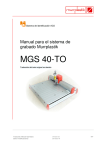Download Compatibility troubleshooting - Murrplastik Systemtechnik GmbH
Transcript
ACS Labelling systems ACS Software Compatibility troubleshooting for Version 2.2.0.53 in Windows 7 – 32 Bit (x32) Windows 7 – 64 Bit (x64) Murrplastik Systemtechnik GmbH - Fabrikstraße 10 - 71570 Oppenweiler - Germany Phone (+49 71 91) 4 82-0 - www.murrplastik.de - [email protected] Responsible: PM-ACS Subject to change without prior notice Version 01/As of 02-2012 Page 1intern!Version of 3 8901803011 02 1 Before you start the installation Important! Make sure that you are logged in as administrator when installing the software. Without having administrator rights available on the PC the installation cannot be accomplished. 2 Problems and troubleshooting Missing serial number for registering Problems with font Modern (OEM/DOS) Call of submenus (no call) Call of language list (no call) Murrplastik Systemtechnik GmbH - Fabrikstraße 10 - 71570 Oppenweiler - Germany Phone (+49 71 91) 4 82-0 - www.murrplastik.de - [email protected] Responsible: PM-ACS Subject to change without prior notice Version 01/As of 02-2012 Page 2intern!Version of 3 8901803011 02 3 After the ACS software installation Right-click the program icon on the desktop or in the Start menu. Click on Properties. In the Properties window select the Compatibility tab. Here the compatibility mode can be enabled/disabled. Click the check box and select the appropriate OS and Service Pack: - Windows XP Service Pack 3 Via the [Change settings for all users] button the compatibility mode can be enabled for all users at once. Murrplastik Systemtechnik GmbH - Fabrikstraße 10 - 71570 Oppenweiler - Germany Phone (+49 71 91) 4 82-0 - www.murrplastik.de - [email protected] Responsible: PM-ACS Subject to change without prior notice Version 01/As of 02-2012 Page 3intern!Version of 3 8901803011 02