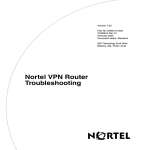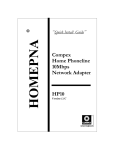Download Troubleshooting the Computer Browser Service with - DESY
Transcript
Troubleshooting the Computer Browser Service with Solaris™ PC NetLink Software By Don DeVitt - Enterprise Engineering Sun BluePrints™ OnLine - April 2000 http://www.sun.com/blueprints Sun Microsystems, Inc. 901 San Antonio Road Palo Alto, CA 94303 USA 650 960-1300 fax 650 969-9131 Part No.: 806-5331-10 Revision 01, April 2000 Copyright 2000 Sun Microsystems, Inc. 901 San Antonio Road, Palo Alto, California 94303 U.S.A. All rights reserved. This product or document is protected by copyright and distributed under licenses restricting its use, copying, distribution, and decompilation. No part of this product or document may be reproduced in any form by any means without prior written authorization of Sun and its licensors, if any. Third-party software, including font technology, is copyrighted and licensed from Sun suppliers. UNIX is a registered trademark in the U.S. and other countries, exclusively licensed through X/Open Company, Ltd. Sun, Sun Microsystems, the Sun logo, Sun BluePrints, and Solaris are trademarks or registered trademarks of Sun Microsystems, Inc. in the U.S. and other countries. All SPARC trademarks are used under license and are trademarks or registered trademarks of SPARC International, Inc. in the U.S. and other countries. Products bearing SPARC trademarks are based upon an architecture developed by Sun Microsystems, Inc. The OPEN LOOK and Sun™ Graphical User Interface was developed by Sun Microsystems, Inc. for its users and licensees. Sun acknowledges the pioneering efforts of Xerox in researching and developing the concept of visual or graphical user interfaces for the computer industry. Sun holds a non-exclusive license from Xerox to the Xerox Graphical User Interface, which license also covers Sun’s licensees who implement OPEN LOOK GUIs and otherwise comply with Sun’s written license agreements. RESTRICTED RIGHTS: Use, duplication, or disclosure by the U.S. Government is subject to restrictions of FAR 52.227-14(g)(2)(6/87) and FAR 52.227-19(6/87), or DFAR 252.227-7015(b)(6/95) and DFAR 227.7202-3(a). DOCUMENTATION IS PROVIDED “AS IS” AND ALL EXPRESS OR IMPLIED CONDITIONS, REPRESENTATIONS AND WARRANTIES, INCLUDING ANY IMPLIED WARRANTY OF MERCHANTABILITY, FITNESS FOR A PARTICULAR PURPOSE OR NON-INFRINGEMENT, ARE DISCLAIMED, EXCEPT TO THE EXTENT THAT SUCH DISCLAIMERS ARE HELD TO BE LEGALLY INVALID. Copyright 2000 Sun Microsystems, Inc., 901 San Antonio Road, Palo Alto, Californie 94303 Etats-Unis. Tous droits réservés. Ce produit ou document est protégé par un copyright et distribué avec des licences qui en restreignent l’utilisation, la copie, la distribution, et la décompilation. Aucune partie de ce produit ou document ne peut être reproduite sous aucune forme, par quelque moyen que ce soit, sans l’autorisation préalable et écrite de Sun et de ses bailleurs de licence, s’il y en a. Le logiciel détenu par des tiers, et qui comprend la technologie relative aux polices de caractères, est protégé par un copyright et licencié par des fournisseurs de Sun. UNIX est une marque déposée aux Etats-Unis et dans d’autres pays et licenciée exclusivement par X/Open Company, Ltd. Sun, Sun Microsystems, le logo Sun, Sun BluePrints et Solaris sont des marques de fabrique ou des marques déposées de Sun Microsystems, Inc. aux EtatsUnis et dans d’autres pays. Toutes les marques SPARC sont utilisées sous licence et sont des marques de fabrique ou des marques déposées de SPARC International, Inc. aux Etats-Unis et dans d’autres pays. Les produits portant les marques SPARC sont basés sur une architecture développée par Sun Microsystems, Inc. L’interface d’utilisation graphique OPEN LOOK et Sun™ a été développée par Sun Microsystems, Inc. pour ses utilisateurs et licenciés. Sun reconnaît les efforts de pionniers de Xerox pour la recherche et le développement du concept des interfaces d’utilisation visuelle ou graphique pour l’industrie de l’informatique. Sun détient une licence non exclusive de Xerox sur l’interface d’utilisation graphique Xerox, cette licence couvrant également les licenciés de Sun qui mettent en place l’interface d’utilisation graphique OPEN LOOK et qui en outre se conforment aux licences écrites de Sun. CETTE PUBLICATION EST FOURNIE "EN L’ETAT" ET AUCUNE GARANTIE, EXPRESSE OU IMPLICITE, N’EST ACCORDEE, Y COMPRIS DES GARANTIES CONCERNANT LA VALEUR MARCHANDE, L’APTITUDE DE LA PUBLICATION A REPONDRE A UNE UTILISATION PARTICULIERE, OU LE FAIT QU’ELLE NE SOIT PAS CONTREFAISANTE DE PRODUIT DE TIERS. CE DENI DE GARANTIE NE S’APPLIQUERAIT PAS, DANS LA MESURE OU IL SERAIT TENU JURIDIQUEMENT NUL ET NON AVENU. Trouble-shooting Computer Browser Service with Solaris™ PC NetLink Software Please Recycle Troubleshooting the Computer Browser Service with Solaris™ PC NetLink Software The purpose of the Computer Browsing Service is to offer a mechanism by which PC Clients can display shared disks, printers, and other resources available on a local network. The computer browser service (not to be confused with internet browsing) was first implemented in Microsoft Windows 3.11 to support browsing on small subnets. This service relied heavily on the ability of PC Clients to acquire the information they required directly on the subnet to which they are attached. Early in it’s use, the popular protocol to use on local hubbed LANs of the time was NetBIEU. This protocol has a well understood scaling limitation in that it does not function across subnets. Enterprise network environments have matured and now the TCP/IP protocol helps enable networks to scale well beyond the simple subnet environments of LANs of the past. The current computer browser service, which all current Microsoft Operating systems and thus Solaris™ PC NetLink software support, evolved from this legacy. The Solaris PC NetLink software now shares the issues brought about in supporting this service. This article offers several suggestions on how to troubleshoot situations when this service appears to be not functioning properly. 1 How Solaris™ PC NetLink Software Supports the Computer Browsing Service A full explanation of the computer browser service is not possible in this on-line article. Instead I will give a brief explanation of how the computer browser mechanism works in the context of Solaris PC NetLink software operation. The reader should consult the references at the end of the article for a more in depth understanding of the browser mechanism. Computer Browsing The computer browsing lists are supported on each subnet by a server know as a master browser. There will be one master browser for each Windows NT domain (or workgroup) and sometimes many systems acting as backup browsers that maintain resource lists in the event that the master browser goes down. In addition to having one master browser for each domain, there may be a master browser for each domain on each transport protocol used to support the domain. If a Windows NT server were to support the three most popular protocols (TCP/IP, NetBEUI, IPX/ SPX), there may be up to three master browsers on each subnet for that domain. If multiple domains are supported on a subnet, the possible number of master browsers and backup browsers can be numerous and a source of considerable network traffic. In turn, these local master browsers on each subnet exchange lists with the domain master browser server which is also the Windows NT Primary Domain Controller (PDC) for that domain. Any Solaris PC NetLink software server, Windows NT Server or Workstation, Samba server, and even Windows 95 & Windows 98 systems (in some cases), can potentially function as a subnet’s master browser server. Unlike WINS, DNS, DHCP and other network services where the system administrator usually defines what server the service runs on, the master browser server is chosen through an automated multi-round election process. This process can occur frequently on a busy LAN as servers and PC Clients reboot and establish their presence. Many network events can force a new election process on the subnet causing significant network traffic and anomalous events which can baffle end users as well as system administrators. Neither the end user requesting information from the service, nor the system administrator may even be aware of this process occurring. By default, all Solaris PC NetLink software, Samba Servers, Windows NT, 98, and 95 systems are enabled to potentially become a master browser server for a subnet. This election process occurs by a set of rules (see Section 6.8 “Browser Elections” of the computer browser specification listed in reference section below), and can take considerable time before the master server has been elected and has up-to-date lists of servers and services from its own subnet and the domain master browser server 2 Trouble-shooting Computer Browser Service with Solaris™ PC NetLink Software • April 2000 (the PDC). The election process alone can account for many delays experienced by users of PC Clients as they attempt to use the “Network Neighborhood” icon on their PC Clients to browse their way to a shared file system on a server. Attempting to browse your way to a service during the recovery period after a power failure can be a very frustrating experience. Diagnosing Browser Service Problems When the browse service fails, or suffers considerable delays, it is sometimes difficult to diagnose the problem. What follows is a procedures and tools that can be of help when diagnosing a browser problem where the Solaris PC NetLink software is involved. Delays in Viewing Changes by Browsing Changes that occur on the network take a long time before they can be seen by browsing. In addition, the protocol that governs how changes in the network are propagated to browse masters has many built-in delays. Under worse case scenarios, the following delays can be seen between the time that a change occurs in the state of the network and the time that the change can be seen while browsing: ■ It can take up to 45 minutes before a PDC (also the domain master browser) is shut down and when the domain will no longer be seen by other domain browsers and browsing clients. ■ It can take up to 36 minutes before the removal of a system from a network is registered by the local browse master ■ It can take up to 51 minutes for changes, such as the addition or removal of a domain member client, before they can be seen on another subnet browse masters.It can take up to 66 minutes for a change in a local subnet to be reflected across the network1 Delays like these can cause significant frustration especially if you are not aware that they exist. For example, if a server is off line for 30-60 minutes and then comes back on line, it may look like it is still down for a considerable period of time if users attempt to access the server via the browser mechanism. Browsing does not need to be fully functional for users to access file and print services on a server. As a work around, users can always explicitly access server shares on Solaris PC NetLink software by mapping a network drive using a full path name such as \\server-name\share. 1. Data from Samba Integrating Unix and Windows - John Blair Troubleshooting the Computer Browser Service with Solaris™ PC NetLink Software 3 Maintaining a WINS Server For browsing to list systems on anything but the local subnet successfully, NetBIOS name resolution must exist to resolve names of systems on non-local subnets. The only mechanism that can support the special names needed by the browser service is to use a WINS server. A Solaris PC NetLink server can be configured to fully support the WINS service. WINS is what is used by the master browsers to register the Domain Master Browser names required to support the browsing on other subnets. Master browsers on the local subnet to a PC can be found by way of broadcasts. The domain master browser (also the PDC of the domain) collects and redistributes all the servers and services information from all the master browsers on all the subnets where there exists a server or PC Client that is a member of the domain. Master browsers for a subnet can find the domain master browser by sending a query to their WINS server to resolve the special NETBIOS name <DomainName>(1b Hex). This special NETBIOS name consists of the Windows NT domain name that the PC Client is a member of with 1b Hex in the last 16 byte position. Once the domain master browser is determined from the WINS server, the local master browser can find all of the browse information for the domain quickly, and help enable browsing to proceed quickly. If no WINS service is available, the process can take considerable time for the required time-outs to occur in determining the local subnets master browsers by other means. If you are experiencing a situation where only the systems on the local subnet are seen during browsing, the first things to check are: ■ Is there a WINS server established? The Solaris PC NetLink software can be configured to be a WINS server. ■ Are all the PC Clients configured to use a common WINS server? Check the “WINS Configuration” Tab in the TCP/IP properties of the Network configuration of the PC Client to make sure that it is using a common WINS server. Alternately, the DHCP server can be used to supply the WINS server configuration. ■ Is the WINS server up and running? ■ Is the master browser for the subnet attached to two subnets? The next section deals with this issue fully. Servers with Two or More Network Connections If a PC Client attempts to browse using a master browser in the form of a Solaris PC NetLink server that is attached to two or more subnets (or any Windows NT multihomed server), the PC Client will only be given lists of the resources for the subnet it is a part of. Resources on the other subnets supported by the server will NOT be seen. The Microsoft Knowledgebase has a complete write-up of this problem that 4 Trouble-shooting Computer Browser Service with Solaris™ PC NetLink Software • April 2000 exists for all Windows NT systems. Please refer to the document found at: http://support.microsoft.com/support/kb/articles/Q191/6/11.ASP or search the Microsoft Knowledgebase for “Q191611”. In summary, a browse master will maintain a separate browse list for each subnet to which it is attached. It will only supply the list of resources for the subnet from which the browse request was made. The reason for this is because the browse master can not be sure that the systems requesting browser lists on one subnet can access the other subnets. To circumvent this problem, we suggest that you disable any server that has two or more network connections from becoming a browse master for any subnet. With Solaris PC NetLink software, this can be accomplished by setting the Solaris PC NetLink software registry value MaintainServerList to “false” or “no”.(See the article referenced above). While you can set this value of this parameter via Windows NT regedt32 program, we suggest that you maintain a master script of registry changes so there is a record that the change has been made to your server. A “best practice” article on the Sun BluePrints™ OnLine site covers maintaining a master registry change script. See: Managing the Solaris PC NetLink Registry available at URL: http://www.sun.com/blueprints/0200/managing.pdf). The segment of the script that will make this change should look like this: # This server serves two subnets. Turn off the capability # of it being a Master Browse # See Microsoft Knowledge base article Q191611 # echo Old MaintainServerList Value (OK to have no Parameter yet) /opt/lanman/sbin/regconfig \ SYSTEM/CurrentControlSet/Services/Browser/Parameters \ MaintainServerList # # Set MaintainServerList value to false # echo Setting MaintainServerList parameter to false /opt/lanman/sbin/regconfig \ SYSTEM/CurrentControlSet/Services/Browser/Parameters \ MaintainServerList REG_SZ false # # Readback value from registry # echo Setting MaintainServerList parameter to false echo New MaintainServerList parameter should now be false /opt/lanman/sbin/regconfig \ SYSTEM/CurrentControlSet/Services/Browser/Parameters \ MaintainServerList Troubleshooting the Computer Browser Service with Solaris™ PC NetLink Software 5 Solaris PC NetLink software must be stopped and started for the above change to become effective. Plan to reset Solaris PC NetLink software when no one is using it. The above change does not affect the Solaris PC NetLink software ability to act as a local WINS server. Samba Servers Allowing all versions of Samba to become a master browser server is problematic for the following reasons: ■ AT least with older versions, Samba will force the master browser election process to choose the Samba server. This can cause some browsing functionality to not work in some instances. ■ Samba servers can not fully participate as a PDC or BDC in a Windows NT domain. Because of this and other reasons, it does not always work correctly for browsing Windows NT domains servers. To turn off Samba’s ability to become a master browser or to help diagnose a browser’s problem, you can disable Samba’s ability to become a master browser by setting the following values in the [global] section of the Samba smb.conf file: domain master = no local master = no preferred master = no os level = 0 lmhosts files System administrators occasionally use lmhosts files (C:\WINNT\system32\drivers\etc\lmhosts on Windows NT systems C:\windows\lmhosts on Windows 95 & 98 systems) to temporarily resolve host name issues. If these are left with old information, their values will override values that may be returned from a WINS server. Make sure that if these file must be used, that they have the correct values for host names. For normal operation, it is best to use only a WINS server to resolve NetBIOS names to avoid any conflict. 6 Trouble-shooting Computer Browser Service with Solaris™ PC NetLink Software • April 2000 PC Clients with Multiple Network Protocols When multiple network protocols are running on a PC Client, the browsing mechanism can create extensive network traffic and produce significant delays as the PC Clients attempt to use all protocols to perform the browser operation. In this situation, there may be a master browser for every network transport protocol as mentioned above. Solaris PC NetLink software supports only the NetBIOS over the TCP/IP protocol. The presence of additional protocols on a PC Client can cause significant delays during the browsing process as each master browser for each protocol is determined and queried. The election process, caused by PC Clients and servers with these additional protocols, can take considerable time. One anomalous condition that can occur is when, due to the election process, the master browser for a protocol is moved from one server to another. The new server may not have the same lists established as the older master browser. The effect of this shuffling of servers is that users on PC Clients may see systems disappear from their Network browser. To minimize the number of elections that occur, and thus the network traffic and delays, it is highly advisable to remove protocols that you know you will not be using. It would be best if all systems used only the TCP/IP protocol. TCP/IP is the most scalable protocol; it is also the protocol that must be used to access the internet and enterprise intranets today. If at all possible, remove all other protocols such as NetBIEU and IPX/SPX. Check with the local network administrator to see if there are any other servers or services that must use these additional protocols. Removing network protocols is accomplished by using the Network icon on the control panel of Windows based PCs. Tools to Monitor the Master Browser Several tools may be useful in monitoring the master browser for a domain. Solaris PC NetLink software can supply some browser-related information by way of the /opt/lanman/bin/net browser command. Windows operating systems have a command line tool called nbtstat. The command nbtstat -a <adapter> supplies name tables available on servers. The Windows NT Server Resource Kit offers a command line executable known as browstat and a GUI based tool called browmon. The browman tool is the easiest to use for giving the most information on browser-related information. Troubleshooting the Computer Browser Service with Solaris™ PC NetLink Software 7 References For additional, detailed information on Solaris PC NetLink software, refer to the Sun BluePrints book, Solaris™ PC NetLink Software: Performance, Sizing, and Deployment, (ISBN# 0-13-026686-8) which is scheduled for publication by Prentice-Hall in the May of 2000 and is expected to be available through www.sun.com/books, amazon.com, fatbrain.com, and Barnes & Noble bookstores. The Samba web site has information about using Samba as a browse master. See: http://us1.samba.org/samba/ftp/docs/textdocs/BROWSING. The specification for the browser service can be found at: ftp://ftp.microsoft.com/developr/drg/cifs/cifsbrow.doc The Microsoft Windows NT Server Network Guide from the Windows NT Server Resource Kit is a also good source of information for understanding the browsing mechanism. Author’s Bio: Don De Vitt Don DeVitt is a PC Interoperability specialist and Senior Staff Engineer within the Enterprise Engineering group at Sun Microsystems. Don is also a member of the Sunlink Server engineering team where he has focused on performance related issues. Don has been on the development teams of almost every software and hardware PC Interoperability product that Sun Microsystems has produced over the last 13 years. Don started his career as an Electrical Engineer and has worked in the Automated Test industry for Teradyne Inc, and in the PC operating system market for Digital Research from CP/M frame before coming to Sun. 8 Trouble-shooting Computer Browser Service with Solaris™ PC NetLink Software • April 2000