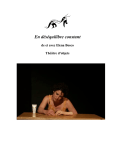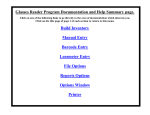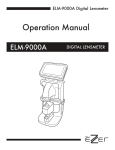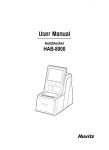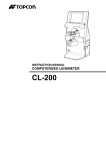Download TROUBLESHOOTING -
Transcript
T rouble S hooting ® Computerized Lensmeter. CL-100 measures all types of lenses faster and with improved precision 1. The instrument does not get ready for operation even if the power switch is turned on. • Lay instrument on it’s side, re-plug the power cord. • Check the fuse. 2. The monitor screen is not visible or faded. • Adjust the bright adjustment dial. 3. Marking is poor. • Replace the marking ink cartridge (part # 42036 99500 – set of 3). For a lens with sharp surface curve, use the optional steel needle marking set. CL-100 Page 1 of 2 ® 4. The screen went out all of a sudden. • The auto shut-off function is on. Press the “¤ Enter” button, and the instrument will resume. 5. Does not initialize or read error messages. • Clean upper and lower lens with a clean cloth. Note: alcohol can be used to clean the lens/target assembly. • Press the clear button (4th button on the monitor). • Note: If CL-100 is used in a lab, please clean daily for preventative maintenance. 6. Printing issue. • Check to make sure paper being used is Topcon only (part # 42330 9003B) • Check manual to make sure paper is loader/inserted correctly 7. Not reading Progressive lenses. • Press the mode button, then the menu button to enter menu settings. Scroll down to “Progressive”. Confirm that “Progressive” is in “AUTO” mode. CL-100 Page 2 of 2