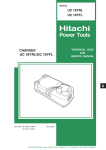Download Operating Instructions
Transcript
Operating Instructions ProVicom Open HMI MT-4x6-Tx, MT-4x6-Fx (valid for HW Revision 2., 4th Supplement) R. STAHL HMI Systems GmbH Im Gewerbegebiet Pesch 14 50767 Köln HW-Rev. MT-4x6-Tx: HW-Rev. MT-4x6-Fx: Operating instructions version: Issue: 02.04.23 02.04.13 02.04.09 20.04.2011 Table of contents Operating Instructions ProVicom Open HMI Table of contents 1 2 3 3.1 3.2 3.3 3.4 3.5 3.5.1 3.6 3.7 4 5 6 6.1 6.2 6.3 6.4 6.5 6.6 7 8 8.1 8.1.1 8.1.2 8.2 9 9.1 9.2 9.3 10 10.1 11 11.1 11.2 11.3 11.4 11.4.1 11.4.2 11.5 11.5.1 11.5.2 Page 2 of 48 Description Table of contents Preface Device function MT-4x6 General Information Licensing issues Recovery Stick Backup Initial start-up Switching off and shutting down Notes on Windows XP Embedded Installation off Windows XP Professional Keyboard features Technical details Conformity to standards Certifications ATEX DNV GOST-R CNEX CKT UL Product identification Power supply Operator interfaces All circuits in zone 2 With circuits in zone 1 Reader modules Permitted maximum values External, non-power limited safe circuits External inherently safe optical interface Outer intrinsically safe circuits Type code Type code with ATOM processor Safety Advice Installation and operation Special conditions Circuits in zone 21 Installation via USB interfaces Software installation using a USB Memory Stick Software installation with external USB devices USB interfaces USB0 and USB2 interfaces USB1 and USB3 interfaces Page 2 5 5 6 6 6 6 6 7 7 8 8 9 10 11 11 11 11 11 11 11 12 12 12 12 12 12 13 13 13 14 17 17 18 18 19 19 19 19 20 20 20 20 OI_OpenHMI_ProV_en_V_02_04_09.docx / 20.04.2011 Operating Instructions ProVicom Open HMI 11.5.2.1 11.5.2.2 12 12.1 12.2 12.3 13 13.1 13.2 14 14.1 14.2 15 15.1 15.2 15.2.1 15.3 15.3.1 15.3.2 15.3.3 15.3.4 16 16.1 16.2 17 18 18.1.1 18.1.2 19 19.1 19.2 19.3 19.3.1 19.3.2 19.3.3 19.3.4 20 20.1 20.2 20.2.1 20.3 20.3.1 20.3.2 20.4 20.5 21 21.1 Connection versions for USB interfaces Terminals Hard disk Exicom-SHD-xxx Installation of hard disk Warnings Changing of hard disk Installation General information MT-4x6-Tx, MT-4x6-Fx Assembly and disassembly General information Cut-out MT-4x6 Operation General information Connections MT-4x6 Dip switch settings S3 and S4 Connections Ex-e terminals (X12) Labelling I.S. circuits Connection details of the I.S. or Ex-nL terminals Connection details of the Ex-e terminals Cable types and cross sections Maintenance, service Servicing Time function Troubleshooting Disposal ROHS directive 2002/95/EC China ROHS labeling Front panel resistance Design Materials Material properties Entire device Membrane top Display / Touch screen Front panel seal UL Certification General information Safety Advice Caution Permitted maximum values Electrical Temperature range UL modification Control Drawings Accessories Phoenix Contact terminal block OI_OpenHMI_ProV_en_V_02_04_09.docx / 20.04.2011 Table of contents 21 21 23 23 23 23 24 24 24 24 24 24 25 25 26 28 29 29 29 29 29 30 30 30 30 31 31 31 32 32 33 33 33 34 36 36 37 37 37 37 38 38 38 39 40 43 43 Page 3 of 48 Table of contents 21.1.1 22 23 Page 4 of 48 Data sheet Mini-Ex-terminal Declaration of EC conformity Release Notes Operating Instructions ProVicom Open HMI 43 46 47 OI_OpenHMI_ProV_en_V_02_04_09.docx / 20.04.2011 Operating Instructions ProVicom Open HMI 1 Preface Preface These operating instructions are intended for the safe installation of the Open HMI series operator interfaces and cover all Ex-relevant aspects. Furthermore, these operating instructions contain all necessary information for assembly and connection of the operator interfaces. For the correct operation of all associated components please note, in addition to these operating instructions, all other operating instructions enclosed in this delivery as well as the operating instructions of the additional equipment to be connected. Please also note that all certificates of the operator interfaces can be found in a separate document ! 2 Device function MT-4x6 The MT-4x6-Tx / MT-4x6-Fx operator interfaces are intelligent display and operating devices which can run any software. In line with ATEX directive 94/9/EC the operator interfaces are also suitable for installation in hazardous areas of zones 2 and 22. The MT-4x6-Tx / MT-4x6-Fx operator interfaces can also be used as thin clients in a remote terminal environment. As a standard, all Open HMIs are equipped with a touch screen and several interfaces, are based on the powerful Pentium / Celeron M or ATOM technology (up to 1.6 GHz clock frequency), which makes them the most powerful devices on the market. Their modular structure makes changes and maintenance easy. OI_OpenHMI_ProV_en_V_02_04_09.docx / 20.04.2011 Page 5 of 48 General Information 3 3.1 Operating Instructions ProVicom Open HMI General Information Licensing issues The Open HMI series operator interfaces are fully pre-installed with the Windows XP Embedded or Windows XP Professional operating systems. The license sticker is affixed on the back of the operator interface, next to the type plate. Please note that according to the license issued for Windows XP Embedded the application of this system as an Office PC is not permitted. 3.2 3.3 Recovery Stick To restore your Open HMI device to its original state you will need a Recovery Stick, which is available as an optional extra. This recovery stick (USB-drive, also available intrinsically safe) contains the factory image, with which the system can be restored to delivery status within a very short time. Please note that you can restore the operator interfaces to their original state only with the aid of the Recovery Stick. As an option, the recovery stick can also contain a backup software, with which you can back up your own device configuration. Backup We expressly point out that it is the responsibility of the user to generate a backup of the operator interfaces and thus their overall functionality ! We expressly recommend to store such a backup of the operator interfaces on an external storage medium (USB stick (recovery stick), CD, DVD or similar) and/or on the company network ! 3.4 Initial start-up When the device is started for the first time, a Wizard starts where users have to select certain settings. Please follow the instructions of the Wizard carefully. For further information regarding this Wizard please refer to the OpenHMI_help_en.chm help file in the "STAHL" directory on the operating interface or on the CD/DVD that is delivered with the device. You will find the file on the CD/DVD in the following directory: Handbuecher_Manuals\Software_eng\ Page 6 of 48 OI_OpenHMI_ProV_en_V_02_04_09.docx / 20.04.2011 Operating Instructions ProVicom Open HMI 3.5 General Information Switching off and shutting down The Microsoft Windows operating system stores important data, regardless of the application, in the RAM whilst the system is running. Before the PC or operator interface is switched off, this data must be stored on the hard disk. For the operator interface to function safely and without faults it is therefore vitally important that the operator interface is shut down properly (see illustration below) and NOT simply switched off ! If this is not done, the existing image of the operator interface may become damaged and the device may cease functioning. Once the data has been stored on the hard disk, Windows informs the user that the PC/the operator interface may now be switched off. Only switch off the operator interface once this message has appeared ! 3.5.1 Notes on Windows XP Embedded When using the Windows XP Embedded operating system together with the Open HMI series operator interfaces users have the option of write-protection for their C:\ drive. This is NOT the case with the Windows XP Professional operating system ! For further information regarding this write-protection please refer to the OpenHMI_help_en.chm help file in the "STAHL" directory on the operating interface or on the CD/DVD that is delivered with the device. You will find the file on the CD/DVD in the following directory: Handbuecher_Manuals\Software_eng\ Recommendation: For applications that require constant writing to the data carrier R. STAHL HMI Systems GmbH recommends you use an external memory such as a USB stick or a network server. OI_OpenHMI_ProV_en_V_02_04_09.docx / 20.04.2011 Page 7 of 48 General Information 3.6 Operating Instructions ProVicom Open HMI Installation off Windows XP Professional If Windows XP Professional will be installed by customers, you will get a message of the MSDTC service after the installation of the Windows XP Professional image. This message is the following: The following services are dependent on the distributed transaction coordinator service. Stopping the distributed transaction coordinator service will also stop these services. Message Queuing Do you want to continue this operation ? Due to that these MSDTC service is necessary for the SQL Server and the SQL Server is necessary for Siemens WinCC this message MUST BE confirmed with YES ! Otherwise the MSDTC service will not run. 3.7 Keyboard features Pressing two keys at once (e.g. F1 + F7) is not supported by the operator interfaces ! In such a case, the system considers the key that was pressed first as "active" and implements the associated functions and / or key bit functions ! The key pressed second is ignored. Pressing any three of the following keys at the same time has the same effect as pressing Ctrl + Alt + Del ! The keys are: F1, F2, F7 and F8. MT-406 only: Pressing the S1 – S10 softkeys on the MT-406 has the same effect as pressing the numerical keys 0 – 9. As an alternative, you may also allocate the Shift + F1 – Shift + F10 functions to the S1 – S10 keys. If this is required, it must be stated when ordering, as it can only be done by the manufacturer before delivery. Page 8 of 48 OI_OpenHMI_ProV_en_V_02_04_09.docx / 20.04.2011 Operating Instructions ProVicom Open HMI 4 Technical details Technical details Function / Equipment Display type Display size Resolution MT-406 MT-416 MT-436 TFT Color, 262144 colors 26 cm (10,4") 38 cm (15") SVGA 800 x 600 Pixel XGA 1024 x 768 Pixel Display Touch Screen Lighting Service life of backlight at 25°C Brightness Keyboard Functional keys Freely assignable / number Soft keys Cursor keys Alphanumeric keys Numeric keys External keyboard Trackball / Joystick Real time clock / Data buffer Interfaces Communication COM1 and COM2 Fieldbus Ethernet Copper (Tx) Optical fiber (Fx) Cable type optical fiber USB PS/2 Readers (option) Processor Main memory [GB] Data memory [GB] Data memory type Memory extension (optional) Operating system Standard Software Global Language support Power supply Power consumption [A] Connections Max. operating voltage Um Housing Front plate Protection type MT-456 48 cm (19") SXGA 1280 x 1024 Pixel Touch Screen on glass 8-wire analogue resistive CFL backlight 50,000h 350 cd/m² 12 250 cd/m² (optional 600 cd/m²) Polyester membrane on FR4 material; > 1 million actions 12 8 Yes / 12 10 Yes 23 Yes no no no no no no no no no no 300 cd/m² 8 no no no no no optional optional Yes (capacitor buffered, maintenance-free) / > 4 days RS-232, RS-422, RS-485 MPI with MPI Box SSW7-HMI-RS-422 Alternatively Tx or Fx 10/100BaseTx, 10/100 Mbit, increased safty (Ex-e) 100BaseFx, 100 Mbit, inherently safe (Ex op is) Multimode optical fiber cable with 62.5 µm core diameter and 125 µm outer diameter 2x Ex-nA and 2x Ex-i (or Ex-nL) For external keyboard (option) or mouse (option), both I.S. (or Ex-nL) Connection for: Barcode scanner, Wiegand reader, Proximity reader Pentium M or ATOM up to 1.6 GHz 1 or 2 4, 8 or 16 Compact-Flash card (Silicon Drive) Hard disc Exicom-SHD-xxx 60 GB or 120 GB Windows XP Embedded Windows XP Professional WIN CC flexible, iFix, RSView (further Software solutions see Homepage) Via Multi-Language-Interface from Windows XP embedded (25 languages) 24 VDC (20.4 up to 28.8 VDC) 2.4 2.4 2.4 2.6 2 Via plug-in screw terminals, 2.5 mm green 30 VDC for circuits in zone 1 Stainless steel Aluminum with polyester membrane or stainless steel, touch and safety glass IP66 (according to EN 60529) OI_OpenHMI_ProV_en_V_02_04_09.docx / 20.04.2011 Page 9 of 48 Conformity to standards Temperature range Cold start temperature During operation Operating with heater * Operating with heater *, housing insulation and front cover Storage temperature * Comment ** Comment Relative humidity Vibration Operation Operating Instructions ProVicom Open HMI -10...+50°C ** -20...+50°C ** -30...+50°C ** -40...+50°C ** -20...+60°C The used heater must be construed in the way, that inside of the enclosure of the operator interface the temperature will NOT fall below -20°C (-30°C only front plate) ! For devices with ATOM processor +55 °C at a maximum of 6 hours (not for permanent operation) ! 90% at 40 °C, without condensation 3 bis 22Hz: 1mm 22 bis 500Hz: 9,8m/s2 = 1g 3 bis 9Hz: 3,5mm 9 bis 500Hz: 9.8m/s2 = 1g Transport Shock loading Operation Transport Dimensions [mm] Front (w x h) Cut-out (w x h) (+/- 0.5) Mounting depth Wall thickness Weight [kg] Operator interface Fixing frame 5 150m/s2 = ca. 15g / 11ms 250m/s2 = ca. 25g / 6ms 400 x 270 372 x 270 440 x 340 535 x 425 385.5 x 257.5 359.5 x 257.5 427.5 x 327.5 522.5 x 412.5 150 8 150 8 165 8 165 8 11.55 0.6 11.55 0.6 14.70 0.7 22.50 0.85 Conformity to standards The MT-4x6-Tx / MT-4x6-Fx operator interfaces comply with the following standards and directives: Standard Classification Directive 94/9/EC th 4 Supplement EN 60079-0 : 2006 General requirements EN 60079-1 : 2007 Flameproof enclosures "d" EN 60079-7 : 2007 Increased safety "e" EN 60079-11 : 2007 Intrinsic safety "i" EN 60079-15 : 2005 Protection "n" EN 60079-18 : 2004 Encapsulation "m" EN 60079-28 : 2007 Optical radiation EN 61241-0 : 2006 General requirements (dust) EN 61241-1 : 2004 Protection by enclosures "tD" (dust) EN 61241-11 : 2006 Intrinsic safety "iD" (dust) Electromagnetic compatibility Directive 2004/108/EC EN 61000-6-2 (2005) Immunity EN 61000-6-4 (2007) Emission Page 10 of 48 OI_OpenHMI_ProV_en_V_02_04_09.docx / 20.04.2011 Operating Instructions ProVicom Open HMI 6 Certifications Certifications The Open HMI operator interfaces have been approved for the following scopes: By ATEX directive 94/9/EC for installation in zones 2 und 22 DNV (Det Norske Veritas) GOST-R (Russian certification) CNEX (Nanyang Explosion Protected Electrical Apparatus Research Institute – Chinese certification) CKT (CAA JSC The National Center of Expertise and Certification Almaty Branch – Kazakh certification) UL (Underwriters Laboratories) 6.1 ATEX The ATEX certification is listed below the following number: Certificate number: 6.2 TÜV 07 ATEX 7471 X DNV The DNV certification is listed below the following numbers: Certificate number: File number: Job Id: 6.3 A-11822 899.60 262.1-001689-3 GOST-R The GOST-R certification is listed below the following number: Certificate number: 6.4 РОСС DE.ГБ04.B01280 CNEX The CNEX certification is listed below the following number: Certificate number: 6.5 CNEx10. 1833X CKT The CKT certification is listed below the following numbers: Certificate number: 6.6 KCC No 1018112 KZ.0.02.0317 KZ.7500317.01.01.14106 UL The UL certification is listed below the following number: UL File Number: OI_OpenHMI_ProV_en_V_02_04_09.docx / 20.04.2011 E202379 Page 11 of 48 Product identification 7 Operating Instructions ProVicom Open HMI Product identification Manufacturer Type code CE classification: R. STAHL HMI Systems GmbH MT-4x6-Tx / MT-4x6-Fx Testing authority and certificate number: Ex classification: TÜV 07 ATEX 7471 X c 0158 ATEX-directive 94/9/EC II 3 (3) G Ex d e mb nA nL [nL] [op is] IIC T4 e II 3 (2) G Ex d e mb nA nL [ib] [op is] IIC T4 II 3 (2) D Ex tD A22 IP65 [ibD] T90°C GOST-R 2ExdemnL[ib]sIICT4X 2ExdemnL[nL]sIICT4X DIP A22 TA90°C, IP65 CNEX ExdembnAnL[ib]IICT4 DIP A22 TA, T90°C 8 Power supply 8.1 Operator interfaces Power supply: 24.0 VDC (min. 20.4 VDC; max. 28.8 VDC) Um = 30 VDC (for connected circuits in zone 1) Power consumption: max. 2.6 A 8.1.1 All circuits in zone 2 If the operator interface and all connected circuits are solely used in zone 2, the operator interface can be supplied with the required rated voltage of Urated = 24 VDC (+20% / -15%) Operation is in accordance with the label II 3 (3) G Ex d e mb nA nL [nL] [op is] IIC T4. 8.1.2 With circuits in zone 1 If the operator interface is run in zone 2 and connected to intrinsically safe circuits / devices in zone 1, the following applies: Um = 30 VDC (see EN 60079-11 : 2007, section 3.16). Operation is in accordance with the label II 3 (2) G Ex d e mb nA nL [ib] [op is] IIC T4. 8.2 Reader modules a) WCR1 external power supply module with limited (Ex-nL) or intrinsically safe (I.S.) power supply circuit b) RSi1 internal limited (Ex-nL) or intrinsically safe (I.S.) power supply circuit Please refer to section 9.3 for the relevant connection values for a and b. Page 12 of 48 OI_OpenHMI_ProV_en_V_02_04_09.docx / 20.04.2011 Operating Instructions ProVicom Open HMI 9 9.1 Permitted maximum values Permitted maximum values External, non-power limited safe circuits Input voltage (X1): Rated voltage Power consumption for Urated Max. operating voltage Um 24 VDC (+20% / -15%) (for exclusive operation in zone 2) 2.4 A max 30 VDC (applies for connected circuits in zone 1) RS-422/-232 COM 1 (X2): Rated voltage Max. operating voltage Um RS-422: 5 VDC 253 VAC RS-232: ±12 VDC RS-422: 5 VDC 253 VAC RS-232: ±12 VDC RS-422/-232 COM 2 (X3): Rated voltage Max. operating voltage Um USB-1 (X5): Rated voltage Max. operating voltage Um 5 VDC 253 VAC USB-3 (X7): Rated voltage Max. operating voltage Um 5 VDC 253 VAC Ethernet copper (X11): Rated voltage Rated power 9.2 5 VDC 100 mW External inherently safe optical interface Ethernet optical fiber (X10): Wavelength Radiant power OI_OpenHMI_ProV_en_V_02_04_09.docx / 20.04.2011 1350 nm ≤ 35 mW Page 13 of 48 Permitted maximum values 9.3 Operating Instructions ProVicom Open HMI Outer intrinsically safe circuits USB-0 (X4): The maximum values for group IIC are: = V Ui = mA Ii Uo = 5.9 V lo = 1.02 A W Pi = - mW Po = 6.02 Ci = 0 F mH Co = 8 13 30 43 F = 0 = 10 5 Li Lo Co and Lo pairs directly above/underneath each other may be used. 2 1 H 13 30 43 F = 0 = 10 5 Li Lo Co and Lo pairs directly above/underneath each other may be used. 2 1 H USB-2 (X6): The maximum values for group IIC are: = V Ui = mA Ii Uo = 5.9 V lo = 1.02 A W Pi = - mW Po = 6.02 Ci = 0 F mH Co = 8 Reader (X8) +Uint 1 (power supply circuit, X8.0): The maximum values for group IIC are: = V Ui = mA Ii Uo = 10.4 V lo = 220 mA Pi = - mW Po = 2.29 W Ci = - Co = 2.41 F Li = - F mH Lo = 0.02 mH Reader WCR1 (connection voltage supply, X8.1–2): The maximum values for group IIC are: = 12.4 V Ui = 200 mA Ii Uo = - V lo = - mA Pi = - mW Po = - mW Ci = 0 Co = - F Li = 0 F mH Lo = - mH Page 14 of 48 OI_OpenHMI_ProV_en_V_02_04_09.docx / 20.04.2011 Operating Instructions ProVicom Open HMI Permitted maximum values Reader WCR1 (power supply Reader, X8.3–4): The maximum values for group IIC are: = V Ui = mA Ii Uo = 5.88 V lo = 200 mA Pi = - mW Po = 1.18 W Ci = 4.6 Co = 28.4 F Li = 100 F nH Lo = 1.9 H Reader WCR1 (signal input / output, X8.5-8): The maximum values for group IIC are: = 15 V Ui = 500 mA Ii Pi = 2.5 Ci = 0 Li = 0 Uo = 5.88 V lo = 56 mA W Po = 83 mW F mH Co = 34 F Lo = 2 H Reader RSi1 (connection voltage supply, X8.1–2): The maximum values for group IIC are: = 12.4 V Ui = 220 mA Ii Pi = 2.7 Ci = 0 Li = 0 Uo = - V lo = - mA W Po = - mW F mH Co = - F Lo = - mH Reader RSi1 (power supply Reader, X8.3–4): The maximum values for group IIC are: = V Ui = mA Ii Uo = 5.4 V lo = 220 mA Pi = - W Po = 1.19 W Ci = 4.2 Co = 39.8 F Li = 100 F nH Lo = 1.9 H OI_OpenHMI_ProV_en_V_02_04_09.docx / 20.04.2011 Page 15 of 48 Permitted maximum values Operating Instructions ProVicom Open HMI Reader RSi1 (signal input / output, X8.5-8): The maximum values for group IIC are: = 15 V Ui = 500 mA Ii Pi = 2.5 Ci = 0 Li = 0 Uo = 5.4 V lo = 49 mA W Po = 62 mW F mH Co = 45 F Lo = 2 H PS2 interface (X9): Connection for keyboard, mouse, trackball, joystick The maximum values for group IIC are: = V Ui = mA Ii Uo = 5.9 V lo = 200 mA W Pi = - mW Po = 1.18 Ci = 14 F mH Co = 19 29 F = 0 = 2 1 Li Lo Co and Lo pairs directly above/underneath each other may be used. H Do NOT connect the optional external keyboard to live equipment ! Page 16 of 48 OI_OpenHMI_ProV_en_V_02_04_09.docx / 20.04.2011 Operating Instructions ProVicom Open HMI Type code 10 Type code ProVicom MT-xxx 406 / 416 / 436 / 456 Product type: Version MT-xxx-Fx MT-xxx-Tx MT-xxx-4GB MT-xxx-8GB MT-xxx-16GB MT-xxx-60GB MT-xxx-120GB MT-436-HB MT-xxx-RS MT-xxx-WCR 10.1 Description Type with Optical fiber Ethernet interface 100BaseFx (Ex op is) Copper Ethernet interface 10/100BaseTx (Ex-nA) 4 GB CF memory card 8 GB CF memory card 16 GB CF memory card 60 GB hard disk (external) 120 GB hard disk (external) High Brightness Display 600 cd/m² (MT-436 only) Module for reader unit with integrated decoder and RS-232 interface Module for reader unit with Wiegand interface Type code with ATOM processor ProVicom MT-xxx-AT-Rx-aaa-bb-cc-ddd Frontplate Memory Ethernet interface Display variant Main memory ATOM processor 406 / 416 / 436 / 456 Product type: Version MT-xxx-AT MT-xxx-AT-R1-aaa-bb-cc-ddd MT-xxx-AT-R2-aaa-bb-cc-ddd MT-xxx-AT-Rx-TFT-bb-cc-ddd MT-xxx-AT-Rx-SR-bb-cc-ddd MT-xxx-AT-Rx-aaa-Fx-cc-ddd MT-xxx-AT-Rx-aaa-Tx-cc-ddd MT-xxx-AT-Rx-aaa-bb-4GB-ddd MT-xxx-AT-Rx-aaa-bb-8GB-ddd MT-xxx-AT-Rx-aaa-bb-16GB-ddd MT-xxx-AT-Rx-aaa-bb-60GB-ddd MT-xxx-AT-Rx-aaa-bb-120GB-ddd MT-xxx-AT-Rx-aaa-bb-cc-PES MT-xxx-AT-Rx-aaa-bb-cc-VA MT-xxx-RS MT-xxx-WCR Description Type with Basic device with ATOM processor Main memory 1 GB Main memory 2 GB TFT Display (Standard) High Brightness Display 600 cd/m² (MT-436 only) Optical fiber Ethernet interface 100BaseFx (Ex op is) Copper Ethernet interface 10/100BaseTx (Ex-nA) 4 GB CF memory card 8 GB CF memory card 16 GB CF memory card 60 GB hard disk (external) 120 GB hard disk (external) Frontplate polyester Frontplate stainless steel Module for reader unit with integrated decoder and RS-232 interface Module for reader unit with Wiegand interface OI_OpenHMI_ProV_en_V_02_04_09.docx / 20.04.2011 Page 17 of 48 Safety Advice Operating Instructions ProVicom Open HMI 11 Safety Advice This chapter is a summary of the key safety measures. The summary is supplementary to existing rules which staff also have to study. The safety of persons and equipment in hazardous areas depends on compliance with all relevant safety regulations. Thus, the installation and maintenance staff carry a particular responsibility, requiring precise knowledge of the applicable regulations and conditions. 11.1 Installation and operation Please note the following when installing and operating the device: The Open HMI devices may ONLY be installed and operated in countries covered by the NEC if the UL-refitting was done at the factory ( see chapter "UL certificate) ! After such a re-fitting, the device may therefore no longer be operated in areas covered by ATEX. The national regulations for installation and assembly apply (e.g. EN 60079-14). The operator interfaces may be installed in zones 2 or 22. The installation must be compliant with any applicable regulations. The operator interface must only be switched on when it is closed. After switching the operator interface off, wait for at least 1 minute before opening it. The safe maximum values of the connected field device(s) must correspond to the values listed on the data sheet. When used in zone 2 and zone 22, intrinsically safe category 2 devices or energy-limited category 3 associated equipment may be connected to the intrinsically safe circuits. If category 2 equipment is connected to the intrinsically safe circuits in zone 1, Um must adhere to EN 60079-11 : 2007, section 3.16 when connecting the power supply and the non-energy-limited circuites of the ProVicom MT-4x6. For the maximum connectable L and C values of the intrinsically safe circuits, the associated (above/underneath each other) pairs of values must be applied. Ex-e, Ex-nL or I.S. circuits MUST NOT be connected at the same time on terminal block X12. The external leads of the operator interfaces must not be connected under strain. National safety and accident prevention rules. Generally accepted technical rules. Safety instructions contained in these operating instructions. Any damage may compromise the explosion protection ! Use the keyboard for its intended purpose only (see "Function"). Incorrect or unauthorized use and non-compliance with the instructions in this manual will void any warranty on our part. No changes may be made to the operator interface or its components that compromise explosion protection ! The operator interface may only be installed and operated in an undamaged condition ! Page 18 of 48 OI_OpenHMI_ProV_en_V_02_04_09.docx / 20.04.2011 Operating Instructions ProVicom Open HMI 11.2 Safety Advice Special conditions The housing of the operator interface must be protected against prolonged UV radiation. The operator interface and any connected equipment must be incorporated into the same potential equalization system (see installation example in the Hardware Manual). An alternative would be to connect only devices that are safely isolated from earth potential. 11.3 Circuits in zone 21 It is permitted to connect intrinsically safe circuits of "ibD" protection type in zone 21. 11.4 Installation via USB interfaces Installation of software on the operator interfaces: 11.4.1 Software installation using a USB Memory Stick You may only use USB memory sticks permitted for use by R. STAHL HMI Systems GmbH. These USB memory sticks are below and in general referred to by R. STAHL HMI Systems GmbH as "USB(i) Drives". Data may only be copied onto the operator interfaces and software may only be installed with these USB Drives. In hazardous areas, you may only use Ex-i certified memory sticks supplied by R. STAHL HMI Systems GmbH. In an industrial area, a permitted, non-ex memory stick may be connected to the currentlimited USB interface of the operator interface after having been connected to any PC. R. STAHL HMI Systems GmbH's USB(i) drives may also be connected to non-intrinsically safe interfaces and can be used with the MT-4x6 series operator interfaces when connected to such interfaces. If devices are connected to the power-limited USB interfaces that have not been approved by R. STAHL HMI Systems GmbH, protective elements may become damaged, thus compromising the current limiting of the interfaces. In this case R. STAHL HMI Systems GmbH can no longer guarantee the current limiting of the device. OI_OpenHMI_ProV_en_V_02_04_09.docx / 20.04.2011 Page 19 of 48 Safety Advice 11.4.2 Operating Instructions ProVicom Open HMI Software installation with external USB devices Software may be installed with the aid of any external USB devices subject to the following conditions: The software is installed in the safe area. the USB devices are connected to the USB interfaces (USB1 or USB3 – X5 or X7) with the VB-USB-INST1 connection cable. Connection diagram with VB-USB-INST1 (hard disk, CD/DVD with power supply) 11.5 USB interfaces The MT-4x6 operator interfaces have 4 USB interface channels. USB0 at X4 for the internal connection of a USB Drive. USB1 at X5 for the connection of external USB devices. USB2 at X6 for the connection of an external USB Drive. USB3 at X7 for the connection of external USB devices. The connection diagram for the MT-4x6 interfaces can be found in chapter 15.2, connections MT-4x6. 11.5.1 USB0 and USB2 interfaces The USB0 and USB2 I.S. USB interfaces (X4, andX6) are intended for the internal or external connection of USB Drives. The maximum value for the joint power supply of USB0 and USB2 is 500 mA. 11.5.2 USB1 and USB3 interfaces The USB1 and USB3 interfaces (X5 and X7) are intended for the connection of external USB devices. The maximum value for the joint power supply of USB1 and USB3 is 500 mA. Page 20 of 48 OI_OpenHMI_ProV_en_V_02_04_09.docx / 20.04.2011 Operating Instructions ProVicom Open HMI 11.5.2.1 Safety Advice Connection versions for USB interfaces Both USB1 and USB3 interfaces have an identical structure. If intrinsically safe devices are connected to the non-intrinsically safe USB interfaces of the MT-4x6 operator interfaces, R. STAHL HMI Systems GmbH can no longer guarantee the intrinsic safety of these devices ! The following versions are possible: 1. If a USB device that is not connected to the mains is connected, voltage can be supplied from the internal power supply (terminal 1). 2. If a USB device that is connected to the mains is connected, the internal power supply (terminal 1) must not be connected. The power must then be supplied externally. The interrupting capacity of the fuses of the internal USB power supplies is 1.5 kA. The tripping characteristic of the fuses is T (time-lag, type T fuse) The USB accessory parts are fitted inside an appropriate housing. 11.5.2.2 Terminals Flexible cables of between 0.2 – 2.5 mm² may be connected to the X5 and X7 terminals. The maximum cable length for the connection with the USB interfaces (X5 and X7) is 2.5 m. The insulation of the wire must reach right up to the terminal body. 11.5.2.2.1 Type 1 connection version The USB device does not require an external power supply as it uses less than 500 mA. No connection to the mains via any other terminals. Connection diagram type 1 OI_OpenHMI_ProV_en_V_02_04_09.docx / 20.04.2011 Page 21 of 48 Safety Advice Operating Instructions ProVicom Open HMI 11.5.2.2.2 Type 2 connection version The USB device does require an external power supply to function because it uses over 500 mA, e.g. hard disks, CD/DVD drives. The USB device is connected to the mains via other interfaces, e.g. USB/serial converter, USB-Profibus interface. Type 2 connection diagram (e.g. hard disk, CD/DVD with power supply) 11.5.2.2.3 Type 3 connection version The USB device does require an external power supply to function because it uses over 500 mA, e.g. hard disks, CD/DVD drives. The USB device is connected to the mains via other interfaces, e.g. USB/serial converter, USB-Profibus interface. The USB device needs the VCC connection of the operator interface (internal supply – terminal 1) to function. Type 3 connection diagram (any USB device with power supply) Page 22 of 48 OI_OpenHMI_ProV_en_V_02_04_09.docx / 20.04.2011 Operating Instructions ProVicom Open HMI Hard disk Exicom-SHD-xxx 12 Hard disk Exicom-SHD-xxx The optional hard disk Exicom-SHD-xxx can be mounted inside of the operator interfaces MT-4x6-Tx and MT-4x6-Fx. Please specify when ordering if and which hard disk version you like to use. Separate operating instructions for the hard disk Exicom-SHD-xxx are available. 12.1 Installation of hard disk The installation of the hard disk Exicom-SHD-xxx is done during the manufacturing of the operator interfaces at R. STAHL HMI Systems GmbH. Any subsequent installation of the hard disk Exicom-SHD-xxx into the operator interfaces is NOT possible ! 12.2 Warnings The ProVicom operator interfaces MT-4x6-Tx and MT-4x6-Fx may NOT BE OPERATED WITHOUT HARD DISK or DISCONNECTED SATA-connection cabel in hazardous areas (Zone 2 or 22) ! Therefor is a warning label at the SATA-connection cabel of the hard disk Exicom-SHD-xxx. This does not apply to the operator interfaces (MT-4x6) if they are operated in industrial areas. These operator interfaces will, however, lack ANY function whatsoever, since the hard disk contains the operating system. It is NOT ALLOWED TO DISCONNECT the SATA- and the power supply connection of the hard disk Exicom-SHD-xxx from the operator interface WHILE ENERGIZED ! Also therefor is a warning label at the hard disk Exicom-SHD-xxx. 12.3 Changing of hard disk The hard disk Exicom-SHD-xxx may be exchanged. This exchange is only allowed by qualified and authorized staff with knowledge in explosion protection ! Please note the instructions and advices for the exchange of the hard disk Exicom-SHD-xxx written in the operating instructions anyway ! OI_OpenHMI_ProV_en_V_02_04_09.docx / 20.04.2011 Page 23 of 48 Installation Operating Instructions ProVicom Open HMI 13 Installation 13.1 General information Electrical installations are subject to the relevant regulations for installation and operation, such as RL 1999/92/EC, RL 94/9/EC und IEC/EN 60079-14. The operators of electrical installations in hazardous environments must ensure that the equipment is kept in proper condition, is operated according to instructions and that maintenance and repairs are carried out. 13.2 MT-4x6-Tx, MT-4x6-Fx The operator interfaces may be installed in zones 2 or 22. The circuits must be installed according to applicable regulations. The operator interfaces may be mounted in any position. The PA connector of the operator interface, located at the back of the housing, is internally connected to the GND supply cable (X1, pins 3 and 4). Ex-e terminal blocks may be mounted inside the connection box of the housing (NOT NEC). They can, for example, serve as a sub-distribution unit for supply and signal lines of accessories mounted in separate housings and connected to the Exicom device's interfaces. These terminal blocks are installed during production of the operator interface. Customers must not attempt to mount the blocks into the devices themselves. The Open HMI devices may only be installed in countries covered by the NEC if they have been fitted with the appropriate Conduit Hub and metal cable glands. The operator interface's front should be protected by a canopy against permanent exposure to UV light. This increases the front membrane's lifespan. The canopy MUST NOT be too close to the front plate and sufficient air circulation must be ensured. 14 Assembly and disassembly 14.1 General information Assembly and disassembly are subject to general technical rules. Additional, specific safety regulations apply to electronic and pneumatic installations. 14.2 Cut-out MT-4x6 Make a cut-out with the following dimensions: Operator interface MT-406 MT-416 MT-436 MT-456 Page 24 of 48 Width Height Depth of cut-out Material thickness 385.5 ± 0.5 mm 359.5 ± 0.5 mm 427.5 ± 0.5 mm 522.5 ± 0.5 mm 257.5 ± 0.5 mm 257.5 ± 0.5 mm 327.5 ± 0.5 mm 412.5 ± 0.5 mm 150 mm 150 mm 165 mm 165 mm up to 8 mm up to 8 mm up to 8 mm up to 8 mm OI_OpenHMI_ProV_en_V_02_04_09.docx / 20.04.2011 Operating Instructions ProVicom Open HMI Operation 15 Operation 15.1 General information When operating the devices, particular care shall be taken that: the operator interface has been properly installed according to instructions, the device is undamaged, the terminal compartment is clean, all screws are tightened fast, the screws on the cable inlets are tightened fast, before switching the operator interface on, its external bonding terminal (PA-connector) is properly connected to the equipotential bonding system at its place of use, the cover of the terminal compartment is completely closed, there is no strain on any of the cables. OI_OpenHMI_ProV_en_V_02_04_09.docx / 20.04.2011 Page 25 of 48 Operation 15.2 Operating Instructions ProVicom Open HMI Connections MT-4x6 Terminal X1 X2 X3 X4 X5 X6 X7 Page 26 of 48 Pin 1 2 3 4 1 2 3 4 5 6 7 8 9 10 11 12 13 1 2 3 4 5 6 7 8 9 10 11 12 13 1 2 3 4 1 2 3 4 5 1 2 3 4 Definition Power supply operator interface +24 VDC Power supply operator interface +24 VDC Power supply operator interface GND Power supply operator interface GND TxD-b TxD-a RxD-b RxD-a TxD-b' TxD-a' RxD-b' RxD-a' TxD RxD RTS/ CTS/ GND TxD-b TxD-a RxD-b RxD-a TxD-b' TxD-a' RxD-b' RxD-a' TxD RxD RTS/ CTS/ GND USB interface, connection type A VCC USB USB + GND VCC USB USB + GND GND VCC USB USB + GND Connection Power supply of the operator interface Serial COM1 interface RS-422/485 Serial COM1 interface RS-232 Serial COM2 interface RS-422/485 Serial COM2 interface RS-232 USB0 USB1 USB2 USB3 OI_OpenHMI_ProV_en_V_02_04_09.docx / 20.04.2011 Operating Instructions ProVicom Open HMI X8 X9 X10 X11 X16 0 1 2 3 4 5 6 7 8 9 1 2 3 4 5 6 1 +U_INT1 0V +U_EX1 GND +U_RD Signal 1 Signal 2 Signal 3 Signal 4 +U_EX1 (out) VCC KBDAT KBCLK MSDAT MSCLK GND Optical fiber connection type SC 1 2 3 4 1 2 3 4 5 6 7 8 9 TxD (+) TxD (-) RxD (+) RxD (-) Operation Reader interface PS2 interface * for external keyboard / mouse Ethernet optical fiber interface ** Ethernet copper Connection ** MPI 9-pin Sub-D RxD / TxD-P (Data connection B) RTS / AS GND RxD / TxD-N (Data connection A) RTS PG Please also note that the COM interfaces may only be physically connected once ! The interconnection is either with a physical RS-232 or an RS-422/485 connection. * Do NOT connect the optional external keyboard to live equipment ! ** Please note that the Ethernet interface is designed either as an optical fiber version (X10) or a copper version (X11), depending on the version ordered ! For the optical fiber connection you have to use an optical fiber cable with 62.5 µm core diameter and 125 µm outer diameter. Cables connected to the Ethernet terminals (X11) must have a minimum cross section of 0.2 mm² (metrically) (AWG 24). Which cable cross sections are chosen should be decided on the basis of relevant regulations, such as DIN VDE 0298. Factors that might require a larger cross section, such as current, increased temperatures, cable bundling, etc. must also be taken into account ! OI_OpenHMI_ProV_en_V_02_04_09.docx / 20.04.2011 Page 27 of 48 Operation 15.2.1 Operating Instructions ProVicom Open HMI Dip switch settings S3 and S4 Switch S3-1 S3-2 S4-1 S4-2 Page 28 of 48 Position OFF ON OFF ON OFF ON OFF ON Interface COM1 RS-422/485 COM2 RS-422/485 Function No bus terminator resistor set Bus terminator resistor TxD line No bus terminator resistor set Bus terminator resistor RxD line No bus terminator resistor set Bus terminator resistor TxD line No bus terminator resistor set Bus terminator resistor RxD line OI_OpenHMI_ProV_en_V_02_04_09.docx / 20.04.2011 Operating Instructions ProVicom Open HMI 15.3 Operation Connections Ex-e terminals (X12) Up to 8 Ex-e terminal blocks may be mounted inside the connection box of the housing (NOT NEC). Because these terminal blocks are exclusively mounted during production, this option must be specified when ordering the product. For devices with these optional terminal blocks, please note the following: Either Ex-e, Ex-nL or I.S. circuits may be connected to these terminal blocks ! Ex-e, Ex-nL or I.S. circuits MUST NOT be connected at the same time on terminal block X12 ! When connecting cables please ensure that the cable isolation goes right up to the terminal part. 15.3.1 Labelling I.S. circuits If intrinsically safe circuits are connected at terminal bar X12, all of these terminals and circuits must be marked uniquely and clearly visible, according to EN 60079-11. If a color is used for the marking, this has to be light blue. 15.3.2 Connection details of the I.S. or Ex-nL terminals Intrinsically safe (I.S.) or energy-limited (Ex-nL) circuits with the following safe maximum values may be connected to terminal block X12: U = 30 V I=5A 15.3.3 Connection details of the Ex-e terminals For the alternatively permitted connection of Ex-e circuits the following maximum values apply: Maximum nominal voltage: - if the fixed bridge bar is not used 275 V - if the fixed bridge bar is used 175 V Rated current: 4A Maximum rated current: 5A 15.3.4 Cable types and cross sections Copper cables with the following cross sections may be used: Maximum cable cross section in mm² (AWG) 4 (12) Minimum cable cross section in mm² (AWG) 0,2 (24) Multiple cable connection to the screw terminal (2 cables of the same cross section and cable type): flexible mm² (AWG) 0,2 – 1,5 (24 – 16) rigid mm² (AWG) 0,2 – 1,5 (24 – 16) Which cable cross sections are chosen should be decided on the basis of relevant regulations, such as DIN VDE 0298. Factors that might require a larger cross section, such as current, increased temperatures, cable bundling, etc. must also be taken into account ! OI_OpenHMI_ProV_en_V_02_04_09.docx / 20.04.2011 Page 29 of 48 Maintenance, service Operating Instructions ProVicom Open HMI 16 Maintenance, service Associated equipment is subject to maintenance, service and testing according to guidelines 1999/92/EC, IEC 60079-19, EN 60079-17 and BetrSichVer ! Because the transmission of the devices remains reliable and stable over long periods of time, regular adjustments are not required. The following general principles apply for repairs *, purchase of spare parts * or exchange of parts *, where these may be carried out by the user: Only original parts provided by the manufacturer must be used. Fuses may only be replaced by equivalent fuse types. * Please also note Section 17 Troubleshooting ! The Open HMI series operator interfaces have no batteries and are thus maintenance-free during their entire life cycle. If Open HMI devices are in storage for longer than six months they should be operated for at least an hour at room temperature (20°C ± 5°C) every six months. System maintenance should focus on the following: a. Seal wear b. Screen damage c. All screws are tightened fast d. All cables and lines are properly connected and undamaged 16.1 Servicing In accordance with IEC 60079-19 and EN 60079-17, operators of electric plants in hazardous areas are obliged to have them serviced by qualified electricians. 16.2 Time function A capacitor ensures the continuation of the time function while the Open HMI operator interfaces are switched off. The capacitor can keep up the time function for about five days while the device is switched off. If the device is switched back on later than after an interval of five days, the time has to be reset/synchronized manually or via another, connected system/server. 17 Troubleshooting Devices operated in hazardous areas must not be modified. Repairs may only be carried out by qualified, authorized staff specially trained for this purpose. Repairs may only be carried out by specially trained staff who are familiar with all basic conditions of the applicable user regulations and have been authorized by the manufacturer. Page 30 of 48 OI_OpenHMI_ProV_en_V_02_04_09.docx / 20.04.2011 Operating Instructions ProVicom Open HMI Disposal 18 Disposal Disposal of packaging and used parts is subject to regulations valid in whichever country the device has been installed. The disposal of devices sold after August 13th, 2005, and installed in countries under the jurisdiction of the EU is governed by directive 2002/96/EC on waste electrical and electronic equipment (WEEE). Under this directive, operator interfaces are listed in category 9 (monitoring and control instruments). We shall take back our devices according to our General Terms and Conditions. 18.1.1 ROHS directive 2002/95/EC The prohibition of hazardous substances as detailed in directive 2002/95/EC (ROHS) does not apply to electronic equipment of categories 8 and 9, and is therefore not applicable to the equipment described in these operating instructions. 18.1.2 China ROHS labeling According to new Chinese legislation in force since 01.03.2007, all devices containing hazardous substances must be labeled accordingly. For our operator interfaces, the following conditions apply: Names and contents of toxic or hazardous substances or elements: Part Name Lead Housing Display all PCBs Miscellaneous (Pb) O O X O Toxic or hazardous substances and elements Mercury Cadmium Hexavalent PolyPolyChromium brominated brominated Biphenyls diphenyl ethers (Hg) (Cd) (Cr (VI)) (PBB) (PBDE) O O O O O O O O O O O O O O O O O O O O O Indicates that this toxic or hazardous substance contained in all of the homogeneous materials for this part is below the limit requirements in SJ/T11363-2006. X Indicates that this toxic or hazardous substance contained in at least one of the homogeneous materials for this part is below the limit requirements in SJ/T11363-2006. OI_OpenHMI_ProV_en_V_02_04_09.docx / 20.04.2011 Page 31 of 48 Front panel resistance Operating Instructions ProVicom Open HMI 19 Front panel resistance This section contains information on the resistance of the operator interfaces to various environmental factors. These have an impact on the mechanical, thermal and chemical stability of the operator interfaces. The resistance to chemicals was tested according to DIN 42115 Part 2, i.e. the stability over 24 hours without visible changes to the operator interfaces. 19.1 Design Structure: Diagram: Page 32 of 48 OI_OpenHMI_ProV_en_V_02_04_09.docx / 20.04.2011 Operating Instructions ProVicom Open HMI 19.2 Materials Application Membrane top Touch screen PCB Front plate Housing Front panel seal 19.3 Polyester Polyester / safety glass FR4 Aluminum Stainless steel Chloropren-Rubber (Neopren) The selection of chemicals listed here is not exhaustive. More comprehensive lists can be obtained for further information from R. STAHL HMI Systems GmbH. Because of the numerous chemical substances available on the market, these lists can only represent a selection. Further information can also be found on the following homepage: http://macdermidautotype.com/ Entire device The chemical substances and resistances are the lowest common denominator of all materials used in the operator interface. Thus, the entire device has a somewhat lower chemical resistance than the individual materials. Property Chemical Chemical resistance Property Mechanical Service life after imprint MIT folding resistance Thermal Dimensional Dimension stability Material Material properties 19.3.1 Front panel resistance Chemical material class / group Alcohols Chemical substances Ethanol Methanol Glycerin Ammonia Acetone Acetic acid Caustic soda Amines Ketones Diluted acids Diluted alkaloids (bases) Household chemicals Detergents Resistance Test method DIN 42115 DIN 53461 <2% <5% <2% Test method 5 million touches >20000 folding operations Autotype method ASTM D2176 Max. 0.2% at 120° longitudinal Typically 0.1% Autotype method Polyester films have a limited resistance against UV light and should therefore not be exposed to sunlight for longer periods. OI_OpenHMI_ProV_en_V_02_04_09.docx / 20.04.2011 Page 33 of 48 Front panel resistance 19.3.2 Operating Instructions ProVicom Open HMI Membrane top Property Chemical Chemical resistance Chemical material class / group Alcohols Aldehydes Amines Esters Ethers Chemical substances 1,3 Butanediol 1,4 Butanediol Cyclohexanol Diacetone alcohol Ethanol Glycol Glycerol Isopropyl alcohol Methanol Neopentyl glycol Octanol 1,2 Propylene glycol Triacetin Dowandol DRM/PM Acetaldehyde Formaldehyde 37-42% Ammonia < 2% Amyl acetate Ethylacetate N-Butyl acetate 1.1.1. Trichloroethane Ether Dioxane Diethyl ether 2-Methyltetrahydrofuran (2-ME-THF) Test method DIN 42115 DIN 53 461 Oder ASTM-F-159895 Aliphatic hydrocarbons Aromatic hydrocarbons Ketones Diluted acids Diluted alkaloids (bases) Page 34 of 48 Benzene Toluene Xylene Paint thinner (white spirit) Acetone Methyl ethyl ketone Cyclohexanone Methyl isobutyl ketone (MIBK) Isophorone Formic acid <50% Acetic acid < 5% Phosphoric acid <30% Hydrochloric acid <10% Nitric acid <10% Trichloroacetic acid <50% Sulfuric acid <30% Caustic soda <40% OI_OpenHMI_ProV_en_V_02_04_09.docx / 20.04.2011 Operating Instructions ProVicom Open HMI Household chemicals Oils No specific material class OI_OpenHMI_ProV_en_V_02_04_09.docx / 20.04.2011 Front panel resistance Ajax Ariel Domestos Downey Fantastic Formula 409 Gumption Jet Dry Lenor Persil Tenside Top Jop Vim Vortex Washing powder Fabric conditioner Whis Windex Petrol Drilling muds Braking fluid Decon foam Diesel oil Varnish Keroflux Paraffin oil Castor oil Silicone oil Solvent naphta Mineral turpentine Kerosene Acetonitrile Alkali carbonate Dichromates Potassium dichromate Caustic soda <20% Dibutyl phthalate Dioctyl phthalate Iron II chloride (FeCl2) Iron III chloride (FeCl3) Haloalkanes Potassium soap Potassium hydroxide <30% Sodium bisulfate Tetrachloroethylene Salt water Trichloroethylene Water Hydrogen peroxide <25% Page 35 of 48 Front panel resistance Property Mechanic (keyboard) Service life after imprint MIT folding resistance Mechanic (touch screen) point activation Thermal Dimensional Dimension stability Operating Instructions ProVicom Open HMI Resistance Test method 5 million touches >20000 folding operations Autotype method ASTM D2176 1 million activations at any single point 3M method Max. 0.2% at 120° longitudinal Typically 0.1% Autotype method Polyester films have a limited resistance against UV light and should therefore not be exposed to sunlight for longer periods. 19.3.3 Display / Touch screen Polyester: Property Chemical Chemical resistance Property Mechanical Service life after imprint MIT folding resistance Thermal Dimensional Dimension stability 19.3.4 Chemical material class / group Chemical substances (see front membrane) (see front membrane) Resistance Test method (see front membrane) Test method (see front membrane) (see front membrane) (see front membrane) (see front membrane) Front panel seal Property Chemical Chemical resistance Chemical material class / group Alcohols Amines Ketones Diluted acids Property Mechanical Thermal Installation area Page 36 of 48 Chemical substances Methanol Glycerol Ammonia Acetone Formic acid Acetic acid Hydrochloric acid Nitric acid <10% Sodium hydroxide Diluted alkaloids (bases) Household chemicals Detergents Resistance Test method DIN 53461 Test method (No information available at present) -30 to 100°C DIN 53461 OI_OpenHMI_ProV_en_V_02_04_09.docx / 20.04.2011 Operating Instructions ProVicom Open HMI UL Certification 20 UL Certification 20.1 General information The Open HMI operator interfaces may be installed and operated in areas covered by the NEC, if the devices have been re-fitted according to UL. For this, the operator interface has to be fitted with the appropriate conduit and metal cable glands and then be marked with the UL label. This re-fitting and labelling may only be carried out by the manufacturer. Operator interfaces for installation in countries covered by the NEC have separate ordering numbers. Please state these when ordering. Once a device has been re-fitted according to UL, it may no longer be used in countries covered by ATEX. Once the modification has been made, the Open HMI devices may be installed in the following hazardous areas: - Class I, Division 2, Groups A, B, C, D - Class II, Division 2, Groups F and G - Class III, hazardous locations - Class I, Zone 2, Group IIC - Temperature classification T4, enclosure type 1 as defined by the NEC, or in non-hazardous areas. Before installation and operation of the Open HMIs users MUST refer to Control Drawing No. 2010 11 7000 0 ! 20.2 Safety Advice Before switching on the Open HMI devices and associated equipment, its external equipotential bonding terminal must be properly connected to the equipotential bonding system at its place of installation. As an alternative, you may connect devices to the Open HMIs that have been safely disconnected from the earth potential. 20.2.1 Caution Non-observance of this safety advice may lead to an explosion ! The substitution of any component of the Open HMI devices may affect safety in hazardous areas and is therefore NOT permitted. Connected equipment must NOT be disconnected from the operator interface when still live, except if the environment is known to be free of ignitable concentrations. OI_OpenHMI_ProV_en_V_02_04_09.docx / 20.04.2011 Page 37 of 48 UL Certification 20.3 20.3.1 Operating Instructions ProVicom Open HMI Permitted maximum values Electrical Power supply (X1): Vnominal = Vmax = Imax = 24.0 VDC (min. 20.4 VDC; max. 28.8 VDC) 30 VDC 2.4 A Interfaces RS-232, RS-422 and RS-485 (X2, X3): RS-422, RS-485: Vnom = 5 VDC, Vmax = 253 VAC RS-232: Vnom = 12 VDC, Vmax = 253 VAC Memory Stick USBi Drive (X4), USB interface (X6) Entity parameters for nonincendive field wiring: Voc = 5.9 V Isc = 1.02 A Po = 6.02 W Ca = 8 µF 13 µF 30 µF 43 µF La = 10 µH 5 µH 2 µH 1 µH The capacitances (Ca) and inductances (La) that are right underneath each other are associated pairs. USB interfaces (X5, X7): Vnom = 5 VDC Vmax = 253 VAC PS2 interface (X9): Entity parameters for nonincendive field wiring: Voc = 5.9 V Isc = 200 mA Po = 1.18 W Ca = 19 µF 29 µF La = 2 µH 1 µH The capacitances (Ca) and inductances (La) that are right underneath each other are associated pairs. LAN optical fibre (X10): Wavelength = Radiant power 1350 nm 35 mW LAN copper cable (X11): Vnom = 5 VDC Pnom = 100 mW 20.3.2 Temperature range -20°C up to + 50°C Page 38 of 48 OI_OpenHMI_ProV_en_V_02_04_09.docx / 20.04.2011 Operating Instructions ProVicom Open HMI 20.4 UL Certification UL modification Example for placement of cable glands: Any cable glands at the operator interface that are not required MUST BE replaced by threaded plugs so that the opening in the housing is covered. Please only use the cable glands for the cables indicated in the CONTROL DRAWINGS ! OI_OpenHMI_ProV_en_V_02_04_09.docx / 20.04.2011 Page 39 of 48 UL Certification 20.5 Operating Instructions ProVicom Open HMI Control Drawings Page 40 of 48 OI_OpenHMI_ProV_en_V_02_04_09.docx / 20.04.2011 Operating Instructions ProVicom Open HMI OI_OpenHMI_ProV_en_V_02_04_09.docx / 20.04.2011 UL Certification Page 41 of 48 UL Certification Page 42 of 48 Operating Instructions ProVicom Open HMI OI_OpenHMI_ProV_en_V_02_04_09.docx / 20.04.2011 Operating Instructions ProVicom Open HMI Accessories 21 Accessories 21.1 Phoenix Contact terminal block 21.1.1 Data sheet Mini-Ex-terminal Please note that when connected to the operator interfaces the connection values for the explosion proof terminals are limited (see also chapter "Ex-e terminals") ! OI_OpenHMI_ProV_en_V_02_04_09.docx / 20.04.2011 Page 43 of 48 Accessories Page 44 of 48 Operating Instructions ProVicom Open HMI OI_OpenHMI_ProV_en_V_02_04_09.docx / 20.04.2011 Operating Instructions ProVicom Open HMI OI_OpenHMI_ProV_en_V_02_04_09.docx / 20.04.2011 Accessories Page 45 of 48 Declaration of EC conformity Operating Instructions ProVicom Open HMI 22 Declaration of EC conformity Page 46 of 48 OI_OpenHMI_ProV_en_V_02_04_09.docx / 20.04.2011 Operating Instructions ProVicom Open HMI Release Notes 23 Release Notes The chapter entitled "Release Notes" contains all the changes made in every version of the operating instructions. Version 02.04.09 Correction of "equipotential" in section 15.1 "General information" Addition section 7 "Product identification" Deletion of previous information on the document versions Removal of all certificates to make up a separate document Inclusion of -40 °C in the chapter entitled Technical Data Inclusion of Chinese CNEX certificate in chapter 6 "Certificates" Inclusion of Kazakh CKT certificate in chapter 6 "Certificates" Inclusion of UL certificate in chapter 6 "Certificates" Deletion of certificate information from chapter entitled Technical Data Addition of installation notes regarding NEC in chapter 13.2 "Installation" Inclusion of section 20 "UL certificate" Inclusion of note concerning separate documentation with certificates in section "Preface" Inclusion of comment "+55°C with ATOM processors in chapter "Technical Data" Inclusion of section "Operation in countries covered by NEC" in the chapter "Safety Advice", section "Installation and Operation" Re-named chapter "Software Installation", new name: "Installation via USB interfaces" Insert "Protect operator interfaces against permanent UV-exposure" into chapter "Installation - "ET-4x6-Tx, ET-4x6-Fx" Adapted "Autotype" link Removal of ElexV and VDE0100 in chapter "Installation" Inclusion of comment "not for NEC" for terminal block OI_OpenHMI_ProV_en_V_02_04_09.docx / 20.04.2011 Page 47 of 48 R. STAHL HMI Systems GmbH Im Gewerbegebiet Pesch 14 D-50767 Köln Phone: (switchboard) +49/(0)221/ 5 98 08 - 200 (hotline) - 59 Fax: - 260 E-mail: (switchboard) [email protected] (hotline) [email protected] www.stahl.de www.stahl-hmi.de