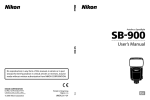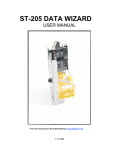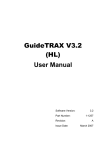Download hqi® illumination module service manual and troubleshooting guide
Transcript
CONFIDENTIAL T F A R D HQI® ILLUMINATION MODULE SERVICE MANUAL AND TROUBLESHOOTING GUIDE Document Number: AW000185 Version: 01 Language: 000 (English) Release Date: 13 February 2007 SENSIC Software Release: 9.0.0.0 All Contents Are Preliminary and Subject to Change. CONFIDENTIAL Serial Number: 2_______ This Manual This manual is designed to give service instructions and troubleshooting information for the Basler SENSIC HQ®I illumination module. It contains important information on how to service the illumination module safely, properly and most efficiently. Observing the manual helps to avoid danger, to reduce repair costs and downtime and to increase the reliability and life time of the light source. The manual must be read and applied by any person who sets up, services or troubleshoots the illumination module. The manual must always be available wherever the lillumination module is in use. For a full description of the Basler SENSIC inspection system and its capabilities, this document must be used together with the Basler SENSIC hardware operating manual, software operating manual, service manual and troubleshooting guide. Warranty Basler AG is not liable for damage caused as a consequence of disregarding this manual! In addition, the warranty may become void. Copyright All material in this publication is copyright Basler Vision Technologies. All trademarks and registered trademarks are the property of their respective owners. Basler Technical Support Europe (Headquarters): Americas: Spare Parts: Basler Vision Technologies An der Strusbek 60 - 62 Basler, Inc. 855 Springdale Drive, Suite 160 Phone: +49 1803 22 75 37 (regular phone rate) 22926 Ahrensburg Exton, PA 19341 Fax: +49 4102 463-279 Germany USA [email protected] Phone:+49 4102 463-0 Fax: +49 4102 463-109 Phone:+1 610 524-8506 Fax: +1 610 280-7608 [email protected] [email protected] Asia: Basler Vision Technologies Taiwan Inc. Basler Representative Office Korea 3F., No.87-6, Guangming 6th Rd. Jhubei, Hsinchu County 302 889-2 Ssang Yong-dong 7th Floor at Daewoo Tower ChungNam, Choon ChungNam-do Taiwan, R.O.C. Phone: +886 3 558 3955 Fax: +886 3 558 3956 [email protected] Korea Phone: +82 41 578-2717 Fax: +82 41 578-2717 [email protected] CONFIDENTIAL AW00018501000 i Table of Contents List of Figures. . . . . . . . . . . . . . . . . . . . . . . . . . . . . . . . . . . . . . . . . . . . . . . . . . . . . . . . . . . . . . . . . v List of Tables . . . . . . . . . . . . . . . . . . . . . . . . . . . . . . . . . . . . . . . . . . . . . . . . . . . . . . . . . . . . . . . . .vii 1 Safety Instructions . . . . . . . . . . . . . . . . . . . . . . . . . . . . . . . . . . . . . . . . . . . . . . . . 1 1.1 Conventions Used in This Manual . . . . . . . . . . . . . . . . . . . . . . . . . . . . . . . . . . . . . . . . . 1 1.2 Designated Use . . . . . . . . . . . . . . . . . . . . . . . . . . . . . . . . . . . . . . . . . . . . . . . . . . . . . . . 2 1.3 Electric Shock . . . . . . . . . . . . . . . . . . . . . . . . . . . . . . . . . . . . . . . . . . . . . . . . . . . . . . . . 2 1.4 Health Risk in Case of HQI® Lamp Breakage . . . . . . . . . . . . . . . . . . . . . . . . . . . . . . . . 3 1.5 Disposal of HQI® Lamps . . . . . . . . . . . . . . . . . . . . . . . . . . . . . . . . . . . . . . . . . . . . . . . . 4 1.6 Hot Surface . . . . . . . . . . . . . . . . . . . . . . . . . . . . . . . . . . . . . . . . . . . . . . . . . . . . . . . . . . 4 1.7 Bright Light . . . . . . . . . . . . . . . . . . . . . . . . . . . . . . . . . . . . . . . . . . . . . . . . . . . . . . . . . . . 4 1.8 Maintenance, Service and Repairs . . . . . . . . . . . . . . . . . . . . . . . . . . . . . . . . . . . . . . . . 5 1.9 Spare Parts. . . . . . . . . . . . . . . . . . . . . . . . . . . . . . . . . . . . . . . . . . . . . . . . . . . . . . . . . . . 5 2 Functional Description . . . . . . . . . . . . . . . . . . . . . . . . . . . . . . . . . . . . . . . . . . . . . 7 2.1 General . . . . . . . . . . . . . . . . . . . . . . . . . . . . . . . . . . . . . . . . . . . . . . . . . . . . . . . . . . . . . . 7 2.2 Technical Specifications of HQI Lamp . . . . . . . . . . . . . . . . . . . . . . . . . . . . . . . . . . . . . . 7 2.3 Basic Operation . . . . . . . . . . . . . . . . . . . . . . . . . . . . . . . . . . . . . . . . . . . . . . . . . . . . . . . 2.3.1 Filters . . . . . . . . . . . . . . . . . . . . . . . . . . . . . . . . . . . . . . . . . . . . . . . . . . . . . . . . . 2.3.2 Temperature Control . . . . . . . . . . . . . . . . . . . . . . . . . . . . . . . . . . . . . . . . . . . . . 2.3.3 Intensity Control . . . . . . . . . . . . . . . . . . . . . . . . . . . . . . . . . . . . . . . . . . . . . . . . . 2.3.4 Closed Loop Control . . . . . . . . . . . . . . . . . . . . . . . . . . . . . . . . . . . . . . . . . . . . . 2.3.5 Status LEDs . . . . . . . . . . . . . . . . . . . . . . . . . . . . . . . . . . . . . . . . . . . . . . . . . . . . 8 9 9 9 9 9 3 Hardware Components. . . . . . . . . . . . . . . . . . . . . . . . . . . . . . . . . . . . . . . . . . . . 11 3.1 Where to Find Which Component. . . . . . . . . . . . . . . . . . . . . . . . . . . . . . . . . . . . . . . . . 3.1.1 Internal Components . . . . . . . . . . . . . . . . . . . . . . . . . . . . . . . . . . . . . . . . . . . . 3.1.2 Fans, Fuses and Connectors . . . . . . . . . . . . . . . . . . . . . . . . . . . . . . . . . . . . . 3.1.3 Status LEDs . . . . . . . . . . . . . . . . . . . . . . . . . . . . . . . . . . . . . . . . . . . . . . . . . . . 3.1.4 Power Supply Unit . . . . . . . . . . . . . . . . . . . . . . . . . . . . . . . . . . . . . . . . . . . . . . 3.2 Power Supply Unit . . . . . . . . . . . . . . . . . . . . . . . . . . . . . . . . . . . . . . . . . . . . . . . . . . . . 16 3.3 IR Cut Filter. . . . . . . . . . . . . . . . . . . . . . . . . . . . . . . . . . . . . . . . . . . . . . . . . . . . . . . . . . 16 3.4 Diffusor . . . . . . . . . . . . . . . . . . . . . . . . . . . . . . . . . . . . . . . . . . . . . . . . . . . . . . . . . . . . 16 3.5 Shutter . . . . . . . . . . . . . . . . . . . . . . . . . . . . . . . . . . . . . . . . . . . . . . . . . . . . . . . . . . . . . 17 3.6 Temperature Sensor. . . . . . . . . . . . . . . . . . . . . . . . . . . . . . . . . . . . . . . . . . . . . . . . . . . 17 3.7 Fans . . . . . . . . . . . . . . . . . . . . . . . . . . . . . . . . . . . . . . . . . . . . . . . . . . . . . . . . . . . . . . . 18 3.8 Intensity Sensor . . . . . . . . . . . . . . . . . . . . . . . . . . . . . . . . . . . . . . . . . . . . . . . . . . . . . . 19 3.9 Power Distribution and Mounting Unit (Lamp Box) . . . . . . . . . . . . . . . . . . . . . . . . . . . 20 3.9.1 Mounting Sub-Unit . . . . . . . . . . . . . . . . . . . . . . . . . . . . . . . . . . . . . . . . . . . . . 20 3.9.2 Power Distribution Sub-Unit . . . . . . . . . . . . . . . . . . . . . . . . . . . . . . . . . . . . . . 20 Copyright © 2007 by Basler AG 11 11 13 14 15 Basler SENSIC (HQI Illumination Module) CONFIDENTIAL ii AW00018501000 4 Parameter Settings . . . . . . . . . . . . . . . . . . . . . . . . . . . . . . . . . . . . . . . . . . . . . . .21 4.1 Parameter Settings. . . . . . . . . . . . . . . . . . . . . . . . . . . . . . . . . . . . . . . . . . . . . . . . . . . . 21 4.2 Node IDs for Various Illumination Units . . . . . . . . . . . . . . . . . . . . . . . . . . . . . . . . . . . . 26 5 Initial Start Up . . . . . . . . . . . . . . . . . . . . . . . . . . . . . . . . . . . . . . . . . . . . . . . . . . .27 5.1 Startup . . . . . . . . . . . . . . . . . . . . . . . . . . . . . . . . . . . . . . . . . . . . . . . . . . . . . . . . . . . . . 27 5.2 How to Position the HQI Lamp . . . . . . . . . . . . . . . . . . . . . . . . . . . . . . . . . . . . . . . . . . . 29 6 Operation . . . . . . . . . . . . . . . . . . . . . . . . . . . . . . . . . . . . . . . . . . . . . . . . . . . . . .31 7 Service . . . . . . . . . . . . . . . . . . . . . . . . . . . . . . . . . . . . . . . . . . . . . . . . . . . . . . . . .33 8 Maintenance and Repair . . . . . . . . . . . . . . . . . . . . . . . . . . . . . . . . . . . . . . . . . . .35 8.1 Safety . . . . . . . . . . . . . . . . . . . . . . . . . . . . . . . . . . . . . . . . . . . . . . . . . . . . . . . . . . . . . 35 8.2 Maintenance . . . . . . . . . . . . . . . . . . . . . . . . . . . . . . . . . . . . . . . . . . . . . . . . . . . . . . . . . 8.2.1 How to Remove the Illumination Module from the Lamp Box . . . . . . . . . . . . . 8.2.2 How to Install the Illumination Module into the Lamp Box . . . . . . . . . . . . . . . . 8.2.3 How to Replace the HQI Lamp . . . . . . . . . . . . . . . . . . . . . . . . . . . . . . . . . . . . 8.2.4 How to Replace a Fan of the Illumination Module . . . . . . . . . . . . . . . . . . . . . . 8.2.5 How to Replace a Fan in the Lamp Box . . . . . . . . . . . . . . . . . . . . . . . . . . . . . 36 37 37 38 42 44 8.3 Repair 8.3.1 8.3.2 8.3.3 8.3.4 8.3.5 8.3.6 8.3.7 8.3.8 8.3.9 45 45 47 49 51 52 53 54 56 58 ............................................................. How to Replace the Power Supply Unit . . . . . . . . . . . . . . . . . . . . . . . . . . . . . How to Replace the ICU . . . . . . . . . . . . . . . . . . . . . . . . . . . . . . . . . . . . . . . . . How to Replace the Rotary Solenoid . . . . . . . . . . . . . . . . . . . . . . . . . . . . . . . How to Replace a Fuse of the Illumination Module . . . . . . . . . . . . . . . . . . . . . How to Replace a Fuse in the Lamp Box. . . . . . . . . . . . . . . . . . . . . . . . . . . . . How to Replace the Master Switch . . . . . . . . . . . . . . . . . . . . . . . . . . . . . . . . . How to Replace the IR Cut Filter of the Illumination Module . . . . . . . . . . . . . . How to Replace the Temperature Sensor . . . . . . . . . . . . . . . . . . . . . . . . . . . . How to Replace the Line Connector . . . . . . . . . . . . . . . . . . . . . . . . . . . . . . . . Basler SENSIC (HQI Illumination Module) Copyright © 2007 by Basler AG CONFIDENTIAL AW00018501000 iii 9 Troubleshooting . . . . . . . . . . . . . . . . . . . . . . . . . . . . . . . . . . . . . . . . . . . . . . . . . 59 9.1 How to Detect That an Error Occurred/ Is About to Occur . . . . . . . . . . . . . . . . . . . . . . 9.1.1 Event Log Viewer . . . . . . . . . . . . . . . . . . . . . . . . . . . . . . . . . . . . . . . . . . . . . . . 9.1.2 Status LEDs . . . . . . . . . . . . . . . . . . . . . . . . . . . . . . . . . . . . . . . . . . . . . . . . . . 9.1.2.1 Operating Hours . . . . . . . . . . . . . . . . . . . . . . . . . . . . . . . . . . . . . . . 9.1.2.2 Temperature . . . . . . . . . . . . . . . . . . . . . . . . . . . . . . . . . . . . . . . . . . 9.1.2.3 Intensity . . . . . . . . . . . . . . . . . . . . . . . . . . . . . . . . . . . . . . . . . . . . . 59 59 60 61 61 62 9.2 HQI Lamp Switched Off . . . . . . . . . . . . . . . . . . . . . . . . . . . . . . . . . . . . . . . . . . . . . . . . 9.2.1 Overheating (Temperature Error). . . . . . . . . . . . . . . . . . . . . . . . . . . . . . . . . . . 9.2.2 Operating Hours (Operating Time Error) . . . . . . . . . . . . . . . . . . . . . . . . . . . . . 9.2.3 HQI Module Not Responding . . . . . . . . . . . . . . . . . . . . . . . . . . . . . . . . . . . . . . 9.2.4 HQI Lamp Cannot Be Switched On . . . . . . . . . . . . . . . . . . . . . . . . . . . . . . . . . 63 63 63 64 65 9.3 Shutter Doesn’t Work . . . . . . . . . . . . . . . . . . . . . . . . . . . . . . . . . . . . . . . . . . . . . . . . . . 65 9.4 How to Set Parameters from a Notebook . . . . . . . . . . . . . . . . . . . . . . . . . . . . . . . . . . 9.4.1 How to Send CAN Bus Messages from a Notebook . . . . . . . . . . . . . . . . . . . . 9.4.2 Parameter Settings via CAN Bus . . . . . . . . . . . . . . . . . . . . . . . . . . . . . . . . . . . 9.4.2.1 Operating Time Warning . . . . . . . . . . . . . . . . . . . . . . . . . . . . . . . . . 9.4.2.2 Operating Time Error . . . . . . . . . . . . . . . . . . . . . . . . . . . . . . . . . . . . 9.4.2.3 Temperature Error . . . . . . . . . . . . . . . . . . . . . . . . . . . . . . . . . . . . . . 9.4.2.4 Intensity . . . . . . . . . . . . . . . . . . . . . . . . . . . . . . . . . . . . . . . . . . . . . . 9.4.2.5 How to Store Parameter Changes. . . . . . . . . . . . . . . . . . . . . . . . . . 9.4.2.6 How to Restore Default Parameters . . . . . . . . . . . . . . . . . . . . . . . . 9.4.3 Boot Up Message. . . . . . . . . . . . . . . . . . . . . . . . . . . . . . . . . . . . . . . . . . . . . . . 9.4.4 HQI Lamp and Shutter Control Using Process Data Objects (PDO) . . . . . . . . 66 66 67 67 67 68 68 69 69 70 70 Appendix A Electric Service Documentation (CD00115604) . . . . . . . . . . . . . . . . . . . . . . . . . . . 71 Revision History . . . . . . . . . . . . . . . . . . . . . . . . . . . . . . . . . . . . . . . . . . . . . . . . . . . . . . . . . . . . . . 73 Index. . . . . . . . . . . . . . . . . . . . . . . . . . . . . . . . . . . . . . . . . . . . . . . . . . . . . . . . . . . . . . . . . . . . . . . 75 Copyright © 2007 by Basler AG Basler SENSIC (HQI Illumination Module) CONFIDENTIAL iv Basler SENSIC (HQI Illumination Module) AW00018501000 Copyright © 2007 by Basler AG CONFIDENTIAL AW00018501000 List of Figures v List of Figures Fig. 1: Fig. 2: Fig. 3: Fig. 4: Fig. 5: Fig. 6: Fig. 7: Fig. 8: Fig. 9: Fig. 10: Fig. 11: Fig. 12: Fig. 13: Fig. 14: Fig. 15: Fig. 16: Fig. 17: Fig. 18: Fig. 19: Fig. 20: Fig. 21: Fig. 22: Fig. 23: Fig. 24: Fig. 25: Fig. 26: Fig. 27: Fig. 28: Fig. 29: Hot Area Around Fibre Cable Connectors . . . . . . . . . . . . . . . . . . . . . . . . . . . . . . . . . . . . 4 Line Scan Controller . . . . . . . . . . . . . . . . . . . . . . . . . . . . . . . . . . . . . . . . . . . . . . . . . . . . 8 Internal Components (Top View) . . . . . . . . . . . . . . . . . . . . . . . . . . . . . . . . . . . . . . . . . . 11 Fans, Fuses and Connectors (Side View of Module) . . . . . . . . . . . . . . . . . . . . . . . . . . 13 Status LEDs (Side View of Module). . . . . . . . . . . . . . . . . . . . . . . . . . . . . . . . . . . . . . . . 14 Power Supply Unit (Bottom View of Module, ICU Mounting Plate Removed . . . . . . . . 15 IR Cut Filter and Shutter Blade . . . . . . . . . . . . . . . . . . . . . . . . . . . . . . . . . . . . . . . . . . . 16 Temperature Sensor . . . . . . . . . . . . . . . . . . . . . . . . . . . . . . . . . . . . . . . . . . . . . . . . . . . 17 Fans. . . . . . . . . . . . . . . . . . . . . . . . . . . . . . . . . . . . . . . . . . . . . . . . . . . . . . . . . . . . . . . . 18 Intensity Sensor . . . . . . . . . . . . . . . . . . . . . . . . . . . . . . . . . . . . . . . . . . . . . . . . . . . . . . . 19 Lamp Box (Example) . . . . . . . . . . . . . . . . . . . . . . . . . . . . . . . . . . . . . . . . . . . . . . . . . . . 20 Cabling (Example) . . . . . . . . . . . . . . . . . . . . . . . . . . . . . . . . . . . . . . . . . . . . . . . . . . . . . 20 Illumination Module . . . . . . . . . . . . . . . . . . . . . . . . . . . . . . . . . . . . . . . . . . . . . . . . . . . . 27 HQI Lamp Lever . . . . . . . . . . . . . . . . . . . . . . . . . . . . . . . . . . . . . . . . . . . . . . . . . . . . . . 29 HQI Lamp Adjustment Screw . . . . . . . . . . . . . . . . . . . . . . . . . . . . . . . . . . . . . . . . . . . . 30 Illumination Control Menu . . . . . . . . . . . . . . . . . . . . . . . . . . . . . . . . . . . . . . . . . . . . . . . 33 Removal of Illumination Module. . . . . . . . . . . . . . . . . . . . . . . . . . . . . . . . . . . . . . . . . . . 37 Replacing the HQI Lamp . . . . . . . . . . . . . . . . . . . . . . . . . . . . . . . . . . . . . . . . . . . . . . . . 38 Replacing a Ventilation Fan. . . . . . . . . . . . . . . . . . . . . . . . . . . . . . . . . . . . . . . . . . . . . . 42 Mounting Screws for the Fans at Rear Side . . . . . . . . . . . . . . . . . . . . . . . . . . . . . . . . . 43 Power Supply Unit . . . . . . . . . . . . . . . . . . . . . . . . . . . . . . . . . . . . . . . . . . . . . . . . . . . . . 46 Replacing the ICU . . . . . . . . . . . . . . . . . . . . . . . . . . . . . . . . . . . . . . . . . . . . . . . . . . . . . 48 Rotary Solenoid . . . . . . . . . . . . . . . . . . . . . . . . . . . . . . . . . . . . . . . . . . . . . . . . . . . . . . . 50 Fuses . . . . . . . . . . . . . . . . . . . . . . . . . . . . . . . . . . . . . . . . . . . . . . . . . . . . . . . . . . . . . . . 51 IR Cut Filter . . . . . . . . . . . . . . . . . . . . . . . . . . . . . . . . . . . . . . . . . . . . . . . . . . . . . . . . . . 54 Temperature Sensor (Analog Input Cable) . . . . . . . . . . . . . . . . . . . . . . . . . . . . . . . . . . 56 Temperature Sensor . . . . . . . . . . . . . . . . . . . . . . . . . . . . . . . . . . . . . . . . . . . . . . . . . . . 56 Status LEDs. . . . . . . . . . . . . . . . . . . . . . . . . . . . . . . . . . . . . . . . . . . . . . . . . . . . . . . . . . 60 Temperature Sensor . . . . . . . . . . . . . . . . . . . . . . . . . . . . . . . . . . . . . . . . . . . . . . . . . . . 61 Copyright © 2007 by Basler AG Basler SENSIC (HQI Illumination Module) CONFIDENTIAL vi List of Figures Basler SENSIC (HQI Illumination Module) AW00018501000 Copyright © 2007 by Basler AG CONFIDENTIAL AW00018501000 List of Tables vii List of Tables Table 1: Table 2: Table 3: Table 4: Table 5: Table 6: Table 7: Table 8: Table 9: Technical Specifications of HQI Lamp . . . . . . . . . . . . . . . . . . . . . . . . . . . . . . . . . . . . 7 Illumination Control Parameter Settings . . . . . . . . . . . . . . . . . . . . . . . . . . . . . . . . . . 21 CAN Node IDs . . . . . . . . . . . . . . . . . . . . . . . . . . . . . . . . . . . . . . . . . . . . . . . . . . . . . 26 Maintenance Intervals. . . . . . . . . . . . . . . . . . . . . . . . . . . . . . . . . . . . . . . . . . . . . . . . 36 Event Messages . . . . . . . . . . . . . . . . . . . . . . . . . . . . . . . . . . . . . . . . . . . . . . . . . . . . 59 Indications of Operating Hours LED . . . . . . . . . . . . . . . . . . . . . . . . . . . . . . . . . . . . . 61 Indications of Temperature LED . . . . . . . . . . . . . . . . . . . . . . . . . . . . . . . . . . . . . . . . 61 Indications of Intensity LED . . . . . . . . . . . . . . . . . . . . . . . . . . . . . . . . . . . . . . . . . . . 62 Revision History . . . . . . . . . . . . . . . . . . . . . . . . . . . . . . . . . . . . . . . . . . . . . . . . . . . . 73 Copyright © 2007 by Basler AG Basler SENSIC (HQI Illumination Module) CONFIDENTIAL viii List of Tables Basler SENSIC (HQI Illumination Module) AW00018501000 Copyright © 2007 by Basler AG CONFIDENTIAL AW00018501000 1 Safety Instructions 1 1 Safety Instructions 1.1 Conventions Used in This Manual The following symbols are used for safety instructions and other important notes: Danger STOP Refers to orders and prohibitions designed to prevent injury or extensive damage. Danger TOXIC MATERIAL Refers to orders and prohibitions designed to prevent injury caused by toxic material. Danger Refers to orders and prohibitions designed to prevent injury caused by touching hot surfaces. Danger Refers to orders and prohibitions designed to prevent injury or extensive damage caused by high electric voltage. Danger Refers to orders and prohibitions designed to prevent injury caused by bright light. Caution ! L Refers to special information and/or orders and prohibitions directed towards preventing damage. Note: Provides special information on how to use the system most efficiently. Copyright © 2007 by Basler AG Basler SENSIC (HQI Illumination Module) CONFIDENTIAL 2 1 Safety Instructions AW00018501000 1.2 Designated Use The illumination module is exclusively designed to be used in a Basler SENSIC inspection system. Using the illumination modules for purposes other than those mentioned above is considered contrary to its designated use. The manufacturer/supplier cannot be held liable for any damage resulting from such use. The risk of any misuse lies entirely with the user. Operating the illumination module within the limits of its designated use also involves observing the instructions set out in this manual and complying with the maintenance directives. 1.3 Electric Shock Danger ELECTRIC SHOCK To avoid the danger of electric shock, the following safety measures must be observed: • Turn off and lock out system power immediately if a fault occurs in the electric system. • Turn off and lock out system power before you start maintenance, service or repair. Never work on the electric system with power switched on. Contact with open cables will cause electric shock. • Melting fuses before the main switches remain under power when the main switch is switched off. Contact may cause death, electric shock or burn. Turn off and lock out system power before servicing. • Work on the electric system or equipment must only be carried out by a skilled electrician or by specially instructed personnel under the control and supervision of an electrician and in accordance with the applicable electric engineering rules. Basler SENSIC (HQI Illumination Module) Copyright © 2007 by Basler AG CONFIDENTIAL AW00018501000 1 Safety Instructions 3 1.4 Health Risk in Case of HQI® Lamp Breakage Danger TOXIC MATERIAL The inspection system is equipped with metal halide lamps (HQI lamps) in which the discharge arc burns at high pressure in an atmosphere of halogen and mercury vapour and rare earths. The wattage of an HQI lamp is 150W. A 150W HQI lamp contains a maximum of 15 mg mercury. To avoid health risk in case of lamp breakage, observe the following safety instructions. HEALTH RISK Never inhale, swallow or get in skin contact with mercury or mercury compounds. Inhaling mercury or mercury compounds in vapour or powder form can lead to health problems. Mercury can also be absorbed through the skin. Only operate the lamp if the bulb is intact. If broken, intensive UV radiation will be released and damage your eye or skin. PROTECTION AGAINST LAMP BREAKAGE To avoid health risks, the manufacturer recommends the following procedure in the event of a lamp exploding or lamp breakage: • Everyone in the immediate vicinity should leave the room as quickly as possible to avoid inhaling mercury vapour. • The room should be carefully ventilated for 20 to 30 minutes at least. • Once the luminaire has cooled down and certainly before it is used again, all residual mercury must be thoroughly removed from the inside of the luminaire. To avoid contact with the skin, use disposable gloves. Clear up liquid mercury using a cloth dampened with a commercial adsorption agent that contains a tenside. See Section 1.5 on page 4 for disposal information. FIRST AID If you inhale, swallow or get in skin contact with mercury or mercury compounds, observe the following first aid measures: • First aid personnel: Avoid contact with mercury or mercury compounds. • After inhalation: Fresh air. If required, artificial respiration. Immediately consult a doctor. • After skin contact: Wash the mercury off with much water. Remove contaminated clothes. • After eye contact: Wash the mercury off while you keep your eyelid open (15 minutes). Immediately consult an eye specialist. • After swallowing: If conscious, drink a lot of water, trigger a vomit. Immediately consult a doctor. Copyright © 2007 by Basler AG Basler SENSIC (HQI Illumination Module) CONFIDENTIAL 4 1 Safety Instructions AW00018501000 1.5 Disposal of HQI® Lamps Danger DISPOSAL Since metal halide lamps contain noxious substances (particularly mercury) they have to be disposed of in Europe as special waste under EWC Code 20 01 21* "Fluorescent tubes and other mercury-containing waste" Metal halide lamps therefore have to be transported to special waste disposal facilities. In other countries, the relevant national regulations must be followed. Do not allow mercury to pour into water, exhaust water or earth. 1.6 Hot Surface Danger HOT SURFACE Do not touch the illumination modules in the area around the fibre cable connector (Fig. 1). The area can reach a temperature of more than 70° C. Parts of the HQI lamp can reach a temperature of several 100°C. Make sure that at least 30 minutes have passed from system shutdown before you open the housing and touch the lamps. Fig. 1: Hot Area Around Fibre Cable Connectors 1.7 Bright Light Danger BRIGHT LIGHT The HQI lamp emits very bright light which can be harmful to your eyes. Never look into the light. Never open the illumination module while the light is still switched on. Basler SENSIC (HQI Illumination Module) Copyright © 2007 by Basler AG CONFIDENTIAL AW00018501000 1 Safety Instructions 5 1.8 Maintenance, Service and Repairs Danger STOP QUALIFICATION REQUIRED To avoid injury, make sure that maintenance and service are performed by qualified technicians only. Repair must be performed by Basler Technical Service at the Basler factory only. 1.9 Spare Parts Spare parts must comply with the technical requirements specified by the manufacturer. Spare parts from original equipment manufacturers can be relied on to do so. For spare part information, please contact Basler Technical Support. The support addresses appear on the back of the title page of this manual. Copyright © 2007 by Basler AG Basler SENSIC (HQI Illumination Module) CONFIDENTIAL 6 1 Safety Instructions Basler SENSIC (HQI Illumination Module) AW00018501000 Copyright © 2007 by Basler AG CONFIDENTIAL AW00018501000 2 Functional Description 7 2 Functional Description 2.1 General HQI illumination modules are based on HQI lamps, whose light is conducted to the substrate via an interfacing fiber cable. HQI stands for the chemical elements Mercury (Hg) Quartz (Q) and Iodide (I). An HQI lamp uses a high voltage arc in a gas filled environment to produce light. It consists of an outer glass shield surrounding two voltage rails connecting to each end of a smaller bulb containing the gas. A rod running through both ends of the smaller bulb connects the two voltage rails with each other. The power for the HQI lamp is delivered by a large capacitor and a transformer to enable a constant very high voltage to create the arc in the smaller bulb. 2.2 Technical Specifications of HQI Lamp wattage 150 W bulb R30 operating time approx. 9,000 h base type AMP Universal Mate-N- Lock color temperature 4,200 K initial lumens 11,000 lumen output with 25 mm aperture 5,200 operating voltage (rated) 95 V operating current (rated) 1.8 A Table 1: Technical Specifications of HQI Lamp Copyright © 2007 by Basler AG Basler SENSIC (HQI Illumination Module) CONFIDENTIAL 8 2 Functional Description AW00018501000 2.3 Basic Operation The HQI illumination module serves as light source for various types of visual quality control. It offers the possibility of closed loop control and can be parameterized via CAN bus messages. Additionally, in bright field illumination application, the illumination module comprises a switchable shutter blade which can be set with CAN bus messages, too. The Basler SENSIC software (release 8.0 and later) supports the HQI illumination module. When starting the Line Scan Controller software, it sets the parameters given in the machine parameter set and switches on all lamps stated in the machine parameter set. Fig. 2: Line Scan Controller Fig. 2: For service purposes, select the Illumination button in Line Scan Controller. An Illumination Control window will appear which, among other things, displays the intensity, operating time, temperature and the output control voltage of the illumination modules. You can also switch lamps and shutters in the Illumination Control window. For details on the Illumination Control window, refer to Section 7 on page 33. Basler SENSIC (HQI Illumination Module) Copyright © 2007 by Basler AG CONFIDENTIAL AW00018501000 2 Functional Description 9 2.3.1 Filters The illumination module can be equipped with up to three optical filters in order to adapt the wave length characteristics of the light. In the bright field illumination application, a Calflex B1/K1 IR cut filter is inserted at position 1 and a diffusor at position 2 by default (for details refer to Section 3.3 on page 16). 2.3.2 Temperature Control To avoid damage to the fiber connector of the illumination module due to excessive heat, a temperature sensor is located close to the fiber connector. This sensor switches the HQI lamp off as soon as the temperature at the sensor reaches 100° C. 2.3.3 Intensity Control You can vary the intensity of the HQI lamp between 85% and 125%. A photo diode located close to the fiber connector measures the actual output intensity. 2.3.4 Closed Loop Control When closed loop control is switched on, the signal of the intensity sensor is compared with the target value by a PI control unit which calculates the control signal for the HQI lamp’s power supply unit. When closed loop control is switched off, you can set the control signal for the HQI lamp’s power supply unit directly. 2.3.5 Status LEDs The illumination module permanently monitors its own operational status. For details refer to Section 3.1.3 on page 14. Copyright © 2007 by Basler AG Basler SENSIC (HQI Illumination Module) CONFIDENTIAL 10 2 Functional Description Basler SENSIC (HQI Illumination Module) AW00018501000 Copyright © 2007 by Basler AG CONFIDENTIAL AW00018501000 3 Hardware Components 11 3 Hardware Components The HQI illumination module consists of the following components. 3.1 Where to Find Which Component 3.1.1 Internal Components 1 23 2 3 4 5 6 7 22 21 20 8 9 10 19 18 17 16 15 14 13 12 11 Fig. 3: Internal Components (Top View) (1) 24 V DC power supply for fan no. 1. (2) 230 V power out (to the power supply unit). (3) 230 V power in. Copyright © 2007 by Basler AG Basler SENSIC (HQI Illumination Module) CONFIDENTIAL 12 3 Hardware Components AW00018501000 (4) Shorting plug. (5) 24 V DC additional power connection (not used). (6) CAN bus connector (not terminated). (7) Rotary solenoid with blade (bright field only). (8) Fiber connection. (9) Filter holder. (10) IR cut filter in position 1 (bright field only). Not shown in Fig. 3: Diffusor in position 2 (bright field only). (11) HQI lamp. (12) Analog input port no. 1 (intensity sensor). (13) Operating hours reset button. (14) Connector for HQI lamp’s power supply. (15) Analog input port no. 4 (temperature sensor). (16) Power supply unit. (17) Analog output port (HQI lamp power). (18) Digital output port (shutter). (19) Digital input port (reset status, reset operating hours, status power supply unit). (20) RS 232 connector (only used for changing firmware). (21) Potentiometer for adjusting the intensity sensor. (22) Dip switch for setting the CAN mode ID. (23) Illumination control unit (ICU). This board controls all functions of the illumination module. Basler SENSIC (HQI Illumination Module) Copyright © 2007 by Basler AG CONFIDENTIAL AW00018501000 3 Hardware Components 13 3.1.2 Fans, Fuses and Connectors 6 1 2 3 4 5 Fig. 4: Fans, Fuses and Connectors (Side View of Module) (1) Ventilation grille for fan no. 2. The fan runs only while lamp is switched on. (2) CAN bus socket (not terminated). (3) Melting fuses 2.5 A (2 x), slow blowing. (4) Mains supply connection. (5) Ventilation grille for fan no. 1. The fan runs while power is connected to the illumination module. (6) Threaded nuts for fastening the illumination module to a lamp box. Copyright © 2007 by Basler AG Basler SENSIC (HQI Illumination Module) CONFIDENTIAL 14 3 Hardware Components AW00018501000 3.1.3 Status LEDs 5 4 3 2 1 Fig. 5: Status LEDs (Side View of Module) (1) Status reset button. (To be pressed before restarting the illumination module after an error has occurred and its cause is removed.) (2) For future use. (3) Operating hours of HQI lamp. (4) Temperature close to the fiber connector. (5) Intensity of HQI lamp. For information on status indications, see Section 9.2.1 on page 63. Basler SENSIC (HQI Illumination Module) Copyright © 2007 by Basler AG CONFIDENTIAL AW00018501000 3 Hardware Components 15 3.1.4 Power Supply Unit 2 1 12 11 10 9 8 7 6 5 4 3 Fig. 6: Power Supply Unit (Bottom View of Module, ICU Mounting Plate Removed (1) Fan no. 1 (blowing in outside direction). (2) Fan no. 2 (blowing in outside direction). (3) Filter holder. (4) IR cut filter (bright field only) in slot no. 1. Not shown: Diffusor (bright field only) in slot no. 2. (5) HQI lamp. (6) CAN bus cable. (7) Power supply cable and connection (always mount HQI lamp with the power supply cable facing upwards). (8) Control output port. (9) Power supply unit. (10) Power supply for fan no. 2. (11) Control input port for tuning the HQI lamp’s power. (12) Power connection. Copyright © 2007 by Basler AG Basler SENSIC (HQI Illumination Module) CONFIDENTIAL 16 3 Hardware Components AW00018501000 3.2 Power Supply Unit Fig. 6: The power for the HQI lamp is supplied via the power supply unit (7). It supplies 330 kHz AC voltage. The power supply unit comprises a line input port and an output port to the HQI lamp. Additionally, it features the following ports: • a control input port (0 - 10 V), • a 24 V output port (e.g. for a fan), • a digital output port for the lamp status. This port is connected through when the HQI lamp is on and blocked when the HQI lamp is off. 3.3 IR Cut Filter Fig. 7: The bright field illumination set up requires homogeneous light with a reasonable intensity and a limited spectral distribution. Therefore, a filter (2) is inserted into slots in a filter holder (1) between the HQI lamp and the fiber connector (3). The filter holder (1) has got three slots, with slot no. 1 being closest to the HQI lamp and slot no. 3 closest to the fiber connector (3). The filter used for the bright field illumination set up is a CalFlex B1/K1 filter. It is made of heat absorbing glass absorbing long wavelength IR light. Additionally, this filter comprises a dielectric mirror 5 4 1 2 3 which reflects wavelengths longer than Fig. 7: IR Cut Filter and Shutter Blade approximately 700 nm thus strongly reducing the thermal load of the fiber end and the intensity sensor. The thermal load of the filter itself is lower than that of absorption filters like e.g. KG2 or KG3. In the dark field illumination set up the Cal Flex B1/K1 filter is removed to achieve a maximum intensity. 3.4 Diffusor In the bright field application, a diffusor is used to improve the uniformity of illumination. The diffusor is normally installed in the second slot after the IR cut filter. Basler SENSIC (HQI Illumination Module) Copyright © 2007 by Basler AG CONFIDENTIAL AW00018501000 3 Hardware Components 17 3.5 Shutter The HQI lamp can only be switched on in cold condition. This means that it requires a 10 minute cool down period after switch off before it can be switched back on. So procedures like Media Adaptation or Intensity Correction, which demand several cycles with the illumination switched on and off, would take a very long time. Fig. 7: To overcome this drawback, a mechanical shutter is integrated inside the illumination module directly in front of the fiber connector (3). The mechanical shutter consists of a rotary solenoid (5) and a shutter blade (4). You can directly control the mechanical shutter with CAN bus messages: Shutter position Action shutter closed set the first digital output port to HIGH shutter open set the first digital output port to LOW You can access the shutter via Line Scan Controller. For details, refer to Section 7 on page 33. It is not possible to scan with shutters closed. When the scan is started (Start button in Line Scan Controller is selected), Line Scan Controller automatically opens all closed shutters. 3.6 Temperature Sensor Fig. 8: To protect the illumination module from damage by overheating, it is equipped with a PT100 resistor serving as a temperature sensor (1). The temperature sensor is located close to the fiber connector. Once the temperature of the sensor exceeds 100° C, the sensor triggers the following actions: • the HQI lamp in the respective illumination module is switched off, • the respective temperature status LED in the illumination module housing turns red, 1 • an error message is sent via CAN bus, • an error message is displayed in Event Log Viewer. Fig. 8: Temperature Sensor The sensor’s trigger threshold of 100° C is defined in the firmware of the ICU and can be changed with SDO messages. Or by changing the associated parameter for the temperature threshold in the machine parameter set. Copyright © 2007 by Basler AG Basler SENSIC (HQI Illumination Module) CONFIDENTIAL 18 3 Hardware Components AW00018501000 3.7 Fans 1 2 Fig. 9: Fans Fig. 9: Each illumination module is equipped with two fans. They direct the air flow from the illumination module into the power distribution and mounting unit (lamp box). One fan (1) cools the following components: • the ICU, • the power supply unit. This fan runs as long as the illumination module is connected to the line’s mains supply. The other fan (2) cools the following components: • the fiber end, • the filters/diffusors, • the rotary solenoid and • the HQI lamp. This fan only runs while the HQI lamp is switched on, i.e. the power supply unit is connected to the line’s mains supply. Basler SENSIC (HQI Illumination Module) Copyright © 2007 by Basler AG CONFIDENTIAL AW00018501000 3 Hardware Components 19 3.8 Intensity Sensor For intensity measurement the illumination module is equipped with a silicon photo diode (BPW34) as an intensity sensor (1). The intensity status LED (see Section 3.1.3 on page 14) displays the following intensity states measured by the intensity sensor. 1 Fig. 10: Intensity Sensor LED Status green Intensity OK, i.e. intensity is within the threshold parameters defined in Parameter Set Manager green, flashing HQI lamp is warming up. Hence, it has not yet reached the intensity defined by the threshold parameters red Intensity not OK, i.e. intensity is either beyond the maximum or the minimum threshold parameter The potentiometer on the ICU responsible for the correct intensity control has already been adjusted during fabrication. Copyright © 2007 by Basler AG Basler SENSIC (HQI Illumination Module) CONFIDENTIAL 20 3 Hardware Components AW00018501000 3.9 Power Distribution and Mounting Unit (Lamp Box) Fig. 11: HQI illumination modules are mounted to a power distribution and mounting unit ("lamp box" for short). Fig. 11 shows an example. Several illumination modules (1) are grouped to generate light. Number of modules and design of the unit vary depending on the inspection system. The light is transported via optical fibres (not shown in Fig. 11) to the illumination bar in the sensor unit that illuminates the scan line on the substrate. 1 Each power distribution and mounting unit has a separate main switch (3) to connect or disconnect power to the unit. 3.9.1 Mounting Sub-Unit 2 The illumination modules are fastened on the unit (2). 3 Fig. 11: Lamp Box (Example) 3.9.2 Power Distribution Sub-Unit The illumination modules are connected to the power distribution unit (2) of the lamp box. Fig. 12: In unit of the find the distribution modules. the power distribution illumination unit, you cabling for power to the illumination Fig. 12: Cabling (Example) Basler SENSIC (HQI Illumination Module) Copyright © 2007 by Basler AG CONFIDENTIAL AW00018501000 4 Parameter Settings 21 4 Parameter Settings The following parameter settings in the machine parameter set are used to control the illumination modules. An illumination module can be an HQI illumination module or a fluorescent lamp. Also see the note box on 26. 4.1 Parameter Settings Basler SENSIC inspection systems come with a factory set of illumination control parameters that has been tested at Basler factory and normally requires no further modifications at the customer’s premises. You find the parameters in the machine parameter set in the illumination category. If modifications to the illumination control parameters are required, go through table 2 in the given order. The table is ordered by parameter UID. Parameter Index Description ILLUMINATION_MODULE_ CAN_NODE_ID 0-100; i.e. 101 illumination modules can be parameterized CAN Node ID of illumination module. See Section 4.2 on page 26. ILLUMINATION_MODULE_ LIGHT_GROUP 0-100; i.e. 101 illumination modules can be parameterized Assignment of illumination module to light group. Index=ID of illumination module. Range of possible settings: • • • • LIGHT_GROUP_INTENSITY_ TARGET_VALUE 0-19; i.e. 20 groups of illumination modules can be parameterized 1=bright field reflection, 2=bright field transmission, 3=dark field reflection, 4=dark field transmission. Intensity target value of all illumination modules of the specified light group in [decimal numbers] Index=ID of the light group: • • • • 1=bright field reflection, 2=bright field transmission, 3=dark field reflection, 4=dark field transmission. Range of possible settings: 0 to 2000. Default setting=1000. Setting depends on type of line scan station and type of lamp: • Bright field HQI lamp=640 • Fluorescent lamp= Must be adjusted to reach the right reflection-transmission ratio. • Dark field HQI lamp: 640. Table 2: Illumination Control Parameter Settings Copyright © 2007 by Basler AG Basler SENSIC (HQI Illumination Module) CONFIDENTIAL 22 4 Parameter Settings AW00018501000 Parameter LIGHT_GROUP_INTENSITY_ ERROR_THRESHOLD_ MIN Index 0-19; i.e. 20 groups of illumination modules can be parameterized Description If the intensity of an illumination module of the specified light group is lower than this threshold in [decimal numbers], an error occurs. Index=ID of the light group: • • • • 1=bright field reflection, 2=bright field transmission, 3=dark field reflection, 4=dark field transmission. Range of possible settings: 0 to 2000. Default setting=800. Recommended setting=20% lower than LIGHT_GROUP_INTENSITY_TARGET_VALUE. LIGHT_GROUP_INTENSITY_ ERROR_THRESHOLD_ MAX 0-19; i.e. 20 groups of illumination modules can be parameterized If the intensity of an illumination module of the specified light group is higher than this threshold in [decimal numbers], an error occurs. Index=ID of the light group: • • • • 1=bright field reflection, 2=bright field transmission, 3=dark field reflection, 4=dark field transmission. Range of possible settings: 0 to 2000. Default setting=1200. Recommended setting=20% higher than LIGHT_GROUP_INTENSITY_TARGET_VALUE. LIGHT_GROUP_ TEMPERATURE_ THRESHOLD_MAX 0-19; i.e. 20 groups of illumination modules can be parameterized If the temperature of an illumination module of the specified light group is higher than this threshold (in degrees Celsius), an error occurs. Index=ID of the light group: • • • • 1=bright field reflection, 2=bright field transmission, 3=dark field reflection, 4=dark field transmission. Range of possible settings: 0 to 150. Default setting=100. Recommended setting (depends on the type of lamp): HQI lamp=100, fluorescent lamp=100. Currently no temperature sensor fluorescent lamp. Table 2: Illumination Control Parameter Settings Basler SENSIC (HQI Illumination Module) Copyright © 2007 by Basler AG CONFIDENTIAL AW00018501000 Parameter LIGHT_GROUP_OPERATING _TIME_WARNING_ THRESHOLD 4 Parameter Settings Index 0-19; i.e. 20 groups of illumination modules can be parameterized 23 Description If the operating time of an illumination module of the specified light group is higher than this threshold in [hours], a warning occurs. Index=ID of the light group: • • • • 1=bright field reflection, 2=bright field transmission, 3=dark field reflection, 4=dark field transmission. Range of possible settings: 0 to 20000. Default setting=5000. Recommended setting (depends on the type of lamp): HQI lamp=5000, fluorescent lamp=5000. LIGHT_GROUP_OPERATING 0-19; i.e. 20 groups of _TIME_ERROR_THRESHOLD illumination modules can be parameterized If the operating time of an illumination module of the specified light group is higher than this threshold in [hours], an error occurs. Index=ID of the light group: • • • • 1=bright field reflection, 2=bright field transmission, 3=dark field reflection, 4=dark field transmission. Range of possible settings: 0 to 20000. Default setting=6000. Recommended setting (depends on the type of lamp): HQI lamp=6000, fluorescent lamp=6000. LIGHT_GROUP_INTENSITY_ CONTROL_INTERVAL 0-19; i.e. 20 groups of illumination modules can be parameterized Interval of the ICU control cycle in [milliseconds]. Index=ID of the light group: • • • • 1=bright field reflection, 2=bright field transmission, 3=dark field reflection, 4=dark field transmission. Range of possible settings: 0 to 60000. Default setting=768. Recommended setting (depends on the type of lamp): HQI lamp=768, fluorescent lamp=0. Table 2: Illumination Control Parameter Settings Copyright © 2007 by Basler AG Basler SENSIC (HQI Illumination Module) CONFIDENTIAL 24 4 Parameter Settings AW00018501000 Parameter LIGHT_GROUP_ ILLUMINATION_WARMUP_ PERIOD Index 0-19; i.e. 20 groups of illumination modules can be parameterized Description Time in [seconds] the lamps of the specified light group need to warm up. Index=ID of the light group: • • • • 1=bright field reflection, 2=bright field transmission, 3=dark field reflection, 4=dark field transmission. Range of possible settings: 0 to 1200. Default setting=120. Recommended setting=300. LIGHT_GROUP_ ILLUMINATION_COOLDOWN _PERIOD 0-19; i.e. 20 groups of illumination modules can be parameterized Time in [seconds] the lamps of the specified light group need to cool down. Index=ID of the light group: • • • • 1=bright field reflection, 2=bright field transmission, 3=dark field reflection, 4=dark field transmission. Range of possible settings: 0 to 1,200. Default setting=300. Recommended setting (depends on the type of lamp): HQI lamp=480, fluorescent lamp=10. LIGHT_GROUP_HEARTBEAT _INTERVAL 0-19; i.e. 20 groups of illumination modules can be parameterized Time interval in [seconds] the ICUs of the specified light group send a heartbeat message. Index=ID of the light group: • • • • 1=bright field reflection, 2=bright field transmission, 3=dark field reflection, 4=dark field transmission. Range of possible settings: 0 to 1200. Default setting=0 (Heartbeat disabled). Recommended setting=10. Note: It is strongly recommended to enable heartbeat messages. When disabled ("0"), the status of the light group will not be monitored. That is, no lamp failure will be reported. LIGHT_GROUP_INTENSITY_ CONTROLLER_KP 0-19; i.e. 20 groups of illumination modules can be parameterized Proportional parameter of control loop. Index=ID of the light group: • • • • 1=bright field reflection, 2=bright field transmission, 3=dark field reflection, 4=dark field transmission. Range of possible settings: 0 to 1000. Default setting=100. Recommended setting=100. Table 2: Illumination Control Parameter Settings Basler SENSIC (HQI Illumination Module) Copyright © 2007 by Basler AG CONFIDENTIAL AW00018501000 4 Parameter Settings Parameter LIGHT_GROUP_INTENSITY_ CONTROLLER_KI Index 0-19; i.e. 20 groups of illumination modules can be parameterized 25 Description Integral parameter of control loop. Index=ID of the light group: • • • • 1=bright field reflection, 2=bright field transmission, 3=dark field reflection, 4=dark field transmission. Range of possible settings: 0 to 10000. Default setting=500. Recommended setting=500. ILLUMINATION_MODULE_IN TENSITY_TARGET_VALUE_ CORRECTION_FACTOR - For each illumination module, correction factor for the global intensity target value of the whole light group. (LIGHT_GROUP_INTENSITY_TARGET_ VALUE). Used to compensate slight intensity variations from lamp to lamp. Index=ID of illumination module. Range of possible settings: 0.01 to 10.0. Default setting=1. STATUS_INFORMATION_ INTERVAL - Interval in [seconds] the illumination unit sends status information like current intensity value etc. Range of possible settings: 0 to 3600. Default setting=30. Recommended setting=30. Table 2: Illumination Control Parameter Settings Copyright © 2007 by Basler AG Basler SENSIC (HQI Illumination Module) CONFIDENTIAL 26 4 Parameter Settings AW00018501000 4.2 Node IDs for Various Illumination Units The table below lists the node IDs you should allocate to the HQI illumination modules when used for the various illumination units: Illumination Unit Illumination Module No. Bright Field Reflection Illumination Bright Field Transmission Illumination Dark Field Reflection Illumination Dark Field Transmission Illumination Unit #3 (Future Use) Unit #4 (Future Use 0 40 50 60 70 20 30 1 41 51 61 71 21 31 2 42 52 62 72 22 32 3 43 53 63 73 23 33 4 44 54 64 74 24 34 5 45 55 65 75 25 35 6 46 56 66 76 26 36 7 47 57 67 77 27 37 8 48 58 68 78 28 38 9 49 59 69 79 29 39 10 4A 5A 6A 7A 2A 3A 11 4B 5B 6B 7B 2B 3B 12 4C 5C 6C 7C 2C 3C 13 4D 5D 6D 7D 2D 3D 14 4E 5E 6E 7E 2E 3E 15 4F 5F 6F 7F 2F 3F Table 3: CAN Node IDs L Note: The counting of the illumination modules' numbers runs from bottom to top (see electric circuit diagram of the inspection system). • With Gen5 systems, the illumination units normally comprise illumination modules #0 to #5. • With Gen6 systems, the illumination units normally comprise illumination modules #0 to #7. • With Gen7 systems, the illumination units normally comprise illumination modules #0 to #9. • Using a fluorescent lamp for bright field transmission illumination, node ID 50 is used for the fluorescent lamp. Basler SENSIC (HQI Illumination Module) Copyright © 2007 by Basler AG CONFIDENTIAL AW00018501000 5 Initial Start Up 27 5 Initial Start Up 5.1 Startup At this stage, the illumination module is not yet installed in the power distribution and mounting unit of the sensor unit (lamp box). Proceed as follows when installing the illumination module into the lamp box for the first time: 4 3 2 1 Fig. 13: Illumination Module To start up the illumination module: 1. Open the illumination module by unlocking the quick fastening screw at the front side of the illumination module. Pull out the lid. 2. Fig. 13: Select CAN basic address with the DIP switch (3). The node ID is set with the corresponding DIP switches. The values for the individual switches are: 01 h, 02 h, 04 h, 08 h, 10 h, 20 h, 40 h, 80 h from the front side to the rear side. Copyright © 2007 by Basler AG Basler SENSIC (HQI Illumination Module) CONFIDENTIAL 28 5 Initial Start Up AW00018501000 3. Check resistance value of the potentiometer for the intensity control. 4. Check whether the HQI lamp (2) is positioned correctly. Make sure that the lamp is installed in such a way that its mains supply cable (1) faces upwards, so it is not cramped under the lamp. 5. Check whether all connections fit correctly. 6. Make sure the power switch of the lamp box is switched off. 7. Open the revision opening in the lamp box. 8. Insert the illumination module into the lamp box. 9. Fasten the illumination module with 4 screws M6x12. 10. Plug the CAN bus connectors of the lamp box to the respective bushes of the illumination module (refer to the electric circuit diagram). 11. Connect the cold appliance connectors of the lamp housing to the respective bushes of the illumination module (refer to the electric circuit diagram). 12. Close the revision opening of the lamp box. 13. Close the lid of the illumination module. 14. Connect two CAN bus cables to the respective sockets of the lamp box. Alternatively, you can connect one CAN bus cable and a terminating resistor. 15. Switch the main switch of the lamp housing on. The result is the following: • The illumination modules go into pre-operational mode. • Fan no. 1 (4) of each illumination module is running. • The lamps are still out. Basler SENSIC (HQI Illumination Module) Copyright © 2007 by Basler AG CONFIDENTIAL AW00018501000 5 Initial Start Up 29 5.2 How to Position the HQI Lamp Fig. 14: HQI Lamp Lever 1 Each time you replace an HQI lamp make sure that it is positioned correctly. Fig. 14: The HQI lamp is mounted on a spring lever (1), which allows adjusting the bulb’s height to maximize the intensity of the light. You adjust the lamp with the adjustment screw under the fiber connector (Fig. 15 (3)). To adjust the height, proceed as follows. L Note: The optimal height of the HQI lamp is measured between the upper surface of the spring lever and the bottom of the illumination module housing. A deviation in the adjustment of ± 1.0 mm leads to an intensity loss of less than 1%. Copyright © 2007 by Basler AG Basler SENSIC (HQI Illumination Module) CONFIDENTIAL 30 5 Initial Start Up AW00018501000 How to position the bulb: 1. Fig. 15: Loosen the lock nut (1). 2. Adjust the height of the HQI bulb by turning the adjustment screw (2) in such a way, that the top surface of the spring lever (Fig. 14 (1)) is 7.5 mm above the base plate of the HQI illumination module. 3. Tighten the lock nut to secure your settings. 1 2 3 Fig. 15: HQI Lamp Adjustment Screw Basler SENSIC (HQI Illumination Module) Copyright © 2007 by Basler AG CONFIDENTIAL AW00018501000 6 Operation 31 6 Operation L Note: After switch-off HQI lamps cannot be switched back on immediately. Allow a 10 minutes cool-down period before switching a HQI lamp on again. Hence the illumination module is equipped with mechanical shutters in case the illumination has to be interrupted only for a short while (bright field systems only). The illumination module has two operation modes: • pre operational mode after being switched on, i.e. only fan no. 1 is running (see Fig. 13, (4)) • operational mode. When Line Scan Controller is started, it automatically switches all connected illumination modules into operational mode. In the pre operational mode, only SDO communication is possible. In operational mode SDO, as well as PDO (process data objects) communication are possible. PDOs are required for controlling the HQI lamp (see Section 9.4.4 on page 70) and the status LEDs (see Section 9.1.2 on page 60). During operation you only have to check the status LEDs regularly and, in case an LED indicates an error, rectify as described in Section 9 on page 59. Copyright © 2007 by Basler AG Basler SENSIC (HQI Illumination Module) CONFIDENTIAL 32 6 Operation Basler SENSIC (HQI Illumination Module) AW00018501000 Copyright © 2007 by Basler AG CONFIDENTIAL AW00018501000 7 Service 33 7 Service For service purposes, you can open an Illumination Control window on the line scan station. In this window you can view the status of all installed illumination modules and control them individually or all together. To open the Illumination Control menu, select the Illumination button in Line Scan Controller. 15 14 13 12 11 10 9 8 1 2 3 4 5 6 7 Fig. 16: Illumination Control Menu The Illumination Control window offers the following functions: (1) Select illumination module (bright field, dark field or all). (2) CAN node IDs in hexadecimal numbers of the individual illumination modules. Once one or more illumination modules are selected, buttons 4 - 7 become active. • Select individual illumination modules with mouse-click. • Select groups of illumination modules by holding the <CTRL> button on the keyboard while selecting the desired illumination modules with mouse-click. (3) Press to select all illumination modules. Copyright © 2007 by Basler AG Basler SENSIC (HQI Illumination Module) CONFIDENTIAL 34 7 Service AW00018501000 (4) Press to switch selected illumination module(s) on. (5) Press to switch selected illumination module(s) off. (6) Press to open shutter of selected illumination module(s). (7) Press to close shutter of selected illumination module(s). It is not possible to scan with shutters closed. When the scan is started (Start button in Line Scan Controller is selected), Line Scan Controller automatically opens all closed shutters. (8) Error display of the illumination modules. (9) Display of control voltage. (10) Display of HQI lamp’s operating time in per cent. (11) Display of HQI lamp’s temperature in degrees Celsius. (12) Display of HQI lamp’s intensity in per cent. (13) Status display corresponding with the LEDs in the illumination module housing for: • intensity (I) • temperature (T) • operating hours (L) • earmarked for future use (U) (14) Display whether shutter is open (yellow) or closed (gray). (15) Display whether HQI lamp is switched on (yellow) or off (gray). Basler SENSIC (HQI Illumination Module) Copyright © 2007 by Basler AG CONFIDENTIAL AW00018501000 8 Maintenance and Repair 35 8 Maintenance and Repair 8.1 Safety Danger HAZARDOUS VOLTAGE Danger of electric shock. Turn off and lock out system power before servicing. Danger TOXIC MATERIAL Refers to orders and prohibitions designed to prevent injury caused by toxic material. Danger BURN HAZARD Due to the powerful HQI lamp, components of the illumination module can get very hot. You can suffer serious burns if you do not let the illumination module cool down for 30 minutes before touching its components. Danger BRIGHT LIGHT The HQI lamp emits very bright light which can be harmful to your eyes. Never look into the light. Never open the illumination module while the light is still switched on. Danger STOP QUALIFICATION REQUIRED To avoid injury, all maintenance must be performed by qualified technicians only. L Note: FINGER PRINTS To avoid finger prints on the HQI lamp, make sure that you wear gloves when changing the lamp. Copyright © 2007 by Basler AG Basler SENSIC (HQI Illumination Module) CONFIDENTIAL 36 8 Maintenance and Repair AW00018501000 8.2 Maintenance The estimated life time of an HQI lamp is 9,000 hours. Frequent switching on and off can reduce the lifetime of the lamp considerably as frequent cooling down and heating up cause stress to the material. A warning Operating Time message is displayed after 5,000 operating hours of the HQI lamp. This time is set by parameter. To guarantee an efficient operation of the entire system, the respective HQI lamp should be replaced shortly after the Operating Time warning message. Components that have to be replaced regularly due to wear and tear are: • HQI lamp • fans of the illumination module • fans of the power distribution and mounting unit that holds the illumination modules Observe the maintenance intervals listed in table 4. Typical Rate What to do See... every 5000 to 6000 operating hours Replace the HQI lamp. Section 8.2.3 on page 38 every 35 000 operating hours (when operated at max. temperature) to 70 000 operating hours (room temperature) In each HQI illumination module and the power distribution and mounting unit, replace the fans. Section 8.2.4 on page 42 Section 8.2.5 on page 44 Table 4: Maintenance Intervals Basler SENSIC (HQI Illumination Module) Copyright © 2007 by Basler AG CONFIDENTIAL AW00018501000 8 Maintenance and Repair 37 8.2.1 How to Remove the Illumination Module from the Lamp Box 2 1 3 Fig. 17: Removal of Illumination Module When changing an HQI lamp, it is necessary to remove the respective illumination module from the power distribution and mounting unit (lamp box). To remove the module: 1. Fig. 17: Pull down the safety catch and remove the mains supply cable from the mains socket (1). 2. Unscrew the fastening screws of the CAN bus cable and remove it from the CAN bus socket (2). 3. Unscrew and remove the four mounting screws (3). 4. Carefully take the illumination module out of the power distribution and mounting unit (lamp box). 8.2.2 How to Install the Illumination Module into the Lamp Box To install the module: 1. Carefully insert the illumination module into the power distribution and mounting unit (lamp box). 2. Fig. 17: Insert and fasten the four fastening screws (3). 3. Insert the CAN bus cable into the CAN bus socket (2) and fasten the fastening screws. 4. Insert the mains supply cable into the mains socket (1) and fasten the safety catch. Copyright © 2007 by Basler AG Basler SENSIC (HQI Illumination Module) CONFIDENTIAL 38 8 Maintenance and Repair AW00018501000 8.2.3 How to Replace the HQI Lamp 5 4 2 1 3 Fig. 18: Replacing the HQI Lamp Danger HAZARDOUS VOLTAGE Danger of electric shock. Turn off and lock out system power before servicing. Basler SENSIC (HQI Illumination Module) Copyright © 2007 by Basler AG CONFIDENTIAL AW00018501000 8 Maintenance and Repair 39 Danger TOXIC MATERIAL The inspection system is equipped with metal halide lamps (HQI lamps) in which the discharge arc burns at high pressure in an atmosphere of halogen and mercury vapour and rare earths. The wattage of an HQI lamp is 150W. A 150W HQI lamp contains a maximum of 15 mg mercury. To avoid health risk in case of lamp breakage, observe the following safety instructions. HEALTH RISK Never inhale, swallow or get in skin contact with mercury or mercury compounds. Inhaling mercury or mercury compounds in vapour or powder form can lead to health problems. Mercury can also be absorbed through the skin. Only operate the lamp if the bulb is intact. If broken, intensive UV radiation will be released and damage your eye or skin. PROTECTION AGAINST LAMP BREAKAGE To avoid health risks, the manufacturer recommends the following procedure in the event of a lamp exploding or lamp breakage: • Everyone in the immediate vicinity should leave the room as quickly as possible to avoid inhaling mercury vapour. • The room should be carefully ventilated for 20 to 30 minutes at least. • Once the luminaire has cooled down and certainly before it is used again, all residual mercury must be thoroughly removed from the inside of the luminaire. To avoid contact with the skin, use disposable gloves. Clear up liquid mercury using a cloth dampened with a commercial adsorption agent that contains a tenside. See the safety advice regarding disposal on the following page for disposal information. FIRST AID If you inhale, swallow or get in skin contact with mercury or mercury compounds, observe the following first aid measures: • First aid personnel: Avoid contact with mercury or mercury compounds. • After inhalation: Fresh air. If required, artificial respiration. Immediately consult a doctor. • After skin contact: Wash the mercury off with much water. Remove contaminated clothes. • After eye contact: Wash the mercury off while you keep your eyelid open (15 minutes). Immediately consult an eye specialist. • After swallowing: If conscious, drink a lot of water, trigger a vomit. Immediately consult a doctor. Copyright © 2007 by Basler AG Basler SENSIC (HQI Illumination Module) CONFIDENTIAL 40 8 Maintenance and Repair AW00018501000 Danger DISPOSAL Since metal halide lamps contain noxious substances (particularly mercury) they have to be disposed of in Europe as special waste under EWC Code 20 01 21* "Fluorescent tubes and other mercury-containing waste" Metal halide lamps therefore have to be transported to special waste disposal facilities. In other countries, the relevant national regulations must be followed. Do not allow mercury to pour into water, exhaust water or earth. Danger BURN HAZARD Due to the powerful HQI lamp, components of the illumination module can get very hot. You can suffer serious burns if you do not let the illumination module cool down for 30 minutes before touching its components. Danger BRIGHT LIGHT The HQI lamp emits very bright light which can be harmful to your eyes. Never look into the light. Never open the illumination module while the light is still switched on. To replace the HQI lamp: 1. Turn off and lock out system power. Repeat the below procedure for every lamp you need to replace. 2. Wait until the illumination module has cooled down. Then unlock the quarter turn fastener of the mounting unit. 3. Remove the lid of the illumination module. 4. Fig. 18: Disconnect the lamp plug (2). To avoid injuries from sharp edges of the mounting frame, use a tool like e.g. a screwdriver. 5. Push the bracket (3) away from the HQI lamp (4) with one hand and take the spent lamp out with the other. 6. Push the bracket (3) away from the HQI lamp holding with one hand and insert the new HQI lamp (4) with the other. 7. Install the HQI lamp in such a way that its mains supply cable (5) faces upwards. 8. Insert the mains supply cable’s plug (2) into the respective socket. After you exchanged all lamps, proceed as follows: Basler SENSIC (HQI Illumination Module) Copyright © 2007 by Basler AG CONFIDENTIAL AW00018501000 8 Maintenance and Repair 41 9. Turn the power on but leave the lamps switched off. Danger HIGH VOLTAGE Danger of electric shock. Do not touch electronic boards. Parts of the electronic boards are under high voltage. 10. On each illumination module where you exchanged a lamp, press the operating hours reset button (1) to set the counter for the new HQI lamp back to zero. 11. Close the lid of each illumination module and fasten the quarter turn fastener. Copyright © 2007 by Basler AG Basler SENSIC (HQI Illumination Module) CONFIDENTIAL 42 8 Maintenance and Repair AW00018501000 8.2.4 How to Replace a Fan of the Illumination Module 1 3 4 Fan No. 1 Fan No. 2 2 Fig. 19: Replacing a Ventilation Fan Danger HAZARDOUS VOLTAGE Danger of electric shock. Turn off and lock out system power before servicing. Danger BRIGHT LIGHT The HQI lamp emits very bright light which can be harmful to your eyes. Never look into the light. Never open the illumination module while the light is still switched on. Basler SENSIC (HQI Illumination Module) Copyright © 2007 by Basler AG CONFIDENTIAL AW00018501000 8 Maintenance and Repair 43 To replace a fan: 1. Turn off and lock out system power. 2. Open the servicing lid of the power distribution and mounting unit. 3. Disconnect the mains supply cable and the CAN bus cable of the illumination module whose fan you want to change. 4. Carefully unscrew the four mounting screws that connect the illumination module to the power distribution and mounting unit. Make sure the illumination module does not fall off. 5. Take the illumination module out of the power distribution and mounting unit. 6. Unfasten the quarter turn fastener and remove the service lid. 7. Fig. 19: Disconnect the 24 V DC power supply of the fan to be changed. The power supply connectors for both fans are on different locations in the illumination module: Fan no. 1 (CD001191 / SAP-No. 1000019028); the connector (1) is located on the ICU. Fan no. 2 (CD001192 / SAP-No. 1000019029); the connector is located on the power supply unit (2). So before disconnecting the power supply, you have to remove the ICU mounting plate (4) by unscrewing its six mounting screws (3). 1 Fig. 20: Mounting Screws for the Fans at Rear Side 8. Fig. 20: Unscrew and remove the four mounting screws (1) together with the ventilation grilles of the respective fan. 9. Take out the fan and insert the new one. 10. Insert and fasten the four mounting screws (1) together with the ventilation grille. 11. Reconnect the 24 V DC power supply of the fan. If you have changed fan no. 2, reinstall the ICU mounting plate and fasten its six mounting screws (Fig. 19 (3)). 12. Insert the lid and fasten the quarter turn fastener. 13. Insert the illumination module into the power distribution and mounting unit and fasten the mounting screws. 14. Connect the CAN bus cable. 15. Connect the mains supply. Copyright © 2007 by Basler AG Basler SENSIC (HQI Illumination Module) CONFIDENTIAL 44 8 Maintenance and Repair AW00018501000 16. Close the service lid of the power distribution and mounting unit. 17. Turn the power on. 8.2.5 How to Replace a Fan in the Lamp Box Fans are located inside the power distribution and mounting unit (lamp box). Their number depends on the number of HQI illumination modules installed into the system. To replace a fan: 1. Turn off and lock out system power. 2. Remove the service lid. 3. Remove the covers from the cable ducts. 4. Disconnect the corresponding wires from their clamps (refer to the circuit diagram). 5. Dismount the fan you want to change. 6. Mount the new fan. In some cases it may become necessary to lengthen the wires to the fan (refer to the circuit diagram for the correct extension wire). 7. Connect the wires to the corresponding clamps. 8. Install the covers of the cable ducts. 9. Close the service lid. 10. Switch on power to the power distribution and mounting unit. Basler SENSIC (HQI Illumination Module) Copyright © 2007 by Basler AG CONFIDENTIAL AW00018501000 8 Maintenance and Repair 45 8.3 Repair Vital components may break down after extensive operation. The following sections describe how to replace these components. L Note: REPAIRS AT BASLER FACTORY ONLY The following instructions are for Basler Technical Service only. All repair work must be done at Basler factory only. Do not start repair at your factory. Your warranty may become void. 8.3.1 How to Replace the Power Supply Unit Danger HAZARDOUS VOLTAGE Danger of electric shock. Turn off and lock out system power before servicing. Danger BRIGHT LIGHT The HQI lamp emits very bright light which can be harmful to your eyes. Never look into the light. Never open the illumination module while the light is still switched on. To replace the power supply unit: 1. Turn off and lock out system power. 2. Open the servicing lid of the lamp box. 3. Disconnect the mains supply cable and the CAN bus cable of the illumination module. 4. Carefully unscrew the four mounting screws that connect the illumination module to the lamp box. Make sure the illumination module does not fall off. 5. Take the illumination module out of the lamp box. 6. Unfasten the quarter turn fastener and remove the service lid. 7. Fig. 19: Remove the ICU mounting plate (4) by unscrewing its four mounting screws (3). Now you can access the power supply unit (3). Copyright © 2007 by Basler AG Basler SENSIC (HQI Illumination Module) CONFIDENTIAL 46 8 Maintenance and Repair AW00018501000 2 3 1 Fig. 21: Power Supply Unit 8. Fig. 21: Disconnect all plugs connected to the power supply unit (1). 9. Unscrew and remove the four standoff screws (2) which fasten the power supply’s mounting plate to the illumination module housing (3). 10. Remove the power supply unit (1) from the illumination module housing (3). In case you install a power supply unit of an older making, that comes without a mounting plate, proceed as follows: • Remove the old power supply unit from its mounting plate. • Attach the new power supply unit to the mounting plate. • Make sure that there is a sil-pad between the power supply unit and the mounting plate. 11. Insert the new power supply unit into the illumination module. 12. Insert and fasten the four standoff screws (2). 13. Connect all plugs you have loosened before to the new power supply unit. 14. Fig. 19: Install the ICU mounting plate (4) in its original position. 15. Fasten the six mounting screws (3) of the ICU mounting plate. 16. Insert the lid and fasten the quarter turn fastener. Basler SENSIC (HQI Illumination Module) Copyright © 2007 by Basler AG CONFIDENTIAL AW00018501000 8 Maintenance and Repair 47 17. Insert the illumination module into the lamp box and fasten the mounting screws. 18. Connect the CAN bus cable. 19. Connect the mains supply. 20. Close the service lid of the lamp box. 21. Turn the power on. 8.3.2 How to Replace the ICU The ICU is shown in Fig. 22 (2) on 48. Danger HAZARDOUS VOLTAGE Danger of electric shock. Turn off and lock out system power before servicing. Danger BRIGHT LIGHT The HQI lamp emits very bright light which can be harmful to your eyes. Never look into the light. Never open the illumination module while the light is still switched on. To replace the ICU: 1. Turn off and lock out system power. 2. Open the servicing lid of the lamp box. 3. Disconnect the mains supply cable and the CAN bus cable of the illumination module. 4. Carefully unscrew the four mounting screws that connect the illumination module to the lamp box. Make sure the illumination module does not fall off. 5. Take the illumination module out of the lamp box. 6. Unfasten the quarter turn fastener and remove the service lid. Copyright © 2007 by Basler AG Basler SENSIC (HQI Illumination Module) CONFIDENTIAL 48 8 Maintenance and Repair AW00018501000 1 2 Fig. 22: Replacing the ICU 7. Fig. 22: Disconnect all cables from the ICU mounting (2). 8. Unscrew and remove the six mounting screws (1). 9. Remove the ICU (2). 10. Insert the new ICU. 11. Make sure that the DIP switch settings of the new ICU are the same as for the old ICU (identical CAN Node ID). 12. Insert and fasten the six mounting screws (1). 13. Connect all cables to the new ICU. Refer to the circuit diagram for correct assignment. 14. Insert the lid and fasten the quarter turn fastener. 15. Insert the illumination module into the lamp box and fasten the mounting screws. 16. Connect the CAN bus cable. 17. Connect the mains supply. 18. Close the service lid of the lamp box. 19. Lock in and turn on system power. Basler SENSIC (HQI Illumination Module) Copyright © 2007 by Basler AG CONFIDENTIAL AW00018501000 8 Maintenance and Repair 49 8.3.3 How to Replace the Rotary Solenoid The rotary solenoid is shown in Fig. 23 (5) on 50. Danger HAZARDOUS VOLTAGE Danger of electric shock. Turn off and lock out system power before servicing. Danger BRIGHT LIGHT The HQI lamp emits very bright light which can be harmful to your eyes. Never look into the light. Never open the illumination module while the light is still switched on. To replace the rotary solenoid: 1. Turn off and lock out system power. 2. Open the servicing lid of the lamp box. 3. Disconnect the mains supply cable and the CAN bus cable of the illumination module. 4. Carefully unscrew the four mounting screws that connect the illumination module to the lamp box. Make sure the illumination module does not fall off. 5. Take the illumination module out of the lamp box. 6. Unfasten the quarter turn fastener and remove the service lid. 7. Fig. 23: Disconnect the WAG0 8-port connector from the ICU. 8. Remove the cable ties (1) at the cooling duct (2). 9. Remove the rotary solenoid (5) by unscrewing the two screws (3) which fasten it to the illumination module housing (6). 10. Remove the blind from the axis of the rotary solenoid. 11. Remove the bolts from the rotary solenoid. 12. Attach the bolts to the new rotary solenoid. 13. Attach the blind to the axis of the new rotary solenoid. 14. Install the new rotary solenoid. 15. Make sure that when in active position, the blind totally covers the opening of the fiber connector (4). Copyright © 2007 by Basler AG Basler SENSIC (HQI Illumination Module) CONFIDENTIAL 50 8 Maintenance and Repair AW00018501000 1 Fig. 23: Rotary Solenoid 2 6 3 5 4 16. Connect the WAG0 8-port connector. 17. Fasten the cables using new cable ties. 18. Insert the lid and fasten the quarter turn fastener. 19. Insert the illumination module into the lamp box and fasten the mounting screws. 20. Connect the CAN bus cable. 21. Connect the mains supply. 22. Close the service lid of the lamp box. 23. Turn the power on. Basler SENSIC (HQI Illumination Module) Copyright © 2007 by Basler AG CONFIDENTIAL AW00018501000 8 Maintenance and Repair 51 8.3.4 How to Replace a Fuse of the Illumination Module Danger HAZARDOUS VOLTAGE Danger of electric shock. Turn off and lock out system power before servicing. The illumination module’s 2.5 A slow blowing melting fuses are located in a fuse holder (1) at the rear side of the illumination module, close to the mains supply connector. 1 Fig. 24: Fuses To replace a blown fuse: 1. Turn off and lock out system power. 2. Open the servicing lid of the lamp box. 3. Disconnect the mains supply cable of the illumination module. 4. Open the fuse holder with the help of a screwdriver. 5. Replace the blown fuse. 6. Insert the fuse holder again. 7. Reconnect the mains supply cable. 8. Fasten the service lid. 9. Lock in and turn on system power. 10. Check whether the illumination module with the new fuse works correctly. Copyright © 2007 by Basler AG Basler SENSIC (HQI Illumination Module) CONFIDENTIAL 52 8 Maintenance and Repair AW00018501000 8.3.5 How to Replace a Fuse in the Lamp Box The fuses of the power distribution and mounting unit (lamp box) are located inside the unit in the bottom area above the outlet fans. To replace a fuse: 1. Turn off and lock out system power. 2. Remove the service lid. Danger HAZARDOUS VOLTAGE Fuse holders remain under power even if the entire system is powered down. Contact may cause death, electric shock or burn. Turn off and lock out system power before servicing. 3. Replace the blown fuse. L Note: Two types of fuses are applied in the power distribution and mounting unit (lamp box): • D01 melting fuses to protect the internal wiring. They are located in front of the main switch. • 5 x 20 mm melting fuses to protect sets of modules. They are located behind the main switch. 4. Close the service lid. 5. Lock in and turn on system power. Basler SENSIC (HQI Illumination Module) Copyright © 2007 by Basler AG CONFIDENTIAL AW00018501000 8 Maintenance and Repair 53 8.3.6 How to Replace the Master Switch The master switch is located in the power distribution and mounting unit (lamp box). To replace the master switch: 1. Turn off and lock out system power. 2. Open the service lid of the lamp box. Danger HAZARDOUS VOLTAGE Fuse holders remain under power even if the entire system is powered down. Contact may cause death, electric shock or burn. Turn off and lock out system power before servicing. 3. Remove both D01 fuses. Refer to the circuit diagram in the appendix of this manual. 4. Make sure that no voltage is applied to a wire connected to the master switch and disconnect all wires from the master switch. 5. Remove the rotary handle of the master switch by unscrewing its fastening screw and tearing off the handle. 6. Unscrew and remove the four mounting screws of the master switch and remove it. 7. Install the new master switch and fasten the four mounting screws. 8. Fasten the rotary handle to the new switch. 9. Connect the wires to the new master switch as described in the electric circuit diagram. 10. Check whether the wiring is correct. 11. Cover the contacts with the blind. 12. Insert the D01 fuses again. 13. Close the service lid. 14. Lock in and turn on system power. Copyright © 2007 by Basler AG Basler SENSIC (HQI Illumination Module) CONFIDENTIAL 54 8 Maintenance and Repair AW00018501000 8.3.7 How to Replace the IR Cut Filter of the Illumination Module IR cut filters are used in bright field illumination only. Fig. 25: IR Cut Filter 1 2 Danger HAZARDOUS VOLTAGE Danger of electric shock. Turn off and lock out system power before servicing. Danger BRIGHT LIGHT The HQI lamp emits very bright light which can be harmful to your eyes. Never look into the light. Never open the illumination module while the light is still switched on. To replace the IR cut filter: 1. Turn off and lock out system power. 2. Open the lid of the illumination module by turning the quarter turn fastener. 3. Remove the lid of the illumination module. Basler SENSIC (HQI Illumination Module) Copyright © 2007 by Basler AG CONFIDENTIAL AW00018501000 8 Maintenance and Repair 55 4. Fig. 25: Remove the old IR cut filter (1) from the filter holder (2). 5. Install the new IR cut filter in the same position in the filter holder as the old one. Make sure that the coated side of the IR cut filter faces the HQI lamp. 6. Install the lid of the illumination module. 7. Close and lock the lid with the quarter turn fastener. 8. Lock in and turn on system power. Copyright © 2007 by Basler AG Basler SENSIC (HQI Illumination Module) CONFIDENTIAL 56 8 Maintenance and Repair AW00018501000 8.3.8 How to Replace the Temperature Sensor 1 1 2 Fig. 26: Temperature Sensor (Analog Input Cable) 3 4 5 Fig. 27: Temperature Sensor Basler SENSIC (HQI Illumination Module) Copyright © 2007 by Basler AG CONFIDENTIAL AW00018501000 8 Maintenance and Repair 57 Danger HAZARDOUS VOLTAGE Danger of electric shock. Turn off and lock out system power before servicing. Danger BRIGHT LIGHT The HQI lamp emits very bright light which can be harmful to your eyes. Never look into the light. Never open the illumination module while the light is still switched on. To replace the temperature sensor: 1. Turn off and lock out system power. 2. Open the servicing lid of the lamp box. 3. Disconnect the mains supply cable and the CAN bus cable of the illumination module. 4. Carefully unscrew the four mounting screws that connect the illumination module to the lamp box. Make sure the illumination module does not fall off. 5. Take the illumination module out of the lamp box. 6. Unfasten the quarter turn fastener and remove the service lid. 7. Fig. 26: Disconnect the analog input cable (1) for the temperature sensor from the ICU. 8. Take the analog input cable out. To do so you have to remove some cable ties. 9. Fig. 27: Remove the temperature sensor (3) by undoing its fastening screw (4). 10. Install the new temperature sensor and fasten it with the screw. 11. Check whether the shutter blade (5) can freely move into "closed" position. 12. Fig. 26: Run the sensor’s analog input cable (1) towards the input connector (2) on the ICU and fasten it with cable ties and clamps. 13. Connect the analog input cable to the connector on the ICU. 14. Insert the lid and fasten the quarter turn fastener. 15. Insert the illumination module into the lamp box and fasten the mounting screws. 16. Connect the CAN bus cable. 17. Connect the mains supply. 18. Close the service lid of the lamp box. 19. Lock in and turn on system power. Copyright © 2007 by Basler AG Basler SENSIC (HQI Illumination Module) CONFIDENTIAL 58 8 Maintenance and Repair AW00018501000 8.3.9 How to Replace the Line Connector Danger HAZARDOUS VOLTAGE Danger of electric shock. Turn off and lock out system power before servicing. Danger BRIGHT LIGHT The HQI lamp emits very bright light which can be harmful to your eyes. Never look into the light. Never open the illumination module while the light is still switched on. To replace the line connector: 1. Turn off and lock out system power. 2. Open the servicing lid of the lamp box. 3. Disconnect the mains supply cable and the CAN bus cable of the illumination module. 4. Carefully unscrew the four mounting screws that connect the illumination module to the lamp box. Make sure the illumination module does not fall off. 5. Take the illumination module out of the lamp box. 6. Unfasten the quarter turn fastener and remove the service lid. 7. Remove the cable sockets from the filter plug. 8. Loosen the filter plug by removing the strap and the screws. 9. Remove the old filter plug. 10. Insert the new filter plug. 11. Fasten the filter plug and insert the strap. 12. Connect the cable sockets. Make sure to connect the ground wire to the correct port. 13. Insert the lid and fasten the quarter turn fastener. 14. Insert the illumination module into the lamp box and fasten the mounting screws. 15. Connect the CAN bus cable. 16. Connect the mains supply. 17. Close the service lid of the lamp box. 18. Lock in and turn on system power. Basler SENSIC (HQI Illumination Module) Copyright © 2007 by Basler AG CONFIDENTIAL AW00018501000 9 Troubleshooting 59 9 Troubleshooting 9.1 How to Detect That an Error Occurred/ Is About to Occur The operator recognizes warning and error states in two different ways: • Event message in Event Log Viewer (see Section 9.1.1 on page 59) • Red status LED on module (see Section 9.1.2 on page 60) 9.1.1 Event Log Viewer table 5 lists the events caused by the illumination modules. For critical, error and warning events, you can find actions. The table also applies to the fluorescent lamp. ID Description Severity Explanation Action 220060 Light intensity too low on illumination module x. Current intensity: y. Error Intensity is lower than LIGHT_GROUP_ INTENSITY_ERROR_ THRESHOLD_MIN. Check parameter settings. Check HQI lamp’s position. Replace the HQI lamp. 220061 Light intensity too high on illumination module x. Current intensity: y. Error Intensity is higher than LIGHT_GROUP_ INTENSITY_ERROR_ THRESHOLD_MAX. Check parameter settings. Check HQI lamp’s position. Check intensity sensor. 220062 Temperature threshold x exceeded on illumination module y. Critical Illumination module is overheating. Temperature is higher than LIGHT_GROUP_ See Section 9.2.1 on page 63. 220063 Operating time exceeded on illumination module x. Current operation time: y. Warning 220064 Operating time exceeded on illumination module x. Current operation time: y. Error TEMPERATURE_ THRESHOLD_MAX Lamp’s operating hours reached the LIGHT_ See Section 9.2.2 on page 63. GROUP_OPERATING_ TIME_WARNING_ THRESHOLD. Lamp’s operating hours reached the LIGHT_ See Section 9.2.2 on page 63. GROUP_OPERATING_ TIME_ERROR_ THRESHOLD. Table 5: Event Messages Copyright © 2007 by Basler AG Basler SENSIC (HQI Illumination Module) CONFIDENTIAL 60 9 Troubleshooting ID Description 220065 Illumination module NodeID: 0Xxx: S/N: yyyy, Rev: zzz is not responding. AW00018501000 Severity Explanation Error No communication between illumination module and Line Scan Controller via CAN bus is possible. xx: CAN node ID of the illumination module yyyy: serial number of the illumination module (serial number of the ICU within the illumination module) zzz: revision of the ICU firmware Action See Section 9.2.3 on page 64. Table 5: Event Messages 9.1.2 Status LEDs 5 4 3 2 1 Fig. 28: Status LEDs (1) Status reset button. (To be pressed before restarting the illumination module after an error has occurred and its cause is removed.) (2) For future use. (3) Operating hours of HQI lamp. (4) Temperature close to the fiber connector. (5) Intensity of HQI lamp. A green LED signals that the status is OK. A red LED signals a critical condition (see Sections 9.1.2.1 on page 61 to 9.1.2.3 on page 62). Basler SENSIC (HQI Illumination Module) Copyright © 2007 by Basler AG CONFIDENTIAL AW00018501000 9 Troubleshooting 61 9.1.2.1 Operating Hours LED Status Action Red HQI lamp operating hours have reached error threshold of 6,000 hours Replace HQI lamp immediately. See Section 8.2.3 on page 38. Red, flashing HQI lamp operating hours have reached warning threshold of 5,000 hours Replace HQI lamp in the near future. See Section 8.2.3 on page 38. Green HQI lamp operating hours below warning threshold of 5,000 hours No action required. Table 6: Indications of Operating Hours LED 9.1.2.2 Temperature To protect the illumination module from overheating, the illumination module is equipped with a temperature sensor (1) close to the fiber connector. If an overheating condition is present, this sensor triggers a switch off of the HQI lamp and sends error messages to the operator and the SENSIC application. Additionally, the temperature status LED (2) on the rear side of the illumination module turns red. This status LED indicates the following temperature conditions (table 7). Fig. 29: Temperature Sensor 1 LED Status Action Red Temperature level has become critical. Illumination module has switched off. Refer to Section 9.2.1 on page 63. Red, flashing Temperature has been critical, but has cooled down by now. Find out the cause for the temperature increase and rectify. Acknowledge that the illumination module is OK by pressing the status reset button (Fig. 28 (1)). Green Temperature level OK. No action required. Table 7: Indications of Temperature LED Copyright © 2007 by Basler AG Basler SENSIC (HQI Illumination Module) CONFIDENTIAL 62 9 Troubleshooting AW00018501000 9.1.2.3 Intensity LED Status Action Red Intensity not OK, i.e. intensity is either beyond the maximum or the minimum threshold parameter Check whether the parameters in the parameter set manager are correct. Refer to section "Parameter Settings" on page 21. Green, flashing HQI lamp is warming up. Hence, it has not yet reached the intensity defined by the threshold parameters No action required. Green Intensity OK, i.e. intensity is within the threshold parameters defined in Parameter Set Manager No action required. Table 8: Indications of Intensity LED Basler SENSIC (HQI Illumination Module) Copyright © 2007 by Basler AG CONFIDENTIAL AW00018501000 9 Troubleshooting 63 9.2 HQI Lamp Switched Off An HQI lamp can switch off for the following reasons: • Overheating (Temperature Error) (page 63) • Operating Hours (Operating Time Error) (page 63) • HQI Lamp Cannot Be Switched On (page 65) Check whether one of the above mentioned reasons applies. 9.2.1 Overheating (Temperature Error) If the temperature sensor switched off the lamp (see Section 9.1.2.2 on page 61), proceed as follows. To remedy temperature error: Danger BURN HAZARD Due to the powerful HQI lamp, components of the illumination module can get very hot. You can suffer serious burns if you do not let the illumination module cool down for 30 minutes before touching its components. 1. Let the HQI lamp cool down for 30 minutes. 2. Verify the following: • Check whether the value of the parameter for the maximum temperature is 100° C. • Check for obstructions in the cooling air flow of fan no. 2. Remove obstructions if required. • Check whether fan no. 2 works properly. Replace fan no. 2 if required. 3. You have to press the reset button ((3) in Fig. 28 on page 60) on the rear side of the illumination module, before you can restart it. 9.2.2 Operating Hours (Operating Time Error) If the Operating Time warning after 5,000 operating hours of the HQI lamp is ignored and the lamp is not replaced, the error message Operating Time appears after 6,000 operating hours. This indicates, that the HQI lamp now definitely has to be replaced. Otherwise there will be an error due to lamp failure. To remedy operating time error: 1. Change the HQI lamp as described in Section 8.2.3 on page 38. Copyright © 2007 by Basler AG Basler SENSIC (HQI Illumination Module) CONFIDENTIAL 64 9 Troubleshooting AW00018501000 9.2.3 HQI Module Not Responding If communication between illumination module and Line Scan Controller via CAN bus is not possible, check the following: Check Result Action Whether status LEDs of the illumination module are off. Power supply of the illumination module is disconnected. 1. Reestablish power supply. 2. Restart Line Scan Controller (not mandatory). Whether the CAN bus cable is connected properly. CAN bus connection between line scan PC (IPC) and illumination module is disrupted. 1. Reestablish CAN bus connection. 2. Restart Line Scan Controller (not mandatory). Illumination module(s) logged off due to high bus load. 1. If applicable, remove causes for event messages. 2. Close Line Scan Controller. 3. Start the PeakCanStat software and, if applicable, close all CANLib objects. 4. Restart Line Scan Controller. HQI illumination module is defective. 1. Disconnect CAN bus connection of the potentially defective illumination module. 2. To avoid this problem from arising again, the defective illumination module must be replaced. With the aid of the PeakCanView software, check whether CAN messages can be sent to the illumination module and whether the module is responding correctly. Which event messages occurred before illumination module(s) logged off. With the aid of the PeakCanView software, check whether CAN messages can be sent to the illumination module and whether the module is responding correctly. - Basler SENSIC (HQI Illumination Module) Copyright © 2007 by Basler AG CONFIDENTIAL AW00018501000 9 Troubleshooting 65 9.2.4 HQI Lamp Cannot Be Switched On If the HQI lamp cannot be switched on, check the following: Check Result Action Whether lamp status is not "cooling down" (LED blinks slowly) Lamp status is "cooling down". Wait until HQI lamp has cooled down (status LED is off) and switch the HQI lamp on again. Whether operating time of the HQI lamp has expired. Operating time is higher than the error operating time. Replace respective HQI lamp. Whether a short flash of light can be seen when the HQI lamp is switched on. A short flash of light can be seen. The cabling to the HQI lamp’s power supply unit may be defective. Check the cables from the power supply unit to the HQI bulb. Replace the power supply unit if required. 9.3 Shutter Doesn’t Work If the shutter does not work, check the following: Check Result Action Whether shutter can move freely Shutter does not move freely Adjust shutter Whether voltage is applied, proceed as follows: Voltage on corresponding digital output port is > 20 V. Replace rotary solenoid. Switch shutter on via Service dialog box. No voltage on corresponding digital output port. Replace ICU. Measure voltage on corresponding digital output port. Copyright © 2007 by Basler AG Basler SENSIC (HQI Illumination Module) CONFIDENTIAL 66 9 Troubleshooting AW00018501000 9.4 How to Set Parameters from a Notebook Normally, you carry out all parameter settings in the machine parameter set in Parameter Set Manager. If one of the following problems occurs and you cannot find the reason, you should try to modify parameter settings by sending CAN messages from your notebook: • Problems with intensity control • Problems with CAN bus communication See Section 9.4.1 on page 66 for general instructions on how to send CAN bus messages. In Section 9.4.2 on page 67, you can find a list of the parameters that can be changed. To calibrate the illumination module use a notebook PC. 9.4.1 How to Send CAN Bus Messages from a Notebook To send CAN bus messages from your notebook PC to the illumination module, you may use the USB-CAN Bus Adaptor in combination with the "PCAN View" software. To establish communication between your notebook PC and the illumination module, proceed as follows. To establish communication: 1. Disconnect the CAN bus cable from the illumination module. 2. Connect a USB CAN bus adaptor with another CAN bus cable to the illumination unit. Alternatively, remove one of the terminators from the CAN bus and connect the USB CAN bus adaptor instead. 3. Send and receive CAN messages using the "PCAN View" software. Basler SENSIC (HQI Illumination Module) Copyright © 2007 by Basler AG CONFIDENTIAL AW00018501000 9 Troubleshooting 67 9.4.2 Parameter Settings via CAN Bus The following parameters can be set via CAN messages: • Operating Time Warning (67) • Operating Time Error (67) • Temperature Error (68) • Intensity (68) To store or restore parameter changes, see Sections 9.4.2.5 on page 69 and 9.4.2.6 on page 69. 9.4.2.1 Operating Time Warning The "operating time" warning message informs the operator that the estimated operating time of the HQI lamp is about to expire. To grant a certain time window where the HQI lamp can be changed before it actually breaks down, the parameter value for "warning operating time" is shorter than the actual estimated operating time. Thus idle time due to unexpected breakdown of the HQI lamp can be kept to an absolute minimum. Recommended warning parameter value = 1388 h (i.e. 5,000 h) To define this parameter, enter the following message: ID Length Message 600 + node ID 8 29 00 52 02 LB HB 00 00 9.4.2.2 Operating Time Error If the HQI lamp is not changed within a certain period of time after the "operating time" warning message was displayed, an operating time error message will occur. This message informs the operator that there will be an error due to brake down of the HQI lamp if it is not immediately replaced. Recommended error parameter value = 1770 h (i.e. 6,000 h) To define this parameter, enter the following message: ID Length Message 600 + node ID 8 29 00 52 03 LB HB 00 00 For details on how to proceed when this error has occurred, refer to Section 9.2.2 on page 63. Copyright © 2007 by Basler AG Basler SENSIC (HQI Illumination Module) CONFIDENTIAL 68 9 Troubleshooting AW00018501000 9.4.2.3 Temperature Error To protect the illumination module from overheating, a parameter for a trigger temperature of 100° C for the temperature sensor must be defined. When this critical temperature is reached, the temperature sensor triggers the following actions: • The status LED turns red, • the respective HQI lamp is switched off, • an error message is sent via the CAN bus, • an error message is sent to the SENSIC application and displayed in Event Log Viewer. To set the parameter for the temperature error message, enter the following message: ID Length Message 600 + node ID 8 2F 00 60 02 LB HB 00 00 The temperature is given in increments of 0.1° C, i.e. 100° C is obtained by entering 03E8h. For details on how to proceed when this error has occurred, refer to Section 9.2.1 on page 63. 9.4.2.4 Intensity To set the parameters for the light intensity of the HQI lamp, send the following CAN messages: ID Length Message 600 + node ID 8 2B 00 51 index LB HB 00 00 The following parameter values are defined by "index": Index Parameter values 2 sets the intensity target value in integers 3 sets the minimum threshold 4 sets the maximum threshold 5 sets the sampling time in milliseconds. Setting this parameter to "0" switches the closed loop control off. The parameter of index 2 is sent to the control output port 6 Starting time in seconds. When this period of time has elapsed, the closed loop control is started. 7 linear term of the closed loop control 8 integral term of the closed loop control 9 cool down time of the illumination module in seconds. The illumination module cannot be restarted before the cool down time has elapsed Basler SENSIC (HQI Illumination Module) Copyright © 2007 by Basler AG CONFIDENTIAL AW00018501000 9 Troubleshooting 69 To return the parameter values given by the index, send this message: ID Length Message 600 + node ID 8 40 ID 00 51 index 00 00 00 00 9.4.2.5 How to Store Parameter Changes Changes to the parameters are lost once the power is shut off. To save changes permanently, send the following message: ID Length Message 600 + node ID 8 23 10 10 04 73 61 76 65 9.4.2.6 How to Restore Default Parameters To undo changes to the parameters and to restore the default parameters, send the following message: ID Length Message 600 + node ID 8 23 11 10 04 6C 6F 61 64 Copyright © 2007 by Basler AG Basler SENSIC (HQI Illumination Module) CONFIDENTIAL 70 9 Troubleshooting AW00018501000 9.4.3 Boot Up Message When the power is switched on, the ICU boots up in pre operational mode. On booting up, the illumination module automatically returns the boot up message. The message below returns the status on request: ID Length Message 600 + node ID 8 40 CO 02 10 00 00 00 00 9.4.4 HQI Lamp and Shutter Control Using Process Data Objects (PDO) In operational mode, the illumination module can be accessed via R-PD01 and T-PD01 for service purposes. Using R-PD01 you control HQI lamp and shutter with the following messages: To switch HQI lamp on/off: ID Length Message Action 200 + node ID 1 00 switch off HQI lamp 200 + node ID 1 01 switch on HQI lamp with open shutter 200 + node ID 1 03 switch on HQI lamp with closed shutter To view status of the illumination module: ID Length Message Checkbox 180 + node ID 1 00 RTR To switch between operational mode and pre operational mode: ID Length Message Action 000 + node ID 2 01 switch to operational mode 000 + node ID 2 80 switch to pre operational mode Basler SENSIC (HQI Illumination Module) Copyright © 2007 by Basler AG CONFIDENTIAL AW00018501000 71 Appendix A Electric Service Documentation (CD00115604) Copyright © 2007 by Basler AG Basler SENSIC (HQI Illumination Module) CONFIDENTIAL 72 Basler SENSIC (HQI Illumination Module) AW00018501000 Copyright © 2007 by Basler AG CONFIDENTIAL AW00018501000 Revision History 73 Revision History Document Number Date AW00018501000 13 Feb 2007 Changes Initial release version of this manual. Continued from DB00015106. For Basler SENSIC software version 9.0.0.0. General corrections or additions: • New Basler, Inc. address (back of front page). Telephone and fax numbers will remain the same. • Revised instructions in Section 8.2.3 on page 38. Table 9: Revision History Copyright © 2007 by Basler AG Basler SENSIC (HQI Illumination Module) CONFIDENTIAL 74 Revision History Basler SENSIC (HQI Illumination Module) AW00018501000 Copyright © 2007 by Basler AG CONFIDENTIAL AW00018501000 Index C CAN bus messages..................................66 circuit diagrams ........................................71 connectors................................................13 Index 75 L lamp box...................................................20 LEDs.........................................................14 intensity ..............................................62 operating time ....................................61 temperature........................................61 troubleshooting...................................60 line connector replacing.............................................58 D diffusor......................................................16 M E maintenance.............................................35 master switch replacing.............................................53 mounting unit............................................20 electric service documentation .................71 event log viewer .......................................59 F fans.....................................................13, 18 replacing.............................................42 filter.....................................................16, 54 fuses.........................................................13 replacing.............................................51 N node IDs ...................................................26 O operation ..................................................31 H P HQI lamp ....................................................7 positioning ..........................................29 replacing.............................................38 parameter settings in Parameter Set Manager .................21 using PCANView................................66 PCANView................................................66 PDOs HQI lamp and shutter control .............70 power distribution .....................................20 power distribution and mounting unit........20 power supply unit .....................................15 replacing.............................................45 I ICU replacing.............................................47 illumination module...................................51 installing .............................................37 removing ............................................37 intensity sensor ........................................19 IR cut filter replacing.............................................54 Copyright © 2007 by Basler AG R repair ..................................................35, 45 replacements............................................45 rotary solenoid replacing.............................................49 Basler SENSIC (HQI Illumination Module) CONFIDENTIAL 76 Index AW00018501000 S service......................................................33 shutter ......................................................17 spare parts .................................................5 specifications .............................................7 T temperature sensor .................................. 17 replacing ............................................56 troubleshooting ........................................59 Basler SENSIC (HQI Illumination Module) Copyright © 2007 by Basler AG