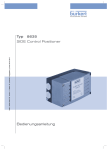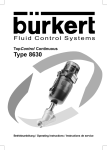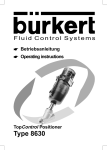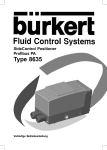Download Operating Instructions Type 8635 SIDE Control Positioner
Transcript
Type 8635 SIDE Control Positioner Operating Instructions We reserve the right to make technical changes without notice. Technische Änderungen vorbehalten. Sous réserve de modifications techniques. © 2003 – 2011 Bürkert Werke GmbH Operating Instructions 1111/06_EU-EN_00804608 / Original DE CONTENTS Operating Instructions for SIDE Control Positioner Type 8635 (S/HART, PROFIBUS PA, HART-Hand Terminal) GENERAL NOTES Symbols ....................................................................................................................................................................................................................................................... 10 General safety notes ................................................................................................................................................................................................................. 10 Protection from damage by electrostatic charging ...................................................................................................................... 11 Device-related notes ................................................................................................................................................................................................................ 11 Scope of delivery ........................................................................................................................................................................................................................... 11 Warranty conditions ................................................................................................................................................................................................................... 12 Master code (S/HART) .......................................................................................................................................................................................................... 12 SYSTEM DESCRIPTION (S/HART) Construction of SIDE Control (S/HART) .................................................................................................................................................... 14 Illustration ............................................................................................................................................................................................................................................ 14 Features ............................................................................................................................................................................................................................................... 15 Functional diagram of the SIDE Control (S/HART) in connection with a control valve with single-acting diaphragm actuator .......................................................................................................................................... 16 Operation as a positioner (S/HART) ................................................................................................................................................................ 17 Characteristics of the positioner software ................................................................................................................................................ 18 Schematic illustration of position control .................................................................................................................................................... 19 Operation as a process controller (S/HART, option) ................................................................................................................ 20 Characteristics of the process controller software (option) ............................................................................................... 20 Schematic illustration of process control ................................................................................................................................................... 22 8635 - 1 CONTENTS Interfaces (S/HART) .................................................................................................................................................................................................................. 23 Technical data of the SIDE Control (S/HART) .................................................................................................................................. 24 Technical data (S/HART) ................................................................................................................................................................................................ 24 Factory settings (S/HART) ........................................................................................................................................................................................... 26 SYSTEM DESCRIPTION (PROFIBUS PA) Construction of Side Control PA (PROFIBUS PA) ...................................................................................................................... 28 Illustration ............................................................................................................................................................................................................................................ 28 Design features .......................................................................................................................................................................................................................... 29 Options ................................................................................................................................................................................................................................................... 29 Functional diagram of SIDE Control (PROFIBUS PA) in connection with a control valve with single-acting diaphragm actuator .......................................................................................................................................... 30 Operating as a positioner (PROFIBUS PA) ........................................................................................................................................... 31 Characteristics of the positioner software ................................................................................................................................................ 32 Schematic illustration of position control .................................................................................................................................................... 33 Interfaces (PROFIBUS PA) ............................................................................................................................................................................................. 34 Technical data of SIDE Control (PROFIBUS PA) ......................................................................................................................... 35 Technical data (PROFIBUS PA) ........................................................................................................................................................................... 35 Factory settings (PROFIBUS PA) ...................................................................................................................................................................... 36 INSTALLATION Attachment and assembly ................................................................................................................................................................................................ 38 Complete system with Bürkert continuous valve from series 27xx ........................................................................ 38 Attachment to a continuous valve with linear actuator acc. to NAMUR ........................................................... 39 Attachment to a continuous valve with part-turn actuator .................................................................................................... 42 Fluidic connection ........................................................................................................................................................................................................................ 44 Electrical connection (S/HART) .............................................................................................................................................................................. 45 Electrical connection (PROFIBUS PA) ......................................................................................................................................................... 46 2 - 8635 CONTENTS INDUCTIVE PROXIMITY SWITCHES (S/HART, PROFIBUS PA, OPTION) Description of the inductive proximity switches ............................................................................................................................... 48 Configuration of the adjusting wheels (option) ................................................................................................................................. 48 Settings ......................................................................................................................................................................................................................................................... 49 Setting with one inductive proximity switch ............................................................................................................................................ 49 Setting with two inductive proximity switches ..................................................................................................................................... 49 Definition of the end positions with part-turn actuators ........................................................................................................ 49 OPERATING AND CONTROLLER FUNCTIONS Operating and display elements ............................................................................................................................................................................. 52 Operating levels .............................................................................................................................................................................................................................. 52 Commissioning and set-up as a positioner ............................................................................................................................................ 53 Procedure for specifying the basic settings ........................................................................................................................................... 53 Main menu for settings on commissioning ............................................................................................................................................... 55 Description of the procedure ...................................................................................................................................................................................... 55 Configuring the supplementary functions ................................................................................................................................................. 59 Keys in the configuration level .................................................................................................................................................................................. 59 Configuration menu ................................................................................................................................................................................................................ 59 Supplementary functions ................................................................................................................................................................................................ 62 Operating the process ............................................................................................................................................................................................................ 85 Changing between operating modes ............................................................................................................................................................... 85 Operating mode AUTOMATIC (S/HART) .................................................................................................................................................. 86 Meaning of the keys in the operating mode AUTOMATIC .................................................................................................... 86 Displays in the operating mode AUTOMATIC ...................................................................................................................................... 86 Operating mode AUTOMATIC (PROFIBUS PA) ............................................................................................................................. 87 Meaning of the keys in the operating mode AUTOMATIC .................................................................................................. 87 Displays in the operating mode AUTOMATIC ...................................................................................................................................... 87 Operating mode MANUAL ............................................................................................................................................................................................... 88 Meaning of the keys in the operating mode MANUAL ............................................................................................................. 88 Displays in the operating mode MANUAL ................................................................................................................................................ 88 8635 - 3 CONTENTS OPERATING THE PROCESS CONTROLLER (S/HART) Factory settings of the process controller .................................................................................................................................................. 90 Setting up a process control system ................................................................................................................................................................. 90 Self-parametrization for controllers - X.TUNE ................................................................................................................................... 91 Supplementary function P.CONTRL ................................................................................................................................................................. 91 Basic settings of the function P.CONTRL ................................................................................................................................................. 92 P.Q’LIN - starting the routine for linearization of the process characteristic .......................................... 99 Displays during call-up and execution of the routine .................................................................................................................. 99 P.CO TUNE - self-optimization of the process controller (process tune) ................................................ 100 Operation ......................................................................................................................................................................................................................................... 101 Operating the process ........................................................................................................................................................................................................ 104 Changing between operating modes ........................................................................................................................................................... 104 Operating mode AUTOMATIC ................................................................................................................................................................................ 105 Meaning of the keys in operating mode AUTOMATIC ........................................................................................................... 105 Displays in operating mode AUTOMATIC ............................................................................................................................................. 105 Manual changing of the process setpoint ............................................................................................................................................. 106 Operating mode MANUAL ........................................................................................................................................................................................... 107 Meaning of the keys in operating mode MANUAL .................................................................................................................... 107 Displays in operating mode MANUAL ........................................................................................................................................................ 107 CONFIGURATION FOR BUS COMMUNICATION (PROFIBUS PA) GSD file .................................................................................................................................................................................................................................................... 110 Setting the device address .......................................................................................................................................................................................... 113 Cyclic parameters ............................................................................................................................................................................................................... 113 Configuration parameters ........................................................................................................................................................................................... 114 4 - 8635 CONTENTS OPERATING VIA THE HART HAND TERMINAL (HART) General ..................................................................................................................................................................................................................................................... 120 System description .................................................................................................................................................................................................................. 121 Illustration of the system ............................................................................................................................................................................................. 121 Menu description and key assignment ..................................................................................................................................................... 121 Data entry ....................................................................................................................................................................................................................................... 122 Commissioning ............................................................................................................................................................................................................................. 123 Preparation .................................................................................................................................................................................................................................... 123 AUTOTUNE procedure (required on first commissioning) ............................................................................................ 123 Operating the positioners via the HART hand terminal ................................................................................................... 125 Configuration .............................................................................................................................................................................................................................. 125 Display of the process variables ...................................................................................................................................................................... 125 Changing the process variables ........................................................................................................................................................................ 126 Operating the process controller via the HART hand terminal ............................................................................. 127 Configuration .............................................................................................................................................................................................................................. 127 Display of the process variables ...................................................................................................................................................................... 130 Changing the process variables ........................................................................................................................................................................ 130 Memory organization ........................................................................................................................................................................................................... 132 MAINTENANCE AND ERROR ELIMINATION ON THE POSITIONER Maintenance ...................................................................................................................................................................................................................................... 134 Error messages and malfunctions .................................................................................................................................................................... 134 Error messages on the LC display ................................................................................................................................................................ 134 Other malfunctions ............................................................................................................................................................................................................. 135 MAINTENANCE AND ERROR ELIMINATION ON THE PROCESS CONTROLLER (S/HART) Maintenance ...................................................................................................................................................................................................................................... 138 Error messages and malfunctions .................................................................................................................................................................... 138 Error messages on the LC display ................................................................................................................................................................ 138 Other malfunctions ............................................................................................................................................................................................................. 139 8635 - 5 CONTENTS Appendix GENERAL RULES Selection criteria for continuous valves .................................................................................................................................................... 142 Characteristics of PID controllers ....................................................................................................................................................................... 144 P fraction .......................................................................................................................................................................................................................................... 144 I fraction ............................................................................................................................................................................................................................................ 145 D fraction ......................................................................................................................................................................................................................................... 146 Superposition of P, I and D fractions ............................................................................................................................................................ 147 Realized PID controller ................................................................................................................................................................................................. 148 Setting rules for PID controllers ............................................................................................................................................................................ 149 Setting rules after Ziegler and Nichols (oscillation method) ........................................................................................... 149 Setting rules after Chien, Hrones and Reswick (output step method) ............................................................. 150 OPERATING STRUCTURE Operating structure of the SIDE Control (S/HART) ................................................................................................................ 154 Operating structure of the SIDE Control (PROFIBUS PA) ........................................................................................... 159 Operating structure of the HART hand terminal (HART) ............................................................................................... 160 TABLE FOR POSITIONER ............................................................................................................................................................................ 165 TABLES FOR PROCESS CONTROLLER (S/HART) ......................................................................... 167 MASTER CODE (S/HART) ............................................................................................................................................................................. 169 6 - 8635 CONTENTS APPROVALS (S/HART) Declaration of Conformity for Positioner Type 8635 SIDE Control S/HART .................................... 174 EC Design Inspection Certificate for Positioner Type 8635 SIDE Control S/HART ............. 175 APPROVALS (PROFIBUS PA) Declaration of Conformity for Positioner Type 8635 SIDE Control PA ....................................................... 180 EC Design Inspection Certificate for Positioner Type 8635 SIDE Control PA ............................... 181 1st Supplement ....................................................................................................................................................................................................................... 184 APPROVALS (S/HART, PROFIBUS PA) EC Design Inspection Certificate (ATEX) for slot initiators Types SJ ... and SC ... ................. 186 Inductive proximity switch NAMUR .............................................................................................................................................................. 189 8635 - 7 CONTENTS 8 - 8635 GENERAL NOTES GENERAL NOTES Symbols ......................................................................................................................................................................................................................................................... 10 General safety notes ................................................................................................................................................................................................................... 10 Protection from damage by electrostatic charging ........................................................................................................................ 11 Device-related notes .................................................................................................................................................................................................................. 11 Scope of delivery ............................................................................................................................................................................................................................. 11 Warranty conditions ..................................................................................................................................................................................................................... 12 Master code (S/HART) ............................................................................................................................................................................................................ 12 8635 - 9 GENERAL NOTES Symbols The following symbols are used in these operating instructions: marks a work step that you must carry out. ATTENTION! NOTE (S/HART) (PROFIBUS PA) (HART) marks notes on whose non-observance your health or the functioning of the device will be endangered. marks important additional information, tips and recommendations. indicate chapters or sections of the text which are valid only for certain versions of the SIDE Control. General safety notes Please observe the notes in these operating instructions together with the conditions of use and permitted data that are specified in the data sheets of the electropneumatic positioner, in order that the device will function perfectly and remain operable for a long time: • This device left the manufacturer's factory in a faultless condition with regard to technical safety and was tested. Proper transport, storage and installation are the prerequisites for continued correct functioning. • Keep to standard engineering rules in planning the use of and operating the device! • Installation and intervention for maintenance work are only allowed by qualified personnel using suitable tools! • Observe the current regulations on accident prevention and safety for electrical devices during operation and maintenance of the device! • Take suitable precautions to prevent inadvertent operation or damage by unauthorized action! • On non-observance of these notes and unauthorized interference with the device, we will refuse all liability and the warranty on device and accessories will become void! 10 - 8635 GENERAL NOTES Protection from damage by electrostatic charging This device contains electronic components that are sensitive to electrostatic discharge (ESD). Contact to electrostatically charged persons or objects will endanger these components. In the worst case, they will be immediately destroyed or will fail after commissioning. ATTENTION EXERCISE CAUTION ON HANDLING! ELECTROSTATICALLY SENSITIVE COMPONENTS / MODULES Observe the requirements of EN 100015-1 (IEC 61340-5-1) in order to minimize the possibility of, or avoid, damage from instantaneous electrostatic discharge. Also take care not to touch components that are under supply voltage. Device-related notes • For installation and operation in potentially hazardous (explosive) locations, observe the regulations. These are to be found in EN 60079-14 (IEC 60079-14). • On electrical connection of the inherently safe circuits, observe the data in the relevant certificate of conformity. • Take suitable precautions to prevent electrostatic charging of plastic parts of the housing (see EN 100015-1 / IEC 61340-5-1). • No components shall be connected to the inputs and outputs of the boards whose electrical data lie outside the limits determined for inherently safe operation and stated on the data sheet for the positioner. • In potentially explosive locations, only inherently safe devices (of EN 50020 / IEC 60079-11) shall be connected to the serial interface. • The plastic covering shall be removed only by the manufacturer! • Interventions in the device with the housing open shall not be carried out in very humid or aggressive atmospheres. Take precautions to prevent inadvertent mechanical damage to the boards or their components. Limit the duration of opening of the housing to that which is absolutely necessary. Scope of delivery Immediately after receipt of a shipment, make sure that the contents are undamaged and match the scope of delivery stated on the packing slip. In general this consists of: • SIDE Control • Operating Instructions for the SIDE Control Add-on kits for linear and part-turn actuators may be obtained as accessories. If there are discrepancies, please contact immediately our customer service: Bürkert Fluid Control System Bürkert Fluid Control Systems / Service Department Sales Center Chr.-Bürkert-Str. 13-17 Christian-Bürkert-Str. 13-17 D-76453 D-74653Ingelfingen Ingelfingen Tel. (+49 + 497940) (0) 7940 - 10 Fax: 91 111 Tel.: 10-111 (+49 7940) 10-448 Fax + 49 (0) 7940 10 91 448 E-Mail: [email protected] E-mail: [email protected] 8635 - 11 GENERAL NOTES Warranty conditions Warranty This document contains no SURPLVHRIJXDUDQWHH . 3OHDVH refer to our general WHUPVRIsales andGHOLYHU\. The warranty is only valid if the device is used as intended in accordance with the specified application conditions. The warranty is only valid if the device is used as authorized in accordance with the specified application conditions. ATTENTION! The warranty covers only faultless condition of the SIDE Control. No liability will be accepted for consequential damage of any kind that may arise from failure or malfunctioning of the device. Master code (S/HART) Operation of the SIDE Control (S/HART) can be blocked with a freely selectable user code. Independent of this, there exists an unchangeable master code with which you can execute all operative actions on the device. This 4-digit master code is to be found in the Appendix of these operating instructions in the Chapter Master code (S/HART). If required, cut out this code and keep it separate from these operating instructions. 12 - 8635 SYSTEM DESCRIPTION (S/HART) SYSTEM DESCRIPTION (S/HART) Construction of SIDE Control (S/HART) ...................................................................................................................................................... 14 Illustration .............................................................................................................................................................................................................................................. 14 Features .................................................................................................................................................................................................................................................. 15 Functional diagram of the SIDE Control (S/HART) in connection with a control valve with single-acting diaphragm actuator ............................................................................................................................................ 16 Operation as a positioner (S/HART) ................................................................................................................................................................... 17 Characteristics of the positioner software ................................................................................................................................................... 18 Schematic illustration of position control ....................................................................................................................................................... 19 Operation as a process controller (S/HART, option) ................................................................................................................ 20 Characteristics of the process controller software (option) .................................................................................................. 20 Schematic illustration of process control ..................................................................................................................................................... 22 Interfaces (S/HART) .................................................................................................................................................................................................................. 23 Technical data of the SIDE Control (S/HART) ................................................................................................................................... 24 Technical data (S/HART) .................................................................................................................................................................................................. 24 Factory settings (S/HART) .............................................................................................................................................................................................. 26 8635 - 13 SYSTEM DESCRIPTION (S/HART) Construction of SIDE Control (S/HART) The SIDE Control (S/HART) is a digital positioner for pneumatically operated continuous valves with single-acting linear or part-turn actuators. The SIDE Control (S/HART) can be operated via a keypad with display. An optional extra is communication to the HART protocol. Illustration Display with 3 operating keys Screw terminals Throttle screw Bushings M20x1.5 Earthing (grounding) screw 14 - 8635 SYSTEM DESCRIPTION (S/HART) Features • Position sensor Very high resolution conductive plastic potentiometer • Microprocessor controlled electronics for signal processing, control and driving the piezoelectric positioning system; setpoint entry and power supply are via a 4 ... 20 mA standard signal. • Operating elements The device can be set (configuration and parametrization) locally via three inside keys. An inside, 8digit, 16-segment LC display is provided, which can also show the setpoint or actual value. • Positioning system A piezoelectric positioning system serves to drive the valve actuator. • Position repeater (option) via 2 inductive proximity switches (initiators) • Electrical interfaces Cable bushing (M20x1.5) with screw terminals • Pneumatic interfaces G1/4’’ interior thread • Housing Aluminium housing (hard anodized and plastic-coated) with swing-up cover and captive screws. • Attachment to linear actuators to NAMUR recommendation (DIN IEC 534 T6) or to part-turn actuators to VDI/VDE 3845. Option: integral attachment to Bürkert continuous valves 8635 - 15 SYSTEM DESCRIPTION (S/HART) Functional diagram of the SIDE Control (S/HART) connected to a control valve with single-acting diaphragm actuator SIDE Control (S/HART) Actual position External position setpoint Positioner Pneumatic actuator (single-acting) Positioning system pressurize Pressure supply Position sensor Lever mechanism Valve (actuator) exhaust Exhaust air NOTE 16 - 8635 In the case of integral attachment of the SIDE Control (S/HART) to a Bürkert continuous valve, the position sensor is situated outside the SIDE Control (S/HART) on the actuator and is connected to the latter with a cable. SYSTEM DESCRIPTION (S/HART) Operation as a positioner (S/HART) The SIDE Control (S/HART controls the position of the pneumatic actuator, whereby the position sensor measures the actual position (POS) of the actuator. The controller compares this actual value of the position with the setpoint (CMD), which is presented as a standard signal. If a control difference (Xd1) exists, a pulse-width modulated voltage signal is sent to the positioning system as the correcting variable. If the difference is positive, the pressurizing piezoelectric valve is driven via output B1; if it is negative, the exhausting piezoelectric valve is driven via output E1. In this way, the position of the actuator is altered until the control difference is 0. Z1 represents a disturbance. Valve opening Position setpoint Positioner Position control loop Positioning system Continuous (piezoelectric valves) valve Position sensor 8635 - 17 SYSTEM DESCRIPTION (S/HART) Characteristics of the positioner software Supplementary function Effect Positioner with supplementary functions AUTOTUNE Automatic adaptation of positioner to the control valve in use. Tight-closing function Valve closes tight outside the control range. A value is specified (in %) from which the actuator is completely exhausted (at 0%) or pressurized (at 100%). Stroke limitation Mech. valve piston movement only within a defined stroke range. Limitation of correcting speed Actuator takes a preset time to move from OPEN to CLOSED or from CLOSED to OPEN. Signal range splitting Splitting of the standard signal range over 2 or more SIDE Controls. Correction charakteristic for adaptation to the operating curve Linearization of the process curve can be carried out. Insensitivity range The positioner responds only above a control difference to be specified. Direction of action of the controller setpoint Reserve of direction of action of the setpoint. Direction of action of the actuator Reserve of direction of action of the actuator. Safety position Valve moves to a defined safety position Code protection Blocking of the keypad or menu Factory reset Reset to factory settings Repeater (option) Analog feedback of position Feedback of the values POS and CMD Binary outputs Feedback of various controller conditions (e.g. sensor breakage or controller in safety position). Hierarchic operating concept for simple operation with the following levels Process operation In this level, you switch between Automatic and Manual operation. Configuration In this level, you specify on commissioning certain basic functions and configure supplementary functions as required. Communication via HART protocol (option) HART Hand Terminal 18 - 8635 Operation of the SIDE Control via a HART Hand Terminal INP DIR.CMD 4 … 20 mA SPLTRNG CHARACT Schematic illustration of position control CUTOFF DIR.ACT X.TIME X.LIMIT CMD POS X.CONTRL DBDx POS CMD INP SYSTEM DESCRIPTION (S/HART) 8635 - 19 SYSTEM DESCRIPTION (S/HART) Operation as a process controller (S/HART, option) If the SIDE Control (S/HART) is operated as a process controller, the abovementioned position control becomes a lower-ranking auxiliary control loop. The overall result is a cascade control system. The process controller (as a main control loop) is implemented in the SIDE Control (S/HART as a PID controller. In this case the process setpoint (SP) is preset and compared with the actual value (PV) of the process variable to be controlled, which is supplied by a sensor. Formation of the correcting variable is done according to the description of the positioner. Z2 represents a disturbance acting on the process. Characteristic of the process controller software (option) Supplementary function Effect Positioner with supplementary functions AUTOTUNE Automatic adaptation of positioner to the control valve in use. Tight-closing function Valve closes tight outside the control range. A value is specified (in %) from which the actuator is completely exhausted (at 0 %) or pressurized (at 100 %) . Stroke limitation Mech. valve piston movement only within a defined stroke range. Limitation of correction speed Actuator takes a preset time to move from OPEN to CLOSED or from CLOSED to OPEN. Correction characteristic for adaptation to the operating curve Linearization of the process curve can be carried out. Insensitivity range The positioner responds only above a control difference to be specified. Direction of action of the controller setpoint Reverse of direction of action of the setpoint. Direction of action of the actuator Reverse of direction of action of the actuator. Safety position Valve moves to a defined safety position Code protection Blocking of the keypad or menu Factory reset Reset to factory settings 20 - 8635 SYSTEM DESCRIPTION (S/HART) Supplementary function Effect Connectable process controller with the following characteristics (option) Control structure PID Parameters which can be set Proportional action factor, reset time, rate time and operating point Scalable inputs Position of decimal points, lower and upper scale values of process value and setpoint Selection of setpoint specification Setpoint specified either via standard signal input or via keys Hierarchic operating concept for simple operation with the following levels Process operation In this level, you switch between Automatic and Manual operation. Configuration In this level, you specify on commissioning certain basic functions and configure supplementary functions as required. 8635 - 21 22 - 8635 P.CONTRL DBDp PARA INP TUNE SP PV X.TIME DIR.CMD SPLTRNG CHARACT CUTOFF P.CO SCAL SP 4 … 20 mA P.CO SCAL P.CO FILT PV X.LIMIT DIR.ACT Schematic illustration of process control Q CMD POS X.CONTRL DBDx POS CMD PV SP SYSTEM DESCRIPTION (S/HART) SYSTEM DESCRIPTION (S/HART) Interfaces (S/HART) Note: Optional inputs and outputs are enclosed by dotted lines. NOTE The SIDE Control (S/HART) is a 2-conductor device, i.e. the voltage supply is provided via the 4 ... 20 mA signal. 8635 - 23 SYSTEM DESCRIPTION (S/HART) Technical data of the SIDE Control (S/HART) Technical data (S/HART) OPERATING CONDITIONS Permissible ambient temperature System of protection -25 ... +65 °C (with non-Ex devices or T4/T5) -25 ... +60 °C (with T6) IP 65 to EN 60529 (only with correctly connected cable) CONFORMITY TO THE FOLLOWING STANDARDS CE Symbol Low Voltage Guidline Explosion protection (optional) Conformity wrt. EMC Guideline 89/336/EEC 73/23/EEC EEX ia IIC T4/T5/T6 MECHANICAL DATA Housing dimensions, outside (WxHxD) Housing material Seal material Other exterior parts Mass 174 x 88 x 93 mm Aluminium hard anodized and plastic-coated NBR / Neoprene stainless steel (V4A) approx. 1.5 kg ELECTRICAL DATA Connections Power supply Burden voltage Burden resistance Process value input (option) Burden voltage Burden resistance Binary input Inductive proximity switch (optional) Structural shape Manufacturer Output signal for switching amplifier Rated voltage U0 Current (sensor uncoated) Current (sensor coated) 24 - 8635 2 M20x1.5 bushings with screw terminals 0.14 ... 1.5 mm2 via setpoint input 4-20 mA < 12 V DC 590 Ω at 20 mA and 11.8 V DC 4-20 mA 200 mV at 20 mA 10 Ω mechanical make/break contact to DIN EN 60947-5-6 (NAMUR) SJ3.5-G-N Pepperl+Fuchs to DIN EN 50227 (NAMUR) 8V ≥ 2.1 mA ≤ 1.2 mA SYSTEM DESCRIPTION (S/HART) Analog repeat (optional) Supply voltage Burden 4 ... 20 mA (electrically isolated) Usupply = 12 ... 30 V DC Usupply ≥ 12 V + RB • 20 mA Binary outputs (optional) Supply voltage Current in switching status OPEN Current in switch. status CLOSE Sense of action to EN 50 227 (electrically isolated) 5 ... 11 V DC < 1.2 mA > 2.1 mA NO (normally open) or NC (normally closed) (may be parametrized) see Declaration of Conformity max. permissible values PNEUMATIC DATA Control medium Dust content Water content Oil content Temperatur range of compressed air Pressure range Supply pressure variation Air flow capacity of control valve at 1.4 bar pressure drop over valve at 6 bar pressure drop over valve Self-consumption of air in balanced state Throttle screw Connections Quality classes to DIN ISO 8573-1 Class 5: max. 40 µm particle size max. 10 mg/m³ particle density Class 3: max. pressure dew point - 20 °C or at least 10 degrees below lowest operating temperature Class 3: max. 1 mg/m³ - 25 ... + 65 °C (with non-Ex devices or T4/T5) - 25 ... + 60 °C (with T6) 1.4 ... 6.0 bar max. ± 10 % during operation ca. 55 LN/min STP for pressurizing and exhausting ca. 170 LN/min STP for pressurizing and exhausting 0.0 LN/min STP adjustment ratio ca.10:1 G1/4'' internal thread 8635 - 25 SYSTEM DESCRIPTION (S/HART) Factory settings (S/HART) Function Factory setting Function Factory setting CHARACT CHA LIN CUTOFF CUT = 0 %; CUT = 100 % 1% DIR.CMD DIR.CRISE X.CONTRL X.CO DBND X.CO PARA DIR.ACT DIR.ARISE SPLTRNG SR = 0 (%); SR = 100 (%) X.LIMIT LIM KX KX Values determined by AUTOTUNE After execution of SETFACT: 1 = 0 %, LIM = 100 % P.CONTRL P.CO DBND P.CO PARA T.OPN Values determined by AUTOTUNE KP T.CLS Values determined by AUTOTUNE TN After execution of SETFACT: 1 s TV X0 OUTPUT P.CO SETP OUT ANL: P.CO FILT OUT POS OUT 4'20 A P.CO SCAL OUT BIN: P.CO TUNE OUT DEV DEV 5.0 NORM OPN CODE 0 SAFEPOS X.TIME BIN-IN NOTE 26 - 8635 Values determined by AUTOTUNE 1% 1.00 999.9 0.0 0 SETP INT 0 PV 000.0, PV 100.0 D’ACT CODE 0000 B.IN SPOS / NORM OPN The functions and factory settings shown in grey are optionally valid with analog repeat (OUTPUT) or with process controller (P.CONTRL). SYSTEM DESCRIPTION (PROFIBUS PA) SYSTEM DESCRIPTION (PROFIBUS PA) Construction of SIDE Control (PROFIBUS PA) ............................................................................................................................... 28 Illustration ............................................................................................................................................................................................................................................. 28 Features ................................................................................................................................................................................................................................................. 29 Options .................................................................................................................................................................................................................................................... 29 Functional diagram of the SIDE Control (PROFIBUS PA) in connection with a control valve with single-acting diaphragm actuator ..................................................................................................................... 30 Operation as a positioner(PROFIBUS PA) ............................................................................................................................................. 31 Characteristics of the positioner software ................................................................................................................................................. 32 Schematic illustration of position control ...................................................................................................................................................... 33 Interfaces (PROFIBUS PA) ............................................................................................................................................................................................. 34 Technical data of the SIDE Control (PROFIBUS PA) ............................................................................................................. 35 Technical data (PROFIBUS PA) ............................................................................................................................................................................. 35 Factory settings (PROFIBUS PA) ........................................................................................................................................................................ 36 8635 - 27 SYSTEM DESCRIPTION (PROFIBUS PA) Construction of SIDE Control (PROFIBUS PA) The SIDE Control (PROFIBUS PA) is a digital positioner for pneumatically operated continuous valves with single-acting linear or part-turn actuators. The SIDE Control (PROFIBUS PA) can be controlled via PROFIBUS PA from a central automation system (e.g. process control system). The momentary valve position is reported via the bus. For detailled information on commissioning a PROFIBUS PA branch, we recommend the PROFIBUS Commissioning Guidelines by the PROFIBUS Users Organization (PUO). Illustration DIP switch (device address) Display with 3 operating keys Screw terminal Clamping screw (for attaching the bus screen) Throttle screw Bushings M20 x 1.5 28 - 8635 Earthing (grounding) screw SYSTEM DESCRIPTION (PROFIBUS PA) Features • Position sensor Very high resolution conductive plastic potentiometer • Microprocessor controlled electronics for signal processing, control and driving the piezoelectric positioning system • Operating elements The device can be set (configuration and parametrization) locally via three inside keys. An inside, 8digit, 16-segment LC display is provided, which can also show the set point or actual value. • Positioning system A piezoelectric positioning system serves to drive the valve actuator. • Electrical interfaces M20 bushings with screw terminals • Pneumatic interfaces G1/4’’ interior thread • Housing Aluminium housing (hard anodized and plastic-coated) with swing-up cover and captive screws. • Attachment to linear actuators to NAMUR recommendation (DIN 534 T6) or to part-turn actuators to VDI/VDE 3845) Options • Position feedback via 2 inductive proximity switches (initiators). • Integral attachment to Bürkert continuous valves. 8635 - 29 SYSTEM DESCRIPTION (PROFIBUS PA) Functional diagram of the SIDE Control (PROFIBUS PA) connected to a control valve with single-acting diaphragm actuator SIDE Control (PROFIBUS PA) Actual position External position setpoint via PROFIBUS PA Positioner Positioning system pressurize Pressure supply Pneumatic actuator (single-acting) Position sensor Lever mechanism Valve (actuator) exhaust Exhaust air NOTE 30 - 8635 In the case of Integral attachment of the SIDE Control (PROFIBUS PA) to a Bürkert continuous valve, the position sensor is situated outside the SIDE Control (PROFIBUS PA) on the actuator and is connected to the latter with a cable. SYSTEM DESCRIPTION (PROFIBUS PA) Operation as a positioner (PROFIBUS PA) The SIDE Control (PROFIBUS PA) controls the position of the pneumatic actuator, whereby the position sensor measures the actual position (POS) of the actuator. The controller compares this actual value of the position with the setpoint (CMD), which may be set via the PROFIBUS PA. If a control difference (Xd1) exists, a pulse-width modulated voltage signal is sent to the positioning system as the correcting variable. If the difference is positive, the pressurizing piezoelectric valve is driven via output B1; if it is negative, the exhausting piezoelectric valve is driven via output E1. In this way, the position of the actuator is altered until the control difference is 0. Z1 represents a disturbance. Valve opening Position setpoint Positioner Position control loop Positioning system Continuous (piezoelectric valves) valve Position sensor 8635 - 31 SYSTEM DESCRIPTION (PROFIBUS PA) Characteristics of the positioner software Supplementary function Effect Positioner with supplementary functions AUTOTUNE Automatic adaptation of positioner to the control valve in use. Tight-closing function Valve closes tight outside the control range. A value is specified (in %) from which the actuator is clompletely exhausted (at 0 %) or pressurized (at 100 %). Stroke limitation Mech. valve piston movement only within a defined stroke range. Limitation of correction speed Actuator takes a preset time to move from OPEN to CLOSED or from CLOSED to OPEN. Correction characteristic for adaptation to the operating curve (via PROFIBUS PA) Linearization of the process curve can be carried out. Insensitivity range The positioner responds only above a control difference to be specified. Direction of action of the controller setpoint Reverse of direction of action of the setpoint Direction of action of the actuator Reverse of direction of action of the actuator Safety position Valve moves to a defined safety position Factory reset Reset to factory settings Communication via PROFIBUS PA protocol 32 - 8635 Setpoint setting via PROFIBUS PA CMD DIR.CMD CHARACT CUTOFF DIR.ACT Schematic illustration of position control X.TIME X.LIMIT CMD POS X.CONTRL DBDx POS CMD SYSTEM DESCRIPTION (PROFIBUS PA) 8635 - 33 SYSTEM DESCRIPTION (PROFIBUS PA) Interfaces (PROFIBUS PA) Note: Optional inputs and outputs are enclosed by dotted lines NOTE 34 - 8635 The SIDE Control (PROFIBUS PA) is a 2-conductor device, i.e. the voltage supply is provided via the PROFIBUS PA signal. SYSTEM DESCRIPTION (PROFIBUS PA) Technical data of the SIDE Control (PROFIBUS PA) Technical data (PROFIBUS PA) OPERATING CONDITIONS Permissible ambient temperature System of protection - 25 ... + 65 °C (with non-Ex devices or T4/T5) - 25 ... + 60 °C (with T6) IP 65 to EN 60529 (only with correctly connected cable) CONFORMITY TO THE FOLLOWING STANDARDS CE symbol Low Voltage Guidline Explosion protection (optional) Conformity wrt. EMC Guideline 89/336/EEC 73/23/EEC EEX ia IIC T4/T5/T6 MECHANICAL DATA Housing dimensions, outside (W x H x D) 174 x 88 x 93 mm Housing material Aluminium hard anodized and plastic-coated Seal material NBR / Neoprene Other exterior parts stainless steel (V4A) Mass approx. 1.5 kg ELECTRICAL DATA Connections Power supply to Ex segment coupler to segment coupler Operating current from bus Fault current protection Binary input Inductive proximity switch (optional) Structural shape Manufacturer Output signal for switching amplifier Rated voltage U0 Current (sensor uncoated) Current (sensor coated) 2 M20 x 1.5 bushings with screw terminals 0.14 ... 1.5 mm2 via PROFIBUS PA signal 9 ... 15 V DC (Ex) 9 ... 24 V DC (NonEx) 12 mA ± 7 % without FDE 5 mA ± 10 % FDE mechanical make/break contact to DIN EN 60947-5-6 (NAMUR) SJ3,5-G-N Pepperl+Fuchs to DIN EN 50227 (NAMUR) 8V ≥ 2.1 mA ≤ 1.2 mA 8635 - 35 SYSTEM DESCRIPTION (PROFIBUS PA) PNEUMATIC DATA Control medium Dust content Water content Oil content Temperature range of compressed air Pressure range Supply pressure variation Air flow capacity of control valve at 1.4 bar pressure drop over valve at 6 bar pressure drop over valve Self-consumption of air in balanced state Throttle screw Connections Quality classes to DIN ISO 8573-1 Class 5: max. 40 µm particle size max. 10 mg/m³ particle density Class 3: max. pressure dew point - 20 °C or at least 10 degrees below lowest operating temperature Class 3: max. 1 mg/m³ - 25 ... + 65 °C (with non-Ex devices or T4/T5) - 25 ... + 60 °C (with T6) 1.4 ... 6.0 bar ± 10 % during operation ca. 55 lN/min STP for pressurizing and exhausting ca. 170 lN/min STP for pressurizing and exhausting 0.0 lN/min adjustment ratio ca. 10:1 G1/4'' internal thread Factory settings (PROFIBUS PA) Function Factory setting Function Factory setting CUTOFF CUT = 0 %; CUT = 100 % SAFEPOS 0 DIR.CMD DIR.CRISE BIN-IN B.IN SPOS / NORM OPN DIR.ACT DIR.ARISE X.CONTRL X.LIMIT LIM = 0 %, LIM = 100 % X.TIME T.OPN Values determined by AUTOTUNE T.CLS Values determined by AUTOTUNE After execution of SETFACT: 1 s 36 - 8635 X.CO DBND 1% X.CO PARA KX Values determined by AUTOTUNE Values determined by AUTOTUNE KX After execution of SETFACT: 1 INSTALLATION INSTALLATION Attachment and assembly ............................................................................................................................................................................................... 38 Complete system with Bürkert continuous valve from series 27xx ............................................................................ 38 Attachment to a continuous valve with linear actuator acc. to NAMUR ................................................................ 39 Attachment to a continuous valve with part-turn actuator ...................................................................................................... 42 Fluidic connection ......................................................................................................................................................................................................................... 44 Electrical connection (S/HART) ............................................................................................................................................................................... 45 Electrical connection (PROFIBUS PA) .......................................................................................................................................................... 46 8635 - 37 INSTALLATION Attachment and assembly The SIDE Control may be attached to different continuous valves. The valves which may be used are continuous valves with a linear activator to NAMUR recommendation (DIN IEC 534 T6) and such with a part-turn actuator to VDI/VDE 3845. Furthermore, the SIDE Control is available completely preassembled on a Bürkert continuous valve from series 27xx. Complete system with Bürkert continuous valve from series 27xx The SIDE Control is available in combination with Bürkert continuous valves from the series 27xx as a completely preassembled and tested system. ATTENTION! 38 - 8635 The connecting line from the SIDE Control to the external positioning sensor shall not be lengthened. Only the positioning sensor supplied shall be connected to the SIDE Control. If manipulations are carried out, the EX approval will become void! INSTALLATION Attachment to a continuous valve with linear actuator acc. to NAMUR Transmission of the valve position to the position sensor built into the SIDE Control is via a lever (to NAMUR). Add-on kit to linear activator (Id no. 787 215) (obtainable from Bürkert as an accessory) Serial no. Quantity Designation 1 1 NAMUR attachment bracket IEC 534 2 1 U-piece 3 2 Clamping piece 4 1 Driving pin 5 1 Conical roller 6a 1 NAMUR lever for stroke range 3 - 35 mm 6b 1 NAMUR lever for stroke range 35 - 130 mm 7 2 U-bolt 8 4 Hex screw DIN 933 M8 x 20 9 2 Hex screw DIN 933 M8 x 16 10 6 Lock washer DIN 127 A8 11 6 Washer DIN 125 B 8.4 12 2 Washer DIN 125 B 6.4 13 1 Spring VD-115E 0.70 x 11.3 x 32.7 x 3.5 14 1 Spring washer DIN 137 A6 15 1 Retaining washer DIN 6799 - 3,2 16 3 Lock washer DIN 127 A6 17 3 Hex screw DIN 933 M6 x 25 18 1 Hex nut DIN 934 M6 19 1 Square nut DIN 557 M6 21 4 Hex nut DIN 934 M8 22 1 Guide bushing 6.2 x 9.9 x 15 x 3.5 8635 - 39 INSTALLATION Assembly Mount U-piece (2) using clamping pieces (3), hex screws (17) and lock washers (16) on actuator spindle. Select the short lever (Table Add-on kit to linear actuator, Serial no. 6a) or long lever (Table Add-on kit to linear actuator, Serial no. 6b), depending on the actuator stroke. Assemble the lever (if not preassembled). Swing angle of lever (60°) The distance of the driving pin from the axle should be equal to the actuator stroke. This results in a swing angle of the lever of 60°. This assures that the position sensor works with good resolution. The scale printed on the lever is irrelevant. Separation = stroke of actuator Push the lever onto the axle of the SIDE Control and screw it tight. Fix attachment bracket (1) with hex screws (9), lock washers (10) and washers (11) to the rear side of the SIDE Control. NOTE Which M8 thread on the SIDE Control is chosen depends on the size of the actuator To determine the correct position, hold the SIDE Control with bracket against the actuator. The conical roller (5) on the lever of the position sensor must be able to move freely in U-piece (2) on the actuator over the entire stroke. At 50% stroke, the lever position should be roughly horizontal (see under Alignment of the lever mechanism). 40 - 8635 INSTALLATION Actuator with cast frame Fix the SIDE Control with bracket by means of one or more hex screws (8), washers (11) and lock washers (10) to the cast frame. Actuator with post yoke Fix the SIDE Control with bracket with U-bolts (7), washers (11), lock washers (10) and hex nuts (21) to the post yoke. Alignment of the lever mechanism The lever mechanism can only be aligned properly when the device has been connected electrically and pneumatically. In the manual mode, move the actuator to half stroke (corresponding to scale on actuator). Move the device vertically until the lever is horizontal. Fix the device finally to the actuator. 8635 - 41 INSTALLATION Attachment to a continuous valve with part-turn actuator The axle of the position sensor built into the SIDE Control is coupled directly to the axle of the part-turn actuator. Add-on kit to part-turn activator (Id no. 651 741) Serial no. Quantity Designation 1 1 Adapter 2 2 Setscrew DIN 913 M4 x 4 3 4 Cap screw DIN 933 M6 x 12 4 4 Lock washer B6 (obtainable from Bürkert as an accessory) Other accessories required Attachment bracket with fixing screws (acc. to VDI/VDE 3845) - available from the manufacturer of the part-turn actuator. Assembly Determine the orientation of attachment of the SIDE Control (parallel to the actuator or rotated by 90°). Determine the basic position and direction of rotation of the actuator. 42 - 8635 Flat on shaft! Swing angle 90° Flat on shaft! Swing angle 90° Push adapter (1) onto the axle of the SIDE Control and fix it with 2 setscrews (2). One of the setscrews should press onto the flat on the axle (to prevent slip!). It must be assured that the axle of the SIDE Control can move only in one of the ranges shown below in the drawings observe the flat on the axle!. INSTALLATION Place the SIDE Control on the bracket and fix it with 4 cap screws (3) and lock washers (4). Place the SIDE Control with the bracket on the part-turn actuator and fix it. NOTE If after starting the function X.TUNE the message X.ERR 5 appears in the LC display, the alignment of the axle of the SIDE Control to the axle of the actuator is incorrect. In this case, check the alignment as described above. Then repeat the function X.TUNE. 8635 - 43 INSTALLATION Fluidic connection The locations of the fluidic connections are shown in the following drawing: Exhaust connection 3 Supply pressure connection 1 Service connection 2 Connect supply pressure to connection 1. Connect the service connection 2 to the chamber of the single-acting actuator. If possible, connect a silencer or the like to connection 3. If the connection is left open, there is a risk of water splashes entering the SIDE Control. 44 - 8635 INSTALLATION Electrical connection (S/HART) To make electrical connections, open the cover of the SIDE Control (S/HART) by unscrewing the 2 screws. 11 12 81 82 84 83 13 14 41 42 86 85 51 52 32 31 Terminal Allocation designation External connection 11 + Setpoint + 4 ... 20 mA signal 12 - Setpoint - GND 13 + Process value + (option) 4 ... 20 mA signal 14 - Process value - (option) GND 31 Actual value output + (option) 32 Actual value output - (option) 41 + Initiator 1+ (option) 42 - Initiator 1- (option) to EN 50227 51+ Initiator 2+ (option) Switching amplifier 52 - Initiator 2- (option) to EN 50227 81 Binary input + 82 Binary input - 83 Binary output 1+ (option) 84 Binary output 1- (option) 85 Binary output 2+ (option) 86 Binary output 2- (option) Switching amplifier Switch (make contact or break contact) 1) Burden resistance RB: see Chapter Technical Data ATTENTION! During the electrical connection of the inherently safe circuits, always observe the data in the attached Certificate of Conformity! HINWEIS Connection of a potential equalization conductor (PE) to the electronics is unnecessary. 8635 - 45 INSTALLATION Electrical connection (PROFIBUS PA) To make electrical connections, open the cover of the SIDE Control (PROFIBUS PA) by unscrewing the 2 screws. Configuration of the terminals Bus (+) Bus (-) Bus (+) Bus (-) 81 82 N.C. N.C. 41 (+) 42 (-) 51 (+) 52 (-) Terminal designation Allocation External connection BUS (+) PROFIBUS-PA (IN) to IEC 1158-2 (either polarity between input terminals) BUS (-) PROFIBUS-PA (IN) BUS (+) PROFIBUS-PA (OUT) BUS (-) PROFIBUS-PA (OUT) 81 Binary input 82 Binary input N.C. not connected N.C. not connected 41 + Initiator 1 + (option) Switching amplifier 42 - Initiator 1 - (option) to EN 50227 51 + Initiator 2 + (option) Switching amplifier 52 - Initiator 2 - (option) to EN 50227 to IEC 1158-2 (either polarity between output terminals) connected via switch (make contact) to terminal 82 Use screened cable for connecting the bus and the binary input in order to assure reliability and EC conformity. The cable screens can be attached using the clamping screw (on the post between the M20 bushings). The cable screens must be attached at both ends. On the outside of the housing there is a further screw for further connection to a suitable earthing (grounding) point. ATTENTION! 46 - 8635 During the electrical connection of the inherently safe circuits, always observe the data in the attached Certificate of Conformity! INDUCTIVE PROXIMITY SWITCHES (S/HART, PROFIBUS PA, OPTION) INDUCTIVE PROXIMITY SWITCHES (S/HART, PROFIBUS PA, OPTION) Description of the inductive proximity switches ................................................................................................................................. 48 Configuration of the adjusting wheels (option) ................................................................................................................................... 48 Settings ........................................................................................................................................................................................................................................................... 49 Setting with one inductive proximity switch ................................................................................................................................................ 49 Setting with two inductive proximity switches ......................................................................................................................................... 49 Definition of the end positions with part-turn actuators .......................................................................................................... 49 8635 - 47 INDUCTIVE PROXIMITY SWITCHES (S/HART, PROFIBUS PA, OPTION) Description of the inductive proximity switches Any actuator position can be registered with an inductive proximity switch. Depending on the version of the device, one or two inductive proximity switches are installed. The output signals can be processed with switching amplifiers to „NAMUR“ to EN 50227 or VDE 0660 T 212. As soon as the control flags installed in the SIDE Control enter the fork-shaped inductive proximity switch, the current changes. Proximity switch operated: current ≤1.2 mA Proximity switch not operated: current ≥ 2.1 mA The control flags are designed such that the signal is then maintained until the end position is reached. inductive proximity switch control flag adjusting wheel Segment of circle 1 70 ° Configuration of the adjusting wheels (option) NOTE Even when the device is equipped with only one proximity switch, both adjusting wheels are installed. In this case only SR1 is active. SR1 SR2 48 - 8635 INDUCTIVE PROXIMITY SWITCHES (S/HART, PROFIBUS PA, OPTION) Settings NOTE First put the device into operation, as described in the chapter Operation and Control Functions. The function AUTOTUNE must have been executed, so that the actuator stroke is displayed correctly. Setting with one inductive proximity switch The upper end position is to be set (Position 1 with part-turn actuators) Move the actuator in the manual mode to the position in which initiation is to take place. Turn adjusting wheel SR1 to the right until the current jumps from ≥ 2.1 mA to ≤ 1.2 mA. The lower end position is to be set (Position 2 with part-turn actuators) Move the actuator in the manual mode to the position in which initiation is to take place. Turn adjusting wheel SR1 to the left until the current jumps from ≥ 2.1 mA to ≤ 1.2 mA. Setting with two inductive proximity switches The upper end position is to be set (Position 1 with part-turn actuators) Move the actuator in the manual mode to the position in which initiation is to take place. Turn adjusting wheel SR2 to the right until the current jumps from ≥ 2.1 mA to ≤ 1.2 mA. On turning the adjusting wheel, take care that the other adjusting wheel is not turned. The lower end position is to be set (Position 2 with part-turn actuators) Move the actuator in the manual mode to the position in which initiation is to take place. Turn adjusting wheel SR2 to the left until the current jumps from ≥ 2.1 mA to ≤ 1.2 mA. On turning the adjusting wheel, take care that the other adjusting wheel is not turned. Definition of the end positions with part-turn actuators SIDE Control Position 1 Position 2 Part-turn actuator 8635 - 49 INDUCTIVE 50 - 8635 PROXIMITY SWITCHES (S/HART, PROFIBUS PA, OPTION) OPERATING AND CONTROLLER FUNCTIONS OPERATING AND CONTROLLER FUNCTION Operating and display elements ............................................................................................................................................................................. 52 Operating levels ............................................................................................................................................................................................................................... 52 Commissioning and set-up as a positioner ............................................................................................................................................ 53 Procedure for specifying the basic settings .............................................................................................................................................. 53 Main menu for settings on commissioning ................................................................................................................................................. 55 Description of the procedure ....................................................................................................................................................................................... 55 Configuring the supplementary functions ................................................................................................................................................. 59 Keys in the configuration level ................................................................................................................................................................................... 59 Configuration menu ................................................................................................................................................................................................................. 59 Supplementary functions ................................................................................................................................................................................................. 62 Operating the process ........................................................................................................................................................................................................... 85 Changing between operating modes ................................................................................................................................................................ 85 Operating mode AUTOMATIC (S/HART) .................................................................................................................................................. 86 Meaning of the keys in the operating mode AUTOMATIC .................................................................................................... 86 Displays in the operating mode AUTOMATIC ...................................................................................................................................... 86 Operating mode AUTOMATIC (PROFIBUS PA) ............................................................................................................................. 87 Meaning of the keys in the operating mode AUTOMATIC ..................................................................................................... 87 Displays in the operating mode AUTOMATIC ........................................................................................................................................ 87 Operating mode MANUAL ............................................................................................................................................................................................... 88 Meaning of the keys in the operating mode MANUAL ................................................................................................................ 88 Displays in the operating mode MANUAL .................................................................................................................................................. 88 8635 - 51 OPERATING AND CONTROLLER FUNCTIONS Operating and display elements The SIDE Control is equipped with a 3-key operating and display element with an LC display. The functions of the keys are described in the following sections. MANUAL / AUTOMATIC key LED (without function) Arrow key up Arrow key down Operating levels Operation of the SIDE Control is done via two operating levels: • Process operating level After the device is switched on, the process operating level is active. In this level, you can switch between the operating modes AUTOMATIC and MANUAL. In the AUTOMATIC mode, position or process control run (process control only with the option process controller). In the MANUAL mode, the valve can be manually opened and closed. • Configuration level In the configuration level, you can specify the first commissioning of the basic functions and configure supplementary functions if needed. Process operating level MANUAL AUTOMATIC 5 sec Configuration level Basic functions End 52 - 8635 Supplementary functions OPERATING AND CONTROLLER FUNCTIONS Commissioning and set-up as a positioner ➔ Before commissioning, execute the fluidic and electrical installations. Procedure for specifying the basic settings ➔ On first commissioning of the SIDE Control, make the following basic settings: • Enter the control function of the actuator used. • Start the automatic adaptation of the controller to the current operating conditions (AUTOTUNE). Configuration of the keys MANUAL/AUTOMATIC key Switch between main and sub-menu items, e.g. ADDFUNCT - CHARACT Arrow keys Switch between equal-ranking menu items, e.g. ADDFUNCT - X.TUNE Factory settings of the controller (S/HART) Function Factory setting Function Factory setting CHARACT CHA LIN CUTOFF CUT = 0 %; CUT = 100 % 1% DIR.CMD DIR.CRISE X.CONTRL X.CO DBND X.CO PARA DIR.ACT DIR.ARISE SPLTRNG SR = 0 (%); SR = 100 (%) X.LIMIT LIM = 0 %, LIM = 100 % X.TIME T.OPN Values determined by AUTOTUNE T.CLS Values determined by AUTOTUNE After execution of SETFACT: 1 s OUTPUT OUT ANL: OUT POS OUT BIN OUT DEV SAFEPOS OUT 4'20 A : DEV 5.0 NORM OPN 0 BIN-IN B.IN SPOS / NORM OPN NOTE KX Values determined by AUTOTUNE KX Values determined by AUTOTUNE After execution of SETFACT: 1 P.CONTRL P.CO DBND P.CO PARA KP TN TV X0 P.CO SETP P.CO FILT P.CO SCAL P.CO TUNE CODE 1% 1.00 999.9 0.0 0 SETP INT 0 PV 000.0, PV D’ACT CODE 0000 100.0 The functions and factory settings shown in grey are optionally valid with analog repeat (OUTPUT) or with process controller (P.CONTRL). 8635 - 53 OPERATING AND CONTROLLER FUNCTIONS Factory settings of the controller (PROFIBUS PA) Function Factory setting Function Factory setting CUTOFF CUT = 0 %; CUT = 100 % SAFEPOS 0 DIR.CMD DIR.CRISE BIN-IN B.IN SPOS / NORM OPN DIR.ACT DIR.ARISE X.LIMIT LIM = 0 %, LIM = 100 % X.TIME T.OPN Values determined by AUTOTUNE T.CLS Values determined by AUTOTUNE After execution of SETFACT: 1 s 54 - 8635 X.CONTRL X.CO DBND 1% X.CO PARA Values determined by AUTOTUNE KX KX Values determined by AUTOTUNE After execution of SETFACT: 1 OPERATING AND CONTROLLER FUNCTIONS Main menu for settings on commissioning ADDFUNCT Operating mode AUTOMATIC or MANUAL 5s X.TUNE 5s X.TUNE END END EEPROM Description of procedure ADDFUNCT see section Configuring the supplementary functions. ➔ Jump over this menu item on first commissioning. X.TUNE - AUTOTUNE for positioners Start the automatic adaptation of the positioner to the current operating conditions (X.TUNE) The following functions are initiated automatically: • Adaptation of the sensor signal to the (physical) stroke of the valve used. • Determination of parameters for driving the integral piezoelectric positioning system • Setting of the controller parameters of the positioner. Optimization is done according to the criteria: as short a correcting time as possible and freedom from overshoot. 8635 - 55 OPERATING AND CONTROLLER FUNCTIONS Proceed as follows: ➔ Switch on the voltage supply. ➔ Depress the MANUAL/AUTOMATIC key ➔ Press the ARROW key for 5 seconds - switch to configuration level. - scroll to menu item X.TUNE. ➔ Depress the MANUAL/AUTOMATIC key for 5 seconds - start of X.TUNE. ➔ After completion of AUTOTUNE, press briefly the MANUAL/AUTOMATIC key conditions. ➔ Press the ARROW key - scroll to menu item END ➔Press briefly the MANUAL/AUTOMATIC key AUTOMATIC or MANUAL Display message - jump to mode Description TUNE 5 TUNE 4 : TUNE 0 Countdown from 5 to 0 to start AUTOTUNE ¦ X.T INIT ¦ X.T A1-P ¦ X.T TOPN ¦ X.T TCLS : X.TUNE END Display of the AUTOTUNE phase in progress at the moment (progress is indicated by a rotating bar to the left of the display) X.ERR X Message on occurrence of an error (to right of display: error number, see chapter Maintenance and Error Elimination on the Controller) NOTE - store operating Flashing display → end of AUTOTUNE On commissioning the SIDE Control, execution of X.TUNE is absolutely necessary. The positioner determines the optimum settings for the valve used and the current operating conditions (supply pressure). If the supplementary function X.CONTRL is present in the main menu during execution of X.TUNE, automatic determination of the positioner dead band X.CO.DBND occurs additionally as a function of the frictional behaviour of the actuator (see section X.CONTRL). The function X.TUNE should be executed with the valve unpressurized or shut off, since otherwise pressure variations in the valve may cause faulty adaptation of the controller. The supply pressure (pneumatic auxiliary energy) should be set to the value that will exist in later operation! ATTENTION! During execution of the AUTOTUNE function, the valve moves autonomously from its momentary position. For this reason, never execute AUTOTUNE when a process is running! 56 - 8635 OPERATING AND CONTROLLER FUNCTIONS MANUAL TUNE FUNCTIONS Access to the manual TUNE functions can be obtained by the selecting of X.TUNE in the main menu and briefly pressing the MANUAL/AUTOMATIC key or aborting the countdown by releasing the MANUAL/AUTOMATIC key. AUTOTUNE MANUAL TUNE release X.TUNE TUNE 5 Countdown 5s TUNE-END TUNE 4 A.LIM YES TUNE 3 TUNE-POS EEPROM A.LIM NO TUNE 2 TUNE 1 POS MIN TUNE-PWM EEPROM POS-MAX POS-MIN move to max. position move to min. position POS MAX YB XXX YE XXX TUNE 0 change min.PWM-T.V. for pressurizing valve change min. PWM-T.V. for exhausting valve Display of opening time (s) X.T XXX TUNE-AIR TUNE END T.OPN XX T.CLS XX Display of closing time (s) The following parameters, which are determined automatically during X.TUNE , may be preset or changed afterwards manually. TUNE-END - Return to main menu TUNE-POS - Preset end positions The AUTOTUNE function determines the end positions of the control armature automatically on the basis of the physical stops. Certain armatures (e.g. continuously turning butterfly valves) possess no physical end stop, so that the end positions must be manually preset by means of TUNE-POS. An immediately following AUTOTUNE takes over the manual end position settings and continues with setting the positioning system and optimization of the positioner. NOTE If a manual preset of the end positions with TUNE-POS is necessary, it must be done before execution of AUTOTUNE. 8635 - 57 OPERATING AND CONTROLLER FUNCTIONS TUNE-PWM - Readjustment of minimum PWM pulse-duty factor for driving the piezoelectric valves integrated in the SIDE Control The AUTOTUNE function determines automatically the required PWM-PDF for driving the piezoelectric valves integrated in the SIDE Control. These values may deviate from the optimum because of unfavourable frictional behaviour of the actuator. With TUNE-PWM, you can reajust it such that the lowest possible speed results for both directions of movement. NOTE The function TUNE-PWM must be executed after AUTOTUNE! TUNE-AIR - Adaptation of the opening and closing times of the process valve The required maximum air flow capacity of the internal positioning system depends on the volume of the actuator. Ideal control behaviour of the positioner is obtained with an air flow capacity that leads to an opening or closing time of the armature of 1 ... 2 s. For this reason, the SIDE Control is equipped with a throttle screw to vary the maximum air flow capacity of the internal positioning system. The position of the throttle screw is to be seen in the chapter System Description / Structure of the SIDE Control. The adjustment of this throttle screw is made by means of TUNE-AIR , whereby the corresponding times are determined by cyclic opening and closing of the valve and displayed. NOTE The function TUNE-AIR must be executed after AUTOTUNE! ATTENTION! To avoid cause faulty adaptation of the controller, be sure to execute X.TUNE at the supply pressure (= pneumatic auxiliary energy) that will exist in later operation. The function X.TUNE should be executed preferably without operating medium pressure to exclude disturbances from forces resulting from flow. END - Quitting the main menu ➔ To quit the main menu, select the menu item END with the arrow keys . On the right of the display, the software version is shown (END XX). After pressing the MANUAL/ AUTOMATIC key, the message EEPROM appears on the display for ca. 3 ... 5 s while the changes are being stored. Afterwards, the device is back in the mode in which it was before switching over to the main menu (MANUAL or AUTOMATIC). 58 - 8635 OPERATING AND CONTROLLER FUNCTIONS Configuring the supplementary functions NOTE The operating concept for the SIDE Control is based on a strict separation between the basic and supplementary functions. In the delivered state, only the basic functions ADDFUNCT, X.TUNE and END are activated. These suffice for normal operation. For more demanding control applications, you can select and specify supplementary functions in the configuration level. Keys in the configuration level Press key Press key in menu in a selected and confirmed menu item Scroll up (select) Increment (increase) numeric value Scroll down (select) Decrement (decrease) numeric value in menu in menu ADDFUNCT Confirm selected menu item Confirm selected menu item of supplementary menu to add it to the main menu. The menu item is marked with an asterisk (*) in the supplementary menu. Confirm values set The menu item appears in the main menu and can be selected and edited there. Confirm the menu item selected and marked with an asterisk in the supplementary menu for deletion from the main menu. Configuration menu Switching between the process operating level and the configuration level Process operating level MANUAL AUTOMATIC 5 sec Configuration level Basic functions END Supplementary menu 8635 - 59 OPERATING AND CONTROLLER FUNCTIONS ➔ 5s To activate the configuration menu, press (in the process operating level) the MANUAL / AUTOMATIC key for 5 seconds. The configuration menu consists of a main and a supplementary menu. The main menu contains initially the basic functions which are absolutely necessary for first commissioning. The supplementary menu comprises supplementary functions which may be selected. It may be reached via the menu item ADDFUNCT of the main menu. Specification of device functions and parameters is possible within the main menu. If needed, the main menu may be extended by functions from the supplementary menu, which can then also be specified. Addition of supplementary functions to the main menu ➔ Select in the main menu the item ADDFUNCT. ➔ By pressing the MANUAL / AUTOMATIC key, you enter the supplementary menu. ➔ With the arrow keys, select the desired supplementary function. ➔ By pressing the MANUAL / AUTOMATIC key, you confirm addition of the supplementary function to the main menu. The function is automatically marked with an asterisk (*). ➔ All marked functions are added to the main menu after confirmation of ENDFUNCT. ➔ In the main menu, enter the parameters for the supplementary functions. Deletion of supplementary functions from the main menu NOTE By deletion of a function from the main menu, the settings previously made under this function will become invalid. ➔ Select in the main menu the item ADDFUNCT. ➔ By pressing the MANUAL / AUTOMATIC key, you enter the supplementary menu. ➔ With the arrow keys, select a supplementary function marked with (*). ➔ By pressing the MANUAL / AUTOMATIC key, you confirm deletion of the supplementary function (the asterisk (*) marking is deleted). ➔ After confirmation of ENDFUNCT, the supplementary function is deactivated and deleted from the main menu. Setting of numeric values Numeric values are set in the menu items provided by pressing the keys (increment value) or (decrement value) one or more times. In the case of 4-digit numbers, only the flashing digit can be set with the arrow keys. By pressing the MANUAL / AUTOMATIC key, you can switch to the next digit. 60 - 8635 OPERATING AND CONTROLLER FUNCTIONS Principle of adding supplementary functions to the main menu Main menu Select menu item ADDFUNCT Confirm selected menu item Supplementary functions ADDFUNCT X.TUNE END Return to augmented main menu CHARACT S/H *CUTOFF DIR.CMD DIR.ACT SPLTRNG S/H X.LIMIT X.TIME *X.CONTRL P.CONTRL S/H CODE S/H SAFEPOS SIG-ERR S/H BIN-IN OUTPUT S/H CAL USER S/H SETFACT ENDFUNCT Confirm selected supplementary function and add to main menu Augmented main menu CUTOFF X.CONTRL ADDFUNCT X.TUNE END 8635 - 61 OPERATING AND CONTROLLER FUNCTIONS Supplementary functions ADDFUNCT CHARACT S/H Tight-closing function for positioner or for active process controller (S/HART only) Sense of action between input signal and setpoint position Allocation of state of pressurization of actuator chamber (Port 21) to actual position CUTOFF DIR.CMD DIR.ACT SPLTRNG Select the transfer characteristic between input signal and stroke (correction characteristic) S/H Splitting of signal range; input signal in % for which the valve runs through the entire stroke range. X.LIMIT Limitation of mechanical stroke range X.TIME Limitation of correcting speed X.CONTRL Parametrization of positioner P.CONTRL CODE S/H (Parametrization of PID process controller) In version as positioner: no function! S/H Code protection for settings Enter safe position SAFEPOS SIG-ERR S/H Configure error recognition, signal level Activation of binary input BIN-IN OUTPUT S/H CAL USER S/H SETFACT [Configuration of the outputs (only with supplementary board for analog repeat or binary outputs)] Calibration Reset for factory settings ENDFUNCT NOTE 62 - 8635 The supplementary functions marked with of the SIDE Control. S/H are available only in the S/HART version OPERATING AND CONTROLLER FUNCTIONS CHARACT Selection of the transfer characteristic between input signal (position setpoint) and stroke (correction curve) (S/HART) Customized characteristic (Characteristic) Factory setting: CHA LIN With this supplementary function, you can select a transfer characteristic with respect to setpoint (position setpoint CMD) and valve stroke (POS) to correct the flow or operating characteristic. CHARACT CHA LIN Linear characteristic CHA 1/25 Equipercentile characteristic 1:25 CHA1/33 Equipercentile characteristic 1:33 CHA1/50 Equipercentile characteristic 1:50 CHA 25/1 Inverse equipercentile characteristic 25:1 CHA 33/1 Inverse equipercentile characteristic 33:1 CHA 50/1 Inverse equipercentile characteristic 50:1 CHA FREE 100 XXX 0 XXX User-defined characteristic, freely programmable via fixed poinds 95 XXX The flow characteristic kv = f(s) describes the flow through a valve, expressed by the kv value, as a function of the stroke s of the actuator spindle. It is determined by the shape of the valve seat and the seat seal. In general, two types of flow characteristic are realized: the linear and the equipercentile. With linear characteristics, equal changes in stroke ds are allocated to equal changes in kv value dkv (dkV = nlin * ds). With an equipercentile characteristic, a change in stroke ds corresponds to an equipercentile change in kv value (dkV/kV = nequiper * ds). The operating characteristic Q = f(s) represents the relationship between the volumetric flow Q passing through a valve installed in a system and the stroke s. This characteristic contains the properties of the piping, pumps and consumers. It hence has a different shape from the flow characteristic. 8635 - 63 OPERATING AND CONTROLLER FUNCTIONS For positioning applications of controllers, special requirements are usually made on the shape of the characteristic, e.g. linearity. For this reason it is sometimes necessary to correct its shape in a suitable manner. For this purpose, a transfer member is provided in the SIDE Control S/HART which realizes different characteristics. These are used to correct the operation characteristic. Normalized valve stroke [%] (POS) Normalized position setpoint [%] (CMD) The equipercentile characteristics 1:25, 1:33, 25:1, 33:1 and 50:1 and a linear characteristic may be set. Furthermore, it is possible to freely program a characteristic via fixed points or have it calibrated automatically. Entering the freely programmable characteristic The characteristic is defined via 21 fixed points distributed evenly over the 0...100 % range of the position setpoint. They are separated by 5 %. Each fixed point may be allocated to a freely selectable stroke (setting range 0...100 %). The difference between two adjacent values of stroke may not exceed 20 %. To enter the point on the characteristic (values of the function), first select the menu item CHA FREE. After pressing the MANUAL/AUTOMATIC key, the first fixed point is displayed (0 %). Next to it is the value of the function (initially 0 %). With the arrow keys, set a value of the function between 0 and 100 %. After confirmation by pressing the MANUAL/AUTOMATIC key, the next fixed point is displayed, etc. Finally, press the MANUAL/ AUTOMATIC key to confirm the value of the function belonging to the last fixed point (100 %). The display returns to the menu item CHARACT. 64 - 8635 OPERATING AND CONTROLLER FUNCTIONS Example of a programmed characteristic Valve stroke [%] (POS) Standard signal [%] (CMD) Entering the fixed points: Valve stroke [%] (enter with arrow keys) Position setpoint [%] (fixed point) NOTE Return to CHARACT The fixed points that were entered should be noted in the table in the Appendix. 8635 - 65 OPERATING AND CONTROLLER FUNCTIONS CUTOFF Tight-closing function for positioners Factory setting: CUT = 0 %; CUT = 100 % This function causes the valve to close tight outside the control range. Enter here the limits in % for the position setpoint (CMD) or for the process setpoint (SP) with activated PID controller (S/HART only), outside which the actuator is to be completely pressurized or exhausted, respectively. Opening or resumption of control occurs with a hysteresis of 1 %. When the process valve is in the tight-closing region, a flashing MIN or MAX symbol appears on the display. CUTOFF CUT XX CUT XXX XXX Tight-closing threshold exhaust (0 = inactive); setting range: 0 ... 25 % Tight-closing threshold pressurize (100 = inactive); setting range: 75 ... 100 % Valve stroke [%] (POS) Setting range: 75 ... 100 % Position setpoint [%] (CMD) Setting range: 0 ... 25 % 66 - 8635 OPERATING AND CONTROLLER FUNCTIONS DIR.CMD Sense of action (direction) of the positioner setpoint Factory setting: DIR.CRISE With this supplementary function, you can set the sense of action between the input signal (INP) and the position setpoint (CMD) of the actuator. DIR.CMD DIR.CRISE DIR.CFALL Position setpoint (CMD) Direct sense of action (e.g. 4 mA or 0 V ➔ 0 %, 20 mA or 5/10 V ➔ 100%) Inverse sense of action (e.g. 4 mA or 0 V ➔ 100%, 20 mA or 5/10 V ➔ 0%) RISE FALL Input signal (INP) 8635 - 67 OPERATING AND CONTROLLER FUNCTIONS DIR.ACT Sense of action (direction) of the actuator Factory setting: DIR.ARISE With this supplementary function, you can set the sense of action between the state of pressurization of the actuator and the actual position (POS). DIR.ACT DIR.ARISE Direct sense of action (vented ➔ 0 %; pressurized ➔ 100 %) DIR.AFALL Inverse sense of action (vented ➔ 100 %; pressurized ➔ 0 %) DIR.ACT Actual position (POS) RISE FALL vented 68 - 8635 pressurized State of pressurization OPERATING AND CONTROLLER FUNCTIONS SPLTRNG Splitting of signal range (Split range) (S/HART) Max. and min. values of the input signal in % for which the valve runs through the entire stroke range. Factory setting: SR = 0 (%); SR = 100 (%) NOTE This function is active only in operation as a positioner With this supplementary function you can limit the position setpoint range of the SIDE Control (S/HART) by specifying a minimum and a maximum value. In this way it is possible to split the standard signal range (4..20 mA) over several SIDE Control S/HARTs (with or without overlap). In this way, several valves may be used alternately or, with overlapping setpoint ranges, simultaneously as servo components. SPLTRNG SR XX XX SR XXX XXX Entering the minimum value of the input signal in % (0 ... 75 (%) of the standard signal range) Entering the maximum value of the input signal in % (25 ... 100 (%) of the standard signal range) Splitting a standard signal range into two setpoint ranges Valve stroke [%] (POS) Setpoint [mA] (INP) Setpoint range SIDE Control S/HART 1 Setpoint range SIDE Control S/HART 2 8635 - 69 OPERATING AND CONTROLLER FUNCTIONS X.LIMIT Limitation of the mechanical stroke range Factory setting: LIM = 0%, LIM = 100% This supplementary function limits the (physical) stroke to preset % values (minimum and maximum). The range of the limited stroke is thereby set to 100 %. If the limited stroke range is left during operation, negative or positive POS values or POS values greater than 100 % are displayed. X-LIMIT XX XX Entering the start value of the stroke range in %, 0..50% of the overall stroke LIM XXX Entering the end value of the stroke range in %, 50..100% of the overall stroke LIM The minimum separation between LIM is 50 %. physical stroke [%] (POS) unlimited stroke Control range in automatic mode Correcting range in manual mode Limited stroke [%] (POS) limited stroke Setpoint [mA] (INP) 70 - 8635 and LIM OPERATING AND CONTROLLER FUNCTIONS X.TIME Limitation of the correcting speed Factory setting: 1 s NOTE On execution of the function X.TUNE, the minimum opening and closing times are entered automatically for T.OPN and T.CLS for the entire stroke. In this way, the maximum speed can be run. If the correcting speed is to be limited, values can be entered for T.OPN and T.CLS that lie between the minimum values determined by X.TUNE and 60 s. X-TIME T.OPN XX XX Opening time for the entire stroke (in seconds) T.CLS XX XX Closing time for the entire stroke (in seconds) Effect of limitation of the opening speed after a step in the setpoint Valve stroke [%] (POS, CMD) Setpoint Actual value t T.OPN NOTE If AUTOTUNE determines correction times < 1s, X.TIME will be copied automatically into the main menu and the corresponding value set to 1 s. 8635 - 71 OPERATING AND CONTROLLER FUNCTIONS X.CONTRL Parametrization of the positioner X.CONTRL X.CO DBND DBND XX.X X.CO PARA KX XXXX XXXX KX XXXX XXXX X.CO END Insensitivity range (dead band) of the positioner Entry of the dead band in %, referred to the scaled stroke range; i.e. LIM minus LIM (see function X.LIMIT). This function assures that the positioner cuts in only above a certain control difference. The function reduces wear on the piezoelectric valves in the SIDE Control and the pneumatic actuator. If the supplementary function X.CONTRL is present in the main menu during execution of X.TUNE (AUTOTUNE of the positioner), automatic determination of the positioner dead band X.CO.DBND occurs additionally as a function of the frictional behaviour of the actuator. The value determined in this way is a standard value and can be reajusted manually. NOTE Xd1' Position setpoint (CMD) Control difference to controller Xd1 Position actual value (POS) Xd1 Xd1' Dead band Parameters of the positioner KX XXXX Amplification factor of positioner (to close the valve) KX XXXX Amplification factor of positioner (to open the valve) End of parametrization of positioner. Jump back to X.CONTRL 72 - 8635 OPERATING AND CONTROLLER FUNCTIONS CODE Code protection for the settings (S/HART) Factory setting: CODE 0000 CODE CODEXXXX CODE KEY Locking of all manipulations that would change the operating mode of the device. (The messages on the display can be switched over.) CODEMENU Locking of entry into the configuration level. CODEXXXX Entry of the 4-digit code. If the code protection is activated, entry of the code will be demanded on every protected operative manipulation: Changing the flashing digit Confirming the digit and switch to next digit 8635 - 73 OPERATING AND CONTROLLER FUNCTIONS SAFEPOS Entering the safety positioning Factory setting: 0 % SAFEPOS SPOS XXX Enter safety position (0 ... 100 %) * * When the safety position is 0 % or 100 %, the actuator will be fully vented or pressurized as soon as the safety position is activated in the supplementary function SIG-ERR or BIN-IN. NOTE The safety position set is only moved to when a corresponding signal is present at the binary input (for configuration see BIN-IN), or on occurrence of a signal error (for configuration see SIG-ERR). This function is executed only in the AUTOMATIC mode. With the fast pressurize / fast vent variant, two valves are driven in each case to obtain faster pressurizing and venting. 74 - 8635 OPERATING AND CONTROLLER FUNCTIONS SIG-ERR Configuration of error recognition signal level (S/HART) Activate signal error recognition SIG-ERR ERR P.INP P.INP ON P.INP OFF Activate move to safety position SPOS ON SPOS OFF Configure error recognition of process value signal Move to safety position if signal in error ERR END NOTE Error recognition Error recognition can be selected only with 4 ... 20 mA signal of the process value. Error is recognized with an input signal ≤ 3.5 mA (±0.5 % of end value, hysteresis 0.5 % of end value). With signal error recognition activated: PV FAULT signal error of process controller value. With the process controller deactivated, NOT.AVAIL appears in the selection menu. Safety position SPOS ON If SPOS ON is set, the following configurations may occur: Activated menu item SAFEPOS On error recognition the actuator moves to the position set under SAFEPOS. Deactivated menu item SAFEPOS On error recognition the actuator moves to the end position which it would assume in the zero-voltage state. 8635 - 75 OPERATING AND CONTROLLER FUNCTIONS BIN-IN Activating the binary input Select the function of the binary input B.IN SPOS BIN-IN Type of binary input NORM OPN Safety position Type of binary input: NORM CLS B.IN M/A NORM OPN Operating mode changeover normally closed → mechanical break contact operated binary input activated normally open NORM CLS Safety position B.IN SPOS Moving to a safety position. Activated menu item SAFEPOS The actuator moves to the position set under SAFEPOS. Deactivated menu item SAFEPOS The actuator moves to the end position which it would assume in the zero-voltage state. Operating mode changeover B.IN M/A Changeover of operating mode between MANUAL and AUTOMATIC. 76 - 8635 → mechanical make contact operated binary input activated OPERATING AND CONTROLLER FUNCTIONS OUTPUT (Option) Configuratin of the outputs (S/HART) Configure the analog output Configure binary output 1 Configure binary output 2 End of configuration of the outputs OUT ANL - Standard signal for the analog position output Selection of the desired output OUT ANL Selection of the desired standard signal ANL POS Actual position ANL CMD Position setpoint ANL 4’20A ANL PV Current 4 ... 20 mA Actual value of process variable ANL SP Setpoint of process variable NOTE The signal types shown in grey can be selected only if the process controller is activated. 8635 - 77 OPERATING AND CONTROLLER FUNCTIONS OUT BIN1 - Configuration of binary output 1 Permissible actuating singal* OUT BIN1 BIN1DEV.X DEV.X xxx NORM OPN ➀ NORM CLS Limit position BIN1LIM.X LIM.X xxx NORM OPN NORM CLS BIN1SPOS NORM OPN NORM CLS BIN1SIG.P BIN1RMOT 78 - 8635 NORM OPN NORM CLS NORM OPN NORM CLS OPERATING AND CONTROLLER FUNCTIONS NOTE NORM CLS (NC) "Normally Closed"output, in switched state low (<1.2 mA) NORM OPN (NO) "Normally Open"output, in switched state high (>2.1 mA) ➀ BIN1 DEV.X Selection: alarm output for too great an actuating signal from the positioner * The permissible actuating signal DEV.X XXX shall not be smaller than dead band. ➁ BIN1 LIM.X Selection: binary position output LIM.X XXX - limit position OUT BIN1 NORM OPN NORM CLS POS > LIM <1.2 mA >2.1 mA POS < LIM >2.1 mA <1.2 mA ➂ BIN1 SPOS Selection: actuator in safety position ➃ BIN1 SIG.P Selection: error message in process value signal ➄ BIN1 RMOT Selection: operating mode Automatic and External Setpoint activated 8635 - 79 OPERATING AND CONTROLLER FUNCTIONS OUT BIN2 - Configuring binary output 2 Permissible actuating signal * OUT BIN2 BIN2DEV.X DEV.X xxx NORM OPN ➀ NORM CLS Limit position BIN2LIM.X LIM.X xxx NORM OPN NORM CLS BIN2SPOS NORM OPN NORM CLS BIN2SIG.P BIN2RMOT 80 - 8635 NORM OPN NORM CLS NORM OPN NORM CLS OPERATING AND CONTROLLER FUNCTIONS NOTE NORM CLS (NC) "Normally Closed"output, in switched state low (<1.2 mA) NORM OPN (NO) "Normally Open"output, in switched state high (>2.1 mA) ➀ BIN2 DEV.X Selection: alarm output for too great an actuating signal from the positioner * The permissible actuating signal DEV.X XXX shall not be smaller than dead band. ➁ BIN2 LIM.X Selection: binary position output LIM.X XXX - limit position OUT BIN2 NORM OPN NORM CLS POS > LIM <1.2 mA >2.1 mA POS < LIM >2.1 mA <1.2 mA ➂ BIN2 SPOS Selection: actuator in safety position ➃ BIN2 SIG.P Selection: error message in process value signal ➄ BIN2 RMOT Selection: operating mode Automatic and External Setpoint activated 8635 - 81 OPERATING AND CONTROLLER FUNCTIONS CAL.USER Calibration of the actual value display and the inputs for the position setpoint, process setpoint and process value (S/HART) ➀ CALUSER CAL POS POS MIN POS MAX ➁ CAL INP INP 4MA SP 4MA INP 20MA SP 20MA CAL SP ➂ CAL PV PV 4MA PV 20MA ➃ CAL FACT ....... ➄ End of calibration CAL END NOTE The signal types shown in grey can only be selected if the process controller is activated. The signal enclosed by a dotted line can only be selected if the process controller is deactivated. 82 - 8635 OPERATING AND CONTROLLER FUNCTIONS ➀ CAL.POS Calibration of the position display (0 - 100 %) Storage of the minimum position: Move to minimum position of the valve via arrow keys and confirm by pressing the MANUAL / AUTOMATIC key. Storage of the maximum position: Move to the maximum position of the valve via arrow keys and confirm this value by pressing the MANUAL / AUTOMATIC key. ➁ CAL INP Calibration of the position setpoint (4 ... 20 mA) CAL SP Calibration of the process setpoint (4 ... 20 mA) This menu item does not appear with internal setpoint! Storage of the minimum input signal (4 mA): Apply the minimum value of the standard signal to the input and confirm it by pressing the MANUAL / AUTOMATIC key. Storage of the maximum input signal (20 mA): Apply the maximum value of the standard signal to the input and confirm it by pressing the MANUAL / AUTOMATIC key. ➂ CAL PV Calibration of the process setpoint (4 ... 20 mA) This menu item does not appear on selection of frequency setpoint! Storage of the minimum input signal (4 mA): Apply the minimum value of the process value signal to the input and confirm the value by pressing the MANUAL/AUTOMATIC key. Storage of the maximum input signal (20 mA): Apply the maximum value of the process value signal to the input and confirm the value by pressing the MANUAL/AUTOMATIC key. Select Pt-100: Alter the value displayed using the arrow keys until the display on the SIDE Control S/HART agrees with that on the reference measuring instrument. Then confirm the value by pressing the MANUAL/ AUTOMATIC key. ➃ CAL FACT Reset of the settings under CAL.USER to the factory settings: Hold down the MANUAL / AUTOMATIC key until the countdown has finished. 8635 - 83 OPERATING AND CONTROLLER FUNCTIONS SETFACT Resetting to the factory settings With this function, all the settings made by the user can be reset to the status on delivery. All EEPROM parameters with the exception of the calibration values are reset to the default values. Then a hardware reset is executed. To initiate the function, hold down the MANUAL/AUTOMATIC key for ca. 5 s until the countdown has finished. SETFACT 5s 84 - 8635 OPERATING AND CONTROLLER FUNCTIONS Operating the process Each time after switching on the voltage supply, the SIDE Control is automatically in the process operating level. To change to the process operating level from the configuration level, confirm the menu item END by pressing the MANUAL/AUTOMATIC key. In the process operating level, the normal controlled operation is executed and monitored (in the AUTOMATIC mode), and the valve opened or closed by hand (MANUAL mode). Changing between the operating modes: Operate the MANUAL/AUTOMATIC key to switch between the MANUAL and AUTOMATIC modes. 5 sec Both in the MANUAL and the AUTOMATIC modes, you can change to the configuration level by pressing the MANUAL/AUTOMATIC key for longer than 5 seconds.On switching back to the process operating level, the operating mode is resumed that was set before switching over. Operating mode Display AUTOMATIC An apostrophe (') runs continuously from left to right. HAND - 8635 - 85 OPERATING AND CONTROLLER FUNCTIONS Operating mode AUTOMATIC (S/HART) In the AUTOMATIC mode, the normal controlled operation is executed and monitored. Meaning of the keys in the operating mode AUTOMATIC switch over the display or or >3s change the setpoint value: with supplementary function P.CONTRL / P.CO SETP / SETP INT configured and display SP set Displays in the operating mode AUTOMATIC With reference to the controller, the following displays are possible: • Actual position of valve actuator POS__XXX (0 ... 100 %) • Position setpoint of valve actuator (perhaps rescaled by an activated split-range function or correction characteristic) CMD__XXX (0 ... 100 %) • Input signal for position setpoint INP__XXX (4 ... 20 mA) By pressing the arrow keys, you can switch between these 3 display options. AUTOMATIC mode Configuration Menu item END (> 5 Sek.) or POS__XXX CMD__XXX No operating action Switch display Release key INP__XXX MANUAL mode NOTE 86 - 8635 If the device is in the safety position (for the relevant configuration, see menu item BIN-IN), the message SAFE XXX appears on the display. If the menu item CUTOFF is activated and the process valve is in the tight-closing range, a flashing MIN or MAX symbol appears on the display. OPERATING AND CONTROLLER FUNCTIONS Operating mode AUTOMATIC (PROFIBUS PA) In the AUTOMATIC mode, the normal controlled operation is executed and monitored. The setpoint is specified via the PROFIBUS PA signal. Meaning of the keys in the operating mode AUTOMATIC or Switch over the display Displays in the operating mode AUTOMATIC With respect to the controller, the following displays are possible: • Actual position of valve actuator POS__XXX (0 ... 100 %) • Setpoint position of valve actuator after or correction characteristic: CMD__XXX (0 ... 100 %) By pressing the arrow keys, you can switch between these 2 display options. AUTOMATIC mode or POS__XXX No operating action. Switch over display CMD__XXX Release key MANUAL mode NOTE If the device in the safety position (for the relevant configuration, see menu item BIN-IN), the message SAFE XXX appears on the display. 8635 - 87 OPERATING AND CONTROLLER FUNCTIONS Operating mode MANUAL In the MANUAL mode, the valve can be opened and closed by hand. Meaning of the keys in the operating mode MANUAL Press the key in the MANUAL mode: actuator pressurized (SFA*: valve opens, SFB*: valve closes) key in the MANUAL mode: Press the actuator vented (SFA*: valve closes, SFB*: valve opens) + Hold down the key and simultaneously press the key: fast pressurization of actuator (SFA*: valve opens, SFB*: valve closes) + key and simultaneously press the key: Hold down the fast venting of actuator (SFA*: valve closes, SFB*: valve opens) *SFA: actuator closes by spring force *SFB: actuator opens by spring force Displays in the operating mode MANUAL The last display set in the AUTOMATIC mode is shown. By selecting POS_XXX, the actual value of the valve actuator can be checked. AUTOMATIC mode MANUAL mode Valve closes at normal speed release No operating action Release key Release key (> 5 s) Valve opens at normal speed release Menu item Valve closes fast END Configuration 88 - 8635 Valve opens fast OPERATING THE PROCESS CONTROLLER (S/HART) OPERATING THE PROCESS CONTROLLER (S/HART) Factory settings of the process controller ..................................................................................................................................................... 90 Setting up a process control system ..................................................................................................................................................................... 90 Self-parametrization for controllers - X.TUNE ........................................................................................................................................ 91 Supplementary function P.CONTRL ...................................................................................................................................................................... 91 Basic settings of the function P.CONTRL ......................................................................................................................................................... 92 P.Q’LIN - starting the routine for linearization of the process characteristic ............................................. 99 Displays during call-up and execution of the routine ......................................................................................................................... 99 P.CO TUNE - self-optimization of the process controller (process tune) ................................................... 100 Operation ............................................................................................................................................................................................................................................... 101 Operating the process ............................................................................................................................................................................................................ 104 Changing between operating modes ................................................................................................................................................................. 104 Operating mode AUTOMATIC ..................................................................................................................................................................................... 105 Meaning of the keys in operating mode AUTOMATIC .................................................................................................................. 105 Displays in operating mode AUTOMATIC .................................................................................................................................................... 105 Manual changing of the process setpoint .................................................................................................................................................. 106 Operating mode MANUAL ................................................................................................................................................................................................ 107 Meaning of the keys in operating mode MANUAL ............................................................................................................................ 107 Displays in operating mode MANUAL ............................................................................................................................................................... 107 8635 - 89 OPERATING THE PROCESS CONTROLLER (S/HART) Factory settings of the process controller Function Factory setting P.CONTRL P.CO DBND P.CO PARA KP TN TV X0 P.CO SETP P.CO FILT P.CO SCAL P.CO TUNE 1% 1.00 999.9 0.0 0 SETP INT 0 PV 000.0, PV D’ACT 100.0 Setting up a process control system In order to be able to operate the SIDE Control (S/HART) as a process controller, you must execute the following steps: ➔ In all cases, first execute the self-parametrization for positioners (X.TUNE). ➔ Add the supplementary function P.CONTRL to the main menu via the configuration menu. The function P.Q’LIN is also added to the main menu with the function P.CONTRL. ➔ Call up the basic settings for the process controller under P.CONTRL. Linearization of the process characteristic: If you are dealing with a flow control system, the process characteristic can be linearized automatically: ➔ Initiate the function P.Q’LIN. Self-optimization of the process controller ➔ Activate the function P.CO TUNE and initiate the self-optimization of the PID parameters of the process controller. ATTENTION! 90 - 8635 In all cases, keep to the following sequence: X.TUNE ➔ P.Q’LIN ➔ P.CO TUNE OPERATING THE PROCESS CONTROLLER (S/HART) Self-parametrization for positioners - X.TUNE The description of self-parametrization for positioners is to be found in the chapter Operating and Controller Functions / Commissioning and set-up as a positioner / Main menu for settings on commissioning / X.TUNE. Supplementary function P.CONTRL (see also the section Operating and Controller Functions - Configuring the Supplementary Functions) ADDFUNCT CHARACT CUTOFF DIR.CMD DIR.ACT SPLTRNG X.LIMIT X.TIME X.CONTRL P.CONTRL Parametrization of the PID process controller CODE SAFEPOS SIG-ERR BIN-IN OUTPUT CAL USER SETFACT ENDFUNCT 8635 - 91 OPERATING THE PROCESS CONTROLLER (S/HART) Basic settings of the function P.CONTRL Parametrization of the process controller Insensitivity range (dead band) of the PID process controller Parameters of the PID process controller Type of setpoint setting Filtering of the process value input Scaling of the process controller Process tune of the process controller Storage of the new parameters End of the parametrization of the process controller 92 - 8635 OPERATING THE PROCESS CONTROLLER (S/HART) P.CO - DBND Insensitivity range (dead band) of the process controller Factory setting: 1% (relative to the range width of the process value scaled by SCAL PV und PV ) This function assures that the process controller cuts in only above a certain control difference. The function reduces wear on the piezoelectric valves in the SIDE Control (S/HART) and the pneumatic actuator. P.CO DBND DBND XX.X Entering the dead band in % Insensitivity range with process control Xd2' Process setpoint (SP) Control difference to controller Xd2 Process value (PV) Xd2 Xd2' Dead band 8635 - 93 OPERATING THE PROCESS CONTROLLER (S/HART) P.CO - PARA Parameters of the PID process controller P.CO PARA KP XX.XX TN XXX.X TV XXX.X XO XXX NOTE Amplification factor of the process controller 0 ... 99.99 (factory setting 1.00) Reset time 0.5 s ... 999.9 s (factory setting 999.9 s) Rate time 0 s ... 999.9 s (factory setting 0 s) Operating point 0.0 ... 100 % (factory setting 0 %) The parameters that were entered should be noted in the table in Appendix Tables for process controller. For definition of the parameters of a PID controller, see Appendix General Rules. For self-parametrization of the PID parameters, see step . P.CO - SETP Type of setpoint setting (internal / external) SETP INT Setpoint setting internally via the keys on the SIDE Control (S/HART). SETP EXT Setpoint setting externally via the standard signal input. P.CO SETP 94 - 8635 OPERATING THE PROCESS CONTROLLER (S/HART) P.CO - FILT Filtering of the process value input Factory setting: 0 Filter has low-pass behaviour (PT1). Range: 0 ... 9 P.CO FILT FILT XX FILT XX Setting in 10 steps: 0 ... 9 Setting in 10 steps Setting 0 1 2 3 4 5 6 7 8 9 Corresponds to limiting frequency (Hz) 10 5 2 1 0.5 0.2 0.1 0.07 0.05 0.03 Effect minimum filter effect maximum filter effect 8635 - 95 OPERATING THE PROCESS CONTROLLER (S/HART) P.CO SCAL Scaling the process controller Position of the decimal point for process value and setpoint (setting range: 0 ... 3) Lower scaling value for process value; the value is assigned to 4 mA. (*) Upper scaling value for process value; the value is assigned to 20 mA.(*) Lower scaling value for process setpoint; the value is assigned to 4 mA. (**) Upper scaling value for process setpoint; the value is assigned to 20 mA. (**) (*) This setting specifies the reference range for the deadband of the process controller and for the analog repeat of the process value (option). (**) This setting is active only when P.CO SETP / SETP EXT has been selected. 96 - 8635 OPERATING THE PROCESS CONTROLLER (S/HART) Example of scaling for the 4 ... 20 mA input Process value from transmitter: 4 ... 20 mA corresponds to 0 ... 10 l/min Process setpoint of SPS: 4 ... 20 mA corresponds to 0 ... 8 l/min Scaling value [l/min] Process value Example for entering scaling values Process setpoint Variant 1 Variant 2 Variant 3 PV 0 0 0 PV 1.0 10.0 100.0 SP 0 0 0 SP 0.8 8.0 80.0 Input signal [mA] NOTE On entering small scaling values, decimal places are automatically added to increase the precision of display, such that the maximum possible digit range is given between the lower and upper scaling values in each case. The amplification factor KP of the process controller refers to the scaling values set. With P.CO SETP / SETP INT (setpoint entry via the arrow keys), scaling of the setpoint via SP und SP is not possible. The setpoint may be entered directly corresponding to the scaled process variable (PV , PV ). 8635 - 97 OPERATING THE PROCESS CONTROLLER (S/HART) P.CO TUNE Activating self-optimization of the process controller (process tune) Activate process tune Select controlled member Controlled member unknown Flow rate control Temperature control Pressure control Filling level control NOTE 98 - 8635 Process tune is started in the operating mode AUTOMATIC. OPERATING THE PROCESS CONTROLLER (S/HART) P.Q’LIN Starting the routine for linearization of the process characteristic This function makes sense only when flow control is to be carried out. ➔ You start the routine for linearization of the process characteristic by calling up the menu item P.Q’LIN in the main menu and pressing the MANUAL/AUTOMATIC key for 5 seconds. With the activation of the function P.CONTRL, the function P.Q’LIN, which is required for process control, is copied into the main menu. Via this function, the program is started for autonomous determination of the fixed points for a correction characteristic. The program increases in 20 steps the valve stroke from 0 to 100 % and measures the associated process variable. The pairs of values of the correction characteristic are stored as a freely programmable characteristic under the menu item CHARACT/CHAFREE and may be viewed under this menu item. If the menu item CHARACT was not transfered under the menu item ADDFUNC to the main menu, this is done automatically on execution of the function P.Q’LIN. At the same time, the menu item CHARACT/ CHAFREE is activated. Displays during calling up and execution of the routine Display Description P.Q’LIN 5 P.Q’LIN 4 : P.Q’LIN 0 Countdown from 5 to 0 for starting the routine ¦ P.Q’LIN 0 ¦ P.Q’LIN 1 ¦ P.Q’LIN 2 ¦ P.Q’LIN 3 : Display of the fixed point that is being approached at the moment (progress is indicated by rotating bars to the left of the display) P.Q’LIN.END (flashing) End of routine Q.ERR X.X Message on occurrence of an error (to right of display: error number - see section Maintenance of the process controller) 8635 - 99 OPERATING THE PROCESS CONTROLLER (S/HART) P.CO TUNE Self-optimization of the process controller (process tune) The control system SIDE Control is equipped with a positioner which if required can be supplemented by a superimposed process controller (see chapter Operation as a Process Controller). The positioner controls the position of the process valve to the desired setpoint and is automatically parametrized and optimized by the X.TUNE function. The superimposed process controller, which together with a sensor forms a process control loop, controls any process variable. It has a PID structure whose components may be combined in various ways (P, PI, PD, PID), and freely parametrized (KP, TN, TV). In order to obtain good control behaviour, the structure of the controller must be adapted to the characteristics of the process (controlled member). The parameters must be chosen to obtain a short setting time, a small overshoot width and good damping. Parametrization demands experience in control technique, measuring equipment and is time consuming. For this reason, SIDE Control has a self-optimization function P.TUNE. This function provides an unique, direct determination of the parameters. The results may be read out as needed and modified in any way desired. METHOD OF OPERATION During commissioning of the control system, the process is excited by a step in the setpoint in a closed control loop. This step is carried out within the future working range of the process control system and serves to determine characteristic variables of the process. Calculation of the PID controller parameters is carried out on the basis of these characteristic variables by use of a modified Ziegler-Nichols procedure. SETPOINT MODULATOR In addition to optimization of the PID parameters, a setpoint modulator (filter) is calculated for the reduction of unwanted non-linear effects. Such effects may arise because of physical limitation of the correcting variables and the floating time of the control valve. The setpoint modulator further improves the control behaviour. It is activated as long as the P.TUNE function is activated in the operating menu of the SIDE Control (P.TUN ACT). When the function P.TUNE is deactivated in the operating menu (P.TUN D’ACT) after completion of self-optimization, the process is controlled with the optimized PID parameters and the setpoint modulator is deactivated. ATTENTION! Be sure to comply with the sequence 100 - 8635 ... on setting up the process control system! OPERATING THE PROCESS CONTROLLER (S/HART) Operation To carry out self-optimization (process tune) on the process controller, proceed as follows with the steps ... described. All operating steps for the execution of process tune are performed on the spot using the operating elements (keypad and display) of the SIDE Control. NOTE Step - Activate process tune You are in the menu item P.CONTROL in the configuration level of SIDE Control. Activate process tune on the process controller P.TUN ACT and select the process type corresponding to your control job. If the process is unknown, enter P.TYP N.DEF (not defined). P.CONTRL P.CO DBND P.CO PARA P.CO SETP P.CO FILT Activate process tune Select the controlled member P.CO TUNE P.TUND`ACT Controlled member unknown P.CO END P.TUN ACT P.TYPN.DEF P.CO SCAL Flow rate control P.TYPFLOW Temperature control P.TYPTEMP Pressure control P.TYPPRES Filling level control P.TYPLEVL Change to the process operating level by quitting the configuration level via the menu item END X.XX and switching the device to the operating mode AUTOMATIC. 8635 - 101 OPERATING THE PROCESS CONTROLLER (S/HART) Step - Process tune ready to start You are in the process operating level in the AUTOMATIC mode. Make ready process tune by the following operating procedure: Make ready P.TUNE (process tune) process tune ready and process tune not ready The next setpoint step entered via the keypad (see Step ) is now used for parameter optimization. The setpoint SP is set equal to the actual sensor value PV and is the starting value for the optimization step. Adaptation / modification of this starting value is described in Step . Readiness of process tune is symbolized in the display by three horizontal bars behind the flashing setpoint symbol SP . Step - Adaptation of the starting value for the optimization step (optional) If required you can carry out an adaptation of the starting value for the optimization step. Switch the device to the MANUAL mode. By pressing the arrow keys, open or close the process valve, which causes a corresponding change in the process value PV. As soon as the desired starting value is set, switch the device back to the AUTOMATIC mode. Step - Initiate process tune You are in the process operating level in the AUTOMATIC mode. Process tune is now initiated by entering via the keypad a setpoint step. This step should take place in the future working range of the process control system. The procedure is as follows: or >3s With the display SP (setpoint) set, press one of the arrow keys for longer than 3 seconds to activate the mode for changing the process setpoint. After release of the key, the first digit of the process setpoint flashes. or Set the value of the flashing digit of the process setpoint SP. Confirm the value set and move to the next digit. After confirmation of the fourth digit, the process setpoint set is stored as the end value of the process setpoint step. 102 - 8635 OPERATING THE PROCESS CONTROLLER (S/HART) NOTE The setpoint step for parameter optimization must always be entered via the operating keypad. This also applies when, on configuration, the function P.CONTRL / P.CO SETP / SETP EXT (setpoint setting via analog input) was specified. In this case, the external setpoint setting is reactivated only after completion of process tune. Self-optimization of the process controller now runs automatically. The display shows a rotating bar and the message P.TUNE. After completion of process tune, the device is in the AUTOMATIC mode. The process controller works from this point on with the optimized PID parameters and controls to the current, internal or external setpoint SP. To execute a new optimization cycle, repeat Steps ... . NOTE Process tune in the operating menu of the SIDE Control remains activated, so that process control is carried out with the setpoint modulator (filter) in order to reduce unwanted, nonlinear effects. If control is to be carried out without the setpoint modulator, process tune in the operating menu must be deactivated: P.CONTRL / P.CO TUNE / P.TUN D’ACT. 8635 - 103 OPERATING THE PROCESS CONTROLLER (S/HART) Operating the process Each time after switching on the voltage supply, the SIDE Control (S/HART) is automatically in the process operating level. To change to the process operating level from the configuration level, confirm the menu item END by pressing the MANUAL/AUTOMATIC key. In the process operating level, normal controlled operation is executed and monitored (in the AUTOMATIC mode), and the valve opened or closed by hand (MANUAL mode). Changing between the operating modes Operate the MANUAL/AUTOMATIC key to switch between the MANUAL and AUTOMATIC modes. 5 sec Both in the MANUAL and the AUTOMATIC modes, you can change to the configuration level by pressing the MANUAL/AUTOMATIC key for longer than 5 seconds. On switching back to the process operating level, the operating mode is resumed that was set before switching over Operating mode Display AUTOMATIC An apostrophe (') runs continuously from left to right. MANUAL - 104 - 8635 OPERATING THE PROCESS CONTROLLER (S/HART) Operating mode AUTOMATIC In the AUTOMATIC mode, normal controlled operation is executed and monitored. Meaning of the keys in the AUTOMATIC mode or Switch over the display or Change the process setpoint: With configured supplementary functions P.CONTRL / P.CO SETP / SETP INT and SP display set. >3s and Make P.TUNE (process tune) ready for start: With PID self-optimization activated, P.CONTRL / P.CO TUNE / P.TUN ACT Displays in operating mode AUTOMATIC With the process controller activated, the following parameters can be displayed: • Actual value of process variable (process value) PV_____ (- 999 ... 9999) • Setpoint of process variable (process setpoint) SP_____ (- 999 ... 9999) • Actual position of valve actuator POS __XXX (0 ... 100 %) • Setpoint position of valve actuator after rescaling or correction curve CMD __XXX (0 ... 100 %) By pressing the arrow keys, you can switch between these display options. AUTOMATIC mode Configuration and Menu item END PV_____ SP_____ POS__XXX P.TUNE Make (process tune) ready for start (> 5 s) Switch over display or CMD __XXX Release key No operating action Set process setpoint SP active P.TUNE (process tune) or (> 3 s) Release key MANUAL mode NOTE If the device is in the safety position (for the relevant configuration, see menu item SIGERR or BIN-IN), the message SAFE XXX appears on the display. If the menu item CUTOFF is activated and the process valve is in the tight-closing range, a flashing MIN or MAX symbol appears on the display. If the process value (PV) is outside the range of measurement (above or below), a flashing bar appears on the display. 8635 - 105 OPERATING THE PROCESS CONTROLLER (S/HART) Manual changing of the process setpoint >3s If the supplementary function P.CONTRL / P.CO SETP / SETP INT (setting of the setpoint via keys) was specified on configuration, then with the display SP set (setpoint) and on pressing one of the arrow keys for longer than 3 seconds, the mode for changing the process setpoint can be activated. After release of the key, the first digit of the process setpoint flashes. or The first digit of the process setpoint can be set. or After confirmation with the MANUAL / AUTOMATIC key, the set value is stored. In the same manner, the other digits are set. After confirmation of the fourth digit, the display returns to the previous mode. 106 - 8635 OPERATING THE PROCESS CONTROLLER (S/HART) Operating mode MANUAL In the MANUAL mode, the valve can be opened and closed by hand. Meaning of the keys in operating mode MANUAL Press the key in the MANUAL mode: actuator pressurized (SFA*: valve opens, SFB*: valve closes) key in the MANUAL mode: Press the actuator vented (SFA*: valve closes, SFB*: valve opens) + Hold down the key and simultaneously press the key: fast pressurization of actuator (SFA*: valve opens, SFB*: valve closes) + key and simultaneously press the key: Hold down the fast venting of actuator (SFA*: valve closes, SFB*: valve opens) *SFA: actuator closes by spring force *SFB: actuator opens by spring force Displays in operating mode MANUAL The last display set in the AUTOMATIC mode is shown. By selecting POS_XXX, the actual position of the valve actuator can be checked. To dislay the actual position of the valve actuator during MANUAL operation, first change to the display POS_XXX in the AUTOMATIC mode. AUTOMATIC mode MANUAL mode Valve closes at normal speed release Release key No operating action Release key (> 5 Sek.) Valve opens at normal speed release Menu item Valve closes fast END Valve opens fast Configuration 8635 - 107 OPERATING THE PROCESS CONTROLLER (S/HART) 108 - 8635 CONFIGURATION FOR BUS COMMUNICATION (PROFIBUS PA) CONFIGURATION FOR BUS COMMUNICATION (PROFIBUS PA) GSD file ...................................................................................................................................................................................................................................................... 110 Setting the device address ........................................................................................................................................................................................... 113 Cyclic parameters ................................................................................................................................................................................................................... 113 Configuration parameters .............................................................................................................................................................................................. 114 8635 - 109 CONFIGURATION FOR BUS COMMUNICATION (PROFIBUS PA) GSD file ;************************ COMPANY INFORMATION ************************* ;* * ;* Bürkert * ;* * ;* * ;******************** DEVICE and FILE INFORMATION ********************* ;* * ;* FILE NAME: Buer9710.gsd Profil GSD * ;* DEVICE TYPE: PROFIBUS_PA * ;* DEVICE INFORMATION: 8635 Sidecontrol * ;* PROFILE COMPATIBILITY: PROFILE 3.0 * ;* DPV1 IMPLEMENTATION: yes * ;* * ;********************** GSD REVISION INFORMATION ********************** ;* $Revision:: 1.0 $* ;* $Date:: 5 April 2000 15:00 $* ;* * ;* DATE | NAME | VERSION | COMMENT * ;* ______________________________________________________________________ * ;* 18.02.2000 | Ht | 1.0 | Release 3.0 * ;* 04.03.2000 ht 1.1 Bitmaps inserted * ;* 5.04.2000 ht 1.2 bug fix, typ, text, len, Semikolon * ;* 5.04.2000 ht 1.3 name bitmaps * ;* 11.03.02 ht user param data len = 3 * ;* 08.10.02 ht 1.5extend max diag len to 20 according to diagnostics * ;*************************************************************************** ;* * ;**************************** General DP Keywords *********************** #Profibus_DP GSD_Revision =2 Vendor_Name = "Buerkert" Model_Name = "8635" Revision = "Profile 3.0" Ident_Number = 0x0569 Protocol_Ident =0 Station_Type =0 FMS_supp =0 Hardware_Release = "all" Software_Release = "3.00" 31.25_supp 45.45_supp 93.75_supp 187.5_supp 500_supp 1.5M_supp 3M_supp 6M_supp 12M_supp MaxTsdr_31.25 MaxTsdr_45.45 MaxTsdr_93.75 MaxTsdr_187.5 MaxTsdr_500 MaxTsdr_1.5M MaxTsdr_3M MaxTsdr_6M MaxTsdr_12M 110 - 8635 =1 =1 =1 =1 =1 =1 =1 =1 =1 = 100 = 250 = 1000 = 60 = 100 = 150 = 250 = 450 = 800 CONFIGURATION FOR BUS COMMUNICATION (PROFIBUS PA) Implementation_Type Bitmap_Device Bitmap_Diag ;Bitmap_SF = "SPC4/ITEC" = "bue0569n" = "bue0569d" = "" ;********* Additional Keywords For Different Phsical Interfaces *************** ;***************** DP Master (Class 1) Related Keywords ********************** ;********* Additional Master Related Keywords For DP Extensions ********** ;******************** Basic DP_Slave Related Keywords *********************** Freeze_Mode_supp =0 Sync_Mode_supp =0 Auto_Baud_supp =0 Set_Slave_Add_supp = 1 Min_Slave_Intervall = 250 Modular_Station =1 Max_Module =1 Max_Input_Len = 15 Max_Output_Len = 10 Max_Data_Len = 25 Max_Diag_Data_Len = 20 Max_user_Prm_Data_Len = 3 Ext_User_Prm_Data_Const(0) = 0x00, 0x00, 0x00 Unit_Diag_Bit(16) Unit_Diag_Bit(17) Unit_Diag_Bit(24) Unit_Diag_Bit(25) Unit_Diag_Bit(26) Unit_Diag_Bit(27) Unit_Diag_Bit(28) Unit_Diag_Bit(29) Unit_Diag_Bit(30) Unit_Diag_Bit(31) Unit_Diag_Bit(32) Unit_Diag_Bit(33) Unit_Diag_Bit(34) Unit_Diag_Bit(35) Unit_Diag_Bit(36) Unit_Diag_Bit(37) Unit_Diag_Bit(38) Unit_Diag_Bit(39) Unit_Diag_Bit(55) = "Error appears" = "Error disappears" = "Hardware failure electronics" = "Hardware failure mechanics" = "Motor temperature too high" = "Electronic temperature too high" = "Memory error" = "Measurement failure" = "Device not initialized" = "Device initialization failed" = "Zero point error" = "Power supply failed" = "Configuration invalid" = "Restart" = "Coldstart" = "Maintenance required" = "Characteristics invalid" = "Ident_Number violation" = "Extension Available" ; Modules for Analog Output ; RB = READBACK, CB = CHECKBACK, RC_OUT = RCAS_OUT, RC_IN = RCAS_IN ; = "Setpoint SP_D" 0x82,0x84,0x08,0x05 (1.) Module EndModule = "SP+READBACK+POS_D" 0xC6,0x84,0x86,0x08,0x05,0x08,0x05,0x05,0x05 (2.) Module EndModule = "SP+CHECKBACK" 0xC3,0x84,0x82,0x08,0x05,0x0A (3.) Module EndModule 8635 - 111 CONFIGURATION FOR BUS COMMUNICATION (PROFIBUS PA) = "SP+READBACK+POS_D+CHECKBACK" (4.) Module 0xC7,0x84,0x89,0x08,0x05,0x08,0x05,0x05,0x05,0x0A EndModule (5.) Module EndModule = "RCAS_IN+RCAS_OUT" 0xC4,0x84,0x84,0x08,0x05,0x08,0x05 (6.) Module EndModule = "RCAS_IN+RCAS_OUT+CHECKBACK" 0xC5,0x84,0x87,0x08,0x05,0x08,0x05,0x0A = "SP+RB+RIN+ROUT+POS_D+CB" (7.) Module 0xCB,0x89,0x8E,0x08,0x05,0x08,0x05,0x08,0x05,0x08,0x05,0x05,0x05,0x0A EndModule Slave_Family = 12 ;************** Additional Keywords For Modul Assignment ***************** ;*************** Slave Related Keywords For DP Extensions *************** ;************* Slave Related Keywords For ProfiSafe Profile *************** END OF GSD FILE One option is to be selected from the options for cyclic data exchange. Under (1.) is to be found the simplest possibility, which corresponds only to the setpoint. If one wishes to work with this manufacturer-specific file, the ident number selector must be set to „Manufacturer-Specific“ (1). 112 - 8635 CONFIGURATION FOR BUS COMMUNICATION (PROFIBUS PA) Setting the device address Configuration and parametrization of the SIDE Control (PROFIBUS PA) are done locally via menu functions or via the bus. The valve can also be opened and closed locally by hand. The setpoint can be specified via the bus. With DIP switch 8, one sets whether the device address is to be set on the device or via the bus DIP switch 8 Setting OFF Enter the device address with the DIP switch ON Enter the device address via the bus With DIP switch 8 in the OFF position, the device address can be set via DIP switches 1 to 7. The permissible range for the address is 3 to 124. DIP-1 DIP-2 DIP-3 DIP-4 DIP-5 DIP-6 DIP-7 20 21 22 23 24 25 26 ON ON OFF OFF OFF OFF OFF Address 3 OFF OFF ON ON ON ON ON 124 "Permissible range for address" ON OFF ON ON ON ON ON 125 125 OFF ON ON ON ON ON ON 126 126 : NOTE The DIP switch settings are read in only on switching on the device. Cyclic parameters SP Setpoint of valve position These parameters are of type DS-33 (value and status - floating point structure).The structure of this type of parameter is shown in the following table: Element no. Name of element Type Length 1 Value Float - (8) 4 byte 2 Status Unsigned 8 - (5) 1 byte The „good“ status is 0 x 80. The configuration SP is supported. 8635 - 113 CONFIGURATION FOR BUS COMMUNICATION (PROFIBUS PA) Configuration parameters Slot index Index Read absolute Type Size byte Memory class Directory_object_header 1 0 X OSTRING 12 C Composite_directory_entrie 1 1 X OSTRING 24 C Block object 0 16 X DS-32 20 C ST_REV 0 17 X UNSIGNED16 2 N TAG_DESC 0 18 X X OSTRING S STRATEGY 0 19 X X UNSIGNÈD16 2 S ALERT_KEY 0 20 X X UNSIGNED8 1 S TARGET_MODE 0 21 X X UNSIGNED8 1 S MODE_BLK 0 22 X DS-37 3 D ALARM_SUM 0 23 X DS-42 8 D SOFTWARE_REVISION 0 24 X OSTRING 16 C HARDWARE_REVISION 0 25 X OSTRING 16 C DEVICE_MAN_ID 0 26 X UNSIGNED16 2 C DEVICE_ID 0 27 X OSTRING 16 C SERIALNUMBER 0 28 X OSTRING 16 C DIAGNOSIS 0 29 X OSTRING 4 D DIAGNOSIS_EXTENSION 0 30 X OSTRING 6 D DIAGNOSIS_MASK 0 31 X OSTRING 4 C DIAGNOSIS_MASK_EXTENSION 0 32 X OSTRING 6 C FACTORY_RESET 0 35 X X UNSIGNED16 2 S DESCRIPTOR 0 36 X X OSTRING 32 S DEVICE_MESSAGE 0 37 X X OSTRING 32 S DEVICE_INSTAL_DATE 0 38 X X OSTRING 16 S LOCAL_OP_ENA 0 39 X X UNSIGNED8 1 N IDENT_NUMBER 0 40 X X UNSIGNED8 1 S View_1 (diagnosis) 0 52 X OSTRING 17 D Parameter Write Device management Physical Block N: S: D: C: Non-volatile parameter Static revision counter parameter Dynamic parameter Constant parameter 114 - 8635 32 CONFIGURATION FOR BUS COMMUNICATION (PROFIBUS PA) Parameter Slot index Index Read absolute Block object 1 16 ST_REV 1 TAG_DESC Write Type Size byte Memory class X DS-32 20 C 17 X UNSIGNED16 2 N 1 18 X X OSTRING S STRATEGY 1 19 X X UNSIGNED16 2 S ALERT_KEY 1 20 X X UNSIGNED8 1 S TARGET_MODE 1 21 X X UNSIGNED8 1 S MODE_BLK 1 22 X DS-37 3 D ALARM_SUM 1 23 X DS-42 8 D BATCH 1 24 X X OSTRING 10 S SP 1 25 X X DS-33 5 D PV_SCALE 1 27 X X DS-36 11 S READBACK 1 28 X DS-33 5 D RCAS_IN 1 30 X X DS-33 5 D IN_CHANNEL 1 37 X X UNSIGNED16 2 S OUT_CHANNEL 1 38 X X UNSIGNED16 2 S FSAVE_TIME 1 39 X X FLOAT 4 S FSAVE_TYPE 1 40 X X UNSIGNED8 1 S FSAVE_VALUE 1 41 X X FLOAT 4 S RCAS_OUT 1 43 X X DS-33 5 D POS_D 1 47 X DS-34 2 D SETP_DEVIATION 1 48 X FLOAT 4 D CHECK_BACK 1 49 X OSTRING 3 D CHECK_BACK_MASK 1 50 X OSTRING 3 C SIMULATE 1 51 X X DS-50 6 S INCREASE_CLOSE 1 52 X X UNSIGNED8 1 S OUT 1 53 X X DS-33 5 D OUT_SCALE 1 54 X X DS-36 11 S Function Block (Analog Output) 32 N: Non-volatile parameter S: Static revision counter parameter D: Dynamic parameter C: Constant parameter 8635 - 115 CONFIGURATION FOR BUS COMMUNICATION (PROFIBUS PA) Parameter Slot index Index Read absolute Write Type Size byte Memory class 20 C Transducer Block (Analog Output) Block object 1 100 X DS-32 ST_REV 1 101 X UNSIGNED16 2 N TAG_DESC 1 102 X X OSTRING S STRATEGY 1 103 X X UNSIGNED16 2 S ALERT_KEY 1 104 X X UNSIGNED8 1 S TARGET_MODE 1 105 X X UNSIGNED8 1 S MODE_BLK 1 106 X DS-37 3 D ALARM_SUM 1 107 X DS-42 8 D ACT_STROKE_TIME_DEC 1 109 X FLOAT 4 S ACT_STROKE_TIME_INC 1 110 X FLOAT 4 S TAB_ENTRY 1 117 X X UNSIGNED8 1 D TAB_X_Y_VALUE 1 118 X X FLOAT 8 D TAB_MIN_NUMBER 1 119 X UNSIGNED8 1 N TAB_MAX_NUMBER 1 120 X UNSIGNED8 1 N TAB_ACTUAL_NUMBER 1 121 X UNSIGNED8 1 N DEADBAND 1 122 X X FLOAT 4 S DEVICE_CALIB_DATE 1 123 X X OSTRING 16 S DEVICE_CONFIG_DATE 1 124 X X OSTRING 16 S LIN_TYPE 1 125 X X UNSIGNED8 1 S RATED_TRAVEL 1 132 X X FLOAT 4 S SELF_CALIB_CMD 1 133 X X UNSIGNED8 1 N SELF_CALIB_STATUS 1 134 X UNSIGNED8 1 N SERVO_GAIN_1 1 135 X X FLOAT 4 S SETP_CUTOFF_DEC 1 138 X X FLOAT 4 S SETP_CUTOFF_INC 1 139 X X FLOAT 4 S TOTAL_VALVE_TRAVEL 1 145 X FLOAT 4 D TOT_VALVE_TRAV_LIM 1 146 X X FLOAT 4 S TRAVEL_LIM_LOW 1 147 X X FLOAT 4 S TRAVEL_LIM_UP 1 148 X X FLOAT 4 S TRAVEL_RATE_DEC 1 149 X X FLOAT 4 S TRAVEL_RATE_INC 1 150 X X FLOAT 4 S 116 - 8635 32 CONFIGURATION FOR BUS COMMUNICATION (PROFIBUS PA) Parameter Slot index Index Read absolute Write Type Size byte Memory class Transducer Block (Analog Output) VALVE_MAINT_DATE 1 151 X X OSTRING 16 S SERVO_GAIN_2 1 152 X X FLOAT 4 S TAB_OP_CODE 1 155 X X UNSIGNED8 1 D TAB_STATUS 1 156 X UNSIGNED8 1 D POSITIONING_VALUE 1 157 X DS-33 5 D FEEDBACK_VALUE 1 158 X DS-33 5 D VALVE_MAN 1 159 X X OSTRING 16 S ACTUATOR_MAN 1 160 X X OSTRING 16 S VALVE_TYP 1 161 X X OSTRING 1 S ACTUATOR_TYPE 1 162 X UNSIGNED8 1 C ACTUATOR_ACTION 1 163 X X UNSIGNED8 1 S VALVE_SER_NUM 1 164 X X OSTRING 16 S ACTUATOR_SER_NUM 1 165 X X OSTRING 16 S ADD_GEAR_SER_NUM 1 166 X X OSTRING 16 S ADD_GEAR_MAN 1 167 X X OSTRING 16 S ADD_GEAR_ID 1 168 X X OSTRING 16 S ADD_GEAR_INST_DATE 1 169 X X OSTRING 16 S *SETP_DEVIATION_LIMIT 1 180 X X FLOAT 4 S *TIME_OUT_MONITOR_VALUE 1 181 X X UNSIGNED16 2 D *TIME_OUT_MONITOR_LIMIT 1 182 X X UNSIGNED16 2 S View 1 200 X OSTRING D 13 * not available via PDM or Commuwin N: Non-volatile parameter S: Static revision counter parameter D: Dynamic parameter C: Constant parameter SETP_DEVIATION_LIMIT 0: function switched off, otherwise limit value (7) of setpoint. On exceeding, 0 x 02 is outputted in the 1st byte of the diagnosis extension and a diagnosis message generated. TIME_OUT_MONITOR A time (100 ms basis) is started when the setpoint leaves the dead band. If this time exceeds the limit, 0 x 01 is outputted in the 1st byte of the diagnosis extension and a diagnosis message generated. The bit remains in place for 10 s. 8635 - 117 CONFIGURATION FOR BUS COMMUNICATION (PROFIBUS PA) 118 - 8635 OPERATING VIA THE HART HAND TERMINAL (HART) OPERATING VIA THE HART HAND TERMINAL (HART) General ....................................................................................................................................................................................................................................................... 120 System description ................................................................................................................................................................................................................... 121 Illustration of the system ................................................................................................................................................................................................. 121 Menu description and key assignment ......................................................................................................................................................... 121 Data entry .......................................................................................................................................................................................................................................... 122 Commissioning ............................................................................................................................................................................................................................... 123 Preparation ....................................................................................................................................................................................................................................... 123 AUTOTUNE procedure (required on first commissioning) .................................................................................................. 123 Operating the positioner via the HART hand terminal ........................................................................................................ 125 Configuration .................................................................................................................................................................................................................................. 125 Display of the process variables ........................................................................................................................................................................... 125 Changing the process variables ............................................................................................................................................................................ 126 Operating the process controller via the HART hand terminal .............................................................................. 127 Configuration .................................................................................................................................................................................................................................. 127 Display of the process variables ........................................................................................................................................................................... 130 Changing the process variables ............................................................................................................................................................................ 130 Memory organization ............................................................................................................................................................................................................. 132 8635 - 119 OPERATING VIA THE HART HAND TERMINAL (HART) General The SIDE Control Type 8635 may be configured, in the version with HART interface, by means of a HART-compatible hand terminal. Program the hand terminal with the device description belonging to the SIDE Control Type 8635 (Device Description = DD). These DDs are administrated and released by the HART Communication Foundation (HCF: www.hartcomm.org). The DDs may be programmed by companies (programming sites) authorized by the HCF and who are provided with all DDs. A complete list of all authorized companies may be obtained from www.hartcomm.org. A hand terminal may contain several DDs. On purchase of a hand terminal or on updating of the DDs, the HART user must choose which DDs the hand terminal should contain. The following operating instructions refer to the HART Communicator Rosemount Model 275 for the DD revision 2 (HCF DD library listing: 78/EF/02/02). You can see a listing of all DDs presently available in the HART Communicator in the sub-menu Utility Simulation. This can be reached with the key via the online menu. General information on the SIDE Control Type 8635, e.g. on the Autotune function, a description of all available functions, factory settings etc. are to be found in the chapters Operating and Controller Functions or Operating the Process Controller. The chapter Operating via the HART Hand Terminal is merely a supplement. Data is transferred with the HART protocol in the form of a superimposed frequency: a digital signal (2200 Hz ≡ 0, 1200 Hz ≡ 1) is modulated onto the setpoint standard signal 4 ... 20 mA by the FSK procedure (Frequency Shift Keying). The SIDE Control Type 8635 works with the HART Protocoll-Revision 5.7. NOTE ATTENTION! 120 - 8635 The handling of the HART-compatible hand terminal (HART Communicator) should be taken from the operating instructions enclosed with the device. Note that operation of the SIDE Control by the hand terminal may lead to malfunctions in the running process, e.g. in the Autotune function or on changing some parameters (on scaling of process value / external setpoint or on changing the decimal point, since an update in the SIDE Control takes place only after quitting the function). Only if these malfunctions cannot cause damage to the installation, may the controller be configured in the running process via the HART hand terminal ! OPERATING VIA THE HART HAND TERMINAL (HART) System description Illustration of the system SIDE Control HART hand terminal Menu description and key assignment A maximum of five menus are displayed in numbered display lines. Further menu items may be reached by pressing the operating key . An inversely displayed menu item with an Îbehind the line number may be selected with the operating key . You either arrive at data entry or are branched to a sub-menu. It is also possible to directly select a menu item with an Î behind the line number by entering the line number [1] to [9] on the alphanumeric keypad. Since only single-digit line numbers are available, menu items over 9 are shown without line numbers: they may only be accessed via the operating key . In the first line or the first two lines, the menu selected at the moment is shown. If an Í is shown to the right of the menu name, you can reach the higher-ranking menu with the - key. In the display fields shown inversely directly above the function keys F1 to F4, the software commands valid for the current menu, such as HELP, NEXT or HOME, appear. The selected command can be confirmed with the underlying function key F1 to F4. In this way, for example, a help text may be called up in all menu levels in which the HELP button appears, using the function key F1. Lengthy text which cannot be shown in the display is made legible by confirming the commands PGUP or PGDN. The help text is quitted with EXIT. 8635 - 121 OPERATING VIA THE HART HAND TERMINAL (HART) Data entry Fields for data entry are shown inverse and the respective digit flashes. Using the keys and , you can select the fields and delete with the command DEL via the correspondig function key. Data is entered via the alphanumeric keys 1 ... 9. With the function key for ESC you quit the entry field. The data just entered are not stored. With ENTER you store the entry, quit the entry field and send the changed value to SIDE Control. With EXIT you quit the current entry or display field and with you return to the last selected menu. By pressing the function key for HOME you reach the on-line menu. All important keys and display elements are shown in the following illustrations. On-line menu Menu backward Menu forward Menu line down Display field Function keys Menu line up Operating keys Menu backward Menu forward Menu line down Alphanumeric keys Arrow keys 122 - 8635 OPERATING VIA THE HART HAND TERMINAL (HART) Commissioning Preparation Before commissioning, execute the fluidic and electrical installations. Connect the HART hand terminal via the 2-pole communication line to the SIDE Control. Attach the communication lines parallel to the setpoint standard signal. Correct polarity must not be observed. Supply the SIDE Control with pneumatic auxiliary energy (inlet air) and apply a setpoint ≥ 4 mA. Switch on the hand terminal with the I/O key: the display shows for a few seconds a self-test message. If the hand terminal was connected for the first time to the field device, a warm start is executed which is completed with the function key F3 - NEXT. In the display appears the basic menu for the SIDE Control Type 8635 in the on-line mode. On first commissioning, execution of the Autotune function is absolutely necessary. SIDE Control automatically determines the optimum settings for the current operating conditions (see also the chapter Operating and Controller Functions). The menu item AUTOTUNE is to be found in the Main menu under item 2. AUTOTUNE procedure (required on first commissioning) Select the menu item AUTOTUNE in the Main menu via the operating keys function via the operating key . The following message appears. or and then start the Message after start of the AUTOTUNE function. With F3 - ABORT you can quit the AUTOTUNE function without starting. With F4 - OK you confirm the start. After pressing the F4 key, a warning message appears that the AUTOTUNE function may cause malfunctions in the running process. Warning before start of AUTOTUNE function. 8635 - 123 OPERATING VIA THE HART HAND TERMINAL (HART) During run-off of AUTOTUNE, messages appear with display of the currently running AUTOTUNE phase: Running AUTOTUNE: 1 Running AUTOTUNE: 2 Running AUTOTUNE: 3 ................ Running of the AUTOTUNE function is completed with an OK message. OK message after completion of the AUTOTUNE function If the message AUTOTUNE error X appears on the display, an error is shown. X stands for the error number. In the chapter Maintenance and Error Elimination on the Controller, you will find an explanation of this error number. On pressing F4 - OK, you return to the main menu. 124 - 8635 OPERATING VIA THE HART HAND TERMINAL (HART) Operating the positioner via the HART hand terminal Configuration A prerequisite for configuration of the HART hand terminal is that the AUTOTUNE function has been executed before first commissioning. First define the device-specific parameters such as instrument code, description, date, message or factory number in the Main menu under HART parameters device setup. To configure the supplementary functions, enter the Main menu / submenu Configuration (Item 1). As to be seen in the chapter Operating and Controller Functions, all supplementary functions which you want to use must be released. For this purpose, enter the submenu Configuration / Add Function (Item 2). With the operating key select the corresponding function. With the function key F2 - ON, release the function if is was locked. You can equally lock a released function again with the function key F2 - OFF. From item 3 of the submenu Configuration on, you can alter the released supplementary functions. ATTENTION! All parameters not altered by AUTOTUNE are only stored in the RAM memory of the SIDE Control and hence will no longer be present after a cold start. If you want to permanently store the altered parameters, they must be saved via the menu item EEPROM Control in the Main menu or in the menu Configuration - Save to EEPROM. Display of the process variables A display of the following process variables may be obtained via the menu Main / Dynamic variables. Variable Description Unit POS Actual position % POScurrent Actual position mA INPcurrent Input signal for setpoing position mA PV Process value (irrelevant for positioner) SP Process setpoint (irrelevant for positioner) 8635 - 125 OPERATING VIA THE HART HAND TERMINAL (HART) Changing the process variables Via the menu item Digital control in the Main menu, you can specify the 4 ... 20 mA input signal INP digitally via the HART interface (0% = 4 mA; 100% = 20 mA). Procedure Select the menu item Digital control in the Main menu via the operating key Start the function via the operating key . The following message appears. Message after starting Digital control Confirm with F4 - OK. The entry mask shown appears. Entry mask for the digital input value. Specify a digital input value between 0 % and 100 %. Using F4 - ENTER, transmit the value entered to the SIDE Control. Using F3 - ABORT, quit the entry mask. A message appears as shown below. By conforming with F4 - OK you return to the Main menu. Message after quitting Digital control 126 - 8635 or . OPERATING VIA THE HART HAND TERMINAL (HART) Operating the process controller via the HART hand terminal This chapter serves as a supplement to the chapter Operating the positioner via the HART hand terminal and contains only the information required for the process controller. General information on the process controller, e.g. setting up a process control system or factory settings, are to be found in the chapter Operating the process controller. Configuration For process control you need the supplementary function P-CONTROL. Release the function by switching the function P-CONTROL to ON with the function key F2 in the submenu Configuration under Item 1 - Add Function. Configure P-CONTROL after release in the submenu Configuration - ATTENTION! P-CONTROL. All altered parameters are only stored in the RAM memory of the SIDE Control and hence will no longer be present after a cold start. If you want to permanently store the altered parameters, they must be saved via the menu item EEPROM Control in the Main menu or in the menu Configuration - Save to EEPROM. As soon as P-CONTROL has been activated via Add Function, two additional functions may be selected: P.Q’LIN and PTUNE. P.Q‘LIN P.Q’LIN serves to linearize the process characteristic and may be started under Configuration or under Main - PQLIN. Procedure Select PQLIN via the operating key following message appears: or and then start the function via the operating key . The Start of function PQLIN You can either the function P.Q‘LIN with F3 - ABORT or start the function P.Q’LIN via the key F4 - OK. As long as P.Q’LIN is running, the following message appears: Running PQLIN Running of the function P.Q’LIN is ended by an OK message. 8635 - 127 OPERATING VIA THE HART HAND TERMINAL (HART) OK message after completion of the function PQLIN If the message P.Q’LIN error X appears on the display, this indicates an error. X stands for the error number. In the chapter Maintenance and Error Elimination on the Process Controller, you will find an explanation of this error number. On pressing F4 - OK, you return to the main menu. PTUNE PTUNE serves to determine the optimal control parameters KP, TN, TV and may be started under Main PTUNE, provided that the menu item P.CO TUNE has been previously set to active in the menu Configuration under P-CONTROL. Procedure NOTE The function PTUNE can be aborted at any time with the function key F3 – ABORT. Select PTUNE via the operating key The following message appears: or and then start the function via the operating key . SET PTUNE ON Confirm with the key F4 - OK. PTUNE is ready to start. The following message appears: Message after the start of the PTUNE function. This message serves to explain the method of functioning of PTUNE : The current process value PV is used as a starting value for the optimization step. It is important here that the actual value has reached equilibrium. By specification of a setpoint step, parameter optimization can be started. 128 - 8635 OPERATING VIA THE HART HAND TERMINAL (HART) NOTE Contrary to the execution of PTUNE via the SIDE Control, the process value PV, and hence the starting value for the optimization step, cannot be changed by switching over to the MANUAL mode and opening and closing the valve. After confirmation with F4 - OK, the process value PV is read in for 10 s. You thus have the possibility of checking whether the actual value is constant and you can decide whether the PTUNE function should be initiated (enter Yes) or whether the process value PV should be read in again for a further 10 s (enter No). User query After entry of Yes, you now have the possibility of initiating control parameter optimization by specifying a setpoint step. Start PTUNE by choosing a new setpoint SP Confirm the message with F4 - OK. On the HART hand terminal, the entry mask for the setpoint appears. Entry mask for specifying a setpoint step. Enter the new value and confirm with F4 - ENTER. Self-optimization of the process controller runs autonomously. On the HART hand terminal, the following message appears: Running PTUNE Running of the function PTUNE is ended by an OK message. OK message after completion of the function PTUNE. 8635 - 129 OPERATING VIA THE HART HAND TERMINAL (HART) If the message PTUNE error X appears on the display, an error is shown. X stands for the error number. In the chapter Maintenance and Error Elimination on the Controller, you will find an explanation of this error number. On pressing F4 - OK, you return to the main menu. Display of the process variables A display of the following process variables is obtained via the Main menu / Dynamic variables. Variable Description Unit POS Actual position % POScurrent Actual position mA INPcurrent Input signal for setpoint position (irrelevant for process controller) mA PV Process value SP Process setpoint Changing the process variables Via the menu item Digital control in the Main menu, you can specify process setpoint SP via the HART interface. Select the menu item Digital control in the Main menu via the operating key Start the function via the operating key . The following message appears. Message after starting Digital control Confirm with F4 - OK. The entry mask shown appears. Entry mask for the process setpoint. 130 - 8635 or . OPERATING VIA THE HART HAND TERMINAL (HART) Specify a process setpoint between PVmin (scaled minimum process value) and PVmax (scaled maximum process value). While the setpoint is being specified via the HART interface, SIDE Control is switched to internal setpoint setting. Using F4 - ENTER, transmit the value entered to the SIDE Control. Using F3- ABORT, quit the entry mask. A message appears as shown below. Message after quitting Digital control By confirming with F4 - OK you return to the Main menu. If the setpoint was specified externally before starting Digital control, this mode is restored after confirmation with F4 - OK. 8635 - 131 OPERATING VIA THE HART HAND TERMINAL (HART) Memory organization SIDE Control has a volatile RAM memory and a non-volatile EEPROM memory. All parameters altered via the HART hand terminal are only written in the RAM memory of the SIDE Control (excepting with the AUTOTUNE function) and hence will no longer be present after a cold start. If you want to permanently store the altered parameters, they must be saved via the menu item EEPROM Control in the Main menu or in the menu Configuration - Save to EEPROM. If the parameters altered via the HART hand terminal are to be removed from the RAM, the original status of the EEPROM can be restored via the menu item EEPROM Control in the Main menu or in the Load from EEPROM. menu Configuration - 132 - 8635 MAINTENANCE AND ERROR ELIMINATION ON THE POSITIONER MAINTENANCE AND ERROR ELIMINATION ON THE POSITIONER Maintenance ............................................................................................................................................................................................................................................. 134 Error messages and malfunctions ........................................................................................................................................................................... 134 Error messages on the LC display .................................................................................................................................................................................. 134 Other malfunctions ............................................................................................................................................................................................................................... 135 8635 - 133 MAINTENANCE AND ERROR ELIMINATION ON THE POSITIONER Maintenance When operated according to these Operating Instructions, the SIDE Control is maintenance free. Error messages and malfunctions Error messages on the LC display General error messages Display Causes of error Remedy INT.ERROR Internal error None, device faulty Error messages on execution of the function X.TUNE Display Causes of error Remedy X.ERR 1 No compressed air connected Connect compressed air X.ERR 2 Air pressure failure during AUTOTUNE Check compressed air supply X.ERR 3 Actuator system or actuator system leaky on exhaust side None, device faulty X.ERR 4 Actuator system leaky on pressurized side None, device faulty X.ERR 5 The dead band of the internal position sensor system is exceeded Check alignment of the axle of the SIDE Control and correct (see chapter Installation) X.ERR 6 The end positions for POS-MIN and POS-MAX are too near together. Check whether the allocation of the end positions to POS-MIN and POS-MAX via the function TUNEPOS is correct. If incorrect: execute TUNE-POS again. If correct: TUNE-POS with this arrangement of the end positions is not possible since they are too close together. X.ERR 7 False allocation of POS-MIN and POS-MAX To determine POS-MIN and POS-MAX, move the actuator in each case in the direction shown on the display. 134 - 8635 MAINTENANCE AND ERROR ELIMINATION ON THE POSITIONER Other malfunctions Problem Possible causes POS = 0 (with CMD > 0 %) or POS = 100 %, (with CMD < 100 %) Tight-closing function (CUTOFF) has been inadvertently activated. Remedy Deactivate tight-closing function 8635 - 135 MAINTENANCE AND ERROR ELIMINATION ON THE POSITIONER 136 - 8635 MAINTENANCE AND ERROR ELIMIN. ON THE PROCESS CONTROLLER (S/HART) MAINTENANCE AND ERROR ELIMINATION ON THE PROCESS CONTROLLER (S/HART) Maintenance ............................................................................................................................................................................................................................................. 138 Error messages and malfunctions ........................................................................................................................................................................... 138 Error messages on the LC display .......................................................................................................................................................................... 138 Other malfunctions ...................................................................................................................................................................................................................... 139 8635 - 137 MAINTENANCE AND ERROR ELIMIN. ON THE PROCESS CONTROLLER (S/HART) Maintenance When operated according to these Operating Instructions, the SIDE Control (S/HART) is maintenance free. Error messages and malfunctions Error messages on the LC display General error messages Display Causes of error Remedy INT.ERROR Internal error None, device faulty PV FAULT Signal error, actual value, process controller Check signal Error messages on execution of the function X.TUNE Display Causes of error Remedy X.ERR 1 No compressed air connected Connect compressed air X.ERR 2 Air pressure failure during AUTOTUNE Check compressed air supply X.ERR 3 Actuator or actuator system leaky on exhaust side None, device faulty X.ERR 4 Actuator system leaky on pressurized side None, device faulty X.ERR 5 The dead band of the internal position sensor system is exceeded Check alignment of the axle of the SIDE Control (S/HART) and correct (see chapter Installation) X.ERR 6 The end positions for POS-MIN and POS-MAX are too near together. Check whether the allocation of the end positions to POS-MIN and POS-MAX via the function TUNEPOS is correct. If incorrect: execute TUNE-POS again. If correct: TUNE-POS with this arrangement of the end positions is not possible since they are too close together. X.ERR 7 False allocation of POS-MIN and POS-MAX To determine POS-MIN and POS-MAX, move the actuator in each case in the direction shown on the display. 138 - 8635 MAINTENANCE AND ERROR ELIMIN. ON THE PROCESS CONTROLLER (S/HART) Error messages on execution of the function P.Q'LIN Display Causes of error Remedy Q.ERR 1 No compressed air connected Connect compressed air No change of process variable Check process; if necessary, switch on pump or open shut-off valve Q.ERR 2 Current fixed point of the valve stroke was not reached since • air supply failure during P.Q’LIN • no AUTOTUNE has been executed • Check compressed air supply • Execute AUTOTUNE Other malfunctions Problem Possible causes POS = 0 (with CMD > 0 %) or Tight-closing function POS = 100 %, (with CMD < 100%) (CUTOFF) has been PV = 0 (with SP > 0 ) or inadvertently activated PV = PV (with SP > SP ) Only with device with process controller: Device does not work as a positioner despite correctly executed settings. Menu item P.CONTRL stands in main menu. The device thus works as a process controller and expects a process value at the corresponding input. Remedy Deactivate tight-closing function Remove the menu item P.CONTRL from the main menu. 8635 - 139 MAINTENANCE AND ERROR ELIMIN. ON THE PROCESS CONTROLLER (S/HART) 140 - 8635 GENERAL RULES (APPENDIX) GENERAL RULES (APPENDIX) Selection criteria for continuous valves ................................................................................................................................................................. 142 Characteristics of PID controllers ................................................................................................................................................................................... 144 P fraction ........................................................................................................................................................................................................................................................ 144 I fraction ........................................................................................................................................................................................................................................................... 145 D fraction ........................................................................................................................................................................................................................................................ 146 Superposition of P, I and D fractions .......................................................................................................................................................................... 147 Realized PID controller ................................................................................................................................................................................................................ 148 Setting rules for PID controllers ........................................................................................................................................................................................ 149 Setting rules after Ziegler and Nichols (oscillation method) ......................................................................................................... 149 Setting rules after Chien, Hrones and Reswick (output step method) ............................................................................ 150 8635 - 141 GENERAL RULES (APPENDIX) Selection criteria for continuous valves The following criteria are of decisive importance for optimal control behaviour and attainment of the maximum flow rate through the valve: • Correct choice of flow coefficient, which is defined essential by the size of the valve; • Good matching of the valve size to the pressure conditions, taking into consideration the other flow resistances in the system. Dimensioning guidelines can be given on the basis of the flow coefficient (kV). The kV value refers to the standardized conditions with respect to pressure, temperature and media properties. The kv value is defined as the flow rate in m³/h of water through a component at a pressure difference ∆p of 1 bar and a temperature of 20 °C. With continuous valves the ”kVS value” is additionally used. This specifies the kV value when the continuous vlve is fully open. Depending on the specified data, the following cases must be distinguished on selection of a valve: a) The pressures before and after the valve p1 and p2 are known at which the desired maximum flow rate Qmax is to be attained: The required kVS value is obtained from: kVS Qmax 'p 0 U 'p U0 (1) where: kVS is the flow coefficient of the continuous valve when fully open [m³/h] Qmax is the maximum volumetric flow rate [m³/h] ∆p0 is 1 bar; the pressure drop over the valve as in the definition of kV r0 is 1000 kg/m³; the density of water as in the definition of kV ∆p is the pressure drop over the valve [bar] and r is the density of the medium [kg/m³] b) The pressures at the inlet and outlet of the overall system (p1 and p2) are known at which the desired maximum flow rate Qmax is to be attained: Step 1: Calculate the flow coefficient of the overall system kVges from equation (1). Step 2: Measure the flow rate through the system without the continuous valve (e.g. by short-circuiting the piping where the valve is installed). Step 3: Calculate the flow coefficient of the system without the continuous valve (kVs) from equation (1). Step 4: Calculate the required kVS value of the continuous valve (kvs) from equation (2): kVS 1 1 kVges 142 - 8635 2 1 kVa (2) 2 GENERAL RULES (APPENDIX) NOTE The kVS of the continuous valve should have at least the value calculated from the equation (1 or 2) relevant to the application, but under no circumstances be very much greater. The rule of thumb often used with switching valves, "somewhat larger never hurts", can be strongly detrimental to the control behaviour of continuous valves! Determination in practice of the upper limit to the kVS value of the continuous valve is possible by means of the so-called "valve authority" Ψ: < NOTE 'pV 0 'p 0 kVa 2 2 kVa kVS (3) 2 (∆p)V0 is the pressure drop over the fully opened valve and (∆p)0 is the pressure drop over the entire system With a valve authority Ψ < 0.3 the continuous valve is overdimensioned. With the valve fully open, in this case the flow resistance is significantly smaller than that of the other fluidic components in the system. This means that only in the lower opening range is the valve position dominant in the operating characteristic. For this reason, the operating characteristic is strongly deformed. By selection of a progressive (equiprocentile) characteristic between position setpoint and valve stroke, this can be partially compensated and the operating characteristic linearized within certain limits. However, the valve authority Ψ should be > 0.1, even when using a corrected characteristic. The control behaviour (control performance, settling time) when using a corrected characteristic is strongly dependent on the operating point. 8635 - 143 GENERAL RULES (APPENDIX) Characteristics of PID controllers A PID controller has a proportional, an integral and a differential component (P, I and D components). P component Function: Y = Kp · Xd Where Kp is the proportional action factor (amplification factor). It is given by the ratio of the correcting range ∆Y to the proportional range ∆Xd. Correcting range Characteristic and step response of the P component of a PID controller Proportional range Characteristic Step response Characteristics A pure P controller works theoretically undamped, i.e. it is fast and dynamically favourable. It has a residual control difference, i.e. it does not completely eliminate the effects of disturbances and is thus relatively unfavourable from a static viewpoint. 144 - 8635 GENERAL RULES (APPENDIX) I component 1 Function: Y = Ti ∫ Xd dt Ti is the integration or floating time. It is the time that expires until the controller output has run through the entire correcting range. Control range Characteristic and step resonse of the I component of a PID controller Control range ∆Xc Characteristic Floating time Step response Characteristics: A purely I controller completely eliminates the effects of disturbances. It thus has a favourable static behaviour. Because of its finite correcting speed, it works more slowly than a P controller and tends to oscillation. It is hence dynamically relatively unfavourable. 8635 - 145 GENERAL RULES (APPENDIX) D component Function: Y = Kd d Xd/dt Kd is the differential action factor. The greater Kd, the stronger the D influence. Characteristic and step response of the D component of a PID controller Characteristic Rise response Characteristic A controller with a D component reacts to changes in the controlled variable and can thus reduce more quickly any control differences that occur. 146 - 8635 GENERAL RULES (APPENDIX) Superimposing the P, I and D components Function: Y = Kp Xd + 1Ti ∫ Xd dt + d Xd/dt Substituting Kp · Ti = Tn and Kd/Kp = Tv, we obtain for the function of the PID controller: Y = Kp (Xd + 1 Tn ∫ Xd dt + Tv dXd/dt) Kp is the proportional action factor / amplification factor Tn Reset time (the time required to obtain the same change in correcting variable by the I component as was caused by the P component) Tv is the rate time (the time by which a certain change in correcting variable is obtained earlier with the D component than if would have been with a pure P controller) Step response and rise response of the PID controller X X Xd t t Y Y D component D-Anteil I-Anteil I component I component I-Anteil D component D-Anteil Kp•Xd P component P-Anteil P component P-Anteil t t Nachstellzeit Reset time TnTn Step response of the PID controller Vorhaltzeit Tv Rate time Tv Rise response of the PID controller 8635 - 147 GENERAL RULES (APPENDIX) Actual PID controller D component with delay In the process controller of the positioner, the D component is realized with a delay T. dXd dY Function: T dt + Y = Kd dt Superimposing the P, I and DT components X Xd t Y Xd T t T Function of the real PID controller T dY + Y = Kp (Xd + 1Tn ∫ Xd dt + Tv dXd ) dt dt Step response of the real PID controller X Xd t Y Kp Tv T Kp Xd t Tn 148 - 8635 GENERAL RULES (APPENDIX) Rules for adjusting PID controllers The literature on control technology contains a number of rules by which a favourable setting of the controller parameters can be determined experimentally. In order to avoid incorrect settings, the conditions under which the rules were set up in each case must be kept in mind. Apart from the characteristics of the controlled member and the controller itself, it makes a difference whether a change in disturbance or a command variable is to be compensated. Adjustment rules of Ziegler and Nichols (oscillation method) With this method, the controller parameters are set on the basis of the behaviour of the control loop at the limit of stability. These parameters are initially set such that the control loop begins to oscillate. Critical characteristic values occurring allow one to deduce a favourable setting of the control parameters. A prerequisite for using this method is naturally that the control loop is permitted to oscillate. Procedure: • Set the controller to P control (i.e. Tn = 999, Tv = 0), Kp initially small. • Set the desired set point. • Increase Kp until the controlled variable executes continuous, undamped oscillation). The proportional action factor (amplification factor) set at the limit of stability is designated Kcrit . The resulting oscillation period is designated Tcrit . Curve of controller output at the limit of stability X Actual value Istwert T krit Tcrit Zeit Time From Kcrit and Tcrit , the controller parameters can then be calculated using the following table. Parameter setting according to Ziegler and Nichols: Controller type Parameter setting P Kp = 0.5 Kcrit - PI Kp = 0.45 Kcrit Tn = 0.85 Tcrit PID Kp = 0.6 Kcrit Tn = 0.5 Tcrit Tv = 0.12 Tcrit The adjustment rules of Ziegler and Nichols have been determined for P members with first order time increase and dead time. However, they apply only for controllers with disturbance behaviour and not for those with command behaviour. 8635 - 149 GENERAL RULES (APPENDIX) Adjustment rules of Chien, Hrones and Reswick (controller output step method) With this method the controller parameters are set on the basis of the transient behaviour of the controlled member. A step in the controller output of 100 % is delivered. The times Tu and Tg are derived from the curve of the actual value of the controlled variable. Curve of the controlled variable after a step in controller output ∆Y ∆Y Controller output Y t Actual value Ks * ∆Y ∆X Controlled variable t Tu Tg Procedure • Switch controller to MANUAL • Deliver a step in controller output and register the controlled variable with a chart recorder • With critical runs (e.g. on risk of overheating), switch off in good time. NOTE It should be observed that with thermally sluggish systems, the actual value of the controlled variable may continue to rise after switching off. In the following table, the setting values are given for the controller parameters as a function of Tu, Tg and Ks for command and disturbance behaviour, as well as for an aperiodic control event and a control event with 20% overswing. They apply for members with P behaviour, with dead time and with first-order delay. 150 - 8635 GENERAL RULES (APPENDIX) Parameter setting according to Chien, Hrones and Reswick Parameter setting Controller type with aperiodic control event (0 % overswing) Command Kp = 0.3 P Tg Tu*Ks Tg Tu*Ks Tn = 1.2 Tg Kp = 0.35 PI Kp = 0.6 PID Tg Tu*Ks Tn = Tg Tv = 0.5 · Tu with control event with 20 % overswing Disturbance Command Kp = 0.3 Tg Tu*Ks Kp = 0.7 Kp = 0.6 Tg Tu*Ks Kp = 0.6 Tn = 4 · Tu Kp = 0.95 Tg Tu*Ks Tn = 2.4 · Tu Tv = 0.42 · Tu Disturbance Tg Tu*Ks Tg Tu*Ks Tn = Tg Tg Tu*Ks Tn = 1.35 ·Tg Tv = 0.47 · Tu Kp = 0.95 Kp = 0.7 Tg Tu*Ks Kp = 0.7 Tg Tu*Ks Tn = 2.3 · Tu Tg Tu*Ks Tn = 2 · Tu Tv = 0.42 · Tu Kp = 1.2 The proportional action factor Ks of the controlled member is obtained from: Ks = ∆X ∆Y 8635 - 151 GENERAL RULES (APPENDIX) 152 - 8635 OPERATING STRUCTURE (APPENDIX) OPERATING STRUCTURE (APPENDIX) Operating structure of the SIDE Control (S/HART) ....................................................................................................................... 154 Operating structure of the SIDE Control (PROFIBUS PA) ................................................................................................. 159 Operating structure of the HART hand terminal (HART) ...................................................................................................... 160 8635 - 153 OPERATING STRUCTURE (APPENDIX) Operating structure of the SIDE Control (S/HART) ADDFUNCT *CHARACT CHA LIN CHA 1/25 CHA 1/33 CHA 1/50 CHA 25/1 CHA 33/1 CHA 50/1 CHA FREE *CUTOFF CUT xx *DIR CMD DIR.CRISE 0 xxx 5 xxx CUT xxx DIR.CFALL *DIR.ACT DIR.ARISE DIR.AFALL *SPLTRNG SR xx SR xxx *X.LIMIT LIM xx LIM xxx *X.TIME T.OPN xxx *X.CONTRL X.CO DBND DBND xx.x X.CO PARA KX X.CO END 154 - 8635 T.CLS xxx xxx KX xxx 100 xxx OPERATING STRUCTURE (APPENDIX) *P.CONTRL P.CO DBND P.CO PARA P.CO SETP DBND xx.x KP xx.xx TN xxx.x TV xxx.x X0 xxx SETP INT SETP EXT P.CO FILT FILT xx.x SP : only with external setpoint (selected under PCO SETP / SETPEXT) P.CO SCAL P.CO TUNE DP x PV xx.xx PV xx.xx SP xx.xx SP xx.xx P.TUN D´ACT P.TUN ACT P.TYPN.DEV P.TYPFLOW P.TYPTEMP P.TYPPRES P.TYPLEVL P.CO END 8635 - 155 OPERATING STRUCTURE (APPENDIX) *CODE CODE KEY CODExxxx CODEMENU *SAFEPOS SPOS XXX *SIG ERR ERR.P INP If SAFEPOS deactivated, then SPOS = 000 P.INP OFF SPOS OFF P.INP ON SPOS ON ERR END *BIN-IN B.IN SPOS NORM OPN If SAFEPOS deactivated, then SPOS = 000 NORM CLS B.IN M/A NORM OPN NORM CLS *OUTPUT OUT ANL ANL POS ANL CMD ANL PV ANL SP 156 - 8635 ANL 4’20A OPERATING STRUCTURE (APPENDIX) OUT BIN1 BIN1DEV.X DEV.X x.x NORM OPN NORM CLS BIN1LIM.X LIM.X xxx NORM OPN NORM CLS BIN1SPOS NORM OPN NORM CLS BIN1SIG.P NORM OPN NORM CLS BIN1RMOT NORM OPN NORM CLS OUT BIN2 BIN2DEV.X DEV.X x.x NORM OPN NORM CLS BIN2LIM.X LIM.X xxx NORM OPN NORM CLS BIN2SPOS NORM OPN NORM CLS BIN2SIG.P NORM OPN NORM CLS BIN2RMOT NORM OPN NORM CLS OUT END 8635 - 157 OPERATING STRUCTURE (APPENDIX) *CAL.USER CAL.POS POS MIN POS MAX CAL INP INP 4MA INP 20MA SP 4MA SP 20MA Controller activated CAL SP Process controller activated PV 4MA CAL PV Process controller activated Countdown CAL FACT CAL END *SETFACT Countdown ENDFUNCT X.TUNE P.Q’LIN END xxx 158 - 8635 X.TUNE x X.TUNEEND P.Q’LIN x P.Q’LINEND PV 20MA OPERATING STRUCTURE (APPENDIX) Operating structure of the SIDE Control (PROFIBUS PA) ADDFUNCT *CUTOFF CUT xx *DIR CMD DIR.CRISE CUT xxx DIR.CFALL *DIR.ACT DIR.ARISE DIR.AFALL LIM xxx xx *X.LIMIT LIM *X.TIME T.OPN xxx T.CLS xxx *X.CONTRL X.CO DBND DBND xx.x X.CO PARA KX xxx KX xxx X.CO END *SAFEPOS SPOS XXX *BIN-IN B.IN SPOS If SAFEPOS deactivated, then SPOS = 000 NORM OPN If SAFEPOS deactivated, then SPOS = 000 NORM CLS NORM OPN B.IN M/A NORM CLS *SETFACT Countdown ENDFUNCT X.TUNE X.TUNE x X.TUNEEND END xxx 8635 - 159 OPERATING STRUCTURE (APPENDIX) Operating structure of the HART hand terminal (HART) Input / selection options: Quit the entry mask or selection menu without storing the changes F3 – [ESC] F4 – [ENTER] Quit the entry mask or selection menu with storage of the changes MAIN menu (on-line menu) 1 Configuration 1 EEPROM control 1 Load from EEPROM see item 5 of the main menu 2 Save to EEPROM 2 Add Function For each menu item applies: Charact. Curve ON/OFF F2: menu item = ON when it is currently at OFF menu item = OFF when it is currently at ON Cutoff ON/OFF Direction command ON/OFF Direction actuator ON/OFF Split range ON/OFF X-Limit ON/OFF X-Time ON/OFF X-Control ON/OFF 1 P-Control ON/OFF Code ON/OFF Safe Pos. ON/OFF 1 Signal Error ON/OFF Binary input ON/OFF 2 Output ON/OFF Set Factory ON/OFF 3 Charact. Curve 160 - 8635 1 CHARACT 1 CHARACT Î selection menu linear free 1/25, 1/33, 1/50, 25/1, 33/1, 50/1, free 2 0 % 3 , 3 5 % 3 , ... 100 % 3 Î Entry mask, value between 0.0 % and 100.0 % 2 0% 0.0 % 3 3 5% 5.0 % 3 4 10 % 10.0 % 3 5 15 % 15.0 % 3 6 20 % 20.0 % 3 7 25 % 25.0 % 3 OPERATING STRUCTURE (APPENDIX) 4 Cutoff 8 30 % 30.0 % 3 9 35 % 35.0 % 3 40 % 40.0 % 3 45 % 45.0 % 3 100 % 100.0 % 3 1 CUTOFFmin 0% 2 CUTOFFmax 100 % 1 CUTOFFmin Î entry mask, value between 0 % and 25 % 2 CUTOFFmax Î entry mask, value between 75 % and 100 % 5 Direction command 1 DIR.CMD rise 1 DIR.CMD Î selection menu, rise / fall 6 Direction actuator 1 DIR.ACT rise 1 DIR.ACT Î selection menu, rise / fall 7 Split range 1 SRmin 0% 1 SRmin Î entry mask, value between 0 % and 75 % 2 SRmax 100 % 1 LIMmin 0% 2 LIMmax 100 % 8 X-Limit 9 X-Time X-Control P-Control 1 LIMmin Î entry mask, value between 0 % and 50 % 2 LIMmax Î entry mask, value between 50 % and 100 % 1 X-Time.Open 1s 1 X-Time.Open Î entry mask, value between 1 s and 60 s 2 X-Time.Close 1s 2 X-Time.Close Î entry mask, value between 1 s and 60 s 1 X-Co.DBDx 1 2 SRmax Î entry mask, value between 25 % and 100 % 1.0 % 1 X-Co.DBDx Î entry mask, value between 0.0 % and 5.0 % 2 X-Co.Kx.Close 100 2 X-Co.Kx.Close Î entry mask, value between 1 and 9999 3 X-Co.Kx.Open 100 3 X-Co.Kx.Open Î entry mask, value between 1 and 9999 1 DBD 1.0 % 1 DBD Î entry mask, value between 0.0 and 5.0 2 KP 1.00 3 TN 999.9 s 3 TN Î entry mask, value between 0.5 s and 999.9 s 4 TV 0.0 s 4 TV Î entry mask, value between 0.0 s and 999.9 s 5 X0 0% 6 Setpoint extern 2 KP Î entry mask, value between 0.00 and 99.99 5 X0 Î entry mask, value between 0 % and 100 % 6 Setpoint Î selection menu, internal / external 7 Filter 0 7 filter Î entry mask, value between 0 and 9 8 DP 1 8 DP Î entry mask, value between 0 and 3 9 PVmin 0.0 PVmax 999.9 4 0.0 SPmin SPmax 4 999.9 P.CO TUNE PTUNEtype 9 PVmin, PVmax, SPmin4, SPmax4 Î entry mask, range of values depending on decimal point DP, between - 999 / - 99.9 / - 9.99 / - 0.999 and 9999 / 999.9 / 99.99 / 9.99 active 5 not def. P.CO TUNE Î selection menu, deactivated / activated P.TUNEtype5 Î selection menu, not def. / flow / temp / press / level 8635 - 161 OPERATING STRUCTURE (APPENDIX) Code Safe Pos. Signal Error 1 1 Function Key 1 function Î selection menu, key / menu 2 Code 9999 2 Code Î entry mask, value between 0000 and 9999 1 SPOS 0 1 SPOS Î entry mask, value between 0 and 100 1 P.INP ON 1 P.INP Î selection menu, ON / OFF ON 2 SPOS 1 Function B.IN SPOS 1 Function Î selection menu B.IN SPOS / B.IN M/A 2 Type norm. open 2 Type Î selection menu, norm.open / norm. close 1 Analog Out POS 1 Analog Out Î selection menu, POS / CMD / PV1 / SP1 2 Binary Out 1 DEV.X 2 Binary Out 1 Î selection menu, DEV.X / LIM.X / SPOS / SIG.P1 / RMOT 3 Out 1 norm. open 3 Out 1 Î selection menu, norm. open / norm. close 4 Binary Out 2 LIM.X 4 Binary Out 2 Î selection menu, DEV.X / LIM.X / SPOS / SIG.P1 / RMOT 5 Out 2 norm. open 5 Out 2 Î selection menu, norm. open / norm. close 1.0 % 6 Out 1 DEV.X7 Î entry mask, value between 0.5 and 5.0 100 % 7 Out 2 LIM.X8 Î entry mask, value between 0 and 100 2 SPOS Binary input Output 2 6 6 Out 1 DEV.X 7 Out 2 LIM.X Set Factory P.Qlin 2 Autotune 3 PTUNE 4 P.Qlin 1, 5 1, 9 5 EEPROM control 1, 9 7 Dynamic variables Î Execution of function P.Qlin (see item 4 of main menu) Î Execution of function Autotune Î Execution of function PTUNE Î Execution of function P.Qlin 1 Load from EEPROM Î Execution of function Digital Control 1 POS 2 POScurrent 3 INPcurrent 4 PV 5 SP 162 - 8635 8 Î selection menu, ON / OFF Î Execution of function Factory reset 2 Save to EEPROM 6 Digital Control 7 6 OPERATING STRUCTURE (APPENDIX) 8 HART parameters 1 Device information Model 8635 Distributor ... For each message applies: F1 – [HELP]: call up a Help text to explain the current HART parameter F2 – [PREV]: scroll backward Manufacturer Bürkert ... F3 – [NEXT]: scroll forward F4 – [EXIT]: quit menu Dev. Id. TAG ... Descriptor ... Message ... Date 2 Device setup 0 01/01/02 Final assembly num. 0 Universal rev. 5 Field dev. rev. 2 Software rev. 16 Poll addr. 0 Num req. Preams 5 1 Tag 1 Day Î entry mask 8 alphanumeric characters 2 Descriptor 2 Descriptor Î entry mask 16 alphanumeric characters 3 Date 3 Date Î entry mask for date 4 Message 4 Message Î entry mask, 32 alphanumeric characters 5 Final assembly num. For each message applies: F1 – [HELP] call up a Help text to explain the current HART parameter F2 – [SEND] send all altered HART parameters to SIDE Control (after quitting the entry mask) 5 Final assembly num. Î entry mask value between 0 and 99999999 1 Only with version with process controller. 2 Only with version with APR (Analog Position Repeat) 3 Only with CHARACT = free 4 Menu item only present when SETPOINT = external has been set in menu item P-CONTROL. 5 Menu item only present when P.CO TUNE = activated has been set in menu item P-CONTROL. 6 Menu item only present when P.INP = ON has been set in menu item SIGNAL ERROR. 7 Menu item only present when Binary Out 1 = DEV.X or = LIM.X has been set in menu item OUTPUT. 8 Menu item only present when Binary Out 2 = DEV.X or = LIM.X has been set in menu item OUTPUT. 9 Menu item only present when P-CONTRL = ON has been set in menu item ADD FUNCTION. 8635 - 163 OPERATING STRUCTURE (APPENDIX) 164 - 8635 TABLE FOR POSITIONER (APPENDIX) TABLE FOR POSITIONER (APPENDIX) 8635 - 165 TABLE FOR POSITIONER (APPENDIX) Table for your settings on the positioner Settings of the freely programmable characteristic Fixed point (position set point in %) 0 5 10 15 20 25 30 35 40 45 50 55 60 65 70 75 80 85 90 95 100 166 - 8635 Valve stroke [%] Date: Date: Date: TABLES FOR PROCESS CONTROLLER S/HART (APPENDIX) TABLES FOR PROCESS CONTROLLER S/HART (APPENDIX) 8635 - 167 TABLES FOR PROCESS CONTROLLER S/HART (APPENDIX) Tables for your settings on the process controller Settings of the freely programmable characteristic Fixed point Valve stroke [%] (position set point in %) Date: Date: Date: 0 5 10 15 20 25 30 35 40 45 50 55 60 65 70 75 80 85 90 95 100 Parameters set on the process controller Date: KP TN TV X0 DBND DP PV PV SP SP UNIT KFAC FILT INP 8635 - 168 Date: Date: Date: MASTER CODE S/HART (APPENDIX) MASTER CODE S/HART (APPENDIX) 8635 - 169 MASTER CODE S/HART (APPENDIX) MASTER CODE 7175 8635 - 171 APPROVALS S/HART (APPENDIX) APPROVALS S/HART (APPENDIX) Declaration of Conformity for Positioner Type 8635 SIDE Control S/HART .................................................. 174 EC Design Inspection Certificate for Positioner Type 8635 SIDE Control S/HART ........................... 175 8635 - 173 APPROVALS S/HART (APPENDIX) 8635 - 175 APPROVALS S/HART (APPENDIX) 176 - 8635 APPROVALS S/HART (APPENDIX) 8635 - 177 APPROVALS S/HART (APPENDIX) 178 - 8635 APPROVALS PROFIBUS PA (APPENDIX) APPROVALS PROFIBUS PA (APPENDIX) Declaration of Conformity for Positioner Type 8635 SIDE Control PA ..................................................................... 180 EC Design Inspection Certificate for Positioner Type 8635 SIDE Control PA ............................................. 182 1st Supplement ...................................................................................................................................................................................................................................... 184 8635 - 179 APPROVALS PROFIBUS PA (APPENDIX) 8635 - 181 APPROVALS PROFIBUS PA (APPENDIX) 182 - 8635 APPROVALS PROFIBUS PA (APPENDIX) 8635 - 183 APPROVALS PROFIBUS PA (APPENDIX) 184 - 8635 APPROVALS S/HART, PROFIBUS PA (APPENDIX) APPROVALS S/HART, PROFIBUS PA (APPENDIX) EC Design Inspection Certificate (ATEX) for slot initiators Types SJ ... and SC ... ................................... 186 Inductive proximity switch NAMUR .............................................................................................................................................................................. 189 8635 - 185 APPROVALS S/HART, PROFIBUS PA (APPENDIX) 186 - 8635 APPROVALS S/HART, PROFIBUS PA (APPENDIX) 8635 - 187 APPROVALS S/HART, PROFIBUS PA (APPENDIX) 188 - 8635 APPROVALS S/HART, PROFIBUS PA (APPENDIX) 8635 - 189 APPROVALS S/HART, PROFIBUS PA (APPENDIX) 190 - 8635 Contact addresses / Kontaktadressen Germany / Deutschland / Allemange Bürkert Fluid Control System Sales Centre Chr.-Bürkert-Str. 13-17 D-74653 Ingelfingen Tel. + 49 (0) 7940 - 10 91 111 Fax + 49 (0) 7940 - 10 91 448 E-mail: [email protected] International Contact addresses can be found on the internet at: Die Kontaktadressen finden Sie im Internet unter: Les adresses se trouvent sur internet sous : www.burkert.com Bürkert Company Locations www.burkert.com