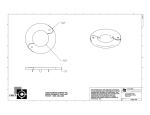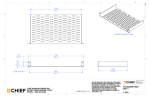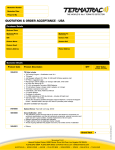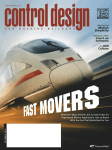Download TR1010 Hardware configuration and Troubleshooting
Transcript
TR1010 Hardware configuration and Troubleshooting 3 Days I/O and Bus coupler Diagnostics Terminal Wiring Power Rail K-Bus/E-Bus Grounding Color Codes Replacing Terminals Documentation – Catalog and Information System Bus Coupler LEDs Installing TwinCAT Selecting the Correct Build Downloading from the Web Selecting the correct TwinCAT Level Licensing Additional Components TwinCAT Overview TwinCAT System Service TwinCAT System Manager TwinCAT PLC Control TwinCAT System Manager Menus and Controls System Configuration NC Configuration PLC Configuration IO Configuration Extras Scanning for Hardware Using the System Manager as a troubleshooting tool Troubleshooting EtherCAT networks Connecting PLC Variables to Hardware Creating the *.tpy file Appending the PLC project to the System Manager Beckhoff Automation LLC 13130 Dakota Ave. Savage, MN 55378 Phone: +1 (952) 890-0000 E-Mail: [email protected] www.beckhoffautomation.com Page 1 of 2 TR1010 Hardware configuration and Troubleshooting Linking the PLC variables to Hardware Simple PLC Program – Connecting inputs and outputs Remote Connections Beckhoff Automation LLC 13130 Dakota Ave. Savage, MN 55378 Phone: +1 (952) 890-0000 E-Mail: [email protected] www.beckhoffautomation.com Page 2 of 2