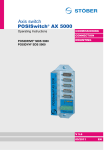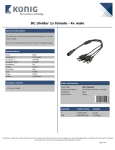Download Controlbox Operating Instructions
Transcript
Controlbox Operating Instructions FUNCTIONS ALLOCATION POSIDRIVE® POSIDRIVE® POSIDYN® POSIDRIVE® POSIDRIVE® FAS 4000 FDS 4000 SDS 4000 MDS5000 FDS 5000 OPTIONAL EXTRAS V 1.3 04/2011 EN i Table of Contents Controlbox 5000 STÖBER ANTRIEBSTECHNIK Table of Contents 1. Notes on Safety ……............................................... 1 1.1 Software ................................................................................. 6 1.2 Presentation of notes on safety ............................................... 7 2. Overview ................................................................. 7 3.1 Parameterizing and Monitoring with Controlbox …................. 8 3.2 Function Keys F1, F2, F3 and F4 ........................................... 10 3.3 Parameter Memory ………..……..…....................................... 10 3.4 Local Mode: Traverse Axes ………..……..…........................... 11 4. Optional Extras ....................................................... 13 4.1 Connection Cable ……………………………………….............. 13 4.2 Controlbox Adapter …………………........................................ 13 4.3 CB-Tool Operator Control Software .……..….......................... 14 4.4 Simubox …………………………………..……..…..................... 15 4.5 Optional Extras Overview ……………………………………….. 16 ID 441479.01 www.stoeber.de 3. Functions …..……................................................... 8 01 Notes on Safety Controlbox 5000 STÖBER ANTRIEBSTECHNIK 1 Notes on Safety When in operation, inverters from STÖBER ANTRIEBSTECHNIK GmbH + Co. KG may have energized or rotating parts depending on their protection rating. Surfaces may heat up. For these reasons, comply with the following: • The safety notes listed in the following sections and points • The technical rules and regulations In addition, always read the mounting instructions and the short commissioning instructions. STÖBER ANTRIEBSTECHNIK GmbH + Co. KG accepts no liability for damages caused by nonadherence to the instructions or applicable regulations. Subject to technical changes to improve the devices without prior notice. This documentation is purely a product description. It does not represent promised properties in the sense of warranty law. Component part of the product Operation in accordance with its intended use In the sense of DIN EN 50178 (previously VDE 0160), the POSIDRIVE® FDS 5000 and MDS 5000 and the POSIDYN® SDS 5000 model series represent the electrical equipment of power electronics for the control of power flow in high-voltage current systems. They are designed exclusively to power: • Servo motors (MDS 5000, SDS 5000) • Asynchronous motors (FDS 5000, MDS 5000 and SDS 5000) Operation for purposes other than the intended use include the connection of other electrical loads! Before the manufacturer is allowed to put a machine on the market, he must have a danger analysis prepared as per machine guideline 06/42/EG. This analysis establishes the dangers connected with the use of the machine. The danger analysis is a multi-stage, iterative process. Since this documentation cannot begin to provide sufficient insight into the machine guidelines, please carefully study the latest standards and legal situation yourself. After the drive controller has been installed in machines, it cannot be commissioned until it has been determined that the machine complies with the regulations of EG guideline 06/42/EG. Ambient conditions Model series POSIDRIVE® FDS 5000 and MDS 5000 and POSIDYN® SDS 5000 are products of the restricted sales class as described in IEC 61800-3. This product may cause high-frequency interference in residential zones and the user may be asked to take suitable measures. ID 441479.01 www.stoeber.de The technical documentation is a component part of a product. • Since the technical documentation contains important information, always keep it handy in the vicinity of the device until the machine is disposed of. • If the product is sold, disposed of, or rented out, always include the technical documentation with the product. 1 01 Notes on Safety Controlbox 5000 STÖBER ANTRIEBSTECHNIK The inverters are not designed for use in public low-voltage networks which power residential areas. High-frequency interference must be expected when the inverters are used in such a network. The inverters are only intended for use in TN networks. The inverters are only designed for use on supply current networks which can delivery at the most a maximum of symmetrical rated short circuit current at 480 Volts as per the following table: Device family Size Max. symmetrical rated short circuit current FDS 5000, MDS 5000, SDS 5000 BG 0 and BG 1 5000 A BG 2 5000 A BG 3 10000 A MDS 5000 SDS 5000 www.stoeber.de Install the inverter in a switching cabinet in which the permissible maximum surrounding air temperature is not exceeded (see mounting instructions). The following applications are prohibited: • Use in potentially explosive areas • Use in environments with harmful substances as per EN 60721 (e.g., oils, acids, gases, fumes, powders, irradiation) • Use with mechanical vibration and impact stresses which exceed the information in the technical data of the mounting instructions 2 Implementation of the following applications is only permitted when STÖBER ANTRIEBSTECHNIK GmbH + Co. KG has been contacted first for permission: • Use in non-stationary applications Qualified personnel Since the drive controllers of the model series POSIDRIVE® FDS 5000, POSIDRIVE® MDS 5000 and POSIDYN® SDS 5000 may harbor residual risks, all configuration, transportation, installation and commissioning tasks including operation and disposal may only be performed by trained personnel who are aware of the possible risks. Personnel must have the qualifications required for the job. The following table lists examples of occupational qualifications for the jobs: Activity Possible occupational qualifications Transportation and storage Worker skilled in storage logistics or comparable training Configuration • Graduate engineer (electro-technology or electrical power technology) • Technician (m/f) (electro-technology) Installation and connection Electronics technician (m/f) Commissioning (of a standard application) • Technician (m/f) (electro-technology) • Master electro technician (m/f) Programming Graduate engineer (electro-technology or electrical power technology) ID 441479.01 01 Notes on Safety Controlbox 5000 STÖBER ANTRIEBSTECHNIK Activity Operation Disposal Possible occupational qualifications • Technician (m/f) (electro-technology) • Master electro technician (m/f) Electronics technician (m/f) In addition, the valid regulations, the legal requirements, the reference books, this technical documentation and, in particular, the safety information contained therein must be carefully: • read • understood and • complied with. Transportation and storage Immediately upon receipt, examine the delivery for any transportation damages. Immediately inform the transportation company of any damages. If damages are found, do not commission the product. If the device is not to be installed immediately, store it in a dry, dust-free room. Please see the mounting instructions for how to commission an inverter after it has been in storage for a year or longer. Installation and connection work are only permitted after the device has been isolated from the power! The accessory installation instructions allow the following actions during the installation of accessories: • The housing of the MDS 5000, SDS 5000 and FDS 5000 in the upper slot can be opened. • The housing of the MDS 5000 and SDS 5000 in the bottom slot can be opened. Opening the housing in another place or for other purposes is not permitted. Use only copper lines. For the line cross sections to be used, see table 310-16 of the NEC standard for 60 oC or 75 oC. Protect the device from falling parts (pieces of wire, leads, metal parts, and so on) during installation or other tasks in the switching cabinet. Parts with conductive properties inside the inverter can cause short circuits or device failure. The motor must have an integrated temperature monitor with basic isolation in accordance with EN 61800-5-1 or external motor overload protection must be used. The permissible protection class is protective ground. Operation is not permitted unless the protective conductor is connected in accordance with the regulations. Comply with the applicable instructions for installation and commissioning of motor and brakes. Commissioning, operation and service Remove additional coverings before commissioning so that the device cannot overheat. During installation, provide the free spaces specified in the mounting instructions to prevent the inverter from overheating. The housing of the drive controller must be closed before you turn on the supply voltage. When the supply voltage is on, dangerous voltages can be present on the connection terminals and the cables and motor terminals connected to them. Remember that the device is not necessarily de-energized after all indicators have gone off. ID 441479.01 www.stoeber.de Installation and connection 3 01 Notes on Safety Controlbox 5000 STÖBER ANTRIEBSTECHNIK www.stoeber.de When network voltage is applied, the following are prohibited: • Opening the housing • Connecting or disconnecting the connection terminals • Installing accessories Proceed as shown below to perform these tasks: 1. Disable the enable (X1). 2. Turn off the supply voltage (power pack and controller power supply as well as any auxiliary voltages for encoder, brake, etc.). 3. Protect the supply voltages from being turned on again. 4. Wait 5 minutes (time the DC link capacitors need to discharge). 5. Determine isolation from the voltage. 6. Short circuit the network input and ground it. 7. Cover the adjacent, voltage-carrying parts. 4 You can then start your work on the drive controller. Repairs may only be performed by STÖBER ANTRIEBSTECHNIK GmbH + Co. KG. Send defective devices together with a fault description to: STÖBER ANTRIEBSTECHNIK GmbH + Co. KG Abteilung VS-EL Kieselbronner Str. 12 75177 Pforzheim GERMANY Disposal Please comply with the latest national and regional regulations! Dispose of the individual parts separately depending on their nature and currently valid regulations such as, for example: • Electronic scrap (PCBs) • Plastic • Sheet metal • Copper • Aluminum Residual dangers The connected motor can be damaged with certain settings of drive controllers. • Longer operation against an applied motor halting brake • Longer operation of self-cooled motors at slow speeds Drives can reach dangerous excess speeds (e.g., setting of high output frequencies for motors and motor settings which are unsuitable for this). Secure the drive accordingly. ID 441479.01 01 Notes on Safety Controlbox 5000 STÖBER ANTRIEBSTECHNIK 1.1 Software Using the POSITool software Product maintenance The obligation to maintain refers to the two latest program versions created by STÖBER ANTRIEBSTECHNIK GmbH + Co. KG and approved for use. STÖBER ANTRIEBSTECHNIK GmbH + Co. KG will either correct program errors or will provide the customer with a new program version. This choice will be made by STÖBER ANTRIEBSTECHNIK GmbH + Co. KG. If, in individual cases, the error cannot be immediately corrected, STÖBER ANTRIEBSTECHNIK GmbH + Co. KG will provide an intermediate solution which may require the customer to comply with special operation regulations. A claim to error correction only exists when the reported errors are reproducible or can be indicated with machine-generated outputs. Errors must be reported in a reconstructable form and provide information which is useful to error correction. The obligation to correct errors ceases to exist for such programs which the customer changes or edits in any way unless the customer can prove that such action is not the cause of the reported error. STÖBER ANTRIEBSTECHNIK GmbH + Co. KG will keep the respective valid program versions in an especially safe place (fireproof data safe, bank deposit box). ID 441479.01 www.stoeber.de The POSITool software package can be used to select the application and adjust the parameters and signal monitoring of the 5th generation of STÖBER inverters. The functionality is specified by selecting an application and transmitting these data to an inverter. The program is the property of STÖBER ANTRIEBSTECHNIK GmbH + Co. KG and is copyrighted. The program is licensed for the user. The software is only provided in machine-readable form. STÖBER ANTRIEBSTECHNIK GmbH + Co. KG gives the customer a non-exclusive right to use the program (license) provided it has been legitimately obtained. The customer is authorized to use the program for the above activities and functions and to make copies of the program, including a backup copy for support of this use, and to install same. The conditions of this license apply to each copy. The customer promises to affix the copyright notation to each copy of the program and all other property notations. The customer is not authorized to use, copy, change or pass on/transmit the program for purposes other than those in these regulations. The customer is also not authorized to convert the program (i.e., reverse assembly, reverse compilation) or to compile it in any other way. The customer is also not authorized to issue sublicenses for the program, or to rent or lease it out. 5 01 Notes on Safety Controlbox 5000 STÖBER ANTRIEBSTECHNIK www.stoeber.de 1.2 6 Presentation of notes on safety NOTICE Notice means that property damage may occur if the stated precautionary measures are not taken. CAUTION Caution with warning triangle means that minor injury may occur if the stated precautionary measures are not taken. WARNING Warning means that there may be a serious danger of death if the stated precautionary measures are not taken. DANGER Danger means that serious danger of death exists if the stated precautionary measures are not taken. Information indicates important information about the product or a highlighted portion of the documentation which requires special attention. ID 441479.01 02 Overview Controlbox 5000 STÖBER ANTRIEBSTECHNIK 2 Overview The Controlbox 5000 is an accessory for frequency inverters POSIDRIVE® FDS/FAS 4000 and FDS 5000, servo inverter POSIDYN® SDS 4000 and for the inverter POSIDRIVE® MDS 5000. Controlbox can be used to control these devices (monitoring and parameterizing). This applies to the following devices, starting with the specified version: • FDS 4000: Starting with device software V4.3D • MDS: ab Starting with device software V5.1 and Controlbox with the label 4000/5000 Operator control options have been expanded with keys F1 to F4 (only for FAS 4000, FDS 4000, SDS 4000) as well as hand, I and O (FAS 4000, FDS 4000, SDS 4000 starting with software version V 4.5). The connected drive can be traversed via keyboard in local mode (FDS 4000 starting with device software version V4.5). Several device process blocks can be stored on Controlbox. Technical data User interface 2 x 16 characters 6 keys for parameterizing the devices 3 keys for local mode (hand, I and O) 4 keys for direct parameter access (F1 to F4), only for FAS 4000, FDS 4000, SDS 4000 Memory Seven device process blocks (starting with Controlbox V1.1) for FDS 4000, FAS 4000, SDS 4000. No memory exists for MDS 5000 and FDS 5000. No-battery, semiconductor memory Data retention: at least 10 years Auxiliary voltage 9 V (nominal), 250 mW, input voltage range: 6 V to 12 V DC Controlbox is powered by the inverter (pin 1). An external auxiliary voltage is required for communication with a PC (cf. ordering details for control adapter). Length of cable Max. of 15 m in accordance with standard EIA-232 or CC ITT V.24. RS-232 / RS-422 converters are recommended for longer lengths. See for example Phoenix Contact, interface converter, series PSM_V24/V11/…, or similar. Standard build-in box B x H x T in mm: 96 x 96 x 70, IP 54 (only front side) Mounting space: 92 x 92 mm Hand-held box B x H x T in mm: 92 x 146 x 28 Accessories Controlbox adapter, Simubox, CB-Tool, connection cable ID 441479.01 www.stoeber.de Display 7 03 Functions Controlbox 5000 STÖBER ANTRIEBSTECHNIK 3 Functions This chapter describes the functions of Controlbox. This includes the function keys, local mode and parameter memory. Information The above functions do not apply to all inverters equally! The next few sections describe the differences! Please make a note of these. 3.1 Parameterizing and Monitoring with Controlbox FDS 4000 When used with the FDS 4000 frequency inverter, Controlbox provides a second display. It offers the same parameterization and monitoring capabilities as the operator panel which is integrated in the device (keyboard and display). These features are expanded by four function keys (chap. 2.2) and the keys for local mode (chap. 2.4). www.stoeber.de SDS 4000 8 Since the SDS 4000 inverter only has a seven-segment display, Controlbox can provide an expanded operational indication. This means that the parameters and operator control functions are the same as those for the FDS 4000. When motion blocks are involved, Controlbox can only address motion blocks 1 to 8. The FDS-Tool handles the parameterization of motion blocks 9 to 32. FAS 4000 When combined with the FAS 4000, Controlbox offers expanded diagnostic functions in addition to operator control and parameterization. Since the FAS only has two LEDs on the front, Controlbox's display can provide more detailed information on the operating state or malfunctions. Parameters C50, C51, C52 and C53 are used for FDS 4000, FAS 4000 and SDS 4000 to configure the presentation in wide areas to present the most important indicator variables (e.g., speed, torque) in the operational display with scaling factor and any desired unit. The indication depends on the control mode. ID 441479.01 03 Functions Controlbox 5000 STÖBER ANTRIEBSTECHNIK Menu prompting Operator indicator A.. Inverter 3000 rpm 1.3 A 4: Enabled B.. Motor C.. Machine Parameter groups B20 Contr. mode 0: V/f control Parameters election B26 Motor enc. 3: X140 Parameter entry Value flashing B26 Motor enc. 3: X140 Äccept change Reject change In addition to a display and six keys for menu control, the MDS 5000 and FDS 5000 offers two additional keys for local mode. Representation on the display depends on which application is stored on the inverter. Menu prompting with MDS 5000 and FDS 5000 Although menu prompting is essentially the same for the FDS, FAS and SDS, there are two differences: • Entry of values: When large values are entered, the decade to be changed can be selected. This is done with the keys if the user has activated the parameter permitting change. • Array parameters are used in MDS 5000 and FDS 5000. Array parameters have a dot after the designation followed by the number of the array element: A10.3: Array-Parameter A10, 3. Element. A parameter is called as in the FDS, FAS and SDS to edit the individual elements of an array parameter. You can toggle between the array elements with the keys. ID 441479.01 www.stoeber.de MDS 5000 and FDS 5000 9 03 Functions Controlbox 5000 STÖBER ANTRIEBSTECHNIK 3.2 Function Keys F1, F2, F3 and F4 FDS 4000, FAS 4000 and SDS 4000 The function keys are used for direct access of up to any four parameters of the basic device (menu jumps). Parameters M50, M60, M70 and M80 handle the assignment of the keys to the parameter for inverters FDS 4000, FAS 4000 and SDS 4000. Only the FDS-Tool can access these parameters. If, for example, the parameter J10 is entered in M70, you can edit the target position of the first motion block after pressing the F3 key. In addition, the input range for an entered value can be restricted by entering a lower and upper value range which is different from the device limit values (e.g., lower limit value of 0 mm in M71 and upper limit value of 100 mm in M72). MDS 5000 and FDS 5000 The function keys cannot be used for the standard applications for MDS 5000 and FDS 5000. The keys in the configuration can be evaluated via parameter A144 when the "free, graphic programming" option is used. www.stoeber.de 3.3 10 Parameter Memory The actions A03 Write to Parabox, A01 Read Parabox & save and A40 Read Parabox can be used to write all parameters from the POSIDYN® SDS 4000 and POSIDRIVE® FDS/FAS 4000 (starting with device software V 4.5) to Controlbox and read them. Controlbox offers space for several data records (see technical data in chapter 1) each of which contains all device parameters. Similar to the familiar Parabox for FDS 4000, Controlbox can be used to create configuration data records (e.g., at the office) and then transport these to the devices in the switching cabinet without having to use a laptop. In reverse, the parameters of several inverters can be reverse-documented with Controlbox. The data records of a Controlbox can be taken from any mixture of inverters from the SDS 4000, FDS 4000 or FAS 4000 family. To prepare a reverse documentation in Controlbox, proceed as shown below: Write data from inverter to Controlbox 1. 2. Select the memory location number with the Press the key to start the action keys in A03 Write to Parabox. Ö Data are written to Controlbox. The name of the data record remains unchanged in Controlbox. If the selected memory location number does not have a name yet, either "SDS" or "FDS" is entered followed by the selected memory location number (e.g., "SDS01"). The result 8:data r/o means that the data record was set to "read only" with CB Tool (see chapter 4.3) ID 441479.01 03 Functions Controlbox 5000 STÖBER ANTRIEBSTECHNIK and cannot be written. The write protection must be cancelled with CB Tool. To write data from Controlbox to the inverter, proceed as shown below: Write data from Controlbox to inverter 1. Select the memory location number with the Read Parabox (name is indicated). Press the key to start reading in the data. 2. keys in A01 Read Parabox & save or A40 Ö Data are loaded to the inverter. When data are exchanged between FAS/FDS and SDS via Controlbox, the action A02 Check parameter should be used to correct any limit value errors in graduated steps since the frequency and servo inverters have different value ranges for some of the parameters. Information Data records cannot be managed by Controlbox with inverter types MDS 5000 and FDS 5000! Local Mode: Traverse Axes FDS 4000, FAS 4000 and SDS 4000 The POSIDYN® SDS 4000 servo inverter and the POSIDRIVE® FDS/FAS 4000 frequency inverter (starting with software V 4.5) support the ability to traverse the axes locally without additional circuitry for the control terminals. WARNING Hazardous to materials and persons! Local mode removes the drive from the automation system! Reaction to emergency OFF changes! The device does not react to the "enable" terminal! The local controller must be enabled with the tip A55 key = "1:local." The enable control can then be handled by Controlbox.: Local mode Pressing the key activates and deactivates local mode. The active local mode is confirmed with the LED of the key. The display shows an in the second line of the operational indication. The enable is granted with the green key. The enable is removed with the red key. This enable is independent of the circuiting of the terminals and the signals via fieldbus. on the operator The drive can be moved in negative and position directions with arrow keys panel. The torque mode of the SDS automatically switches to speed control. If A55=“1:local” and local mode is not active, pressing the red key stops the drive immediately. This key is on). is implemented by activating local mode (LED of the ID 441479.01 www.stoeber.de 3.4 11 03 Functions Controlbox 5000 STÖBER ANTRIEBSTECHNIK WARNING Danger of the motor unexpectedly starting to move Turning off local control with the key causes device control to be transferred immediately to the terminals of the fieldbus. The drive can start moving immediately! WARNING Danger of gravity-stressed axes sagging! Starting with software V 4.5, the action B40 phase test can be performed on the servo inverter with local enable. The mechanical brake is released without speed control running. If the connection to Controlbox is interrupted during local mode, the communication malfunction is triggered after 1.5 seconds and the drive stops. Correct control of the mechanical halting brake is ensured. When local mode is exited by pressing the key, an active key is reset (LED goes off). The reaction time of the keys may take several 100 milliseconds. Delays (e.g., when stopping) may occur. The local mode can be used with the Simubox software together with a PC/laptop (see chapter 3.3). www.stoeber.de Local mode with MDS 5000 and FDS 5000 12 Local mode for MDS 5000 and FDS 5000 depends on which application is stored. If the application can address the operator panel integrated on the inverter, the same functionality can be called via Controlbox. If the connection between Controlbox and inverter is disconnected when local mode is enabled, the inverter changes to the device state "2:Ready for switch-on" after 1 to 2 seconds. The drive remains in local mode. ID 441479.01 04 Optional Extras Controlbox 5000 STÖBER ANTRIEBSTECHNIK 4 4.1 Optional Extras Connection Cable The connection cable between inverter and Controlbox must have the following properties: Technical data for connection cable Plug connector Maximum length Sub D, 9-pin; one side with pin strip, one side with socket, 1:1 connection 15 m in acc. with RS-232 / V24-Norm Longer distances can be bridged by using a cable with less operating capacity, e. g. Lappkabel Unitronic LiYCY 12 x 0.14 mm2 with the values: A/A approx. 120 nF/km; A/S approx. 155 nF/km Length connection cable Id. no. Remark Connection cable 1.5 m 27351 Im Lieferumfang enthalten Connection cable 5 m 43216 Connection cable10 m 43217 Als Zubehör erhältlich, vgl. Kap. 4 Zubehör 4.2 Controlbox Adapter This adapter connects Controlbox to a PC. It also powers Controlbox. The adapter must be inserted on the PC interface, and the voltage supply (power pack or PS/2 plug) must be on. Ground (9 V) Sub D Connector Sub D Sleeve [Controlbox] [PC] ID 441479.01 www.stoeber.de Remark: At least pins 1 to 5 must be connected 13 04 Optional Extras Controlbox 5000 STÖBER ANTRIEBSTECHNIK 4.3 CB-Tool Operator Control Software www.stoeber.de CB Tool is an application for Windows 95/98/NT. It provides supplemental software to FDS-Tool for management of Controlbox's data. CB-Tool offers the following functions with its user interface: • Write FDS-Tool configuration files to Controlbox. • Read reverse-documentation from Controlbox and save as FDS-Tool file. • Edit Controlbox ID text (is indicated for two seconds while Controlbox is booting). • Change the write protection property for each data record stored on Controlbox (write-protected data records cannot be overwritten with A03). • Delete data. 14 ID 441479.01 04 Optional Extras Controlbox 5000 STÖBER ANTRIEBSTECHNIK 4.4 Simubox Simubox simulates all Controlbox's operator control elements on a PC. The connection to the inverter is provided by a standard FDS cable via which an inverter receives the data record with FDS-Tool. Ready for downloading together with FDS Tool from the Internet site www.stoeber.de. MDS 5000 and FDS 5000 www.stoeber.de The Simubox software is available in the POSITool software package for MDS 5000 and FDS 5000. ID 441479.01 15 04 Optional Extras Controlbox 5000 STÖBER ANTRIEBSTECHNIK 4.5 Optional Extras Overview www.stoeber.de Controlbox 16 Id. no. Description 42224 Operating unit for parameterisation and operation of the inverters. Connecting lead (1.5 m) is included in the scope of supply. 42225 Operating unit for parameterisation and operation of the inverters. Connecting lead (1.5 m) is included in the scope of supply. Built-in DIN housing 96 x 96 mm, protection rating IP 54 Cabel Controlbox Id. no. Description 43216 Connection cable between Controlbox and inverter, Length: 5 m Connection cable between Controlbox and inverter, Length: 10 m 43217 No image available No image available PC Adapter Id. no. Description 42558 PC adapter with power pack Power supply for Controlbox for direct data exchange with the PC. 42583 PC adapter with PS/2 connector Power supply via PS/2 interface for Controlbox for direct data exchange with the laptop. ID 441479.01 04 Optional Extras Controlbox 5000 STÖBER ANTRIEBSTECHNIK CD STÖBER LIBRARY Description 441894 The CD contains the software packages FDSTool (4th generation of STÖBER inverters) and POSITool (5th generation of STÖBER inverters). The FDS-Tool software package contains the software CB-Tool and Simubox for the 4th generation of STÖBER inverters. The POSITool software package contains the Simubox for the 5th generation of STÖBER inverters. The CD STÖBER LIBRARY contains the current version. It is also available from the Internet at www.stoeber.de. www.stoeber.de ID ID 441479.01 17 Notes STÖBER ANTRIEBSTECHNIK __________________________________________________________________________________ __________________________________________________________________________________ __________________________________________________________________________________ __________________________________________________________________________________ __________________________________________________________________________________ __________________________________________________________________________________ __________________________________________________________________________________ __________________________________________________________________________________ __________________________________________________________________________________ __________________________________________________________________________________ __________________________________________________________________________________ __________________________________________________________________________________ __________________________________________________________________________________ __________________________________________________________________________________ __________________________________________________________________________________ __________________________________________________________________________________ __________________________________________________________________________________ __________________________________________________________________________________ __________________________________________________________________________________ __________________________________________________________________________________ __________________________________________________________________________________ __________________________________________________________________________________ __________________________________________________________________________________ __________________________________________________________________________________ __________________________________________________________________________________ SMS, POSIDYN® and POSIDRIVE® are protected names of STÖBER ANTRIEBSTECHNIK GmbH + Co. KG. Other product and brand names are trademarks of the particular manufacturers and are only used for explanatory purposes. ID 441479.01 © 2011 STÖBER ANTRIEBSTECHNIK GmbH + Co. KG ID 441479.01 · 04.2011 - Subject to technical change without prior notice - www.stoeber.de __________________________________________________________________________________ Global Presence Address registers Always up to date on the internet: www.stoeber.de → contact • Technical Offices (TB) for advice and marketing in Germany • Global presence for advice and marketing in about 25 countries • Service Network Germany • Service Network International • STÖBER Subsidiaries: STÖBER ANTRIEBSTECHNIK GmbH Fabriksplatz 1 4662 Steyrermühl Fon +43 7613 7600-0 Fax +43 7613 7600-2525 eMail: [email protected] www.stoeber.at Switzerland STÖBER SCHWEIZ AG Rugghölzli 2 5453 Remetschwil Fon +41 56 496 96 50 Fax +41 56 496 96 55 eMail: [email protected] www.stoeber.ch China STOBER CHINA German Centre Beijing Unit 2010, Landmark Tower 2, 8 North Dongsanhuan Road Chaoyang District 100004 Beijing Fon +86 10 65907391 Fax +86 10 65907393 eMail: [email protected] www.stoeber.cn USA STOBER DRIVES INC. 1781 Downing Drive Maysville, KY 41056 Fon +1 606 7595090 Fax +1 606 7595045 eMail: [email protected] www.stober.com Great Britain STOBER DRIVES LTD. Ability House 121 Brooker Road, Waltham Abbey Essex EN9 1JH Fon +44 1992 709710 Fax +44 1992 714111 eMail: [email protected] www.stober.co.uk Japan STOBER Japan P.O. Box 113-002, 6 chome 15-8, Hon-komagome Bunkyo-ku Tokyo Fon +81 3 5395-6788 Fax +81 3 5395-6799 eMail: [email protected] www.stober.co.jp France STÖBER S.a.r.l. 131, Chemin du Bac à Traille Les Portes du Rhône 69300 Caluire et Cuire Fon +33 4 78989180 Fax +33 4 78985901 eMail: [email protected] www.stober.fr Italy STÖBER TRASMISSIONI S. r. l. Via Risorgimento, 8 20017 Mazzo di Rho (Milano) Fon +39 02 93909-570 Fax +39 02 93909-325 eMail: [email protected] www.stoeber.it www.stoeber.de Austria m STÖBER ANTRIEBSTECHNIK GmbH + Co. KG Kieselbronner Str. 12 75177 PFORZHEIM GERMANY Tel. +49 (0)7231 582-0 Fax. +49 (7231) 582-1000 E-Mail: [email protected] 24/h service hotline +49(0) 180 5 786 323 www.stober.com Technische Änderungen vorbehalten Errors and changes excepted ID 441479.01 04/2011