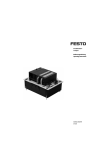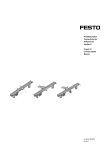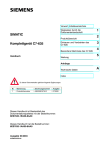Download 662570 DE/GB 08/02 S7 EduTrainer ET 200S
Transcript
S7 EduTrainer ET 200S Bedienungsanleitung Operating instructions 662570 DE/GB 08/02 Best.-Nr.: Benennung: Bezeichnung: Stand: Autoren: Grafik: Layout: 662570 BED. ANL. EDUTRAI D:LP-S7ET-ET200S-DE/GB 08/2002 Christine Löffler Doris Schwarzenberger 14.08.2002 Beatrice Huber © Festo Didactic GmbH & Co., D-73770 Denkendorf, 2002 Internet: www.festo.com/didactic e-mail: [email protected] Weitergabe sowie Vervielfältigung dieses Dokuments, Verwertung und Mitteilung seines Inhalts verboten, soweit nicht ausdrücklich gestattet. Zuwiderhandlungen verpflichten zu Schadenersatz. Alle Rechte vorbehalten, insbesondere das Recht, Patent-, Gebrauchsmuster- oder Geschmacksmusteranmeldungen durchzuführen. The copying, distribution and utilization of this document as well as the communication of its contents to others without expressed authorization is prohibited. Offenders will be held liable for the payment of damages. All rights reserved, in particular the right to carry out patent, utility model or ornamental design registration. Inhalt Contents Deutsch 1. 2. 3. 3.1 3.2 3.3 3.4 3.5 3.6 3.7 4. 4.1 4.2 5. 5.1 5.2 5.2.1 5.2.2 5.3 5.4 5.5 6. 6.1 6.2 6.3 Abkürzungen________________________________________7 Symbolverzeichnis___________________________________8 Allgemeine Hinweise _________________________________9 Einleitung __________________________________________9 Wichtige Hinweise __________________________________11 Verpflichtung des Betreibers __________________________11 Verpflichtung des Auszubildenden _____________________12 Gefahren im Umgang mit dem S7 EduTrainer ET 200S_____12 Gewährleistung und Haftung __________________________12 Bestimmungsgemäßer Gebrauch_______________________13 Sicherheitshinweise ________________________________14 Allgemein__________________________________________14 Elektrik____________________________________________15 Der S7 EduTrainer ET 200S __________________________16 Aufbau ____________________________________________16 Einsatz ____________________________________________17 Einsatz als PROFIBUS-DP-Slave ________________________18 Einsatz als Stand-Alone Gerät (SPS) ____________________21 Programmierung ____________________________________22 Kopplung mit Prozessen______________________________24 Empfohlene Lernunterlagen ___________________________25 Transport/Auspacken/Lieferumfang ___________________27 Transport __________________________________________27 Auspacken_________________________________________27 Lieferumfang _______________________________________27 © Festo Didactic GmbH & Co. • EduTrainer ET 200S 3 Inhalt Contents 7. 7.1 7.2 7.3 7.4 7.4.1 7.4.2 7.4.3 7.5 7.6 7.7 8. 8.1 8.2 8.3 8.4 8.4.1 8.4.2 8.5 8.6 9. 9.1 9.2 9.3 9.4 10. Technische Daten ___________________________________28 S7 EduTrainer ET 200S allgemein _____________________28 Interfacemodul IM 151/CPU___________________________28 Powermodul PM-E DC24V ____________________________34 Digitale Elektronikmodule ____________________________35 Digitales Elektronikmodul 4 DI DC24V, Digitale Eingänge ___35 Digitales Elektronikmodul 2 DO DC24V/0,5A, Digitale Ausgänge___________________________________37 Digitales Elektronikmodul 4 DO DC24V/0,5A, Digitale Ausgänge___________________________________39 SysLink-Schnittstelle ________________________________42 Bedienelemente ____________________________________44 Steckbrücke für NOT-AUS_____________________________44 Aufbau und Funktion ________________________________45 Bestandteile des S7 EduTrainers ET 200S_______________45 Anschließen des S7 EduTrainers ET 200S _______________47 Einbau des S7 EduTrainers ET 200S ___________________47 Schnittstelle zur ET 200S _____________________________47 Verbindung von ET 200S und Prozess ___________________48 Verbindung von ET 200S und dem PC/PG ________________52 Bedienelemente ____________________________________55 Steckbrücke für NOT-AUS_____________________________57 Inbetriebnahme ____________________________________58 Sicherheitshinweise _________________________________58 Vorgehen bei der Inbetriebnahme ______________________59 Projektieren des S7 EduTrainers ET 200S für Stand-Alone-Betrieb ______________________________59 Projektieren des S7 EduTrainers ET 200S als DP-Slave ____61 Gewährleistung ____________________________________64 Anhang Beispiele zum Anschluss von Festo Didactic-Komponenten an den S7 EduTrainer ET 200S _______________________________65 4 © Festo Didactic GmbH & Co. • EduTrainer ET 200S Inhalt Contents English 1. 2. 3. 3.1 3.2 3.3 3.4 3.5 3.6 3.7 4. 4.1 4.2 5. 5.1 5.2 5.2.1 5.2.2 5.3 5.4 5.5 6. 6.1 6.2 6.3 Abbreviations ______________________________________67 Definition of symbols________________________________68 General notes ______________________________________69 Introduction________________________________________69 Important notes ____________________________________71 Duty of the operator _________________________________71 Duty of the trainee __________________________________72 Risks in dealing with the S7 EduTrainer ET 200S _________72 Warranty and liability ________________________________72 Intended use _______________________________________73 Notes on safety_____________________________________74 General ___________________________________________74 Electrics ___________________________________________75 The S7 EduTrainer ET 200S __________________________76 Design ____________________________________________76 Use_______________________________________________77 Use as PROFIBUS-DP slave____________________________78 Use as stand-alone device (PLC) _______________________81 Programming_______________________________________82 Link to processes ___________________________________84 Recommended training documentation _________________86 Transport/Unpacking/Scope of delivery ________________87 Transport __________________________________________87 Unpacking _________________________________________87 Scope of delivery ___________________________________87 © Festo Didactic GmbH & Co. • EduTrainer ET 200S 5 Inhalt Contents 7. 7.1 7.2 7.3 7.4 7.4.1 7.4.2 7.4.3 7.5 7.6 7.7 8. 8.1 8.2 8.3 8.4 8.4.1 8.4.2 8.5 8.6 9. 9.1 9.2 9.3 9.4 10. Technical data _____________________________________88 S7 EduTrainer ET 200S in general _____________________88 Interface module IM 151/CPU _________________________88 Power module PM-E DC24V ___________________________94 Digital electronic modules ____________________________95 Digital electronic module 4 DI DC24V, digital inputs _______95 Digital electronic module 2 DO DC24V/0.5A, Digital outputs _____________________________________97 Digital electronic module 4 DO DC24V/0.5A, Digital outputs _____________________________________99 SysLink interface___________________________________102 Control elements___________________________________104 Link plug for EMERGENCY-STOP ______________________104 Design and function ________________________________105 Component parts of the S7 EduTrainer ET 200S _________105 Connection of the S7 EduTrainer ET 200S ______________107 Installation of the S7 EduTraines ET 200S______________107 Interface to the ET 200S _____________________________107 Connection of ET 200S and process____________________108 Connection of ET 200S and the PC/PG__________________112 Control elements___________________________________115 Link plug for EMERGENCY-STOP ______________________117 Commissioning____________________________________118 Notes on safety ____________________________________118 Procedure for commissioning_________________________119 Configuration of the S7 EduTrainer ET 200S for stand-alone mode _______________________________119 Configuration of the S7 EduTrainer ET 200S as DP slave _______________________________________121 Warranty _________________________________________124 Appendix Examples for the connection of Festo Didactic components to the S7 EduTrainer ET 200S _______________________________125 6 © Festo Didactic GmbH & Co. • EduTrainer ET 200S 1. Abkürzungen In dieser Bedienungsanleitung werden folgende Abkürzungen verwendet: Begriff MPS PROFIBUS-DP © Festo Didactic GmbH & Co. • EduTrainer ET 200S Bedeutung Modulares Produktions-System PROFIBUS Dezentrale Peripherie 7 2. Symbolverzeichnis In dieser Bedienungsanleitung werden folgende Symbole verwendet: Wichtige Information Gefahr für Leib und Leben allgemein 8 © Festo Didactic GmbH & Co. • EduTrainer ET 200S 3. Allgemeine Hinweise 3.1 Einleitung Das Lernsystem Automatisierung von Festo Didactic orientiert sich an unterschiedlichen Bildungsvoraussetzungen und beruflichen Anforderungen. Der S7 EduTrainer ET 200S ermöglicht eine an der betrieblichen Realität ausgerichtete Aus- und Weiterbildung. Für diesen Zweck wurde das ET 200S in einen didaktisch aufbereiteten Aufnahmerahmen integriert. Das ET 200S ist ein intelligenter PROFIBUS-DP-Slave, der an jedes PROFIBUS-DP-Netz angeschlossen werden kann. Wegen der integrierten CPU-Funktionalität kann das ET 200S auch als eigenständige SPS eingesetzt werden. Lerninhalte aus den folgenden Bereichen können bearbeitet werden: • PROFIBUS-DP – Anschließen des ET 200S an ein PROFIBUS-DP-Netz – Projektieren des ET 200S als PROFIBUS-DP-Slave – Programmieren des ET 200S – Inbetriebnahme des ET 200S am PROFIBUS-DP-Netz – Fehlersuche am PROFIBUS-DP-Slave ET 200S • SPS – Programmieren von Verknüpfungssteuerungen in KOP, FUP, AWL – Programmieren von Ablaufsteuerungen in GRAPH Eine CD-ROM mit Begleitmaterial zu Siemens S7, STEP 7 und Festo Ventilinseln gehört zur Lieferung. Sie enthält Beispiele für die Ausbildung mit STEP 7, Ventilinseln und PROFIBUS-DP. Die Komponenten von ET 200S sind in verschiedenen Handbüchern des Handbuchpaketes für ET 200S, Best.-Nr. 533031 (Deutsch), Best.-Nr. 533521 (Englisch), ausführlich beschrieben. Die folgende Tabelle soll Ihnen zum schnellen Auffinden benötigter Informationen dienen. © Festo Didactic GmbH & Co. • EduTrainer ET 200S 9 3. Allgemeine Hinweise Thema Dezentrales Peripheriesystem ET 200S Komponenten von ET 200S x 1.2 Konfigurationsmöglichkeiten von ET 200S x 3 Montieren von ET 200S; PROFIBUS-Adresse einstellen x 4 Adressierung von IM 151/CPU Elektrischer Aufbau und Verdrahtung von ET 200S x x ET 200S mit IM 151/CPU am PROFIBUS-Netz Inbetriebnahme und Diagnose von ET 200S Interfacemodul IM 151/CPU Kapitel/ Anhang 2 5 x x 3 6 Inbetriebnahme und Diagnose von ET 200S mit IM 151/CPU x 4 Funktionen des IM 151/CPU x 5 Allgemeine technische Daten von ET 200S (EMV, Normen, Zulassungen, Umgebungsbedingungen) x 7 Technische Daten von Interfacemodulen, Terminalmodulen, Power- und Elektronikmodulen x 8, 9, 10, 11, 12 Allgemeine Technische Daten von IM 151/CPU x 6 Zyklus- und Reaktionszeit IM 151/CPU x 7 Konfigurier- und Parametriertelegramm für IM 151/CPU x A STEP 7-Operationsliste x B Ausführungszeiten von SFCs x C Glossar x Glossar Tabelle 3.1: Themen der Handbücher des Handbuch-Paketes ET 200S 10 © Festo Didactic GmbH & Co. • EduTrainer ET 200S 3. Allgemeine Hinweise Setzen Sie den S7 EduTrainer ET 200S in einem PROFIBUS-DP-Netz ein, so benötigen Sie zusätzlich das Handbuch zu dem eingesetzten DPMaster. 3.2 Wichtige Hinweise Grundvoraussetzung für den sicherheitsgerechten Umgang und störungsfreien Betrieb des S7 EduTrainers ET 200S ist die Kenntnis der grundlegenden Sicherheitshinweise und der Sicherheitsvorschriften. Diese Betriebsanleitung enthält die wichtigsten Hinweise, um den S7 EduTrainer ET 200S sicherheitsgerecht zu betreiben. Insbesondere die Sicherheitshinweise sind von allen Personen zu beachten, die am S7 EduTrainer ET 200S arbeiten. Darüber hinaus sind die für den Einsatzort geltenden Regeln und Vorschriften zur Unfallverhütung zu beachten. 3.3 Verpflichtung des Betreibers Der Betreiber verpflichtet sich, nur Personen am S7 EduTrainer ET 200S arbeiten zu lassen, die • mit den grundlegenden Vorschriften über Arbeitssicherheit und Unfallverhütung vertraut und in die Handhabung des S7 EduTrainers ET 200S eingewiesen sind, • das Sicherheitskapitel und die Warnhinweise in dieser Betriebsanleitung gelesen, verstanden und durch ihre Unterschrift bestätigt haben. Der Betreiber verpflichtet sich darüber hinaus, das sicherheitsbewusste Arbeiten des Personals in regelmäßigen Abständen überprüfen zu lassen. © Festo Didactic GmbH & Co. • EduTrainer ET 200S 11 3. Allgemeine Hinweise 3.4 Verpflichtung des Auszubildenden Alle Personen, die mit Arbeiten am S7 EduTrainer ET 200S beauftragt sind, verpflichten sich, • vor Arbeitsbeginn das Sicherheitskapitel und die Warnhinweise in dieser Betriebsanleitung zu lesen und durch ihre Unterschrift zu bestätigen, dass sie diese verstanden haben, • die grundlegenden Vorschriften über Arbeitssicherheit und Unfallverhütung während der Arbeit zu beachten. 3.5 Gefahren im Umgang mit dem S7 EduTrainer ET 200S Der S7 EduTrainer ET 200S ist nach dem Stand der Technik und den anerkannten sicherheitstechnischen Regeln gebaut. Dennoch können bei seiner Verwendung - bedingt durch den Lehrcharakter des S7 EduTrainer ET 200S - Gefahren für Leib und Leben des Benutzers oder Dritter bzw. Beeinträchtigungen an der Maschine oder an anderen Sachwerten entstehen. Der S7 EduTrainer ET 200S ist nur zu benutzen • für die bestimmungsgemäße Verwendung und • in sicherheitstechnisch einwandfreiem Zustand. Störungen, die die Sicherheit beeinträchtigen können, sind umgehend zu beseitigen! 3.6 Gewährleistung und Haftung 12 Grundsätzlich gelten unsere Liefer- und Zahlungsbedingungen. Diese stehen dem Betreiber spätestens seit Vertragsabschluss zur Verfügung. Gewährleistungs- und Haftungsansprüche bei Personen- und Sachschäden sind ausgeschlossen, wenn sie auf eine oder mehrere der folgenden Ursachen zurückzuführen sind. © Festo Didactic GmbH & Co. • EduTrainer ET 200S 3. Allgemeine Hinweise • • • • • • • • Nicht bestimmungsgemäße Verwendung des S7 EduTrainers ET 200S Unsachgemäßes Montieren, Inbetriebnehmen, Bedienen und Warten des S7 EduTrainers ET 200S Betreiben des S7 EduTrainers ET 200S bei defekten Sicherheitseinrichtungen oder nicht ordnungsgemäß angebrachten oder nicht funktionsfähigen Sicherheits- und Schutzvorrichtungen Nichtbeachten der Hinweise in der Betriebsanleitung bezüglich Transport, Lagerung, Montage, Inbetriebnahme, Betrieb, Wartung und Rüsten des S7 EduTrainers ET 200S Eigenmächtige bauliche Veränderungen am S7 EduTrainer ET 200S Mangelhafte Überwachung von Geräteteilen, die einem Verschleiß unterliegen Unsachgemäß durchgeführte Reparaturen Katastrophenfälle durch Fremdkörpereinwirkung und höhere Gewalt Festo Didactic schließt hiermit jegliche Haftung für Schäden des Auszubildenden, des Ausbildungsunternehmens und/oder sonstiger Dritter aus, die bei Gebrauch/Einsatz des Gerätes außerhalb einer reinen Ausbildungssituation auftreten; es sei denn, Festo Didactic hat solche Schäden vorsätzlich oder grob fahrlässig verursacht. 3.7 Bestimmungsgemäßer Gebrauch Der S7 EduTrainer ET 200S ist ausschließlich für die Aus- und Weiterbildung im Bereich Automatisierung und Kommunikation entwickelt und hergestellt. Das Ausbildungsunternehmen und/oder die Auszubildenden hat/haben dafür Sorge zu tragen, dass die Auszubildenden die Sicherheitsvorkehrungen, die in den begleitenden Betriebsanleitungen/Handbüchern beschrieben sind, beachten. Zur bestimmungsgemäßen Verwendung gehört auch • das Beachten aller Hinweise aus der Betriebsanleitung und • die Einhaltung der Inspektions- und Wartungsarbeiten. © Festo Didactic GmbH & Co. • EduTrainer ET 200S 13 4. Sicherheitshinweise 4.1 Allgemein Um schwerste Verletzungen der Auszubildenden und Zerstörung des S7 EduTrainers ET 200S und angeschlossener Maschinen-/Anlagenteile zu vermeiden, müssen die folgenden Sicherheitshinweise unter allen Umständen befolgt werden. Der Betreiber verpflichtet sich • alle für den spezifischen Einsatzort und die spezifische Anwendung des S7 EduTrainers ET 200S geltenden nationalen und internationalen Sicherheits- und Unfallverhütungsvorschriften zu beachten und einzuhalten. Der Betreiber verpflichtet sich, nur Personen am S7 EduTrainer ET 200S arbeiten zu lassen, die • mit den grundlegenden Vorschriften über Arbeitssicherheit und Unfallverhütung vertraut und in die Handhabung des S7 EduTrainers ET 200S eingewiesen sind, • das Sicherheitskapitel und die Warnhinweise in dieser Betriebsanleitung gelesen, verstanden und dies durch ihre Unterschrift bestätigt haben, Der Betreiber verpflichtet sich, das sicherheitsbewusste Arbeiten des Personals in regelmäßigen Abständen überprüfen zu lassen. Alle Personen, die mit Arbeiten am S7 EduTrainer ET 200S beauftragt sind, verpflichten sich • vor Arbeitsbeginn das Sicherheitskapitel und die Warnhinweise in dieser Betriebsanleitung zu lesen und durch ihre Unterschrift zu bestätigen, dass sie diese verstanden haben, • die grundlegenden Vorschriften über Arbeitssicherheit und Unfallverhütung während der Arbeit zu beachten. Die Auszubildenden dürfen nur unter Aufsicht und unter Anleitung einer Ausbilderin/eines Ausbilders am S7 EduTrainer ET 200S arbeiten. 14 © Festo Didactic GmbH & Co. • EduTrainer ET 200S 4. Sicherheitshinweise Alle Angaben der Datenblätter und Handbücher zu den einzelnen Bauelementen des S7 EduTrainers ET 200S müssen unbedingt eingehalten werden. Insbesondere die dort aufgeführten Sicherheitshinweise. 4.2 Elektrik Falscher Umgang mit elektrischen Spannungen kann schwerste Verletzungen der Auszubildenden und Zerstörungen des S7 EduTrainers ET 200S hervorrufen. Um dies zu vermeiden, müssen die folgenden Sicherheitshinweise unter allen Umständen befolgt werden. • Arbeiten am S7 EduTrainer ET 200S bzw. das Abbauen von elektrischen Verbindungen dürfen nur in spannungslosem Zustand erfolgen. • Alle im S7 EduTrainer ET 200S geführten Spannungen, auch bei nachträglichen Erweiterungen, dürfen 24 V DC unter keinen Umständen überschreiten. • Für elektrische Verbindungen, z.B. zum Verbinden der ET 200S mit dem Prozess (SysLink-Schnittstelle) dürfen ausschließlich die von Festo Didactic empfohlenen Verbindungskabel verwendet werden. Bei Verwendung anderer Verbindungskabel könnte z.B. die ET 200S beschädigt werden. © Festo Didactic GmbH & Co. • EduTrainer ET 200S 15 5. Der S7 EduTrainer ET 200S 5.1 Aufbau Der S7 EduTrainer ET 200S ist als Einschubeinheit für den ERAufnahmerahmen des Festo Didactic-Einrichtungssystems konzipiert. Wesentliche Komponente ist die Baugruppe IM 151/CPU. Das Interfacemodul IM 151/CPU ist eine intelligente Vorverarbeitungseinheit. Über diese Baugruppe können Sie den S7 EduTrainer ET 200S in ein PROFIBUS-DP-vernetztes System einbinden. Ebenso einfach lässt sich mit dem S7 EduTrainer ET 200S ein Stand-Alone-System realisieren. Die Spannungsversorgung erfolgt über eine externe 24 V DC Quelle. Schnittstelle zum automatisierten Prozess ist die SysLink-Steckbuchse nach IEEE 488. Der S7 EduTrainer ET 200S kann in den Aufnahmerahmen des Einrichtungssystem eingesetzt oder als Tischgerät bzw. auf der Profilplatte verwendet werden. 16 © Festo Didactic GmbH & Co. • EduTrainer ET 200S 5. Der S7 EduTrainer ET 200S 1 2 3 4 5 6 7 8 9 Interfacemodul IM 151/CPU mit PROFIBUS-DP-Anschluss und Micro Memory Card Powermodule Eingangsmodule Ausgangsmodule 24 V-Sicherheitssteckbuchse SysLink-Schnittstelle 0 V-Sicherheitssteckbuchse Bedienfeld NOT-AUS-Brücke Bild 5.1: Aufbau des S7 EduTrainer ET 200S 5.2 Einsatz Beim Aufbau einer Anlage werden die Ein- und Ausgaben vom bzw. zum Prozess häufig zentral in das Automatisierungssystem eingebaut. Bei größeren Entfernungen der Ein-/Ausgaben zum Automatisierungssystem kann die Verdrahtung sehr umfangreich und unübersichtlich werden, elektromagnetische Störeinflüsse können die Zuverlässigkeit beeinträchtigen. © Festo Didactic GmbH & Co. • EduTrainer ET 200S 17 5. Der S7 EduTrainer ET 200S Für solche Anlagen eignet sich der Einsatz von Dezentralen Peripheriesystemen: • die Steuerungs-CPU befindet sich an zentraler Stelle • die Peripheriesysteme (Ein- und Ausgaben) arbeiten dezentral vor Ort • der leistungsstarke PROFIBUS-DP sorgt mit hohen Datenübertragungsgeschwindigkeiten dafür, dass Steuerungs-CPU und Peripheriesysteme reibungslos kommunizieren. PROFIBUS-DP ist ein offenes Bussystem nach der Norm EN 50170-2 PROFIBUS mit dem Übertragungsprotokoll DP. DP steht für Dezentrale Peripherie. Physikalisch ist der PROFIBUS-DP entweder ein elektrisches Netz auf der Basis einer geschirmten Zweidrahtleitung oder ein optisches Netz auf der Basis eines Lichtwellenleiters. Das Übertragungsprotokoll DP ermöglicht einen schnellen, zyklischen Datenaustausch zwischen Steuerungs-CPU und den Dezentralen Peripheriesystemen. 5.2.1 Einsatz als PROFIBUS-DP-Slave Der S7 EduTrainer ET 200S ist ein Dezentrales Peripheriesystem. Er kann als (intelligenter) PROFIBUS-DP-Slave an jedes PROFIBUS-DP-Netz angeschlossen werden. Der PROFIBUS-DP-Slave bereitet die Daten der Geber und Stellglieder vor Ort so auf, dass sie über PROFIBUS-DP zum PROFIBUS-DP-Master übertragen werden können. Der PROFIBUS-DP-Master ist eine eigenständige Baugruppe, die häufig direkt mit der Steuerungs-CPU verbunden ist. Der DP-Master ist das Bindeglied zwischen SteuerungsCPU und Dezentralem Peripheriesystem. Im folgenden Bild sehen Sie den prinzipiellen Aufbau eines PROFIBUSDP-Netzes mit einem DP-Master und mehreren DP-Slaves. Die Adressen 0, 2, 3 und 4 sind die PROFIBUS-Adressen der Teilnehmer. Die Adresse 1 ist für ein Bediengerät/Operator Panel (OP) reserviert. 18 © Festo Didactic GmbH & Co. • EduTrainer ET 200S 5. Der S7 EduTrainer ET 200S Beispiel eines PROFIBUS-DP-Netzes mit einem DP-Master und mehreren DP-Slaves S7 EduTrainer Compact (DPMaster) PC/PG* 2 S7 EduTrainer ET 200S 0 3 Ventilinsel mit PROFIBUS-DPAnschluss 4 * Von diesem PC/PG aus ist ET 200S projektier- und programmierbar. © Festo Didactic GmbH & Co. • EduTrainer ET 200S 19 5. Der S7 EduTrainer ET 200S Als DP-Master eignen sich der S7 EduTrainer Compact mit der CPU 313-2DP oder der S7 EduTrainer IT mit der CPU 315-2DP. Beispiele für PROFIBUS-DP-Slaves sind der S7 EduTrainer ET 200S oder Ventilinseln mit PROFIBUS-DP-Anschluss. Sie benötigen für den Anschluss des S7 EduTrainers ET 200S an das PROFIBUS-DP-Netz folgendes Zubehör • Netzgerät 24 V DC • PC Adapter (MPI/DP) mit Best.-Nr. 184555 (Alternativ: PC/PG mit integrierter PROFIBUS-DP-Schnittstelle oder PROFIBUS-DP-Karte oder PC/PG mit integrierter MPI-Schnittstelle oder MPI-Karte) • PROFIBUS-Kabel mit Best.-Nr. 533035 oder 533036 • Anschlusseinheit, universal, mit Best.-Nr. 162231 • E/A-Datenkabel, SysLink, mit Best.-Nr. 034031 Das Zubehör ist nicht im Lieferumfang enthalten. Zu beachten bei der Inbetriebnahme des S7 EduTrainers ET 200S als PROFIBUS-DP-Slave: • Der DIP-Schalter von IM 151/CPU muss auf DP-Slave-Betrieb geschaltet sein. Schalterstellung OFF: DP-Slave-Betrieb. • Erlaubte PROFIBUS-DP-Adressen sind 1 bis 125. Wenn Sie eine ungültige Adresse einstellen, läuft das IM 151/CPU nicht an. Am PROFIBUS ist es dann unter der Adresse 126 erreichbar. • Jede Adresse darf nur genau einmal am PROFIBUS-DP vergeben werden. • Die in STEP 7 projektierte PROFIBUS-Adresse muss mit der Einstellung am DIP-Schalter des IM 151/CPU übereinstimmen. Wenn die Einstellung nicht übereinstimmt, läuft das IM 151/CPU nicht an. Am PROFIBUS ist es dann unter der am DIP-Schalter eingestellten Adresse erreichbar. 20 © Festo Didactic GmbH & Co. • EduTrainer ET 200S 5. Der S7 EduTrainer ET 200S • • Bei Anlauf ohne STEP 7-Projektierung ist nur die Einstellung am DIPSchalter relevant. Die Adressbereiche der Peripheriemodule sind nur für das IM 151/CPU innerhalb des S7 EduTrainers ET 200S „sichtbar“ und nicht für den zugehörigen DP-Master. Der Datenaustausch zwischen IM 151/CPU und dem DP-Master geschieht über den Übergabespeicher von IM 151/CPU. 5.2.2 Einsatz als Stand-Alone Gerät (SPS) Wegen der integrierten CPU-Funktionalität kann der S7 EduTrainer ET 200S im Stand-Alone Betrieb eingesetzt werden. PC/PG greift Stand-Alone auf ET 200S zu PC/PG S7 EduTrainer ET 200S Für den Stand-Alone Betrieb des S7 EduTrainer ET 200S, wenn außer dem PC/PG kein aktiver Teilnehmer am PROFIBUS-DP hängt, sind besondere Einstellungen vorzunehmen. • Einstellung der PG/PC-Schnittstelle in STEP 7: – Schnittstelle auf PROFIBUS einstellen. – Unter den Eigenschaften des PROFIBUS-Netzes das PG/PC als einzigen Master am Bus einstellen. • Der DIP-Schalter von IM 151/CPU muss auf Stand-Alone Betrieb geschaltet sein. Schalterstellung ON: Stand-Alone Betrieb. © Festo Didactic GmbH & Co. • EduTrainer ET 200S 21 5. Der S7 EduTrainer ET 200S Notwendiges Zubehör für den S7 EduTrainer ET 200S im Stand-Alone Betrieb • Netzgerät 24 V DC • PC Adapter (MPI/DP) mit Best.-Nr. 184555 (Alternativ: PC/PG mit integrierter PROFIBUS-DP-Schnittstelle oder PROFIBUS-DP-Karte oder PC/PG mit integrierter MPI-Schnittstelle oder MPI-Karte) • Anschlusseinheit, universal, mit Best.-Nr. 162231 • E/A-Datenkabel, SysLink, mit Best.-N. 034031 Das Zubehör ist nicht im Lieferumfang enthalten. 5.3 Projektierung und Programmierung Für die Projektierung und Programmierung des S7 EduTrainers ET 200S benötigen Sie STEP 7 ab Version V 5.1. Mit STEP 7 können Sie • S7 EduTrainer ET 200S projektieren und am PROFIBUS-DP in Betrieb nehmen, • den CPU-Teil des ET 200S programmieren, • Test- und Online-Funktionen wie Variablen beobachten und steuern und Programmstatus ausführen, • den Baugruppenzustand anzeigen lassen, d.h. für den CPU-Teil zum Beispiel den Diagnosepuffer-Inhalt anzeigen lassen. Eine ausführliche Beschreibung der Funktionen finden Sie in den Handbüchern oder der Online-Hilfe zu STEP 7. Die Vorgehensweise zur Projektierung des ET 200S finden Sie im Handbuch ET 200S Interfacemodul IM 151/CPU des Handbuchpaketes. Zum Laden der Bus-Konfiguration und der Steuerprogramme in das IM 151/CPU benötigen Sie den MPI/DP-Adapter mit der Best. Nr. 184533. 22 © Festo Didactic GmbH & Co. • EduTrainer ET 200S 5. Der S7 EduTrainer ET 200S Bezeichnung Inhalt Best.-Nr. Deutsch Best.-Nr. Englisch Handbuch Automatisierungssystem S7-300 Aufbauen, CPU-Daten u.a. – Beschreibung der PROFIBUS-DPMaster-Schnittstelle der CPU 315-2 DP – Aufbauen eines PROFIBUS-DP-Netzes· – RS 485-Repeater 184557 184558 Benutzerhandbuch Basissoftware für S7 und M7, STEP 7 u.a. – Beschreibung der Bedienung und wichtigster Funktionen von STEP 7 184563 184564 Programmierhandbuch Systemsoftware für S7-300/400 Programmentwurf u.a. – Beschreibung der Adressierung und Diagnose in SIMATIC S7 Referenzhandbuch Systemsoftware für S7-300/400, System- und Standardfunktionen u.a.· – Beschreibung der SFCs in STEP 7 Handbuch KOP, FUP, AWL, u.a. – Programmierbefehle in den einzelnen Programmiersprachen 184565 184566 Handbuch GRAPH u.a. – Programmierbefehle in GRAPH 193130 193131 Tabelle 5.1: Empfohlene Dokumentationen (Fortsetzung siehe nächste Seite) © Festo Didactic GmbH & Co. • EduTrainer ET 200S 23 5. Der S7 EduTrainer ET 200S Bezeichnung Inhalt Best.-Nr. Deutsch Best.-Nr. Englisch Handbuch Interfacemodul IM 151/CPU u.a. – Einstellen der PROFIBUS-Adresse· – Adressierung von IM 151/CPU· – Beschreibung des Datenaustauschs zwischen DP-Master und DP-Slave IM 151/CPU· – Beschreibung der Inbetriebnahme und Diagnose von ET 200S mit IM 151/CPU· – Kurzanleitung zur Projektierung, Programmierung und Inbetriebnahme von ET 200S mit IM 151/CPU Handbuchpaket 533031 Handbuchpaket 533521 Tabelle 5.1: Empfohlene Dokumentationen (Fortsetzung) Die S7/STEP 7-Dokumentationen erhalten Sie auch 5-sprachig auf CDROM mit der Best.-Nr. 192883. Die STEP 7-Software mit Best.-Nr. 531141 (Trainer Package für 12 PCs) und die empfohlenen Dokumentationen sind nicht im Lieferumfang enthalten. 5.4 Kopplung mit Prozessen Mit dem S7 EduTrainer ET 200S steuern Sie die Prozesse Ihrer Wahl. Dabei stehen Programmiergerät (PC), Steuerung und Prozessmodell über verschiedene Schnittstellen miteinander in Verbindung. 8 digitale Eingänge und 8 digitale Ausgänge des S7 EduTrainers ET 200S sind auf den 24-poligen Systemstecker nach IEEE 488 (SysLink) verdrahtet. 24 © Festo Didactic GmbH & Co. • EduTrainer ET 200S 5. Der S7 EduTrainer ET 200S Über die SysLink-Schnittstelle schließen Sie eine universelle Anschlusseinheit mit 4 mm Sicherheitssteckbuchsen an. Als Kabel setzen Sie das standardisierte Kabel (Best.-Nr. 034031) ein. Von der Anschlusseinheit (Best.-Nr. 162231) ist die Kopplung mit dem Prozess möglich • über die 4 mm Sicherheitssteckbuchsen z.B. mit Komponenten von TP 100/200 oder • über die SysLink-Schnittstelle z.B. zum MPS. Kopplung von S7 EduTrainer ET 200S mit realem und virtuellem Prozess E/A-Kabel Best.-Nr. 167106 S7 EduTrainer ET 200S Best.-Nr. 527425 EasyPort Best.-Nr. 167121 RS232-Kabel Best.-Nr. 162305 COSIVIS Software (Prozesssimulation) © Festo Didactic GmbH & Co. • EduTrainer ET 200S SysLink-Kabel Best.-Nr. 34031 Universal-AE Best.-Nr. 162231 Kabelsatz Best.-Nr. 167091 Gerätesatz TP 201 Best.-Nr. 184460 Gerätesatz TP 301 Best.-Nr. 167101 25 5. Der S7 EduTrainer ET 200S Der S7 EduTrainer ET 200S kann über das Kabel (Best.-Nr. 167106) direkt mit dem Interface EasyPort (Best.-Nr. 167121) kommunizieren. Über EasyPort tauschen der S7 EduTrainer ET 200S und die Prozessmodell-Simulation die Ein-/Ausgangssignale aus. Bei Verwendung dieses Kabels darf das EasyPort nicht an eine separate Spannungsversorgung angeschlossen werden, da die Versorgung des EasyPort über das Kabel vom S7 EduTrainer ET 200S erfolgt. Über das Kabel (Best.-Nr. 034031) kann auch die Simulationsbox (Best.Nr. 170643) zur Erzeugung von Eingangssignalen und zur Anzeige von Ausgangssignalen angeschlossen werden. Bei Verwendung dieses Kabels braucht die Simulationsbox nicht an eine separate Spannungsversorgung angeschlossen werden, da die Versorgung vom S7 EduTrainer ET 200S aus über das Kabel erfolgt. 5.5 Empfohlene Lernunterlagen Informationen zu busvernetzten Anlagen finden Sie auf der CD-ROM mit Begleitmaterial zu Siemens S7, STEP 7 und Festo Ventilinseln. Thema Best.-Nr. Deutsch Best.-Nr. Englisch Arbeitsbuch TP 301 Speicherprogrammierbare Steuerungen 093313 093314 Lehrbuch TP 301 Speicherprogrammierbare Steuerungen 093310 093311 Lösungsteil TP 301 für S7-300 094524 094537 Arbeitsbuch TP 401 Feldbus Labor AS-Interface 534270 534272 Arbeitsbuch TP 402 Feldbus Labor PROFIBUS-DP 534271 534573 26 © Festo Didactic GmbH & Co. • EduTrainer ET 200S 6. Transport/Auspacken/Lieferumfang 6.1 Transport • • • Der S7 EduTrainer ET 200S wird in einer Transportschachtel geliefert. Die Transportschachtel muss gegen Umfallen und Herunterfallen gesichert sein. Transportschäden sind unverzüglich dem Spediteur und Festo Didactic zu melden. 6.2 Auspacken Nach dem Auspacken den S7 EduTrainer ET 200S auf mögliche Beschädigungen überprüfen. Beschädigungen sind unverzüglich dem Spediteur und Festo Didactic zu melden. 6.3 Lieferumfang • • • S7 EduTrainer ET 200S Bedienungsanleitung S7 EduTrainer ET 200S CD-ROM Begleitmaterial zu Siemens S7, STEP 7 und Festo Ventilinseln Den Lieferumfang entsprechend dem Lieferschein und der Bestellung überprüfen. Mögliche Abweichungen sind unverzüglich Festo Didactic zu melden. © Festo Didactic GmbH & Co. • EduTrainer ET 200S 27 7. Technische Daten 7.1 S7 EduTrainer ET 200S allgemein Technische Daten S7 EduTrainer ET 200S Abmessungen L x B x H 115 x 240 x 170 mm Gewicht 1,670 kg Versorgungsspannung 24 V DC Betriebsspannung 24 V DC Datensicherung Memory Card Anzahl Eingänge (Sensoren) 8 Anzahl Eingänge (Bedienelemente) 4 Anzahl Ausgänge (Aktoren) 8 Anzahl Ausgänge (Leuchten) 2 Schutzart IP 20 Die allgemeinen technische Daten, die das Dezentrale Peripheriesystem ET 200S einhält und erfüllt, entnehmen Sie bitte dem Handbuch Dezentrales Peripheriesystem ET 200S. 7.2 Interfacemodul IM 151/CPU 28 Das Interfacemodul IM 151/CPU verfügt über folgende Eigenschaften: • intelligenter Slave mit RS485-Schnittstelle an PROFIBUS-DP • Stand-Alone Betrieb möglich • 24 kByte Arbeitsspeicher, ungepuffert • 40 kByte integrierter Ladespeicher RAM, ungepuffert • netzausfallsichere Speicherung von Anwenderprogramm und Projektierung über Speichermodul MMC • programmierbar mit STEP 7, ab V5.1 • Geschwindigkeit: ca. 0,5 ms pro 1000 Binäranweisungen © Festo Didactic GmbH & Co. • EduTrainer ET 200S 7. Technische Daten Das IM 151/CPU erfüllt die allgemeinen technischen Daten des Dezentralen Peripheriesystems ET 200S. Diese Normen und Prüfwerte finden Sie im Handbuch Dezentrales Peripheriesystem ET 200S. Technische Daten Interfacemodul IM 151/CPU MLFB Hardware-Erzeugnisstand Firmware-Erzeugnisstand zugehöriges Programmierpaket 6ES7 151-7AA00-0AB0 1 V1.0.0 STEP 7 ab V5.1 Arbeitsspeicher integriert erweiterbar 24 kByte nein Ladespeicher integriert erweiterbar 40 kByte RAM 64 kByte MMC, 2 MB MMC Pufferung Bearbeitungszeiten für nein Bitoperationen Wortoperationen Festpunktarithmetik Gleitpunktarithmetik minimal 0,3 µs minimal 1 µs minimal 2 µs minimal 50 µs S7-Zähler Remanenz einstellbar voreingestellt Zählbereich 64 Z 0 – Z 63 Z0–Z7 0 – 999 IEC-Counter Art ja SFB S7-Zeiten Remanenz einstellbar voreingestellt Zeitbereich 128 T 0 – T 127 keine Zeiten remanent 10 ms – 9990 s IEC-Timer Art ja SFB © Festo Didactic GmbH & Co. • EduTrainer ET 200S 29 7. Technische Daten Technische Daten Interfacemodul IM 151/CPU (Fortsetzung) remanenter Datenbereich gesamt (inkl. Merker, Zeiten, Zähler) maximal 4736 Byte Merker 256 Byte MB 0 – MB 255 MB 0 – MB 15 Remanenz einstellbar Remanenz voreingestellt Taktmerker 8 (1 Merkerbyte) Datenbausteine Größe Remanenz einstellbar Remanenz voreingestellt maximal 127 (DB 0 reserviert) maximal 8 kByte maximal 8 DB, 4096 Datenbyte insgesamt keine Remanenz Lokaldaten je Prioritätsklasse maximal 1536 Byte maximal 256 Byte OBs * maximal 8 kByte Größe Schachtelungstiefe je Prioritätsklasse zusätzlich innerhalb eines Fehler-OBs FBs 8 4 Größe maximal 128 maximal 8 kByte Größe maximal 128 maximal 8 kByte FCs Peripherieadressbereich gesamt davon dezentral maximal 1536 Byte/1536 Byte 64 Byte/64 Byte Prozessabbild 128 Byte/128 Byte (nicht einstellbar) digitale Kanäle maximal 248/248 analoge Kanäle maximal 124/ 124 30 © Festo Didactic GmbH & Co. • EduTrainer ET 200S 7. Technische Daten Technische Daten Interfacemodul IM 151/CPU (Fortsetzung) Uhrzeit Uhr Betriebsstundenzähler S7-Meldefunktionen Prozessdiagnosemeldungen Status/Steuern Variable Variable Anzahl Variable davon Status Variable davon Steuern Variable Forcen Variable Anzahl Software-Uhr nein ALARM_S, ALARM_SQ ja Eingänge, Ausgänge, Merker, Daten, Zeiten, Zähler maximal 30 maximal 14 ja Eingänge, Ausgänge maximal 10 Status Baustein ja Einzelschritt ja Haltepunkt 2 Diagnosepuffer Anzahl der Einträge ja maximal 100 (nicht einstellbar) PG/OP-Kommunikation ja Globale Datenkommunikation nein S7-Basis-Kommunikation Nutzdaten pro Auftrag davon konsistent ja (Server) maximal 76 Byte 32 Byte bei I_PUT/I_GET S7-Kommunikation Nutzdaten pro Auftrag davon konsistent ja (Server) maximal 160 Byte 32 Byte S5-kompatible Kommunikation nein Standardkommunikation nein © Festo Didactic GmbH & Co. • EduTrainer ET 200S 31 7. Technische Daten Technische Daten Interfacemodul IM 151/CPU (Fortsetzung) Schnittstelle Typ der Schnittstelle Physik potentialgetrennt Stromversorgung an Schnittstelle (15 – 30 V DC) Anzahl Verbindungsressourcen Funktionalität MPI PROFIBUS DP Punkt-zu-Punkt-Kopplung integrierte RS485-Schnittstelle RS 485 ja maximal 80 mA 5 für PG-/OP-/S7-Basis-/S7-Kommunikation davon je 1 reserviert für PG und OP nein DP-Slave nein DP-Slave Dienste PG/OP-Kommunikation Routing Direkter Datenaustausch GSD-Datei Übertragungsgeschwindigkeiten Übergabespeicher Adressbereiche ja nein ja SIEM806C.gsg bis 12 Mbaud 64 Byte I/64 Byte O 32 mit je maximal 32 Byte Programmierung Programmiersprache Operationsvorrat Klammerebenen Systemfunktionen (SFC) Systemfunktionsbausteine (SFB) Anwenderprogrammschutz STEP 7 * 8 * * Passwortschutz Einbaumaße B x H x T 60 x 119,5 x 75 mm Gewicht ca. 200 g 32 © Festo Didactic GmbH & Co. • EduTrainer ET 200S 7. Technische Daten Technische Daten Interfacemodul IM 151/CPU (Fortsetzung) Versorgungsspannung zulässiger Bereich Verpolschutz Spannungsausfallüberbrückung Isolation geprüft mit Stromaufnahme aus Versorgungsspannung (1L+) Stromversorgung für ET 200S Rückwandbus Verlustleistung Nennwert 24 V DC 20,4 – 28,8 V ja 20 ms 500 V DC ca. 250 mA maximal 700 mA ca. 3,3 W Diagnosefunktionen Sammelfehler Busüberwachung PROFIBUS D Überwachung der Versorgungsspannung der Elektronik ja rote LED SF rote LED BF grüne LED ON Projektiersoftware STEP 7 GSD-Datei SIEM806A.GSD Parameter Anlauf bei Sollausbau <> Istausbau Baugruppenwechsel im Betrieb sperren/freigeben, voreingestellt: sperren sperren/freigeben, voreingestellt: sperren * siehe Handbuch ET 200S Interfacemodul IM 151/CPU Weitere Informationen entnehmen Sie bitte dem Handbuch ET 200S Interfacemodul IM 151/CPU. © Festo Didactic GmbH & Co. • EduTrainer ET 200S 33 7. Technische Daten 7.3 Powermodul PM-E DC24V • • Das Powermodul PM-E DC24V überwacht die Versorgungsspannung für alle in der Potentialgruppe befindlichen Elektronikmodule. Die Versorgungsspannung wird über das Terminalmodul TM-P eingespeist. In der Potentialgruppe des Powermoduls PM-E DC24V dürfen Sie alle Elektronikmodule einsetzen, außer 2DI AC120V, 2DI AC230V und 2DO AC120/230V. Technische Daten Powermodul PM-E DC24V Abmessung B x H x T 15 x 81 x 52 mm Gewicht ca. 35 g Lastnennspannung Überspannungsschutz 24V DC nein Absicherung mit externen Sicherungsautomaten ja, Auslösecharakteristik C Maximal Stromtragfähigkeit (bis 60 °C) Kurzschlussschutz 10 A nein Potentialtrennung zwischen Lastnennspannung und Rückwandbus zwischen den Powermodulen ja ja Isolation geprüft mit 500 V DC Stromaufnahme aus Lastspannung L+ (ohne Last) maximal 4 mA Verlustleistung des Moduls ca. 100 mW Diagnosefunktionen Sammelfehler Lastnennspannungsüberwachung Diagnoseinformationen auslesbar ja rote LED SF grüne LED PWR ja 34 © Festo Didactic GmbH & Co. • EduTrainer ET 200S 7. Technische Daten Technische Daten Powermodul PM-E DC24V (Fortsetzung) Projektiersoftware STEP 7 GSD-Datei SIEM806A.GSD oder SIEM806B.GSD Diagnose: fehlende Lastspannung sperren/freigeben, voreingestellt: sperren Weitere Informationen entnehmen Sie bitte dem Handbuch Dezentrales Peripheriesystem ET 200S. 7.4 Digitale Elektronikmodule 7.4.1 Digitales Elektronikmodul 4 DI DC24V, Digitale Eingänge • • • Digitales Elektronikmodul mit 4 Eingängen Eingangsnennspannung 24 V DC Geeignet für Schalter und Näherungsschalter Technische Daten Digitales Elektronikmodul Abmessungen B x H x T 15 x 81 x 52 mm Gewicht ca. 35 g Anzahl Eingänge 4 Leitungslänge ungeschirmt geschirmt maximal 600 m maximal 1000 m Versorgungsspannung (vom Powermodul) Verpolschutz 24 V DC ja Potentialtrennung zwischen den Kanälen zwischen den Kanälen und Rückwandbus nein ja zulässige Potentialdifferenz zwischen verschiedenen Stromkreisen 75 V DC, 60 V AC © Festo Didactic GmbH & Co. • EduTrainer ET 200S 35 7. Technische Daten Technische Daten Digitales Elektronikmodul (Fortsetzung) Isolation geprüft mit 500 V DC Stromaufnahme aus Versorgungsspannung abhängig vom Geber Verlustleistung des Moduls ca. 0,7 W Geberversorgungsausgang Ausgangsspannung belastet Ausgangsstrom Nennwert zulässiger Bereich minimal L+ (-0,5 V) 500 mA 0 – 500 mA Daten zur Auswahl eines Gebers Eingangsspannung Nennwert für Signal „1“ für Signal „0“ Eingangsstrom bei Signal „1“ Eingangsverzögerung bei „0“ nach „1“ bei „1“ nach „0“ Eingangskennlinie 24 V DC 15 – 30 V -30 – +5 V ca. 7 mA (bei 24 V) ca. 3 ms (2,0 – 4,5 ms) ca. 3 ms (2,0 – 4,5 ms) nach IEC 1131, Typ 1 Statusanzeige grüne LED pro Kanal Diagnosefunktionen nein Zuordnung der LEDs zu den Eingangssignalen DI 0 DI 2 1 2 5 6 DI 1 DI 3 Weitere Informationen entnehmen Sie bitte dem Handbuch Dezentrales Peripheriesystem ET 200S. 36 © Festo Didactic GmbH & Co. • EduTrainer ET 200S 7. Technische Daten 7.4.2 Digitales Elektronikmodul 2 DO DC24V/0,5A, Digitale Ausgänge • Digitales Elektronikmodul mit 2 Ausgängen • Ausgangsstrom 0,5 A je Ausgang • Lastnennspannung 24 V DC • Geeignet für Magnetventile, Gleichstromschütze und Meldeleuchten Technische Daten Powermodul 2 DO DC24V/0,5A Abmessungen B x H x T 15 x 81 x 52 mm Gewicht ca. 40 g Anzahl Ausgänge 2 Leitungslänge ungeschirmt geschirmt maximal 600 m maximal 1000 m Lastnennspannung L+ (vom Powermodul) Verpolschutz 24 V DC ja1 Summenstrom der Ausgänge (je Modul) 1A Potentialtrennung zwischen den Kanälen zwischen den Kanälen und Rückwandbus nein ja zulässige Potentialdifferenz zwischen verschiedenen Stromkreisen 75 V DC, 60 V AC Isolation geprüft mit 500 V DC Stromaufnahme aus Lastspannung L+ (ohne Last) maximal 5 mA je Kanal Verlustleistung des Moduls ca. 0,4 W 1 eine Verpolung kann zum Durchschalten der Digitalausgänge führen © Festo Didactic GmbH & Co. • EduTrainer ET 200S 37 7. Technische Daten Technische Daten Powermodul 2 DO DC24V/0,5A (Fortsetzung) Ausgangsspannung bei Signal „1“ minimal L+ (-1 V) Ausgangsstrom· bei Signal „1“ Nennwert zulässiger Bereich bei Signal „0“ (Reststrom) 0,5 A 7 mA – 0,6 A maximal 0,3 mA Ausgangsverzögerung (bei ohmscher Last) bei „0“ nach „1“ bei „1“ nach „0“ maximal 200 µs maximal 1,3 µs Lastwiderstandsbereich 48– 3,4 Ω Lampenlast maximal 5 W Parallelschalten von 2 Ausgängen zur redundanten Ansteuerung einer Last zur Leistungserhöhung ja (je Modul) nein Ansteuern eines Digitaleingangs Schaltfrequenz bei ohmscher Last bei induktiver Last bei Lampenlast ja 100 Hz 2 Hz 10 Hz Begrenzung (intern) der induktiven Abschaltspannung ca. L+ (-55 – -60 V) Rückspannungsfestigkeit ja, bei Verwendung der gleichen Lastspannung wie am Powermodul Kurzschlussschutz des Ausgangs Ansprechschwelle ja2 ca. 0,7 – 1,8 A 2 38 je Kanal © Festo Didactic GmbH & Co. • EduTrainer ET 200S 7. Technische Daten Technische Daten Powermodul 2 DO DC24V/0,5A (Fortsetzung) Statusanzeige grüne LED pro Kanal Diagnosefunktionen nein Zuordnung der LEDs zu den Ausgangssignalen DO 0 1 5 DO 1 Weitere Informationen entnehmen Sie bitte dem Handbuch Dezentrales Peripheriesystem ET 200S. 7.4.3 Digitales Elektronikmodul 4 DO DC24V/0,5A, Digitale Ausgänge • Digitales Elektronikmodul mit 4 Ausgängen • Ausgangsstrom 0,5 A je Ausgang • Lastnennspannung 24 V DC • Geeignet für Magnetventile, Gleichstromschütze und Meldeleuchten Technische Daten Powermodul 4 DO DC24V/0,5A Abmessungen B x H x T 15 x 81 x 52 mm Gewicht ca. 40 g Ausgänge 4 Leitungslänge ungeschirmt geschirmt maximal 600 m maximal 1000 m © Festo Didactic GmbH & Co. • EduTrainer ET 200S 39 7. Technische Daten Technische Daten Powermodul 4 DO DC24V/0,5A (Fortsetzung) Lastnennspannung L+ (vom Powermodul) Verpolschutz 24 V DC ja1 Summenstrom der Ausgänge (je Modul) 2A Potentialtrennung zwischen den Kanälen zwischen den Kanälen und Rückwandbus nein ja zulässige Potentialdifferenz zwischen verschiedenen Stromkreisen 75 V DC, 60 V AC Isolation geprüft mit 500 V DC Stromaufnahme aus Lastspannung L+ (ohne Last) maximal 5 mA je Kanal Verlustleistung des Moduls ca. 0,8 W Ausgangsspannung bei Signal „1“ minimal L+ (-1 V) Ausgangsstrom· bei Signal „1“ Nennwert zulässiger Bereich bei Signal „0“ (Reststrom) 0,5 A 7 mA – 0,6 A maximal 0,3 mA Ausgangsverzögerung (bei ohmscher Last) bei „0“ nach „1“ bei „1“ nach „0“ maximal 100 µs maximal 300 µs Lastwiderstandsbereich 48 – 3,4 kΩ Lampenlast maximal 5 W Parallelschalten von 2 Ausgängen zur redundanten Ansteuerung einer Last zur Leistungserhöhung ja (je Modul) nein 1 40 eine Verpolung kann zum Durchschalten der Digitalausgänge führen © Festo Didactic GmbH & Co. • EduTrainer ET 200S 7. Technische Daten Technische Daten Powermodul 4 DO DC24V/0,5A (Fortsetzung) Ansteuern eines Digitaleingangs ja Schaltfrequenz bei ohmscher Last bei induktiver Last bei Lampenlast 100 Hz 2 Hz 10 Hz Begrenzung (intern) der induktiven Abschaltspannung ca. L+ (-55 – -60 V) Rückspannungsfestigkeit ja, bei Verwendung der gleichen Lastspannung wie am Powermodul Kurzschlussschutz des Ausgangs Ansprechschwelle ja2 ca. 0,7 – 1,8 A Statusanzeige grüne LED pro Kanal Diagnosefunktionen nein 2 je Kanal Zuordnung der LEDs zu den Ausgangssignalen DO 0 DO 2 1 2 5 6 DO 1 DO 3 Weitere Informationen entnehmen Sie bitte dem Handbuch Dezentrales Peripheriesystem ET 200S. © Festo Didactic GmbH & Co. • EduTrainer ET 200S 41 7. Technische Daten 8 digitale Eingänge und 8 digitale Ausgänge des S7 EduTrainer ET 200S sind auf den 24-poligen Systemstecker nach IEEE 488 (SysLink) verdrahtet. 7.5 SysLink-Schnittstelle Für die Adressierung der digitalen Ein- und Ausgänge der ET 200S ist die steckplatzorientierte Adressierung (Defaultadressierung) gewählt. Steckplatznr. 1–3 4 5 6 7 8 9 10 11 ET 200S IM 151/ CPU PM 4DI 4DI 4DI 2DO PM 4DO 4DO 256 1.0 – 1.3 2.0 – 2.3 3.0 – 3.3 4.0 – 4.1 6.0 – 6.3 7.0 – 7.3 belegte Adressen Tabelle 7.1: Steckplatzorientierte Adresszuordnung für S7 EduTrainer ET 200S 42 © Festo Didactic GmbH & Co. • EduTrainer ET 200S 7. Technische Daten Digital Anschlussbelegung ET 200S Pin Nr. am SysLink Stecker Ausgänge 6.0 01 6.1 02 6.2 03 6.3 04 7.0 05 7.1 06 7.2 07 7.3 08 2.0 13 2.1 14 2.2 15 2.3 16 3.0 17 3.1 18 3.2 19 3.3 20 24 V DC 09, 10 0 V DC 11, 12 Eingänge Stromversorgung (vom EduTrainer) Tabelle 7.2: Kontaktbelegung des SysLink-Steckers © Festo Didactic GmbH & Co. • EduTrainer ET 200S 43 7. Technische Daten 7.6 Bedienelemente Das Bedienfeld enthält folgende Bedienelemente: • 3 Taster Start, Stop und Reset • 1 Wahlschalter Auto/Man • 2 Leuchten für Start und Reset 7.7 Steckbrücke für NOT-AUS Mit der NOT-AUS-Brücke können Sie die NOT-AUS-Funktion realisieren. Die beiden mit NOT-AUS bezeichneten Buchsen müssen mit dem mitgelieferten Kurzschlussstecker gebrückt sein, damit die Ausgangsbaugruppen auf den Steckplätzen 10 und 11 mit Spannung versorgt werden. Die Spannungsversorgung liefert das Powermodul auf Steckplatz 9. Steckplatznr. 1–3 4 5 6 7 8 9 10 11 ET 200S IM 151/ CPU PM 4DI 4DI 4DI 2DO PM 4DO 4DO Tabelle 7.3: Belegung der Steckplätze für S7 EduTrainer ET 200S Wird die NOT-AUS-Funktion integriert, muss an die NOT-AUS-Buchsen das NOT-AUS-Gerät (Öffner) angeschlossen werden. Beim Betätigen des Öffners wird die Spannungsversorgung der Ausgänge der beiden Ausgangsbaugruppen auf den Steckplätzen 10 und 11 unterbrochen. 44 © Festo Didactic GmbH & Co. • EduTrainer ET 200S 8. Aufbau und Funktion 8.1 Bestandteile des S7 EduTrainers ET 200S Der S7 EduTrainer ET 200S, Best.-Nr. 527425, ist in den ER-Rahmen eingebaut. Der S7 EduTrainer ET 200S besteht aus folgenden Komponenten: • Interfacemodul IM 151/CPU mit PROFIBUS-DP-Anschluss • drei Eingangsmodulen mit je 4 digitalen Eingängen • Ausgangsmodul mit 2 digitalen Ausgängen • zwei Ausgangsmodulen mit je 4 digitalen Ausgängen • zwei Powermodulen 24 DC, 10 A • Micro Memory Card MMC 64 kByte für Programm-Backup • Bedienfeld mit 3 Tastern und einem Schalter • NOT-AUS-Brücke zur Realisierung der NOT-AUS-Funktion (ohne Brücke werden die beiden letzten Ausgangsbaugruppen auf 0 V gesetzt) • SysLink-Schnittstelle zur Verbindung einer Universal-Anschlusseinheit (Best.-Nr. 162231) mittels standardisiertem E/A-Kabel (Best.-Nr. 034031) oder eines EasyPort (Best.-Nr. 167121) mittels Kabel (Best.-Nr. 167106) Das Powermodul auf Steckplatz 9 ist für die Versorgung der danach gesteckten Ausgangsmodule zuständig. In diesen Stromkreis ist die NOT-AUS-Brücke geschaltet. Damit kann im Falle von NOT-AUS die Spannungsversorgung zu diesen Ausgängen unterbrochen werden. Der S7 EduTrainer ET 200S wird komplett montiert und geprüft geliefert. © Festo Didactic GmbH & Co. • EduTrainer ET 200S 45 8. Aufbau und Funktion 1 2 3 4 5 6 7 8 9 10 Micro Memory Card MMC, 64 kByte für Programm-Backup Interfacemodul IM 151 CPU mit Profibus DP Anschluss Powermodule 24 V DC, 10 A Eingangsmodule Ausgangsmodule 24 V-Sicherheitssteckbuchse SysLink-Schnittstelle 0 V-Sicherheitssteckbuchse Bedienfeld NOT-AUS-Brücke Bild 8.1: Bestandteile des S7 EduTrainers ET 200S 46 © Festo Didactic GmbH & Co. • EduTrainer ET 200S 8. Aufbau und Funktion Nicht im Lieferumfang enthalten sind folgende Teile: • Universal-Anschlusseinheit, Best.-Nr. 162231 • E/A-Kabel für Anschlusseinheit, Best.-Nr. 034031 • EasyPort, Best.-Nr. 167121 • E/A-Kabel für EasyPort, Best.-Nr. 167106 • MPI/DP-Adapter • PROFIBUS-Kabel • Netzgerät 24 V DC 8.2 Verdrahten des S7 EduTrainers ET 200S Der S7 EduTrainer ET 200S wird komplett montiert und geprüft geliefert. Der S7 EduTrainer ET 200S muss noch mit Spannung versorgt werden. Die Spannungsversorgung muss über eine externe 24 V DC-Quelle erfolgen. Dafür bieten sich Netzgeräte von Festo Didactic an, die als Einschubvariante für den ER-Aufnahmerahmen oder als Tischvariante verfügbar sind. 8.3 Einbau des S7 EduTrainers ET 200S Der S7 EduTrainer ET 200S kann eingesetzt werden • in den Aufnahmerahmen des Festo Didactic Labormöbelsystems, • auf der blauen Stecktafel, • auf der Profilplatte oder • als Tischgerät. Für den Einsatz auf der Profilplatte sind 4 Adapter, Best.-Nr. 323 571, erforderlich. 8.4 Schnittstellen zum S7 EduTrainers ET 200S Das ET 200S besitzt • eine Schnittstelle zum Prozess • eine Schnittstelle zum Programmiersystem STEP 7 © Festo Didactic GmbH & Co. • EduTrainer ET 200S 47 8. Aufbau und Funktion Schnittstellen des S7 EduTrainers ET 200S PC-Adapter Best.-Nr. 184555 S7 EduTrainer ET 200S Best.-Nr. 527425 SysLink-Kabel Best.-Nr. 34031 Universal-AE Best.-Nr. 162231 PC Kabelsatz Best.-Nr. 167091 Gerätesatz TP 201 Best.-Nr. 184460 Gerätesatz TP 301 Best.-Nr. 167101 8.4.1 Verbindung von ET 200S und Prozess Die Schnittstelle zwischen dem Prozess und der dazugehörigen Steuerung, des ET 200S, besteht aus standardisierten E/A-Kabeln. Mit diesen Kabeln können 8 Sensoren, 8 Aktoren sowie 24 V DC und 0 V mit dem ET 200S verbunden werden. Die Kabel werden auf den SysLinkStecker (IEEE 488) des S7 EduTrainers ET 200S gesteckt. 48 © Festo Didactic GmbH & Co. • EduTrainer ET 200S 8. Aufbau und Funktion Abhängig davon, welche Art von Prozessen Sie anschließen, wählen Sie zwischen zwei unterschiedlichen Kabeln: • E/A-Kabel mit Best.-Nr. 034031 zum Anschließen der ET 200S an eine Universal-Anschlusseinheit (Best.-Nr. 162231) • E/A-Kabel mit Best.-Nr. 167106 zum Anschluss eines EasyPort (Best.-Nr. 167121). Für die Adressierung der Ein-/Ausgangsmodule wurde die steckplatzorientierte Adressierung gewählt. Die steckplatzorientierte Adressierung entspricht der Defaultadressierung in STEP 7. Steckplatznr. 1–3 4 5 6 7 8 9 10 11 ET 200S IM 151/ CPU PM 4DI 4DI 4DI 2DO PM 4DO 4DO 256 1.0 – 1.3 2.0 – 2.3 3.0 – 3.3 4.0 – 4.1 6.0 – 6.3 7.0 – 7.3 belegte Adressen Tabelle 8.1: Steckplatzorientierte Adresszuordnung für S7 EduTrainer ET 200S Zur Befehlseingabe an das ET 200S steht das Bedienfeld zur Verfügung. Die Bedienelemente des Bedienfeldes sind direkt mit dem ET 200S verbunden. Die Eingaben sind auf das Eingangsmodul auf Steckplatz 5, die Ausgaben auf das Ausgangsmodul auf Steckplatz 8 gelegt. © Festo Didactic GmbH & Co. • EduTrainer ET 200S 49 8. Aufbau und Funktion Belegungsplan der Schnittstellen (digitale Ein-/Ausgänge über SysLink und Bedienelemente) Eingangsadresse an ET 200S Kommentar Eingang I1.0 Taster Start Eingang I1.1 Taster Stop Eingang I1.2 Taster Reset Eingang I1.3 Wahlschalter Auto/Man Eingang I2.0 für Prozess frei verfügbar Eingang I2.1 für Prozess frei verfügbar Eingang I2.2 für Prozess frei verfügbar Eingang I2.3 für Prozess frei verfügbar Eingang I3.0 für Prozess frei verfügbar Eingang I3.1 für Prozess frei verfügbar Eingang I3.2 für Prozess frei verfügbar Eingang I3.3 für Prozess frei verfügbar Tabelle 8.2: Belegungsplan der Schnittstellen 50 © Festo Didactic GmbH & Co. • EduTrainer ET 200S 8. Aufbau und Funktion Belegungsplan der Schnittstellen (digitale Ein-/Ausgänge über SysLink und Bedienelemente) Ausgangsadresse an ET 200S Kommentar Ausgang Q4.0 Leuchtmelder Taster Start Ausgang Q4.1 Leuchtmelder Taster Stop Ausgang Q6.0 für Prozess frei verfügbar Ausgang Q6.1 für Prozess frei verfügbar Ausgang Q6.2 für Prozess frei verfügbar Ausgang Q6.3 für Prozess frei verfügbar Ausgang Q7.0 für Prozess frei verfügbar Ausgang Q7.1 für Prozess frei verfügbar Ausgang Q7.2 für Prozess frei verfügbar Ausgang Q7.3 für Prozess frei verfügbar Tabelle 8.2: Belegungsplan der Schnittstellen (Fortsetzung) Das Auf- und Abbauen von elektrischen Verbindungen darf nur im spannungslosen Zustand erfolgen. © Festo Didactic GmbH & Co. • EduTrainer ET 200S 51 8. Aufbau und Funktion 8.4.2 Verbindung von ET 200S und dem PC/PG Der S7 EduTrainer ET 200S wird über die PROFIBUS-DP-Schnittstelle auf dem Interfacemodul IM 151/CPU mit dem PC/PG verbunden. Über diese Schnittstelle • übertragen Sie das Steuerprogramm in die CPU und • nutzen Sie die Testfunktionen der STEP7. Zur Verbindung von PC und ET 200S benötigen Sie den PC Adapter (MPI/DP), Best.-Nr. 184555. Der MPI/DP-Adapter ist nicht im Lieferumfang enthalten. Sie können den PC auf unterschiedliche Weise mit dem ET 200S verbinden. • 52 Der PC ist an die PROFIBUS-DP-Schnittstelle des DP-Masters angeschlossen. Er kann aber genau so an jede weitere Station, die am DP-Netz hängt, angeschlossen sein. © Festo Didactic GmbH & Co. • EduTrainer ET 200S 8. Aufbau und Funktion PC greift über die DP-Schnittstelle am DP-Master auf ET 200S zu Der PC ist Stand-Alone mit dem ET 200S verbunden. S7 EduTrainer Compact (DP-Master) S7 EduTrainer ET 200S PC/PG © Festo Didactic GmbH & Co. • EduTrainer ET 200S 53 8. Aufbau und Funktion PC greift Stand-Alone auf ET 200S zu. PC/PG S7 EduTrainer ET 200S Für den Stand-Alone Betrieb des S7 EduTrainers ET 200S, wenn außer dem PC/PG kein aktiver Teilnehmer am PROFIBUS-DP hängt, sind besondere Einstellungen vorzunehmen. • Einstellung der PG/PC-Schnittstelle in STEP 7: – Schnittstelle auf PROFIBUS einstellen. – Unter den Eigenschaften des PROFIBUS-Netzes das PG/PC als einzigen Master am Bus einstellen. • Der DIP-Schalter von IM 151/CPU muss auf Stand-Alone Betrieb geschaltet sein. Schalterstellung ON: Stand-Alone-Betrieb. Weitere Informationen entnehmen Sie bitte dem Handbuch ET 200S Interfacemodul IM 151/CPU. 54 © Festo Didactic GmbH & Co. • EduTrainer ET 200S 8. Aufbau und Funktion 8.5 Bedienelemente Zur Befehlseingabe an die ET 200S steht das Bedienfeld zur Verfügung. Die Bedienfeld enthält folgende Bedienelemente: • 3 Taster Start, Stop und Reset • 1 Wahlschalter Auto/Man • 2 Leuchten für Start und Reset Die Bedienelemente sind direkt mit dem ET 200S verbunden. Die Eingaben sind auf das Eingangsmodul auf Steckplatz 5, die Ausgaben auf das Ausgangsmodul auf Steckplatz 8 gelegt. Belegungsplan der Schnittstellen Eingangsadressen ET 200S Kommentar Eingang I1.0 Taster Start Eingang I1.1 Taster Stop Eingang I1.2 Taster Reset Eingang I1.3 Wahlschalter Auto/Man Eingang I2.0 für Prozess frei verfügbar Eingang I2.1 für Prozess frei verfügbar Eingang I2.2 für Prozess frei verfügbar Eingang I2.3 für Prozess frei verfügbar Eingang I3.0 für Prozess frei verfügbar Eingang I3.1 für Prozess frei verfügbar Eingang I3.2 für Prozess frei verfügbar Eingang I3.3 für Prozess frei verfügbar Tabelle 8.3: Belegungsplan der Schnittstellen © Festo Didactic GmbH & Co. • EduTrainer ET 200S 55 8. Aufbau und Funktion Belegungsplan der Schnittstellen Ausgangsadressen ET 200S Kommentar Ausgang Q4.0 Leuchtmelder Taster Start Ausgang Q4.1 Leuchtmelder Taster Stop Ausgang Q6.0 für Prozess frei verfügbar Ausgang Q6.1 für Prozess frei verfügbar Ausgang Q6.2 für Prozess frei verfügbar Ausgang Q6.3 für Prozess frei verfügbar Ausgang Q7.0 für Prozess frei verfügbar Ausgang Q7.1 für Prozess frei verfügbar Ausgang Q7.2 für Prozess frei verfügbar Ausgang Q7.3 für Prozess frei verfügbar Tabelle 8.3: Belegungsplan der Schnittstellen (Fortsetzung) 56 © Festo Didactic GmbH & Co. • EduTrainer ET 200S 8. Aufbau und Funktion Mit der NOT-AUS-Brücke kann die NOT-AUS-Funktion realisiert werden. 8.6 Steckbrücke für NOT-AUS Die NOT-AUS-Brücke ist in die Spannungsversorgung der Ausgänge auf den Steckplätzen 10 und 11 integriert. Wird die NOT-AUS-Brücke entfernt, so ist die Spannungsversorgung der Ausgänge auf diesen Steckplätzen unterbrochen. Steckplatznr. 1–3 4 5 6 7 8 9 10 11 ET 200S IM 151/ CPU PM 4DI 4DI 4DI 2DO PM 4DO 4DO Tabelle 8.4: Belegung der Steckplätze für S7 EduTrainer ET 200S Sie realisieren die NOT-AUS-Funktion, indem Sie an die NOT-AUSBuchsen ein NOT-AUS-Gerät (Öffner) anschließen. Beim Betätigen des Öffners wird die Spannungsversorgung der Ausgänge der beiden Ausgangsbaugruppen auf den Steckplätzen 10 und 11 unterbrochen. © Festo Didactic GmbH & Co. • EduTrainer ET 200S 57 9. Inbetriebnahme Geliefert wird der S7 EduTrainer ET 200S generell • komplett montiert • in Betrieb genommen • geprüft Die Inbetriebnahme beschränkt sich normalerweise auf eine Sichtprüfung auf einwandfreie Verkabelung und das Anlegen der Betriebsspannung. Die Sichtprüfung muss vor jeder Inbetriebnahme durchgeführt werden. 9.1 Sicherheitshinweise Falscher Umgang mit elektrischen Spannungen kann schwerste Verletzungen der Auszubildenden und Zerstörungen des S7 EduTrainers ET 200S und angeschlossener Maschinenteile hervorrufen. Um dies zu vermeiden, müssen die folgenden Sicherheitshinweise unter allen Umständen befolgt werden. • • • 58 Arbeiten am S7 EduTrainer ET 200S bzw. das Abbauen von elektrischen Verbindungen dürfen nur in spannungslosem Zustand erfolgen. Alle im S7 EduTrainer ET 200S geführten Spannungen, auch bei nachträglichen Erweiterungen, dürfen 24 V DC unter keinen Umständen überschreiten. Für elektrische Verbindungen, z.B. zum Verbinden der ET 200S mit dem Prozess (SysLink-Schnittstelle) dürfen ausschließlich die von Festo Didactic empfohlenen Verbindungskabel verwendet werden. Bei Verwendung anderer Verbindungskabel könnte z.B. die ET 200S beschädigt werden. © Festo Didactic GmbH & Co. • EduTrainer ET 200S 9. Inbetriebnahme 9.2 Vorgehen bei der Inbetriebnahme • • • • 9.3 Projektieren des S7 EduTrainers ET 200S für Stand-Alone-Betrieb Überprüfen Sie vor dem Start die Verkabelung auf einwandfreien Zustand. Wenn Sie die NOT-AUS-Funktion für Ihre Anlage nutzen, stellen Sie vor dem Start die korrekte Funktion der NOT-AUS-Einrichtung sicher. Bei Auslösen der NOT-AUS-Funktion müssen die Ausgänge spannungsfrei geschaltet werden. Schließen Sie den S7 EduTrainer ET 200S an ein Netzgerät (24 V DC, maximal 5 A) an. Beachten Sie dabei die Polung. Schalten Sie das Netzgerät ein. Kurzanleitung für den Einsatz des S7 EduTrainers ET 200S Stand-Alone unter der PROFIBUS-Adresse 4. • • • • • Stellen Sie sicher, dass der Betriebsartenschalter auf STOP steht. Schalten Sie an der IM 151/CPU den untersten DIP-Schalter (Schalter für Stand-Alone Betrieb) auf ON. Schalten Sie den 4. DIP-Schalter von unten (Schalter für PROFIBUSDP-Adresse 4) auf ON: Stellen Sie sicher, dass die anderen DIP-Schalter ausgeschaltet sind. Schalten Sie die Spannungsversorgung des S7 EduTrainers ET 200S ein. Führen Sie Urlöschen an IM 151/CPU mit dem Betriebsartenschalter durch: – Drücken Sie den Betriebsartenschalter in Stellung MRES. Halten Sie den Schalter in dieser Stellung, bis die STOP-LED zum 2. Mal aufleuchtet (entspricht 3 Sekunden) und lassen Sie ihn dann wieder in die Stellung STOP schnappen. – Innerhalb von 3 Sekunden müssen Sie den Betriebsartenschalter wieder in die Stellung MRES drücken und solange in dieser Stellung halten, bis die STOP-LED blinkt (mit 2 Hz). Wenn das IM 151/CPU das Urlöschen beendet hat, hört die STOP-LED auf zu blinken und leuchtet. Rufen Sie STEP 7 über den SIMATIC Manager auf. © Festo Didactic GmbH & Co. • EduTrainer ET 200S 59 9. Inbetriebnahme • • • • • • • • Nehmen Sie folgende Einstellungen der PG/PC-Schnittstelle in STEP 7 vor: – Schnittstelle auf PROFIBUS einstellen. – Unter Eigenschaften des PROFIBUS-Netzes das PG/PC als einzigen Master und mit Adresse 0 einstellen. Konfigurieren Sie das IM 151/CPU in Ihrem gewünschten STEP 7Projekt: – Fügen Sie eine SIMATIC 300-Station ein. – Die Konfiguration nehmen Sie im Hardware-Konfigurator vor. – Die Komponenten des ET 200S finden Sie im Katalog unter PROFIBUS-DP im Verzeichnis ET 200S. – Nach Einfügen des IM 151/CPU mit Drag and Drop öffnet sich sofort ein Fenster. Klicken Sie auf Neu und stellen Sie die Eigenschaften wie folgt ein: als Subnetz PROFIBUS und als PROFIBUS-Adresse für IM 151/CPU die Adresse 4. – Stellen Sie die Eigenschaften des DP-Slave ein: Doppelklicken Sie dazu im unteren Teil des Fensters des Hardware-Konfigurators auf DP-Slave. Stellen Sie dort als Betriebsart kein DP ein. – Fügen Sie die Power- und Ein-/Ausgangsmodule des S7 EduTrainers ET 200S in die Hardwarekonfiguration ein. – Speichern und übersetzen Sie die Hardware-Konfiguration. Erstellen Sie Ihr Steuerprogramm. Fügen Sie die leeren Organisationsbausteine OB 82 und OB 86 im Ordner Bausteine ein. Liegen diese Bausteine nicht vor und tritt eine Busstörung auf, so geht das IM 151/CPU auf STOP. Verbinden Sie den PC und ET 200S mit dem PC Adapter (MPI/DP). Laden Sie Ihr Steuerprogramm, die Systemdaten, sowie OB 82 und OB 86 in das IM 151/CPU. Stellen Sie den Betriebsartenschalter auf RUN-P. Die STOP-LED erlischt. Die RUN-LED beginnt zu blinken und geht in Dauerlicht über. Ihr Steuerprogramm wird von ET 200S ausgeführt. Wenn Sie die Programmbearbeitung beenden, schalten Sie den Betriebsartenschalter des IM 151/CPU auf STOP und schalten Sie die Spannungsversorgung aus. Weitere Informationen entnehmen Sie bitte dem Handbuch ET 200S Interfacemodul IM 151/CPU. 60 © Festo Didactic GmbH & Co. • EduTrainer ET 200S 9. Inbetriebnahme 9.4 Projektieren des S7 EduTrainers ET 200S als DP-Slave Kurzanleitung für den Einsatz des S7 EduTrainers ET 200S als PROFIBUS-DP-Slave mit der PROFIBUS-Adresse 4. PROFIBUS-Master ist eine S7-CPU 315-2 DP, die Adresse des DP-Masters ist 2. • • • • • • • • • • Stellen Sie sicher, dass der Betriebsartenschalter von IM 151/CPU auf STOP steht. Schalten Sie an der IM 151/CPU den untersten DIP-Schalter (Schalter für Stand-Alone Betrieb) auf OFF. Schalten Sie den 4. DIP-Schalter von unten (Schalter für PROFIBUSDP-Adresse 4) auf ON: Stellen Sie sicher, dass alle DIP-Schalter ausser dem 4.DIP-Schalter ausgeschaltet sind. Beachten Sie: Änderungen an der Schalterstellung der DIP-Schalter werden von IM 151/CPU nur nach Netz aus/ein erkannt. Verbinden Sie das IM 151/CPU mit der DP-Schnittstelle der S7 CPU 315-2 DP über das PROFIBUS-DP-Kabel. Schalten Sie die Busabschlusswiderstände an den Steckern des PROFIBUS-Kabels ein. Schalten Sie die Spannungsversorgung des S7 EduTrainers ET 200S ein. Führen Sie Urlöschen von IM 151/CPU mit dem Betriebsartenschalter durch. Schalten Sie die Spannungsversorgung der S7 CPU 315-2 DP ein. Führen Sie Urlöschen der S7 CPU 315-2 DP mit dem Betriebsartenschalter durch. Rufen Sie STEP 7 über den SIMATIC Manager auf. Nehmen Sie folgende Einstellungen der PG/PC-Schnittstelle in STEP 7 vor: – Schnittstelle auf MPI einstellen. – Unter Eigenschaften des MPI-Netzes für das PG/PC einstellen: das PG/PC ist nicht der einzige Master am Bus, für die Adresse wählen Sie 0. © Festo Didactic GmbH & Co. • EduTrainer ET 200S 61 9. Inbetriebnahme • • 62 Konfigurieren Sie das IM 151/CPU in Ihrem gewünschten STEP 7Projekt als DP-Slave. – Fügen Sie eine SIMATIC 300-Station ein. – Die Konfiguration der Station nehmen Sie im HardwareKonfigurator vor. – Die Komponenten des ET 200S finden Sie im Katalog unter PROFIBUS-DP im Verzeichnis ET 200S. – Nach Einfügen des IM 151/CPU öffnet sich ein Fenster. Klicken Sie auf Neu und stellen Sie die Eigenschaften ein: als Subnetz PROFIBUS und als PROFIBUS-Adresse für IM 151/CPU die Adresse 4. – Stellen Sie die Eigenschaften des DP-Slave ein: Doppelklicken Sie im unteren Teil des Fensters des HardwareKonfigurators auf DP-Slave. Stellen Sie dort als Betriebsart DP Slave ein. – Fügen Sie die Power- und Ein-/Ausgangsmodule des S7 EduTrainers ET 200S in die Hardwarekonfiguration ein. – Speichern und übersetzen Sie die Hardware-Konfiguration. Konfigurieren Sie die S7 CPU 315-2 DP in Ihrem gewünschten STEP 7-Projekt als DP-Master. DP-Master und DP-Slave müssen im gleichen Projekt projektiert sein. – Die Konfiguration nehmen Sie im Hardware-Konfigurator vor. – Fügen Sie eine weitere SIMATIC300-Station ein. – Die Komponenten der S7-300 finden Sie im Katalog unter SIMATIC 300. Als erstes fügen Sie ein Rack ein. – Nach Einfügen der S7 CPU 315-2 DP erscheint ein Fenster, dort stellen Sie die Eigenschaften ein: PROFIBUS-Netz und Adresse 2. – Stellen Sie die Eigenschaften des DP-Master ein: Doppelklicken Sie im unteren Teil des Fensters des HardwareKonfigurators auf CPU 315-2 DP. Stellen Sie im Register Allgemein unter Eigenschaften MPI-Netz und Adresse 2 ein. – Erweitern Sie das PROFIBUS-Mastersystem um den DP-Slave ET 200S/CPU. Navigieren Sie hierzu im Katalog über PROFIBUS-DP zu bereits projektierte Stationen. Hängen Sie die Station ET 200S/CPU an das PROFIBUS-Mastersystem. In dem nun erscheinenden Fenster koppeln Sie die ET 200S als DP-Slave an © Festo Didactic GmbH & Co. • EduTrainer ET 200S 9. Inbetriebnahme • • • • • • • • • das Netz und stellen unter Konfiguration den Datenaustausch ein. – Speichern und übersetzen Sie die Hardware-Konfiguration. Erstellen Sie Ihr Steuerprogramm. Berücksichtigen Sie dort auch den Datenaustausch zwischen DP-Master und DP-Slave. Fügen Sie die leeren Organisationsbausteine OB 82 und OB 86 im Ordner Bausteine ein. Liegen diese Bausteine nicht vor und tritt eine Busstörung auf, geht die S7 CPU 315-2 DP auf STOP. Verbinden Sie den PC und S7 CPU 315-2 DP mit dem PC Adapter (MPI/DP). Laden Sie Ihr Steuerprogramm, die Systemdaten, sowie OB 82 und OB 86 in die S7 CPU 315-2 DP. Starten Sie erneut das Programm PG/PC-Schnittstelle einstellen. Nehmen Sie folgende Einstellungen der PG/PC-Schnittstelle vor: – Schnittstelle auf PROFBUS einstellen. – Unter Eigenschaften des PROFIBUSI-Netzes stellen Sie ein: das PG/PC ist einziger Master am Bus, für die Adresse wählen Sie 0. Entfernen Sie den PC Adapter (MPI/DP) von der MPI-Schnittstelle und setzen Sie ihn auf den Busanschluss-Stecker des PROFIBUS-DPKabels an der S7 CPU 315-2 DP. Das Programm des ET 200S laden Sie über die PROFIBUSVerbindung in das IM 151/CPU. Stellen Sie den Betriebsartenschalter des IM 151/CPU auf RUN-P. Die STOP-LED des IM 151/CPU erlischt. Die RUN-LED beginnt zu blinken und geht in Dauerlicht über. Die SF-LED leuchtet. Stellen Sie den Betriebsartenschalter der S7 CPU 315-2 DP auf RUN-P. Die STOP-LED der S7 CPU 315-2 DP erlischt. Die RUN-LED beginnt zu blinken und geht in Dauerlicht über. Die SF-LED des IM 151/CPU erlischt. Weitere Informationen entnehmen Sie bitte dem Handbuch ET 200S Interfacemodul IM 151/CPU. © Festo Didactic GmbH & Co. • EduTrainer ET 200S 63 10. Gewährleistung Es gelten die Liefer- und Zahlungsbedingungen der Festo Didactic GmbH & Co. 64 © Festo Didactic GmbH & Co. • EduTrainer ET 200S Beispiele zum Anschluss von Festo DidacticKomponenten an den S7 EduTrainer ET 200S E/A-Kopplung - Anschluss von Komponenten über SysLink (IEEE 488) – 4 mm-Technik S7 EduTrainer ET 200S Analog-Kabel Best.-Nr. 189551 SysLink-Kabel Best.-Nr. 034031 SysLink-Kabel Best.-Nr. 034031 Nur Varianten mit AnalogVerarbeitung Analog-Anschlusseinheit Best.-Nr. 162247 Universal-Anschlusseinheit Best.-Nr. 162231 Bedieneinheit mit E/AAnsteuerung Best.-Nr. 527429 Kabelsatz Best.-Nr. 167091 Gerätesatz TP 201 Best.-Nr. 184460 Gerätesatz TP 301 Best.-Nr. 167101 Ventilinsel mit Einzelventilanschluss Best.-Nr. 527430 Gerätesatz FP 1120 Best.-Nr. 184475 Gerätesatz FP 1130 Best.-Nr. 184476 © Festo Didactic GmbH & Co. • EduTrainer ET 200S 65 Beispiele zum Anschluss von Festo Didactic-Komponenten an den S7 EduTrainer ET 200S E/A-Kopplung - Anschluss von Komponenten über SysLink (IEEE 488) – Simulation S7 EduTrainer ET 200S E/A-Kabel Best.-Nr. 167106 E/A-Kabel, analog Best.-Nr. 529141 EasyPort Best.-Nr. 167121 SysLink-Kabel Best.-Nr. 034031 Simulationsbox, digital/analog Best.-Nr. 526863 RS232-Kabel Best.-Nr. 162305 COSIVIS Software (Prozesssimulation) 66 © Festo Didactic GmbH & Co. • EduTrainer ET 200S 1. Abbreviations The following abbreviations are used in these operating instructions: Term MPS PROFIBUS-DP © Festo Didactic GmbH & Co. • EduTrainer ET 200S Meaning Modular Production System PROFIBUS decentralised peripherals 67 2. Designation of symbols The following symbols are used in these operating instructions: Important information Risk to life and limb in general 68 © Festo Didactic GmbH & Co. • EduTrainer ET 200S 3. General notes 3.1 Introduction The Festo Didactic Learning System for Automation is designed to meet different training and vocational requirements. The S7 EduTrainer ET 200S facilitates industry-orientated vocational and further training and the ET 200S has therefore been integrated into a didactically designed cabinet frame for this purpose. The ET 200S is an intelligent PROFIBUS-DP slave which can be connected to any PROFIBUS-DP network. Thanks to its integrated CCU functionality, the ET 200S can also be used as a stand-alone PLC. Training contents covering the following subjects can be taught: • PROFIBUS-DP – Connection of the ET 200S to a PROFIBUS-DP network – Configuration of the ET 200S as a PROFIBUS-DP slave – Programming of the ET 200S – Commissioning of the ET 200S on the PROFIBUS-DP network – Fault finding on the PROFIBUS-DP slave ET 200S • PLC – Programming of logic control systems in LDR, FCH, STL – Programming of sequence controllers in GRAPH A CD-ROM with instructional documentation for the Siemens S7, STEP 7 and Festo valve terminals is included in the scope of delivery. This contains examples for training with STEP 7, valve terminals and PROFIBUS-DP. The components of the ET 200S are described in detail in the various manuals forming part of the manual package for ET 200S, Order No. 533031 (German), Order No. 533521 (English). The following table serves as a quick guide to assist you in finding the necessary information. © Festo Didactic GmbH & Co. • EduTrainer ET 200S 69 3. General notes Subject Decentralise d peripheral system ET 200S Components of ET 200S x 1.2 Configuration options of ET 200S x 3 Assembly of ET 200S; setting of PROFIBUS addresses x 4 Addressing of IM 151/CPU Interface module IM 151/CPU x Electrical installation and wiring of ET 200S x ET 200S with IM 151/CPU on the PROFIBUS network 2 5 x Commissioning and diagnostics of ET 200S Chapter/ Appendix x 3 6 Commissioning and diagnostics of ET 200S with IM 151/CPU x 4 Functions of the IM 151/CPU x 5 General technical data of ET 200S (EMC, standards, certificates, ambient conditions) x 7 Technical data of interface modules, terminal modules, power and electronic modules x 8, 9, 10, 11, 12 General technical data of IM 151/CPU x 6 Cycle and reactions time IM 151/CPU x 7 Configuration and parameterisation telegram for IM 151/CPU x A STEP 7 Operations list x B Execution time of SFCs x C Glossary x Glossary Table 3.1: Subject in the manuals forming part of the ET 200S manual package 70 © Festo Didactic GmbH & Co. • EduTrainer ET 200S 3. General notes Should you use the S7 EduTrainer ET 200S in a PROFIBUS-DP network, then you will also need the manual for the DP master used. 3.2 Important notes A basic prerequisite for the safe and trouble-free use of the S7 EduTrainer ET 200S is the knowledge of the basic notes on safety and safety regulations. These operating instructions contain the most important notes for the safe operation of the S7 EduTrainer ET 200S. The notes on safety in particular are to be observed by all users working on the S7 EduTrainer ET 200S. Moreover, the rules and regulations for the prevention of accidents in force at the place of use must be observed. 3.3 Duty of the operating authority The operating authority undertakes to ensure that the S7 EduTrainer ET 200S is used only by persons who • are familiar with the basic regulations regarding operational safety and accident prevention and who have received instructions in the use of the S7 EduTrainer ET 200S, • have read and understood the chapter on safety and the cautionary notes in these operating instructions and confirmed this with their signature. Moreover, the operating authority undertakes to check at regular intervals that staff are working in a safety-conscious manner. © Festo Didactic GmbH & Co. • EduTrainer ET 200S 71 3. General notes 3.4 Duty of trainees All persons assigned to working on the S7 EduTrainer ET 200S have a duty to • read the chapter on safety and the cautionary notes in these operating instructions prior to commencing work and to confirm that they have understood these by signing, • observe the basic regulations regarding operational safety and the prevention of accidents. 3.5 Risks in dealing with the S7 EduTrainer ET 200S The S7 EduTrainer ET 200S is designed according to state of the art technology and in compliance with recognised safety regulations. However, owing to the training characteristics of the S7 EduTrainer ET 200S, there is nevertheless a risk of physical or fatal injury to the user or third parties or of damage being caused to the machinery or other materials assets. The S7 EduTrainer ET 200S is to be used only • for its intended purpose and • in an absolutely safe condition. Faults impairing safety must be rectified immediately! 3.6 Warranty and liability 72 In principle all our „Terms and Conditions of Sale“ apply. These are available to the operating authority upon conclusion of the contract at the latest. Warranty and liability claims for personal or material damage are excluded if these can be traced back to one or several of the following causes. © Festo Didactic GmbH & Co. • EduTrainer ET 200S 3. General notes • • • • • • • • Use of the S7 EduTrainer ET 200S which is not in accordance with its intended purpose Incorrect assembly, commissioning, operation and maintenance of the S7 EduTrainer ET 200S Operation of the S7 EduTrainer ET 200S using faulty safety equipment or incorrectly fitted or non operational safety and protective devices Non observance of notes in the operating instructions regarding transport, storage, assembly, commissioning, operation, maintenance and setting up of the S7 EduTrainer ET 200S Unlawful constructional modifications on the S7 EduTrainer ET 200S Inadequate monitoring of component parts subject to wear Incorrectly carried out repairs Catastrophes as a result of extraneous causes and vis major Festo Didactic herewith rules out any liability for damage or injury to trainees, the training company and/or third parties, which may occur during the use/operation of the equipment other than purely in a training situation, unless such damage has been caused intentionally or due to gross negligence by Festo Didactic. 3.7 Use for intended purpose The S7 EduTrainer ET 200S has been developed and produced exclusively for vocational and further training in the field of automation and communication. The training authority and/or the instructors is/are to ensure that trainees observe the safety precautions described in the operating instructions/manuals provided. The use of the system for its intended purpose also includes • following all advice in the operating instructions and • carrying out inspection and maintenance work. © Festo Didactic GmbH & Co. • EduTrainer ET 200S 73 4. Notes on safety 4.1 General The following safety regulations must be followed in all cases in order to prevent serious injury to trainees or damage to the S7 EduTrainer ET 200S and connected machinery/system components. The operator undertakes • to observe and comply with any national and international safety and accident prevention regulations in force with regard to the specific place of use and specific application of the S7 EduTrainer ET 200S. The operator undertakes to ensure that the S7 EduTrainer ET 200S is handled only be persons who • are familiar with the basic regulations regarding operational safety and accident prevention and who have received instructions in the handling of the S7 EduTrainer ET 200S, • have read and understood the chapter on safety and the cautionary notes in these operating instructions and confirmed this with their signature, The operator undertakes to check at regular intervals that staff are working in a safety-conscious manner. All persons assigned to working on the S7 EduTrainer ET 200S have a duty to • read the chapter on safety and the cautionary notes in these operating instructions and to confirm that they have understood these by signing, • observe the basic regulations regarding operational safety and the prevention of accidents. Trainees should not work on the S7 EduTrainer ET 200S without the supervision and guidance of an instructor. 74 © Festo Didactic GmbH & Co. • EduTrainer ET 200S 4. Notes on safety All data in data sheets and manuals regarding the individual components of the S7 EduTrainer ET 200S must be observed, in particular the notes on safety listed therein. 4.2 Electrics Incorrect use of electrical voltages may cause serious injury to trainees and damage the S7 EduTrainer ET 200S. In order to prevent this, the following notes on safety must be observed in all cases. • Work on the S7 EduTrainer ET 200S or the disconnection of electrical connections must only be carried out in the de-energised state. • Any voltages conducted within the S7 EduTrainer ET 200S, including in the case of subsequent expansion, must not exceed 24 V DC under any circumstances. • For electrical connections, e.g. for the connection of the ET 200S to the process (SysLink interface), only connecting cables recommended by Festo Didactic may be used. The use of alternative connecting cables may cause damage to the ET 200S. © Festo Didactic GmbH & Co. • EduTrainer ET 200S 75 5. The S7 EduTrainer ET 200S 5.1 Design The S7 EduTrainer ET 200S is designed for use on an ER cabinet frame of the Festo Didactic Learnline system. Its main component part is the IM 151/CPU module. The interface module IM 151/CPU is an intelligent preprocessing unit. Via this module, you can connect the S7 EduTrainer ET 200S to a PROFIBUS-DP networked system. Similarly, you can also easily realise a stand-alone system with the S7 EduTrainer ET 200S. The voltage supply is effected via an external 24 V DC source. The SysLink socket to IEEE 488 forms the interface to the automated process. The S7 EduTrainer ET 200S is designed for use on a cabinet frame of the Learnline system or as a table unit or on a slotted assembly board. 76 © Festo Didactic GmbH & Co. • EduTrainer ET 200S 5. The S7 EduTrainer ET 200S 1 2 3 4 5 6 7 8 9 Interface module IM 151/CPU with PROFIBUS-DP connection and micro memory card Power modules Input modules Output modules 24 V safety socket SysLink interface 0 V safety socket Control panel EMERGENCY-STOP bridge Fig. 5.1: Design of the S7 EduTrainer ET 200S 5.2 Use When designing a system, the inputs and outputs to and from the process are often centrally installed in the automation system. In the case of greater distances between the inputs/outputs and the automation system, wiring can become extremely extensive and complex and electromagnetic interference may impair reliability. © Festo Didactic GmbH & Co. • EduTrainer ET 200S 77 5. The S7 EduTrainer ET 200S For such systems, the use of decentralised peripheral systems is ideal: • The controller CPU is located centrally • The peripheral systems (inputs and outputs) operate local in decentralised form • The high-performance PROFIBUS-DP with its high data transfer rate ensures that the controller CPU and the peripheral system communicate smoothly. PROFIBUS-DP is an open bus network in accordance with the standard EN 50170-2. PROFIBUS with the transmission protocol DP. DP stands for decentralised peripherals. Physically, the PROFIBUS-DP is either an electrical system on the basis of a screened two-wire cable or an optical network on the basis of a fibre optic cable. The DP transmission protocol facilitates a quick, cyclical data exchange between the controller CPU and the decentralised peripheral systems. 5.2.1 Use as PROFIBUS-DP slave The S7 EduTrainer ET 200S is a decentralised peripheral system. It can be connected to any PROFIBUS-DP network as an (intelligent) PROFIBUS-DP slave. The PROFIBUS-DP slave preprocesses the data of the field devices and final control elements locally in such a way that they can be transmitted to the PROFIBUS-DP master via the PROFIBUS-DP. The PROFIBUS-DP master is a stand-alone module, which is often directly connected o the controller CPU. The DP master is the link between the controller CPU and the decentralised peripheral system. The following diagram illustrates the basic design of a PROFIBUS-DP network using a DP master and several DP slaves. Addresses 0, 2, 3 and 4 are the PROFIBUS addresses of the stations. Address 1 is reserved for a control unit/operator panel (OP). 78 © Festo Didactic GmbH & Co. • EduTrainer ET 200S 5. The S7 EduTrainer ET 200S Example of a PROFIBUS-DP network using one DP master and several DP slaves S7 EduTrainer Compact (DP master) PC/PG* 2 S7 EduTrainer ET 200S 0 3 Valve terminal with PROFIBUSDP connection 4 * The ET 200S can be configured and programmed from this PC/PG. © Festo Didactic GmbH & Co. • EduTrainer ET 200S 79 5. The S7 EduTrainer ET 200S The S7 EduTrainer Compact with the CPU 313-2DP or the S7 EduTrainer IT with the CPU 315-2DP are suitable as DP master. Examples for PROFIBUS-DP slaves are the S7 EduTrainer ET 200S or valve terminals with PROFIBUS-DP connection. You will need the following accessories for the connection of the S7 EduTrainer ET 200S to the PROFIBUS-DP network • Power supply unit 24 V DC • PC Adapter (MPI/DP) with Order No. 184555 (Alternative: PC/PG with integrated PROFIBUS-DP interface or PROFIBUS-DP card or PC/PG with integrated MPI interface or MPI card) • PROFIBUS cable with Order No. 533035 or 533036 • Terminal unit, universal, with Order No. 162231 • I/O data cable, SysLink, with Order No. 034031 These accessories are not included in the scope of delivery. The following is to be observed when commissioning the S7 EduTrainer ET 200S as a PROFIBUS-DP slave: • The DIP switch of the IM 151/CPU must be switched to DP slave operation. Switch setting OFF: DP slave operation. • Permissible PROFIBUS-DP addresses are 1 to 125. The IM 151/CPU will not start up, if an invalid address is set. In that case, it can be accessed via the address 126. • Each address is to be allocated just once on the PROFIBUS-DP. • The PROFIBUS address configured in STEP 7 must correspond with the setting on the DIP switch of the IM 151/CPU. The IM 151/CPU will not start up if the settings do not correspond, in which case it can be accessed on the PROFIBUS via the address set on the DIP switch. 80 © Festo Didactic GmbH & Co. • EduTrainer ET 200S 5. The S7 EduTrainer ET 200S • • When starting up without STEP 7 configuration, only the setting on the DIP switch is relevant. The address range of the peripheral modules are only „visible“ to the IM 151/CPU within the S7 EduTrainer ET 200S and not for the associated DP master. The data exchange between the IM 151/CPU and the DP master is effected via the transfer memory of the IM 151/CPU. 5.2.2 Use as stand-alone device (PLC) Owing to the integrated CPU functionality, the S7 EduTrainer ET 200S can be used in stand-alone mode. PC/PG accessing stand-alone on the ET 200S PC/PG S7 EduTrainer ET 200S Special settings are to be made for stand-alone mode of the S7 EduTrainer ET 200S, if no other active stations are connected to the PROFIBUS-DP apart from the PC/PG. • PG/PC interface setting in STEP 7: – Set interface to PROFIBUS. – Under the PROFIBUS network characteristics, set the PG/PC as sole master on the Bus. • The DIP switch of IM 151/CPU must be switched to stand-alone mode. ON switch setting: Stand-alone mode. © Festo Didactic GmbH & Co. • EduTrainer ET 200S 81 5. The S7 EduTrainer ET 200S Essential accessories for the S7 EduTrainer ET 200S in stand-alone mode • 24 V DC power supply unit • PC Adapter (MPI/DP) with Order No. 184555 (Alternative: PC/PG with integrated PROFIBUS-DP interface or PROFIBUS-DP card or PC/PG with integrated MPI interface or MPI card) • Terminal unit, universal, with Order No. 162231 • I/O data cable, SysLink, with Order No. 034031 These accessories are not included in the scope of delivery. 5.3 Configuration and programming To configure and program the S7 EduTrainer ET 200S, you will need STEP 7, version V 5.1 or later. STEP 7 enables you to • configure the S7 EduTrainer ET 200S and commission on the PROFIBUS-DP , • program the CPU section of the ET 200S, • monitor testing and online functions such as variables and to control and execute the program status, • display the module status, i.e. to for example display the diagnostic buffer content for the CPU section. A detailed description of functions is available in the manuals or on the Online Help for STEP 7. The procedure for the configuration of the ET 200S can be found in the manual ET 200S Interfacemodul IM 151/CPU of the manual package. To load the bus configuration and the control programs to the IM 151/CPU, you will need the MPI/DP adapter with Order No. 184533. 82 © Festo Didactic GmbH & Co. • EduTrainer ET 200S 5. The S7 EduTrainer ET 200S Designation Contents Ord. No. German Ord. No. English Manual Assembly of the automation system S7-300, CPU data Includes – Description of PROFIBUS-DPMaster interface of the CPU 315-2 DP – Assembly of a PROFIBUS-DP network· – RS 485 repeater 184557 184558 User manual Basic software for S7 and M7, STEP 7 Includes – Description of the operation and most important functions of STEP 7 184563 184564 Programming manual System software for S7-300/400 Program design Includes. – Description of addressing and diagnostics in SIMATIC S7 Reference manual System software for S7-300/400, System and standard functions Includes.· – Description of the SFCs in STEP 7 Manual for LDR, FCH, STL, Includes – Programming comments in the individual programming languages 184565 184566 Manual for GRAPH Includes – Programming commands in GRAPH 193130 193131 Table 5.1: Recommended documentation (see next page for continuation) © Festo Didactic GmbH & Co. • EduTrainer ET 200S 83 5. The S7 EduTrainer ET 200S Designation Contents Order No. German Order No. English Manual Interface module IM 151/CPU Includes: – Setting of PROFIBUS addresses· – Addressing of IM 151/CPU· – Description of data exchange between DP master and DP slave IM 151/CPU· – Description of commissioning and diagnostics of ET 200S using IM 151/CPU· – Brief instruction on the configuration, programming and commissioning of ET 200S using IM 151/CPU Manual package 533031 Manual package 533521 Table 5.1: Recommended documentation (continuation) The S7/STEP 7 documentation is also available in 5 languages on CD-ROM with Order No. 192883. The scope of delivery does not include the STEP 7 software with Order No. 531141 (trainer package for 12 PCs) or the recommended documentation. 5.4 Link to processes The S7 EduTrainer ET 200S enables you to control the processes of your choice, whereby the programming device (PC), controller and process model are interconnected via various interfaces. 8 digital inputs and 8 digital outputs of the S7 EduTrainer ET 200S are wired up to the 24-pin system plug in accordance with IEEE 488 (SysLink). 84 © Festo Didactic GmbH & Co. • EduTrainer ET 200S 5. The S7 EduTrainer ET 200S The SysLink interface is to be used for the connection of a universal terminal unit using a 4 mm safety socket. Use the standardised cable (Order No. 034031) as connecting cable. The terminal unit (Order No. 162231) facilitates the link to the process • via the 4 mm safety sockets, e.g. using TP 100/200 components or • via the SysLink interface, e.g. to the MPS. Link of S7 EduTrainer ET 200S to a real and virtual process I/O cable Order No. 167106 S7 EduTrainer ET 200S Order No. 527425 EasyPort Order No. 167121 RS232 cable Order No. 162305 COSIVIS software (process simulation) © Festo Didactic GmbH & Co. • EduTrainer ET 200S SysLink cable Order No. 34031 Universal terminal unit Order No. 162231 Set of cables Order No. 167091 Equipment set TP 201 Order No. 184460 Equipment set TP 301 Order No. 167101 85 5. The S7 EduTrainer ET 200S The S7 EduTrainer ET 200S can communicate directly with the interface EasyPort (Order No. 167121) via the cable (Order No. 167106). The S7 EduTrainer ET 200S and the process module exchange the input/output signals via the EasyPort. When using this cable, the EasyPort must not be connected to a separate voltage supply, since the voltage supply of the EasyPort is effected via the cable of the S7 EduTrainer ET 200S. With the cable (Order No. 034031), you can also connect the simulation box (Order No. 170643) for the generation of input signals and the display of output signals. When using this cable, there is no need to connect the simulation box to a separate voltage supply, since the voltage supply of the S7 EduTrainer ET 200S is effected via this cable. 5.5 Recommended training documentation Information regarding bus-networked systems is available on CD-ROM with instruction documentation regarding Siemens S7, STEP 7 and Festo valve terminals. Subject Order No. German Order No. English Workbook TP 301 Programmable logic controllers 093313 093314 Textbook TP 301 Programmable logic controllers 093310 093311 Solution part TP 301 for S7-300 094524 094537 Workbook TP 401 Fieldbus Laboratory AS-interface 534270 534272 Workbook TP 402 Fieldbus Laboratory PROFIBUS-DP 534271 534573 86 © Festo Didactic GmbH & Co. • EduTrainer ET 200S 6. Transport/Unpacking/Scope of delivery 6.1 Transport • • • 6.2 Unpacking Check the S7 EduTrainer ET 200S for any potential damage once unpacked. The carrier and Festo Didactic are to be notified immediately of any damage. 6.3 Scope of delivery • • • The S7 EduTrainer ET 200S is delivered on a transport pallet. The transport pallet must be secured against tipping or falling off. The carrier and Festo Didactic are to be notified immediately of any damage caused during transport. S7 EduTrainer ET 200S Operating instructions S7 EduTrainer ET 200S CD-ROM instructional material regarding Siemens S7, STEP 7 and Festo valve terminals Check the scope of delivery against the delivery note and the order. Festo Didactic must be immediately notified of any discrepancies. © Festo Didactic GmbH & Co. • EduTrainer ET 200S 87 7. Technical data 7.1 S7 EduTrainer ET 200S General Technical data – S7 EduTrainer ET 200S Dimensions L x W x H 115 x 240 x 170 mm Weight 1.670 kg Supply voltage 24 V DC Operating voltage 24 V DC Data protection Memory Card Number of inputs (sensors) 8 Number of inputs (control elements) 4 Number of outputs (actuators) 8 Number of outputs (lamps) 2 Protection classification IP 20 The general technical data comprised and fulfilled by the decentralised peripheral system ET 200S, can be found in the manual Decentralised Peripheral System ET 200S. 7.2 Interface module IM 151/CPU 88 The interface module IM 151/CPU has the following characteristics: • Intelligent slave with RS485 interface to PROFIBUS-DP • Stand-alone mode possible • 24 kByte main memory, unbuffered • 40 kByte integrated RAM load memory, unbuffered • Power failure protected storage of user program and configuration via MMC memory module • Programmable using STEP 7, version V5.1 or later • Speed: Approx. 0.5 ms per 1000 binary statements © Festo Didactic GmbH & Co. • EduTrainer ET 200S 7. Technical data The IM 151/CPU fulfills the general technical data of the decentralised peripheral system ET 200S. The relevant standards and test values can be found in the manual Decentralised Peripheral System ET 200S. Technical data – Interface module IM 151/CPU MLFB Hardware product status Firmware product status Respective programming package 6ES7 151-7AA00-0AB0 1 V1.0.0 STEP 7 version V5.1 or later Main memory Integrated Expandable 24 kByte No Load memory Integrated Expandable 40 kByte RAM 64 kByte MMC, 2 MB MMC Buffering Processing times for No Bit operations Word operation Fixed-point arithmetic Floating point arithmetic Minimum 0.3 µs Minimum 1 µs Minimum 2 µs Minimum 50 µs S7 Counter Remanence adjustable Preset Counter range 64 Z 0 – Z 63 Z0–Z7 0 – 999 IEC Counter Type Yes SFB S7 Timers Remanence adjustable Preset Timer range 128 T 0 – T 127 No remanent times 10 ms – 9990 s IEC-Timer Art yes SFB © Festo Didactic GmbH & Co. • EduTrainer ET 200S 89 7. Technical data Technical data – Interface module IM 151/CPU (continuation) Remanent data storage area, total (incl. flags, timers, counters) Maximum 4736 Byte Flags 256 Byte MB 0 – MB 255 MB 0 – MB 15 Remanence adjustable Remanence preset Timing flags 8 (1 flag byte) Data blocks Size Remanence adjustable Remanence preset Maximum 127 (DB 0 reserved) Maximum 8 kByte Maximum 8 DB, 4096 data byte in total No remanence Local data Per priority class Maximum 1536 Byte Maximum 256 Byte OBs * Maximum 8 kByte Size Nesting depth per priority class additional within an error OB FBs 8 4 Size Maximum 128 Maximum 8 kByte Size Maximum 128 Maximum 8 kByte FCs Peripheral addressable area, total of which decentralised Maximum 1536 Byte/1536 Byte 64 Byte/64 Byte Process image 128 Byte/128 Byte (not adjustable) Digital channels Maximum 248/248 Analogue channels Maximum 124/ 124 90 © Festo Didactic GmbH & Co. • EduTrainer ET 200S 7. Technical data Technical data – Interface module IM 151/CPU (continuation) Time Clock Hours-run meter S7 signalling functions Process diagnostics signals Status/Controlling variable Variable Software clock No ALARM_S, ALARM_SQ Number of variables, of which status variable of which control variable Yes Inputs, outputs, flags, data, timers, counters Maximum 30 Maximum 14 Variable Quantity Yes Inputs, outputs Maximum 10 Forces Status block Yes Single step Yes Stop point 2 Diagnostics buffer Number of entries Yes Maximum 100 (not adjustable) PG/OP communication Yes Global data communication No S7 basic communication User data per job of which consistent Yes (server) Maximum 76 Byte 32 Byte with I_PUT/I_GET S7 communication User data per job of which consistent Yes (server) Maximum 160 Byte 32 Byte S5 compatible communication No Standard communication No © Festo Didactic GmbH & Co. • EduTrainer ET 200S 91 7. Technical data Technical data – Interface module IM 151/CPU (continuation) Interface Type of interface Physics Isolated Current supply at interface (15 – 30 V DC) Number of connection resources Functionality Integrated RS485 interface RS 485 Yes Maximum 80 mA 5 for PG-/OP-/S7-Basic-/S7 communication, of which 1each is reserved for PG and OP MPI PROFIBUS DP Point-to-point link No DP slave No PG/OP communication Routing Direct data exchange Yes No Yes SIEM806C.gsg Up to 12 Mbaud 64 Byte I/64 Byte O 32 with maximum 32 Byte each DP-Slave Services GSD file Data signalling rate Transfer memory Address ranges Programming Programming language Operation set Nesting levels System functions (SFC) System function modules (SFB) User program protection STEP 7 * 8 * * Password protection Installation dimensions W x H x D 60 x 119.5 x 75 mm Weight Approx. 200 g 92 © Festo Didactic GmbH & Co. • EduTrainer ET 200S 7. Technical data Technical data – Interface module IM 151/CPU (continuation) Supply voltage Permissible range Polarity reversal protection Voltage failure bridging Insulation tested using Current consumption from supply voltage (1L+) Current supply for ET 200S Backplane bus Power dissipation Nominal value 24 V DC 20.4 – 28.8 V Yes 20 ms 500 V DC Approx. 250 mA Maximum 700 mA Approx. 3.3 W Diagnostics functions Cumulative error Bus monitoring PROFIBUS D Monitoring of supply voltage of electronics Yes Red LED SF Red LED BF Green LED ON Configuration software STEP 7 GSD file SIEM806A.GSD Parameters Start-up with required configuration <> actual configuration Module change during operation Inhibit/enable, preset: Inhibit Inhibit/enable, preset: Inhibit * See manual of ET 200S Interface module IM 151/CPU Please refer to the manual of the ET 200S Interface Module IM 151/CPU for additional information. © Festo Didactic GmbH & Co. • EduTrainer ET 200S 93 7. Technical data 7.3 Power module PM-E DC24V • • The power module PM-E DC24V monitors the supply voltage for all electronic modules in the potential group. The supply voltage is supplied via the terminal module TM-P. In the potential group of the power module PM-E DC24V , you can use all the electronic module, with the exception of 2DI AC120V, 2DI AC230V and 2DO AC120/230V. Technical datata – Power module PM-E DC24V Dimension W x H x D 15 x 81 x 52 mm Weight Approx. 35 g Load nominal voltage Overvoltage protection 24 V DC No Protection using external automatic circuit-breakers Yes, tripping characteristic C Maximum current carrying capacity (up to 60 °C) Short-circuit protection 10 A No Electrical isolation between load nominal voltage and Backplane bus between the power modules Yes Yes Insulation tested using 500 V DC Current consumption from load voltage L+ (without load) Maximum 4 mA Power dissipation of module Approx. 100 mW Diagnostics functions Cumulative error Load voltage monitoring Diagnostics information readout Yes Red LED SF Green LED PWR Yes 94 © Festo Didactic GmbH & Co. • EduTrainer ET 200S 7. Technical data Technical data – Power module PM-E DC24V (continuation) Configuration software STEP 7 GSD file SIEM806A.GSD or SIEM806B.GSD Diagnostics: Missing load voltage Inhibit/enable, preset: Inhibit Please refer to the manual of the Decentralised Peripheral System ET 200S for additional information. 7.4 Digital electronic modules 7.4.1 Digital electronic module 4 DI DC24V, digital inputs • • • Digital electronic module with 4 inputs Input nominal voltage 24 V DC Suitable for switches and proximity sensors Technical data – Digital electronic module Dimensions W x H x D 15 x 81 x 52 mm Weight Approx. 35 g Number of inputs 4 Cable length Maximum 600 m Maximum 1000 m unscreened screened Supply voltage (of power module) Reverse polarity protection 24 V DC Yes Electrical isolation between channels between channels and backplane bus No Yes Permissible potential difference between different circuits 75 V DC, 60 V AC © Festo Didactic GmbH & Co. • EduTrainer ET 200S 95 7. Technical data Technical data – Digital electronic module (continuation) Insulation tested using 500 V DC Current consumption from supply voltage Dependent on transmitter Power dissipation of module Approx. 0.7 W Transmitter power supply Output voltage loaded Output current Nominal value Permissible range Minimum L+ (-0.5 V) 500 mA 0 – 500 mA Data for the selection of a transmitter Input voltage Nominal value with signal „1“ with signal „0“ Input current with signal „1“ Input delay with „0“ after „1“ with „1“ after „0“ Input characteristic curve 24 V DC 15 – 30 V -30 – +5 V Approx. 7 mA (at 24 V) Approx. 3 ms (2.0 – 4.5 ms) Approx. 3 ms (2.0 – 4.5 ms) to IEC 1131, Type 1 Status display Green LED per channel Diagnostic functions No Allocation of LEDs to input signals DI 0 DI 2 1 2 5 6 DI 1 DI 3 Please refer to the manual for the Decentralised Peripheral System ET 200S for additional information. 96 © Festo Didactic GmbH & Co. • EduTrainer ET 200S 7. Technical data 7.4.2 Digital electronic module 2 DO DC24V/0.5A, digital outputs • Digital electronic module with 2 outputs • Output current 0.5 A per output • Load nominal voltage 24 V DC • Suitable for solenoid valves, D.C. contactors and indicator lights Technical data – Power module 2 DO DC24V/0.5A Dimensions W x H x D 15 x 81 x 52 mm Weight Approx. 40 g Number of outputs 2 Cable length unscreened screened Maximum 600 m Maximum 1000 m Load nominal voltage L+ (of power module) Reverse polarity protection 24 V DC Yes1 Residual current of outputs (per module) 1A Electrical isolation between the channels between the channels and backplane bus No Yes Permissible potential difference between different circuits 75 V DC, 60 V AC Insulation tested using 500 V DC Current consumption from load voltage L+ (without load) Maximum 5 mA per channel Power dissipation of module Approx. 0.4 W 1 Reverse polarity may lead to through-connection of the digital outputs © Festo Didactic GmbH & Co. • EduTrainer ET 200S 97 7. Technical data Technical data – Power module 2 DO DC24V/0.5A (continuation) Output voltage with signal „1“ Minimum L+ (-1 V) Output current· with signal „1“ Nominal value Permissible range with signal „0“ (residual current) 0.5 A 7 mA – 0.6 A Maximum 0.3 mA Output delay (with ohmic load) with „0“ after „1“ with „1“ after „0“ Maximum 200 µs Maximum 1.3 µs Load impedance range 48– 3.4 Ω Lamp load Maximum 5 W Parallel switching of 2 outputs for redundant actuation of a load for power boost Yes (per module) No Actuation of a digital input Switching frequency with ohmic load with inductive load with lamp load Yes 100 Hz 2 Hz 10 Hz Limiting (internal) of inductive voltage Approx. L+ (-55 – -60 V) Inverse voltage endurance Yes, if the same voltage as that on the power module is used Short-circuit protection of output Response threshold Yes2 Approx. 0.7 – 1.8 A 2 98 per channel © Festo Didactic GmbH & Co. • EduTrainer ET 200S 7. Technical data Technical data – Power module 2 DO DC24V/0.5A (continuation) Status display Green LED per channel Diagnostic functions No Allocation of LEDs to output signals DO 0 1 5 DO 1 Please refer to the manual for the Decentralised Peripheral System ET 200S for additional information. 7.4.3 Digital electronic module 4 DO DC24V/0.5A, digital outputs • Digital electronic module with 4 outputs • Output current 0.5 A per output • Load nominal voltage 24 V DC • Suitable for solenoid valves, D.C. contactors and indicator lights Technical data – Power module 4 DO DC24V/0.5A Dimensions W x H x D 15 x 81 x 52 mm Weight Approx. 40 g Outputs 4 Cable length unscreened screened © Festo Didactic GmbH & Co. • EduTrainer ET 200S Maximum 600 m Maximum 1000 m 99 7. Technical data Technical data – Power module 4 DO DC24V/0.5A (continuation) Load nominal voltage L+ (of power module) Reverse polarity protection 24 V DC Yes1 Residual current of outputs (per module) 2A Electrical isolation between channels between channels and backplane bus No Yes Permissible potential difference between different circuits 75 V DC, 60 V AC Insulation tested using 500 V DC Current consumption from load voltage L+ (without load) Maximum 5 mA per channel Power dissipation of module Approx. 0.8 W Output voltage with signal Signal „1“ Minimum L+ (-1 V) Output current· with signal „1“ Nominal value Permissible range with signal „0“ (residual current) 0.5 A 7 mA – 0.6 A Maximum 0.3 mA Output delay (with ohmic load) with „0“ after „1“ with „1“ after „0“ Maximum 100 µs Maximum 300 µs Load resistor range 48 – 3.4 kΩ Lamp load Maximum 5 W Parallel switching of 2 outputs for redundant actuation of a load for power boost Yes (per module) No 1 100 A polarity reversal may cause switching through of digital outputs © Festo Didactic GmbH & Co. • EduTrainer ET 200S 7. Technical data Technical data – Power module 4 DO DC24V/0.5A (continuation) Actuation of a digital input Yes Switching frequency 100 Hz 2 Hz 10 Hz with ohmic load with inductive load with lamp load Limiting (internal) of inductive cut-off voltage Approx. L+ (-55 – -60 V) Reverse voltage endurance Yes, if the same load voltage as that on the power module is used Short-circuit protection of output Response threshold Yes2 Approx. 0.7 – 1.8 A Status display Green LED per channel Diagnostic functions No 2 per channel Allocation of LEDs to output signals DO 0 DO 2 1 2 5 6 DO 1 DO 3 Pleaser refer to the manual Decentralised Peripheral System ET 200S for further information. © Festo Didactic GmbH & Co. • EduTrainer ET 200S 101 7. Technical data 8 digital inputs and 8 digital outputs of the S7 EduTrainer ET 200S are wired up to the 24-pin system plug in accordance with IEEE 488 (SysLink). 7.5 SysLink interface Slot-orientated addressing (default addressing) has been selected for the addressing of the digital inputs and outputs of the ET 200St. Slot No. 1–3 4 5 6 7 8 9 10 11 ET 200S IM 151/ CPU PM 4DI 4DI 4DI 2DO PM 4DO 4DO 256 1.0 – 1.3 2.0 – 2.3 3.0 – 3.3 4.0 – 4.1 6.0 – 6.3 7.0 – 7.3 Allocated addresses Table 7.1: Slot-orientated address allocation for the S7 EduTrainer ET 200S 102 © Festo Didactic GmbH & Co. • EduTrainer ET 200S 7. Technical data Digital Pin allocation ET 200S Pin No. on the SysLink plug Outputs 6.0 01 6.1 02 6.2 03 6.3 04 7.0 05 7.1 06 7.2 07 7.3 08 2.0 13 2.1 14 2.2 15 2.3 16 3.0 17 3.1 18 3.2 19 3.3 20 24 V DC 09, 10 0 V DC 11, 12 Inputs Current supply (of the EduTrainer) Table 7.2: Contact allocation of the SysLink plug © Festo Didactic GmbH & Co. • EduTrainer ET 200S 103 7. Technical data 7.6 Control elements The control panel contains the following control elements: • 3 Start, Stop and Reset pushbuttons • 1 Selector switch Auto/Man • 2 Lamps for Start and Reset 7.7 Bridging plug for EMERGENCY-STOP The EMERGENCY-STOP bridge enables you to realise the EMERGENCYSTOP function. The two sockets designated as EMERGENCY-STOP must be bridged with the short-circuit plug provided in order to establish the voltage supply to the output modules in slots 10 and 11. The voltage is supplied by the power module in slot 9. Slot No. 1–3 4 5 6 7 8 9 10 11 ET 200S IM 151/ CPU PM 4DI 4DI 4DI 2DO PM 4DO 4DO Table 7.3: Allocation of slots for the S7 EduTrainer ET 200S The EMERGENCY-STOP device (normally closed contact) must be connected to the EMERGENCY-STOP sockets if the EMERGENCY-STOP function is to be integrated. The voltage supply of the outputs of the output modules in slots 10 and 11 is interrupted if the normally closed contact is actuated. 104 © Festo Didactic GmbH & Co. • EduTrainer ET 200S 8. Design and function 8.1 Component parts of the S7 EduTrainer ET 200S The S7 EduTrainer ET 200S, Order No. 527425, is built into an ER unit. The S7 EduTrainer ET 200S consists of the following components: • Interface module IM 151/CPU with PROFIBUS-DP connection • 3 input modules with 4 digital inputs each • Output module with 2 digital outputs • 2 output modules with 4 digital outputs each • Two power modules 24 DC, 10 A • Micro Memory Card, MMC, 64 kByte for program backup • Control panel with 3 pushbuttons and one switch • EMERGENCY-STOP bridge for the realisation of the EMERGENCYSTOP function (without bridge. The two last output modules are set to 0 V) • SysLink interface for the connection of a universal terminal unit (Order No. 162231) by means of standardised I/O cable (Order No. 034031) or an EasyPort (Order No. 167121) by means of cable (Order No. 167106) The power module in slot 9 is responsible for the output modules added subsequently. The EMERGENCY-STOP bridge is switched in this circuit, whereby the voltage supply to these outputs can be interrupted in the event of EMERGENCY-STOP. The S7 EduTrainer ET 200S is delivered fully assembled and tested. © Festo Didactic GmbH & Co. • EduTrainer ET 200S 105 8. Design and function 1 2 3 4 5 6 7 8 9 10 Micro Memory Card MMC, 64 kByte, for program backup Interface module IM 151 CPU with Profibus DP connection Power modules 24 V DC, 10 A Input modules Output modules 24 V safety socket SysLink interface 0 V safety socket Control panel EMERGENCY-STOP bridge Fig. 8.1: Component parts of the S7 EduTrainer ET 200S 106 © Festo Didactic GmbH & Co. • EduTrainer ET 200S 8. Design and function The following components are not included in the scope of delivery: • Universal terminal unit, Order No. 162231 • I/O cable for terminal unit, Order No. 034031 • EasyPort, Order No. 167121 • I/O cable for EasyPort, Order No. 167106 • MPI/DP adapter • PROFIBUS cable • Power supply unit 24 V DC 8.2 Wiring of the S7 EduTrainer ET 200S The S7 EduTrainer ET 200S is delivered fully assembled and tested. The voltage supply to the S7 EduTrainer ET 200S still needs to be established. The voltage supply must be effected via an external 24 V DC source, for which the power supply units from Festo Didactic are suitable. These are available in the form of function card variants for the ER cabinet frames or as a table variant. 8.3 Installation of the S7 EduTrainer ET 200S The S7 EduTrainer ET 200S can be used • in the cabinet frames of the Festo Didactic Learnline system, • on the blue plug-in board, • on the slotted assembly board or • as a table unit. 4 adapters, Order No. 323 571, are required for use on the slotted assembly board. 8.4 Interfaces to the S7 EduTrainer ET 200S The ET 200S consists of • an interface to the process • an interface to the programming system STEP 7 © Festo Didactic GmbH & Co. • EduTrainer ET 200S 107 8. Design and function Interfaces to the S7 EduTrainer ET 200S PC Adapter Order No. 184555 S7 EduTrainer ET 200S Order No. 527425 SysLink cable Order No. 34031 Universal terminal unit Order No. 162231 PC Set of cables, Order No. 167091 Equipment set TP 201 Order No. 184460 Equipment set TP 301 Order No. 167101 8.4.1 Connection of ET 200S and process The interface between the process and the appropriate controller, the ET 200S, consists of standardised I/O cables. With these cables, you can connect 8 sensors, 8 actuators as well as 24 V DC and 0 V to the ET 200S. The cables are plugged into the SysLink plug (IEEE 488) of the S7 EduTrainer ET 200S. 108 © Festo Didactic GmbH & Co. • EduTrainer ET 200S 8. Design and function Select one of the following cables, irrespective of which type of process is to be connected: • I/O cable with order No. 034031 for the connection of the ET 200S to a universal terminal unit (Order No. 162231) • I/O cable with Order No. 167106 for the connection of an EasyPort (Order No. 167121). Slot type addressing has been selected for the addressing of the inputs/outputs. The slot type addressing corresponds to the default addressing in STEP 7. Slot No. 1–3 4 5 6 7 8 9 10 11 ET 200S IM 151/ CPU PM 4DI 4DI 4DI 2DO PM 4DO 4DO 256 1.0 – 1.3 2.0 – 2.3 3.0 – 3.3 4.0 – 4.1 6.0 – 6.3 7.0 – 7.3 Allocated addresses Table 8.1: Slot type address allocation for S7 EduTrainer ET 200S The control panel is available for the input of commands to the ET 200S. The control elements of the control panel are directly connected to the ET 200S. The inputs are connected to the input module on slot 5 and the outputs to the output module on slot 8. © Festo Didactic GmbH & Co. • EduTrainer ET 200S 109 8. Design and function Interface allocation list (digital inputs/outputs via SysLink and control elements) Input address to ET 200S Comment Input I1.0 Start pushbutton Input I1.1 Stop pushbutton Input I1.2 Reset pushbutton Input I1.3 Auto/Man selector switch Input I2.0 Freely available for process Input I2.1 Freely available for process Input I2.2 Freely available for process Input I2.3 Freely available for process Input I3.0 Freely available for process Input I3.1 Freely available for process Input I3.2 Freely available for process Input I3.3 Freely available for process Table 8.2: Interface allocation list 110 © Festo Didactic GmbH & Co. • EduTrainer ET 200S 8. Design and function Interface allocation list (digital inputs/outputs via SysLink and control elements) Output address to ET 200S Comment Output Q4.0 Indicator light – Start pushbutton Output Q4.1 Indicator light – Stop pushbutton Output Q6.0 Freely available for process Output Q6.1 Freely available for process Output Q6.2 Freely available for process Output Q6.3 Freely available for process Output Q7.0 Freely available for process Output Q7.1 Freely available for process Output Q7.2 Freely available for process Output Q7.3 Freely available for process Table 8.2: Interface allocation list (continuation) Electrical connections are to be wired up or disconnected only when power is disconnected. © Festo Didactic GmbH & Co. • EduTrainer ET 200S 111 8. Design and function 8.4.2 Connection of ET 200S and the PC/PG The S7 EduTrainer ET 200S is connected to the PC/PG via the PROFIBUS-DP interface on the interface module IM 151/CPU. Via this interface you can • Transmit the control program to the CPU and • Utilise the test function of the STEP7. To connect the PC and ET 200S, you will need the PC adapter (MPI/DP), Order No. 184555. The MPI/DP adapter is not included in the scope of delivery. You can connect the PC to the ET 200S in different ways. • 112 The PC is connected to the PROFIBUS-DP interface of the DP masters. However, it can just as easily be connected to any additional station linked to the DP system. © Festo Didactic GmbH & Co. • EduTrainer ET 200S 8. Design and function PC accessing ET 200S via the DP interface on the DP master The PC is a stand-alone connected to the ET 200S. S7 EduTrainer Compact (DP-Master) S7 EduTrainer ET 200S PC/PG © Festo Didactic GmbH & Co. • EduTrainer ET 200S 113 8. Design and function PC accessing stand-alone on the ET 200S. PC/PG S7 EduTrainer ET 200S Special settings are to be made for stand-alone mode of the S7 EduTrainer ET 200S, if no other active stations are connected apart from the PC/PG. • Setting of the PG/PC interface in STEP 7: – Set interface to PROFIBUS. – Under the PROFIBUS network characteristics, set the PG/PC as sole master on the bus. • The DIP switch of the IM 151/CPU must be switched to stand-alone mode. ON switch setting: Stand-alone mode. Please refer to the manual for the ET 200S Interface Module IM 151/CPU for additional information. 114 © Festo Didactic GmbH & Co. • EduTrainer ET 200S 8. Design and function 8.5 Control elements The control panel is available for the input of commands to the ET 200S. The control panel comprises the following control elements: • 3 pushbuttons - Start, Stop and Reset • 1 selector switch Auto/Man • 2 lamps for Start and Reset The control elements are directly connected to the ET 200S. The inputs are connected to the input module on slot 5 and the outputs to the output module on slot 8. Interface allocation list Input addresses ET 200S Comments Input I1.0 Start pushbutton Input I1.1 Stop pushbutton Input I1.2 Reset pushbutton Input I1.3 Auto/Man selector switch Input I2.0 Freely available for process Input I2.1 Freely available for process Input I2.2 Freely available for process Input I2.3 Freely available for process Input I3.0 Freely available for process Input I3.1 Freely available for process Input I3.2 Freely available for process Input I3.3 Freely available for process Table 8.3: Interface allocation plan © Festo Didactic GmbH & Co. • EduTrainer ET 200S 115 8. Design and function Interface allocation plan Output addresses ET 200S Comment Output Q4.0 Indicator light - Start pushbutton Output Q4.1 Indicator light -Stop pushbutton Output Q6.0 Freely available for process Output Q6.1 Freely available for process Output Q6.2 Freely available for process Output Q6.3 Freely available for process Output Q7.0 Freely available for process Output Q7.1 Freely available for process Output Q7.2 Freely available for process Output Q7.3 Freely available for process Table 8.3: Interface allocation plan (continuation) 116 © Festo Didactic GmbH & Co. • EduTrainer ET 200S 8. Design and function The EMERGENCY-STOP function can be realised using the EMERGENCYSTOP bridge. 8.6 Link plug for EMERGENCY-STOP The EMERGENCY-STOP bridge is integrated into the voltage supply of the outputs on slots 10 and 11. If the EMERGENCY-STOP bridge is removed, then the voltage supply of the outputs on these slots will be interrupted. Slot No. 1–3 4 ET 200S IM 151/ CPU PM 5 4DI 6 7 8 9 10 11 4DI 4DI 2DO PM 4DO 4DO Table 8.4: Allocation of slots for the S7 EduTrainer ET 200S The EMERGENCY-STOP function is realised by connecting an EMERGENCY-STOP device (normally closed contact) to the EMERGENCYSTOP sockets. When the normally closed contact is actuated, the voltage supply of the outputs of the two output modules on slots 10 and 11 is interrupted. © Festo Didactic GmbH & Co. • EduTrainer ET 200S 117 9. Commissioning The S7 EduTrainer ET 200S is generally delivered • fully assembled • commissioned • tested Commissioning is normally limited to a visual check to ensure correct wiring and supply of operating voltage. A visual check must be carried out before each commissioning. 9.1 Notes on safety Incorrect use of electrical voltages can cause serious injury to trainees and damage to the S7 EduTrainer ET 200S and connected machine components. To prevent this, the following notes on safety must be observed at all times. • • • 118 Work on the S7 EduTrainer ET 200S, i.e. the disconnection of electrical connection, must only be carried out when power is disconnected. Any voltages conducted in the S7 EduTrainer ET 200S, including in the case of subsequent expansion, must not exceed 24 V DC at any time. Only the connecting cables recommended by Festo Didactic may be used for electrical connections, e.g. for the connection of the ET 200S to the process (SysLink interface). The use of alternative connecting cables may damage the ET 200S. © Festo Didactic GmbH & Co. • EduTrainer ET 200S 9. Commissioning 9.2 Procedure for commissioning • • • • 9.3 Configuration of the S7 EduTrainer ET 200S for stand-alone mode Prior to starting, check that the wiring has been correctly carried out. Make sure that the EMERGENCY-STOP device functions correctly, if you intend to use the EMERGENCY-STOP function for your system. The outputs must be switched to a de-energised state if the EMERGENCY-STOP function is released. Connect the S7 EduTrainer ET 200S to a power supply unit (24 V DC, maximum 5 A). Observe the polarity whilst doing this. Switch on the power supply unit. Brief instructions for the use of the S7 EduTrainer ET 200S as standalone under PROFIBUS address 4. • • • • • Make sure that the mode of operation switch is set to STOP. On the IM 151/CPU, switch the bottom DIP switch (switch for standalone mode) to ON. Switch the 4th DIP switch from the bottom (switch for PROFIBUS-DP address 4) to ON: Make sure that the other DIP switches are switched off. Switch on the voltage supply of S7 EduTrainer ET 200S. Carry out a general reset on the IM 151/CPU using the mode selector switch: – Press the mode selection switch into the MRES position. Hold the switch in this position until the STOP-LED is illuminated for the second time (corresponds to 3 seconds) and then let it snap into the STOP position again. – Within 3 seconds, you will need to press the mode selector switch into the MRES position again and hold it in this position until the STOP LED flashes (with 2 Hz). Once the IM 151/CPU has executed the general reset, the STOP-LED will stop flashing and remain illuminated. Initiate STEP 7 via the SIMATIC Manager. © Festo Didactic GmbH & Co. • EduTrainer ET 200S 119 9. Commissioning • • • • • • • • Carry out the following settings of the PG/PC interface in STEP 7: – Set the interface to PROFIBUS. – Under PROFIBUS network characteristics, set the PG/PC as sole master with address 0. Configure the IM 151/CPU in your desired STEP 7 project – Insert a SIMATIC 300 station. – Carry out the configuration in the hardware configurator. – The component parts of the ET 200S can be found in the catalogue under PROFIBUS-DP in the ET 200S directory. – A window is opened as soon as you have inserted the IM 151/CPU via drag and drop. Click onto New and set the characteristics as follows: As subnet of PROFIBUS and address 4 as PROFIBUS address for IM 151/CPU. – To set the characteristics of the DP slave, double click onto DP slave in the lower part of the hardware configurator window. Do not set a DP as a mode of operation here. – Insert the power and input/output modules of the S7 EduTrainer ET 200S into the hardware configuration. – Save and translate this hardware configuration. Create your control program. Enter the blank organisational blocks OB 82 and OB 86 in the Blocks folder. If these blocks are not available and a bus malfunction occurs, then the IM 151/CPU will change to STOP. Connect the PC and ET 200S to the PC Adapter (MPI/DP). Load your control program, the system data and OB 82 and OB 86 to the IM 151/CPU. Set the mode of operation to RUN-P. The STOP LED extinguished. The RUN LED starts flashing and changes to steady illumination. Your control program will be executed by the ET 200S. Once the program execution has been completed, switch the mode selector switch of the IM 151/CPU to STOP and switch off the voltage supply. Please refer to the manual of the ET 200S Interface Module IM 151/CPU for additional information. 120 © Festo Didactic GmbH & Co. • EduTrainer ET 200S 9. Commissioning 9.4 Configuration of the S7 EduTrainer ET 200S as DP slave Brief instructions for the use of the S7 EduTrainer ET 200S as PROFIBUS-DP slave using PROFIBUS address 4. The PROFIBUS master is a S7-CPU 315-2 DP, the address of the DP Masters is 2. • • • • • • • • • • Make sure that the mode selector switch of the IM 151/CPU is on STOP. Switch the bottom DIP switch (switch for stand-alone mode) on the IM 151/CPU to OFF. Switch the 4th DIP switch from the bottom (switch for PROFIBUS-DP address 4) to ON: Make sure that all DIP switches apart from the fourth DIP switch are switched off. Please note: Changes to the switch setting of the DIP switches are not recognised by the IM 151/CPU until System On/Off. Connect the IM 151/CPU to the DP interface of the S7 CPU 315-2 DP via the PROFIBUS-DP cable. Switch on the bus terminating resistors on the plugs of the PROFIBUS cable. Switch on the voltage supply of the S7 EduTrainer ET 200S. Carry out a general reset of IM 151/CPU using the mode selector switch. Switch on the voltage supply of the S7 CPU 315-2 DP. Carry out a general reset of the S7 CPU 315-2 DP using the mode selector switch. Invoke STEP 7 via the SIMATIC Manager. Carry out the following settings of the PG/PC interface in STEP 7: – Set interface to MPI. – Under characteristics of the MPI network for the PG/PC: The PG/PC is not the sole master on the bus; select 0 for the address. © Festo Didactic GmbH & Co. • EduTrainer ET 200S 121 9. Commissioning • • 122 Configure the IM 151/CPU in your desired STEP 7 project as DP slave. – Add a SIMATIC 300 station. – The configuration of the station is to be effected via the hardware configurator. – The component parts of the ET 200S can be found in the catalogue under PROFIBUS-DP in the ET 200S directory. – A window opens once the IM 151/CPU has been inserted. Click onto New and set the characteristics: As subnet of PROFIBUS and address 4 as PROFIBUS address for IM 151/CPU. – To set the characteristics of the DP slave, double click onto DP slave in the bottom section of the hardware configurator window and set DP slave as mode of operation here. – Enter the power and input/output modules of the S7 EduTrainer ET 200S into the hardware configuration. – Save and translate the hardware configuration. Configure the S7 CPU 315-2 DP in your desired STEP 7 project as DP master. The DP master and DP slave must be configured in the same project. – The configuration is to be effected in the hardware configurator. – Insert an additional SIMATIC300 station. – The component parts of the S7-300 can be found in the catalogue under SIMATIC 300. First, you will need to insert a rack. – A window is displayed immediately upon insertion of the S7 CPU, where you are to set the characteristics PROFIBUS network and address 2. – Set the characteristics of the DP master: Double click onto CPU 315-2 DP in the bottom section of the hardware configurator window. Set MPI net and address 2 under characteristics in the general register. © Festo Didactic GmbH & Co. • EduTrainer ET 200S 9. Commissioning • • • • • • • • • – Expand the PROFIBUS master system by adding the DP-Slave ET 200S/CPU. To do so, navigate through the catalogue to already configured stations via PROFIBUS-DP. Attach the station ET 0S/CPU to the PROFIBUS master system. In the window now displayed, link the ET 200S as DP slave to the network and set the data exchange under configuration. – Save and translate the hardware configuration. Create your control program, taking into consideration the data exchange between DP master and DP slave. Add the blank organisational blocks OB 82 and OB 86 to the blocks folder. If these blocks are not available and a bus malfunction occurs, then the S7 CPU 315-2 DP will change to STOP. Connect the PC and S7 CPU 315-2 DP to the PC adapter (MPI/DP). Load your control program, the system data and OB 82 and OB 86 to the S7 CPU 315-2 DP. Re-start the program „Set PG/PC interface“. Carry out the following settings of the PG/PC interface: – Set the interface to PROFBUS. – Make the following setting under characteristics of the PROFIBUSI network: PG/PC is the sole master on the bus; select 0 for the address. Remove the PC adapter (MPI/DP) from the MPI interface and attach it to the bus connection plug of the PROFIBUS-DP cable on the S7 CPU 315-2 DP. Load the program of the ET 200S to the IM 151/CPU via the PROFIBUS connection. Set the mode selector switch of the IM 151/CPU to RUN-P. The STOP LED of the IM 151/CPU is extinguished. The RUN LED starts flashing and changes to steady illumination. The SF LED is illuminated. Set the mode selector switch of the S7 CPU 315-2 DP to RUN-P. The STOP LED of the S7 CPU 315-2 DP is extinguished. The RUN LED starts flashing and changes to steady light. The SF LED of the IM 151/CPU is extinguished. Please refer to the manual of the ET 200S Interface Module IM 151/CPU for additional information. © Festo Didactic GmbH & Co. • EduTrainer ET 200S 123 10. Warranty The terms and conditions of sale of Festo Didactic GmbH & Co apply. 124 © Festo Didactic GmbH & Co. • EduTrainer ET 200S Appendix: Examples for the connection of Festo Didactic components to the S7 EduTrainer ET 200S I/O interface – Connection of components via SysLink (IEEE 488) – 4 mm technology S7 EduTrainer ET 200S Analogue cable Ord.No. 189551 SysLink cable Ord. No. 034031 SysLink cable Ord. No. 034031 Variants with analogue processing only Analogue connection unit Order No. 162247 Universal terminal unit Order No. 162231 Control unit with I/O activation Order No. 527429 Set of cables Order No. 167091 Equipment set TP 201 Order No. 184460 Equipment set TP 301 Order No. 167101 Valve terminal with individual valve connection Order No. 527430 Equipment set FP 1120 Order No. 184475 Equipment set FP 1130 Order No. 184476 © Festo Didactic GmbH & Co. • EduTrainer ET 200S 125 Appendix: Examples for the connection of Festo Didactic components to the S7 EduTrainer ET 200S I/O interface – Connection of components via SysLink (IEEE 488) – Simulation S7 EduTrainer ET 200S I/O Cable Order No. 167106 I/O cable, analogue Order No. 529141 EasyPort Order No. 167121 SysLink cable Ord. No. 034031 Simulation box, digital/analogue Order No. 526863 RS232 Cable Order No. 162305 COSIVIS Software (process simulation) 126 © Festo Didactic GmbH & Co. • EduTrainer ET 200S