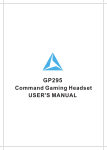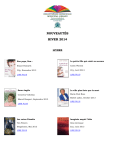Download Operating Instructions
Transcript
Operating Instructions TD 3 Automatic Tensiometer LMT 850 Valid from series: 1 YAME0022 Version 06/08/09 LAUDA DR. R. WOBSER GMBH & CO. KG Postfach 1251 97912 Lauda-Königshofen Germany Phone: (+49) 09343/ 503-0 Fax: (+49) 09343/ 503-222 e-mail [email protected] Internet http://www.lauda.de Automatic Tensiometer TD 3 First some safety information Before you operate the device, read all the instructions and safety information thoroughly. If you have any questions or concerns, please feel free to call us. Follow the instructions regarding installation, operation, etc., as only then can improper handling of the device be eliminated and the full warranty coverage maintained. The device is supplied with voltage from a bench power supply unit. All voltage can be removed from the device using the switch on the bench power supply unit. The device is switched off using this on/off switch. Switch off the device and withdraw the mains plug during: service and repair work, when moving the device. Transport the device with care. The device and its internal parts, in particular the highly sensitive load cell, can be damaged: by dropping, by vibration. The device may only be operated by appropriately instructed personnel. Do not put the device into operation when: it is damaged, cables (no only the mains cable) are damaged. Only use the device for its intended purpose. Do not make technical modifications to the device. Have service and repair work carried out only by specialists. The operating instructions contain additional safety information which is identified with a triangle with an . Read and follow the instructions. Ignoring the instructions can lead to severe exclamation mark consequences, e.g. damage to the device or other property, or to personal injury. Technical modifications reserved. YAME0022 / 04.11.11 First some safety information 3 Automatic Tensiometer TD 3 Table of contents 1 SAFETY INFORMATION ................................................................................................................. 6 1.1 1.2 2 BRIEF INSTRUCTIONS ................................................................................................................... 7 2.1 2.2 3 Brief description and application ....................................................................................................... 7 Operating principle ............................................................................................................................ 8 CONTROLS AND FUNCTIONAL ELEMENTS ............................................................................... 9 3.1 4 General safety information ................................................................................................................ 6 Other safety information .................................................................................................................... 6 Accessories ..................................................................................................................................... 11 DEVICE DESCRIPTION ................................................................................................................. 12 4.1 Ambient conditions .......................................................................................................................... 12 4.2 Measurement methods ................................................................................................................... 12 4.3 Installation of the TD 3 .................................................................................................................... 13 4.4 COMMAND operating unit .............................................................................................................. 14 4.4.1 Menustructure: COMMAND ............................................................................................................ 15 4.4.2 COMMAND keyboard ..................................................................................................................... 16 4.4.3 Main menu of the TD 3.................................................................................................................... 18 4.4.4 Submenu "Experiment new" ........................................................................................................... 19 4.4.5 Submenu "Experiment view" ........................................................................................................... 19 4.4.6 Submenu "Settings" ........................................................................................................................ 20 4.4.6.1 Calendar .................................................................................................................................. 21 4.4.6.2 Clock ........................................................................................................................................ 21 4.4.6.3 Brightness ................................................................................................................................ 22 4.4.6.4 Display contrast ....................................................................................................................... 22 4.4.6.5 Language ................................................................................................................................. 23 4.4.6.6 Acoustic signal ......................................................................................................................... 23 4.4.6.7 Date view format ...................................................................................................................... 24 4.4.6.8 Protocol .................................................................................................................................... 24 4.4.6.9 Print all values.......................................................................................................................... 25 4.4.6.10 Printer ...................................................................................................................................... 25 4.4.7 Submenu "Tools" ............................................................................................................................ 26 4.4.7.1 Magnetic stirrer ........................................................................................................................ 27 4.4.7.2 Selftest ..................................................................................................................................... 27 4.4.7.3 Keyboard test ........................................................................................................................... 28 4.4.7.4 Data memory clean .................................................................................................................. 28 4.4.7.5 Thermometer test..................................................................................................................... 29 4.4.7.6 Printer test................................................................................................................................ 30 5 MEASUREMENT OF SURFACE AND INTERFACIAL TENSION ................................................ 31 5.1 Measurement with the Wilhelmy plate (optional accessory) .......................................................... 31 5.1.1 Measurement preparation ............................................................................................................... 31 5.1.2 Checking and setting the Wilhelmy plate data ................................................................................ 32 5.1.2.1 Entering the measuring parameters ........................................................................................ 32 5.1.2.2 Entering plate parameters (geometrical data) ......................................................................... 33 5.1.3 Taring .............................................................................................................................................. 34 5.1.4 Calibration ....................................................................................................................................... 36 5.1.5 Measurement with the Wilhelmy plate ............................................................................................ 38 5.2 Measuring with the du Noüy ring .................................................................................................... 41 5.2.1 Measurement preparation ............................................................................................................... 41 5.2.2 Checking and setting the ring parameters ...................................................................................... 42 4 Contents YAME0022 / 04.11.11 Automatic Tensiometer TD 3 5.2.2.1 Entering the measuring parameters .........................................................................................42 5.2.2.2 Entering ring parameters (geometrical data) ............................................................................43 5.2.3 Taring ...............................................................................................................................................44 5.2.4 Calibration ........................................................................................................................................46 5.2.5 Measuring with the du Noüy ring .....................................................................................................49 5.2.6 Correcting the measurement ...........................................................................................................52 6 MEASUREMENT OF DENSITY AND WEIGHT .............................................................................53 6.1 6.1.1 6.1.2 6.1.3 6.1.4 6.1.5 6.2 6.2.1 6.2.2 6.2.3 6.2.4 6.2.5 7 DISPLAYING AND OUTPUTTING MEASUREMENT RESULTS ..................................................68 7.1 7.2 7.2.1 7.2.2 7.2.3 7.2.4 7.2.5 8 Saving the measurement results .....................................................................................................68 Printing out measurement results....................................................................................................68 Connecting a printer.........................................................................................................................68 Density measurement ......................................................................................................................69 Plate measurement ..........................................................................................................................71 Ring measurement...........................................................................................................................74 Weight measurement .......................................................................................................................77 APPENDIX ......................................................................................................................................80 8.1 8.2 8.2.1 8.3 8.3.1 8.3.2 8.3.3 8.4 8.4.1 8.4.2 8.4.3 8.5 8.5.1 8.6 8.7 9 Density measurement......................................................................................................................53 Measurement preparation ................................................................................................................53 Checking and setting the measuring parameters ............................................................................54 Taring ...............................................................................................................................................55 Calibration ........................................................................................................................................56 Measuring the density with the buoyancy probe..............................................................................59 Weight measurement ......................................................................................................................61 Measurement preparation ................................................................................................................61 Checking and setting the measuring parameters ............................................................................61 Taring ...............................................................................................................................................62 Calibration ........................................................................................................................................64 Weight measurement .......................................................................................................................66 Reference values for checking the TD 3 .........................................................................................80 RS 232 interface (only COMMAND) ................................................................................................81 Connecting lead and interface test, RS 232 ....................................................................................81 Cleaning sample containers and test probes ..................................................................................82 Measuring ring and Wilhelmy plate ..................................................................................................82 Sample containers and displacement bodies ..................................................................................82 Cleaning the device surfaces ...........................................................................................................83 Maintenance, repair and disposal instructions ................................................................................83 Maintenance ....................................................................................................................................83 Repair information ............................................................................................................................83 Disposal of the packaging ................................................................................................................84 Technical data .................................................................................................................................85 Order numbers and accessories ......................................................................................................86 References ......................................................................................................................................87 Help desk and spare parts ordering ................................................................................................88 INDEX ..............................................................................................................................................89 YAME0022 / 04.11.11 Contents 5 Automatic Tensiometer TD 3 1 Safety information General safety information Surface and interfacial tension are determined with a tensiometer. It may be necessary to stabilise the temperature of samples to be tested. Hazards arise from this due to high or low temperatures, fire and the general hazards due to the application of electrical energy. The user is extensively protected by the application of the relevant standards. Further hazard sources can arise from the type of material for which the temperature is to be stabilised or from the sample to be measured, e.g. on exceeding or undercutting certain temperature thresholds or with the fracture of the container and reaction with the tempering liquid. It is not feasible to include all possible situations. They remain essentially subject to the judgement and responsibility of the operator. The devices may only be used as intended, that is as described in this operating manual. This includes operation by instructed specialist personnel. The device fulfils the following EU directives: Low Voltage Directive 73/23/EEC EMC Directive 89/336/EEC Applied harmonised standards: DIN EN 61326-1 (IEC 61326-1) DIN EN 61010-1 (IEC 61010-1) DIN EN ISO 9001:2000 The devices are not designed for use under medical conditions according to DIN EN 60601-1 or IEC 601-1. Other safety information Only connect the devices to grounded mains sockets. Withdraw the mains plug before cleaning, servicing, or moving the tensiometer. Have repairs carried out only by specialists. Measurements and display accuracy apply under normal conditions according to DIN 12876. High frequency electromagnetic fields may lead to less favourable values in special cases. Safety is not impaired. Special symbols: 6 Be careful! This sign is used when improper handling can lead to personal injury. Note: Here, something in particular needs the reader's attention. In certain circumstances this includes a note about a hazard. Reference Refers to further information in other chapters. Safety Information YAME0022 / 04.11.11 Automatic Tensiometer TD 3 2 Brief instructions These brief instructions are intended to give you a quick introduction to the operation of the device. However, for the safe operation of the tensiometer it is essential to read the instructions completely and carefully and to follow the safety information. 2.1 Brief description and application The LAUDA Tensiometer TD 3 is used for the measurement of surface and interfacial tension, for the determination of the density of liquids and for the measurement of smaller weights. The device consists of a measurement console and the COMMAND console. It has an integral, precise electromagnetic load cell and operates fully automatically as a stand-alone device without an accompanying PC. All results can be saved in an internal memory in the TD 3, output to an optionally obtainable printer and transferred via the RS232 interface to a commercially available PC. The TD 3 is particularly suitable for: Universities, advanced technical colleges, teaching facilities and other training establishments. Operational and quality laboratories. Research and development departments. The possible applications are plentiful, including: The determination and test of physical properties of the types listed above on organic and inorganic liquids, solutions and dispersions. Development and examination of surface-active substances (tensides, emulsifiers, etc.) and for the detection of such substances in waste water and water courses. Tenside content determination below the CMC. It is possible to carry out a wide variety of measurement tasks by using the most varied test probes in conjunction with precise weighing technology and high quality electronics. In the case of surface and interfacial tension the following test probes specified according to ASTM D971 and DIN 53914 are used: The Wilhelmy platinum plate. The du Noüy platinum/iridium ring. For density measurements: A glass displacement body. When using the Lauda PTT Peltier Thermostating Unit with integral stirrer, measurements over a temperature range of 5-70°C can be carried out. YAME0022 / 04.11.11 Brief instructions 7 Automatic Tensiometer TD 3 2.2 Operating principle Determination of surface and interfacial tension of liquids The measurement of surface and interfacial tension is carried out using the Wilhelmy plate or du Noüy ring method. The vertical force is measured which is exerted on the test probe by the surface or interface of the liquid. An especially sensitive, displacement-free measurement system is required to acquire this force. A force measurement system of this type is the main constituent component of the TD 3 measurement console. This is achieved through electromagnetic compensation in the force transferred via the test probe onto a measuring beam. An optoelectronic detector supplies the position determination of the measuring beam needed for displacement-free measurement. In the case of measurement with the du Noüy ring, the TD 3 facilitates the up and down movement of the sample table, which is required for acquiring the maximum force, through a limited force range defined by the user. When using the Wilhelmy plate, the table movement stops immediately once the measurement system has registered contact between the plate and the liquid. After entering the measuring parameters, such as measurement method, number of tests, stability criteria (standard deviation), the measurement can be started by the press of a button. To raise or lower the test liquid without vibration the TD 3 has a motor-controlled sample table which enables the necessary vibration-free table movement at a speed specified by the user. Density measurement The determination of the density occurs by dipping a suitable sample probe, previously tared in air, into the liquid to be measured. The measured upthrust corresponds to the weight of the displaced liquid. If the volume of the buoyancy probe is known, the density can be directly determined. Weight measurement The sample to be measured can be attached, either directly or indirectly using a suitable holder, to the hook on the measurement system and its weight determined. 8 Brief instructions YAME0022 / 04.11.11 Automatic Tensiometer TD 3 3 Controls and functional elements 1 Measurement console 2 Test probe 3 Sample 4 Sample table 5 Mobile COMMAND Console 6 Optional temperature sensor connection 7 Optional stirrer connection 8 RS232 port (protocol printer) 9 Height stop 10 Adjustable upper lifting limit for the sample table 11 External power supply connection 12 CAN port for COMMAND console 13 Adjustable upper lifting limit for the sample table YAME0022 / 04.11.11 Controls and functional elements 9 Automatic Tensiometer TD 3 10 For PTT operation the height stop must be latched to prevent damage to the PTT Peltier Thermostating Unit or to the TD 3 Tensiometer when the sample table is raised. Height stop for stand- Height stop for PTT ard operation operation Controls and functional elements YAME0022 / 04.11.11 Automatic Tensiometer TD 3 3.1 Accessories 1 2 3 6 4 5 7 Standard accessories: 1 Du Noüy measuring ring (2-limb, Pt/Ir) 2 Calibrating weight 500 mg 3 A glass displacement body. Optional accessories: 4 Du Noüy measuring ring (4-limb, Pt/Ir) 5 Wilhelmy plate (Pt/Ir) 6 PTT Peltier Thermostating Unit incl. plastic cover, temperature sensor and PTFE stirring rod. 7 Protocol printer YAME0022 / 04.11.11 Controls and functional elements 11 Automatic Tensiometer TD 3 4 Device description 4.1 Ambient conditions The use of the tensiometer is only admissible under the conditions specified in DIN EN 61010-2010:2003 and DIN EN 61010-1:2001: Initial and routine operation of the device only indoors. Impermeable, flat, non-slip, non-flammable standing area. Normal ambient conditions. Contamination Level 2 4.2 Measurement methods 12 Density measurement Measurement of the density of liquids by means of the method according to Archimedes, i.e. using a glass buoyancy probe. Plate measurement Measurement of the surface and interfacial tensions by the Wilhelmy method using a Pt/Ir plate specified according to DIN 53914, ASTM D971 and other standards. Ring measurement Measurement of the surface and interfacial tensions by the du Noüy method using a Pt/Ir ring specified according to DIN 53914, ASTM D971 and other standards. Weight measurement Measurement of small weights (max. 5 g). Device description YAME0022 / 04.11.11 Automatic Tensiometer TD 3 4.3 Installation of the TD 3 1. Unpack the device and put it together. Choose a stable, horizontal operating position which is not affected by building vibrations. Connect the COMMAND operating unit to one of the two CAN sockets at the back of the device. 2. Check whether the switch on the power supply unit is set to the position "Off = 0". 3. Connect the device to the external power supply unit (connection socket at the rear of the device) and connect the power supply unit to a mains socket having an earth conductor. 4. Switch on the TD 3 using the switch on the external power supply unit. The background lighting of the table switches on and after a few seconds a window with the main menu ( 4.4.3) appears on the display. 5. Remove the transport protection. To do this, lower the table using the soft key the protective tube. 6. If other accessories ( 3.1) are supplied, assemble them appropriately and connect them. For safety reasons the device must always be switched off when connecting other components. and remove Connect the optional protocol printer to the 9-pole socket (RS 232) of the TD 3. This connection is only used for data transfer to the printer. A PC must not be connected to this point. For the data transfer to the PC a COM port (preferably COM1) on the PC is connected to the RS 232 socket on the COMMAND operating unit. The data transfer software and the data transfer cable for the PC are not included in the accessories as standard and must be ordered separately ( 8.5.1). Place the optional PTT Peltier Thermostating Unit in position and connect it. Follow the operating instructions for the PTT Thermostating and Stirring Unit. With the PTT Peltier Thermostating Unit set up the use of the table displacement is restricted. 7. Suspend the plate, ring or buoyancy probe as the preparation requires. To prevent damage or contamination the test probe must always be suspended using the tweezers after proper cleaning. 8. Fill the sample container with sample liquid and place it into the corresponding recess in the sample table or in the thermostatic bath. 9. After checking all connections switch on the device again. The main menu appears on the display of the COMMAND operating unit. 10. From here the various measuring modes can be started and the settings made which are needed for them. 11. To switch off set the switch on the power supply unit to the "Off" position. YAME0022 / 04.11.11 Device description 13 Automatic Tensiometer TD 3 4.4 COMMAND operating unit The COMMAND is the central operating unit of the TD 3. 14 15 16 17 1 13 2 12 3 4 11 10 9 8 7 6 5 1. Enter key 12. Soft-key functions 2. Navigation keys 13. Graphic display status line 3. Measurement start/stop 14. Current action 4. Yellow LED 15. Device status 5. Escape key 16. Free memory 6. Decimal point or "-" character 17. Table movement status Soft-key duo keys 14 7. Help (not currently assigned) 8. Table movement downwards 9. Stops table movement 10. Table movement upwards 11. RS 232 / RS 485 socket (located at the rear of the COMMAND). Device description YAME0022 / 04.11.11 Automatic Tensiometer TD 3 4.4.1 Menustructure: COMMAND Menu Meas. parameters Tare Calibrate Exp. ID = Max. time = Stdv = Stdv 0.1 mg Stdv 0.2 mg Stdv 0.3 mg Experiment new Experiment view Settings Tools Stdv 0.1 mg Stdv 0.2 mg Stdv 0.3 mg Density measurement Plate measurement New ring exp. New weight exp. Meas. parameters Plate parameters Tare Calibrate New density exp. New plate exp. Ring measurement New weight exp. i= d= Meas. parameter Ring parameters Tare Calibrate Calendar Clock Brightness Contrast Language Acoustic signal Date format Protocol Stirrer (Opt.) Selftest Keyboard test Data memory clean Temp Check (Opt.) Printer test Start Delay YAME0022 / 04.11.11 Exp. ID = Mov. Speed = Time step = Max. time = Points of Stdv = Stdv = Exp. ID = Mov. Speed = Mov. opt. = ∆ρ = Pause = Max. time = Points of Stdv = Stdv = R= r= Meas. parameter Tare Calibrate Device description Exp. ID = Max. time = Stdv = 15 Automatic Tensiometer TD 3 4.4.2 COMMAND keyboard Enter key / Return: Confirms the selection, entries or changes. Operation remains within the current menu. "Escape" key 1. Return to the previous screen without implementing the changes in the menus "Measuring parameters", "Settings" and "Tools" 2. Interrupts the taring and calibration process without changing the previous taring and calibration constants. Up / down navigation keys 1. Selection of menu entries upwards or downwards. 2. For increasing or decreasing the selected figure in the numerical entry window. Navigation keys (left / right) 1. Skipping between various (sub-)menu windows: Right: First entry in the submenu is selected Left: Last entry of the main menu is selected 2. Used for selecting the figure in the numerical entry window. Duo key: Top: Decimal point key Bottom: Minus symbol (not currently used) Soft keys: 1. Keys with the assignment shown above the respective key for both keys the same. 2. Keys with the figure assignment shown above in the display: Top key: Figures in the top line Bottom key: Figures in the bottom line Measurement: The selected measurement has to be started from the measuring parameter entry window by pressing a key. + 16 When the LED is illuminated, a measurement is running. It is terminated immediately by pressing this key and the illumination is turned off. The evaluation is carried out using the last measurements taken. Device description YAME0022 / 04.11.11 Automatic Tensiometer TD 3 Soft keys after start and "Main menu" window MENU Selects the main menu. Starts the table movement upwards, i.e. the test probe moves downwards relative to the sample table. When the upper limit switch, which can be adjusted by the user, is reached, the table movement stops. The direction of movement is indicated by the same symbol in the information line. The movement is stopped. The "idling state" is indicated by the same symbol in the information line. Starts the table movement downwards, i.e. the test probe is raised relative to the sample table. When the lower limit switch, which can be adjusted by the user, is reached, the table movement stops. The direction of movement is indicated by the same symbol in the information line. HELP Not currently available. Soft keys in the results window MENU Selects the main menu. SAVE Saves the final result together with the sample ID code and all measuring parameters in the internal memory of the COMMAND. Here, up to 500 data records can be saved. The number of memory locations still available is displayed in the information line. PRINT The final result is output together with the sample ID code and all measuring parameters to the (optional) protocol printer. NEW Start of the next measurement with the selected method. To do this the corresponding menu opens for changing the parameters and settings. YAME0022 / 04.11.11 Device description 17 Automatic Tensiometer TD 3 4.4.3 Main menu of the TD 3 Access to the main menu "TD 3" is obtained via the soft key MENU. The submenus can be found with the navigation keys. They are selected by confirmation with 1 TD OK Free485 3 Density Plate Ring Weight Experiment new Experiment view Settings Tools 2 Return. 4 ABOUT 1. HELP Experiment new Selection of the method for the next measurement. 2. Experiment view Displays the measurements (max. 500) saved in the internal memory. 3. Settings Basic settings such as date, language etc.. 4. Tools Activates additional functions, e.g. clearing the memory, operation of the (optional) magnetic stirrer, reading the (optional) thermometer, system test. 18 Device description YAME0022 / 04.11.11 Automatic Tensiometer TD 3 4.4.4 Submenu "Experiment new" The various measurement methods available can be chosen. They are selected by confirmation with TD OK Free485 Return. 1 Density Plate Ring Weight Experiment new Experiment view Settings Tools 2 3 4 ABOUT HELP 1. Density measurement ( 6.1) 2. Plate measurement ( 5.1) 3. Ring measurement ( 5.1) 4. Weight measurement ( 6.2) 4.4.5 Submenu "Experiment view" The measurement methods available can be chosen. They are selected by confirmation with TD OK Free485 Return. 1 Density Plate Ring Weight Experiment new Experiment view Settings Tools 2 3 4 ABOUT HELP 1. Density measurement ( 6.1) 2. Plate measurement ( 5.1) 3. Ring measurement ( 5.2) 4. Weight measurement ( 6.2) YAME0022 / 04.11.11 Device description 19 Automatic Tensiometer TD 3 4.4.6 Submenu "Settings" The various settings available can be chosen. They are selected by confirmation with Return. 1 TD OK Free485 Calendar Clock Display brightness Display contrast Language Acoustic signal Date view format Protocol Experiment new Experiment view Settings Tools 2 3 4 5 ABOUT HELP 6 7 8 20 1. Calendar Sets or changes the date. 2. Clock Sets or changes the time. 3. Brightness Can be changed over 8 levels. 4. Contrast Can be changed over 8 levels. 5. Language Provides choice of English or German menu language. 6. Acoustic signal Volume can be controlled over 4 levels. 7. Date view format DD.MM.YY or MM.DD.YY is possible. 8. Protocol Activates additional functions, e.g. clearing the memory, operation of the (optional) magnetic stirrer, reading the (optional) thermometer, system test. Device description YAME0022 / 04.11.11 Automatic Tensiometer TD 3 4.4.6.1 Calendar Sets or changes the current date. TD settings OK Free485 The flashing underscore marks the figure to be changed. Enter date: The individual figures can be se- 25.02.09 1 6 2 7 3 8 4 9 lected with the cursor keys and changed using the corresponding soft key 5 0 . Confirmation with 4.4.6.2 . Clock Sets or changes the current time. TD settings OK Free485 The flashing underscore marks the figure to be changed. Enter time: The individual figures can be se- 09:53:43 1 6 2 7 3 8 4 9 lected with the cursor keys and changed using the corresponding soft key 5 0 Confirmation with YAME0022 / 04.11.11 Device description . . 21 Automatic Tensiometer TD 3 4.4.6.3 Brightness Sets or adjusts the display brightness. TD settings OK Free485 Level 7 Level 6 Level 5 Level 4 Level 3 Level 2 Level 1 Level 0 Display brightness MENU 4.4.6.4 The level with the dark background marks the current setting. The individual levels can be selected with the cursor keys . Confirmation with HELP . Display contrast Sets or adjusts the display contrast. TD settings OK Free485 Level 7 Level 6 Level 5 Level 4 Level 3 Level 2 Level 1 Level 0 Display contrast MENU 22 The level with the dark background marks the current setting. The individual levels can be selected with the cursor keys . Confirmation with HELP Device description . YAME0022 / 04.11.11 Automatic Tensiometer TD 3 4.4.6.5 Language Selects the language for the menu guidance and printout. TD settings OK Free485 The strip with the dark background marks the current setting. English Deutsch Language The individual levels can be selected with the cursor keys . MENU 4.4.6.6 Confirmation with HELP . Acoustic signal Sets and adjusts the volume of the acoustic signal and switches it off. TD settings OK Free485 The strip with the dark background marks the current setting. loud medium low off Acoustic signal The individual levels can be selected with the cursor keys . MENU YAME0022 / 04.11.11 Confirmation with HELP Device description . 23 Automatic Tensiometer TD 3 4.4.6.7 Date view format Sets the date output format for the display and printout. TD settings OK Free485 The strip with the dark background marks the current setting. DD.MM.YY MM.DD.YY Date view format The appropriate output can be selected with the cursor keys . MENU 4.4.6.8 Confirmation with HELP . Protocol Specifies the documentation 1 TD settings OK Free485 2 Manually Auto save Auto print Auto save & print Protocol Print all values Printer 3 4 MENU 24 HELP 1. Manually Saves and prints using the appropriate soft key at the end of the measurement or in the submenu Experiment view. 2. Auto save Automatically saves the measurement results and setting parameters at the end of a measurement. 3. Auto print Automatic prints the measurement results and the setting parameters at the end of a measurement. 4. Auto save & print Automatic saves and prints the measurement results and the setting parameters at the end of a measurement. Device description YAME0022 / 04.11.11 Automatic Tensiometer TD 3 4.4.6.9 Print all values With the setting "Print all values" printing occurs directly during the measurement. All individual measurements are output to the printer. 1 No TD settings OK Free485 2 Yes No Yes Protocol Print all values Printer MENU HELP The strip with the dark background marks the current setting. The appropriate output can be selected with the cursor keys Confirmation with 4.4.6.10 . . Printer Sets up the connected printer. TD settings OK Free485 The strip with the dark background marks the current setting. CITIZEN iDP3110 CUSTOM DPH40-S4N Protocol Print all values Printer The appropriate output can be selected with the cursor keys . MENU YAME0022 / 04.11.11 Confirmation with HELP . The printer currently available as an accessory is the CUSTOM DPH40-S4N. ( 8.5.1) Device description 25 Automatic Tensiometer TD 3 4.4.7 Submenu "Tools" Additional settings for accessories and testing individual components. The appropriate submenus can be displayed. They are selected by confirmation with Return. 1 TD OK Free485 2 Stirrer (Opt.) Selftest Keyboard test Data memory clean Temp Check (Opt.) Printer test Start Delay Experiment new Experiment view Settings Tools 3 4 5 ABOUT HELP 6 7 1. Stirrer (Opt.) For mixing dispersed samples. The stirring frequency can be varied over 8 levels. 26 This stirrer setting currently has no function with the PTT Peltier Thermostating Unit which is available as an accessory. The stirring frequency is set directly on the PTT. Follow the PTT operating instructions. 2. Selftest The results of the selftest automatically executed each time the device is switched on (status of CPU and RAM as well as system information) are displayed here. 3. Keyboard test This enables a functional test of all keys on the COMMAND module. 4. Data memory clean All saved measurement results are erased. The memory is released. 5. Temp Check (Opt.) This test displays the current temperature measured by the external temperature sensor. 6. Printer test Prints a test page. 7. Start Delay Enables to delay start exact to the second. Device description YAME0022 / 04.11.11 Automatic Tensiometer TD 3 4.4.7.1 Stirrer (Opt.) Sets the stirring frequency for an external stirrer. TD tools OK Free485 Level 7 Level 6 Level 5 Level 4 Level 3 Level 2 Level 1 Level 0 Stirrer rotate speed MENU 4.4.7.2 The level with the dark background marks the current setting. The individual levels can be se- lected with the cursor keys . Confirmation with . HELP Currently, an external stirrer cannot be controlled. We recommend the use of the PTT Peltier Thermostating Unit. Selftest Displays the results of the selftest which is executed automatically each time the device is switched on. The results are listed separately for the TD 3 and COMMAND. 1 TD tools Selftest Vers. HW Vers. SW CPU RAM FRAM Voltage MENU OK Free482 TD3 1 9 OK OK OK OK 2 Command: 1 14 OK OK OK OK 3 4 5 6 PRINT 1. Vers. HW Hardware version 4. RAM Main memory 2. Vers. SW Software version 5. FRAM Non-volatile memory 3. CPU Main processor (CPU) 6. Voltage YAME0022 / 04.11.11 Device description 27 Automatic Tensiometer TD 3 4.4.7.3 Keyboard test Functional test of the individual keys on the COMMAND. The keys are shown simplified. The pressed key appears dark and remains dark when functioning correctly. TD tools OK Free485 Quit with . Keyboard test Esc. for return 1 6 4.4.7.4 2 7 3 8 4 9 5 0 Data memory clean Clears all data from the internal memory. Confirm with TD tools OK Free485 Cancel with memory clean soft key 28 . Return to main menu with the Press ENTER for MENU . MENU. HELP Free500 appears in the status line after clearing and memory space for 500 measurements is available. The set parameters are retained. Device description YAME0022 / 04.11.11 Automatic Tensiometer TD 3 4.4.7.5 Temp Check (Opt.) Tests the external thermometer. The measured temperature is displayed. TD tools OK Free485 Cancel with Return to main menu with the Thermometer test 24.5°C MENU YAME0022 / 04.11.11 . soft key MENU. HELP If no thermometer is connected, the field remains blank. Device description 29 Automatic Tensiometer TD 3 4.4.7.6 Printer test Prints out a test page to an external printer. Confirm with TD tools OK Free485 Cancel with Press ENTER soft key . Return to main menu with the to print a test page MENU . MENU. HELP ================== LAUDA Tensiometer TD3 --------------------------------Printer test !“#$%&`()*+,-./ 0123456789:;<=<? @ABCDEFGHIJKLMNO PQRSTUVWYZ[ \ ]~_ `abcdefghijklmno pqrstuvwxyz{ ¦ }~§ !“#$%&`()*+,-./ 0123456789:;<=<? @ABCDEFGHIJKLMNO PQRSTUVWYZ[ \ ]~_ `abcdefghijklmno pqrstuvwxyz{ ¦ }~§ --------------------------------Printed 25.02.09 16:05:38 ================== 30 Device description YAME0022 / 04.11.11 Automatic Tensiometer TD 3 5 Measurement of surface and interfacial tension 5.1 Measurement with the Wilhelmy plate (optional accessory) 5.1.1 Measurement preparation 1. Switch on the TD 3 by the on/off switch on the external power supply unit. 2. Using the soft key or move the sample table into a central position or, if using the PTT Peltier Thermostating Unit, the lowest position. Make sure there is sufficient space for changing the sample beaker and for suspending the Wilhelmy plate. 3. Freely suspend the Wilhelmy plate on the hook of the measurement system. 4. Use tweezers - it is essential to avoid contact between the hand and the test sample. Place the sample container with sufficient sample liquid for taring on the sample table in the recess provided for it. YAME0022 / 04.11.11 When using the PTT Peltier Thermostating Unit place it on the sample table in the position provided and put the sample container in position. Measurement of surface and interfacial tension 31 Automatic Tensiometer TD 3 5.1.2 Checking and setting the Wilhelmy plate data 5.1.2.1 Entering the measuring parameters Main menu Experiment new New plate exp. Measuring parameters Plate parameter set 1 New plate exp. OK Free485 Measuring parameters Plate parameter set Tare Calibrate Exp.ID = 222 Mov. speed = 8 Time step = 5 s Max. time = 5 min Points of Stdv = 5 Stdv = 0.01 mN/m 2 3 4 5 MENU HELP 6 1. Experiment ID Sequence of figures for clear identification of sample. 2. Mov. speed Speed at which the sample table is raised, (1...10) 3. Time step Pause time between individual measurements (1...250) s 4. Max. time Maximum measurement duration; once it has expired the measurement stops automatically and evaluation occurs. 5. Points of Stdv Specification of the number of the last measured values for determining the standard deviation. 6. Stdv Specification of the admissible standard deviation for the last measured points. When this value is undercut, the measurements are regarded as stable. The measurement is terminated. 32 Normally, max. speed is used during plate measurement. Normally, a value of 0.1mN/m should be obtained. Measurement of surface and interfacial tension YAME0022 / 04.11.11 Automatic Tensiometer TD 3 5.1.2.2 Entering plate parameters (geometrical data) New plate exp. OK Free485 Measuring parameters L = 19,90mm D = 0,10mm Plate parameter set Tare Calibrate ABOUT I Enter the exact length of the Wilhelmy plate. Range: (10…30) mm. HELP d Enter the exact thickness of the Wilhelmy plate. Range: (0.05…0.1) mm. The displayed, default values correspond to the Wilhelmy plate available as an accessory. ( 8.5.1) This corresponds to DIN 53914. YAME0022 / 04.11.11 The value last set is saved. Measurement of surface and interfacial tension 33 Automatic Tensiometer TD 3 5.1.3 Taring The weight of the Wilhelmy plate must be tared again before the first measurement and after every change of test probe and measurement mode. Main menu Experiment new New plate exp. Tare Measurement of surface tension: Tare the freely suspended plate. Measurement of interfacial tension: Tare the plate completely immersed in the lighter phase. Stdv New plate exp. OK Free485 Measuring parameters Stdv 0.1 mg Stdv 0.2 mg Plate parameter set Stdv 0.3 mg Tare Calibrate Standard deviation of taring. This value defines the required taring stability. The deviation must not be greater than the set value during the plate measurement. MENU 34 HELP The time period for the measurement extends from 2 s to a maximum of 10 s if the required deviation is not achieved. Generally, the highest accuracy of 0.1 mg should be the target value. It is only when this value cannot be obtained (e.g. in the case of external vibrations) that larger values should be chosen for the standard deviation. However, this reduces the accuracy and reproducibility of the following measurements. Measurement of surface and interfacial tension YAME0022 / 04.11.11 Automatic Tensiometer TD 3 New plate exp. OK Free485 Taring in progress The weight measurement for taring is running. Taring in progress Do not disturb nor interrupt this process. Avoid vibrations and mechanical shocks. Taring successful New plate exp. OK Free485 Confirm with Taring successful, press ENTER, please. YAME0022 / 04.11.11 . Taring can be interrupted with Measurement of surface and interfacial tension . 35 Automatic Tensiometer TD 3 5.1.4 Calibration The load cell should be calibrated before the first measurement and after every change of test probe and measurement mode. Experiment new Main menu New plate exp. Calibrate The test probe and calibrating weight must hang freely. Stdv New plate exp. OK Free485 Measuring parameters Stdv 0.1 mg Stdv 0.2 mg Plate parameter set Stdv 0.3 mg Tare Calibrate MENU This value defines the required calibration stability. HELP Standard deviation of calibration. The deviation must not be greater than the set value during the measurement of the plate and the calibrating weight. The time period for the measurement extends from 2 s to a maximum of 10 s if the required deviation is not achieved. Generally, the highest accuracy of 0.1 mg should be the target value. It is only when this value cannot be obtained (e.g. in the case of external vibrations) that larger values should be chosen for the standard deviation. However, this reduces the accuracy and reproducibility of the following measurements. New plate exp. OK Free485 Calibrate weight [mg] 500.00 Min: 490.00 1 6 2 7 The individual figures can be selected with the cursor Max: 510.00 3 8 4 9 Calibrating weight, mg: Enter specified or separately determined calibrating weight. 5 0 keys and changed using the corresponding soft key . 36 Measurement of surface and interfacial tension YAME0022 / 04.11.11 Automatic Tensiometer TD 3 Carefully suspend the calibrating weight in addition to the Wilhelmy plate. Confirmation with starts the calibration. The weight of the stirrup may deviate slightly from the nominal value of 500 mg (max. ± 1 mg). If an accuracy of < 1mg is required, precise determination by means of a semimicrobalance is necessary. Tolerance range of the supplied calibrating weights is between 490 and 510 mg. New plate exp. OK Free485 Calibrating in progress The weight measurement for calibration is running. Calibrating in progress Do not disturb or interrupt this process. Avoid vibrations and mechanical shocks. Calibration successful New plate exp. OK Free485 Confirm with Calibration successful press ENTER, please. YAME0022 / 04.11.11 . Calibration can be interrupted with . Carefully remove the calibrating weight. Measurement of surface and interfacial tension 37 Automatic Tensiometer TD 3 5.1.5 Measurement with the Wilhelmy plate TD OK ABOUT HELP 1 1. Free485 New density exp. Plate Ring Weight Experiment new Experiment view Settings Tools 2 Lower the sample table with the soft key , Put the beaker with the sample in position. The plate must not contact the sample. 2. Experiment new, confirm plate measurement with 3. Check and adapt the measuring parameters. New plate exp. OK Free485 Measuring parameters Plate parameter set Tare Calibrate MENU . Exp.ID = 222 Mov. speed = 8 Time step = 5 s Max. time = 5 min Points of Stdv = 5 Stdv = 0.01 mN/m HELP 4 4. 38 Start the measurement with ; the LED lights up. Measurement of surface and interfacial tension YAME0022 / 04.11.11 Automatic Tensiometer TD 3 The sample table moves upwards at the set speed until the sample contacts the plate. The transducer detects the contact with the liquid and stops the motor. In the display the first measurement appears - the absolute surface tension in mN/m. The measurement is repeated in predefined time steps and entered into the list until either the required measurement stability has been obtained or the maximum measurement duration has been exceeded. The value is correct when the meniscus has formed uniformly over the complete plate length on both sides and exhibits no significant indentations or gaps. With the interfacial tension measurement the lighter phase must be carefully covered over directly after stopping the motor until the plate is completely immersed. The displayed force reduces and corresponds to the interfacial tension. Display during the measurement 9 1 2 3 4 10 11 Saved: 8 t No. [s] 0.0 F [mg] Free492 б Stdv T [mN/m] [mN/m] [°C] 4 5 6 7 8 15 20 25 30 35 158.2 158.4 158.4 158.4 158.4 38.78 38.83 38.83 38.83 38.83 12.23 10.94 0.05 0.02 0.02 25.0 25.0 25.0 25.0 25.0 9 40 158.4 38.83 0.00 25.0 Result 40 158.4 38.83 0.00 MENU NEW SAVE 8 7 25.0 PRINT 5 6 1. Measurement point 2. Measurement duration [s] 3. Force [mg] 4. Surface tension or interfacial tension [mN/M] 5. Display of the current measurement series. YAME0022 / 04.11.11 Measurement of surface and interfacial tension 39 Automatic Tensiometer TD 3 6. Result of the measurement series 7. Standard deviation of the defined measurement points 8. Indication from the external temperature sensor or temperature of the PTT Peltier Thermostating Unit. If no thermometer is connected, the field remains blank. 9. Number of saved measurement series 40 10. Currently measured weight. 11. Status of the sample table Once the measurement has finished, the static surface or interfacial tension is determined from the defined measurement points as the result and entered into the next row of the table (6) together with the measurement duration and standard deviation. These values can be temporarily saved together with the measuring parameters or output to a protocol printer. If a printout of the measurement series is needed, this can be obtained using "Print all values" ( 4.4.6.9) during the measurement. Measurement of surface and interfacial tension YAME0022 / 04.11.11 Automatic Tensiometer TD 3 5.2 Measuring with the du Noüy ring 5.2.1 Measurement preparation 1. Switch on the TD 3 by the on/off switch on the external power supply unit. 2. Using the soft key or move the sample table into a central position or, if using the PTT Peltier Thermostating Unit, the lowest position. Make sure there is sufficient space for changing the sample beaker and for suspending the du Noüy ring. 3. Freely suspend the du Noüy ring on the hook of the measurement system. 4. Use tweezers - it is essential to avoid contact between the hand and the test sample. Place the sample container with sufficient sample liquid for taring on the sample table in the recess provided for it. YAME0022 / 04.11.11 When using the PTT Peltier Thermostating Unit, place it on the sample table in the position provided and put the sample container in position. Measurement of surface and interfacial tension 41 Automatic Tensiometer TD 3 5.2.2 Checking and setting the ring parameters 5.2.2.1 Entering the measuring parameters Main menu Experiment new New ring exp. Measuring parameters Ring parameters 1 New ring exp. OK Free485 Measuring parameters Ring parameters Tare Calibrate Exp.ID = 34 Mov. speed = 5 Mov. opt. = 20 % ∆ρ = 0.79 g/cm³ Pause = 1 min Max. time = 5 min Points of Stdv = 3 Stdv = 0.02 mN/m 2 3 4 5 MENU HELP 6 7 8 1. Experiment ID Sequence of figures for clear identification of sample. 2. Mov. Speed Speed at which the sample table is raised, (1...10) 3. Appropriate slow movement is needed to avoid viscosity effects. In the viscosity range 0.5 – 5 mm²/s good results are generally obtained with the value 5. Mov. opt. Defines how far the ring is withdrawn after detecting the force maximum. Example: Here, after detecting the first maximum the ring is moved back until 20% of the maximum force is reached. The ring remains above the level of the interface until the next extraction is started after the specified pause time. On entering 100% the ring moves back completely to the interface. Density of the sample or with the measurement of interfacial tension the density difference between the phases. It is required for ring correction. 42 In 90% of cases the set value of 20% leads to good measurement results. With wetting problems (e.g. premature laminar separation) change it appropriately. For aqueous solutions at 20°C the value of 0.99 g/cm³ is applicable. An accuracy of ± 0.01 is sufficient. Measurement of surface and interfacial tension YAME0022 / 04.11.11 Automatic Tensiometer TD 3 5. Pause Pause time between two measurement points. Adjustment range: (1...120) min. 6. Max. time Maximum duration of the measurement. Adjustment range: (1…255) min. 7. 8. Points of Stdv Specifies the number of the last measured values for determining the standard deviation. Stdv Specifies the admissible standard deviation for the last measured points. When this value is undercut, the measurements are regarded as stable. The measurement is terminated. 5.2.2.2 Normally, a value of 0.1 mN/m should be obtained. Entering ring parameters (geometrical data) New ring exp. OK Free485 Measuring parameters R = 9.55mm r = 0,20mm Ring parameters Tare Calibrate MENU R The exact radius (= half the diameter referred to the centre of the wire) of the du Noüy ring. Range: (9.00…9.99) mm. HELP r The exact radius of the ring wire. Range: (0.10…0.30) mm. The displayed default values correspond to the size of the supplied du Noüy ring. This corresponds to DIN 53914. YAME0022 / 04.11.11 The value last set is saved. Measurement of surface and interfacial tension 43 Automatic Tensiometer TD 3 5.2.3 Taring The weight of the ring must tared again before the first measurement and after every change of test probe and measurement mode. Experiment new Main menu New ring exp. Tare the freely suspended ring. New ring exp. OK Free485 MENU The deviation must not be greater than the set value during the ring measurement. HELP Stdv Standard deviation of taring. This value defines the required taring stability. Measuring parameters Stdv 0.1 mg Stdv 0.2 mg Ring parameters Stdv 0.3 mg Tare Calibrate Tare The time period for the measurement extends from 2 s to a maximum of 10 s if the required deviation is not achieved. Generally, the highest accuracy of 0.1 mg should be the target value. It is only when this value cannot be obtained (e.g. in the case of external vibrations) that larger values should be chosen for the standard deviation. However, this reduces the accuracy and reproducibility of the following measurements. New ring exp. OK Free485 Taring in progress The weight measurement for taring is running. Taring in progress 44 Do not disturb nor interrupt this process. Avoid vibrations and mechanical shocks. Measurement of surface and interfacial tension YAME0022 / 04.11.11 Automatic Tensiometer TD 3 Taring successful New ring exp. OK Free485 Taring successful, press ENTER, please. YAME0022 / 04.11.11 Confirm with . Taring be with can interrupted . Measurement of surface and interfacial tension 45 Automatic Tensiometer TD 3 5.2.4 Calibration The load cell should be calibrated before the first measurement and after every change of test probe and measurement mode. Experiment new Main menu Calibrate New ring exp. Calibration occurs in a sample liquid with exactly known density. Calibration in pure water has been well proven. Stdv New ring exp. OK Free485 Measuring parameters Stdv 0.1 mg Stdv 0.2 mg Ring parameters Stdv 0.3 mg Tare Calibrate MENU This value defines the required calibration stability. The deviation must not be greater than the set value during the measurement of the ring and the calibrating weight. HELP Standard deviation of calibration. The time period for the measurement extends from 2 s to a maximum of 10 s if the required deviation is not achieved. Generally, the highest accuracy of 0.1 mg should be the target value. It is only when this value cannot be obtained (e.g. in the case of external vibrations) that larger values should be chosen for the standard deviation. However, this reduces the accuracy and reproducibility of the following measurements. New ring exp. OK Free485 Calibrate weight [mg] 500.01 Min: 490.00 1 6 2 7 The individual figures can be selected with the cursor keys Max: 510.00 3 8 4 9 Calibrate weight, mg: Enter specified or separately determined calibrating weight. 5 0 and changed using the corresponding soft key . 46 Measurement of surface and interfacial tension YAME0022 / 04.11.11 Automatic Tensiometer TD 3 Carefully suspend the calibrating weight in addition to the ring. Confirmation with starts the calibration. The test probe and calibrating weight must hang freely. The weight of the stirrup may deviate slightly from the nominal value of 500 mg (max. ± 1 mg). If an accuracy of < 1mg is required, precise determination by means of a semimicrobalance is necessary. The tolerance range for the supplied calibrating weights is limited to 490 – 510 mg. New ring exp. ok Free485 Calibrating in progress The weight measurement for calibration is running. Calibrating in progress YAME0022 / 04.11.11 Do not disturb nor interrupt this process. Avoid vibrations and mechanical shocks. Measurement of surface and interfacial tension 47 Automatic Tensiometer TD 3 Calibrating successful New ring exp. OK Free485 Confirm with Calibrating successful press ENTER, please. Carefully remove the calibrating weight. Calibration with 48 . can be interrupted . Measurement of surface and interfacial tension YAME0022 / 04.11.11 Automatic Tensiometer TD 3 5.2.5 Measuring with the du Noüy ring TD OK Free485 ABOUT 3 1. 1 HELP 2 Lower sample table. Put the beaker with the sample in position. 2. Density Plate Ring Weight Experiment new Experiment view Settings Tools The test probe and calibrating weight must hang freely. Experiment new, confirm plate measurement with Check and adapt the measuring parameters. New ring exp. OK Free485 Measuring parameters Plate parameter set Tare Calibrate MENU . Exp.ID = 34 Mov. speed = 5 Mov. opt. = 20 % ∆ρ = 0.79 g/cm³ Pause = 1 min Max. time = 5 min Points of Stdv = 3 Stdv = 0.02 mN/m HELP 4 3. Move the sample table upwards at the set speed until the adjustable upper lifting limit of the sample table ( 3) switches the movement off. This limit must be set such that the ring dips into the sample liquid by approx. 2 mm. If the ring is insufficiently wetted, the ring may float. In this case it must be cleaned thoroughly and the process repeated. 4. Start the measurement with YAME0022 / 04.11.11 ; the LED lights up. Measurement of surface and interfacial tension 49 Automatic Tensiometer TD 3 5. The sample table moves downwards and the ring is withdrawn from the sample. The lamella forms on withdrawal from the liquid. In doing this the force continually increases until the force maximum is reached. The display shows the first measurement, the maximum force in mg, the time after the start of the measurement, as well as the surface or interfacial tension derived from it and then corrected. The measurement is repeated in predefined time steps and the individual measurement points entered into the list until either the required measurement stability has been obtained or the maximum measurement duration has been exceeded. 50 The value is correct when the meniscus forms uniformly over the complete ring. With interfacial tension measurement the sample container is initially only half filled with the lower phase . Before starting the measurement with the immersed ring, carefully cover the lighter phase up to a thickness of approx. 15mm without the measuring ring coming into contact with the upper phase. Measurement of surface and interfacial tension YAME0022 / 04.11.11 Automatic Tensiometer TD 3 Measurement display 9 1 2 3 4 10 11 Saved: 8 t No. [s] 0.0 F [mg] Free492 б Stdv T [mN/m] [mN/m] [°C] 4 5 6 7 8 15 20 25 30 35 158.2 158.4 158.4 158.4 158.4 38.78 38.83 38.83 38.83 38.83 12.23 10.94 0.05 0.02 0.02 24.8 24.8 24.8 24.8 24.8 9 40 158.4 38.83 0.00 24.8 Result 40 158.4 38.83 0.00 MENU NEW SAVE 8 7 24.8 PRINT 5 6 1. Measurement point This corresponds to the number of detected and evaluated force maxima. 2. Measurement duration [s]. 3. Force [mg]. Corresponds to the maximum force. 4. Corrected surface tension or interfacial tension [mN/M] 5. Display of the current measurement series. 6. Result of the measurement series 7. Standard deviation of the defined measurement points 8. Display of external temperature sensor or temperature of the PTT. No sensor will result in a blank column. 9. Number of saved measurement series 10. Currently measured weight. 11. Status of the sample table Once the measurement has finished, the static surface or interfacial tension is determined from the defined measurement points as the result and entered into the next row of the table (6) together with the measurement duration and standard deviation. These values can be temporarily saved together with the measuring parameters or output to a protocol printer. YAME0022 / 04.11.11 If a printout of the measurement series is needed, this can be obtained using "Print all values" ( 4.4.6.9) during the measurement. Measurement of surface and interfacial tension 51 Automatic Tensiometer TD 3 5.2.6 Correcting the measurement In contrast to the Wilhelmy method the force measured using the du Noüy method does not correspond directly to the surface or interfacial tension, because on withdrawing the ring the weight of the liquid withdrawn together with the lamella has to be taken into account. With a known density (difference) this effect can be corrected. With the TD 3 this is automatically taken into account as a correction according to Zuidema & Waters. The given measurements are absolute and do not need to be revised. Further information on correcting the ring measurement can be found in the references listed in the appendix (10, 20, 21, 22). ( 8.6) 52 Measurement of surface and interfacial tension YAME0022 / 04.11.11 Automatic Tensiometer TD 3 6 Measurement of density and weight 6.1 Density measurement 6.1.1 Measurement preparation 1. Switch on the TD 3 by the on/off switch on the external power supply unit. 2. Using the soft key or move the sample table into a central position or, if using the PTT Peltier Thermostating Unit, the lowest position. Make sure there is sufficient space for changing the sample beaker and for suspending the displacement body. 3. Freely suspend the displacement body on the hook of the measurement system. The displacement body must be clean and dry and must not contact the sample. 4. Use tweezers - it is essential to avoid contact between the hand and the test sample. Place the sample container with sufficient sample liquid on the sample table in the recess provided for it. YAME0022 / 04.11.11 The sample to be measured must be poured into the sample container to a level at which the displacement body can be completely immersed in the sample without contacting the bottom of the container. When using the PTT Peltier Thermostating Unit place it on the sample table in the position provided and put the sample container in position. Measurement of density and weight 53 Automatic Tensiometer TD 3 6.1.2 Checking and setting the measuring parameters Entering the measuring parameters Main menu Experiment new New density exp. Measuring parameters 1 New density OK Free500 Exp.ID = 34 Max. time = 5 min Stdv = 0.01 mN/m Meas. parameter Tare Calibrate ABOUT 54 2 3 HELP 1. Experiment ID Sequence of figures for clear identification of sample. 2. Max. time Maximum duration of the measurement. 3. Stdv Specification of the admissible standard deviation for the last measured points. When this value is undercut, the measurements are regarded as stable. The measurement is terminated. Measurement of density and weight YAME0022 / 04.11.11 Automatic Tensiometer TD 3 6.1.3 Taring The test probe must tared again in air before the first measurement and after every change of test probe and measurement mode. Experiment new Main menu New density exp. Tare Tare the freely suspended displacement body. New density OK Free500 This value defines the required taring stability. Stdv 0.1 mg Stdv 0.2 mg Stdv 0.3 mg Meas. parameter Tare Calibrate Stdv Standard deviation of taring. The deviation must not be greater than the set value during the measurement of the buoyancy probe. MENU HELP The time period for the measurement extends from 2 s to a maximum of 10 s if the required deviation is not achieved. Generally, the highest accuracy of 0.1 mg should be the target value. It is only when this value cannot be obtained (e.g. in the case of external vibrations) that larger values should be chosen for the standard deviation. However, this reduces the accuracy and reproducibility of the following measurements. New density OK Free500 Taring in progress The weight measurement for taring is running. Taring in progress YAME0022 / 04.11.11 Do not disturb nor interrupt this process. Avoid vibrations and mechanical shocks. Measurement of density and weight 55 Automatic Tensiometer TD 3 Taring successful New density OK Free500 Confirm with . Taring successful, Taring can be interrupted with press ENTER, please. . 6.1.4 Calibration The load cell should be calibrated before the first measurement and after every change of test probe and measurement mode. Experiment new Main menu New density exp. Calibrate Calibration occurs in a sample liquid with exactly known density. Calibration in pure water has been well proven. New density OK Free500 This value defines the required calibration stability. Stdv 0.1 mg Stdv 0.2 mg Stdv 0.3 mg Meas. parameter Tare Calibrate Stdv Standard deviation of calibration. The deviation must not be greater than the set value during the measurement of the plate and the calibrating weight. MENU 56 HELP The time period for the measurement extends from 2 s to a maximum of 10 s if the required deviation is not achieved. Generally, the highest accuracy of 0.1 mg should be the target value. It is only when this value cannot be obtained (e.g. in the case of external vibrations) that larger values should be chosen for the standard deviation. However, this reduces the accuracy and reproducibility of the following measurements. Measurement of density and weight YAME0022 / 04.11.11 Automatic Tensiometer TD 3 New density OK Free500 Density of the calibration liquid, [g/l] Enter the specified or separately determined density of the reference liquid. The individual figures can be selected with the cursor Calibrate density [g/l] 996.00 Min: 900.00 1 6 Max: 999.00 2 7 3 8 4 9 keys 5 0 and changed using the corresponding soft key . Temperature [°C ] Density [g/l] 15 998 16 - 22 997 23 - 26 996 27 - 29 995 30 - 33 994 33 - 35 993 This table shows the most used density figures for pure water. It is sufficient to specify three significant places. Confirmation with calibration. starts the The tared test probe must hang freely and be completely immersed in the calibration liquid. New density OK Free500 Calibrating in progress The weight measurement for calibration is running. Calibrating in progress YAME0022 / 04.11.11 Do not disturb nor interrupt this process. Avoid vibrations and mechanical shocks. Measurement of density and weight 57 Automatic Tensiometer TD 3 Calibrating successful New density OK Free500 Confirm with Calibrating successful press ENTER, please. Carefully remove the calibrating weight. Calibration with 58 . can be interrupted . Measurement of density and weight YAME0022 / 04.11.11 Automatic Tensiometer TD 3 6.1.5 Measuring the density with the buoyancy probe TD OK Free485 ABOUT 2 1. HELP 1 3 Clean and dry the displacement body and suspend it again. Raise the sample table until the buoyancy probe is completely immersed. 3. Lower sample table. Put the beaker with the sample in position. 2. Density Plate Ring Weight Experiment new Experiment view Settings Tools The tared test probe must hang freely and be completely immersed in the test liquid. Experiment with YAME0022 / 04.11.11 new, confirm density measurement . Measurement of density and weight 59 Automatic Tensiometer TD 3 Check and adjust the measuring parameters. 4. Start the measurement with LED lights up. New density exp OK Free485 Exp.ID = 34 Max. time = 5 min Stdv = 0.02 mN/m Meas. parameter Plate parameter set Tare Calibrate ; the MENU HELP 4 Display during the measurement New density exp OK Free500 100 measurements are recorded in a time period of 2 seconds and the standard deviation determined. The measurement is repeated in predefined time steps until either the required measurement stability has been obtained or the maximum measurement duration has been exceeded. Please wait… 1 Exp. end: Stdv OK Free500 2 б = 1097.0 g/l 3 Stdv = 00 g/l Exp. time = 2 s MENU NEW SAVE PRINT 1. The density is found from the mean of the buoyancy force measurements in the last 2 seconds. 2. Standard deviation of the measurement series used. 3. Experiment time. 60 The result can be temporarily saved together with the measuring parameters or output to a protocol printer. Measurement of density and weight YAME0022 / 04.11.11 Automatic Tensiometer TD 3 6.2 Weight measurement 6.2.1 Measurement preparation 1. Switch on the TD 3 by the on/off switch on the external power supply unit. 2. Move the sample table into the lowest position using the soft key lifting limit on the sample table completely downwards. 3. Fit the sample directly or with a suitable sample holder to the hook of the measurement system. . Push the adjustable lower The total weight of the holder and sample must not exceed 5 g. 6.2.2 Checking and setting the measuring parameters Entering the measuring parameters Main menu Experiment new New weight exp. Meas. parameter 1 New weight exp. OK Free500 Exp.ID = 34 Max. time = 5 min Stdv = 0.01 mN/m Meas. parameter Tare Calibrate ABOUT 2 3 HELP 1. Experiment ID Sequence of figures for clear identification of sample. 2. Max. time Maximum duration of the measurement. 3. Stdv Specification of the admissible standard deviation for the last measured points. When this value is undercut, the measurements are regarded as stable. The measurement is terminated. YAME0022 / 04.11.11 Measurement of density and weight 61 Automatic Tensiometer TD 3 6.2.3 Taring The weight of the hook and, if used, that of the sample holder must be tared before the first measurement and after each change of measurement mode. Experiment new Main menu New weight exp. Tare Suspend hook freely and hook on sample holder. Stdv New weight exp. OK Free500 Stdv 0.1 mg Stdv 0.2 mg Stdv 0.3 mg Meas. parameter Tare Calibrate Standard deviation of taring. This value defines the required taring stability. The deviation must not be greater than the set value during the measurement. MENU HELP The time period for the measurement extends from 2 s to a maximum of 10 s if the required deviation is not achieved. Generally, the highest accuracy of 0.1 mg should be the target value. It is only when this value cannot be obtained (e.g. in the case of external vibrations) that larger values should be chosen for the standard deviation. However, this reduces the accuracy and reproducibility of the following measurements. New weight exp. OK Free500 Taring in progress The weight measurement for taring is running. Taring in progress 62 Do not disturb nor interrupt this process. Avoid vibrations and mechanical shocks. Measurement of density and weight YAME0022 / 04.11.11 Automatic Tensiometer TD 3 Taring successful New weight exp. OK Free500 Confirm with Taring successful, press ENTER, please. YAME0022 / 04.11.11 . Taring can be interrupted with Measurement of density and weight . 63 Automatic Tensiometer TD 3 6.2.4 Calibration The load cell should be calibrated before the first measurement and always when the test probe is changed. Experiment new Main menu Calibrate New weight exp. Stdv New weight exp. OK Free500 Stdv 0.1 mg Stdv 0.2 mg Stdv 0.3 mg Meas. parameter Tare Calibrate MENU This value defines the required calibration stability. HELP Standard deviation of calibration. The deviation must not be greater than the set value during the measurement of the calibrating weight. The time period for the measurement extends from 2 s to a maximum of 10 s if the required deviation is not achieved. Generally, the highest accuracy of 0.1 mg should be the target value. It is only when this value cannot be obtained (e.g. in the case of external vibrations) that larger values should be chosen for the standard deviation. However, this reduces the accuracy and reproducibility of the following measurements. New weight exp. OK Free500 Calibrate weight [mg] 500.01 Min: 490.00 1 6 2 7 keys and changed using Max: 510.00 3 8 4 9 5 0 the corresponding soft key . Carefully suspend the calibrating weight in addition to the sample holder. Confirmation with 64 Calibrating weight, mg Enter specified or separately determined calibrating weight. The individual figures can be selected with the cursor starts the calibration. Measurement of density and weight YAME0022 / 04.11.11 Automatic Tensiometer TD 3 The weight of the stirrup may deviate slightly from the nominal value of 500 mg (max. ± 1 mg). If an accuracy of < 1mg is required, precise determination by means of a semimicrobalance is necessary. The tolerance range for the supplied calibrating weights is limited to 490 – 510 mg. New weight exp. OK Free500 Calibrating in progress The weight measurement for calibration is running. Calibrating in progress Do not disturb nor interrupt this process. Avoid vibrations and mechanical shocks. Calibrating successful New weight exp. OK Free500 Confirm with Calibrating successful press ENTER, please. Carefully remove the calibrating weight. Calibration with YAME0022 / 04.11.11 . can be interrupted . Measurement of density and weight 65 Automatic Tensiometer TD 3 6.2.5 Weight measurement TD OK Free485 ABOUT Density Plate Ring Weight Experiment new Experiment view Settings Tools HELP 1 1. 2. 2 Lower sample table. Suspend test sample directly or with the sample holder. Experiment new, Confirm weight with measurement Free485 Exp.ID = 34 Max. time = 5 min Stdv = 0.02 mN/m Meas. parameter Plate parameter set Tare Calibrate . Check and adjust the measuring parameters. 3. New weight exp. OK Start the measurement with the LED lights up. MENU HELP ; 3 Display during the measurement New weight exp. 538.4 Free500 Please wait… 66 100 measurements are recorded in a time period of 2 seconds and the standard deviation determined. The measurement is repeated in predefined time steps until either the required measurement stability has been obtained or the maximum measurement duration has been exceeded. Measurement of density and weight YAME0022 / 04.11.11 Automatic Tensiometer TD 3 Exp. end: Stdv OK Free500 Weight = 1170.3 mg 1 Stdv 0.0 mg Exp. time = 2 s 2 3 MENU NEW SAVE PRINT The following are displayed: 1. The weight is found from the mean of the measurements in the last 2 seconds. 2. Standard deviation of the measurement series used. 3. Experiment time. YAME0022 / 04.11.11 The result can be temporarily saved together with the measuring parameters or output to a protocol printer. Measurement of density and weight 67 Automatic Tensiometer TD 3 7 Displaying and outputting measurement results 7.1 Saving the measurement results The measurement results can be saved in the COMMAND operating console. Depending on the setting ( 4.4.6.8) saving occurs automatically after each measurement or manually. In the COMMAND operating unit there is memory space for 500 measurements available. With the optionally available data transfer software for PC / TD 2/3 the data can be transferred via the RS 232 interface on the COMMAND operating console and an optionally obtainable RS 232 connecting lead to a PC where the data can be saved. 7.2 Printing out measurement results 7.2.1 Connecting a printer The measurement results can be printed out during or after the measurement on the protocol printer which is available as an accessory. 68 1. Unpack the printer and put it together. 2. Follow the operating instructions for the printer. 3. Switch off the TD 3. 4. Connect the RS 232 interface on the printer using the supplied RS 232 connecting lead to the corresponding socket which is located on the rear panel of the TD 3 and is labelled as a printer interface. 5. Check whether the switch on the printer is set to the "Off" position. 6. Connect the printer to a socket having a safety earth conductor. 7. Switch on the TD 3 using the switch on the external power supply unit. 8. Switch on the printer. 9. Check the printer settings ( 4.4.6.10). Displaying and outputting measurement results YAME0022 / 04.11.11 Automatic Tensiometer TD 3 7.2.2 Density measurement Experiment view Main menu 1 2 3 4 Density measurement 5 Mem Date Time ID [g/l] 1. Mem Memory location of measurement results 1 2 3 7 8 16.02.09 16.02.09 16.02.09 16.02.09 16.02.09 12:09:50 12:12:35 12:18:32 12:22:09 12:23:45 138 139 223 224 225 995.8 1130.4 996.0 995.2 995.3 2. Date Date of measurement, date of display ( 4.4.6.7). 15 16.02.09 12:43:01 12 View density View Free482 MENU 916.0 3. Time Time of the measurement. HELP 4. ID Experiment ( 6.1.2). ID (sample no.) 5. [g/l] Measurement results in grams / litre. If there are more than nine measurement results, the next page is displayed with A single result can be selected with Confirm the measurement with and . pages back. . . 1 Date View density Mem Free482 2 Time of measurement Date: 16.02.09 Time: 12:18:32 Exp.ID = 223 = 996.0 g/l Stdv = 0.0 g/l Exp. time = 2 s 3 ID of measurement result 4 Measurement result 5 Standard deviation MENU PRINT 6 Experiment time 7 Print out with YAME0022 / 04.11.11 The data cannot be changed retrospectively. Displaying and outputting measurement results 69 Automatic Tensiometer TD 3 ========================= LAUDA The printout on the protocol printer contains all the data displayed in the detailed results window. Tensiometer TD3 ------------------------------------------Density measurement 16.02.09 12:18:32 Exp. ID = 223 Density = 996.0g/l Stdv = 0.0 g/l Exp. time = 2 s ------------------------------------------Printed on 12.03.09 16:05:38 ========================= 70 Displaying and outputting measurement results YAME0022 / 04.11.11 Automatic Tensiometer TD 3 7.2.3 Plate measurement Experiment view Main menu 1 2 3 4 5 View Mem Date Time ID [mN/m] 7 8 9 10 15 15.02.09 16.02.09 16.02.09 18.02.09 18.02.09 12:31:28 12:37:35 12:38:32 08:40:09 12:57:45 15 22 189 189 190 41.00 40.83 39.91 38.64 39.20 16 18.02.09 13:03:01 453 33.17 1. Mem Memory location of measurement results 2. Date Date of measurement, date of display ( 4.4.6.7). 3. Time Time of the measurement. 4. ID Experiment ( 5.1.2). View plate exp. MENU Plate measurement Free482 HELP 5. ID Confirm the measurement with YAME0022 / 04.11.11 and no.) [mN/m] Measurement result in mN/m. If there are more than nine measurement results, the next page is displayed with A single result can be selected with (sample . pages back. . . Displaying and outputting measurement results 71 Automatic Tensiometer TD 3 1 7 View plate exp. 2 Mem Date: 16.02.09 Time: 12:38:32 Exp.ID = 189 = 39.91 mN/m Stdv = 0.01 Exp. time = 8 s 3 4 5 MENU Free482 8 Points of Stdv = 5 Mov. speed = 8 Time step = 1 s l = 19.90 mm d = 0.10 mm 9 10 11 PRINT 6 12 7. Points of Stdv Number of points for calculating the standard deviation. 8. Mov. Speed Speed of the sample table. 9. Measurement results in mN/m. Time step Time increment for the individual measurements. 10. Stdv Standard deviation in mN/m. l Length of plate in mm. 11. d Plate thickness in mm. 12. Print out with 1. Date Date of the measurement. 2. Time Time of the start of the measurement. 3. 4. 5. 6. Exp. ID Sequence of figures for clear identification of sample. Experiment time Time taken for the complete measurement 72 . The data cannot be changed retrospectively. Displaying and outputting measurement results YAME0022 / 04.11.11 Automatic Tensiometer TD 3 ========================= LAUDA The printout on the protocol printer contains all the data displayed in the detailed results window. Tensiometer TD3 ------------------------------------------Plate measurement 16.02.09 12:38:32 Exp.ID = 189 ST = 39.91 mN/m Stdv = 0.01 mN/m Exp. time = 8 s -----------------------------------------Measuring parameters Points of Stdv = 5 Mov. speed = 8 Time step = 1 s -----------------------------------------Plate parameters L = 19.90 mm D = 0.10 mm -----------------------------------------Printed on 12.03.09 16:05:38 ========================= YAME0022 / 04.11.11 Displaying and outputting measurement results 73 Automatic Tensiometer TD 3 7.2.4 Ring measurement Experiment view Main menu 1 2 View ring exp. 3 View 4 5 Date Time ID [mN/m] 11 12 13 14 16.02.09 16.02.09 16.02.09 18.02.09 12:47:07 12:48:53 12:52:45 08:40:09 122 12 13 16 42.44 42.35 39.64 41.32 1. Mem Memory location of measurement results 2. Date Date of measurement, date of display ( 4.4.6.7). 3. Time Time of the measurement. 4. ID Experiment ( 5.2.2). Free482 Mem MENU Ring measurement HELP 5. ID Confirm the measurement with 74 and no.) [mN/m] Measurement result in mN/m. If there are more than nine measurement results, the next page is displayed with A single result can be selected with (sample . pages back. . . Displaying and outputting measurement results YAME0022 / 04.11.11 Automatic Tensiometer TD 3 1 2 View ring exp. Mem1 Date: 16.02.09 Time: 12:52:45 Exp.ID = 13 = 39.64 mN/m Stdv = 0.01 mN/m Exp. time = 50 s 3 4 5 6 MENU 7 Free482 Points of Stdv = 3 Mov. speed = 5 Mov. opt. = 20% Pause = 0 min 8 9 ∆ρ = 0.99 g/cm³ 10 R = 9.55 mm r = 0.20 mm 11 PRINT 12 13 14 1. Date Date of the measurement. 9. Mov. opt. Relief of the force acting on the ring. 2. Time Time of the start of the measurement. 10. 3. Exp. ID Sequence of figures for clear identification of sample. Measurement results in mN/m. Pause Pause between the individual measurements. 11. ∆ρ Density of sample 12. R Radius of the ring in mm. 13. r Radius of the wire in mm. 14. Print out with 4. 5. Stdv Standard deviation in mN/m. 6. Experiment time Time taken for the complete measurement 7. Points of Stdv Number of points for calculating the standard deviation. 8. Mov. Speed Speed of the sample table. YAME0022 / 04.11.11 . The data cannot be changed retrospectively. Displaying and outputting measurement results 75 Automatic Tensiometer TD 3 ========================= LAUDA The printout on the protocol printer contains all the data displayed in the detailed results window. Tensiometer TD3 ------------------------------------------Ring measurement 16.02.10 12:52:45 Exp.ID = 13 ST = 39.64 mN/m Stdv = 0.01 mN/m Exp. time = 50 s -----------------------------------------Measuring parameters Points of Stdv = 3 Mov. speed = 5 Mov. opt. = 20 % Pause = 0 min Density = 0.99 g / cm³ -----------------------------------------Ring parameters R = 9.55 mm r = 0.20 mm -----------------------------------------Printed on 12.03.09 16:05:38 ========================= 76 Displaying and outputting measurement results YAME0022 / 04.11.11 Automatic Tensiometer TD 3 7.2.5 Weight measurement Display weight Main menu 1 2 3 New weight exp. View 4 Date Time 17 18 16.02.09 16.02.09 18:54:37 1 18:56:07 16 MENU 5 ID 1. Mem Memory location of measurement results 2. Date Date of the measurement, date of the display 3. Time Time of the measurement. 4. ID Exp. ID (sample no.) ( 6.2.2). 5. mg Measurement results in milligrams. Free482 Mem Ring measurement mg 1384.5.8 393.2 HELP If there are more than nine measurement results, the next page is displayed with A single result can be selected with Confirm the measurement with YAME0022 / 04.11.11 and . pages back. . . Displaying and outputting measurement results 77 Automatic Tensiometer TD 3 View weight Mem1 1 Free482 Date: 16.02.09 Time: 18:54:37 Exp.ID = 1 Weight = 1384.5 mg Stdv 0.1 mg Exp. time = 18 s 2 3 4 MENU PRINT 5 6 7 1. Date Date of the measurement. 2. Time Time of the start of the measurement. 3. Exp. ID Sequence of figures for clear identification of sample. 4. Weight Measurement result [mg]. 5. Stdv Standard deviation in mN/m. 6. Experiment time Time taken for the complete measurement [s] 7. Print out with 78 . The data cannot be changed retrospectively. Displaying and outputting measurement results YAME0022 / 04.11.11 Automatic Tensiometer TD 3 ========================= LAUDA The printout on the protocol printer contains all the data displayed in the detailed results window. Tensiometer TD3 ------------------------------------------Weight measurement 16.02.09 18:54:37 Exp.ID = 1 Weight = 1384,5 mg Stdv 0.1 mg Exp. time = 18 s ------------------------------------------Printed on 12.03.09 16:05:38 ========================= YAME0022 / 04.11.11 Displaying and outputting measurement results 79 Automatic Tensiometer TD 3 8 Appendix 8.1 Reference values for checking the TD 3 The measurement of pure liquids with known surface and interfacial tension is recommended for checking the accuracy. The reference values quoted in the literature can often only be verified with highly pure liquids and with a great deal of effort in the cleaning of sample containers and test probes and only over a short period of time. It is therefore quite possible that measurements obtained with the TD 3 in practice may deviate significantly from the reference values, particularly in the case of interfacial tension measurements. Surface tension, [mN/m] System 15°C 20°C 25°C Water 73.5 72.8 72.00 Benzene 29.5 28.9 28.2 Ethanol 22.7 22.3 21.4 Diethyl ether 17.0 Interfacial tension referred to water [mN/m] 80 System 20°C Benzene 35.0 Chloroform 10.7 Diethyl ether 32.8 Appendix YAME0022 / 04.11.11 Automatic Tensiometer TD 3 8.2 RS 232 interface (only COMMAND) 8.2.1 Connecting lead and interface test, RS 232 Computer 9-pole Sub-D socket Signal TD 3 25-pole Sub-D socket 9-pole Sub-D socket Signal RxD 2 2 3 3 2 2 TxD TxD 3 3 2 2 3 3 RxD DTR 4 Signal Ground 5 DSR 6 6 6 DTR RTS 7 4 7 CTS CTS 8 5 8 RTS 20 5 7 4 7 5 DSR 5 Signal Ground with hardware handshake: When connecting a TD 3 to the PC, use a 1:1 cable and not a nullmodem cable. YAME0022 / 04.11.11 Use screened connecting leads. Connect the screen to the plug housing. Unassigned pins should not be connected. Appendix 81 Automatic Tensiometer TD 3 8.3 Cleaning sample containers and test probes 8.3.1 Measuring ring and Wilhelmy plate The best method of cleaning the platinum test probe is to heat up the parts to be wetted thoroughly in a flame. Use gases which burn without residues (Bunsen burner) or liquids (ethanol or methanol of at least analytically pure quality). Before heating up the test probes rinse them in a suitable solvent, e.g. highly pure acetone or isopropanol and dry them. Only heat the measuring ring briefly to white heat and heat the plate only to red heat. 8.3.2 Sample containers and displacement bodies Before being used for the first time, glass parts which are to be wetted should be rinsed with chromic or sulphuric acid and then rinsed with distilled water until neutrality is obtained. When wetting with commercially available scientific glassware cleaners containing surfactants (e.g. LABOSOL or MUCASOL), it must be ensured that all surfactant residues are eliminated through intensive rinsing followed by heating of the sample beakers in an oven. Organic residues can be best eliminated by heating the beakers to 200°C. Chromic and sulphuric acid mixture is highly aggressive and toxic to the reproductive system. It is essential to conform to the following safety regulations when handling aggressive media: Follow the safety data sheet. Wear eye protection. Wear protective gloves. It is essential to avoid contact with the skin. Avoid breathing the vapours and work in a fume cupboard, if necessary. Dispose of sample materials and cleaning agents properly. For intermediate cleaning it is often sufficient to thoroughly rinse the sample beakers with a suitable solvent, e.g. water, and then to dry them by heating them in an oven. 82 Speeding up drying using volatile solvents, e.g. acetone, can lead to deposits of residue. Appendix YAME0022 / 04.11.11 Automatic Tensiometer TD 3 8.3.3 Cleaning the device surfaces Withdraw the mains plug before cleaning the unit. Cleaning can be carried out with water containing a few drops of a surfactant (hand soap) and with the aid of a damp cloth. No water should penetrate into the device or control section. Carry out appropriate decontamination if dangerous material is spilled on or in the unit. The cleaning or decontamination method is determined by the user's specialist knowledge. In case of doubt contact the manufacturer. 8.4 Maintenance, repair and disposal instructions Withdraw the mains plug before all repair work. Have repairs carried out only by specialists. 8.4.1 Maintenance The LAUDA Tensiometer TD 3 requires no maintenance. 8.4.2 Repair information If you want to send in a device for repair, it is essential to first contact the LAUDA Instrument Service SMG. YAME0022 / 04.11.11 When sending in a device, please ensure that it is carefully and properly packed. LAUDA cannot be held liable for any damage due to improper packing. Appendix 83 Automatic Tensiometer TD 3 8.4.3 Disposal of the packaging Packaging parts Material Disposal methods Pallet of laminated wood Recyclable Wood for export (Douglas) Pallet recycling Inner and outer packaging Corrugated cardboard Paper recycling Internal foam packaging Polyurethane (PUR) polythene bags (PE-HD) Cushioning damper parts (technical foam) Polyethylene (PE) foam panels Plastics recycling Bubble wrap Polyethylene (PE-LD) film Plastics recycling Volume filler Air-filled polythene bags (PELD) Plastics recycling Shaped parts Polystyrene, Styropor®) Plastics recycling Clear plastic folder for operating instructions Polypropylene (PP) Plastics recycling Fastening tapes Polyester tape, high strength Plastics recycling foamed and (EPS, Plastics recycling If recycling is not possible, the packaging parts can also be disposed of in the normal refuse. 84 Appendix YAME0022 / 04.11.11 Automatic Tensiometer TD 3 8.5 Technical data Types of measurement Surface and interfacial tension; density; weight Measurement range for ST/IT 300 mN/m ring; < 999 mN/m plate Resolution 0. 01 mN/m Temperature range 5 - 85 °C Temperature measurement Digital (optional) Resolution 0.1 Accuracy ±0.5 °C Density measurement 2000 kg/m³ Resolution ± 1 kg/m³ Weight measurement 5000 mg Resolution ± 0.1 mg Calibration Calibrating weight Sensitivity 3 levels Display Graphical display 320 x 240, 11 x 40 characters Measuring mode selection Menu controlled Parameter entry Menu controlled Sample designation Numerical Measurement point interval Selectable, 1-120 min Measurement memory Max. 500 results with date and time Table movement DC motor Lifting speed Selectable in 10 speeds from 0.1 - 1 mm/s Max. lift 80 mm Maximum detection Automatic, sample range selectable from 10 - 100% Ring correction Automatic accord. to Zuidema & Waters Magnetic stirrer Integrated controller; magnetic stirrer attachment (optional) Data recording 3 values / second Stability criterion Standard dev. normally over 3 - 9 measurements Interfaces RS 232 Protocolling Printer, PC (optional) Data trans. software for PCs under Windows 95 and higher (optional) Weight Approx. 4.0 kg Power consumption 0.01 kW Size (meas. console) W 250 mm x D 120 mm x H 250 mm Mains connection External power supply unit 90 - 264 V, batt. power supply unit (optional) YAME0022 / 04.11.11 Appendix 85 Automatic Tensiometer TD 3 8.5.1 Order numbers and accessories Standard accessories (included in price) Optional accessories Data output Software Integrable PTT Thermostating Unit Standard PTT accessories (included in price) 86 Peltier for Device type Order no. TD 3 (incl. COMMAND module and power supply unit) LMT 850 Du Noüy measuring ring (2-limb, Pt/Ir) EZ 141 Calibrating weight 500 mg EZ 033-1 Displacement body (glass, for density measurement) UD 320 Tweezers EZ 034 Set of beakers (10 pcs.) 6 cm dia. EG 011 Plastic case EZ 158 Du Noüy measuring ring (4-limb, Pt/Ir) EZ 250 Wilhelmy plate (Pt/Ir) EZ 251 Calibrating weight with DKD certificate 500 mg EZ 033-2 Set of beakers (10 pcs., for density measurement) EG 004 Set of beakers (10 pcs.) 6 cm dia. EG 011 Burning-off burner (for cleaning ring / plate) EZ 045 Dot-matrix printer for recording the data LMC 819 Ink ribbon for printer, replacement EAZ 034 Paper roll for printer (pack of 10), replacement EAZ 035 Data transfer software for PC / TD 2/3 LDTM2017 RS 232 connecting lead EKS 037 PTT (Peltier thermostating unit with integrated magnetic stirrer and temperature sensor for external control, for beaker 6 cm dia.) LMTZ 831 PTFE stirring rod EZ Transparent plastic cover with opening HGH 188 Pt 100 temperature sensor for PTT UD Appendix 195 711 YAME0022 / 04.11.11 Automatic Tensiometer TD 3 8.6 References 1. 2. 3. 4. 5. 6. 7. 8. 9. 10. 11. 12. 13. 14. 15. 16. 17. 18. 19. 20. 21. 22. 23. 24. 25. 26. 27. 28. 29. 30. 31. 32. Bartell and Miller, J. Am. Chem. Soc. 50, 1961-7 Harkins, Brown and Davies, Ibid, 39, 357 (1917) Laprince-Ringuet, Pub. aci. tech. ministere air (France) No. 52 (1934) Lawrence, "Science of Petroleum", Vol. II, pp.1369-74, Oxford University Press (1938) Trillat and Laprince, compi. rend. 196, 124-16 (1933) Vellinger, Petroleum Z. 31, No. 34, 17-21 (1935) Vellinger and Radulesco, World Petroleum Congress, London. 407 (1933) Von Fochs, Wilson and Ediund, Ind. Eng- Chem., Anal. Ed., 13,306 (1941) W. D. Harkins, T.F. Young and L. H. Cheng, Science, 64, 33(1926) W. D. Harkins and H. F. Jordan, J. Am. Chem. Soc., 52, 1751(1930) B. B. Freud and H. Z. Freud, ibid. 52, 1772 (1930)12. S. Sudgen, "The Parachor and Valency", A. A. Knopf pp. 215-216(1930) N. K. Adam, "The Physics and Chemistry of Surfaces", 3rd Ed., Oxford Univ. Press, London, p. 370 (1941) A. I. Vogel, J. Chem. Soc., 133 (1946) Cantor, Wied. Ann., 47, 399 (1892) Lohnstein, Ann. Physik, 25, 815 (1908) Lenard, ibid., 74, 395 (1924) Tichanowsky, Physik. Zeit., 25, 300 (1924); 26, 523 (1925) MacDougall, Science, (N.S.) 62, 290 (1955) P. L. Du Nouy, J. Gen. Physiol., New York, 1, p. 521 (1919) H. Zuidema and C. M. Wassers, Ind. Eng. Chem. Analyt. 13, p. 312 (1941) H. W. Fox and C. H. Chrisman, J. Phys. Chem. 56, p. 284 (1952) B. Hartmann, Ann. Phys. 64, p. 24 (1949) R. Finzel, PTB-Bericht IB-4, p. 89 (1976) H. R. Baker and W. A. Zisman, Ind. Eng. Chem. 40, 2338 (1948) Egon Matkijevic, "Surface and Colloid Science", ISBN 471576301, Pub: Wiley-Interscience / Division of John Wiiey + Sons Drew Meyers, "Surfactant Science and Technology", VCH Publisher: ISBN 0895733390, VCH Verlagsgem.: ISBN 352726695X L. Wilhelmy, Ann. Physik 119, 117 (1864) J. F. Padday, Dr. R. Russel, J. Colloid Sci. 15, 503 (1960) M. J. Schwuger, H. M. Rostek, Chemie Ing. Techn. 43, 1075 (1971) Barthoioma, Schafer, Mellian Textilberichte 31, 1075 (1971) J. F. Padday Surface and Colloid Science, Vol. I, edited by Egon Matkijevic, Pub: WileyInterscience (1969) YAME0022 / 04.11.11 Appendix 87 Automatic Tensiometer TD 3 8.7 Help desk and ordering spare parts When ordering replacement parts, please state the type of unit and number on the rating label on the rear panel. This eliminates the risk of unnecessary inquiries and erroneous shipment. The serial number is composed as follows, e.g. LMT850-09-0001 LMT850 09 0001 = = = Article number Year of manufacture 2009 Incremental numbering. Your contact for maintenance and expert service support: LAUDA Instrument Service SMG Phone: +49 (0)9343/ 503-148 Mr. Stastny (Techn. Support) +49 (0)9343/ 503-128 Ms. Brömel (Support) For inquiries, ideas and feedback: LAUDA DR. R. WOBSER GMBH & CO. KG Postfach 1251 97912 Lauda-Königshofen Germany Phone: +49 (0)9343/ 503-0 Fax: +49 (0)9343/ 503-222 e-mail: [email protected] Internet: http://www.lauda.de 88 Appendix YAME0022 / 04.11.11 Automatic Tensiometer TD 3 9 Index A Accessories ...................... 11, 88 Acoustic signal........................ 23 Ambient conditions ................. 12 Auto save & print .................... 24 B Brief description ........................ 7 Brightness............................... 22 Buoyancy probe...................... 61 C Calendar ................................. 21 Calibrating weight ................... 37 Calibration .................. 37, 48, 58 Calibration liquid ..................... 59 Calibration weight ................... 48 CAN port ................................... 9 Cleaning the device surfaces.. 85 Clock ...................................... 21 Command operating unit ........ 14 Controls .................................... 9 Correction ............................... 54 D Data memory clean ................ 28 Date view format..................... 24 Density ............................. 44, 55 Density difference ................... 44 Density measurement ....... 12, 55 Direct printing ......................... 25 Displacement body ................. 55 Display contrast ...................... 22 du Noüy ring ..................... 43, 51 E EMC standard DIN EN 61326-1 6 Experiment ID ............. 32, 44, 56 Experiment view ..................... 19 F Force maximum ...................... 52 Functional elements ................. 9 G Geometrical data .................... 45 YAUD / 04.11.11 H Hazard sources ........................ 6 Hazards .................................... 6 I Interface ................................. 83 Interfacial tension ................... 44 Interfacial tension measurement52 K Keyboard ................................ 16 Keyboard test ......................... 28 L Lamella................................... 52 Language ............................... 23 Lifting speed ..................... 32, 44 M Magnetic stirrer ...................... 27 Main menu ............................. 18 Maintenance........................... 85 Max. relief............................... 44 Maximum duration .................. 56 Maximum time ........................ 45 Measurement console .............. 9 Measurement duration ........... 32 Measurement methods .......... 12 Measurement stability ............ 62 Measuring parameters ........... 56 Meniscus ................................ 52 Menu ...................................... 15 Mobile Command Console ....... 9 O Operating principle ................... 7 Operation as intended .............. 6 P Pause ..................................... 45 Phase ............................... 44, 52 Plate measurement ................ 12 Printer .................................... 25 Printer test .............................. 30 Printing automatically ............. 24 Protocol .................................. 24 Index Protocol printer ....................... 13 PTT Peltier Thermostating Unit 11 R Rating label ............................. 90 Repair information .................. 85 Replacement parts .................. 90 Ring correction ........................ 44 Ring measurement ................. 12 Ring parameters ..................... 44 RS232 port................................ 9 S Safety information ................. 3, 6 Sample liquid .......................... 58 Sample table ............................. 9 Saving automatically ............... 24 Selftest .................................... 27 Serial number, device ............. 90 Service .................................... 90 Service contact ....................... 90 Settings ................................... 20 Specialist personnel, instructed 6 Standard deviation ...... 32, 45, 56 Stirrer connection ...................... 9 Symbols .................................... 6 T Taring................................ 35, 46 Temperature sensor connection9 Test probe................................. 9 Thermometer test ................... 29 Time step ................................ 32 Transport protection ................ 13 W Waters .................................... 54 Weight..................................... 55 Weight measurement .............. 12 Wilhelmy plate .................. 31, 40 Z Zuidema .................................. 54 89