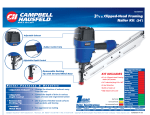Download Operating Instructions Nailer tester
Transcript
Nailer tester 5501710 & 5501712 Hardware version 1.1 – Software version 3.2 Issue dated Sep 2013 Page 1 of 20 printed on 17.09.13 Operating Instructions Nailer tester ISI Fon: +49 /4536 898 391 Fax: + 49 / 4536 898 343 e-Mail : [email protected] ISI Bogenstraße 43-45 22926 Ahrensburg Germany Nailer tester 5501710 & 5501712 Hardware version 1.1 – Software version 3.2 1. Issue dated Sep 2013 Page 2 of 20 printed on 17.09.13 Table of contents 1. TABLE OF CONTENTS ............................................................................................... 2 2. FUNCTIONAL DESCRIPTION .................................................................................. 3 3. SET – UP / TRANSPORTATION ................................................................................ 3 4. POWER SUPPLY .......................................................................................................... 4 4.1. SYSTEM MESSAGE ..................................................................................................................................... 4 5. CONNECTIONS – CONTROL LAMPS ..................................................................... 5 6. EXPLANATION OF KEYS .......................................................................................... 6 7. OPERATING MODES .................................................................................................. 7 7.1. OPERATION OF THE SYSTEM ..................................................................................................................... 7 7.2. MANUAL MODE ........................................................................................................................................ 8 7.3. AUTOMATIC MODE ................................................................................................................................... 9 7.3.1. Automatic Stop ............................................................................................................................... 11 7.3.2. Nailing Monitoring ......................................................................................................................... 12 8. ERROR DISPLAYS ..................................................................................................... 13 9. TD 200 ........................................................................................................................... 13 9.1. 9.2. 9.3. TD 200, PAGING THROUGH MESSAGES .................................................................................................. 15 TD 200, EDITING OF A VALUE ................................................................................................................ 15 TD 200, ACKNOWLEDGING A MESSAGE ................................................................................................. 15 10. FACTORY SETTING ................................................................................................. 16 11. TECHNICAL DATES ................................................................................................. 16 11.1. 11.2. 11.3. 11.4. 11.5. 11.6. 11.7. 11.8. GENERAL ............................................................................................................................................ 16 DELIVERED ADDITIONALS ................................................................................................................... 16 SEPARATE ADDITIONALS ..................................................................................................................... 17 ACCURACY / DISSOLUTION / LIMITS ................................................................................................... 17 ELECTRICAL CONNECTION .................................................................................................................. 18 PIN CONNECTION ................................................................................................................................. 18 SPS SYSTEM ....................................................................................................................................... 19 VERSIONS HISTORY ............................................................................................................................. 20 ISI Fon: +49 /4536 898 391 Fax: + 49 / 4536 898 343 e-Mail : [email protected] ISI Bogenstraße 43-45 22926 Ahrensburg Germany Nailer tester 5501710 & 5501712 Hardware version 1.1 – Software version 3.2 2. Issue dated Sep 2013 Page 3 of 20 printed on 17.09.13 Functional Description With the nailer tester the functions of the BeA automatic nailer are tested. Provided the tester is connected to a machine you can find out the "shot frequency" and "working time" of the nailer. The max. error of measurement for working time is less than 2ms. With the nailing tester you can • check the function of the BeA automatic nailers • check the function of the processing machine the nailer is build in • see the values for o shot frequency o working time o the signal nailing monitor o the signal magazine low level The unit is used to see the • limits • accuracy • repeat accuracy • tolerances of the connected nailer and the processing machine The Nailer can be • connected to the processing machine • operate with an adjustable frequency and working time from the testing unit • operated manually from the testing unit to check wiring, valve and mechanical parts The processing machine can • work with the nailer connected while measurement is active • work without connection to the nailer only for measurement The check / measurement can be • continuously • set to a specified cycles of shots • done by manually shot 3. Set – up / Transportation The nailer testing unit should operate on a horizontal ground. For best reading of the display there are two putup feets at the bottom side of the unit which can be pulled of. The transportation handle can also be use as front most base. Therefore push both buttons at the handle and move the handle until it clips in. During transportation the handle should be in the front position to carry the unit. ISI Fon: +49 /4536 898 391 Fax: + 49 / 4536 898 343 e-Mail : [email protected] ISI Bogenstraße 43-45 22926 Ahrensburg Germany Nailer tester 5501710 & 5501712 Hardware version 1.1 – Software version 3.2 4. Issue dated Sep 2013 Page 4 of 20 printed on 17.09.13 Power supply There are two different possibilities to supply power to the nail tester : 1. For testing individual components, such as a nailer for instance : On the rear there is a mains component (120-230Volt, 50Hz). In the centre of this component there is the mains switch. Above the mains switch there are fuses of the nailer tester (250V, semi time-lag 0.5A) Power is supplied via a plug to the lower port. You my use any cord specified for your country with live, neutral and protective earth connection The unit is supplied by an internal AC/DC converter 2. For testing when looping through a production system : A fitting plug called "system" connects the nailer tester with the production system and the power (24 VDC) is supplied through this plug. The supply using the AC connection will be used with priority and can also be used in case the DC power supply of the processing machine is not strong enough ATTENTION ! • After connecting the nailer tester unit to 230 V mains voltage the internal mains apparatus will supply the power, even if the nailer tester has been (additionally) connected to a production system. • If the nailer tester is connected to the AC power supply, the GND will be grounded to Protection Earth. (Regulation nach DIN VDE 0113 Teil ½.86 - 6.2.2) • 4.1. System message After power connection is set up the Display will show the system message With the key <↓> the ISI Service number is shown A further manipulation will bring out the version states Eine weitere Betätigung gibt die Hardware- und Softwareversion an - Be so kind and add these information in case of any service question ISI tester for Automatic nailers↓ www.isi-labenz.de ↑ Fon.:+494536898391↓ hardware version x.x software version x.x With any other key the system message is interrupted ISI Fon: +49 /4536 898 391 Fax: + 49 / 4536 898 343 e-Mail : [email protected] ISI Bogenstraße 43-45 22926 Ahrensburg Germany Nailer tester 5501710 & 5501712 Hardware version 1.1 – Software version 3.2 5. Issue dated Sep 2013 Page 5 of 20 printed on 17.09.13 Connections – Control lamps Connections of the nailer testing unit: At the front panel you will find following sockets for connections • System for the connection to the processing machine which controls the automatic nailer. Plug in the cord which is normally connected to the nailer • Nailer for the connection to the nailer. Plug in the additional cord which comes with the unit. • magazine is to be connected to the proximity switch “Magazine” in case the system cable is not in use • feeder is to be connected to the proximity switch “feed control” in case the system cable is not in use • valve is to be connected to the pneumatic valve for shots in case the system cable is not in use. Control lamps of the unit: They are fitted at the front panel • magazine shows the signal of the proximity switch “Magazine”. Light up is “HIGH” / “+24VDC” to GND. Dark is “Low” or open state • feeder shows the signal of the proximity switch “feed control”. Light up is “HIGH” / “+24VDC” to GND. Dark is “Low” or open state • valve shows the signal of the valve line. Light up is “HIGH” / “+24VDC” to GND. Dark is “Low” or open state Addition on 7p unit:: They are fitted at the front panel • Sensor 1 additional sensor at magazine • Sensor 2 additional sensor at magazine ISI Fon: +49 /4536 898 391 Fax: + 49 / 4536 898 343 e-Mail : [email protected] ISI Bogenstraße 43-45 22926 Ahrensburg Germany Nailer tester 5501710 & 5501712 Hardware version 1.1 – Software version 3.2 6. Issue dated Sep 2013 Page 6 of 20 printed on 17.09.13 Explanation of Keys Keys on the nailer tester : start stop single : starts the cycle set with the "AUTO Min/Max –key“ : stops running procedures, such as e.g. the signal in automatic mode : a signal will be released as long as the key "single" is held. : If you hold the key longer than 3 seconds the actuation signal will lock. The output signal will be cleared by pressing it again or "Stop“. Keys on the TD 200 : Basic functions are called with the TD 200 keys <F1> to <F4>. Further functions can be called by pressing the key <SHIFT> first. <F1> Auto STOP : for adjustment after how many nailing cycles to switch off (refer to chapter 4.3.1) : <F2> System operation : signals of the system are transferred to the BeA automatic nailer and measured and displayed on the TD 200 (also refer to chapter 4.1). <F3> Nailing monitoring : for adjustment of nailing and feeder monitoring (also refer to chapter 4.3.2) <F4> Auto Min/Max : for adjustment of values for automatic functions (also refer to chapter 4.3) <SHIFT> : Pre key for special functions – activated in case „S“ is shown in display <↑> : paging the messages up <↓> : paging the messages down <ENTER> : acknowledges a message (also refer to chapter 6.3) <ESC> : cancel – resume without savings ISI Fon: +49 /4536 898 391 Fax: + 49 / 4536 898 343 e-Mail : [email protected] ISI Bogenstraße 43-45 22926 Ahrensburg Germany Nailer tester 5501710 & 5501712 Hardware version 1.1 – Software version 3.2 7. Issue dated Sep 2013 Page 7 of 20 printed on 17.09.13 Operating Modes There are three operating modes : 1. Operation of the system : the nailer tester is switched between the processing machine and the automatic nailer (also refer to chapter 4.1) 2. Manual mode : for getting out a nailing signal manually. Hand actuation of a valve is not possible when the system runs (also refer to chapter 4.2) . 3. Automatic mode : an adjustable cycle (for adjustment please refer to chapter 4.3) controls the valve. The first line of the TD 200 displays the preset cycle frequency and the second line the measured working time. (Also refer to chapter 4.3) 7.1. Operation of the System The automatic nailer is disconnected from the production system and a nailer tester connected in between. The signals of the production system are looped via the nailer tester to the automatic nailer. The signals are measured by and displayed on the tester. Actual – condition : Processing machine automatic nailer existing connection Looping with nailer tester : Processing machine existing connection Nailer tester 1:1 connection automatic nailer The signals of the processing machine are measured and displayed. If these are to be looped through to the nailer, the mode has to be activated with the "system operation" key. The displays changes in: system active 5.0 1/sec 10 msec This window displays the signal of the system measured in this moment. If the <↓>-key on the TD 200 is pressed once, the measured minimum value is displayed. If the <↓>-key on the TD 200 is pressed again, the maximum value is displayed. If you have not pressed a key for one minute, the TD 200 will jump back to the "system active" window. To leave system operation press the (red) Stop – key or the "system operation" key again. ISI Fon: +49 /4536 898 391 Fax: + 49 / 4536 898 343 e-Mail : [email protected] ISI Bogenstraße 43-45 22926 Ahrensburg Germany Nailer tester 5501710 & 5501712 Hardware version 1.1 – Software version 3.2 7.2. Issue dated Sep 2013 Page 8 of 20 printed on 17.09.13 Manual Mode When pressing the "single" key the nailer tester will release a signal to the valve. This function may be used for testing individual components, such as nailers not being connected to a production system. If a signal output has been started by pressing the "Start" key you may stop this by pressing the "single" key. If you hold the key longer than 3 seconds the actuation signal will lock. The output signal will be cleared by pressing it again or "Stop“. ISI Fon: +49 /4536 898 391 Fax: + 49 / 4536 898 343 e-Mail : [email protected] ISI Bogenstraße 43-45 22926 Ahrensburg Germany Nailer tester 5501710 & 5501712 Hardware version 1.1 – Software version 3.2 7.3. Issue dated Sep 2013 Page 9 of 20 printed on 17.09.13 Automatic Mode When pressing the "Start" key the preset signal is released to the valve. This function is mainly used for testing individual components, such as for instance an automatic nailer not being connected to a production system. In this mode it is possible to get the best setting for frequency and operate time for the connected nailer. The feeding system will be checked if this is activated. This signal is set as follows: Chart 1 : automatic mode 1. Key Procedure Auto The window for signal setting is displayed in the TD 200 Auto On 1.0 1/sec 50 msec ENTER The cursor starts blinking in the first line (frequency) Auto On 1. 1/sec 50 msec Auto On 10.0 1/sec 50 msec Min/Max 2. 3. ↑ or ↓ The frequency is changed/set with the arrow keys Display 4. ENTER The frequency value is accepted and the cursor jumps into the next line Auto On 10.0 1/sec 5 msec 5. ↑ or ↓ The working time is changed/set Auto On 10.0 1/sec 99 msec ENTER The adjusted switching in value is also accepted Auto On 10.0 1/sec 99 msec with the arrow keys 6. Frequency limit values amount to 0.1 Hz to 20.0 Hz. Values which are set out of range will be corrected automatically. The minimum limit value for working time is 1 millisecond. The maximum limit value for working time depends on the frequency minus 5 ms. eg.: for 10 Hz (shots per second) the period time will be 100mS (t=1/F) The working time can be between 5mS to 95 ms ISI Fon: +49 /4536 898 391 Fax: + 49 / 4536 898 343 e-Mail : [email protected] ISI Bogenstraße 43-45 22926 Ahrensburg Germany Nailer tester 5501710 & 5501712 Hardware version 1.1 – Software version 3.2 Issue dated Sep 2013 Page 10 of 20 printed on 17.09.13 To have the minimum and maximum measured values displayed, proceed as follows : Chart 1.1 : display min / max values Key 1. 2. 3. Procedure Press any The window "monitor“ shows key up Display Monitor On 1.0 1/sec 50 mse↓ ↓ The minimum value is displayed Minimum On 5.0 1/se↑ 20 mse↓ ↓ The maximum measured value is displayed Maximum On msec 0.5 1/se↑ 70 msec Calling a new operating mode, or via the "Shift“ and „Auto Min/Max“ keys will reset the minimum and maximum measured values. ISI Fon: +49 /4536 898 391 Fax: + 49 / 4536 898 343 e-Mail : [email protected] ISI Bogenstraße 43-45 22926 Ahrensburg Germany Nailer tester 5501710 & 5501712 Hardware version 1.1 – Software version 3.2 7.3.1. Issue dated Sep 2013 Page 11 of 20 printed on 17.09.13 Automatic Stop With the key "Auto Stop“ you can set after how many nailing cycles the automatic nailer should stop automatically. This setting will only be effective in automatic and production system operation. If Auto stop is released the following window will appear blinking in the display : Stop 5 cycles reached This message is confirmed with "Enter“. In the first line of the TD 200 you can set after how many nailing cycles you want the automatic nailer to stop nailing. The second line displays the actual value with a time delay versus the set value. Example window : Auto Stop Cycles 5 0 Set value Actual value For setting the function "Auto Stop“ proceed as follows: Chart 2 : Set Auto Stop 1. 2. 3. 4. Key Procedure Auto Stop The TD 200 changes to Auto stop function Auto Stop Cycles 0 0 ENTER The cursor behind Auto Stop starts blinking Auto Stop Cycles 0 The value is changed/set with Auto Stop Cycles 3 0 The set value is accepted Auto Stop Cycles 5 0 ↑ or ↓ the arrow keys ENTER Display You may clear the actual value with the following keys : „Start“ : actual value is cleared and cycle is released to the valve „Shift“ + „Auto Stop“ : actual value is cleared, if the Auto stop window is not displayed Remark ! • If the variable = 0, this function will be inactive. ISI Fon: +49 /4536 898 391 Fax: + 49 / 4536 898 343 e-Mail : [email protected] ISI Bogenstraße 43-45 22926 Ahrensburg Germany Nailer tester 5501710 & 5501712 Hardware version 1.1 – Software version 3.2 7.3.2. Issue dated Sep 2013 Page 12 of 20 printed on 17.09.13 Nailing Monitoring With the "nailing monitoring" keys you can set after how many nailing procedures you want to release a signal to the feeder. If the feeder signal does not show, an error message will be displayed (refer to chapter 5, error messages). Example : For one nailing cycle the machine has to nail 5 times (variable). The second line displays the actual number of nailing procedures, i.e. the actual value. Variable Feeder 1 to Actual 5 0 Actual value For setting the function "nailing monitoring" proceed as follows: Chart 3 : Nailing monitoring Key 1. 3. 4. Display The TD 200 changes to nailing monitoring function Feeder 1 to Actual 0 0 ENTER The cursor behind "feeder 1 to" starts blinking Feeder 1 to Actual 0 The value is changed/set with Feeder 1 to Actual 2 0 The set value is accepted Feeder 1 to Actual 5 0 nailing monitorin g 2. Procedure ↑ or ↓ the arrow keys ENTER You may clear the actual value as follows : „Shift“ + „nailing monitoring“ key: The actual value is cleared if the Auto stop window is not displayed. „Start“ key : actual value is cleared and cycle is released to the valve at the same time : the nailer tester starts controlling the nailing procedures. Remark ! • If the variable = 0, this function will be inactive. ISI Fon: +49 /4536 898 391 Fax: + 49 / 4536 898 343 e-Mail : [email protected] ISI Bogenstraße 43-45 22926 Ahrensburg Germany Nailer tester 5501710 & 5501712 Hardware version 1.1 – Software version 3.2 8. Issue dated Sep 2013 Page 13 of 20 printed on 17.09.13 Error Displays The following fault messages may appear. They are acknowledged with "Enter“. Chart 5 : fault message Fault message fault forward feed control 1. fault 2. 9. magazine empty Explanation This fault message will be displayed if the signal of the feeder sensor is not transferred to the nailer tester. This fault message will be displayed if the signal of the magazine sensor is not transferred to the nailer tester. TD 200 Lettering of the TD 200 Operator Device Monitor On Auto STOP (F1) system operation (F2) 4.1 1/sec 110 msec nailing monitoring (F3) AUTO Min/Max (F4) SHIFT ESC ENTER The TD 200 has two operating modes : • Display mode : ISI Fon: +49 /4536 898 391 Fax: + 49 / 4536 898 343 e-Mail : [email protected] ISI Bogenstraße 43-45 22926 Ahrensburg Germany Nailer tester 5501710 & 5501712 Hardware version 1.1 – Software version 3.2 Issue dated Sep 2013 Page 14 of 20 printed on 17.09.13 This is the standard mode of the TD 200. This mode will be automatically set after switching it on. In display mode the following functions will be available: • • • page through active messages (refer to chapter 6.1) edit values (refer to chapter 6.2) acknowledge messages (refer to chapter 6.3) Remark ! There will be no cursor in the display field. To display the cursor press the keys <F1> to <F4> and the UP or DOWN key. • Menu mode : In the menu of the TD 200 you may call three different functions. You may call all messages or status information of the CPU. In menu mode the following functions will be available: • display messages • set network address (do not change) • display AS-Status (do not change) Call function To call the function "display messages" proceed as follows: Chart 4 : call function Key Procedure Display Menu mode : display messages 1. ESC The TD 200 changes to menu mode. 2. ENTER The TD 200 calls the function Your message display messages. You may page through the messages in the memory of the CPU using the arrow keys (UP/DOWN). The values in this function can only be edited in display mode. Remark ! • You may escape from a displayed message and return to display mode any time by pressing the ESC-key. The TD 200 will automatically change to display mode, if you have not pressed any key for one minute. ISI Fon: +49 /4536 898 391 Fax: + 49 / 4536 898 343 e-Mail : [email protected] ISI Bogenstraße 43-45 22926 Ahrensburg Germany Nailer tester 5501710 & 5501712 Hardware version 1.1 – Software version 3.2 9.1. Issue dated Sep 2013 Page 15 of 20 printed on 17.09.13 TD 200, Paging Through Messages If more messages are active than the display can show, the TD 200 will display the first two messages with highest priority (depending on the size of the message). If in the second line behind the message a blinking arrow down appears, there are further messages. To display further messages proceed as follows : 1. 2. 3. Press the arrow down key ↓ on the TD 200. It will display message(s) with the next lower priority. Press the arrow up key. The TD 200 will display message(s) with the next higher priority. If you press any other key the TD 200 will finish the mode and you cannot page any more. 9.2. TD 200, Editing of a Value There may appear messages in the display of the TD 200, where entries (variables) have to be made. To edit variables the arrow keys and the "ENTER" key on the TD 200 are used. A variable is edited as follows: 1. Select a menu, e.g. "AUTO Min/Max“ 2. Press ENTER. The cursor will jump to the digit with the lowest value (the digit at the very right) in the first variable to be edited. 3. Increase or reduce the value of the variable with the arrow keys (up or down). If you hold the arrow keys the values increase or decrease faster. • To reset a variable to zero press the key combination "SHIFT“ + arrow keys (up/down). 4. Press "ENTER“ to write the corrected variable into the CPU. Any arrows in the display indicating other messages of higher or lower priority will not be visible while editing any variables. After finishing or interrupting editing this function will be restored. If the message contains further variables to be edited, the cursor will jump to the next variable after you confirmed the preceding one. After editing all variables in the message the display window will reappear. Remark ! • Editing will stop automatically if you have not pressed a key for one minute. 9.3. TD 200, Acknowledging a Message Blinking messages need acknowledgement. To acknowledge a message you have to press the "ENTER" key. Messages to be acknowledged will remain in the display field until you acknowledged them. Messages you neither have to acknowledge nor to edit, will be replaced in the display field by a message with higher priority. ISI Fon: +49 /4536 898 391 Fax: + 49 / 4536 898 343 e-Mail : [email protected] ISI Bogenstraße 43-45 22926 Ahrensburg Germany Nailer tester 5501710 & 5501712 Hardware version 1.1 – Software version 3.2 10. Issue dated Sep 2013 Factory Setting Factory Setting Chart Only ISI-Ahrensburg company are permitted to change these values, since conflicts may arise between the CPU and the TD 200 when installing a new program. 11. Page 16 of 20 printed on 17.09.13 Liste der Parameter TD 200-ADRESE AS-ADRESS ADR. PARAM. BAUD RATE HIGHEST ADRESS GAP FAKTOR CONTRAST Werkseinstellung 1 2 0 187K5 31 10 40 Technical Dates 11.1. General unit name / Order No ........................................................................................ BeA Naglertester ....... 5.501.710 language ................................................................................ dtsch / engl / dansk ....................... Typ 1.x 6 polig housing ...................... Aluminium pressure casting with Transport- set up feeds .................... Feeds / stackable connectable units .............................................................. BeA Automatiknagler ............ 6 pin XLR connection dimensions without additionals ........................................... High/ Width / Depth ................ 120 / 385 / 350 mm net weight without additionals ............................................................................. .................................... 2,5 Kg 11.2. delivered additionals Power cord ........................................... cold unit socket / country plug with PE .................................... 1,5 mtr Operating instructions ............................................................... country language ................ dtsch / engl / dansk ISI Fon: +49 /4536 898 391 Fax: + 49 / 4536 898 343 e-Mail : [email protected] ISI Bogenstraße 43-45 22926 Ahrensburg Germany Nailer tester 5501710 & 5501712 Hardware version 1.1 – Software version 3.2 11.3. Issue dated Sep 2013 Page 17 of 20 printed on 17.09.13 separate additionals connecting cord to processing machine (system) / to Nailer XLR 6 polig female / XLR6 polig male ..... 10 mtr connecting cord ......................................................... to proximity switch M8 male / M8 female ............... 5 mtr connecting cord ........................................................ to pneumatic valve M12 wbl / FESTO wbl ............... 5 mtr connecting cord ............................................... to proximity switch M8 male / crocodile clamps .......... 0,25 mtr connecting clamps ................................................ to the shot valve M12 wbl / crocodile clamps .......... 0,25 mtr 11.4. Accuracy / Dissolution / Limits measurement / signal output the max measuring error • of the frequency is max ± 0,001 Hertz (Hz) / 1 Millihertz (mHz) • of the working time is max ± 0,001 seconds (S) / 1 Milliseconds (mS) the max error of the signal output is • of the frequency is max ± 0,001 Hertz (Hz) / 1 Millihertz (mHz) • of the working time is less then ± 0,001 seconds (S) / 1 Milliseconds (mS) • The actual signal lengths becomes also by external influences as and wire length o diodes or RC - , or. VDR – drop downs o capacity und inductance of the wired connection o inductance of the coil o potential gradient und contact connections The min length of the signal Inputs / drop downs for magazine and feeder are • less then ± 0,002 seconds (S) / 2 Milliseconds (mS) The accuracy of the display is • for the frequency ± 0,1 Hertz (Hz) / 100 Millihertz (mHz) • for the working time t ± 0,001 seconds (S) / 1 Milliseconds (mS) Die dissolution is • for the frequency ± 0,1 Hertz (Hz) to 500 (Hz) • for the working time 0,001 seconds (1 Milliseconds (mS)) to 32.767 seconds • for the shot actual value at auto stop display 0 to 4.294.967.295 times • for die function nailing monitor actual value 0 to 4.294.967.295 times The limits for settable values are • for the frequency ± 0,1 Hertz (Hz) to 20,0 Hertz there will be an automatic update in case of the value is out of limit • for the working time 0,005 seconds to 0,005 seconds lower then the periodic time eg.:. for 10,0 Hz the periodic time is 100 mS ( t = 1/F) the working time can be between 5 mS to 95 mS long there will be an automatic update in case of the value is out of limit • for the function auto stop 0 (not active) to 4.294.967.295 times • for the function nailing monitor 0 (not active) to 4.294.967.295 times ISI Fon: +49 /4536 898 391 Fax: + 49 / 4536 898 343 e-Mail : [email protected] ISI Bogenstraße 43-45 22926 Ahrensburg Germany Nailer tester 5501710 & 5501712 Hardware version 1.1 – Software version 3.2 11.5. Issue dated Sep 2013 Page 18 of 20 printed on 17.09.13 Electrical Connection Power Supply ................................................................................................. U nom 120 – 230 VAC 50/ 60 Hz ...................................................................................................... Voltage limits 85 – 264 V VAC / 47 – 63 Hz ...................................................................................................... Over voltage firmness 2,3 x Ue nom / 1,3 ms Input fuse ......................................................................................... 2 x 5 x 20mm each M 0,5 Amp (230VAC) Control voltage using system power .................................................................................. 24VDC+- 3% / 1,2 A .................................................................................................... Following discription varieance for each valve Power ............................................................................................................................................. P max 30 VA Galvanic separation of the signal to operating voltage 24VDC ...................................................................... No Galvanic separation of the signal to operating voltagepotective earth (PE) .......... Yes – with system oparation ............................ ......................... No – with AC power supply (L- GND (24VDC) connected to PE) 11.6. Pin connection 6p Anlagen In- output signals: XLR connector male nom voltage ...................................... 24VDC Pin (1) ................................................................................................. L+ .................... Supply (24VDC) Pin (2) ..................................................................................................L- .......................GND (24VDC) Pin (3) ............................................................................ Magazine (Out) ................................... 24VDC Pin (4) .................................................................................... Feed (Out) ................................... 24VDC Pin (5) ..................................................................................................L- .......................GND (24VDC) Pin (6) ...................................................................................... Shot (IN) ................................... 24VDC Nagler In- output signals: XLR connector female nom voltage ...................................... 24VDC Pin (1) ................................................................................................. L+ .................... Supply (24VDC) Pin (2) ..................................................................................................L- .......................GND (24VDC) Pin (3) ............................................................................... Magazine (In) ................................... 24VDC Pin (4) .......................................................................................Feed (In) ................................... 24VDC Pin (5) ..................................................................................................L- .......................GND (24VDC) Pin (6) .................................................................................... Shot (Out) ................................... 24VDC Magazine Input signal: M8 connector female nom voltage ............................................ 24VDC Pin (1) br ............................................................................................ L+ .................... Supply (24VDC) Pin (2) .........................................................................................................................nc ....................nc Pin (3) bl..............................................................................................L- .......................GND (24VDC) Pin (4) bk .......................................................................... Magazine (In) ................................... 24VDC Feed Input signal: M8 connector female nom voltage .................................................... 24VDC Pin (1) br ............................................................................................ L+ .................... Supply (24VDC) Pin (2) .........................................................................................................................nc ....................nc Pin (3) bl..............................................................................................L- .......................GND (24VDC) Pin (4) bk .................................................................................. feed (In) ................................... 24VDC Valve Output signal: M12 connector male nom voltage ................................................. 24VDC Pin (1) br ............................................................................................ L+ .................... Supply (24VDC) Pin (2) .........................................................................................................................nc ....................nc Pin (3) bl..............................................................................................L- .......................GND (24VDC) Pin (4) bk .............................................................................. valve (Out) ................................... 24VDC ISI Fon: +49 /4536 898 391 Fax: + 49 / 4536 898 343 e-Mail : [email protected] ISI Bogenstraße 43-45 22926 Ahrensburg Germany Nailer tester 5501710 & 5501712 Hardware version 1.1 – Software version 3.2 11.7. Issue dated Sep 2013 Page 19 of 20 printed on 17.09.13 Pin connection 7p Anlagen In- output signals: XLR connector male nom voltage ...................................... 24VDC Pin (1) ................................................................................................. L+ .................... Supply (24VDC) Pin (2) ..................................................................................................L- .......................GND (24VDC) Pin (3) .............................................................................. Sensor I (Out) ................................... 24VDC Pin (4) ............................................................................. Sensor II (Out) ................................... 24VDC Pin (5) ........................................................................... Magazine (Out)- .......................GND (24VDC) Pin (6) .................................................................................... Feed (Out) ................................... 24VDC Pin (7) ...................................................................................... Shot (IN) ................................... 24VDC Nagler In- output signals: XLR connector female nom voltage ...................................... 24VDC Pin (1) ................................................................................................. L+ .................... Supply (24VDC) Pin (2) ..................................................................................................L- .......................GND (24VDC) Pin (3) ................................................................................. Sensor I (In) ................................... 24VDC Pin (4) ................................................................................ Sensor II (In) ................................... 24VDC Pin (5) ............................................................................. Magazine (In)- .......................GND (24VDC) Pin (6) .......................................................................................Feed (In) ................................... 24VDC Pin (7) .................................................................................... Shot (Out) ................................... 24VDC Magazine Input signal: M8 connector female nom voltage ............................................ 24VDC Pin (1) br ............................................................................................ L+ .................... Supply (24VDC) Pin (2) .........................................................................................................................nc ....................nc Pin (3) bl..............................................................................................L- .......................GND (24VDC) Pin (4) bk .......................................................................... Magazine (In) ................................... 24VDC Feed Input signal: M8 connector female nom voltage .................................................... 24VDC Pin (1) br ............................................................................................ L+ .................... Supply (24VDC) Pin (2) .........................................................................................................................nc ....................nc Pin (3) bl..............................................................................................L- .......................GND (24VDC) Pin (4) bk .................................................................................. feed (In) ................................... 24VDC Valve Output signal: M12 connector male nom voltage ................................................. 24VDC Pin (1) br ............................................................................................ L+ .................... Supply (24VDC) Pin (2) .........................................................................................................................nc ....................nc Pin (3) bl..............................................................................................L- .......................GND (24VDC) Pin (4) bk .............................................................................. valve (Out) ................................... 24VDC 11.8. SPS System The technical data of the SPS of system take you ask from the appropriate manuals the SIEMENS AG. On requirement we put these to you gladly at the disposal ISI Fon: +49 /4536 898 391 Fax: + 49 / 4536 898 343 e-Mail : [email protected] ISI Bogenstraße 43-45 22926 Ahrensburg Germany Nailer tester 5501710 & 5501712 Hardware version 1.1 – Software version 3.2 11.9. Issue dated Sep 2013 Page 20 of 20 printed on 17.09.13 Versions history List of Versions: Datum / Zeichen Version Bemerkung 22.10.1998 / DG HW 1.0 / SW1.0 Erstgeräte 05.07.2002 / DG HW 1.0 / SW 2.0 Heftfrequenz erhöht von max 10,0 Hz auf 20,0 Hz 03.08.2003 / CS HW 2.0 / SW 2.0 17.11.03 / DG HW 1.1 / SW 2.0 Kundenspezifische Ausführung 7 polig XLR mit Klammertypabfrage Anlagenbetrieb auch mit Netzspannung ermöglicht 19.11.03 / DG SW 2.1 19.11.03 / DG 01.09.13 / DG SW 3.2 ISI Fon: +49 /4536 898 391 Fax: + 49 / 4536 898 343 e-Mail : [email protected] Maximalfrequenz auf 50,0Hz erhöht; min Ein- / Auszeit 5mS; Ausgabe Auslösungen Istwert Autostop auch bei Autostop = inaktiv (0) Test mit Festo Schnellschaltventil (2mS) MHE3-MS1H3/20-1/8-K 55s169R002 6,5W Einschaltstrom 1A ohne Druckluft – OK nach < 1.000.000 Auslösungen English / Dansk Version; Communication 187K5 ISI Bogenstraße 43-45 22926 Ahrensburg Germany