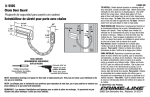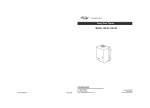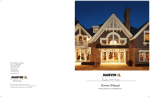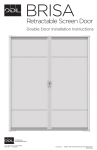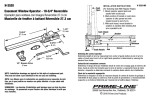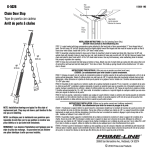Download SeasonGuard K-381517 Use and Care Manual
Transcript
Installation Instructions & Warranty Tools Required For customer service, parts or warranty issues: Call 1-800-561-5550 Optional Tools Watch our helpful installation video for more tips! Keep bugs out while maintaining the beauty of your home! single door installation Hardware Required to Install Part # Description Qty #6 Drill Bit 1 #7 End Cap Screw 2 #8 Mounting Plate Screw 2 #9 Screw Bit 1 #11 Sill Track Screw 5 Parts Required to install Part # Description Qty #2 Track Endcaps 2 #5 Screw Caps 2 #10 Drill Jig 1 #18 Sill track 1 #19 Top track 1 #20 Top Track Gasket 1 #22 Mounting Plate Gasket #23/ #24 23 24 Flange & Handlebar Gasket #13 Mounting Plate 1 1 #13b Endcap | Page 3 #14 Housing Before installation Determine the style of door you have Left Inswing Door Outside Left Outswing Door Outside Page 4 | 1-800-561-5550 Right Inswing Door Outside Right Outswing Door Outside Preparing top & Bottom Sill installation #2 Watch our helpful installation video for more tips! #18 A. Start by measuring the widest part of your door opening. - Record your measurement A Note: Minor adjustments may need to be done after cutting as not all door openings are standard size. B. Insert Sill Track End-Cap : Insert the track end-cap #2 into sill track #18 on the end opposite to where the mounting plate will be installed. Make sure that the slotted inner PVC track #18b and the track end-cap #2 are facing up and are pushed tight together with no gaps. B | Page 5 Preparing top & Bottom Sill installation #2 #19 C. Cut Sill Track to Length : Measure sill track with previous measurement of your door opening. Place the sill track #18 on the saw horse. C D. Insert the track end-cap #2 to the top track#19. Line up top track with sill track. D NOTE: The top track #19 and sill track #18 must be cut to the same length. Keep this measurement to cut the top track in step 3B. D2. Transfer measurement for sill tack to top track. ***Measure twice, cut once!**** D3. Cut sill track and top track. Page 6 | 1-800-561-5550 D2 D3 Gasket installation #19 #22 #20 #23/ #24 E. Insert the top track gasket #20 into the top track #19 and cut off the excess using an exacto knife. E F. Insert the mounting plate gasket #22 into the mounting plate #13. F 23 24 Note: During installation the gasket may become stretched be sure to allow enough time before cutting. G. Note: Separate Gaskets #23 and #24. Use #23 for single door installation. Insert handlebar gasket #23 into the handle bar #17. Cut off the excess using an exacto knife. G1 23 G2 24 | Page 7 Bottom Sill installation #11 Up to 5 #18 #13B #6 #13 H. Position the Mounting Plate : Place the bottom sill track on the door opening and make sure it is positioned straight. H Insert the mounting plate endcap #13B into the sill track and PVC opening. H2 I. Fastening the Sill Track : Using the drill bit #6 drill pilot holes through the bottom sill track. Note: Depending on the width of your sill track you may need to drill up to 5 holes. Make sure to hold the sill track while drilling. Now fasten the sill track with the number of screws required for your installation. Page 8 | 1-800-561-5550 I Mounting plate installation #6 #10 #7 #5 #8 A. Fastening the Mounting Plate : Use a square and make sure the bottom sill track and the mounting plate are completely perpendicular. A Using a pencil, mark one hole at the top and bottom of the mounting plate. Note: There are 3 holes provided at the top and the bottom, however only choose one of the holes that best fits your installation to provide a secure fit. B. Now using the drill bit, drill one pilot hole at the top and one at the bottom of the mounting plate. Use two mounting plate screws #8 to secure the mounting plate. B C. Insert the drill guide into the track endcap #2 and drill a pilot hole. Remove the drill guide #10 and secure the endcap #2 with an endcap screw #7. Cover the endcap #2 with a screw cover #5. C1 C2 C3 | Page 9 Attaching the Screen assembly #14 A.Positioning the Mounting Plate : For right hand mount hold the main screen assembly handlebar #17 in your left hand and the housing #15 in your right hand. A Note: This will be opposite for a left hand mounted system. Place the handlebar flat against the mounting plate and slide the handlebar endcaps through the mounting plate endcaps at the top and the bottom. B.Attach the Screen Assembly : Line up the lip of the housing #15 with the groove in the mounting plate #13. Make sure that the top and bottom of the housing endcap and mounting plate endcaps line up. Rotate and close the housing. Apply pressure at the top and bottom to snap fit the screen housing. HINT: Have a person hold the bottom in place while the second person snaps the top in place with a slight twist. Page 10 | 1-800-561-5550 A2 B 4 4 Top Track installation #6 #10 #7 #5 #19 A. Positioning the Top Track : Take the pre-cut top track and insert into the mounting plate endcap #13B. A B.Engage the Slide Control : Slide the handlebar #17 all the way to the opposite end and engage the slidecontrol mechanism. The handlebar will be flush with track endcaps #2 when engaging the slide contol. ( You will hear a slight click sound) B Once engaged the handlebar will now stay where you put it. C. Fastening the Top Track : With the handlebar #17 in the closed position, insert the drill guide #10 into the track end-cap #2. Drill a pilot hole and remove the drill guide. Secure the top track #19 with an endcap screw #7, then cover the hole with a screw cap #5. C1 C2 C3 | Page 11 FAQ’S Frequently Asked Questions Before and During Installation: 1. I accidentally cut the tracks wrong. What do I do? Replacement tracks are available to order on-line at www.retractaway.com. You can also request replacement parts by calling 1-800-561-5550 2. How can I adjust the height or width? IMPORTANT! Do Not return to store For assistance please call: Customer Support: 7am to 4pm Weekdays Pacific Standard Time 1-800-561-5550 (Please Read FAQ’s Before Calling) Thank you for your cooperation You may adjust the width by cutting the tracks to fit. However, if you require a different height you must special order a screen to fit your door. 3. Can I mount the screen on either side of my door? Yes, the screen can be mounted on the left or right side, inside the house or outside the house. (Door jamb mounts require specific size screens.) 4. What happens if my screen mesh gets damaged? a. If the damage is on the handlebar side you can reverse the screen mesh by removing it, rotating it and re-installing it. See replacement mesh installation instructions at www.retractaway.com. 5. How do I activate the SlideControl Feature? Slide the handlebar all the way across to the track end-cap. Apply pressure to the top and the bottom of the handlebar so that the string anchor locks into the track end-cap with a click. This will leave the handlebar in place without retracting back. (Double check that the top track and sill track are fully seated in the track end-caps.) Page 12 | 1-800-561-5550 FAQ’S 6. How do I de-activate the SlideControl Feature? To de-activate the SlideControl, slide the handlebar away from the track end-caps. Insert a small screwdriver into the groove at the far end of the top and bottom track end-caps and push up/down to release the string anchors. The handlebar will now retract. 7. How do I replace the screen mesh? Replacement screen kits are available in the event that the screen mesh is accidentally damaged. Vinyl splines attached to each side of the mesh make attaching the handlebar and the screen-roll an easy Do-It-Yourself job. To ensure you select the correct size, just measure the height of the screen housing. The ready to install mesh does not require cutting to size or adhesive tape. Just follow the easy to read instructions that come with the kit. It should take approximately 5 - 10 minutes and can be done with one flat screwdriver. 8. How do I remove the handlebar? First de-activate the SlideControl (see FAQ#6). Twist off the housing by rotating it outward at the top and bottom. Slide the handlebar through the mounting plate end-caps to remove the handlebar. FOR dOUBle dOOR insTallaTiOn PURCHase 2 sCReens. 2 screens FIt DouBle Door oPenIngs uP to 80” (2032MM) WIDe. 1 screen FIts oPenIngs uP to 40” (1016MM) WIDe. All parts for double door installation are included. | Page 13 Troubleshooting 1. When opening the screen, the handlebar retracts unevenly or the screen doesn’t stay closed. a. Check if the handlebar gasket is rubbing on the top door trim. If so, cut the gasket to avoid rubbing. b. Check if there is debris in the bottom track. c. Check if the SlideControl is activated on both the top and bottom (see FAQ#5). 2. A screen button detached from the mesh. The buttons are there to help keep the screen stay in the tracks. A missing button does not affect the operation of the screen. Remove the damaged button from the screen using scissors. You can now re-insert the screen mesh. (see FAQ#4) 3. Some screen buttons don’t relocate without help into the track. If the screen mesh and buttons are folded back and rolled up into the canister for a long time, the screen mesh will retain a temporary memory. It will stay folded until the screen mesh is straightened out. This may require folding the mesh the opposite way. 4. My screen won’t slide smoothly. a. Check the bottom track, it may need to be cleared of dirt and debris. b. Use a silicone based lubricant. DO NOT use oil based lubricant such as WD40. Watch our helpfull installation video for more tips! Page 14 | 1-800-561-5550 IMPORTANT . For questions, concerns or problems with our product please email our customer service department: call 1-800-561-5550. DATED PROOF OF PURCHASE REQUIRED FOR WARRANTY SERVICE. WARRANTY This product is inspected, tested and carefully packaged to minimize the chance of damage during shipment. Screen mesh complete with buttons are excluded from the warranty coverage. Warranty will not apply if the product has been misused, abused or altered in any way. This warranty excludes breakage, lack of maintenance and normal wear and tear. Labour is not included in this warranty. Proof of defect may be required in the form of a picture sent via email or fax. Proof of purchase is required. The Company’s obligation under the warranty is to replace or repair defective parts at our discretion. Any expenses or damage resulting from the installation, removal or transportation of the product will be the responsibility of the owner and are not covered by this warranty. The owner assumes all other risks arising from the use or misuse of the product. The warranty will be void if the product damage or failure is deemed by the Company to be caused by accident. The Company neither assumes, nor authorizes any person or entity to assume for it any obligation or liability associated with its products. If you have any questions regarding the warranty or service, please call our toll free number: 1-800-561-5550. Customer Service JR Home Products Unit 306 - 19100 Airport Way, Pitt Meadows, BC V3Y 0E2 Toll Free: 1-800-561-5550 You MUST register your product to receive warranty service. Registration can be completed online at www.jrhome.com or by mailing this form. Warranty Registration Information Form / Formulaire d’enregistrement de la garantie Name / Nom: Street / Adress: City / Ville: Province / Province: Postal Code / Code postal: Daytime Phone # / No téléphone jour: Evening Phone # / No téléphone soir: E-Mail Address / Courriel: Product/Produit: Place of Purchase / Lieu de l’achat: Date of Purchase / Date de l’achat: Model # / No de modèle: Serial # / Numéro de série: You MUST register your product to receive warranty service. For warranty service, contact J&R Home Products at the address, phone numbers listed below within 30 days of purchase. Be sure to have your sales receipt and original date of purchase. All warranty service will be coordinated by J&R Home Products service center. Vous DEVEZ enregistrer votre produit pour vous prévaloir de la garantie. Afin de faire valoir la garantie, communiquez avec J&R Home Products à l’adresse et aux numéros indiqués ci-dessous dans les 30 jours suivant la date d’achat. Ayez en main votre reçu et la date d’achat. Toutes les demandes liées aux garanties seront traitées par le centre de service de J&R Home Products. Please mail to / Veuillez poster le tout à : Parts & Service Department, J&R Home Products Ltd. Unit 306 - 19100 Airport Way, Pitt Meadows, BC V3Y 0E2 1.800.561.5550