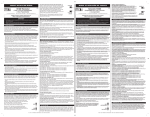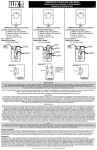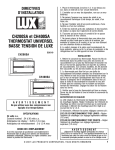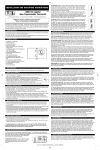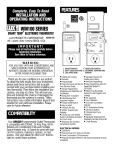Download Lux TX9100U-006 Installation Guide
Transcript
LUX ® TX9100U UNIVERSAL PROGRAMMABLE THERMOSTAT QUICK START INSTALLATION GUIDE 1 W 53000 2 OFF Y G SHUT OFF POWER LABEL WIRES Turn OFF the power to both your heating and cooling units at the circuit breaker. 3 R BEFORE removing thermostat, label your existing wire connections with the labels provided. Cover any “unused” wires with electrical tape. 4 5 6 A AU C C1 DH E F H H1 H2 MDO O OT OT R R L RH T TC V V INSTALL NEW THERMOSTAT BASE 4 W3 E G Y R O W2 B L INSTALL ALKALINE BATTERIES G O R Restore the power to your heating and cooling units. Remove your old thermostat. Install the new thermostat base (using the same mounting holes if possible). Connect the wires matching the exact terminal letters from your wires, to the terminal letters on the new thermostat. Install new Alkaline batteries into the thermostat. NOTE: Please use Duracell or Energizer Alkaline batteries ONLY for all LUX ® thermostats requiring batteries. BE SURE TO CHANGE THE BATTERIES AT LEAST ONCE A YEAR, to ensure consistent and reliable operation of your heating/cooling system. NOTE: If you have both a “B” and an “O” wire, see the notes on the back page of this instruction sheet. 5 TEST HEAT AND COOL OPERATION HEAT OFF COOL 6 Set the system switch to the desired temperature mode. Adjust the SET Temperature to the desired comfort setting. (NOTE: this set point will only be temporary until the program periods are saved in memory.) 72F 70F 68F SET THE CLOCK... SET THE TEMPERATURE PROGRAMS Thank you for choosing LUX Products, and we hope that you will enjoy using your new thermostat along with its many energy saving features. DOWNLOAD THE FULL INSTRUCTION MANUAL This sheet is just a quick start guide, and there are many more instructions and topics covered in the full version of the manual for this product. The complete version PDF can be obtained at “http://www.luxproducts.com”. Click on SUPPORT, then INSTRUCTION MANUALS. ONLINE THERMOSTAT TROUBLESHOOTING GUIDES If you are having difficulties with the installation or the operation of your thermostat, please review the online troubleshooting guides for your model. These troubleshooting guides cover the most common symptoms that you may observe. The Troubleshooting Guides are located at “http://www.luxproducts.com”. Click on SUPPORT, then TROUBLESHOOTING GUIDES. CONTACT OUR TECHNICAL SUPPORT DEPARTMENT If you require need assistance with your product, please contact our Technical Assistance department between 8:00AM and 4:30PM Eastern Time from Monday through Friday, at 856-234-8803. Our website also permits you to email your technical questions to our support staff at your convenience by visiting “http://www.luxproducts.com”, and clicking on the CONTACT US tab at the top of the page. © 2012 LUX PRODUCTS CORPORATION. ALL RIGHTS RESERVED TX9100U QUICK START WIRING GUIDE 53000 WIRING DIAGRAM NOTES: CAUTIONS AND WARNINGS: • Label every wire terminal designation on your existing thermostat wiring before removing your old thermostat. • • Ignore the color of the wires since they may not comply with any standard. Please connect wires using the terminal letter designations. • WARNING: All wiring must conform to the local codes and ordinances that are in your particular location. The thermostat requires batteries to operate and failure or substandard performance of the batteries may impair or prevent the correct operation of the thermostat. Use Duracell or Energizer alkaline batteries ONLY for all Lux thermostats requiring batteries. BE SURE TO CHANGE THE BATTERIES AT LEAST ONCE A YEAR. Failure to follow these battery instructions could result in property damage and/or personal injury. • If the information provided in the following wiring diagrams does not clearly represent or match your system, please refer to the full version of the manual which can be obtained from our website, or contact us before removing your existing thermostat wires. • The electrical rating for this thermostat is 1.5 Amps per terminal, with a maximum total load of 3.0A for all terminals combined. • The thermostat contains parts which may wear out through use and are susceptible to failure if over-loaded or used in a manner other than as indicated in the documentation. • Check unoccupied residences regularly to ensure that all systems are operating properly. • Check any heating/air-conditioning system including this product before operation and at regular intervals. • Electrical interference, static electricity, failure or substandard performance of batteries, wiring defects in the installation and/or characteristics of the connected HVAC devices may prevent the system from regulating heating and cooling as anticipated. • The thermostat is a sensitive device and dropping the product can cause damage to critical components. If the product is dropped or shaken violently during transport or installation then it should be replaced immediately. • Persons with physical or mental limitations may not be able to promptly respond to a malfunction of the heating/air-conditioning system. • All residents should be made aware of the potential in any system for malfunctions that could cause continuous heating or cooling and should be familiar with the operation and location of the heating/cooling appliance on/off switch. • Read the instruction manual completely before installing the thermostat. Additional information is available at our website luxproducts.com. You should consult a qualified HVAC technician or an electrician if you do not fully understand the installation instructions. • • • • • All of the dashed wires shown in the wiring diagrams are either optional, or their usage depends upon your specific system type or brand. For example: Diagram #1 shows the fan wire as optional. If your system does not have a fan, than this terminal will not be used. The optional “C” terminal is used for powering the thermostat by the 24-volt system, using the System Common wire. This can be used alone, or in addition to installing batteries as a backup. NOTE: connecting the System Common wire to the thermostat is not necessary for heating and cooling to function properly. If your old thermostat has both a “Y” and “C” wire both present, then “C” is most likely a System Common wire. For Heat Pump systems, you will use either the “O” terminal or the “B” terminal on this thermostat, but not both. If your old thermostat has both an “O” and a “B” wire present, then “B” is likely a System Common wire and may be connected to the “C” terminal. Connecting a System Common wire to this thermostat’s “B” terminal may damage the thermostat, and also your heating and cooling system. Some Heat Pump systems have a wire for AUX electric heat (usually W2), and also a separate wire for Emergency electric heat (usually E). This thermostat uses the W2 terminal for both AUX and Emergency Heat. Tape off your “E” wire, and confirm that all components function without it. **NOTE: The Black Terminal Letters Shown Below Are Standard, The Gray Terminal Letters Are Brand-Specific 4, 5 WIRES 2, 3, 4, 5 WIRES #4 1-HEAT AND 1-COOL (NON Heat-Pump) #1 HEATING ONLY (2-WIRES = USE “RH” & “W1”) Factory RH-RC Jumper Wire Installed Factory RH-RC Jumper Wire Installed G FAN WIRE MAY NOT BE PRESENT IN ALL SYSTEMS Y1 RC RH W1 G R W F RH W1 V A Y2 O B W2 G C C W2 4 STAGE 1 Y1 RH W1 A Y2 O A STAGE 2 W2 C Y R W C Y1 RH W1 X 6 RC 4 B* AIR CONDITIONER O P T I O N A L 5, 6 WIRES SYSTEM 24V TRANSFORMER HEATER G #8 HEAT PUMP System (WITH EMERGENCY HEAT) CUSTOMER INSTALLED Y1-W1 Jumper Wire Factory RH-RC Jumper Wire Installed C B SYSTEM COMMON #5 W2 O F FAN B Y2 V HEATER 2-HEAT AND 2-COOL (NON Heat-Pump) RC W1 O P T I O N A L Factory RH-RC Jumper Wire Installed G RH B* SYSTEM 24V TRANSFORMER 4, 5, 6, 7 WIRES RC G X SYSTEM COMMON FAN Y1 Y1 RC RH W1 A Y2 ** Use “O” or “B” Terminals, Never Both O B W2 C G Y R W C G Y R F Y1 RH W1 X F Y1 RC W3 X 6 V 4 B* 6 RH W1 B* V W Y2 W2 O P T I O N A L SYSTEM COMMON FAN SYSTEM 24V TRANSFORMER STAGE 1 STAGE 2 AIR CONDITIONER STAGE 1 STAGE 2 HEATER O W2 C O P T I O N A L SYSTEM COMMON FAN HEAT PUMP SYSTEM 24V TRANSFORMER REVERSING VALVE AUX / EMERG. HEAT