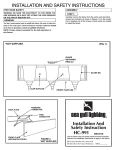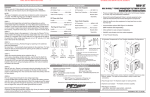Download Commercial Electric CER3GR313BNP Instructions / Assembly
Transcript
INSTALLATION INSTRUCTIONS - 3” REMODEL / NEW CONSTRUCTION RECESSED LIGHTING KIT CER3GR313WHP CER3GR313BNP CER3GR313BCBP QUESTIONS? CALL TOLL FREE 1-800-345-0542 READ ALL THE INSTRUCTIONS – SAVE THESE INSTRUCTIONS INSTALLING THE HOUSING TOOLS & MATERIALS REQUIRED Flathead screwdriver, insulated pliers, keyhole saw or 3 ¼” hole saw, ladder, and pencil GETTING STARTED 1. Choose the location for the fixture(s), keeping in mind the 6” depth clearance, accessibility for the electrical supply, and the 1/2” clearance from the joists, floor boards, or any other combustible material. CAUTION Before assembling your lighting fixture, refer to the “Electrical Connections” section. If you feel you do not have electrical wiring experience, refer to a do-it-yourself wiring handbook or have your fixture installed by a qualified licensed electrician. NOTE: This fixture is a Non-IC type housing. Do not install insulation within 3 in (76 mm) of the housing. (Fig. 1) In addition, the housing must be installed at least ½” away from any combustible material, such as a wood joist or floorboard. The ceiling surface is exempt from this requirement and may be in contact with the bottom part of the housing. MAKING THE HOLE/RUNNING THE SUPPLY WIRING TO THE HOLE 1. Cut a 3 1/4” hole into the ceiling after choosing the appropriate location. A template is provided to assist in making the hole. (Fig. 2) HOLE INSULATION KEYHOLE SAW FIG. 2 HOUSING FIG. 1 IMPORTANT NOTE This fixture is for REMODEL applications only. In a remodel application, a ceiling surface already exists and there is no access above the surface to the ceiling joists. To install this fixture, a hole must be made in the existing ceiling from the room side. Then, electrical wiring must be run to this hole and connected to the fixture. The fixture is, finally, inserted into the ceiling hole, which secures itself to the ceiling surface, using special wing brackets.. This fixture cannot be used for NEW-CONSTRUCTION applications, where the ceiling surface has not yet been installed and the ceiling joists are still exposed and accessible. Typically, a NEW-CONSTRUCTION installation is needed when a new house is being built and the building structure is still exposed. For new-construction installations, the ceiling joist will be providing the primary fixture support. BEFORE YOU BEGIN 1. To ensure the success of the installation, be sure to read these instructions and review the diagrams thoroughly before beginning. 2. All electrical connections must be in accordance with local code, ordinances. If you are unfamiliar with methods of installing electrical wiring, secure the services of a qualified licensed electrician. 3. Before starting the installation, disconnect electricity at the circuit breaker or the fuse box. Disconnecting power by using the wall switch is not sufficient to prevent electrical shock. 4. Check if the power source is suitable for the added electrical load. Power should be supplied by a 110/120 volt, 60 Hz single circuit. A standard 120 volt, 15 amp branch circuit is designed to carry a maximum load of 1800 watts. We recommend that the total wattage of all the lights and appliances on that circuit, not exceed 80% or 1440 watts, of the maximum electrical capacity. 5. This fixture is designed to be used on ceiling surfaces that are 3/8”, 1/2”, or 5/8” thick. It cannot be used on any other ceiling thickness. UNPACK THE FIXTURE FIG. 3 HOLE CEILING CABLE ELECTRICAL CONNECTIONS (Fig. 4) WARNING: First disconnect electricity at the circuit breaker or the fuse box. Disconnecting power by using the wall switch is not sufficient to prevent electrical shock. 1. Detach the junction box by squeezing it until its notched tab clears the holding screw and lifting it up. 2. Break off one of the round knockouts from the junction box using a screwdriver. A. FOR BX (ARMORED) CABLE - Secure an appropriately sized BX cable connector to the knockout opening. Feed the BX cable through the connector, providing 3” of slack inside the junction box. Tighten the connector to secure the cable in place. B. FOR NM (ROMEX) CABLE – Secure an appropriately sized NM cable connector to the knockout opening. Feed the NM cable through the connector, providing 3” of slack inside the junction box. Tighten the connector to secure the cable in place. 3. Remove at least 3” of the cable’s outer sheath and remove the plastic or paper over-wrap. Strip approximately 3/8” of insulation from the ends of all supply wires. Using wire nuts (not included), make the following wire connections: WHITE SUPPLY WIRE (NEUTRAL) TO WHITE FIXTURE WIRE BLACK SUPPLY WIRE (HOT) TO BLACK FIXTURE WIRE GREEN/BARE SUPPLY WIRE (GRND) TO GREEN FIXTURE WIRE Be sure that there are no loose strands or loose wires. 4. Carefully stuff all wires and wire connections into the junction box. Replace the junction box onto the housing. Check the contents of the box. You should have: TRIM HOUSING 2. Clear out any insulation necessary to maintain the 3” spacing specified in the “WARNING” section found in the beginning of these instructions. (See Fig. 1) 3. Run armored cable (BX) or non-metallic (NM) cable (also known as Romex) from your circuit breaker or fuse panel to the 3 1/4” hole, providing 6” to 8” of slack extending below the hole. Cable having up to 12 AWG wiring may be used. (WARNING - Use cables having wires rated 90°C or more.) TEMPLATE NOTE: In additional to the main supply cable entering the junction box, one more cable may be fed into the junction box for providing electrical power to another light fixture intended to be on the same circuit. No more than two cables can be fed into the junction box. ALL RIGHTS RESERVED. COPYRIGHT © COMMERCIAL ELECTRIC 2010 FLEX CONDUIT (POWER SUPPLY) JUNCTION BOX KNOCKOUT HOLE NOTCHED TAB WIRE CONNECTOR HOLDING SCREW FLANGE FIG. 7b HOUSING FIG. 4 FIG. 7a 4. MOUNT THE HOUSING TO THE CEILING Once the housing is completely inserted into the hole, the wings will spread open and push down against the ceiling surface, as shown in Fig. 8. 1. Spread apart both wing brackets and push them upward, toward the junction box, as shown below. (Fig. 5) HOUSING WING BRACET FIG. 8 WING BRACET CEILING FIG. 5 INSTALLING THE LIGHT BULB AND TRIM (Fig. 9) 2. Push the wing brackets inward, toward the housing until they are flat against the side of the housing, as shown below. (Fig. 6) 1. After finishing the ceiling surface, insert the light bulb into the socket and twist clockwise to lock it in place. 2. Secure the bulb to the trim by angling it into its mounting clip. 3. Slide the trim into the housing until it snaps into the place. 4. Installation is complete. Restore electrical power. FIG. 6 SOCKET CEILING 3. Continue to hold the wing brackets flush against the side of the housing. Insert the housing into the hole. Push the housing into the hole, until its flange is touches the ceiling. (Fig. 7a & 7b) FIG. 9 LIGHT BULB TRIM ALL RIGHTS RESERVED. COPYRIGHT © COMMERCIAL ELECTRIC 2010 REMOVING HOUSING FROM CEILING TROUBLESHOOTING It may be necessary to remove the housing from the ceiling to inspect the junction box. To do so: SYMPTOM Wall switch or circuit breaker is off. 1. First turn off electricity at the circuit breaker panel. Turning the power off by using the wall switch is not sufficient to prevent electrical shock. 2. Use a flathead screwdriver to carefully push the end tab of one of the wing brackets, upward toward the top of the housing. (Fig.10) HOUSING Incorrect or loose wire The light does not connections turn on. Light bulb may be dead. Test light bulb in a known working light fixture. WING BRACKET Light bulb is loose. END TAB • FLATHEAD SCREWDRIVER SOLUTION Turn on switch or circuit breaker. Check wire connections Replace light bulb. Tighten light bulb in socket. PRODUCT MAINTENANCE • FIG. 10 POSSIBLE CAUSE Before cleaning fixture, turn off power and allow several minutes for the fixture to cool down. To clean the fixture, use a dry or slightly dampened clean cloth (use clean water, never a solvent) to wipe the surface of the fixture or trim. Do not use any cleaners with chemicals, solvents or harsh abrasives. If necessary, use a mild soap to clean off any dirt or stains from the trim. SAVE THESE INSTRUCTIONS COMMERCIAL ELECTRIC 2455 PACES FERRY RD. NW, ATLANTA, GA 30339 3. Push the end tab toward the center of the housing to move the wing bracket against the side of the housing. (Fig. 11) This should allow the wing bracket to clear the edge of the hole. HOUSING WING BRACKET END TAB FIG. 11 FLATHEAD SCREWDRIVER 4. Repeat with the end tab of the other wing bracket. 5. Once both wing brackets clear the edge of the hole, slide the housing out of the hole, until the junction box is accessible. (Fig. 12) HOUSING WING BRACKET FIG. 12 ALL RIGHTS RESERVED. COPYRIGHT © COMMERCIAL ELECTRIC 2010