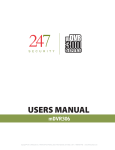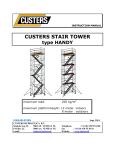Transcript
Low Profile Aluminum Framing System! EASY Installation Steps: 1. Attach SCREW/CLIPS to Porch Frame Measure, pre-mark, and pre-drill screw/clip locations on the frame with a level ruler or string to keep the screw/clips aligned at desired location on the frame for proper channel installation. Place screw/clips 2” from the corners and every 8“ - 10” evenly spaced apart. Do not overtighten. (Do not exceed a maximum of 40 square feet per screened in area.) A 2. Attach MINItrack™ CHANNEL to SCREW/CLIPS Now MINItrack Channel pieces should be cut to desired lengths. Install the left & right channel vertical’s by just “snapping” them over clips directly attached to the frame using a rubber mallet. Next, install both the top and bottom MINItrack channel horizontal’s (See A Diagrams for details) Do not overtighten. Step 2 - Side View 3. Roll SCREEN into MINItrack™ CHANNEL Now using the spline, Rollerknife™ Screening Tool & screen mesh material, simply roll the spline into the groove of the MINItrack channel to hold in the fabric. Starting with the top, working your way to the sides and bottom of each section to be screened. Detail of Steps A MINItrack Channel 4. Simply trim off the excess screen mesh and you’re done! Attach Clips to Frame 4. Screw/Clip 2. Step 1 Porch Frame Step 2 Screw/Clips 2. Attach Channels to Clips 1. Screw/Clips Steps 3 & 4 Do not overtighten Tools & Other Materials Needed: Attach Horizontals 1st, Verticals 2nd Chop Saw Rollerknife™ Spline Screw Driver/Drill Rubber Mallet Fasteners Fiberglass Screen For more information please visit us on our website www.screentight.com. Thank you. Screen Tight™ • One Better Way • Georgetown, SC 29440 • 800-768 7325 Fiberglass Screen Steps 3 & 4 4. RO LL ER K