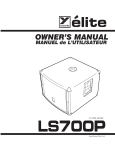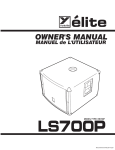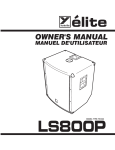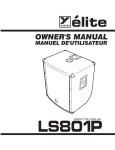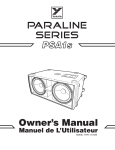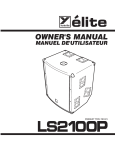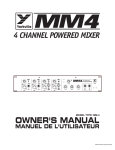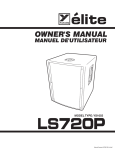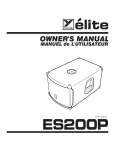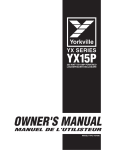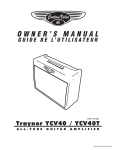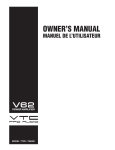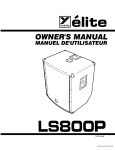Download Yorkville Subwoofer ES700P User's Manual
Transcript
Yorkville OWNER'S MANUAL MANUEL de L'UTILISATEUR ES700P MODEL TYPE: ES700P Manual-Owners-es700p-2v2.pdf IMPORTANT SAFETY INSTRUCTIONS The exclamation point within an equilatereal triangle is intended to alert the user to the presence of important operating and maintenance (servicing) instructions in the literature accompanying the appliance. This lightning flash with arrowhead symbol, within an equilateral triangle, is intended to alert the user to the presence of uninsulated “dangerous voltage” within the product’s enclosure that may be of sufficient magnitude to constitute a risk of electric shock to persons. Le point d’exclamation à l’intérieur d’un triangle équilatéral est prévu pour alerter l’utilisateur de la présence d’instructions importantes dans la littérature accompagnant l’appareil en ce qui concerne l’opération et la maintenance de cet appareil. Ce symbole d’éclair avec tête de flèche dans un triangle équilatéral est prévu pour alerter l’utilisateur de la présence d’un « voltage dangereux » non-isolé à proximité de l’enceinte du produit qui pourrait être d’ampleur suffisante pour présenter un risque de choque électrique. S2125A FOLLOW ALL INSTRUCTIONS Instructions pertaining to a risk of fire, electric shock, or injury to a person SUIVEZ TOUTES LES INSTRUCTIONS Instructions relatives au risque de feu, choc électrique, ou blessures aux personnes CAUTION: TO REDUCE THE RISK OF ELECTRIC AVIS: AFIN DE REDUIRE LES RISQUE DE CHOC ELECTRIQUE, N’ENLEVEZ PAS LE COUVERT (OU LE PANNEAU ARRIERE) NE CONTIENT AUCUNE PIECE SHOCK, DO NOT REMOVE COVER (OR BACK). NO USER SERVICEABLE PARTS INSIDE. REPARABLE PAR L’UTILISATEUR. REFER SERVICING TO QUALIFIED SERVICE PERSONNEL. CONSULTEZ UN TECHNICIEN QUALIFIE POUR L’ENTRETIENT Read Instructions: The Owner’s Manual should be read and understood before operation of your unit. Please, save these instructions for future reference and heed all warnings. Clean only with dry cloth. Packaging: Keep the box and packaging materials, in case the unit needs to be returned for service. Warning: To reduce the risk or fire or electric shock, do not expose this apparatus to rain or moisture. Do not use this apparatus near water! Warning: When using electric products, basic precautions should always be followed, including the following: Your unit should be connected to a power source only of the voltage specified in the owners manual or as marked on the unit. This unit has a polarized plug. Do not use with an extension cord or receptacle unless the plug can be fully inserted. Precautions should be taken so that the grounding scheme on the unit is not defeated. Hazards Do not place this product on an unstable cart, stand, tripod, bracket or table. The product may fall, causing serious personal injury and serious damage to the product. Use only with cart, stand, tripod, bracket, or table recommended by the manufacturer or sold with the product. Follow the manufacturer’s instructions when installing the product and use mounting accessories recommended by the manufacturer. The apparatus should not be exposed to dripping or splashing water; no objects filled with liquids should be placed on the apparatus. Terminals marked with the “lightning bolt” are hazardous live; the external wiring connected to these terminals require installation by an instructed person or the use of ready made leads or cords. Ensure that proper ventilation is provided around the appliance. Do not install near any heat sources such as radiators, heat registers, stoves, or other apparatus (including amplifiers) that produce heat. No naked flame sources, such as lighted candles, should be placed on the apparatus. Power Cord Do not defeat the safety purpose of the polarized or grounding-type plug. A polarized plug has two blades with one wider than the other. A grounding type plug has two blades and a third grounding prong. The wide blade or the third prong are provided for your safety. If the provided plug does not fit into your outlet, consult an electrician for replacement of the obsolete outlet. The AC supply cord should be routed so that it is unlikely that it will be damaged. If the AC supply cord is damaged DO NOT OPERATE THE UNIT. Unplug this apparatus during lightning storms or when unused for long periods of time. The unit should be serviced only by qualified service personnel. êtres comprises avant l’opération de votre appareil. Conservez. Gardez S.V.P. ces instructions pour consultations ultérieures et observez tous les avertissements. Nettoyez seulement avec le tissu sec. Emballage: Conservez la boite au cas ou l’appareil devait être retourner pour réparation. Avertissement: Pour réduire le risque de feu ou la décharge électrique, n'exposez pas cet appareil à la pluie ou à l'humidité. N’utilisez pas cet appareil près de l’eau! Attention: Lors de l’utilisation de produits électrique, assurez-vous Power Sources Service Veuillez Lire le Manuel: Il contient des informations qui devraient d’adhérer à des précautions de bases incluant celle qui suivent: Alimentation L’appareil ne doit être branché qu’à une source d’alimentation correspondant au voltage spécifié dans le manuel ou tel qu’indiqué sur l’appareil. Cet appareil est équipé d’une prise d’alimentation polarisée. Ne pas utiliser cet appareil avec un cordon de raccordement à moins qu’il soit possible d’insérer complètement les trois lames. Des précautions doivent êtres prises afin d’eviter que le système de mise à la terre de l’appareil ne soit désengagé. Risque Ne pas placer cet appareil sur un chariot, un support, un trépied ou une table instables. L’appareil pourrait tomber et blesser quelqu’un ou subir des dommages importants. Utiliser seulement un chariot, un support, un trépied ou une table recommandés par le fabricant ou vendus avec le produit. Suivre les instructions du fabricant pour installer l’appareil et utiliser les accessoires recommandés par le fabricant. Il convient de ne pas placer sur l’appareil de sources de flammes nues, telles que des bougies allumées. L’appeil ne doit pas être exposé à des égouttements d’eau ou des éclaboussures et qu’aucun objet rempli de liquide tel que des vases ne doit être placé sur l’appareil. Assurez que lappareil est fourni de la propre ventilation. Ne procédez pas à l’installation près de source de chaleur tels que radiateurs, registre de chaleur, fours ou autres appareils (incluant les amplificateurs) qui produisent de la chaleur. Les dispositifs marqués d’une symbole “d’éclair” sont des parties dangereuses au toucher et que les câblages extérieurs connectés à ces dispositifs de connection extérieure doivent être effectivés par un opérateur formé ou en utilisant des cordons déjà préparés. Cordon d’Alimentation Ne pas enlever le dispositif de sécurité sur la prise polarisée ou la prise avec tige de mise à la masse du cordon d’alimentation. Une prise polarisée dispose de deux lames dont une plus large que l’autre. Une prise avec tige de mise à la masse dispose de deux lames en plus d’une troisième tige qui connecte à la masse. La lame plus large ou la tige de mise à la masse est prévu pour votre sécurité. La prise murale est désuète si elle n’est pas conçue pour accepter ce type de prise avec dispositif de sécurité. Dans ce cas, contactez un électricien pour faire remplacer la prise murale. Évitez d’endommager le cordon d’alimentation. N’UTILISEZ PAS L’APPAREIL si le cordon d’alimentation est endommagé. Débranchez cet appareil durant les orages ou si inutilisé pendant de longues périodes. Service Consultez un technicien qualifié pour l’entretien de votre appareil. safety-4v5.eps • April 3/2007 POWER AMPLIFIER ES700P POWER Yorkville FULL–RANGE SPEAKERS SUBWOOFER Left Left 125 Hz HIGH FREQUENCY CUT OFF Right Right ES700P ONE SUBWOOFER PER SYSTEM 100 Hz DESIGNED & MANUFACTURED BY YORKVILLE SOUND • TORONTO, CANADA USER NOTE: This Subwoofer may be driven from Speaker Level or Line Level signals. If an élite processor is used, this Subwoofer should be plugged into the SUB output of the processor. The High–Frequency Cutoff should be set to 150-Hz and the Input Level should be set to LINE. For Line Level operation a balanced (Tip Ring Sleeve) cable should be used. If the system is being INPUT GROUND operated without a processor, UNGROUNDED this Subwoofer can be GROUNDED connected to the output of the power amplifier as shown in the INPUT LEVEL SPEAKER diagrams and the Input Level should be set to SPEAKER. If LINE none of the equipment has a Uground, the INPUT GROUND should be set to GROUNDED. Otherwise the INPUT GROUND I should be set to the position that N best minimizes the hum. LEFT P (mono) U Refer to the Owner's T T 3,15A GDC T 5.0A 250V ON POWER SLO~BLO 230V 50Hz 1.3A Yorkville CAUTION: REPLACE WITH SAME TYPE FUSE AND RATING 120V 60Hz LR 21877 2.5A ATTENTION: UTILISER UN FUSIBLE DE RECHANGE DE MEME TYPE ET CALIBRE R FULL–RANGE SPEAKER ES700P SUBWOOFER POWER AMPLIFIER +30 -3 dB PARALLEL THRU RIGHT L +20 0 Manual for other modes of operation CAUTION AVIS FULL–RANGE SPEAKER 150 Hz SUBWOOFER LEVEL +3 +10 I N P U T PARALLEL THRU ES700P SUBWOOFER TWO SUBWOOFERS PER SYSTEM Introduction The ES700P is a premium quality integrated powered subwoofer and amplifier. Created as an easy-to-setup addition to your PA, the ES700P will extend the bass of a typical sound system with a minimum of complication, and hence is intended primarily to operate with speaker level signals. Configuration The ES700P may be used in several different configurations, the minimum standard system is one ES700P used with a pair of full range speakers. The ES700P accepts the signal from separate Left and Right sources simultaneously. It then combines them into one signal (to drive the internal speakers). When used in a setup where only one signal is provided to a speaker, such as a mono system or stereo with more than one ES700P, use either the Left or Right input. For normal operation connect the ES700P just like an ordinary speaker along with the full range speakers. The "INPUT LEVEL" switch should be set to "SPEAKER." If the audio source does not have a "U" ground, i.e.: a ground pin on the AC cord, the "INPUT GROUND" switch must be set to "GROUNDED" .The ES700P may be wired before or after the full range speakers. Use the left and right inputs when using a single ES700P in a stereo system. Use either the left or right inputs when using separate ES700P's for each side or when used in a mono system. The ES700P does not alter the signal to the full range speakers in any way. The ES700P will not draw any power from the amplifier driving the full range speakers. Please note that an external cross-over is not necessary. 1 1. Hi Frequency Cutoff Control If an élite processor is used, set the high frequency cutoff to maximum (160 Hz) spl when set for speaker level input. With a typical 2 full range companion speaker this will give flat response. In either line 3 or speaker operation it will usually be desirable 4 to set the control at +3 to +6 to give some bass boost at low power levels. At levels approaching full power the built-in 5 limiter will automatically reduce the gain to prevent over powering the subwoofer. Operation with settings significantly above +12 may clip the circuitry in the subwoofer reducing the dynamics of the music. Setting the subwoofer gain above +12 is only appropriate at low operating level. 2. Subwoofer Level Control 3. Input Ground Switch This control varies the frequency at which the ES700P rolls off the high frequencies. This provides part of a crossover function. This crossover function also combines with the natural low frequency roll off inherent of the full range cabinet (when the ES700P is not used with an élite processor). This control should be set to the closest possible frequency to 20 Hz below the crossover point that the full range speakers processor uses as it's crossover point. POWER Yorkville ES700P DESIGNED & MANUFACTURED BY YORKVILLE SOUND • TORONTO, CANADA USER NOTE: 125 Hz HIGH FREQUENCY CUT OFF 100 Hz Refer to the Owner's Manual for other modes of operation 150 Hz SUBWOOFER LEVEL +3 +10 This Subwoofer may be driven from Speaker Level or Line Level signals. If an élite processor is used, this Subwoofer should be plugged into the SUB output of the processor. The High–Frequency Cutoff should be set to 150-Hz and the Input Level should be set to LINE. For Line Level operation a balanced (Tip Ring Sleeve) cable should be used. If the system is being INPUT GROUND operated without a processor, UNGROUNDED this Subwoofer can be GROUNDED connected to the output of the power amplifier as shown in the INPUT LEVEL SPEAKER diagrams and the Input Level should be set to SPEAKER. If LINE none of the equipment has a Uground, the INPUT GROUND should be set to GROUNDED. Otherwise the INPUT GROUND should be set to the position that best minimizes the hum. LEFT INPUT 0 +20 +30 -3 (mono) PARALLEL THRU RIGHT INPUT PARALLEL THRU dB The ES700P expects the source feeding it to be grounded. A system comprised entirely of ungrounded equipment may cause the ES700P to hum or buzz. If you have a buzz or hum problem, try setting the switch to the "GROUNDED" position. The switch should otherwise be left in the "UNGROUNDED" position. Do not use the grounded position with an amplifier operating in bridged mode or when the sleeve of the input signal is live. The subwoofer level control adjusts the amount of bass added to the sound system by the ES700P. This adjusts for the relative sensitivity of the companion full range speakers and the desired system frequency response. This control should be set by listening while operating at a medium level and then not changed. It is not possible to set this control properly at high levels since the limiter is determining the output level. Setting the level too high will over load the circuitry causing a loss of bass dynamics. The level control should not be set above the 9 o’clock position except when operating at low levels. For most applications the control should be set between 0dB and +20dB. 4. Input Level Switch A switch is provided to switch input levels between speaker level and line level. The switch should be set to speaker level when the ES700P is fed from the output of an amplifier or powered mixer. The line level position is for when the ES700P is fed a signal from a processor, electronic crossover or the output of an unpowered mixer. When using the line level mode the use of balanced (Tip, Ring, Sleeve) cables will reduce the sensitivity to hum and buzz. A setting of 0dB on the SUBWOOFER LEVEL control is the correct starting point when setting up a sound system. From there the sound can be adjusted for best sound. The 0 dB mark refers to the setting that will give full power when the line input is used and the input signal is at a level of +4 dBV. This also is the setting to give a sensitivity of 2.83 Vrms (1 watt 8-Ohms) for 100 dB AT HIGH POWER LEVELS WHEN THE LIMITER IS OPERATING INCREASING THE SUBWOOFER LEVEL CONTROL WILL NOT INCREASE THE OUTPUT. DO NOT INCREASE SETTING WHILE OPERATING AT HIGH LEVELS. 5. Stereo Input & Parallel Thru Jacks 6. Protection The ES700P has circuitry to prevent clipping, over current and over excursion. The circuitry does not alter the frequency response as the level changes. At high levels the limiter will limit the gain of the ES700P and hence if the user attempts to set the subwoofer level control at high levels the resulting setting will be incorrect. The level control should be set while operating at low levels (under 10 watts). If the level control is set to high due to setting it at high operating levels the input circuit will clip and the dynamics of the bass will be lost. This can happen without audible distortion since the filters will filter out the distortion. For normal operation, connect the ES700P just like an ordinary speaker, along with the Full-Range speakers and set the Input Level switch to SPEAKER. If the audio source does not have a ground pin on the AC cord, the Input Ground switch must be set to GROUND (GND). The ES700P may be plugged in before or after the Full-Range speakers. Use the Left and Right Inputs when using a single ES700P in a stereo system. Use either the Left or the Right inputs when using separate ES700P's for each side (or when used in a Mono system). The ES700P does not alter the signal to the Full-Range speakers, and will not draw any power from the host amplifier driving them. Please note that an external crossover is not necessary. As well as accommodating the full range speakers, the PARALLEL THRU jacks allow many ES700Ps to be connected in a string (or otherwise in parallel). There is no practical limit to the number of ES700Ps that may be connected together. ES700P Configuration Examples Left FULL–RANGE SPEAKER Output FULL–RANGE SPEAKER config01e.eps ES700P SUBWOOFER élite PROCESSOR Left ES700P SUBWOOFER POWER AMPLIFIER ES700P SUBWOOFER TWO SUBWOOFERS PER SYSTEM ONE SUBWOOFER, WITH MONO SYSTEM POWER AMPLIFIER Right FULL–RANGE SPEAKER/s config02e.eps ES700P SUBWOOFER L INPUT FULL–RANGE SPEAKERS MID/ SUB HI OUT R INPUT MID/ SUB HI OUT ES700P SUBWOOFER Left Left Right POWER AMPLIFIER Right FULL–RANGE SPEAKERS Right config03e.eps R AMP IN AMP OUT L ONE SUBWOOFER, WITH STEREO SYSTEM ONE SUBWOOFER USING ÉLITE PROCESSOR config04e.eps POWER AMPLIFIER Yorkville ES700P Specifications Power Requirements 120V: 230V: 117V-120V AC 60 Hz 2.5A 230VAC 50 Hz 1.3A Power Amplifier Power (internal): 700 Watts Frequency response: Input Impedance: Speaker components: 45 Hz to 125 Hz 80 kOhms 2 x 10 inches Input Connections Tip: Ring(Shaft): Positive (+ve) Negative (-ve) Grounding The sleeves of the input are not grounded except when the input ground switch is set to gnd. Grounding is done through a 100-Ohm protection device in order to prevent damage due to miswiring. Limiting Clipping, excursion and average voice coil current, thermal Maximum SPL 131 dB (60 Hz to 110 Hz) Weight 93 lb. (42 kg) Dimensions (WxDxH): 24" x 24.5" x 17.5" 61 cm x 62.1 cm x 44.5 cm Note: The ES700P built-in stand mounting adapter can be used with Yorkville SW-Teletube accessory to support our E160 cabinets. The support tube can be adjusted up to it’s full 5-foot 4-inch extension safely as long as the ES700P is not inclined mor than 10° (10-degrees). WARNING: Larger or heavier cabinets shound not be used! POWER AMPLIFIER ES700P POWER Yorkville FULL–RANGE SPEAKERS SUBWOOFER Left Left 125 Hz HIGH FREQUENCY CUT OFF Right Right ES700P ONE SUBWOOFER PER SYSTEM 100 Hz DESIGNED & MANUFACTURED BY YORKVILLE SOUND • TORONTO, CANADA USER NOTE: This Subwoofer may be driven from Speaker Level or Line Level signals. If an élite processor is used, this Subwoofer should be plugged into the SUB output of the processor. The High–Frequency Cutoff should be set to 150-Hz and the Input Level should be set to LINE. For Line Level operation a balanced (Tip Ring Sleeve) cable should be used. If the system is being INPUT GROUND operated without a processor, UNGROUNDED this Subwoofer can be GROUNDED connected to the output of the power amplifier as shown in the INPUT LEVEL SPEAKER diagrams and the Input Level should be set to SPEAKER. If LINE none of the equipment has a Uground, the INPUT GROUND should be set to GROUNDED. Otherwise the INPUT GROUND I should be set to the position that N best minimizes the hum. LEFT P (mono) U Refer to the Owner's T T 3,15A GDC T 5.0A 250V ON POWER SLO~BLO 230V 50Hz 1.3A Yorkville CAUTION: REPLACE WITH SAME TYPE FUSE AND RATING 120V 60Hz LR 21877 2.5A ATTENTION: UTILISER UN FUSIBLE DE RECHANGE DE MEME TYPE ET CALIBRE R FULL–RANGE SPEAKER ES700P SUBWOOFER POWER AMPLIFIER +30 -3 dB PARALLEL THRU RIGHT L +20 0 Manual for other modes of operation CAUTION AVIS FULL–RANGE SPEAKER 150 Hz SUBWOOFER LEVEL +3 +10 I N P U T PARALLEL THRU ES700P SUBWOOFER TWO SUBWOOFERS PER SYSTEM Introduction L'enceinte acoustique amplifiée ES700P intègre un haut-parleur d'extrême grave à un amplificateur de puissance. Conçu principalement pour être utilisée avec des signaux de niveau haut-parleur, elle a été créé pour rehausser, avec simplicité, les basses fréquences d'un ensemble audio. Configuration On peut utiliser le ES700P dans plusieurs types d'installation. Le système standard inclu un ES700P et une paire de cabinets pleine gamme. Le ES700P accepte les signaux indépendants de gauche et droite provenant des enceintes pleine gamme et les combine pour entraîner son haut-parleur interne. Dans un ensemble qui n'amène qu'un signal au ES700P, par exemple un système monophonique ou un ensemble stéréo qui utilise plusieurs ES700P, utilisez l'entrée de gauche ou de droite. Pour opération normale, branchez simplement le ES700P comme un cabinet ordinaire avec les cabinets pleine gamme. Réglez le commutateur "INPUT LEVEL" à la position "SPEAKER." Le commutateur "INPUT GROUND" doit être réglé à la position "GROUNDED" si l'appareil de source sonore n'est pas munis d'un cordon d'alimentation avec lame de mise à la terre. Le ES700P peut être branché avant ou après les cabinets pleine gamme. Si vous n'utilisez qu'un ES700P dans un ensemble stéréo, utilisez les entrées gauche et droite. Utilisez l'entrée de gauche ou droite dans un ensemble avec plusieurs ES700P ou encore dans un ensemble monophonique. Le signal acheminé aux haut-parleurs pleine gamme n'est pas modifié par le ES700P. Le ES700P ne consomme pas de courant provenant de l'amplificateur qui amène le signal aux cabinets pleine gamme. Notez qu'il n'est pas nécessaire d'utiliser un filtre séparateur externe. 1. Contrôle de Coupure Pour Hautes Fréquences Lorsque vous préparez votre système audio, commencez par régler le contrôle de niveau subwoofer level à 0dB. 2 Réglez le ensuite au niveau désiré. La marque de 0dB indique que vous obtiendrez 3 la pleine puissance lorsque l’entrée ligne est utilisé et que 4 le niveau de signal qui y est présent est de +4dB. C’est aussi le réglage qui offrira une sensibilité de 2.83Vrms (1 watt 8-Ohms) pour une pression 5 sonore de 100dB quand le sélecteur d’entrée est réglé à la position “speaker level.” Dans un ensemble typique avec haut-parleur pleine bande, ce réglage offrira une courbe de réponse en fréquence uniforme. Lorsque le système est utilisé à un niveau réduit, peut importe si le sélecteur d’entrée est réglé à “Line” ou “Speaker Level”, il est généralement souhaitable de régler le contrôle de niveau entre +3 et +6 pour obtenir une augmentation des graves. Le limiteur intégré réduira automatiquement le gain pour éviter que trop de puissance n’atteigne le haut-parleur lorsque le système est utilisé à des niveaux se rapprochant de la puissance maximum. Le signal du subwoofer sera écrêté si vous opérez le système avec des réglages considérablement plus élevés que +12. Le résultat en sera une sonorité moins dynamique. Un tel réglage du contrôle de gain du subwoofer (+12) n’est approprié que lorsque vous opérez le système à des niveau réduits. 1 Ce contrôle règle la fréquence qui marque le point de départ pour la pente ES700P de diminution des hautes fréquences. Lorsqu'utilisé sans filtre séparateur électronique externe, tel l'unité de traitement élite, le filtre interne en conjonction avec la pente de diminution des fréquences basses du cabinet pleine gamme, pourvoi un dispositif complet de filtrage de fréquences. Ce contrôle devrait être réglé à la fréquence assignée à l'unité de traitement élite qui fait pair avec le cabinet pleine gamme élite ( ex. les cabinets e160 avec l'unité de traitement ep160). Lorsqu'utilisé avec les cabinets e160 ou e168, le contrôle devrait être réglé au maximum. Avec tout autre unité de traitements élite, réglez le contrôle au minimum. Il peut être préférable de régler ce contrôle à une basse fréquence si le ES700P est situé à une bonne distance des cabinets pleine gamme. POWER Yorkville DESIGNED & MANUFACTURED BY YORKVILLE SOUND • TORONTO, CANADA USER NOTE: 125 Hz HIGH FREQUENCY CUT OFF 100 Hz Refer to the Owner's Manual for other modes of operation 150 Hz SUBWOOFER LEVEL +3 +10 This Subwoofer may be driven from Speaker Level or Line Level signals. If an élite processor is used, this Subwoofer should be plugged into the SUB output of the processor. The High–Frequency Cutoff should be set to 150-Hz and the Input Level should be set to LINE. For Line Level operation a balanced (Tip Ring Sleeve) cable should be used. If the system is being INPUT GROUND operated without a processor, UNGROUNDED this Subwoofer can be GROUNDED connected to the output of the power amplifier as shown in the INPUT LEVEL SPEAKER diagrams and the Input Level should be set to SPEAKER. If LINE none of the equipment has a Uground, the INPUT GROUND should be set to GROUNDED. Otherwise the INPUT GROUND should be set to the position that best minimizes the hum. LEFT INPUT +20 0 +30 -3 (mono) PARALLEL THRU RIGHT INPUT PARALLEL THRU Si un processeur élite est utilisé, réglez le contrôle de coupure pour hautes fréquences au maximum (160Hz). 2. Egalisation Le contrôle de niveau du subwoofer ajuste le niveau de basses fréquences ajouté au système par le ES700P. Il permet d’obtenir la réponse en fréquences désirée en relation avec la sensibilité du haut-parleur pleine gamme jumelé. Cet ajustement devrait être fait en opérant le système à un niveau modéré et ne devrait pas être modifié par la suite. Il n’est pas possible de régler le niveau de ce contrôle lors d’opération à niveaux élevés parce que le limiteur intégré détermine le niveau de sortie. Si le contrôle est réglé à un niveau trop élevé, le survoltage du circuit causera une réduction de la dynamique pour les basses. Le contrôle ne devrait pas être réglé à une position plus élevé que “9 heure” à part durant une opération à un niveau réduit. Dans la plupart des cas, le contrôle devrait être réglé entre 0dB et +20dB. dB 3. Commutateur de Mise a la Terre Del'Entrée Le ES700P a été conçu pour être alimenté avec une source qui est branchée à la terre. Un problème de ronflement ou bourdonnement peut être causé par un système comprenant des appareils sans mise à la masse. Si un tel problème survient, réglez le commutateur "INPUT GROUND SWITCH" à la position "GROUNDED," sinon, laissez le commutateur à la position "UNGROUDED." N'utilisez pas la position "GROUNDED" avec un amplificateur branché en pont ou lorsque le manchon du signal d'entrée est sous tension. A des niveaux élevés, lorsque le limiteur est activé, augmenter le réglage du contrôle de niveau n'augmentera pas le niveau de signal de sortie. N'augmentez pas le réglage du niveau lors d'opération à niveaux élevés. A des niveaux élevés, lorsque le limiteur est activé, augmenter le réglage du contrôle de niveau n'augmentera pas le niveau de signal de sortie. N'augmentez pas le réglage du niveau lors d'opération à niveaux élevés. seul ES700P dans un système stéréo. Utilisez l’une ou l’autre des entrées de gauche et droite lorsque vous utilisez deux ES700P, un pour le côté droit et un pour le côté gauche ( ou dans un système monophonique). Le ES700P ne modifie pas le signal acheminé aux haut-parleurs pleine gamme. Le ES700P ne prélèvera pas de puissance de l'amplificateur qui propulse les haut-parleurs pleine gamme. Veuillez noter qu'un filtre séparateur externe n'est pas nécessaire. 4. Commutateur de Niveau d'Entrée Le ES700P est muni d'un commutateur qui permet de sélectionner aux entrées, les signaux de niveau haut-parleur ou de niveau ligne. L'opération à niveau ligne est appropriée seulement lorsqu'un unité de traitement avec fréquence de coupure à 125Hz ou moins est utilisé. Tout autre mode d'opération devrait être fait avec des signaux de niveau haut-parleur et le commutateur à la position "SPEAKER LEVEL." En plus d'accommoder le cabinet pleine gamme, le jack PARALLEL THRU permet l'utilisation de plusieurs ES700P branchés en parallèle. Il n'y a pas de limite au nombre de ES700P qui peuvent êtres raccordés ensemble. 6. Controle de Niveau du ES700P 5. Entrée Stereo et Jacks Parallel Thru Pour ajuster le niveau de basse à ajouter à l'ensemble audio, un contrôle de niveau est prévu au panneau arrière du ES700P. Ce contrôle règle le niveau par rapport à la sensibilité relative du cabinet pleine gamme qui l'accompagne et permet d'obtenir la réponse en fréquence désirée. Ce contrôle devrait être réglé à un niveau moyen d'opération pour ensuite demeurer inchangé. Puisque le limiteur détermine le niveau de sortie, il est impossible de régler ce contrôle à des niveaux élevés. Pour opération normale, reliez simplement le ES700P comme un haut-parleur ordinaire avec les cabinets pleine gamme. Le commutateur “NIVEAU D'ENTREE” devrait être réglé à la position “HAUT-PARLEUR.” Si l'appareil de source n'est pas doté de mise à la terre, (tel une mise à la terre sur le cordon d'alimentation), le commutateur de découplage de mise à la terre doit être réglé à la position “GND.” Le ES700P peut être connecté avant ou après les hautparleurs pleine gamme. Utilisez les entrées de gauche et de droite lors d’opération à un ES700P Examples de Configration AMPLIFICATEUR ES700P Gauche Droitie Enceinte/s Pleine Gamme ENCEINTE PLEINE GAMME Sortie ENCEINTE PLEINE GAMME AMPLIFICATEUR ES700P config02f.eps config01f.eps ES700P UN ES700P AVEC SYSTÈME MONO DEUX ES700P PAR SYSTÈME élite PROCESSEUR AMPLIFICATEUR Gauche ES700P L INPUT ENCEINTES PLEINE GAMME MID/ SUB HI OUT R INPUT MID/ SUB HI OUT ES700P Gauche Gauche ENCEINTES PLEINE GAMME Droite AMPLIFICATEUR Droite Droite ENTRÉE SORTIES L UN ES700P AVEC SYSTEME STÉRÉO UN ES700P AVEC PROCESSEUR ÉLITE config04f.eps config03f.eps R Yorkville ES700P Spécifications Puissance Requise: 120V: 230V: 117V-120V AC 60 Hz 2.5A 230VAC 50 Hz 1.3A L'amplificateur de puissance (interne): 700 Watts réponse de fréquence: impédance d'entrée: composants de haut-parleur: 45 Hz à 125 Hz 80 kOhms 2 x 10" Raccordements d'Entrée pointe: bague: positif (+ve) négatif (-ve) Mise à la terre Les manchons des entrées ne sont pas raccordés à la masse sauf quand le commutateur de mise à la terre d'entrée est réglé à la position "GND." La mise à la terre est effectuée par un dispositif de protection de 100 ohms de façon à empêcher les dommages causés par une erreur de branchement. Limiteur écrêtage, excursion et moyenne du courant à la bobine mobile Pression Sonore Maximum: 131 dB (60 Hz à 110 Hz) Poids 93 lb. (42 kg) Dimensions (L x P x H): 24" x 24.5" x 17.5" 61 cm x 62.1 cm x 44.5 cm NOTEZ BIEN: L’adapteur de support ES700P peut être utilisé avec l’accessoire YORKVILLE SW-Teletube pour supporter les enceintes E160. Le tube de support peut être ajusté à sa pleine extension de 5’4” avec sécurité guand le ES700P est incliné à moin de 10˚ par rapport à l’horizontale. ATTENTION: Les enceintes plus larges où lourdes ne doivent pas être utilisé. Two & Ten Year Warranty Two &Ten Unlimited Warranty Yorkville's two and ten-year unlimited warranty on this product is transferable and does not require registration with Yorkville Sound or your dealer. If this product should fail for any reason within two years of the original purchase date (ten years for the wooden enclosure), simply return it to your Yorkville dealer with original proof of purchase and it will be repaired free of charge. This includes all Yorkville products, except for the YSM Series studio monitors, Coliseum Mini Series and TX Series Loudspeakers. Freight charges, consequential damages, weather damage, damage as a result of improper installation, damages due to exposure to extreme humidity, accident or natural disaster are excluded under the terms of this warranty. Warranty does not cover consumables such as vacuum tubes or par bulbs. See your Yorkville dealer for more details. Warranty valid only in Canada and the United States. Garantie Illimitée La garantie illimitée de deux et dix ans de ce produit est transférable. Il n`est pas nécessaire de faire enregistrer votre nom auprès de Yorkville Sound ou de votre détaillant. Si, pour une raison quelconque, ce produit devient défectueux durant les deux années qui suivent la date d`achat initial (dix ans pour l`ébénisterie), retournez-le simplement à votre détaillant Yorkville avec la preuve d`achat original et il sera réparé gratuitement. Ceci inclus tous les produits Yorkville à l`exception de la série de moniteurs de studio YSM, la mini série Coliseum et de la série TX. Les frais de port et de manutention ainsi que les dommages indirects ou dommages causés par désastres naturels, extrême humidité ou mauvaise installation ne sont pas couverts par cette garantie. Cette garantie ne couvre pas les produits consommables tels que lampe d`amplificateur ou ampoules "PAR". Voir votre détaillant Yorkville pour plus de détails. Cette garantie n’est valide qu’au Canada et aux États Unis d’Amérique. Canada U.S.A. Voice: (905) 837-8481 Voice: (716) 297-2920 Fax: (905) 837-8746 Fax: (716) 297-3689 w w w . y o r k v i l l e . c o m Yorkville Sound 550 Granite Court Pickering, Ontario L1W-3Y8 CANADA Yorkville Sound Inc. 4625 Witmer Industrial Estate Niagara Falls, New York 14305 USA Printed in Canada REAL Gear. REAL People. WORLD HEADQUARTERS CANADA U.S.A. Yorkville Sound Yorkville Sound Inc. 550 Granite Court Pickering, Ontario L1W-3Y8 CANADA 4625 Witmer Industrial Estate Niagara Falls, New York 14305 USA Voice: (905) 837-8481 Fax: (905) 837-8746 Voice: (716) 297-2920 Fax: (716) 297-3689
This document in other languages
- français: YORKVILLE ES700P