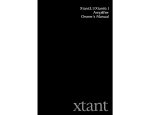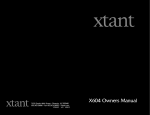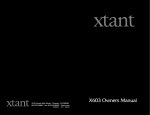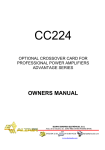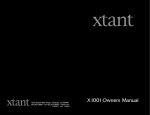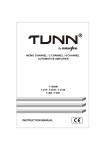Download Xtant M Series User's Manual
Transcript
x•tant x•tant (ikst`ænt, e`kstent) 1. adj. still in existence, especially. of enduring excellence .|| e.g. of xtant quality that stands the test of time and the passing of fads. 2. adj. Standing out or above, as in outstanding, the quality or state of being original. [from. L. xstans (xstantis) n present participle of xstare, to stand forth. || Second origin; Prescott AZ. U.S.A. Ntl. Frst. Cmp. 1994 v. to xtantify = to stand up and be heard] 3. noun /XTANT applied creativity esp. a company of people united to apply original thinking to continually advance the spectrum of extraordinarily vivid sound reproduction, to apply innovative thought and action to questions previously considered resolved .|| X t a n t Te c h n o l o g i e s 7676 South 46th Street Phoenix, Arizona 85040 (602) 431-8686 FAX (602) 431-8600 WELCOME We would like to personally thank you for choosing Xtant Technologies equipment. Our mission is to continually provide you with the best mobile audio – anywhere. Our goal is to exceed your expectations. Our driving concepts are superiority through simplicity, flexibility, compatibility, reliability, efficiency, and ease of system expansion. We began with a clean slate. We challenged all the assumptions. We enlisted a dream team of audio specialists: manufacturers, installers, designers and audiophiles. We all became excited about the possibilities. We listened. We are still listening. We Listen to your recommendations, opinions, and needs. We Listen to our fellow supporting manufacturers to ensure that our products interface well with a wide variety of products. We Listen to our equipment with sensitive and critical ears to provide the finest mobile audio components on the planet. We have created Xtant because we respect the music, and the people who want to really listen. The result has expanded the expectations of extraordinarily vivid mobile audio. Vivid mobile audio, a continuing evolution of the art of listing and hearing, well. We believe that music deserves the maximum accuracy in reproduction. We have united art of the technology and the technology of the art to create the magic. Xtant is only available through the finest specialized mobile audio retailers. Your Xtant Select Dealer was chosen by us because of their passion for excellence and their commitment to expanding their expertise. Please remember, exceptional audio requires professional installation. Your Xtant Dealer will optimize your system and your level of satisfaction. Whether you are a professional competitor in autosound or a privately passionate connoisseur of fine music, we salute you, and appreciate your investment in quality mobile audio. If you have a problem or a suggestion please give us a call or write us. Thanks for having the faith in the music and the faith in us. We look forward to a long and enduring relationship! Welcome to Xtant! TABLE OF CONTENTS Safeguards 4 glossary of terms 5 Xtant 121m 6 Xtant 202m 7 Xtant 404m 8 Specifications 9 INSTALLATION 10 Optional Accessory Modules 15 ADDING ACCESSORY MODULES 16 121m low pass crossover 17 Service jumper 17 TROUBLESHOOTING 18 Customer SERVICE 19 Warranty 20 SAFEGUARDS Please take the time to read this Owners Manual. The following guidelines are designed to assure a safe and properly installed Xtant Mobile Audio System. All Xtant amplifiers and accessories are intended to be installed by a certified mobile audio installation specialist. It is the recommendation of Xtant Technologies that your new Xtant amplifier(s) and accessory module(s) as well as all of your mobile audio equipment be installed by your Authorized Xtant Dealer. Caution! The use of a high-powered, mobile audio sound system may cause damage or hearing loss. Listening at loud volume levels may impair your ability to hear traffic sounds, and therefore, may constitute a traffic hazard. Xtant advises lower volume levels while driving. Keep Your Sales Receipt Your Xtant amplifier has an industry leading four year warranty when installed by an Authorized Xtant Dealer. Non Authorized Xtant Dealer installed products carry a limited one-year warranty. To establish the starting date of warranty coverage, a copy of your sales receipt must accompany your amplifier for all warranty service. Please file your sales receipt away for future reference. For your convenience, a complete limited warranty statement is located at the back of this manual. Follow Instructions Follow all use and installation instructions to assure proper operation of your new Xtant M Series amplifier. Wiring Requirements All Xtant amplifiers have minimum wire gauge requirements for Power, Ground, Remote Turn-On, and Speaker Cables. Please refer to this manual for the recommended wire gauges for each application. Fusing Requirements M Series amplifiers are not fuse protected! For safety, a fuse must be installed in-line with the power wire within 12 inches of the battery. In the case of a multiamp system, use a fuse value equal to the combined total demand of all amplifiers in the system. A second outboard fuse may be added close to the amplifier if desired. Refer to the fuse values listed on page 9 for the correct in-line fuse value for your amplifier. Water and Moisture Install all Xtant amplifiers and accessories in a location free of moisture or exposure to water. 4 glossary The following terms are used in this manual. Since they may be unfamiliar, the following definitions are provided. Bridging: Combining two amplifier channels into one channel. Typically used to create a high-powered mono output. Gain: The ratio of output voltage to input voltage. The gain on the M Series amplifiers has two different areas of adjustment. The input gain jumper offers 40 dB of input gain adjustment while the front panel potentiometer offers 15 dB of amplifier output level adjustment. LED: Light Emitting Diode. The M Series uses 3 colored LED’s to indicate the operational status of the amplifier. A RED LED for power on/off, YELLOW for low impedance protection and ORANGE for thermal protection. Load Impedance: Measurement of speaker(s) resistance/reactance that the amplifier must drive. The M Series protection circuitry engages when a load impedance of less than 2 Ω’s is present. Mixed Mono: The amplifier’s ability to play the Left and Right Stereo channels while playing a third (bridged) mono channel. Module Port: 18 pin connector located inside the M Series amplifiers designed to connect Xtant’s accessory modules. Each M Series amplifier has two Module Ports for every two channels of input. PWM: Pulse-Width Modulated power supply. Our regulated PWM maintains a high conversion efficiency over an input supply range of 10.5–15 VDC. The result is less demand on the battery, lower (amplifier) operating temperature, and extremely accurate low frequency reproduction. Remote Turn-On: Low current, automatic switching circuit that turns the amplifier on and off. Typically connected to the remote antenna or amp turn-on lead of most car radios, cassette, and CD players. 5 + – + – RCA INPUTS GRND SPEAKER CONNECTOR OUTPUT GAIN RM +12V POWER CONNECTOR INPUT GAIN ADJUST CROSSOVER BYPASS JUMPER OUTPUT GAIN ADJUST HORIZONTAL ACCESSORY PORT VERTICAL ACCESSORY PORT GROUND REMOTE SERVICE JUMPER +12V Standard Features Regulated, PWM MOSFET Switching Power Supply Discrete MOSFET Output Circuitry Mono Design Selectable 90 Hz Low-Pass Crossover Balanced Line Input Circuitry 40 dB of Input Sensitivity – Adjustable in 10 dB Steps Two Accessory Module Ports Low Impedance Protection with Diagnostic LED Thermal Protection with Diagnostic LED Limited Four-Year Warranty Designed, Engineered, and Handcrafted by Xtant in the U.S.A 6 GRND + – + – RCA INPUTS OUTPUT GAIN SPEAKER CONNECTOR RM +12V POWER CONNECTOR INPUT GAIN ADJUST OUTPUT GAIN ADJUST HORIZONTAL ACCESSORY PORT VERTICAL ACCESSORY PORT REMOTE GROUND SERVICE JUMPER +12V + – + – Standard Features Regulated, PWM MOSFET Switching Power Supply Discrete MOSFET Output Circuitry Balanced Line Input Circuitry 40 dB of Input Sensitivity – Adjustable in 10 dB Steps Internally Bridgeable Two Accessory Module Ports Low Impedance Protection with Diagnostic LED Thermal Protection with Diagnostic LED Limited Four-Year Warranty Designed, Engineered, and Handcrafted by Xtant in the U.S.A 7 FRONT INPUTS REAR INPUTS OUTPUT GAIN OUTPUT GAIN + – + – + – + – FRONT SPEAKERS REAR SPEAKERS GRND RM +12V POWER CONNECTOR HORIZONTAL ACCESSORY PORTS INPUT GAIN ADJUST OUTPUT GAIN ADJUST VERTICAL ACCESSORY PORTS GROUND SERVICE JUMPER FRONT CH. + – + – FRONT CH. + – + – REAR CH. Standard Features Regulated, PWM MOSFET Switching Power Supply Discrete MOSFET Output Circuitry Front and Rear Input – Balanced Line Circuitry 40 dB of Input Sensitivity – Adjustable in 10 dB Steps Internally Bridgeable Four Accessory Module Ports Low Impedance Protection with Diagnostic LED Thermal Protection with Diagnostic LED Limited Four-Year Warranty Designed, Engineered, and Handcrafted by Xtant in the U.S.A 8 REMOTE +12V REAR CH. M Series AMPLIFIER SPECIFICATIONS Model 121m 202m 404m Watts per Channel @ 4 Ohms: 1 x 125 Watts 2 x 50 Watts 4 x 50 Watts Watts per Channel @ 2 Ohms: 1 x 250 Watts 2 x 100 Watts 4 x 100 Watts N/A 1 x 200 Watts 2 x 200 Watts 5 Hz to 50 kHz 5 Hz to 50 kHz 5 Hz to 50kHz < 0.08% < 0.08% < 0.08% > 100 dB > 100 dB > 100 dB > 200 > 200 > 200 Unbalanced Source 100mV to 8.5V 100mV to 8.5V 100mV to 8.5V Balanced Source 100mV to 17V 100mV to 17V 100mV to 17V Output Impedance: 2 - 8 Ohms 2 - 8 Ohms 2 - 8 Ohms Output Impedance (Bridged): 4 - 8 Ohms 4 - 8 Ohms 4 - 8 Ohms 10.5 to 15 Volts 10.5 to 15 Volts 10.5 to 15 Volts 30 Amp 30 Amp 50 Amp 11 x 1.8 x 8” 11 x 1.8 x 8” 15.5 x 1.8 x 8” 4 Yrs Parts & Labor 4 Yrs Parts & Labor 4 Yrs Parts & Labor Bridged Mono Output @ 4 Ohms: Frequency Response: Distortion (THD): Signal-To-Noise Ratio: Damping Factor (@ 100 Hz into 4Ω load): Input Sensitivity Supply Voltage: Fuse: Dimensions: Limited Warranty: 9 Installation All Xtant amplifiers and accessories are intended to be installed by a certified mobile audio installation specialist. It is the recommendation of Xtant Technologies that your new Xtant amplifier(s) and accessory module(s) as well as all of your mobile audio equipment be installed by your Authorized Xtant Dealer. If, however, you choose to install your Xtant amplifier yourself, please take the time to read this manual. The following guidelines are designed to assure a safe and proper installation of your Xtant Mobile Audio Sound System. Tools / Parts Needed for Installation (not supplied): Small flat blade screwdriver Wire cutters Soldering iron Flux cleaner Spade Connectors Speaker wire – 16 gauge or larger Power and Ground wire – 8 gauge or larger Phillips screwdriver Wire strippers Solder Heat shrink Grommets In-line fuse holder and fuse Silicone or similar material Mounting To prevent damage to you and the amplifier, mount it in a secure place. Choosing the appropriate location will depend upon your vehicle and the complexity of your system design. It may be mounted in any compatible space that is convenient to your needs and provides sufficient airflow. Adequate ventilation allows the amplifier to dissipate the heat that develops during operation. Typical mounting locations include: trunk and passenger compartment. Mounting the amplifier under a seat or in an enclosed area should only be considered as a last resort. Never mount the amplifier in a location which would subject it to immersion or exposure to water. The M Series’ uniquely shaped heatsink is designed for high-efficiency cooling, however, improper mounting may compromise its ability to cool. When mounting the amplifier in a confined space, care must be taken to ensure that at least two inches of clearance is provided around the amplifier. If the amplifier is located in an area which has restricted air-flow or is totally enclosed, a fan may be used to improve air circulation. Power and Ground Before beginning, disconnect the negative (-) terminal of the battery before working on the positive terminal to prevent a short to ground. Reconnect the negative terminal only after all connections have been made. 10 M Series amplifiers are designed to operate from a car’s +12 volt, negative ground electrical system. The power and ground cables should be a minimum of 8 gauge. Depending upon the complexity of your system, larger gauge wire may be needed. The main power cable should run from the amplifier location, through the vehicle to the battery, avoiding sharp corners, creases, and sharp body parts. When passing through any metal wall (i.e. fire wall etc.), a grommet must be used to prevent the wire from chafing and shorting to ground. The M Series amplifiers do not have an on-board fuse. An outboard fuse must be installed in-line with the power wire within 12 inches of the battery. Use the following fuse values at the battery: 121m and 202m: 30 Amp; 404m: 50 Amp. If multiple amps are being used, the fuse value should equal the combined total demand of all amplifiers in the system. A second outboard fuse may be added close to the amplifier if desired. Consult your Authorized Xtant Dealer for an appropriate in-line fuse holder that meets the needs of your installation. We suggest crimping and soldering all wire connections. Insulate the connection with heat shrink to prevent a short to ground. The ground wire should be of the same gauge as the power wire. As a 'rule of thumb', use as short a length of wire as possible. Locate an area near the amplifier that is metal (the floor or an existing unused threaded bolt hole is ideal) and +12V clean the area to bare metal. Drill a pilot hole (if necessary) GROUND in the middle of this area. Be Careful! Inspect the area underneath to be sure you aren’t drilling into wires, brake or fuel lines, etc. Terminate the wire with a ring connector and attach it to the bare metal. We suggest crimping and soldering this connection. Insulate the connection with heat shrink. It is important that this connection be solid. After the connection is complete, coat the area with silicone or some similar material to prevent rust from developing. Once the power and ground wires have been run, it’s time to connect the cable to the amplifier. Be sure that you have not reconnected the ground cable to the negative post of the battery. Cut off excess wire and terminate the wire with a spade connector. We suggest crimping and soldering this connection. Insulate the connection with heat shrink. Locate the power and ground connector. With a small flat bladed or Philips head screw driver, loosen the terminal screws marked: Ground and +12 Volts. Insert each spade connector and secure it by tightening the associated screw. Be sure each connection is tight. Remote Turn-On In order for the amplifier to turn on, a remote turn-on wire must be connected to a switched 12 volt source. Typically, the source unit provides a power 11 antenna (remote) turn-on lead which will turn on the amplifier when the source unit is activated. If this is unavailable, a switched 12 volt source must be used. Run REMOTE TURN-ON a wire from the amplifier location through the vehicle to the switched 12 Volt source. Observe the same precautions for routing this cable that you followed for running the power cable. Cut off excess wire and terminate the wire with a spade connector. We suggest crimping and soldering this connection. Insulate the connection with heat shrink. It is important that this connection be solid. With a small flat bladed or Philips head screw driver, loosen the terminal screw marked: Remote. Insert the spade connector into the appropriate location and secure it by tightening the associated screw. Be sure the connection is tight. Speaker Connection Run the speaker wires from the amplifier location through the vehicle to the speakers. Observe the same precautions for routing these wires that you followed for running the power and remote turn-on cables. It is impor+ LEFT – + RIGHT – tant to use 16 gauge or larger wire for proper signal transfer. Cut off excess wire and terminate the wire with spade connectors. With a small flat bladed or Philips head screw driver, loosen the terminal screw marked: Speakers. Insert each spade connector, one at a time, into the appropriate terminal. Check to make sure you’ve maintained proper polarity before securing each wire. Be sure the connection is tight. Bridging All M Series amplifiers are capable of being bridged into a mono output due to the internal design of the amplifier. This feature permits the creation of a mono channel for a subwoofer or center channel. Also, bridging adds flexibility of operation. The 202m, two-channel amplifier can be used in a one channel RIGHT – + LEFT (mono), two channel stereo, or 3 channel – 2 channels stereo and one channel mono configuration. The 404m, four-channel amplifier, can be used as 2 mono channels, 3 channels – 2 channels stereo and one channel mono, 4 channels – 2 channels front and rear, 5 channels – 4 channels stereo and one channel mono, or 6 channels – 4 channels stereo and 2 channels mono. 12 Deriving the mono channel is accomplished by using the left channel positive wire as the positive speaker wire and the right channel negative wire as the negative speaker wire. It is important that a minimum 4 Ohm impedance be observed. Inputs M Series Amplifiers feature RCA inputs only. Run RCA cables from your sound source to the inputs of the amplifier. We suggest the use of high quality shielded RCA patch cords to help reduce or eliminate unwanted noise in your installation. Be sure to run the RCA cables on the opposite side of the vehicle that you used to carry the power leads to the amplifier. The input stage of the M Series amplifiers incorporates Xtant’s Balanced Line circuitry. This circuitry may be “enabled” or “disabled” via the Balanced Input Mode Jumper located above the RCA input jacks. With the Balanced Line circuitry “enabled”, the input sensitivity ranges from 100mV to 17 Volts. When in the “disabled” mode, input sensitivity ranges from 100mV to 8 Volts. Input sensitivity is adjustable in 10 dB steps via the Input Gain Select Jumper located above the Balanced Input Mode Jumper. Each of the five jumper positions correlate to a specific range of input signal levels. The chart below details the relationship between the jumper position and input signal level. ADJUSTING INPUT SENSITIVITY INPUT JUMPER -20 dB -10 dB 0 dB +10 dB +20 dB SIGNAL LEVEL = = = = = 10 to 17 Volts 3 to 8 Volts 1 to 3 Volts 300 mV to 1 Volt 100 to 300 mV The amplifier is shipped with the input gain set at the +10 dB position. If you do not know the output signal level of your head unit and you want to change the factory setting, simply move the jumper to the +20 dB position to increase the gain. Move the jumper to the 0, –10 or –20 dB position to decrease the gain. The input circuitry operates similar to a line driver by increasing the signal level when placed in the +10 and +20 dB positions. The following chart illustrates this function: 13 I N P U T V O L TA G E M U L T I P LY I N G F A C T O R INPUT JUMPER +20 dB +10 dB 0 dB –10 dB –20 dB MULTIPLYING FACTOR = = = = = 10 3 1 .3 .1 (ie: A head unit with 300mV output with input jumper @ +20dB = 3 Volts input) The input stage may be over-loaded by a high-level signal if the input gain is set too high. If this should occur, simply reduce the input sensitivity setting. USING THE BALANCED LINE CIRCUITRY The Balanced Line circuitry provides two unique features which add versatility to your head unit selection. First, the Balanced Line circuitry increases the input sensitivity to 17 Volts when receiving a signal from a balanced source and, secondly, isolates signal ground. These two features allow connection with OEM factory head units and high-powered (BTL) head units. The Balanced Line circuitry will also accept a speaker level input signal. If the head unit has a Floating Ground output, you must “enable” the Balanced Line circuitry prior to connecting the head unit. Failure to “enable” the Balanced Line may result in damage to the head unit. The Balanced Line circuitry also helps eliminate noise (ie alternator whine) induced into the signal cables. If you are experiencing a noise problem, simply “engage” the Balanced Line circuitry. If the problem continues, call Xtant Technologies’ Customer Service at 602•431•8686 for assistance. output Gain Control The output gain (for each 2 channels) is controlled by a board-mounted potentiometer located next to the inputs. Xtant suggests setting this level in conjunction with any equalization or signal processing equipment in the system. Upon installation of the amplifier, the output gain control should be adjusted. Using a small flat blade screwdriver, first turn the output gain all the way down (counter clockwise). Turn the volume on the source unit up two thirds. Then adjust the output gain control until the desired volume is obtained without audible distortion. If more gain is desired, adjust the input gain setting to the +20 dB position and reset the output gain. It is important to note that the output gain is adjusted independently from the Input Gain Select. 14 OPTIONAL ACCESSORY MODULES Xtant optional accessory modules are easily and quickly installed by your Authorized Xtant Dealer. The upgrade modules snap into place on the amplifier’s PC board when the top of the unit is removed. These accessories enhance your entire system, expanding and customizing performance for your unique application. PARAMETRIC EQUALIZATION MODULE – PQM 1 The PQM-1 is a precision tuning instrument, designed to be adjusted with the use of a Real-Time-Analyzer. This true, fully adjustable, one band parametric equalizer provides individual frequency, Q (bandwidth), and gain adjustments. Any frequency from 20 Hz to 20 kHz can be chosen. The “Q” ranges from 1 to 10 in value, providing a wide range of adjustment to address the subtle tuning requirements common with most mobile audio systems. BASS BOOST MODULE – LFQ 45 The LFQ 45 is a bass boost module with selectable gain. Centered at 45 Hz, each of the three gain settings (+4, +8 or +12 dB) will add varying levels of low frequency impact to any Xtant system. 24 dB / OCTAVE CROSSOVER MODULE – CM 24X The CM 24x is a 24 dB per octave “Linkwitz - Riley” crossover filter. The CM 24x module improves loudspeaker polar response while its steeper slope provides enhanced system design flexibility. 12 DB / OCTAVE FILTER MODULES – CM 12H & CM 12L The CM 12H and CM 12L are 12 dB per Octave “Butterworth” filter networks dedicated to either a High-Pass function (CM 12H) or Low-Pass function (CM 12L). Each module is designed to be plugged into any accessory port on Xtant’s M Series amplifiers. Frequency adjustment is via a 12 pin plug-in resistor SIP and 13 different frequency SIPS are available from your Xtant Select Dealer. 15 Adding Accessories Modules Xtant offers two types of accessory modules which are designed for either “Horizontal” or “Vertical” mounting. The docking port(s), located on the amplifier’s circuit board, labeled Horiz Acc Port will accept any module, while the port(s) labeled “Vert” will only accept modules designed for vertical mounting. Please refer to the following list for module/amplifier compatibility as well as their mounting orientation. Expansion Module Compatibility NGM 1 CM 24x PQM 1 LFQ 45 CM 12 H CM 12 L RM 4 RM 8 RM 12 RM 16 RGM 1 M Series yes yes yes yes yes yes no no no no yes A Series yes yes yes yes yes yes yes yes yes yes yes X Series Incl. Incl. yes yes N/A N/A Yes Incl. Yes Yes yes Mounting Horizontal Horizontal Horizontal Vertical Vertical Vertical Horizontal Horizontal Horizontal Horizontal Horizontal The accessory ports allow you to add the level(s) of signal processing that you desire. For example, if a band pass crossover is desired, a CM 12 H (high pass at the lowest frequency of the band pass) and a CM 12 L (low pass at the highest frequency of the band pass) could be used to create a 12 dB per octave band pass filter. A more basic set-up would be a PQM-1 EQ module and a CM 12 ( L or H ) crossover module. 16 Setting the 121m’s Low Pass crossover The 121m comes with an on-board, low pass crossover. This type of electronic crossover is needed when playing most subwoofer systems. The crossover is a 12 dB per octave “Butterworth” configuration with a fixed crossover frequency of 90 Hz. The amplifier is shipped with the low pass crossover active. To turn-off the crossover, simply move the crossover bypass jumper (see page 6 and below) from the “XOVR” position to the “BYPASS” position. Crossover Jumper settings “XOVR” “BYPASS” With the jumper in this position, the crossover is active With the jumper in this position, the crossover is not active Using the Service JUmper All M Series amplifiers are equipped with a “service jumper” (see page 6, 7 & 8 and below). This jumper provides a simple means of turning the amplifier on or off at the amplifier. The “service jumper’s” position will either pass or interrupt the remote turn-on voltage being sent from your source unit to trigger the amplifier’s turn-on circuitry. With the amplifier playing, simply move this jumper to the “Disable” position to temporarily turn-off the amplifier. Move the jumper to the “Enable” position to turn the amplifier back-on. Here are a few examples of when to use the “service jumper”: • adjusting input sensitivity • adding an accessory module • adjusting an accessory module service Jumper settings “DISABLE” “ENABLE” With the jumper in this position, the remote turn-on lead is not connected With the jumper in this position, the remote turn-on lead is connected 17 TroubleShooting DIAGNOSTIC LED’S The Red LED indicates that the amplifier is on. The Yellow LED indicates that an over-current condition (low impedance) exist and will turn the amp’s output power down to maintain uninterrupted operation. The Yellow LED will light if a speaker load falls below the M Series’ 2Ω rating and/or a speaker lead / speaker voice coil is shorted. The Orange LED indicates that an over-heating condition exists and will turn the amp’s output power down to maintain uninterrupted operation. The Orange LED will light if the heatsink temperature exceeds rated spec due to poor ventilation. Symptom/Condition Cause Solution Red LED not on. No Sound. Loss of 12V Power at Amplifier Check out-board fusing Check +/– 12 Volt connections Measure for + 12 Volts or higher @ amp. Check Turn-On lead Red LED on. No Sound. No Input Signal Check integrity of RCA cables Check connection at amp and head unit. Red LED on. No Sound. Loose Speaker Wires Check integrity of speaker connection at amp and speakers. Red LED on. No Sound. Lack of Turn-On Voltage Voltage @ Turn-On lead needs to be 8 Volt minimum Red LED on. No Sound. Missing Accessory Port Jumper Check Port Jumpers, two jumpers per port are required. Check jumper alignment, jumper must be seated properly. Red LED on. No Sound. Accessory module is not installed properly Be sure “key” on module connector and port are aligned when installing module. Reseat module to insure proper connection. Induced noise / ground loop “Enable” Balanced Input Alternator/System Noise 18 CUSTOMER RELATIONS TECHNICAL SERVICES STATEMENT OF PURPOSE Our customer’s satisfaction is our purpose. You represent our present and future. Our goal is to create and nurture relationships based upon trust and respect. This commitment is not taken lightly or just for today; it is our way of doing business. We believe there is no other way. Xtant’s policies and procedures are designed, in the event of a problem, to minimize the amount of your “down-time” and inconvenience. It is our commitment that the product will be at our facility for no more than four (4) days. Please consider weekends or holidays (which may fall within the time period) when estimating the return date of serviced product. For technical assistance and information regarding products and/or installation, please contact Xtant’s Customer Service Department from 8:00 am to 5:00 pm MST– Monday thru Friday at: Phone: Fax: U.S.A. Toll free: (602) 431 8686 (602) 431 8600 (888) 449 8268 19 LIMITED U.S.A. WARRANTY This warranty gives you specific legal rights, and you may also have other rights which vary from state to state. Xtant Technologies (Xtant) warrants its products to be free from defects in materials and workmanship under normal use and service when the unit is installed by an Authorized Xtant Dealer as folows: electronics (4) four years from original purchase date; speakers/subwoofers (3) three years from original purchase date. Non-Authorized Dealer installed products carry a one (1) year parts and labor limited warranty. The extent and conditions of Xtant’s Limited Warranty are as follows: 1. Authorized Xtant Dealer Installed Products: Xtant will repair at no charge, to the original purchaser, any unit which Xtant’s examination discloses to be defective and under warranty, provided the defect occurs within the warranty period and the product is returned immediately to Xtant. This warranty is not transferable. 2. Non-Authorized Xtant Dealer Installed Products: Xtant will repair at no charge, to the original purchaser, any unit which Xtant’s examination discloses to be defective and under warranty, provided the defect occurs within one (1) year from the date of purchase and the product is returned immediately to Xtant. This warranty is not transferable. 3. The date of purchase and proof of Authorized Dealer Installation of an Xtant product must be established by an original (or copy of the original) sales receipt which must accompany the article being returned for warranty work. 4. This warranty shall NOT apply to any Xtant unit found to have the original factory serial number removed or defaced. All products received (by Xtant) for in warranty or out of warranty repair, with their original serial numbers removed or defaced, will NOT be repaired and will be returned to sender, freight collect. 5. The provisions of this warranty shall not apply to any Xtant unit used for a purpose for which it is not designed, which has been repaired or altered in any way, or which has been connected, installed, or adjusted other than in accordance with the instructions furnished in Xtant’s owner’s manual. Nor shall this warranty apply to any part which has been subject to misuse, neglect, or accident. 6. Xtant does not authorize any other persons to assume any other liability in connection with its products. THIS WARRANTY IS THE ONLY EXPRESS WARRANTY MADE BY XTANT APPLICABLE TO ITS PRODUCTS. ANY IMPLIED WARRANTY OR MERCHANTABILITY OR FITNESS FOR A PARTICULAR PURPOSE APPLICABLE TO XTANT’S AMPLIFIERS AND OR ACCESSORIES IS LIMITED IN DURATION TO THE DURATION OF THIS LIMITED WARRANTY. XTANT SHALL NOT BE LIABLE FOR THE INCIDENTAL, CONSEQUENTIAL, OR COMMERCIAL DAMAGES RESULTING FROM THE BREACH OF THIS WRITTEN WARRANTY. Some states or provinces do not allow the exclusion or limitation of incidental or consequential damages or limitations on how long an implied warranty lasts; so the above limitations or exclusions may not apply to you. 7. Your unit will be serviced on an in-warranty basis within the warranty period for the correction of warranted defects. If improper operation of your Xtant product should occur, contact your Authorized Xtant Dealer for assistance with the return and factory repair of your Xtant product. If an Authorized Xtant Dealer is not available, please contact Xtant’s Customer Service Department for assistance. ELECTRONICS X t a n t Te c h n o l o g i e s 7676 South 46th Street Phoenix, Arizona 85040 888-449-8268 SPEAKERS X t a n t Te c h n o l o g i e s 805 Woodman Ave. Winslow, Il 61089 800-556-2888 TO RETURN XTANT PRODUCTS OUT OF WARRANTY: Contact Xtant’s Warranty Department at (602) 431 8686 from 8:00 am to 5:00 pm (MST) for a Return Authorization Number. Return the unit, postage prepaid, in the original protective carton. Please include a description of the problem and, if desired, a request for an estimate of repair costs. Unless a request for an estimate is included, the unit will be repaired as necessary. Repaired unit will be returned with an itemized statement, C.O.D. certified or Visa/MC. Xtant provides a 90 day warranty on all repairs serviced as non-warranty units. 20