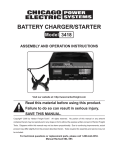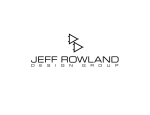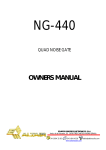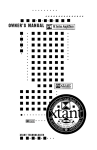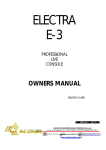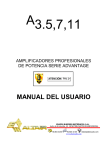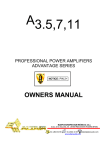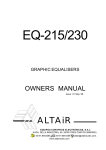Download OWNERS MANUAL - CROSSOVER CARD CC224
Transcript
CC224 OPTIONAL CROSSOVER CARD FOR PROFESSIONAL POWER AMPLIFIERS ADVANTAGE SERIES OWNERS MANUAL EQUIPOS EUROPEOS ELECTRÓNICOS, S.A.L Avda. de la Industria, 50. 28760 TRES CANTOS-MADRID (SPAIN). 34-91-804 32 65 34-91-804 43 58 www.altairaudio.com [email protected] OPTIONAL CROSSOVER CARD ADVANTAGE SERIES 2 CONTENTS 1. INTRODUCTION 2. OPERATION 3. CONFIGURATION AND INSTALLATION PLACING A CROSSOVER CARD RELEVANT FREQUENCY CONFIGURATION CROSSOVER CARD OUTPUTS CONFIGURATION EQUALIZER CARD EQUALIZER CARD CONFIGURATION GAIN CALCULATION FILTER FREQUENCY CALCULATION BANDWIDTH CALCULATION (Q) BAND GAIN VARIATION NON-STANDARD CONFIGURATION EXAMPLES PLACING AN EQUALIZER CARD 4. BLOCK DIAGRAM 5. CONFIGURATION EXAMPLES TWO MONO WAYS CONFIGURATION TWO STEREO WAYS PLUS SUBWOOFER CONFIGURATION TREE STEREO WAYS CONFIGURATION 6. WARRANTY 3 3 4 5 5 8 8 9 9 10 11 12 13 13 14 15 15 15 17 19 OPTIONAL CROSSOVER CARD ADVANTAGE SERIES 1. 3 INTRODUCTION The optional crossover card, allow us to achieve a multiamp system with two or more ways, with an equalization point (optional) per way. The crossover card has two filters, one high-pass and another low-pass with a slope of 24 dB/octave LINKWITZ-RILEY type. The relevant frequency is selectable between 50 and 750 Hz is steps of 50 Hz and between 750 Hz and 3750 Hz is steps of 250 Hz how will talk later on in special operations. The crossover card provide two XLR-3-32 outputs with the two filters output (HIGH - high pass and LOW - low pass), this allow us carry out the signal to others power amplifiers without install others crossover cards, or to realise a system with more ways, inserting the output signal to other power amplifier with the crossover card installing with other relevant frequency. 2. OPERATION The outputs are unbalanced, the hot correspond to the pin 2 and the pin 1 and 3 are ground. The next table show the output pins correspondence: OUTPUT XLR-3-32 PIN 1 PIN2 PIN3 GROUND HOT (+) GROUND The signal insert in the crossover card, always correspond to the channel 1, by this the input have to insert by the CH1 XLR-3-31 connector, except for the full range configuration, where each channel get the signal from his correspondent input. The crossover card signal insert in each power amplifier channel, can be configured with the input select switches, one per channel. The next table shows the configuration possibilities: CONFIGURATION CH1 -> LOW CH2 -> LOW CH1 -> LOW CH2 -> HIGH INPUT SELECT SWITCHS OPTIONAL CROSSOVER CARD ADVANTAGE SERIES CONFIGURATION 4 INPUT SELECT SWITCHS CH1 -> HIGH CH2 -> LOW CH1 -> HIGH CH2 -> HIGH CH1 -> FULL RANGE CH2 -> LOW CH1 -> FULL RANGE CH2 -> HIGH CH1 -> LOW CH2 -> FULL RANGE CH1 -> HIGH CH2 -> FULL RANGE CH1 -> FULL RANGE CH2 -> FULL RANGE 3. CONFIGURATION AND INSTALLATION In order to install and/or setup the optional crossover card, the power amplifier advantage series must be open, removing the nine screws of their top cover. NOTE: This type of operations, takes place with the unit open, because of what should be carried out by qualified technical personal. WARNING: Before opening the unit, disconnect it of the mains. It is important mark that although the unit is turned off (with the power switch at position 0), if it continues connected to the mains there is different parts of the unit that are subjected to high tension. CAUTION: Don't subject the crossover unit to rain or humidity, above all if it is open. If it comes to produce, disconnect it of the mains and warns a qualified technical service. The optional crossover card (ALTAIR -083) is placed at the left of rear panel (as you face the front panel), OPTIONAL CROSSOVER CARD ADVANTAGE SERIES 5 PLACING A CROSSOVER CARD With the power amplifier top cover removed, remove the blind plate screws placed at the left side of the power amplifier rear panel (as you face the front panel), Place the optional crossover card (ALTAIR -083) with its correspond plate instead of the blind plate, with the components side top view and its two screws. Disconnect the bus cable from the bus J3 connector (POTs + LEDs) of the driver board (DRIVER A5/A11 ALTAIR -081) and connect the bus cable associated with the J1 connector (TO DRIVER) of the crossover card (ALTAIR -083) in the J3 connector (POTs + LEDs) of the driver board (DRIVER A5/A11 ALTAIR -081). Connect the removed bus cable of the J3 connector (POTs + LEDs) of the driver board (DRIVER A5/A11 ALTIAR -081) to the J2 connector (TO POTs) of the crossover card (ALTAIR -083). In this moment the optional crossover card is installed in the power amplifier. RELEVANT FREQUENCY CONFIGURATION The relevant frequency is selectable by 50Hz steps between 50 and 750 Hz and by 250Hz steps between 750 Hz and 3750. The crossover card (ALTAIR -083) frequency adjust takes place by means of the switches S1, S2, S3, S4 and S5 If the switches S2, S3, S4 and S5 are in the ON position (the switch towards the left, as you face the front panel of the power amplifier), add its relative value S2 -> 50 Hz, S3 -> 100 Hz, S4 -> 200 Hz y S5 -> 400 Hz to the relevant frequency, on the other hand if its are in the OFF position don't add its relative value. The switch S1 in its ON position do nothing, and in its OFF position multiply the relevant frequency (the value of the sum of S2, S3, S4 and S5) by 5. This give rise to the next possible frequency table: S1 S1 -> ON S1 -> OFF POSSIBLE FREQUENCIES 50, 100, 150, 200, 250, 300, 350, 400, 450, 500, 550, 600, 650, 700, 750 Hz 1K, 1K25, 1K5, 1K75, 2K, 2K25, 2K5, 2K75, 3K, 3K25, 3K5, 3K75 Hz OPTIONAL CROSSOVER CARD ADVANTAGE SERIES 6 Below there are two examples: Switch in its ON position. Switch in its OFF position. In the previous example, the crossover card relevant frequency is configured to 350 Hz, since the sum of the switches S2 (+50), S3 (+100) and S4 (+200) that are placed in its ON position is 350, and S1 is in it ON position ON (x1). S2 → +50 S3 → + 100 S4 → + 200 +350 x (S1 → x1) = 350 Hz. In the previous example, the crossover card relevant frequency is configured to 2000 Hz, since only S5 (+400) is in the ON position, the total sum is 400 Hz and S1 is in it OFF position (x5) because of this, multiply by 5 the relevant frequency: 400x5 = 2000 Hz. S4 → + 400 + 400 x (S1 → x5) = 2000 Hz. If we want to configure the crossover card with a relevant frequency that we can't obtain with the switch configuration, we can use the resistor array socket RX to configure exactly the crossover card relevant frequency. The formula that gives us the relevant frequency is the next: NOTE: The RX value must be include between the next values: 150KΩ (maximum) y 2KΩ (minimum). RX ( KΩ) = 4.000 Fc OPTIONAL CROSSOVER CARD ADVANTAGE SERIES 7 In order to insert a resistor array in the crossover card, you make coincide the dot that has the resistor array in a lateral, with the dot placed in the frequency card components picture, and locating the pins of the resistor array over the socket, push down. THE DOTS MUST BE FACED RESISTOR ARRAY RESISTOR ARRAY SOCKET Sometimes it won't be possible to find a resistor array of a certain value. If this occurs, it is possible substitute the resistor array by discrete resistors, all of the same value locating them according to show the next picture: DISCRETE RESISTORS RESISTOR ARRAY SOCKET In the resistor array configuration, the switches S1, S2, S3, S4 y S5 make the same addition (S2, S3, S4 and S5) and multiplication (S1) function that in the previous configurations without resistor array. If the switches S2, S3, S4 and S5 are in the ON position (the switch towards the left, as you face the front panel of the power amplifier), add its relative value S2 -> 50 Hz, S3 -> 100 Hz, S4 -> 200 Hz y S5 -> 400 Hz to the relevant frequency, on the other hand if its are in the OFF position don't add its relative value. The switch S1 in its ON position do nothing, and in its OFF position multiply the relevant frequency (the value of the sum of S2, S3, S4 and S5) by 5. Below there are two examples: In the previous example, the crossover card relevant frequency is configured to 372 Hz, since the sum of the switches S2 (+50), S3 (+100) and S4 (+200) that are placed in its ON position is 350, plus the resistor array RX of 180KΩ (22Hz) and S1 is in it ON position ON (x1). OPTIONAL CROSSOVER CARD ADVANTAGE SERIES 8 S2 → +50 S3 → + 100 S4 → + 200 RX → + 22 → RX = 4000/22 = 180 KΩ +372 x (S1 → x1) = 372 Hz. In the previous example, the crossover card relevant frequency is configured to 2550 Hz, since only S5 (+400) is in the ON position, plus the resistor array RX of 36KΩ (110Hz) the total sum is 510 Hz and S1 is in it OFF position (x5) because of this, multiply by 5 the relevant frequency: 510x5 = 2550 Hz. S4 → + 400 RX → + 110 → RX = 4000/110 = 36 KΩ +510 x (S1 → x5) = 2550 Hz. CONFIGURACIÓN DE LAS SALIDAS DE LA TARJETA DE CROSSOVER The male XLR-3-32 outputs HIGH (high pass) and LOW (low pass) of the crossover card, can be configured pre or post equalizer card. For the LOW output (low pass), is available two resistors R36 and R37. If we place a 100Ω resistor into R36 and don't place R37, the equalization will not affect to the LOW output, and on the other hand, we place a 100Ω resistor into R37 and don't place R36, the equalization will affect to the LOW output. For the HIGH output (high pass), is available two resistors R38 and R39. If we place a 100Ω resistor into R38 and don't place R39, the equalization will not affect to the HIGH output, and on the other hand, we place a 100Ω resistor into R39 and don't place R38, the equalization will affect to the HIGH output. EQUALIZER CARD It is available an equalizer card as option, that has a point of parametric equalization, because of it has the three parameters of an equalization point adjustable: gain, frequency and Q (bandwidth). Each filter of the crossover card (High pass and Low pass) has a connector to place an optional equalizer card. OPTIONAL CROSSOVER CARD ADVANTAGE SERIES The LOW pass filter has the J4 connector, and the HIGH pass filter have the J3 connector to place the optional equalizer card. If any of these connectors doesn't have an equalizer card, this filter should have a jumper in the connector as you can see in the next picture, since of if this filter doesn't have this jumper, the signal would remain off and therefore that way wouldn't work. Keep in mind this circumstance whenever you change, update or place for the first time an equalizer card. Of course in order to insert the equalizer card, you should remove the connector jumper in which you want to place the equalizer card. As seen in the equalizer card component overlay, the jumper goes placed beside an indication. It is important notice well where the jumper goes located, because place it in other location could cause a short circuit in the power supply, and cause the crossover card and/or the power amplifier break. 9 COMPONENTS OVERLAY INDICATION JUMPER EQUALIZER CARD CONFIGURATION: The next picture shows the component overlay of an equalizer card. As seen in the picture, there are 6 resistors called RG+, RG-, RQ, RQ,' RF and RF'. This resistors define the gain (RG+ or RG-), the bandwidth (RQ and RQ') and the center frequency (RF and RF') of the equalization point: Before adjusting a equalizer card, you should decide the gain, bandwidth and center frequency that you want to implement, for this could use a parametric equalizer or a graphic equalizer and the results will be verified with a spectrum analyzer. The use of a parametric equalizer is more advisable since the adjustment parameters coincide with the equalizer card one. Keep in mind if you use a graphic equalizer that could introduce only two points of equalization for way, because of that don't use a lot of equalizer bands. GAIN CALCULATION: There are two resistors in the equalizer card, called RG+ and RG- that configure the equalization point gain. For the gain you should only place a resistor, if you want positive gains should place it in RG+, and if you want gains negatives should place it in RG-. The maximum gain of the equalization point is of 15 dB, since this resistor could not be less than 2KΩ. If you want unitary gain don't place any resistance. The next table shows the resistors that you should use for gains between 1 and 15 dB, in 1 dB steps. If you want an intermediate gain you are able to calculate an intermediate value: OPTIONAL CROSSOVER CARD ADVANTAGE SERIES GAIN 1 dB 2 dB 3 dB 4 dB 5 dB 6 dB 7 dB 8 dB 9 dB 10 dB 11 dB 12 dB 13 dB 14 dB 15 dB 5% RESISTORS 82 KΩ 39 KΩ 24 KΩ 18 KΩ 13 KΩ 10 KΩ 8,2 KΩ 6,8 KΩ 5,6 KΩ 4,7 KΩ 3,9 KΩ 3,3 KΩ 3 KΩ 2,4 KΩ 2,2 KΩ 10 1% RESISTORS 82,5 KΩ 38,3 KΩ 24,3 KΩ 16,9 KΩ 13 KΩ 10 KΩ 8,06 KΩ 6,65 KΩ 5,62 KΩ 4,64 KΩ 3,92 KΩ 3,32 KΩ 2,87 KΩ 2,49 KΩ 2,21 KΩ It is always advisable that use 1% resistors, since if use 5% resistors, the gain has more variation with regard to the table. You should be careful with the high gains adjustment (higher than 6 dB), since the crossover dynamic decreases considerably. FILTER FREQUENCY CALCULATION: There are two resistors in the equalizer card called RF and RF,' that configure the center frequency of the equalization point. These two resistors should be equal: RF= RF.' The next table shows the resistors that should use for the thirty frequencies ISO standard. If you want an intermediate frequency, are able to calculate an intermediate value: FREQUENCY 25 Hz 31,5 Hz 40 Hz 50 Hz 63 Hz 80 Hz 100 Hz 125 Hz 160 Hz 200 Hz 250 Hz 315 Hz 400 Hz 500 Hz 5% RESISTORS 2 MΩ 1,5 MΩ 1,2 MΩ 910 KΩ 750 KΩ 620 KΩ 470 KΩ 390 KΩ 300 KΩ 240 KΩ 200 KΩ 150 KΩ 120 KΩ 91 KΩ 1% RESISTORS 1,91 MΩ 1,54 MΩ 1,21 MΩ 953 KΩ 768 KΩ 604 KΩ 487 KΩ 383 KΩ 301 KΩ 243 KΩ 191 KΩ 154 KΩ 121 KΩ 95,3 KΩ OPTIONAL CROSSOVER CARD ADVANTAGE SERIES FREQUENCY 630 Hz 800 Hz 1 KHz 1,25 KHz 1,6 KHz 2 KHz 2,5 KHz 3,1 KHz 4 KHz 5 KHz 6,3 KHz 8 KHz 10 KHz 12,5 KHz 16 KHz 20 KHz 5% RESISTORS 75 KΩ 62 KΩ 47 KΩ 39 KΩ 30 KΩ 24 KΩ 20 KΩ 16 KΩ 12 KΩ 10 KΩ 7,5 KΩ 6,2 KΩ 4,7 KΩ 3,9 KΩ 3 KΩ 2,4 KΩ 11 1% RESISTORS 76,8 KΩ 60,4 KΩ 48,7 KΩ 38,3 KΩ 30,1 KΩ 24,3 KΩ 19,1 KΩ 15,4 KΩ 12,1 KΩ 9,76 KΩ 7,68 KΩ 6,04 KΩ 4,87 KΩ 3,83 KΩ 3,01 KΩ 2,43 KΩ If you don't find the resistances for low frequencies, since they are very big, you could change the capacitors C2 and C3 to 33 nF, and divide the resistor value of the table by 10. This could only be made between frequencies in the range of 25 Hz and 2 KHz, since the RF and RF' resistors could never be less than 2 KΩ. As in the gain calculation, it is always advisable that use 1% resistors, since if use 5% resistors, the frequency has more variation with regard to the table. BANDWIDTH CALCULATION (Q): Fc Fs − Fi The Q is the filter bandwidth. So that the Q is the filter center frequency divided by the difference of the higher and lower frequency, which the amplitude response is three dB down from the filter center frequency: Q= (Fc/ (Fs-Fi)). The next picture shows a filter with different Q at the same frequency and gain. How you could see a high value of Q indicates a small bandwidth and a low value of Q a big bandwidth. Q= F = 1 KHz. Q=0,5 Q=1,0 Q=2,5 Q=5 There are two resistors in the equalizer card called RQ and RQ,' that configure the bandwidth (Q) of the equalization point. These two resistors should be equal RQ = RQ'. OPTIONAL CROSSOVER CARD ADVANTAGE SERIES 12 The next table shows the resistor that you should use for bandwidths (Q) from 0.1 to 10. The maximum value allowed for the RQ and RQ' resistors are of 150 KΩ. If you want an intermediate bandwidth, you are able to calculate an intermediate value: Q RESISTENCIA 5% RESISTENCIA 1% Q RESISTENCIA 5% RESISTENCIA 1% Q RESISTENCIA 5% RESISTENCIA 1% Q RESISTENCIA 5% RESISTENCIA 1% Q RESISTENCIA 5% RESISTENCIA 1% Q RESISTENCIA 5% RESISTENCIA 1% Q RESISTENCIA 5% RESISTENCIA 1% Q RESISTENCIA 5% RESISTENCIA 1% Q RESISTENCIA 5% RESISTENCIA 1% Q RESISTENCIA 5% RESISTENCIA 1% 0,1 1K 1K 1,1 11K 11,0K 2,1 -21,0K 3,1 -30,9K 4,1 -41,2K 5,1 51K 51,1K 6,1 --7,1 -71,5K 8,1 -80,6K 9,1 91K 91,0K 0,2 2K 2K 1,2 12K 12,1K 2,2 22K 22,1K 3,2 -32,4K 4,2 -42,2K 5,2 -52,3K 6,2 62K 61,9K 7,2 --8,2 82K -9,2 --- 0,3 3K 3,01K 1,3 13K 13,0K 2,3 -23,2K 3,3 33K 33,2K 4,3 43K 43,2K 5,3 --6,3 -63,4K 7,3 -73,2K 8,3 -82,5K 9,3 -93,1K 0,4 3,9K 4,02K 1,4 -14,0K 2,4 24K 24,3K 3,4 -34,0K 4,4 -44,2K 5,4 -53,6K 6,4 --7,4 --8,4 --9,4 --- 0,5 5,1K 4,99K 1,5 15K 15,0K 2,5 -24,9K 3,5 -34,8K 4,5 -45,3K 5,5 -54,9K 6,5 -64,9K 7,5 75K 75K 8,5 -84,5K 9,5 -95,3K 0,6 6,2K 6,04K 1,6 16K 16,2K 2,6 -26,1K 3,6 36K 35,7K 4,6 -46,4K 5,6 56K 56,2K 6,6 --7,6 --8,6 --9,6 --- 0,7 6,8K 6,98K 1,7 -16,9K 2,7 27K 26,7K 3,7 -37,4K 4,7 47K -5,7 --6,7 -66,5K 7,7 -76,8K 8,7 -86,6K 9,7 --- 0,8 8,2K 8,06K 1,8 18K 18,2K 2,8 -28,0K 3,8 -38,3K 4,8 -47,5K 5,8 -57,6K 6,8 68K 68,1K 7,8 --8,8 --9,8 -97,6K 0,9 9,1K 9,09K 1,9 -19,1K 2,9 -28,7K 3,9 39K 39,2K 4,9 -48,7K 5,9 -59,0K 6,9 --7,9 -78,7K 8,9 -88,7K 9,9 --- 1 10K 10K 2 20K 20,0K 3 30K 30,1K 4 -40,2K 5 -49,9K 6 -60,4K 7 -69,8K 8 --9 --10 100K 100K One could see in the table, that there are Q values for which don't exist resistors. In that case you should approach to the nearest Q. As in the others cases, it is always advisable that use 1% resistors, since if use 5% resistors, the Q has more variation with regard to the chart. BAND GAIN VARIATION: Apart from the gain, frequency and Q variations, you could vary the total band gain in which it is insert the equalization point. This one could carry out varying the R1 resistor of the equalizer card. The formula that gives us the gain is showed in the adjacent figure, the gain in dB and the resistor in Ω. The factory value for R1 is 10 KΩ, that as you could check give a gain of 0 10000 dB. For example, for a gain of 6 dB, the resistor R1 would be of 5.1 KΩ 5% or of R1 = G 4.99 KΩ 1%, and for a gain of - 6 dB, the resistor R1 would be of 20 KΩ 5% or 10 20 of 20 KΩ 1%. You should never put a less value of 2 KΩ for this resistor. OPTIONAL CROSSOVER CARD ADVANTAGE SERIES 13 You should be careful in the adjustment of high gains (great of 6 dB), since the crossover dynamic diminishes considerably. The next table shows the value of R1 resistor for different gains: GAIN 5% R1 1% +6 dBv 5,1 KΩ 4,99 KΩ +4 dBv 6,2 KΩ 6,34 KΩ +2 dBv 7,5 KΩ 7,87 KΩ -2 dBv 12 KΩ 12,4 KΩ -4 dBv 16 KΩ 15,8 KΩ -6 dBv 20 KΩ 20 KΩ NON-STANDARD CONFIGURATION EXAMPLES: With the parametric equalization point, you also could simulate shelving and notch filters. In order to carry out a shelving filter, you should select the frequency 35 Hz for low frequencies or 16 KHz for high frequencies and a very small Q of 0.4 for example. The next picture shows different answers of the equalizer card simulating shelving filters for low and high frequencies, at different gains and attenuations +5, +10, +15, -5, -10 & -15: AMPL(dBr) AUDIO PRECISION eq_shel vs FREQ(Hz) 14 MAY 96 13:33:37 AUDIO PRECISION notch 15.000 AMPL(dBr) vs FREQ(Hz) 14 MAY 96 15:50:54 2.0000 1.0000 0.0 10.000 - 1.000 - 2.000 - 3.000 5.0000 - 4.000 - 5.000 - 6.000 0.0 - 7.000 - 8.000 - 9.000 - 5.000 - 10.00 - 11.00 - 12.00 - 10.00 - 13.00 - 14.00 - 15.00 - 15.00 20 100 1k 10k 20k 20 100 1k 10k 20k You could also make a filter type notch, selecting the high Q (15) that the equalizer card allows. The next picture shows a filter type notch of 15 dB of attenuation at 1 KHz: PLACING AN EQUALIZER CARD: Before placing the equalizer card you should adjust it, for this it is recommended that read the previous sections carefully, if you haven't done yet. In order to place an equalizer card in the main board, follow the next steps: Turn off the crossover and disconnect it of the mains. Remove the connector jumper where you want to insert the equalizer card (the connectors where you could insert the equalizer card are indicated in the first paragraph of the equalizer card manual). Insert the equalizer card in the connector, guiding the printed circuit board toward the component overlay indication of the card orientation in the main board. Take care to insert the connector carefully, and don't move it forward, behind, left or right. All the main board male connector contacts should join in the female equalizer card connector. OPTIONAL CROSSOVER CARD ADVANTAGE SERIES 14 COMPONENTS OVERLAY INDICATION OF THE EQUALIZER CARD ORIENTATION WARNING: Before carrying out any operation inside the power amplifier, disconnect it of the mains. Upon being connected to the mains, the power amplifier contains elements with high tensions, and if for negligence you touch one of those parts could cause a short circuit through your body with the rising danger for your health. CAUTION: Do not insert an equalizer card with the power amplifier turn on, this could cause its break. CAUTION: After placing the equalizer card in a insert connector, and before turning on the power amplifier, make sure that the equalizer card is placed correctly in the crossover card connector, and that any of the connector contacts is out of it. A wrong placement of the equalizer card, could cause that the crossover card, the power amplifier and the equalizer card break. 4. BLOCK DIAGRAM Like I could see in the block diagram, the optional crossover card is placed after the input unbalanced circuit, and before the level potentiometer. The crossover filter always take the input signal of CH1, and the mode switch configure the input signal that arrive to each channel of the power amplifier. The signal output connectors (LOW and HIGH), can be configured before or after the equalizer card, as we can see in the block diagram. After the level potentiometer, find the BRIDGE switch (with its inverter), the limiter (with its ON/OFF switch) and the output amplifier, to finish with the power output binding post. I could see the EARTH-LINK switch placed between the input connectors, to isolate the power amplifier electric ground, from the system mains earth. OPTIONAL CROSSOVER CARD ADVANTAGE SERIES 15 5. CONFIGURATION EXAMPLES In this section, we could see configuration examples, to illustrate in an easy way the use of the crossover card. TWO MONO WAYS CONFIGURATION We suppose that the LOW way and the HIGH way have the same nominal power, to use only one power amplifier. The relevant frequency of the monitor is 2 KHz. In this case, we use the next configuration: + HIGH + LOW - CROSSOVER CARD CONFIGURED AT 2KHz. HI GH AUXILIARY X/OVER OUTPUTS F: LO W Hz INPUT SELECTION CH2 CH1 1 G ND 2 H O T (+ ) 3 GN D (U N BA L ) LO W C C2 2 4 2 X LR H IGH 2 WAY C RO SSOVE R C AR D PUSH PUSH MO DE ST ER E O BR IDG E SIGN AL G RO UND ON O FF CH2 INPUT SELECT SWITCH CONFIGURED AS HIGH. CH1 INPUT SELECT SWITCH CONFIGURED AS LOW. SIGNAL INPUT We will configure the crossover card to 2KHz, like the next picture show: TWO STEREO WAYS PLUS SUBWOOFER CONFIGURATION We suppose that the low, high and subwoofer ways have different nominal power, therefore we use three power amplifiers. The relevant frequencies are 3KHz for the two ways and 150 Hz for the subwoofer way. The subwoofer way will be overlapped with the low way. OPTIONAL CROSSOVER CARD ADVANTAGE SERIES 16 CH1 INPUT SELECT SWITCH CONFIGURED AS HIGH. CH2 INPUT SELECT SWITCH CONFIGURED AS FULL RANGE. SIGNAL INPUT (L). CROSSOVER CARD CONFIGURED AT 3KHz. H IGH AUXILIARY X/OVER OUTPUTS F: LO W Hz INPUT SELECTION CH2 CH1 1 GND 2 HOT (+) 3 GND (UNBAL) LO W 2 X LR C C224 H IG H 2 WA Y CR OSSO VE R C A RD PUSH PUSH MO DE + LOW (L). B R IDGE SIG NA L GR O UND ON O FF HIGH (R). + - - + - + LOW (R). HIGH (L). ST E RE O CROSSOVER CARD CONFIGURED AT 3KHz. CH2 INPUT SELECT SWITCH CONFIGURED AS FULL RANGE. CH1 INPUT SELECT SWITCH CONFIGURED AS LOW. H IGH AUXILIARY X/OVER OUTPUTS F: LO W Hz INPUT SELECTION CH2 CH1 LO W C C224 2 X LR H IG H 2 WA Y CR OSSO VE R C A RD PUSH PUSH MO DE ST E RE O B R IDGE SIG NA L GR O UND ON O FF SIGNAL INPUT (R). We will configure the crossover card to 3KHz, like the next picture show: 1 GND 2 HOT (+) 3 GND (UNBAL) - SUBWOOFER. OPTIONAL CROSSOVER CARD ADVANTAGE SERIES + 17 DON'T CARE THE CH2 INPUT SELECT SWITCH CONFIGURATION. CH1 INPUT SELECT SWITCH CONFIGURED AS LOW. CROSSOVER CARD CONFIGURED AT 150Hz. F: Hz POWER AMPLIFIER CONFIGURED IN BRIDGE MODE. SIGNAL INPUT (L). We will configure the crossover card to 150Hz, like the next picture show: TREE STEREO WAYS CONFIGURATION In a three stereo ways configuration, we have two relevant frequencies, and how we suppose that the nominal power of the ways is different, we need two power amplifiers per way. The relevant frequencies are 100Hz and 1500Hz. With this information, we use the next configuration (we show only the channel L, since the channel R is exactly the same. OPTIONAL CROSSOVER CARD ADVANTAGE SERIES CH2 INPUT SELECT SWITCH CONFIGURED AS LOW. 18 CH1 INPUT SELECT SWITCH CONFIGURED AS HIGH. CROSSOVER CARD CONFIGURED AT 1500Hz. + - LOW (L). + + - Hz - LOW (L). + HIGH (L). MID (L). F: CROSSOVER CARD CONFIGURED AT 100Hz. - CH2 INPUT SELECT SWITCH CONFIGURED AS LOW. CH1 INPUT SELECT SWITCH CONFIGURED AS LOW. F: Hz SIGNAL INPUT (L). We will configure the crossover cards to 100Hz and 1500Hz, like the next picture show: OPTIONAL CROSSOVER CARD ADVANTAGE SERIES 19 6. WARRANTY This unit is warranted by Equipos Europeos Electrónicos to the original user against flaws in the manufacturing and in the materials for a length of time of one year, starting from the date of sale. Flaws due to misuse of the unit, internal modifications or accidents are not covered by this warranty. There is no other warranty expressed or implicit. Any faulty unit must be sent, to the dealer or the manufacturer. The serial number of the unit must be included with any request for the service. Equipos Europeos Electrónicos reserves the right to modify the prices or the technical specifications without notice. SERIAL NUMBER ................................................... EQUIPOS EUROPEOS ELECTRÓNICOS, S.A.L Avda. de la Industria, 50. 28760 TRES CANTOS-MADRID (SPAIN). 34-91-804 32 65 34-91-804 43 58 www.altairaudio.com [email protected] European Union Waste Electronics Information Unión Europea Información sobre residuos electrónicos Waste from Electrical and Electronic Equipment (WEEE) directive The WEEE logo signifies specific recycling programs and procedures for electronic products in countries of the European Union. We encourage the recycling of our products. If you have further questions about recycling, contact your local sales office. Directiva sobre Residuos de Aparatos Eléctricos y Electrónicos (RAEE) El logotipo de la Directiva RAEE se refiere a los programas y procedimientos específicos de reciclaje para aparatos electrónicos de países de la Unión Europea. Recomendamos el reciclaje de nuestros productos. Si tiene alguna consulta, póngase en contacto con su Distribuidor. Information based on European Union WEEE Directive 2002/96/EC Información basada en la Directiva de la unión europea RAEE 2002/96/EC y el Real Decreto 208/2005 AUDIO ELECTRONICS DESIGN EQUIPOS EUROPEOS ELECTRÓNICOS, S.A.L Avda. de la Industria, 50. 28760 TRES CANTOS-MADRID (SPAIN). 34-91-761 65 80 34-91-804 43 58 www.altairaudio.com [email protected]