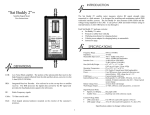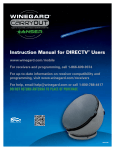Download Winegard SK-1000 User's Manual
Transcript
Operation Manual Automatic Multi-Satellite TV Antenna Model SK-1000 DISH®/Bell TV™ www.winegard.com For Technical Services, call 1-800-788-4417. For Receivers and Programming, call 1-866-609-9374. DO NOT RETURN ANTENNA TO PLACE OF PURCHASE. For up-to-date information on receiver compatibility and programming, visit www.winegard.com/receivers. Product Registration Please register your Winegard product by filling out and returning the Product Registration Card provided or by completing the online registration form at http://www.winegard.com/registration 2452238 Automatic Operation for DISH Users Manual Operation The TRAV’LER interface offers a simple one button operation. This one button operation is used for both general operation and for selecting the antenna type. The steps below show the screens that will be displayed as the TRAV’LER antenna searches for satellites. For steps on how to set up the TRAV’LER antenna for Bell TV, see pages 3–4. 1 2 WINEGARD COMPANY POWER ON 1 2 WINEGARD COMPANY POWER ON connecting to antenna Press and hold [POWER] for two seconds or until the TRAV’LER interface displays “POWER ON.” 3 The TRAV’LER antenna is a versatile satellite antenna and can be manually set to find many different satellites individually. Note: this function is rarely used. The instructions below assume that the TRAV’LER antenna is already in the stowed position. Enter User Menu? *Yes No Press and hold [POWER] for two seconds or until the TRAV’LER interface displays “POWER ON.” Now that the power is on, release the [POWER] button. Press and hold the [ENTER] button for two seconds.The TRAV’LER interface will ask if you wish to enter the User Menu. Press [SELECT] to choose “Yes”; then, press [ENTER]. 4 SM Dish 1000 Ready: Multi-Sat 3 SM Dish 1000 Searching... 4 Search Mode* Diagnostics The TRAV’LER antenna will enter the search mode as part of its normal operation. The TRAV’LER interface box will try to determine the type of dish that it is working with. The TRAV’LER interface will display the type of satellite dish on the top line. 5 The User Menu consists of four choices: Search Mode, Diagnostics, Installation, and Exit. The TRAV’LER will find its home position. Then, it will begin to look for a satellite. When the TRAV’LER antenna finds a satellite, it will peak on the signal and determine which satellites have been found. Once the TRAV’LER knows which satellites have been found, it moves to the correct satellite(s). Diagnostic and Installation menus are not required for normal operation and should only be entered by a trained professional. SM Dish 1000 *119 *110 *129 NOTE Choose “Search Mode” by pressing [ENTER]. In automatic search mode, the TRAV’LER antenna will lock onto three different satellites. As the antenna finishes searching, the antenna will display an asterisk for each satellite found. TIP If you want to turn off the power to the TRAV’LER antenna after the antenna has locked onto satellites, press [POWER] and [SELECT] at the same time. Before traveling, make sure to press [POWER] and wait for antenna to start to power up. Then press [POWER] again to initiate the stow sequence. See page 4 for more information on stowing before traveling. 5 6 Manual ## Selected The TRAV’LER interface will ask you to confirm the change. Press [SELECT] to move the asterisk to “Yes”; then, press [ENTER]. The TRAV’LER interface will then acknowledge which satellite has been selected. Press [ENTER]. Continue to page 5 if setting up the receiver for the first time or if setting up the receiver after moving the receiver from the house to the RV. If the receiver is already set up in the RV, you are now ready to watch TV! 1 Once in the Search Menu, you may choose from the following: MULTISAT MODE (normal search mode), MANUAL 110, MANUAL 119, MANUAL 129, MAIN MENU (returns to the User Menu), or EXIT (enters the search routine). MANUAL 82 & 91 will be options for BELL TV users. Press [SELECT] to cycle through these satellites until the asterisk is next to the satellite you wish to find. Then, press [ENTER] to select a satellite. NOTE 6 SM Dish 1000 Home EL Multi-Sat Mode* Manual 61 Operation Operation Power OFF? *Yes No The TRAV’LER interface will ask if you want to turn the power off. Press [ENTER] to choose “No” and start a new search for your chosen satellite. Press [SELECT] then [ENTER] to choose “Yes” and turn off the antenna. The TRAV’LER antenna will remain in manual mode until you select “Multi-Sat Mode” again. 2 Operation for Bell TV Users 1 Operation for Bell TV Users 11 2 WINEGARD COMPANY POWER ON SM ExpressVu Success connecting to antenna Press and hold [POWER] for two seconds or until the TRAV’LER interface displays “POWER ON.” 3 12 The TRAV’LER interface box will display “in progress” and then “Success”. Now that the power is on, release the [POWER] button. 4 Enter User Menu? *Yes No 13 Exit* Select Antenna The User Menu consists of four choices: Search Mode, Diagnostics, Installation, and Exit. Press [SELECT] until the asterisk is next to “Installation” and then press [ENTER]. SM ExpressVu Ready: Multi-Sat SM ExpressVu Searching... Select Antenna* Raise Antenna Install Password 0000 The TRAV’LER antenna will enter the search mode as part of its normal operation. The TRAV’LER interface box will try to determine the type of dish that it is working with. The TRAV’LER interface will display the type of satellite dish on the top line. Press [ENTER] to choose “Select Antenna.” The interface box will ask for a password. Press [ENTER] four times to enter code “0000” on the display. 8 LG Mount SM Mount* 17 SM Password 0022 Press [SELECT] until the asterisk is next to “SM Mount,” and then press [ENTER]. 18 SM ExpressVu Peaking... Enter code “0022” by pressing [SELECT] to increase each number. Press [ENTER]. The antenna will peak on a signal. SM ExpressVu *91 *82 The TRAV’LER antenna will lock onto two different satellites. As the antenna finishes searching, the antenna will display an asterisk for each satellite found. 10 9 SM ExpressVu* Installation Press [SELECT] until the asterisk is next to “SM ExpressVu.” Press [ENTER]. 3 The TRAV’LER interface box will ask if you want to turn the power off. Select “No” by pressing [ENTER]. 16 6 7 Power Off? Yes *No Press [SELECT] until the asterisk is next to “Exit.” Press [ENTER]. 15 5 Press [ENTER] and then choose [SELECT] until the asterisk is next to Installation. Press [ENTER]. 14 Installation* Exit Press and hold the [ENTER] button for two seconds.The TRAV’LER interface will ask if you wish to enter the User Menu. Press [SELECT] to choose “Yes”; then, press [ENTER]. Installation* SM DTV Triple SM ExpressVu *Yes No TIP If you want to turn off the power to the TRAV’LER antenna after the antenna has locked onto satellites, press [POWER] and [SELECT] at the same time. Before traveling, make sure to press [POWER] and wait for the TRAV’LER antenna to stow. See page 6 for more information on stowing before traveling. Press [SELECT] until the asterisk is next to “Yes.” Press [ENTER]. Operation Operation 4 DISH Receiver Setup Ready to Travel? The following instructions assume that the TV and receiver are turned on and that the TRAV’LER antenna has found and locked onto satellites 110°, 119° and 129°. There should be an asterisk next to 110°, 119°, and 129° on the TRAV’LER interface. The following instructions are based on a ViP® 211 receiver. If your receiver differs from the options shown, you may need to consult your receiver manual. The wording and display used in your receiver may differ slightly. The wording and display used in your receiver may differ slightly. For Help, Call 1-800-788-4417 1 Press Menu on your remote. Select option 6, System Setup. 2 Select option 1, Installation. The TRAV’LER antenna is not meant for use while traveling. To stow the unit when you are ready to travel, press [POWER] one time. The unit will stop what it is doing and return to the stowed position. Stowed/Travel Position The TRAV’LER interface will not turn off unless the TRAV’LER mount is successfully stowed. Visually inspect that the antenna is in the stowed/ travel position before traveling. Do not move the vehicle until the TRAV’LER antenna is stowed. Emergency Manual Stow Emergency manual stow is meant as a last resort and is not meant for common usage! Unplug the TRAV’LER interface. Then, remove the black plastic bolt from the back of the mount. Insert a 3/8th socket extension into this auxiliary drive. Turn the auxiliary drive clockwise to lower the unit. Do not use a drill! 3 Select option 1, Point Dish. Emergency Power Off 4 Select Check Switch. The Winegard TRAV’LER antenna comes with an Emergency Power Off feature. To activate it, press and hold [POWER] and then press [SELECT] while still holding [POWER]. The TRAV’LER antenna will stop and turn off. If the Emergency Power Off feature is used, the TRAV’LER antenna may not be in a safe position for travel. Do not move the vehicle until you are able to stow the unit. See Ready to Travel? above. Other Notes 5 Weather and vehicle location can impact the ability of the TRAV’LER antenna to locate all of the required satellites. Obstructions such as buildings or tree limbs can block the satellite signals and prevent the TRAV’LER antenna from successfully locating all of the satellites for Multi-Sat Mode. Make sure you have a clear view of the southern sky. If your receiver is showing a switch type of DPP1K.2, then a check switch test is not necessary. If it is of any other type other than DPP1K.2, then make sure that there are no checkmarks by SuperDISH or Alternate, and select Test to run a check switch test. www.winegard.com For Technical Services, call 1-800-788-4417. 6 5 Verify that the check switch resulted in a switch type of DPP 1K.2 and that there is a green ‘OK’ status on Satellite 110, 119, 129. 7 Disclaimer: Receiver setup instructions are accurate at time of printing and may change without notice. Call Winegard tech line for assistance: 800-788-4417. Press Cancel four times to exit the receiver menu. The receiver setup is now complete. You are now ready to watch TV! Operation For Receivers, call 1-866-609-9374. For up-to-date information on receiver compatibility and programming, visit www.winegard.com/receivers. Operation 6 Troubleshooting ANTENNA CONNECTION FAILED Check the data cable connection on the back of the TRAV’LER interface box. It may not be connected properly. EL HOME FAILURE Something is preventing the TRAV’LER mount from raising as it attempted to find the HOME position. Look for obstructions if unit has recently been manually raised, or the electronics have been replaced. The calibration may need to be reset. Contact Winegard Technical Support at 1-800-788-4417. AZ MOTOR STALLED Something is preventing the TRAV’LER mount from rotating; look for obstructions. If no obvious obstruction, contact Winegard Technical Support at 1-800-788-4417. EL MOTOR STALLED Something is preventing the TRAV’LER mount from raising or lowering; look for obstructions. If no obvious obstruction, contact Winegard Technical Support at 1-800-788-4417. SK MOTOR STALLED Something is preventing the TRAV’LER reflector and LNBF from rotating; look for obstructions. If no obvious obstruction, contact Winegard Technical Support at 1-800-788-4417. STOW FAILURE ANT NOT STOWED The TRAV’LER antenna is not stowed. Do not try to move the vehicle. Try to stow the TRAV’LER antenna again. If it fails again, check for obstructions. STOW FAILURE STOW UNKNOWN Check the data cable connection on the back of the TRAV’LER interface. It may not be connected properly. AZ MOTOR RUN REVERSE Contact Winegard Technical Support at 1-800-788-4417. EL MOTOR RUN REVERSE Contact Winegard Technical Support at 1-800-788-4417. SK MOTOR RUN REVERSE Contact Winegard Technical Support at 1-800-788-4417. AZ MOTOR RUNAWAY Contact Winegard Technical Support at 1-800-788-4417. EL MOTOR RUNAWAY Contact Winegard Technical Support at 1-800-788-4417. SK MOTOR RUNAWAY Contact Winegard Technical Support at 1-800-788-4417. NO LNB VOLTAGE The TRAV’LER antenna is not seeing the required 12–18 VDC needed to power the LNBF. Check the coax connections. If these are all connected properly, contact Winegard Technical Support at 1-800-788-4417. UNKNOWN ERROR ###### Contact Winegard Technical Support at 1-800-788-4417. C MOTOR NOT FOUND Contact Winegard Technical Support at 1-800-788-4417. NOT RECEIVING 99 and 103 Make sure the B-Band Converter is installed. ANTENNA WILL NOT AUTOMATICALLY STOW. See emergency manual stow instructions on page 5 of the operation manual. 7 Operation