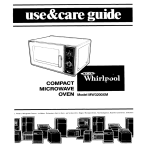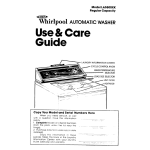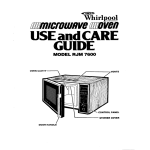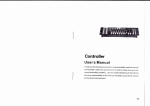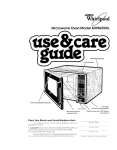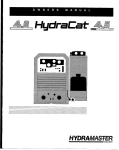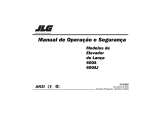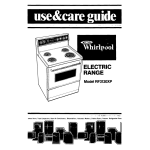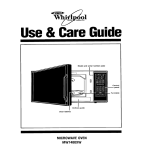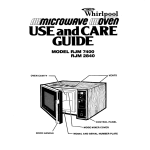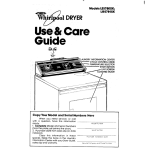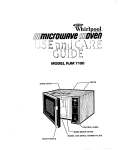Download Whirlpool RJM 7450 User's Manual
Transcript
TKirlpool CORPORATION maven ~~m~crownve USEandCARE GUIDE MODEL RJM 7450 VENTS OVEN . PANEL / DOOR HANDLE MODEL AND SERIAL NUMBER PLATE SAFETYPRECAUTIONS TO AVOIDPOSSIBLEEXPOSURE TOEXCESSIVE MICROWAVE ENERGY l Do not attempt to operate this oven with the door open since open-door operation can result in harmful exposure to microwave energy. It is important not to defeat or tamper with thesafety interlocks. . Do not place any object between the oven front face and the door or allow soil or cleaner residue to accumulate on sealing surfaces. l Do not operate the oven if it is damaged. It is particularly important that the oven door close properly and that there is no damage to the: (1) Door (bent), (2) hinges and latches (broken or loosened), (3) door seals and sealing surfaces. 0 The oven should not be adjusted or repaired properly qualified service personnel. by anyone l The oven should be checked for mrcrowave personnel after a repair is made. l Do not operate the oven if the door leakage glass except by qualified is broken. Do not operate the mrcrowave oven with removed. --l Do not attempt to cook eggs in the shell oven. Steam build-up within the egg will Damage to the oven or injury to the user may l the outer cabinet in the microwave cause it to burst. result. Before YouUse Your Microwave Oven Whirlpool Microwave Ovens are built to last. It is up to you to make sure your microwave oven IS properly installed, used and maintained. You have to be sure that your Whirlpool Microwave Oven IS.. l Installed according l Installed where installed on a counter. l l connected Instructions * grntindetl l to an ail:ording circuit to the lnstallatlon or others l Kept i.ieai.1 a:~u :i; good l serviced or repaired instructions from the weather. cart or shelf strong electrica! :‘sed onl:, tor the job expected o not irsec 5~ children 2 to installation It is protected enough according for its weight. to the InstructIons. of a home mlcrowave oven who migh? not understand repair. only by qualified installatron service technicians. how to use Contents Introduction Safety Precautions Before You Use Your Microwave Installation How a Microwave Oven Works How to Use Your Microwave l To start, l Setting l To set the Cook stop or restart the Dual Scale . To defrost Tips Oven Instructions Power with your on Microwave l Do s. Don’ts l Using l Replacing l Care and Cleaning Oven your microwave oven MEALTIMER’ Selector microwave Oven < 7 0 C oven Use 8 E m and Hints.. the MEAL SENSOR the Oven Light temperature probe 9 4 Bulb 15 g 15 g Service l l Before 9 16 0 s 16 z You Call for Service If You Need ‘Tmk. Service i m z Fkst please read this guide all the way through. Save it for future when you may wish to look up some helpful fact or suggestion. use Now is a good time to fill in the spaces below. You will need this Information If you call for service or to ask questions about your microwave oven. Model and serial numbers are located behind the door of the microwave oven, as illustrated. Be sure to record all letters and numbers. MODEL AND SERIAL SERVICE COMPANY NUMBER TELEPHONE PLATE NO.-- ~_~~~ ~~~~~. 3 Installation Instructions First: Take everything out cf the oven. Wipe out the Inside with a damp :lOth Second: PII~ :be ‘n~c:o~wave c?ver! or: d cotinter. cart table or shelf ~~~~~c‘hhas enoirqh strength tc hold tt. For ven!llation. leave two inches zerween the back. c;i ttie oven and the wail Do not block the vents on top. ?ne) are rleedzd for air flow dr?d even cooking. 7~s 3\eil cai: be u01lr ,nto a wa!l or cabinet. Kits RCK703 and RCK707 are ;lval!able from your dealer for recesseu Installation. !t can also be installed with those kits above WhIrlpool RDE REE. RGE. RB and SE serleis slngie ovens. r,r lmperlai 7200 single gas ovens Follow the manu;nstructlons The RCK713. RCK711, and RCK713 ‘ac!llrer 5 Iristallatlon kits ;an be used for surface mol,ntlng on a wall. The MICRO SHELF Liooi! Vlodel RJH3330 is avallable for mounting the mlcrowave oven abcve a range or cooktop Third: For your safety, thts oven must be grounded Its .i-prong groupding plug. DO NOT CUT THE ROUND PRONG FROM THE PLUG If the wall receptacle doesn’t plug-In. or If the plug-In isn’t grounded according to Electrical Code and local codes or ordinances. you quaIlfled electrIcian put in the right outlet. cord has the GROUNDING have the right the National must have a Fourth: The cutlet must supply 120 volts, 60 Hz.. A.C. The microwave oven wtll use about 1450 watts when it IS operating. so no other major iiousehold appliance should share the circuit. Fifth: F!iI a glass container with about one cup (250 mL) of cold water a~,d gut :t in ?he oven Turn the oven on full power for 1 to 11,~ minutes ,3ee aaac; .I ‘i When the ttme IS up, the water should be heated. Sixth: if the microwave may ri,n slower than ternoerature oven has been stored In a cool usuai until the oven warms room. the fan up to room How a Microwave Oven Works ‘ODE MIXER WAVE TUNER MICROWAVE WAvEGUIDE \ MAGNETRON TUBE BASICS hllcrowaves are like radio waves or radar waves. They WIII pass through glass piastlc. oaper and most other types of containers that are not -neTal. Mtcrowaves bounce off metal and are absorbed by food. When fc:x a@sc’r~s mlcrowaves. heat IS created because water molecules IP ‘r-p . ,.I\; .!e‘ I_:s+urbed and bcunce around colliding with each other .‘<Zi . ’ :I’?(: L;’ ‘icy 5cl,r‘clna .:nd coltldlno !ike when you warm I;: -. 11I j -2 i -.!!!b~nc] the;r, together ,,, -41. ‘;/-tit complerol\~ anCl thFj ,i -tern> 3i? -.r:r;sr’j Ct‘Cj: ; ,s allowed ‘<.I -each; the b”! e c +r ’ c ;url,er:t , rlccji :,:pe -I> _iq!;.-“:r, ‘_,rs :,qf’s i;iei:tr,cl;v ~,+~r”rli~r~ to crea-e ; ~ . \ -1i- tc YT;jl;Cq 3 riF.t,.l~ ‘,J;“‘ 9’ ralled the waveguide 8. ~+ave tuner nto the eve:? cavil:/ ,-i 1: :fl,- i)l..,;‘!T tiriere the mtcrowaves Are about to go into the oven ItI:. tiVk:r!p~?or Microwave Ovens use a mode mixer (a slow-moving ’ ’ 6I : ..’ fail ‘3 ci,a?tt?r them !f all the mlcrowaves went In the same ~_d 4 i g How a Microwave Oven Work (cont’d) direction, they’d all bounce in the same direction, like water from a 6 hose. Some parts of the food wouldn’t be touched. The mode mixer i works like a sprinkler to spread microwaves all around. g MODE MIXER The walls, top and bottom of the oven cavity are metal. bounce around inside the oven until they are absorbed Microwaves by food. will g s The food container rests on a sealed-in shelf above the metal bottom of the oven cavity. Because the food is above the metal bottom, microwaves can get under it, through the shelf, to bounce up from the bottom into the food. SE&bLEELD;‘N MEGAL BOTTOM MICROWAVES BOUNCE THE BOTTOM UP FROM The screen in the door is designed allow you to see inside. to keep microwaves D 3 - P s in the oven, yet 5 z There are three safety interlock switches designed to make sure that < the microwave oven will not operate unless the door is closed and 1 Do not tamper with any of these s microwaves are sealed inside. interlock switches. 0 ; in HowtoUse YourMicro wave Oven DUAL SCALE MEALTIMER” COOK POWER SELECTOR + \ MEAL SENSOR* TEMPERATURE CONTROL TEMPERATURE CONTROL KNOB \ \ PROBE INDICATOR START BUTTON \ ON INDICATOR ‘Tmk. 5 ToStart YourMicrowave Oven “~;s:; 7: *“lye’- :r* L,, ‘, (. ! [ :: [, !:[;‘ ,r I,-, door har,cle arid (3pen trle deer ,’ *,+p c\ e.- HIT:! : ose the door -. .I z;c”t /j E; !I./,f-1jJ i TIMEG‘ Tnt- r;b?‘! hl c3n:e ori. ?c: t’?t desired Button. time The On” 6 At the end of the cookrng time oven WIII automatically turn off. the lndrcator will glow. a bell will ring ToStop the Oven to zero. 2. Push in button on door handle and open door ToRestart the Oven 1. Close the oven door. 2 Set MEALTIMER’ 3. Push the START to desired button. Ins., desired power level shows In on how to set the Cook Power ‘Tmk 1. Turn the timer Tne light ?J 3 iurn the COOK Power controi until the wtndow. [See page 7 for drrectrons controi ) 5 Push the Start cookrng Doc,r WIII automatr- cooking time and the microwave _-. -_ --_.~- - . .-- --..- Setting the Dual Scale MEALTlMER* To helv you sei short cooking tlrnes more accurately, the first 5 minutes equals 15 seconds. Each mark after the 5 minute setting equals each mark wrthln 1 minute l Tmk CookPower Control Turn Cook Power control the left of the dial until desired setting shows In the window to Since you may want to use microwave oven recipes from magazines or other cookbooks the following information about the Cook Power settings will be useful HI = 1OO90 of full power MED HI 70°5 of full power MED 50co of full power MED = LO 30% of full power LO 15% of full power = (DEFROST) ToDefrost With Your Microwave Oven To defrost foods In your microwave 1 PIace food to be defrosted 2. Set timer for amount 3. Turn Cook display above oven. follow in the oven and close of defrost 4. Push START button. The microwave at the end of the time indicated. IS usually simple steps: door securely. time desired. Power knob to MED-LO the Cook Power knob. 5. Some standing time foods before cooking these and “Defrost” will oven will automatically necessary for complete appear in turn off thawing of Some Do’s, Don’ts and Hints . the ?:I~:.dud’“; ;vel; in:0 d separarr ‘5 ampere clrcult. Use 0~1:~ I:, tJIL;::tric.zlly grounded &prsr? ged wall -3cltlet. ‘!?!,.7i;vc: metat :;es ‘ram piastlc Sags before placing them In the oven .I: .lzord arc;r;j and oosslble oven damage. Check carryout food ‘::ntalners for -netal before reheating foods In them. .jst’ ;iodr rnlcrtiwaLe oven only for cooklng. reheating and defrosting. 511ce ipi’nole eggs zefore reheating to avoid a steam buildup and oosslble bursttng. F;;r ZooKIng tsmes longer than four minutes. avoid using paper 3r?tai?ers and be careful of the plastics you use. (Some plastics may get hot and melt.) Follow recipe Instructions to star. turn or add foods to avoid possible damage tc ihe utensil or oven. * “:“’ * * * . e DON’T: o Your mlcrowave oven uses !450 watts at full power. It can t share an outlet with another operating appliance. l Be careful that food or utensils do not push against the plastic mode ~1x2 cover. Don’t remove the cover. o ‘iarsh abrasives may scratch the oven finish. *iIon t use dishes or utensils with metal trim, staples, closures or ‘Iners. Metals should not be used In the oven unless especially directed In the MICRO MENUS’ Cookbook. *Always 2ave food In the mlcrowave oven before operating it to avoid possible damage to the oven *Store nothing In the microwave oven. l Scorched or burned foods are overcooked. Continued cooking can 3~1~ burr them further and may cause them to flame. especially a,c:tatoes. corn-on-the-cob and snacks. . s&z,: * zoerate r:ve(7 by ho!dlng START button In. -._ -.-__ HINTS: ---_- -_ Some Do’s Don’& and Hints (cont’d) 5. Popcorn should be made only in a popper designed for microwave use. Follow instructions received with the popper. The results are the responsibility of the popcorn popper manufacturer. 6. Liquids heated in certain containers may overheat and flash into vapor. Water can splash out of the container and make a loud noise. This is not dangerous and will not harm the oven. You may wish to avoid using such containers for heating liquids again. 7. DO NOT OVERCOOK POTATOES. At the end of the recommended cooking time, the potatoes should be slightly firm. Wrap potatoes in foil and set aside for five minutes. Potatoes will finish cooking while standing. Some potato varieties may cook faster than others. Overcooking may result in poor flavor and texture and potatoes may scorch or flame. 8. Do not store utensils in the oven. 9. Use hot pads.. some utensils can be hot. 10. Do not block the vents. Normal exhaust from cooking is vented out the top and back on RJM 7450. Depending on the food, exhaust may be hot. 11. The inner door liner may appear wavy after the microwave oven has been operated for a long time. This is normal. Using the MEALSENSOR* TemperatureProbe The temperature probe helps you cook foods to the temperature you set. The microwave oven turns off automatically when the probe senses the temperature you set. When you use the probe, you do not need to set a time. The recipes include temperature settings. To use the Probe: 1. Put the temperature sensor end of the MEAL SENSOR temperature probe into the food you are heating or cooking. It is important to place % of the probe in the center of the thickest part of the food. The oven may turn off too fast or too slow when using the probe if the probe is placed near a bone. in fat, in an air pocket or away from the center of the food. It may be rjecessary to relocate the probe and restart the oven. PLUG 2. Place the food and the probe into the microwave probe into the side of the oven. Close the door. oven. Plug the 3. Set Cook Power, if desired. 4. Turn the MEAL SENSOR control 5. Push Start button. glow. to the final cooking The Probe indicator When the probe senses the final temperature, the oven will turn off. and the On indicator will a buzzer will sound, and Remove the food and the probe from the microwave l Tm k. temperature. oven. Cleaning and Storing the Probe 1. Remove the probe from the microwave oven using hot pads 2. Wipe the probe with a hot, sudsy cloth. Use a plastic scouring pad to remove stubborn foods. Do not immerse the probe in water or wash in the dishwasher. Be careful not to kink the cord. 3. Store the probe carefully the shielding tube. when not in use. Protect the sensor 4. Do not store probe in microwave with oven. 5. Rough handling may cause damage inaccurate temperature readings. to the probe and result in Probe Use Hints DO: l l l l l Do use hot pads when removing the MEAL SENSOR probe from the microwave oven after cooking. Do stir foods when recommended during cooking so they will cook more evenly. Relocate the probe in center of dish after stirring. Do stir soups, casseroles, and drinks before serving. Do let roasts stand, covered with foil after cooking. Remove foil before returning roast to microwave oven if additional cooking is needed. Do use clip on probe to shorten cable when needed. DON’T: l l l l l l l l 10 Don’t use metal cooking utensils when using the probe. Don’t let MEAL SENSOR probe touch sides, bottom, or door of oven interior when in operation. Don’t use paper, plastic wrap, or plastic containers in the oven when using the probe. Don’t use probe in conventional oven. Don’t force probe into frozen foods. Don’t use MEAL SENSOR probe for foods like stews that require simmering. Don’t let foil used for shielding touch the probe. (Do keep foil at least l/4 inch (6mm) away from probe. Secure foil with wooden picks. Remove foil if arcing occurs.) Don’t let the cable of the MEAL SENSOR temperature probe touch the plastic mode mixer cover in the top of the oven. . TIPS e !‘.ssseroles cooked usrng the MEAL SENSOR probe should be made rr,j:- ;?recooked ;oods. Do not use raw meats raw vegetables and .2reci!r sauces IV Lasseroles a 91 y ,asseroles co not work weli s Stir casseroles for even cookrnq - the liquid heats faster than solid foods *Thaw frozen casseroles in the mrcrowave oven before Inserting the probe l If you are cooklng Individual servings such as mugs of soup, check the probe setting In several of the items - all the mugs may not heat at the same rate. l For soupy mixtures. balance the probe on a wooden spoon placed across the dish. l Dry meat loaf mrxtures don t work well. l Locate the fatty and bony areas of roasts. Be sure the probe is placed In the center of the largest muscle (meat area), not touching bone or fat. l Roasts should be defrosted before roasting (see the defrost chart in your Micro Menus Cook Book). l Remember that roasts may vary In size, shape and composition. Use the timings for minutes per pound as a guideline as well as the MEAL SENSOR probe. l Starchy vegetables tend to stick to the MEAL SENSOR probe. l Do not use the MEAL SENSOR probe when cooking poultry. Because of the high proportion of bone and the shape of poultry, there is no place where the meat IS thick enough to place the probe properly. 11 Meal SensorTemperatureProbe Guide Food Cook Power Control Setthg Beverages HlGH MEAL SENSOR Probe Setting Tips 165-F to 170 F Place probe into cmter of mug or dish. 5et Cook Power control at HtGW and MEAt SENSOR oontrol at 3” . .:‘** 1WF to 170% Canned Food Hip? ., 170 F PIaCe prolbe in ceWr of food, Set co& Fi’owsr filxetrol at HIGH and 1 : control I Poultry Sandwiches rst 170°F. Do not use the MEAL SENSOR probe when cooking poultry. Because of the high proportion of bone and shape of poultry. there is no place where the meat is thick enough to place the probe properly. 110°F ._, yful ., .: Place sandwich on paper napkin. Insert probe from side 50 tip is in Set Cook Power W+mct UEAC SENSOR :‘J I: /3._ 12 ,. ‘_ ‘.’ -’ il ROASTING Beef Standing Rib Roast 1 -IP 4 to G-pound roast with heavy string. to; Place roast bone side up, on microwave sai;cers in 12 x 7’2 x 2-Inch baking dish Cover ends of bones with roasting rack or inverted i” *3aicutate approximate cooklng time (IO to 11 minutes S;?CK at MEDIUM HIGH for half the cooking time ‘1 -,‘I roast fat side up and give baking dish a half turn per pound). 4 ..,%ert MEAL SENSOR temperature probe Into center rl.,Scle. no: touching tat or bone (see diagram at left). iE:dSOR control at 125 F. 3 3:no~ at MEDIUM HIGH till MEAL SENSOR control registers 5 Cover with foil and let stand 5 to 10 minutes. Using thermometer. temperature should read 130’F. to 135 F. Beef Rolled of largest Set MEAL 125 F. a separate Rib Roast Tie 4 to 5oound roast with heavy string. Place roast, fat side down. ov mIcrowave roasting rack or inverted saucers in a 12 x 7% x 2-inch baklnq dish 2 (Iaiculate approximate cooking time (12 to 13 minutes Scok at MEDIUM HIGH for half the cooking time 7i Tlrrr: roast fat side J irlsert mi;sc;e, SENSOR 5 p Lhsk and give baking IJ~ per pound). dish a half turn. MEAL SENSOR temperature probe into center riot Touching tat or bone (see diagram at left). control at 125 F at MEDIUM HIGH till MEAL ’I ! >s/er inittti +c!l and !et stand .VIY-:‘-T,?met:m; ‘emoer;tture should Peek Bone-In Loin Roast 1,.,‘_ L-DT,:v:! ~4;;t fat -. Side SENSOR control registers 5 to 10 minutes. Using read 130°F. to 135’F down. of largest Set MEAL on microwave 125 F. a separate 9asting rack --: 13 *, -1? 1 i( L ! ::I’ side down ._ ,2 i *, .~ 1 i’ FJE:: < J : c. n. ; !i ,$Etj.;(l”: 3 coo, <:‘, , :/ ilj&l f : .~: 1-t .i ?-rnch ’ ncj time i:mklng on microwave baking dish roasting (14 to 15 nilnutes ?Ime per pound) z / with kitchen bouquet :/A ,I )E N-- -!FI !,,‘ perature probe into center .(I :l~lj ,bIn,:: i;,r 1-7 bone (see diagram at left) cc,-:t<,; a lf'j F ,,’ i- c e 3t MEDIUM rack t:’ VEAL SENSOR control registers 6 (Io~tlr- w,th fo#I LLet stand for 5 to 10 minutes. the~rnc~meter. temperature should read 170 F. of iargest Set MEAL 165 F. Using a separate Leg of Lamb ‘. Place 4 to 6-pound roast, fat side down. on microwave roasting rack or Inverted saucers in 12 x 7% x 2-inch baking dish. Cap shank end with fOll 2. Calculate approximate cooking time (15 to 16 mrnutes Cook at MEDIUM for half the cooking time. per pound). 3. Turn roast bouquet. wrth kitchen 4. Insert muscle, SENSOR 5. Cook over and give baking Brush MEAL SENSOR temperature probe into center not touching fat or bone (see diagram at left). control at 175 F at MEDIUM till MEAL 6. Cover with foil. Let stand should read 180 F. Canned dish a half turn. SENSOR control 5 to 10 minutes. registers A separate of largest Set MEAL 175’F. thermometer Ham 1. Tie 3 to 5-pound ham with heavy string. Cap top and bottom edges of ham with stnps of foil. Place ham. fat side down. on mrcrowave oven roasting rack or inverted saucers in 12 x 7% x 2-inch baking dish. 2. Calculate the approximate cooking Cook at MEDIUM for half the cooking 3. Turn ham over; 4. Insert muscle. SENSOR 5. Cook per pound). give dish half turn MEAL SENSOR temperature probe into center not touching fat or bone (see diagram at left). control at 12O’F. at MEDIUM till MEAL 6. Cover with foil. Let stand should read 130-F 14 time (9 to 10 minutes time. SENSOR control 5 to 10 minutes. registers A separate of largest Set MEAL 120°F thermometer OVEN REAR How to Replace OvenLight Bulb * .i,nnIug 2 Rernove the even power screw and access panel shown 3 Hepiace bulb wrth a 40 watt appliance with the access panel removed.) SCREW LOCATION OF LIGHT BULB .-I i?eplace the access panel. rabs in the top of the opening ,r; piace. ‘3 Yeplace : cord. s C rn Illustration. bulb only. (Bulb can be seen 4 The panel has tabs at the top. Insert the (behind the enclosure) to hold the panel ?he screw Cleaning YourMicrowave Oven ,.i ,I T:rcrrovV.ave oven IS designed for easy cleaning. Most SOIIS require ,:-I\, ,.vrping ,artI- vVarm sudsy Iwater. For cooked-on or other stubborn ‘:?!I:; XI! 3 !:uc of water (250 ml-) In the oven for 2 or 3 mrnutes. The jream JVIII condense and soften !he ~011s. They should be less stubborn -l+?er .I this treatment 30 not operate the microwave between the door and the oven 30 not use abrasive ‘c’,~ ircwave !:ver 7 lnterlor cleansers or inside oven with frame. soil or scouring of the door. or any pads other to objects clean the 15 g C ul m 1. Before calling far 5-r;rlce I Is the umt plug;led :r the ~~ut~t’ firmly’ l Have you checked to be sL,*e a fuse cjr crrcurt breaker IS not open’) 8. If microwave power wor + come or l Are all the controls set properly’ l Do not hold the START button down l Have you pressed the START button3 l Is the door firmly closed’ C. If the cooking times seem too long l Is the line voltage to your home low or lower than normal7 The public utrlrty in your area may be able to tell you If the voltage IS low. l Are you allowing more cooking time when you increase the quantrty (or number) of food berng cooked In the microwave oven? l Is the Cook Power set at the desired power? D. If the oven turns off too fast or too slow when using the probe. l Is the sensing end of the probe (first l/3) placed in the center of the food or beverage? l In meats. IS the probe placed In the center of the largest muscle (meat area), not touchrng bone or fat and have you allowed for standtng trme7 (It may be necessary to relocate the probe and restart the over I l l l Is the Cook Power set at the desrred number? Is the probe plugged securely Into the side of the oven 7 Has the proper Cook Temp been set7 warranty and pl’ivlde the after-warranry servrce SFRVICF and marntenance to keep YOU’ new applrance In top notch condltron anywhere In the Unrted Slates Whrrlpool wants you to get the servrce tha! you would expect on quality home applrances SYMBOL oE OUALIT” II you move.. To make sure that your applrance IS correctly rnstalled and to Insure rts contrnued satrsfactory operatton. please telephone your nearest TECH-CARE” serVrce company for rnstallatron or to get the name of a quaIlfred installer (Installatron cost will. of course. be pard by you ) Or,Ifyouneedservice... 1. Call the dealerfrom whom you purchased the applrance or a Whrrlpool franchised TECHCARE servrce company. He IS In the Yellow Pages of your telephone directory lrsted under Refrrgerators and Freezers - Reparnng or Servrcing (Also under Washers. Dryers - Reparring or Servrcing ) 2. Should you not find a listing, dial free, the Whirlpool COOL-LINE” service assistance telephone number (800) 253-1301. When calling from: Michigan.. Dial (800) 632-2243 Alaska & Hawaii Dial (800) 253-1121 3. If you have a problem. “. Call Whrrlpool Corporatron in Benton the COOL-LINE servrce assrstance number (see step 2) or wnte r+l: Goi Turner Vrce President /ii-i~Qool Corporotior adrn~nistrot~ve Center 2000 US 33 North Benton Harbor Mlchlgan 49022 Harbor at telephone FSP IS a regIstered trademark of WhIrlpool corporai~on for qualrty parts took for IhIs FSP Quality Our way of life symbol of quollty whenever you need o replacement part for your Whirlpool appllonce FSP replacement parts iv111fit right and work right, because they ore made to the some exactrng speclhcatlons dsed to txld evew new Whrrlpool appllnnce 0 REMEMBER.. If you must call or write. please provrde your name, address. telephone number, type of appliance. brand. model. serral number date of purchase, the dealers name, and a complete descrrption of the problem Thus rnformatron IS needed m order to better respond to your request for assrstance Part No. 311199 Rev. A