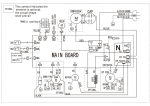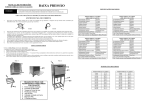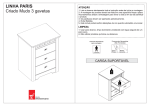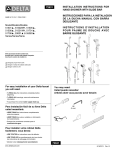Download Westinghouse 1080P User Guide
Transcript
Item checklist Please check if the following items are completed ① The supporting components for base (has been assembled); ② Four black zinc-plated mechanical screws with mat; Note: There could be a small difference in appearance among different models in the same series. The actual product shall prevail Installation Steps: 1. Take out the TV set, the base/stand and accessories from the carton. 2. Pull out the lip covering the hole of base/stand smoothly(Fig.1). Plastic stand lip Fig.1 Fig.2 Screw Fig.3 3. Insert the base/stand into the hole with the guide of the arrow mark beside the hole(Fig.2). 4. Align the screw holes on TV set back cover and the base/stand, then tighten the screws(Fig.3). 1 2 3 4 POWER Power Indicator 5 Remote Receiving Sensor 1). SOURCE: press it to enter the signal source selection menu to select a signal source. 2). CH+/CH-: select the next or previous channel; in OSD menu operation, press them to select the next or previous adjustment item. 3). VOL+/VOL-: increase or decrease the volume; in OSD menu operation, press them to adjust the analog value of the current item. 4). MENU: press it to enter the main menu. 5). POWER. Note: There could be a small difference in appearance among different models in the same series. The actual product shall prevail. CVBS1 IN/CVBS2 IN TV Y PB/CB PR/CR AUDIO-R AUDIO-L Y PB/CB PR/CR AUDIO-R AUDIO-L COMPONENT2 USB COMPONENT1 S-VIDEO Input Connection: Through S- VIDEO/ AUDIO cables to connect external AUDIO/ VIDEO equipment to the machine' s AUDIO/ VIDEO input port, and press " SOURCE" key to select "S- VIDEO" signal source. CVBS2 IN CVBS1 IN AUDIO-R AUDIO-L COAXIAL OUT AUDIO-R AUDIO-L S-VIDEO PC AUDIO HDMI-1 PC VGA HDMI-2 HDMI-3 CVBS TV Y PB/CB PR/CR AUDIO-R AUDIO-L Y PB/CB PR/CR AUDIO-R AUDIO-L COMPONENT2 USB COMPONENT1 Cvbs CVBS2 IN CVBS1 IN AUDIO-R AUDIO-L COAXIAL OUT AUDIO-R AUDIO-L S-VIDEO PC AUDIO HDMI-1 HDMI-2 HDMI-3 PC VGA Cvbs TV Y PB/CB PR/CR AUDIO-R AUDIO-L Y PB/CB PR/CR AUDIO-R AUDIO-L COMPONENT2 USB COMPONENT1 Cvbs CVBS2 IN CVBS1 IN AUDIO-R AUDIO-L COAXIAL OUT AUDIO-R AUDIO-L S-VIDEO PC AUDIO HDMI-1 PC VGA HDMI-2 HDMI-3 USB TV PB/CB PR/CR AUDIO-R AUDIO-L Y PB/CB PR/CR AUDIO-R AUDIO-L COMPONENT2 Y Y PB/CB PR/CR AUDIO-R AUDIO-L Y PB/CB PR/CR AUDIO-R AUDIO-L CVBS2 IN CVBS1 IN COMPONENT2 COMPONENT1 TV COMPONENT1 USB AUDIO-R AUDIO-L COAXIAL OUT AUDIO-R AUDIO-L S-VIDEO CVBS2 IN CVBS1 IN PC AUDIO AUDIO-R AUDIO-L COAXIAL OUT AUDIO-R AUDIO-L S-VIDEO PC AUDIO HDMI-1 HDMI-2 HDMI-3 PC VGA HDMI-1 PC VGA HDMI-2 HDMI-3 TV PB/CB PR/CR AUDIO-R AUDIO-L Y PB/CB PR/CR AUDIO-R AUDIO-L Y PB/CB PR/CR AUDIO-R AUDIO-L Y PB/CB PR/CR AUDIO-R AUDIO-L COMPONENT2 Y COMPONENT2 USB TV COMPONENT1 USB COMPONENT1 Cvbs CVBS2 IN CVBS1 IN CVBS2 IN CVBS1 IN AUDIO-R AUDIO-L COAXIAL OUT AUDIO-R AUDIO-L S-VIDEO AUDIO-R AUDIO-L COAXIAL OUT AUDIO-R AUDIO-L S-VIDEO PC AUDIO PC AUDIO HDMI-1 HDMI-2 HDMI-3 PC VGA HDMI-1 PC VGA HDMI-2 HDMI-3 ENTER ENTER ENTER ENTER ENTER 75 977x99 x 603mm 977x99 x 674mm 18.0 20.5