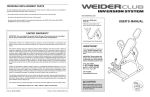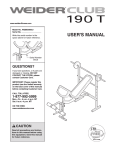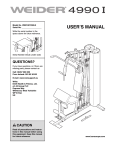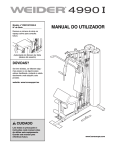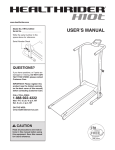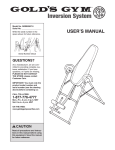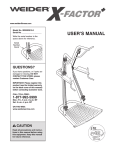Download Weider WEBE1996 User's Manual
Transcript
www.weiderfitness.com Model No. WEBE1996.2 Serial No. Write the serial number in the space above for future reference. Serial Number Decal (under backrest) QUESTIONS? If you have questions, or if parts are missing, DO NOT CONTACT THE STORE; please contact Customer Care. IMPORTANT: Please register this product (see the limited warranty on the back cover of this manual) before contacting Customer Care. 1-877-992-5999 CALL TOLL-FREE: Mon.–Fri. 6 a.m.–6 p.m. MT Sat. 8 a.m.–4 p.m. MT ON THE WEB: www.weiderservice.com CAUTION Read all precautions and instructions in this manual before using this equipment. Save this manual for future reference. USERʼS MANUAL TABLE OF CONTENTS WARNING DECAL PLACEMENT . . . . . . . . . . . . . . . . . . . . . . . . . . . . . . . . . . . . . . . . . . . . . . . . . . . . . . . . . . . . . .2 IMPORTANT PRECAUTIONS . . . . . . . . . . . . . . . . . . . . . . . . . . . . . . . . . . . . . . . . . . . . . . . . . . . . . . . . . . . . . . . .3 BEFORE YOU BEGIN . . . . . . . . . . . . . . . . . . . . . . . . . . . . . . . . . . . . . . . . . . . . . . . . . . . . . . . . . . . . . . . . . . . . . .4 PART IDENTIFICATION CHART . . . . . . . . . . . . . . . . . . . . . . . . . . . . . . . . . . . . . . . . . . . . . . . . . . . . . . . . . . . . . .5 ASSEMBLY . . . . . . . . . . . . . . . . . . . . . . . . . . . . . . . . . . . . . . . . . . . . . . . . . . . . . . . . . . . . . . . . . . . . . . . . . . . . . . .6 ADJUSTMENT . . . . . . . . . . . . . . . . . . . . . . . . . . . . . . . . . . . . . . . . . . . . . . . . . . . . . . . . . . . . . . . . . . . . . . . . . . .14 ROTATING ON THE INVERSION SYSTEM . . . . . . . . . . . . . . . . . . . . . . . . . . . . . . . . . . . . . . . . . . . . . . . . . . . . .16 DEVELOPING A PROGRAM . . . . . . . . . . . . . . . . . . . . . . . . . . . . . . . . . . . . . . . . . . . . . . . . . . . . . . . . . . . . . . . .17 PART LIST . . . . . . . . . . . . . . . . . . . . . . . . . . . . . . . . . . . . . . . . . . . . . . . . . . . . . . . . . . . . . . . . . . . . . . . . . . . . . .18 EXPLODED DRAWING . . . . . . . . . . . . . . . . . . . . . . . . . . . . . . . . . . . . . . . . . . . . . . . . . . . . . . . . . . . . . . . . . . . .19 ORDERING REPLACEMENT PARTS . . . . . . . . . . . . . . . . . . . . . . . . . . . . . . . . . . . . . . . . . . . . . . . . . .Back Cover LIMITED WARRANTY . . . . . . . . . . . . . . . . . . . . . . . . . . . . . . . . . . . . . . . . . . . . . . . . . . . . . . . . . . . . . . Back Cover WARNING DECAL PLACEMENT This drawing shows the location(s) of the warning decal(s). If a decal is missing or illegible, see the front cover of this manual and request a free replacement decal. Apply the decal in the location shown. Note: The decal(s) may not be shown at actual size. WEIDER is a registered trademark of ICON IP, Inc. 2 IMPORTANT PRECAUTIONS WARNING: To reduce the risk of serious injury, read all important precautions and instructions in this manual and all warnings on your inversion system before using your inversion system. ICON assumes no responsibility for personal injury or property damage sustained by or through the use of the inversion system. 1. Before beginning any exercise program, consult your physician. This is especially important for persons over age 35 or persons with pre-existing health problems. 12. Keep hands and feet away from moving parts. 3. It is the responsibility of the owner to ensure that all users of the inversion system are adequately informed of all precautions. 14. Perform all activities on the inversion system in a slow, controlled manner. Aggressive exercise can cause the inversion system to tip over. 13. Always make sure that the ankle lock is secured snugly against your ankles and that the short knob is fully tightened before you use the inversion system. 2. Use the inversion system only as described in this manual. 4. The inversion system is intended for home use only. Do not use the inversion system in any commercial, rental, or institutional setting. 15. Always exercise with a partner. Your partner should be ready to return the backrest to the upright position if you cannot complete the rotation. 5. Keep the inversion system indoors, away from moisture and dust. Do not put the inversion system in a garage or covered patio or near water. 16. Over exercising may result in serious injury or death. If you feel faint or if you experience pain while exercising, stop immediately and cool down. 6. Use the inversion system only on a level surface. Cover the floor beneath the inversion system to protect the floor. 17. Following is a list of factors and conditions that may make inverting inadvisable (this list is not exhaustive; it is intended only for reference). If one or more factors or conditions apply to you, consult your physician before using the inversion system. • Pregnancy • Hiatal hernia or ventral hernia • Glaucoma, retinal detachment, or conjunctivitis • High blood pressure, hypertension, or recent stroke or transient ischemic attack • Heart or circulatory disorders for which you are being treated • Middle ear infection and extreme obesity • Spinal injury, cerebral sclerosis, or acutely swollen joints • Bone weakness (osteoporosis), recent unhealed fractures, medullary pins, or surgically implanted orthopedic supports • The use of anticoagulants, including high doses of aspirin 7. Make sure that all parts are properly tightened each time the inversion system is used. Replace any worn parts immediately. 8. Keep children under age 12 and pets away from the inversion system at all times. 9. The inversion system is designed to support a maximum user weight of 300 lbs. (136 kg). Do not use weights with the inversion system. 10. Always wear athletic shoes with laces to help secure your feet in the inversion system, and for foot protection while exercising. 11. The inversion system should be used only by persons 6 ft. 6 in. (198 cm) tall or less. 3 BEFORE YOU BEGIN Thank you for selecting the WEIDER® CLUB INVERSION SYSTEM. The inversion system will increase your intervertebral dimension, decrease pressure on intervertebral discs, stretch and relax your muscles, and temporarily relieve back pain associated with the listed conditions. of this manual. To help us assist you, note the product model number and serial number before contacting us. The model number and the location of the serial number decal are shown on the front cover of this manual. Before reading further, please review the drawing below and familiarize yourself with the parts that are labeled. For your benefit, read this manual carefully before using the inversion system. If you have questions after reading this manual, please see the front cover ASSEMBLED DIMENSIONS: Height: 5 ft. 2 in. (157 cm) Width: 3 ft. (91 cm) Depth: 5 ft. 6 in. (168 cm) Headrest Handle Backrest Right Frame Long Adjustment Knob Index Handle Short Adjustment Knob Ankle Lock Left Frame Ankle Brace Foot Plate 4 PART IDENTIFICATION CHART See the drawings below to identify small parts used in assembly. The number in parentheses by each drawing is the key number of the part, from the PART LIST near the end of this manual. Note: If a part is not in the hardware kit, check to see if it has been preassembled. M6 Washer (62) M4 x 16mm Screw (58) M5 x 25mm Screw (59) M4 x 30mm Screw (63) M8 x 16mm Button Bolt (61) M10 Washer (68) M10 Curved Washer (50) M10 x 35mm Button Bolt (53) M10 x 16mm Button Screw (54) M10 x 53mm Button Bolt (49) M6 x 18mm Button Screw (55) M6 x 60mm Button Screw (56) M4 x 20mm Screw (71) M10 Large Washer (64) M8 Locknut (72) M10 x 75mm Button Bolt (57) M4 x 22mm Screw (76) M4 x 25mm Screw (60) M10 x 80mm Button Bolt (52) M10 x 85mm Button Bolt (51) M10 Locknut (65) M10 x 95mm Button Bolt (73) 5 ASSEMBLY To make assembly easier, carefully read the following assembly tips: • The included grease and the following tools (not included) may be required for assembly: • Assembly requires two persons. two adjustable wrenches • Because of its weight and size, the inversion system should be assembled in the location where it will be used. Make sure that there is enough clearance to walk around the inversion system as you assemble it. one rubber mallet one standard screwdriver one Phillips screwdriver • Place all parts in a cleared area and remove the packing materials. Do not dispose of the packing materials until assembly is completed. Assembly will be more convenient if you have a socket set, a set of open-end or closed-end wrenches, or a set of ratchet wrenches. • For help identifying small parts, use the PART IDENTIFICATION CHART on page 5. 1. 1 Before beginning assembly, make sure that you understand the information in the box above. 2 1 Press a 63mm Round Cap (40) onto the Left Base (1). Attach a Foot (42) to the Left Base (1) with an M4 x 20mm Screw (71). Next, tighten a Leveling Foot (41) into the Left Base. 42 Repeat this step for the Right Base (2). 40 2. Attach the Left Base (1) to the Right Base (2) with two M10 x 80mm Button Bolts (52), four M10 Curved Washers (50), and two M10 Locknuts (65). 71 41 2 42 71 Attach another Foot (42) to the Right Base (2) with an M4 x 20mm Screw (71). 6 52 2 50 50 65 1 3. Attach the Support Leg (13) to the Center Base (3) with three M10 x 35mm Button Bolts (53) and three M10 Locknuts (65). 3 14 Attach the Base (14) to the Center Base (3) with four M5 x 25mm Screws (59). 53 13 53 3 59 65 4. Attach the Support Bracket (15) to the Support Leg (13) with two M4 x 16mm Screws (58). 4 59 15 58 58 5. Attach the Center Base (3) to the Left and Right Bases (1, 2) with four M10 x 80mm Button Bolts (52), four M10 Curved Washers (50), and four M10 Locknuts (65). 5 52 50 13 50 2 1 50 7 65 3 52 52 50 6. See the inset drawing. Identify the Center Frame (7). 6 Apply some of the included grease to both sides of the Left Large Spacer (31). Attach the Left Large Spacer (31) and the Left Frame (4) to the Center Frame (7) with an M10 Locknut (65), an M10 Large Washer (64), and a 29mm Spacer (48). Then, press an 89mm Cap (32) into the Center Frame. 70 32 5 65 64 48 7 Grease Repeat this step with the Right Large Spacer (70) and the Right Frame (5). 31 4 7 7. Attach the Left and Right Frames (4, 5) to the Left and Right Bases (1, 2) with four M10 x 85mm Button Bolts (51) and four M10 Locknuts (65). 7 5 65 65 51 2 4 65 65 1 51 8 8. Attach the Top Cover (23) and the Bottom Cover (24) to the Center Frame (7) with two M4 x 16mm Screws (58) and an M4 x 30mm Screw (63). 8 58 23 24 7 Attach the Center Frame Extension (6) to the Center Frame (7) with two M10 x 53mm Button Bolts (49) and two M10 Locknuts (65). 58 49 6 9. Orient the Headrest Frame (9) and the Backrest Frame (8) as shown. Attach the Headrest Frame to the Backrest Frame with two M10 x 16mm Button Screws (54). 65 9 54 8 9 63 9 54 10. Apply a small amount of grease to an M10 x 95mm Button Bolt (73). Pull the Long Adjustment Knob (37) out as far as it will go. Insert the bracket on the Backrest Frame (8) into the Top Cover (23). Next, attach the Backrest Frame to the Center Frame Extension (6) with the M10 x 95mm Button Bolt (73) and an M10 Locknut (65). Then, engage the Long Adjustment Knob into one of the holes in the bracket. 10 72 8 61 Bracket 23 8 See the inset drawing. Attach an M8 x 16mm Button Bolt (61) and an M8 Locknut (72) to the hole in the end of the bracket on the Backrest Frame (8). 65 Grease 11. See the left inset drawing. Identify the Top Tube (16), the Bottom Tube (17), and the Ankle Brace Tube (18); the Tubes have different lengths and holes in different positions. 11 17 16 Orient the Top Tube (16) and the Bottom Tube (17) so that the largest holes are on top (see the right inset drawing), and insert them into the indicated holes in the Leg Frame (10). Attach each Tube with an M4 x 16mm Screw (58). 73 Largest holes must be on top 16 18 6 17 Orient the Ankle Brace Tube (18) as shown, and insert it into the Leg Frame (10). Attach the Ankle Brace Tube with two M4 x 22mm Screws (76). 18 16 Make sure that the M4 x 16mm Screws (58) and the M4 x 22mm Screws (76) are tightened into the holes in the bottoms of the Tubes (16, 17, 18). 10 17 10 Holes Holes 58 58 37 76 12. Set the Foot Plate (19) on the Top Tube (16) and the Bottom Tube (17). Finger tighten four M4 x 25mm Screws (60) through the Tubes into the Foot Plate. Do not tighten the Screws yet. 12 19 16 60 13. Slide the Lock Frame (11) onto the notched bracket on the Leg Frame (10), and insert the lower end of the Lock Frame into the slot in the Foot Plate (19). Attach the Lock Frame with an M10 x 75mm Button Bolt (57), two M10 Washers (68), two 16mm Spacers (46), and an M10 Locknut (65) as shown. Make sure that the Button Bolt is inserted through the hole in the lower end of the Lock Frame. 13 11 19 57 Pull the Ankle Lock Assembly (33) upward and pivot the Lock Frame (11) over the indicated notch in the bracket on the Leg Frame (10). Release the Ankle Lock Assembly and engage the Lock Frame into the notch. Notch 46 Slot 68 46 61 See the inset drawing. Attach an M8 x 16mm Button Bolt (61) and an M8 Locknut (72) to the hole in the end of the bracket on the Leg Frame (10). Slide a Rear Ankle Brace (34) onto the Ankle Brace Tube (18). Attach the Rear Ankle Brace with two M4 x 16mm Screws (58). Make sure that the Screws are tightened into the indicated holes in the Ankle Brace Tube. Next, press a 19mm Round Cap (45) into the Ankle Brace Tube, and attach the Round Cap with an M4 x 16mm Screw (58). 60 33 See step 12. Tighten the four M4 x 25mm Screws (60). 14. Identify the two Rear Ankle Braces (34), which have holes in the indicated locations. 17 10 68 72 10 14 34 45 58 Attach the other Rear Ankle Brace (34) to the Ankle Brace Tube (18) in the same way. 11 34 Holes 58 18 Holes 65 15. Slide a Front Ankle Brace (22) onto the round tube on the Lock Frame (11). Next, press a 19mm Round Cap (45) into the round tube, and attach the Round Cap with an M4 x 16mm Screw (58). 15 Attach the other Front Ankle Brace (22) in the same way. 16. Pull the Short Adjustment Knob (74) out as far as it will go, and insert the end of the Leg Frame (10) a few inches into the Backrest Frame (8). 11 22 45 22 58 16 8 Hole 38 Tab See the inset drawing. Press the round tab on the Leg Frame Bushing (38), and press the Leg Frame Bushing upward into the Backrest Frame (8). Make sure that the round tab is in the indicated hole in the Backrest Frame. 10 8 10 74 Holes Then, slide the Leg Frame (10) farther into the Backrest Frame (8), and engage the Short Adjustment Knob (74) into one of the holes in the Leg Frame. 17. Attach the Headrest (20) to the Headrest Frame (9) with two M6 x 18mm Button Screws (55), an M6 x 60mm Button Screw (56), and three M6 Washers (62). 17 20 Attach the Backrest (21) to the Backrest Frame (8) in the same way. 21 8 12 9 62 62 55 56 18. Attach a Handle (12) to the Left Frame (4) with two M10 x 80mm Button Bolts (52), two M10 Curved Washers (50), and two M10 Locknuts (65). 18 12 Attach the other Handle (12) in the same way. 12 65 Make sure that all parts are properly tightened before you use the inversion system. 4 50 52 WARNING: HOW TO LOCK THE INVERSION SYSTEM FOR STORE DISPLAY OR TO PREVENT UNSUPERVISED USE 65 When the inversion system is displayed in a store, or when it is not in use, it should be locked to prevent unsupervised use. First, insert the threaded end of the Lock Pin (35) into the Support Leg (13), and position the other end of the Lock Pin on top of the Leg Frame (10). Then, tighten an M10 Locknut (65) onto the Lock Pin. 10 13 13 35 65 ADJUSTMENT This section explains how to adjust the inversion system. See DEVELOPING A PROGRAM on page 17 for important information about how to get the most benefit from the inversion system. Make sure that all parts are properly tightened each time you use the inversion system. Replace any worn parts immediately. The inversion system can be cleaned with a damp cloth and a mild, non-abrasive detergent. Do not use solvents to clean the inversion system. SELECTING THE BACKREST FRAME POSITION Hole A Hole B Hole C Hole D 8 See the inset drawing. The bracket on the Backrest Frame (8) has four adjustment holes. The correct hole to use will depend on your body weight and the desired level of responsiveness. See the chart to determine which hole to use. For example, if you weigh between 200 and 250 pounds and you are a beginning user, the chart recommends that you use hole A. 8 37 To adjust the Backrest Frame (8), first pull the Long Adjustment Knob (37) out as far as it will go. Move the Backrest Frame and engage the Long Adjustment Knob into the desired hole in the bracket on the Backrest Frame. Try the inversion system with the Backrest Frame (8) adjusted to each position to determine which one is best for you. ADJUSTING THE LEG FRAME The length of the Leg Frame (10) can be adjusted to correspond to your height. Pull the Short Adjustment Knob (74) out as far as it will go. Slide the Leg Frame into or out of the Backrest Frame (8) so that the first or second measurement greater than your height is covered by the Backrest Frame. Then, engage the Short Adjustment Knob into adjustment holes in the Leg Frame and the Backrest Frame. Height Measurements 8 10 Use the inversion system with the Leg Frame (10) adjusted to a few different lengths to determine which length is best for you. WARNING: The inversion system is designed to be used by persons 6 ft. 6 in. (198 cm) tall or less. 14 74 Adjustment Hole USING THE ANKLE LOCK To secure your ankles in the inversion system, pull the Ankle Lock Assembly (33) out as far as it will go, and move the Lock Frame (11) away from the Leg Frame (10). Stand on the Foot Plate (19), with the backs of your legs against the Rear Ankle Braces (34). Then, push the Lock Frame against your ankles and engage the Lock Handle into a notch in the Leg Frame. 33 11 WARNING: Notches 10 34 19 Always make sure that the Lock Frame (11) is secured snugly against your ankles before using the inversion system. Always wear athletic shoes with laces to help secure your feet in the inversion system. SETTING THE INVERSION ANGLE The inversion system can be set to rotate between 15° and 90°, in 15° increments. To set the inversion angle, pull the Index Handle (25) out as far as it will go, and turn the Index Handle until the arrow on top of the Index Handle points to the desired degree setting. Then, release the Index Handle; make sure that the Index Handle is fully engaged. Arrow 25 LEVELING THE INVERSION SYSTEM If the inversion system rocks slightly on your floor, turn one or both of the Leveling Feet (41) until the inversion system is level. 65 LOCKING THE INVERSION SYSTEM To lock the inversion system when you are not using it, insert the threaded end of the Lock Pin (35) into the Support Leg (13), and position the other end of the Lock Pin on top of the Leg Frame (10). Then, tighten an M10 Locknut (65) onto the Lock Pin. 10 41 15 41 13 35 ROTATING ON THE INVERSION SYSTEM This section explains how to rotate back on the inversion system, and then return to the starting position. Before using the inversion system, see the ADJUSTMENT section starting on page 14 to correctly set up the inversion system. It may be helpful to have a second person ready to assist you as you learn to use the inversion system. ROTATING BACK ON THE INVERSION SYSTEM ROTATING UP ON THE INVERSION SYSTEM To rotate back on the inversion system, slowly lift your arms over your head until you reach the desired position. The speed at which you lift your arms will determine how quickly the inversion system will rotate. Rest your arms in a comfortable position that does not cause the inversion system to rotate. Note: The inversion system will rotate only to the degree setting set by the index handle. To return to the starting position, move your hands toward your waist until you rotate to a horizontal position. Rest in a horizontal position for 30 to 60 seconds before rotating to the starting position. This will allow your body to readjust. Return to the starting position slowly. Dizziness after using the inversion system is an indication that you have returned to the starting position too quickly. To rotate up from the fully inverted position, pull yourself up using the handles. Do not sit up to return to the starting position. 16 DEVELOPING A PROGRAM This section contains information and suggestions about using the inversion system. Make sure that all parts are properly tightened each time you use the inversion system. Replace any worn parts immediately. See the ADJUSTMENT section starting on page 14 to identify parts referred to in this section. BENEFITING FROM USING THE INVERSION SYSTEM INTERMEDIATE PROGRAM The following are suggestions for persons who have become comfortable using the inversion system as described under the BEGINNER PROGRAM. If you feel nauseated while using the inversion system, return to the starting position. Note that it may take a few weeks of use for your inner ear to become accustom to being inverted. Increase the angle to which the inversion system can rotate, as it is comfortable. Adjust the index handle to allow the inversion system to rotate to up to 60 degrees, a few degrees at a time. Do not use the inversion system right after you have eaten. Moving while using the inversion system may make it a more comfortable experience, and may help joints and muscles stretch and relax. Always move in a slow, controlled manner. Start to do gentle stretching while using the inversion system. Gradually increase the amount of time that you use the inversion system to ten minutes or more, two or three times a day. Routines can be varied from rotating back for one or two minutes and then up for 30 seconds, to rotating back and up for equal amounts of time. The greater the angle at which the inversion system is used, the shorter the time that you should rotate back before rotating up. Increase the amount of inverted time and the angle of use gradually. Always pay attention to how your body feels as you use the inversion system. Increase the level of intensity only as it is comfortable for you. When you feel like you have had enough, return to the starting position. FULL INVERSION PROGRAM The following are suggestions for persons who have become comfortable using the inversion system as described under the INTERMEDIATE PROGRAM and desire to rotate to greater angles. Note that all the benefits of inversion can be gained by rotating to 60 degrees. Do not attempt to do sit-ups. BEGINNER PROGRAM The following are suggestions for persons who are just starting to use the inversion system. Increase the angle to which the inversion system can rotate, as it is comfortable. Adjust the index handle to allow the inversion system to rotate until it comes in contact with the center frame. Set the index handle to allow the backrest frame to rotate to 15 degrees or less for the first one or two weeks. This will allow your body time to adjust to the change in gravitational pull. Adjust the backrest frame so that the long adjustment knob is in the top hole (see SELECTING THE BACKREST FRAME POSITION on page 14). If you weigh 220 lbs. (100 kg) or more, adjust the long adjustment knob to the center hole in the backrest frame. Rotate back and up as described on page 16. Use the inversion system for one or two minutes at a time, two or three times a day. Stay inverted only for as long as it is comfortable. This may be only a few seconds at first. 17 PART LIST—Model No. WEBE1996.2 Key No. Qty. 1 2 3 4 5 6 7 8 9 10 11 12 13 14 15 16 17 18 19 20 21 22 23 24 25 26 27 28 29 30 31 32 33 34 35 36 37 38 39 40 1 1 1 1 1 1 1 1 1 1 1 2 1 1 1 1 1 1 1 1 1 2 1 1 1 1 1 1 1 1 1 3 1 2 1 1 1 1 2 2 Description Key No. Qty. Left Base Right Base Center Base Left Frame Right Frame Center Frame Extension Center Frame Backrest Frame Headrest Frame Leg Frame Lock Frame Handle Support Leg Base Support Bracket Top Tube Bottom Tube Ankle Brace Tube Foot Plate Headrest Backrest Front Ankle Brace Top Cover Bottom Cover Index Handle Index Ring Cup Washer Small Spring Cup Bushing Index Cup Left Large Spacer 89mm Cap Ankle Lock Assembly Rear Ankle Brace Lock Pin Bumper Long Adjustment Knob Leg Frame Bushing 42mm x 70mm Cap 63mm Round Cap 41 42 43 44 45 46 47 48 49 50 51 52 53 54 55 56 57 58 59 60 61 62 63 64 65 66 67 68 69 70 71 72 73 74 75 76 * * * 2 3 1 2 4 2 2 2 2 12 4 10 3 2 4 2 1 18 4 4 2 7 1 2 24 1 2 2 1 1 3 2 1 1 1 2 – – – Description R1209A Leveling Foot Foot M6 Nut 32mm Round Cap 19mm Round Cap 16mm Spacer Pivot Bushing 29mm Spacer M10 x 53mm Button Bolt M10 Curved Washer M10 x 85mm Button Bolt M10 x 80mm Button Bolt M10 x 35mm Button Bolt M10 x 16mm Button Screw M6 x 18mm Button Screw M6 x 60mm Button Screw M10 x 75mm Button Bolt M4 x 16mm Screw M5 x 25mm Screw M4 x 25mm Screw M8 x 16mm Button Bolt M6 Washer M4 x 30mm Screw M10 Large Washer M10 Locknut M6 x 15mm Screw M5 x 15mm Screw M10 Washer 30mm x 60mm Cap Right Large Spacer M4 x 20mm Screw M8 Locknut M10 x 95mm Button Bolt Short Adjustment Knob M6 x 60mm Button Bolt M4 x 22mm Screw Userʼs Manual Assembly Tool Grease Packet Note: Specifications are subject to change without notice. For information about ordering replacement parts, see the back cover of this manual. *These parts are not illustrated. 18 EXPLODED DRAWING—Model No. WEBE1996.2 58 45 22 65 68 34 45 33 58 11 46 68 58 57 58 22 45 32 12 65 65 50 52 40 41 5 65 58 17 14 65 58 53 35 65 47 7 75 58 23 38 24 36 65 71 55 74 63 47 42 39 43 32 65 64 65 48 3 65 40 19 61 12 65 30 67 50 52 59 56 67 4 65 41 50 1 52 50 52 29 65 28 62 65 50 50 59 55 54 65 31 52 65 62 62 56 73 58 44 37 48 64 65 32 49 71 62 8 9 62 72 60 42 51 21 16 70 54 45 6 15 58 13 76 65 2 50 34 76 58 44 52 72 61 39 20 58 10 18 19 58 58 58 58 69 R1209A 51 42 71 27 25 66 26 ORDERING REPLACEMENT PARTS To order replacement parts, please see the front cover of this manual. To help us assist you, be prepared to provide the following information when contacting us: • the model number and serial number of the product (see the front cover of this manual) • the name of the product (see the front cover of this manual) • the key number and description of the replacement part(s) (see the PART LIST and the EXPLODED DRAWING near the end of this manual) LIMITED WARRANTY IMPORTANT: You must register this product within 30 days of the purchase date to avoid added fees for service needed under warranty. Go to www.weiderservice.com/registration. ICON Health & Fitness, Inc. (ICON) warrants this product to be free from defects in workmanship and material, under normal use and service conditions, for a period of ninety (90) days from the date of purchase. This warranty extends only to the original purchaser. ICONʼs obligation under this warranty is limited to repairing or replacing, at ICONʼs option, the product through one of its authorized service centers. All repairs for which warranty claims are made must be preauthorized by ICON. If the product is shipped to a service center, freight charges to and from the service center will be the customerʼs responsibility. For replacement parts shipped while the product is under warranty, the customer will be responsible for a minimal handling charge. For in-home service, the customer will be responsible for a minimal trip charge. This warranty does not extend to any damage to a product caused by or attributable to freight damage, abuse, misuse, improper or abnormal usage, or repairs not provided by an ICON authorized service center; to products used for commercial or rental purposes or as store display models; or to products transported or purchased outside the US. No other warranty beyond that specifically set forth above is authorized by ICON. ICON is not responsible or liable for indirect, special, or consequential damages arising out of or in connection with the use or performance of the product; damages with respect to any economic loss, loss of property, loss of revenues or profits, loss of enjoyment or use, or costs of removal or installation; or other consequential damages of whatsoever nature. Some states do not allow the exclusion or limitation of incidental or consequential damages. Accordingly, the above limitation may not apply to you. The warranty extended hereunder is in lieu of any and all other warranties, and any implied warranties of merchantability or fitness for a particular purpose are limited in their scope and duration to the terms set forth herein. Some states do not allow limitations on how long an implied warranty lasts. Accordingly, the above limitation may not apply to you. This warranty gives you specific legal rights. You may also have other rights that vary from state to state. ICON Health & Fitness, Inc., 1500 S. 1000 W., Logan, UT 84321-9813 Part No. 294312 R1209A Printed in China © 2009 ICON IP, Inc.