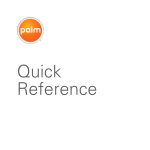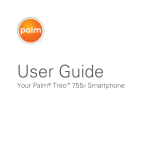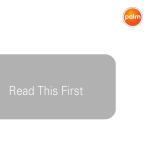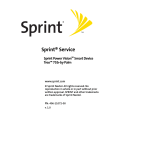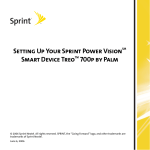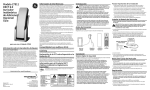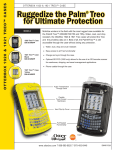Download Verizon 755P User's Manual
Transcript
1 Set up your smartphone Remove these items from the box Install the battery Complete smartphone setup a. Remove the battery door. a. Select the language for your smartphone and select OK. b. Insert the battery. b. Confirm how you want the date and time to be set, and select Next. c. Replace the battery door. c. Read through the screens to learn about key navigation features of your smartphone. Printed materials (includes Quick Reference Guide and Warranty) USB sync cable d. When you’re finished, select Done. Tip: If your smartphone screen turns off, press Power/End up the screen. to wake Stereo Headset Palm® Treo™ 755P smartphone Rechargeable battery AC charger Getting Started CD 2 Make your first phone call Ringer switch Stylus Earpiece IR port Indicator light Activate your phone Make a call a. Press Phone a. Enter the number you want to call. . b. Enter *228 (ZRRC). b. Press Talk Tip: There are two ways to enter a phone number: press the keys on the keyboard, or use the stylus to tap the onscreen buttons. Expansion card slot Volume button Power/End Side button c. Press Talk c. Press Power/End to end the call. to dial. d. Listen to the options for activating your phone. When prompted, press 1 on the keyboard to program the phone. A service provisioning message appears on your smartphone screen. What’s my phone number? To view your phone number, press Phone , press Menu , select Options, and then select Phone Info. e. Wait until you see the Programming Successful! message and hear the voice prompt that your phone has been provisioned. Then select the onscreen OK button. f. Press Power/End Applications to dial. to end the call. Talk Look here for your phone number Power/End Talk Phone Wireless Sync Phone 5-way navigator and Center button Calendar Menu Option 3 Microphone Using the keyboard Using the onscreen buttons Set up your computer Install the software Synchronize IMPORTANT: You must install the software that came with your Treo™ 755P smartphone. If you are upgrading your Palm device, be sure to synchronize one last time before you install the new software. a. When prompted by the Installation program, connect your smartphone to your computer. Windows Vista users: Before inserting the Palm Software Installation CD, please visit www.palm.com/windowsvista. You’ll find installation instructions and information about using your smartphone and desktop software with Windows Vista. a. Insert the Palm Software Installation CD into your computer’s CD drive. b. On a Windows computer, follow the onscreen instructions to install the software. On a Mac computer, double-click the CD icon, and then double-click PalmSoftware.pkg. What's next? b. To synchronize, press the sync button on the USB sync cable. What does synchronization do? Synchronizing enables you to move info between your computer and your smartphone, such as the following: • Transfer your contacts, appointments, photos and videos. • Install software On your smartphone On the web MyTreo Registration, bonus software, and support. Press Applications and select MyTreo . Downloads, troubleshooting, and support. Quick Tour Introduction to many of your smartphone’s features. Press Applications and select Quick Tour . www.palm.com/mypalm/755pVerizon www.palm.com/treo755pVerizon-support Interactive User Guide www.verizonwireless.com/multimedia/mim/palm_treo755p On your computer In the box AC charger Sync button USB sync cable Quick Reference Guide Printed introduction to the basics. User Guide Hundreds of pages of illustrated info, steps, and tips. Windows: Start > Programs > Palm Mac: In the Documentation folder on the Palm Software Installation CD. Note: For questions about your mobile account, contact Verizon Wireless. Need help with setup? Call 1-866-770-PALM(7256) This service is complimentary within 90 days of purchase. Our support staff can help you set up your smartphone and get you up and running. Please note that we can better assist you if your smartphone is fully charged and you are calling from a phone other than your Treo. Hours: Monday to Friday 5:00 am - 9:00 pm Pacific Saturday and Sunday 8:00 am - 5:00 pm Pacific Palm, Inc. 950 W. Maude Ave. Sunnyvale, CA 94085 U.S.A. Intellectual Property Notices © 2007 Palm, Inc. All rights reserved. Trademark, copyright, patent, and other intellectual property notices are set forth on page ii within the Your Palm® Treo™ 755P User Guide installed on the user’s computer. Disclaimer and Limitation of Liability We may refer you to Verizon Wireless for help with features such as service plan information or billing issues. Offer subject to change without notice. Palm, Inc. and its suppliers assume no responsibility for any damage or loss resulting from the use of this guide. Palm, Inc. and its suppliers assume no responsibility for any loss or claims by third parties that may arise through the use of this software. Palm, Inc. and its suppliers assume no responsibility for any damage or loss caused by deletion of data as a result of malfunction, dead battery, or repairs. Be sure to make backup copies of all important data on other media to protect against data loss. Agency Compliance Information Product regulatory and compliance information can be found in the User Guide installed on the user’s computer. 406-10980-00 V 1.0 Read This First 1 Configuración del teléfono inteligente Extracción de estos elementos de la caja Finalización de la configuración del teléfono inteligente Instalación de la batería a. Extraiga la tapa de la batería. b. Inserte la batería. Materiales impresos (incluye la guía de referencia rápida y la garantía) Cable USB de sincronización a. Seleccione el idioma para el teléfono inteligente y seleccione OK. c. Vuelva a colocar la tapa de la batería. b. Confirme cómo desea establecer la fecha y la hora y seleccione Siguiente. c. Lea las pantallas para conocer tres funciones clave del teléfono inteligente. d. Cuando termine, seleccione Hecho. Sugerencia: si la pantalla del teléfono inteligente se apaga, pulse el botón de encendido/apagado para activarla. Auriculares estéreo Teléfono inteligente Treo™ 755P de Palm® Batería recargable Cargador de CA CD de instalación del software de Palm 2 Realización de la primera llamada telefónica Selector de timbre Lápiz óptico Auriculares Puerto de infrarrojos (IR) Luz indicadora Activación del teléfono Realización de una llamada a. Pulse Teléfono a. Teclee el número al que desee llamar. . b. Introduzca *228 (ZRRC). b. Pulse Hablar Sugerencia: puede introducir un número de teléfono de dos formas: pulsando las teclas del teclado o utilizando el lápiz óptico para tocar los botones en pantalla. Ranura para tarjetas de expansión c. Pulse Hablar c. Pulse el botón de encendido/apagado para marcar. Encendido/apagado Botón lateral Para ver su número de teléfono, pulse el botón Teléfono pulse Menú , seleccione Opciones y, a continuación, seleccione Info. sobre el teléfono. e. Espere hasta que aparezca el mensaje ¡Programación correcta! y oiga la indicación de voz del teléfono. A continuación, toque el botón OK en pantalla. f. Pulse el botón de encendido/apagado para finalizar la llamada. ¿Cuál es mi número de teléfono? d. Escuche las opciones para activar el teléfono. Cuando se le indique, pulse 1 en el teclado para programar el teléfono. Aparecerá un mensaje del servicio en la pantalla del teléfono inteligente. Botón Volumen para marcar. , Busque aquí su número de teléfono para finalizar la llamada. Aplicaciones Hablar Hablar Wireless Sync Encendido/ apagado Teléfono Teléfono Navegador de cinco direcciones y botón Centro Calendario Menú Opción Micrófono 3 Uso del teclado Uso de los botones en pantalla Configuración del equipo Instalación del software Sincronización IMPORTANTE: debe instalar el software que se suministra con el teléfono inteligente Treo™ 755P. Si va a actualizar el dispositivo Palm, debe realizar una última sincronización antes de instalar el nuevo software. a. Cuando el programa de instalación se lo solicite, conecte el teléfono inteligente al equipo. Usuarios de Windows Vista: antes de insertar el CD de instalación del software de Palm, visite www.palm.com/windowsvista. En esta página encontrará instrucciones de instalación e información sobre el uso del teléfono inteligente y el software de escritorio con Windows Vista. a. Inserte el CD de instalación del software de Palm en la unidad de CD del equipo. b. En un equipo Windows, siga las instrucciones que aparecen en pantalla para instalar el software. En un equipo Mac, haga doble clic en el icono de CD y, a continuación, haga doble clic en PalmSoftware.pkg. ¿Qué es lo próximo? b. Para realizar la sincronización, pulse el botón de sincronización del cabe USB de sincronización. ¿Para qué sirve la sincronización? La sincronización le permite transferir información entre el equipo y el teléfono inteligente como, por ejemplo: • Transferir contactos, citas, fotos y vídeos. • Instalar software En el teléfono inteligente En la Web MiTreo Registro, software obsequio y asistencia. Pulse Aplicaciones y seleccione MiTreo . Descargas, solución de problemas y asistencia técnica. Visita rápida IIntroducción a muchas de las funciones del teléfono inteligente. Pulse Aplicaciones y seleccione Visita . www.palm.com/mypalm/755pVerizon www.palm.com/treo755pVerizon-support Guía de usuario interactiva www.verizonwireless.com/multimedia/mim/palm_treo755p En el equipo Guía del usuario Cientos de páginas de información con Guía de referencia rápida ilustraciones, pasos detallados y sugerencias. Introducción impresa a la información básica. Windows: Inicio > Programas > Palm Mac: en la carpeta Documentación en el CD de instalación del software de Palm. En la caja Cargador de CA Cable USB de sincronización Botón de sincronización Nota: si tiene alguna duda respecto a su cuenta de telefonía móvil, póngase en contacto con Verizon Wireless. ¿Necesita ayuda con la configuración? Llame al 1-866-770-PALM(7256) Este servicio es gratuito durante los primeros 90 días a partir de la fecha en que realizó la compra. Nuestro personal de asistencia puede ayudarle a configurar el teléfono inteligente para que pueda empezar a utilizarlo. Tenga en cuenta que podremos ofrecerle una mejor asistencia si el teléfono inteligente está completamente cargado y si realiza la llamada desde cualquier otro teléfono. Horario: de lunes a viernes de 5:00 a 21:00 (hora del Pacífico) sábados y domingos de 8:00 a 17:00 (hora del Pacífico) Palm, Inc. 950 W. Maude Ave. Sunnyvale, CA 94085 EE.UU. Avisos sobre la propiedad intelectual © 2007 Palm, Inc. Todos los derechos reservados. Las marcas comerciales, copyright, patentes y otras advertencias de propiedad intelectual se describen en la página ii de la Guía del usuario del Treo™ 755P de Palm® instalada en el equipo del usuario. Descargo y limitación de responsabilidad legal Es posible que le pongamos en contacto con Verizon Wireless si solicita ayuda sobre la información de su plan de servicios o sobre problemas de facturación. Esta oferta está sujeta a cambios sin previo aviso. El servicio es sólo en inglés. Palm, Inc. y sus proveedores no asumen responsabilidad alguna ante cualquier daño o pérdida resultantes del uso de esta guía. Palm Inc. y sus proveedores renuncian a cualquier tipo de responsabilidad ante pérdidas o reclamaciones por parte de terceros que puedan derivarse de la utilización de este software. Palm, Inc. y sus proveedores no asumen ninguna responsabilidad por ningún daño o pérdida que se produzca por la eliminación de datos como resultado de averías, agotamiento de la batería o reparaciones. Asegúrese de realizar copias de seguridad de todos los datos importantes en otros medios con el fin de evitar pérdidas de información. Información de las normativas de agencia La información reguladora acerca del producto y las normativas se encuentra en la Guía del usuario instalada en el equipo del usuario. Información Importante
This document in other languages
- español: Verizon 755p