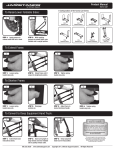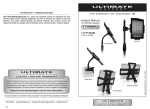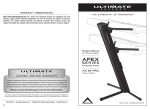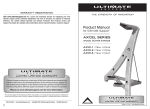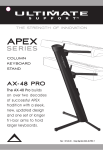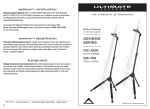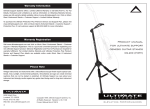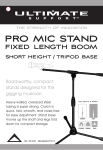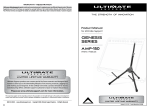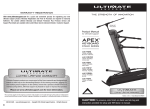Download Ultimate Support Systems IQ-200 User's Manual
Transcript
warranty registration Visit www.ultimatesupport.com for a quick and convenient process for registering your new Ultimate Support product. Warranty Registration and Proof of Purchase are required for warranty fulfilment. Full Limited Lifetime Warranty and Ultimate Protection Plus Premium Service and Support Plan details are available online under Music Gear & Instrument Stands / Customer Support. Product Manual for Ultimate Support IQ SERIES ® 2nd Tier Assembly for IQ-1000 and IQ-2000 IQ-200 ITEM #13360 800.525.5628 . www.ultimatesupport.com . Copyright 2010, Ultimate Support Systems . All Rights Reserved 4 Revision 6, 03.21.09 . Product Manual Item #13360M PARTS INCLUDED E. D. B. C. IQ-200 SETUP INSTRUCTIONS A. ( 2 ) Tier Assemblies B. ( 2 ) Small Friction Sleeves C. ( 2 ) Z-nobs D. ( 2 ) Washers E. ( 2 ) Hex Nuts (Continued) STEP 7 STEP 8 A. Z-nobs, washer, and hex nuts are assembled together. Remove hex nuts when adding to tier assemblies. IQ-200 SETUP INSTRUCTIONS STEP 1 Install hand z-knob, washer, and hex nut. It is important to place the hand knob on the inside or stand will not fold fully. Also, be careful not to over-tighten the hand knobs because over-tightening may case cracking of the collar. Repeat steps 1-7 with other 2nd Tier Assembly. STEP 2 IQ-200 TEAR DOWN INSTRUCTIONS STEP 1 Remove rubber sleeves from back side of the two top tubes of the IQ-1000 or IQ-2000. STEP 3 STEP 3 In preparation for STEP 3, use water and soap to lubricate tube. STEP 4 Plastic red triangle Loosen z-knob until resistance is gone. You do not have to completely unscrew for hex nut to adjust second tier. Slide on Small Friction Sleeve to desired position. Leave at lest 1.25” clearance from the end of the tube for the 2nd Tier Assembly. STEP 5 While holding the plastic red triangle, slide the 2nd tier into the top tube. 2 Make sure the plastic red triangle is at the joint. This helps keep the joint open for sliding the 2nd Tier Assembly into place. STEP 2 STEP 5 Remove the plastic red triangle when Tier Assembly is fully in. Pull tier to the outside of the IQ-1000 or IQ-2000. Fold stand into closed position and push 2nd tiers in. Tighten 2nd tier z-knobs. 3