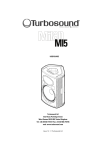Download Turbosound Milan Mi0 User's Manual
Transcript
USER GUIDE Turbosound Ltd Star Road, Partridge Green West Sussex RH13 8RY United Kingdom Tel: +44 (0)1403 711447 Fax: +44 (0)1403 710155 web: www.turbosound.com Issue 1.0 © Turbosound Ltd user manual MILAN Mi0 Contents USER GUIDE ................................................................................................................................................................... 1 Contents .......................................................................................................................................................................... 2 EC Declaration of Conformity .................................................................................................................... 4 Safety considerations ................................................................................................................................ 5 Introduction ................................................................................................................................................ 6 Thanks ......................................................................................................................................................................... 6 Unpacking .................................................................................................................................................................. 6 Contents ................................................................................................................................................................. 6 Getting Started ........................................................................................................................................... 7 Self-Powered Loudspeakers ..................................................................................................................... 9 Using Milan Mi0 with Subwoofers .................................................................................................................... 9 Using Milan Mi0 as a Floor Monitor .................................................................................................................. 9 Model Information .................................................................................................................................... 10 Milan Mi0 Self-Powered Loudspeaker ........................................................................................................... 10 Milan Mi0 Features............................................................................................................................................. 11 Connector wiring ...................................................................................................................................... 12 Connecting to the Milan Mi0 ................................................................................................................... 13 1. Mains Connector and Fuseholder ............................................................................................................... 13 2. Mains Switch ................................................................................................................................................... 13 3. Ground Lift switch........................................................................................................................................... 13 4. Microphone Input ........................................................................................................................................... 13 5. Line Level Input ............................................................................................................................................... 14 6. Mix Out ............................................................................................................................................................. 14 7. Line Level Control ........................................................................................................................................... 14 8. Treble Control and 9. Bass control .............................................................................................................. 14 10. Mic Gain Control ........................................................................................................................................... 14 11. Limit Indicator................................................................................................................................................ 14 12. Power Indicator ............................................................................................................................................ 14 Connection Diagrams .............................................................................................................................. 15 Small duo setup using the integrated mixer and Mix Out ........................................................................... 15 Stereo PA with an external mixer .................................................................................................................... 16 Stereo PA with an external mixer and subwoofers...................................................................................... 17 Stereo PA with powered wedge monitors ..................................................................................................... 18 Loudspeaker Placement .......................................................................................................................... 19 Installing the Milan loudspeaker ............................................................................................................ 20 Using the M10 rigging points ............................................................................................................................ 20 Wall Mounting ..................................................................................................................................................... 20 Troubleshooting ....................................................................................................................................... 21 Product Dimensions ................................................................................................................................. 22 Milan Mi0.............................................................................................................................................................. 22 Technical Specifications ......................................................................................................................... 23 Spare Parts ............................................................................................................................................... 24 Accessories ............................................................................................................................................................. 24 MILAN Mi0 user manual Page 2 user manual MILAN Mi0 Warranty .................................................................................................................................................... 25 Contact Information .................................................................................................................................. 26 Customer Service ................................................................................................................................................... 26 Product Information ............................................................................................................................................... 26 Notes ...............................................................................................................Error! Bookmark not defined. MILAN Mi0 user manual Page 3 user manual MILAN Mi0 EC Declaration of Conformity Manufacturer Turbosound Ltd, Star Road, Partridge Green, West Sussex, RH13 8RY, UK tel: +44 (0)1403 711447 fax: +44 (0)1403 710155 www.turbosound.com Standards This product complies with directive 89/336/EEC (EMC) and following modifications 92/31/EEC and 93/68/EEC, as stated in EN 55103-1 and EN 55103-2 and with directive 73/23/EEC (LVD) and following modifications 93/68/EEC as stated in EN 60065 standard. Under the EM disturbance, the ratio of signal-noise will be changed above 10dB. FCC Compliance This device complies with part 15 of the FCC rules. Operation is subject to the following two conditions: 1) this device may not cause harmful interference, and 2) the device must accept any interference received, including interference that may cause undesired operation. CAUTION: Changes or modifications not expressly approved by the party responsible for compliance could void the user’s authority to operate the equipment. NOTE: This equipment has been tested and found to comply with the limits for a Class B digital device, pursuant to part 15 of the FCC rules. These limits are designed to provide reasonable protection against harmful interference in a residential installation. This equipment generates, uses, and can radiate radio frequency energy and, if not installed and used in accordance with the instruction manual, may cause harmful interference to radio communications. However, there is no guarantee that interference will not occur in a particular installation. If this equipment does cause harmful interference to radio or television reception, which can be determined by turning the equipment off and on, the user is encouraged to try to correct the interference by one or more of the following measures: • Reorient or relocate the receiving antenna. • Increase the separation between the equipment and receiver. • Connect the equipment into an outlet on a circuit different from that to which the receiver is connected. • Consult the dealer or an experienced radio/TV technician for help. Category Professional apparatus for use in Commercial Light Industrial and controlled EMC environments. CE Marking All products are marked in accordance with the relevant statutory requirements. Simon Blackwood (Managing Director) July 2011 MILAN Mi0 user manual Page 4 Dominic Harter (Sales Director) user manual MILAN Mi0 Safety considerations Before using your Milan loudspeaker please read the following information as it pertains to your safety and the reliability of your product. Read and retain these instructions. Heed all warnings. Follow all instructions. Do not use this product near water. Do not install near any heat sources such as radiators, stoves, boilers, or other apparatus that produces heat. Do not allow the mains cable to become damaged, twisted, cut or caught under other equipment. Do not use the loudspeaker with AC mains supplies lower than 100v or higher than 240v, as damage may result. Use only accessories and attachments approved by the manufacturer. If the product is to be permanently installed use only rigging hardware approved by Turbosound. Unplug the loudspeaker during lightning storms or when it is not to be used for long periods of time. This equipment must be grounded (earthed). Be careful when lifting the loudspeaker, for instance when placing onto speaker stands or poles. Make sure that you are lifting within your personal capability. Keep the exterior of the loudspeaker enclosure clean, and clean only with a dry cloth. Do not install the loudspeaker in outdoor environments where the product could be subjected to moisture, excessive temperatures or prolonged UV light exposure. Electrically powered devices such as this product can present dangerous shock hazards when wet or exposed to moisture. This product is not suitable for fixed installation in outdoor environments. MILAN Mi0 user manual Page 5 user manual MILAN Mi0 Introduction Congratulations, you have purchased a professional loudspeaker product from the Milan series of loudspeakers, designed to give you the best in audio quality and many years of reliable, troublefree operation. It offers excellent pattern control, safe and practical rigging hardware, superior audio quality, proven reliability, ease of setup, consistent performance, and the backing of a world leader in acoustics technology including a comprehensive warranty against manufacturing defects. Please read through this manual carefully before you attempt to operate the loudspeaker system. It contains valuable information which will enable you to quickly and easily connect the loudspeakers to your outboard equipment; and important system and set-up checks. Thanks Thank you for choosing a TURBOSOUND loudspeaker product for your application. By engaging in an on-going rigorous program of research and development all TURBOSOUND products are carefully engineered for world class performance and reliability. If you would like further information about this or any other TURBOSOUND product, please contact us. Detailed product information is available on our website at: www.turbosound.com We look forward to helping you in the near future. Unpacking After unpacking the unit please check carefully for damage. If damage is found, please notify the carrier concerned at once. You, the consignee, must instigate any claim. Please retain all packaging in case of future re-shipment. Contents Milan Mi0 loudspeaker IEC mains cable User Guide Turbosound logo sticker MILAN Mi0 user manual Page 6 user manual MILAN Mi0 Getting Started MIN MAX ON LIMIT MIC GAIN GROUND LIFT - + BASS MIC IN - + TREBLE MIX OUT MIN MAX LINE LEVEL LINE IN POWER ON 1. Turn the Mic Gain and Line Level controls fully anticlockwise (MIN). 2. Set the Bass and Treble tone controls to their centre position (no boost or cut). 3. Connect your signal sources (mixing console, keyboard, microphone, acoustic guitar) to the appropriate input connector. 4. Switch on the mixer or other source and make sure the output faders or master output level controls are turned fully down. 5. Ensure that the mains voltage requirement of you model as indicated by the voltage label (230v or 120v) matches your local AC mains supply. Connect the AC mains cable to the Milan loudspeaker and turn on the mains switch. The green POWER LED will illuminate to indicate that mains power is connected. 6. Increase the output level of the signal source to a normal operating level. 7. Slowly turn up the Milan loudspeaker’s level control(s) until a suitable volume level is reached. The SIG/LIMIT LED illuminates green to indicate signal present and flashes red when limiting. It is normal for the SIG/LIMIT LED to flash occasionally, but excessive or prolonged illumination indicates that the input signal is too high or additional speakers are required. MILAN Mi0 user manual Page 7 user manual MILAN Mi0 8. When shutting down the Milan system, first turn down the input level controls, then switch off the mains power before turning off the mixer or signal source. MILAN Mi0 user manual Page 8 user manual MILAN Mi0 Self-Powered Loudspeakers The Milan Mi0 self-powered loudspeaker is equipped with an integrated two-channel amplifier module driving the high frequency and low frequency components independently, taking consistent performance, convenience and ease of use to a new level. Milan eliminates the need for separate amplifier racks and controllers, as well as the attendant cabling. This makes setting up at gigs and obtaining a consistent sound in different venues a faster and simpler process. The amplifiers are exactly matched to the known parameters of the loudspeaker components, and are therefore able to produce the optimum power for the drivers. By placing the amplifiers in the cabinet it is possible to keep the loudspeaker cables extremely short to eliminate resistive losses, so effectively all the power from the amplifiers is transferred to the drivers. The on-board electronics provides a mic and line input with two band EQ. Fast-acting limiters allow you to achieve higher average sound pressure level, reduce the possibility of driver damage, and help to ensure better long-term system reliability. Using Milan Mi0 with Subwoofers Improved bass response and higher overall sound pressure level can be achieved by adding subbass loudspeakers to the Milan system. This also reduces mechanical stress on the Milan loudspeaker’s low frequency driver, since most of the low frequency content in the signal is routed to the subwoofer. It is recommended that you connect the full range signal from the mixer first to the subwoofer(s), and from there to the Milan Mi0. Using Milan Mi0 as a Floor Monitor Reduce the level of the BASS CONTROL when using Milan as a floor monitor, which will avoid any low frequency boominess due to the proximity of the floor that can detract from clear and intelligible monitor sound. If you are using Milan as part of a larger multi-channel monitor system and where drums may be part of the monitor mix, it is recommended that kick drum EQ is used sparingly and carefully. MILAN Mi0 user manual Page 9 user manual MILAN Mi0 Model Information Milan Mi0 Self-Powered Loudspeaker The Milan Mi0 is a self-powered sound reinforcement loudspeaker designed for many different portable and permanently installed applications. It consists of a custom 10” low frequency driver, matched with a 1” high frequency compression driver on a 90° horizontal x 60° vertical Converging Elliptical Waveguide providing smooth and even coverage over a wide audience area, together with a two channel amplifier module providing microphone and line level input channels and equalisation. These high quality professional components are housed in a lightweight, stylish and durable trapezoidal moulded polypropylene cabinet that is instantly adaptable to frontof-house or floor monitoring applications. The cabinet is extensively ribbed and internally damped. This design feature increases the cabinet’s rigidity and eliminates internal reflections, which translates into better transient response and improved bass reproduction. It also keeps the weight of the cabinet as low as possible. Mi0 is equipped with a dual angle pole mount socket which allows it to be angled down for better coverage when used with tripod stands or for mounting on top of bass cabinets. Lifting and carrying is made easy with the provision of a comfortable scoop handle on the top of the cabinet. The Mi0 cabinet provides M10 rigging points on the top and bottom for suspending horizontally or vertically in permanent installs. MILAN Mi0 user manual Page 10 user manual MILAN Mi0 Milan Mi0 Features Two discrete amplifier channels: 360 watts (program) Class D low frequency and 100 watts (program) Class AB high frequency for excellent audio quality Integrated mixer provides XLR microphone input and line input on combination jack/XLR connector Two-band EQ with 6dB of cut and boost Mix Out function allows daisy-chaining of Milan loudspeakers and simple expansion of your sound system Trapezoidal shape with symmetrical 43° wedge angle allows the loudspeaker to be used as a floor monitor Ergonomically placed handle for easy lifting and carrying Professional quality 1” high frequency compression driver with wide dispersion Converging Elliptical Waveguide Custom developed 10” LF driver provides high performance and contributes to lower weight Dual angle pole mount socket allows the loudspeaker to be used vertically or angled downwards for improved coverage Durable, stylish and lightweight moulded composite enclosure Internal M10 rigging points on top and bottom for easy suspension in permanent installs Attractive powder coated and galvanised perforated steel grille MILAN Mi0 user manual Page 11 user manual MILAN Mi0 Connector wiring The amplifier microphone and line inputs are designed to accept balanced (three conductor) connections, and it is recommended that this method be used since it offers the best rejection of noise, hum and radio interference, especially where long cable runs are involved. XLR connectors should be wired pin 2 hot (positive), pin 3 cold (negative) and pin 1 ground, while the standard wiring for 3-pole jack plug connectors is tip hot (positive), ring cold (negative) and sleeve ground as shown below. hot ground cold cold ground Balanced male XLR hot Balanced female XLR Some signal sources such as keyboards, acoustic guitars with on-board electronics commonly provide only an unbalanced output on a 2-pole jack connector. The Milan loudspeaker line input can handle these connections without any rewiring since pin 3 (-ve) of the input is automatically grounded by the jack plug. 3-pole jack (balanced) tip - hot tip - hot ring - cold cold sleeve - ground ground 2-pole Jack (unbalanced) If an unbalanced source is to be connected to an input channel via the XLR line input connector, either 2-pole or 3-pole jack plugs can be used. In both cases pin 3 should be connected to pin 1 (ground) at the XLR as shown here. tip ring sleeve 1 (ground) 2 3 tip 1 (ground) 2 3 sleeve Some sources such as mp3 players or CD players commonly provide 2-pole unbalanced phono connectors, and these can be connected to the Milan line input channel via either the XLR connector or jack connector. In either case wire the connectors as follows: tip sleeve tip sleeve MILAN Mi0 user manual Page 12 1 (ground) 2 3 tip sleeve user manual MILAN Mi0 Connecting to the Milan Mi0 12 11 10 MIN MAX ON LIMIT MIC GAIN 8 9 - + BASS - 7 + TREBLE MIN MAX LINE LEVEL 4 6 3 GROUND LIFT MIC IN MIX OUT LINE IN POWER 5 2 ON 1 1. Mains Connector and Fuseholder Mains power is connected to the loudspeaker via a combination IEC connector and fuseholder. Make sure that the Milan Mi0 loudspeaker is turned off before connecting mains power. Replace the fuse only with the same type and rating. 2. Mains Switch Rocker switch turns mains power on to the loudspeaker. Make sure the Mic Gain and Line Level controls are fully off (MIN) and power up other external equipment such as a mixer before switching on. 3. Ground Lift switch Safely lifts the signal ground of the balanced audio inputs from the ground of the amplifier. Select position as appropriate in order to minimise hum. 4. Microphone Input Balanced female XLR connector for use with a variety of balanced and unbalanced dynamic microphones. The mic input is not suitable for condenser microphones that require phantom power. The input is balanced to avoid hum loops and RF interference, and is wired pin 2 hot, pin 3 cold. MILAN Mi0 user manual Page 13 user manual MILAN Mi0 5. Line Level Input Combination jack/XLR connector that will accept a wide range of balanced and unbalanced line level sources such as keyboards, acoustic guitars with on-board electronics and other line level sources such as CD players and DJ mixers. 6. Mix Out An unbalanced line level output on a male XLR that connects to additional powered Milan loudspeakers. This output contains a mix of all connected sources and is post-EQ. Note that adjusting the equalisation will similarly affect any additional Milan loudspeakers connected from this output. 7. Line Level Control Rotary level control which attenuates the input signal level of the connected instrument / line source. 8. Treble Control and 9. Bass control The bass control provides 6dB of boost or cut at 90H with a shelving curve shape, and the treble control provides 6dB of boost or cut at 8kHz with a shelving curve shape. Always use equalisation sparingly, aiming to cut rather than boost especially when the loudspeaker is used near boundaries such as walls or floors. 10. Mic Gain Control Rotary level control which attenuates the input signal level of the connected microphone. Allows the mic signal to be optimised for the first and subsequent loudspeakers connected to the MIX OUT connector. 11. Limit Indicator Illuminates green to indicate the presence of signal at the amplifier input. Illuminates red when the amplifier’s output is limited. Frequent and/or continuous lighting of the limit LED indicates overdriving. If this occurs reduce the input level to the loudspeaker or enlarge your system with additional loudspeakers. 12. Power Indicator Illuminates green to indicate that mains power is connected and powered up. MILAN Mi0 user manual Page 14 user manual MILAN Mi0 Connection Diagrams Small duo setup using the integrated mixer and Mix Out The built in two channel mixer allows the simultaneous use of a low impedance dynamic microphone and a line level source. The line level source could be an acoustic instrument such as a guitar with either passive or active on-board electrics, a keyboard, or MP3 player. Connect dynamic microphones directly to the mic input connector, and adjust the volume level. Connect line sources to the combo jack/XLR connector and adjust the volume control. Use the MIX OUT function to daisy-chain to additional Milan loudspeakers. MIN MAX ON LIMIT MIC GAIN GROUND LIFT MIC IN - + BASS - + TREBLE MIX OUT MIN MAX LINE LEVEL LINE IN MIN MAX ON LIMIT MIC GAIN GROUND LIFT POWER POWER ON ON - + BASS MIC IN - + TREBLE MIX OUT MIN MAX LINE LEVEL LINE IN DI box MILAN Mi0 user manual Page 15 user manual MILAN Mi0 Stereo PA with an external mixer Two Milan loudspeakers form the left and right elements of a stereo PA setup with all signal sources connected to an external mixing console. Connect the outputs of the mixer to the Mi0 line inputs using either balanced XLR cables, or balanced or unbalanced jack cables. Bring up the master faders on the mixer, ensuring that the outputs are not clipping, and then adjust both loudspeakers’ level controls to the desired loudness. For consistent balance and response set the tone controls to approximately the same positions on both cabinets. LEFT MIN MAX ON LIMIT MIC GAIN GROUND LIFT MIC IN - + BASS - RIGHT + TREBLE MIX OUT MIN MAX LINE LEVEL LINE IN MIN GROUND LIFT POWER POWER ON ON MILAN Mi0 user manual Page 16 MAX ON LIMIT MIC GAIN MIC IN - + BASS - + TREBLE MIX OUT MIN MAX LINE LEVEL LINE IN user manual MILAN Mi0 Stereo PA with an external mixer and subwoofers In this example, sub frequencies are routed to separate subwoofers in order to gain extended frequency response and higher overall sound level. Connect the mixer output first to the subwoofers and then loop up to the Milan loudspeakers. Connect the outputs of the subwoofers to the Mi0 line inputs using either balanced XLR cables, or balanced or unbalanced jack cables. The tone controls on both cabinets should be set to the same positions, nominally flat to begin with. Ensure that the mixer outputs are not clipping, and then adjust both loudspeakers’ level controls to the desired loudness. MIN MAX ON LIMIT MIC GAIN GROUND LIFT MIC IN - + BASS - + TREBLE MIX OUT MIN MAX LINE LEVEL LINE IN MIN MAX ON LIMIT MIC GAIN GROUND LIFT POWER POWER ON ON MIC IN - + BASS - + TREBLE MIX OUT MIN MAX LINE LEVEL LINE IN MILAN Mi0 user manual Page 17 user manual MILAN Mi0 Stereo PA with powered wedge monitors On larger gigs a separate monitor system provides good quality foldback for individual performers and helps to keep the PA sound less cluttered. LEFT MIN MAX - ON LIMIT MIC GAIN GROUND LIFT + BASS MIC IN - + TREBLE MIX OUT MIN MAX LINE LEVEL LINE IN MIN GROUND LIFT POWER ON ON MIN MAX GROUND LIFT MIC IN - + BASS - + TREBLE MIX OUT MIN MAX LINE LEVEL LINE IN - MIN MAX GROUND LIFT POWER ON ON MIC IN + BASS MIC IN ON LIMIT MIC GAIN POWER MON 1 MAX ON LIMIT MIC GAIN POWER ON LIMIT MIC GAIN MILAN Mi0 user manual Page 18 RIGHT - + TREBLE MIX OUT - + BASS - MON 2 MAX LINE IN + TREBLE MIX OUT MIN LINE LEVEL MIN MAX LINE LEVEL LINE IN user manual MILAN Mi0 Loudspeaker Placement In order to avoid the possibility of feedback locate the loudspeakers in front of your microphones and do not point microphones directly at the front of a loudspeaker. When using speaker stands, try to raise the loudspeakers as high as practically possible (at least higher than the heads of the audience) since people are very good absorbers of sound, especially at high frequencies. You also have the option to point them down using the alternate angle provided for by the built-in dual angle pole holder. Doing this will improve the coverage for both near and far audience members. SAFETY PRECAUTIONS: make sure that any speaker stands you use are capable of taking the weight of the loudspeaker, and that stands are placed on a flat, level and stable surface. Make sure that the legs do not present a trip hazard. Take care when lifting the speakers on to the stand; ask someone else to help you if needed. The same applies to using Milan loudspeakers mounted on straight poles on top of bass cabinets or subwoofers. Adjustable height poles or stands allow you to fine tune the height of the loudspeakers to suit your venue. Do not place your loudspeakers too close to turntables as this may induce rumble or low frequency feedback from the tone arms. Isolate turntables on shock mounts. Use equalisation sparingly. Start with the bass and treble controls at their neutral position (no boost or cut). Cut a little bass to tame any boomy frequencies in the room, and add a little treble to help vocal intelligibility. Consider adding subwoofers and/or further loudspeakers if the overall sound level or low frequency response is not enough for the room. MILAN Mi0 user manual Page 19 user manual MILAN Mi0 Installing the Milan loudspeaker Using the M10 rigging points The Milan loudspeaker can be permanently installed in a venue, suspended from eyebolts fitted to the internal M10 rigging points on the top and bottom of the cabinet. Three possible orientations are available: vertically upright, or upside down to position the high frequency driver closer to the audience, or sideways if required. Insert M10 load-rated shoulder eyebolts into the threaded rigging points and tighten. The front rigging points should take the majority of the load while the rear rigging point should be used for angling the cabinet downwards only. When installing the cabinet sideways, pick up from either of the two front eyebolt pairs, and bridle the two rear eyebolt points to provide a single pullback for adjusting the downward angle. Wall Mounting The Milan loudspeaker can be conveniently wall mounted using the PB-55 pole mount wall bracket, which simply locates into the pole mount socket in the bottom of the cabinet. Mount the bracket to the wall using suitable fixings, and locate the loudspeaker onto the pole mount bracket. Rotate and angle the loudspeaker to optimise coverage and tighten the locking mechanism to stop the loudspeaker from being inadvertently removed. MILAN Mi0 user manual Page 20 user manual MILAN Mi0 Troubleshooting Fault Check Action No power to the Is the mains lead plugged in? Connect the mains lead Is the mains outlet live? Check the mains outlet or switch to loudspeaker another outlet No sound / quiet sound Is the power switch on? Press the mains switch Are the level controls turned Turn the control slowly clockwise down (anti-clockwise)? Is the source sending a signal? Verify signal at the source output. Un-mute muted outputs or mixer channels. Check cables and replace No sound from Is the microphone a Milan does not supply +48v connected microphone condenser type needing phantom power. Use a dynamic phantom power? microphone or connect to a mixer with phantom power No sound although Is the loudspeaker in protect Turn off the mains switch, unplug loudspeaker is on mode? the loudspeaker before reconnecting Does the loudspeaker remain Refer to qualified service personnel in protect mode? Distorted sound Is the input signal level too Reduce mixer or preamp level high? Is the mic/line switch set Change mic/line setting to correct incorrectly? source Distorted sound, limit Are the level controls set too Reduce volume controls or use LED is on continuously high? additional loudspeakers Hum or noise Are the connected sources Use balanced cables and 3-pole balanced? connectors wherever possible. Check wiring. Ground loops? Lift audio ground on affected device with adapter Are signal cables near or Move signal cables running parallel to mains cables? MILAN Mi0 user manual Page 21 user manual MILAN Mi0 Product Dimensions Milan Mi0 MILAN Mi0 user manual Page 22 user manual MILAN Mi0 Technical Specifications Milan Mi0 Dimensions 515mmH x 330mmW x 293mmD (20.3” x 13” x 11.5”) Net weight 11.8kg (26lbs) Frequency range 55Hz – 20kHz ±3dB Dispersion 90°H x 60°V @ -6dB points Max SPL (cont/max) 119dB/125dB Construction Injection-moulded polypropylene enclosure, self-coloured in dark blue. Recessed carrying handle. Integral dual-angle pole mount socket. Powder coated galvanised perforated steel mesh grille Connectors Mic input: female XLR wired pin 2 hot Line input: combo jack/female XLR wired pin 2 hot Mix out: XLR male wired pin 2 hot IEC mains conector with integrated fuseholder Controls Mic gain Line level Mains on/off Bass and treble controls Ground lift switch Indicators SIG/LIMIT LED Power LED (green) Rigging options 6 x M10 threaded internal rigging points MILAN Mi0 user manual Page 23 user manual MILAN Mi0 Spare Parts Stock Code Model Description LS1029.2 LS-1029.2 10” (254mm) low frequency driver 05B1095 RC-1029 Recone kit 04A9340 CD-122 HF compression driver 05B9332 RD-122 Replacement HF diaphragm 16F466 AMP ASSEMBLY Replacement amplifier assembly Stock Code Model Description 07B508/0.6 PA-60 Speaker pole 35mm x 60cm long 07B508 PA-90 Speaker pole 35mm x 90cm long 07B508/1.0 PA-100 Speaker pole 35mm x 100cm long 07B508/1.2 PA-120 Speaker pole 35mm x 120cm long 07B830 PB-55 Pole mount wall bracket 07B392 EB-10/18 M10 shoulder eyebolt Accessories MILAN Mi0 user manual Page 24 user manual MILAN Mi0 Warranty All products in this manual are warranted by Turbosound Limited to the original end-user purchaser against defects in workmanship and materials used in its manufacture for a period of two (2) years for loudspeakers and one (1) year for electronics from the date of shipment to the end user. Faults arising from misuse, unauthorised modifications or accidents are not covered by this warranty. No other warranty is expressed or implied. This warranty does not affect any statutory rights of the purchaser. Should any fault develop with a component of your Turbosound system the faulty unit should be sent, in its original packaging, to the supplier or your local authorised Turbosound dealer with the shipping prepaid. You should include a written statement listing the faults found, and the product serial number must be quoted ion all correspondence relating to the claim. IMPORTANT: We recommend you record your purchase information here for future reference. Dealers Name: .................................................................................................................................. Address: ............................................................................................................................................ ............................................................................................................................................................ ............................................................................................................................................................ Phone No: ......................................................................................................................................... Invoice/Receipt No./Date . ............................................................................................................... Serial number: .................................................................................................................................. In keeping with our policy of continual improvement, Turbosound Limited reserves the right to alter specifications without prior notice. MILAN Mi0 user manual Page 25 user manual MILAN Mi0 Contact Information Turbosound Ltd Star Road Partridge Green West Sussex RH13 8RY United Kingdom Customer Service If your product requires servicing please contact your local distributor or retailer. A complete list is available on our website at: www.turbosound.com/distrib/distribs.php Product Information You can find full details on all our products on the internet at: www.turbosound.com/products MILAN Mi0 user manual Page 26