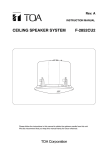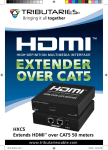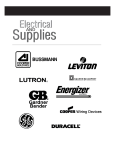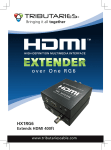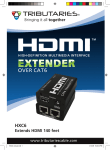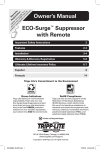Download Tributaries PWRI-PRO User's Manual
Transcript
PWRI-PRO IN-WALL AC POWER MANAGEMENT OUTLET Owner’s Manual Installation & Operation Guide www.tributariescable.com PWRI-PRO IN-WALL AC POWER MANAGEMENT OUTLET Congratulations! Thank you for purchasing the TRIBUTARIES® PWRI-PRO In-wall AC Power Management Outlet, one of the most advanced in-wall power outlet systems available. The PWRI-PRO was designed to be installed inwall behind a flat panel TV or in-ceiling near a projector where, normally, space is limited for AC power management devices. With the PWRI-PRO integrated into your home entertainment system, you can be assured that your audio/video components will have a clean source of power, free of signal degrading noise and distortion. By using the latest MOV technology, the X3 MOV, the TRIBUTARIES® PWRI-PRO will provide surge suppression of damaging spikes and harmful surges. Over-voltage and under-voltage protection is also included. In support of environmental protection, the PWRI-PRO is RoHS compliant. The RoHS Directive stands for "the restriction of the use of lead, cadmium, mercury, hexavalent chromium, polybrominated biphenyl (PBB) and polybrominated diphenyl ether (PBDE) flame retardants certain hazardous substances in electrical and electronic equipment". The PWRI-PRO also complies with the RoHS provision of California SB 20: Electronic Waste Recycling Act of 2003. To assist you in achieving further system improvements, TRIBUTARIES® offers a comprehensive line of Power Managers, HDMI cables and electronics, audio, video, digital and speaker cables and accessories. These products provide unparalleled quality, performance, and reliability. For a free downloadable Product Catalog visit our website at www.tributariescable.com. TABLE OF CONTENTS Important safety instructions.................................................................................................. 2 Introduction and product overview........................................................................................ 3 Front and rear view.................................................................................................................. 3 Features and technologies....................................................................................................... 4 Package contents......................................................................................................................5 Installation overview................................................................................................................5 Troubleshooting........................................................................................................................6 Care of Equipment....................................................................................................................6 Repair of Equipment ................................................................................................................6 Specifications............................................................................................................................ 7 Warranty .................................................................................................................................7,8 1 Your TRIBUTARIES® PWRI-PRO In-Wall Power Management Outlet represents the latest in power management and surge suppression technology. However, like any electronic device, if inappropriately or improperly installed it may not perform as intended. By following a few common sense precautions, your Power Management product will give you a lifetime of worry-free performance. The following safety precautions apply to this and all TRIBUTARIES® Power Management Products. WARNING: TO REDUCE THE RISK OF FIRE OR ELECTRIC SHOCK, DO NOT EXPOSE THIS EQUIPMENT TO RAIN OR MOISTURE. NO USER-SERVICEABLE PARTS INSIDE. REFER SERVICING TO QUALIFIED PERSONNEL. To reduce the risk of electric shock, do not attempt to open casing. There are no user-serviceable parts inside. GENERAL • Please read the safety instructions in this owner’s manual prior to operating the PWRI-PRO. • Keep these safety instructions for future reference when operating the PWRI-PRO. • Heed all warnings contained in this operation manual. • Follow all instructions. • Warning: to reduce the risk of fire or electric shock, do not expose this equipment to rain or moisture. • Only use accessories specified by TRIBUTARIES® INSTALLATION • This product must be installed by a licensed electrician in accordance with the National Electrical Code. • The TRIBUTARIES PWRI-PRO is designed for installation in 15 amp / 125 volt circuits only. • Heat: Do not place the PWRI-PRO near any heat sources such as radiators, heat registers, stoves, A/V receivers or amplifiers that produce considerable amounts of heat. • Water and moisture: Do not use the PWRI-PRO near water, such as a bathtub, washbowl, or swimming pool. • Cleaning: Clean the PWRI-PRO only with a dry cloth. ELECTRICAL POWER • Power Sources: The PWRI-PRO is rated for use with only 125 volt / 15 amp circuits. • Install with a minimum of 14 AWG building (e.g. Romex) electrical wire. • Do not overload wall outlets as this can result in a risk of fire or electric shock. REPAIR OF EQUIPMENT • Do not attempt to service the PWRI-PRO. Refer all servicing to qualified service personnel. Servicing is required when the PWRI-PRO has been damaged in any way, such as being exposed to rain or moisture, or LEDs do not illuminate when connected to main electrical service. • No User Serviceable Parts Inside. If, for any reason, your TRIBUTARIES® PWRI-PRO is not operating properly, do not attempt to open casing for repair. Turn off the circuit breaker feeding electric power to the outlet and consult this owner’s manual for warranty and service information. • When replacement is required, be sure the service technician is a licensed electrician. • Upon completion of any service, ask the electrician to perform safety checks to determine that the product is in proper operating condition prior to use. • If you have any difficulty operating the PWRI-PRO, please refer to the warranty information contained in this owner’s manual. • Please read and observe the following safety points at all times. WARNING! Servicing: There are no user-serviceable parts inside an In-Wall Power Manager product. Please contact an authorized TRIBUTARIES® dealer for information on service and repairs. 2 EN G LI SH IMPORTANT SAFETY INSTRUCTIONS PLEASE READ THIS FIRST! INTRODUCTION AND PRODUCT OVERVIEW EN G LI SH Featuring 2 outlets, the TRIBUTARIES® PWRI-PRO In-Wall Power Management Outlet is designed for audio/ video & home theater systems requiring a single solution surge suppressor as well as an effective AC line filtering device that can be conveniently hidden behind components. To protect your valuable equipment from the destructive effects of a brown-out or voltage surge, the PWRI-PRO is designed with an under and over-voltage protection system. FRONT PANEL FEATURES PWRI-PRO FRONT PANEL 3 1 2 1. “POWER ON” LED 2. “PROTECTED” LED 3. 2 Flush Outlets REAR PANEL FEATURES PWRI-PRO REAR PANEL 1 1. Three 14AWG wires with wire nuts for connection to in-wall wiring 3 FEATURES AND TECHNOLOGIES AC LINE SURGE PROTECTION The TRIBUTARIES® PWRI-PRO is designed with state-of-the art surge suppression electronics. In the extremely rare event that this system fails, the PROTECTED LED on the front panel will not illuminate. 2 OUTLETS There are two (2) “Always-on” outlets primarily designed for connecting to a flat panel TV or a Projector. TRIBUTARIES offers a short extension cord with a Right Angle AC plug to aid placement of a wall-wart type power transformers in a safe out-of-sight location while plugged behind a flat panel. 1875 WATT / 125 VOLT / 15 AMPERE RATING TRIBUTARIES® PWRI-PRO In-Wall Power Management Outlet is designed to provide a maximum of 1875W, 125V & 15A of clean, filtered and surge suppressed power to your audio and video components UNDER/OVER VOLTAGE PROTECTION If the PWRI-PRO experiences an incoming voltage fluctuation below 90VAC or over 135VAC the unit will disconnect from the mains preventing harmful voltage levels from reaching your delicate electronics. When a safe voltage resumes, the PWRI-PRO will delay reconnecting for five seconds. During this period, the Power LED will blink. When the unit experiences stable voltage it will reconnect, sending safe voltage to your equipment. FRONT PANEL INDICATORS OF OUTLET STATUS LEDs are provided on the front panel of the PWRI-PRO to indicate the status of the surge suppression electronics (PROTECTED) and power status (POWER ON). UL® Listings Your PWRI-PRO has been exhaustively tested by Underwriter’s Laboratory (UL®). This ensures the product is safe when operated according to these instructions. The PWRI-PRO has been certified for: UL 1449 - Standard for Surge Protected Devices (SPD) UL 498 - Standard for Power Receptacles UL 514 – Standard for Cover Plates for Mounted Wiring Devices 4 EN G LI SH AC LINE FILTERING and CONDITIONING TRIBUTARIES® PWRI-PRO provides AC line filtering and conditioning for two (2) in-wall outlets. This greatly reduces the noise generated by the electrical grid or electrical noise from in-home appliances either of which can adversely affect your audio/video experience. PACKAGE CONTENTS • • • TRIBUTARIES® PWRI-PRO AC outlet with built in AC power line filtering as well as surge suppression and under/over-voltage protection. Packed with four mounting screws and 3 wire nuts for termination to in-wall building wire. Installation & Operation Guide EN G LI SH INSTALLATION OVERVIEW CAUTION: This product must be installed by a licensed electrician in accordance with the National Electrical Code. Turn off power at circuit breaker before attempting installation INSTALL OUTLET BOXES: 1. Install a dual gang wall outlet box (not included) in the wall near the display or projector. • Fits standard Carlon® super blue™ plastic in wall boxes • Fits standard Raco® metal boxes fitted with a minimum of ½”cover plate 2. Run a minimum of 14AWG solid copper building wire (i.e.: ROMEX) thru the rear opening of the outlet box. Leave about 3 inches of wire extending thru the box. CONNECTING PWRI-PRO OUTLET: 1. Connect building wire to PWRI-PRO outlet. First connect the ground wire to the green wire coming from the rear of the PWRI-PRO using the supplied wire nut. Second connect the white wires together using a supplied wire nut. Last, connect the black wires together using a supplied wire nut 2. Carefully fold wires into the outlet box and secure the PWRI-PRO outlet to the box with the included screws. TURN ON POWER: 1. Turn on the power at the circuit breaker. 2. POWER ON LED will illuminate and blink for five seconds while it checks for stable incoming voltage between 90VAC and 135VAC. Then, once stable voltage has been determined, the LED will stay on indicating the outlets are powered. 3. PROTECTED LED will illuminate indicating surge suppression electronics are operating. 4. Test the outlets for proper polarized power before plugging in any electronics. 5 Symptom Possible cause Solution PWRI-PRO will not power up. The PWRI-PRO is not receiving power 1. Check circuit breaker on electrical panel for power 2. Check that the unit has been connected to in wall wiring correctly Circuit breaker is tripped. 1. Reset the circuit breaker at the electrical panel 2. If the Breaker continues to trip, you may be drawing too much current for your electrical service, or there is a short circuit in the wiring. Call an a licensed electrician POWER ON LED blinks and unit will not power up PROTECTED light goes out and the unit stops working. PWRI-PRO is sensing incoming voltage below 90VAC or above 135VAC 1. Wait 5 seconds for delay and power on Indicates the internal surge suppression is inoperative. This happens when the PWRI-PRO receives multiple over voltages and sacrifices itself to protect your electronics. 1. Disconnect your electronics from the PWRI-PRO 2. Have an electrician check the incoming voltage on that circuit. The PWRI-PRO will not operate below 90VAC or above 135VAC. 2. Contact your Tributaries dealer for service CARE OF EQUIPMENT GENERAL • In general, the only cleaning necessary for your TRIBUTARIES® PWRI-PRO is a light dusting. Unplug your component from the wall outlet before cleaning it. Do not use any type of liquid or aerosol cleaners. REPAIR OF EQUIPMENT GENERAL • No User Serviceable Parts Inside. If, for any reason, your TRIBUTARIES® PWRI-PRO is not operating properly, do not attempt to open case for repair. Unplug the unit and consult this owner’s manual for warranty and service information. 6 EN G LI SH TROUBLESHOOTING PWRI-PRO TECHNICAL SPECIFICATIONS AC OUTLETS EN G LI SH Line voltage 125VAC, 60Hz, 15A, 1875 Watts Clamping Voltage 500V-500V-500V Response Time Instantaneous (<1ns) Joule Rating 1440 Protection Modes L-N, N-G, L-G Maximum Spike Current 144000A Maximum Spike Voltage 6KV AC Noise Filter (EMI/RFI) <40dB, 150 KHz to 100MHz UL Safety Certified UL1449, UL498 & UL514 RoHs Yes ® PHYSICAL Net Weight 7.2 ounces Width 4 ¾ inches Height 4 ¾ inches Depth 1.8 inches THREE YEAR LIMITED WARRANTY Scope and Duration of Warranty Subject to the terms and conditions stated below, Gordon J. Gow Technologies, Inc. d.b.a. Tributaries® (“Tributaries”) warrants that this Product shall be free from defects in workmanship or material for a term of (3) years from the date when it was purchased from an Authorized Tributaries Dealer. What Tributaries Will Do Under the Warranty Part A. Product Warranty Coverage: In the event of any defect covered by this warranty, Tributaries shall without charge provide all parts, materials, and labor necessary to restore the Product to its original specifications, and shall return the Product to its owner at Tributaries’ expense. In the alternative, Tributaries may at its sole option either replace the Product without charge, or if its replacement is not commercially practicable or repair or replacement cannot be accomplished within a reasonable time, Tributaries may refund the purchase price of the Product, subject, where appropriate, to reasonable depreciation for use in accordance with applicable laws, in full satisfaction of its warranty obligations. Tributaries will undertake to complete the repair and return of the Product as soon as circumstances permits, unless prevented by causes beyond its reasonable control. LIMITATIONS ON TRIBUTARIES’S OBLIGATIONS UNDER THE WARRANTY TRIBUTARIES’S SOLE OBLIGATION UNDER THIS WARRANTY SHALL BE TO REPAIR OR REPLACE THE PRODUCT, OR AT ITS OPTION REFUND THE PURCHASE PRICE. TRIBUTARIES DOES NOT WARRANT AGAINST, NOR SHALL IT BE LIABLE FOR, ANY OF THE FOLLOWING: REMOVAL OR INSTALLATION CHARGES; SHIPPING EXPENSES TO TRIBUTARIES OR ITS AUTHORIZED SERVICE FACILITY; LOSS OF OR DAMAGE TO INFORMATION, PROGRAMMING, DATA, OR MEDIA OF ANY KIND, PROPERTY DAMAGE OF ANY KIND, LOSS OF USE; OR OTHER INCIDENTAL OR CONSEQUENTIAL DAMAGES OR LOSSES OF ANY KIND. Note: Some states do not allow exclusion or limitation of consequential damages, so the foregoing exclusion may not apply. 7 Exclusions: Parts and Occurrences That Are Not Covered by the Warranty This Warranty does not cover any of the following: (A) Products' glass panels, cabinetry, trim, or any other appearance items (except) where they are defective at the time of original sale and the Product is delivered for repair within the first thirty (30) days thereafter; (B) batteries, or failure of or damage to the Product caused by batteries; (C) failures arising from catastrophe (including lightening strike), misuse, neglect, or failure to properly connect and operate the Product in accordance with its manufacturer's instructions or otherwise then as designed and intended; (D) failures arising from improper installations of the Product, or incompatibility of components in the system of which the Product is a part, or otherwise arising from other components and not from defects in the Product's workmanship or materials; (E) failures of any kind in Products (I) which have been purchased from other than an Authorized Tributaries Dealer, or (II) which evidence any tampering, alteration, or attempted servicing by anyone other than Tributaries or an Authorized Tributaries Service Facility, or (III) for which a claim has not been filed with Tributaries within the three (3) year Warranty term and within thirty (30) days following the occurrence giving rise to the claim; or (F) loss of or damage to recorded information, programming, or data of any kind, and Tributaries shall have no liability or obligation of any kind with respect to any of the foregoing types of failures. What the Owner Must Do to Obtain Service Under This Warranty To obtain service under this warranty, the owner must, within thirty (30) days following the occurrence giving rise to the claim and within the three (3) year term of this warranty, telephone Tributaries at the number shown below, obtain a claim form and return authorization number, and then, at the owner’s expense (1) arrange for any necessary de-installation of the Product, and (II) deliver or ship the Product, properly packaged in its original container (or, if unavailable then in a replacement container which Tributaries will furnish to the owner at a nominal cost), with the RMA number on the shipping container, prepaid, and insured, to Tributaries at the address below, or to an Authorized Tributaries Service Facility if so directed by Tributaries. In addition, the owner must fully complete the claim form and must provide evidence that the Product is at the time of delivery within the scope of this Warranty, by either having completed and submitted to Tributaries on a timely basis the Warranty Registration Card, if one is included with the Product, or by including the original or a legible copy of the dated sales receipt with the Product when submitted for repair. What the Owner Must Pay For As noted above, the owner must arrange and pay any expense for removing the Product from their installation and delivering or shipping them to Tributaries or the Authorized Tributaries Service Facility. Upon return of the Product to the owner following repair or replacement, it shall be the owner’s responsibility to arrange and pay for any reinstallation and reprogramming which may be required. Any Product found to be outside the scope of this Warranty due to an applicable exclusion shall be returned to the owner at the owner's expense How to Learn Where the Nearest Authorized Tributaries Service Facility is, or Obtain Answers to Other Questions Concerning This Warranty In order to learn the name and address of the nearest Authorized Tributaries Service Facility, obtain instructions for shipment of a covered Product to Tributaries, or obtain the answers to any other questions you may have concerning this Warranty, you may telephone Tributaries between the hours of 9:00a.m. and 5:00p.m. Eastern Time, Monday through Friday, at 1.888.554.2514, or write to Service Department, Tributaries, 6448 Pinecastle Blvd; Suite 101, Orlando, FL 32809, (Fax 1.800.553.1366). This Warranty gives you specific legal rights, and you may also have other rights which vary from state to state. Copyright ©2011 Gordon J. Gow Technologies Inc. All rights reserved. TRIBUTARIES®, is a registered trademarks of Gordon J. Gow Technologies Inc. All other trademarks are the property of their respective owners. As we continually strive to improve our products, TRIBUTARIES® reserves the right to change product specifications without notice. The technical and other information contained herein is not intended to set forth all technical and other specifications of TRIBUTARIES® products. Additional information can be obtained on-line at www.tributariescable.com. Gordon J. Gow Technologies Inc. Orlando, FL 32809 8 EN G LI SH THREE YEAR LIMITED WARRANTY PWRI-PRO PRISE DE GESTION D’ALIMENTATION MURALE AC FELICITATIONS ! Merci d’avoir acheté la Prise de Gestion d’Alimentation Murale AC TRIBUTARIES® PWRI-PRO, un des systèmes d’alimentation murale parmi les plus avancés disponibles. Le PWRI-PRO a été conçu pour être installé sur un mur derrière une TV à écran plat ou au plafond près d’un projecteur où normalement l’espace est limité pour des appareils de gestion d’alimentation AC. En intégrant le PWRI-PRO vous avez la garantie que vos composants audio/vidéo auront une source d’alimentation propre, sans bruit parasite et distorsion. Grâce à la technologie MOV dernier cri, le X3 MOV, le TRIBUTARIES® PWRI-PRO permettra de supprimer la surtension et empêchera les pics de tension dangereux. Une protection contre le survoltage ainsi que le sous-voltage est également incluse. Afin de participer à la protection de l’environnement, le PWRI-PROrespecte les normes RoHS. La Directive RoHS Directive a pour but "la restriction de l’utilisation de plomb, cadmium, mercure, chrome hexavalent, diphényle polybromé (PBB) et éther diphényle polybromé (PBDE) retardateurs certaines substances dangereuses dans les équipements électriques et électroniques". Le PWRI-PRO respecte également la disposition RoHS de Californie SB 20: Electronic Waste Recycling Act de 2003. Afin de vous permettre d’améliorer encore plus le système, TRIBUTARIES® offre une gamme complète d’accessoires et câbles audio, vidéo, numériques et haut-parleurs. Ils offrent une qualité, une performance et une fiabilité incomparables. Pour télécharger gratuitement un Catalogue de nos Produits, consultez notre site Internet www.tributariescable.com. TABLE DES MATIERES CONSIGNES DE SECURITE IMPORTANTES.............................................................................. PRESENTATION ET VUE D’ENSEMBLE DU PRODUIT……………………………...............….… VUES AVANT ET ARRIERE ………………………………….….….….......................................... CARACTERISTIQUES ET TECHNOLOGIES……………………………………….......................... CONTENU DE L’EMBALLAGE………………………………………………………....................... INSTALLATION…………………………..................................................................................... DEPANNAGE……………………………………………………..............................................….. SOINS DES EQUIPEMENTS……………………………………………………..........................… REPARATION DES EQUIPEMENTS……………………………………………………....………… CARACTERISTIQUES TECHNIQUES …………………………….………………………..……….. 1 2 3 3 4 5 5 6 6 6 7 Votre Prise de Gestion d’Alimentation Murale TRIBUTARIES® PWRI-PRO offre la technologie la plus récente pour la gestion d’alimentation et la suppression de la surtension. Toutefois, comme tous les appareils électroniques, s’il est mal installé, il peut ne pas fonctionner au mieux de ses performances. En prenant des précautions habituelles d’usage, votre Kit d’Extension de Prise Murale Alimentation AC vous offrira un service performant à vie. Les consignes de sécurité suivantes s’appliquent à tous les Produits TRIBUTARIES®. ATTENTION : POUR REDUIRE LES RISQUES D’INCENDIE OU DE CHOC ELECTRIQUE, N’EXPOSEZ PAS CET EQUIPEMENT A LA PLUIE OU A L’HUMIDITE AUCUNE PIECE REMPLAÇABLE PAR L'UTILISATEUR A L’INTERIEUR. L’ENTRETIEN DOIT ETRE EFFECTUE PAR UN PERSONNEL QUALIFIE. Pour réduire les risques de choc électrique, n’essayez pas d’ouvrir le boitier. Il n’y a pas de pièce remplaçable par l’utilisateur à l’intérieur. GENERAL • Veuillez lire avec attention les consignes de sécurité figurant dans ce manuel du propriétaire avant d’utiliser le PWRI-X. • Gardez ces instructions pour référence ultérieure en utilisant le PWRI-X. • Tenez compte de tous les avertissements contenus dans ce manuel d’utilisation et/ou imprimé sur le PWRI-X. • Suivez toutes les instructions. • Avertissement : pour réduire les risques d’incendie ou de choc électrique, n’exposez pas cet équipement à la pluie ou à l’humidité. • Utilisez uniquement des accessoires indiqués par TRIBUTARIES® INSTALLATION • Ce produit doit être installé par un électricien certifié dans le respect du Code Electrique National. • Le TRIBUTARIES PWRI-PRO est conçu pour être utilisé avec des circuits de 15 Amp / 125 volt uniquement. • Chaleur : ne placez pas PWRI-PRO à proximité de sources de chaleur telles que des radiateurs, bouche de chaleur, poêles, récepteurs ou amplificateurs A/V qui produisent énormément de chaleur. • Eau et humidité : n’utilisez pas le PWRI-PRO près d’une zone humide telle qu’une baignoire, un lavabo ou une piscine. • Nettoyage : nettoyez le PWRI-PRO avec un tissu sec uniquement. ALIMENTATION ELECTRIQUE • Sources d’Alimentation : le PWRI-PRO est conçu pour une utilisation avec des circuits de 125 volt / 15 Amp uniquement. • Installez avec un minimum de câble électrique de 14 AWG (par exemple Romex). • Ne surchargez pas les prises murales car cela peut avoir pour conséquences un risque d’incendie ou de choc électrique. REPARATION DE L’EQUIPEMENT • N’essayez pas de faire la maintenance du PWRI-PRO. La maintenance doit être effectuée par du personnel qualifié. La maintenance est nécessaire quand le PWRI-PRO a été endommagé, par exemple lors d’une exposition à la pluie ou à l’humidité, ou si les DEL ne s’allument pas lors la connexion au réseau électrique. • Aucune pièce remplaçable par l’utilisateur à l’intérieur. Si, pour n’importe quelle raison, votre TRIBUTARIES® PWRI-PRO ne fonctionne pas correctement, n’essayez pas d’ouvrir le boitier pour effectuer une réparation. Débranchez l’unité et consultez ce manuel du propriétaire pour la garantie et des informations sur l’entretien. • Lorsqu’un remplacement est nécessaire, assurez-vous que le technicien de maintenance est un électricien. • A la fin de la maintenance, demandez à l’électricien de faire des vérifications de sécurité afin de déterminer si le produit est prêt à fonctionner correctement avant de l’utiliser. • Si vous avez des difficultés à faire fonctionner le PWRI-PRO, veuillez vous référer aux informations sur la garantie contenue dans ce manuel du propriétaire. • Veuillez lire et toujours respecter les consignes de sécurité qui suivent. ATTENTION ! Maintenance : il n’y a aucune pièce remplaçable par l’utilisateur à l’intérieur du Gestionnaire d’Alimentation Murale. Veuillez contacter un revendeur autorisé TRIBUTARIES® pour obtenir des informations sur la maintenance et les réparations. 2 FREN CH CONSIGNES DE SECURITE IMPORTANTES LISEZ CE QUI SUIT AVANT TOUT ! PRESENTATION ET VUE D’ENSEMBLE DU PRODUIT FREN CH Disposant de 2 prises, TRIBUTARIES® PWRI-PRO est conçue pour les systèmes audio/vidéo et home cinéma nécessitant une solution unique de suppression de la surtension ainsi qu’un appareil de filtrage de ligne AC efficace qui peut être facilement caché derrière les composants. Pour protéger vos équipements de valeur des effets destructeurs d’une chute ou d’un pic de tension, le PWRI-PRO est conçu avec un système de protection contre la surtension et la sous-tension. CARACTERISTIQUES PANNEAU AVANT PWRI-PRO PANNEAU AVANT 3 1 2 1. DEL “POWER ON” 2. DEL “PROTEGE” 3. 2 Prises Encastrées CARACTERISTIQUES PANNEAU ARRIERE PWRI-PRO PANNEAU ARRIERE 1 1. Trois câbles 14AWG avec écrous pour connexion au câblage mural 3 CARACTERISTIQUES ET TECHNOLOGIES PROTECTION CONTRE SURTENSION DE LIGNE AC Le TRIBUTARIES® PWRI-PRO est conçu avec des composants électroniques dernier cri pour la suppression de la surtension. Dans l’éventualité rarissime d’une panne de ce système, la DEL PROTEGE sur le panneau avant ne s’allumera pas. 2 PRISES Il y a deux (2) prises “Always-on” conçues avant tout pour connecter une TV à écran plat ou un projecteur. Le TRIBUTARIES offre une courte rallonge avec une prise AC à Angle Droit pour faciliter le positionnement d’un adaptateur dans un endroit sûr et tout en étant branché derrière un écran plat. 1875 WATT / 125 VOLT/15 AMPERE La Prise de Gestion d’Alimentation Murale TRIBUTARIES® PWRI-PRO est conçue pour fournir un maximum de 1875W / 125V / 15A d’alimentation propre, filtrée et sans surtension à vos composants audio et vidéo. PROTECTION SURVOLTAGE/SOUSVOLTAGE Si le PWRI-PRO est soumis à une fluctuation du voltage inférieure à 90VAC ou supérieur à 135VAC, l’appareil se déconnectera du réseau électrique pour empêcher les niveaux de voltage dangereux d’atteindre vos composants électroniques fragiles. Lorsque le voltage retrouve son niveau normal, le PWRI-PRO se reconnectera pendant cinq secondes. Pendant cette période, la DEL Power clignotera. Quand l’appareil retrouvera un voltage stable, il se reconnectera et enverra un voltage sûr à votre appareil. INDICATEURS PANNEAU AVANT DU STATUT DE LA PRISE Les DEL sont fournies sur le panneau avant du PWRI-PRO pour indiquer le statut des composants électroniques de suppression de la surtension (PROTEGE) et le statut de l’alimentation (POWER ON). Classement UL® Votre PWRI-PRO a été testé de façon étendue par le Underwriter’s Laboratory (UL®). Cela garantit que le produit est sûr lorsqu’il fonctionne selon ces instructions. Le PWRI-PRO a été certifié pour : UL 1449 - Standard pour appareils protégés des pics de tension (SPD) UL 498 - Standard pour Prises d’Alimentation UL 514 – Standard pour couvre-joint pour Appareils à Câblage et Monture 4 FREN CH CONDITIONNEMENT ET FILTRAGE DE LIGNE AC Le TRIBUTARIES® PWRI-PRO fournit un conditionnement et filtrage de ligne AC pour deux (2) prises murales. Cela permet de réduire de façon importante le bruit généré sur le réseau électrique ou des appareils électroménagers qui peuvent affecter votre système audio/vidéo. CONTENU DE L’EMBALLAGE • • • Prise AC TRIBUTARIES® PWRI-PRO avec filtrage de ligne d’alimentation AC intégré et protection contre surtension et sous/survoltage. Quatre vis de monture et 3 écrous de câble pour connexion au câblage du bâtiment. Guide d’Installation & d’Utilisation FREN CH VUE D’ENSEMBLE DE L’INSTALLATION ATTENTION : Ce produit doit être installé par un électricien certifié dans le respect du Code Electrique National. Coupez l’alimentation au disjoncteur avant l’installation INSTALLEZ LE BOITIER DE LA PRISE DE SORTIE: 1. Installez un boitier double mural (non inclus) dans le mur près de l’écran ou du projecteur. • Convient aux boitiers muraux en plastique standards Carlon® Super Blue™ • Convient aux boitiers métalliques standards Raco® avec couvre-joint de 1,3 cm 2. Déroulez un minimum de câble de bâtiment en cuivre solide 14AWG (c’est-à-dire ROMEX) par l’ouverture arrière du boitier de prise de sortie. Laissez environ 7,6 cm de câble sortir du boitier. CONNECTEZ LA PRISE DE SORTIE PWRI-PRO : 1. Connectez le câble de bâtiment à la prise de sortie PWRI-PRO. Connectez d’abord le câble de terre au câble vert venant de l’arrière du PWRI-PRO en utilisant l’écrou de câble fourni. Ensuite connectez les câbles blancs ensemble en utilisant un écrou fourni. Enfin, connectez les câbles noirs ensemble avec un écrou fourni. 2. Pliez avec soin les câbles dans le boitier de la prise et fixez la prise PWRI-PRO au boitier à l’aide des vis inclus. MISE SOUS TENSION : 1. Mettre en marche le disjoncteur. 1. La DEL POWER ON s’allumera et clignotera pendant cinq seconde, le temps de vérifier qu’un voltage stable entre 90VAC et 135VAC arrive. Ensuite, une fois le voltage stable déterminé, la DEL restera allumée, indiquant que les prises sont sous tension. 2. La DEL PROTECTED s’allumera pour indiquer que les composants électroniques de suppression de la surtension fonctionnent. 3. Testez les prises pour vérifier que l’alimentation est correctement polarisée avant de brancher des composants. 5 Symptômes Cause possible Solutions Le PWRI-PRO ne s’allume pas. Le PWRI-PRO n’est pas alimenté 1. Vérifiez le disjoncteur sur le panneau électrique pour l’alimentation 2. Vérifiez que l’appareil est connecté correctement au câblage du bâtiment Le disjoncteur s’est déclenché 1. Réinitialisez le disjoncteur sur le panneau électrique 2. Si le disjoncteur continue de se déclencher, il est possible que vous utilisiez trop de courant pour votre service électrique, ou il y a un court-circuit dans le câblage. Faites appel à un électricien qualifié. La DEL POWER ON clignote et l’appareil ne s’allume pas La lumière PROTEGE s’éteint et l’appareil arête de fonctionner Le PWRI-PRO perçoit le voltage entrant en-dessous de 90VAC ou au-dessus de 135VAC 1. Attendez 5 secondes que l’alimentation se mette en place Indicates the internal surge suppression is inoperative. This happens when the PWRI-PRO receives multiple over voltages and sacrifices itself to protect your electronics. 1. Disconnect your electronics from the PWRI-PRO 2. Demandez à un électricien de vérifier le voltage entrant sur ce circuit. Le PWRI-PRO ne fonctionnera pas en-dessous de 90VAC ou au-dessus de 135VAC. 2. Contact your Tributaries dealer for service SOIN DE L’EQUIPEMENT • En général, le seul nettoyage nécessaire pour votre TRIBUTARIES® PWRI-PRO est un léger dépoussiérage. Débranchez votre composant de la prise murale avant le nettoyage. N’utilisez aucun liquide ou aérosol. REPARATION DE L’EQUIPEMENT • Aucune pièce remplaçable par l’utilisateur à l’intérieur. Si, pour n’importe quelle raison, votre TRIBUTARIES® PWRI-PRO ne fonctionne pas correctement, n’essayez pas d’ouvrir le boitier pour effectuer une réparation. Débranchez l’unité et consultez ce manuel du propriétaire pour la garantie et des informations sur l’entretien. 6 FREN CH DEPANNAGE CARACTERISTIQUES TECHNIQUES AC OUTLETS FREN CH Tension de Secteur/Courant/Puissance 125VAC, 60Hz, 15A, 1875 Watts Voltage Automatique 500V-500V-500V Temps de Réponse Instantané (<1ns) Joule 1440 Modes Protection L-N, N-G, L-G Pic de Courant Maximum 144000A Pic de Voltage Maximum 6KV Filtre Bruit AC (EMI/RFI) <40dB, 150 KHz to 100MHz Certification Sécurité UL® UL1449, UL498 & UL514 RoHs Oui PHYSICAL Poids Net 0,200 Kg Largeur 12 cm Hauteur 12 cm Profondeur 4,6 cm 7 PWRI-PRO CA DE PARED SALIDA DE ADMINISTRACIÓN DE ENERGÍA ¡FELICITACIONES! Gracias por comprar la Salida de Administración de CA de Pared TRIBUTARIES® PWRI-PRO, uno de los sistemas de salida de energía de pared más avanzados disponibles en el mercado. La PWRI-PRO fue diseñada para ser instalada detrás de un TV de pantalla plana o en el techo, cerca de un proyector, donde normalmente el espacio es limitado para un dispositivo de administración de CA. Con la PWRI-PRO integrada en su sistema de entretenimiento, usted puede estar seguro de que sus componentes de audio/ video tienen una fuente de energía limpia y libre de ruidos y distorsiones que puedan degradar la señal. Al utilizar lo último en tecnología MOV, X3 MOV, la TRIBUTARIES® PWRI-PRO proporcionará supresión de aumentos repentinos y protegerá su equipo contra picos perjudiciales y aumentos dañinos. También brindará protección contra condiciones de sobre voltaje y bajo voltaje. En apoyo a la protección ambiental, la PWRI-PRO cumple con la directiva RoHS. La directiva RoHS significa "la restricción en el uso de plomo, cadmio, mercurio, cromo hexavalente, los retardadores de fuego bifenilo polibrominado (PBB) y éter difenilo polibrominado (PBDE), ciertas sustancias peligrosas en equipamientos eléctricos y electrónicos". La PWRI-PRO también cumple con la provisión RoHS de California SB 20: Ley de Reciclaje de Desperdicios Electrónicos de 2003. Para ayudarlo a lograr mayores mejoras en el sistema, TRIBUTARIES® ofrece una línea integral de administradores de energía, HDMI y cables y accesorios de audio, video, digitales y parlantes. Estos productos proporcionan calidad, funcionamiento y confiabilidad incomparables. Para descargar gratis un Catálogo de Productos, visite nuestro sitio web en www.tributariescable.com. TABLA DE CONTENIDOS IMPORTANTES INSTRUCCIONES DE SEGURIDAD ................................................................. 2 INTRODUCCIÓN Y VISTA GENERAL DEL PRODUCTO………….............................................. 3 VISTA FRONTAL Y TRASERA ……………………….….….....................................................… 3 CARACTERÍSTICAS Y TECNOLOGÍAS………………………...................................................... 4 CONTENIDOS DEL PAQUETE…………………......................................................................... 5 VISTA GENERAL DE LA INSTALACIÓN……………………………............................................ 5 RESOLUCIÓN DE PROBLEMAS..…………………………………............................................... 6 CUIDADO DEL EQUIPAMIENTO..………………............…………............................................ 6 REPARACIÓN DEL EQUIPAMIENTO……….......................................................................…… 6 ESPECIFICACIONES..………………………................................................................................ 7 1 IMPORTANTES INSTRUCCIONES DE SEGURIDAD ¡POR FAVOR, LEA ESTO PRIMERO! SPA N I SH Su Salida de Administración de Energía de Pared TRIBUTARIES® PWRI-PRO representa lo último en administración de energía y tecnología de supresión de aumentos repentinos. Sin embargo, como cualquier dispositivo electrónico, si se instala de manera inapropiada o incorrecta puede no funcionar como corresponde. Si toma algunas precauciones de sentido común, su Administrador de Energía funcionará muy bien durante su vida útil. Las siguientes precauciones de seguridad se aplican a éste y a todos los productos de administración de energía TRIBUTARIES®. ADVERTENCIA: PARA REDUCIR EL RIESGO DE INCENDIO O SHOCK ELÉCTRICO, NO EXPONGA ESTE EQUIPAMIENTO A LA LLUVIA O HUMEDAD. NO CONTIENE PIEZAS QUE EL USUARIO PUEDA REPARAR. CONSULTAR PERSONAL ESPECIALIZADO PARA TRABAJOS DE REPARACIÓN. Para reducir el riesgo de shock eléctrico, no intente abrir la caja. No contiene piezas que el usuario pueda reparar. GENERAL • Por favor, lea las instrucciones de seguridad en este manual antes de instalar la PWRI-PRO. • Guarde estas instrucciones de seguridad para consultas futuras cuando utilice la PWRI-PRO. • Haga caso de todas las advertencias en este manual. • Siga todas las instrucciones. • Precaución: para reducir el riesgo de incendio o shock eléctrico, no exponga este equipamiento a la lluvia o humedad. • Sólo utilice accesorios especificados por TRIBUTARIES®. INSTALACIÓN • Este producto debe ser instalado por un electricista con licencia de acuerdo con el National Electrical Code. • La TRIBUTARIES PWRI-PRO está diseñada sólo para ser instalada en circuitos de 15 amperes / 125 voltios. • Calor: No coloque la PWRI-PRO cerca de ninguna fuente de calor como radiadores, registros de calor, hornos, receptores o amplificadores de A/V que producen cantidades considerables de calor. • Agua y humedad: no use la PWRI-PRO cerca de agua, como bañeras, lavabos o piscinas. • Limpieza: limpie la PWRI-PRO sólo con un paño seco. ENERGÍA ELÉCTRICA • Fuentes de energía: La PWRI-PRO está homologada para usarse sólo con circuitos de 125 voltios / 15 amperes. • Instale con un cable de un mínimo de 14 AWG (por ejemplo, Romex). • No sobrecargue las salidas de pared, puesto que esto puede resultar en riesgo de incendio o shock eléctrico. REPARACIÓN DEL EQUIPAMIENTO • No intente reparar la PWRI-PRO. Haga hacer todas las reparaciones con personal de servicio calificado. Se requiere servicio cuando la PWRI-PRO se ha dañado de alguna forma, por ejemplo, si ha estado expuesta a la lluvia o humedad o si los LED no se iluminan cuando se conectan al sistema eléctrico central. • No contiene piezas que el usuario pueda reparar. Sí, por alguna razón, su TRIBUTARIES® PWRI-PRO no está funcionando apropiadamente, no intente abrir la caja para repararla. Apague el corta circuito que proporciona energía eléctrica a la salida y consulte este manual para obtener información sobre garantía y servicio. • Cuando sea necesario cambiar alguna pieza, asegúrese de que el técnico del servicio sea un electricista con licencia. • Luego de terminado cualquier servicio, pídale al electricista que realice revisiones de seguridad para determinar si el producto está en adecuadas condiciones de funcionamiento antes de usarlo. • Si tiene alguna dificultad para poner en funcionamiento la PWRI-PRO, por favor recurra a la información de garantía contenida en este manual del propietario. • Por favor, lea y observe los siguientes puntos de seguridad en todo momento. ¡ADVERTENCIA! Servicio: no hay piezas que el usuario pueda reparar dentro de un producto de administración de energía de pared. Por favor, busque un agente de TRIBUTARIES® autorizado para información sobre servicio y reparación. 2 Con 2 salidas, TRIBUTARIES® PWRI-PRO está diseñada para sistemas de audio/video & home theater que requieren una única solución de supresión de aumentos repentinos así como un dispositivo eficaz de filtro de línea de CA que pueda ocultarse convenientemente detrás de los componentes. Para proteger su valioso equipamiento de los efectos destructivos de un apagón o aumento repentino del voltaje, la PWRI-PRO incluye un sistema de protección contra condiciones de sobre voltaje y bajo voltaje. CARACTERÍSTICAS DEL PANEL FRONTAL PWRI-PRO PANEL FRONTAL 3 1 2 1. LED de “ENCENDIDO” 2. LED “PROTEGIDO” 3. 2 Salidas embutidas CARACTERÍSTICAS DEL PANEL TRASERO PWRI-PRO PANEL TRASERO 1 1. Tres cables 14AWG con tuercas para asegurarlos al cable en la pared 3 SPA N I SH INTRODUCCIÓN Y VISTA GENERAL DEL PRODUCTO CARACTERÍSTICAS Y TECNOLOGÍAS FILTRO Y ACONDICIONAMIENTO DE LÍNEA DE CA La TRIBUTARIES® PWRI-PRO proporciona filtro y acondicionamiento de línea de CA para dos (2) salidas de pared. Esto disminuye enormemente el ruido que proviene de la red eléctrica o de artefactos domésticos que pueden afectar adversamente su experiencia de audio/video. SPA N I SH PROTECCIÓN DE AUMENTOS REPENTINOS DE LÍNEA DE CA La TRIBUTARIES® PWRI-PRO está diseñado con electrónica último modelo de supresión de aumentos repentinos. En el rarísimo caso que este sistema falle, el LED PROTEGIDO en el panel frontal no se iluminará. 2 SALIDAS Hay dos (2) salidas de “siempre encendido” que están especialmente diseñadas para conectarse a un TV de pantalla plana o a un proyector. TRIBUTARIES ofrece una extensión corta con un enchufe de CA en ángulo recto para que sea más fácil ubicar un transformador de energía en un lugar seguro fuera de la vista detrás de un panel plano. 1875 WATT / 125 VOLT/15 AMPERE RATING La Salida de Administración de Energía de Pared TRIBUTARIES® PWRI-PRO está diseñada para proporcionar un máximo de 1875W, 125V y 15A de potencia limpia, filtrada y con supresión de aumentos repentinos a sus componentes de audio y video. PROTECCIÓN CONTRA CONDICIONES DE SOBRE VOLTAJE Y BAJO VOLTAJE Si la PWRI-PRO experimenta una fluctuación del voltaje entrante menor que 90VAC o mayor que 135VAC, la unidad se desconectará de la red para evitar que niveles de voltaje peligrosos alcancen su delicada electrónica. Cuando el voltaje vuelva a niveles seguros, la PWRI-PRO se volverá a conectar por alrededor de cinco segundos. Durante este tiempo, el LED indicador de energía se encenderá intermitentemente. Cuando la unidad alcance un nivel de voltaje estable, se volverá a conectar y enviará un nivel de voltaje seguro a su equipamiento. INDICADORES DEL PANEL FRONTAL DEL ESTADO DE LAS TOMAS Los LED están en el panel delantero de la PWRI-PRO para indicar el estado de la electrónica de supresión de aumentos repentinos (PROTEGIDO) y el estado de la energía (ENCENDIDO). Listados de UL® Su PWRI-PRO ha sido probada exhaustivamente por Underwriter’s Laboratory (UL®). Esto asegura que el producto es seguro si se maneja según estas instrucciones. La PWRI-PRO ha sido certificada para: UL 1449 - Norma para Dispositivos Protegidos contra Aumentos Repentinos (SPD, por sus siglas en inglés) UL 498 - Norma para Receptáculos de Energía UL 514 – Norma para Bases Protectoras de Dispositivos Eléctricos 4 CONTENIDOS DEL PAQUETE • Salida de CA TRIBUTARIES® PWRI-PRO con filtro de línea de CA incorporado, supresión de aumentos repentinos y protección contra condiciones de sobre voltaje y bajo voltaje. Tornillos para el montaje y 3 tuercas para asegurarla al cable en la pared. Guía de Instalación y Operación SPA N I SH • • VISTA GENERAL DE LA INSTALACIÓN PRECAUCIÓN: Este producto debe ser instalado por un electricista con licencia de acuerdo con el National Electrical Code. Apague el corta circuito que proporciona energía eléctrica antes de comenzar con la instalación. INSTALAR CAJA DE SALIDA: 1. Instale una caja de salida doble (no incluida) en la pared, cerca de la pantalla o el proyector. • Entra en las cajas plásticas de pared estándar Carlon® Super blue™ • Entra en las cajas de metal estándar Raco® con base protectora de un mínimo de ¾” 2. Pase un cable de cobre sólido de un mínimo de 14AWG (por ejemplo, ROMEX) por la abertura posterior de la caja de salida. Deje una extensión de cable de unas 3 pulgadas en la caja. CONECTAR SALIDA PWRI-PRO: 1. Conecte el cable a la salida de la PWRI-PRO. Primero, conecte el cable a tierra al cable verde que viene de la parte trasera de la PWRI-PRO utilizando la tuerca incluida. Segundo, conecte los cables blancos juntos utilizando la tuerca incluida. Por último, conecte los cables negros juntos utilizando la tuerca incluida. 2. Con cuidado, pliegue y coloque los cables en la caja de salida y asegure la salida PWRI-PRO a la caja con los tornillos incluidos. ENCIENDA EL CORTO CIRCUITO: 1. Encienda el corto circuito que proporciona energía eléctrica. 2. El LED ENCENDIDO se iluminará en forma intermitente durante cinco segundos mientras comprueba la presencia de niveles estables de voltaje entrante, entre 90VAC y 135VAC. Luego, una vez determinado el voltaje estable, el LED quedará iluminado indicando que las salidas tienen energía. 3. El LED PROTEGIDO se iluminará para indicar que la supresión de aumentos repentinos está funcionando. 4. Verifique que las salidas están bien polarizadas antes de enchufar cualquier tipo de electrónica. 5 RESOLUCIÓN DE PROBLEMAS SPA N I SH Problema Causa posible Solución La PWRI-PRO no se enciende. La PWRI-PRO no recibe energía. 1. Revise que al corta circuito ubicado en el panel eléctrico le llegue energía. 2. Revise que la unidad haya sido correctamente conectada al cable en la pared. El corta circuito está activado. 1. Reinicie el corta circuito en el panel eléctrico. 2. Si el corta circuito continúa activándose, quizás se esté utilizando demasiada corriente o haya un corto circuito en el cable. Llame a un electricista con licencia. El LED ENCENDIDO se ilumina intermitentemente pero la unidad no se enciende. La PWRI-PRO experimenta un voltaje entrante menor que 90VAC o mayor que 135VAC. 1. Espere 5 segundos y encienda la unidad. La luz de PROTEGIDO se apaga y la unidad deja de funcionar. Indica que la electrónica interna de supresión de aumentos repentinos no está funcionando. Esto sucede cuando la PWRI-PRO recibe sobre voltajes múltiples y se sacrifica para proteger la electrónica. 1. Desconecte la electrónica de la PWRI-PRO. 2. Pídale a un electricista que revise el voltaje entrante en el circuito. La PWRI-PRO no funcionará con un nivel menor que 90VAC o mayor que 135VAC. 2. Contacte a su agente de Tributaries para información sobre servicio. CUIDADO DEL EQUIPAMIENTO • En general, la única limpieza necesaria para el TRIBUTARIES® PWRI-PRO es quitarle el polvo. Desenchufe el componente de la salida de la pared antes de limpiarlo. No use ningún tipo de limpiadores líquidos o en aerosol. REPARACIÓN DEL EQUIPAMIENTO • No contiene piezas que el usuario pueda reparar. Sí, por alguna razón, su TRIBUTARIES® PWRI-PRO no está funcionando apropiadamente, no intente abrir la caja para repararla. Desenchufe la unidad y consulte este manual del propietario por la garantía y por información de servicio. 6 ESPECIFICACIONES Voltaje de línea 125VAC, 60Hz, 15A, 1875 Watts Voltaje de abrazadera 500V-500V-500V Tiempo de respuesta Instantaneous (<1ns) Julios 1440 Modos de protección L-N, N-G, L-G Máximo tope de corriente 144000A Máximo tope de voltaje 6KV Filtro de ruido de CA (EMI/RFI) <40dB, 150 KHz to 100MHz Certificado de Seguridad de UL® UL1449, UL498 & UL514 RoHs Sí PHYSICAL Peso neto 7.2 onzas Ancho 4 ¾ pulgadas Altura 4 ¾ pulgadas Profundidad 1.8 pulgadas 7 SPA N I SH AC OUTLETS ©2011 Gordon J. Gow Technologies, Inc. All rights reserved. TRIBUTARIES® is a registered trademark of Gordon J. Gow Technologies, Inc. All other trademarks are the property of their respective owners. As we continually strive to improve our products, TRIBUTARIES® reserves the right to change product specifications without notice. The technical and other information contained herein is not intended to set forth all technical and other specifications of TRIBUTARIES® products. Additional information can be obtained on-line at www.tributariescable.com Gordon J. Gow Technologies, Inc. Orlando, FL 32809 www.tributariescable.com
This document in other languages
- français: Tributaries PWRI-PRO
- español: Tributaries PWRI-PRO