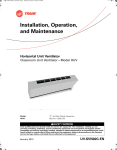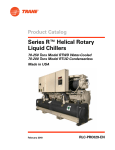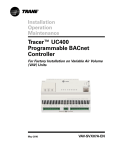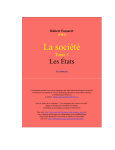Download Trane VUVE Vertical Classroom Installation and Maintenance Manual
Transcript
UV-SVN03_.book Page 1 Thursday, January 24, 2013 5:27 PM Installation, Operation, and Maintenance Vertical Unit Ventilator Classroom Unit Ventilator—Model VUV Models VUVE “A” and later Design Sequence 750 cfm—1500 cfm SAFETY WARNING Only qualified personnel should install and service the equipment. The installation, starting up, and servicing of heating, ventilating, and air-conditioning equipment can be hazardous and requires specific knowledge and training. Improperly installed, adjusted or altered equipment by an unqualified person could result in death or serious injury. When working on the equipment, observe all precautions in the literature and on the tags, stickers, and labels that are attached to the equipment. January 2013 UV-SVN03F-EN UV-SVN03_.book Page 2 Thursday, January 24, 2013 5:27 PM Warnings, Cautions and Notices Warnings, Cautions, and Notices. Note that warnings, cautions, and notices appear at appropriate intervals throughout this manual. Warnings are provide to alert installing contractors to potential hazards that could result in death or personal injury. Cautions are designed to alert personnel to hazardous situations that could result in personal injury, while notices indicate a situation that could result in equipment or property-damage-only accidents. Your personal safety and the proper operation of this machine depend upon the strict observance of these precautions. Read this manual thoroughly before operating or servicing this unit. ATTENTION: Warnings, Cautions, and Notices appear at appropriate sections throughout this literature. Read these carefully: Indicates a potentially hazardous situation which, if not avoided, could result in death or serious injury. Indicates a potentially hazardous CAUTIONs situation which, if not avoided, could result in minor or moderate injury. It could also be used to alert against unsafe practices. Indicates a situation that could result in NOTICE: equipment or property-damage only WARNING Important Environmental Concerns! Scientific research has shown that certain man-made chemicals can affect the earth’s naturally occurring stratospheric ozone layer when released to the atmosphere. In particular, several of the identified chemicals that may affect the ozone layer are refrigerants that contain Chlorine, Fluorine and Carbon (CFCs) and those containing Hydrogen, Chlorine, Fluorine and Carbon (HCFCs). Not all refrigerants containing these compounds have the same potential impact to the environment. Trane advocates the responsible handling of all refrigerants-including industry replacements for CFCs such as HCFCs and HFCs. Responsible Refrigerant Practices! Trane believes that responsible refrigerant practices are important to the environment, our customers, and the air conditioning industry. All technicians who handle refrigerants must be certified. The Federal Clean Air Act (Section 608) sets forth the requirements for handling, reclaiming, recovering and recycling of certain refrigerants and the equipment that is used in these service procedures. In addition, some states or municipalities may have additional requirements that © 2013 Trane All rights reserved must also be adhered to for responsible management of refrigerants. Know the applicable laws and follow them. WARNING Contains Refrigerant! System contains oil and refrigerant under high pressure. Recover refrigerant to relieve pressure before opening the system. See unit nameplate for refrigerant type. Do not use non-approved refrigerants, refrigerant substitutes, or refrigerant additives. Failure to follow proper procedures or the use of nonapproved refrigerants, refrigerant substitutes, or refrigerant additives could result in death or serious injury or equipment damage. WARNING Proper Field Wiring and Grounding Required! All field wiring MUST be performed by qualified personnel. Improperly installed and grounded field wiring poses FIRE and ELECTROCUTION hazards. To avoid these hazards, you MUST follow requirements for field wiring installation and grounding as described in NEC and your local/state electrical codes. Failure to follow code could result in death or serious injury. WARNING Personal Protective Equipment (PPE) Required! Installing/servicing this unit could result in exposure to electrical, mechanical and chemical hazards. • Before installing/servicing this unit, technicians MUST put on all PPE required for the work being undertaken. ALWAYS refer to appropriate MSDS sheets and OSHA guidelines for proper PPE. • When working with or around hazardous chemicals, ALWAYS refer to the appropriate MSDS sheets and OSHA guidelines for information on allowable personal exposure levels, proper respiratory protection and handling instructions. • If there is a risk of arc or flash, technicians MUST put on all PPE in accordance with NFPA 70E or other country-specific requirements for arc flash protection, PRIOR to servicing the unit. Failure to follow instructions could result in death or serious injury. UV-SVN03F-EN UV-SVN03_.book Page 3 Thursday, January 24, 2013 5:27 PM Warnings, Cautions and Notices WARNING Hazard of Explosion and Deadly Gases! Never solder, braze or weld on refrigerant lines or any unit components that are above atmospheric pressure or where refrigerant may be present. Always remove refrigerant by following the guidelines established by the EPA Federal Clean Air Act or other state or local codes as appropriate. After refrigerant removal, use dry nitrogen to bring system back to atmospheric pressure before opening system for repairs. Mixtures of refrigerants and air under pressure may become combustible in the presence of an ignition source leading to an explosion. Excessive heat from soldering, brazing or welding with refrigerant vapors present can form highly toxic gases and extremely corrosive acids. Failure to follow all proper safe refrigerant handling practices could result in death or serious injury. Introduction Important: Equipment is shipped FOB (Free On Board) at the manufacturer. Therefore, freight claims for damages against the carrier must be initiated by the receiver. Trademarks ComfortLink, EarthWise, Rover, Tracer, Tracer Summit, Trane, and the Trane logo are trademarks or registered trademarks of Trane in the United States and other countries. All trademarks referenced in this document are the trademarks of their respective owners. BACnet is a registered trademark of American Society of Heating, Refrigerating and Air-Conditioning Engineers (ASHRAE); Echelon, LonTalk, and LONWORKS are registered trademarks of Echelon Corporation; Energizer is a registered trademark of Eveready Battery Company, Inc.; National Electrical Code, National Fire Protection Association, and NEC are registered trademarks of the National Fire Protection Association. UV-SVN03F-EN 3 UV-SVN03_.book Page 4 Thursday, January 24, 2013 5:27 PM Table of Contents Introduction . . . . . . . . . . . . . . . . . . . . . . . . . . . 3 Model Number Descriptions . . . . . . . . . . . . . . 6 General Information . . . . . . . . . . . . . . . . . . . . . 8 Unit Description . . . . . . . . . . . . . . . . . . . . . 8 Options . . . . . . . . . . . . . . . . . . . . . . . . . . . . 8 ECM Application Notes . . . . . . . . . . . . . . . . . . 10 Dimensions and Weights . . . . . . . . . . . . . . . . 11 Unit Location and Clearances . . . . . . . . . 11 Receiving and Handling . . . . . . . . . . . . . . . . . 18 Pre-Installation . . . . . . . . . . . . . . . . . . . . . . . . . 19 Jobsite Inspection . . . . . . . . . . . . . . . . . . 19 Jobsite Storage . . . . . . . . . . . . . . . . . . . . 19 Installation—Mechanical . . . . . . . . . . . . . . . . 20 Wall Box Installation . . . . . . . . . . . . . . . . 20 General Installation Checks . . . . . . . . . . . 20 Location Considerations . . . . . . . . . . . . . 21 Unit Mounting . . . . . . . . . . . . . . . . . . . . . 21 Installation—Piping . . . . . . . . . . . . . . . . . . . . . 24 Piping Installation . . . . . . . . . . . . . . . . . . . 24 Configuring the Wireless Display Sensor (Model WDS only) . . . . . . . . . . . . . . . . . . .35 Sensor Operations . . . . . . . . . . . . . . . . . . .37 Wireless Sensor Specifications . . . . . . . . .40 Installation—Electrical . . . . . . . . . . . . . . . . . . .42 Wiring . . . . . . . . . . . . . . . . . . . . . . . . . . . . .42 Electrical Wiring . . . . . . . . . . . . . . . . . . . . .42 Electric Heat (Option) . . . . . . . . . . . . . . . . .43 DX System . . . . . . . . . . . . . . . . . . . . . . . . .43 Split System Start-Up . . . . . . . . . . . . . . . .43 ECM Overview and Setup . . . . . . . . . . . . . . . .45 Overview . . . . . . . . . . . . . . . . . . . . . . . . . . . . .45 General Information . . . . . . . . . . . . . . . . . . .45 Trane BLDC Motor . . . . . . . . . . . . . . . . . . .45 ECM Engine Controller . . . . . . . . . . . . . . .45 Standard Adapter Board . . . . . . . . . . . . . .46 CSTI Adapter Board . . . . . . . . . . . . . . . . . .46 Installation and Initial Setup . . . . . . . . . . . .47 Installation and Initial Setup . . . . . . . . . . .47 Refrigerant Piping . . . . . . . . . . . . . . . . . . 25 Adjustment and Configuration of the Engine Board . . . . . . . . . . . . . . . . . . . . . . . . . . . . . .49 Steam Piping . . . . . . . . . . . . . . . . . . . . . . 25 Status Display . . . . . . . . . . . . . . . . . . . . . . .50 Modulating Water Valves (Option) . . . . . 25 Initial Setup and Configuration . . . . . . . . .55 Heating Coils with Direct Expansion Cooling . . . . . . . . . . . . . . . . . . . . . . . . . . . . . . . . . . 28 Configuration . . . . . . . . . . . . . . . . . . . . . . . . .55 Installation—Sensors . . . . . . . . . . . . . . . . . . . 29 Control Options . . . . . . . . . . . . . . . . . . . . . . 29 Configuring the ECM Engine Board . . . . .60 Installing Wall-Mounted Wired Sensors . 30 Location Considerations . . . . . . . . . . . . . 31 Location Considerations for Wireless zone sensors . . . . . . . . . . . . . . . . . . . . . . . . . . . 31 Fan Mode Switch Installation . . . . . . . . . 31 Zone Sensor Installation . . . . . . . . . . . . . 31 Wireless Sensors . . . . . . . . . . . . . . . . . . . . . 32 Address Setting . . . . . . . . . . . . . . . . . . . . 32 Observing the Receiver for Readiness to Associate . . . . . . . . . . . . . . . . . . . . . . . . . . . . 33 Associating the Sensor to the Receiver . 33 Testing Signal Strength and Battery Status . . . . . . . . . . . . . . . . . . . . . . . . . . . . . . . . . . 34 4 Configuring the ECM Engine Controller . .55 Time Clock . . . . . . . . . . . . . . . . . . . . . . . . . . . . . .65 Setting the Time Clock . . . . . . . . . . . . . . . .65 Wired Controllers—Communication Wiring 67 Wiring Installation (ZN520) . . . . . . . . . . . . .67 Device Addressing . . . . . . . . . . . . . . . . . . .67 Recommended Communication Wiring Practices . . . . . . . . . . . . . . . . . . . . . . . . . . . . . . .67 Wiring Installation (Tracer UC400) . . . . . . .67 Wiring Overview Outline . . . . . . . . . . . . . .68 General Instructions . . . . . . . . . . . . . . . . . .68 BACnet MS/TP Link . . . . . . . . . . . . . . . . . .68 Power Supply . . . . . . . . . . . . . . . . . . . . . . .69 Pre-Start . . . . . . . . . . . . . . . . . . . . . . . . . . . . . . . .71 UV-SVN03F-EN UV-SVN03_.book Page 5 Thursday, January 24, 2013 5:27 PM Pre-Start-up Checklist . . . . . . . . . . . . . . . 71 Output Testing (UC400) . . . . . . . . . . . . . . .95 Startup . . . . . . . . . . . . . . . . . . . . . . . . . . . . . . . . 72 Diagnostics (UC400) . . . . . . . . . . . . . . . . .95 Tracer ZN520 Unit Startup . . . . . . . . . . . . 72 Troubleshooting (Wireless Controls) . . . . .96 Tracer UC400 Unit Startup . . . . . . . . . . . 72 Troubleshooting (Tracer ZN520) . . . . . . .102 General Information . . . . . . . . . . . . . . . . . 72 Troubleshooting (UC400) . . . . . . . . . . . .103 Fan Mode Switch Operation . . . . . . . . . . 72 Troubleshooting (ECM) . . . . . . . . . . . . . .105 Tracer ZN520 Operation . . . . . . . . . . . . . 72 General Information (ECM) . . . . . . . . . . .106 UC400 Controller Operation . . . . . . . . . . 73 Troubleshooting Information (ECM) . . .106 Tracer ZN520 Sequence of Operation . . . 73 Replacing ECM Components . . . . . . . . . . . .108 Cooling Operation (Tracer ZN520) . . . . . 74 Fan Mode Operation (Tracer ZN520) . . . 75 UC400 Sequence of Operation . . . . . . . . . 80 Circuit Modules Replacement Notes/Work Instructions . . . . . . . . . . . . . . . . . . . . . . . . .109 Softsetting the IMC Address of an ECM Engine Module . . . . . . . . . . . . . . . . . . . . . . .110 Power-up Sequence (UC400) . . . . . . . . . 80 Random Start (UC400) . . . . . . . . . . . . . . . 80 Occupancy Modes (UC400) . . . . . . . . . . . 80 Timed Override Control (UC400) . . . . . . 81 Zone Temperature Control (UC400) . . . . 81 Discharge Air Tempering (UC400) . . . . . 82 Heating or Cooling Mode (UC400) . . . . . 82 Entering Water Temperature Sampling Function (UC400) . . . . . . . . . . . . . . . . . . . . . . . 82 Fan Operation (UC400) . . . . . . . . . . . . . . 82 Exhaust Control (UC400) . . . . . . . . . . . . . 83 Valve Operation (UC400) . . . . . . . . . . . . . 83 Modulating Outdoor/Return Air Damper (UC400) . . . . . . . . . . . . . . . . . . . . . . . . . . . 84 Two-position Control Of A Modulating Outdoor Air Damper (UC400) . . . . . . . . . . . . 85 Electric Heat Operation (UC400) . . . . . . . 85 Dehumidification Operation (UC400) . . . 85 Peer-to-peer Communication (UC400) . . 85 Unit Protection Strategies (UC400) . . . . . 85 Maintenance . . . . . . . . . . . . . . . . . . . . . . . . . . . 87 Service Access . . . . . . . . . . . . . . . . . . . . . 87 Periodic Maintenance . . . . . . . . . . . . . . . 87 Preventive Maintenance . . . . . . . . . . . . . 89 Diagnostics . . . . . . . . . . . . . . . . . . . . . . . . . . . . 90 Troubleshooting Checklist . . . . . . . . . . . . 90 Output Testing and Diagnostics (Tracer ZN520) . . . . . . . . . . . . . . . . . . . . . . . . . . . . . . 91 Output Testing and Diagnostics (UC400) . 95 UV-SVN03F-EN 5 UV-SVN03_.book Page 6 Thursday, January 24, 2013 5:27 PM Model Number Descriptions Vertical Unit Ventilator Model Number Digits 1, 2, 3 — Unit Configuration VUV= Vertical Unit Ventilator Digit 4 — Development Sequence E Digits 5, 6, 7 — Nominal Airflow 075 = 100 = 125 = 150 = 750 cfm 1000 cfm 1250 cfm 1500 cfm Digit 8 — Voltage (Volts/Hz/ Phase) 0 1 2 3 4 7 8 = = = = = = = 115/60/1 208/60/1 230/60/1 208/60/3 460/60/3 277/60/1 230/60/3 Digit 9 — Open Digit = 0 Digits 10, 11 — Current Design Sequence Digit 12 — Face & Bypass Y N = = Yes, Include Damper No Damper Digit 13 — Unit Arrangement 1 2 3 4 5 = = = = = 6 = Return Air Front / Fresh Air Back 100% Return Air Front 100% Fresh Air Back Dynamic Air Barrier ERS-Compatible w/RH Connection ERS-Compatible w/LH Connection Digit 14 — Preheat / Reheat / Changeover A B C D E F = = = = = = 4-Pipe Preheat (RH Clg/LH Htg) 4-Pipe Preheat (LH Clg/RH Htg) 4-Pipe Reheat (RH Clg/LH Htg) 4-Pipe Reheat (LH Clg/RH Htg) 2-Pipe (RH Connections) 2-Pipe (LH Connections) Digit 15 — Cooling / 2-Pipe Coil 0 B C D E F G H J 6 = = = = = = = = = None 2-Row, 12 F.P.I. 2-Row, 16 F.P.I. 3-Row, 12 F.P.I. 3-Row, 16 F.P.I. 4-Row, 12 F.P.I. 4-Row, 14 F.P.I. 3-Row, 16 F.P.I, EarthWise™ Coil 3-Row, DX (R-410A) Cooling Coil Digit 16 — Heating Coil 0 A B C D E F G H K L M N P = = = = = = = = = = = = = = None 1-Row, 12 F.P.I. 2-Row, 12 F.P.I. 2-Row, 16 F.P.I. 3-Row, 12 F.P.I. 3-Row, 16 F.P.I. 4-Row, 12 F.P.I. 4-Row, 14 F.P.I. 3-Row, 16 F.P.I, EarthWise Coil Steam Low Steam High Electric Heat - Low Electric Heat - Med Electric Heat - High Digit 24 — Outside Air Damper Control 0 A B = = = Digit 25 — Face and Bypass Damper Control 0 A B = = = = Digit 17 — Motor 2 = 0 1 2 3 3 4 5 6 7 8 = = = = = = ECM ECM & Low Acoustic Option ECM & Low FLA Option ECM & Low Acoustic & Low FLA Option Digit 18 — Other Motor Items A B C = = = None Toggle Circuit Breaker Digit 19 — 2- or 3-Way Valve Cooling Changeover Coil 0 2 3 4 5 6 7 = = = = = = = None 2-Way; 3-Point Floating 3-Way; 3-Point Floating 2-Way; 2–10 Volt 3-Way; 2–10 Volt Isolation Valve; 2-Way Isolation Valve; 3-Way None 3-Wire Actuator 2–10 Volt Actuator Digit 26 — Controls 0 = = = = None 3-Wire Actuator 2–10 Volt Actuator None, Unit-Mounted Speed Switch Customer Supplied Terminal Interface (CSTI) CSTI w/Low Temp Detection Tracer™ ZN520 Tracer ZN520 w/Time Clock Tracer ZN520 w/Fan Status Tracer UC400 Tracer UC400 w/Time Clock Digit 27 — Unit- or WallMounted Controls 0 1 2 3 = = = = 4 = None Unit-Mounted Wall-Mounted Unit-Nounted Fan Speed Switch & Wall-Mounted Temperature Sensor Wireless Zone Sensor Note: The wall-mounted room sensor is ordered as separate line item in Job Configurator. Digit 20 — CV - Cooling or Changeover Coil Digit 28 — Internal or External Set Point 0 L M H 0 1 2 3 = = = = None Low Cv Medium Cv High Cv Digit 21 — 2- or 3-Way Valve Preheat or Reheat Heating Coil 0 2 3 4 5 6 7 = = = = = = = None 2-Way; 3-Point Floating 3-Way; 3-Point Floating 2-Way; 2–10 Volt 3-Way; 2–10 Volt Isolation Valve; 2-Way Isolation Valve; 3-Way Digit 22 — CV - Preheat or Reheat Heating Coil 0 L M H = = = = None Low Cv Medium Cv High Cv Digit 23 — Discharge Arrangement 0 A B = = = C = Opening Only, No Grille Discharge Grille Double Deflection Discharge Grille Grille Discharge with Wire Mesh = = = = None Internal External Digital Display Digit 29 — Timed Override 0 1 = = No Yes Digit 30 — Exhaust Control A = B = C = D = No Exhaust Control with 3-Speed Supply Fan Exhaust Control with 2-Speed Supply Fan No Exhaust Control with 1-Speed Supply Fan (DX/EH Units) Exhaust Control with 1-Speed Supply Fan (DX/EH Units) Digit 31 — DDC Programming 0 1 2 = = = None Humidity Sensor Programming CO2 Sensor Programming Note: The humidity and CO2 sensor must be ordered as a separate line item in Job Configurator. UV-SVN03F-EN UV-SVN03_.book Page 7 Thursday, January 24, 2013 5:27 PM Model Number Descriptions Digit 32 — Unit Depth Digit 41 — Filter A B C = = = 1 2 3 D = E = F = G = H = J = Standard (16-5/8 in.) 21-1/4 in. Depth with Baffle 21-1/4 in. Depth with Full Sheet Metal Back and Baffle 21-1/4 in. Depth with 25 in. High Falseback 21-1/4 in. Depth with 26 in. High Falseback 21-1/4 in. Depth with 27 in. High Falseback 21-1/4 in. Depth with 28 in. High Falseback 21-1/4 in. Depth with 29 in. High Falseback 21-1/4 in. Depth without Baffle = = = Standard Throwaway Filter MERV 8 Filter MERV 13 Filter Digit 42 — Color 1 2 3 4 5 = = = = = Deluxe Beige Cameo White Soft Dove Stone Gray Driftwood Gray Note: Selection “J” should be applied if OA opening is raised above standard baffle location. Digit 33 — End Covers 0 1 2 = = = 4 5 = = 6 = None 16-5/8 in. Depth without Cutouts 16-5/8 in. Depth with 3 x 7-1/4 in. Cutout 21-1/4 in. Depth without Cutouts 21-1/4 in. Depth with 3 x 7-1/4 in. Cutout 21-1/4 in. Depth with 3-1/4 in. x 16-7/8 in. Cutout Digit 34 — Front Panel 1 2 = = Standard Front Panel Heavy Gauge Front Panel Digit 35 — Subbase 0 2 4 6 = = = = No Subbase 2 in. Subbase 4 in. Subbase 6 in. Subbase Digit 36 — Piping Package 0 1 2 = = = 3 = None Ball Valves & P/T Ports Ball Valve & Circuit-Setter with P/T Ports Ball Valve, Circuit-Setter with P/T Ports & Strainer Digit 37 — Flow Control Cooling/Changeover Coil 0 = None Digit 38 — Flow Controls Heating Coil 0 = None Digit 39 — Auxiliary Drain Pan Piping Y = Yes, Auxiliary Drain Pan N = No Auxiliary Drain Pan Digit 40 — Crossover Piping 0 1 2 = = = 3 = None Internal External 1-3/8 in. Crossover Piping External 2-1/8 in. Crossover Piping UV-SVN03F-EN 7 UV-SVN03_.book Page 8 Thursday, January 24, 2013 5:27 PM General Information Unit Description Options Unit Nameplate. The unit nameplate is located in the Field-Installed Controls (Option). The unit comes equipped with a fan speed switch, damper blade (only), and an optional low temperature detection. left hand end pocket, behind the control box. It includes the unit model number, serial number, electrical characteristics, and other pertinent unit data. Factory Shipment. Before shipment, each unit is leaktested and run-tested for proper control operation. Access. A three-panel front access of the unit ventilator allows for speedy set-up during field commissioning. This design allows for the end pocket of the unit ventilator to be open while the fan (airside) section stays closed. End Pockets. Access for piping and controls is made through the unit ventilator’s end pockets. Coil Connections. The coil headers and drain connections are made within the unit chassis to allow a tight seal and help prevent air leakage around the coil. The connection sizes vary dependent upon type of coil combination specified. Coil type Size (in.) Hydronic cooling (main) coil or Heating/cooling changeover coil 3/4 in. nominal 7/8 in. ID Heating (auxiliary) coil 1/2 in. nominal 5/8 in. ID Steam heating coil 1 in. FNPT Direct expansion coil 3/8 in. OD liquid 7/8 in. OD suction Unit Drain Pan. The drain pan is dual-sloped for effective condensate removal. It is made from a noncorrosive material to help eliminate issues associated to leaking or standing water. It may be easily removed for cleaning. The drain pan connection size for all Trane VUVE models is 7/8 in. OD. Motor. Motors for the VUVE model do not include an external fan bearing on the end of the fan shaft. This helps avoid issues related to fan bearing maintenance (oiling is not needed), and/or bearing replacement. Filters. Filter sizing for the unit ventilator are an off-theshelf design to reduce or help eliminate local stocking of the filters. Options include throwaway filters, MERV 8, and MERV 13 filters. Sliding Fan Deck. Convenient access to the fan motor and wheels for maintenance and serviceability may be made through Trane’s easy-slide fan deck design. Note: Ground wire must be reconnected if removed for service of fan deck. Outside-Air/Return-Air Dampers. The outside-air/ return-air damper is a one piece, linkage free design resulting in a superior air-tight seal. 8 Customer Supplied Terminal Interface (CSTI) (Option). Units containing the end device control design will incorporate a pre-wired, selected control components to a terminal strip for wiring a field-provided controller and temperature sensor. Note: For controller operation malfunction of any nonTrane, field installed controls, consult the literature or technical support of the controls manufacturer. Tracer ZN520 Control Package (Option). The Tracer ZN520 electronic digital controller is a factory installed, tested and commissioned LonTalk® certified design. It may be used in a stand-alone control scheme, or as part of a building automation system. The controller is pre-wired to Trane selected control components best suited for room comfort. For more information on the Tracer ZN520 unit controller operation and service issues, refer to CNT-SVX04A-EN (Installation, Operation, and Programming Guide: Tracer ZN520 Unit Controller), or the most recent version. Tracer UC400 Control Package (Option). The Tracer UC400 electronic digital controller is a factory installed, tested and commissioned BACnet® certified design. The Tracer UC400 operates as a single zone VAV controller and ramps fan speed based on space load. It may be used in a stand-alone control scheme, or as part of a building automation system. The controller is mounted, pre-wired, and pre-programmed to selected control components best suited for room comfort. For more information on the Tracer UC400 unit controller operation and service issues, refer to BAS-SVX48B-EN (Installation, Operation, and Programming Manual: Tracer UC400 Programmable Controller), or the most recent version. OA/RA Actuator (Option). The OA/RA actuator provides true spring-return operation for positive close-off of the OA/RA damper. The spring return system of the actuator closes the outside damper if power is lost to the building. When ordered with factory controls, the actuator is a 3-point floating design. A 2 to 10 Vdc actuator is available when other than Trane controls are specified. Refer to Table 1, p. 9 for OA/RA technical data. Note: Because the damper actuator is a spring return type an inner spring will close the damper upon loss of power. If the need to service or replace the actuator is required, the spring must be “loaded” for the damper to function properly. The term loaded means that the blade must be held in the return air position upon replacement of the actuator. UV-SVN03F-EN UV-SVN03_.book Page 9 Thursday, January 24, 2013 5:27 PM General Information Face and Bypass Actuator (Option). The face and bypass damper actuator incorporates a direct couple design. It provides electronic protection against overload. A limit switch is not included, nor required as part of the design. When reaching the damper end position, the actuator automatically stops. The gears can be manually disengaged with a button on the housing. Refer to Table 2, p. 9 for face and bypass actuator specifications. Table 2. Face-bypass actuator specification control valve provides optimum control of hot and chilled water flow in various heating and cooling applications. They are designed to provide sinusoidal valve actuator travel and operate silently, resisting water hammer. The actuator on the valve is a 24V, 3-point floating type. Refer to Table 3 for modulating water valve specifications. ± ± Power supply 24 Vac 24 Vac Power consumption 2W Transformer sizing 3 VA (class 2-power source) Angle of rotation Maximum 95-degree Adjustable with mechanical stop Modulating Water Valves (Option). The modulating 20% 10% 50/60 Hz Torque 35 in./lb Direction of rotation Reversible with switch L/R Position indication Clip-on indicator Isolation Valve (Option). The isolation valve is a two Manual override External push button position 24V, spring return type valve. It provides added control in heating and cooling applications when used in conjunction with the face and bypass damper. Noise level Less than 35 dB Control signal 3-point floating On heating coils, and two-pipe changeover applications, the valve is normally open to help prevent the coil from freezing in-case of power loss. Table 3. Mod. water valve specification For cooling, the valve is normally closed and opens when there is a call for cooling. Refer to Table 4, p. 9 for isolation valve specifications. Table 1. OA/RA actuator specification Power supply 24 Vac ±20% 24 Vac ±10% 50/60 Hz Power consumption Running: 2.5 W Holding: 1 W Transformer sizing 5 VA (class 2-power source) Overload protection Electronic throughout 0° to 95° rotation Control signal 2 to 10 Vdc 3-point floating with Trane controls Angle of rotation Maximum 95° Adjustable with mechanical stop Torque 35 in·lb Direction of rotation Spring return reversible with cw/ccw mounting Position indication Visual indicator, 0° to 95° Noise level Running: 30 dB UV-SVN03F-EN - Power supply 24 Vac Power consumption 4W Max. duty cycle 15% Operating ambient temp. 0 to 65°C 32 to 150°F Min./max. fluid temp. 1 to 95°C 34 to 203°F Operating pressure differential Max. - 4 bar (60 psi) Pressure rating Static - 20 bar (300 psi) Burst - 100 bar (1500 psi) Flow characteristic Linear Table 4. 50/60 Hz Isolation valve specification Power supply 24 Vac Power consumption 5W Max. fluid temp. 94°C 200°F Min. fluid temp. 1°C 34°F - 50/60 Hz Max. operating pressure 300 psi Max. close-off pressure 1/2 in. = 30 psi 3/4 in. = 20 psi 1 in. = 15 psi 9 UV-SVN03_.book Page 10 Thursday, January 24, 2013 5:27 PM ECM Application Notes The new Trane BLDC system has some notable differences to traditional designs. perform the function of a two 3-pole contactors. Figure 1. Sample arrangement: electric heat relay RPM Mode The motors are programmed from the factory to run in rpm mode and will not change rpm based on external static pressure, except at the performance limits of the motor/controller. For ducted units, the units are shipped with the rpm set for 0.2 in. ESP for High, Medium, and Low speeds. The speeds can for high, medium, and low operation, but should not be changed for the electric heat actuation speeds. Troubleshooting Other Unit Functions Generally, the fans deliver less cfm for the same rpm, if the static is increased and the power will decrease. The fan will deliver more cfm for the same rpm, if the static is decreased and the fan power will increase. A unit with high static configuration should not be used to free-deliver air (i.e., with no ducting attached). In some cases, the normal or abnormal operation of the BLDC system may interact with other components in the system. Generally, verification of the engine and adapter boards’ wiring and configuration should be checked if there are unexplained abnormalities in other areas of the unit: Field Power Wiring 1. Valve operation Note: This product uses an electronic variable speed motor control, which includes a line reactor to minimize power line harmonic currents. It is recommended that good wiring practices be followed to manage building electrical power system harmonic voltages and currents to avoid electrical system problems or other equipment interaction. Performance Boundaries While the speeds of the fan motors can be adjusted, never program a fan speed higher than 1700 rpm, or lower than 450 rpm. In many cases, units configured for high-static operation will not achieve the desired rpm if the ESP of the unit is too low, or the unit is allowed to “free-discharge.” The ECM engine contains settings that will limit the output power of the motor under these overload conditions. If the motors cannot achieve rpm close to the target for a specific period of time, the unit will disable electric heat and fanstatus indicators. 2. Electric Heat operation 3. Changeover sensor operation 4. Damper operation 5. Condensate overflow switch A high degree of protection is provided on electric heat units. If electric heat fails to actuate, it may be because of one of the following events: 1. Fans are failing to meet target speed. If a second motor is not present, all settings for speeds for Motor 2 should be set to 0000. 2. Hot water may be available in the changeover coil. 3. The connection to analogue input 1 on the Tracer ZN controller may be reversed in polarity. 4. Target speeds for motors may be set too high: a. The parameter may be set incorrectly. b. The parameter may be set incorrectly. MCA/MFS and Power Draw The Trane BLDC motors have variable output but are shipped at specific settings to deliver proper performance and reliability. The power draw indicated in the catalogue indicates the power consumed when applied properly (as shipped and with the nominal ESP applied). However, the nameplate of the unit indicates the maximum input draw of the motor, as the motor settings can be changed to draw more power. Electric Heat Relays For quiet operation, the new BLDC units employ power relays instead of definite purpose contactors for electric heat actuation. The coils of multiple relays are hooked in parallel to simulate a multi-pole contactor, as shown in Figure 1. In Figure 1, two sets of three relays are used to 10 UV-SVN03F-EN UV-SVN03_.book Page 11 Thursday, January 24, 2013 5:27 PM Dimensions and Weights Unit Location and Clearances Locate the unit in an indoor area. The ambient temperature surrounding the unit must not be less than 45°F. Do not locate the unit in areas subject to freezing. NOTICE: Equipment Damage! Do not locate the unit in areas subject to freezing. Pipes could burst at lower temperature resulting in equipment damage. Attention should be given to service clearance and technician safety. The unit should contain enough space for service personnel to perform maintenance or repair. Provide sufficient room to make water, and electrical connection(s). Table 5. WARNING Electrocution and Fire Hazards with Improperly Installed and Grounded Field Wiring! Improperly installed and grounded field wiring poses FIRE & ELECTROCUTION hazards. To avoid these hazards, you MUST follow requirements for field wiring installation and grounding as described in NEC and your local/state electrical codes. All field wiring MUST be performed by qualified personnel. Failure to follow these requirements could result in death or serious injury. A 36-inch clearance at the unit front is sufficient for maintenance and service of the equipment. VUVE general data Unit size Description 0750 1000 1250 Unit length w/o end covers (in.) 69 81 93 1500 105 Unit depth - standard (in.) 16-5/8 16-5/8 16-5/8 16-5/8 Unit depth - with false back (in.) 21-1/4 21-1/4 21-1/4 21-1/4 Unit height - standard (in.) 30 30 30 30 Shipping weight (lb) 320 405 450 470 Nominal filter size (in.) and quantity 14 x 20 x 1 (2) 14 x 24 x 1 (1) 14 x 20 x 1 (2) 14 x 24 x 1 (2) 14 x 30 x 1 (1) 14 x 24 x 1 (1) 14 x 30 x 1 (1) Dynamic air filter nominal size (in.) and quantity 7 x 42 x 1 (1) 7 x 54 x 1 (1) 7 x 66 x 1 (1) 7 x 78 x 1 (1) Drain connection size (in.) 7/8 I.D. hose 7/8 I.D. hose 7/8 I.D. hose 7/8 I.D. hose Fan type / quantity FC / 2 FC / 2 FC / 4 FC / 4 Motor data Quantity 1 1 2 2 1/4 1/4 1/4 Coil type A 0.178 0.228 0.277 0.327 B 0.311 0.410 0.510 0.610 C 0.311 0.410 0.510 0.610 Horsepower (each) 1/4 Coil volume (gal) Table 6. Control Methodology D 0.444 0.571 0.704 0.931 E 0.444 0.571 0.704 0.931 F 0.610 0.809 1.014 1.213 G 0.610 0.809 1.014 1.213 H 0.395 0.593 0.742 0.837 Table 7. Control Sequences Fan Speed infinite(a) Fan Speeds FSS 3 or CSTI 3 or infinite(a) Electric heat operation(a) 1 ZN520 3 Sidewall Exhaust(b) 2 UC400 Infinite ERSA(b) 2 (a) With a field-supplied 2–10 Vdc controller. UV-SVN03F-EN DX operation(a) 1 (a) Fan speed during sequence operation. (b) Unit Ventilator when operating with option. 11 UV-SVN03_.book Page 12 Thursday, January 24, 2013 5:27 PM Dimensions and Weights Figure 2. Standard depth unit (4)K.O. FOR PIPING OR ELECTRICAL A 16 5/8" 2 3/8" PIPE CHASE 5 3/4" 7/8" O.D. DRAIN CONN. 5" 30" 7/8" O.D. AUX. DRAIN CONN. (optional) 22 5/8" 12 1/2" 9 1/4" FRESH AIR OPENING (OPTIONAL) 2 1/4" 9" 3 3/4" B 5 1/4" 2 1/2" 7" 11" 14 3/8" 3/4" 8 1/8" 2 1/4" 12 1/4" 13 1/2" BACK VIEW SIDE VIEW (2)9" x 9"[229mm x 229mm] KNOCKOUTS IN BOTTOM 13" 2 1/4" 2" 3 3/4" 16 5/8" 10 7/8" TOP VIEW GRILLE UNIT MOUNTED FAN SWITCH (OPTIONAL) UNIT SIZE NO. FANS A B 075 2 69" 42" 100 2 81" 54" 125 4 93" 66" 150 4 105" 78" FRONT OF UNIT RETURN AIR (OPTIONAL) NOTE: 1. THE UNIT LENGTH DOES NOT INCLUDE 5/8" END PANELS. 2. THE POWER CONNECTION IS MADE IN THE LEFT HAND END POCKET FOR ALL OPTIONS BUT ELECTRIC HEAT. 3. THE POWER CONNECTION FOR ELECTRIC HEAT OPTION IS MADE IN THE RIGHT HAND END POCKET. 12 UV-SVN03F-EN UV-SVN03_.book Page 13 Thursday, January 24, 2013 5:27 PM Dimensions and Weights Figure 3. Falseback unit 21 1/4" A 16 5/8" 2 3/8" (4)K.O. FOR PIPING OR ELECTRICAL 5 3/4" 7/8" O.D. DRAIN CONN. PIPE CHASE 7/8" O.D. 30" 30" AUX. DRAIN CONN. (optional) 5" 12 1/2" FRESH AIR OPENING (OPTIONAL) 9" 2 1/4" 3 3/4" B 18" 8" 9 1/4" 5 1/4" 22 5/8" 21 1/2" /2" 7" 11" 14 3/8" 3/4" 8 1/8" 12 1/4" 13 1/2" 2 1/4" BACK VIEW SIDE VIEW STEP-DOWN IS IN 1" INCREMENTS 21 1/4" 16 5/8" 13" 2 1/4" 2 3/8" (2)9" x 9"[229mm x 229mm] KNOCKOUTS IN BOTTOM FALSEBACK 3 3/4" 30" C 2" 10 7/8" 18" 2 1/2" 14 3/8" TOP VIEW 2 1/4" FALSEBACK SIDE VIEW Depicting Step-down Falseback UNIT SIZE NO. FANS FRONT OF UNIT RETURN AIR (OPTIONAL) A B C 075 2 69" 42" 25" to 29" 100 2 81" 54" 25" to 29" 125 4 93" 66" 25" to 29" 150 4 105" 78" 25" to 29" NOTE: STEP-DOWN FALSEBACK FOR RETROFIT APPLICATIONS WHERE WINDOW SEAL MAY INTERFERE WITH UNIT INSTALLATION (OPTIONAL) 1. THE UNIT LENGTH DOES NOT INCLUDE 5/8" END PANELS. 2. THE POWER CONNECTION IS MADE IN THE LEFT HAND END POCKET FOR ALL OPTIONS BUT ELECTRIC HEAT. 3. THE POWER CONNECTION FOR ELECTRIC HEAT OPTION IS MADE IN THE RIGHT HAND END POCKET. STEP-DOWN FALSEBACK UV-SVN03F-EN 4. THE UNIT SHOWN INCLUDES THE INSULATED HORIZONTAL BAFFLE OPTION. 13 UV-SVN03_.book Page 14 Thursday, January 24, 2013 5:27 PM Dimensions and Weights Figure 4. Dynamic air barrier unit (4)K.O. FOR PIPING OR ELECTRICAL 21 1/4" A 16 5/8" 2 3/8" PIPE CHASE 5 3/4" 5" 7/8" O.D. DRAIN CONN. 22 5/8" 30" 7/8" O.D. AUX. DRAIN CONN. (optional) RETURN AIR OPENING 12 1/2" 9 1/4" FRESH AIR OPENING 3 3/4" 5 1/4" 2 1/2" 7" 2 1/4" 3/4" B 9" 11" 14 3/8" 8 1/8" 13 1/2" 2 1/4" 12 1/4" SIDE VIEW BACK VIEW (2)9" x 9"[229mm x 229mm] KNOCKOUTS IN BOTTOM FALSEBACK 2 1/4" 2" 3 3/4" 10 7/8" 13" TOP VIEW FALSEBACK UNIT SIZE NO. FANS A B 075 2 69" 42" 100 2 81" 54" 125 4 93" 66" 150 4 105" 78" NOTE: 1. THE UNIT LENGTH DOES NOT INCLUDE 5/8" END PANELS. 2. THE POWER CONNECTION IS MADE IN THE LEFT HAND END POCKET FOR ALL OPTIONS BUT ELECTRIC HEAT. BARRIER 14 3. THE POWER CONNECTION FOR ELECTRIC HEAT OPTION IS MADE IN THE RIGHT HAND END POCKET. UV-SVN03F-EN UV-SVN03_.book Page 15 Thursday, January 24, 2013 5:27 PM Dimensions and Weights Figure 5. End covers UV-SVN03F-EN 15 UV-SVN03_.book Page 16 Thursday, January 24, 2013 5:27 PM Dimensions and Weights Figure 6. 16 Wall boxes UV-SVN03F-EN UV-SVN03_.book Page 17 Thursday, January 24, 2013 5:27 PM Dimensions and Weights Figure 7. Crossover piping 16 5/8" DEPTH UNIT 7/8" I.D. FIELD CONN. W/ SHUT 1 1/2" OFF VALVE FLUSH RETURN 3" SR SUPPLY 3 1/2" 4 1/2" 24" 19 3/8" TOP VIEW 3 5/8" 5 3/8" SIDE VIEW 21 1/4" DEPTH UNIT 7/8" I.D. FIELD CONN. W/ SHUT OFF VALVE FLUSH 1 1/4" RETURN 3" SUPPLY SR 24" 19 3/8" 3 1/2" 4 1/2" TOP VIEW 8 1/4" 10" SIDE VIEW Note: 1-3/8 in. OD and 2-1/8 in. ID crossover piping 1. Crossover piping is available for all 2- or 4-pipe coils selections. Trane provides the crossover for the hot water only. The crossover pipe is factory insulated with 3/8 in.-thick insulation. 2. Expansion compensation between the factory piping package and the crossover piping is achieved using a flex hose rated at 250 psi working pressure. Flex hose is only available with factory mounted piping packages. 3. Expansion compensation for the crossover piping must be handled external to the unit ventilator. 4. Crossover connections terminate in the same end pocket as the heating coil on all 2- and 4-pipe coils. UV-SVN03F-EN 17 UV-SVN03_.book Page 18 Thursday, January 24, 2013 5:27 PM Receiving and Handling The unit ventilator is packaged in clear stretch wrap and protective cardboard. Note: Before unwrapping, make a visual inspection of the unit for any damage that may have occurred during shipping. All orders are shipped FOB (Freight on Board) from the factory, therefore any claims must be made with the delivering carrier. Following visual inspection, carefully begin the following procedures: 1. Carefully remove the stretch wrap and the top cardboard cover. 2. Remove remaining cardboard blocking. 3. Remove the bottom access panel with a 7/32-in. Allen wrench. 4. Verify nameplate sales order number is correct. 5. Remove shipping bracket from the lower rear corners of the unit and shipping skid. Access to the screws holding unit to the skid is obtained inside the unit. Figure 8. Shipping skid removal 6. Rotate fan wheels manually. Wheels should move freely and be in proper alignment. Visually inspect the fan area for obstructions or shipping damage. 7. 18 Remove all applicable knock-outs for coil piping and electrical connections (see Figure 2, p. 12 through Figure 4, p. 14). UV-SVN03F-EN UV-SVN03_.book Page 19 Thursday, January 24, 2013 5:27 PM Pre-Installation Jobsite Inspection Always perform the following checks before accepting a unit: 1. Verify that the nameplate data matches the data on the sales order and bill of lading (including electrical data). 2. Verify that the power supply complies with the unit nameplate specifications. 3. Visually inspect the exterior of the unit, for signs of shipping damage. Do not sign the bill of lading accepting the unit(s) until inspection has been completed. Check for damage promptly after the unit(s) are unloaded. Once the bill of lading is signed at the jobsite, the unit(s) are now the property of the SOLD TO party and future freight claims MAY NOT be accepted by the freight company. Jobsite Storage This unit is intended for indoor use only. To protect the unit from damage due to the elements, and to prevent possible IAQ contaminant sources from growing. 1. Place the unit(s) on a dry surface or raise above the ground to assure adequate air circulation beneath the unit. 2. Cover the unit(s) with a water proof tarp to protect them from the elements. NOTICE: Microbial Growth! Wet interior unit insulation can become an amplification site for microbial growth (mold), which may cause odors and damage to the equipment and building materials. If there is evidence of microbial growth on the interior insulation, the insulation should be removed and replaced prior to operating the system. 3. Make provisions for continuous venting of the covered units to prevent moisture from standing on the unit(s) surfaces. 4. Do not stack units. UV-SVN03F-EN 19 UV-SVN03_.book Page 20 Thursday, January 24, 2013 5:27 PM Installation—Mechanical Wall Box Installation The following instructions are general recommendations for installing wall intake boxes. Consult the architectural plans for specific requirements. Additional materials required to complete any specific installations (such as duct connections, metal mounting plates, or flanges) are not furnished by Trane. For best results, all air intake boxes should be removable from outside of the building. Weep holes must be at the bottom to permit free drainage. A positive air and moisture seal should be provided around all edges. Figure 9. Masonry wall installation Interior Wall w/ sheetrock Outside Wall Unit Grout Weep Holes Floor General Instructions. Trane wall boxes are illustrated in Water dam sloped toward exterior the dimensional section of this manual. Dimensions are actual, and may be used to define the wall opening. Vertical louvers in the wall intake box provide extra strength for a high load bearing capacity. The lintel may be omitted on masonry wall installations. Weep holes are provided in the outside face of the bottom channel in the wallbox frame. Install all wall boxes to permit free drainage through the weep holes to the outside of the building. All wallboxes are furnished with diamond pattern expanded aluminum bird screen. Rubber Seals Figure 10. Flanged wall box installation in 2-in. curtain wall Interior Wall w/ sheetrock Outside Wall Unit Caulking Rubber Seals Flanged wallbox Note: V1 and V2 (vertical) wall models are all unflanged. H2, V3, and V6 are flanged. Installation in Masonry Walls. A typical method of Weep Holes installing the wall box in a masonry wall opening is shown in Figure 9. Grout the top and bottom of the wall box frame as noted. A sloped water dam located in the space between the unit and wall facilitates moisture drainage. Grouting at the ends of the intake box will complete the seal between the wall box frame and the masonry opening. Installation in Curtain Walls. In all cases, the wall intake box should be caulked to provide a tight, weatherproof seal (see Figure 10). Note: A minimum of 2-1/8 in. of clearance must be maintained between the exterior wall and back of the unit. Failure to provide this gap will not allow the wall box to fit properly. Water dam sloped toward exterior General Installation Checks The checklist below is a summary of the steps required to successfully install a unit. This checklist is intended to acquaint the installing personnel with procedures required in the installation process. It does not replace the detailed instructions called out in the applicable sections of this manual. 1. Carefully remove the stretch wrap and top cardboard cover. Check the unit for shipping damage and material shortage; file a freight claim and notify appropriate sales representation. If end panels have been ordered, the panel will already be mounted to the unit. Note: The unit ventilator is packaged in clear stretch wrap to allow for immediate visual inspection. A protective cardboard cover helps prevent scratching and other cosmetic blemishes during transport. 2. Remove remaining cardboard blocking. 3. Remove the unit’s left front panel to verify nameplate/ sales order number is correct. It is located behind the control box. 20 UV-SVN03F-EN UV-SVN03_.book Page 21 Thursday, January 24, 2013 5:27 PM Installation—Mechanical 4. Remove shipping bracket from the lower rear corners of the unit to separate the unit from the skid. Access to the screws holding the bracket to the skid is obtained inside the unit. 5. Rotate the fan wheels manually. The wheels should move freely and be in proper alignment. Visually inspect the fan area for obstructions or shipping damage. 6. Remove all applicable knockouts for coil piping and electrical connections. 5. Internal access to the unit is provided by the removable front panel. Sufficient space should be allowed to lift the panel for maintenance purposes. 6. Ensure the floor surface is level. Note: The unit leveling legs can be adjusted to accommodate slight out-of-level installation surfaces. Unit Mounting Location Considerations Note: All wall intake boxes should be installed prior to mounting the unit ventilator. Refer to p. 20 for wall box installation instructions. Selecting the appropriate location for installing a unit is very important. The following factors should be considered: The 1/2 in. mounting or anchoring holes are located on the back of the unit on each end (see Figure 11, p. 22). WARNING Note: All mounting fasteners are to be provided by the installer. Heavy Object! Floor structure must be strong enough to support the weight of the unit. Consult the structural plans, and have a structural engineer ensure the floor can withstand the weight of the unit. Inadequate structural support could result in unit falling. Failure to follow recommendations could result in death or serious injury. 1. Floor design must have sufficient structure to withstand the weight of the unit while allowing for openings in the floor for a return air duct, electrical and piping supply lines fed through the floor. Refer to “Dimensions and Weights,” p. 11 for unit weights. 2. Wall space design should allow the unit to be mounted to the wall securely. The wall surface behind the unit should be smooth and level. Wall and floor moldings should be removed prior to installation. A wall slightly out of level may cause problems with unconditioned air leaking into the room. Remove any object projecting more then 1/8 in. (0.3175 cm) from the wall surface. Note: Additional gasket or furr strips may be installed to accommodate for an uneven wall. 3. There are two removable knock-outs in the rear of the unit, on either end, for piping and electrical supply lines. A pipe chase is located in the upper back portion of the unit for crossover piping. The outside air opening is located in the lower back of the unit and the path to the wallbox on the outside wall should be unobstructed. 4. The physical layout of the room should accommodate any accessories ordered with the unit. Conditioned air is distributed through the grille on top of the unit and returned through the return air grille on the bottom of the unit. Avoid placing any objects that may obstruct either grille or interfere with airflow. UV-SVN03F-EN 21 UV-SVN03_.book Page 22 Thursday, January 24, 2013 5:27 PM Installation—Mechanical Figure 11. Mounting hole location E C F C B B A 075 100 125 150 D Standard unit (no falseback) Standard falseback 29 in. stepdown falseback 28 in. stepdown falseback 27 in. stepdown falseback 26 in. stepdown falseback 25 in. stepdown falseback Standard unit (no falseback) Standard falseback 29 in. stepdown falseback 28 in. stepdown falseback 27 in. stepdown falseback 26 in. stepdown falseback 25 in. stepdown falseback Standard unit (no falseback) Standard falseback 29 in. stepdown falseback 28 in. stepdown falseback 27 in. stepdown falseback 26 in. stepdown falseback 25 in. stepdown falseback Standard unit (no falseback) Standard falseback 29 in. stepdown falseback 28 in. stepdown falseback 27 in. stepdown falseback 26 in. stepdown falseback 25 in. stepdown falseback A 1.31 1.00 1.00 1.00 1.00 1.00 1.00 1.31 1.00 1.00 1.00 1.00 1.00 1.00 1.31 1.00 1.00 1.00 1.00 1.00 1.00 1.31 1.00 1.00 1.00 1.00 1.00 1.00 B 13.50 2.13 2.13 2.13 2.13 2.13 2.13 13.50 2.13 2.13 2.13 2.13 2.13 2.13 13.50 2.13 2.13 2.13 2.13 2.13 2.13 13.50 2.13 2.13 2.13 2.13 2.13 2.13 WARNING Improper Unit Lift! Test lift unit approximately 24 inches to verify proper center of gravity lift point. To avoid dropping of unit, reposition lifting point if unit is not level. Failure to properly lift unit could result in death or serious injury or possible equipment or property-only damage. 7. Set the unit into selected location and adjust leveling legs if necessary to ensure level fit. Note: Care should be taken when handling the unit to ensure that the front return air grille does not bend. 8. Push the unit tightly against the wall to compress the seal on the back edge of the unit and intake opening. Anchor the unit by using the 1/2 in. mounting holes in both end pockets. C 2.75 26.00 24.44 23.44 22.44 21.44 20.44 2.75 26.00 24.44 23.44 22.44 21.44 20.44 2.75 26.00 24.44 23.44 22.44 21.44 20.44 2.75 26.00 24.44 23.44 22.44 21.44 20.44 D 66.39 67.00 67.00 67.00 67.00 67.00 67.00 78.39 79.00 79.00 79.00 79.00 79.00 79.00 90.39 91.00 91.00 91.00 91.00 91.00 91.00 102.39 103.00 103.00 103.00 103.00 103.00 103.00 E 10.38 10.00 10.00 10.00 10.00 10.00 10.00 10.38 10.00 10.00 10.00 10.00 10.00 10.00 10.38 10.00 10.00 10.00 10.00 10.00 10.00 10.38 10.00 10.00 10.00 10.00 10.00 10.00 F 45.64 47.00 47.00 47.00 47.00 47.00 47.00 57.64 59.00 59.00 59.00 59.00 59.00 59.00 69.64 71.00 71.00 71.00 71.00 71.00 71.00 81.64 83.00 83.00 83.00 83.00 83.00 83.00 falseback metal. Use these holes rather than the holes located in the unit’s end pockets. Note: Ensure the unit is level. Coils and drain pans inside the unit are pitched properly for draining before shipment. 9. Ensure the unit rests tightly against the wall. Check for proper seal and that air does not leak underneath the unit. Subbase (Option) A subbase may be used to increase the unit height and aid in leveling the unit. The subbase is shipped separately for field installation. Slots and leveling screws are provided on the subbase. 1. Remove the leveling legs provided with the unit (see Figure 12). Units containing a falseback: The falseback unit ventilator contains mounting holes located on the 22 UV-SVN03F-EN UV-SVN03_.book Page 23 Thursday, January 24, 2013 5:27 PM Installation—Mechanical Figure 12. Subbase with leveling legs Unit Base Weld Nuts 2"- 6" Subbase For leveling legs 2. Set the unit on the subbase and fasten with four, 3/8 in. x 16 ft x 1 in. hex head cap screws and 3/8 in. lock washers. Note: Hex screws and lock washers are provided by the factory. They are located in a baggy and are used to attach the base to the unit ventilator. Pre-drilled slots in the subbase flange will line up with the weld nuts in the bottom of the unit. 3. The bottom of the subbase has weld nuts in four slots. Place the leveling legs in those slots and level the unit. End Panels When ordered as an option, end covers ship already attached to the vertical unit ventilator. The following section is for installing end covers purchased as an addon. It is recommended end panels be installed on the unit ventilator after all piping, wiring and accessory installation is completed. To install the end panel: 1. Insert the four factory provided metal studs into the four pre-mounted nuts on the inside of the panel. 2. Align each stud with the four pre-drilled holes on the side of the unit. 3. Secure the panel to the unit by fastening with the four factory provided nuts. 4. Do not overtighten screws. NOTICE: Equipment Damage! Do not run units for any length of time without all panels and filters properly installed. Failure to do so could result in equipment failure. UV-SVN03F-EN 23 UV-SVN03_.book Page 24 Thursday, January 24, 2013 5:27 PM Installation—Piping Piping Installation 6. Reconnect p-trap to the drain pan and replace clips to secure the pan to the fan deck. Before installation of piping package, the shipping bracket holding the piping in place, must be removed. 7. Proper installation of piping is necessary to provide efficient coil operation and to prevent damage during operation. Follow standard piping practices and include all accessories as necessary. Note: A P-trap is factory supplied in every vertical unit ventilator. After the condensate drain piping has been completed, check water flow to ensure the system properly carries and away all condensate accumulation. Piping connection knockouts are shown in “Dimensions and Weights,” p. 11. Field connection types and sizes for unit coils are listed in Table 8. These sizes are provided for field piping connection. Trane Piping Packages (Option). Trane Standard Table 8. All union connections should be tightened in the field. Units are shipped with union connections hand tightened only in the factory. Coil data for field piping Coil type Connection location Field connection size 4-pipe chilled water / hot water Left or right (opposite ends) 7/8 in. OD / 5/8 in. OD 2-pipe changeover coil Left or right 7/8 in. OD Hot water only Left or right 7/8 in. OD Steam Left or right 1 in. MPT Piping Package includes a 2- or 3-way valve with bypass balance valve, ball valves, Pete’s plugs and unions. A strainer and circuit balancing valve are optional. Note: All connections made in the field should be sweat connections. Piping packages are not shipped insulated. Any insulation should be provided in the field by the installing contractor. Chilled water / electric Left cooling heat 7/8 in. OD Chilled water / steam Left or right 7/8 in. OD / 1 in. MPT DX Left 7/8 in. suction, 3/8 in. DX / hot water Left cooling / right heating 7/8 in. suction, 3/8 in. / 5/8 in. OD The auxiliary drain pan (optional) is the main condensate connection to the unit when specified. The chilled water or DX coil drain pan will empty into the auxiliary drain pan if a factory-installed, auxiliary pan is ordered. All field-piping condensate connections should be made at the auxiliary drain pan. DX / steam Left cooling / right heating 7/8 in. suction, 3/8 in. / 1 in. MPT Installation Crossover Piping DX / electric heat Left cooling / right heating 7/8 in. suction, 3/8 in. / NA A 7/8 in. OD condensate drain connection is provided on the chilled water supply end of the unit. 1. Attach a flexible condensate drain hose over the drain pan connection and secure with a hose clamp. The drain pan on the vertical is vacuum-molded with a drain connection and P-trap on the cooling coil, connection side. Note: Condensate removal to the main system should be made through the bottom of the unit ventilator. If other location for condensate removal is desired, a specific field cut-out for the connection should be made in the back of the unit ventilator. To help avoid cold air infiltration, the field cut-out should only be large enough to allow for the condensate hose to exit the unit. To field reverse the slope of a vertical unit drain pan: 2. Slide out fan deck (disconnecting the condensate line and fan plug will release fan deck for sliding). 3. Remove pipe clamp that hold the p-trap to the drain pan. 4. Remove clips that hold the drain pan in-place. 5. Lift and rotate the drain pan. 24 Crossover piping is available for all hydronic coils. It is either 1-3/8 in. \[34.9\] or 2-1/8 in. \[54\] in diameter (OD) as specified by the customer. Crossover piping can be found in either the left or right hand end pocket. Refer to “Dimensions and Weights,” p. 11 for dimensional data. On 4-pipe coils, crossover piping connects to the main cooling coil. Factory insulation is provided on all crossover piping. When a Trane piping package is ordered, it is installed with the connections made to the supply and return of both the coil and the crossover piping. However, supply and return connections must be made in the field when a piping package is furnished by the installer. The crossover piping is located at the back of the unit along the wall and the ends of the piping are flush with the end of the unit. Expansion compensation between the piping package and the crossover piping is achieved using flex hoses rated at 250 psi working pressure. Expansion compensation for the crossover piping must be handled external to the unit ventilator. Split System Units The following refrigerant piping and interconnecting wiring instructions apply to unit ventilators with direct expansion type cooling coils used in conjunction with aircooled condensing units. Reference must also be made to UV-SVN03F-EN UV-SVN03_.book Page 25 Thursday, January 24, 2013 5:27 PM Installation—Piping the condensing unit installation and wiring manuals which are shipped with the condensing unit. Note: The ETL listing mark applied to a unit ventilator does not apply to any associated refrigerant condensing unit. Refrigerant Piping There are detailed methods for determining condensate load under various operating conditions. However, in most cases this is not necessary if the coils are piped as shown in Figure 13. Follow the procedure documented in the ASHRAE Systems Handbook, Steam Systems. Figure 13. Steam piping Temp. Regulating Valve WARNING Hazard of Explosion and Deadly Gases! Never solder, braze or weld on refrigerant lines or any unit components that are above atmospheric pressure or where refrigerant may be present. Always remove refrigerant by following the guidelines established by the EPA Federal Clean Air Act or other state or local codes as appropriate. After refrigerant removal, use dry nitrogen to bring system back to atmospheric pressure before opening system for repairs. Mixtures of refrigerants and air under pressure may become combustible in the presence of an ignition source leading to an explosion. Excessive heat from soldering, brazing or welding with refrigerant vapors present can form highly toxic gases and extremely corrosive acids. Failure to follow all proper safe refrigerant handling practices could result in death or serious injury. Unit ventilators with direct expansion cooling contain a nitrogen holding charge in the evaporator coils. Connections are “pinched-off” at the factory. To connect the condensing unit lines, cut off the stubouts and swage. The condensing unit lines can then be brought into the swage and brazed. Trane recommends the use of nitrogen purge when brazing refrigerant lines to prevent formation of oxides in the lines. Install the refrigerant suction and liquid lines as described in the condensing unit installation instructions. The TXV is factory installed on the unit ventilator. Piping should be run straight out through the back of the unit. Access piping knockouts are located in the rear panels of the unit, as shown “Dimensions and Weights,” p. 11. Coil To Condensate return H= 12" minimum Vacuum Equalizer F&T Trap See text for sizing Gravity flow to vented receiver Modulating Water Valves (Option) The actuator on the valve is a 24V, 3-point floating valve. The actuator can be easily removed from the valve body by pressing in on the locking tab and rotating the actuator 45° counter-clockwise (see Figure 14). The 2-way valves are bi-directional flow; the 3-way valves can be mixing or diverting (see Figure 15, p. 26). Note: The actuator must be removed if soldering is being conducted near the valve. High heat may cause damage to the actuator’s plastic body/ mechanisms. Figure 14. Remove modulating valve actuator by pressing in tab (inset) and turning actuator 45° counterclockwise Recommended refrigerant line connections for various unit combinations are given in Table 8, p. 24. Typical Superheat Charging Charts are shown in the Trane Service Facts found in the condensing unit section manual. Refrigerant charge weights can also be determined with your local Trane sales engineer using a valid Trane Selection Program. Steam Piping When air, water or another product is heated, the temperature or heat transfer rate can be regulated by a modulating steam pressure control valve. Since pressure and temperature do not vary at the same rate as load, the steam trap capacity, which is determined by the pressure differential between the trap inlet and outlet, may be adequate at full load, but not some lesser load. UV-SVN03F-EN 25 UV-SVN03_.book Page 26 Thursday, January 24, 2013 5:27 PM Installation—Piping Plumbing the Valve Figure 15. Steam piping: 2- and 3-way valves 2-way valve The valve may be plumbed in any angle but preferably not with the actuator below horizontal level of the body. Make sure there is enough room around the actuator for servicing or replacement. 3-way valve Closed AB<->B A For use in diverting applications, the valve is installed with the flow water entering through the bottom AB port and diverting through end ports A or B. In mixing applications the valve is installed with inlet to A or B and outlet through AB. B B AB Open AB<->A A B A AB On applications without the optional, factory installed piping packages, it is important to remove the cartridge assembly from the valve body with the provided tool (see Figure 16). Mount directly to the tube or pipe. Do not grip the actuator while making or tightening plumbing connections. Either hold valve body by hand or attach an adjustable spanner (38 mm/1-1/2”) across the hexagonal or flat faces on the valve body (see Figure 17). Figure 17. Proper plumbing technique for modulating valves Figure 16. Cartridge removal tool Manually Opening Valve The manual opener can be manipulated only when in the up position. The A port can be manually opened by firmly pushing the white manual lever down to the midway position and pushing the lever in. In this position, both A and B ports are open. This “manual open” position may be used for filling, venting and draining the system or opening the valve during power failure. 1. Remove valve actuator. The valve can be closed by depressing the white lever lightly and then pulling the lever outward. The valve and actuator will return to the automatic position when power is restored. 2. Remove the cartridge assembly from the valve body with the enclosed tool. Note: If the valve is powered open, it cannot be manually closed, unless the actuator is removed. Use the following steps to complete cartridge assembly removal: 3. Solder the valve in accordance with normal soldering practices. 4. Re-install the cartridge after soldering by tightening until it bottoms out. The top surface of the cartridge will be flush with the top edge of the body casting. NOTICE: Over-tightening! Do not over-tighten. Maximum torque is 40 in·lb. Overtightening could result in equipment damage. 5. Replace valve actuator and wire in accordance with instructions. 26 UV-SVN03F-EN UV-SVN03_.book Page 27 Thursday, January 24, 2013 5:27 PM Installation—Piping Wiring the Valve WARNING Electrocution and Fire Hazards with Improperly Installed and Grounded Field Wiring! enough room to remove actuator cover for servicing. Mount the valve on the tube or pipe. Note: Ensure the flow through the valve is in the direction indicated by the arrow stamped on the valve body. Figure 20. Proper mounting for isolation valves Improperly installed and grounded field wiring poses FIRE & ELECTROCUTION hazards. To avoid these hazards, you MUST follow requirements for field wiring installation and grounding as described in NEC and your local/state electrical codes. All field wiring MUST be performed by qualified personnel. Failure to follow these requirements could result in death or serious injury. A controller and a separate transformer is required to operate each valve (see Figure 18 and Figure 19, p. 27). Port A “open” and “closed” denote valve open and closed positions. Figure 18. Wiring for modulating valve actuator Servicing/Removal of Valves The actuator can be removed from the valve body. Removing the actuator is recommended if soldering is being conducted near the valve. To remove the actuator: 1. Place the manual operating lever to the Open position (see Figure 21, p. 27). 2. Depress the locking button and lift actuator until it separates from the valve body. To install the actuator to the valve body: 3. Align the slot on the shaft of the valve with the valve body notch on side of body (see Figure 22, p. 28). Figure 19. Wiring for modulating valve actuator Figure 21. Removing valve actuator The typical floating controller is an SPDT controller with a center-off position. On a change in temperature from the set point, the controller will close the normally open (NO) or normally closed (NC) contacts, driving the valve to an intermediate position until a further change at the controller. The valve is set between the limits of the controller to satisfy various load requirements. In the event of power failure, the valve will stay in the position it was in before loss of power. When power is restored, the valve will again respond to controller demand. Isolation Valves Installation The valve can be mounted in any position on a vertical line. If the valve is mounted horizontally, the actuator must be even with or above the center line. Make sure there is UV-SVN03F-EN 27 UV-SVN03_.book Page 28 Thursday, January 24, 2013 5:27 PM Installation—Piping Figure 22. Installing isolation valve Figure 23. Preparation for soldering 3. Sweat the joints, keeping outer surface free from solder. Note: Do not use silver solder due to high temperature requirements. 4. Install body valve into pipe. WARNING Electrocution and Fire Hazards with Improperly Installed and Grounded Field Wiring! Improperly installed and grounded field wiring poses FIRE & ELECTROCUTION hazards. To avoid these hazards, you MUST follow requirements for field wiring installation and grounding as described in NEC and your local/state electrical codes. All field wiring MUST be performed by qualified personnel. Failure to follow these requirements could result in death or serious injury. Heating Coils with Direct Expansion Cooling Heating options for direct expansion cooling in the unit ventilator are hot water, steam or electric heat. These coils facilitate direct expansion cooling with standard capacities. The supply and return connections are located in the right-hand end pocket. Hot water field connections are made with a 5/8 in. \[15.9\] OD male sweated joint, while steam coils have a 1 in. \[25.4\] male pipe thread (MPT) connection. Refer to Table 8, p. 24 for coil connection sizes. Electric heat coils provide a third way to supply heating to the direct expansion cooling. The coil utilizes three to six preheat elements which are factory-wired. 5. Wiring connections may be made either before or after actuator installed on body. 6. Place the manual operating lever on the actuator in the OPEN position. 7. Align actuator coupling to slot on the shaft of the valve body and fit the head onto the valve body to ensure the shaft seats correctly (see Figure 20, p. 27). 8. Press the actuator and valve body until it secures together. Soldering Procedures 1. Remove actuator as stated earlier. 2. Place valves on the pipe. Rotate valve stem so the shaft slot points at the notch in the side of the body (90° to flow direction). This protects the plug inside the valve by removing it from the seat (see Figure 23). 28 UV-SVN03F-EN UV-SVN03_.book Page 29 Thursday, January 24, 2013 5:27 PM Installation—Sensors Control Options Figure 28. Wall mtd display sensor (SP, OCC/UNOCC, COMM) Figure 24. Unit mtd temp sensor (SP, OCC/UNOCC, OALMH) (Electric heat with auto and off speeds) X13790886-04 (wall; 3-speed) X13790844-01 (unit) Figure 25. Unit mtd display sensor (SP, OCC/UNOCC, COMM) Figure 29. Wall mtd display sensor (SP, OCC/UNOCC, COMM) X13790886-03 (wall; 2-speed) X13790886-04 (unit; 3-speed) Figure 26. Unit mtd display sensor (SP, OCC/UNOCC, COMM) Figure 30. Unit mtd FSS (OALMH), wall mtd temp sensor (SP, OCC/UNOCC, COMM) X13511527-01 (wall) X13790849-01 (unit) X13651467-01 (comm) X13790886-03 (unit; 2-speed) Figure 27. Wall mtd temp sensor (SP, OCC/UNOCC, OALMH, COMM) Figure 31. Unit mtd FSS (OALMH), wall mtd display temp sensor (SP, OCC/UNOCC, COMM) X13790842-02 (wall) X13651467-01 (comm) X13790886-04 (wall) X13790841-02 (unit) UV-SVN03F-EN 29 UV-SVN03_.book Page 30 Thursday, January 24, 2013 5:27 PM Installation—Sensors Figure 32. Unit mtd FSS (OLH), wall mtd display temp sensor (SP, OCC/UNOCC, COMM) X13790886-03 (wall) X13790475-01 (unit) Installing Wall-Mounted Wired Sensors Reference the wall-mounted zone sensor dimensions in Figure 36, p. 30. Position the sensor on an inside wall three to five feet above the floor and at least 18 inches from the nearest outside wall. Installing the sensor at a lower height may give the advantage of monitoring the temperature closer to the zone, but it also exposes the sensor to airflow obstructions. Ensure that air flows freely over the sensor. Figure 36. Wall-mounted wired and wireless zone sensor dimensions 2 1 Figure 33. Wireless temp sensor (SP, OCC/UNOCC, OALMH, COMM) 3 4 6 5 X13790492-01 (wall) X13790855-01 (unit) 7 Figure 34. Wireless temp sensor with display (SP, OCC/UNOCC, COMM) 9 8 0 X13790822-04 (wall) X13790855-01 (unit; 3-speed) - = Figure 35. Wireless temp sensor with display (SP, OCC/UNOCC, COMM) X13790822-01 (wall) X13790855-01 (unit; 2-speed) 1. 0.31 in 7. 3.39 in 2. TYP R.07 in (R1.9) 8. 4.68 in 3. TYP 0.24 in) 9. 2.48 in 4. 2.9 in 10. 0.63 in 5. 1.08 in 11. 1.45 in 6. 0.12 in 12. 2.62 in Sensor When selecting a sensor location, avoid the following: 30 • Areas of direct sunlight • Areas in the direct airstream of air diffusers • Exterior walls and other walls that have a temperature differential between the two sides UV-SVN03F-EN UV-SVN03_.book Page 31 Thursday, January 24, 2013 5:27 PM Installation—Sensors • Areas that are close to heat sources such as sunlight, appliances, concealed pipes, chimneys, or other heatgenerating equipment • Airflow from adjacent zones or other units. • Unheated or uncooled spaces behind the controller, such as outside walls or unoccupied spaces. • Drafty areas • • Dead spots behind doors, projection screens, or corners Concealed pipes, air ducts, or chimneys in partition spaces behind the controller. • Walls that are subject to high vibration • Areas with high humidity • High traffic areas (to reduce accidental damage or tampering) • Metal barriers between the receiver and the sensor (for example, plastered walls with metal lathe or metal roof decks) • Thick, solid concrete walls between the receiver and the sensor • Placing the sensor inside metal enclosures Height Requirements It is recommended that you mount the back plate a maximum distance of 54 inches above the floor. If a parallel approach by a person in a wheelchair is required, reduce the maximum height to 48 inches. Note: Consult section 4.27.3 of the 2002 ADA (Americans with Disability Act) guideline, and local building codes, for further details regarding wheelchair requirements. Mounting Surfaces Using the hardware provided, mount the back plate of the sensor to a flat surface such as sheetrock or plaster, or an electrical junction box. The sensor must be mounted plumb for accurate temperature control and to ensure proper air movement through the sensor. Location Considerations for Wireless zone sensors Placement of the sensor is critical to proper operation (the receiver is factory mounted on fan-coil units). For most installations, barriers limit proper radio signal strength more than distance. For best radio transmission range and reliability, mount the receiver and sensor in line of sight. Where this is not possible, try to minimize the number of barriers between the pair of devices. In general, sheetrock walls and ceiling tiles offer little restriction to the transmission range for the sensor is as follows: • Open range: 2,500 ft (packet error rate = 2%) • Usable range: 200 ft • Typical range: 75 ft Fan Mode Switch Installation The fan mode switch ships loose inside the unit accessory bag. Follow the steps below to install the fan mode switch. Items needed: 2 x 4 electrical junction box 1. Remove the brown wire if not using a field-supplied damper. 2. Remove the terminals, cut and strip wires as required for installation. 3. Level and position a 2 x 4 electrical junction box. • If mounting onto sheetrock or plaster, use the plastic threaded anchors (pre-drilling holes is not usually necessary) and the two M3.5 x 20 mm mounting screws. 4. Follow the instructions given in “Wall-Mounted Control Interconnection Wiring,” p. 42 and route the wires as shown in the wiring diagram. Refer to the typical wiring diagram or to the unit specific diagram on the unit. • For mounting onto an electrical junction box, use the two 6-32 x 3/4 in. screws. 5. Position the fan mode switch over the junction box with the two screws supplied. Before beginning installation, consider the location considerations below. Also, refer to the unit wiring schematic for specific wiring details and point connections. Zone Sensor Installation Location Considerations 1. Note the position of the setpoint adjustment knob and gently pry the adjustment knob from the cover using the blade of a small screwdriver. Avoid mounting the sensor in an area subject to the following conditions: • Dead spots, such as behind doors or in corners that do not allow free air circulation. • Air drafts from stairwells, outside doors, or unsectioned hollow walls. • Radiant heat from the sun, fireplaces, appliances, etc. UV-SVN03F-EN Follow the procedure below to install the wired zone sensor module. 2. Insert the screwdriver blade behind the cover at the top of the module and carefully pry the cover away from the base. 3. To mount the sensor back plate: a. Hold the back plate against the mounting surface and mark the screw locations. 31 UV-SVN03_.book Page 32 Thursday, January 24, 2013 5:27 PM Installation—Sensors b. Secure the back plate against the mounting surface using included hardware. Figure 38. 4. To install the zone sensor module to a standard junction box: a. Level and install a 2 x 4-in. junction box (installer supplied) vertically on the wall. b. Pull the control wires through the cutout. Attach the module to the wall using the screws provided. 5. Strip the insulation on the interconnection wires back 0.25-inch and connect to TB1 (for wired sensors). 6. Screw down the terminal blocks (for wired sensors). 7. To replace the cover: a. Hook the cover over the top of the back plate. Apply light pressure to the bottom of the cover until it snaps in place. b. Install the security screw into the bottom of the cover (if desired). If installing a Tracer ZN520 zone sensor, see “Control Options,” p. 29 for more information. Figure 37. Security screw Wireless Sensors Notes: • Receivers ship installed on the unit. To remove the receiver, press in the retention tabs on the underside of the receiver enclosure and push upward. • For more detailed information for wireless sensors, please refer to BAS-SVX04E-EN (Installation, Operation, and Maintenance: Wireless Sensors, Models WTS, WZS, and WDS), or the most recent revision. Address Setting The process of establishing communication between a receiver and sensor is referred to as association. The following limitations apply: • Each associated receiver/sensor set that communicates within the reception range of the wireless system must have a unique address. It is not possible to associate more than one sensor to a receiver, nor is it possible to associate more than one receiver to a sensor. To associate a receiver and sensor, the two devices must have their rotary address switches set to the same address. Important: Set the addresses before applying power to the receiver and before removing the insulation strip (Figure 39) from the sensor. To set the receiver and sensor addresses: 1. Using a small screwdriver, set the three rotary address switches (locations S1, S2, S3) on the receiver to an address between 001 and 999 (see Figure 39). You do 32 UV-SVN03F-EN UV-SVN03_.book Page 33 Thursday, January 24, 2013 5:27 PM Installation—Sensors Note: Do not use 000 as an address. An address of 000 removes all association knowledge, reverts the sensor to a low-power hibernation mode, and sends a disassociation request to the receiver. not have to remove the covers to access the rotary address switches. Note: Do not use 000 as an address. An address of 000 returns the receiver outputs to their factory defaults (zone temperature and setpoint outputs: 72.5°F, removes all association knowledge, and prevents association with a sensor. Figure 39. Setting the rotary address switches on the receiver and the sensor 3. Record the address and location of the receiver and sensor pair. Observing the Receiver for Readiness to Associate After initial power up, the receiver conducts a channel scan for 20 seconds. During this time, the receiver selects from 16 available channels the clearest channel on which to operate. LED1, LED2, and LED3 flash rapidly in succession (round-robin style) while the channel scan is in progress, as shown in part 1 of the illustration. Important: LESS LE WIRELESS INSTALL A TALL TA LED4 L LED1 S4 After the channel scan is finished, LED3 begins blinking (one-blink pattern) to show that the receiver is ready to be associated with a sensor (see part 2 of the following figure). LED2 LED2 LED3 LED3 SIGNAL LED5 S1 S3 S2 ADD DRESS C33 POWER S5 Do not attempt association (leave the insulation strip in place) until the channel scan is finished. C34 J1 HEATING SET S5 FAN/SYSTEM SETPOINT ZONE GND 24VAC/DC GND COMM + COMM - C35 1 R77 0 Sec. 20 Receiver Do not remove the insulation strip yet. B1 + 2 Pb Pb-FREE LED1 LED2 LED3 BATTERY STATUS S1 S2 S3 LED4 SIGNAL LED5 ADDRESS STATUS S4 WIRELESS INSTALL LED3 Associating the Sensor to the Receiver Sensor 2. Set the three rotary address switches (locations S1, S2, S3) on the sensor to the same address as the receiver (see Figure 39). UV-SVN03F-EN To associate the sensor to the receiver: 1. Remove the sensor cover by firmly pressing the thumb tab at the bottom of the cover and pulling the cover away from the back plate. 33 UV-SVN03_.book Page 34 Thursday, January 24, 2013 5:27 PM Installation—Sensors 2. Verify that the sensor is set to the same address as the receiver it is to be associated with. Model WZS sensor 3. Power the sensor by removing the insulation strip from between the two batteries. LED1 LED2 LED3 LED5 Test button Association is automatically initiated between the sensor and the receiver. When LED3 on the receiver stops blinking, association has been established. If the first association attempt is unsuccessful, the sensor automatically re-attempts association with the receiver every 10 minutes. Push firmly, then release Note: An associated sensor that has lost communication with the receiver will transmit an association request every 50 minutes. You can manually initiate association (see “Manual Association (Wireless Controls),” p. 99”). Testing Signal Strength and Battery Status To verify that the association process was successful and that the batteries have adequate charge: 1. Firmly press and release the Test button on the bottom of the sensor (as illustrated below). 2. For model WZS, view LED1, LED2, and LED3 to determine the signal strength. View LED5 to determine the battery status (see the following figure for model WZS sensors). Note: The LEDs will turn Off after 5 seconds to conserve battery strength. For model WDS, determine the signal strength and battery status by viewing the symbols on the sensor display (see the following figure for model WDS sensors). 3. Record the results in your commissioning statement. Note: For more information, see “Testing Signal Strength (Wireless Controls),” p. 97 and “Testing Battery Status (Wireless Controls),” p. 98. 34 UV-SVN03F-EN UV-SVN03_.book Page 35 Thursday, January 24, 2013 5:27 PM Installation—Sensors Model WDS sensor Configuration button The display will change to configuration mode. When the sensor is in configuration mode, a wrench symbol appears on the display and the menus are separated by lines, as illustrated below. Test button Push firmly, then release Configuring the Wireless Display Sensor (Model WDS only) Note: Sensors shipped with the fan-coil are preconfigured for three speeds. The configuration of the sensor determines which system features can be accessed and changes can be made by the tenant (for example, changes to cooling/heating mode, setpoint, or fan speed. Verify system and associated unit features before configuring the sensor. The building owner or operator may choose to limit tenant access to certain features. This can be done through configuration. Or, if a sensor is configured to match all control capabilities of the building automation system, the locking feature can be used to restrict the tenant from making changes. Configuration Procedure 2. Press the center button on the keypad to begin the configuration process. Center button 3. Configure the sensor options in the order shown in the table. • Press or illustrated). • Press or illustrated). to scroll to the next selection (as to move to the next menu (as To configure settings on the model WDS sensor, follow this procedure in the order presented. 1. Press the configuration button for 3 seconds. UV-SVN03F-EN 35 UV-SVN03_.book Page 36 Thursday, January 24, 2013 5:27 PM Installation—Sensors Setting Temperature • Choose Fahrenheit or Celsius • Choose the degree resolution (whole degrees, half degrees, or tenths of degrees). Configuration Options . . . . . . Setpoint no setpoint single setpoint dual setpoint System no system options enabled Fan (Default) Note: Not all fan options are available for all systems. auto/off auto/off/ low/high auto/off/low med/high off/high (on) off/low/high off/low/ med/high no fan options enabled Occupancy (timed override) 4. Review the display to ensure that you have selected the correct configuration. 2. Press the up and down arrows for 3 seconds. The arrow indicates setpoint display, as shown in the figure. 5. To return the display to operating mode, press the configuration button (see Step 1, p. 35). Note: The sensor will revert to operating mode if no buttons are pressed for 10 minutes. Optional Features Displaying Setpoint or Temperature. You can configure the sensor to display either the temperature (default) or setpoint. To select either option: 1. Verify that the sensor is in operating mode and at the home screen. 36 UV-SVN03F-EN UV-SVN03_.book Page 37 Thursday, January 24, 2013 5:27 PM Installation—Sensors Arrow indicates setpoint is shown on display Sensor Operations Temporary Occupancy (Timed Override) Temporary occupancy (timed override) is available on model WDS. Temporary occupancy is selected for afterbusiness-hours adjustment of temperature setting, fan settings, or heat/cool settings, when the system has changed to unoccupied mode. System control will revert to unoccupied after a pre-determined time period. Note: Not all systems support the occupancy function. Model WDS Sensor Locking or Unlocking Settings. You can lock or unlock To request and cancel temporary occupancy on a model WDS sensor, see “Requesting Temporary Occupancy,” p. 39. the setpoint, system, or fan setting to prevent changes. End-of-Range Temperature Values To lock or unlock a setting: Receiver: The end-of-range temperature limits of the receiver for all models are 32°F to 122°F. The receiver cannot replicate temperature values outside this range. If the sensor transmits a temperature value to the receiver that is out of the receiver replication range, the receiver will “freeze” the output at the end-of-range values. This value will remain frozen until the transmitted temperature moves to between the end-of-range temperature limits. 1. Verify that the sensor is in operating mode and at the home screen. 2. Choose a setting to lock or unlock: • Select the setpoint by pressing the up or down arrow. Sensor: The end-of-range temperature setpoint limits for the model WDS sensor is 50°Fto 89.6°F. Setpoint • From the system menu press the down arrow to select the fan menu. Use the left or right arrow to choose the setting. Receiver Power-up Sequence When power is applied to the receiver, one of the following sequences occurs. The sequence is dependent on the address setting and the association status of the receiver. Address set to 000 and receiver is not associated with a sensor Fan menu 3. Press the left and right arrows for 4 seconds. • LED5 is constantly On, indicating power is applied and the receiver is functional. • All models: Zone temperature and cooling setpoint default to 72.5°F. WDS only: The heating setpoint defaults to 70.5°F and the fan/system output will be 2230 Ω (see “Output Values—Failure and Default Modes of Operation (Wireless Controls),” p. 101). • Status LED3 will display a 2-blink pattern diagnostic (Table 35, p. 97). Address set from 001 to 999 and receiver is not associated with a sensor Note: If you try to access a feature that is locked, the locked symbol will appear on the display. If you press a keypad button to try change a locked setting, the locked symbol will flash. UV-SVN03F-EN • LED5 is constantly On, indicating power is applied and the receiver is functional. • All models: Zone temperature and cooling setpoint default to 72.5°F. WDS only: The heating setpoint defaults to 70.5°F and the fan/system output will be 2230 Ω (see “Output Values—Failure and Default Modes of Operation (Wireless Controls),” p. 101). 37 UV-SVN03_.book Page 38 Thursday, January 24, 2013 5:27 PM Installation—Sensors • The receiver conducts an energy scan for 20 seconds to determine the clearest channel on which to operate. • LED3 flashes On every 2 seconds when it is ready to accept a sensor association request. When an association request is made by a sensor, the receiver instructs the sensor on which power level to operate. Then the receiver and sensor begin operation at the appropriate channel and power level (see “Observing the Receiver for Readiness to Associate,” p. 33). Address set from 001 to 999 (and not changed since most recent power-up) and receiver is associated with a sensor • LED5 is constantly On, indicating power is applied and the receiver is functional. • Zone temperature and setpoint default to 72.5°F. WDS only: Heating setpoint defaults to 70.5°F, Fan = Auto, System = Off. • The receiver waits for a broadcast transmission from its associated sensor. When a transmission is received, the receiver positions its zone temperature and setpoint outputs appropriately. • If the receiver does not receive a communicated signal from its associated sensor within 35 minutes, zone temperature and setpoint outputs fail, generating a unit controller alarm (see “Output Values—Failure and Default Modes of Operation (Wireless Controls),” p. 101). Note: Once a receiver communicates to a WZS sensor, the receiver disables (opens) its zone setpoint output indefinitely. Sensor Transmission Time and Temperature Variables Sensor transition time variables are as follows: • The maximum time between sensor temperature transmissions is 15 minutes. • The minimum time between sensor temperature transmissions is 30 seconds. • The minimum time for transmitting temperature setpoint changes is 10 seconds. Note: If a sensor transmits a message to the receiver and the receiver does not reply, the sensor will retransmit the message to the receiver every 30 seconds until communication to the receiver is reestablished. • The minimum change in temperature setpoint required to force a sensor transmission is: – 0.1°C for a model WDS sensor Operating Mode (Model WDS) This section describes how to operate the Trane wireless sensor, model WDS. Figure 40 shows an example of a model WDS that has been configured and is in operating mode. Figure 40. Wireless sensor (model WDS) in operating mode Temperature . System settings (not available for fan-coil or Force-Flo units) Fan settings Test symbols (appear only when Test button is pushed Occupancy indicator/Error code Keypad Test button Changing Room Temperature . This symbol shows the current room temperature, or your setpoint selection while you are making an adjustment. When you select a setpoint, this symbol appears. 1. To increase the room temperature, press . To decrease the room temperature, press . 2. To confirm, press or wait 5 seconds. The display will return to the home screen. Sensor temperature time variables are as follows: • The minimum change in zone temperature required to force a sensor transmission is: – 0.2°F when the temperature range is between 60°F and 80°F – 0.5°F when the temperature range is between 32°F and 60°F or between 80°F and 122°F 38 UV-SVN03F-EN UV-SVN03_.book Page 39 Thursday, January 24, 2013 5:27 PM Installation—Sensors Changing Heating and Cooling Room Temperature Settings (applies to some systems) Some systems allow you to select both heating and cooling room temperature settings. If your system has this option, this symbol appears when you adjust the temperature setting. When you adjust the cooling setting, the top arrow and snowflake flash. When you adjust the heating setting, the bottom arrow and flame flash. 1. Press or to select the heating/ cooling setting. 2. If in cooling mode, press to change to heating mode. If in heating mode, press to change to cooling mode. Select to request occupancy • If you need heating or cooling after normal business hours, you can “request” temporary occupancy by pressing and holding it for 2 seconds. The occupied symbol remains on the screen and the unoccupied symbol disappears. After 30 seconds, the unoccupied symbol will re-appear. • To cancel temporary occupancy, press and hold for 2 seconds. The unoccupied symbol will remain on the screen and the occupied symbol will disappear. After 30 seconds, the occupied symbol will re-appear. Indicates an error code If an error code (E0–E7) is displayed, technical assistance may be required. Select to cancel occupancy 3. Press or to select the heating/ cooling setting. 4. To confirm, press or wait 5 seconds. The home screen will appear. Changing the Fan Setting Indicates that the fan will operate as needed to reach the selected temperature. 1. From the home screen, activate the fan setting menu by pressing and then . Indicates that the fan setting is On. The number of arrows indicates fan speed (3: high, 2: medium, 1: low). The example shown indicates a fan on high speed. Not all systems offer all three speeds. 2. Press or to choose the desired fan setting. Indicates that the fan setting is Off. Requesting Temporary Occupancy 3. When the symbol for the desired setting appears, confirm your choice by • Pressing (the home screen will appear), or Error Codes Lock Symbol Indicates that a setting is locked The lock symbol appears if you try to adjust a setting that cannot be changed. Testing Signal Strength Indicates excellent signal strength Indicates satisfacto ry signal strength Indicate s poor signal strength Press the Test button to display the signal strength symbols. • Pressing or (the next menu will appear), or Testing Battery Status • Waiting five seconds. Indicates full battery power Indicates 50% of battery life left. Indicates 25% of battery life left. Replace batteries. Flashing symbol indicates that approximately 14 days of operation remain. Press the Test button to display the battery status symbols. Use only UL-listed non-rechargeable 1.5 V lithium AA batteries (Trane p/n X13770035010 or equivalent). UV-SVN03F-EN 39 UV-SVN03_.book Page 40 Thursday, January 24, 2013 5:27 PM Installation—Sensors Wireless Sensor Specifications The following table presents specifications for all models of the wireless sensor sets. Sensor operating temperature 32°F to 122°F Receiver operating temperature -40°F to 158°F Storage temperature -40°F to 185°F Storage and operating humidity 5% to 95%, non-condensing range Accuracy 0.5°F over a range of 55ºF to 85°F Resolution 0.125°F over a range of 60°F to 80°F 0.25°F when outside this range Setpoint functional range (WDS 50°F to 89.6°F only) Receiver voltage 24 V nominal ac/dc ±10% Receiver power consumption <1 VA Housing Polycarbonate/ABS blend, UV protected, UL 94-5VA flammability rating, suitable for application in a plenum Mounting 3.24 in (8.26 cm) for 2 mounting screws (supplied) Sensor battery (2) AA, 1.5 V, 2800 mAh, lithium, 5-year life, UL listed Range(a) Open range: 2,500 ft (762 m) (packet error rate = 2%) Usable: 200 ft (61 m) Typical: 75 ft (23 m) Output power 100 mW Radio frequency 2.4 GHz (IEEE Std 802.15.4-2003 compliant) (2405 to 2480 MHz, 5 MHz spacing) Radio channels 16 Address range 000 to 999 Minimum time between transmissions 30 seconds Maximum time between transmissions 15 minutes (a) Range values are estimated transmission distances for satisfactory operation. Actual distance is job specific and must be determined during site evaluation. 40 UV-SVN03F-EN UV-SVN03_.book Page 41 Thursday, January 24, 2013 5:27 PM Installation—Sensors The following table presents agency compliance information for wireless sensor set models as shown. United States compliance (all models) UL listed: UL 94-5VA Flammability rating UL 916: Energy management equipment FCC CFR47, Section 15.247 & Subpart E Digital Modulation Transmission with no SAR (FCC Identification TFP13651127) This device complies with Part 15 of the FCC Rules. Operation is subject to the following two conditions: 1. This device may not cause harmful interference, and 2. This device must accept any interference received, including interference that may cause undesired operation. Warning: Changes or modifications not expressly approved by the party responsible for compliance could void the user’s authority to operate the equipment. 20 cm separation distance: To comply with FCC’s RF exposure limits for general population/uncontrolled exposure, the antenna(s) used for this transmitter must be installed to provide a separation distance of at least 20 cm from all persons and must not be co-located or operating in conjunction with any other antenna or transmitter. Canada compliance (all models) CSA22.2 No. 205-M1983 Signal Equipment IEEE compliance for radio frequency range (all models) IEEE 802.15.4-2003, IEEE Standard for Information Technology—Telecommunications and information exchange between systems—Local and metropolitan area networks—Specific requirements, Part 15.4: Wireless Medium Access Control (MAC) and Physical Layer (PHY) Specifications for Low Rate Wireless Personal Area Networks (LR-WPANs) UV-SVN03F-EN Industry Canada (Certification no: IC: 6178A-13651127) Industry Canada statement: the term “IC” before the certification/registration number signifies only that the Industry Canada technical specifications were met. Section 14 of RSS-210: The installer of this radio equipment must ensure that the antenna is located or pointed such that it does not emit RF field in excess of Health Canada limits for the general population. 41 UV-SVN03_.book Page 42 Thursday, January 24, 2013 5:27 PM Installation—Electrical Wiring Motor data can be found in Table 5, p. 11. WARNING Electrocution and Fire Hazards with Improperly Installed and Grounded Field Wiring! Improperly installed and grounded field wiring poses FIRE & ELECTROCUTION hazards. To avoid these hazards, you MUST follow requirements for field wiring installation and grounding as described in NEC and your local/state electrical codes. All field wiring MUST be performed by qualified personnel. Failure to follow these requirements could result in death or serious injury. WARNING Hazardous Voltage! Disconnect all electric power, including remote disconnects before servicing. Follow proper lockout/ tagout procedures to ensure the power can not be inadvertently energized. Failure to disconnect power before servicing could result in death or serious injury. NOTICE: Use Copper Conductors Only! Unit terminals are not designed to accept other types of conductors. Failure to use copper conductors could result in equipment damage. Electrical Wiring Unit Wiring Diagrams. Specific unit wiring diagrams, based on unit options ordered, are provided inside each unit and can be easily removed for reference. Use these diagrams for connections or trouble analysis. Wiring diagrams are attached on the inside of the front panel of the unit. Supply Power Wiring. Refer to the unit nameplate to obtain the minimum circuit ampacity (MCA) and maximum fuse size (MFS) or maximum circuit breaker (MCB) to properly size field supply wiring and fuses or circuit breakers. Refer to the unit operating voltage listed on the unit wiring schematic, submittal, or nameplate. Reference the wiring schematic for specific wiring connections. NOTICE: Equipment Damage! Note: All field wiring should conform to NEC and all applicable state and local code requirements. The control panel box is always on the end opposite the piping connections. Access the control box by removing the two screws that secure the front cover. This will allow the panel to be removed, to provide access to the electrical components. Wiring diagrams provided in this manual are for reference only. Actual wiring for particular options/ units could vary. Refer to the diagram provided on the equipment for specific information. Failure to follow recommendations above could result in premature motor failures or equipment damage. If the unit does not have a disconnect switch, the power leads and capped ground wire are inside the control panel. If the unit has a disconnect switch, the power leads are wired to the junction box switch on the control panel. Pull the capped ground wire into the junction box. Do not remove or alter the wiring of the time delay relay (DL). Failure to do so could result in equipment failure. Electrical Grounding Restrictions. All sensor and WARNING Fire Hazard! When installing field provided controls, do not alter or remove any built-in unit safeties. Tampering with unit safeties could cause unit overheating and possible fire hazard which could result in death or serious injury. Control Power. Unit ventilator controls and control wiring can be factory mounted or field installed. Wiring diagrams illustrate the standard unit motors with one or more speed controls. Terminal wiring is provided by Trane and the actual components used for a particular installation may differ. Control and line diagrams for the exact control system used are provided with each unit. 42 input circuits are normally at or near ground (common) potential. When wiring sensors and other input devices to the Tracer controller, avoid creating ground loops with grounded conductors external to the unit control circuit. Ground loops can affect the measurement accuracy of the controller. All input/output circuits (except isolated relay contacts and optically isolated inputs) assume a grounded source, either a ground wire at the supply transformer to control panel chassis, or an installer supplied ground. Wall-Mounted Control Interconnection Wiring. The installer must provide interconnection wiring to connect wall-mounted devices such as a fan mode switch or zone sensor module. Refer to the unit wiring schematic for specific wiring details and point-to-point wiring connections. Dashed lines indicate field wiring on the unit wiring schematics. All interconnection wiring must conform to NEC Class 2 wiring requirements and any state UV-SVN03F-EN UV-SVN03_.book Page 43 Thursday, January 24, 2013 5:27 PM Installation—Electrical and local requirements. Refer to the following table for the wire size range and maximum wiring distance for each device. Important: Do not bundle or run interconnection wiring in parallel with or in the same conduit with any high-voltage wires (110 V or greater). Exposure of interconnection wiring to high voltage wiring, inductive loads, or RF transmitters may cause radio frequency interference (RFI). In addition, improper separation may cause electrical noise problems. Therefore, use shielded wire (Belden 83559/83562 or equivalent) in applications that require a high degree of noise immunity. Connect the shield to the chassis ground and tape at the other end. Note: Do not connect any sensor or input circuit to an external ground connection. Note: The supply neutral wire must be connected to the neutral terminal block. Operational controls and an electric heating safety device are factory mounted. The safety device is a high temp cutout which de-energizes electric heating elements through the K1 safety contactor. DX System A typical unit ventilator with DX coil includes an outside air thermostat, a frost prevention thermostat, and a 24 V transformer for condensing unit control. Wire sizing is the same as given for the thermostat wiring in the condensing unit installation instructions, or may be obtained from the nameplate. The condensing unit must be controlled by the same room thermostat that also controls the unit ventilator. Supply Power. Power supply wiring is to be connected to terminals 1 and 2 at the junction box in the left end pocket, below the discharge air grille. NOTICE: Use Copper Conductors Only! Unit terminals are not designed to accept other types of conductors. Failure to use copper conductors could result in equipment damage. Electric Heat (Option) WARNING Hazardous Voltage! Disconnect all electric power, including remote disconnects before servicing. Follow proper lockout/ tagout procedures to ensure the power can not be inadvertently energized. Failure to disconnect power before servicing could result in death or serious injury. Supply Power. Supply power wiring is to be connected to the following line terminals in the right-hand end pocket: • 208V or 240V, 3-phase, 3-wire system: L1, L2, and L3. • 480V, 3-phase, 4-wire system: L1, L2, L3, and N (neutral) See “Wiring Diagrams,” p. 84 for a typical unit line and interconnecting wiring diagram for electric heat coils. NOTICE: Equipment Damage! 480 V/3-Wire is NOT compatible with Trane Classroom Unit Ventilator equipment. There must be a 4-wire system with a separate ground. Failure to provide a 4wire system could result in equipment damage. UV-SVN03F-EN 43 UV-SVN03_.book Page 44 Thursday, January 24, 2013 5:27 PM Installation—Electrical Split System Start-Up After all piping and wiring has been completed, follow the instructions provided with the condensing unit for control testing and system start-up. If sweat type field-piped systems are being used, then pressure testing, evacuation, and refrigerant charging will be required. Two bulbs will also be shipped with a split system unit: • Frost stat bulb • TXV valve (used with R-410A) Both components are to be field installed using the installation kit shipped with the unit. For complete installation instructions and locations, refer to the tag attached to the coil. Refer to Figure 41, p. 44 for an example of the installation tag. Figure 41. Frost stat / TXV valve installation tag IMPORTANT: INSTALLER MUST MOUNT THERMAL EXPANSION VALVE BULB AND FROST PROTECTION BULB (if suppled) TO SUCTION LINE AFTER CONNECTION OF FIELD REFRIGERANT PIPING X39001939010A X 12 9:00 8:00 9 3 6 3:00 4:00 X MOUNT BULB IN HORIZONTAL PLANE RECOMMENDED BULB PLACEMENT Note: Depending on the controls package ordered with the unit, not all installations will require mounting the frost stat bulb. 44 UV-SVN03F-EN UV-SVN03_.book Page 45 Thursday, January 24, 2013 5:27 PM ECM Overview and Setup Overview • This section changes to vertical unit ventilator units, integrating new Trane Brushless DC motors and controllers. This exciting new series delivers outstanding comfort, safety, and performance with greatly reduced energy consumption compared to traditional units with permanent split capacitance AC motors. The new series of units will provide a long service life with proper installation and operation. The new system provides a high degree of flexibility and configurability, but the simplicity of customized factory configuration appropriate to most installations. The BLDC motor has integrated electronics, overload protection and short circuit protection. The motor contains no user-serviceable components inside. NOTICE: Equipment Damage! The motor harness attached to the single plug to which the motor mates contains the very important motor voltage jumper and should not be modified or substituted. Failure to follow this instruction could result in equipment damage. • Very little intervention is needed by service and installation personnel in most applications; however, installers must read through the entire document before beginning installation of the new equipment. The motor mates to the unit electrically via a single plug that contains both the operating voltage and the control signals that are needed for correct operation. • The BLDC motor comes in a double shaft configuration for all vertical unit ventilator sizes (075, 100, 125, 150). This literature focuses on unit motors and controls, including three new circuit modules developed specifically for this series. • The BLDC motor has two voltage variations, 115/ 208-230V and 277V. Units with three-phase and neutral have motors wired to the L-N (as opposed to L-L). The 115/208-230V is configured for voltage by use of an external jumper. If the jumper is present the motor will be configured for use with 115V. The jumper must NOT be present for use with 208-230V. Note: Sizes 125 and 150 have two motors installed. General Information There are four primary components that enable the technology on your product: 1. Trane BLDC Motor ECM Engine Controller 2. ECM Engine Board 3. Adapter Board Figure 43. ECM engine controller 4. CSTI Adapter Board Note: Display and Menu/ Enter, Increase, and Decrease Buttons The motors and modules are combined as systems, and cannot work without each other. Trane BLDC Motor Figure 42. Trane BLDC motor 1 • The ECM engine controls and reports the performance of up to two Trane BLDC motors. • The engine also co-ordinates the operation of the fan in response to electric heat behavior, and electric heat behavior in response to hydronic heat behavior and fan behavior. • The engine incorporates a user interface that allows adjustment of certain unit parameters and provides constant feedback on motor operation. • The engine integrates service and troubleshooting tools, including high-precision tachometers, fan status, and electric heat-enable indicators. 2 1. High Efficiency Brushless DC (BLDC) Motor Core 2. Motor Base Housing Potted Electronics Package UV-SVN03F-EN 45 UV-SVN03_.book Page 46 Thursday, January 24, 2013 5:27 PM ECM Overview and Setup • The engine integrates a versatile configurable auxiliary temperature sensor. CSTI Adapter Board • The engine incorporates various safety and lockout features, such as maintaining proper fan speeds, if electric heat is called for. Figure 45. CSTI adapter board 1 Standard Adapter Board Figure 44. Adapter board Note: Customer LowVoltage Interface for Fan Speeds, Variable Fan Speed, and 24 Vac Supply • The adapter allows direct customer interfacing through the use of terminal strips. Standard interfacing includes: 2 1. Customer Low-Voltage Interface for Valves, Electric Heat, Dampers, Fan Speeds, Variable Fan Speed, and 24 Vac Supply 2. Valve(s), Electric Heat, and Changeover Configuration Switches (FactorySet) • Performs all the functions of the standard adapter module, but in addition, provides convenient field connections to factory mounted end devices, including: – Fan Speeds (H, M, L) (for wall mounted fan speed switches) • – Variable speed (0–10V) inputs – Dampers The standard adapter board eliminates many separate wiring harnesses in the panel and allows simple, mistake-proofed single-plug interfacing of: – Electric Heat – The ECM engine controller – Transformers – Motors – Valves – Dampers – Electric heat control – Fan speed switches – Main Power (except electric heat). • – Valves Electric heat lockout circuits and fan proving circuits for electric heat are standard, and are pre-configured at the factory. • Performs courtesy “inversion” of thermostatic inputs to match selected valves: – Standard thermostats put out only “on” signals, however customer may select a normally open valve. A selectable switch allows the customer to invert the thermostat outputs for correct operation. These switches are set at the factory, but can be adjusted in the field. – Sophisticated changeover function when used with a thermistor, that replaces traditional bi-metallic disc temperature switches: • Board will automatically honor only the appropriate customer request (Heat/Cool) depending on sensed water temperature. • Feature can be enabled or disabled with a selector switch—however, it is set correctly at the factory, based on customer choice of coil. • The bi-metallic disc temperature switch emulation is programmable, and dead-band range can be adjusted. • Electric heat lockout circuits and fan proving circuits for electric heat are standard, and are pre-configured at the factory. 46 UV-SVN03F-EN UV-SVN03_.book Page 47 Thursday, January 24, 2013 5:27 PM ECM Overview and Setup Installation and Initial Setup WARNING Hazardous Voltage w/Capacitors! Disconnect all electric power, including remote disconnects and discharge all motor start/run capacitors before servicing. Follow proper lockout/ tagout procedures to ensure the power cannot be inadvertently energized. For variable frequency drives or other energy storing components provided by Trane or others, refer to the appropriate manufacturer’s literature for allowable waiting periods for discharge of capacitors. Verify with an appropriate voltmeter that all capacitors have discharged. Failure to disconnect power and discharge capacitors before servicing could result in death or serious injury. WARNING Safety Alert! You MUST follow all recommendations below. Failure to do so could result in death or serious injury. • The BLDC motors contain capacitors which store residual energy. Please keep clear of the fan wheels for 5 minutes after the power has been removed from the system, as a power request with the motor powered off, could result in a very short period of actuation. • All settings take effect immediately, including fan startup and enabling of electric heat. Caution should be taken to stay clear of hazardous voltages, moving parts and electric heat elements while making adjustments to the ECM engine board. If it is not practical to stay clear of these areas during adjustment of the ECM engine board, please contact Trane Global Parts for configuration kit that allows easy powering of the engine board outside of the unit with a 9V battery. • The adapter boards contain high voltage. Configuration adjustments to the ECM engine board should be made through the SMALLER of the two low-voltage lids on the front of the control panel, through the low-voltage insulation/shielding. • Changes to switch settings on the CSTI adapter board take effect immediately. Changes should be made to the CSTI configuration switches with the power off. • Initial hookups to the CSTI and Standard Adapter board, including low voltage interconnections, must be made with the power off. • Do not make connections to the motors or the adapter boards while power is ON. Do not remove connections to the motor or the adapter boards while the power is ON. • Do not free spin the fan wheels with your hands while the unit is powered on. The system is constantly scanning and responding to the operational status of the motors. Installation and Initial Setup Note: Normally, the Trane BLDC motors are configured for soft ramps and transitions between speeds. However, to aid in commissioning of the unit, for approximately 10–15 minutes, the ramps will be shortened to quickly observe proper unit behavior and response to speeds. For new installations, all boards and motors are preinstalled and pre-configured according to the unit configuration, indicated by its model number. Under normal and intended operation, the only required intervention specific to the new BLDC units is the wiring of: UV-SVN03F-EN 47 UV-SVN03_.book Page 48 Thursday, January 24, 2013 5:27 PM ECM Overview and Setup • Wall-mounted low-voltage fan speed switch inputs to the adapter boards’ terminal strips and 24 Vac tap to field-installed fan speed switch. • Field-supplied controllers/thermostats to the adapter boards’ terminal strips and 24 Vac power tap to field-supplied controller/thermostat. • Adjustment and calibration of the variable speed inputs (VSP/0–10V) on the system. • Adjustment, calibration or disabling of the optional auto-changeover function on CSTI units. Otherwise, proceed with the mechanical, electrical and controls installations as defined in other sections of this manual Proceed with the power on after installation, as defined in the other sections of this manual. Wall Mounted Low Voltage Fan Speed Switch/ Customer-Supplied Controller/Thermostat Instructions Note: Specifications subject to change without notice. Consult the unit submittals and unit schematics before determining hookup requirements to the fan-coil unit. Terminal block positions, polarities and assignments are determined for specific unit configurations only. Signal assignments are indicated, for reference only. Both adapter boards come equipped with integrated terminal blocks to hook up to the field supplied/mounted Fan Speed Switches and external controls. Connections should be made to the screw terminals with wires between 16 AWG and 24 AWG, with a ~4–5-mm wire strip length. The terminal blocks have 5-mm spacing, and are equipped with 3-mm screws. The field-supplied wires should have an insulation rating of 600V. Standard Adapter Board Field Connections Figure 46. Standard adapter board field connections 3 2 1 5 4 3 2 1 WARNING Hazardous Voltage w/Capacitors! Disconnect all electric power, including remote disconnects and discharge all motor start/run capacitors before servicing. Follow proper lockout/ tagout procedures to ensure the power cannot be inadvertently energized. For variable frequency drives or other energy storing components provided by Trane or others, refer to the appropriate manufacturer’s literature for allowable waiting periods for discharge of capacitors. Verify with an appropriate voltmeter that all capacitors have discharged. Failure to disconnect power and discharge capacitors before servicing could result in death or serious injury. WARNING Safety Alert! You MUST follow all recommendations below. Failure to do so could result in death or serious injury. • Hook ups to the adapter boards should be made only with the power off to the unit. • Only connect Class 2 voltages to the terminal blocks on the adapter boards that share a common with the unit mounted low-voltage transformer. • Secure low voltage connections firmly to terminal strips, and strain-relieve all low voltage connection to prevent accidental detachment and possible shortcircuiting of high voltage components. Care should be taken to avoid contact of low voltage wiring to the back side of the adapter boards, which contain high voltage. 48 1. VSP 10V 1. 24 Vac Y (gnd) 2. VSP 0–10V 2. 24 Vac B (com) 3. VSP DC COM 3. High 4. Medium 5. Low All customer connections to the two adapter boards are made to the terminal strips on both adapter boards. Screw terminal blocks provide convenient access to fan controls for High, Medium, Low, and Variable speed. In addition, a courtesy 10 Vdc supply is provided for use with an external potentiometer or rheostat. The 10 Vdc supply supports up to 10 mA draw. TB3 (right five positions) is normally used to provide 24V hookup to a wall mounted fan speed switch, and to accept the returns from the switch for High, Medium, and Low requests. TB4 (left three positions) is normally used to control the system with a 0–10 Vdc output from a thermostat/ controller, or a fan control rheostat/potentiometer. The terminal block functional assignments and polarity are shown for reference only, and the schematics that ship with each unit should be consulted before wiring. Wiring assignments are configured for each unit. UV-SVN03F-EN UV-SVN03_.book Page 49 Thursday, January 24, 2013 5:27 PM ECM Overview and Setup Adjustment and Configuration of the Engine Board CSTI Adapter Board Field Connections Figure 47. 3 2 1 CSTI adapter board field connections 13 12 11 10 9 8 7 6 5 4 3 2 1 WARNING Safety Alert! You MUST follow all recommendations below. Failure to do so could result in death or serious injury. 1. VSP 10V 6. 2. VSP 0–10V 7. V1Op/Cooling 3. VSP DC COM 8. Not used 9. Not used 1. 24 Vac Y (hot) 10. V1C1 (not std) 2. Damper Open 11. V2Op/EH1St/Heating 3. 24 Vac Y (gnd) 12. V2C1/EH2St (not std) 4. High 13. Dmp Cl (not std) 5. Medium • All settings take effect immediately, including fan startup and enabling of electric heat. Caution should be taken to stay clear of hazardous voltages, moving parts and electric heat elements while making adjustments to the ECM engine board. If it is not practical to stay clear of these areas during adjustment of the ECM engine board, please contact Trane Global Parts for configuration kit that allows easy powering of the engine board outside of the unit with a 9V battery. • Configuration adjustments to the ECM engine board should be made through the SMALLER of the two low-voltage lids on the front of the control panel, through the low-voltage insulation/shielding. Low The CSTI adapter board provides all the hookups of the standard adapter board, but in addition provides hookups for valve control (main and auxiliary coils), electric heat control and damper control. Screw terminal blocks provide convenient access to fan controls and to end device control. In addition, a courtesy 10 Vdc supply is provided for use with an external potentiometer or rheostat. The 10 Vdc supply supports up to 10 mA draw. TB3 (right 13 positions) is normally used to provide: 1. 24 Vac supply to a wall fan speed switch or 2. 24 Vac supply to a field-installed unit-mounted controller, or a wall-mounted controller or thermostat 3. Inputs (returns) for thermostatic fan control: High, Medium, and Low 4. Inputs (returns) for cooling/heating requests 5. Inputs (returns) for electric heat requests 6. Inputs (returns) for damper operation requests TB4 (left three positions) is normally used to control the system with a 0–10 Vdc input from a thermostat/controller with a variable speed output, or a fan control rheostat. CAUTION Burn Hazard! On electric heat units, certain parameter values are locked out to prevent overheating of the unit. These functions will appear to be saved; however, they will not be accepted if the Electric Heat Protection setting is “On”. Do not change the Electric Heat Protection setting to “Off” and make changes to the protected settings unless you are programming an unconfigured service replacement board to match the unit settings on a ECM configuration label. Failure to follow this instruction could result in the unit overheating and becoming hot to the touch, which could result in minor or moderate injury, and/or equipment damage. Note: The engine board functions and unit specific settings are summarized on the ECM engine configuration label affixed to the back side of the control panel low voltage lid on every unit. The terminal block functional assignments and polarity are shown for reference only, and the schematics that ship with each unit should be consulted before wiring. Wiring assignments are configured for each unit. UV-SVN03F-EN 49 UV-SVN03_.book Page 50 Thursday, January 24, 2013 5:27 PM ECM Overview and Setup The ECM engine board features a nested menu integrated user interface (UI) that supports: Figure 48. ECM engine label 1. Status display for instant touch-free confirmation of unit operation. 2. Configuration parameter and value display and modification changes (using integrated menu/set buttons). 3. Error code prioritized reporting. Status Display 1 Figure 49. Status display The ECM engine board contains a four-digit, sevensegment display that is used to present information in a format close to real-world language, while having a smallform factor. Most characters are immediately recognizable; however, please consult Table 9 and Table 10 for the graphical representation of each alphanumeric character. Table 9. 2 Screen representation of alphabetical characters A B C D E F G H I J K L M N O P Q R S T U V W X Y Z Table 10. Screen representation of numeric characters 1 2 3 4 5 6 7 8 9 0 Note: Characters on the ECM engine board display appear in red, on a black background. 1. To check status, configuration, or to change settings on the engine board with the power on the unit, detach the low voltage access lid and look or reach through the low voltage access panel. The display contains decimal positions as well that change position with each parameter, as appropriate. Under normal conditions (i.e., with no error code displayed), the status will loop the following message: 2. The ECM engine label is affixed to the back or front of the low voltage access lid. 50 UV-SVN03F-EN UV-SVN03_.book Page 51 Thursday, January 24, 2013 5:27 PM ECM Overview and Setup RPM Mode RUNNING/ FAN STATUS CONTINUOUS LOOP Displayed when: 1) No error codes are present 2) Motor has completed ramping → → Indicates the current rpm of Motor 1 in the system. “0” rpm here indicate that no fan speed has been requested. Indicates the current rpm of Motor 2 in the system. “0” rpm here indicate a fan off condition OR a fan “missing” condition(a). Indicates the status being calculated or Fan Motor 1. If “off,” this indicates that either: 1) No fan speed is being requested or 2) The fan performance is failing to meet the request; refer to “Troubleshooting (ECM),” p. 105 for additional information. / If “on,” this indicates that the fan is performing correctly and will be used to report fan status correctly, depending on mode. Indicates the status being calculated or Fan Motor 2. If “off,” this indicates that either: 1) No fan speed is being requested or 2) The fan performance is failing to meet the request; refer to “Troubleshooting (ECM),” p. 105 for additional information. 3) If the target speed for Motor 2 is “0,” this is used to indicate a missing motor(a). / / If “on,” this indicates that the fan is performing correctly and will be used to report fan status correctly, depending on mode. Indicates that the temperature sensing circuit has calculated a logical “on” based on the settings of the following parameters: // (a) Motor 1 is the only motor in unit sizes 075 and 100; unit sizes 1250 and 1500 contain two motors. UV-SVN03F-EN 51 UV-SVN03_.book Page 52 Thursday, January 24, 2013 5:27 PM ECM Overview and Setup Configuration parameter and value display and modification changes Table 11. The ECM engine board’s on-board user interface is easy to use and supports: Button Duration Action Short Press in Status Display <1 sec None 1. Verification/auditing of on-board parameter settings (read-only) 2. Adjustment of the on-board settings (write) Figure 50. User interface input buttons Button actuation levels Menu/Set Short Press in Configuration Display Toggles between parameter name and value without saving (abandons value if changed). Long Press/Hold in Status Display >3 sec Enters the configuration menu Long Press/Hold in Configuration Display >3 sec If on a parameter name, toggles to the value. If on a parameter value, saves the value settings and returns to the parameter name as confirmation. Button Duration Action Short Press in Status Display <1 sec None Short Press in Configuration Display <1 sec Scrolls through parameter names, or decreases value of parameter. Long Press/Hold in Status Display >3 sec N/A Long Press/Hold in Configuration Display >3 sec Faster scroll through parameter name, or faster decrease of values of parameters. Button Duration Action Short Press in Status Display <1 sec None Short Press in Configuration Display <1 sec Scrolls through parameter names, or increases value of parameter. Long Press/Hold in Status Display >3 sec N/A Decrement The user interface has three input buttons, from left to right: 1. “Menu/Set” 2. “Decrement” 3. “Increment” Each button has several different actuation levels depending on length of press, and what the UI is currently displaying. Increment Long Press/Hold in Configuration Display 52 Faster scroll through parameter name, or faster increase of values of parameters. UV-SVN03F-EN UV-SVN03_.book Page 53 Thursday, January 24, 2013 5:27 PM ECM Overview and Setup Configuration Use Examples Example 1. To view the value of parameters without saving. In this case we wish to verify that the “Low Speed Value” for Motor 1 is set correctly to 800 rpm. We start with the ECM engine scrolling status display and proceed as follows: It would appear that the value has been changed, but if we check the value, we notice that the original value has been retained. Example 2. We wish to change the change the value of Low Speed to 820 rpm: We will continue from the previous example as shown below, using a long press to “save” the new desired value. Note: If the display has timed out and returned to the status loop, repeat Example 1 to arrive back at this example’s starting point. Example 3. We wish to double check to see if the value of “820 rpm” has been saved. Priority / Error Display Under special conditions, the status display will interrupt briefly to prioritize display of events: Notes: • During error displays, the user interface will be disabled, until the error is removed or resolved. • If changes are made to parameters and saved, most settings take effect immediately. Any change to fan speeds will take effect and cause the configuration menu to exit immediately to begin tracking speeds via the on-board tachometer. • Where practical, the unit will offer “limp-in” performance, but to ensure safe operation, certain unit functions will be disabled. For example, if one motor fails, the unit will display an error code, but the second motor (if present) will continue to operate. However, to ensure safe operation, the electric heat (if present) will be disabled. • If a error occurs while the configuration menu is in effect, all unsaved values will be discarded and the error codes will be displayed. Note: If the display has timed out and returned to the status loop, repeat Example 1 and Example 2 to arrive back at this example’s starting point. Example 4. We wish to change the value of a protected value on an electric heat unit. UV-SVN03F-EN 53 UV-SVN03_.book Page 54 Thursday, January 24, 2013 5:27 PM ECM Overview and Setup Error Codes Displayed during abnormal operation. Indicates a locked rotor condition of Motor 1. The motor will be locked out until the cause has been resolved, and the power cycled; refer to refer to “Troubleshooting (ECM),” p. 105 for resolution details. Motor 2 will continue to operate, but will not be monitored. Fan Status function, if being used, will report an inoperative motor. Electric heat and changeover heat will be shut down. Indicates a locked rotor condition of Motor 2. The motor will be locked out until the cause has been resolved, and the power cycled; refer to “Troubleshooting (ECM),” p. 105 for resolution details. Motor 1 will continue to operate, but will not be monitored. Fan Status function, if being used, will report an inoperative motor. Electric heat and changeover heat