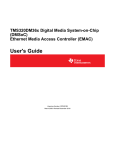Download Texas Instruments TMS320DM36X User's Manual
Transcript
TMS320DM36x DMSoC Analog to Digital
Converter (ADC) Interface
User's Guide
Literature Number: SPRUFI7
March 2009
2
SPRUFI7 – March 2009
Submit Documentation Feedback
Contents
Preface ........................................................................................................................................ 5
1
Features.............................................................................................................................. 8
2
1.1
Block Diagram ............................................................................................................. 8
1.2
Industry Compliance Statement ......................................................................................... 9
Peripheral Architecture ......................................................................................................... 9
.............................................................................................................. 9
2.2
Signal Descriptions ....................................................................................................... 9
2.3
Functional Operation ..................................................................................................... 9
2.4
Reset Considerations ................................................................................................... 10
2.5
Interrupt Support ......................................................................................................... 10
2.6
EDMA Event Support ................................................................................................... 11
2.7
Power Management ..................................................................................................... 11
2.8
Emulation Considerations .............................................................................................. 11
Registers ........................................................................................................................... 11
3.1
ADCTL ................................................................................................................... 12
3.2
CMPTGT .................................................................................................................. 13
3.3
CMPLDAT ................................................................................................................ 13
3.4
CMPUDAT ................................................................................................................ 14
3.5
SETDIV ................................................................................................................... 14
3.6
CHSEL .................................................................................................................... 14
3.7
AD0DAT .................................................................................................................. 15
3.8
AD1DAT .................................................................................................................. 15
3.9
AD2DAT .................................................................................................................. 16
3.10 AD3DAT .................................................................................................................. 16
3.11 AD4DAT .................................................................................................................. 16
3.12 AD5DAT .................................................................................................................. 17
3.13 EMUCTRL ................................................................................................................ 17
2.1
3
Clock Control
SPRUFI7 – March 2009
Submit Documentation Feedback
Table of Contents
3
www.ti.com
List of Figures
1
2
3
4
5
6
7
8
9
10
11
12
13
14
ADC IF Block Diagram ...................................................................................................... 8
ADC Control (ADCTL) Register .......................................................................................... 12
Comparator Target Channel (CMPTGT) Register ..................................................................... 13
Comparison A/D Lower Data (CMPLDAT) Register ................................................................... 13
Comparison A/D Upper Data (CMPUDAT) Register .................................................................. 14
Setup Divide Value for Start A/D (SETDIV) Register .................................................................. 14
Analog Input Channel Select (CHSEL) Register ....................................................................... 15
A/D Conversion Data 0 (AD0DAT) Register ............................................................................ 15
A/D Conversion Data 1 (AD1DAT) Register ............................................................................ 15
A/D Conversion Data 2 (AD2DAT) Register ............................................................................ 16
A/D Conversion Data 3 (AD3DAT) Register ............................................................................ 16
A/D Conversion Data 4 (AD4DAT) Register ............................................................................ 16
A/D Conversion Data 5 (AD5DAT) Register ............................................................................ 17
Emulation Control (EMUCTRL) Register ................................................................................ 17
List of Tables
1
2
3
4
5
6
7
8
9
10
11
12
13
14
15
4
ADC interface Memory Map Registers ..................................................................................
ADC Control (ADCTL) Field Descriptions ...............................................................................
Comparator Target Channel (CMPTGT) Field Descriptions ..........................................................
Comparison A/D Lower Data (CMPLDAT) Field Descriptions .......................................................
Comparison A/D Upper Data (CMPUDAT) Field Descriptions .......................................................
Setup Divide Value for Start A/D (SETDIV) Field Descriptions ......................................................
CHSEL setting for Channel selection ....................................................................................
Analog Input Channel Select (CHSEL) Field Descriptions ...........................................................
A/D Conversion Data 0 (AD0DAT) Field Descriptions ................................................................
A/D Conversion Data 1 (AD1DAT) Field Descriptions ................................................................
A/D Conversion Data 2 (AD2DAT) Field Descriptions ................................................................
A/D Conversion Data 3 (AD3DAT) Field Descriptions ................................................................
A/D Conversion Data 4 (AD4DAT) Field Descriptions ................................................................
A/D Conversion Data 5 (AD5DAT) Field Descriptions ................................................................
Emulation Control (EMUCTRL) Field Descriptions ....................................................................
List of Figures
11
12
13
13
14
14
15
15
15
16
16
16
17
17
17
SPRUFI7 – March 2009
Submit Documentation Feedback
Preface
SPRUFI7 – March 2009
Read This First
About This Manual
This document describes the analog-to-digital converter (ADC) interface peripheral in the TMS320DM36x
Digital Media System-on-Chip (DMSoC).
Notational Conventions
This document uses the following conventions.
• Hexadecimal numbers are shown with the suffix h. For example, the following number is 40
hexadecimal (decimal 64): 40h.
• Registers in this document are shown in figures and described in tables.
– Each register figure shows a rectangle divided into fields that represent the fields of the register.
Each field is labeled with its bit name, its beginning and ending bit numbers above, and its
read/write properties below. A legend explains the notation used for the properties.
– Reserved bits in a register figure designate a bit that is used for future device expansion.
Related Documentation From Texas Instruments
The following documents describe the TMS320DM36x Digital Media System-on-Chip (DMSoC). Copies of
these documents are available on the internet at www.ti.com.
SPRUFG5— TMS320DM36x Digital Media System-on-Chip (DMSoC) ARM Subsystem Users Guide
This document describes the ARM Subsystem in the TMS320DM36x Digital Media System-on-Chip
(DMSoC). The ARM subsystem is designed to give the ARM926EJ-S (ARM9) master control of the
device. In general, the ARM is responsible for configuration and control of the device; including the
components of the ARM Subsystem, the peripherals, and the external memories.
SPRUFG8— TMS320DM36x Digital Media System-on-Chip (DMSoC) Video Processing Front End
(VPFE) Users Guide This document describes the Video Processing Front End (VPFE) in the
TMS320DM36x Digital Media System-on-Chip (DMSoC).
SPRUFG9— TMS320DM36x Digital Media System-on-Chip (DMSoC) Video Processing Back End
(VPBE) Users Guide This document describes the Video Processing Back End (VPBE) in the
TMS320DM36x Digital Media System-on-Chip (DMSoC).
SPRUFH0— TMS320DM36x Digital Media System-on-Chip (DMSoC) 64-bit Timer Users Guide This
document describes the operation of the software-programmable 64-bit timers in the
TMS320DM36x Digital Media System-on-Chip (DMSoC). Timer 0, Timer 1, and Timer 3 are used
as general-purpose (GP) timers and can be programmed in 64-bit mode, dual 32-bit unchained
mode, or dual 32-bit chained mode; Timer 2 is used only as a watchdog timer. The GP timer modes
can be used to generate periodic interrupts or enhanced direct memory access (EDMA)
synchronization events and Real Time Output (RTO) events (Timer 3 only). The watchdog timer
mode is used to provide a recovery mechanism for the device in the event of a fault condition, such
as a non-exiting code loop.
SPRUFH1— TMS320DM36x Digital Media System-on-Chip (DMSoC) Serial Peripheral Interface (SPI)
Users Guide This document describes the serial peripheral interface (SPI) in the TMS320DM36x
Digital Media System-on-Chip (DMSoC). The SPI is a high-speed synchronous serial input/output
port that allows a serial bit stream of programmed length (1 to 16 bits) to be shifted into and out of
the device at a programmed bit-transfer rate. The SPI is normally used for communication between
the DMSoC and external peripherals. Typical applications include an interface to external I/O or
peripheral expansion via devices such as shift registers, display drivers, SPI EPROMs and
analog-to-digital converters.
SPRUFI7 – March 2009
Submit Documentation Feedback
Preface
5
Related Documentation From Texas Instruments
www.ti.com
SPRUFH2— TMS320DM36x Digital Media System-on-Chip (DMSoC) Universal Asynchronous
Receiver/Transmitter (UART) Users Guide This document describes the universal asynchronous
receiver/transmitter (UART) peripheral in the TMS320DM36x Digital Media System-on-Chip
(DMSoC). The UART peripheral performs serial-to-parallel conversion on data received from a
peripheral device, and parallel-to-serial conversion on data received from the CPU.
SPRUFH3— TMS320DM36x Digital Media System-on-Chip (DMSoC) Inter-Integrated Circuit (I2C)
Peripheral Users Guide This document describes the inter-integrated circuit (I2C) peripheral in the
TMS320DM36x Digital Media System-on-Chip (DMSoC). The I2C peripheral provides an interface
between the DMSoC and other devices compliant with the I2C-bus specification and connected by
way of an I2C-bus. External components attached to this 2-wire serial bus can transmit and receive
up to 8-bit wide data to and from the DMSoC through the I2C peripheral. This document assumes
the reader is familiar with the I2C-bus specification.
SPRUFH4— TMS320DM36x Digital Media System-on-Chip (DMSoC) Memory Stick Controller Users
Guide This document This document describes the memory stick controller in the TMS320DM36x
Digital Media System-on-Chip (DMSoC). Memory Stick cards are used in a number of applications
to provide removable data storage. The memory stick controller provides an interface to external
Memory Stick cards. The communication between the controller and the cards is performed by the
Memory Stick protocol.
SPRUFH5— TMS320DM36x Digital Media System-on-Chip (DMSoC) Multimedia Card (MMC)/Secure
Digital (SD) Card Controller Users Guide This document describes the multimedia card
(MMC)/secure digital (SD) card controller in the TMS320DM36x Digital Media System-on-Chip
(DMSoC). The MMC/SD card is used in a number of applications to provide removable data
storage. The MMC/SD controller provides an interface to external MMC and SD cards. The
communication between the MMC/SD controller and MMC/SD card(s) is performed by the MMC/SD
protocol.
SPRUFH6— TMS320DM36x Digital Media System-on-Chip (DMSoC) Pulse-Width Modulator (PWM)
Users Guide This document describes the pulse-width modulator (PWM) peripheral in the
TMS320DM36x Digital Media System-on-Chip (DMSoC).
SPRUFH7— TMS320DM36x Digital Media System-on-Chip (DMSoC) Real-Time Out (RTO) Controller
Users Guide This document describes the Real Time Out (RTO) controller in the TMS320DM36x
Digital Media System-on-Chip (DMSoC).
SPRUFH8— TMS320DM36x Digital Media System-on-Chip (DMSoC) General-Purpose Input/Output
(GPIO) Users Guide This document describes the general-purpose input/output (GPIO) peripheral
in the TMS320DM36x Digital Media System-on-Chip (DMSoC). The GPIO peripheral provides
dedicated general-purpose pins that can be configured as either inputs or outputs. When configured
as an input, you can detect the state of the input by reading the state of an internal register. When
configured as an output, you can write to an internal register to control the state driven on the
output pin.
SPRUFH9— TMS320DM36x Digital Media System-on-Chip (DMSoC) Universal Serial Bus (USB)
Controller Users Guide This document describes the universal serial bus (USB) controller in the
TMS320DM36x Digital Media System-on-Chip (DMSoC). The USB controller supports data
throughput rates up to 480 Mbps. It provides a mechanism for data transfer between USB devices
and also supports host negotiation.
SPRUFI0— TMS320DM36x Digital Media System-on-Chip (DMSoC) Enhanced Direct Memory
Access (EDMA) Controller Users Guide This document describes the operation of the enhanced
direct memory access (EDMA3) controller in the TMS320DM36x Digital Media System-on-Chip
(DMSoC). The EDMA controller's primary purpose is to service user-programmed data transfers
between two memory-mapped slave endpoints on the DMSoC.
SPRUFI1— TMS320DM36x Digital Media System-on-Chip (DMSoC) Asynchronous External Memory
Interface (EMIF) Users Guide This document describes the asynchronous external memory
interface (EMIF) in the TMS320DM36x Digital Media System-on-Chip (DMSoC). The EMIF supports
a glueless interface to a variety of external devices.
6
Read This First
SPRUFI7 – March 2009
Submit Documentation Feedback
www.ti.com
Related Documentation From Texas Instruments
SPRUFI2— TMS320DM36x Digital Media System-on-Chip (DMSoC) DDR2/Mobile DDR
(DDR2/mDDR) Memory Controller Users Guide This document describes the DDR2/mDDR
memory controller in the TMS320DM36x Digital Media System-on-Chip (DMSoC). The
DDR2/mDDR memory controller is used to interface with JESD79D-2A standard compliant DDR2
SDRAM and mobile DDR devices.
SPRUFI3— TMS320DM36x Digital Media System-on-Chip (DMSoC) Multibuffered Serial Port
Interface (McBSP) User's Guide This document describes the operation of the multibuffered serial
host port interface in the TMS320DM36x Digital Media System-on-Chip (DMSoC). The primary
audio modes that are supported by the McBSP are the AC97 and IIS modes. In addition to the
primary audio modes, the McBSP supports general serial port receive and transmit operation.
SPRUFI4— TMS320DM36x Digital Media System-on-Chip (DMSoC) Universal Host Port Interface
(UHPI) User's Guide This document describes the operation of the universal host port interface in
the TMS320DM36x Digital Media System-on-Chip (DMSoC).
SPRUFI5— TMS320DM36x Digital Media System-on-Chip (DMSoC) Ethernet Media Access
Controller (EMAC) User's Guide This document describes the operation of the ethernet media
access controllerface in the TMS320DM36x Digital Media System-on-Chip (DMSoC).
SPRUFI7 – March 2009
Submit Documentation Feedback
Read This First
7
User's Guide
SPRUFI7 – March 2009
Analog to Digital Converter (ADC) Interface
DM36x has a 6-channel, 10-bit analog-to-digital converter (ADC) interface. The CPU communicates to the
ADC interface using 32-bit-wide control registers accessible via the internal peripheral bus.
1
Features
The DM36x ADC interface has following features:
• Supports six configurable analog Input
• Supports for successive approximation type 10-bit, A-D converter
• Programmable sampling / conversion time (base clock is AUXCLK)
• Supports channel select by auto scan conversion
• Supports mode select by one-shot mode or free-run mode
• Programmable setup (Idle) period to secure A/D sampling start time
• Supports the clock stop signals to connect the PSC
1.1
Block Diagram
Figure 1 shows the data path and control path of ADC interface.
Figure 1. ADC IF Block Diagram
32-bit Peripheral bus
AD5DAT
AD4DAT
ADC
Timing and channel
controller
AD3DAT
AD2DAT
AD1DAT
AD0DAT
ADCTL
SETDIV
CHSEL
EMUCTRL
Comparator
CMPTGT
CMPUDATA
CMPLDATA
ADC_CH0
ADC_CH1
ADC_CH2
Interrupt to CPU
Interrupt
controller
10-bit
Analog-to-digital
converter
ADC_CH3
ADC_CH4
ADC_CH5
6 to 1 Analog input
selector
SPRUFI7-001
8
Analog to Digital Converter (ADC) Interface
SPRUFI7 – March 2009
Submit Documentation Feedback
Peripheral Architecture
www.ti.com
1.2
Industry Compliance Statement
The ADC interface does not conform to any recognized industry standards.
2
Peripheral Architecture
2.1
Clock Control
The ADC interface is driven by the auxiliary clock of the PLL controller. The frequency of the auxiliary
clock is equal to the input reference clock of the PLL controller, and therefore is not affected by the
multiplier and divider values of the PLL controller. For more information on device clocking, refer to the
TMS320DM365 Digital Media System-on-Chip (DMSoC) ARM Subsystem Reference Guide (SPRUFG5).
2.2
Signal Descriptions
The ADC interface receives analog inputs on six separate pins: ADC_CH [5:0]. Refer to the
TMS320DM365 Digital Media System-on-Chip Data Manual (SPRS457) for more information on these
pins.
2.3
Functional Operation
The ADC interface can operate in either one-shot mode or free-run mode. In both modes, the ADC
peripheral has a Comparison A/D Lower data register (CMPLDAT) and a Comparison A/D Upper data
register (CMPUDAT) to specify, respectively, the lower and upper data for comparison. The analog input
channel to be used for scan conversion can be configured using the CHSEL registers and on the
CMPTGT register, set the analog input data to be the target of comparator. For one-shot mode operation,
see Section 2.3.1; for Free-Run mode operation, see Section 2.3.2.
2.3.1
One-Shot Mode Operation
In one-shot mode operation, the ADC interface does not run continuously and A/D conversion terminates
when scanning is completed.
For one-shot mode operation, the ADC interface should first be configured for scan mode (SCNMD) and
comparator mode (CMPMD) in ADC interface control register (ADCTL), along with other configuration
options. The ADC interface sets the BUSY bit in ADCTL once it is started by writing a 1 to the START bit
in the ADCTL register
Once started, the ADC interface genertaes the output after A/D conversion time. A/D conversion time is
obtained by Analog switch setup time + ADC setup time + A/D conversion time.
• Analog switch setup time = Peripheral CLK period * (SET_DIV[5:0] + 3)*2
• ADC setup time = Peripheral CLK period * (SET_DIV[15:0] + 1)*2
• A/D conversion time = Peripheral CLK period* (SET_DIV[5:0] + 1)*24
When the A/D scan conversion is finished for all channels, the peripheral sends an interrupt to the system
(if the interrupt is enabled in ADCTL register). The START bit will cleared automatically when A/D
conversion in One-Shot mode terminates. The ADC interface then becomes inactive until the START bit is
written a 1 again.
The ADC Interface is stopped during one-shot mode operation by changing the START bit to 0 in ADCTL.
After START bit turns to '0', it will be stop at the completion of current sample conversion. If user change
configuration, then user need to wait at least a time which defined by SETDIV register after writing '0' into
START bit.
SPRUFI7 – March 2009
Submit Documentation Feedback
Analog to Digital Converter (ADC) Interface
9
Peripheral Architecture
2.3.2
www.ti.com
Free-Run Mode Operation
In free-run mode operation, the ADC interface performs A/D conversion continuously without stopping.
For free-run mode operation, the ADC interface should first be configured for scan mode(SCNMD), and
comparator mode (CMPMD) in ADC interface control register (ADCTL), along with other configuration
options. The ADC interface sets the BUSY bit in ADCTL once it is started by writing a 1 to the START bit
in the ADCTL register.
Once started, the ADC interface genertaes the output after A/D conversion time. A/D conversion time is
obtained by Analog switch setup time + ADC setup time + A/D conversion time.
• Analog switch setup time = Peripheral CLK period * (SET_DIV[5:0] + 3)*2
• ADC setup time = Peripheral CLK period * (SET_DIV[15:0] + 1)*2
• A/D conversion time = Peripheral CLK period* (SET_DIV[5:0] + 1)*24
When the A/D scan conversion is finished for all channels, the peripheral sends an interrupt to the system
(if the interrupt is enabled in ADCTL register). Note that unlike normal one-shot mode operation, another
write to the START bit is not required for the one-shot mode operation to start.Once A/D conversion of all
the channels is finished A/D conversion re-start from CH0.
The ADC interface is stopped during the free-run mode operation by writing '0' into START bit. After
START bit turns to '0', it will be stop at the completion of current sample conversion. If user change
configuration, then user need to wait at least a time which defined by SETDIV register after writing '0' into
START bit. The ADC interface can also stopped during the free-run mode operatioor by reconfiguring it to
one-shot mode using the SCNMD bit in ADCTL register.
2.4
2.4.1
Reset Considerations
Software Reset Considerations
A software reset (such as a reset generated by the emulator) causes the ADC interface registers to return
to their default state after reset.
2.4.2
Hardware Reset Considerations
A hardware reset of the processor causes the ADC interface registers to return to their default values after
reset.
2.5
2.5.1
Interrupt Support
Interrupt Events and Requests
The ADC interface generates a single pulse interrupt. This interrupt is tied directly to the AINTC. ADC
interface generates Scan Interrupt to CPU when A/D scan conversion is finished for all channels once.
The cause of comparator interrupt is selected according to the CMPMD bit in ADCTL register. A single
common comparative data window has provided for every individual channel. Depending on the
Comparator mode selected an interrupt occurs after the A/D conversion in each channel for either of the
following condition.
• Conversion data is out of the range of the comparative data window
• Conversion data is within the range of the comparative data window
2.5.2
Interrupt Multiplexing
The ADC interface is supported by the ARM Interrupt Controller (AINTC) module. The ARM_INTMUX
register in the system control module must be used to select the interrupt source for multiplexed interrupts.
In particular, the ADC interface interrupt is multiplexed with other interrupts. Refer to the TMS320DM365
Digital Media System-on-Chip (DMSoC) ARM Subsystem Reference Guide (SPRUFG5) for more
information on the System Control Module and ARM Interrupt Controller.
10
Analog to Digital Converter (ADC) Interface
SPRUFI7 – March 2009
Submit Documentation Feedback
Registers
www.ti.com
2.6
EDMA Event Support
The ADC interface module does not generate an EDMA event.
2.7
Power Management
The ADC interface can be placed in reduced-power modes to conserve power during periods of low
activity. Power management of the ADC Interface is controlled by the power and sleep controller (PSC)
processor. The PSC acts as a master controller for power management for all of the peripherals on the
device. For detailed information on power management procedures using the PSC, see the
TMS320DM365 Digital Media System-on-Chip (DMSoC) ARM Subsystem Reference Guide (SPRUFG5)
2.8
Emulation Considerations
ADC interface supports the emulation suspend function. At the enable emulator suspend, this module
keep the following condition and restart.
• Stop after a A-D convert
• Bus access is available under the suspend time
• Restart with the setting condition after the suspend time
3
Registers
Table 1 lists the memory-mapped registers for the analog-to-digital Controller (ADC) interface. See the
device-specific data manual for the memory address of these registers
Table 1. ADC interface Memory Map Registers
Offset
Register
Description
Location
0x0
ADCTL
Control register
Section 3.1
0x4
CMPTGT
Comparator target channel
Section 3.2
0x8
CMPLDAT
Comparison A/D Lower data
Section 3.3
0xC
CMPUDAT
Comparison A/D Upper data
Section 3.4
0x10
SETDIV
SETUP divide value for start
A/D conversion
Section 3.5
0x14
CHSEL
Analog Input channel select
Section 3.6
0x18
AD0DAT
A/D conversion data 0
Section 3.7
0x1C
AD1DAT
A/D conversion data 1
Section 3.8
0x20
AD2DAT
A/D conversion data 2
Section 3.9
0x24
AD3DAT
A/D conversion data 3
Section 3.10
0x28
AD4DAT
A/D conversion data 4
Section 3.11
0x2C
AD5DAT
A/D conversion data 5
Section 3.12
0x30
EMUCTRL
Emulation Control
Section 3.13
SPRUFI7 – March 2009
Submit Documentation Feedback
Analog to Digital Converter (ADC) Interface
11
Registers
3.1
www.ti.com
ADCTL
The ADC control register (ADCTL) is shown in Figure 2 and described in Table 2.
Figure 2. ADC Control (ADCTL) Register
31
24
Reserved
R-0
23
16
Reserved
R-0
15
8
Reserved
R-0
7
6
5
4
3
2
1
0
BUSY
CMPFLG
CMPIEN
CMPMD
SCNFLG
SCNIEN
SCNMD
START
R-0
R/C-0
R/W-0
R/W-0
R/C-0
R/W-0
R/W-0
R/W-0
LEGEND: R/W = Read/Write; R = Read only; -n = value after reset
Table 2. ADC Control (ADCTL) Field Descriptions
Bit
31-8
Value
Description
Reserved
Any writes to these bit(s) must always have a value of 0.
7
BUSY
Busy flag
6
CMPFLG
Comparator interrupt flag clear bit. Writing ‘1’ into this bit clears the comparator interrupt flag and
then it will be cleared automatically. At read time, comparator interrupt status can be read.
5
4
3
2
1
0
12
Field
0
No interrupt
1
Interrupt
CMPIEN
Comparator interrupt enable bit
0
Disable
1
Enable
CMPMD
Comparator mode select bit
0
If the value of A/D input data is larger or smaller than the comparative data, a comparator interrupt
is generated. ADC input data < CMPLDAT or ADC input data > CMPUDAT
1
If the value of A/D input data is within the range of the comparative data, a comparator interrupt is
generated. CMPLDAT ≤ ADC input data ≤ CMPUDAT
SCNFLG
Scan interrupt flag clear bit. Writing '1' into this bit clears the scan interrupt flag then it will be
cleared automatically. At read time, scan interrupt status can be read.
0
No interrupt
1
Interrupt
SCNIEN
Scan interrupt enable bit
0
Disable
1
Enable
SCNMD
START
Scan mode selection
0
One shot
1
Free run
A/D conversion start bit The status is cleared automatically when A/D conversion in One-Shot mode
terminates. Writing '0' into this bit in Free-Run mode terminates A/D conversion.'0' can be read at
the time of read-access if no analog channel is selected on the CHSEL register. ('1' can be read
only at the time of A/D conversion.)
Analog to Digital Converter (ADC) Interface
SPRUFI7 – March 2009
Submit Documentation Feedback
Registers
www.ti.com
3.2
CMPTGT
The comparator target channel (CMPTGT) register is shown in Figure 3 and described in Table 3.
Figure 3. Comparator Target Channel (CMPTGT) Register
31
6
5
0
Reserved
CMPTGT
R-0
R/W-0
LEGEND: R/W = Read/Write; R = Read only; -n = value after reset
Table 3. Comparator Target Channel (CMPTGT) Field Descriptions
Bit
Field
31-6
Reserved
5-0
CMPTGT
3.3
Value
10
Description
Any writes to these bit(s) must always have a value of 0.
Comparator target channel at A/D conversion The analog input that has written ‘1’ into CMPTGT is
the target of the comparator.
CMPLDAT
The comparison A/D lower data (CMPLDAT) register is shown in Figure 4 and described in Table 4.
Figure 4. Comparison A/D Lower Data (CMPLDAT) Register
31
10
9
0
Reserved
CMPLDAT
R-0
R/W-0
LEGEND: R/W = Read/Write; R = Read only; -n = value after reset
Table 4. Comparison A/D Lower Data (CMPLDAT) Field Descriptions
Bit
Field
31-10
Reserved
9-0
CMPLDAT
Value
SPRUFI7 – March 2009
Submit Documentation Feedback
0
Description
Any writes to these bit(s) must always have a value of 0.
Comparative data (lower) value of CMPLDAT should be the same as or smaller than that of
CMPUDAT.
Analog to Digital Converter (ADC) Interface
13
Registers
3.4
www.ti.com
CMPUDAT
The comparison A/D Upper data (CMPUDAT) register is shown in Figure 5 and described in Table 5.
Figure 5. Comparison A/D Upper Data (CMPUDAT) Register
31
10
9
0
Reserved
CMPUDAT
R-0
R/W-0
LEGEND: R/W = Read/Write; R = Read only; -n = value after reset
Table 5. Comparison A/D Upper Data (CMPUDAT) Field Descriptions
Bit
31-10
9-0
3.5
Field
Reserved
Value
0
CMPUDAT
Description
Any writes to these bit(s) must always have a value of 0.
Comparativer data (upper) value of CMPUDAT should be the same as or larger than that of
CMPLDAT.
SETDIV
The SETUP divide value for start A/D conversion (SETDIV) register is shown in Figure 6 and described in
Table 6.
A/D conversion time is obtained by Analog switch setup time + ADC setup time + A/D conversion time.
Analog switch setup time = Peripheral CLK period * (SET_DIV[5:0] + 3)*2
ADC setup time = Peripheral CLK period * (SET_DIV[15:0] + 1)*2
A/D conversion time = Peripheral CLK period* (SET_DIV[5:0] + 1)*24.
Note: A/D conversion time can't be less than 6us.
Figure 6. Setup Divide Value for Start A/D (SETDIV) Register
31
16
Reserved
R-0
15
0
SETDIV
R/W-0xFFFF
LEGEND: R/W = Read/Write; R = Read only; -n = value after reset
Table 6. Setup Divide Value for Start A/D (SETDIV) Field Descriptions
Bit
Field
31-16
Reserved
15-0
SETDIV
3.6
Value
0
Description
Any writes to these bit(s) must always have a value of 0.
SETDIV bits set the Analog switch setup time, ADC setup (Idle) time and A/D conversion time.
Analog switch setup time = Peripheral CLK period * (SET_DIV[5:0] + 3)*2
ADC setup time = Peripheral CLK period * (SET_DIV[15:0] + 1)*2
A/D conversion time = Peripheral CLK period* (SET_DIV[5:0] + 1)*24.
CHSEL
The analog Input channel select (CHSEL) register is shown in Figure 7 and described in Table 8. CHSEL
setting for the selection of different channel is shown in Table 7. In order to select two or more channels,
ORing of these setting is needed.
14
Analog to Digital Converter (ADC) Interface
SPRUFI7 – March 2009
Submit Documentation Feedback
Registers
www.ti.com
Table 7. CHSEL setting for Channel selection
CHSEL
Selected Channel
000001b
Channel 0
000010b
Channel 1
000100b
Channel 2
001000b
Channel 3
010000b
Channel 4
100000b
Channel 5
Figure 7. Analog Input Channel Select (CHSEL) Register
31
6
5
0
Reserved
CHSEL
R-0
R/W-0x3F
LEGEND: R/W = Read/Write; R = Read only; -n = value after reset
Table 8. Analog Input Channel Select (CHSEL) Field Descriptions
Bit
Field
31-6
Reserved
5-0
CHSEL
3.7
Value
0
Description
Any writes to these bit(s) must always have a value of 0.
A/D conversion select bit
0
Analog Input unselected
1
Analog Input selected
AD0DAT
The A/D conversion data 0 (AD0DAT) register is shown in Figure 8 and descried in Table 9.
Figure 8. A/D Conversion Data 0 (AD0DAT) Register
31
10
9
0
Reserved
AD0DAT
R-0
R-0
LEGEND: R/W = Read/Write; R = Read only; -n = value after reset
Table 9. A/D Conversion Data 0 (AD0DAT) Field Descriptions
Bit
Field
Value
Description
31-10
Reserved
Any writes to these bit(s) must always have a value of 0.
9-0
AD0DAT
A/D conversion data for channel 0
3.8
AD1DAT
The A/D conversion data 1 (AD1DAT) register is shown in Figure 9 and described in Table 10.
Figure 9. A/D Conversion Data 1 (AD1DAT) Register
31
10
9
0
Reserved
AD1DAT
R-0
R-0
LEGEND: R/W = Read/Write; R = Read only; -n = value after reset
SPRUFI7 – March 2009
Submit Documentation Feedback
Analog to Digital Converter (ADC) Interface
15
Registers
www.ti.com
Table 10. A/D Conversion Data 1 (AD1DAT) Field Descriptions
Bit
Field
Value
Description
31-10
Reserved
Any writes to these bit(s) must always have a value of 0.
9-0
AD1DAT
A/D conversion data for channel 1
3.9
AD2DAT
The A/D conversion data 2 (AD2DAT) register is shown in Figure 10 and described in Table 11.
Figure 10. A/D Conversion Data 2 (AD2DAT) Register
31
10
9
0
Reserved
AD2DAT
R-0
R-0
LEGEND: R/W = Read/Write; R = Read only; -n = value after reset
Table 11. A/D Conversion Data 2 (AD2DAT) Field Descriptions
Bit
Field
Value
Description
31-10
Reserved
Any writes to these bit(s) must always have a value of 0.
9-0
AD2DAT
A/D conversion data for channel 2
3.10
AD3DAT
The A/D conversion data 3 (AD3DAT) register is shown in Figure 11 and described in Table 12.
Figure 11. A/D Conversion Data 3 (AD3DAT) Register
31
10
9
0
Reserved
AD3DAT
R-0
R-0
LEGEND: R/W = Read/Write; R = Read only; -n = value after reset
Table 12. A/D Conversion Data 3 (AD3DAT) Field Descriptions
Bit
Field
Value
Description
31-10
Reserved
Any writes to these bit(s) must always have a value of 0.
9-0
AD3DAT
A/D conversion data for channel 3
3.11
AD4DAT
The A/D conversion data 4 (AD4DAT) register is shown in Figure 12 and described in Table 13.
Figure 12. A/D Conversion Data 4 (AD4DAT) Register
31
10
9
0
Reserved
AD4DAT
R-0
R-0
LEGEND: R/W = Read/Write; R = Read only; -n = value after reset
16
Analog to Digital Converter (ADC) Interface
SPRUFI7 – March 2009
Submit Documentation Feedback
Registers
www.ti.com
Table 13. A/D Conversion Data 4 (AD4DAT) Field Descriptions
Bit
Field
Value
Description
31-10
Reserved
Any writes to these bit(s) must always have a value of 0.
9-0
AD4DAT
A/D conversion data for channel 4
3.12
AD5DAT
The A/D conversion data 5 (AD5DAT) register is shown in and described in .
Figure 13. A/D Conversion Data 5 (AD5DAT) Register
31
10
9
0
Reserved
AD5DAT
R-0
R-0
LEGEND: R/W = Read/Write; R = Read only; -n = value after reset
Table 14. A/D Conversion Data 5 (AD5DAT) Field Descriptions
Bit
Field
Value
Description
31-10
Reserved
Any writes to these bit(s) must always have a value of 0.
9-0
AD5DAT
A/D conversion data for channel 5
3.13
EMUCTRL
The emulation control (EMUCTRL) register is shown in Figure 14 and described in Table 15.
Figure 14. Emulation Control (EMUCTRL) Register
31
16
Reserved
R-0
15
3
2
1
0
Reserved
RT_SEL
SOFT
FREE
R-0
R-0
R-1
R/W-1
LEGEND: R/W = Read/Write; R = Read only; -n = value after reset
Table 15. Emulation Control (EMUCTRL) Field Descriptions
Bit
Field
31-2
Reserved
2
RT_SEL
1
SOFT
Value
Any writes to these bit(s) must always have a value of 0.
0
FREE
SPRUFI7 – March 2009
Submit Documentation Feedback
Support only emulation suspend
Support only soft stop
1
0
Description
Soft stop: Stop peripheral operations gracefully at the earliest opportunity after the current
application specific processing task is completed.
This bit controls whether or not the peripheral will respond to the emulation suspend signal that it
has been programmed to monitor
0
Peripheral suspends according to mode specified by the SOFT bit
1
Peripheral ignores suspend and operates normally
Analog to Digital Converter (ADC) Interface
17
IMPORTANT NOTICE
Texas Instruments Incorporated and its subsidiaries (TI) reserve the right to make corrections, modifications, enhancements, improvements,
and other changes to its products and services at any time and to discontinue any product or service without notice. Customers should
obtain the latest relevant information before placing orders and should verify that such information is current and complete. All products are
sold subject to TI’s terms and conditions of sale supplied at the time of order acknowledgment.
TI warrants performance of its hardware products to the specifications applicable at the time of sale in accordance with TI’s standard
warranty. Testing and other quality control techniques are used to the extent TI deems necessary to support this warranty. Except where
mandated by government requirements, testing of all parameters of each product is not necessarily performed.
TI assumes no liability for applications assistance or customer product design. Customers are responsible for their products and
applications using TI components. To minimize the risks associated with customer products and applications, customers should provide
adequate design and operating safeguards.
TI does not warrant or represent that any license, either express or implied, is granted under any TI patent right, copyright, mask work right,
or other TI intellectual property right relating to any combination, machine, or process in which TI products or services are used. Information
published by TI regarding third-party products or services does not constitute a license from TI to use such products or services or a
warranty or endorsement thereof. Use of such information may require a license from a third party under the patents or other intellectual
property of the third party, or a license from TI under the patents or other intellectual property of TI.
Reproduction of TI information in TI data books or data sheets is permissible only if reproduction is without alteration and is accompanied
by all associated warranties, conditions, limitations, and notices. Reproduction of this information with alteration is an unfair and deceptive
business practice. TI is not responsible or liable for such altered documentation. Information of third parties may be subject to additional
restrictions.
Resale of TI products or services with statements different from or beyond the parameters stated by TI for that product or service voids all
express and any implied warranties for the associated TI product or service and is an unfair and deceptive business practice. TI is not
responsible or liable for any such statements.
TI products are not authorized for use in safety-critical applications (such as life support) where a failure of the TI product would reasonably
be expected to cause severe personal injury or death, unless officers of the parties have executed an agreement specifically governing
such use. Buyers represent that they have all necessary expertise in the safety and regulatory ramifications of their applications, and
acknowledge and agree that they are solely responsible for all legal, regulatory and safety-related requirements concerning their products
and any use of TI products in such safety-critical applications, notwithstanding any applications-related information or support that may be
provided by TI. Further, Buyers must fully indemnify TI and its representatives against any damages arising out of the use of TI products in
such safety-critical applications.
TI products are neither designed nor intended for use in military/aerospace applications or environments unless the TI products are
specifically designated by TI as military-grade or "enhanced plastic." Only products designated by TI as military-grade meet military
specifications. Buyers acknowledge and agree that any such use of TI products which TI has not designated as military-grade is solely at
the Buyer's risk, and that they are solely responsible for compliance with all legal and regulatory requirements in connection with such use.
TI products are neither designed nor intended for use in automotive applications or environments unless the specific TI products are
designated by TI as compliant with ISO/TS 16949 requirements. Buyers acknowledge and agree that, if they use any non-designated
products in automotive applications, TI will not be responsible for any failure to meet such requirements.
Following are URLs where you can obtain information on other Texas Instruments products and application solutions:
Products
Amplifiers
Data Converters
DLP® Products
DSP
Clocks and Timers
Interface
Logic
Power Mgmt
Microcontrollers
RFID
RF/IF and ZigBee® Solutions
amplifier.ti.com
dataconverter.ti.com
www.dlp.com
dsp.ti.com
www.ti.com/clocks
interface.ti.com
logic.ti.com
power.ti.com
microcontroller.ti.com
www.ti-rfid.com
www.ti.com/lprf
Applications
Audio
Automotive
Broadband
Digital Control
Medical
Military
Optical Networking
Security
Telephony
Video & Imaging
Wireless
www.ti.com/audio
www.ti.com/automotive
www.ti.com/broadband
www.ti.com/digitalcontrol
www.ti.com/medical
www.ti.com/military
www.ti.com/opticalnetwork
www.ti.com/security
www.ti.com/telephony
www.ti.com/video
www.ti.com/wireless
Mailing Address: Texas Instruments, Post Office Box 655303, Dallas, Texas 75265
Copyright © 2009, Texas Instruments Incorporated