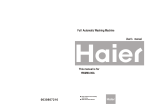Download Teledyne M201E User's Manual
Transcript
MANUAL ADDENDUM MODEL M201E AMMONIA ANALYZER (For use with the M200E Operators Manual, P/N 04410) TELEDYNE ADVANCED POLLUTION INSTRUMENTATION (TELEDYNE-API) 9480 CARROLL PARK DRIVE SAN DIEGO, CA 92121-5201 TOLL-FREE: FAX: TEL: E-MAIL: WEB SITE: Copyright 2006-2012 Teledyne Advanced Pollution Instrumentation 800-324-5190 858-657-9816 858-657-9800 [email protected] www.teledyne-api.com 05206H DCN5910 07 May 2012 ABOUT THIS MANUAL This manual is an addendum that supplements the M200E NOx Analyzer manual, p/n 04410; it includes document(s) as listed below. Part No. Name/Description M201E Spare Parts List (in Section 6.0) Note: Please refer to our Website or Sales for more recent updates. 06185H NOTE We recommend that this manual and the M200E manual be read in their entirety before any attempt is made to operate the instrument. REVISION HISTORY M201E, MANUAL ADDENDUM, PN 05206 Date 07 May 2012 14 May 2010 To Rev H G 17 Nov 2009 F DCN Change Summary 5910 Updated specs and valve port labels 5731 Administrative additions Added thermocouple replacement instructions Updated catalytic cartridge illustration 5588 Updated pneumatic diagrams 05206H DCN5910 Updated Spare Parts List Rev E to F i This page intentionally left blank. ii 05206H DCN5910 Teledyne API Model M201E NH3 Analyzer Operator Manual M201E Ammonia Analyzer SAFETY MESSAGES Your safety and the safety of others is very important. We have provided many safety messages throughout this manual; please read these messages carefully. A safety message alerts you to potential hazards that could hurt you or others. Safety messages are associated with a safety alert symbol. These symbols are found in both the M200E and M201E manuals and are also located inside the instrument. The definition of these symbols is described below: GENERAL WARNING/CAUTION: Refer to the instructions for details on the specific danger. CAUTION: Hot Surface Warning WARNING: Electrical Shock Hazard Technician Symbol: All operations marked with this symbol are to be performed by qualified maintenance personnel only. Electrical Ground: This symbol inside the instrument marks the central safety grounding point for the instrument. CAUTION The analyzer should only be used for the purpose and in the manner described in this manual. If you use the analyzer in a manner other than that for which it was intended, unpredictable behavior could ensue with possible hazardous consequences. 05206H DCN5910 iii This page intentionally left blank. iv 05206H DCN5910 TABLE OF CONTENTS 1.0 M201E AMMONIA ANALYZER .............................................................7 1.1 Theory of Operation...................................................................................................... 10 1.1.1 Minimizing PMT Drift.......................................................................................... 11 1.1.2 Purging the Reaction Cell ..................................................................................... 12 Special Considerations For Ammonia Measurement ................................................... 12 1.2 1.3 Sample Filtration........................................................................................................... 13 M201E Analyzer Specifications ................................................................................... 14 1.4 2.0 2.1 2.2 2.3 3.0 3.1 3.2 3.3 3.4 3.5 4.0 4.1 4.2 4.3 4.4 5.0 5.1 5.2 6.0 7.0 7.1 7.2 7.3 7.4 CALIBRATION PROCEDURE .............................................................15 Zeroing The Analyzer ................................................................................................... 16 Spanning The Analyzer With Nitric Oxide Gas ........................................................... 17 Spanning The Analyzer With Ammonia Gas ............................................................... 20 CONFIGURABLE ANALOG OUTPUT OVERVIEW ...........................25 Analog Output - Electronic Configuration ................................................................... 27 Analog Output Signal Type and Range Selection ........................................................ 28 Selecting Auto Or Manual Analog Output Calibration ................................................ 29 Manually Calibrating Analog Output Signal Levels .................................................... 32 Analog Output Recorder Offset Adjustment ................................................................ 34 MAINTENANCE SCHEDULE...............................................................35 M501 NH3, Maintenance ............................................................................................. 35 Replacing the Catalytic Cartridge................................................................................. 36 Replacing the Thermocouple ........................................................................................ 37 AutoZero Flow Check................................................................................................... 39 ALARMS AND CAUTIONS ..................................................................41 Alarm ............................................................................................................................ 41 Caution.......................................................................................................................... 41 M201E SPARE PARTS LIST ...............................................................43 CALCULATING MOLY CONVERTER EFFICIENCIES ......................47 Purpose:......................................................................................................................... 47 TOOLS:......................................................................................................................... 47 PARTS: ......................................................................................................................... 47 PROCEDURE............................................................................................................... 47 LIST OF FIGURES Figure 1-1. M201E Pneumatic Connection Diagram with External Calibrator Option (ECO)...... 8 Figure 1-2. M201E and M501 NH3, Pneumatic Flow .................................................................... 9 Figure 1-3. M201E and M501 NH3, with Zero and Span Valve Options Pneumatic Flow.......... 10 Figure 3-1. Analog Output Connector .......................................................................................... 25 Figure 3-2. Analog Output Signal Type ....................................................................................... 28 Figure 3-3. Auto Or Manual Analog Output Calibration ............................................................. 30 Figure 3-4. Analog Output Group Calibration.............................................................................. 31 Figure 3-5. Setup For Calibrating Analog Output Signal Levels ................................................. 32 05206H DCN5910 v Figure 3-6. Analog Output Manual Calibration............................................................................ 33 Figure 3-7. Analog Output Recorder Offset Calibration .............................................................. 34 Figure 4-1. Catalytic Cartridge ..................................................................................................... 36 Figure 4-2. Thermocouple Location ............................................................................................. 37 Figure 5-1. M201E Functional Block Diagram ............................................................................ 42 LIST OF TABLES Table 1-1. M201E Operating Specifications ................................................................................ 14 Table 2-1. Zero Calibration Procedure – Zero Gas Through the SAMPLE Port ......................... 16 Table 2-2. Zero Calibration Procedure - Zero Gas Through ZERO Port ..................................... 17 Table 2-3. NO Calibration Procedure – NO Gas Through the SAMPLE Port ............................. 18 Table 2-4. NO Calibration Procedure - NO Gas through the SPAN Port.................................... 19 Table 2-5. Confirming Ammonia Converter Efficiency ............................................................... 21 Table 2-6. NH3 Calibration Procedure – NH3 Gas Through The SAMPLE Port........................ 22 Table 2-7. NH3 Calibration Procedure – NH3 Gas through the SPAN Port................................ 23 Table 3-1. Analog Output Data Default Settings.......................................................................... 25 Table 3-2. Analog Output Pin-Outs .............................................................................................. 26 Table 3-3. Analog Output Voltage Range Min/Max .................................................................... 27 Table 3-4. Analog Output Current Loop Min/Max ...................................................................... 27 Table 3-5. ZERO/SPAN Analog Output Signal Calibration Tolerances...................................... 32 Table 4-1. Preventative Maintenance Schedule............................................................................ 35 Table 4-2. M501 NH3, Converter Rebuild Parts List.................................................................... 36 Table 4-3. Analyzer Flow Check .................................................................................................. 39 vi 05206H DCN5910 1.0 M201E AMMONIA ANALYZER This manual is to be used in conjunction with the M200E NOx Analyzer manual, p/n 04410 supplied with this instrument. It is important that you familiarize yourself with the workings of the NOx analyzer before proceeding with NH3 measurements. The M201E ammonia analyzer consists of a modified M200E nitrogen oxide analyzer and an M501 NH3, ammonia converter. The analyzer measures the following individual gas concentrations: TNx (NH3 and NOx), NOx (NO and NO2) and NO in the sample gas. The ammonia concentration is calculated by subtracting the NOX reading from the TNx measurement. The nitrogen dioxide concentration is calculated by subtracting the NO reading from the NOx measurement. The instrument is available in three pneumatic configurations: The M201E with External Calibrator Option (ECO) is shown in Figure 1-1. The basic system is shown in Figure 1-2. The M201E with Zero/Span valves is shown in Figure 1-3. Note: For an M201E analyzer with Zero/Span option you must connect the umbilical cord P/N 02255 between the analyzer and the external M501 NH3, converter assembly. If the analyzer is purchased without the Zero/Span option then the zero and span calibration gases must be individually applied to the sample port. Remember, the gases must be clean/dry and supplied at ambient pressure. CAUTION Do not pressurize the Sample/Span/Zero port above ambient 05206H DCN5910 7 M201E Ammonia Analyzer Teledyne API Model M201E NH3 Analyzer Operator Manual Figure 1-1. M201E Pneumatic Connection Diagram with External Calibrator Option (ECO) 8 05206H DCN5910 Teledyne API Model M201E NH3 Analyzer Operator Manual M201E Ammonia Analyzer Figure 1-2. M201E and M501 NH3, Pneumatic Flow 05206H DCN5910 9 M201E Ammonia Analyzer Teledyne API Model M201E NH3 Analyzer Operator Manual Figure 1-3. M201E and M501 NH3, with Zero and Span Valve Options Pneumatic Flow 1.1 THEORY OF OPERATION The Teledyne-API Model M201E analyzer measures ammonia by oxidizing it to nitric oxide by the following reaction: 4NH3 + 5O2 4NO + 6H2O The resulting nitric oxide is then measured by the chemiluminescent reaction with ozone. Consult Section 10.1 in the M200E manual (provided with this instrument) for more details on the nitric oxide measurement. The analyzer uses two converters to oxidize the different sample gases. A high temperature catalytic converter, the M501 NH3,, converts NH3 and NOx into NO creating the TNx channel. A second converter, housed inside the M201E analyzer and consisting of heated molybdenum, converts all of the NOx in the sample to NO producing the NOx channel. The nitric oxide channel is measured while bypassing both the M501 NH3, and molybdenum converter. A Nafion® drier operated in reflux mode, is installed prior to the molybdenum converter and the AutoZero valve. The drier removes ammonia and water from the switched stream. The ammonia would have otherwise been converted by the molybdenum 10 05206H DCN5910 Teledyne API Model M201E NH3 Analyzer Operator Manual M201E Ammonia Analyzer and registered as NOx. This location provides the drier with continuous flow, thereby allowing it to stabilize faster. Note: Due to the Nafion® drier, the analyzer has a maximum ammonia range of 2.0 PPM. The calculated gas concentrations, ammonia and nitrogen dioxide, are computed from the differences between the measured channels, as outlined in the following equations: NO (Nitric Oxide) Concentration = Measured TNx (Total Nitrogen) Concentration = Measured (NH3 + N02 + NO) NOx (Total Nitrogen – Ammonia) Concentration = Measured (NO2 + NO) NH3 (Ammonia) Concentration = Calculated as follows: [(TNx - NOx) / (NH3_CE_FACTOR1)] NO2 (Nitrogen Dioxide) Concentration = Calculated as follows: [(NOx – NO) / (NO2_CE_FACTOR1)] Note: The nitrogen dioxide efficiency factor (NO2_CE_FACTOR1) must be calculated by conducting a GPT (gas phase titration) as described in Section 8.3.3 of the M200E manual and Section 7.0 of this manual. This value gives a good indication of how well the molybdenum is converting nitrogen dioxide into nitric oxide. In a properly functioning analyzer the value should be close to 1.0. It is recommended that the molybdenum efficiency be checked every three months. The ammonia converter efficiency factor (NH3_CE_FACTOR1) is discussed in more detail in Section 2.3 of this manual. The conversion efficiency of the M501 NH3, should be checked prior to starting long term tests. Both efficiency factors can be accessed through the analyzer VARS MENU. The actual formula for computation of the gas concentrations is more complicated than the above equations, as it includes sample, reaction cell pressure changes and averaging the PMT signal. Then the zero offset and slopes are applied to the separate channels (TNx, NOx, NO) to determine the concentrations. Concentration compensation occurs while the variable TP_FACTOR under the VARS MENU is switched ON. Otherwise the displayed concentration is uncompensated. It is recommended that the variable TP_FACTOR remain on at all times. 1.1.1 Minimizing PMT Drift In order to account for PMT drift in the analyzer, the AutoZero valve switches once a minute allowing the analyzer to read zero background. The AutoZero valve directs the sample gas stream to completely bypass the reaction cell, while simultaneously filling the reaction cell with Ozone for dark noise measurement. This is then subtracted as a measurement offset from the raw PMT concentration 05206H DCN5910 11 M201E Ammonia Analyzer Teledyne API Model M201E NH3 Analyzer Operator Manual signal. This process improves zero baseline stability by minimizing the effect of PMT sensor drift. 1.1.2 Purging the Reaction Cell As with many chemical reactions the conversion of ammonia in the presence of other oxides of nitrogen is complicated. It is important to note that the valve DWELL time for an AZERO measurement has a default setting of 8 seconds. Shortening this value may not allow enough time to properly purge the reaction cell of excess nitric oxide from the previous measurements. In the molybdenum converter operating at 315oC the following significant reactions are taking place: Mo + NO2 MoO3 + NO ~100% Efficiency The M501 NH3, ammonia converter operates at 825oC. At this high temperature, several reactions occur: NO NO NO2 NO NH3 NO NH3 NO2 Loss = ~ 3% Efficiency = ~97% Efficiency = ~97% Efficiency = ~5% As can be seen from the above reactions, the calculation of the ammonia concentration and overall calibration of the instrument must be done carefully, if accurate ammonia concentrations are to be measured. 1.2 SPECIAL CONSIDERATIONS FOR AMMONIA MEASUREMENT Ammonia is a difficult gas to measure due to its chemical characteristics. The gas tends to adsorb onto surfaces and diffuse into many materials. The following precautions should be observed when designing ammonia sampling systems and connecting them to the M201E analyzer: 12 Do NOT use copper tubing or fittings designed for household plumbing. Use ONLY Chromatography grade (cleaned, passivated) stainless steel tubing. Use ONLY Glass tubing for sample inlet manifold. ALWAYS keep the tubing from the M702SS calibrator to the analyzer as short as possible. USE stainless steel tubing throughout, especially from the ammonia calibration bottle to the calibrator. If possible HEAT the sample line and DRY the sample gas. Sample filters Will cause response delays on both the rise and fall of the sample signal. 05206H DCN5910 Teledyne API Model M201E NH3 Analyzer Operator Manual M201E Ammonia Analyzer These rules apply also to your calibrator’s internal plumbing. It is highly recommended that you use a M702SS calibrator in conjunction with the M201E. The calibrator has stainless steel plumbing throughout. The M700 calibrator contains Teflon tubing and internal MFC’s that can be affected by the ammonia gas, therefore, the M700 calibrator is not recommend for use with the M201E analyzer. It is important to keep the sampling system well maintained. 1.3 SAMPLE FILTRATION The instrument can be provided with an optional stainless steel sample filter P/N 05571. For minimum response time operation, the instrument should be supplied with clean sample gas at ambient pressure. An additional filter resides in the M201E pneumatic pathway. The filter is a ¼” diameter stainless steel sintered filter used to protect the reaction cell flow control orifice from plugging. This filter will plug rapidly if contaminated sample gas is not filtered before entering the analyzer. NOTE: In situations where the sample gas is known to be contaminated with particulate material it is advisably to add extra filtration. However, it must be noted that the response time is directly extended through filter additions. 05206H DCN5910 13 M201E Ammonia Analyzer 1.4 Teledyne API Model M201E NH3 Analyzer Operator Manual M201E ANALYZER SPECIFICATIONS Table 1-1. M201E Operating Specifications 0-50 to 0-2000 ppb in 1 ppb increments (selectable, independent Ranges NH3, NO, NO2, NOx ranges supported) PPB, PPM, microgram/m3, milligram/m3 (user selectable) Measurement Units 1 < 0.5 ppb RMS Noise at Zero 1 < 1.0% of reading above 50 ppb Noise at Span Lower Detectable 1 ppb RMS Limit2 2 ppb / 24 hours Zero Drift3, 6 6 < 1.0% FS Range / 24 hours Span Drift 40 seconds Lag Time 90% 300 seconds Rise Time4 90% 300 seconds Fall Time4 1000 cm3/min + 10% (500 cm3/min bypass to vacuum manifold, Sample Flow Rate 500 cm3/min to reaction cell) NO calibration 1% of full scale Linearity NH3 calibration 2% of full scale 15-40oC Temp Range 7” x 17” x 23.6” (18cm x 43cm x 61cm) Dimensions HxWxD 43 lbs (20 kg) Weight, Analyzer 24 lbs (11 kg) Weight, Converter 16 lbs (7 kg) Weight, Pump 100V ~50/60 Hz, 120V ~60 Hz, 220V ~50Hz, 240V ~50 Hz, 125 Power, Analyzer watts 230V ~50 Hz, 125 watts Power, Analyzer5 110V ~60 Hz, 220V ~50 Hz, 240V ~50 Hz, 295 watts Power, Pump 230 V ~50 Hz, 2.5 A peak Power, Pump CEMark5 Installation Category Pollution Degree 2, Over-voltage Category II Environmental 4 user configurable outputs, each can be configured as 0.1, 1V, 5V or 10V. Three outputs convertible to 4-20mA isolated Analog Output current loop. Analog Output 1 part in 4096 of selected full-scale voltage (12 bit) Resolution 1x RS-232, 1 x RS-485 or RS-232 or Ethernet(optional). Serial I/O Communication speed: 300 – 115200 baud (user selectable) 8 status outputs from opto-isolators, 7 defined, 1 spare Status Option 1 As defined by USEPA Defined as twice the zero noise level 3 At constant temperature and voltage 4 When pneumatics are conditioned with NH3 overnight and the gases (zero air to NH3) are manually switched at the sample inlet at the rear of the M501. 5 Electrical rating for CE Mark Compliance 6 Applies when sampling NH3; better results expected for NO/NOx gas measurements. 2 14 05206H DCN5910 2.0 CALIBRATION PROCEDURE This section begins with a high-level overview of the calibration procedure for the M201E analyzer. Details are provided starting in Section 2.1: First, take the time to read the M200E manual to familiarize yourself with the Chemiluminescence process. It is important to remember that the analyzer is merely measuring different levels of nitric oxide sample gas on three separate channels (TNx, NOx, NO). The ammonia and nitrogen dioxide concentrations are then calculated using this information. Assemble the M201E analyzer according to the pneumatic configurations outlined in Figure 1-1. Remember: DO NOT pressurize the sample, span or zero ports (Zero/SPAN valves are optional) during calibration. Allow the analyzer to pull the gas through the system using the vacuum pump. CAUTION! If the presence of ozone is detected at any time, call Teledyne API Customer Service as soon as possible: 800-324-5190 or email: [email protected] Next, zero the analyzer using an approved zero air source, such as, bottled zero air, nitrogen or zero air generated by a Teledyne-API M701 zero air source. This sets the zero offset for the three individual channels (TNx_OFFS, NOx_OFFS, NO_OFFS). Confirm that all displayed concentrations read zero. Span the analyzer using bottled nitric oxide gas diluted to a level set to 80% of the expected sample range, preferably using a M702 Calibrator. This sets the slope for the three individual channels (TNx_SLOPE, NOx_SLOPE, NO_SLOPE). Confirm that displayed concentrations TNx , NOx and NO display the correct span concentration. If you haven’t done so recently, conduct a GPT (gas phase titration) and confirm the molybdenum is functioning accordingly. Section 8.3.3 of the M200E manual outlines the GPT procedure. Section 7.0 of this manual consists of a service note for checking the molybdenum converter. There should be no reason to adjust the molybdenum efficiency factor on a new analyzer. If a diluted bottled of nitrogen dioxide gas is used to determine the molybdenum efficiency, allow enough time for the span value to stabilize. Nitrogen dioxide exhibits similar hold up issues as ammonia gas. Therefore, it may take a number of hours before the NOx reading stabilizes. Span the analyzer using bottled ammonia gas diluted to a level set to 80% of the expected sample range, preferably using a M702 Calibrator. Note: 05206H DCN5910 15 Calibration Procedure Teledyne API Model M201E NH3 Analyzer Operator Manual The first time bottled ammonia is connected to the gas dilution system, regulator/calibrator, the TNx reading may take a number of hours to stabilize. 2.1 ZEROING THE ANALYZER The analyzer can be zeroed by either applying zero air straight to the sample port or through the optional Zero/Span valves, if installed. It is important to remember that if the analyzer was previously sampling ammonia gas, prior to conducting a Zero calibration, it will take some period of time before the zero baseline is reached. The process of zeroing the analyzer consists of delivering dry zero air to the analyzer. The operator then manually zeros the TNx and NOx channels individually through the user interface. The following Tables outline the steps necessary to zero the analyzer. Table 2-1. Zero Calibration Procedure – Zero Gas Through the SAMPLE Port Important: Each channel (TNx and NOx) must be zeroed individually Step No. Action 1. Press CAL 2. Channel Selection 3. Range Selection Comment The M201E enters the calibrate mode from sample mode. Confirm zero gas is flowing past the sample port. Press TNX or NOx then Press ENTR. Press LOW or HIGH range then Press ENTR. Always calibrate the LOW range, section 3.0 below. 16 4. NH3 STB Reading Wait for the displayed stability reading to fall below 1.0 PPB. The lower the stability reading the better the zero value. 5. Press ZERO If you change your mind after pressing ZERO, you can still press EXIT without zeroing the instrument. You don’t have to enter concentration values. The analyzer knows to apply 0 PPB. 6. Press ENTR Pressing ENTR actually adjusts the Offset value for the selected channel. 7. Press EXIT The M201E returns to sampling mode. 8. Check Concentrations /Offsets All displayed concentrations should read zero. The offset values should be close to zero (-20 to 150 mv) 05206H DCN5910 Teledyne API Model M201E NH3 Analyzer Operator Manual Calibration Procedure Table 2-2. Zero Calibration Procedure - Zero Gas Through ZERO Port Step No. Action 1. Press CALZ 2 Table 2.1 Comment The M201E enters the calibrate mode from sample mode. The zero gas is supplied through the ZERO inlet port on the rear panel of the M501 NH3,. Follow Steps 2 to 8 in Table 2-1. Notes: 2.2 Since the zero gas concentration is defined as 0 ppb, it is not necessary to enter the expected concentration values. Both the TNx and NOx channels must be zeroed individually. When you zero the NOx channel both the offsets for NOx and NO are configured. All readings should display zero following this action. It is recommended that the calibration of both the TNx and NOx channels be done at one time. Always confirm that excess zero air is flowing past the sample or zero port, if the Zero/Span option is present, on the rear of the M501 NH3, converter. There should always be some excess flow. If insufficient flow is supplied to the analyzer ambient gas will be entrained and the zero offset values will be incorrect. However, it is important not to over pressurize the analyzer. It is a good idea to allow the analyzer to sample zero gas for extended periods following zero calibration. Large drifts can signify leaks or indicate an issue with the zero air source. SPANNING THE ANALYZER WITH NITRIC OXIDE GAS The analyzer can be spanned by either applying nitric oxide gas straight to the Sample port or through the Zero/Span valve option, if installed. It is important to remember that if the analyzer was previously sampling ammonia gas, prior to conducting a nitric oxide span calibration, it will take some period of time before the TNx channel stabilizes. The process of spanning the analyzer consists of diluting bottled gas, using a calibrator and delivering to the analyzer. The 05206H DCN5910 17 Calibration Procedure Teledyne API Model M201E NH3 Analyzer Operator Manual operator then manually spans the TNx and NOx channels individually through the user interface. The following Tables outline the manual steps necessary to span the analyzer. Table 2-3. NO Calibration Procedure – NO Gas Through the SAMPLE Port Important: Each channel (TNx and NOx) must be Spanned individually Step No. Action 1. Press CAL 2. Channel Selection 3. Range Selection Comment The M201E enters the calibrate mode from sample mode. Confirm that excess NO gas is flowing past the sample port. Press TNX or NOx then Press ENTR. Press LOW or HIGH range then Press ENTR. Always calibrate the LOW range, Section 3.0below. 4. Press CONC If NOx was chosen previously then the following will be displayed: NOx NO CONV Exit Press NOx, If you are delivering 450 PPB of NO then Enter 450 PPB, Press ENTR. Repeat the same steps for NO. Press EXIT Once stability has been achieved, Press SPAN, ENTR, EXIT NOTE: Both NOx and NO should read 450 PPB. ____________________________________________ If TNx was chosen previously then the following will be displayed: TNx CONV Exit Press TNx enter 450 PPB, Press ENTR Press EXIT Once stability has been achieved, Press SPAN, ENTR, EXIT TNx should read 450 PPB. 5. 18 Check Slopes The slopes should be close to 1.0 +/- 0.300 05206H DCN5910 Teledyne API Model M201E NH3 Analyzer Operator Manual Calibration Procedure Table 2-4. NO Calibration Procedure - NO Gas through the SPAN Port Step No. Action 1. Press CALS 2 Table 2.3 Comment The M201E enters the calibrate mode from sample mode. The NO gas is supplied through the SPAN inlet port on the rear panel of the M501 NH3,. Follow Steps 2 to 5 in Table 2-3. Notes: Both the TNx and NOx channels must be spanned individually with nitric oxide gas. When you span the NOx channel both the NO and NOx concentrations must be manually inputted. It is recommended that the calibration of both the TNx and NOx channels be done at the same time. Always confirm that SPAN gas is flowing past the sample or span port on the rear of the M501 NH3, converter. There should always be some excess flow. If insufficient flow is supplied to the analyzer ambient gas will be entrained and the span values will be incorrect. However, it is important not to over pressurize the analyzer. It is a good idea to allow the analyzer to sample span gas for extended periods following span calibration. Large drifts can signify leaks or indicate an issue with the span gas source. If after spanning with nitric oxide, the analyzer slopes are out of range conduct the following: 05206H DCN5910 Confirm the gas sources are good. Usually the bottle is certified to a known level of nitric oxide. The bottle should be balanced with nitrogen. Try not to use the same regulator for nitric oxide as was used on ammonia. This also holds for the tubing between the different bottles and the mixing source (calibrator). Confirm the zero reading is good by delivering Zero gas. Confirm that the concentration delivered to the analyzer is equal to what you entered under the CONC menu NOx and TNx. Leak check both the M501 NH3, and analyzer together. Using section 11.6.5 of the M200E manual confirm that the PMT sensor hardware calibration is set correctly. 19 Calibration Procedure 2.3 Teledyne API Model M201E NH3 Analyzer Operator Manual SPANNING THE ANALYZER WITH AMMONIA GAS The most important criterion an individual can avail themselves of when spanning an analyzer with ammonia gas is “patience”. Ammonia is a very sticky gas and the response of the analyzer/calibration system depends on a number of factors. The following lists some important points the user should be aware of when calibrating: 20 Is this the first time the analyzer/calibration system has seen ammonia gas in the last couple of days? If so, spanning to a fixed value will take considerably longer than normal: possibly 12 hours to completely stabilize. Is the tubing that is delivering span gas from the calibration bottles, made of stainless steel? Is the tubing from the rear of the calibrator to the analyzer, made of stainless steel? Where possible use stainless steel tubing. Note: The operator is responsible for delivering a set amount of ammonia to the analyzer, calculating the converter efficiency of the M501 NH3, and entering the efficiency value through the user interface, if required. Is the environment where the analyzer resides undergoing large temperature swings (+/- 5 C about the norm Temperature)? If so the sample line can absorb and desorb ammonia at concentration rates that are distinguishable to the analyzer. If possible, heat the sample line to a constant maximum ambient temperature. Otherwise the FILT_SIZE = 42 Samples variable located under the VARS MENU can be lengthened. However, lengthening the filter size slows the rise/fall response time of the analyzer. Does the sampling environment contain large amounts of particulates? If so, it may be necessary to add the sampling filter option. As outlined previously, this will affect the analyzer response. One method to increase the response of both the sampling system and the analyzer is to flow a larger concentration of ammonia gas through the pneumatics for a couple of hours. For example, if the expected range is 500 PPB of ammonia, then flowing 1.0 PPM speeds up the absorption which occurs throughout the pneumatics. The long delays in ammonia response occur when the analyzer hasn’t sampled the gas for some time. Ammonia desorbs from the pneumatics, these surfaces need to be rewetted before span stability is achieved. Prior to conducting the ammonia calibration, confirm that the ammonia converter efficiency is initially set to 1.000 using the following menu key selections: 05206H DCN5910 Teledyne API Model M201E NH3 Analyzer Operator Manual Calibration Procedure Table 2-5. Confirming Ammonia Converter Efficiency Step No. 1. Action Press CAL 2. Channel Selection 3. Range Selection 4. Press CONC Comment The M201E enters the calibrate mode from Sample mode. Press TNX then Press ENTR. Press LOW range then Press ENTR. The following will be displayed: TNx CONV Exit Press CONV enter 1.0000, Press ENTR Press EXIT, EXIT 05206H DCN5910 21 Calibration Procedure Teledyne API Model M201E NH3 Analyzer Operator Manual Table 2-6. NH3 Calibration Procedure – NH3 Gas Through The SAMPLE Port Step No. Action Comment 1. Generate a known level of NH3 gas using a calibration gas source Monitor the TNx concentration until it has stabilized; this signifies that both the NOx and NH3 gases have stabilized. This could range from 20 minutes to several hours depending on whether the analyzer / calibration system has recently been subjected to ammonia gas. 2. NH3 Conversion efficiency calculation When the TNx channel is stable, note the concentration of NH3 displayed. The calculation for the NH3 Conversion efficiency is: (Displayed NH3 concentration) divided by (Delivered NH3 concentration) Example: The operator is delivering 450 PPB of NH3. The displayed concentration for NH3 is 440 PPB then the efficiency factor = 440/450 = 0.9777 3. Press CAL 4. Channel Selection 5. Range Selection 6. Press CONC The M201E enters the calibrate mode from Sample mode. Press TNX then Press ENTR. Press LOW range then Press ENTR. Since TNx was chosen previously, then the following will be displayed: TNx CONV Exit Press CONV enter 0.9777, Press ENTR Press EXIT, EXIT 22 Note: In the example outlined above, the displayed ammonia concentration is being increased by 2.27%. Newer M501 NH3, converters should have efficiency values very close to 1.00. Depending on the operator’s acceptable level of error, it may not be necessary to change the efficiency factor from 1.00. Therefore, calibration with nitric oxide gas is all that is required. The efficiency factor may also be changed by entering the VARS MENU and editing NH3_CE_FACTOR1 = 1.0000. 05206H DCN5910 Teledyne API Model M201E NH3 Analyzer Operator Manual Calibration Procedure Table 2-7. NH3 Calibration Procedure – NH3 Gas through the SPAN Port Step No. Action 1. Press CALS Comment The M201E enters the calibrate mode from Sample mode. The ammonia gas is supplied through the SPAN inlet port on the rear panel of the M501 NH3,. Calculate the Efficiency factor as outlined in Steps 2 in table 2.5. 2 Table 2.5 Follow Steps 4 to 6 in table 2.5. Note: The response time of the analyzer increases when using the Zero/Span valve option. 05206H DCN5910 23 Calibration Procedure Teledyne API Model M201E NH3 Analyzer Operator Manual This page intentionally left blank. 24 05206H DCN5910 3.0 CONFIGURABLE ANALOG OUTPUT OVERVIEW There are three different methods to extract concentration data from the E-Series analyzers. By one method, the operator can set up an iDas (internal data acquisition) configuration either through the user display or using TAPI’s windows based software called APICOM. The analyzer stores data internally, which is available later for download through the RS-232 or Ethernet port. The second method involves the use of hyperlink where the user sends text based commands, to retrieve data, through the RS-232 port. With the third method, the operator can interface a strip chart recorder and/or data-logger to the analyzer analog outputs. The following sections outline the steps necessary to calibrate and configure the analog outputs. There are four analog outputs on the rear of the analyzer. The default configurations of the M201E analog outputs are as follows: Table 3-1. Analog Output Data Default Settings ANALYZER M201E CHANNEL DEFAULT SETTING A1 A2 A3 A4 TNxCNC1 NH3CNC1 NOCNC1 NO2CNC1 5 Volts 5 Volts 5 Volts 5 Volts 500 PPB 500 PPB 500 PPB 500 PPB To access these signals attach a strip chart recorder and/or data-logger to the appropriate contacts of the analog output connecter on the rear panel of the analyzer. ANALOG OUT A1 + A2 - + - + A3 - A4 + - Figure 3-1. Analog Output Connector 05206H DCN5910 25 Configurable Analog Output Overview Teledyne API Model M201E NH3 Analyzer Operator Manual Table 3-2. Analog Output Pin-Outs PIN 1 2 3 4 5 6 7 8 ANALOG OUTPUT A1 A2 A3 A4 VOLTAGE SIGNAL CURRENT SIGNAL V Out I Out + Ground I Out - V Out I Out + Ground I Out - V Out I Out + Ground I Out - V Out N/A Ground N/A Additionally A1, A2 and A3 may be equipped with optional 0-20 mA current loop drivers. The 4-20 mA option is not available on A4. Note: In actuality the analog output configuration of the analyzer may be different than stated above. The outputs can be configured differently at the factory depending on whether they were assigned during the procurement of the product. It is possible to check the configuration of the analyzer by accessing the ANALOG I/O CONFIGURATION through the DIAG menu. The analyzer operates in Dual Mode during gas detection. This means each of the measured concentrations can have two separate slopes and offsets, one for the low range and one for the high range. Though uncommon, a user may decide to calibrate the analyzer with nitric oxide at, for example, 100 PPB using the LOW range and then perform another calibration at 450 PPB using the HIGH range. Through the analog outputs the user can then assign analog output A1 to TNxCNC1 and output A2 to TNxCNC2. Gases with the “1” designation use the slope and offset for the LOW range, while gases with the “2” designation will use the slope and offset for the HIGH range. It is recommended that both the LOW and HIGH ranges be calibrated at the same time. Independent of whether the HIGH range is actually being outputted to the analog outputs. 26 05206H DCN5910 Teledyne API Model M201E NH3 Analyzer Operator Manual 3.1 Configurable Analog Output Overview ANALOG OUTPUT - ELECTRONIC CONFIGURATION The final step in configuring the analyzer’s four analog output channels is to set the electronic signal type and range of each channel. This consists of: Selecting an output type for A1 – A4 (voltage or current if an optional current output driver has been installed) and the signal level that matches the input requirements of the recording device attached to the channel. Calibrating the electronic circuitry of the output channel. For each channel this can be done either automatically or manually. Adding a bipolar recorder offset to the signal if required. In its standard configuration the analyzer’s Analog Outputs can be set for the following DC voltage signal levels. Each range is usable from -5% to + 5% of the rated range. Table 3-3. Analog Output Voltage Range Min/Max MINIMUM OUTPUT MAXIMUM OUTPUT 0-0.1 VDC -0.005 VDC 0.105 VDC 0-1 VDC -0.05 VDC 1.05 VDC 0-5 VDC -0.25 VDC 5.25 VDC 0-10 VDC -0.5 VDC 10.5 VDC RANGE SPAN The default offset for all ranges is 0 VDC. The following DC Current output options are also available from the factory: Table 3-4. Analog Output Current Loop Min/Max RANGE SPAN MINIMUM OUTPUT MAXIMUM OUTPUT 2-20 mADC 1 mADC 21 mADC 4-20 mADC 3 mADC 21 mADC The default offset for all ranges is 0 mADC. 05206H DCN5910 27 Configurable Analog Output Overview 3.2 Teledyne API Model M201E NH3 Analyzer Operator Manual ANALOG OUTPUT SIGNAL TYPE AND RANGE SELECTION To select an analog output signal type (DC voltage or current) for one of the analyzer analog output channels press SETUP - MORE -DIAG - 818…ENTERNEXT…NEXT: FROM ANALOG I/O CONFIGURATION MENU DIAG PREV ANALOG I / O CONFIGURATION NEXT ENTR EXIT AOUTS CALIBRATED: NO DIAG AIO < SET SET> DIAG AIO CAL Press SET> to select the Analog Out put channel to be configured: EXIT DISPLAYED AS DATA_OUT_1 DATA_OUT_2 DATA_OUT_3 DATA_OUT_4 DATA_OUT_2: 5V, NH3CNC1, CAL = = = = = CHANNEL A1 A2 A3 A4 Then Press EDIT to continue < SET SET> DIAG AIO Press SET> to select the channel parameter: DATA_OUT_2 DATA_OUT_2 DATA_OUT_2 DATA_OUT_2 DATA_OUT_2 DATA_OUT_2 DATA_OUT_2 DATA_OUT_2 DATA_OUT_2 DATA_OUT_2 RANGE: 5V OVERRANGE: ON REC OFS: 0 mv AUTO CAL: ON CALIBRATED: YES OUTPUT: ON DATA: NO2CNC1 SCALE: 500 PPB PRECI SION: 1 UPDATE: 5 SEC EDIT DATA_OUT_2 RANGE: 5V SET> DIAG AIO 0.1V 1V EXIT EDIT EXIT DATA_OUT_2 RANGE: 5V 5V 10V CURR ENTR EXIT Press ing ENTR records the new set ting and returns t o the previous menu Pressing EXIT ignores the new setting and returns t o the previous menu Then Press EDIT to continue These Keys set the Signal Level of the selected channel Figure 3-2. Analog Output Signal Type 28 05206H DCN5910 Teledyne API Model M201E NH3 Analyzer Operator Manual 3.3 Configurable Analog Output Overview SELECTING AUTO OR MANUAL ANALOG OUTPUT CALIBRATION The analog outputs configured for voltage mode can be calibrated either automatically or manually. In its default mode the instrument is configured for automatic calibration. Note: manual calibration should only be used for the 0.1V range or in cases where the outputs must be closely matched to the characteristics of the recording device. Outputs configured for automatic calibration can be calibrated as a group or individually. To select auto-calibration for a particular channel press the following: 05206H DCN5910 29 Configurable Analog Output Overview Teledyne API Model M201E NH3 Analyzer Operator Manual FROM ANALOG I/O CONFIGURATION MENU DIAG PREV ANALOG I / O CONFIGURATION NEXT < SET SET> DIAG AIO CAL DIAG AIO EDIT DISPLAYED AS DATA_OUT_1 DATA_OUT_2 DATA_OUT_3 DATA_OUT_4 EXIT = = = = = CHANNEL A1 A2 A3 A4 Then Press EDIT to continue EDIT EXIT DATA_OUT_2 OVERRANGE: ON DIAG AIO < SET SET> EDIT EXIT DATA_OUT_2 REC OFS: 0 mv DIAG AIO < SET SET> EDIT EXIT DATA_OUT_2 AUTO CAL: ON < SET SET> ON Press SET> to select the Analog Output channel to be configured: DATA_OUT_2 RANGE: 5V SET> DIAG AIO EXIT DATA_OUT_2: 5V, NH3CNC1, CAL < SET SET> Toggles the Auto Cal Mode ON/ OFF for this Analog Output channel only. EXIT AOUTS CALIBRATED: NO DIAG AIO DIAG AIO ENTR Exit to Return to the main Sample Display EDIT EXIT DATA_OUT_2 AUTO CAL: ON ENTR EXIT Pressing ENTR records the new setting and returns to the previous menu Pressing EXIT ignores the new setting and returns to the previous menu Figure 3-3. Auto Or Manual Analog Output Calibration 30 05206H DCN5910 Teledyne API Model M201E NH3 Analyzer Operator Manual Configurable Analog Output Overview To calibrate the output channels as a group press the following, (Note: this is the recommended calibration approach): FROM ANALOG I/O CO NFI GURATION MENU Exit at Any Time t o Return to the main DIAG Menu ANALOG I / O CO NFIG URATION DIAG PREV NEXT EXIT AO UTS CALIBRATED: NO DIAG AIO < SET SET> DIAG AIO ENTR CAL EXIT AUTO CALIBRATI NG DATA_OUT_1 AUTO CALI BRATING DATA_O UT_2 I f AutoCal has been manually t urned off for any channel the message f or that c hannel will be similar to: NOT AUTO CAL DATA_OUT_1 … AUTO CALI BRATING DATA_O UT_4 DIAG AIO AOUTS CALIBRATED: < SET SET> CAL YES EXIT Exit t o Return t o the I/O Configuration Menu Figure 3-4. Analog Output Group Calibration 05206H DCN5910 31 Configurable Analog Output Overview 3.4 Teledyne API Model M201E NH3 Analyzer Operator Manual MANUALLY CALIBRATING ANALOG OUTPUT SIGNAL LEVELS The analog outputs in voltage mode can be manually calibrated to closely match the characteristics of the data recorder. Outputs configured for 0.1V full scale should always be calibrated manually. Calibration is done through the instrument software in conjunction with a voltmeter connected across the output terminals. Adjustments are made using the front panel keys. First the zero-point is set then the span-point. The software allows this adjustment to be made in 100, 10 or 1 count increments. Table 3-5. ZERO/SPAN Analog Output Signal Calibration Tolerances Full Scale Adjust Zero Within Span Voltage Adjust Span Within 0.1 VDC ±0.0005V 90 mV ±0.001V 1 VDC ±0.001V 900 mV ±0.001V 5 VDC ±0.002V 4500 mV ±0.003V 10 VDC ±0.004V 4500 mV ±0.006V See Table 6-8 for pin assignments on the for ANALOG connector located on the instruments rear panel VDC +DC Grnd V OUT + V IN + V OUT - V IN - ANALYZER Recording Device Figure 3-5. Setup For Calibrating Analog Output Signal Levels 32 05206H DCN5910 Teledyne API Model M201E NH3 Analyzer Operator Manual Configurable Analog Output Overview To make these adjustments the auto calibration feature “DATA_OUT_1 AUTO CAL: OFF” must be turned off for each output channel then press the following: FROM ANALOG I/O CONFIGURATION MENU ANALOG I / O CONFIGURATION DIAG PREV Press SET> to select the Analog Output channel to be configured: DISPLAYED AS DATA_OUT_1 DATA_OUT_2 DATA_OUT_3 DATA_OUT_4 = = = = = CHANNEL A1 A2 A3 A4 NEXT DIAG AIO EXIT AOUTS CALIBRATED: NO < SET SET> DIAG AIO ENTR CAL EXIT DATA_OUT_1 :5V, TNXCNC1, NO CAL Then Press EDIT to continue < SET SET> DIAG AIO EDIT EXIT DATA_OUT_1 RANGE: 5V SET> EDIT EXIT Press SET Until DIAG AIO < SET These keys increment/decrement the ZERO/SPAN D-to-A converter output by 100, 10 or 1 counts respectively. Continue adjustments until the voltage measured at the output of the analyzer and/or the input of the recording device matches the value in the upper right hand corner of the display to the tolerance listed previously. The analyzer display WILL NOT CHANGE. Only the voltage reading of your volt meter will change. DATA_OUT_1 CALIBRATED: NO CAL DIAG AIO EXIT DATA_OUT_1 VOLT–Z : 0 mV U100 UP10 UP DOWN DN10 D100 ENTR EXIT DIAG AIO DATA_OUT_1 VOLT–S : 4500 mV U100 UP10 UP DOWN DN10 D100 ENTR EXIT DIAG AIO < SET EXIT ignores the new setting. ENTR accepts the new setting. DATA_OUT_1 CALIBRATED: YES CAL EXIT Figure 3-6. Analog Output Manual Calibration 05206H DCN5910 33 Configurable Analog Output Overview 3.5 Teledyne API Model M201E NH3 Analyzer Operator Manual ANALOG OUTPUT RECORDER OFFSET ADJUSTMENT An offset can be added to individual output channels by pressing the following: FROM ANALOG I/O CONFIGURATION MENU DIAG ANALOG I / O CONFIGURATION PREV NEXT ENTR EXIT AOUTS CALIBRATED: NO DIAG AIO SET> CAL DIAG AIO Press SET> to select the Analog Output channel to be configured: EXIT DISPLAYED AS DATA_OUT_1 DATA_OUT_2 DATA_OUT_3 DATA_OUT_4 = = = = = CHANNEL A1 A2 A3 A4 DATA_OUT_2: 5V, NH3CNC1, CAL Then Press EDIT to continue < SET SET> DIAG AIO EDIT EXIT DATA_OUT_2 RANGE: 5V SET> EDI T EXIT Press SET Until DIAG AIO DAT A_OUT_2 REC OFS: 0 mV < SET SET> EDIT DIAG AIO These Keys set the Recorder Offset of the s elect ed channel + 0 EXIT RECORD OFFSET: 0 MV 0 0 0 ENTR EXIT Pressing ENTR records the new setting and ret urns to the previous menu Pressing EXIT ignores the new setting and returns to the previous menu Figure 3-7. Analog Output Recorder Offset Calibration 34 05206H DCN5910 4.0 MAINTENANCE SCHEDULE The maintenance requirements of the M201E are the same as a standard M200E NOx analyzer but with additional maintenance items (Table 4-1). Please refer to Section 13 in the M200E Operator Manual for the M200E maintenance schedule and for maintenance and repair procedures. The M201E requires the following additional maintenance items. Table 4-1. Preventative Maintenance Schedule Item Maintenance Interval NO2 molybdenum converter Reference Section Section 8.2.3 M200E Manual Test Every Three Months M501 NH3 Converter Reaction Cell AutoZero flow check 4.1 Section 4.1of this manual. Clean annually or as necessary Section 9.3.9 M200E Manual Quarterly as needed Section 4.4 of this manual. M501 NH3 MAINTENANCE The M501 NH3 external converter is operated at 825 ºCelsius. Because of this the stainless steel ¼” tube internal to the converter slowly oxidizes and may require replacement. Over time the converter’s efficiency will degrade, due to aging of the internal catalyst. This is characterized by a CONV value on the TNx channel of < 0.8 or > 1.2, despite the converter being at temperature. The efficiency of the converter should be checked quarterly. The converter should be cleaned out on a yearly basis by removing the outer tube and shaking the fine dust particles from both the outer and inner tubes. This is also a good time to replace the catalyst screen, if necessary. The following procedure describes how to disassemble and replace converter parts. The various parts in the converter become delicate and brittle after prolonged exposure to high temperatures. It is therefore a good idea to have a complete set of replacement parts on hand before starting, as listed in Table 4-2. 05206H DCN5910 35 Maintenance Schedule Teledyne API Model M201E NH3 Analyzer Operator Manual Table 4-2. M501 NH3 Converter Rebuild Parts List Part No. KIT000193 KIT000139 HE0000007 4.2 Description RETROFIT, M501NH INNER TUBE w/SCREEN REBUILD, CERAMIC BUSHINGS, M501NH CERAMIC HEATER, 220W@60V M501XX REPLACING THE CATALYTIC CARTRIDGE 1. Turn off power to the converter and allow to cool. IT IS VERY IMPORTANT THAT THE CONVERTER BE COOL BEFORE ATTEMPTING ANY DISASSEMBLY OR REPAIRS. CAUTION VERY HOT Will cause severe burns – disassembly while hot will damage other converter components. Allow sufficient time to cool. 2. Remove the chassis cover of the M501 NH3, remove the aluminum cover over the oven, remove the two U-shaped hold down clamps. 3. Disconnect the 1) stainless steel and 2) PTFE tubes from the converter cartridge. 4. Loosen the nut holding the cartridge assembly in the U-shaped angle bracket mounted on the chassis floor. 5. Gently lift and tilt the converter assembly out of the U-shaped bracket and slide the assembly out of the oven. 6. Loosen the ¼” SS tube fitting nearest the hold-down bracket; this fitting holds the central tube in the converter. Replace the tube that is part of KIT000193. 7. Re-assemble the converter by doing the above steps in reverse order. Figure 4-1. Catalytic Cartridge 36 05206H DCN5910 Teledyne API Model M201E NH3 Analyzer Operator Manual 4.3 Maintenance Schedule REPLACING THE THERMOCOUPLE The following instructions provide the necessary information to replace the existing thermocouple. Figure 4-2 is provided for reference. You must obtain the following replacement parts kit from T-API: 010820000 , Type K thermocouple You will need the following tools: Nutdriver, 5/16 Nutdriver, 11/32 Diagonal Cutter Philips head Screwdriver #2 CAUTION Avoid damage to the unit: use only Type K thermocouple in the M501 NH3, converter. It can be distinguished by its wire colors: red and yellow. If you have any other thermocouple, do NOT install it; call T-API to obtain the correct part. Figure 4-2. Thermocouple Location Once you have the right tools and parts, replace the thermocouple as follows: 1. Ensure power is removed from the M501 NH3, Converter. If the Converter has been operational you will need to wait for at least 2 hours for the Converter oven to cool before continuing with the replacement of the thermocouple. 05206H DCN5910 37 Maintenance Schedule Teledyne API Model M201E NH3 Analyzer Operator Manual 2. Remove the cover from the Converter chassis. 3. Unscrew the (4) nuts that secure the front panel to the chassis. They are located just behind the Front Panel along the top. 4. Lower the Front Panel to gain easier access to the end of the quartz tube. 5. Unscrew the (3) nuts that secure the inner cover protecting the Heater Block and quartz tube. Remove this cover. 6. Cut the tie-wrap that secures the thermocouple to the fitting at the end of the quartz tube. 7. Loosen the Teflon fitting at the end of the quartz tube taking care not to put any stress on the tube, and slide the fitting off the tube. 8. Remove the thermocouple. 9. Disconnect the thermocouple wires from the Temperature Controller noting that the ‘Yellow’ wire goes to pin 1 and the ‘Red’ wire goes to pin 2. 10. The thermocouple should slide into the Heater Block. 11. Replace the Tie-Wrap Hold-Down. 12. Form the thermocouple wire so that it rests in the cavity with little movement. 13. Connect the (2) wires of the thermocouple to the Temperature Controller. The “yellow” wire should be connected to pin 1 and the “red” wire should be connected to pin 2. 14. At this point, all connections have been made, both electrically and pneumatically. A leak check should be performed on the Converter to verify that all connections are leak free. If a leak is detected, the leak should be resolved before continuing. 15. Install the inner cover of the Heater Block and secure with the (3) nuts. Close the Front Panel and secure with the (4) nuts. Install the top cover on the Converter chassis. 16. The Converter is now ready for the application of power. You will be looking for an indication from the Temperature Controller that it is functioning correctly and driving the heater to the desired “set” temperature. Apply power now. 17. After the Converter comes to the regulated temperature, perform the Auto Tune function to tune the Temperature Controller to the new thermocouple. 18. After the Auto-Tune process is completed, verify that the “process” temperature is indicating that the desired temperature is stable and being regulated. The converter is now ready for operation. 38 05206H DCN5910 Teledyne API Model M201E NH3 Analyzer Operator Manual 4.4 Maintenance Schedule AUTOZERO FLOW CHECK Since the M201E is an ammonia analyzer, the flow through the AutoZero orifice is especially important. Check the AutoZero flow as follows: 1. This procedure should be performed with the sample pump running. 2. Remove the top cover of the analyzer. Locate the vacuum manifold at the center rear of the chassis. Locate the 1/8” tube fitting located on the very left side, as viewed from the rear of the analyzer. It will have a label of “0.010” indicating the flow orifice installed. 3. Remove the fitting and attach a calibrated flowmeter to the block fitting capable of measuring in the range of 500 cc/min. The flowmeter should indicate a flow of 500 cc/min 10%. 4. If the flow is outside this range (most likely lower, due to plugging): 1. Turn off the sample pump and instrument. 2. Remove the 1/8” pipe-to-tube fitting and remove the ¼” sintered filter (p/n FL0000001). This filter is meant to protect the orifice; it will usually become plugged and need replacement rather than the orifice. Replace the filter, and then re-assemble the manifold. Restart the sample pump and recheck the flow. Table 4-3. Analyzer Flow Check M501 NH3, Converter sample flow check Note: Connect both the Teflon tubes between analyzer and converter GAS PORT Expected Flow (cc/min) “Sample In” 1000 +/- 10 % Analyzer sample flow check Note: Disconnect both the Teflon tubes between analyzer and converter GAS PORT Expected Flow (cc/min) “To Conv” 1000 or 500, +/- 10 % 0 “From Conv” 05206H DCN5910 500 +/- 10% When the analyzer is sampling TNx only, the bypass flow is measured. Therefore, the flow alternates between 500 and 1000 cc/min. This is the NOx channel. This is the TNx channel. 39 Maintenance Schedule Teledyne API Model M201E NH3 Analyzer Operator Manual This page intentionally left blank. 40 05206H DCN5910 5.0 ALARMS AND CAUTIONS A functional block diagram of the analyzer is shown in Figure 5-1. 5.1 ALARM During initial warm up the internal Zero/Span factory option may exhibit a “Block Temperature” warning. This can be cleared once the block temperature stabilizes at 50 degrees Celsius. The block temperature is the actual temperature of the IZS block manifold inside the M501 NH3, converter. If the block temperature warning exhibits a negative number such as (-37), then the umbilical cord is probably not attached or the Thermistor has become disconnected. 5.2 CAUTION Be aware that the ammonia converter operates at 825 degrees Celsius. Do not flow highly flammable gases through the M201E analyzer. When the analyzer is not in use, it is advisable to turn off the M501 NH3,. If the converter hasn’t been powered for an extended period of time it is recommend that the analyzer be operated overnight prior to use. Before spanning the analyzer it is good practice to observe the NORM PMT signal. Its value should be equal to twice the concentration of the delivered span gas. A common error made during calibration is to span the analyzer with either too low a gas concentration or an incorrect value entered into the CONC menu for TNx and NOx. Commonly this will cause a slope value much greater than one. Note: Always zero then span as a basic rule of thumb. 05206H DCN5910 41 Alarms and Cautions Teledyne API Model M201E NH3 Analyzer Operator Manual KEYBOARD/DISPLAY DIGITAL I/O ANALOG I/O STD CPU MOTHERBOARD RS-232 BUS ANALOG OUTPUTS THERMOCOUPLE OZONE DESTRUCT RCELL PRESSURE PREAMP VACCUM BLOCK VACUUM PUMP PHOTONS REACTION CELL OZONE CLEANSER OZONE GENERATOR NO/NOx VALVE AUTOZERO VALVE MOLYBDENUM CONVERTER NH3 SCRUBBER NAFION DRIER DFU FILTER NAFION DRIER SAMPLE PRESSURE TNx / NOx VALVE M501NH NH3 CONVERTER SAMPLE MANIFOLD Figure 5-1. M201E Functional Block Diagram 42 05206H DCN5910 6.0 M201E SPARE PARTS LIST While this section lists the spare parts for the M201E, it is recommended that you refer to our Website or Sales for updates. M201E Spare Parts List, Source: PN 06185H (DCN5494) Part Number Description 000940100 CD, ORIFICE, .003 GREEN 000940400 CD, ORIFICE, .004 BLUE 000940500 CD, ORIFICE, .007 ORANGE 000940600 CD, ORIFICE, .010 BROWN 002730000 CD, FILTER, 665NM (KB) 005960000 AKIT, EXP, 6LBS ACT CHARCOAL (2 BT=1) 005970000 AKIT, EXP, 6LB PURAFIL (2BT=1) 009690200 AKIT, TFE FLTR (FL19) ELEM, 47MM, (100) 010820000 ASSY, THERMOCOUPLE, HICON, M501 011630000 HVPS INSULATOR GASKET (KB) 013140000 ASSY, COOLER FAN (NOX/SOX) 014080100 ASSY, HVPS, SOX/NOX 016680600 PCA, O3 GEN DRIVER, NOX, E SERIES 018080000 AKIT, DESSICANT BAGGIES, (12) 025070000 ASSY, IZS VALVE HEATER, M501NH 025250000 ASSY, VALVE/THERM, M501NH 037860000 ORING, TEFLON, RETAINING RING, 47MM (KB) 039700100 HEATER, BAND, TYPE K, DUAL VOLTAGE(KB) 040010000 ASSY, FAN REAR PANEL, E SERIES 040030800 PCA, PRESS SENSORS (2X), FLOW, E (NOX) 040400000 ASSY, HEATERS/THERMAL SWITCH, RX CELL 041710000 ASSY, CPU, CONFIGURATION, "E" SERIES * (USE WITH DOC 053150100) 041800500 PCA, PMT PREAMP, VR, M200E/EM/EH 041920000 ASSY, THERMISTOR, M200E (KB) 042580000 PCA, KEYBOARD, E-SERIES, W/V-DETECT 042680100 ASSY, VALVE (SS), M200E 043220000 TUBING, CERAMIC, .25OD X .156 ID 043220100 THERMOCOUPLE INSULATING SLEEVE, M501NH * 043940000 PCA, INTERFACE, ETHERNET, E-SERIES 044100000 MANUAL, OPERATORS, M200E 045230100 PCA, RELAY CARD, E SERIES 04550010A ASSY, ORIFICE HOLDER, 4 MIL 04550030A ASSY, ORIFICE HOLDER, 10 MIL, (NOX) (KB) 05206H DCN5910 43 M201E Spare Parts List Teledyne API Model M201E NH3 Analyzer Operator Manual M201E Spare Parts List, Source: PN 06185H (DCN5494) Part Number Description 046030000 AKIT, CH-43, 3 REFILLS PCA, SERIAL INTERFACE, w/ MD, E SERIES (USE WITH ACROSSER CPU 048620200 041710000) 049310100 PCA, TEC DRIVER, PMT, M100/200, E SERIES 051211000 ASSY, O3 DESTRUCT W/FTGS (MNFLD - EXH) * 052060000 MANUAL, 201E STDL ADDENDUM 052930200 ASSY, BAND HEATER TYPE K, M200EX 053150100 DOC, w/SOFTWARE, M201E* (USE WITH ACROSSER CPU 041710000) 053950000 MANUAL, OPERATORS, M200E w/M201E ADDEND 055710000 ASSY, FLT, INLINE SS, 3/8” CONN, 0.5 MIC PCA, E-SERIES MOTHERBD, GEN 5-ICOP (ACCEPTS ACROSSER OR ICOP 058021100 CPU) 062390000 ASSY, MOLY GUTS w/WOOL, M101E/M200EX PCA, SER INTRFACE, ICOP CPU, E- (OPTION) (USE WITH ICOP CPU 062420200 062870000) 062870000 CPU, PC-104, VSX-6150E, ICOP *(KB) (MUST USE WITH 058021100 MB) 063570100 DOM, w/SOFTWARE, M201E * (USE WITH ICOP CPU 062870000) CH0000037 PURACARB AMMONIA CP0000014 CONTROLLER, TEMP, W/PG-08 (CN262) DS0000025 DISPLAY, E SERIES (KB) FA0000006 FAN, 115VAC (KB) FL0000001 FILTER, SS FL0000003 FILTER, DFU (KB) FL0000034 FILTER, DISPOSABLE, PENTEK (IC-101L)(KB) FT0000010 CONNECTOR-ORING, SS, 1/8" (HK) HE0000007 CERAMIC HEATER, 220W@60V M501XX HW0000005 FOOT HW0000020 SPRING HW0000030 ISOLATOR, M100/M200 A/E/H/U HW0000031 FERRULE, SHOCKMOUNT HW0000036 TFE TAPE, 1/4" (48 FT/ROLL) HW0000101 ISOLATOR HW0000416 COVER, CRYDOM RELAYS, RL9, 19 and 20 HW0000453 SUPPORT, CIRCUIT BD, 3/16" ICOP KIT000095 AKIT, REPLACEMENT COOLER, A/E SERIES KIT000219 KIT, 4-20MA CURRENT OUTPUT (E SERIES) KIT000253 ASSY and TEST, SPARE PS37, E SERIES KIT000254 ASSY and TEST, SPARE PS38, E SERIES OR0000001 ORING, 2-006VT * OR0000002 ORING, 2-023V OR0000025 ORING, 2-133V OR0000027 ORING, 2-042V OR0000034 ORING, 2-011V FT10 44 05206H DCN5910 Teledyne API Model M201E NH3 Analyzer Operator Manual M201E Spare Parts List M201E Spare Parts List, Source: PN 06185H (DCN5494) Part Number Description OR0000039 ORING, 2-012V OR0000044 ORING, 2-125V OR0000083 ORING, 105M, 1MM W X 5 MM ID, VITON OR0000086 ORING, 2-006, CV-75 COMPOUND(KB) OR0000094 ORING, 2-228V, 50 DURO VITON(KB) RL0000015 RELAY, DPDT, (KB) RL0000019 SSRT RELAY, TA2410, CE MARK RL0000020 SSRT RELAY, TD2410, CE MARK SW0000040 PWR SWITCH/CIR BRK, VDE CE (KB) SW0000051 SWITCH, POWER CIRC BREAK VDE/CE, w/RG(KB SW0000058 SWITCH, THERMAL/450 DEG F WR0000008 POWER CORD, 10A 05206H DCN5910 45 M201E Spare Parts List Teledyne API Model M201E NH3 Analyzer Operator Manual This page intentionally left blank. 46 05206H DCN5910 7.0 CALCULATING MOLY CONVERTER EFFICIENCIES 7.1 PURPOSE To provide instructions on how to calculate the efficiency of a Moly converter when using a GPT method of testing converters, by using the US EPA method, where the actual concentration of ozone is not a factor in the accuracy of the calculation of the converter efficiency. This procedure is based on the Code of Federal Regulations, Title 40, Chapter I, subchapter C, Part 50, Appendix F. 7.2 TOOLS API M700 calibrator with O3 Gen option (or equivalent) 7.3 PARTS NONE 7.4 PROCEDURE 1. For the sake of numbers to input into this note, we have chosen 450 PPB NO gas as our reference point, you don’t have to pick these values, they are just an example. There is also an assumption that the analyzer has a good calibration done @ 450 PPB NO span gas. If this is not the case, then once you are done with the leak check on the analyzer input your 450 PPB NO span gas and calibrate the analyzer. NOTE: for the GPT to be performed correctly, there must be a minimum of 10% MORE NO than O3 produced. For example, if the Ozone produced is 400 PPB then the NO used must be 440 or more. Typically 450 PPB NO is made and 400 PPB of Ozone is produced. 2. Leak check machine to ensure that there are no leaks in the analyzer. 3. If you have input a CE factor into the instrument firmware (this would be in the CAL-CONC-CONV-SET menu) other than 100%, change this back to 100% for the duration of this test. 4. The first gas check is to test to see how much the converter is eating NO gas or out gassing NO gas. Bypass the converter in the machine, by placing a short piece of tubing in place of the converter. Perform a straight dilution with NO gas and air as a diluent gas. Input this 450 PPB NO gas into the analyzer, allow the machine to stabilize, and write down the NOx value on your data sheet on line 3. 05206H DCN5910 47 Calculating Moly Converter Efficiencies 48 Teledyne API Model M201E NH3 Analyzer Operator Manual 5. Remove the converter bypass and install the converter back into the NOx sample stream, such that the NO sample goes through the converter again and allow the machine to stabilize. Write down your NOx value on your data sheet on line 4 AND line 6 of the data sheet. 6. Note the NO value and input that on line 9 of the data sheet. 7. Subtract line 3 from line 4 and write that number down on line 5. The spec on the data sheet is the value that we use here in house, and your spec might be a bit higher. We have found that on NEW Moly converters this spec is a good one that predicts a good performing Moly converter, but in an older converter might eat a bit more NO, and this would be acceptable. If it is a constant value, or changes little over time, this is not a problem the machine will calibrate this out. 8. The next step is to perform your GPT. Generate the same 450 PPB NO gas and input 400 PPB of O3 (or generate 450 PPB NO and 400 PPB NO2, if that’s what your calibrator says). Allow the machine to stabilize for 10 minutes and then write down the NOx value on line 7 and the NO value on line 10. 9. Subtract line 7 from line 6 and put that onto line 8 10. Subtract line 10 from line 9 and put that onto line 11 11. Put the number from line 8 into the letter A on line 12 and put the number from line 11 into the letter B on line 12. 12. Divide A by B and multiply it by 100 and put it into letter C on line 12. 13. Put the number in letter C onto the C on line 13 and subtract that value from 100 and put it into letter D on line 13. this is the converter efficiency. 14. This value should be >96%. For CEMS applications, a CE of <96% might be acceptable, depending on application and the guideline set up by the regulatory agency. In any application, check with your regulatory agency to see what the minimum CE factor is before replacing the converter. 05206H DCN5910 MOLY TEST DATA SHEET Line # TEST RESULT 2 LEAK-CHECK (WHEN HOT) YES / NO 3 NOX RESPONSE (MOLY BYPASSED) __________ 4 NOX RESPONSE (MOLY IN-LINE) 5 PPB) OUT-GASSING / EATING (NO – NOX) __________ (>-5 PPB, <5 6 (NOx ORIG) (NOX mode, O3 off) __________ PPB 7 (NOx REM) (NOX mode, O3 on) __________ PPB 8 NOx ORIG; NOX LOSS (9A - 10B) __________ __________ (A) (<4% of ex: for 450PPB 4% is 18PPB) 9 (NO ORIG) (NO mode, O3 off) __________ PPB 10 (NO REM) (NO mode, O3 on) __________ PPB 11 NO2 (9B - 10A) (>300PPB) 12 Efficiency LOSS [ ( A / __________ (B) B ) x 100 ] = [ ( ____A____ / ____B____ ) x 100 ] = ____C____% 13 Total Conv Eff [ 100% – 05206H DCN5910 C ] = 100% - ____C_____ = _____D_____ % ( > 96%) 49