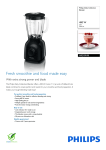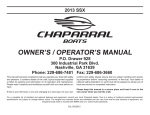Download Suburban Mfg 12019-01-NGFREP User's Manual
Transcript
Owner’s Manual Regal Intensive Care Unit Controlled Environment Temperature Controlled Air Flow Filtered, Re-circulated Oxygen Supply Built-in Heating/Cooling Systems New Model Number: 12019-01-NGFREP SSCI Wheeling, IL 800 323 7366 Form No. 702718 Rev. A 03/05 WARNING: Oxygen is a highly combustible gas. Avoid the use of open flames, smoking materials, or equipment capable of producing sparks in any area in which oxygen is being used. © Copyright 2005 by Suburban Surgical Co., Inc. All rights reserved. No part of this document may be reproduced or utilized in any form or by any means, electronic or mechanical, including photocopying, recording, or by any information storage and retrieval system without written permission. Inquiries should be addressed to Suburban Surgical Co., Inc. Wheeling, Illinois 60090, USA Owner’s Manual - Regal Intensive Care Unit Table of Contents Chapter 1 - General Information ........................................1 Introduction ......................................................................................................... 1 About this Manual................................................................................................ 1 Information and Safety Notices ........................................................................... 2 Notes ............................................................................................................................. 2 CAUTIONS .................................................................................................................. 2 WARNINGS ................................................................................................................. 2 Models ................................................................................................................. 2 Accessories ......................................................................................................... 3 Safety ................................................................................................................... 3 Oxygen Warnings ........................................................................................................... 3 Electrical Warning ........................................................................................................... 4 Sodalime Warnings ......................................................................................................... 4 Fuel Cell Warnings .......................................................................................................... 4 Cooling System Warnings ............................................................................................... 4 Care and Cleaning of Stainless Steel ................................................................... 5 Introduction .................................................................................................................... 5 Cleaning and Cleansers ................................................................................................... 5 Deodorizing Agents, Disinfectants, and Sanitizers ............................................................. 6 Effect on Warranty .......................................................................................................... 6 Cleaning Requirements ........................................................................................ 6 SSCI Contact Information ................................................................................... 7 Warranty............................................................................................................... 7 Chapter 2 - Description of Components ...........................9 Overview .............................................................................................................. 9 Intensive Care Unit, Front.................................................................................. 10 1 - IV Access Ports ...................................................................................................... 10 2 - Removable Divider Panels ....................................................................................... 10 3 - Door Latches .......................................................................................................... 11 4 - Animal Compartment(s) ........................................................................................... 11 5 - Doors ..................................................................................................................... 12 6 - Air Inlet Grill ........................................................................................................... 12 7 - Removable PVC Floor ............................................................................................ 12 8 - Air Outlet Grill ......................................................................................................... 12 Electronics Compartment, External ................................................................... 13 9 - Oxygen Concentration Meter .................................................................................. 13 10 - Calibration Knob .................................................................................................. 14 11 - Set-point Adjustment Knob ................................................................................... 14 12 - Main On/Off Rocker Switch .................................................................................. 14 Form No. 702718 Rev. A March, 2005 i Table of Contents 13 - Oxygen On/Off Rocker Switch & System Light ..................................................... 15 14 - Alarm On/Off Rocker Switch & System Light ........................................................ 15 15 - Heat On/Off Rocker Switch & System Light .......................................................... 16 16 - Cooling On/Off Rocker Switch & System Light ..................................................... 16 17, 18 - Left & Right Floor Temperature Controls ......................................................... 16 On/Off Button ............................................................................................ 17 System Light ............................................................................................... 17 Temperature Controller ............................................................................... 17 Digital Display ............................................................................................ 17 Fuse ........................................................................................................... 17 19 - Panel Access Knob ............................................................................................... 18 20 - Temperature Set Dial ............................................................................................. 18 21 - Audible Alarm ....................................................................................................... 18 22 - Oxygen Flow Adjustment Knob ............................................................................ 18 23 - Oxygen Flow Meter and Solenoid Valve ................................................................ 19 24 - Circuit Breakers .................................................................................................... 19 Electronics Compartment, Internal .................................................................... 20 25 - Electric Power Cord Connection ........................................................................... 20 26 - Oxygen IntakePort ................................................................................................ 20 27 - Ventilating Fan ....................................................................................................... 21 28 - Data Cable to Oxygen Concentration Meter .......................................................... 21 29 - Electric Power Cord ............................................................................................. 21 30 - Cooling Unit .......................................................................................................... 21 31 - Alarm Time Delay Relay ........................................................................................ 22 32 - Main Terminal Block ............................................................................................. 22 33 - Oxygen Sensor/ Fuel Cell ...................................................................................... 22 34 - Oxygen Port to Filter/Fans Compartment ............................................................... 23 Filter/Fans Compartment, External .................................................................... 24 35 - Digital Readout ..................................................................................................... 24 36 - CO2 Filter Monitoring Window ............................................................................. 24 37 - Panel Access Knobs ............................................................................................. 25 38 - Drain .................................................................................................................... 25 Filter/Fans Compartment, Internal ..................................................................... 26 33 - Oxygen Sensor/ Fuel Cell ...................................................................................... 26 34 - Oxygen Port to Filter/Fans Compartment ............................................................... 27 37 - Temperature Sensor .............................................................................................. 27 39 - Heater .................................................................................................................. 26 40 - Compartment Filter ............................................................................................... 27 41 - Chiller ................................................................................................................... 28 42 - Sodalime Pan ........................................................................................................ 28 43 - Circulating Fans .................................................................................................... 29 Intensive Care Unit, Rear ................................................................................... 30 29 - Electric Power Cord ............................................................................................. 30 25 - Electric Power Cord Connection ........................................................................... 30 26 - Oxygen Intake Port ............................................................................................... 30 27 - Ventilating Fan ....................................................................................................... 31 44 - Cooling Coil .......................................................................................................... 31 ii SSCI - Suburban Surgical Company, Inc. Owner’s Manual - Regal Intensive Care Unit Chapter 3 - Installation & Setup .......................................33 Unpacking and Inspection ................................................................................. 33 Parts Included .................................................................................................... 33 Installation and Setup ......................................................................................... 34 Overview ..................................................................................................................... 34 Installation Requirements ............................................................................................... 34 Electrical Requirements ............................................................................... 34 Oxygen Requirements ................................................................................. 34 Assembling and Placing the Base ................................................................................... 34 Mounting the Intensive Care Unit .................................................................................. 34 Installing the Fuel Cell ................................................................................................... 35 Connecting Electrical Power ......................................................................................... 38 Checking the Heating Function ...................................................................................... 39 Checking the Cooling Function ...................................................................................... 40 Checking Floor Heat (Left) ........................................................................................... 41 Checking Floor Heat (Right) ......................................................................................... 41 Checking the Oxygen System ........................................................................................ 42 Checking the Alarm Function ........................................................................................ 43 Connecting the Oxygen Supply ..................................................................................... 44 Filling the CO2 Filter .................................................................................................... 45 Disposition of the Shipping Carton ................................................................... 46 Chapter 4 - Operation & Care ...........................................47 Overview ............................................................................................................ 47 Operating the Regal Intensive Care Unit ........................................................................ 47 Caring for the Regal Intensive Care Unit ........................................................................ 47 Preventive Maintenance for Your Regal Intensive Care Unit ........................................... 48 Operating the Regal Intensive Care Unit ............................................................ 48 Turning the Unit On and Off .......................................................................................... 48 Opening and Closing the Doors ..................................................................................... 48 Using the Divider Panels ............................................................................................... 49 General ...................................................................................................... 49 Installation .................................................................................................. 49 Removal ..................................................................................................... 50 Using Oxygen ............................................................................................................... 51 Heating the Compartment Floor .................................................................................... 52 Heating and Cooling - General ...................................................................................... 53 Heating the Compartment Air ........................................................................................ 53 Cooling the Compartment Air ........................................................................................ 54 Using the Alarm System ................................................................................................ 55 Turning the alarm system on ........................................................................ 55 Turning the alarm system off ........................................................................ 55 Recognizing an alarm .................................................................................. 55 Responding to an alarm ............................................................................... 55 Form No. 702718 Rev. A March, 2005 iii Table of Contents Controlling Oxygen Pressure ......................................................................................... 56 Controlling Oxygen Flow Rate ...................................................................................... 56 Accessing the Electronics Compartment ........................................................................ 57 Accessing the Filter/Fans Compartment ......................................................................... 58 Setting the Alarm Time Delay Relay ............................................................................... 59 Changing the Digital Readout Between F° and C° .......................................................... 59 Re-setting the Circuit Breakers ...................................................................................... 60 Replacing Floor Temperature Fuses .............................................................................. 61 Removal ..................................................................................................... 61 Inspection ................................................................................................... 61 Installation .................................................................................................. 61 Replacing the Digital Readout Battery ............................................................................ 62 Cleaning the Regal Intensive Care Unit .............................................................. 63 Stainless Steel Cleaning Procedures .............................................................................. 63 Cleaning the Doors and Divider Panels .......................................................................... 63 Cleaning the Removable PVC Floors ............................................................................ 63 Preventive Maintenance for Your Regal Intensive Care Unit ............................. 64 Introduction .................................................................................................................. 64 Maintenance Schedule .................................................................................................. 64 Re-filling the CO2 Filter ................................................................................................ 65 Sodalime Storage ......................................................................................................... 66 Cleaning the Filter/Fans Compartment Filter .................................................................. 67 Cleaning the Cooling Coil .............................................................................................. 67 Replacing the Fuel Cell ................................................................................................. 68 Cleaning the .................................................................................................................. 70 Filter/Fans and Electronics Compartments ..................................................................... 70 Chapter 5 - Repairs & Replacements ...............................71 Replacement Parts ............................................................................................. 71 General Information ........................................................................................... 73 Parts Ordering Procedure .................................................................................. 73 Preventive Maintenance ..................................................................................... 73 Parts Replacement Procedures .......................................................................... 74 Compartment Door ...................................................................................................... 74 Procedure .................................................................................................. 74 Door Hinge .................................................................................................................. 75 Tool Required ............................................................................................. 75 Removal ..................................................................................................... 75 Installation .................................................................................................. 75 Door Gasket ................................................................................................................ 76 Tools and Supplies Required ....................................................................... 76 Removal ..................................................................................................... 76 Installation .................................................................................................. 76 Latch Connector Rest ................................................................................................... 77 Tools Required ........................................................................................... 77 Procedure .................................................................................................. 77 iv SSCI - Suburban Surgical Company, Inc. Owner’s Manual - Regal Intensive Care Unit Latch Connector Holder ............................................................................................... 78 Tool Required ............................................................................................. 78 Removal ..................................................................................................... 78 Installation .................................................................................................. 78 Latch Connector ........................................................................................................... 79 Tool Required ............................................................................................. 79 Removal ..................................................................................................... 79 Installation .................................................................................................. 79 Latch Bracket ............................................................................................................... 80 Tool Required ............................................................................................. 80 Procedure .................................................................................................. 80 Divider Panel ................................................................................................................ 81 Removal ..................................................................................................... 81 Installation .................................................................................................. 81 Seal, IV Port ................................................................................................................ 82 Tools Required ........................................................................................... 82 Removal ..................................................................................................... 82 Installation .................................................................................................. 82 Electric Power Cord ..................................................................................................... 83 Removal ..................................................................................................... 83 Installation .................................................................................................. 83 Removable PCV Floor ................................................................................................. 84 Procedure .................................................................................................. 84 Fuel Cell ....................................................................................................................... 86 Original Style Units ..................................................................................... 88 New Style Units ......................................................................................... 87 Oxygen Sensor ............................................................................................................. 88 Original Style Units ..................................................................................... 88 Tools and Supplies Required ....................................................................... 88 Removal ..................................................................................................... 88 Installation .................................................................................................. 90 New Style Units ......................................................................................... 90 Removal ..................................................................................................... 90 Installation .................................................................................................. 91 Oxygen Concentration Meter ........................................................................................ 92 Tools and Supplies Required ....................................................................... 92 Removal ..................................................................................................... 92 Installation .................................................................................................. 94 Knob ........................................................................................................................... 95 Tool Required ............................................................................................. 95 Procedure .................................................................................................. 95 Potentiometer, Calibration ............................................................................................. 96 Tools and Supplies Required ....................................................................... 96 Removal ..................................................................................................... 96 Installation .................................................................................................. 97 Form No. 702718 Rev. A March, 2005 v Table of Contents Circuit Breaker ............................................................................................................. 98 Tool Required ............................................................................................. 98 Removal ..................................................................................................... 98 Installation .................................................................................................. 98 On/Off Rocker Switch (Main, Alarm, Oxygen, Cooling & Heat) .................................... 99 Tool and Supplies Required ........................................................................ 99 Removal ..................................................................................................... 99 Installation ................................................................................................ 100 On/Off Button (Floor Temperature, Left & Right) ........................................................ 101 Tools and Supplies Required ..................................................................... 101 Removal ................................................................................................... 101 Installation ................................................................................................ 102 System Light ............................................................................................................... 104 Removal ................................................................................................... 104 Installation ................................................................................................ 104 Digital Display (Floor Temperature, Left & Right) ........................................................ 105 Tool Required ........................................................................................... 105 Removal ................................................................................................... 105 Installation ................................................................................................ 106 Fuse (Floor Temperature, Left & Right) ...................................................................... 107 Removal ................................................................................................... 107 Inspection ................................................................................................. 107 Installation ................................................................................................ 107 Fuse Holder, (Floor Temperature, Left & Right) .......................................................... 108 Tool and Supplies Required ...................................................................... 108 Removal ................................................................................................... 108 Installation ................................................................................................ 109 Floor Temperature Controller (Left & Right) ............................................................... 109 Tools and Supplies Required ..................................................................... 109 Removal ................................................................................................... 109 Installation ................................................................................................. 111 Panel Latch ................................................................................................................ 112 Tool Required ........................................................................................... 112 Removal ................................................................................................... 112 Installation ................................................................................................ 112 Thermostat ................................................................................................................. 113 Tools and Supplies Required ..................................................................... 113 Removal ................................................................................................... 113 Installation ................................................................................................ 115 Audible Alarm ............................................................................................................ 116 Tool and Supplies Required ...................................................................... 116 Removal ................................................................................................... 116 Installation ................................................................................................ 117 Solenoid Valve ............................................................................................................ 118 Tools and Supplies Required ..................................................................... 118 Removal ................................................................................................... 118 Installation ................................................................................................ 119 vi SSCI - Suburban Surgical Company, Inc. Owner’s Manual - Regal Intensive Care Unit Oxygen Flow Meter ................................................................................................... 120 Tools and Supplies Required ..................................................................... 120 Removal ................................................................................................... 120 Dis-Assembly ........................................................................................... 121 Re-assembly ............................................................................................. 122 Installation ................................................................................................ 122 Fan, Ventilating (Electronics Compartment) ................................................................. 123 Tools and Supplies Required ..................................................................... 123 Removal ................................................................................................... 123 Installation ................................................................................................ 123 Alarm Time Delay Relay ............................................................................................. 124 Procedure ................................................................................................ 124 Octal Base (Alarm Time Delay Relay) ......................................................................... 125 Tool and Supplies Required ...................................................................... 125 Removal ................................................................................................... 125 Installation ................................................................................................ 125 Relay .......................................................................................................................... 126 Tool and Supplies Required ...................................................................... 126 Removal ................................................................................................... 126 Installation ................................................................................................ 126 Digital Readout ........................................................................................................... 127 Tool Required ........................................................................................... 127 Removal ................................................................................................... 127 Installation ................................................................................................ 127 Panel, Filter/Fans, Complete ....................................................................................... 128 Procedure ................................................................................................ 128 Gasket, Filter/Fans Compartment ................................................................................ 129 Tool Required ........................................................................................... 129 Removal ................................................................................................... 129 Installation ................................................................................................ 129 Filter, Filter/Fans Compartment ................................................................................... 130 Procedure ................................................................................................ 130 Sodalime Pan ............................................................................................................. 131 Removal ................................................................................................... 131 Installation ................................................................................................ 131 Heater, Electric ........................................................................................................... 132 Tools Required ......................................................................................... 132 Removal ................................................................................................... 132 Installation ................................................................................................ 133 Fan, Circulating (Filter/Fans Compartment) ................................................................. 134 Tools Required ......................................................................................... 134 Removal ................................................................................................... 134 Installation ................................................................................................ 135 Form No. 702718 Rev. A March, 2005 vii Table of Contents Chapter 6 - Troubleshooting ..........................................137 General ............................................................................................................. 137 Returning the Intensive Care Unit for Repairs ................................................. 138 RMA Numbers ........................................................................................................... 138 Packing and Shipment ................................................................................................. 138 Safety Reminder .............................................................................................. 138 The ICU will not turn on. ................................................................................. 139 Circuit breakers keep tripping. ......................................................................... 140 Oxygen flow is inadequate. .............................................................................. 141 Oxygen flow is excessive. ............................................................................... 142 Alarm keeps going off. .................................................................................... 143 The alarm system does not work..................................................................... 144 Heat will not come on or will not hold constant. ............................................. 145 Cooling will not come on or will not hold constant. ........................................ 146 Floor heat doesn’t work or will not hold constant. ......................................... 147 Ventilating fan does not work. ......................................................................... 148 Circulating fan does not work. ........................................................................ 149 No readings on digital readout. ........................................................................ 150 Excessive carbon dioxide in the animal compartment. .................................... 151 No reading on oxygen concentration meter. .................................................... 152 Calibration knob will not move the calibration needle ..................................... 153 Cannot move the set-point needle in the oxygen concentration meter. ............ 154 Floor temperature fuse keeps blowing. ............................................................ 155 Appendix .......................................................................... A-1 General ............................................................................................................. A-1 Contents........................................................................................................... A-1 MSDS No. 005213 - Sodalime ........................................................................ A-3 SECTION 1 - CHEMICAL PRODUCT AND COMPANY IDENTIFICATION ............ ............................................................................................................................ A-3 SECTION 2 - COMPOSITION / INFORMATION ON INGREDIENTS .............. A-3 SECTION 3 - HAZARDS IDENTIFICATION ......................................................... A-3 SECTION 4 - FIRST AID MEASURES ................................................................... A-3 SECTION 5 - FIRE FIGHTING MEASURES .......................................................... A-4 SECTION 6 - ACCIDENTAL RELEASE MEASURES ............................................ A-4 SECTION 7 - HANDLING AND STORAGE .......................................................... A-4 SECTION 8 - EXPOSURE CONTROLS / PERSONAL PROTECTION ................ A-4 SECTION 9 - PHYSICAL AND CHEMICAL PROPERTIES .................................. A-4 SECTION 10 - STABILITY AND REACTIVITY ..................................................... A-4 viii SSCI - Suburban Surgical Company, Inc. Owner’s Manual - Regal Intensive Care Unit SECTION 11 - TOXICOLOGICAL INFORMATION ............................................. A-4 SECTION 12 - ECOLOGICAL INFORMATION .................................................... A-5 SECTION 13 - DISPOSAL CONSIDERATIONS .................................................... A-5 SECTION 14 - TRANSPORT INFORMATION ...................................................... A-5 SECTION 15 - REGULATORY INFORMATION .................................................... A-5 SECTION 16 - OTHER INFORMATION ................................................................ A-5 MSDS No. GTRN-0006 - Genetron MP39 ..................................................... A-7 1. 2. 3. 4. 5. 6. 7. 8. 9. 10. 11. 12. 13. 14. 15. 16. Form No. 702718 CHEMICAL PRODUCT AND COMPANY IDENTIFICATION ..................... A-7 COMPOSITION/INFORMATION ON INGREDIENTS ................................. A-7 HAZARDS IDENTIFICATION ........................................................................ A-7 FIRST AID MEASURES ................................................................................... A-8 FIRE FIGHTING MEASURES ......................................................................... A-8 ACCIDENTAL RELEASE MEASURES ........................................................... A-9 HANDLING AND STORAGE .......................................................................... A-9 EXPOSURE CONTROL/PERSONAL PROTECTION .................................... A-9 PHYSICAL AND CHEMICAL PROPERTIES ................................................ A-10 STABILITY AND REACTIVITY .................................................................. A-11 TOXICOLOGICAL INFORMATION .......................................................... A-11 ECOLOGICAL INFORMATION ................................................................. A-11 DISPOSAL CONSIDERATIONS ................................................................. A-12 TRANSPORT INFORMATION ................................................................... A-12 REGULATORY INFORMATION ................................................................. A-12 OTHER INFORMATION ............................................................................. A-14 Rev. A March, 2005 ix Table of Contents Notes: x SSCI - Suburban Surgical Company, Inc. Owner’s Manual - Regal Intensive Care Unit Chapter 1 - General Information Introduction SSCI’s Regal Intensive Care Unit has been uniquely engineered to provide a temperature and oxygen controlled environment for your most seriously ill patients. This versatile unit can accommodate one large animal or, with the addition of an easily-installed wire grill divider panel, two smaller animals simultaneously. The unit controls temperature in two ways: by controlling air temperature, and by warming the floor with two separate, individuallycontrolled floor heaters. The continually re-circulating air flow can be warmed or cooled with the built-in heating system and refrigeration unit. Oxygen concentration and flow volume are accurately controlled and continuously monitored on the control panel. Carbon dioxide is removed as the re-circulating air passes through an absorbent filter medium. To ensure your patient’s comfort, an integral two-function thermometer/hygrometer digital readout displays the temperature and humidity inside the unit. External access ports allow you to change the IV supply without opening the compartment or disturbing the animal. The unit is made of durable, easy-to-clean stainless steel, unaffected by moisture or temperature. About this Manual Form No. 702718 Rev. A Every attempt has been made to insure that the information in this manual is correct and complete. SSCI, however, always welcomes our customer’s suggestions for improvements to our products and associated publications. March, 2005 1 Chapter 1 - General Information Information and Safety Notices Throughout this manual you will find text under the headings Note, CAUTION:, and WARNING:. Notes Under the Note: headings, you will be given additional information pertinent to the subject discussed in that paragraph or step. Example: Turn the Temperature Set Knob to 60° F. Note: Set the temperature even lower if your room temperature is 60° or lower. CAUTIONS Under the CAUTION: heading, you will be alerted to potentially hazardous conditions which, if ignored or mishandled, could result in minor injury to yourself or minor damage to the equipment. Example: CAUTION: Unpacking, installing, and setting up the Regal Intensive Care Unit is not difficult. The unit is heavy, however, and we recommend that these operations be done by at least two people. WARNINGS Under the WARNING: headings, you will be alerted to potentially hazardous conditions which, if ignored or mishandled, could result in major injury to yourself or severe damage to the equipment. Example: WARNING: Oxygen is a highly combustible gas. Avoid the use of open flames, smoking materials, or equipment capable of producing sparks in any area in which oxygen is being used. Models 2 The model numbers for the SSCI Regal Intensive Care Unit are: New Model Number: 12019-01-NGFREP Former Model Number: 102830 SSCI - Suburban Surgical Company, Inc. Owner’s Manual - Regal Intensive Care Unit Accessories The following accessories increase the operating convenience of your Regal Intensive Care Unit. Find descriptions, pictures, and information on SSCI products and accessories in our current catalog, or on our website at www.suburbansurgical.com. To order accessories, refer to Parts Ordering Procedure on Page 73. Stainless Steel Mobile Base (Figure 1) P/N 12024-00-NIDREJ Modular Cabinetry Base (Figure 2) Refer to your SSCI Catalog for styles, colors, etc. Figure 1. Stainless Steel Mobile Base Figure 2. Typical Cabinetry Base Safety Oxygen Warnings WARNING: Oxygen is a highly combustible gas. Avoid the use of open flames, smoking materials, or equipment capable of producing sparks in any area in which oxygen is being used. WARNING: Oxygen-in-use warning signs should be prominently displayed where the Intensive Care Unit is used, and outside of all entrance doors to the room. WARNING: Do not place an animal that has been exposed to an explosive gas such as ether into the Intensive Care Unit. WARNING: Do not attempt to use an oxygen concentration greater than 40% unless, in your professional opinion, it is absolutely necessary. Form No. 702718 Rev. A March, 2005 3 Chapter 1 - General Information Electrical Warning Sodalime Warnings CAUTION: Before working on the electrical system, make sure the unit is Off and the electric power cord un-plugged. CAUTION: Sodalime can cause burns to eyes and skin. Dust can cause irritation to skin and eyes on contact. Harmful if swallowed. CAUTION: Use safety goggles or glasses, PVC or rubber gloves, and a nuisance dust mask when handling Sodalime. CAUTION: Dispose of Sodalime waste and water rinses in accordance with local, state, and Federal regulations. CAUTION: Wash your hands thoroughly after handling Sodalime. For complete information, refer to the Material Safety Data Sheet (MSDS No. 005213) included in the Appendix to this manual. Fuel Cell Warnings CAUTION: Do not remove the fuel cell from the bag until ready to use. CAUTION: Wear safety glasses when handling the fuel cell. CAUTION: Avoid contact with the sensing surface. CAUTION: The fuel cell contains lead, a chemical known to cause cancer, birth defects, or other reproductive harm. CAUTION: Wash your hands thoroughly after handling the fuel cell. Cooling System Warnings 4 WARNING: Do not attempt to work on or disassemble the cooling unit as it contains MP39 refrigerant gas under pressure. If service is required on the unit, call SSCI Customer Service at 1-800-3237366, or a certified refrigeration serviceman. SSCI - Suburban Surgical Company, Inc. Owner’s Manual - Regal Intensive Care Unit For complete information, refer to the Material Safety Data Sheet (MSDS GTRN-0006) included in the Appendix to this manual. Care and Cleaning of Stainless Steel Introduction Stainless steel is steel alloyed with chromium to make it highly resistant to stain, rust, and corrosion. Note: This does NOT mean that stainless steel will never rust or corrode. Science has not yet developed a steel which is completely stainless or corrosion PROOF. The type of stainless steel and finish selected by SSCI for the Regal Intensive Care Unit is the best available for the intended use. Cleaning and Cleansers The basic rule of thumb is to use the mildest cleaning agent that will do the job effectively. After cleaning, always rinse thoroughly with clear water, and dry completely. Frequent cleaning will prolong the service life of stainless steel equipment and will help maintain a bright, pleasing appearance. Note: NEVER power-wash the Intensive Care Unit. Ordinary deposits of waste and fluids can usually be removed with soap and water. More stubborn deposits or tightly adhering debris may require harder scrubbing and possibly the use of commercial cleaning products acceptable for use on metal surfaces. When using any cleaning agent, rub in the direction of the polish lines or “grain” of the metal. For high luster finishes, use clean soft cloths or pads. If especially rough cleaning is necessary, use “stainless steel” wool, nylon or plastic scrubbers. Test these scrubbers in an inconspicuous area first to be sure they do not mar or scratch the stainless steel finish. Minor scale build-up and some hard water spotting may be removed by washing with vinegar, followed by a neutralizing rinse with clear water, and a thorough drying with a soft cloth. For heavy deposits of scale, 5% oxalic acid (use warm), 5-15% sulfamic acid, or 5-10% phosphoric acid may be used. Always follow with a neutralizing rinse of clean water and a thorough drying. Form No. 702718 Rev. A March, 2005 5 Chapter 1 - General Information Deodorizing Agents, Disinfectants, and Sanitizers The large selection of brands and combinations of chemicals available for deodorizing, disinfecting, and sanitizing is staggering. Select one or more agents for use in your facility only after weighing all the benefits claimed by each product. Too often this choice is made without adequate consideration of the effects these agents may produce on equipment or furnishings. CAUTION: Before selecting a chemical to employ in your facility, review label statements regarding use with metals (stainless steel). Always consult the chemical supplier if there are any doubts. Avoid prolonged use of chlorides (such as chlorine bleach), bromides, iodides, and thiocyanates on stainless steel surfaces as these chemicals will cause pitting, corrosion, and metal discoloration. Allowing salty solutions to evaporate and dry on stainless steel may also contribute to corrosive conditions. In summary, select chemical deodorizers, disinfectants, and/or sanitizers only after weighing all possible benefits and known adverse effects. Effect on Warranty Cleaning Requirements 6 The warranty for this product is void if the care and cleaning instructions provided in this manual are not followed. Clean the Intensive Care Unit exactly in accordance with the cleaning instructions provided in Chapter 4 of this manual. Failure to follow these instructions can void your warranty. SSCI - Suburban Surgical Company, Inc. Owner’s Manual - Regal Intensive Care Unit SSCI Contact Information SSCI Customer Service can be contacted via mail, telephone, or fax. The department is available from 8:30am to 5:00pm, Central Time, Monday through Friday. Closed holidays. Address: Suburban Surgical Co., Inc. 275 Twelfth Street Wheeling, Illinois 60090 Telephone: Illinois - (847) 537-9320, ext. 3518 Toll Free - 1-800-323-7366 Warranty Fax: (847) 537-9061 Web: www.suburbansurgical.com Suburban Surgical Company, Inc. warrants the original purchaser that our products are of the highest standards in material and workmanship. Our stainless steel components are guaranteed to last a lifetime assuming they are used as intended, properly maintained and cared for. Mechanical, electrical, electronic, hydraulic, and any product’s devices carry a one year warranty. Items purchased by Suburban Surgical Company, Inc. from other manufacturers and incorporated into our equipment are covered by the respective manufacturer’s warranties. Warranties will not apply if it is determined by Suburban Surgical Company, Inc. that the equipment became defective due to an accident, misuse, abuse, improper maintenance, or alteration. Warranty freight charges are covered for the first year only. Form No. 702718 Rev. A March, 2005 7 Chapter 1 - General Information Notes: 8 SSCI - Suburban Surgical Company, Inc. Owner’s Manual - Regal Intensive Care Unit Chapter 2 - Description of Components WARNING: Oxygen is a highly combustible gas. Avoid the use of open flames, smoking materials, or equipment capable of producing sparks in any area in which oxygen is being used. Before servicing or performing maintenance on this equipment, make sure the oxygen supply is turned off at the source. Overview The sections in this chapter describe the major components in the Regal Intensive Care Unit: Intensive Care Unit, Front Page 10 Electronics Compartment, External Page 13 Electronics Compartment, Internal Page 20 Filter/Fans Compartment, External Page 24 Filter/Fans Compartment, Internal Page 26 Intensive Care Unit, Rear Page 30 1 - IV Access Ports 2 - Removable Divider Panel 5 - Doors Left Compartment 7 - Removable PVC Floor ln Electronics Compartment (Refer to Pages 13 & 20) 6 - Air Inlet Grill Full Compartment (Divider Panel removed) n n 3 - Door Latches Right Compartment 4 - Animal Compartment(s) l l 8 - Air Outlet Grill Filter/Fans Compartment (Refer to Pages 24 & 26) Figure 3. Components on the Front of the Intensive Care Unit Form No. 702718 Rev. A March, 2005 9 Chapter 2 - Description of Components Intensive Care Unit, Front (Figure 3) 1 - IV Access Ports Four IV access ports (Figures 3 and 4), two for each half-compartment, are provided to allow you to change the IV supply without opening the compartment or disturbing the animal. These ports can also be used for lines to electronic monitoring equipment. IV Access Ports Clear Acrylic Divider Panel Figure 4. IV Access Ports (Left Side) 2 - Removable Divider Panels Wire Grill Divider Panel Figure 5. Removable Divider Panels Two removable divider panels (Figures 3 and 5) are supplied with the unit: a clear acrylic divider, and a wire grill divider. Only one can be installed at a time. The dividers are easily installed and removed, and, when installed, split the compartment into two half-compartments. The two half-compartments have individually-controlled floor heaters, however, they share the same oxygen supply, heating, and cooling. The only purpose of the clear acrylic divider is to reduce the size of the compartment to minimize oxygen usage. Always use the wire grill divider if animals are present in both compartments. WARNING: Never place an animal in the left compartment if the clear acrylic divider is being used. This divider creates an effective seal, and prevents the flow of air into the left compartment. If this divider is in place, an animal in this compartment can easily suffocate. 10 SSCI - Suburban Surgical Company, Inc. Owner’s Manual - Regal Intensive Care Unit 3 - Door Latches Locking Cam Top Latch Latch Connector Each Intensive Care Unit door is held closed by a latch connector and one top and one bottom latch (Figure 6). As the handle is rotated, cams at the ends of the latch connector turn to engage or dis-engage the top and bottom latches to lock or unlock the door. For more information, refer to Opening and Closing the Doors on Page 48. Also, refer to Figure 9 Figure 6. Door Latches Right Left Figure 7. Full-size Animal Compartment 4 - Animal Compartment(s) Figure 8. Half-size Animal Compartments Figure 7 shows the Intensive Care Unit with no divider panel installed, thus forming one full-size compartment. Figure 8 shows the unit with a divider panel installed and forming two half-compartments. Each halfcompartment has an individually-controlled floor heater, however, they share oxygen supplies, heating, and cooling. Approximate compartment dimensions are shown in Table 1. Compartment Height Width Depth Full- size 33.875- in. 86.04 cm. 57.25- in. 145.41 cm. 28- in. 71.12 cm. Half- size 33.875- in. 86.04 cm 28.5- in. 72.39 cm. 28- in. 71.12 cm. Table 1. Compartment Dimensions Form No. 702718 Rev. A March, 2005 11 Chapter 2 - Description of Components 5 - Doors The full-size compartment has double-doors without a center post which would impede movement of an animal into and out of the compartment. With a divider panel in place, each half-compartment is served by its own door. The clear acrylic doors give you a full, unobstructed view of your patients at all times. Rubber gaskets on all four sides of both doors provide leak-proof seals. For more information, refer to Opening and Closing the Doors on Page 48. Also, refer to Figure 6 Handle Lef tD oor Rest Rig ht Do or Figure 9. Doors and Latches 12 PVC Floor in place PVC Floor removed Figure 10. Removable PVC Floors 6 - Air Inlet Grill Three circulating fans behind this grill supply air to the animal compartment (Figure 3). This opening is the entrance port for warm air, cool air, and oxygen into the animal compartment. 7 - Removable PVC Floor Two orange, PVC-coated, expanded metal floors (Figures 7 and 10) are provided with the Intensive Care Unit to give animals softer, dryer, warmer, and more comfortable resting places. They allow the animals to rest three-inches above the compartment floor so they stay clean and dry. The PVC floors are easily removed for cleaning (refer to Cleaning the Removable PVC Floors on Page 63). 8 - Air Outlet Grill After circulating through the animal compartment, air leaves the compartment through this grill (Figure 3) and into the filter/fans compartment. The air then passes through a filter, a chiller, a heater, and then a pan of Sodalime absorbent which removes the animal’s respiratory carbon-dioxide. SSCI - Suburban Surgical Company, Inc. Owner’s Manual - Regal Intensive Care Unit Electronics Compartment, External The following section gives you detailed information on the components found on the outside of the electronics compartment. (Figure 11) 24 - Circuit Breakers 9- 23 - Oxygen Flow Meter & Solenoid Valve Oxygen Concentration Meter 10 - Calibration Knob 11 - Set-point Adjustment Knob 22 - Oxygen Flow Adjustment Knob 12 - Main On/Off Rocker Switch 13 - Oxygen On/Off Rocker Switch & System Light 21 - Audible Alarm 14 - Alarm On/Off Rocker Switch & System Light 20 - Temperature Set Dial 15 - Heat On/Off Rocker Switch & System Light 16 - Cooling On/Off Rocker Switch & System Light 19 - Panel Access Knob 17 - Left Floor Temperature Controls 18 - Right Floor Temperature Controls Figure 11. Electronics Compartment, External 9 - Oxygen Concentration Meter Form No. 702718 Rev. A The oxygen concentration meter (Figures 11 and 12) allows you to set the desired oxygen concentration in the animal compartment, and also displays the current concentration. There are two needles on the meter. The red needle indicates the current set-point. The black needle indicates the actual oxygen concentration. The red setpoint needle can be adjusted to the desired concentration by turning the set-point adjustment knob. The black calibration needle can be adjusted using the calibration knob. For more information, refer to Using Oxygen on Page 51. March, 2005 13 Chapter 2 - Description of Components 10 - Calibration Knob Black Calibration Needle Set-point Adjustment Knob The calibration knob (Figures 11 and 12) permits you to calibrate the black calibration needle in the oxygen concentration meter to a setting of 20.5% (the percentage of oxygen in atmospheric air) when you first start up the Intensive Care Unit. For more information, refer to Using Oxygen on Page 51. Red Set-point Needle Calibration Knob Figure 12. Oxygen Concentration Meter and Controls 11 - Set-point Adjustment Knob Figure 13. Main On/Off Rocker Switch Turning the set-point adjustment knob (Figures 11 and 12) moves the red set-point needle in the oxygen concentration meter. This allows you to specify the appropriate oxygen concentration in the animal compartment. Once the desired level is set, the oxygen system will control the flow of oxygen to maintain this concentration. For more information, refer to Using Oxygen on Page 51. WARNING: Before using oxygen, please read Oxygen Warnings on Page 3. 12 - Main On/Off Rocker Switch 14 The main on/off switch (Figures 11 and 13) controls all electrical power to the unit. An amber light in the switch illuminates when the switch is On. This switch must be On for all other functions to operate. With this switch On, all functions are available including oxygen, alarms, heating, cooling, and floor heating. When the main on/off switch is turned On, the three circulating fans in the filter/fans compartment, and the ventilating fan in the electronics compartment start, and run continuously until the switch is turned to Off. For more information, refer to Turning the Unit On and Off on Page 48. SSCI - Suburban Surgical Company, Inc. Owner’s Manual - Regal Intensive Care Unit On/Off Switch System Light Figure 14. Oxygen On/Off Switch and System Light 13 - Oxygen On/Off Rocker Switch & System Light System Light On/Off Switch Figure 15. Alarm On/Off Switch and System Light The oxygen on/off switch (Figures 11 and 14) controls the flow of oxygen. An amber light in the switch illuminates when the switch is On. With oxygen On, use the set-point adjustment knob to set the desired oxygen concentration in the animal compartment. When the red system light is On, it indicates that the system is operating. If the light is Off, it means that oxygen is not flowing, even though the system may be turned On. For example, the oxygen system might be On but not actually providing oxygen if the system senses that the oxygen concentration is currently at or above the level set on the oxygen concentration meter. For more information, refer to Using Oxygen on Page 51. WARNING: Before using oxygen, please read Oxygen Warnings on Page 3. 14 - Alarm On/Off Rocker Switch & System Light Form No. 702718 Rev. A The Intensive Care Unit includes an alarm system that warns you with audible and visual signals when there is a problem with the oxygen flow or concentration. The alarm system can be enabled or disabled by using the alarm on/off switch (Figures 11 and 15). An amber light in the switch illuminates when the switch is On. When the red system light is comes On and the audible alarm sounds, the Intensive Care Unit is in an alarm condition, and a problem exists in the oxygen system. For the alarm system to work, both the main and oxygen on/off switches must be On. For more information, refer to Using the Alarm System on Page 55. March, 2005 15 Chapter 2 - Description of Components 15 - Heat On/Off Rocker Switch & System Light On/Off Switch The heat on/off switch (Figures 11 and 16) controls heated air to the animal compartment. An amber light in the switch illuminates when the switch is On. Once heat is turned on, use the temperature set dial to set the desired temperature. If the red system light is On, it indicates that the heating system is supplying heat. If the system light is Off, heat is not being sent to the compartment, even though the heat system may be On. This occurs, for example, if the temperature in the animal compartment is at or above the level set on the temperature set dial. For more information, refer to Heating the Compartment Air on Page 53. System Light Figure 16. Heat On/Off Switch and System Light 16 System Light On/Off Switch Figure 17. Cooling On/Off Switch and System Light 16 - Cooling On/Off Rocker Switch & System Light The cooling on/off switch (Figures 11 and 17) controls cooled air to the animal compartment. An amber light in the switch illuminates when the switch is On. Once cooling is turned on, use the temperature set dial to set the desired temperature. If the system light is Off, cooling is not being sent to the compartment, even though the cooling system may be On. This occurs, for example, if the temperature in the animal compartment is at or below the level set on the temperature set dial. For more information, refer to Cooling the Compartment Air on Page 54. 17, 18 - Left & Right Floor Temperature Controls The animal compartment floor has separate heaters for the left and right sides to provide localized heat control when the compartment is divided into two compartments. Two identical sets of floor temperature controls are provided (Figures 11 and 18). Each set consists of five items: On/Off Button System Light Temperature Control Knob Digital Display Fuse SSCI - Suburban Surgical Company, Inc. Owner’s Manual - Regal Intensive Care Unit On/Off Button An amber light in the switch illuminates when the switch is On. To heat the full compartment, turn both right and left switches On. Use the temperature control knobs to regulate compartment floor temperature. For more information, refer to Heating the Compartment Floor on Page 52. Temperature Controller Digital Display System Light On/Off Button Fuse Figure 18. Floor Temperature Contols (Left Shown, Right Identical) System Light When this red light is On, it indicates that the system is operating. If the light is Off, it means that floor heat is not operating, even though it may be turned On. For example, the floor heat system might be On but not actually providing heat if the system senses that floor heat is currently at or above the temperature set on the control knob. Temperature Controller Turning the knob on the temperature controller raises or lowers the floor temperature in the animal compartment. Turn the knob clockwise to increase temperature, and counter-clockwise to decrease. Digital Display When the floor temperature system is On, this readout displays the current floor temperature in degrees-Fahrenheit. Fuse This is a 3AG fast-acting, 250 V, 2 amp fuse. If you need replacement fuses you can order them from SSCI, however, they are standard items, and will be faster and cheaper to obtain at your local hardware store. To replace or inspect a fuse, refer to Replacing Floor Temperature Fuses on Page 61. Form No. 702718 Rev. A March, 2005 17 Chapter 2 - Description of Components Panel Access Knob Electronics Compartment (shown partly open) Figure 19. Panel Access Knob 19 - Panel Access Knob To access the interior of the electronics compartment, rotate the panel access knob (Figure 19) one-quarter turn counter-clockwise and swing the panel open to the right. For more information, refer to Accessing the Electronics Compartment on Page 57. 20 - Temperature Set Dial The temperature set dial (Figure 20) controls a thermostat that sets the temperature for the re-circulating air in the animal compartment. It controls both heat and cooling and is calibrated in degreesFahrenheit. For more information, refer to Heating the Compartment Air on Page 53 and Cooling the Compartment Air on Page 54. 21 - Audible Alarm 22 - Oxygen Flow Adjustment Knob 18 Figure 20. Temperature Set Dial The alarm system (Figure 22) alerts you, with audible and visual signals, whenever there is a problem with the oxygen supply or concentration. The alarm system can be enabled or disabled. For more information, refer to Using the Alarm System on Page 55. The oxygen flow adjustment knob (Figure 21) controls the flow rate of oxygen to the animal compartment. For more information, refer to Using Oxygen on Page 51. SSCI - Suburban Surgical Company, Inc. Owner’s Manual - Regal Intensive Care Unit Cooling System Unit Adjustment Knob Figure 21. Oxygen Flow Meter and Adjustment Knob 23 - Oxygen Flow Meter and Solenoid Valve 24 - Circuit Breakers Form No. 702718 Rev. A Figure 22. Circuit Breakers and Audible Alarm The oxygen flow meter (Figures 11 and 21) displays the flow rate of oxygen into the animal compartment. The meter is calibrated from 1/2 to 15 lpm (liters-per-minute). Mounted behind the meter is a solenoid valve which turns the flow of oxygen on and off in response to commands from the system. For more information, refer to Using Oxygen on Page 51. Two 10 amp. circuit breakers (Figures 11 and 22) are provided on the face of the electronics compartment. Circuit breakers are safety devices that shut down electrical power to the unit should an overload or short circuit occur. The left breaker (viewed from the front) protects the cooling system. The right breaker protects the remainder of the unit. For more information refer to Re-Setting the Circuit Breakers on Page 60. March, 2005 19 Chapter 2 - Description of Components Electronics Compartment, Internal CAUTION: Before working on the electrical system, make sure the unit is Off and the electric power cord un-plugged. (Figure 23) The following section gives you detailed information on the components found on the inside of the electronics compartment. 25 - Electric Power Cord Connection (Internal) 26 - Oxygen Intake Port (Internal) 34 - Oxygen Port to Filter/Fans Compartment 27 - Ventilating Fan 33 - Oxygen Sensor/ Fuel Cell 28 - Data Cable to Oxygen Concentration Meter 32 - Main Terminal Block 29 - Electric Power Cord (not deployed) 31 - Alarm Time Delay Relay 30 - Cooling Unit Figure 23. Electronics Compartment, Internal 25 - Electric Power Cord Connection This is the inside of the electric power cord connection (Figures 23 and 24). From this connection, wires lead to the system ground, and to the main terminal block for distribution to the various electric/electronic components in the unit. CAUTION: The Regal Intensive Care Unit requires a dedicated, 15-amp minimum source of electrical power. 26 - Oxygen Intake Port 20 From the pressure-regulated supply system, oxygen enters the Intensive Care Unit through this port (Figures 23 and 24). From here, it is directed to the oxygen flow meter for flow-rate regulation, then to the filter/fans compartment, and then into the animal compartment. SSCI - Suburban Surgical Company, Inc. Owner’s Manual - Regal Intensive Care Unit 25 - Electric Power Cord Connection 27 - Ventilating Fan System Ground 26 - Oxygen Intake Port (Inside Electronics Compartment, Upper Rear Panel) Figure 24. Electric Power Cord Connection, Oxygen Connection, and Ventilating Fan 27 - Ventilating Fan A ventilating fan (Figures 23 and 24) provides a steady flow of air through the electronics compartment to prevent overheating of the internal components. The fan starts and stops automatically as the main on/off switch is turned On and Off. 28 - Data Cable to Oxygen Concentration Meter This spiral cord (Figure 23) transmits electrical signals from the oxygen sensor/fuel cell to the oxygen concentration meter. These signals allow the meter to display the current oxygen concentration percentage to the user. 29 - Electric Power Cord Figure 23 shows the electric power cord in its stored position, where it is carried during shipment of the Intensive Care Unit to the customer. CAUTION: The Regal Intensive Care Unit requires a dedicated, 15-amp minimum source of electrical power. 30 - Cooling Unit The cooling unit cools air to the animal compartment as required. WARNING: Do not attempt to work on or disassemble the cooling unit as it contains MP39 refrigerant gas under pressure. If service is required on the unit, call SSCI Customer Service at 1-800-3237366, or a certified refrigeration serviceman. Form No. 702718 Rev. A March, 2005 21 Chapter 2 - Description of Components 31 - Alarm Time Delay Relay The time delay relay (Figures 23 and 25) determines how soon the alarm will go off after a malfunction of the oxygen system occurs. The relay controls the delay time from two to 300seconds (five minutes). We recommend a time delay of about 30-seconds. This gives you adequate warning of problems in the oxygen system without alerting you to every minor, transient fault. To reset the time delay, refer to Setting the Alarm Time Delay Relay on Page 59. Figure 25. Alarm Time Delay Relay 32 - Main Terminal Block 33 - Oxygen Sensor/ Fuel Cell The main terminal block (Figures 23 and 26) is the primary junction and distribution point for most of the electrical wiring in the Intensive Care Unit. The oxygen sensor (Figures 23 and 26) is located in the partition wall between the electronics compartment and the filter/fans compartment. It senses the concentration of oxygen in the filter/fans compartment and sends this information to the oxygen concentration meter for display. Also, refer to Figure 29. The fuel cell powers the black calibration needle in the oxygen concentration meter. The cell has an average life of about one year, depending on frequency of use. Difficulty in moving the black calibration needle is usually an indication of an exhausted fuel cell. Order replacements from SSCI, Part Number 853396. For information on replacing the fuel cell, refer to Replacing the Fuel Cell on Page 68. CAUTION: Before handling the fuel cell, please read Fuel Cell Warnings on Page 4. 22 SSCI - Suburban Surgical Company, Inc. Owner’s Manual - Regal Intensive Care Unit Oxygen Line to Flow Meter Temperature Sensor Mount 34 - Oxygen Port to Filter/Fans Compartment 32 - Oxygen Sensor/Fuel Cell Oxygen Line to Filter/Fans Compartment 23 - Oxygen Flow Meter & Solenoid 32 - Main Terminal Block Figure 26. Main Terminal Block, Oxygen Sensor/Fuel Cell,and Oxygen Port to Filter/ Fans Compartment 34 - Oxygen Port to Filter/Fans Compartment Form No. 702718 Rev. A After leaving the oxygen flow meter, oxygen is directed through plastic tubing to this port in the partition wall between the electronics compartment and the filter/fans compartment (Figure 26). The oxygen is injected into the airflow after it passes through the Sodalime filter, and is then carried to the animal compartment in the circulating air. Also, refer to Figure 29. March, 2005 23 Chapter 2 - Description of Components Filter/Fans Compartment, External (Figure 27) The following section gives you detailed information on the components found on the outside of the filter/fans compartment. 36 - CO2 Filter Monitoring Window 35 - Digital Readout 37 - Panel Access Knobs (4) 38 - Drain Figure 27. Filter/Fans Compartment, External 35 - Digital Readout This two-function digital readout (Figures 27 and 28) displays the temperature and humidity in the animal compartment. At the top of the readout, temperature is displayed in degrees-Fahrenheit (or Centigrade). The bottom of the readout displays percent humidity. The readout operates independently of the other components in the ICU and is powered by its own Type AAA battery. To replace this battery, refer to Replacing the Digital Readout Battery on Page 62. 36 - CO2 Filter Monitoring Window The CO2 filter monitoring window (Figure 28) allows you to view the Sodalime carbon-dioxide filter to determine its current condition. When fresh, the Sodalime is off-white in color. As it absorbs CO2, it slowly darkens and ultimately becomes a deep brown. When it is fully saturated it must be replaced as it is no longer effective. A single pan of absorbent will normally last for about one month, however, usage factors and environmental conditions can have a substantial impact. For information on how to re-fill the Sodalime pan, refer to Re-filling the CO2 Filter on Page 65. CAUTION: Before handling Sodalime, please read Sodalime Warnings on Page 4. 24 SSCI - Suburban Surgical Company, Inc. Owner’s Manual - Regal Intensive Care Unit 35 - Digital Readout 36 - CO2 Filter Monitoring Window Figure 28. Digital Readout and CO2 Filter Monitoring Window 37 - Panel Access Knobs Rotate the four panel access knobs one-quarter turn counterclockwise (Figure 27) to gain access to the interior of the filter/fans compartment. For further information, refer to Accessing the Filter/Fans Compartment on Page 58. CAUTION: When using oxygen, all four access knobs on the filter/fans compartment must be firmly locked to prevent oxygen leakage from the animal compartment. 38 - Drain Form No. 702718 Rev. A When cooled air is supplied to the animal compartment(s), the possibility exists that water will condense on the chiller, and fall to the compartment floor. This is especially true in very humid climates. This drain is provided to prevent the accumulation of water on the floor of the filter/fans compartment. March, 2005 25 Chapter 2 - Description of Components Filter/Fans Compartment, Internal The following section gives you detailed information on the components found on the inside of the filter/fans compartment. (Figure 29) 43 - Circulating Fans 34 - Oxygen Port to Filter/Fans Compartment 37 - Temperature Sensor 42 - Sodalime Pan 33 - Oxygen Sensor/Fuel Cell 41 - Chiller 39 - Heater 40 - Compartment Filter Figure 29. Filter/Fans Compartment, Internal 33 - Oxygen Sensor/ Fuel Cell The oxygen sensor (Figures 23, 26, and 29) is located in the partition wall between the electronics compartment and the filter/ fans compartment. It senses the concentration of oxygen in the filter/fans compartment and sends this information to the oxygen concentration meter for display. The fuel cell powers the black calibration needle in the oxygen concentration meter. The cell has an average life of about one year, depending on frequency of use. Difficulty in moving the black calibration needle is usually an indication of an exhausted fuel cell. Order replacements from SSCI, Part Number 853396. For information on replacing the fuel cell, refer to Replacing the Fuel Cell on Page 68. CAUTION: Before handling the fuel cell, please read Fuel Cell Warnings on Page 4. 26 SSCI - Suburban Surgical Company, Inc. Owner’s Manual - Regal Intensive Care Unit 34 - Oxygen Port to Filter/Fans Compartment 37 - Temperature Sensor After leaving the oxygen flow meter, oxygen is directed through plastic tubing to this port in the partition wall between the electronics compartment and the filter/fans compartment (Figures 23, 29, and 30). The oxygen is released into the airflow after the air passes through the Sodalime filter, and is then carried to the animal compartment in the circulating air. Also, refer to Figure 23. The temperature sensor (Figures 29 and 30) senses the temperature of the circulating air after it passes through the chiller and heater. This data is compared to the temperature called for on the temperature set dial and the result causes the heating or cooling systems to turn on or off as needed. 37 - Temperature Sensor 34 - Oxygen Port to Filter/Fans Compartment 33 - Oxygen Sensor/Fuel Cell Figure 30. Oxygen Sensor/Fuel Cell, Oxygen Port to Filter/Fans Compartment, and Temperatue Sensor 39 - Heater The heater (Figures 29 and 31) applies heat to the circulating air as it passes through the filter/fans compartment. It acts in response to the setting on the temperature set dial as compared to the level of heat in the animal compartment detected by the temperature sensor. 40 - Compartment Filter A metal mesh filter in the filter/fans compartment (Figure 29 and 32) cleans air returning to the compartment from the animal compartment. Its purpose is to remove animal hair and other contaminants from the circulating air before it passes through the Sodalime filter. For instructions on cleaning the filter, refer to Cleaning the Filter/ Fans Compartment Filter on Page 67. Form No. 702718 Rev. A March, 2005 27 Chapter 2 - Description of Components 42 Sodalime Pan 39 Heater 41 - Chiller 40 Filter Adjustment Knob Figure 31. Heater, Chiller, and Sodalime Pan Figure 32. Compartment Filter 41 - Chiller The chiller (Figures 29 and 31) cools the circulating air as it passes through the filter/fans compartment. It acts in response to the setting on the temperature set dial as compared to the level of heat in the animal compartment. 42 - Sodalime Pan A quantity of Sodalime is carried in a pan inside the filter/fans compartment (Figures 29 and 31). Circulating air leaving the animal compartment is directed through this substance which removes the carbon-dioxide. The CO2 filter monitoring window (Figures 27 and 28) allows you to view the Sodalime carbon-dioxide filter to determine its current condition. When fresh, the Sodalime is off-white in color. As it absorbs CO2, it slowly darkens and ultimately becomes a deep brown. When it is fully saturated it must be replaced as it is no longer effective. To replace the Sodalime, refer to Re-filling the CO2 Filter on Page 65. A single pan of absorbent will normally last for about one month, however, usage factors and environmental conditions can have a substantial impact. A supply of fresh Sodalime is provided with each new Intensive Care Unit. For a new supply, call SSCI and order P/N 853439. CAUTION: Before handling Sodalime, please read Sodalime Warnings on Page 4. 28 SSCI - Suburban Surgical Company, Inc. Owner’s Manual - Regal Intensive Care Unit 43 - Circulating Fans Three circulating fans (Figures 29 and 33) move air at approximately 50 CFM (cubic feet per minute) and are designed to handle the enriched oxygen environment in which they operate. The system achieves a complete air change in the full-size animal compartment every 30-seconds, and 15-seconds in the half-size compartment when the clear acrylic divider is in place. The fans start and stop automatically as the main on/off switch is turned to On and Off. 43 Circulating Fans (3) Figure 33. Circulating Fans Form No. 702718 Rev. A March, 2005 29 Chapter 2 - Description of Components Intensive Care Unit, Rear (Figure 34) The following section gives you detailed information on the components on the rear of the Intensive Care Unit. 27 - Ventilating Fan 25 - Electric Power Cord Connection (External) 29 - Electric Power Cord (deployed) 44 - Cooling Coil 26 - Oxygen Intake Port (External) Figure 34. Intensive Care Unit, Rear 29 - Electric Power Cord This figure shows the electric power cord in its deployed position ready to be plugged into its outlet. Also, refer to Electric Power Cord on Page 21. CAUTION: The Regal Intensive Care Unit requires a dedicated, 15-amp minimum source of electrical power. 30 25 - Electric Power Cord Connection This is the external portion of the electric power cord connection. Inside the unit, wires from this connection lead to the system ground, and to the main terminal block for distribution to the various electric/electronic components in the unit. Also, refer to Electric Power Cord Connection on Page 20. 26 - Oxygen Intake Port From the pressure-regulated supply system, oxygen enters the Intensive Care Unit through this port. From here, it is directed to the oxygen flow meter for flow-rate regulation, then to the filter/fans compartment, and then into the animal compartment. SSCI - Suburban Surgical Company, Inc. Owner’s Manual - Regal Intensive Care Unit 27 - Ventilating Fan 44 - Cooling Coil Form No. 702718 Rev. A A ventilating fan provides a steady flow of air through the electronics compartment to prevent overheating of the internal components. The fan starts and stops automatically as the main on/off switch is turned On and Off. Note: There must be a minimum of six-inches clearance between the rear of the unit and any wall or other surface to allow sufficient airflow to the fan. This is the cooling coil for the cooling unit. Also, refer to Cooling Unit on Page 21 and Cleaning the Cooling Coil on Page 67. Note: There must be a minimum of six-inches clearance between the rear of the unit and any wall or other surface to allow sufficient airflow to the cooling coil. March, 2005 31 Chapter 2 - Description of Components Notes: 32 SSCI - Suburban Surgical Company, Inc. Owner’s Manual - Regal Intensive Care Unit Chapter 3 - Installation & Setup WARNING: Oxygen is a highly combustible gas. Avoid the use of open flames, smoking materials, or equipment capable of producing sparks in any area in which oxygen is being used. Before servicing or performing maintenance on this equipment, make sure the oxygen supply is turned off at the source. CAUTION: The Regal Intensive Care Unit requires a dedicated, 15-amp minimum source of electrical power. Unpacking and Inspection CAUTION: Unpacking, installing and setting up the Regal Intensive Care Unit is not difficult. The unit is heavy, however, and we recommend that these operations be done by at least two people. If the shipping container appears damaged in any way, contact the shipping company immediately. Save all damaged packing materials to assist in proving liability for damage. Carefully inspect your Regal Intensive Care Unit while you unpack it. If damage is noted, or if parts appear to be missing, call the SSCI Customer Service Department at 1-800-323-7366. For a list of parts supplied with the unit, refer to Parts Included below. Parts Included Form No. 702718 Rev. A The following parts are included in the shipment: Regal Intensive Care Unit Orange Removable PVC Floor (2) Wire Grill Divider Panel Clear Acrylic Divider Panel Teledyne Oxygen Sensor (Fuel Cell) Sodalime, 2.5 lb. Container (3) March, 2005 33 Chapter 3 - Installation & Setup Installation and Setup Overview Installation Requirements Installing and setting up the Regal Intensive Care Unit is a twelve step process: 1. Assembling and Placing the Base Page 34 2. Mounting the Intensive Care Unit Page 34 3. Installing the Fuel Cell Page 35 4. Connecting Electrical Power Page 37 5. Checking the Heating Function Page 38 6. Checking the Cooling Function Page 39 7. Checking Floor Heat (Left) Page 40 8. Checking Floor Heat (Right) Page 40 9. Checking the Oxygen System Page 41 10. Checking the Alarm Function Page 42 11. Connecting the Oxygen Supply Page 43 12. Filling the CO2 Filter Page 44 Electrical Requirements The Regal Intensive Care Unit requires a dedicated, minimum 15-amp, 120 VAC, 60 Hz. source of electrical power. Oxygen Requirements The Regal Intensive Care Unit requires a regulated source of oxygen. SSCI recommends an intake pressure of 10 to 20 psi with a flow rate of 15 lpm. Your experience may indicate that a greater or lesser pressure and/or flow rate are desirable. Assembling and Placing the Base Mounting the Intensive Care Unit If the Intensive Care Unit is to be mounted on an SSCI mobile or cabinetry base, unpack and assemble the base first. Refer to the assembly instructions packed with the base. If an SSCI base is not going to be used, fully prepare the area where the Intensive Care Unit will go so that it is ready to receive the unit. After the Regal Intensive Care Unit is fully unpacked and all parts accounted for, place the unit on the base or in its intended location. CAUTION: Leave a minimum of six-inches clearance between the rear of the unit and any wall or other surface to allow sufficient airflow to the fan and cooling coils, and for access to the electrical and oxygen connections. 34 SSCI - Suburban Surgical Company, Inc. Owner’s Manual - Regal Intensive Care Unit Oxygen Sensor Spiral Cord Figure 35. Fuel Cell Box and Bagged Fuel Cell Installing the Fuel Cell Figure 36. Oxygen Sensor Inside the Electronics Compartment A fuel cell in the oxygen sensor powers the black calibration needle in the oxygen concentration meter. The fuel cell comes packed in a brown, cardboard box marked “Teledyne Oxygen Sensor” (Figure 35). CAUTION: Do not remove the fuel cell from the bag until ready to use. CAUTION: Wear safety glasses when handling the fuel cell. CAUTION: Avoid contact with the sensing surface. CAUTION: The fuel cell contains lead, a chemical known to cause cancer, birth defects, or other reproductive harm. CAUTION: Wash your hands thoroughly after handling the fuel cell. Form No. 702718 Rev. A 1. Open the brown box, then open the plastic bag inside and take out the fuel cell (Figure 35). 2. Open the electronics compartment (refer to Page 57). 3. Open the filter/fans compartment (refer to Page 58). 4. Inside the filter/fans compartment, notice the installation of the oxygen sensor (Figure 37). March, 2005 35 Chapter 3 - Installation & Setup Black Plastic Mounting Ring Oxygen Sensor If the oxygen sensor is mounted in the large black plastic ring, you have a New Style Intensive Care Unit (produced after January 1, 2005). Proceed to New Style Units on Page 37. If this large black ring is not present, you have an Original Style Intensive Care Unit (produced before January 1, 2005). Follow the instructions under Original Style Units below. Original Style Units: Figure 37. New Style Oxygen Sensor Mount 1. In the electronics compartment (Figure 36) twist the sensor slightly, and pull it out of the compartment wall. Note: Do not try to detach the spiral cord from the sensor. 2. Unscrew the end cap from the oxygen sensor (Figure 38). 3. On the fuel cell, remove the shorting button - refer to the instructions packed with the fuel cell. Note: Watch the oxygen concentration meter (Figure 39) as you perform Step 4. The black calibration needle moves to the right, then settles down. 4. Place the fuel cell into the oxygen sensor body. The end of the fuel cell with the metal disk goes in first. This end of Fuel Cell goes into sensor body Sensor End Cap Fuel Cell Oxygen Sensor Body Figure 38. Fuel Cell and Oxygen Sensor Assembly 36 Black Calibration Needle Calibration Knob Figure 39. Oxygen Concentration Meter and Calibration Knob SSCI - Suburban Surgical Company, Inc. Owner’s Manual - Regal Intensive Care Unit 5. Gently, screw the sensor end cap (Figure 38) back on. Be careful, the threads are very fine and are easily damaged. 6. Re-insert the oxygen sensor/fuel cell into the wall (Figure 36). 7. Proceed to Finish the Installation below. New Style Units 1. Do not remove the oxygen sensor from the partition wall. 2. With the oxygen sensor in place in the partition wall, unscrew the end cap from the oxygen sensor (Figure 38). 3. On the fuel cell, remove the shorting button - refer to the instructions packed with the fuel cell. Note: Watch the oxygen concentration meter (Figure 39) as you perform Step 4. The black calibration needle moves to the right, then settles down. 4. Place the fuel cell into the oxygen sensor body. The end of the fuel cell with the metal disk goes in first. 5. Gently, screw the sensor end cap (Figure 38) back on. Be careful, the threads are very fine and are easily damaged. 6. Proceed to Finish the Installation below. Finish the Installation Form No. 702718 Rev. A 1. Close and secure the electronics compartment door. 2. Close and secure the filter/fans compartment. 3. Using the calibration knob (Figure 39), position the black needle in the oxygen concentration meter to 20.5% (the percentage of oxygen in atmospheric air). 4. When you are finished working with the fuel cell, wash your hands thoroughly. March, 2005 37 Chapter 3 - Installation & Setup Main Electrical Connection Alarm Oxygen Cooling Heat Left Floor Heat Right Floor Heat Figure 40. On/Off Switches/Buttons on Electronics Compartment Door Connecting Electrical Power 38 Set-point Adjustment Knob Figure 41. Electrical Connection at Rear of Unit CAUTION: The Regal Intensive Care Unit requires a dedicated, 15-amp minimum source of electrical power. 1. Make sure that all seven on/off switches and buttons (Figure 40) are in the Off position (The upper ends of all switches should be depressed): Main On/Off Switch Alarm On/Off Switch Oxygen On/Off Switch Cooling On/Off Switch Heat On/Off Switch Left Floor Heat On/Off Button Right Floor Heat On/Off Button 2. Open the electronics compartment (refer to Page 57) and remove the electrical power cord (Figure 23 on Page 20). 3. Plug the power cord into its wall outlet. 4. Plug the large end of the power cord into the power connection at the rear of the unit (Figure 41) and twist clockwise to lock. 5. Push the main on/off switch to On. The amber light in the switch comes on. The three circulating fans in the filter/fans compartment and the ventilating fan in the electronics compartment start running. 6. Push the main on/off switch to Off. The light in the switch goes out and all the fans stop. SSCI - Suburban Surgical Company, Inc. Owner’s Manual - Regal Intensive Care Unit Checking the Heating Function Note: To speed up these tests, install the clear, acrylic divider (Page 49). It take less time to heat or cool the half-compartment than the full compartment. 1. Push the main on/off switch (Figure 40) to On. The amber light in the switch comes on. 2. Make sure that both animal compartment doors are closed and latched. 3. Push the heat on/off switch (Figure 40) to On. The amber light in the switch comes on. 4. Turn the temperature set dial clockwise until the red system light comes on. Heat comes on in the animal compartment. 5. Observe the digital readout (Page 24) on the filter/fans compartment front panel. The temperature slowly climbs until it reaches the level set on the temperature set dial at which time, the system light goes out. 6. Push the heat on/off switch to Off. The light in the switch goes out. 7. Push the main on/off switch (Figure 40) to Off. The light in the switch goes out. Temperature Set Dial Cooling On/Off Switch & System Light Heat On/off Switch & System Light Figure 42. Heat and Cooling Controls Form No. 702718 Rev. A March, 2005 39 Chapter 3 - Installation & Setup Checking the Cooling Function 40 1. Push the main on/off switch (Figure 40) to On. The amber light in the switch comes on. 2. Push the cooling on/off switch (Figure 42) to On. The amber light in the switch comes on. 3. Turn the temperature set dial to about 5° below ambient room temperature. Because the animal compartment is still warm and cooling is now called for, the cooling system activates and the red system light comes on. 4. Observe the digital readout (Page 24) on the filter/fans compartment front panel. The temperature slowly drops until it reaches the level set on the temperature set dial, at which time, the system light goes out. 5. Push the cooling on/off switch to Off. The light in the switch goes out. 6. Push the main on/off switch to Off. The light in the switch goes out. SSCI - Suburban Surgical Company, Inc. Owner’s Manual - Regal Intensive Care Unit Checking Floor Heat (Left) 1. Push the main on/off switch (Figure 40) to On. The amber light in the switch comes on. 2. Push the left floor heat on/off button (Figures 40 and 43) to On. The amber light in the button comes on. 3. Turn the temperature control knob (Figure 43) clockwise until the red system light comes on. Heat to the left half-size compartment floor comes on. 4. Watch the digital display (Figure 43). It should show a temperature increase. 5. Wait until the system light goes out. 6. Push the left floor heat on/off button to Off. The light in the button goes out. 7. Push the main on/off switch to Off. The light in the switch goes out. Temperature Control Knob Digital Display On/Off Button System Light Fuse Figure 43. Floor Temperature Controls (Left Shown, Controls for Right Side are Identical) Checking Floor Heat (Right) Form No. 702718 Rev. A Repeat Steps 1 though 7 above for the right floor temperature controls. March, 2005 41 Chapter 3 - Installation & Setup Checking the Oxygen System Note: You can perform this test even though oxygen has not yet been hooked up. 1. Push the main on/off switch (Figure 40) to On. The amber light in the switch comes on. 2. Push the oxygen on/off switch to On (Figure 44). The amber light in the switch comes on. If the black calibration needle in the oxygen concentration meter (Figure 45) is to the left of the red set-point needle, the red system light will also come on. 3. If the black needle is to the right of the red needle, use the set-point adjustment knob to place the red needle to the right of the black needle. The red system light comes on. 4. Push the main on/off switch to Off. The light in the switch goes out. 5. Return the black calibration needle to the 20.5% setting. Black Calibration Needle On/Off Switch System Light Figure 44. Oxygen On/Off Switch and System Light 42 Set-point Adjustment Knob Red Set-point Needle Calibration Knob Figure 45. Oxygen Concentration Meter and Controls SSCI - Suburban Surgical Company, Inc. Owner’s Manual - Regal Intensive Care Unit Checking the Alarm Function The alarm system on the Regal Intensive Care Unit warns you if there is a problem with the oxygen supply or concentration. 1. Open the electronics compartment (refer to Page 57). 2. Set the alarm time delay relay to 30-seconds (Figure 46). 3. With the calibration knob (Figure 45), adjust the black calibration needle in the oxygen concentration meter to 20.5% (the percentage of oxygen in atmospheric air). 4. With the set-point adjustment knob, position the red setpoint needle to about 30%. 5. Push the main on/off switch (Figure 40) to On. The amber light in the switch comes on. 6. Push the oxygen on/off switch (Figure 44) to On. The amber light in the switch comes on. 7. Push the alarm on/off switch (Figure 47) to On. The amber light in the switch comes on. Delay Adjustment Knob Figure 46. Alarm Time Delay Relay Form No. 702718 Rev. A System Light On/Off Switch Figure 47. Alarm Controls 8. After 30-seconds, since oxygen is not hooked-up, the system senses that the oxygen concentration is inadequate. The audible alarm sounds and the red system light goes on. 9. Move the red set-point needle to 10%. As the red needle passes the black needle, the audible alarm stops. Both the alarm and oxygen system lights go out. March, 2005 43 Chapter 3 - Installation & Setup Connecting the Oxygen Supply 10. Push the alarm on/off switch to Off. The light in the switch goes out. 11. Push the oxygen on/off switch to Off. The light in the switch goes out. 12. Push the main on/off switch to Off. The light in the switch goes out. 13. Return the red set-point needle to the right of the black needle. SSCI recommends an intake pressure of 10 to 20 psi with a flow rate of 15 lpm. Your experience may indicate that a greater or lesser pressure and/or flow rate are desirable. WARNING: Oxygen is a highly combustible gas. Avoid the use of open flames, smoking materials or equipment capable of producing sparks in any area in which oxygen is being used. WARNING: Oxygen-in-use warning signs should be prominently displayed where the Intensive Care Unit is used, and outside of all entrance doors to the room. Note: Your oxygen supplier is the best source to make the oxygen hook-up for you. 1. Make sure the main on/off switch (Figure 40) is Off. 2. Using the calibration knob (Figure 45), adjust the black calibration needle in the oxygen concentration meter to 20.5% (the percentage of oxygen in atmospheric air). 3. Using the set-point adjustment knob, set the red set-point needle to about 25%. Note: The oxygen connection has both internal and external threads. Connection can be made with either: 1/4-in. male NPT 1/2-in. female NPT 44 4. Hook up the oxygen supply to the oxygen port at the rear of the unit (Figure 48). 5. Push the main on/off switch to On. The amber light in the switch comes on. SSCI - Suburban Surgical Company, Inc. Owner’s Manual - Regal Intensive Care Unit 6. Push the oxygen on/off switch to On. The amber light in the switch, and the red system light come on. The intake of oxygen causes the black needle on the oxygen concentration meter to move toward the red set-point needle. The system admits oxygen to the animal compartment to maintain the 25% concentration as oxygen is depleted by normal leakage. 7. Push the oxygen on/off switch to Off. The light in the switch goes out. 8. Push the main on/off switch to Off. The light in the switch goes out. Oxygen Connection 1/4-in. male NPT and 1/2-in. female NPT Figure 48. Oxygen Hook-up Connection Filling the CO2 Filter CAUTION: Sodalime can cause burns to eyes and skin. Dust can cause irritation to skin and eyes on contact. Harmful if swallowed. CAUTION: Use safety goggles or glasses, PVC or rubber gloves, and a nuisance dust mask when handling Sodalime. CAUTION: Dispose of Sodalime waste and water rinses in accordance with local, state, and Federal regulations. CAUTION: For complete information, refer to the Material Safety Data Sheet (MSDS No. 005213) included in the Appendix to this manual. CAUTION: Wash your hands thoroughly after handling Sodalime. The CO2 filter must be filled before operating the Intensive Care Unit. This insures that respiratory carbon-dioxide from patients in the animal compartment is removed before circulated air is returned to the compartment. A supply of fresh Sodalime is provided with each new Intensive Care Unit. Form No. 702718 Rev. A March, 2005 45 Chapter 3 - Installation & Setup To fill the Sodalime Pan: Sodalime Pan Heater Chiller Figure 49. Heater, Chiller, and Sodalime Pan 1. Open the filter/fans compartment (refer to Page 58). 2. Lift out the Sodalime pan (Figure 49). 3. Open one of the Sodalime containers supplied with the unit. 4. Pour the full contents of the container into the Sodalime pan and smooth it out to an even depth. 5. Replace the Sodalime pan into the filter/ fans compartment. 6. Close and secure the filter/fans compartment front panel. 7 Wash your hands thouroughly. A single pan of absorbent will normally last for about one month, however, usage factors and environmental conditions can have an impact. For a new supply, call SSCI and order P/N 853439. Disposition of the Shipping Carton 46 The shipping carton can be cut up and thrown away. If adequate space is available, however, it might be handy to retain the carton and pallet in case reshipment of the Intensive Care Unit to the manufacturer ever becomes necessary for repairs. SSCI - Suburban Surgical Company, Inc. Owner’s Manual - Regal Intensive Care Unit Chapter 4 - Operation & Care WARNING: Oxygen is a highly combustible gas. Avoid the use of open flames, smoking materials, or equipment capable of producing sparks in any area in which oxygen is being used. Before servicing or performing maintenance on this equipment, make sure the oxygen supply is turned Off at the source. Overview Operating the Regal Intensive Care Unit Operating the SSCI Regal Intensive Care Unit is simple and easy. The following instructions cover: Turning the Unit On and Off Page 48 Opening and Closing the Doors Page 48 Using the Divider Panels Page 49 Using Oxygen Page 51 Heating the Compartment Floor Page 52 Heating the Compartment Air Page 53 Cooling the Compartment Air Page 54 Using the Alarm System Page 55 Controlling Oxygen Pressure Page 56 Controlling Oxygen Flow Rate Page 56 Accessing the Electronics Compartment Page 57 Accessing the Filter/Fans Compartment Page 58 Setting the Alarm Time Delay Relay Page 59 Changing the Digital Readout Between F° and C° Page 59 Re-setting the Circuit Breakers Page 60 Replacing Floor Temperature Fuses Page 61 Replacing the Digital Readout Battery Page 62 Caring for the Regal Intensive Care Unit You will no doubt want to clean your Regal Intensive Care Unit whenever it becomes dirty or saturated with waste fluids. Maintaining high standards of sanitation will be an important priority for your facility. Instructions are included for: Stainless Steel Cleaning Procedures Page 63 Cleaning the Doors and Divider Panels Page 63 Cleaning the Removable PVC Floors Page 63 Form No. 702718 Rev. A March, 2005 47 Chapter 4 - Operation and Care Preventive Maintenance for Your Regal Intensive Care Unit This section gives you a schedule of routine maintenance and procedures that should be performed periodically. Maintenance Schedule Page 64 Page 65 Re-filling the CO2 Filter Cleaning the Filter/Fans Compartment Filter Page 67 Cleaning the Cooling Coil Page 67 Replacing the Fuel Cell Page 68 Cleaning the Filter/Fans & Electronics Compartments Page 70 Operating the Regal Intensive Care Unit Turning the Unit On and Off To turn the Intensive Care Unit On, press the main on/off switch (Figure 50). The amber light in the switch comes on and all functions: oxygen, heating, cooling, alarm, and floor heating become available. The circulating fans in the filter/fans compartment, and the ventilating fan in the electronics compartment begin to operate. To turn the unit Off, press the main on/off switch again. The light in the switch goes out, all functions are de-activated, and the fans all stop. Upper Latch Handle Lef tD oor Lower Latch Figure 50. Main On/Off Switch Opening and Closing the Doors 48 Rest Rig ht Do or Figure 51. Opening/Closing the Doors The Intensive Care Unit has two doors that are each held closed by one upper and one lower latch (Figure 50). To open a door, lift the handle free of the rest, rotate the handle outward, and swing the door open. The doors can be opened together or individually, but the right door must be opened first. To close and lock the doors, swing the doors closed (left door first), rotate the handles inward making sure that the upper and lower latches engage, and lower the handles into the rests. SSCI - Suburban Surgical Company, Inc. Owner’s Manual - Regal Intensive Care Unit Using the Divider Panels General Two removable divider panels are supplied with the unit: a wire grill divider, and a clear acrylic divider. Only one can be installed at a time. A divider panel splits the animal compartment into two halfcompartments (refer to Pages 10 and 11). The two compartments have individually-controlled heated floors, however, they share the same oxygen supply, heating and cooling. The only purpose of the clear acrylic divider is to reduce the size of the compartment to minimize oxygen usage when treating smaller animals. Always use the wire grill divider if animals are present in both compartments. WARNING: Never place an animal in the left compartment if the clear acrylic divider is being used. This divider creates an effective seal, and prevents the flow of air into the left compartment. If this divider is in place, an animal in this compartment can easily suffocate. Installation To install a divider panel: 1. Open both doors. 2. Remove the PVC floor (if installed) in the right compartment. Note: Notice the guide channels for the divider panels in the rear wall and ceiling of the animal compartment (Figure 52). Top Guide Channel Notched Corner Rear Guide Channel The clear, acrylic divider has a similar notch. Figure 52. Rear and Top Divider Panel Guide Channels Form No. 702718 Rev. A March, 2005 Figure 53. Notched Corner on the Wire Grill Divider Panel. 49 Chapter 4 - Operation and Care 3. Orient the divider panel so that the notched corner is on top and toward the front (Figure 53). 4. Tilt the top of the divider panel to the left, and place it into the top guide channel. 5. Swing the lower edge of the panel to the left so that it is vertical. 6. Push the panel to the rear so that the back edge seats in the rear guide channel. 7. Replace the PVC floor, if desired. Removal 50 1. Open both doors. 2. Remove the PVC floor (if installed) in the right compartment. 3. Grasp the front edge of the divider panel and pull it out until the back edge of the panel clears the rear channel. 4. Tilt the lower edge of the divider panel to the right until the top edge clears the top guide channel. 5. Remove the divider panel from the unit. 6. Replace the PVC floor, if desired. SSCI - Suburban Surgical Company, Inc. Owner’s Manual - Regal Intensive Care Unit Using Oxygen WARNING: Oxygen is a highly combustible gas. Avoid the use of open flames, smoking materials, or equipment capable of producing sparks in any area in which oxygen is being used. WARNING: Oxygen-in-use warning signs should be prominently displayed in the room where the Intensive Care Unit is used, and on the outsides of all entrance doors to the room. WARNING: Do not place any animal that has been exposed to an explosive gas such as ether into the Intensive Care Unit. WARNING: Do not attempt to use an oxygen concentration greater than 40% unless, in your professional opinion, it is absolutely necessary. To supply oxygen to the animal compartment: Black Needle Red Needle 1. Install a divider panel if required (refer to Page 49). 2. Push the main on/off switch to On. The amber light in the switch comes on (refer to Page 48). 3. Press the oxygen on/off switch. The amber light in the switch comes on (Figure 54). If the set-point needle is to the right of the calibration needle, oxygen begins flowing and the red system light comes on. 4. With the set-point adjustment knob, move the red set-point needle in the oxygen concentration meter to the desired oxygen concentration. Set-point Adjustment Knob On/Off Switch System Light Figure 54. Oxygen Controls 5. If you want the alarm system activated, press the alarm on/ off switch to On (refer to Page 55). If the black needle in the meter is to the left of the red needle, the oxygen system will begin supplying oxygen and the system light will come on. If the black needle is to the right of the red needle, the oxygen concentration is higher than called for. The oxygen system will not operate and the system light will not come on. Form No. 702718 Rev. A March, 2005 51 Chapter 4 - Operation and Care To stop the oxygen flow, press the oxygen on/off switch. The light in the switch goes out and oxygen flow to the animal compartment ceases. If it was On, the system light goes out. To control the oxygen flow rate to the animal compartment, refer to Controlling Oxygen Flow Rate on Page 56. To control oxygen pressure, refer to Controlling Oxygen Pressure on Page 56. With the clear acrylic divider panel in place, it takes about 20minutes to bring the right animal compartment to an oxygen concentration of 40%. Without the clear divider panel, it takes about 30minutes to bring the full compartment to 40%. CAUTION: When using oxygen, all four access knobs on the filter/fans compartment must be firmly locked to prevent oxygen leakage from the animal compartment. Heating the Compartment Floor The floor of the animal compartment contains separate heaters for the left and right sides to provide localized heat control when the compartment is divided into two half-compartments. Two sets of floor heat controls are provided for the left and right heating units. Each set consists of an on/off button, a system light, a temperature controller, and a digital display. To heat the entire compartment floor, turn both left and right heaters On. To provide heat to the compartment: 1. Make sure the main on/off switch is On. The amber light in the switch should be on (refer to Page 48). 2. Press the appropriate heated floor on/off button (Figure 55). The amber light in the button comes on. 3. With the temperature control knob, set the compartment floor temperature to the desired level. If the actual floor temperature is below the set temperature, the heater starts and the red system light comes on. View the digital display for a readout of the current floor temperature. Temperature Control Knob Digital Display System Light On/Off Button Left Side Controls Right Side Controls Figure 55. Floor Temperature Contols (Left Shown, Right Identical) To turn heat Off, press the heated floor on/off button. The amber light in the button goes out. If the heater was operating, it stops, and the red system light goes out. 52 SSCI - Suburban Surgical Company, Inc. Owner’s Manual - Regal Intensive Care Unit Heating and Cooling - General Since the temperature in the room in which the unit is installed will probably remain fairly constant, it is unlikely that heavy loads will be placed on the heating and cooling systems. In many cases, the body heat of the patient will be sufficient to maintain a comfortable temperature in the animal compartment. You can have both heating and cooling systems On at the same time; the unit will automatically activate one system or the other, as needed, to maintain the set temperature. Heating the Compartment Air If heat is required by animals in both half-compartments, use the wire grill divider so that air can move freely between the compartments. If only one animal requires heat, and is small enough to fit, place it in the right compartment, and install the acrylic divider (the right compartment contains the air inlet). To supply heated air to the animal compartment: 1. Install a divider panel if required, (refer to Page 49). 2. Make sure the main on/off switch is On. The amber light in the switch must be On refer to Page 48). 3. Press the heat on/off switch to turn heat On. The amber light in the switch comes on (Figure 56). 4. Turn the temperature set dial to the desired temperature. If the temperature in the compartment is below the set temperature, heat is supplied and the red system light comes on. The temperature of the air in the animal compartment can be read on the digital readout (refer to Page 24). 5. When the compartment air reaches the set temperature, the system light goes out. Temperature Set Dial On/Off Switch System Light Figure 56. Heat Controls To turn heat Off, press the heat on/off switch. The light in the switch goes out. If the heating system was operating, it stops, and the system light goes out. Form No. 702718 Rev. A March, 2005 53 Chapter 4 - Operation and Care Cooling the If cooling is required by animals in both half-compartments, use Compartment Air the wire grill divider so that air can move freely between the compartments. If only one animal requires coolong, and is small enough to fit, place it in the right compartment, and install the acrylic divider (the right compartment contains the air inlet). To supply cooled air to the animal compartment: 1. Install a divider panel if required, (refer to Page 49). 2. Make sure the main on/off switch is On. The amber light in the switch must be On (refer to Page 48). 3. Press the cooling on/off switch to turn cooling On. The amber light in the switch comes on (Figure 57). 4. Turn the temperature set dial to the desired temperature. If the temperature in the compartment is above the set temperature, cooling is supplied and the red system light comes on. The temperature of the air in the animal compartment can be read on the digital readout (refer to Page 24). Temperature Set Dial System Light Figure 57. Cooling Controls On/Off Switch When the compartment air reaches the set temperature, the system light goes out. To turn cooling Off, press the cooling on/off switch. The light in the switch goes out. If the cooling system was operating, it stops, and the system light goes out. 54 SSCI - Suburban Surgical Company, Inc. Owner’s Manual - Regal Intensive Care Unit Using the Alarm System The alarm system alerts you, with audible and visual signals, whenever there is a problem with the oxygen supply or concentration. Turning the alarm system on 1. Make sure the main on/off switch is On. The amber light in the switch should be On (refer to Page 48). 2. Make sure the oxygen on/off switch is On. The amber light in the switch should be On (refer to Page 51). Note: The alarm system only operates when the oxygen system is On. 3. Push the alarm on/off switch to On. The amber light in the switch comes on (Figure 58). The alarm system is now in the operating mode. Turning the alarm system off Push the alarm on/off switch to Off. The light in the switch goes out. Recognizing an alarm When an alarm occurs, the audible alarm sounds and the red alarm system light comes on. Responding to an alarm System Light Figure 58. Alarm Controls Form No. 702718 Rev. A March, 2005 1. Push the five system on/off switches to Off , starting at the oxygen on/off switch and proceeding down (heat, cooling, alarm, left floor heat, right floor heat). The lights in all the switches, and all system lights go out. 2. Push the main on/off switch to Off. The light in the switch goes out (refer to Page 48). 3. Locate and fix the problem. 4. Re-start the unit and continue normal operating procedures. On/Off Switch 55 Chapter 4 - Operation and Care If the oxygen system experiences a minor, transient fault and then corrects itself, the alarm may sound briefly and then stop. In this case, it is not necessary to shut down the unit and you may continue normal operations. If this happens frequently, however, check the oxygen system and try to locate and correct the problem. The alarm system includes a time delay to minimize alarms due to minor, transient faults. For more information, refer to Setting the Time Delay Relay on Page 59. Controlling Oxygen Pressure There is no oxygen pressure adjustment in the Intensive Care Unit. To increase or decrease oxygen pressure to the Intensive Care Unit, adjust the regulator at the oxygen supply source. Controlling Oxygen Flow Rate The oxygen flow rate is controlled by a flow rate meter and adjustment knob (Figure 59) on the front of the electronics compartment. The meter is calibrated from 1/2 to 15 lpm (liters-per-minute). SSCI recommends an intake pressure of 10 to 20 psi with a flow rate of 15 lpm. Your experience may indicate that a greater or lower pressure and/ or flow rate are desirable. To increase the flow rate, turn the adjustment knob clockwise. To reduce the flow rate, turn the knob counter-clockwise. Take your readings from the center of the ball in the transparent, graduated tube on top the meter. Adjustment Knob Figure 59. Oxygen Flow Meter and Adjustment Knob 56 SSCI - Suburban Surgical Company, Inc. Owner’s Manual - Regal Intensive Care Unit Accessing the Electronics Compartment CAUTION: Opening the electronics compartment door exposes electrical components inside. Use caution around electric wiring and components to prevent injury to yourself and/or damage to the equipment. Before working in the electronics compartment, press the main on/off switch to Off, and un-plug the electric power cord unless electric power is required for servicing. To gain access to the electronics compartment, turn the panel access knob one-quarter turn counter-clockwise and pull the panel open (Figure 60). The panel is hinged on the right side and opens like a door. Inside of Access Knob Panel Access Knob Electronics Compartment (shown partly open) Figure 60. Electronics Compartment Access Knob To close panel, latch arm must point down Figure 61. Electronics Compartment Panel Interior To close and lock the compartment, check the inside of the panel and verify that the latch arm is pointed down (Figure 61). Then, swing the panel closed and turn the panel access knob one-quarter turn clockwise. Form No. 702718 Rev. A March, 2005 57 Chapter 4 - Operation and Care Accessing the Filter/ Fans Compartment Opening the filter/fans compartment panel exposes electrical components inside. Use caution around electric wiring and components to prevent injury to yourself and/or damage to the equipment. Before working in the filter/fans compartment, press the main on/off switch to Off, and un-plug the electric power cord unless electric power is required for servicing. Whereas the electronics compartment panel swings open on hinges like a door, the filter/fans compartment panel detaches from the unit entirely. To gain access to the filter/fans compartment, turn all four panel access knobs (Figure 62) one-quarter turn counter-clockwise and lift the panel completely off the Intensive Care Unit. Panel shown removed from unit Access Knobs Inside of Access Knob (4) Figure 62. Filter/Fans Compartment Access Knobs To close panel, latch arms on this side must point up. To close panel, latch arms on this side must point down. Figure 64. Inside of Filter/Fans Compartment Panel 58 Figure 63. Filter/Fans Compartment Panel Open When closing the filter/fans compartment, first look at the rear of the access panel (Figure 64). Make sure that the locking arms on all four access knobs are vertical. Note that the locking arms on the right point down, and that the arms on the left point up. Then, seat the panel in place over the filter/fans compartment opening, and turn all four panel knobs one-quarter turn clockwise to lock the panel in place. Note: It is a good idea to tug gently on one of the access knobs to be sure the panel is secure. CAUTION: All four access knobs on must be firmly locked to prevent oxygen leakage from the animal compartment. SSCI - Suburban Surgical Company, Inc. Owner’s Manual - Regal Intensive Care Unit Setting the Alarm Time Delay Relay This component determines how soon that the alarm will go off after a malfunction of the oxygen system occurs. The relay controls the delay time from two to 300-seconds (five-minutes). We recommend a time delay of about 30-seconds. This gives you adequate warning of problems in the oxygen system without alerting you to minor, transient faults. To change the time delay: 1. Open the electronics compartment (refer to Page 57). 2. Locate the alarm time delay relay (Figure 65). 3. Turn the dial on the relay to the desired time delay setting (Figure 66). 4. Close and secure the electronics compartment. Alarm Time Delay Relay Figure 65. Alarm Time Delay Relay in the Electronics Compartment Changing the Digital Readout Between F° and C° Form No. 702718 Rev. A Figure 66. Alarm Time Delay Dial The digital readout can be set to display temperature in degreesFahrenheit or degrees-Centigrade. Be aware, however, that the temperature set dial, the digital displays, and the temperature controllers in the floor heat controls are calibrated in degreesFahrenheit only. To change the digital readout between F° and C°: 1. Open the filter/fans compartment (refer to Page 58). 2. On the rear of the filter/fans compartment panel, locate the digital readout (Figure 67). March, 2005 59 Chapter 4 - Operation and Care 3. On the rear of the digital readout, click the switch labeled F°- C° (Figure 67) to the desired setting. 4. Replace and secure the compartment panel. F° - C° Switch Figure 67. Rear of the Digital Readout Re-setting the Circuit Breakers Cooling System Unit Two 10 amp. circuit breakers are provided on the face of the electronics compartment (Figure 68). Circuit breakers are safety devices that shut down electrical power to the unit should an overload or short circuit occur. The left breaker (viewed from the front) protects the cooling system. The right breaker protects the remainder of the unit. When operating normally and not “tripped”, the white button in the center of the circuit breaker is level with the black outer ring of the breaker. When “tripped” the white button projects about 1/8-in. out from the black outer ring. Figure 68. Circuit Breakers Should a circuit breaker trip, wait at least 10-seconds, then press the white button in to reset it. Occasional tripping of a circuit breaker is not a cause for concern, however, if circuit breakers trip frequently, it may be a sign of problems in the unit’s electrical system. The unit should be checked and repairs made as needed. 60 SSCI - Suburban Surgical Company, Inc. Owner’s Manual - Regal Intensive Care Unit Fuse Cap Floor Temperature Fuses Figure 70. Fuse Cap and Fuse Figure 69. Floor Temperature Fuses Replacing Floor Temperature Fuses Fuse Two fuses are provided for protection of the left and right floor temperature systems (Figure 68). Both fuses are 3AG fast-acting, 250 V, 2 amp. If you need replacement fuses you can order them from SSCI, however, they are standard items and can be obtained faster and cheaper at your local hardware or electronics supply store. Removal Press in on the fuse cap, then twist about one-quarter turn counterclockwise, and pull out the fuse cap and fuse (Figure 70). Inspection Inspect the thin, curly metal wire inside the transparent center section of the fuse (Figure 70). If the wire is intact, the fuse is OK. If the wire is burned or broken, the fuse is bad and must be replaced. Installation Form No. 702718 Rev. A 1. Place either end of the fuse into the fuse cap. 2. Engage the “ears” behind the fuse cap into the gaps in the fuse holder. 3. Press in on the fuse cap, and turn about one-quarter turn clockwise until it snaps into place. March, 2005 61 Chapter 4 - Operation and Care Replacing the Digital Readout Battery The digital readout operates independently of the other components in the ICU, and is powered by its own Type AAA battery. To change the battery: 1. Open the filter/fans compartment panel (refer to Page 58). 2. On the rear of the digital readout, remove the battery cover (Figure 71). 3. Remove the old battery. 4. Install a new Type AAA battery (Figure 72). Position the (+) electrode to the left. 5. Replace the battery cover. 6. Close and secure the filter/fans compartment. Battery Cover AAA Battery (+) Electrode (Battery Cover Removed) Figure 71. Digital Readout Battery Cover 62 Figure 72. Digital Readout Battery SSCI - Suburban Surgical Company, Inc. Owner’s Manual - Regal Intensive Care Unit Cleaning the Regal Intensive Care Unit Stainless Steel Cleaning Procedures Ordinary deposits of waste and fluids can usually be removed with soap and water. Stubborn deposits may require scrubbing with “stainless steel” wool, nylon, or plastic scrubbers and/or the use of commercial cleaning products. Always scrub in the direction of the “grain” of the metal. Rinse with clear water and dry thoroughly with a clean, soft cloth. Minor scale build-up and some hard water spotting may be removed by washing with vinegar, followed by a neutralizing rinse of clear water, and a thorough drying with clean, soft cloths. For heavy deposits of scale, 5% oxalic acid (use warm), 5-15% sulfamic acid, or 5-10% phosphoric acid may be used. As always, rinse with clear water and dry thoroughly with clean soft cloths. Avoid prolonged use of chlorides (such as chlorine bleach), bromides, iodides and thiocyanates. Never allow salty solutions to dry on the stainless steel. Note: NEVER power-wash the Intensive Care Unit. Cleaning the Doors and Divider Panels The clear acrylic portions of the doors and divider panels can be cleaned with plain soap and water, or with a mild commercial glass cleaner. Always use clean, soft cloths and keep in mind that hard scrubbing can scratch the panels. Thoroughly rinse with cold water and dry completely. Clean any heavy deposits of animal fluids off the door and divider panels as soon as possible before they harden. The wire grill divider and the metal frames of the doors are stainless steel and should be cleaned in accordance with Stainless Steel Cleaning Procedures above. Cleaning the Removable PVC Floors Form No. 702718 Rev. A The removable orange PVC floors are best cleaned with a hose, a quality brush (not a wire brush), and any commercial soap or detergent. Rinse thoroughly and dry with a clean, soft cloth. Clean any heavy deposits of animal fluids off the floors as soon as possible before they harden. March, 2005 63 Chapter 4 - Operation and Care Preventive Maintenance for Your Regal Intensive Care Unit Introduction The Regal Intensive Care Unit is a very sturdy and durable piece of equipment. Like any mechanical device, however, the unit will benefit from proper care and occasional attention. These simple, minimal, preventive maintenance procedures will help guarantee a long and useful life for your unit. Such maintenance includes: Maintenance Schedule The Preventive Maintenance Schedule shown in Table 2 outlines the normal, recommended frequency for the specified procedures. This program assumes normal usage and environmental factors. Over time, experience with your Intensive Care Unit may dictate longer or shorter maintenance intervals. Interval Daily or as ne e de d M onthly Se mi-Annually Annually Procedure Page Ref. Clean the Intensive Care Unit Page 63 Re- fill the CO2 Filter Page 65 Clean the Filter/Fans Compartment Filter Page 67 Clean the Cooling Coil Page 67 Replace the Fuel Cell Page 68 Clean the Filter/Fans and Electronics Compartments Page 70 Table 2. Preventive Maintenance Schedule 64 SSCI - Suburban Surgical Company, Inc. Owner’s Manual - Regal Intensive Care Unit Re-filling the CO2 Filter CAUTION: Sodalime can cause burns to eyes and skin. Dust can cause irritation to skin and eyes on contact. Harmful if swallowed. CAUTION: Use safety goggles or glasses, PVC or rubber gloves, and a nuisance dust mask when handling Sodalime. CAUTION: Dispose of Sodalime waste and water rinses in accordance with local, state, and Federal regulations. CAUTION: For complete information, refer to the Material Safety Data Sheet (MSDS No. 005213) included in the Appendix to this manual. CAUTION: Wash your hands thoroughly after handling Sodalime. A quantity of Sodalime absorbent is carried in a pan inside the filter/fans compartment. Circulating air leaving the animal compartment is directed over this substance which removes the carbon-dioxide. The CO2 filter monitoring window (Page 25) allows you to view the Sodalime carbon-dioxide filter to determine its current condition. When fresh, the Sodalime is off-white in color. As it absorbs CO2, it slowly darkens and ultimately becomes a deep brown. When it is fully saturated it must be replaced as it is no longer effective. A single pan of absorbent will normally last for about one month, however, usage factors and environmental conditions can have a substantial impact. A supply of fresh Sodalime is provided with each new Intensive Care Unit. To order more Sodalime, call SSCI and order P/N 853439. To re-fill the Sodalime supply: 1. Open the filter/fans compartment (refer to Page 58). 2. Carefully, and without spilling the contents, lift up, and remove the Sodalime pan (Figure 73). 3. Empty the Sodalime pan, and wash and dry it thoroughly. Dispose of Sodalime waste and water rinses in accordance with local, state, and Federal regulations. Form No. 702718 Rev. A March, 2005 65 Chapter 4 - Operation and Care 4. Open a single container of Sodalime. 5. Pour the full contents of the container into the pan and smooth it out to an even depth. 6. Carefully, replace the filled pan into the compartment. 7. Replace and secure the compartment panel. 8. When you are finished, wash your hands thoroughly. Sodalime Pan Figure 73. Sodalime Pan in Filter/Fans Compartment Sodalime Storage 66 Figure 74. Sodalime Container and Pan Store Sodalime containers in a clean, dry environment, and avoid direct exposure to sunlight. Do not open Sodalime containers until ready for use. SSCI - Suburban Surgical Company, Inc. Owner’s Manual - Regal Intensive Care Unit Cleaning the Filter/ Fans Compartment Filter A metal mesh filter in the filter/fans compartment (Figure 75) cleans air returning to the filter/fans compartment from the animal compartment. Its purpose is to remove animal hair and other contaminants from the circulating air before it passes through the Sodalime filter. To clean the filter: 1. Access the filter/fans compartment (Page 58). 2. Gently bend the filter until the top or bottom edge clears the top or bottom holding bracket. 3. Remove the filter from the unit. 4. Wash the filter thoroughly in hot, soapy water, and dry completely. 5. Re-install the filter into the filter/fans compartment. 6. Close and lock the front panel. Filter Adjustment Knob Figure 75. Filter/Fans Compartment Filter Cleaning the Cooling Coil Figure 76. Filter/Fans Compartment Filter Over time, dust and other debris tend to accumulate on the outside face of the cooling coil (Figure 77). This material reduces the efficiency of the coil and causes the cooling system to work harder than necessary. This, in turn, causes excess wear on the cooling system and can shorten its life. Cleaning this coil every six months is usually sufficient to maintain the coil’s effectiveness, however, it may be necessary to reduce this interval in exceptionally dusty climates. With a brush attachment on a vacuum cleaner, vacuum the accumulated dust and debris from the outside of the cooling coil. Form No. 702718 Rev. A March, 2005 67 Chapter 4 - Operation and Care Oxygen Sensor Spiral Cord Figure 77. Cooling Coil in Rear of Unit Replacing the Fuel Cell Figure 78. Oxygen Sensor Inside the Electronics Compartment CAUTION: Do not remove the fuel cell from the bag until ready to use. CAUTION: Wear safety glasses when handling the fuel cell. CAUTION: Avoid contact with the sensing surface. CAUTION: The fuel cell contains lead, a chemical known to cause cancer, birth defects, or other reproductive harm. CAUTION: Wash your hands thoroughly after handling the fuel cell. The fuel cell powers the black calibration needle in the oxygen concentration meter. The cell has an average life of about one year, depending on frequency of use. Difficulty in moving the black calibration needle in the oxygen concentration meter is usually an indication of an exhausted fuel cell. Order replacements from SSCI, P/N 853396. To replace the fuel cell: 68 1. Open the brown box, then open the plastic bag inside and take out the fuel cell. 2. Open the electronics compartment (refer to Page 57). 3. Open the filter/fans compartment (refer to Page 58). 4. Inside the filter/fans compartment, notice the installation of the oxygen sensor (Figure 79). SSCI - Suburban Surgical Company, Inc. Owner’s Manual - Regal Intensive Care Unit If the oxygen sensor is mounted in the large black plastic ring, you have a New Style Intensive Care Unit (produced after January 1, 2005). Proceed to New Style Units on Page 70. If this large black ring is not present, you have an Original Style Intensive Care Unit (produced before January 1, 2005). Follow the instructions under Original Style Units below. Black Plastic Mounting Ring Oxygen Sensor Figure 79. New Style Oxygen Sensor Mount Original Style Units: 1. In the electronics compartment (Figure 78) twist the sensor slightly, and pull it out of the compartment wall. Note: Do not try to detach the spiral cord from the sensor. 2. Unscrew the end cap from the oxygen sensor (Figure 80). 3. Remove and discard the old fuel cell. This end of Fuel Cell goes into sensor body Sensor End Cap Fuel Cell Oxygen Sensor Body Dispose of used fuel cells in accordance with local, state, and Federal regulations. 4. Figure 80. Fuel Cell and Oxygen Sensor Assembly Note: Watch the oxygen concentration meter (Figure 81) as you perform Step 5. The black calibration needle moves to the right, then settles down. Black Calibration Needle Calibration Knob Figure 81. Oxygen Concentration Meter and Calibration Knob Form No. 702718 Rev. A On the new fuel cell, remove the shorting button - refer to the instructions packed with the fuel cell. March, 2005 5. Place the fuel cell into the oxygen sensor body. The end of the fuel cell with the metal disk goes in first. 6. Gently, screw the sensor end cap back on. Be careful, the threads are very fine and are easily damaged. 7. Re-insert the oxygen sensor into the wall. 8. Proceed to Finish the Installation on Page 70. 69 Chapter 4 - Operation and Care New Style Units 1. Do not remove the oxygen sensor from the partiion wall. 2. With the oxygen sensor in place in the partition wall, unscrew the end cap from the oxygen sensor (Figure 79). 3. On the fuel cell, remove the shorting button - refer to the instructions packed with the fuel cell. Note: Watch the oxygen concentration meter (Figure 38) as you perform Step 4. The black calibration needle moves to the right, then settles down. 4. Place the fuel cell into the oxygen sensor body. The end of the fuel cell with the metal disk goes in first. 5. Gently, screw the sensor end cap (Figure 80) back on. Be careful, the threads are very fine and are easily damaged. 6. Proceed to Finish the Installation below. Finish the Installation Cleaning the Filter/Fans and Electronics Compartments 70 1. Close and secure the electronics compartment door. 2. Close and secure the filter/fans compartment. 3. Using the calibration knob (Figure 81), position the black needle in the oxygen concentration meter to 20.5% (the percentage of oxygen in atmospheric air). 4. When you are finished working with the fuel cell, wash your hands thoroughly. Dust, animal hair and other debris can accumulate in the filter/fans and electronics compartments. It is good practise to occasionally vacuum out these compartments to help maintain the Intensive Care Unit at a high efficiency level. SSCI - Suburban Surgical Company, Inc. Owner’s Manual - Regal Intensive Care Unit Chapter 5 - Repairs & Replacements WARNING: Oxygen is a highly combustible gas. Avoid the use of open flames, smoking materials, or equipment capable of producing sparks in any area in which oxygen is being used. Before servicing or performing maintenance on this equipment, make sure the oxygen supply is turned Off at the source. Replacement Parts Table 3 lists the replacement parts available for the SSCI Regal Intensive Care Unit. For parts not listed, contact the SSCI Customer Service Department at 1-800-323-7366. To order parts, refer to Parts Ordering Procedure on Page 73. SSCI Part Number Quantity Replacement Instructions Compartment Door 205994 & 205995 1 ea. Page 74 Door Hinge 212035 & 212036 2 ea. Page 75 Door Gasket 754455 - Page 76 Latch Connector Rest 618472 2 Page 77 Latch Connector Holder 618479 4 Page 78 Latch Connector 212047 2 Page 79 Latch Bracket 618480 & 618481 1 ea. Page 80 Divider Panel 206001 & 749575 1 ea. Page 81 Seal, IV Port 752100 4 Page 82 Electric Power Cord 853431 1 Page 83 102275- 00 2 Page 84 Fuel Cell 853396 1 Page 85 Oxygen Sensor 853395 1 Page 88 Oxygen Concentration Meter 853436 1 Page 92 Knob 853461 3 Page 95 Potentiometer, Calibration 853397 1 Page 96 Part Name Removable PCV Floor Table 3. Replacement Parts for the Regal Intensive Care Unit - cont’d next page Form No. 702718 Rev. A March, 2005 71 Chapter 5 - Repairs & Replacements SSCI Part Number Quantity Replacement Instructions Circuit Breaker 853466 2 Page 98 On/Off Rocker Switch (Main, Alarm, Oxygen, Cooling, & Heat) 853422 5 Page 99 On/Off Button (Floor Temperature) 212242 2 Page 101 System Light 854589 6 Page 104 Digital Display, Floor Temperature 853843 2 Page 105 Fuse, Floor Temperature 853848 2 Page 107 Fuse Holder, Floor Temperature 853671 2 Page 108 Floor Temperature Controller 853844 2 Page 109 Panel Latch 853561 5 Page 112 Thermostat 853421 1 Page 113 Audible Alarm 853458 1 Page 116 Solenoid Valve 853440 1 Page 118 Oxygen Flow Meter 853456 1 Page 120 Fan, Ventilating (Electronics Compartment) 853414 1 Page 123 Alarm Time Delay Relay 853416 1 Page 124 Octal Base (Alarm Time Delay Relay) 853871 1 Page 125 Relay 8 5 3 4 15 1 Page 126 Digital Readout 854591 1 Page 127 Panel, Filter/Fans, Complete 206874 1 Page 128 Gasket, Filter/Fans Compartment 754456 - Page 129 Filter, Filter/Fans Compartment 853469 1 Page 130 Sodalime Pan 206537 1 Page 131 Heater, Electric 853455 1 Page 132 Fan, Circulating (Filter/Fans Compartment) 853414 3 Page 134 Part Name Table 3. Replacement Parts for the Regal Intensive Care Unit 72 SSCI - Suburban Surgical Company, Inc. Owner’s Manual - Regal Intensive Care Unit General Information Many of the threaded fasteners used on SSCI products are secured with thread adhesive to insure structural integrity. Removing any screw or bolt may be difficult at first. If during dis-assembly, you remove any tape, cable ties, etc. remember to replace them as you re-assemble the unit. During dis-assembly, retain all hardware items such as screws, nuts, lockwashers, etc. for re-assembly. If you have problems with any procedure, please feel to call SSCI Customer Service. Parts Ordering Procedure Order new equipment, accessories, and/or replacement parts directly through the SSCI Customer Service Department. You can order by mail, telephone, or fax. Refer to SSCI Contact Information on Page 7 for address, telephone and fax numbers. When ordering parts, please provide the following information: Your name Company name Company account number Your telephone number Shipping address Billing address (if different from shipping address) Names, part numbers, and quantities of items being ordered Credit card number and expiration date, or other payment information Preferred method of shipment Information on whether the items are required on a normal or urgent basis Preventive Maintenance For information on Preventive Maintenance and a suggested Maintenance Schedule, refer to Page 64. WARNING: Do not attempt to work on or disassemble the cooling unit as it contains MP39 refrigerant gas under pressure. If service is required on the unit, call SSCI Customer Service at 1-800-3237366, or a certified refrigeration serviceman. Form No. 702718 Rev. A March, 2005 73 Chapter 5 - Repairs & Replacements Parts Replacement Procedures Compartment Door Left - P/N 205994 Right - P/N 205995 The two animal compartment doors on the Intensive Care Unit are similar and are removed and installed in the same way. Procedure 1. Open the door. 2. Lift the complete door up until the upper halves of both door hinges come free of the lower halves (Figure 82). Compartment Door Hinges Figure 82. Compartment Door Hinges 74 3. Holding the door firmly, align the pins in the upper halves of both door hinges with the holes in the lower halves, and gently lower the door onto the hinges (Figure 82). 4. Gently swing the door open and closed several times to make sure it moves freely. 5. Close and latch the door. SSCI - Suburban Surgical Company, Inc. Owner’s Manual - Regal Intensive Care Unit Door Hinge Left Door - P/N 212035 Right Door - P/N 212036 There is one upper and one lower hinge for each compartment door (Figure 82). The hinges on both doors are identical and all are removed and installed the same way. Each hinge has an upper and lower half. Note: These instructions tell you how to replace the lower half only. The upper half is welded to the door and cannot be replaced other than by replacing the complete door. Tool Required Flat-blade screwdriver Right door, upper hinge shown; other 3 similar. Upper Half of Hinge Lower Half of Hinge Mounting Screws Removal 1. Open the door. 2. Grasp the door firmly and lift up until the upper halves of both door hinges come free of the lower halves (Figure 83). 3. With a flat-blade screwdriver, remove the two mounting screws and remove the hinge from the unit. Installation Figure 83. Door Hinge and Mounting Screws Form No. 702718 Rev. A 1. Hold the hinge in place and loosely secure with the two mounting screws but do not tighten the screws down yet (Figure 83). 2. Holding the door firmly, align the pins in the upper halves of both door hinges with the holes in the lower halves, and gently lower the door onto the hinges (Figure 82). 3. Gently swing the door open and closed several times to make sure it moves freely. This insures that the upper and lower hinges align with each other. 4. Tighten the hinge mounting screws. 5. Close and latch the door. March, 2005 75 Chapter 5 - Repairs & Replacements Door Gasket P/N 754455 The gasket on each animal compartment door consists of four parts, cut to length, and bonded to the inside of the door frame. The gaskets on the two doors are identical and are removed and installed the same way. If necessary, you can replace only those gasket segments that are damaged; it may not be necessary to replace all four segments. Tools and Supplies Required Utility knife Razor blade Tape measure Removal Horizontal Gasket Vertical Gasket Figure 84. Animal Compartment Door Gasket 1. Open the door. 2. Lift the complete door up until the upper halves of both door hinges come free of the lower halves (Figure 82). 3. Lay the door latch-side down, on a soft surface where you can work on it without scratching the acrylic. 4. With a utility knife, peel the old gasket off the door (Figure 84). 5. With a razor blade, make sure the surface from which the gasket was removed is clean and free of old adhesive. Installation 76 1. Measure and cut a piece of gasket material equal in length to the piece being replaced. 2. Peel the protective backing from the new gasket material. 3. Press the new gasket in place on the door. 4. Holding the door firmly, align the pins in the upper halves of both door hinges with the holes in the lower halves, and gently lower the door onto the hinges (Figure 82). 5. Close and latch the door. SSCI - Suburban Surgical Company, Inc. Owner’s Manual - Regal Intensive Care Unit Latch Connector Rest P/N 618472 There is a latch connector rest on each animal compartment door. The rests are identical and are removed and installed the same way. The rests can be replaced without removing the doors from the unit. Tools Required 11/32-in. wrench Flat-blade screwdriver Procedure 1. Open the door. 2. With a flat-blade screwdriver and a 11/32-in. wrench, remove the two screws/nuts that hold the rest to the door (Figure 85), and remove the rest. 3. Hold the new rest in place and secure with the two screws/ nuts. Snug the screws down tightly, but be careful not to crack the clear acrylic panel. Screws/Nuts (2) Figure 85. Latch Connector Rest Form No. 702718 Rev. A March, 2005 77 Chapter 5 - Repairs & Replacements Latch Connector Holder P/N 618479 The latch connector holders hold the latch connectors in place on the compartment doors. There is one top and one bottom latch connector holder on each animal compartment door. The four holders are identical and are removed and installed the same way. The holders can be replaced without removing the doors. Tool Required Phillips screwdriver Removal 1. Open the door. 2. With a Phillips screwdriver, remove the two cap screws that secure the latch connector holder to the unit (Figure 86) and remove the holder from the door. Installation 1. Hold the latch connector holder in place on the door and secure with the two cap screws. Note: The locating pins (Figure 86) in the latch connector should ride above the top latch connector holder, and under the bottom latch connector holder. 2. Close and latch the door. Latch Connector Holder Locating Pin Cap Screw (2) Latch Connector Figure 86. Latch Connector and Holder 78 SSCI - Suburban Surgical Company, Inc. Owner’s Manual - Regal Intensive Care Unit Latch Connector P/N 212047 There is one latch connector on each animal compartment door. The two latch connectors are identical and are removed and installed the same way. The latch connectors can be replaced without removing the doors from the unit. Tool Required Phillips screwdriver Removal 1. Open the door so that the latch connector is completely dis-engaged from the top and bottom latch brackets. 2. With a Phillips screwdriver, remove the two cap screws that secure the bottom latch connector holder (Figures 86 and 87) and remove the holder from the unit. 3. Remove the two cap screws that secure the top latch connector holder and remove the holder and the latch connector from the door. Installation Latch Connector Holders Hold the latch connector and the top latch connector holder in place on the door and secure with the two cap screws. Note: The locating pins in the latch connector (Figure 86) should ride above the top latch connector holder, and under the bottom latch connector holder. 2. Secure the bottom latch connector in place with the two cap screws. 3. Try closing and latching the door several times to make sure the latch connector operates correctly. Latch Connector Figure 87. Latch Connector & Holders Form No. 702718 1. Rev. A March, 2005 79 Chapter 5 - Repairs & Replacements Latch Bracket Top - P/N 618480 Bottom - P/N 618481 There is one top and one bottom latch bracket on the unit. The two brackets are similar and are removed and installed the same way. The latch brackets can be replaced without removing the doors from the unit. Tool Required Phillips screwdriver Procedure 1. Open both doors to release the latch connectors from the latch brackets. 2. With a Phillips screwdriver, remove the two cap screws that secure the latch bracket (Figure 88) and remove the bracket from the unit. 2. Hold the latch bracket in place and secure with the two cap screws. 3. Close and lock the door several times to make sure it locks correctly. Latch Bracket (top shown, bottom similar) Cap Screw (2) Latch Connectors Figure 88. Latch Bracket 80 SSCI - Suburban Surgical Company, Inc. Owner’s Manual - Regal Intensive Care Unit Divider Panel Wire Grill - P/N 206001 Clear Acrylic - P/N 749575 Two divider panels are provided with the Intensive Care Unit. Although different in appearance, they are removed and installed in the same way. Removal 1. Open both animal compartment doors. 2. Remove the PVC floor (if installed) from the right compartment. Note: Notice the guide channels for the divider panels in the rear wall and ceiling of the animal compartment (Figure 89). Top Guide Channel Rear Guide Channel 3. Pull out the divider panel slightly so that it clears the rear channel. 4. Tilt the lower edge of the divider panel to the right until the top edge clears the top guide channel. 5. Remove the divider panel. Installation 1. Orient the divider panel so that the notched corner is on top and toward the front (Figure 90). 2. Tilt the top of the divider panel to the left, and place it intothe top guide channel. 3. Swing the lower edge of the panel to the left so that the panel is vertical. 4. Push the panel to the rear so that the back edge seats in the rear guide channel. 5. Replace the PVC floor, if desired. 6. Close the animal compartment doors. Figure 89. Top and Rear Divider Panel Guide Channels The clear, acrylic divider has a similar notch. Notched Corner Figure 90. Notched Corner on the Wire Grill Divider Panel. Form No. 702718 Rev. A March, 2005 81 Chapter 5 - Repairs & Replacements Seal, IV Port P/N 752100 There are four IV ports on the Intensive Care Unit; two over each half-size compartment. Each IV port consists of a seal, a seal retainer, two retaining screws, and two locknuts. All four IV port seals are identical and are removed and installed the same way. Tools Required 11/32-in. wrench Phillips screwdriver Removal 1. Open both animal compartment doors. 2. Use a 11/32-in. wrench and a Phillips screwdriver to remove the two cap screws that hold the seal retainer in place (Figure 91) and remove the retainer from the unit. 3. Remove the IV Seal from the unit. Installation Note: On the seal and seal retainer, the mounting holes are closer to the top edge than to the bottom edge (Figure 92). 1. Place the IV seal behind the IV port opening with the short side on top. 2. Hold the seal retainer in place, flanges outward, over the seal and secure with the two cap screws and locknuts. 3. Close the doors. Cap Screws Cap Screws Seal Top Nuts Short Long Seal Retainer Figure 91. Removing the IV Port 82 Figure 92. Parts of the IV Port SSCI - Suburban Surgical Company, Inc. Owner’s Manual - Regal Intensive Care Unit Electric Power Cord P/N 853431 Removal 1. Make sure that the main on/off switch isOff and the amber light in the switch is out. Electric Power Cord (plugged in) 2. Unplug the power cord from the electrical wall outlet. 3. At the power cord connection on the unit, twist the large connector plug counterclockwise and pull it off (Figure 93). Installation Figure 93. Electrical Connection at Rear of Unit L-shaped Prong Note: Look at the three prongs in the connector socket (Figure 94). Notice that two are curved, and one is curved with an L-shaped tab on one end. Notice also that there are matching slots on the plug. . 1. Align the prongs in the socket with the matching slots on the connector plug. 2. Insert the plug, then twist it clockwise to lock it (Figure 94). 3. Plug the other end of the power cord into its wall outlet. L-shaped Slot Socket Prongs Plug Slots Figure 94. Electrical Connection Plug and Socket Form No. 702718 Rev. A March, 2005 83 Chapter 5 - Repairs & Replacements Removable PCV Floor P/N 102275-00 Two orange, removable PCV floors are provided with the Intensive Care Unit. The floors are identical and are removed and installed the same way. CAUTION: The removable floors can be badly stained with animal solids and fluids. Use protective gloves when handling the floors if they are dirty. CAUTION: When removing the PCV Floor from the unit, protect yourself, the room floor, and surrounding objects from any dripping animal solids and fluids that may be on the PCV Floor. Procedure 84 1. Open the animal compartment doors. 2. Grasp the front edge of the PVC floor, and pull it out of the unit. 3. Slide the new PCV floor into the floor of the animal compartment. 4. Close and latch the doors. SSCI - Suburban Surgical Company, Inc. Owner’s Manual - Regal Intensive Care Unit Fuel Cell P/N 853396 The fuel cell powers the black calibration needle in the oxygen concentration meter. The cell has an average life of about one year, depending on frequency of use. Difficulty in moving the black calibration needle in the oxygen concentration meter is usually an indication of an exhausted fuel cell. CAUTION: Do not remove the fuel cell from the bag until ready to use. CAUTION: Wear safety glasses when handling the fuel cell. CAUTION: Avoid contact with the sensing surface. CAUTION: The fuel cell contains lead, a chemical known to cause cancer, birth defects, or other reproductive harm. CAUTION: Wash your hands thoroughly after handling the fuel cell. 1. Open the brown box, then open the plastic bag inside and take out the fuel cell. 2. Open the electronics compartment (refer to Page 57). 3. Open the filter/fans compartment (refer to Page 58). 4. Inside the filter/fans compartment, notice the installation of the oxygen sensor (Figure 97). This end goes into the sensor body. Oxygen Sensor Spiral Cord Sensor End Cap Figure 95. Oxygen Sensor Inside the Electronics Compartment Form No. 702718 Rev. A March, 2005 Fuel Cell Oxygen Sensor Body Figure 96. Fuel Cell and Oxygen Sensor Assembly 85 Chapter 5 - Repairs & Replacements If the oxygen sensor is mounted in the large black plastic ring, you have a New Style Intensive Care Unit (produced after January 1, 2005). Proceed to New Style Units on Page 87. If this large black ring is not present, you have an Original Style Intensive Care Unit (produced before January 1, 2005). Follow the instructions under Original Style Units below. Black Plastic Mounting Ring Oxygen Sensor Original Style Units: Figure 97. New Style Oxygen Sensor Mount 1. Black Calibration Needle 96 2. 3. In the electronics compartment (Figure 95) twist the sensor slightly, and pull it out of the compartment wall. Note: Do not try to detach the spiral cord from the sensor. Unscrew the end cap from the oxygen sensor (Figure 38). Remove and discard the old fuel cell. Dispose of used fuel cells in accordance with local, state, and Federal regulations. Calibration Knob 4. Figure 98. Oxygen Concentration Meter and Calibration Knob On the new fuel cell, remove the shorting button - refer to the instructions packed with the fuel cell. Note: Watch the oxygen concentration meter (Figure 98) as you perform Step 5. The black calibration needle moves to the right, then settles down. 86 5. Place the fuel cell into the oxygen sensor body. The end of the fuel cell with the metal disk goes in first. 6. Gently, screw the sensor end cap back on. Be careful, the threads are very fine and are easily damaged. 7. Re-insert the oxygen sensor into the wall. 8. Proceed to Finish the Installation on Page 87. SSCI - Suburban Surgical Company, Inc. Owner’s Manual - Regal Intensive Care Unit New Style Units 1. Do not remove the oxygen sensor from the partiion wall. 2. With the oxygen sensor in place in the partition wall, unscrew the end cap from the oxygen sensor (Figure 96). 3. On the fuel cell, remove the shorting button - refer to the instructions packed with the fuel cell. Note: Watch the oxygen concentration meter (Figure 38) as you perform Step 4. The black calibration needle moves to the right, then settles down. 4. Place the fuel cell into the oxygen sensor body. The end of the fuel cell with the metal disk goes in first. 5. Gently, screw the sensor end cap (Figure 96) back on. Be careful, the threads are very fine and are easily damaged. 6. Proceed to Finish the Installation below. Finish the Installation Form No. 702718 Rev. A 1. Close and secure the electronics compartment door. 2. Close and secure the filter/fans compartment. 3. Using the calibration knob (Figure 98), position the black needle in the oxygen concentration meter to 20.5% (the percentage of oxygen in atmospheric air). 4. When you are finished working with the fuel cell, wash your hands thoroughly. March, 2005 87 Chapter 5 - Repairs & Replacements Oxygen Sensor P/N 853395 The oxygen sensor is connected, via a spiral cord, to the rear of the oxygen concentration meter. 1. Open the electronics compartment (refer to Page 57). 2. Open the filter/fans compartment (refer to Page 58). 3. Inside the filter/fans compartment, notice the installation of the oxygen sensor (Figure 99). If the oxygen sensor is mounted in the large black plastic ring, you have a New Style Intensive Care Unit (produced after January 1, 2005). Proceed to New Style Units on Page 90. If this large black ring is not present, you have an Original Style Intensive Care Unit (produced before January 1, 2005). Follow the instructions under Original Style Units below. Black Plastic Mounting Ring Oxygen Sensor Figure 99. New Style Oxygen Sensor Mount Original Style Units Tools and Supplies Required Flat-blade screwdriver Utility knife or small wire cutter Small wire tie Removal 1. Open the electronics compartment (refer to Page 57). 2. The oxygen sensor rests in an opening in the left wall of the electronics compartment (Figure 95). Twist the sensor slightly, and pull it out of the compartment wall. Note: Do not try to detach the spiral cord from the sensor. Note: You can transfer the existing fuel cell to the new oxygen sensor, or install a new one. CAUTION: When working with the fuel cell, observe the CAUTIONS on Page 85. 3. 88 Unscrew the end cap from the oxygen sensor (Figure 96). SSCI - Suburban Surgical Company, Inc. Owner’s Manual - Regal Intensive Care Unit 4. Remove the fuel cell. 5. Disposition of the fuel cell: If you are transferring the existing fuel cell to the new oxygen sensor, put the cell aside for re-installation. If you are going to use a new fuel cell, discard the old cell. Dispose of used fuel cells in accordance with local, state, and Federal regulations. 6. Locate the rear of the oxygen concentration meter on the inside of the electronics compartment door (Figure 100). Note: Terminal numbers are displayed on the rear of the meter by molded-on, raised numbers. Also, a label showing terminal numbers is affixed to the top of the body of the meter. Terminal 1 Rear of Oxygen Conc. Meter Spiral Cord Terminal 2 Terminal 3 Spiral Cord Wire Tie Figure 100. Inside of Electronics Compartment Door Form No. 702718 Rev. A Figure 101. Oxygen Sensor Wire Connections on the Rear of the Oxygen Concentration Meter 7. Cut and remove the wire tie holding the wires from the spiral cord to the wire on Terminal 3 (Figure 101). 8. With a flat-blade screwdriver, disconnect the two white wires from the spiral cord to Terminal 1 on the back of the meter. Do not disturb the other wire on the terminal. 9. Disconnect the white and black wires from the spiral cord to Terminal 2. Do not disturb the other wire on the terminal. 10. Remove and discard the old oxygen sensor and spiral cord. March, 2005 89 Chapter 5 - Repairs & Replacements Installation White Terminal 2 Black White White Terminal 1 1. Connect the white and black wires from the spiral cord of the new oxygen sensor to Terminal 2 on the meter (Figure 102). 2. Connect the two white wires from the new spiral cord to Terminal 1 on the meter. 3. With a new wire tie, secure the wire from the spiral cord to the same wire on Terminal 3. 4. If you are using a new fuel cell, remove the dark red shorting button (refer to the instructions packed with the fuel cell). Spiral Cord Figure 102. Wiring Diagram of Oxygen Sensor-to-Meter Connections Note: Watch the oxygen concentration meter as you perform Step 5. The calibration needle moves to the right, then settles down. New Style Units 90 5. Place the fuel cell into the oxygen sensor. The end of the fuel cell with the metal disk goes in first. 6. Gently, screw the sensor end cap back on. Be careful, the threads are very fine and are easily damaged. 7. Insert the oxygen sensor/fuel cell into the wall. 8. Close and secure the electronics compartment door. 9. Using the calibration knob, position the calibration needle in the oxygen concentration meter to 20.5%. 10. When you are finished working with the fuel cell, wash your hands thoroughly. Removal 1. Open the electronics compartment (refer to Page 57). 2. Open the filter/fans compartment (refer to Page 58). 3. In the filter/fans compartment, pull the oxygen sensor out of the large black plastic mounting ring. SSCI - Suburban Surgical Company, Inc. Owner’s Manual - Regal Intensive Care Unit Oxygen Concentration Meter Plug 4. Unplug the spiral cord from the oxygen concentration meter (Figure 103). 5. Remove the complete oxygen sensor assembly from the unit. CAUTION: When working with the fuel cell, observe the CAUTIONS on Page 85. Spiral Cord from Oxygen Sensor Figure 103. Oxygen Sensor Spiral Cord and Plug 6. Unscrew the end cap from the oxygen sensor (Figure 96). 7. Remove the fuel cell. Note: You can transfer the existing fuel cell to the new oxygen sensor, or install a new one. Disposition of the fuel cell: If you are transferring the existing fuel cell to the new oxygen sensor, put the cell aside for re-installation. If you are going to use a new fuel cell, discard the old cell. Dispose of used fuel cells in accordance with local, state, and Federal regulations. Installation 1. If you are using a new fuel cell, remove the dark red shorting button (refer to the instructions packed with the fuel cell). Note: Watch the oxygen concentration meter as you perform Step 2. The calibration needle moves to the right, then settles down. Form No. 702718 Rev. A 2. Place the fuel cell into the oxygen sensor. The end of the fuel cell with the metal disk goes in first. 3. Gently, screw the sensor end cap back on. Be careful, the threads are very fine and are easily damaged. 4. From the filter/fans compartment, string the oxygen sensor spiral cord through the hole in the large, black mounting ring, into the electronic compartment, and plug it into the oxygen concentration meter (Figure 103). March, 2005 91 Chapter 5 - Repairs & Replacements Oxygen Concentration Meter P/N 853436 5. Insert the oxygen sensor/fuel cell into the wall. 6. Close and secure the electronics compartment door. 7. Close and secure the filter/fans compartment. 8. Using the calibration knob, position the calibration needle in the oxygen concentration meter to 20.5%. 9. When you are finished working with the fuel cell, wash your hands thoroughly. The oxygen concentration meter is mounted in the electronics compartment door. CAUTION: Before proceeding, make sure the unit is Off, and the electric power cord un-plugged. Tools and Supplies Required Flat-blade screwdriver 1/4-in. wrench Utility knife or small wire cutter Small wire tie Markers, masking tape, tags, or other means to mark wires Removal 1. Make sure that the main on/off switch is Off and the amber light in the switch is out. 2. Unplug the power cord from the electrical outlet. 3. Open the electronics compartment (refer to Page 57). Note: Check Figure 103. If the spiral cord is attached to meter with the plug shown, unplug the cord. The meter wires will not be connected to the meter as shown in Figure 101. 4. 92 Identify the oxygen concentration meter, and remove the oxygen sensor wires - refer to Oxygen Sensor Removal - Steps 7 through 9, starting on Page 89. SSCI - Suburban Surgical Company, Inc. Owner’s Manual - Regal Intensive Care Unit 7 9 6 9 10 5 1 3 2 4 Figure 104. Oxygen Concentration Meter Wire Connections Note: Terminal numbers are displayed on the rear of the meter by molded-on, raised numbers. Also, a label showing terminal numbers is affixed to the top of the body of the meter. Form No. 702718 Rev. A 5. Using tags, masking tape, or any other convenient means, tag each of the remaining ten wires on the meter with the terminal numbers to which they are connected (Figure 104). Notice that there are two wires on Terminal 9. Failure to mark the wires will make it difficult to connect them correctly later. 6. Dis-connect all wires from the oxygen concentration meter. 7. With a 1/4-in. wrench, remove the nuts from the two lower meter mounting studs (Figure 105). 8. Remove the washers and the meter bracket from the door. 9. Remove the nuts from the two upper meter mounting studs. Note: The upper nuts do not have washers. 10. Pull the complete meter assembly out of the front of the door. March, 2005 93 Chapter 5 - Repairs & Replacements Meter Mounting Studs Mounting Stud (4) Meter Bracket Figure 105. Meter Mounting Studs Figure 106. Oxygen Concentration Meter and Bracket Installation 1. Put the new meter into its mounting hole in the door so that the four mounting studs pass through their holes (Figure 106). 2. Place two of the nuts removed earlier onto the upper mounting studs and tighten securely. 3. Place the meter bracket on the two lower mounting studs and secure with two nuts/washers removed earlier (refer to Figure 106 for correct orientation of the bracket). 4. Re-connect all ten wires to the oxygen concentration meter (Figure 104). Double-check all connections for tightness and correct terminations. Note: Plug the spiral cord into the meter, if the plug is present as shown in Figure 103. 94 5. Re-connect the oxygen sensor wires - refer to Oxygen Sensor - Installation - Steps 1 through 3, on Page 90. 6. Close and secure the electronics compartment door. 7. Using the calibration knob position the calibration needle in the oxygen concentration meter to 20.5%. 8. Plug the power cord into its wall outlet. SSCI - Suburban Surgical Company, Inc. Owner’s Manual - Regal Intensive Care Unit Knob P/N 853461 Three knobs are used on the electronics compartment door. One is on the oxygen concentration meter calibration potentiometer, and the others are the left and right floor temperature controller knobs. The knobs are identical and are removed and installed the same way. Tool Required Small flat-blade screwdriver Procedure 1. Take note of the position of the indicator line on the knob (Figure 107). 2. With a small flat-blade screwdriver, loosen the lock screw on the side of the knob. 3. Pull the knob off the shaft. 4. Press the new knob onto the shaft with the indicator line in approximately the same position as on the old knob. 5. Tighten the lock screw. Indicator Line Lock Screw Figure 107. Knob and Lock Screw Form No. 702718 Rev. A March, 2005 95 Chapter 5 - Repairs & Replacements The potentiometer operates the calibration needle in the oxygen concentration meter, and is located behind the calibration knob. Potentiometer, Calibration P/N 853397 CAUTION: Before proceeding, make sure the unit is Off, and the electric power cord un-plugged. Tools and Supplies Required Potentiometer Flat-blade screwdriver Small flat-blade screwdriver 1/2-in. wrench Utility knife or small wire cutter Small wire tie Wire Tie Removal 1. Oxygen Conc. Meter Make sure that the main on/off switch is Off and the amber light in the switch is out. 2. Unplug the power cord from the electrical outlet. Terminal 2 3. Open the electronics compartment (refer to Page 57). Terminal 1 Figure 108. Rear View of Calibration Potentiometer Lock Nut Note: Terminal numbers are displayed on the rear of the oxygen concentration meter by molded-on, raised numbers. Also, a label showing terminal numbers is affixed to the top of the body of the meter. 4. Two wires lead from the potentiometer to Terminals 1 and 2 on the oxygen concentration meter (Figure 108). Dis-connect both wires from the meter. Do not disturb the other wires on the terminals. 5. Cut and remove the wire tie holding the two wires to the wire bundle going to the meter. 6. With a small flat-blade screwdriver, loosen the lock screw on the side of the knob (Figure 107). Potentiometer Stem Figure 109. Calibration Potentiometer Lock Nut (Knob Removed) 96 SSCI - Suburban Surgical Company, Inc. Owner’s Manual - Regal Intensive Care Unit 7. Pull the knob off the shaft. 8. With a 1/2-in. wrench, remove the lock nut behind the knob (Figure 109). 9. Pull out the old potentiometer and attached wires. Installation 1. Place the new potentiometer into the electronics compartment door from the rear. Note: Make sure that the three terminals on the rear of the potentiometer are on top (Figure 110). 2. Secure the potentiometer with the lock nut (Figure 109). 3. Replace the knob and tighten the lock screw. Note: The three soldered wire terminals on the potentiometer are shown in Figure 110: Center terminal - wire goes to Terminal 1 on meter Front terminal - wire goes to Terminal 2 on meter Rear terminal - not used Rear Terminal Center Terminal 1 2 Front Terminal 4. Connect the wire from the center terminal to Terminal 1 on the meter. 5. Connect the wire from the front terminal to Terminal 2 on the meter. 6. Replace the wire tie you removed earlier. 7. Observe the meter while you turn the calibration knob. The calibration needle should move in response to the knob. 8. Close and secure the electronics compartment door. 9. Using the calibration knob, position the calibration needle in the oxygen concentration meter to 20.5%. 10. Plug the power cord into its wall outlet. Figure 110. Wire Terminals on the Rear of the Potentiometer Form No. 702718 Rev. A March, 2005 97 Chapter 5 - Repairs & Replacements Circuit Breaker Two identical 10 amp. circuit breakers are located on the electronics compartment door. The left breaker (viewed from the front) protects the cooling system. The right breaker protects the remainder of the unit. Both circuit breakers are removed and installed the same way. P/N 853466 CAUTION: Before proceeding, make sure the unit is Off, and the electric power cord un-plugged. Tool Required Small flat-blade screwdriver Removal Unit Circuit Breaker 1. Make sure that the main on/off switch is Off and the amber light in the switch is out. 2. Unplug the power cord from the electrical outlet. 3. Open the electronics compartment (refer to Page 57). 4. Pull the two spade connectors off the rear of the circuit breaker (Figure 111). Note: The breaker for the cooling system has three wires; the other breaker has only two. Cooling System Breaker 5. With a small flat-blade screwdriver, pry the retaining ring from the circuit breaker. 6. Pull the circuit breaker out through the front of the door. Installation Retaining Ring Figure 111. Rear View of Circuit Breakers 98 1. Slide the new circuit breaker into the door from the front. 2. Place the new retaining ring (supplied) onto the rear of the breaker and push it all the way to the front to hold the breaker firmly in place. SSCI - Suburban Surgical Company, Inc. Owner’s Manual - Regal Intensive Care Unit On/Off Rocker Switch (Main, Alarm, Oxygen, Cooling & Heat) P/N 853422 3. Replace the wire spade connectors on the circuit breaker terminals. Note: Either wire can go on either terminal. 4. Close and secure the electronics compartment door. 5. Plug the power cord into its wall outlet. There are five on/off rocker switches on the electronics compartment door. There is one switch each for the main, alarm, oxygen, cooling, and heat functions. All switches are identical and are removed and installed the same way. (For left and right floor temperature on/off buttons, refer to Page 104.) CAUTION: Before proceeding, make sure the unit is Off, and the electric power cord un-plugged. Tool and Supplies Required Flat-blade screwdriver Markers, masking tape, tags, or other means to mark wires Removal 1. Make sure that the main on/off switch is Off and the amber light in the switch is out. 2. Unplug the power cord from the electrical outlet. 3. Open the electronics compartment (refer to Page 57). Note: Though all five switches are identical, they are wired differently. Mark all wires or wire groups on the switch you are replacing to permit correct termination later. In some cases, more than one wire is connected to a single spade connector. 4. Form No. 702718 Rev. A March, 2005 Using tags, masking tape, or any other convenient means, tag all of the spade connectors on the switch with their positions on the switch (upper right, lower left, etc.) Terminal numbers are displayed on the rear of the switch (Figure 113) by molded-on, raised numbers, but they are very tiny and can be hard to read. Failure to mark the wires will make it difficult to connect them correctly later. 99 Chapter 5 - Repairs & Replacements 5. Pull all the wire spade connectors off the rear of the switch (Figure 112). 6. The switch is held into the door by four, thin, curved, plastic retaining tabs, two on top the switch, and two below. Squeeze all four tabs down and push the switch out through the front of the door. Retaining Tabs (2 top, 2 bottom) UL Term. 12 Oxygen On/Off Switch shown Figure 112. Inside View - Typical On/Off Rocker Switch Top UR Term. 25 LL Term. 11 LR Term. 24 Temp. 13 (not used) Term. 26 (not used) Figure 113. Rear View of On/Off Rocker Switch Installation 100 1. Examine the rear of the switch and locate Terminals 12 and 25 (Figure 113). The switch must be installed with these terminals on top. 2. Check the front of the switch. Make sure that the lower part of the switch is depressed (Off position). 3. With Terminals 12 and 25 on top, insert the switch into its opening from the front until it snaps into place. 4. Replace the wire spade connectors on the switch terminals. 5. Close and secure the electronics compartment door. 6. Plug the power cord into its wall outlet. SSCI - Suburban Surgical Company, Inc. Owner’s Manual - Regal Intensive Care Unit On/Off Button (Floor Temperature, Left & Right) P/N 212242 There are two on/off buttons on the electronics compartment door: one each for left and right floor temperature. The buttons are identical and are removed and installed the same way. (For main, alarm, oxygen, cooling and heat on/off rocker switches, refer to Page 99.) CAUTION: Before proceeding, make sure the unit is Off, and the electric power cord un-plugged. Tools and Supplies Required Flat-blade screwdriver Wire crimping tool Small spade terminal (refer to text, Removal - Step 8) Utility knife Removal 1. Make sure that the main on/off switch is Off and the amber light in the switch is out. 2. Unplug the power cord from the electrical outlet. 3. Open the electronics compartment (refer to Page 57). 4. Dis-connect the on/off button red wire from the side terminal on the fuse holder (Figure 114). On/Off Button Terminal 4 System Light Terminal 6 Rear of Temperature Control Assy Fuse Holder Left Floor Temperature Units shown Right similar Figure 114. Inside View of Floor Temperature On/Off Button and Related Components Form No. 702718 Rev. A March, 2005 101 Chapter 5 - Repairs & Replacements 5. Un-plug the green wire from Terminal 6 on the rear of the temperature control assembly. 6. Un-plug the green and white wires from Terminal 4 on the rear of the temperature control assembly. 7. There are two terminals on the rear of the system light. One terminal has two gray wires, the other has only one. Dis-connect the terminal with the two gray wires. 8. Cut both gray wires off the on/off button spade terminal. Note: Save the spade connector, and take it to your local hardware or electronics supply store for a replacement. 9. Un-screw and remove the knurled ring from the rear of the on/off button. 10. Pull the button and attached wires out through the front of the compartment door and discard the assembly. to Term 6 G re en White to Term 4 d Re Gra y to Fuse Holder to System Light Figure 115. Floor Temperature On/Off Button Replacement Part, P/N 212242 Installation 102 1. On the new button assembly, unscrew the knurled ring and remove it from the assembly. 2. From the outside of the door, pass the connectors, wires and the button body through the mounting hole. SSCI - Suburban Surgical Company, Inc. Owner’s Manual - Regal Intensive Care Unit Form No. 702718 Rev. A 3. Pass the connectors and wires through the knurled ring and screw the ring firmly onto the button body until holds the button tightly onto the door. 4. Locate the remaining gray wire that you cut off the system light in Step 8 above. 5. Strip off about 1/2-in. of the insulation from the end of the wire, leaving the bare metal strands exposed. 6. Twist the bare metal strands of this wire together with the strands from the gray wire on the new button assembly. 7. Place a new spade connector onto the two wires and, with a wire crimping took, firmly crimp the connector to the wires. Tug on the connection to make sure it is tight and secure. 8. Connect this spade connector to the rear of the system light (Figures 114 and 115). 9. Plug the connector on the green and white wires onto Terminal 4 on the temperature control assembly. 10. Plug the connector on the green wire onto Terminal 6 on the temperature control assembly. 11. Plug the connector on the red wire to the side terminal on the fuse holder. 12. Close and secure the electronics compartment door. 13. Plug the power cord into its wall outlet. March, 2005 103 Chapter 5 - Repairs & Replacements System Light There are six red system lights on the electronics compartment door; one each for alarm, oxygen, cooling, heat, left floor temperature, and light floor temperature. All lights are identical and are removed and installed the same way. P/N 854589 CAUTION: Before proceeding, make sure the unit is Off, and the electric power cord un-plugged. Removal 1. Make sure that the main on/off switch is Off and the amber light in the switch is out. 2. Unplug the power cord from the electrical outlet. 3. Open the electronics compartment (refer to Page 57). 4. Pull both wires off of the rear of the light (Figure 116). 5. Squeeze all four “ears” inward, and push the light out through the front of the door. “Ear” (1 of 4) Installation Wire Connections 1. Push the light body into the door from the front until the “ears” snap into place. 2. Re-place both wires onto the light terminals. Either wire can go to either terminal. Figure 116. Inside View of System Light 104 3. Close and secure the electronics compartment door. 4. Plug the power cord into its wall outlet. SSCI - Suburban Surgical Company, Inc. Owner’s Manual - Regal Intensive Care Unit Digital Display (Floor Temperature, Left & Right) P/N 853843 There are two digital displays on the electronics compartment door, one each for left floor temperature and right floor temperature. The displays are identical and are removed and installed the same way. CAUTION: Before proceeding, make sure the unit is Off, and the electric power cord un-plugged. Tool Required 13/64-in. wrench Removal 1. Make sure that the main on/off switch is Off and the amber light in the switch is out. 2. Unplug the power cord from the electrical outlet. 3. Open the electronics compartment (refer to Page 57). 4. Pull the 4-wire ribbon connector off the rear of the display (Figure 117). 5. With a 13/64-in. wrench, remove the four retaining nuts on the rear of the digital display. Retaining Nut (1 of 4) Bezel Nuts Red stripe on this wire 4-Wire Ribbon Connector Figure 117. Inside View of Digital Display Assembly Form No. 702718 Rev. A March, 2005 Ribbon Cable Printed Circuit Board Figure 118. Digital Display Parts 105 Chapter 5 - Repairs & Replacements 6. Remove the printed circuit board/display assembly from the rear of the unit. 7. Pull the bezel out from the front of the door (Figure 118). Installation 106 1. Place the threaded studs on the new bezel into the four screw holes on the front of the door. 2. Inside the door, place the printed circuit board/display assembly over the four studs on the bezel. The extended tab portion of the circuit board should point down. If you install it with the tab pointing up, the display will be upside-down! 3. Secure the assembly together with the four nuts removed above. Note: Four spare nuts are provided with the new display. None of the other hardware items supplied in the bag assembly will be needed for this installation. 4. Observe the ribbon cable on the 4-wire connector removed in Removal - Step 4 above. Note that one wire has red stripes. 5. Connect the 4-wire ribbon connector to the rear of the display. The wire with the red stripe should be to your right. Note: A new ribbon cable is supplied with the display. You can use the existing cable, or install the new one. 6. Close and secure the electronics compartment door. 7. Plug the power cord into its wall outlet. SSCI - Suburban Surgical Company, Inc. Owner’s Manual - Regal Intensive Care Unit Fuse (Floor Temperature, Left & Right) P/N 853848 Two fuses are provided for protection of the left and right floor temperature systems (Figure 119). Both fuses are 3AG Fast-Acting, 250 V, 2 amp. If you need replacement fuses you can order them from SSCI, however, they are standard items and can be obtained faster and cheaper at your local hardware or electronics supply store. The fuses are identical and are removed and installed the same way. CAUTION: Before proceeding, make sure the unit is Off, and the electric power cord un-plugged. Removal Floor Temperature Fuses 1. Make sure that the main on/off switch is Off and the amber light in the switch is out. 2. Unplug the power cord from the electrical outlet. 3. Press in on the fuse cap, then twist about onequarter turn counter-clockwise and pull out the fuse cap and fuse (Figure 120). Inspection Figure 119. Floor Temperature Fuses Inspect the thin, curly metal wire inside the transparent center section of the fuse (Figure 120). If the wire is intact, the fuse is OK. If the wire is burned or broken, the fuse is bad and must be replaced. Fuse Cap Installation Fuse 1. Place either end of the fuse into the fuse cap. 2. Engage the “ears” behind the fuse cap into the gaps in the fuse holder. 3. Press in on the fuse cap, and turn about one-quarter turn clockwise until it snaps into place. 4. Plug the power cord into its wall outlet. Figure 120. Fuse Cap and Fuse Form No. 702718 Rev. A March, 2005 107 Chapter 5 - Repairs & Replacements Fuse Holder, (Floor Temperature, Left & Right) There are two fuse/fuse holder assemblies on the electronics compartment door, one each for left floor temperature and right floor temperature. The fuse holders are identical and are removed and installed the same way. P/N 853671 CAUTION: Before proceeding, make sure the unit is Off, and the electric power cord un-plugged. Tool and Supplies Required 11/16-in. wrench Markers, masking tape, tags, or other means to mark wires Removal Nut Side Terminal Rear Terminal Figure 121. Inside View of Fuse Holder 108 1. Make sure that the main on/off switch is Off and the amber light in the switch is out. 2. Unplug the power cord from the electrical outlet. 3. Open the electronics compartment (refer to Page 57). 4. Mark both wires on the rear of the fuse holder so that you can re-install them correctly. 5. Dis-connect both wires from the fuse holder. Note: There are two terminals on the fuse holder: one on the side and one on the rear (Figure 121). 6. With a 11/16-in. wrench, unscrew and remove the nut holding the fuse holder to the door. 7. Pull the fuse holder out through the front of the door. 8. If the fuse is still good, you can remove the it from the fuse holder and re-use it. SSCI - Suburban Surgical Company, Inc. Owner’s Manual - Regal Intensive Care Unit Installation Floor Temperature Controller (Left & Right) P/N 853844 1. Insert the fuse holder through the door from the front. 2. Secure the fuse holder to the door with the nut removed earlier (Figure 121). 3. Re-connect both wires to the terminals on the fuse holder. 4. Close and secure the electronics compartment door. 5. Plug the power cord into its wall outlet. There are two floor temperature controllers on the electronics compartment door, one each for left floor temperature and right floor temperature. The controllers are identical and are removed and installed the same way. CAUTION: Before proceeding, make sure the unit is Off, and the electric power cord un-plugged. Tools and Supplies Required Small flat-blade screwdriver 1/2-in. wrench Markers, masking tape, tags, or other means to mark wires Removal Terminal P1 Terminal 3 Terminal 1 Terminal 4 Terminal 5 Terminal 2 Terminal 6 1. Make sure that the main on/off switch is Off and the amber light in the switch is out. 2. Unplug the power cord from the electrical outlet. 3. Open the electronics compartment (refer to Page 57). Terminal 7 Figure 122. Rear View of Floor Temperature Controller Form No. 702718 Rev. A March, 2005 Note: Refer to Figure 122 and Table 4 for detailed information on the floor temperature controller wire connections. 109 Chapter 5 - Repairs & Replacements Terminal Number Wire Identification * 3 Wire Goes to: Vacant - not used Green Terminal 6 White On/Off Button Red Terminal 5 on other Temperature Control Red Wire Bundle Green Terminal 4 Large Black Wire Bundle to Heater Gray System Light 1 Black Wire Bundle to Sensor 2 Red Wire Bundle to Sensor P1 4- wire Ribbon Cable Digital Display 4 5 6 7 * Wire colors can vary Table 4. Wire Terminations - Floor Temperature Controller - Refer to Figure 115 (Same for Left and Right) 110 4. Using tags, masking tape, or any other convenient means, tag all of the wires on the temperature controller with their terminal numbers. Terminal numbers are displayed on the rear of the control (Figure 122). Failure to mark the wires will make it difficult to re- connect them correctly. 5. Dis-connect the two wires from Terminal 4. 6. Dis-connect the two wires from Terminal 5. 7. Dis-connect the single wire from Terminal 6. 8. Dis-connect the two wires from Terminal 7. 9. Dis-connect the single wire from Terminal 1. 10. Dis-connect the single wire from Terminal 2. 11. Dis-connect the ribbon cable from Terminal P1. 12. Close the electronics compartment door. 13. Remove the temperature controller knob. Refer to Knob Steps 1 through 3, on Page 95. SSCI - Suburban Surgical Company, Inc. Owner’s Manual - Regal Intensive Care Unit 14. With a 1/2-in. wrench, remove the nut behind the knob. 15. Remove the nut and internal-star washer from the shaft. 16. Open the electronics compartment door. 17. Pull the complete control assembly out of the door. Installation Form No. 702718 Rev. A 1. From inside the door, place the shaft of the new temperature control through its opening. Make sure it is oriented like the other control assembly. 2. Close the electronics compartment door. 3. Place the internal-star washer on the shaft and secure the assembly in place with the 1/2-in. nut. 4. Turn the shaft fully counter-clockwise. 5. Mount the knob onto the shaft with the indicator line at about the 9:00 position (pointing left), and secure the knob with the lock screw. 6. Open the electronics compartment door. 7. Re-connect the ribbon cable to Terminal P1. The wire with the red stripe should be on top. 8. Re-connect the single wire to Terminal 2. 9. Re-connect the single wire to Terminal 1. 10. Re-connect the two wires to Terminal 7. 11. Re-connect the single wire to Terminal 6. 12. Re-connect the two wires to Terminal 5. 13. Re-connect the two wires to Terminal 4. 14. Close and secure the electronics compartment door. 15. Plug the power cord into its wall outlet. March, 2005 111 Chapter 5 - Repairs & Replacements Panel Latch P/N 853561 There are four latches on the electronics compartment door and one on the filter/fans compartment panel. These five latches are identical and are replaced the same way. Tool Required 11/16-in. wrench Removal 1. Open the electronics compartment (refer to Page 57), or the filter/fans compartment (refer to Page 58) as appropriate. 2. Before removing the latch, notice the orientation of the latch arm. With the latch in the “open” position, the arm will point either up or down, depending on its location on the door/panel. The new latch should be oriented the same way. 3. With a 11/16-in. wrench, unscrew and remove the nut and washer holding the latch in place (Figure 123). 4. Remove the latch assembly from the front of the door. Nut & Washer Latch Arm Figure 123. Inside View of Panel Latch Installation Note: The latch arm rotates through an arc of about 90°. Install the latch so that it opens when rotated counter-clockwise, and locks when rotated clockwise. 112 1. Make sure the nut and washer are removed from the new latch. 2. From the front of the panel, insert the latch into its opening. 3. Secure the latch in place with the washer and nut and tighten securely. SSCI - Suburban Surgical Company, Inc. Owner’s Manual - Regal Intensive Care Unit Thermostat P/N 853421 CAUTION: Before proceeding, make sure the unit is Off, and the electric power cord un-plugged. Tools and Supplies Required Phillips screwdriver Small flat-blade screwdriver 3/8-in. wrench 11/32-in. wrench Utility knife or small cutter Small wire ties (3) Markers, masking tape, tags, or other means to mark wires Removal Thermostat Bracket Nuts Thermostat Bracket Screws Filter/Fans Comp. Electronics Comp. Figure 124. Thermostat Bracket Mounting Screws/Nuts Cover Screw 1. Make sure that the main on/off switch is Off and the amber light in the switch is out. 2. Unplug the power cord from the electrical outlet. 3. Open the electronics compartment (refer to Page 57). 4. Open the filter/fans compartment (refer to Page 58). CAUTION: When handling Sodalime, observe the CAUTIONS on Page 4. 5. Lift out the Sodalime pan and place it in a safe location. 6. With a Phillips screwdriver and a 11/32-in. wrench remove the two screws/nuts that hold the thermostat bracket to the partition wall (Figure 124). 7. Pull the thermostat and bracket out as far as you can. 8. With a small flat-blade screwdriver, remove the cover screw on the front of the thermostat (Figure 125). Figure 125. Cover Screw on Thermostat Form No. 702718 Rev. A March, 2005 113 Chapter 5 - Repairs & Replacements 9. Terminal 20 Terminal 19 (1 wire) (1 wire) Terminal 15 Terminal 4 (2 wires) (2 wires) Figure 126. Thermostat Wire Connections Rubber Grommet 10. Using tags, masking tape, or any other convenient means, tag each of the six wires on the thermostat by their terminal numbers as shown in Figure 126. Failure to mark the wires will make it difficult to connect them correctly later. 11. With a Phillips screwdriver, dis-connect all six wires, and pull them out of the thermostat. 12. With a small flat-blade screwdriver, pry out the rubber grommet from the hole through which the six wires passed (Figure 127). Save the grommet for re-installation. 13. With a Phillips screwdriver and a 3/8-in. wrench, remove the four screws/nuts that hold the bracket to the thermostat (Figure 128), and separate the two parts. 14. With a knife or small cutter, cut the wire tie that holds the copper capillary tubing to the adhesive tie-mount on the partition (Figure 129). 15. With a Phillips screwdriver, unscrew and remove the two screws that hold the bulb holder to the partition. 16. In the filter/fans compartment, use a knife or small cutter to cut the two wire ties that hold the temperature sensor bulb to the bulb holder (Figure 130). 17. Slide the bulb holder out through the partition. 18. Slide the sensor bulb out through the partition. 19. Remove the complete thermostat assembly from the unit. Thermostat Figure 127. Rubber Grommet Bracket Bracket Nuts Figure 128. Bracket/Thermostat Nuts 114 Remove the plastic cover from the thermostat. SSCI - Suburban Surgical Company, Inc. Owner’s Manual - Regal Intensive Care Unit Installation Wire Tie Mount Capillary Tube Bulb Holder Figure 129. Capillary Tubing and Bulb Holder CAUTION: Be very careful not to crush, crimp, or kink the copper capillary tubing. Such damage effectively ruins the thermostat assembly. 1. From the electronics compartment, insert the sensor bulb through the opening in the partition and into the filter/fans compartment (Figures 129 and 130). 2. In the same way, insert the bulb holder through the opening. The open side of the bulb holder arm should be on top (Figure 131). 3. Mount the bulb holder to the partition with the two screws/nuts removed earlier (Figure 129). Note: Make sure that the capillary tube runs upward through the pressed channel in the bulb holder plate (Figure 131). 4. Secure the sensor bulb to the bulb holder arm with two small wire ties. 5. Remove the cover screw and cover from the new thermostat (Figure 125). 6. Mount the thermostat to the thermostat bracket with the four screws/nuts removed earlier (Figure 128). 7. Remove the knock-out from the end of the thermostat chassis farthest from the dial (Figure 132). 8. Install the rubber grommet removed earlier into this hole (Figure 127). 9. Pass all six wires through the rubber grommet and connect them to the correct terminals on the thermostat (Figure 126). 10. Mount the cover back onto the thermostat. Sensor Bulb Bulb Holder Figure 130. Sensor Bulb and Bulb Holder Pressed Channel Bulb Holder Plate Bulb Holder Arm Figure 131. Bulb Holder Form No. 702718 Rev. A March, 2005 115 Chapter 5 - Repairs & Replacements Knock-out 11. Mount the thermostat and bracket to the partition wall (Figure 124). 12. Neatly coil up the excess capillary tubing and bind it to the adhesive tie mount with a small wire tie (Figure 129). 13. Replace the Sodalime pan. 14. Close and secure the filter/fans compartment panel (Page 58). 15. Close and secure the electronics compartment door (Page 57). 16. Plug the power cord into its wall outlet. Wire Terminals Figure 132. Thermostat Knock-out Audible Alarm P/N 853458 CAUTION: Before proceeding, make sure the unit is Off, and the electric power cord un-plugged. Tool and Supplies Required Phillips screwdriver Markers, masking tape, tags, or other means to mark wires Removal 116 1. Make sure that the main on/off switch is Off and the amber light in the switch is out. 2. Unplug the power cord from the electrical outlet. 3. Open the electronics compartment (refer to Page 57). 4. Using tags, masking tape, or any other convenient means, tag the wires with the identification of the terminal to which they attach (Figure 123). Failure to mark the wires will make it difficult to connect them correctly later. 5. With a Phillips screwdriver, remove all wires from the rear of the audible alarm. 6. Close the electronics compartment door. SSCI - Suburban Surgical Company, Inc. Owner’s Manual - Regal Intensive Care Unit Knurled Ring Positive (+) Terminal Negative (-) Terminal Figure 132. Inside View - Audible Alarm Figure 134. Outside View - Audible Alarm 7. Rotate the knurled ring on the audible alarm counterclockwise until it comes off (Figure 134). 8. Pull the audible alarm from the rear of the compartment door. Installation Form No. 702718 Rev. A 1. Unscrew the knurled ring from the new audible alarm (Figure 134). 2. From the rear of the compartment panel, insert the audible alarm into its opening. 3. Secure the alarm in place by screwing on the knurled ring. 4. Re-connect the wires to the terminals on the alarm (Figure 133). 5. Close and secure the electronics compartment door. 6. Plug the power cord into its wall outlet. March, 2005 117 Chapter 5 - Repairs & Replacements Solenoid Valve P/N 853440 CAUTION: This procedure requires opening the oxygen system, and should not be performed by untrained personnel. Avoid the use of open flames, smoking materials, or equipment capable of producing sparks while performing this procedure. CAUTION: Before proceeding, make sure the unit is Off, and the electric power cord un-plugged. CAUTION: Before proceeding, make sure the oxygen supply is turned off at the source. Tools and Supplies Required Phillips screwdriver 3/4-in. wrench 11/16-in. wrench 7/16-in. wrench Thread sealing tape Removal Solenoid Valve 11/16-in. Nut (inside) 1. Make sure that the main on/off switch is Off and the amber light in the switch is out. 2. Unplug the power cord from the electrical outlet. 3. Turn off the oxygen supply at the source. 4. Open the electronics compartment (refer to Page 57). 5. With a 7/16-in. wrench, dis-connect the oxygen line on the rear of the solenoid (Figure 135). 6. Before proceeding, wait 10-minutes to allow any residual oxygen from the system to dissipate. Main Terminal Block Oxygen Line Figure 135. Solenoid Valve and Main Terminal Block 7. 118 Two wires run from the solenoid to positions 3 and 12 on the main terminal block (Figure 135). With a Phillips screwdriver, dis-connect these two wires from the terminal block. SSCI - Suburban Surgical Company, Inc. Owner’s Manual - Regal Intensive Care Unit 2 Wires to Main Terminal Block 8. The solenoid valve is connected to the rear of the flow meter by straight-thru fittings and three nuts (Figure 136). Unscrew the nut behind the flow meter with a 11/16-in. wrench until it comes free from the flow meter. 9. Remove the solenoid valve. 10. With a 3/4-in. wrench, remove the remain ing nuts and fittings from the solenoid valve for re-use with the new solenoid. Oxygen Inlet 11/16-in. Nut 3/4-in. Nut Figure 136. Solenoid Valve Installation Form No. 702718 Rev. A 1. Clean off any old thread sealing tape from the fittings and the flow meter threads. 2. Install the fittings you removed from the old solenoid in Step 10 to the new solenoid. Seal the joint with thread sealing tape or equivalent. 3. Mount the solenoid assembly to the rear of the flow meter with the 11/16-in. nut. Thread sealing tape is not required on this joint. 4. Connect the two wires to positions 3 and 12 on the main terminal block. Either wire can go to either position. 5. Connect the oxygen line to the rear of the solenoid. 6. Close and secure the electronics compartment door. 7. Turn on the oxygen supply. 8. Plug the power cord into its wall outlet. March, 2005 119 Chapter 5 - Repairs & Replacements Oxygen Flow Meter CAUTION: This procedure requires opening the oxygen system, and should not be performed by untrained personnel. Avoid the use of open flames, smoking materials, or equipment capable of producing sparks while performing this procedure. P/N 853456 CAUTION: Before proceeding, make sure the unit is Off, and the electric power cord un-plugged. CAUTION: Before proceeding, make sure the oxygen supply is turned off at the source. Tools and Supplies Required Phillips screwdriver 7/16-in. wrench 5/8-in. wrench 1/2-in. wrench 3/8-in. wrench 11/16-in. wrench Thread sealing tape Removal 1. Make sure that the main on/off switch is Off and the amber light in the switch is out. 2. Unplug the power cord from the electrical outlet. Mounting Screw (2) 3. Turn off the oxygen supply at the source. 4. Open the electronics compartment (refer to Page 57). 5. Remove the solenoid valve from the rear of the oxygen flow meter. Refer to Solenoid Valve - Removal and perform Steps 8 and 9 starting on Page 118. Note: It is not necessary to dis-connect the oxygen line or the two wires from the solenoid. 6. With a 7/16-in. wrench, dis-connect the oxygen line (Figure 138) on the rear of the flow meter. Bracket Figure 137. Oxygen Flow Meter Mounting Screws/Nuts 120 SSCI - Suburban Surgical Company, Inc. Owner’s Manual - Regal Intensive Care Unit 7. Before proceeding, wait 10-minutes to allow any residual oxygen from the system to dissipate. 8. With a Phillips screwdriver and a 3/8-in. wrench, remove the two screws/nuts that hold the flow meter bracket to the unit (Figure 137). 7. Remove the flow meter and support plate. Dis-Assembly 1. With a 5/8-in. wrench, unscrew the elbow fitting from the bottom of the flow meter (Figure 138). 2. With a 1/2-in. wrench, remove the oxygen tubing connector from the rear of the flow meter. 3. Screw the flow meter knob counter-clockwise as far as it will go. Knob Nut Support Plate Knob Oxygen Tubing Connector Bracket Elbow Fitting Nut Figure 138. Oxygen Flow Meter and Related Pieces Form No. 702718 Rev. A 4. With a 1/2-in. wrench, unscrew the knob nut until the knob comes free. 5. Remove the bracket from the flow meter. March, 2005 121 Chapter 5 - Repairs & Replacements Re-assembly 1. Hold the bracket in place on the flow meter, re-attach the knob, and tighten the knob nut (Figure 138). 2. Screw the flow meter knob fully clockwise until it seats. 3. Mount the oxygen tubing connector to the rear of the flow meter. Seal the joint with thread sealing tape or equivalent. 4. Attach the elbow fitting to the bottom of the flow meter. Make sure it points to the rear. Installation 122 1. Mount the flow meter and support plate to the unit and secure with the two screws/nuts (Figure 137). Note: The semi-circular cutout on the support plate fits under the oxygen tubing connector. Note: Make sure the flow meter is installed perfectly vertical. 2. Re-connect the oxygen line to the tubing connector on the flow meter. 3. Mount the solenoid valve to the rear of the flow meter. Refer to Solenoid Valve - Installation and perform Steps 2 and 3 on Page 119. 4. Close and secure the electronics compartment door. 5. Turn on the oxygen supply. 6. Plug the power cord into its wall outlet. 7. Press the main on/off switch to On. 8. Press the oxygen on/off switch to On. 9. Refer to Controlling Oxygen Flow Rate on Page 56, and reset the oxygen flow rate. 10. Press the oxygen and main on/off switches to Off. SSCI - Suburban Surgical Company, Inc. Owner’s Manual - Regal Intensive Care Unit Fan, Ventilating (Electronics Compartment) To replace one of the three circulating fans in the filter/fans compartment, refer to Page 134. CAUTION: Before proceeding, make sure the unit is Off, and the electric power cord un-plugged. P/N 853414 Rear Utility Panel 3 Screws on side 8 Screws on rear of panel Figure 139. Rear Utility Panel Ventilating Fan Screws Tools and Supplies Required Removal 1. Make sure that the main on/off switch is Off and the amber light in the switch is out. 2. Unplug the power cord from the electrical outlet. 3. With a Phillips screwdriver, unscrew the eleven retaining screws on the rear utility panel (Figure 139). 4. Remove the rear utility panel. 5. With a Phillips screwdriver, remove the four screws holding the ventilating fan in place (Figure 140). 6. Cut the small wire tie that holds the fan power cord to the red wires from the electric power cord connection. 7. Un-plug the power cord from the fan (Figure 141), and remove the fan. Figure 140. Ventilating Fan Mounting Power Cord Connection Phillips screwdriver Utility knife or small cutter Small wire ties (3) Installation Figure 141. Fan Power Cord Connection Form No. 702718 Rev. A March, 2005 1. Plug the fan power cord into the new fan (Figure 141). 2. Gather the power cord and the two red wires from the electric power cord connection together and bind them with a small wire tie. 123 Chapter 5 - Repairs & Replacements Alarm Time Delay Relay P/N 853416 3. Mount the fan in place and secure with the four screws. 4. Mount the rear utility panel and secure with the eleven screws. 5. Plug the power cord into its wall outlet. Procedure 1. Make sure that the main on/off switch is Off and the amber light in the switch is out. 2. Open the electronics compartment (refer to Page 57). 3. Pull the alarm time delay relay out of the octal base (Figure 142). 4. Note: An alignment tab on the time delay relay center post matches a slot in the octal base (Figures 143 and 145). Making sure that the tab and slot align, push the new relay fully into place on the octal base. 5. Refer to Setting the Alarm Time Delay Relay on Page 59 and set the relay to the delay you prefer. 6. Close and secure the electronics compartment door. Center Post Alignment Tab Octal Base Time Delay Relay Figure 142. Time Delay Relay 124 Figure 143. Time Delay Relay Alignment Tab SSCI - Suburban Surgical Company, Inc. Owner’s Manual - Regal Intensive Care Unit Octal Base (Alarm Time Delay Relay) P/N 853871 CAUTION: Before proceeding, make sure the unit is Off, and the electric power cord un-plugged. Tool and Supplies Required Phillips screwdriver Markers, masking tape, tags, or other means to mark wires Removal 1. Make sure that the main on/off switch is Off and the amber light in the switch is out. 2. Unplug the power cord from the electrical outlet. 3. Open the electronics compartment (refer to Page 57). 4. Pull the alarm time delay relay out of the octal base (Figure 142). 5. Mark all four wires on the base with the wire numbers shown in Figure 144 so that you can re-connect them correctly. 6. With a Phillips screwdriver, dis-connect all four wires from the base. 7. With a Phillips screwdriver, unscrew the two screws that hold the base to the partition (Figure 144), and lift out the base. 6 Mounting Screw (2) 8 7 2 Figure 144. Octal Base Wire Connections Hole for Relay Pins (8) Red Tab 6 Installation Alignment Slot 7 8 2 Figure 145. Octal Base Form No. 702718 Rev. A March, 2005 1. Mount the octal base to the partition with the two screws removed earlier. Make sure the red tab is on top (Figure 145). 2. Re-connect all four wires to the base. 3. Install the alarm time delay relay. Refer to Alarm Time Delay Relay, Steps 4 through 6 on Page 124. 4. Plug the power cord into its wall outlet. 125 Chapter 5 - Repairs & Replacements Relay P/N 853415 CAUTION: Before proceeding, make sure the unit is Off, and the electric power cord un-plugged. Tool and Supplies Required Phillips screwdriver Markers, masking tape, tags, or other means to mark wires Removal Relay 1. Make sure that the main on/off switch is Off and the amber light in the switch is out. 2. Unplug the power cord from the electrical outlet. 3. Open the electronics compartment (refer to Page 57). 4. Mark all four wires on the base with the wire numbers shown in Figure 147 so that you can reconnect themcorrectly. 5. Pull all four wires off their terminals. 6. With a Phillips screwdriver, unscrew the two screws (top and bottom) holding the relay to the partition, and remove the relay. Figure 146. Relay in the Electronics Compartment Terminal 2 not used 16 13 Installation 2 7 5 A B 6 4 1. Mount the new relay to the partition with the two screws removed earlier. 2. Attach the four wires to the bottom of the relay (Figure 147). 3. Close and secure the electronics compartment door (Page 57). 4. Plug the power cord into its wall outlet. Bottom Mounting Tab Figure 147. Wire Terminals on the Relay 126 SSCI - Suburban Surgical Company, Inc. Owner’s Manual - Regal Intensive Care Unit Digital Readout P/N 854591 Tool Required Phillips screwdriver Removal 1. Open the filter/fans compartment (refer to Page 58). 2. With a Phillips screwdriver, un-screw the two screws that hold the digital readout mounting bracket to the rear of the panel (Figure 148). 3. With a Phillips screwdriver, remove the two screws that hold the readout to the bracket. Mounting Bracket Digital Readout F° - C° Switch Readout Mounting Bracket Screw (2) Mounting Bracket-Panel Screw (2) Figure 148. Digital Readout and Mounting Bracket Installation Form No. 702718 Rev. A 1. Mount the bracket to the new readout with the two screws removed above (Figure 148). 2. Mount the readout/bracket assembly to the panel with the two screws removed above. 3. Place the F° - C° switch to the desired setting. 4. Make sure there is a battery in the readout. If not, refer to Page 62. 5. Replace and secure the filter/fans compartment panel. March, 2005 127 Chapter 5 - Repairs & Replacements Panel, Filter/Fans, Complete P/N 206874 Procedure 1. Turn all four panel access knobs (Figure 149) one-quarter turn counter-clockwise and pull the old panel completely off the Intensive Care Unit. 2. Look at the rear of the new access panel (Figure 150) and make sure that the locking arms on all four access knobs are vertical. Note: The locking arms on the right should point down, and that the arms on the left should point up. 3. Seat the panel in place over the filter/fans compartment opening, and turn all four panel knobs one-quarter turn clockwise to lock the panel in place. Note: It is a good idea to tug gently on one of the access knobs to be sure the panel is secure. Access Knobs To close panel, latch arms on this side must point up. Figure 149. Filter/Fans Compartment Access Knobs To close panel, latch arms on this side must point down. Figure 150. Inside of Filter/Fans Compartment Panel Note: If the digital readout from the old filter/fans compartment panel is working OK, it can be dis-mounted from the panel and used in some other way, or kept as a spare. 128 SSCI - Suburban Surgical Company, Inc. Owner’s Manual - Regal Intensive Care Unit Gasket, Filter/Fans Compartment P/N 754456 There are two sets of gaskets on the filter/fans compartment. One set is on the rear of the removable panel (front), and the other set is on the rear of the unit behind the rear utility panel. Each set consists of four parts, cut to length and bonded to the the panel or unit. If necessary, you can replace only those gasket segments that are damaged; it may not be necessary to replace all four segments. Tool Required Utility knife Razor blade Tape measure Removal 1. Compartment panel: Open the filter/ fans compartment (refer to Page 58). Rear of filter fans compartment: Unscrew the eleven retaining screws and remove the rear utility panel (Figure 139). 3. With a utility knife, peel the old gasket off (Figures 151 and 152). 4. With a razor blade, make sure the surface from which the gasket was removed is clean and free of old adhesive. Horizontal Gasket 2) Vertical Gasket (2) Figure 151. Filter/Fans Compartment Panel Gaskets Installation 1. Measure and cut a piece of gasket material equal in length to the piece being replaced. 2. Peel the protective backing from the new gasket material. 3. Press the new gasket in place on the door. 4. Compartment panel: Close the filter/ fans compartment. Rear of filter fans compartment: Replace the rear utility panel and secure with the eleven screws. Horizontal Gasket (2) Vertical Gasket (2) Figure 152. Gaskets on Rear of Filter/ Fans Compartment Form No. 702718 Rev. A March, 2005 129 Chapter 5 - Repairs & Replacements Filter, Filter/Fans Compartment P/N 853469 Procedure 1. Open the filter/fans compartment (refer to Page 58). 2. Bend the filter until the top or bottom clears the top or bottom mounting bracket (Figure 153). 3. Remove the filter from the unit. 4. Fit the upper edge of the new filter to the upper filter bracket. 5. Bend the filter slightly and fit the lower end into the lower filter bracket. 6. Close and secure the filter/fans compartment panel. Filter Adjustment Knob Figure 153. Filter/Fans Compartment Filter 130 Figure 154. Filter/Fans Compartment Filter (removed from unit) SSCI - Suburban Surgical Company, Inc. Owner’s Manual - Regal Intensive Care Unit Sodalime Pan P/N 206537 CAUTION: Sodalime can cause burns to eyes and skin. Dust can cause irritation to skin and eyes on contact. Harmful if swallowed. CAUTION: Use safety goggles or glasses, PVC or rubber gloves, and a nuisance dust mask when handling Sodalime. CAUTION: Dispose of Sodalime waste and water rinses only in accordance with local, state and Federal regulations. CAUTION: For complete information, refer to the Material Safety Data Sheet (MSDS No. 005213) included in the Appendix to this manual. CAUTION: Wash your hands thoroughly after handling Sodalime. Removal Figure 155. Sodalime Pan in Filter/Fans Compartment Rev. A Open the filter/fans compartment (refer to Page 58). 2. Carefully, and without spilling the contents, remove the Sodalime pan (Figure 155). 3. Empty the Sodalime pan. Dispose of Sodalime waste and water rinses only in accordance with local, state and Federal regulations. Sodalime Pan Form No. 702718 1. Installation 4. Open a single container of Sodalime. 5. Pour the contents of the container into the new pan and smooth it out to an even depth. 6. Carefully, replace the filled pan into the compartment. 7. Replace and secure the filter/fans compartment panel. 8. When you are finished re-filling the Sodalime pan, wash your hands thoroughly. March, 2005 131 Chapter 5 - Repairs & Replacements Heater, Electric P/N 853455 CAUTION: Before proceeding, make sure the unit is Off, and the electric power cord un-plugged. Tools Required 3/8-in. wrench 11/32-in. wrench Phillips screwdriver Removal 1. Mounting Bracket Make sure that the main on/off switch is Off and the amber light in the switch is out. 2. Unplug the power cord from the electrical outlet. 3. Open the filter/fans compartment (refer to Page 58). Heater CAUTION: Before working on the heater, make sure it is cool enough to touch without burning yourself. Screw/Nut (similar in back) 4. Wire Terminals Figure 156. Front View of Heater 132 Carefully, and without spilling the contents, remove the Sodalime pan (Figure 148). Place the pan where it will be safe and not accidentally spilled. Observe the cautions shown on Page 131. 5. With a 3/8-in. wrench, dis-connect the two wires from the terminals on the lower front of the heater (Figure 156). 6. With a Phillips screwdriver and a 11/32-in. wrench, remove the screw/nut holding the front end of the heater to the mounting bracket. 7. With a Phillips screwdriver, unscrew the eleven retaining screws on the rear utility panel (Figure 139). 8. Remove the rear utility panel. SSCI - Suburban Surgical Company, Inc. Owner’s Manual - Regal Intensive Care Unit 9. The rear of the heater is mounted to a bracket similar to the front. Remove the screw/nut holding the rear end of the heater to the mounting bracket. 10. Lift out the heater. Installation Form No. 702718 Rev. A 1. Hold the heater in position and mount the rear end to the mounting bracket with the screw/nut removed earlier (Figure 156). 2. Mount the front end of the heater to the mounting bracket with the screw/nut removed earlier. 3. Connect both wires to the terminals on the front end of the heater. 4. Re-mount the rear utility panel and secure with the eleven screws. 5. Replace the Sodalime pan. 6. Replace and secure the filter/fans compartment panel. 7. Plug the power cord into its wall outlet. March, 2005 133 Chapter 5 - Repairs & Replacements Fan, Circulating (Filter/Fans Compartment) P/N 853414 To replace the ventilating fan in the electronics compartment, refer to Page 123. CAUTION: Before proceeding, make sure the unit is Off, and the electric power cord un-plugged. Tools Required 3/8-in. wrench Phillips screwdriver Utility knife or small cutter Small wire ties (3) Electrical tape Removal 1. Make sure that the main on/off switch is Off and the amber light in the switch is out. 2. Unplug the power cord from the electrical outlet. 3. Remove the right animal compartment door (refer to Page 74). 4. Open the filter/fans compartment (refer to Page 58). 5. Carefully, and without spilling the contents, remove the Sodalime pan (Figure 155). Place the pan where it will be safe and not accidentally spilled. Observe the cautions shown on Page 131. Fan Mounting Grill Fan Mounting Grill Screw (6) Fan Mounting Grill Nut (6) Animal Comp. Filter/Fans Comp. Figure 157. Fan Mounting Grill, Screws and Nuts 134 6. With a Phillips screwdriver, unscrew the eleven retaining screws on the rear utility panel (Figure 139). 7. Remove the rear utility panel. 8. With a Phillips screwdriver and a 3/8-in. wrench, remove the six screws/nuts that hold the fan mounting grill to thepartition. Note: The nuts are in the filter/fans compartment; the screw heads are in the animal compartment (Figure 157). 9. Remove the complete fan mounting grill and fan assembly. SSCI - Suburban Surgical Company, Inc. Owner’s Manual - Regal Intensive Care Unit 10. With a Phillips screwdriver, remove the four screws that hold the fan to the fan mounting grill. 11. Unplug the fan power cord from the fan, and remove the fan. Installation Form No. 702718 Rev. A 1. Plug the fan power cord into the new fan. 2. Install the new fan into the fan mounting grill with the four screws removed earlier. 3. Mount the fan mounting grill onto the partition with the six screws/nuts remove earlier. 4. Re-mount the rear utility panel and secure with the eleven screws. 5. Replace the Sodalime pan. 6. Replace and secure the filter/fans compartment panel. 7. Re-hang the right animal compartment door. 8. Plug the power cord into its wall outlet. March, 2005 135 Chapter 5 - Repairs & Replacements Notes: 136 SSCI - Suburban Surgical Company, Inc. Owner’s Manual - Regal Intensive Care Unit Chapter 6 - Troubleshooting WARNING: Oxygen is a highly combustible gas. Avoid the use of open flames, smoking materials, or equipment capable of producing sparks in any area in which oxygen is being used. Before servicing or performing maintenance on this equipment, make sure the oxygen supply is turned Off at the source. General The following procedures will help you fix most of the problems that you might encounter with your SSCI Regal Intensive Care Unit. If necessary, please feel free to call SSCI Customer Service at (847) 537-9320, ext. 3518 (in Illinois) or 1-800-323-7366. Our experienced technical support personnel will be glad to help you. For more information on contacting SSCI, refer to SSCI Contact Information on Page 7. Part numbers for available replacement parts are shown in Table 3 on Pages 71 and 72. To order replacement parts, refer to Parts Ordering Procedure on Page 73. Possible problems are listed below: ICU will not turn on. ........................................................................................ Page Circuit breakers keep tripping. ...................................................................... Page Oxygen flow is inadequate. ............................................................................ Page Oxygen flow is excessive. .............................................................................. Page Alarm keeps going off.................................................................................... Page Alarm system does not work. ......................................................................... Page Heat will not come on or will not hold constant. ............................................... Page Cooling will not come on or will not hold constant. .......................................... Page Floor heat doesn’t work or will not hold constant. ............................................ Page Ventilating fan does not work. ........................................................................ Page Circulating fan does not work. ........................................................................ Page No readings on digital readout. ...................................................................... Page Excessive carbon dioxide in the animal compartment. ................................... Page No reading on oxygen concentration meter. ................................................... Page Calibration knob will not move the calibration needle. .................................... Page Cannot move the set-point needle in the oxygen concentration meter ............. Page Floor temperature fuse keeps blowing. .......................................................... Page Form No. 702718 Rev. A March, 2005 139 140 141 142 143 144 145 146 147 148 149 150 151 152 153 154 155 137 Chapter 6 - Troubleshooting Page numbers shown in the Remedial Action sections direct you to step-by-step directions on replacing specific parts. Refer to Chapter 5, Repairs and Replacements. If your Intensive Care Unit must be returned to SSCI for repairs, refer to Returning the Intensive Care Unit for Repairs below for directions. Returning the Intensive Care Unit for Repairs RMA Numbers Packing and Shipment If your Intensive Care Unit should require return to SSCI for repairs, discuss the problem with one of our Customer Service Representatives. Obtain an RMA number (Return Merchandise Authorization) from him before shipping the unit back. Note: SSCI will not accept merchandise returned without an RMA number. If you were able to keep the shipping carton, repack the unit into the carton. Shipping the unit securely mounted to a pallet would be a good idea. If the shipping carton is not available, package the unit securely in a suitable container. Ship documentation with the unit including: Destination RMA Number Your name, company and address Your telephone number A description of the reason for returning the base Safety Reminder CAUTION: When working with oxygen, Sodalime, or the fuel cell, observe the cautions listed under Safety on Pages 3 and 4 in Chapter 1. When working with electrical components or wiring, make sure the main on/off switch is Off and the power cord un-plugged. WARNING: Do not attempt to work on or disassemble the cooling unit as it contains MP39 refrigerant gas under pressure. If service is required on the unit, call SSCI Customer Service at 1-800-3237366, or a certified refrigeration serviceman. 138 SSCI - Suburban Surgical Company, Inc. Owner’s Manual - Regal Intensive Care Unit The ICU will not turn on. Remedial Action Note: When you press the main on/off switch, the amber light in the switch should come on, and the ventilating and circulating fans should start. First: Check the electric power cord. Make sure it is firmly plugged in at both ends. Second: If this is a new installation, does it meet the requirements outlined under Electrical Requirements on Page 34? If not, you may be tripping a building circuit breaker because your supply line is inadequate. Call your local electrician and have the correct line installed. Third: Check to see if either circuit breaker on the unit has tripped. Refer to Re-setting the Circuit Breakers on Page 60. CAUTION: Before working on the electrical system, make sure the unit is Off and the electric power cord un-plugged. Fourth: Open the electronics compartment and make sure that the wire connections inside the electric power cord connection and the system ground are tight. Refer to Figure 24 on Page 21. Fifth: When the main on/off switch is On, the amber light in the switch should be on. If this light does not illuminate, check the wire connections on the back of the switch. If they are all secure, you may have a bad switch. Order P/N 853422 and refer to Page 99 for replacement instructions. Sixth: If these actions do not resolve the problem, call SSCI Customer Service at (800) 323-7366. Form No. 702718 Rev. A March, 2005 139 Chapter 6 - Troubleshooting Circuit breakers keep tripping. Remedial Action First: If this is a new installation, does it meet the requirements outlined under Electrical Requirements on Page 34? If not, you may be tripping a building circuit breaker because your supply line is inadequate. Call your local electrician and have the correct line installed. Second: Is there any consistent pattern to when the circuit breaker trips? For example, does it happen only when you are using cooling? This can give you a clue as to where in the ICU the problem lies. Examine the components and wiring associated with that system and look for loose connections, worn or damaged wiring, etc. Third: Is your area subject to power surges or wide variations in the incoming power supply? If this is the case, you may want to consider the installation of a power conditioner. Fourth: If these actions do not resolve the problem, call SSCI Customer Service at (800) 323-7366, or a qualified electrician. 140 SSCI - Suburban Surgical Company, Inc. Owner’s Manual - Regal Intensive Care Unit Oxygen flow is inadequate. Remedial Action First: Check your oxygen supply. Is the tank empty or is the pressure regulator improperly adjusted? Second: Make sure that all four panel access knobs on the filter/ fans compartment are firmly locked. Failure to lock all four of these knobs will result in oxygen leakage through the air grills between the animal and filter/fans compartments, and consequent loss of oxygen past the loose panel. Third: Is the oxygen flow meter adjusted properly? Refer to Controlling Oxygen Flow Rate on Page 56. Fourth: Is the set point on the oxygen concentration meter correctly set? Refer to Using Oxygen on Page 51. CAUTION: If oxygen pressure, flow rate, and concentration are correctly set, and the oxygen flow is still low, you probably have a leak in the system. Turn the ICU off and observe all oxygen safety measures. Refer to Oxygen Warnings on Page 3. Fifth: Have your oxygen supply service check your supply lines and connections for leaks. CAUTION: Before working on the electrical system, make sure the unit is Off and the electric power cord un-plugged. Sixth: Open the electronics compartment and check all oxygen lines. Check for loose connections, and damaged or kinked oxygen lines. Seventh: Your solenoid valve may be defective. Order P/N 853440 and refer to Page 118 for replacement instructions. Eighth: Your oxygen flow meter may be defective. Order P/N 853456 and refer to Page 120 for replacement instructions. Form No. 702718 Rev. A March, 2005 141 Chapter 6 - Troubleshooting Oxygen flow is excessive. Remedial Action First: Make sure your oxygen pressure regulator is correctly adjusted? Second: Is the oxygen flow meter adjusted properly? Refer to Controlling Oxygen Flow Rate on Page 56. Third: Is the set point on the oxygen concentration meter correctly set? Refer to Using Oxygen on Page 51. Fourth: Your solenoid valve may be defective. Order P/N 853440 and refer to Page 118 for replacement instructions. Fifth: Your oxygen flow meter may be defective. Order P/N 853456 and refer to Page 120 for replacement instructions. 142 SSCI - Suburban Surgical Company, Inc. Owner’s Manual - Regal Intensive Care Unit Alarm keeps going off. Remedial Action First: Make sure that all four panel access knobs on the filter/fans compartment are firmly locked. Failure to lock all four of these knobs will result in oxygen leakage through the air grills between the animal and filter/fans compartments, and consequent loss of oxygen past the loose panel. The alarm system may be triggered by the system’s inability to maintain the requested oxygen concentration due to the leakage. Second: Your system may be alerting to minor, transient faults. Refer to Setting the Alarm Time Delay Relay on Page 59, and set the delay to a longer period. Third: Check the set-point setting on the oxygen concentration meter and the flow rate setting on the oxygen flow meter. If these are incorrectly set, the ICU may be having difficulty supplying oxygen fast enough. Refer to Using Oxygen on Page 51 and Controlling the Oxygen Flow Rate on Page 56. Fourth: You may be leaking oxygen through the animal compartment doors or the filter/fans compartment. Make sure the doors and the panel are securely closed. Refer to Opening and Closing the Doors on Page 48 and Accessing the Filter/Fans Compartment on Page 58. Fifth: You may be leaking oxygen around the animal compartment doors or the filter/fans compartment. Inspect the gaskets on these items and replace if worn or broken. Refer to Door Gasket on Page 76 or Gasket, Filter/Fans Compartment on Page 129 for part numbers and replacement instructions. Form No. 702718 Rev. A March, 2005 143 Chapter 6 - Troubleshooting The alarm system does not work. Remedial Action First: Make sure that the main on/off switch and the oxygen on/ off switch are On. Both these switches must be On for the alarm system to operate. Second: Make sure that the alarm time delay relay is seated securely in place and is properly set. Refer to Setting the Alarm Time Delay Relay on Page 59. Also, make sure the four wires are securely connected to the octal base under the relay. Third: When the alarm on/off switch is On, the amber light in the switch should be on. If this light does not illuminate, check the wire connections on the back of the switch. If they are all secure, you may have a bad switch. Order P/N 853422 and refer to Page 99 for replacement instructions. Fourth: Check the wire connections at the rear of the audible alarm. If they are secure, the audible alarm may be defective. Order P/N 853458 and refer to Page 116 for replacement instructions. 144 SSCI - Suburban Surgical Company, Inc. Owner’s Manual - Regal Intensive Care Unit Heat will not come on or will not hold constant. Remedial Action First: Make sure the temperature set dial is set to a higher-thanambient temperature. Second: Press the heat on/off switch several times and make sure the amber light in the switch comes on. If the temperature set dial is set to a higher-than-ambient temperature, the system light should also come on. If the system light does not come on, it is a strong hint that a deeper problem exists in the heat system. Third: Check the circuit breakers to be sure they haven’t tripped. Reset them if necessary. Refer to Re-setting the Circuit Breakers on Page 60. CAUTION: Before working on the electrical system, make sure the unit is Off and the electric power cord un-plugged. Fourth: Check all wire connections behind the heat on/off switch, on the thermostat, and on the heater. Fifth: If not of the above fix the problem, replace the relay. Order P/N 853415, and refer to Page 126 for replacement instructions. Sixth: If replacing the relay does not help, you probably have a defective thermostat or heater. Try operating the cooling system. If it too fails, replace the thermostat. Order P/N 853421 and refer to Page 113 for replacement instructions. Seventh: If the thermostat is OK, replace the heater. Order P/N 853455 and refer to Page 132 for replacement instructions. Form No. 702718 Rev. A March, 2005 145 Chapter 6 - Troubleshooting Cooling will not come on or will not hold constant. Remedial Action First: Make sure the temperature set dial is set to a lower-thanambient temperature. Second: Press the cooling on/off switch several times and make sure the amber light in the switch comes on. If the temperature set dial is set to a lower-than-ambient temperature, the system light should also come on. If the system light does not come on, it is a strong hint that a deeper problem exists in the cooling system. Third: Check the circuit breakers to be sure they haven’t tripped. Reset them if necessary. Refer to Re-setting the Circuit Breakers on Page 60. CAUTION: Before working on the electrical system, make sure the unit is Off and the electric power cord un-plugged. Fourth: Check all wire connections behind the cooling on/off switch, on the thermostat, and on the cooling system. Fifth: If none of the above fix the problem, you probably have a defective thermostat or cooling system. Try operating the heat system. If it too fails, replace the thermostat. Order P/N 853421 and refer to Page 113 for replacement instructions. Sixth: If the thermostat is OK, a problem exists in the cooling system. Call SSCI Customer Service at (800) 323-7366, or a certified refrigeration serviceman. WARNING: Do not attempt to work on or disassemble the cooling unit as it contains MP39 refrigerant gas under pressure. If service is required on the unit, call SSCI Customer Service at 1-800-3237366, or a certified refrigeration serviceman. 146 SSCI - Suburban Surgical Company, Inc. Owner’s Manual - Regal Intensive Care Unit Floor heat doesn’t work or will not hold constant. Remedial Action There are two sets of floor temperature controls: one for the left side and one for the right. Make sure you are operating the correct set of controls. First: Make sure the temperature control knob is set to a higherthan-ambient temperature. Second: Press the on/off button several times and make sure the amber light in the switch comes on. If the temperature control knob is set to a higher-than-ambient temperature, the system light should also come on. If the system light does not come on, it is a strong hint that a deeper problem exists in the system. Third: Check the fuse for the system and make sure it hasn’t blown. Replace it if necessary. Refer to Replacing Floor Temperature Fuses on Page 61. CAUTION: Before working on the electrical system, make sure the unit is Off and the electric power cord un-plugged. Fourth: Check all wire connections behind the controls. Fifth: If none of the above fix the problem, you probably have a defective floor temperature controller. Replace the floor temperature controller. Order P/N 853844 and refer to Page 109 for replacement instructions. Sixth: If this does not fix the problem, you probably have a bad heating pad. This problem cannot be fixed in the field. Return the unit to SSCI for repairs. Refer to Returning the Intensive Care Unit for Repairs on Page 138. Form No. 702718 Rev. A March, 2005 147 Chapter 6 - Troubleshooting Ventilating fan does not work. Remedial Action First: Make sure that electrical power to the unit is OK and that the main on/off switch is On. Second: Check the circuit breakers to be sure they haven’t tripped. Reset them if necessary. Refer to Re-setting the Circuit Breakers on Page 60. CAUTION: Before working on the electrical system, make sure the unit is Off and the electric power cord un-plugged. Third: Remove the rear utility panel (Figure 139 on Page 123) and check the wire connections to the fans in the rear of the electronics compartment (Figures 158 and 159 on Page 131). Make sure the connections are tight. If the ICU fan wiring has been serviced lately, make sure that the wires have been re-connected correctly. Fourth: Are the three circulating fans in the filter/fans compartment operating as they should? If they are, check to see if the power cord is securely plugged into the ventilating fan (Figure 141 on Page 123). If the power cord is secure, you probably have a bad ventilating fan. Replace the fan. Order P/N 853414 and refer to Page 123 for replacement instructions. Fifth: If the circulating fans are not working either, check the other electrical functions in the ICU. If none of the electrical functions are working, refer to The ICU will not turn on on Page 139. 148 SSCI - Suburban Surgical Company, Inc. Owner’s Manual - Regal Intensive Care Unit Circulating fan does not work. Remedial Action First: Make sure that electrical power to the unit is OK and that the main on/off switch is On. Second: Check the circuit breakers to be sure they haven’t tripped. Reset them if necessary. Refer to Re-setting the Circuit Breakers on Page 60. CAUTION: Before working on the electrical system, make sure the unit is Off and the electric power cord un-plugged. Third: Remove the rear utility panel (Figure 139 on Page 123) and check the wire connections to the fans in the rear of the electronics compartment (Figures 158 and 159 on Page 131). Make sure the connections are tight. If the ICU fan wiring has been serviced lately, make sure that the wires have been re-connected correctly. Fourth: Are all three circulating fans not working, or just one? Is the electronics compartment ventilating fan working? If one circulating fan is not working but the the other two are OK, check the power cord connection on that one fan. If the power cord is secure, you probably have a bad fan. Replace the fan. Order P/N 853414 and refer to Page 134 for replacement instructions. Fifth: If the other circulating fans are not working either, check the other electrical functions in the ICU. If none of the electrical functions are working, refer to The ICU will not turn on on Page 139. Form No. 702718 Rev. A March, 2005 149 Chapter 6 - Troubleshooting No readings on digital readout. Remedial Action First: The battery is probably dead. Refer to Page 62 and replace the AAA battery in the readout. Second: If replacing the battery does not make the readout work, the readout is probably bad. Replace the digital readout. Order P/N 854591 and refer to Page 127 for replacement instructions. 150 SSCI - Suburban Surgical Company, Inc. Owner’s Manual - Regal Intensive Care Unit Excessive carbon dioxide in the animal compartment. Remedial Action First: The Sodalime supply in the filter/fans compartment is probably exhausted. Replace the Sodalime with fresh material. Refer to Refilling the CO2 Filter on Page 65. Second: Make sure the circulating fans in the filter/fans compartment are working. Refer to Circulating fan does not work on Page 149. Third: Make sure that the air inlet grill and the air outlet grill (Figure 3 on Page 9) are clear and unobstructed. Fourth: Make sure that your set-point setting on the oxygen concentration meter is correct. Refer to Using Oxygen on Page 51. Fifth: Make sure that the flow rate on the oxygen flow meter is correct. Refer to Controlling Oxygen Flow Rate on Page 56. Sixth: Check your oxygen supply and pressure regulator setting. Seventh: Refer to Oxygen flow is inadequate on Page 141. Form No. 702718 Rev. A March, 2005 151 Chapter 6 - Troubleshooting No reading on oxygen concentration meter. Remedial Action First: You may have an exhausted fuel cell in the oxygen sensor. Replace the fuel cell. Order P/N 853396 and refer to Page 68 for replacement instructions. CAUTION: Before working on the electrical system, make sure the unit is Off and the electric power cord un-plugged. Second: The spiral cord between the fuel cell and the oxygen concentration meter may be loose. Check the rear of the oxygen concentration meter and make sure the spiral cord is firmly connected. Third: One of the other wires on the rear of the oxygen concentration meter may be loose. Make sure that all wires are in place and tight. Fourth: The oxygen sensor may be bad. Replace the sensor. Order P/N 853395 and refer to Page 88 for replacement instructions. Fifth: The oxygen concentration meter may be bad. Replace the meter. Order P/N 853436 and refer to Page 92 for replacement instructions. 152 SSCI - Suburban Surgical Company, Inc. Owner’s Manual - Regal Intensive Care Unit Calibration knob will not move the calibration needle Remedial Action Form No. 702718 Rev. A This is almost always the symptom of an exhausted fuel cell in the oxygen sensor. Replace the fuel cell. Order P/N 853396 and refer to Page 85 for replacement instructions. March, 2005 153 Chapter 6 - Troubleshooting Cannot move the set-point needle in the oxygen concentration meter. Remedial Action CAUTION: Before working on the electrical system, make sure the unit is Off and the electric power cord un-plugged. First: A wire connection from the potentiometer to the oxygen concentration meter may have come loose from the meter. Refer to Figure 101 on Page 93 and make sure that both connections are in place and tight. Second: A wire on the rear of the potentiometer may be broken off (Figure 110 on Page 97). Have a person skilled in soldering resolder the wire in place. If this is not possible, replace the potentiometer. Order P/N 853397 and refer to Page 93 for replacement instructions. Third: The potentiometer itself maybe be bad. Replace the potentiometer. Order P/N 853397 and refer to Page 96 for replacement instructions. 154 SSCI - Suburban Surgical Company, Inc. Owner’s Manual - Regal Intensive Care Unit Floor temperature fuse keeps blowing. Remedial Action CAUTION: Before working on the electrical system, make sure the unit is Off and the electric power cord un-plugged. First: Check all wire connections behind the controls. Make sure that all wire connections are correctly in place and secure. Check for worn or burned wires which may be the source of a short circuit. Second: If the wire connections are all OK, you probably have a defective temperature controller. Replace the floor temperature controller. Order P/N 853844 and refer to Page 109 for replacement instructions. Form No. 702718 Rev. A March, 2005 155 Chapter 6 - Troubleshooting Notes: 156 SSCI - Suburban Surgical Company, Inc. Owner’s Manual - Regal Intensive Care Unit Appendix General This Appendix contains Material Data Safety Sheets (MSDS) for Sodalime and MP39 Refrigerant. You can keep the MSDSs here in the Owner’s Manual, place them in a file where they can be accessed by concerned individuals, or post them in a readily viewed location. Note: Material Safety Data Sheets must be easily available to all persons who work with the Regal Intensive Care Unit. Contents MSDS, No. 005213 Page A-3 Sodalime is used in the Regal Intensive Care Unit to remove animals’ respiratory carbon-dioxide from the circulated air. MSDS, No. GTRN-0006 Page A-7 ® Genetron MP39 (R-401A) is used as a refrigerant gas in the Regal Intensive Care Unit cooling system. ® Genetron is a trademark of Honeywell Form No. 702718 Rev. A March, 2005 A-1 Appendix This page left blank intentionally. A-2 SSCI - Suburban Surgical Company, Inc. Owner’s Manual - Regal Intensive Care Unit Puritan Medical Products Puritan Medical Products, Inc. 9101 Bond Street Overland Park, KS 66214 (913) 495-3600 MATERIAL SAFETY DATA SHEET, NO. 005213 SODALIME ® (CO 2 ABSORBENT - SODA LIME U.S.P./N.F.) SECTION 1 - CHEMICAL PRODUCT AND COMPANY IDENTIFICATION Issue Date: Distributor’s Name: Address: Emergency Phone No: All other inquiries: Manufacturer’s Name: Address: Chemical Name and Synonyms: Trade Name and Synonyms: Chemical Family: Formula: Revised February, 2003 Puritan Medical Products, Inc. 9101 Bond Street, Overland Park, Kansas 66214 1-800-949-7937 913-495-3600 Molecular Products Ltd. Mill End Thaxted Essex, U.K. CM6 2LT Calcium Hydroxide; Sodium Hydroxide SODASORB® Absorbent, Sodalime Metal hydroxides Ca(OH)2, NaOH SECTION 2 - COMPOSITION / INFORMATION ON INGREDIENTS Material Calcium hydroxide: Sodium hydroxide: Water: Volume % > 73% < 4% < 19% CAS No. 1305-62-0 1310-73-2 7732-18-5 OSHA PEL 5 mg/cubic meter 2 mg/cubic meter* None listed ACGIH TLV / STEL 5 mg/cubic meter 2 mg/cubic meter* None listed * Ceiling limit SECTION 3 - HAZARDS IDENTIFICATION EMERGENCY OVERVIEW CAUTION! Can cause burns to eyes and skin. Effects of Overexposure Inhalation: Direct contact: Dust can cause irritation and injury to the respiratory system. Can cause severe irritation to the eyes on contact; can cause irritation to the skin on contact. Harmful if swallowed Not listed in NTP or IARC; not regulated as a carcinogen by OSHA Ingestion: Carcinogenicity: SECTION 4 - FIRST AID MEASURES Emergency and First Aid Procedures Inhalation: Direct contact: Eyes: Skin: Ingestion: Form No. 702718 Rev. A Remove from exposure. Obtain prompt medical attention. Irrigate thoroughly with clean water. Obtain medical attention. Drench with clean water Wash out mouth thoroughly. Do not induce vomiting. Obtain medical attention. March, 2005 A-3 Appendix SECTION 5 - FIRE FIGHTING MEASURES Flash Point: Flammable Limit: Autoignition: Extinguishing Media: Special Fire Fighting Procedures: Unusual Fire and Explosion Hazards: N/A N/A N/A Non-flammable Material is non-flammable, use water, foam or CO2 on packaging. None SECTION 6 - ACCIDENTAL RELEASE MEASURES Steps to be taken in case material is released or spilled: Avoid breathing dust. Avoid skin and eye contact. Contain material. Sweep or vacuum up loose material. SECTION 7 - HANDLING AND STORAGE Precautions to be taken in handling and storage: Store in a clean, dry environment. Avoid direct sunlight. Keep containers closed. SECTION 8 - EXPOSURE CONTROLS / PERSONAL PROTECTION Eye Protection: Protective Gloves: Respiratory Protection: Other Protective Equipment: Safety goggles or glasses PVC or rubber Nuisance dusk mask recommended Safety shoes when handling cartons of materials SECTION 9 - PHYSICAL AND CHEMICAL PROPERTIES Molecular Weight: Boiling Point: Vapor Pressure: Specific Gravity (Air = 1.0): Solubility in Water: Percent Volatile by Volume: Evaporation Rate: Appearance, odor and state: N/A N/A N/A N/A Slight < 19% water Slow, water only White or colored solids SECTION 10 - STABILITY AND REACTIVITY Stability: Conditions to Avoid: Materials to Avoid: Hazardous Decomposition Products: Hazardous Polymerization: Stable Converts to calcium and sodium carbonate when exposed to air Acids, chloroform or trichloroethylene N/A Will not occur SECTION 11 - TOXICOLOGICAL INFORMATION Calcium hydroxide: Sodium hydroxide: A-4 LD50 LD (lo) 7.3 g/kg rat 500 mg/kg rbt SSCI - Suburban Surgical Company, Inc. Owner’s Manual - Regal Intensive Care Unit SECTION 12 - ECOLOGICAL INFORMATION No adverse ecological effects are expected. SECTION 13 - DISPOSAL CONSIDERATIONS Waste Disposal Method: Dispose of all product wastes and water rinses in accordance with current local, state, and Federal regulations. SECTION 14 - TRANSPORT INFORMATION DOT / IMO Shipping Name: Hazard Class: Identification Number: Product RQ: Shipping Label(s): Placard (when required): Special Shipping Information: None Non-hazardous material N/A None N/A N/A Ship in strong outer packaging SECTION 15 - REGULATORY INFORMATION The following information concerns selected regulatory requirements potentially applicable to this product. Not all requirements are identified. Users of this product are responsible for their own regulatory compliance on a Federal, state, and local level. U.S. Federal Regulations: CERCLA: SARA: SARA HAZARD CLASS: SARA ANNUAL REPORT: 40 CFR PART 68: TSCA: OSHA: FDA: Reportable Quantity: None Extremely Hazardous Substances: None Threshold Planning Quantity: None Immediate: No Delayed: No Pressure: No Reactivity: No Fire: No Not required Mixture not listed Calcium hydroxide and sodium hydroxide are listed on the TSCA inventory. Components of this mixture are not listed in Appendix A. This material is regulated as a medical device. SECTION 16 - OTHER INFORMATION NFPA Ratings: Health = 0 Flammability = 0 Reactivity = 0 Additional Information: The intended use of this product is as an absorbent for carbon dioxide and other acidic gasses. The information set forth in this Material Safety Data Sheet is furnished free of charge for use by qualified employees of the user. All such information is furnished for the independent investigation and verification by the user. NO GUARANTEE OR WARRANTEE (INCLUDING MERCHANTABILITY OR FITNESS FOR A PARTICULAR PURPOSE) OF ANY KIND IS MADE WITH RESPECT TO SUCH INFORMATION OR THE ACCURACY OR RELIABILITY THEREOF, OR WITH RESPECT TO THE PRODUCT COVERED BY SUCH INFORMATION. Puritan Medical Products, Inc. and Suburban Surgical Company, Inc. assume no liability for any damages (whether incidental, consequential, special or otherwise) whatsoever arising out of or in connection with the use of such information or product, and all such use shall be at the user’s sole risk. Form No. 702718 Rev. A March, 2005 A-5 Appendix This page left blank intentionally. A-6 SSCI - Suburban Surgical Company, Inc. Owner’s Manual - Regal Intensive Care Unit Honeywell MSDS Number: GTRN-0006 Current Issue Date: January, 2000 Material Safety Data Sheet Genetron® MP39 (R-401A) 1. CHEMICAL PRODUCTAND COMPANY IDENTIFICATION PRODUCT NAME: OTHER/GENERIC NAMES: PRODUCT USE: MANUFACTURER: Genetron® MP39 R-401A Refrigerant Honeywell 101 Columbia Road Box 1053 Morristown, New Jersey 07962-1053 FOR MORE INFORMATION CALL: (Monday-Friday, 9:00am-5:00pm) Product Safety Department 1-800-707-4555 IN CASE OF EMERGENCY CALL: (24 Hours/Day, 7 Days/Week) 1-800-707-4555 or Chemtrec 1-800-424-9300 2. COMPOSITION/INFORMATION ON INGREDIENTS INGREDIENT NAME Chlorodifluoromethane Difluoroethane Chlorotetrafluoroethane CAS NUMBER 75-45-6 75-37-6 2837-89-0 WEIGHT % 53 13 34 Trace impurities and additional material names not listed above may also appear in Section 15 toward the end of the MSDS. These materials may be listed for local “Right-To-Know” compliance and for other reasons. 3. HAZARDS IDENTIFICATION EMERGENCY OVERVIEW: Colorless, volatile liquid with ethereal and faint sweetish odor. Non-flammable material. Overexposure may cause dizziness and loss of concentration. At higher levels, CNS depression and cardiac arrhythmia may result from exposure. Vapors displace air and can cause asphyxiation in confined spaces. At higher temperatures (>250°C), decomposition products may include Hydrofluoric Acid (HF) and carbonyl halides such as phosgene. POTENTIALHEALTH HAZARDS SKIN: Irritation would result from a defatting action on tissue. Liquid contact could cause frostbite. EYES: Liquid contact can cause severe irritation and frostbite. Mist may irritate. INHALATION: Genetron MP39 is low in acute toxicity in animals. When oxygen levels in air are reduced to 12-14% by displacement, symptoms of asphyxiation, loss of coordination, increased pulse rate and deeper respiration will occur. At high levels, cardiac arrhythmia may occur. Form No. 702718 Rev. A March, 2005 A-7 Appendix Honeywell MSDS Number: GTRN-0006 Current Issue Date: January, 2000 MATERIAL SAFETY DATA SHEET Genetron MP39 (R-401A) ® INGESTION: Ingestion is unlikely because of the low boiling point of the material. Should it occur, discomfort in the gastrointestinal tract from rapid evaporation of the material and consequent evolution of gas would result. Some effects of inhalation and skin exposure would be expected. DELAYED EFFECTS: None known. Ingredients found on one of the OSHA designated carcinogen lists are listed below. INGREDIENT NAME No ingredients listed in this section. NTP STATUS IARC STATUS OSHA LIST 4. FIRST AID MEASURES SKIN: Promptly flush skin with water until all chemical is removed. If there is evidence of frostbite, bathe (do not rub) with lukewarm (not hot) water. If water is not available, cover with a clean, soft cloth or similar covering. Get medical attention if symptoms persist. EYES: Immediately flush eyes with large amounts of water for at least 15 minutes (in case of frostbite water should be lukewarm, not hot) lifting eyelids occasionally to facilitate irrigation. Get medical attention if symptoms persist. INHALATION: Immediately remove to fresh air. If breathing has stopped, give artificial respiration. Use oxygen as required, provided a qualified operator is available. Get medical attention. Do not give epinephrine (adrenaline). INGESTION: Ingestion is unlikely because of the physical properties and is not expected to be hazardous. Do not induce vomiting unless instructed to do so by a physician. ADVICE TO PHYSICIAN: Because of the possible disturbances of cardiac rhythm, catecholamine drugs, such as epinephrine, should be used with special caution and only in situations of emergency life support. Treatment of overexposure should be directed at the control of symptoms and the clinical conditions. 5. FIRE FIGHTING MEASURES FLAMMABLE PROPERTIES FLASH POINT: FLASH POINT METHOD: AUTOIGNITION TEMPERATURE: UPPER FLAME LIMIT (volume % in air): LOWER FLAME LIMIT (volume % in air): FLAME PROPAGATION RATE (solids): OSHA FLAMMABILITY CLASS: Gas, not applicable per DOT regulations Not applicable Unknown None* None* *Based on ASHRAE Standard 34 with match ignition Not applicable Not applicable EXTINGUISHING MEDIA: Use any standard agent - choose the one most appropriate for the type of surrounding fire (material itself is not flammable) A-8 SSCI - Suburban Surgical Company, Inc. Owner’s Manual - Regal Intensive Care Unit Honeywell MSDS Number: GTRN-0006 Current Issue Date: January, 2000 MATERIAL SAFETY DATA SHEET Genetron MP39 (R-401A) ® UNUSUAL FIRE AND EXPLOSION HAZARDS: Genetron MP39 is not flammable at ambient temperatures and atmospheric pressure. However, this material will become combustible when mixed with air under pressure and exposed to strong ignition sources. Contact with certain reactive metals may result in formation of explosive or exothermic reactions under specific conditions (e.g. very high temperatures and/or appropriate pressures). SPECIAL FIRE FIGHTING PRECAUTIONS/INSTRUCTIONS: Firefighters should wear self-contained, NIOSH-approved breathing apparatus for protection against possible toxic decomposition products. Proper eye and skin protection should be provided. Use water spray to keep fireexposed containers cool. 6. ACCIDENTAL RELEASE MEASURES IN CASE OF SPILL OR OTHER RELEASE: (Always wear recommended personal protective equipment.) Evacuate unprotected personnel. Protected personnel should remove ignition sources and shut off leak, if without risk, and provide ventilation. Unprotected personnel should not return until air has been tested and determined safe, including low-lying areas. Spills and releases may have to be reported to Federal and/or local authorities. See Section 15 regarding reporting requirements. 7. HANDLING AND STORAGE NORMAL HANDLING: (Always wear recommended personal protective equipment.) Avoid breathing vapors and liquid contact with eyes, skin or clothing. Do not puncture or drop cylinders, expose them to open fame or excessive heat. Use authorized cylinders only. Follow standard safety precautions for handling and use of compressed gas cylinders. Genetron MP39 should not be mixed with air above atmospheric pressure for leak testing or any other purpose. See Section 5: Unusual Fire and Explosion Hazards. STORAGE RECOMMENDATIONS: Store in a cool, well-ventilated area of low fire risk and out of direct sunlight. Protect cylinder and its fittings from physical damage. Storage in subsurface locations should be avoided. Close valve tightly after use and when empty. 8. EXPOSURE CONTROL/PERSONAL PROTECTION ENGINEERING CONTROLS: Provide local ventilation at filling zones and areas where leakage is probable. Mechanical (general) ventilation may be adequate for other operating and storage areas. PERSONAL PROTECTIVE EQUIPMENT SKIN PROTECTION: Skin contact with refrigerant may cause frostbite. General work clothing and gloves (leather) should provide adequate protection. If prolonged contact with the liquid or gas is anticipated, insulated gloves constructed of PVA, neoprene or butyl rubber should be used. Any contaminated clothing should be promptly removed and washed before reuse, Form No. 702718 January, 2005 A-9 Appendix Honeywell MSDS Number: GTRN-0006 Current Issue Date: January, 2000 MATERIAL SAFETY DATA SHEET Genetron MP39 (R-401A) ® EYE PROTECTION: For normal conditions, wear safety glasses. Where there is reasonable probability of liquid contact, wear chemical safety goggles. RESPIRATORY PROTECTION: None generally required for adequately ventilated work situations. For accidental release or nonventilated situations, or release into a confined space, where the concentration may be above the PEL of 1,000 ppm, use a self-contained, NIOSH-approved breathing apparatus or supplied air respirator. For escape: use the former or a NIOSH-approved gas mask with organic vapor canister. ADDITIONAL RECOMMENDATIONS: Where contact with liquid is likely, such as in a spill or leak, impervious boots and clothing should be worn. High dose-level warning signs are recommended for areas of principle exposure. Provide eyewash stations and quick-drench shower facilities at convenient locations. For tank cleaning operations, see OSHA regulations 29 CFR 1910.132 and 29 CFR 1910.133. EXPOSURE GUIDELINES: INGREDIENT NAME Chlorodifluoromethane Difluoroethane Chlorothetrafluoroethane * ** *** ACGIH TLV 1000 ppm (8hr) None OSHA PEL 1000 ppm (8 hr) None None None OTHER LIMIT None *1000 ppm TWA(8) **1000 ppm TWA (8) *1000 ppm TWA(8) **1000 ppm TWA (8) = Limit established by Honeywell = Workplace Environmental Exposure Level (AIHA) = Biological Exposure Index (ACGIH) OTHER EXPOSURE LIMITS FOR POTENTIAL DECOMPOSITION PRODUCTS: Hydrogen Fluoride: ACGIH TLV = 3 ppm ceiling 9. PHYSICALAND CHEMICAL PROPERTIES APPEARANCE: PHYSICAL STATE: MOLECULAR WEIGHT: CHEMICAL FORMULA: Clear, colorless liquid and vapor Gas at ambient temperatures 94.4 CHClF2 C 2H 4F 2 C2HCl F4 ODOR: Faint ethereal odor SPECIFIC GRAVITY (water = 1.0): 1.188 @ 25°C (77°F) SOLUBILITY IN WATER (weight %): .24 wt% @ 25° C and 1 atmosphere pH: Neutral A-10 SSCI - Suburban Surgical Company, Inc. Owner’s Manual - Regal Intensive Care Unit Honeywell MSDS Number: GTRN-0006 Current Issue Date: January, 2000 MATERIAL SAFETY DATA SHEET Genetron MP39 (R-401A) ® BOILING POINT: FREEZING POINT: VAPOR PRESSURE: -33°C (-27°F) Unknown 101.8 psia @ 70°F (bubble); 99.1 psia @ 70°F (dew) 238.3 psia @ 130°F (bubble); 217.9 psia @ 130°F (dew) VAPOR DENSITY (air = 1.0): 3.5 EVAPORATION RATE: >1 COMPARED TO: CCl4 = 1 % VOLATILES 100 FLASH POINT: Not applicable (Flash point method and additional flammability data are found in Section 5.) 10. STABILITYAND REACTIVITY NORMALLY STABLE? (CONDITIONS TO AVOID): The product is stable. Do not mix with oxygen or air above atmospheric pressure. Any source of high temperature, such as lighted cigarettes, flames, hot spots or welding may yield toxic and/or corrosive decomposition products. INCOMPATIBILITIES: (Under specific conditions: e.g. very high temperatures and/or appropriate pressures) - Freshly abraded aluminum surfaces (may cause strong exothermic reaction). Chemically active metals: potassium, calcium, powdered aluminum, magnesium and zinc. HAZARDOUS DECOMPOSITION PRODUCTS: Halogens, halogen acids and possible carbonyl halides. HAZARDOUS POLYMERIZATION: Will not occur. 11. TOXICOLOGICAL INFORMATION IMMEDIATE (ACUTE) EFFECTS: LC50: 4 hr. (rat) - P300,000 ppm (based on HCFC-22) Cardiac Sensitization threshold (dog) - greater than or equal to 25,000 ppm (based on HFC-152a) EC50 (rat): Greater than or equal to 140,000 ppm (based on HCFC-124) DELAYED (SUBCHRONIC AND CHRONIC) EFFECTS: Subchronic inhalation (rat) NOEL - 10,000 ppm (HCFC-22) Chronic NOEL - Greater than or equal to 25,000 ppm (based on HFC-152a) Not teratogenic Not mutagenic in in-vitro or in-vivo tests OTHER DATA: Lifetime exposure of male rats was associated with a small increase in salivary gland fibrosarcomas for HCFC-22. 12. ECOLOGICAL INFORMATION Degradability (BOD): Genetron MP39 is a gas at room temperature; therefore, it is unlikely to remain in water. Octanol Water Partition Coefficient: Form No. 702718 January, 2005 Unknown A-11 Appendix Honeywell MSDS Number: GTRN-0006 Current Issue Date: January, 2000 MATERIAL SAFETY DATA SHEET Genetron MP39 (R-401A) ® 13. DISPOSAL CONSIDERATIONS RCRA Is the unused product a RCRA hazardous waste if discarded? If yes, the RCRA ID number is: Not a hazardous waste Not applicable OTHER DISPOSAL CONSIDERATIONS: Disposal must comply with federal, state, and local disposal or discharge laws. Genetron MP39 is subject to U.S. Environmental Protection Agency Clean Air Act Regulations Section 608 in 40 CFR Part 82 regarding refrigerant recycling. The information offered here is for the product as shipped. Use and/or alterations to the products such as mixing with other materials may significantly change the characteristics of the material and alter the RCRA classification and the proper disposal method. 14. TRANSPORT INFORMATION US DOT HAZARD CLASS: US DOT PROPER SHIPPING NAME: Liquefied Gas n.o.s. (Chlorodifluoromethane, Chlorotetrafluoroethane, Difluoroethane). US DOT HAZARD CLASS: 2.2 US DOT PACKING GROUP: Not applicable US DOT ID NUMBER: UN3163 For additional information on shipping regulations affecting this material, contact the information number found in Section 1. 15. REGULATORY INFORMATION TOXIC SUBSTANCES CONTROL ACT (TSCA) TSCA INVENTORY STATUS: A-12 Components listed on the TSCA inventory. SSCI - Suburban Surgical Company, Inc. Owner’s Manual - Regal Intensive Care Unit Honeywell MSDS Number: GTRN-0006 Current Issue Date: January, 2000 MATERIAL SAFETY DATA SHEET Genetron MP39 (R-401A) ® OTHER TSCA ISSUES: HCFC-124 is subject to a SNUR published in the Federal Register on July 22, 1992 at 57 FR32441. The SNUR codified at 40 CFR 721.3180(a)(2)(i) requires communication of the following: Inhalation of high concentrations of vapor is harmful and may cause heart irregularities, unconsciousness, or death. Intentional misuse can be fatal. Vapor reduces oxygen available for breathing and is heavier than air. Liquid contact causes frostbite. The effects in animals from single exposure by inhalation include central nervous system effects, anesthesia and decreased blood pressure. Cardiac sensitization occurred in dogs exposed to a concentration of 2.5% in air and given an intravenous epinephrine challenge. Repeated exposures produced increased liver weights, anesthetic effects, irregular respiration, poor coordination and nonspecific effects such as decreased body weight gain. However, no irreversible effects were seen as evidenced by histopathologic evaluation. As part of an extensive toxicology program, halogenated chlorofluorocarbon-124 will be tested* in subchronic, developmental and chronic/cancer studies. Avoid breathing high concentrations of vapor. Use with sufficient ventilation to keep employee exposure below recommended limits. Avoid contact of liquid with skin and eyes. Wear chemical splash goggles and lined butyl gloves. Do not allow product to contact open flame or electrical heating elements because dangerous decomposition products may form. * PAFT studies on HCFC-124 were completed August, 1995. The tests demonstrated very low acute and subchronic inhalation toxicity. HCFC-124 did not exhibit signs of chronic toxicity, nor did it cause any tumors in a lifetime study. It is not a developmental toxicant, nor is it genotoxic. SARA TITLE III/CERCLA “Reportable Quantities” (RQs) and/or “Threshold Planning Quantities (TPQs) exist for the following ingredients. INGREDIENT NAME No ingredients listed in this section SARA/CERCLA RQ (lb.) SARA EHS TPQ (lb.) Spills or releases resulting in the loss of any ingredient at or above its RQ requires immediate notification to the National Response Center [(800) 424-8802] and to your Local Emergency Planning Committee. SECTION 311 HAZARD CLASS: IMMEDIATE PRESSURE SARA 313 TOXIC CHEMICALS The following ingredients are SARA 313 “Toxic Chemicals”. CAS numbers and weight percents are found in Section 2. INGREDIENT NAME Chlorodifluoromethane (HCFC-22) Chlorotetrafluoroethane (HCFC-124) Form No. 702718 January, 2005 COMMENT None None A-13 Appendix Honeywell MSDS Number: GTRN-0006 Current Issue Date: January, 2000 MATERIAL SAFETY DATA SHEET Genetron MP39 (R-401A) ® STATE RIGHT-TO-KNOW In addition to the ingredients found in Section 2, the following are listed for state right-to-know purposes. INGREDIENT NAME No ingredients listed in this section WEIGHT % COMMENT ADDITIONAL REGULATORY INFORMATION: Genetron MP39 is subject to U.S. Environmental Protection Agency Clear Air Act Regulations at 40 CFR Part 82. WARNING: Do Not vent to the atmosphere. To comply with provisions of the U.S. Clear Air Act, any residual must be recovered. Contains Chlorodifluoromethane and Chlorotetrafluoroethane, HCFC substances harm public health and the environment by destroying ozone in the upper atmosphere. Destruction of the ozone layer can lead to increased ultraviolet radiation which, with excess exposure to sunlight, can lead to an increase in skin cancer and eye cataracts. Contains Difluoroethane, an HFC, a greenhouse gas which may contribute to global warming. WHMIS CLASSIFICATION (CANADA): This product has been evaluated in accordance with the hazard criteria of the CPR and the MSDS contains all the information required by the CPR. FOREIGN INVENTORY STATUS: Canada - Listed on DSL (HCFC-22 and HFC-152a) EU - EINECS # 2008719 (HCFC-22) # 2008661 (HFC-152a) # 2206296 (HCFC-124) 16. OTHER INFORMATION CURRENT ISSUE DATE: PREVIOUS ISSUE DATE: January, 2000 March, 1998 CHANGES TO MSDS FROM PREVIOUS ISSUE DATE ARE DUE TO THE FOLLOWING: Section 1: New company name Section 16: Modified NFPA and HMIS codes OTHER INFORMATION: HMIS Classification: Health - 1, Flammability - 1, Reactivity - 0 NFPA Classification: Health - 2, Flammability - 1, Reactivity - 0 ANSI/ASHRAE 34 Safety Group - A1/A1 Regulatory Standards: 1. OSHA regulations for compressed gases: 29 CFR 1910.101 2. DOT classification per 49 CFR 172.101 3. Clean Air Act Class II Substance The information set forth in this Material Safety Data Sheet is furnished free of charge for use by qualified employees of the user. All such information is furnished for the independent investigation and verification by the user. NO GUARANTEE OR WARRANTEE (INCLUDING MERCHANTABILITY OR FITNESS FOR A PARTICULAR PURPOSE) OF ANY KIND IS MADE WITH RESPECT TO SUCH INFORMATION OR THE ACCURACY OR RELIABILITY THEREOF, OR WITH RESPECT TO THE PRODUCT COVERED BY SUCH INFORMATION. Honeywell and Suburban Surgical Company, Inc. assume no liability for any damages (whether incidental, consequential, special or otherwise) whatsoever arising out of or in connection with the use of such information or product, and all such use shall be at the user’s sole risk. A-14 SSCI - Suburban Surgical Company, Inc. Inside back cover This page left blank intentionally. For more information on SSCI’s fine line of products and accessories, talk to your SSCI sales representative. SSCI Suburban Surgical Company, Inc. 275 Twelfth Street Phone: (847) 537-9320 Toll Free: 1-800-323-7366 Wheeling, IL 60090 Fax: (847) 537-9061 Web: www.suburbansurgical.com Form No. 702718 Rev. A 03/05