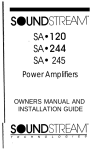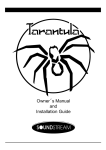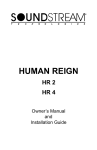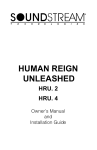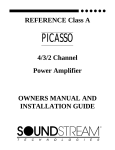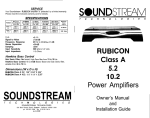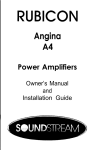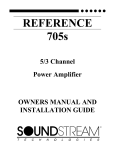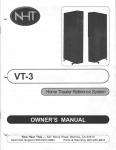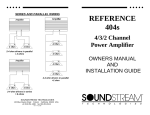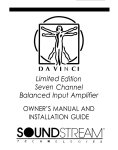Download Soundstream Technologies Picasso User's Manual
Transcript
S@UNDSTR@@ T E c H N 0 1 0 G 1 E s , ,.:j<. :’ RUBICON Class A P/Hflo lef!iENoK Power Ampli hers I I SOUNDSTRl* 1 I T E C H N 0 L 0 G I SOUNDSTREAM TECHNOLOGIES 120 Blue Ravine Road Folsom California 95630 USA ph 916.351.1288 fax 916.351.0414 l l l I revA-5@6&8 WlMMSOUNDSTREAM.COM E S Owner’s Manual and Installation Guide Congratulations! You now own the Soundstream RUBICON Class A amplifier, the most musical amplifiers ever created for the 12 volt environment. Your Soundstream RUBICON IWKSO and ENOR Class A amplifiers are critically engineered to reproduce the most subtle details of high-pass and full-range applications and will outperform any other amplifier in the world. To maximize the performance of your system, we recommend that you thoroughly acquaint yourself with its capabilites and features. Please retain this manual and your sales receipt for future reference. Soundstream amplifiers are the result of American craftsmanship and thf highest quality control standards. When properly installed, they will providt you with many years of listening pleasure. Should your amplifier ever need service or replacement due to theft, please record the following information which will help protect your investment. Model and Serial # Dealer’s Name Date of Purchase Table of Contents Design Features ............................................................. p4-5 P@KSO Amplifier Diagram ............................................... ~6-7 RuvolR Amplifier Diagram ................................................ p8-9 Installation: Speaker Output Modes ............................... PI0 )nstallation: Balanced / Unbalanced Inputs .................... P 11 Installation: Wiring and Diagram .................................... p12-13 Installation: Mounting ..................................................... PI4 Installation: Level Setting and Front Spoiler ................... p 15 Picasso System Diagrams ............................................ p 16-17 Installation Shop Installation Date Protection Circuitry and Troubleshooting ....................... Pl8 Service ........................................................................... PI9 Specifications ................................................................. PI9 3 RUBITM(/Japid-_Use Branched !mpulse) This new proprietary power supply topology eliminates “power sags” during low frequency reproduction by rapidly increasing the duty cycle, stabilizing the power supply and allowing it to deliver the power required when reproducing wide band frequencies. Also, greater reserve gate power is stored for low voltage conditions that occur during extreme conditions. STACTTM (STabilized Apex Topology) Reduces power - Current supply stress by 50%. Typical designs degrade the stereo image due to phase reversal of even-order harmonic distortion that occurs between the inverted channels. In the STACT design, inversion is done at the power amplifier drive stage. Since the fully symmetrical power amplifier produces no even-harmonic distortion itself and all preamplifier circuitry is run completely in-phase, no even harmonic distortion phase reversal occurs. TridentTM Protection Topology provides three types of protection: 1. Output protection against short circuits or improper loads 2. Ground fault detection: Shuts down the amplifier when a significant voltage (> Welts) fluctuation occurs between electrical (turn-on lead) and battery ground. 3. Thermal Protection: Puts the amplifier into thermal rollback or shuts the amplifier down in extreme thermal conditions. Fully Balanced Inputs for professional-quality performance and noise cancellation. The 6-pin DIN plug carries (k) signal information for Left and Right channels, audio ground, and * 15 Vdc to operate the Soundstream BLT / BLT4 Balanced Line Transmitters. Harmonic Bass AlignmentTM The 2nd and 3rd order harmonic peaks are critically aligned to fundamental peaks at mid and low frequencies. This produces tighter, more accurate bass reproduction. Drive Delay II TM Amplifier section powers up 2 to 3 seconds after the power supply eliminating turn-on pops. Turn off process is reversed: Amplifier section turns off first, followed by the power supply. Output Clipping Indicators indicate clipping on the output stage of the amplifier. Monitoring the clipping indicators allows the user to achieve maximum Sound Pressure Level without clipping the amplifier. 4 Dynamically Optimized Power GridTM Power grid is evenly distributed between primary and secondary power supplies, providing greater dynamics and improved RF filtering. ChassisinkTM All transistors are ideally located and sandwiched between the circuit board and the heatsink to provide cool efficient amplifier operation. Differentially Balance RCA Input eliminates ground loop related noise in the audio. Flexible Dual Input Level Control allows 300 mV to 5 V input sensitivity. Separate Left and Right level controls allow user to optimize system level control. Symmetrical Discrete Balanced Class A Drive Boards Autoadjust for linear performance while driving low impedance loads. Removable Front Spoiler Allows for stealth installation of RCA, Balanced Line, Speaker and Power wiring. KEY TO CALLOUTS 1. 2. Power LED - Indicates amplifier power. Clip indicators - Channels 1 & 2; Indicates the signal output level is too high and the output stage of the amplifier is clipping. 3. 4. 5. a. 9. 10. 11. 12. 13. 14. 15. 16. 17. ia. 19. TOP VIEW FRONT VIEW 6 BOTTOM VIEW Left Channel Balanced/Unbalanced input Selector - Channel 1; Select “BALANCED” to use the 6 pin Balanced signal input. Select “UNBALANCED” to use the RCA signal inputs. Right Channel Balanced/Unbalanced input Selector - Channel 2; Select “BALANCED” to use the 6 pin Balanced signal input. Select “UNBALANCED” to use the RCA signal inputs. Clip Indicators - Channels 3 & 4; Indicates the signal output level is too high and the output stage of the amplifier is clipping. Channels 3&4 Input Select - Selectable inputs from internal (from channels l&2) or external (from channels 3&4 local balanced or RCA Inputs). Left Channel Balanced/Unbalanced input Selector - Channel 3; Select “BALANCED’, to use the 6 pin Balanced signal input. Select “UNBALANCED” to use the RCA signal inputs. Right Channel Balanced/Unbalanced input Selector - Channel 4; Select “BALANCED,, to use the 6 pin Balanced signal input. Select “UNBALANCED” to use the RCA signal inputs. RCA Inputs - Channels 3 & 4; Right and Left channel RCA (Unbalanced) inputs. Balanced Signal input Connector - Channels 3 & 4; 6-Pin Balanced input connector for use with the Soundstream BLT/BLT4 Balanced Line Transmitter. Input Levels - Channels 3 & 4; Independent Left and Right input level controls. Speaker Connection Terminal - Speaker connections for Ch’s 3 & 4. RCA Inputs - Channels 1 & 2; Right and Left channel RCA (Unbalanced) inputs. Balanced Signal input Connector - Channels 1 & 2; 6-Pin Balanced input connector for use with the Soundstream BLT/BLT4 Balanced Line Transmitter. input Levels - Channels 1 & 2; Independent Left and Right input level controls. Speaker Connection Terminal - Speaker connections for Channels 1 & 2. REMOTE - Remote turn-on input from the head unit. Accepts +12V. GND - Main ground connection. Bolt to a clean chassis point in the vehicle, +12V - Connected to a fuse or circuit breaker, then to the battery’s positive terminal FUSE - Main power supply fuse. Warning: Replace only with the same value fuse! Stereo/Bridged Mono Switch - Channels 1 & 2; Select “Bridge” for bridged mono operation (use right channel input). Select “Stereo” for two-channel operation. Stereo/Bridged Mono Switch - Channels 3 & 4; Select “Bridge” for bridged mono operation (use right channel input). Select “Stereo” for two-channel operation. KEY TO CALLOUTS 1. 2. 3. 4. 5. 6. l 6 ) 8. 9. 10. 11. 12. 13. TOP VlEW FRONT VIEW 8 BOTTOM VlEW Power LED - Indicates amplifier power. Clip Indicators - Channels 1 & 2; Indicates the signal output level is too high and the output stage of the amplifier is clipping. Left Channel Balanced/Unbalanced Input Selector - Channel 1; Select “BALANCED” to use the 6 pin Balanced signal input. Select “UNBALANCED” to use the RCA signal inputs. Right Channel Balanced/Unbalanced Input Selector - Channel 2; Select “BALANCED” to use the 6 pin Balanced signal input. Select “UNBALANCED” to use the RCA signal inputs. RCA Inputs - Channels 1 & 2; Right and Left channel RCA (Unbalanced) inputs. Balanced Signal Input Connector - Channels 1 & 2; 6-Pin Balanced input connector for use with the Soundstream BLT/BLT4 Balanced Line Transmitter. Input Levels - Channels 1 & 2; Independent Left and Right input level controls. Speaker Connection Terminal - Speaker connections for Channels 1 & 2. REMOTE - Remote turn-on input from the head unit. Accepts +12V. GND - Main ground connection. Bolt to a clean chassis point in the vehicle. +12V - Connected to a fuse or circuit breaker, then to the battery’s positive terminal FUSE - Main power supply fuse. Warning: Replace only with the same value fuse! Stereo/Bridged Mono Switch - Channels 1 & 2; Select “Bridge” for bridged mono operation (use right channel input). Select “Stereo” for two-channel operation. [ INSTALLATION STEP 1 [ INSTALLATION STEP 2 The RUBICON Class A Pf@ISSO and RWOIR amplifiers have the ability to operate in any one of the following modes: The RUBICON Class A PlclclSS0 and EIUOIR amplifiers have the ability to accept either a standard Unbalanced RCA signal input, or a Balanced “Pro Audio” style input signals with the use of the Soundstream BLT Balanced Line Transmitter or some other balanced line audio source. Before installing your system, you should decide upon which signal type you wish to run. There are advantages to both: Stereo (STACT/Mxed Mono): Use this mode for either stereo operation (left and right channels) or for Mixed Mono operation (stereo left and rigIht channels plus bridged mono). I * Brr’dged Mono; Use this mode to get a bridged mono output while using only the right channel input and gain control (for use with a singular mono input). UNBALANCED tNPUl Please follow the wiring schemes below for the correct operation: ADVANTAGES - L+ - 1. Most preamplifier / source units have Unbalanced RCA outputs (Industry Standard). 2. No Interface module is necessary. BALANCED INFUT 1. Improved Signal to Noise Ratio (S/N Ratio). 2. Excellent noise cancellation characteristics. 3. Immune to noise radiated in the car audio environment. The RUBICON amplifiers’ signal inputs accept a wide range of input level: from 300 mVrms to 5.0 Vrms for both Balanced and Unbalanced inputs. For the best S/N Ratio, we recommend that the input level controls be set as far down as possible (rotated counter-clockwise), while maintaining an acceptable level of output. R + / /, ---- -__ I. /, - L+ ‘. \ ‘\ / ST ,,I’ - R+ Using the “Unbalanced” RCA Input When using the Unbalanced RCA input, the RIGHTchannel (channel 2) input signal switch MUSTbe in the “UNBAL” position. Also, when first installing the amplifier using this input configuration, we suggest that the left channel input signal switch be in the “UNBAL” position as well. If vou exDerience alternator whine or other installation noise with both switches in the “UNBAL” r>osition, trv movincl the LEFTchannel input sianal switch to the “BAL” Dosition. This should remove any system noise due to the installation. U&g the “Balanced” DIN Input When using the Balanced 6-pin DIN audio input, both switches MUSTbe in the “BAL” position. Also, we recommend that when using this input configuration, the input level controls be set to the “minimum” position (rotated counterclockwise). The system gain should then be adjusted on the BLT Balanced Line Transmitter, other other balanced line audio source. For the pin configura- ( INSTALLATION STEP 3 ] REMOTE TURN-ON Connect the “Remote” line to the turn-on lead from the source unit. When +12 Volts is received, the amplifier will turn on. SIGNAL CABLE Use a high quality cable that will be easy to install and has minimal signal loss to guarantee optimum performance. POWER AND GROUND To ensure maximum output from your RUBICON Class A amplifier, use high quality, low-loss power and ground cables and connections. The RUBICON Class A amplifiers will accept up to 4 gauge power and ground cables. Determine from the chart below the minimum gauge power and ground wire for your application. up to IO’ up to 20’ 4 or 8 gauge 4 or 8 gauge 4 or 8 gauge 4 or 8 gauge SPEAKER CABLE The RUBICON Class A amplifiers will accept up to 8 gauge speaker cable. Use a high quality, flexible, multi-strand cable for best performance and longevity. g SAMPLE WIRING DIAGRAM ) CIRCUIT BREAKERS AND FUSES EXTERNAL Like all audio components, the RUBICON Class A amplifiers must be fused near the battery. A fuse or circuit breaker must be located within 18” of the batterv. This will prevent a fire in the even of a shorted cable. See the chart below to determine the correct fuse value. Fuse at the Battery Satellite Speakers Only INTERNAL The RUBICON Class A amplifiers are fused with an automotive-type fuse. In the even of a blown power supply fuse, replace with the correct value fuse found in the chart below. Never replace the fuse with a higher value than what is supplied. This may result in amplifier damage and will void the warranfy! RUB/CON Amplifier Fuse Values Amplifiier Fuse tviiflo I &NOR 25 amp automotive I 25 amp automotive 12 30 amp I 30 amp 13 [ INSTALLATION STEP 4 ) AMPLIFIER LOCATION The RUBICON Class A amplifiers employ highly efficient circuitry, a customengineered heat sink, and a unique Chassisink construction to maintain lower operating temperatures. Additional cooling may be required if the amplifier is located in a tightly confined area or when driving especially low impedance loads at extremely high levels. When mounting the amplifier, it should be securely mounted to either a panel in the vehicle or an amp board or rack that is securely mounted to the vehicle. The mounting location should be either in the passenger compartment or in the trunk of the vehicle, away from moisture, stray or moving objects, and major electrical components. To provide adequate ventilation, mount the amplifier so that there are at least two inches of freely circulating air above and to the sides of it. MOUNT/NG THE AMPLIFIER a. b. c. Using the amplifier as a template, mark the holes on the mounting surface. Remove the amplifier and drill the holes for the mounting screws. Secure the amplifier to the mounting surface using the supplied hardware. ( INSTALLATION STEP 5 The input levels are adjusted by means of the individual channel input level controls located on the front of the amplifier. This is a unique dual-stage circuit that adjusts both level and gain. This topology maintains better S/N Ratio even when using sources with minimal output. In the ideal situation, all components in the audio system reach maximum undistorted output at the same time. If you send a distorted signal to an amplifier, it is simply going to amplify distorted information. The same holds true if an outboard processor or crossover begins to distort before you have maximum output from the amplifier. By setting all components to reach clipping at the same time, you can maximize the output of your system. For the RUBICON Class A amplifiers, follow these steps for setting the input levels: 1. 2. 3. Turn the amplifiers’ input levels to minimum position (counter-clockwise) Set the source unit volume to approximately 3/4 of full volume. While playing dynamic source material, slowly increase the amplifiers’ input level until a near maximum undistorted level is heard in the system. The clipping indicators on the top of the amplifier let you know when the output of the amplifier is reaching its maximum level, and has begun to clip. WIRING a. b. c. d. e. f. Run and connect the audio signal and remote turn-on cables to the amplifier from the source unit. Carefully run the positive cable from the amplifier to a fuse or circuit breaker within 18” of the battery. Connect the fuse or circuit breaker lead to the battery. Leave the circuit breaker off or the fuse out until everything is bolted down. Secure the ground cable to a solid chassis ground on the vehicle. It may be necessary to sand paint down to raw metal for a good connection. Double check each and every connection1 Re-connect the fuse or circuit breaker. Once the amplifier is installed and the proper levels set, place the front spoiler in position, and bolt it on using the supplied hardware. POWER UP Power up the system and look at the Power LED; there may be a 2-3 second delay from the time the source unit is turned on to the time that the LED on the amp turns on, which is normal. Once the amplifer LED is on and the source unit is playing, you should have sound coming from the speakers. 14 15 91 i If’idlfIO SSVd MO1 SElW3dS 31lll3lVS ~~3AOSS0~3~ SKblV3dS 3llll31VS SERVICE Your Rubicon amplifier is protected against both overheating and short circuits by means of the following circuits: + Your Soundstream RUBICON Class A amplifier is protected by a limited warranty. Please read the enclosed warranty card for details. SPECIFICATIONS Main Power fuse + Smart Power Supply Thermal Rollback activating at 85°C + A failsafe thermal protection circuit activating at 95°C NOTE: If you experience blown main power supply fuses, it is iikely‘ that the amplifier is seeing a dead short, either in the speaker wire or in the speaker itself. Rectify the problem before blowing multiple fuses! DO NOT increase values beyond the original fuse value! Doing so will void your warrant and may damage your amplifer. PROBLEM CAUSE No sound and the power LED is not lit. 1. No power or ground at the amp 2. No remote turn-on signal 3. Blown fuse near battery Repeatedly blown amp fuse; frequent activation of the Smart Power Supply Circuit 1. Speaker leads may be shorted 2. Verify adequate amplifier ventilation 3. Make sure you aren’t driving subwoofersl No output from channels 3&4 with 1 pair of RCA inputs (Picasso only) Set the Ch 3&4 input selector swith on the top of the amp to “Ch l&2” Not enough input sensitivity while using Balanced DIN Input Be sure both Left and Right input signal switches are set to the “BALI’ position. Left and Right “Clip” indicators lighting Output signal level is too high and the amplifier output is clipping. Reduce the level either at the source or with the input level controls. Alternator whine while using Unbalanced RCA inputs 1. Make sure the channel 2 Input Signal Switch is in the “UNBAL” position. 2. Try the Input Signal Switches for channels 1, 3 & 4 in the “BAL” position: leave the switches in the quitest position. This will not effect the performance of the amp. 18 POWER 4 SZ Stereo (8 Sz Bridged) (12.5 Vdc) 2 a Stereo (4 Sz Bridged) (12.5 Vdc) Maximum Rated output PtCASSO 25Wx4 (5OW x 2) 5owx4 (1OOW x 2) 200 Watts THD Signal to Noise Frequency Response Stereo Separation Damping Input Sensitivity Input Impedance co.1 % >I00 dB 20 Hz to 20 kHz * 0.5 dB >90 dB >200 300 mV to 5.0 Volts 1 Ok Ohms Dimensions (W x D x H) PU4((0: 16.0” X 9.8” X 2.25” (406mmx288mmx57mm) REEJOIR: 12.25” X 9.8” X 2.25” (330mmx288mmx57mm) 19