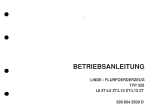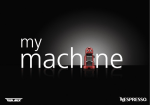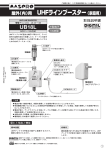Download Sony AC-DN2B User's Manual
Transcript
AC ADAPTOR AC-DN2B 電気製品は、安全のための注意事項を守らないと、 火災や人身事故になることがあります。 この取扱説明書には、事故を防ぐための重要な注意事項と製品の 取り扱いかたを示してあります。この取扱説明書をよくお読みの うえ、製品を安全にお使いください。お読みになったあとは、 いつでも見られるところに必ず保管してください。 OPERATION MANUAL [Japanese/English/French/German] 1st Edition (Revised 1) 日本語 安全のために ソニー製品は安全に十分に配慮して設計されています。しか 警告表示の意味 し、電気製品はまちがった使いかたをすると、火災や感電など このオペレーションマ により死亡や大けがなど人身事故につながることがあり、危険 です。 ニュアルおよび製品で は、次のような表示を 事故を防ぐために次のことを必ずお守りください。 安全のための注意事項を守る 2(J)∼ 4(J)ページの注意事項をよくお読みください。 しています。表示の内 容をよく理解してから 本文をお読みくださ い。 定期点検を実施する 長期間安全に使用していただくために、定期点検を実施するこ とをおすすめします。点検の内容や費用については、 ソニーの サービス担当者または営業担当者にご相談ください。 故障したら使用を中止する この表示の注意事項を 守らないと、火災や感 電などにより死亡や大 けがなど人身事故につ ながることがありま す。 ソニーのサービス担当者、 または営業担当者にご連絡ください。 万一、異常が起きたら • 異常な音、にお , この表示の注意事項を 1 AC 電 源 コード や DC ケーブルを抜く。 い、煙が出たら 2 ソニーのサービス担当 • 落下させたら 者、または営業担当者 に修理を依頼する。 守らないと、感電やそ の他の事故によりけが をしたり周辺の物品に 損害を与えたりするこ とがあります。 注意を促す記号 • 炎が出たら , 3 すぐにAC電源コードや DCケーブルを抜き、消 火する。 行為を禁止する記号 行為を指示する記号 目次 .......................................................................... 2(J) ......................................................................... 4(J) 概要 .............................................................................. 5(J) 各部の名称と働き ........................................................ 6(J) 接続 .............................................................................. 8(J) 接続できる主な機器 ....................................................... 8(J) 電源コードの接続 ............................................................ 9(J) ポータブルエディターへの取り付け .............................. 10(J) ベータカムSX、デジタルベータカムカムコーダーへの取り 付け ............................................................................ 12(J) ベータカムSPカムコーダーへの取り付け ..................... 12(J) 充電のしかた .............................................................. 13(J) 仕様 ............................................................................ 14(J) 1(J) 日 本 語 下記の注意を守らないと、 下記の注意を守らないと、 火災や感電により 死亡や大けが火災 につながることがあります。 や感電により死亡や大けが につながることがあります。 分解しない、改造しない 電源部を分解したり、改造したりすると、感電の原因となります。 内部に水や異物を入れない 水や異物が入ると火災や感電の原因となります。 万一、水や異物が入ったときは、すぐに電源を切り、AC電源コードやケー ブルを抜いて、ソニーのサービス担当者または営業担当者にご相談くだ さい。 AC電源コードやDCケーブルを傷つけない AC 電源コードや DCケーブルを傷つけると、火災や感電の原因となりま す。 • コードやケーブルを加工したり、傷つけたりしない。 • 重いものをのせたり、引っ張ったりしない。 • 熱器具に近づけたり、加熱したりしない。 • コードやケーブルを抜くときは、必ずプラグを持って抜く。 万一、コードやケーブルが傷んだら、ソニーのサービス担当者に交換をご 依頼ください。 油煙、湯気、湿気、ほこりの多い場所では設置・使 用しない 上記のような場所で設置・使用すると、火災や感電の原因となります。 直射日光のあたるところでは使用しない 本機が発熱し、火災の原因となります。 本機を複数個取り付けて使用しない 本機を複数個取り付けて使用すると発熱し、火災の原因となります。 2(J) 指定のバッテリーパックを使用する このマニュアルに記されているバッテリーパックをお使いください。指定以 外のバッテリーパックを使用すると、火災の原因となります。 表示された電源電圧で使用する 機器に表示されたものと異なる電源電圧で使用すると、火災や感電の原 因となります。 3(J) 下記の注意を守らないと、火災や感電により 死亡や大けがにつながることがあります。 下記の注意を守らないと けがをしたり周辺の 物品に損害を与えることがあります。 定格出力を越えないよう、接続する機器の消費電力 を確認する 出力電力を越えて使用すると高温になり、故障の原因となることがあります。 付属の電源コードを使用する 付属以外の電源コードを使用すると、火災や感電の原因となります。 安全アースを接続する 安全アースを接続しないと、感電の原因となることがあります。次の方法 でアースを接続してください。 • 電源コンセントが 3 極の場合 付属の電源コードを使用することで安全アースが接続されます。 • 電源コンセントが 2 極の場合 付属の 3 極 t2 極変換プラグを使用し、 変換プラグ 変換プラグから出ている緑色のアース線 を建物に備えられているアース端子に接 アース線 続してください。 安全アースを接続できない場合は、 ソニーのサービス担当者または営業担 当者にご相談ください。 機器への取り付けを正しく行う 本機をポータブルエディターなどに取り付けるときは、オペレーションマニュ アルをよく読んだうえ、確実に取り付けてください。取り付け方法を誤ると 本機が落下し、けがの原因となることがあります。 ファンモーター開口を塞がない ファンモーターおよび両側の開口部を塞ぐと高温になり、故障の原因とな ることがあります。 4(J) 概要 AC-DN2Bは、ソニーのポータブルエディ ターDNW-A220やベータカムカムコーダーな どに接続するACアダプター兼簡易バッテ リーチャージャーです。 バッテリーバックアップ機能 充電 済み のリチウムバッテリーパック BPL60A/L90Aを取り付けた状態で誤って AC 電源コードを抜いた場合、バッテリー電源に 切り換わり、接続した機器の動作を保持しま 本機の主な特長は次のとおりです。 す。保持時間は接続された機器の消費電力 により異なります。 最大出力150WまでのDC電力供給 リチウムイオンバッテリーパックBP-L60A/ L-90Aを使用できる機器へは、最大出力150 W の電力を供給します。 約85%の簡易充電機能 本機にリチウムイオンバッテリーパック BP-L60A/L90Aを取り付け、約 85%の簡易 充電を行うことができます。 ご注意 バッテリーパックを本機に取り付けたままで DNW-A220など消費電力が100W以上の機 器を使用すると、定格出力をオーバーし、発 熱の原因になることがあります。消費電力が 100W 以上の機器に電源を供給しながら同 時に充電をしないでください。 ファンモーター動作 接続する機器の負荷によって、内部冷却用 ファンモーターの回転数が変化します。 5(J) 各部の名称と働き 1 POWERスイッチ 2 POWERインジケーター 3 AC入力コネクター 4 DC出力コネクター(4ピン) 5 バッテリー充電用コネクター(5ピン) 6 DC出力コネクター(5ピン) 6(J) 1 POWERスイッチ 6 DC出力コネクター(5ピン) 電源を入 / 切します。 ポータブルエディター、 フィールドエディターな どにダイレクトに接続し、DC 電源を供給しま 2 POWERインジケーター す。 電源が入ると点灯します。 BVW-300/BVW-400などのベータカムSPカ バッテリーパックによるバックアップ時には点 ムコーダーに接続する場合は、別売りのバッ 灯しません。 テリーアダプター BKW-L601または BKWL601/2を使って取り付け、DC電源を供給し 3 AC入力コネクター ます。 別売りの電源コードでAC電源に接続します。 4 DC出力コネクター(4ピン) 付属のDCケーブルを使って、DNW-A220な どのポータブル機器へ電源を供給します。 ピンの極性は、4 番がプラス(+)、1 番がマイ ナス(−)です。 5 バッテリー充電用コネクター(5ピン) リチウムイオンバッテリーパック BP-L60A/ L90Aを充電するとき、電源を供給します。 両端のピンは、バッテリーセンサーです。誤っ てリチウムイオンバッテリー以外を充電しよう とした場合、センサーが働き通電しません。 7(J) 接続 接続できる主な機器 ポータブル エディター DNW-A220 など DCケーブル(付属) ベータカム SX、 デジタルベータカム カムコーダー DNW-7 DNW-90 DVW-709WS AC-DN2B (本機) ベータカムSP カムコーダー BVW-300 BVW-400 バッテリーアダプター その他の ポータブル機器 BVW-50 DNV-5 DVW-250 BKW-L601または BKW-L601/2(別売り) リチウムイオン バッテリーパック BP-L60A/L90A DCケーブル CCDD-X2(別売り) ご注意 ベータカム SPカムコーダーに 本 機を取り付ける場 合は、別 売りの BKW-L601または BKW-L601/2を追加購入してください。 8(J) 2 電源コードの接続 本機に電源コードを接続し、クランパー に絡ませる。 付属のAC電源コード(アングルタイプ)また は別売りの電源コード(ストレートタイプ)を接 続し、下図のようにコードをクランパーで固定 電源コード してください。カムコーダーで使用する場合 は、別売りの電源コード(ストレートタイプ)を おすすめします。 付属の AC電源 コード 3 矢印の方向にクランパーを押して、コー ドを固定する。 コード クランパー コードクランパーの使いかた 1 つまみ部分を上に上げて、クランパーを ゆるめる(または外す) 。 9(J) 接続 ポータブルエディターへの取り付け ポータブルエディターDNW-A220と本機を以下の手順で接続します。 1 DNW-A220 上面のバッテリー端子カバーを外す。 ◆ 詳しくは、DNW-A220 のマニュアルをご覧ください。 プレーヤー レコーダー 2 本機の突起とDNW-A220の溝を合わせ、バッテリーコネクター同士が 接続するように本機をスライドさせる。 10(J) 3 本機のDC出力コネクターとレコーダー側のDC INコネクターを付属 の DCケーブルでつなぐ。 なお、レコーダー側に本機を直接取り付け、プレーヤー側へDCケー ブルをつなぐこともできます。 AC-DN2B DC出力コネクターへ DC INコネクターへ DNW-A220後面 レコーダー プレーヤー DCケーブル 11(J) 接続 ベータカムSX、デジタルベータカムカムコーダーへの取り付け 下図のように取り付けると、カムコーダーと本機のバッテリーコネクター同 士が接続されます。 ベータカムSPカムコーダーへの取り付け 別売りのバッテリーアダプターBKW-L601またはBKW-L601/2を下図のよ うに取り付け、上記の「ベータカムSX、デジタルベータカムカムコーダーへ の取り付け」と同様に取り付けます。 ◆ ベータカムSPカムコーダーからバッテリーケースを取り外す手順について は、BKW-L601または BKW-L601/2 のマニュアルをご覧ください。 12(J) 充電のしかた 1 本機にリチウムイオンバッテリーパックBP-L60A/L90Aを取り付ける。 BP-L60A/L90A 2 本機に接続した電源コードをAC 電源に接続する。 約 85%の充電までにBP-L60Aで約 4時間、BP-L90(A)で約6時間 かかります(気温が 25°C の場合)。 ご注意 • 本機で行う充電は、簡易充電です。バッテリーの充電インジケーターがフ ル点灯しても、本機で充電した場合は約85%の充電状態になっていま す。 • 充電量の確認はバッテリーを本機からはずしてから行ってください。バッ テリーを本機に取り付けた状態では、バッテリーの充電インジケーターは 充電量を正確に表示しません。 • 本機を消費電力が 100W 以上の機器に接続し、電源を供給しながら同 時にバッテリーの充電を行うことはできません。電源を供給しながら充電 を行うと、本機の定格出力がオーバーして発熱したり、 ビデオカメラ等の 動作に影響を与えることがあります。ただし、消費電力が 100W 以下の 機器ならば、電源を供給しながら充電を行うことができます。 13(J) 仕様 一般 別売りアクセサリー 電源電圧 AC 100V、50/60 Hz AC 電源コード (ストレートタイプ) 消費電力 190VA DCケーブル 動作温度 0℃∼ 40℃ バッテリーアダプター 質量 約 950 g CCDD-X2(2 m) BKW-L601/2 外形寸法(突起部含まず) 101×169×70 mm (幅×高さ×奥行き) 本機は「高調波ガイドライン適合品」です。 仕様および外観は、改良のため予告なく変 入出力 更することがありますが、ご了承ください。 入力電力(AC) 200 W 以下 (定格出力時) 定格出力電力(DC) 150 W 出力電圧(DC) 16.7 V 出力電流(DC) 9 A(定格出力時) 出力端子(DC) 5ピン端子 /4ピン端子: 9 A(トータル) 充電端子(DC) 5ピン端子: 2.2 A(電流リミッター 付き) 付属品 DCケーブル(45 cm) (1) オペレーションマニュアル(1) AC 電源コード(アングルタイプ) (1) 変換プラグ(1) ...................................................................................................................................................................... この説明書は再生紙を使用しています。 14(J) • Read these instructions. • Keep these instructions. • Heed all warnings. • Follow all instructions. • Do not use this apparatus near water. • Clean only with dry cloth. • Do not block any ventilation openings. Install in accordance with the manufacturer’s instructions. • Do not install near any heat sources such as radiators, heat registers, stoves, or other apparatus (including amplifiers) that produce heat. • Do not defeat the safety purpose of the polarized or grounding-type plug. A polarized plug has two blades with one wider than the other. A grounding-type plug has two blades and a third grounding prong. The wide blade or the third prong is provided for your safety. If the provided plug does not fit into your outlet, consult an electrician for replacement of the obsolete outlet. • Protect the power cord from being walked on or pinched particularly at plugs, convenience receptacles, and the point where they exit from the apparatus. • Only use attachments/accessories specified by the manufacturer. • Use only with the cart, stand, tripod, bracket, or table specified by the manufacturer, or sold with the apparatus. When a cart is used, use caution when moving the cart/apparatus combination to avoid injury from tip-over. • Unplug this apparatus during lightning storms or when unused for long periods of time. • Refer all servicing to qualified service personnel. Servicing is required when the apparatus has been damaged in any way, such as powersupply cord or plug is damaged, liquid has been spilled or objects have fallen into the apparatus, the apparatus has been exposed to rain or moisture, does not operate normally, or has been dropped. WARNING To reduce the risk of fire or electrical shock, do not expose this apparatus to rain or moisture. To avoid electrical shock, do not open the cabinet. Refer servicing to qualified personnel only. WARNING THIS APPARATUS MUST BE EARTHED. Use only the battery packs specified in this operation manual. Using the battery packs other than those specified could result in fire. 1 (E) English Important Safety Instructions For customers in the USA For customers in Europe You are cautioned that any changes or modifications not expressly approved in this manual could void your authority to operate this equipment. This product with the CE marking complies with the EMC Directive (89/ 336/EEC) issued by the Commission of the European Community. Compliance with this directive implies conformity to the following European standards: • EN60065: Product Safety • EN55103-1: Electromagnetic Interference (Emission) • EN55103-2: Electromagnetic Susceptibility (Immunity) This product is intended for use in the following Electromagnetic Environment(s): E1 (residential), E2 (commercial and light industrial), E3 (urban outdoors), and E4 (controlled EMC environment, ex. TV studio). WARNING: THIS WARNING IS APPLICABLE FOR USA ONLY. If used in USA, use the UL LISTED power cord specified below. DO NOT USE ANY OTHER POWER CORD. Plug Cap Parallel blade with ground pin (NEMA 5-15P Configuration) Cord Type SJT, three 16 or 18 AWG wires Length Less than 2.5 m (8 ft 3 in) Rating Minimum 10 A, 125 V Using this unit at a voltage other than 120V may require the use of a different line cord or attachment plug, or both. To reduce the risk of fire or electric shock, refer servicing to qualified service personnel. WARNING: THIS WARNING IS APPLICABLE FOR OTHER COUNTRIES. 1 Use the approved Power Cord/Plug with earthing-contacts that conforms to the safety regulations of each country if applicable. 2 Use the Power Code/Plug conforming to the proper ratings (Voltage, Ampere). 2 (E) Table of Contents Overview ....................................................................... 4(E) Locations and Functions of Parts and Controls ...... 5(E) Connections ................................................................. 7(E) Major Connectable Devices ....................................... 7(E) Connecting the AC Power Cord ................................ 8(E) Attaching to a Portable Editor ................................... 9(E) Attaching to Betacam SX/Digital Betacam Camcorders ........................................................ 11(E) Attaching to Betacam SP Camcorders ..................... 11(E) Charging Batteries .................................................... 12(E) Specifications ............................................................ 13(E) 3 (E) Overview Overview The AC-DN2B functions as an AC adaptor and battery charger when attached to portable devices, such as a DNW-A220/A220P digital portable editor or digital Betacam camcorders. The AC-DN2B has the following features: Maximum power supply of 150W DC The AC-DN2B supplies a maximum of 150W to devices that use the BPL60A/L90A Lithium-Ion Battery Pack. Battery charging of about 85% capacity The AC-DN2B can be used to charge a BP-L60A/L90A Lithium-Ion Battery Pack to about 85% capacity. Note Operating the DNW-A220/A220P (or another device with a power rating of 100W or more) while charging the battery with the AC-DN2B may cause excessive power consumption and overheating in the AC-DN2B. Therefore, you should never charge a battery while operating the device. Automatic changing of fan speed The rotation speed of the cooling fan in the AC-DN2B changes automatically according to the power consumption of the connected device. 4 (E) Battery backup Should the AC power cord be accidentally unplugged from the AC power source, a charged BP-L60A/ L90A Lithium-Ion Battery Pack attached to the AC-DN2B provides an alternate back-up power to the connected device. The operating time when running off the battery pack depends on the power consumption of the connected device. Locations and Functions of Parts and Controls 1 POWER switch 2 POWER indicator 3 AC input connector 4 DC output connector (4-pin) 5 Battery charging connector (5-pin) 6 DC output connector (5-pin) 5 (E) Locations and Functions of Parts and Controls 1 POWER switch Turns the power on or off. 2 POWER indicator The indicator lights up when the power is turned on. This indicator does not light up, however, when the BP-L60A/L90A Lithium-Ion Battery Pack is used as the back-up power supply. 3 AC input connector Connects to an AC power source through an optional AC power cord. 4 DC output connector (4-pin) Supplies DC power through the supplied DC cable to the DNW-A220/ A220P or other portable device. The No.4 pin is the plus connector and the No.1 the minus. 5 Battery charging connector (5-pin) Supplies power for charging a BPL60A/L90A Lithium-Ion Battery Pack. The two outside pins are sensors which block the charging current when a battery other than a LithiumIon Battery has been mistakenly attached. 6 (E) 6 DC output connector (5-pin) Supplies DC power to portable editors and field editors, connected directly to the AC-DN2B. When the AC-DN2B is attached to a Betacam SP camcorder, such as the BVW-300/300P/BVW-400/400P, through the optional BKW-L601 or BKW-L601/2 Battery Adaptor, DC power is supplied to the camcorder. Connections Major Connectable Devices Portable editors DNW-A220/P, etc. DC cable (supplied) Betacam SX/ Digital Betacam camcorders DNW-7/P DNW-90/P DVW-709WS/P AC-DN2B (This unit) BP-L60A/L90A Lithium-Ion Battery Pack Betacam SP camcorders BVW-300/P BVW-400/P Other portable devices BVW-50/P DNV-5 DVW-250/P BKW-L601 or BKWL601/2 Battery Adaptor (not supplied) CCDD-X2 DC cable (not supplied) Note To attach the AC-DN2B to a Betacam SP camcorder, it is recommended that the optional BKW-L601 or BKW-L601/2 Battery Adaptor be purchased. 7 (E) Connections Connecting the AC Power Cord 2 When connecting the supplied AC power cord (angle type) or an optional AC power cord (straight type) to the AC-DN2B, secure the cord with the cord strap as shown below. When operating a camcorder, using an optional straight type AC power cord is recommended. AC power cord 3 AC power cord (supplied) Cord strap Using the Cord Strap 1 Pull back the clasp to release the strap, or pull the strap out. 8 (E) Connect the AC power cord and wrap the strap around it. Insert the strap through the buckle and push it in the direction of the arrow until the cord is firmly secured. Attaching to a Portable Editor Do the following procedure to attach the AC-DN2B to a DNW-A220/A220P digital portable editor. 1 Remove the battery connector cover on top of the DNWA220/A220P. For details, refer to the operation manual for the DNWA220/A220P. Player Recorder 2 Align the battery connector on the AC-DN2B with the groove on the DNW-A220/A220P and slide the AC-DN2B in until it is firmly attached. 9 (E) Connections 3 Use the supplied DC cable to connect the DC output connector on the AC-DN2B to the DC IN connector on the recorder of the DNW-A220/A220P. You may also attach the AC-DN2B directly to the recorder, and then connect the adaptor to the player using the DC cable. AC-DN2B to the DC output connector to the DC IN connector Rear panel of the DNWA220/A220P Recorder Player DC cable 10 (E) Attaching to Betacam SX/Digital Betacam Camcorders Attach the AC-DN2B to the devices as shown in the illustration below. Attaching to Betacam SP Camcorders Attach the optional BKW-L601 or BKW-L601/2 Battery Adaptor to the Betacam SP camcorder as shown in the illustration below, then attach the AC-DN2B as you would to a Betacam SX camcorder or digital Betacam camcorder. For details on detaching the battery case from a Betacam SP camcorder, refer to the operation manual for the BKW-L601 or BKW-L601/2. 11 (E) Charging Batteries Charging Batteries 1 Attach the BP-L60A/L90A Lithium-Ion Battery Pack. BP-L60A/L90A 2 Plug in the AC power cord connected to the AC-DN2B into an AC power outlet. At a room temperature of 25 °C (77 °F), the AC-DN2B will provide an 85% charge to a BP-L60A in about four hours, and to a BP-L90A in about six hours. Notes • When the AC-DN2B has charged the BP-L60A/L90A to about 85% capacity, all four indicators on the BP-L60A/ L90A will light up. • The actual charge level will not be shown on the indicators while the AC-DN2B is still attached to the battery. To check the charge level, you must first disconnect the battery from the AC-DN2B. • Never charge a battery with the AC-DN2B while the battery is being used to operate a device with a power rating of more than 100W. Doing so may cause excessive power consumption and overheating in the AC-DN2B, or a malfunction in the device. This warning does not apply to devices rated at 100W or less. 12 (E) Specifications General Voltage source 100-240V AC, 50/60 Hz Current drain 2.0 A Peak inrush current (1) Power ON, current probe method: 80 A (240 V)/15 A (100 V) (2) Hot switching inrush current, measured in accordance with European standard EN55103-1: 18 A (230 V) Operating temperature 0°C to 40°C (32°F to 104°F) Mass Approx. 950 g (2 lb 2 oz) Dimensions 101 × 169 × 70 mm (4 × 63/4 × 27/8 inches) (w/h/d) (excluding projecting parts) DC output connector 5-pin/4-pin connector 9 A (total) Battery charging connector 5-pin connector (with current limiter) 2.2 A Supplied accessories DC cable (45 cm) (1) Operation Manual (1) AC power cord (angle type) (1) Optional accessory AC power cord (straight type) DC cable CCDD-X2 (2.0 m) Battery Adaptor BKW-L601/2 Design and specifications are subject to change without notice. Input/output Power in (AC) 200 W or less (on regulation) Rated power output (DC) 150 W Voltage output (DC) 16.7 V Current output (DC) 9 A (on regulation) ...................................................................................................................................................................... 13 (E) Afin d’éviter tout risque d’incendie ou d’électrocution, ne pas exposer cet appareil à la pluie ku à l’humidité. Afin d’écarter tout risque d’électrocution, garder le coffret fermé. Ne confier l’entretien l’appareil qu’à un technicien qualifié. AVERTISSEMENT CET APPAREIL DOIT ÊTRE RELIÉ À LA TERRE. AVERTISSEMENT: CET AVERTISSEMENT CONCERNE LE CORDON/ LA FICHE D’ALIMENTATION. Pour les clients européens Ce produit portant la marque CE est conforme à la fois à la Directive sur la compatibilité électromagnétique (EMC) (89/336/CEE) et à la Directive sur les basses tensions (73/23/CEE) émises par la Commission de la Communauté européenne. La conformité à ces directives implique la conformité aux normes européennes suivantes: • EN60065: Sécurité des produits • EN55103-1: Interférences électromagnétiques (émission) • EN55103-2: Sensibilité électromagnétique (immunité) Ce produit est prévu pour être utilisé dans les environnements électromagnétiques suivants: E1 (résidentiel), E2 (commerciel et industrie légère), E3 (urbein extérieur) et E4 (environnement EMC contrôlé, ex. studio de télévision). 1 Utilisez le cordon et la fiche d’alimentation avec prise de terre, approuvés et conformes à la réglementation relative à la sécurité, adoptée par chaque pays. 2 Utilisez le cordon et la fiche d’alimentation conformes aux caractéristiques appropriées (tension, ampérage). 1 (F) Français AVERTISSEMENT Table des matières Table des matières Vue générale ................................................................ 3(F) Emplacements et fonctions des pièces et des commandes ............................................................. 4(F) Connexions .................................................................. 6(F) Principaux dispositifs connectables ........................... 6(F) Raccordement d’un cordon d’alimentation secteur ... 7(F) Fixation à un éditeur portable .................................... 8(F) Fixation aux camescopes Betacam SX/ Digital Betacam .................................................. 10(F) Fixation aux camescopes Betacam SP ..................... 10(F) Recharge d’un accumulateur ................................... 11(F) Fiche technique ......................................................... 12(F) 2 (F) Vue générale Le AC-DN2B fonctionne comme un adaptateur secteur et un chargeur d’accumulateur lorsque fixé à des dispositifs portables, tels que des éditeurs portables DNW-A220P ou des camescopes numériques Betacam. Le AC-DN2B possède les fonctions suivantes: Alimentation maximum de 150 W CC Le AC-DN2B fournit un maximum de 150 W aux dispositifs utilisant l’accumulateur aux ions lithium BPL60A/L90A. Charge d’accumulateur avec rendement d’environ 85% Changement automatique de la vitesse du ventilateur La vitesse de rotation du ventilateur de refroidissement du AC-DN2B change automatiquement selon la puissance consommée par le dispositif raccordé. Accumulateur alimentation de secours Si le cordon d’alimentation secteur est accidentellement débranché de la prise secteur, un accumulateur aux ions lithium BP-L60A/L90A chargé fixé au AC-DN2B assure une alimentation de secours alternative du dispositif connecté. Le temps de fonctionnement sur l’accumulateur dépend de la consommation du dispositif connecté. Le AC-DN2B peut être utilisé pour charger un accumulateur aux ions lithium BP-L60A/L90A à environ 85% de sa capacité. Remarque Faire fonctionner le DNW-A220P (ou un autre dispositif à une puissance de 100 W ou plus) pendant la charge d’un accumulateur avec le AC-DN2B peut provoquer une consommation excessive et la surchauffe dans le ACDN2B. Ne jamais charger un accumulateur pendant le fonctionnement du dispositif. 3 (F) Emplacements et fonctions des Locations of Parts and Controls piècesand etFunctions des commandes 1 Interrupteur d’alimentation (POWER) 2 Témoin d’alimentation (POWER) 3 Connecteur d’entrée secteur 4 Connecteur de sortie CC (4 broches) 5 Connecteur de charge d’accumulateur (5 broches) 6 Connecteur de sortie CC (5 broches) 4 (F) 1 Interrupteur d’alimentation (POWER) Met l’appareil sous/hors tension. 2 Témoin d’alimentation (POWER) S’allume lorsque l’alimentation est enclenchée. Cependant, il ne s’allume pas lorsque l’accumulateur aux ions lithium BP-L60A/L90A est utilisé comme alimentation de secours. 6 Connecteur de sortie CC (5 broches) Fournit l’alimentation CC aux éditeurs portables et de terrain, connectés directement au AC-DN2B. Lorsque le AC-DN2B est fixé à un camescope Betacam SP, tel que le BVW-300P/BVW-400P, par l’intermédiaire de l’adaptateur d’accumulateur BKW-L601 ou BKWL601/2 en option, l’alimentation CC est fournie au camescope. 3 Connecteur d’entrée secteur Connecte à une alimentation secteur par l’intermédiaire d’un cordon de raccordement secteur en option. 4 Connecteur de sortie CC (4 broches) Fournit l’alimentation CC au DNWA220P ou à un autre dispositif portable par l’intermédiaire du câble CC fourni. La broche 4 est le connecteur plus et la broche 1 le connecteur moins. 5 Connecteur de charge d’accumulateur (5 broches) Fournit l’alimentation pour la charge d’un accumulateur aux ions lithium BP-L60A/L90A. Les deux broches extérieures sont des capteurs qui bloquent le courant de charge lorsqu’un accumulateur autre qu’un accumulateur aux ions lithium est fixé par erreur. 5 (F) Connexions Connexions Principaux dispositifs connectables Editeurs portables DNW-A220/P, etc. Câble CC (fourni) Camescopes Betacam SX/ Digital Betacam DNW-7/P DNW-90/P DVW-709WS/P AC-DN2B (Cet appareil) Accumulateur aux ions lithium BPL60A/L90A Camescopes Betacam SP BVW-300/P BVW-400/P Autres dispositifs portables BVW-50/P DNV-5 DVW-250/P Adaptateur d’accumulateur BKW-L601 ou BKWL601/2 (non fourni) Câble CC CCDD-X2 (non fourni) Remarque L’achat de l’adaptateur d’accumulateur BKW-L601 ou BKWL601/2 en option est recommandé pour fixer le AC-DN2B à un camescope Betacam SP. 6 (F) Raccordement d’un cordon d’alimentation secteur 2 Raccorder le cordon d’alimentation secteur et l’entourer de la courroie. Cordon d’alimentation secteur Au raccordement du cordon d’alimentation secteur fourni (type angulaire) ou d’un cordon d’alimentation secteur en option (type droit) au AC-DN2B, immobiliser le cordon avec une courroie comme indiqué ci-dessous. Avec un camescope, l’emploi d’un cordon d’alimentation secteur droit en option est recommandé. 3 Passer la courroie dans la boucle et la tirer dans le sens de la flèche jusqu’à ce que le cordon soit bien immobilisé. Cordon d’alimentation secteur (fourni) Courroie Utilisation de la courroie 1 Repousser l’agrafe pour desserrer la courroie, ou retirer la courroie. 7 (F) Connexions Fixation à un éditeur portable Procéder comme suit pour fixer le AC-DN2B à un éditeur numérique portable DNW-A220P. 1 Retirer le capuchon du connecteur d’accumulateur du dessus du DNW-A220P. Voir le mode d’emploi du DNW-A220P pour les détails. Lecteur Enregistreur 2 8 (F) Mettre en regard le connecteur d’accumulateur du ACDN2B et la cannelure sur le DNW-A220P, et insérer le AC-DN2B en le faisant glisser jusqu’à ce qu’il soit fermement assis. 3 Utiliser le câble CC fourni pour raccorder le connecteur de sortie CC du AC-DN2B au connecteur DC IN de l’enregistreur sur le DNW-A220P. Il est aussi possible de connecter le AC-DN2B directement à l’enregistreur, puis l’adaptateur au lecteur avec le câble CC. AC-DN2B au connecteur de sortie CC au connecteur DC IN Panneau arrière du DNW-A220P Enregistreur Lecteur Câble CC 9 (F) Connexions Fixation aux camescopes Betacam SX/Digital Betacam Fixer le AC-DN2B aux dispositifs de la manière indiquée dans l’illustration ci-dessous. Fixation aux camescopes Betacam SP Fixer l’adaptateur d’accumulateur BKW-L601 ou BKW-L601/ 2 en option au camescope Betacam SP de la manière indiquée dans l’illustration ci-dessous, puis fixer le AC-DN2B comme avec un camescope Betacam SX ou un camescope Digital Betacam. Pour les détails sur le retrait du boîtier d’accumulateur d’un camescope Betacam SP, se reporter au mode d’emploi du BKW-L601 ou BKW-L601/2. 10 (F) Recharge d’un accumulateur 1 Fixer l’accumulateur aux ions lithium BP-L60A/L90A. BP-L60A/L90A 2 Brancher le cordon d’alimentation secteur du AC-DN2B dans une prise d’alimentation secteur. A température ambiante de 25 °C (77 °F), le AC-DN2B chargera un accumulateur BP-L60A à 85% de sa capacité en environ quatre heures, et un BP-L90A en environ six heures. Remarques • Quand le AC-DN2B a chargé le BP-L60A/L90A à environ 85% de sa capacité, les quatre indicateurs du BP-L60A/ L90A s’allument. • Le niveau de charge réel n’est pas indiqué par les indicateurs quand le AC-DN2B est attaché à l’accumulateur. Décconnecter le AC-DN2B de l’accumulateur pour vérifier le niveau de charge. • Ne jamais charger un accumulateur avec le AC-DN2B alors que l’accumulateur est utilisé pour opérer un dispositif de 100 W ou plus. Cela pourrait provoquer une consommation excessive et surchauffer le AC-DN2B, ou causer un mauvais fonctionnement du dispositif. Cet avertissement ne concerne pas les dispositifs de 100 W ou moins. 11 (F) Specifications Fiche technique Généralités Tension Secteur 100-240 V, 50/60 Hz Consommation 2,0 A Appel de courant de crête (1) Mise sous tension (ON), méthode de sondage du courant: 80 A (240 V)/ 15 A (100 V) (2) Mesuré conformément à la norme européenne EN55103-1: 18 A (230 V) Température de service 0°C à 40°C (32°F à 104°F ) Poids env. 950 g (2 livres 2 onces) Dimensions 101 × 169 × 70 mm (4 × 63/4 × 27/8 pouces) (l/h/p) (pièces en saillie exclues) Connecteur de sortie CC Connecteur 5/4 broches 9 A (total) Connecteur de charge d’accumulateur Connecteur 5 broches (avec limiteur de courant) 2,2 A Accessoires fournis Câble CC (45 cm) (1) Mode d’emploi (1) Cordon d’alimentation secteur (type coudé) (1) Accessoires en option Cordon d’alimentation secteur (type droit) Câble CC CCDD-X2 (2,0 m) Adaptateur d’accumulateur BKW-L601/2 Conception et spécifications sont sujettes à modifications sans préavis. Entrée/sortie Entrée d’alimentation (secteur) 200 W ou moins (au réglage) Puissance nominale (CC) 150 W Sortie de tension (CC) 16,7 V Sortie de courant (CC) 9 A (au réglage) ...................................................................................................................................................................... 12 (F) Um Feuergefahr und die Gefahr eines elektrischen Schlages zu vermeiden, darf das Gerät weder Regen noch Feuchtigkeit ausgesetzt werden. Um einen elektrischen Schlag zu vermeiden, darf das Gehäuse nicht geöffnet werden. Überlassen Sie Wartungsarbeiten stets nur qualifiziertem Fachpersonal. WARNUNG DIESES GERÄT MUSS GEERDET WERDEN. Für Kunden in Europa Dieses Produkt besitzt die CEKennzeichnung und erfüllt sowohl die EMV-Direktive (89/336/EEC) als auch die Direktive Niederspannung (73/23/ EEC) der EG-Kommission. Die Erfüllung dieser Direktiven bedeutet Konformität für die folgenden Europäischen Normen: • EN60065: Produktsicherheit • EN55103-1: Elektromagnetische Interferenz (Emission) • EN55103-2: Elektromagnetische Empfindlichkeit (Immunität) Dieses Produkt ist für den Einsatz unter folgenden elektromagnetischen Bedingungen ausgelegt: E1 (Wohnbereich), E2 (kommerzieller und in beschränidem Maße industrieller Bereich), E3 (Stadtbereich im Frefen) und E4 (kontrollierter EMV-Bereich, z.B. Fernsehstudio) WARNUNG: Die folgenden Warnungsangaben gelten für das Netzkabel/den Netzstecker. 1 Das Netzkabel/der Netzstecker muß einen Erdungskontakt besitzen und den Sicherheitsbestimmungen ihres Landes genügen. 2 Das Netzkabel muß ausreichende Spannungslestigkeit besitzen und für die erforderliche Stromstärke ausgelegt sein. 1 (G) Deutsch WARNUNG Inhaltsverzeichnis Inhaltsverzeichnis Überblick ..................................................................... 3(G) Lage und Funktion der Teile ...................................... 4(G) Anschlüsse ................................................................. 6(G) Geeignete Geräte ...................................................... 6(G) Anschließen des Netzkabels ..................................... 7(G) Anbringen an portablen Schnittgeräten .................... 8(G) Anbringen an Betacam SX-/digitale Betacam-Camcorder .......................................... 10(G) Anbringen an Betacam SP-Camcorder ................... 10(G) Aufladen von Akkus ................................................. 11(G) Technische Daten ..................................................... 12(G) 2 (G) Überblick Der AC-DN2B dient als Netzadapter und Akku-Ladegerät zur Stromversorgung portabler Geräte wie z. B. eines digitalen portablen Schnittsteuergeräts DNW-A220P oder digitaler Betacam-Camcorder. Der AC-DN2B hat die folgenden Merkmale: Maximale Ausgangsleistung von 150 W (Gleichstrom) Der AC-DN2B liefert eine Leistung von maximal 150 W für Geräte mit einem Lithium-Ionenakku BP-L60A/ L90A. Akkuaufladung bis ca. 85% der Kapazität Der AC-DN2B kann einen LithiumIonenakku BP-L60A/L90A bis ca. 85% der Kapazität aufladen. Automatische Änderung der Lüfterdrehzahl Der Lüfter im AC-DN2B dreht sich automatisch entsprechend der Leistungsaufnahme des angeschlossenen Geräts schneller oder langsamer. Sicherungsbatterie Bei versehentlichem Trennen des Netzkabels von der Wechselspannungsquelle (Stromnetz) fungiert ein aufgeladener und am ACDN2B angebrachter LithiumIonenakku BP-L60A/L90A als Sicherungsbatterie für das angeschlossene Gerät. Die Betriebszeit bei der Stromversorung über den Akku richtet sich nach der Leistungsaufnahme des angeschlossenen Geräts. Hinweis Der Betrieb des DNW-A220P oder eines anderen Geräts mit einer Nennleistung von 100 W oder mehr während der Aufladung eines Akkus mit dem AC-DN2B führt zu überhöhtem Stromverbrauch und einer Überhitzung des AC-DN2B. Deshalb darf während der Stromversorgung eines Geräts mit dem AC-DN2B kein Akku aufgeladen werden. 3 (G) Lage und Funktion der Teile Lage und Funktion der Teile 1 POWER-Schalter 2 POWER-Anzeige 3 AC Eingangsbuchse 4 Gleichstromausgang (4pol) 5 Batterieladekontakte (5pol) 6 Gleichstromausgang (5pol) 4 (G) 1 POWER-Schalter Zum Ein- und Ausschalten des Netzadapters. 2 POWER-Anzeige Die Anzeige leuchtet, wenn die Stromversorgung eingeschaltet ist. Erfolgt jedoch Notstromversorgung über den Lithium-Ionenakku BPL60A/L90A, so bleibt diese Anzeige dunkel. 6 Gleichstromausgang (5pol) Zur Gleichstromversorgung von portablen Schnittgeräten und Schnittgeräten für den Einsatz vor Ort, die direkt an den AC-DN2B angeschlossen sind. Ist der AC-DN2B mit einem BetacamSP-Camcorder (z.B. BVW-300P/ BVW-400P) über einen optionalen Akku-Adapter BKW-L601 oder BKW-L601/2 verbunden, so wird der Camcorder mit Gleichstrom versorgt. 3 AC Eingangsbuchse Für den Anschluß an eine Wechselspannungsquelle (Stromnetz) über ein optionales Netzkabel. 4 Gleichstromausgang (4pol) Über das mitglieferte Gleichstromkabel erfolgt die Gleichstromversorgung von DNWA220P oder anderen portablen Geräten. Dem Kontakt Nr.4 ist der Pluspol zugeordnet, und dem Kontakt Nr.1 der Minuspol. 5 Batterieladekontakte (5pol) Liefern den Strom zur Aufladung eines Lithium-Ionenakkus BP-L60A/ L90A. Die beiden äußeren Stifte sind Sensoren die den Ladestrom unterbren, falls versehentlich eine andere Batterie als ein LithiumIonenakku eingesetzt worden ist. 5 (G) Anschlüsse Anschlüsse Geeignete Geräte Portable Schnittgeräte DNW-A220P usw. Gleichstrumkable (mitgellefert) Betacam SX-/ Digitale BetacamCamcorder DNW-7P DNW-90P DVW-709WSP BP-L60A/L90A AC-DN2B (Dieses Gerät) LithiumIonenakku Betacam SPCamcorder BVW-300P BVW-400P Andere portable Geräte BKW-L601 oder BKWL601/2 Akkuadapter (nicht mitgeliefert) BVW-50P DNV-5 DVW-250P Gleichstromkable CCDD-X2 (nicht mitgeliefert) Hinweis Zum Anbringen des AC-DN2B an einen Betacam SPCamcorder wird der Kauf eines optionalen Akku-Adapters BKW-L601 oder BKW-L601/2 empfohlen. 6 (G) 2 Anschließen des Netzkabels Beim Anschluß eines mitgelieferten Netzkabels (Winkeltyp) oder optionalen Netzkabels (gerader Typ) an den AC-DN2B, sichern Sie das Kabel wie gezeigt mit der Kabelschelle. Für den Betrieb eines Camcorders wird das optionale Netzkabel des geraden Typs empfohlen. Netzkabel 3 Netzkabel (mitgeliefert) Schließen umschließen Sie das Netzkabel an, und Sie es mit der Kabelschell. Ziehen Sie das Ende der Schelle in Pfeilrichtung durch die Öffnung, bis das Kabel einwandfrei gesichert ist. Kabelschelle Verwendung der Kabelschelle 1 Ziehen Sie das Schellenende, um die Schelle zu öffnen. 7 (G) Anschlüsse Anbringen an portablen Schnittgeräten Bringen Sie den AC-DN2B gemäß dem nachstehend beschriebenen Verfahren an einem portablen Schnittgerät DNW-A220P an. 1 Nehmen Sie die Abdeckung des Akkuanschlußkontakts oben auf dem DNW-A220P ab. Einzelheiten hierzu entnehmen Sie bitte der Bedienungsanleitung des DNW-A220P. Wiedergabeteil Aufnahmeteil 2 8 (G) Fluchten Sie den Anschlußkontakt am AC-DN2B mit der Nut am DNW-A220P, und schieben Sie den AC-DN2B bis zum Anschlag auf, damit er festen Sitz hat. 3 Verbinden Sie den Gleichspannungsausgang am ACDN2B über das mitgelieferte Gleichspannungskabel mit dem Gleichspannungseingang (DC IN) am Aufnahmeteil des DNW-A220P. Sie können den AC-DN2B auch zunächst direkt am Wiedergabeteil anbringen und dann den Adapter über das Gleichstromkabel mit dem Wiedergabeteil verbinden. AC-DN2B An Gleichstromausgang An DC IN-Buchse Rückseite des DNW-A220P Aufnahmeteil Wiedergabeteil Gleichstromkabel 9 (G) Anschlüsse Anbringen an Betacam SX-/digitale BetacamCamcorder Verbinden Sie den AC-DN2B gemäß der folgenden Abbildung. Anbringen an Betacam SP-Camcorder Befestigen Sie zunächst den optionalen Akku-Adapter BKWL601 oder BKW-L601/2 gemäß der folgenden Abbildung am Betacam SP-Camcorder; anschließend bringen Sie dann den AC-DN2B in der selben Weise an wie bei einem Betacam SXCamcorder oder digitalen Camcorder. Einzelheiten õber das Abtrennen des Akku-Behälters vom Betacam SP-Camcorder entnehmen Sie bitte der Gebrauchsanleitung des BKW-L601 oder BKW-L601/2. 10 (G) Aufladen von Akkus 1 Bringen Sie den Lithium-Ionenakku BP-L60A/L90A am Gerät an. BP-L60A/L90A 2 Schließen Sie das Netzkabel des AC-DN2B an eine Netzsteckdose an. Bei Zimmertemperatur von 25 °C werden für die Aufladung eines BP-L60A auf ca. 85% ca. vier Stunden benötigt, für die eines BP-L90A ca. sechs Stunden. Hinweise • Wenn der AC-DN2B den BP-L60A/L90A zu 85% aufgeladen hat, leuchten am Akku alle vier Anzeigen auf. • Solange der AC-DN2B mit dem Akku verbunden ist, erfolgt keine Anzeige der Ladekapazität. Zur Überprüfung des Ladezustands muß vorher der AC-DN2B vom Akku getrennt werden. • Niemals einen Akku aufladen, während gleichzeitig ein Camcorder oder ein anderes Gerät mit einer Nennleistung von 100 W oder mehr über den AC-DN2B mit Strom versorgt wird. Andernfalls sind überhöhter Stromverbrauch und eine Überhitzung des AC-DN2B oder Funktionsstörungen die Folge. Diese Wartung gilt nicht für Geräte mit einer Nennleistung bis 100 W. 11 (G) Technische Daten Technische Daten Allgemeines Im Lieferumfang Anschlußwerte 100-240 V Wechselspannung, 50/60 Hz Stromentnahme 2,0 A Spitzenstrom (1) Einschaltstrom, Stromsonde: 80 A (240 V)/15 A (230 V) (2) Gemessen in EN551031: 18 A (230 V) Betriebstemperatur 0 °C bis 40 °C Gewicht ca. 950 g Abmessungen (B/H/T) 101 × 169 × 70 mm (außer hervorstehende Teile) Gleichstromkabel (45 cm) (1) Gebrauchsanleitung (1) Netzkabel (gewinkelter Typ) (1) Sonderzubehör Netzkabel (gerader Typ) Gleichstromkabel CCDD-X2 (2 m) Akku-Adapter BKW-L601/2 Änderungen, die dem technischen Fortschritt dienen, bleiben vorbehalten. Ein-/Ausgangsleistungen Eingangsleistung (Wechselstrom) min. 200 W (geregelt) Nennausgangsleistung (Gleichstrom) 150 W Ausgangsgleichspannung max. 16,7 V Ausgangsgleichstrom 9 A (geregelt) Gleichstrom-Buchsen 5pol/4pol Buchse für 9 A (insgesamt) Akkulade-Buchse 5pol Buchse (mit Strombegrenzer) für 2,2 A ...................................................................................................................................................................... 12 (G) The material contained in this manual consists of information that is the property of Sony Corporation and is intended solely for use by the purchasers of the equipment described in this manual. Sony Corporation expressly prohibits the duplication of any portion of this manual or the use thereof for any purpose other than the operation or maintenance of the equipment described in this manual without the express written permission of Sony Corporation. Le matériel contenu dans ce manuel consiste en informations qui sont la propriété de Sony Corporation et sont destinées exclusivement à l’usage des acquéreurs de l’équipement décrit dans ce manuel. Sony Corporation interdit formellement la copie de quelque partie que ce soit de ce manuel ou son emploi pour tout autre but que des opérations ou entretiens de l’équipement à moins d’une permission écrite de Sony Corporation. Das in dieser Anleitung enthaltene Material besteht aus Informationen, die Eigentum der Sony Corporation sind, und ausschließlich zum Gebrauch durch den Käufer der in dieser Anleitung beschriebenen Ausrüstung bestimmt sind. Die Sony Corporation untersagt ausdrücklich die Vervielfältigung jeglicher Teile dieser Anleitung kder den Gebrauch derselben für irgendeinen anderen Zweck als die Bedienung oder Wartung der in dieser Anleitung beschriebenen Ausrüstung ohne ausdrückliche schriftliche Erlaubnis der Sony Corporation. AC-DN2B (WW) 3-204-884-02(1) Sony Corporation B & P Company Printed in Japan 2002.06.13 2000
This document in other languages
- français: Sony AC-DN2B
- Deutsch: Sony AC-DN2B
- 日本語: Sony AC-DN2B