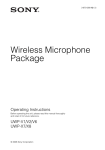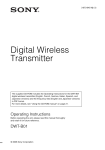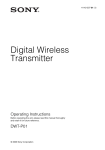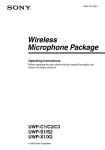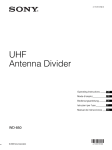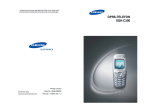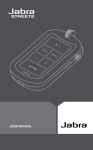Download Sony Microphone V6 User's Manual
Transcript
3-870-286-11 (1) Wireless Microphone Package Operating Instructions UWP-V1/V2/V6 UWP-X7/X8 ©2008 Sony Corporation For the UTX-B2/H2/P1 Transmitters Owner’s Record The model and serial numbers are located at the rear or on the bottom of the unit. Record the model and serial numbers in the space provided below. Refer to these numbers whenever you call upon your Sony dealer regarding this product. Model No. _____________________ Serial No. ______________________ WARNING Batteries shall not be exposed to excessive heat such as sunshine, fire or the like. IMPORTANT The name plate is located on the bottom and the serial number is located inside the battery compartment (UTX-P1). Notice for customers in the U.S.A. Use of Sony wireless devices is regulated by the Federal Communications Commission as described in Part 74 subpart H of the FCC regulations and users authorized thereby are required to obtain an appropriate license. You are cautioned that any changes or modifications not expressly approved in this manual could void your authority to operate this equipment. IMPORTANT NOTE: To comply with the FCC RF exposure compliance requirements, no change to the antenna or the device is permitted. Any change to the antenna or the device could result in the device exceeding the RF exposure requirements and void user’s authority to operate this device. This device complies with FCC radiation exposure limits set forth for uncontrolled 2 equipment and meets the FCC radio frequency (RF) Exposure Guidelines in Supplement C to OET65. This device has very low levels of RF energy that it is deemed to comply without testing of specific absorption ratio (SAR). Notice for customers in Canada: Use of Sony wireless devices is regulated by the Industry Canada as described in their Radio Standard Specification RSS-123. A licence is normally required. The local district office of Industry Canada should therefore be contacted. When the operation of the device is within the broadcast band, the licence is issued on no-interference, noprotection basis with respect to broadcast signals. Operation is subject to the following two conditions: (1) this device may not cause interference, and (2) this device must accept any interference, including interference that may cause undesired operation of the device. The term “IC” before the radio certification number only signifies that Industry Canada technical specifications were met. U.K. Germany Norway Luxembourg Belgium Denmark France Italy Sweden Switzerland Finland Iceland Turkey 470 - 862 MHz 470 - 606 MHz, 614 862 MHz 800 - 820 MHz 470 - 862 MHz 470 - 862 MHz 800.100 - 819.900 MHz 470 - 830 MHz 470 - 854 MHz 470 - 862 MHz 790 - 862 MHz 790.100 - 821.900 MHz, 854 - 862 MHz 470 - 862 MHz 470 - 862 MHz Notice for customers in Europe Hereby, Sony Corporation, declares that this UTX-B2/H2/P1 is in compliance with the essential requirements and other relevant provisions of the Directive 1999/5/ EC. For details, please access the following URL: http://www.compliance.sony.de/ This product is intended to be used in the following countries : United Kingdom, Germany, Norway, Luxembourg, Belgium, Denmark, France, Italy, Sweden, Switzerland, Finland, Iceland, and Turkey. Note: In some countries additional frequency bands may be used with the agreement of the national authority. Voor de klanten in Europa Hierbij verklaart Sony Corporation dat het toestel UTX-B2/H2/P1 in overeenstemming is met de essentiële eisen en de andere relevante bepalingen van richtlijn 1999/5/EG. Nadere informatie kunt u vinden op: http://www.compliance.sony.de/ Dit product is bedoeld om in volgende landen gebruikt te worden: Verenigd Koninkrijk, Duitsland, Noorwegen, Luxemburg, België, Denemarken, Frankrijk, Italië, Zweden, Zwitserland, Finland, IJsland en Turkije. Opmerking: In bepaalde landen kan er gebruik gemaakt worden van aanvullende frequentiebanden, mits toegestaan door de nationale instanties. For kunder i Europa Härmed intygar Sony Corporation att denna UTX-B2/H2/P1 står I överensstämmelse med de väsentliga egenskapskrav och övriga relevanta bestämmelser som framgår av direktiv 1999/5/EG. För ytterligare information gå in på följande hemsida: http://www.compliance.sony.de/ Den här produkten är avsedd för användning i följande länder: Storbritannien, Tyskland, Norge, Luxembourg, Belgien, Danmark, Frankrike, Italien, Sverige, Schweiz, Finland, Island och Turkiet. Observera: I vissa länder kan det hända att ytterligare frekvensband används efter överenskommelse med det landets myndigheter. Para os clientes da Europa Sony Corporation declara que este UTXB2/H2/P1 está conforme com os requisitos essenciais e outras disposições da Directiva 1999/5/CE. Para mais informacoes, por favor consulte a seguinte URL: http://www.compliance.sony.de/ Este produto destina-se a ser usado nos seguintes países: Reino Unido, Alemanha, Noruega, Luxemburgo, Bélgica, Dinamarca, França, Itália, Suécia, Suíça, Finlândia, Islândia e Turquia. Obs.: Em alguns países uma faixa adicional de frequências pode ser utilizada com autorização do governo nacional. For kunder i Europa Undertegnede Sony Corporation erklærer herved, at følgende udstyr UTX-B2/H2/P1 overholder de væsentlige krav og øvrige relevante krav i direktiv 1999/5/EF. For yderligere information gå ind på følgende hjemmeside: http://www.compliance.sony.de/ Dette produkt er beregnet til brug i de følgende lande: Storbritannien, Tyskland, Norge, Luxembourg, Belgien, Danmark, Frankrig, Italien, Sverige, Schweiz, Finland, Island og Tyrkiet. 3 Bemærk: I nogle land kan yderligere frekvensbånd blive anvendt med de nationale autoriteters samtykke. Για λεπτομέρειες παρακαλούμε πως ελένξετε την ακλουθη σελίδα του διαδικτύου: http://www.compliance.sony.de/ Euroopassa oleville asiakkaille Το προϊν προορίζεται για χρήση στις εξής χώρες: Ηνωμένο Βασίλειο, Γερμανία, Νορβηγία, Λουξεμβούργο, Βέλγιο, Δανία, Γαλλία, Ιταλία, Σουηδία, Ελβετία, Φινλανδία, Ισλανδία και Τουρκία. Sony Corporation vakuuttaa täten että UTX-B2/H2/P1 tyyppinen laite on direktiivin 1999/5/EY oleellisten vaatimusten ja sitä koskevien direktiivin muiden ehtojen mukainen. Halutessasi lisätietoja, käy osoitteessa: http://www.compliance.sony.de/ Tämä tuote on tarkoitettu käytettäväksi seuraavissa maissa: Yhdistynyt kuningaskunta, Saksa, Norja, Luxemburg, Belgia, Tanska, Ranska, Italia, Ruotsi, Sveitsi, Suomi, Islanti ja Turkki. Huom! Joissakin maissa lisätaajuuskaistoja voidaan käyttää viranomaisten suostumuksella. For kundene i Europa Sony Corporation erklærer herved at utstyret UTX-B2/H2/P1 er i samsvar med de grunnleggende krav og øvrige relevante krav i direktiv 1999/5/EF. For flere detaljer, vennligst se: http://www.compliance.sony.de/ Dette produktet er ment for bruk i følgende land: Storbritannia, Tyskland, Norge, Luxemburg, Belgia, Danmark, Frankrike, Italia, Sverige, Sveits, Finland, Island og Tyrkia. Merk: I enkelte land kan det brukes ytterligere frekvensbånd hvis myndighetene har gitt tillatelse til dette. 4 Για τους πελάτες στην Eυρώπη Pro zákazníky v Evropě Με την παρούσα η Sony Corporation δηλώνει τι UTX-B2/H2/P1 συμμορφώνεται προς της ουσιώδεις απαιτήσεις και τις λοιπές σχετικές διατάξεις της οδηγίας 1999/5/ΕΚ.. Sony Corporation tímto prohlašuje, že tento UTX-B2/H2/P1 je ve shodě se základními požadavky a dalšími příslušnými ustanoveními směrnice 1999/5/ES. Podrobnosti lze získat na následující URL: http://www.compliance.sony.de/ Tento produkt je určen k použití v následujících zemích: Spojené království, Německo, Norsko, Lucembursko, Belgie, Dánsko, Francie, Itálie, Švédsko, Švýcarsko, Finsko, Island a Turecko. Olaszország, Svédország, Svájc, Finnország, Izland és Törökország. Megjegyzés: Egyes országokban a nemzeti hatóságok jóváhagyásával további frekvenciasávok is használhatók. Poznámka: V některých zemích mohou být se souhlasem příslušného národního úřadu použita další frekvenční pásma. Euroopa klientidele Sony Corporation kinnitab käesolevaga seadme UTX-B2/H2/P1 vastavust 1999/5/ EÜ direktiivi põhinõuetele ja nimetatud direktiivist tulenevatele teistele asjakohastele sätetele. Üksikasjalikum info: http://www.compliance.sony.de/. See toode on ettenähtud kasutamiseks järgmistes riikides: Suurbritannia, Saksamaa, Norra, Luksemburg, Belgia, Taani, Prantsusmaa, Itaalia, Rootsi, Šveits, Soome, Island ja Türgi. Märkus: Mõnedes riikides võib kokkuleppel riiklike ametitega kasutada lisa sagedusalasid. Európai vásárlóink fi gyelmébe Alulírott, Sony Corporation nyilatkozom, hogy a(z) UTX-B2/H2/P1 megfelel a vonatkozó alapvető követelményeknek és az 1999/5/EC irányelv egyéb előírásainak. További információkat a következő weboldalon találhat: http://www.compliance.sony.de/ Ez a termék a következő országokban használható: Egyesült Királyság, Németország, Norvégia, Luxemburg, Belgium, Dánia, Franciaország, 5 Dotyczy klientów z Europy Niniejszym Sony Corporation oświadcza, że UTX-B2/H2/P1 jest zgodne z zasadniczymi wymaganiami oraz innymi stosownymi postanowieniami Dyrektywy 1999/5/WE. Szczegółowe informacje znaleźć można pod następującym adresem URL: http://www.compliance.sony.de/ Tento produkt je určený na používanie v nasledovných krajinách: Veľká Británia, Nemecko, Nórsko, Luxembursko, Belgicko, Dánsko, Francúzsko, Taliansko, Švédsko, Švajčiarsko, Fínsko, Island a Turecko. Ten produkt jest przeznaczony do użytku w następujących krajach: Wielkiej Brytanii, Niemczech, Norwegii, Luksemburgu, Belgii, Danii, Francji, Włoszech, Szwecji, Szwajcarii, Finlandii, Islandii i Turcji. Poznámka: V niektorých krajinách sa môžu na základe súhlasu kompetentnej inštitúcie používat’ aj dodatočné frekvenčné pásma. Uwaga: W niektórych krajach za zgodą władz rządowych używane mogą być dodatkowe pasma częstotliwości. Sony Corporation izjavlja, da je ta UTXB2/H2/P1 v skladu z bistvenimi zahtevami in ostalimi relevantnimi določili direktive 1999/5/ES. Za podrobnosti vas naprošamo, če pogledate naURL: http://www.compliance.sony.de/ Pentru clienţii din Europa Prin prezenta, Sony Corporation declară că acest UTX-B2/H2/P1 respectă cerinţele esenţiale și este în conformitate cu prevederile Directivei 1995/5/EC. Pentru detalii, vă rugăm accesaţi următoarea adresă: http://www.compliance.sony.de/ Acest produs este destinat utilizării în următoarele ţări: Regatul Unit, Germania, Norvegia, Luxemburg, Belgia, Danemarca, Franţa, Italia, Suedia, Elveţia, Finlanda, Islanda și Turcia. Notă: În anumite ţări se pot utiliza benzi de frecvenţă suplimentare cu acordul autorităţii naţionale de reglementare. Pre zákazníkov v Európe Sony Corporation týmto vyhlasuje, že UTX-B2/H2/P1 spĺňa základné požiadavky a všetky príslušné ustanovenia Smernice 1999/5/ES. 6 Podrobnosti získate na nasledovnej webovej adrese: http://www.compliance.sony.de/ Za stranke v Evropi Izdelek je namenjen za uporabo v naslednjih državah: Veliki Britaniji, Nemčiji, Norveški, Luksemburgu, Belgiji, Danski, Franciji, Italiji, Švedski, Švici, Finski, Islandiji in Turčiji. Opomba: V nekaterih državah se lahko z dovoljenjem pooblaščenih organov uporabljajo dodatna frekvenčna območja. Note for customer in UK: The use of this equipment is subject to individual license granted by the National Frequency Administration Authority. Merknad for kundene i Storbritannia: Bruken av dette utstyret er underlagt en spesiell lisens som utstedes av nasjonale frekvensforvaltningsmyndigheter. Opmerking voor klanten in het Verenigd Koninkrijk: Het gebruik van deze apparatuur is onderhevig aan een afzonderlijke licentie die is verleend door de nationale autoriteit voor frequentiebeheer. Bemærkning til kunder i Storbritannien: Brugen af dette udstyr er underlagt individuel licens givet at telemyndighederne. För kunder i Storbritannien: Användandet av den här utrustningen sker under enskilda licenser som utfärdas av den nationella myndighet som handhar frekvenstillstånd. Ilmoitus Yhdistyneessä kuningaskunnassa asuville asiakkaille: Laitteiston käyttöön tarvitaan paikallisen viestintäviranomaisen myöntämä henkilökohtainen lupa. Bruken av dette utstyret er underlagt en spesiell lisens som utstedes av nasjonale frekvensforvaltningsmyndigheter. Opmerking voor klanten in Duitsland: Volgens de Duitse wetgeving mag deze apparatuur alleen werken in kanalen (opgeven welke kanalen zijn toegestaan). Het gebruik van deze apparatuur is onderhevig aan een afzonderlijke licentie die is verleend door de nationale autoriteit voor frequentiebeheer. Bemærkning til kunder i Tyskland: I henhold til tysk lovgivning kan dette udstyr kun fungere i kanaler (angiv, hvilke kanaler, der er tilladt). Brugen af dette udstyr er underlagt individuel licens givet at telemyndighederne. För kunder i Tyskland: Enligt tysk lagstiftning får den här utrustningen endast användas med följande kanaler (ange vilka kanaler som är tillåtna). Användandet av den här utrustningen sker under enskilda licenser som utfärdas av den nationella myndighet som handhar frekvenstillstånd. Ilmoitus Saksassa asuville asiakkaille: Note for customer in Germany: According to German regulation this equipment can only operate in channels (specify which channels are allowed). The use of this equipment is subject to individual license granted by the National Frequency Administration Authority. Saksassa voimassa olevien määräysten mukaan tätä laitetta saa käyttää ainoastaan kanavilla (ilmoita sallitut kanavat). Laitteiston käyttöön tarvitaan paikallisen viestintäviranomaisen myöntämä henkilökohtainen lupa. Merknad for kundene i Tyskland: I henhold til tyske forskrifter kan dette utstyret kun brukes i kanal (angi hvilke kanaler som er tillatt). 7 För kunder i Norge: Enligt norsk lagstiftning får den här utrustningen endast användas med följande kanaler (ange vilka kanaler som är tillåtna) med en maximal RF-uteffekt på 20 mW. Användandet av den här utrustningen sker under enskilda licenser som utfärdas av den nationella myndighet som handhar frekvenstillstånd. Note for customer in Norway: According to Norwegian regulation this equipment can only operate in channels (specify which channels are allowed) with a maximum RF output power of 20mW. The use of this equipment is subject to individual license granted by the National Frequency Administration Authority. Merknad for kundene i Norge: I henhold til norske forskrifter kan dette utstyret kun brukes i kanal (angi hvilke kanaler som er tillatt) med maksimal RFutgangseffekt på 20 mW. Bruken av dette utstyret er underlagt en spesiell lisens som utstedes av nasjonale frekvensforvaltningsmyndigheter. Ilmoitus Norjassa asuville asiakkaille: Norjassa voimassa olevien määräysten mukaan tätä laitetta saa käyttää ainoastaan kanavilla (ilmoita sallitut kanavat) ja siten, että RF-lähetysten enimmäisteho on 20 mW. Laitteiston käyttöön tarvitaan paikallisen viestintäviranomaisen myöntämä henkilökohtainen lupa. Opmerking voor klanten in Noorwegen: Volgens de Noorse wetgeving mag deze apparatuur alleen werken in kanalen (opgeven welke kanalen zijn toegestaan) met een maximaal RF-uitgangsvermogen van 20 mW. Het gebruik van deze apparatuur is onderhevig aan een afzonderlijke licentie die is verleend door de nationale autoriteit voor frequentiebeheer. Bemærkning til kunder i Norge: I henhold til norsk lovgivning kan dette udstyr kun fungere i kanaler (angiv, hvilke kanaler, der er tilladt) med en maksimal RFudgangseffekt på 20 mW. Brugen af dette udstyr er underlagt individuel licens givet at telemyndighederne. 8 Note for customer in Luxembourg: The use of this equipment is subject to individual license granted by the National Frequency Administration Authority. Merknad for kundene i Luxemburg: Bruken av dette utstyret er underlagt en spesiell lisens som utstedes av nasjonale frekvensforvaltningsmyndigheter. Opmerking voor klanten in Luxemburg: Het gebruik van deze apparatuur is onderhevig aan een afzonderlijke licentie die is verleend door de nationale autoriteit voor frequentiebeheer. Bemærkning til kunder i Luxembourg: Brugen af dette udstyr er underlagt individuel licens givet at telemyndighederne. För kunder i Luxemburg: Användandet av den här utrustningen sker under enskilda licenser som utfärdas av den nationella myndighet som handhar frekvenstillstånd. Ilmoitus Luxemburgissa asuville asiakkaille: Laitteiston käyttöön tarvitaan paikallisen viestintäviranomaisen myöntämä henkilökohtainen lupa. Merknad for kundene i Belgia: Bruken av dette utstyret er underlagt en spesiell lisens som utstedes av nasjonale frekvensforvaltningsmyndigheter. Opmerking voor klanten in België: Het gebruik van deze apparatuur is onderhevig aan een afzonderlijke licentie die is verleend door de nationale autoriteit voor frequentiebeheer. Bemærkning til kunder i Belgien: Brugen af dette udstyr er underlagt individuel licens givet at telemyndighederne. För kunder i Belgien: Användandet av den här utrustningen sker under enskilda licenser som utfärdas av den nationella myndighet som handhar frekvenstillstånd. Ilmoitus Belgiassa asuville asiakkaille: Laitteiston käyttöön tarvitaan paikallisen viestintäviranomaisen myöntämä henkilökohtainen lupa. Note for customer in Denmark: Note for customer in Belgium: The use of this equipment is subject to individual license granted by the National Frequency Administration Authority. According to Danish regulation this equipment can only operate in channels (specify which channels are allowed). The use of this equipment is subject to individual license granted by the National Frequency Administration Authority. 9 Merknad for kundene i Danmark: I henhold til danske forskrifter kan dette utstyret kun brukes i kanal (angi hvilke kanaler som er tillatt). Bruken av dette utstyret er underlagt en spesiell lisens som utstedes av nasjonale frekvensforvaltningsmyndigheter. Opmerking voor klanten in Denemarken: Volgens de Deense wetgeving mag deze apparatuur alleen werken in kanalen (opgeven welke kanalen zijn toegestaan). Het gebruik van deze apparatuur is onderhevig aan een afzonderlijke licentie die is verleend door de nationale autoriteit voor frequentiebeheer. Bemærkning til kunder i Danmark I henhold til dansk lovgivning kan dette udstyr kun fungere i kanaler (angiv, hvilke kanaler, der er tilladt). Brugen af dette udstyr er underlagt til individuel licens givet at telemyndighederne. För kunder i Danmark: Enligt dansk lagstiftning får den här utrustningen endast användas med följande kanaler (ange vilka kanaler som är tillåtna). Användandet av den här utrustningen sker under enskilda licenser som utfärdas av den nationella myndighet som handhar frekvenstillstånd. Ilmoitus Tanskassa asuville asiakkaille: Tanskassa voimassa olevien määräysten mukaan tätä laitetta saa käyttää ainoastaan kanavilla (ilmoita sallitut kanavat). Laitteiston käyttöön tarvitaan paikallisen viestintäviranomaisen myöntämä henkilökohtainen lupa. 10 Note for customer in Italy: According to Italian regulation this equipment can only operate in channels (specify which channels are allowed). The use of this equipment is subject to individual license granted by the National Frequency Administration Authority. Merknad for kundene i Italia: I henhold til italienske forskrifter kan dette utstyret kun brukes i kanal (angi hvilke kanaler som er tillatt). Bruken av dette utstyret er underlagt en spesiell lisens som utstedes av nasjonale frekvensforvaltningsmyndigheter. Opmerking voor klanten in Italië: Volgens de Italiaanse wetgeving mag deze apparatuur alleen werken in kanalen (opgeven welke kanalen zijn toegestaan). Het gebruik van deze apparatuur is onderhevig aan een afzonderlijke licentie die is verleend door de nationale autoriteit voor frequentiebeheer. Bemærkning til kunder i Italien: I henhold til italiensk lovgivning kan dette udstyr kun fungere i kanaler (angiv, hvilke kanaler, der er tilladt). Brugen af dette udstyr er underlagt individuel licens givet at telemyndighederne. För kunder i Italien: Enligt italiensk lagstiftning får den här utrustningen endast användas med följande kanaler (ange vilka kanaler som är tillåtna). Användandet av den här utrustningen sker under enskilda licenser som utfärdas av den nationella myndighet som handhar frekvenstillstånd. Ilmoitus Italiassa asuville asiakkaille: Italiassa voimassa olevien määräysten mukaan tätä laitetta saa käyttää ainoastaan kanavilla (ilmoita sallitut kanavat). Laitteiston käyttöön tarvitaan paikallisen viestintäviranomaisen myöntämä henkilökohtainen lupa. Opmerking voor klanten in Zweden: Volgens de Zweedse wetgeving mag deze apparatuur alleen werken in kanalen (opgeven welke kanalen zijn toegestaan). Het gebruik van deze apparatuur is onderhevig aan een afzonderlijke licentie die is verleend door de nationale autoriteit voor frequentiebeheer. Bemærkning til kunder i Sverige: I henhold til svensk lovgivning kan dette udstyr kun fungere i kanaler (angiv, hvilke kanaler, der er tilladt). Brugen af dette udstyr er underlagt individuel licens givet at telemyndighederne. För kunder i Sverige: Enligt svensk lagstiftning får den här utrustningen endast användas med följande kanaler (ange vilka kanaler som är tillåtna). Användandet av den här utrustningen sker under enskilda licenser som utfärdas av den nationella myndighet som handhar frekvenstillstånd. Ilmoitus Ruotsissa asuville asiakkaille: Note for customer in Sweden: Ruotsissa voimassa olevien määräysten mukaan tätä laitetta saa käyttää ainoastaan kanavilla (ilmoita sallitut kanavat). Laitteiston käyttöön tarvitaan paikallisen viestintäviranomaisen myöntämä henkilökohtainen lupa. According to Swedish regulation this equipment can only operate in channels (specify which channels are allowed). The use of this equipment is subject to individual license granted by the National Frequency Administration Authority. Merknad for kundene i Sverige: I henhold til svenske forskrifter kan dette utstyret kun brukes i kanal (angi hvilke kanaler som er tillatt). Bruken av dette utstyret er underlagt en spesiell lisens som utstedes av nasjonale frekvensforvaltningsmyndigheter. 11 Användandet av den här utrustningen sker under enskilda licenser som utfärdas av den nationella myndighet som handhar frekvenstillstånd. Ilmoitus Sveitsissä asuville asiakkaille: Note for customer in Switzerland: According to Swiss regulation this equipment can only operate in channels (specify which channels are allowed). The use of this equipment is subject to individual license granted by the National Frequency Administration Authority. Sveitsissä voimassa olevien määräysten mukaan tätä laitetta saa käyttää ainoastaan kanavilla (ilmoita sallitut kanavat). Laitteiston käyttöön tarvitaan paikallisen viestintäviranomaisen myöntämä henkilökohtainen lupa. Merknad for kundene i Sveits: I henhold til sveitsiske forskrifter kan dette utstyret kun brukes i kanal (angi hvilke kanaler som er tillatt). Bruken av dette utstyret er underlagt en spesiell lisens som utstedes av nasjonale frekvensforvaltningsmyndigheter. Opmerking voor klanten in Zwitserland: Volgens de Zwitserse wetgeving mag deze apparatuur alleen werken in kanalen (opgeven welke kanalen zijn toegestaan). Het gebruik van deze apparatuur is onderhevig aan een afzonderlijke licentie die is verleend door de nationale autoriteit voor frequentiebeheer. Bemærkning til kunder i Schweiz: I henhold til schweizisk lovgivning kan dette udstyr kun fungere i kanaler (angiv, hvilke kanaler, der er tilladt). Brugen af dette udstyr er underlagt individuel licens givet at telemyndighederne. För kunder i Schweiz: Enligt schweizisk lagstiftning får den här utrustningen endast användas med följande kanaler (ange vilka kanaler som är tillåtna). 12 Note for customer in Finland: According to Finnish regulation this equipment can only operate in channels (specify which channels are allowed). The use of this equipment is subject to individual license granted by the National Frequency Administration Authority. Merknad for kundene i Finland: I henhold til finske forskrifter kan dette utstyret kun brukes i kanal (angi hvilke kanaler som er tillatt). Bruken av dette utstyret er underlagt en spesiell lisens som utstedes av nasjonale frekvensforvaltningsmyndigheter. Opmerking voor klanten in Finland: Volgens de Finse wetgeving mag deze apparatuur alleen werken in kanalen (opgeven welke kanalen zijn toegestaan). Het gebruik van deze apparatuur is onderhevig aan een afzonderlijke licentie die is verleend door de nationale autoriteit voor frequentiebeheer. Bemærkning til kunder i Finland: I henhold til finsk lovgivning kan dette udstyr kun fungere i kanaler (angiv, hvilke kanaler, der er tilladt). Brugen af dette udstyr er underlagt individuel licens givet at telemyndighederne. För kunder i Finland: Enligt finsk lagstiftning får den här utrustningen endast användas med följande kanaler (ange vilka kanaler som är tillåtna). Användandet av den här utrustningen sker under enskilda licenser som utfärdas av den nationella myndighet som handhar frekvenstillstånd. Note for customer in Iceland: The use of this equipment is subject to individual license granted by the National Frequency Administration Authority. Merknad for kundene på Island: Bruken av dette utstyret er underlagt en spesiell lisens som utstedes av nasjonale frekvensforvaltningsmyndigheter. Opmerking voor klanten in IJsland: Het gebruik van deze apparatuur is onderhevig aan een afzonderlijke licentie die is verleend door de nationale autoriteit voor frequentiebeheer. Bemærkning til kunder i Island: Ilmoitus suomalaisille kuluttajille: Suomessa voimassa olevien määräysten mukaan tätä laitetta saa käyttää ainoastaan kanavilla (ilmoita sallitut kanavat). Laitteiston käyttöön tarvitaan Viestintäviraston myöntämä henkilökohtainen lupa. Brugen af dette udstyr er underlagt individuel licens givet at telemyndighederne. För kunder i Island: Användandet av den här utrustningen sker under enskilda licenser som utfärdas av den nationella myndighet som handhar frekvenstillstånd. Ilmoitus Islannissa asuville asiakkaille: Laitteiston käyttöön tarvitaan paikallisen viestintäviranomaisen myöntämä henkilökohtainen lupa. 13 For the URX-P2/M2 Tuners Owner’s Record The model and serial numbers are located at the rear or on the bottom of the unit. Record the model and serial numbers in the space provided below. Refer to these numbers whenever you call upon your Sony dealer regarding this product. Model No. _____________________ Serial No. _____________________ You are cautioned that any changes or modifications not expressly approved in this manual could void your authority to operate this equipment. All interface cables used to connect peripherals must be shielded in order to comply with the limits for Part 15 of FCC Rules. WARNING Batteries shall not be exposed to excessive heat such as sunshine, fire or the like. For the customers in the U.S.A. If you have any questions about this product, you may call; Sony Customer Information Service Center 1-800-222-7669 or http://www.sony.com/ Declaration of Conformity Trade Name: SONY Model No.: URX-P2/M2 Responsible Party: Sony Electronics Inc. Address: 16530 Via Esprillo, San Diego, CA 92127 U.S.A. Telephone No.: 858-942-2230 This device complies with part 15 of the FCC Rules. Operation is subject to the following two conditions: (1) this device may not cause harmful interference, and (2) this device must accept any interference received, including interference that may cause undesired operation. For the customers in Canada Operation is subject to the following two conditions: (1) this device may not cause interference, and (2) this device must accept any interference, including interference that may cause undesired operation of the device. The term “IC” before the radio certification number only signifies that Industry Canada technical specifications were met. U.K. Germany Norway Luxembourg Belgium Denmark France Italy Sweden Switzerland Finland Iceland Turkey 14 470 - 862 MHz 470 - 606 MHz, 614 862 MHz 800 - 820 MHz 470 - 862 MHz 470 - 862 MHz 800.100 - 819.900 MHz 470 - 830 MHz 470 - 854 MHz 470 - 862 MHz 790 - 862 MHz 790.100 - 821.900 MHz, 854 - 862 MHz 470 - 862 MHz 470 - 862 MHz Notice for customers in Europe Hereby, Sony Corporation, declares that this URX-P2/M2 is in compliance with the essential requirements and other relevant provisions of the Directive 1999/5/EC. For details, please access the following URL: http://www.compliance.sony.de/ This product is intended to be used in the following countries : United Kingdom, Germany, Norway, Luxembourg, Belgium, Denmark, France, Italy, Sweden, Switzerland, Finland, Iceland, and Turkey. Voor de klanten in Europa Hierbij verklaart Sony Corporation dat het toestel URX-P2/M2 in overeenstemming is met de essentiële eisen en de andere relevante bepalingen van richtlijn 1999/5/ EG. Nadere informatie kunt u vinden op: http://www.compliance.sony.de/ Dit product is bedoeld om in volgende landen gebruikt te worden: Verenigd Koninkrijk, Duitsland, Noorwegen, Luxemburg, België, Denemarken, Frankrijk, Italië, Zweden, Zwitserland, Finland, IJsland en Turkije. For kunder i Europa Härmed intygar Sony Corporation att denna URX-P2/M2 står I överensstämmelse med de väsentliga egenskapskrav och övriga relevanta bestämmelser som framgår av direktiv 1999/5/EG. För ytterligare information gå in på följande hemsida: http://www.compliance.sony.de/ Den här produkten är avsedd för användning i följande länder: Storbritannien, Tyskland, Norge, Luxembourg, Belgien, Danmark, Frankrike, Italien, Sverige, Schweiz, Finland, Island och Turkiet. Para os clientes da Europa Sony Corporation declara que este URXP2/M2 está conforme com os requisitos essenciais e outras disposições da Directiva 1999/5/CE. Para mais informacoes, por favor consulte a seguinte URL: http://www.compliance.sony.de/ Este produto destina-se a ser usado nos seguintes países: Reino Unido, Alemanha, Noruega, Luxemburgo, Bélgica, Dinamarca, França, Itália, Suécia, Suíça, Finlândia, Islândia e Turquia. For kunder i Europa Undertegnede Sony Corporation erklærer herved, at følgende udstyr URX-P2/M2 overholder de væsentlige krav og øvrige relevante krav i direktiv 1999/5/EF. For yderligere information gå ind på følgende hjemmeside: http://www.compliance.sony.de/ Dette produkt er beregnet til brug i de følgende lande: Storbritannien, Tyskland, Norge, Luxembourg, Belgien, Danmark, Frankrig, Italien, Sverige, Schweiz, Finland, Island og Tyrkiet. Euroopassa oleville asiakkaille Sony Corporation vakuuttaa täten että URX-P2/M2 tyyppinen laite on direktiivin 1999/5/EY oleellisten vaatimusten ja sitä koskevien direktiivin muiden ehtojen mukainen. Halutessasi lisätietoja, käy osoitteessa: http://www.compliance.sony.de/ Tämä tuote on tarkoitettu käytettäväksi seuraavissa maissa: Yhdistynyt kuningaskunta, Saksa, Norja, Luxemburg, Belgia, Tanska, Ranska, Italia, Ruotsi, Sveitsi, Suomi, Islanti ja Turkki. For kundene i Europa Sony Corporation erklærer herved at utstyret URX-P2/M2 er i samsvar med de grunnleggende krav og øvrige relevante krav i direktiv 1999/5/EF. For flere detaljer, vennligst se: http://www.compliance.sony.de/ 15 Dette produktet er ment for bruk i følgende land: Storbritannia, Tyskland, Norge, Luxemburg, Belgia, Danmark, Frankrike, Italia, Sverige, Sveits, Finland, Island og Tyrkia. Για τους πελάτες στην Eυρώπη Με την παρούσα η Sony Corporation δηλώνει τι UTX-B2/H2/P1 συμμορφώνεται προς της ουσιώδεις απαιτήσεις και τις λοιπές σχετικές διατάξεις της οδηγίας 1999/5/ΕΚ.. Για λεπτομέρειες παρακαλούμε πως ελένξετε την ακλουθη σελίδα του διαδικτύου: http://www.compliance.sony.de/ Το προϊν προορίζεται για χρήση στις εξής χώρες: Ηνωμένο Βασίλειο, Γερμανία, Νορβηγία, Λουξεμβούργο, Βέλγιο, Δανία, Γαλλία, Ιταλία, Σουηδία, Ελβετία, Φινλανδία, Ισλανδία και Τουρκία. Tento produkt je určen k použití v následujících zemích: Spojené království, Německo, Norsko, Lucembursko, Belgie, Dánsko, Francie, Itálie, Švédsko, Švýcarsko, Finsko, Island a Turecko. Euroopa klientidele Sony Corporation kinnitab käesolevaga seadme URX-P2/M2 vastavust 1999/5/EÜ direktiivi põhinõuetele ja nimetatud direktiivist tulenevatele teistele asjakohastele sätetele. Üksikasjalikum info: http://www.compliance.sony.de/. See toode on ettenähtud kasutamiseks järgmistes riikides: Suurbritannia, Saksamaa, Norra, Luksemburg, Belgia, Taani, Prantsusmaa, Itaalia, Rootsi, Šveits, Soome, Island ja Türgi. Európai vásárlóink fi gyelmébe Alulírott, Sony Corporation nyilatkozom, hogy a(z) URX-P2/M2 megfelel a vonatkozó alapvető követelményeknek és az 1999/5/EC irányelv egyéb előírásainak. További információkat a következő weboldalon találhat: http://www.compliance.sony.de/ Ez a termék a következő országokban használható: Egyesült Királyság, Németország, Norvégia, Luxemburg, Belgium, Dánia, Franciaország, Olaszország, Svédország, Svájc, Finnország, Izland és Törökország. Pro zákazníky v Evropě Sony Corporation tímto prohlašuje, že tento URX-P2/M2 je ve shodě se základními požadavky a dalšími příslušnými ustanoveními směrnice 1999/5/ES. Podrobnosti lze získat na následující URL: http://www.compliance.sony.de/ 16 Acest produs este destinat utilizării în următoarele ţări: Regatul Unit, Germania, Norvegia, Luxemburg, Belgia, Danemarca, Franţa, Italia, Suedia, Elveţia, Finlanda, Islanda și Turcia. Pre zákazníkov v Európe Sony Corporation týmto vyhlasuje, že URX-P2/M2 spĺňa základné požiadavky a všetky príslušné ustanovenia Smernice 1999/5/ES. Podrobnosti získate na nasledovnej webovej adrese: http://www.compliance.sony.de/ Tento produkt je určený na používanie v nasledovných krajinách: Veľká Británia, Nemecko, Nórsko, Luxembursko, Belgicko, Dánsko, Francúzsko, Taliansko, Švédsko, Švajčiarsko, Fínsko, Island a Turecko. Za stranke v Evropi Dotyczy klientów z Europy Niniejszym Sony Corporation oświadcza, że URX-P2/M2 jest zgodne z zasadniczymi wymaganiami oraz innymi stosownymi postanowieniami Dyrektywy 1999/5/WE. Szczegółowe informacje znaleźć można pod następującym adresem URL: http://www.compliance.sony.de/ Ten produkt jest przeznaczony do użytku w następujących krajach: Wielkiej Brytanii, Niemczech, Norwegii, Luksemburgu, Belgii, Danii, Francji, Włoszech, Szwecji, Szwajcarii, Finlandii, Islandii i Turcji. Pentru clienţii din Europa Prin prezenta, Sony Corporation declară că acest URX-P2/M2 respectă cerinţele esenţiale și este în conformitate cu prevederile Directivei 1995/5/EC. Pentru detalii, vă rugăm accesaţi următoarea adresă: http://www.compliance.sony.de/ Sony Corporation izjavlja, da je ta URX-P2/M2 v skladu z bistvenimi zahtevami in ostalimi relevantnimi določili direktive 1999/5/ES. Za podrobnosti vas naprošamo, če pogledate naURL: http://www.compliance.sony.de/ Izdelek je namenjen za uporabo v naslednjih državah: Veliki Britaniji, Nemčiji, Norveški, Luksemburgu, Belgiji, Danski, Franciji, Italiji, Švedski, Švici, Finski, Islandiji in Turčiji. WARNING Excessive sound pressure from earphones and headphones can cause hearing loss. In order to use this product safely, avoid prolonged listening at excessive sound pressure levels. 17 Table of Contents Configuration of the Packages ... 20 UWP-V1 ................................ 20 UWP-V2 ................................ 21 UWP-V6 ................................ 22 UWP-X7 ................................ 23 UWP-X8 ................................ 24 Features ........................................ 25 UWP-V1 ................................ 25 UWP-V2 ................................ 25 UWP-V6 ................................ 25 UWP-X7 ................................ 26 UWP-X8 ................................ 26 Parts Identification ...................... 27 Body-pack transmitter (UTXB2) ......................................... 27 Hand-held microphone (UTXH2) ......................................... 28 Plug-on transmitter (UTXP1) ......................................... 30 Portable diversity tuner (URXP2) ......................................... 31 Diversity tuner module (URXM2) ........................................ 33 Power Supply ............................... 34 Inserting the batteries ............ 34 Attachment and Installation Procedures .................................... 36 Attaching the supplied accessories to the body-pack transmitter (UTX-B2) ............ 36 Attaching the supplied accessory to the hand-held microphone (UTX-H2) .............................. 38 Inserting the plug-on transmitter (UTX-P1) into the supplied soft case ........................................ 38 Attaching the optional accessory 18 Table of Contents to the plug-on transmitter (UTXP1) ..........................................38 Attaching the supplied accessories to the portable diversity tuner (URX-P2) .......39 Installing a diversity tuner module (URX-M2) ..............................40 Operation ......................................41 Tuner Settings ..............................42 Setting the reception channel .42 Searching the available channels within the group (Clear Channel Scan) .......................................44 Selecting the channels on multiple tuners automatically ...............44 Setting the monitor level ........45 Resetting the accumulated use time indication ........................45 Transmitter Settings ....................46 Setting the transmission channel ...................................46 Setting the RF output power level ........................................47 Setting the attenuation level of the audio input ..............................48 Resetting the accumulated use time indication ........................48 System Configurations................. 49 Configuration examples of the UWP-V1/V2/X7/X8 ...............49 Configuration example of the UWP-V6 .................................52 Error Messages............................. 53 Troubleshooting ........................... 54 Important Notes on Use ...............56 On usage and storage .............56 On cleaning ............................56 Specifications ............................... 57 Transmitters (UTX-B2/H2/ P1) ......................................... 57 Tuners (URX-P2/M2) ............ 59 Table of Contents 19 Configuration of the Packages This manual is for the UWP-V1/V2/V6/X7/X8 Wireless Microphone Packages. The contents of each package are described below. UWP-V1 The UWP-V1 consists of a body-pack transmitter (UTX-B2), a portable diversity tuner (URX-P2), and their accessories. When used in conjunction with a compact camcorder, the UWP-V1 makes a mobile system for ENG (Electronic News Gathering) or EFP (Electronic Field Production) purposes. Body-pack transmitter (UTX-B2) (1) Portable diversity tuner (URX-P2) (1) Supplied accessories Omni-directional lavalier microphone (1) Wind screen (3) Shoe mount adapter (1) XLR-BMP conversion output cable for the URX-P2 (1) Stereo mini plug-BMP conversion cable (1) Operating Instructions (1) CD-ROM (1) (for U30, U42, CE62, and CE67 models) Warranty card (1) (for U30 and U42 models) 20 Configuration of the Packages Holder clip (1) Belt clip (2) UWP-V2 The UWP-V2 consists of a hand-held microphone (UTX-H2), a portable diversity tuner (URX-P2), and their accessories. When used in conjunction with a compact camcorder, the UWP-V2 makes a mobile system for ENG (Electronic News Gathering) or EFP (Electronic Field Production) purposes. Hand-held microphone (UTX-H2) (1) Portable diversity tuner (URX-P2) (1) Supplied accessories Microphone holder (1) Shoe mount adapter (1) Belt clip (1) XLR-BMP conversion output cable for the URX-P2 (1) Stereo mini plug-BMP conversion cable (1) Operating Instructions (1) CD-ROM (1) (for U30, U42, CE62, and CE67 models) Warranty card (1) (for U30 and U42 models) Configuration of the Packages 21 UWP-V6 The UWP-V6 consists of a plug-on transmitter (UTX-P1), a body-pack transmitter (UTXB2), a portable diversity tuner (URX-P2), and their accessories. When used in conjunction with a compact camcorder, the UWP-V6 makes a mobile system for ENG (Electronic News Gathering) or EFP (Electronic Field Production) purposes. Plug-on transmitter (UTX-P1) (1) Body-pack transmitter (UTX-B2) (1) Portable diversity tuner (URX-P2) (1) Supplied accessories Omni-directional lavalier microphone (1) Wind screen (3) Shoe mount adapter (1) Holder clip (1) Belt clip (2) Soft case (1) XLR-BMP conversion output cable for the URX-P2 (1) Stereo mini plug-BMP conversion cable (1) Operating Instructions (1) CD-ROM (1) (for U30, U42, CE62, and CE67 models) Warranty card (1) (for U30 and U42 models) 22 Configuration of the Packages UWP-X7 The UWP-X7 consists of a body-pack transmitter (UTX-B2), a diversity tuner module (URXM2), and their accessories. By installing the tuner module into the tuner base unit or the powered mixer, the system construction to meet the desired purpose of use and required system scale becomes possible. Body-pack transmitter (UTX-B2) (1) Diversity tuner module (URX-M2) (1) Supplied accessories Unidirectional lavalier microphone (1) Belt clip (1) Wind screen (1) Holder clip (1) Operating Instructions (1) CD-ROM (1) (for U30, U42, CE62, and CE67 models) Warranty card (1) (for U30 and U42 models) Configuration of the Packages 23 UWP-X8 The UWP-X8 consists of a hand-held microphone (UTX-H2), a diversity tuner module (URX-M2), and their accessories. By installing the tuner module into the tuner base unit or the powered mixer, the system construction to meet the desired purpose of use and required system scale becomes possible. Hand-held microphone (UTX-H2) (1) Diversity tuner module (URX-M2) (1) Supplied accessories Microphone holder (1) 24 Configuration of the Packages Operating Instructions (1) CD-ROM (1) (for U30, U42, CE62, and CE67 models) Warranty card (1) (for U30 and U42 models) Features Each of the UWP-V1/V2/V6/X7/X8 wireless microphone packages (referred to as the UWP series packages hereafter) combines a transmitter (body-pack transmitter (UTX-B2) or hand-held microphone (UTX-H2)) and a receiver (portable diversity tuner (URX-P2) or diversity tuner module (URX-M2)). (An additional transmitter (plug-on transmitter (UTX-P1) is provided for the UWP-V6 only.) The UWP series packages can be used with a compact camcorder for ENG (Electronic News Gathering) purposes, and with a powered mixer for AV presentations or as a PA (public address) system. Note The UWP series packages are not compatible with conventional WRT series transmitters, WRR series tuners, or WRU series tuner units. The featured components of the package are described below. UWP-V1 Body-pack transmitter (UTXB2) This is a small and lightweight transmitter with a crystal-controlled PLL (phase lock loop) synthesized system and a BMP-type microphone input connector. The RF power output can be set at 30 mW or at 5 mW. The MIC/LINE input selector is equipped to accept wide range of input signals. Portable diversity tuner (URXP2) This tuner employs a space diversity system with little signal dropout and two angleadjustable antennas. It comes with an adapter for mounting the tuner on the compact camcorder (PMW-EX1, HDR-Z7, etc.). The Clear Channel Scan function is also provided to search available channels with easy operation. UWP-V2 Hand-held microphone (UTXH2) This microphone is equipped with a built-in antenna and a unidirectional dynamic microphone unit. The RF power output can be set at 30 mW or at 5 mW. Portable diversity tuner (URXP2) This tuner employs a space diversity system with little signal dropout and two angleadjustable antennas. It comes with an adapter for mounting the tuner on the compact camcorder (PMW-EX1, HDR-Z7, etc.). The Clear Channel Scan function is also provided to search available channels with easy operation. UWP-V6 Plug-on transmitter (UTX-P1) This is a small and lightweight plug-on transmitter with a crystal-controlled PLL (phase lock loop) synthesized system and an XLR-type microphone input connector. The RF power output is set at 50 mW. Features 25 Body-pack transmitter (UTXB2) This is a small and lightweight transmitter with a crystal-controlled PLL (phase lock loop) synthesized system and a BMP-type microphone input connector. The RF power output can be set at 30 mW or at 5 mW. The MIC/LINE input selector is equipped to accept wide range of input signals. Hand-held microphone (UTXH2) This microphone is equipped with a built-in antenna and a unidirectional dynamic microphone unit. The RF power output can be set at 30 mW or at 5 mW. Portable diversity tuner (URXP2) Diversity tuner module (URXM2) This tuner employs a space diversity system with little signal dropout and two angleadjustable antennas. It comes with an adapter for mounting the tuner on the compact camcorder (PMW-EX1, HDR-Z7, etc.). The Clear Channel Scan function is also provided to search available channels with easy operation. This tuner module can be incorporated into the MB-X6 Tuner Base Unit or SRP-X500P Powered Mixer. UWP-X7 Body-pack transmitter (UTXB2) This is a small and lightweight transmitter with a crystal-controlled PLL (phase lock loop) synthesized system and a BMP-type microphone input connector. The RF power output can be set at 30 mW or at 5 mW. The MIC/LINE input selector is equipped to accept wide range of input signals. Diversity tuner module (URXM2) This tuner module can be incorporated into the MB-X6 Tuner Base Unit or SRP-X500P Powered Mixer. 26 UWP-X8 Features Parts Identification Body-pack transmitter (UTX-B2) c Audio input connector Connect the supplied lavarier microphone here. By using a commercially available XLR-BMP conversion input cable, UTXB2, the line output connector of the audio mixer or the microphone which does not require the external power supply can also be connected. Notes • When the MIC/LINE input selector is set to MIC position, a power voltage for the supplied lavarier microphone is applied to the audio input connector. For this purpose, a special electrical wiring is used inside this connector. Be sure to use a commercially available XLR-BMP conversion input cable to connect the equipment other than the supplied lavarier microphone. • Note that the proper performance may not be obtained if a lavarier microphone which is not supplied with the UWP series package is used. a Antenna b MIC/LINE (microphone/line) input selector Set according to the equipment connected to the audio input connector. Note Do not set the MIC/LINE input selector to MIC position while the audio signal is being input from the audio mixer, etc. Doing so may cause excessive audio input, resulting in distorted playback or recorded sound or damage to the playback or recording equipment. d AF/PEAK (audio frequency/peak level) indicator Turns on or off according to the audio input level as follows. On (red): Audio input level is too high. If the sound is distorted, decrease the attenuation level of the audio input (see page 48). On (green): Audio input level is appropriate. Off: There is no audio input or input level is too low. e POWER switch Turns the power of the transmitter ON or OFF. f Battery compartment Accommodates two LR6 (size AA) alkaline batteries. Parts Identification 27 For details on how to insert the batteries, see “Power Supply” on page 34. g + (+ selection) / – (– selection/reset) buttons Press these buttons to set the transmission channel, frequency, or attenuation level of the input signal. The “–” button resets the accumulated use time to “00:00”. h SET button Press to change and enter display parameters. For details, see “Transmitter Settings” on page 46. i Display section E CH (channel) indication Shows the transmission channel. Each time you press the SET button in transmission mode, the channel indication changes as follows. For details, see “Transmitter Settings” on page 46. Transmission channel Transmission frequency Attenuation level of the input signal Press the SET button. Accumulated use time The channel/frequency indications for U30 model are shown. The channel indication (E) for U30 model is shown. Hand-held microphone (UTX-H2) A AF (audio frequency) indication Appears whenever the input audio signal is stronger than the reference level. B RF (radio frequency) indication Appears during signal transmission from the antenna. C RF (radio frequency) level indication Shows the RF output level setting. For details, see “Setting the RF output power level” on page 47. D BATT (battery) indication Shows the battery condition. For details, see “Battery indication” on page 35. 28 Parts Identification The rear side of the battery compartment a Power indicator Lights up green when the microphone is turned on. b POWER switch Turns the power of the microphone ON or OFF. mode, the channel indication changes as follows. For details, see “Transmitter Settings” on page 46. Transmission channel c Battery compartment Accommodates two LR6 (size AA) alkaline batteries. Transmission frequency For details on how to insert the batteries, see “Power Supply” on page 34. Attenuation level of the input signal d Display section Press the SET button. Accumulated use time The channel/frequency indications for U30 model are shown. The channel indication (E) for U30 model is shown. A AF (audio frequency) indication Appears whenever the input audio signal is stronger than the reference level. B RF (radio frequency) indication Appears during signal transmission from the antenna. e + (+ selection) / – (– selection/reset) buttons Press these buttons to set the transmission channel, frequency, or attenuation level of the input signal. The “–” button resets the accumulated use time to “00:00”. f SET button Press to change and enter display parameters. For details, see “Transmitter Settings” on page 46. C RF (radio frequency) level indication Shows the RF output level setting. For details, see “Setting the RF output power level” on page 47. D BATT (battery) indication Shows the battery condition. For details, see “Battery indication” on page 35. E CH (channel) indication Shows the transmission channel. Each time you press the SET button in transmission Parts Identification 29 Plug-on transmitter (UTXP1) Audio input level INPUT selector position MIC Front side LINE +8 dBV or more — On (red) –9 dBV or more and less than +8 dBV — On (green) Less than –9 dBV — Off –40 dBV or more On (red) — –60 dBV or more and less than –40 dBV On (green) — Less than –60 dBV Off — c INPUT (input signal) selector Set this selector to MIC when a microphone is connected to the audio input connector; set it to LINE when an audio mixer, etc. is connected to the audio input connector. Notes Bottom side a Audio input connector (XLR type) Connect a microphone or a line output connector of an audio mixer, etc. • The UTX-P1 does not support external power supply. Do not connect a microphone which requires external power supply. • Do not set the INPUT selector to MIC position while the audio signal is being input from the audio mixer, etc. Doing so may cause excessive audio input, resulting in distorted playback or recorded sound or damage to the playback or recording equipment. d Display section b AF/PEAK (audio frequency/peak level) indicator Turns on or off according to the audio input level as follows. The channel indication (D) for U30 model is shown. 30 Parts Identification A AF (audio frequency) indication Appears whenever the input audio signal is stronger than the reference level. B RF (radio frequency) indication Appears during signal transmission from the antenna. C BATT (battery) indication Shows the battery condition. For details, see “Battery indication” on page 35. D CH (channel) indication Shows the transmission channel. Each time you press the SET button in transmission mode, the channel indication changes as follows. For details, see “Transmitter Settings” on page 46. g POWER switch Turns the power of the microphone ON or OFF. h Battery compartment Accommodates two LR6 (size AA) alkaline batteries. For details on how to insert the batteries, see “Power Supply” on page 34. Portable diversity tuner (URX-P2) For details, see “Transmitter Settings” on page 46. Transmission channel Transmission frequency Attenuation level of the input signal Press the SET button. Accumulated use time The channel/frequency indications for U30 model are shown. e + (+ selection) / – (– selection/reset) buttons Press these buttons to set the transmission channel, frequency, or attenuation level of the input signal. The “–” button resets the accumulated use time to “00:00”. f SET button Press to change and enter display parameters. a Antennas b MONITOR connector (3.5-mm diameter stereo mini jack) To monitor the tuner output, connect the headphones to this connector. Parts Identification 31 Note h Display section Do not connect headphones with a monaural mini jack. This may lead to shortcircuiting of the headphone output, resulting in distorted sound output. c RF (radio frequency) indicator The color indicates the strength of the RF input signal. On (green): RF input is 15 dBµ1) or more. Off: RF input is less than 15 dBµ1). 1) 0 dBµ = 1 µVEMF The channel indication (C) for U30 model is shown. d POWER switch Turns the power of the tuner ON or OFF. A RF (radio frequency) indications The number of dots indicates the RF input level. e Battery compartment Accommodates two LR6 (size AA) alkaline batteries. B AF (audio frequency) indication Appears whenever the output audio signal is stronger than the reference level. For details on how to insert the batteries, see “Power Supply” on page 34. C BATT (battery) indication Shows the battery condition. f + (+ selection) / – (– selection/reset) buttons Press these buttons to set the transmission channel, frequency, or attenuation level of the input signal. The “–” button resets the accumulated use time to “00:00”. g SET button Press to change and enter display parameters. For details, see “Tuner Settings” on page 42. For details, see “Battery indication” on page 35. D CH (channel) indication Shows the reception channel group and channel number. Each time you press the SET button, the channel indication changes as follows. For details, see“Tuner Settings” on page 42. Reception channel group and number Reception frequency Press the SET button. Accumulated use time The channel/frequency indications for U30 model are shown. 32 Parts Identification i OUTPUT (audio output) connector (3.5-mm diameter stereo mini jack) Connect one end of the supplied XLR-BMP conversion output cable for the URX-P2 or the stereo mini plug-BMP conversion cable here and the other end to the microphone input on a camcorder, mixer, or amplifier. If the microphone input connector on the device connected to the tuner is a stereo mini jack, connect the straight (BMP) plug to the tuner and the L-shaped (stereo mini) plug to the microphone input connector on the device. Note To prevent damaging the tuner, do not apply power voltage to this connector through the connection to external devices. Diversity tuner module (URX-M2) c Display section The channel indication (C) for U30 model is shown. A RF (radio frequency) indications The number of dots indicates the RF input level. B AF (audio frequency) indication Appears whenever the output audio signal is stronger than the reference level. C GP (group)/CH (channel) indication Shows the reception channel group and channel number. Each time you press the SET button, the channel indication changes as follows. For details, see“Tuner Settings” on page 42. Reception channel group and number a SET button Press to change and enter display parameters. Reception frequency Press the SET button. The channel/frequency indications for U30 model are shown. For details, see “Tuner Settings” on page 42. b RF (radio frequency) indicator The color indicates the strength of the RF input signal. On (green): RF input is 25 dBµ1) or more. Off: RF input is less than 25 dBµ1). d + (+ selection) / – (– selection/reset) buttons Press these buttons to set the reception channel and frequency. 1) 0 dBµ = 1 µVEMF Parts Identification 33 Power Supply Batteries can also be inserted in the portable diversity tuner (URX-P2) in the same manner. 1 This section explains the power supply for each component. Slide the battery-compartment catches inward (in the direction of the arrows b B) to take out the battery holder. Diversity tuner module (URXM2) When incorporated into another component (e.g., MB-X6, SRP-X500P, etc.), the tuner module draws its power from that component. For details on the power supply to the diversity tuner module, refer to the operating instructions of the component in which the diversity tuner module is installed. 2 Match the polarities and insert the batteries, then set the battery compartment in the original position. Body-pack transmitter (UTXB2), hand-held microphone (UTX-H2), plug-on transmitter (UTX-P1), and portable diversity tuner (URX-P2) These components can be powered by two LR6 (size AA) alkaline batteries. Details on inserting the batteries and the battery condition indication are given below: Note The manganese batteries cannot draw sufficient performance from the component. Be sure to use the alkaline batteries. Inserting the batteries Body-pack transmitter (UTXB2)/portable diversity tuner (URX-P2) The procedure below uses the body-pack transmitter (UTX-B2) in the illustrations. 34 Power Supply Note Taking out the battery compartment during signal transmission may cause high noise. Be sure to turn off the component before taking out the battery compartment. Hand-held microphone (UTXH2) 1 Turn the grip in the direction of the arrow to open the battery compartment. 2 3 Align two new LR6 (size AA) alkaline batteries with the polarity markings and insert them into the battery compartment. 2 Align two new LR6 (size AA) alkaline batteries with the polarity markings and insert them into the battery compartment, and then close the cover. Turn the grip in the direction opposite to the arrow in step 1 to close the battery compartment. Battery indication Note If you open the battery compartment during signal transmission, the noise may occur. Be sure to turn the microphone off before opening the battery compartment. Plug-on transmitter (UTX-P1) 1 Slide the battery cover to release the lock and open the battery compartment. When you turn the power on, the battery condition is shown by the BATT indication in the display section. When the indication in column 4 starts to flash, replace the batteries with new ones. Be sure to check the expiration date printed on the new batteries before using them. BATT indication Battery status 1 Lights Good 2 Lights Less than 50% charged Power Supply 35 BATT indication Battery status 3 Lights Less than 20% charged 4 Flashes Almost drained Note The indicated battery condition may not be correct if the batteries were not new when installed. If you plan to use the component for a long period, it is recommended that you replace the batteries with brand new ones. Notes on battery Batteries may leak or explode if mistreated. Be sure to follow these instructions. • Be sure to install the batteries with the correct polarity. • Always replace the two batteries together. • Do not use different types of batteries or old and new one together. • The batteries are not rechargeable. • When not using the component for a long period of time, remove the batteries to avoid leakage. If the batteries do leak, clean all leakage from the battery compartment and the component. Leakage left in the compartment and the component may cause poor battery contact. If there seems to be poor battery contact, consult your Sony dealer. 36 Attachment and Installation Procedures Attachment and Installation Procedures This section describes the procedures for attaching the supplied accessories to the components and the installation of the diversity tuner module (URX-M2) into the MB-X6 Tuner Base Unit or SRP-X500P Powered Mixer. Attaching the supplied accessories to the bodypack transmitter (UTX-B2) To attach the microphone Microphone (supplied) For a secure connection, be sure to turn and lock the connector cover. Note Be sure to attach or remove the microphone after turning off the transmitter. To attach the holder clip to the microphone To attach the belt clip Push the holder clip against the bottom of the microphone until the holder clip clicks into place. To take the slack out of the microphone cable Insert one end of the belt clip into one of two holes on either side of the transmitter, and then insert the other end into the hole on the other side. To remove the belt clip Run the cable through the clamping part of the holder clip. To attach the wind screen to the microphone Insert the microphone into the hole at the bottom of the windscreen. Insert a pointed object such as a ballpoint pen between the belt clip and the transmitter to make some space between them, and then remove the end of the belt clip from the hole on the side of the transmitter. Attachment and Installation Procedures 37 Attaching the supplied accessory to the hand-held microphone (UTX-H2) Attaching the optional accessory to the plug-on transmitter (UTX-P1) To attach the microphone holder To attach a microphone or a cable Insert the bottom part of the microphone into the holder. Inserting the plug-on transmitter (UTX-P1) into the supplied soft case Push the microphone or cable connector (XLR-3-12C connector) against the audio input connector of the UTX-P1 until it clicks into place. To detach a microphone or a cable Microphone or cable connector Release button Press the release button and pull off the microphone or cable slowly. Insert the UTX-P1 into the supplied soft case with the rear side up, and close the flap. 38 Attachment and Installation Procedures Attaching the supplied accessories to the portable diversity tuner (URX-P2) To connect the supplied conversion cable to the OUTPUT connector Example: XLR-BMP conversion output cable for the URX-P2 (supplied) For a secure connection, be sure to turn and lock the connector cover. To attach the belt clip See “To attach the belt clip” on page 37. To attach the shoe mount adapter Before attaching the shoe mount adapter, attach the belt clip (see page 37). While pushing the bottom of the belt clip to make some space between the belt clip and the tuner (1), align the vertical parts of the belt clip with the two vertical grooves on the shoe mount adapter. Then, push the shoe mount adapter in the direction of the arrow (2). Push it fully until the horizontal groove on the shoe mount adapter holds the horizontal part of the belt clip in place. Attachment and Installation Procedures 39 To remove the shoe mount adapter To install a diversity tuner module (URX-M2) into the MB-X6 Tuner Base Unit The MB-X6 Tuner Base Unit can accommodate up to 6 diversity tuner modules (URX-M2). For details on installation procedure, refer to the Operating Instructions supplied with the MB-X6. Hold the tuner module by the side and insert it into the slot until you hear a click. While pushing on the “PUSH” marking on the shoe mount adapter (1), disengage the horizontal part of the belt clip from the horizontal groove on the shoe mount adapter (2). Then, push the shoe mount adapter in the direction of the arrow (3). Installing a diversity tuner module (URX-M2) Notes • Before installing the diversity tuner module (URX-M2), make sure the unit into which the tuner module will be installed is turned off. Do not install or uninstall the tuner module while the unit into which the tuner module will be installed is turned on, as this may damage the connector or cause noise. • Do not put your fingers on the connectors on the rear panel of the tuner module or into the slot on the unit into which the tuner module will be installed. • Keep the tuner module away from static electricity. 40 Attachment and Installation Procedures To install two or more tuner modules Before installing the tuner modules, detach the necessary number of blank panels from the front cover of the MB-X6. To uninstall a tuner module After removing the front cover of the MBX6, hold the tuner unit by the top and bottom, then pull it out of the slot. To install a diversity tuner module (URX-M2) into the SRP-X500P Powered Mixer The SRP-X500P Powered Mixer can accommodate up to two diversity tuner modules (URX-M2). For details on installation procedure, refer to the Operating Instructions supplied with the SRPX500P. Operation The procedure below is the same for all UWP series transmitters (UTX-B2/H2/P1) and tuners (URXP2/M2). 1 Remove the protection panel (large) from the SRP-X500P. Inspect the top and bottom sides of the diversity tuner module and insert it into the slot. Make all necessary connections on the tuner. For examples of UWP series component connections, see “System Configurations” on page 49. 2 Turn on the tuner. The parameters that were in the display section when the tuner was last turned off appear again. Note Noise will be produced when the tuner is turned on. Before turning on the tuner, turn down the volume of the equipment connected to the tuner. To uninstall the tuner module Pull the latch securing the tuner module to the side and pull out the tuner module. 3 Set the reception channel on the tuner. Switch the channel on the tuner with the transmitter turned off and select the channel where the RF indicator does not turn on. For details on setting the reception channel, see “Setting the reception channel” on page 42. 4 Set the transmission channel on the transmitter, and then turn off the unit. For details on setting the transmission channel, see “Setting the transmission channel” on page 46. Latch 5 Turn on the transmitter. Operation 41 If noise is heard Depending on the environment where the UWP series components are installed, external noise or radio waves may disrupt transmission on certain channels. When selecting a channel under these circumstances, turn off the transmitter. Then, on the tuner, select a channel for which the RF indicator does not light up (i.e., a channel free from noise or radio wave interference). Set the same channel on the transmitter. Note To prevent interference or noise, please take the following precautions. • Do not use two or more transmitters with the same wireless channels. • When operating two or more UWP series packages simultaneously, set each package to a different channel within the same channel group. • Keep the reception antenna and the transmitter separated more than 3 meters (9 feet 11 inches). • When operating two or more UWP series packages simultaneously with different channel groups, make sure that they are at least 100 meters (330 feet) apart, if they are used within clear sight of each other. (The actual distance may differ depending on the circumstances.) Tuner Settings Setting the reception channel The procedure below is the same for all UWP series tuners (URX-P2/ M2). Refer to the pdf files “Sony Wireless Microphone System Frequency List” on the supplied CD-ROM for details on the selectable channel groups and channels (for U30, U42, CE62, and CE67 models). 1 Press down the SET button for more than one second. Keep pressing the SET button until the display section parameters start to flash. 2 Press the SET button repeatedly until the channel group and the channel number indications appear. The channel group indication starts to flash. 3 Press the + or – button to select the channel group. Pressing the + button cycles the indication in the order shown in the tables in the pdf files “Sony Wireless Microphone System Frequency List” on the supplied CD-ROM (for U30, U42, CE62, and CE67 models). Pressing the – button cycles the indications in the opposite direction. 42 Tuner Settings 4 Hold down the + or – button to change the channel group faster. To select the channel by frequency indication When the desired channel group number appears, press the SET button. 1 The selected group is entered. The right four digits start to flash to allow the selection of the channel number. 5 Press the SET button for more than one second. Keep pressing the SET button until the display section parameters start to flash. 2 Press the SET button repeatedly until the frequency indication appears and starts flashing. Press the + or – button to select the channel number. The channel indication changes in the order shown in the tables in the pdf files “Sony Wireless Microphone System Frequency List” on the supplied CD-ROM (for U30, U42, CE62, and CE67 models). Example: When the channel group 00 is selected 3 4 Press the + or – button to select the frequency. When the desired frequency appears, leave the tuner for about 10 seconds or press down the SET button for more than one second. The selected channel number stops flashing and the selection is stored in memory. 6 When the desired channel number appears, leave the tuner for about 10 seconds or press down the SET button for more than one second. The selected channel number stops flashing and the selection is stored in memory. Notes • Even when you are setting the reception channel, the tuner can be used to receive signals. • Do not remove the batteries while setting the reception channel. If they are inadvertently removed, re-insert them immediately and redo the procedure “Setting the reception channel” from step 1. • Make sure that the selected channel is the same on the transmitter and tuner being used in the same system. • If you turn off the tuner and then immediately turn it on right after setting the reception channel, the unit may not Tuner Settings 43 operate normally. Wait a few seconds before turning it on again. Press the – button. The display shows the flashing “SCAN +” again. Searching the available channels within the group (Clear Channel Scan) To re-select the channel group Press the SET button again to display the flashing channel group indication, then select the channel group. And then, start from step 1. The procedure below can be performed with the portable diversity tuner (URX-P2) only. 4 Available channels within the specified channel group can be searched. Before performing this procedure, select the channel group. For details on channel group selection, see “Setting the reception channel” on page 42. 1 While pressing down the SET button, press the + button. Keep both buttons pressed down. 2 Release the SET button and the + button after “SCAN +” appears and starts flashing. While the desired channel number is flashing, leave the tuner for about 10 seconds or press down the SET button for more than one second. Search finishes. The selected channel number stops flashing and the selection is stored in memory. To start searching while performing settings While the display section parameters are flashing, press the SET button repeatedly until “SCAN +” appears and starts flashing. Then, start from step 3 above. Selecting the channels on multiple tuners automatically The procedure below can be performed with the diversity tuner module (URX-M2) only. 3 Press the + button. The tuner starts to scan through the selected channel group. When available channels are found, the first channel number among the available channels flashes in the display. To display the next available channel number Press the + button. To cancel searching 44 Tuner Settings When multiple diversity tuner modules (URX-M2) are installed into the MB-X6 to perform simultaneous multiple-channel operation, select the channel group on the tuner module installed into the slot 1 of the MB-X6, then all the tuner modules installed into the MB-X6 can be set to different channels within the selected channel group. 1 Turn off all the microphones and transmitters. 2 3 The monitor level indication appears in the display section. Select the channel group on the tuner module installed into the slot 1 of the MB-X6. After confirming that the channel group indication has stopped flashing (about 10 seconds after you have selected the channel group), keep pressing the + button on the tuner module installed into the slot 1 of the MB-X6. 2 When you leave the tuner for about two seconds or more or press down the SET button for more than one second, current monitor level setting is stored in memory and the normal display resumes. Note that monitor level setting is effective after you turn off the tuner, then turn it on again. All the tuner modules installed into the MB-X6 are set to the available channels within the selected channel group. After the automatic detection and selection of available channels finish, you can change the group and channel on each tuner module manually. Notes • Do the automatic detection and selection of available channels with the channel group other than channel group 00. • When there are unavailable channels due to extraneous radio wave and the channel could not be selected on some tuner modules, “NO CH” appears on the display of those tuner modules. If this happens, select the channel group with no interference from extraneous radio wave, and repeat the procedure above. Setting the monitor level The procedure below can be performed with the portable diversity tuner (URX-P2) only. You can set the monitor level for monitoring the tuner output within the range of 01 to 24. 1 While the parameters on the display section are not flashing, press the + or – button once. Press the + button to increase the monitor level, or press the – button to decrease the level. Resetting the accumulated use time indication The procedure below can be performed with the portable diversity tuner (URX-P2) only. The accumulated use time is the total time (in hours and minutes) that the tuner has been used. It is recorded whenever the tuner is on. If you reset the indication to “00:00” when you replace the batteries, this shows the accumulated battery use time. 1 Press down the SET button for more than one second. Keep pressing the SET button until the display section parameters start to flash. 2 Press the SET button repeatedly until the accumulated time indication appears in the display section. Tuner Settings 45 Transmitter Settings 3 Press the – button. The time indication resets to “00:00.” While “00:00” is still displayed, you can return to previous value by pressing the + button. 4 Leave the tuner for about 10 seconds or press down the SET button for more than one second. The time indication stops flashing and the results are stored in memory. Setting the transmission channel The procedure below is the same for all UWP series transmitters (UTX-B2/H2/P1). Refer to the pdf files “Sony Wireless Microphone System Frequency List” on the supplied CD-ROM for details on the selectable channel groups and channels (for U30, U42, CE62, and CE67 models). 1 Turn on the transmitter while pressing down the SET button. Keep pressing the SET button until the display section parameters that were displayed when the unit was last turned off start to flash. 2 3 Press the SET button repeatedly until the channel number (or frequency) indication appears. Press the + or – button to select the channel number (or frequency). Pressing the + button cycles the indication in the order shown in the tables in the pdf files “Sony Wireless Microphone System Frequency List” on the supplied CD-ROM (for U30, U42, CE62, and CE67 models). Pressing the – button cycles the indications in the opposite direction. Hold down the + or – button to change the channel number (or frequency) faster. 46 Transmitter Settings Notes on the European model Select the group number before selecting the channel number as follows. 1) While the left two digits are flashing, select the group number by pressing the + or – button. 2) While the desired group number appears, press the SET button. The right four digits start to flash to allow the selection of the channel number. 3) Select the channel number by pressing the + or – button. Group selection Channel selection Frequency selection • Do not remove the batteries while setting the transmission channel. If they are inadvertently removed, re-insert them immediately and redo the procedure “Setting the transmission channel” from step 1. • Make sure that the selected channel is the same on the transmitter and tuner being used in the same system. • If you turn off the transmitter and then immediately turn it on right after setting the transmission channel, the unit may not operate normally. Wait a few seconds before turning it on again. Setting the RF output power level The procedure below can be performed with the body-pack transmitter (UTX-B2) and the handheld microphone (UTX-H2). V: + button v: – button Group, channel, and frequency selection examples for CE62 model are shown. 4 When the desired channel number (or frequency) appears, set the POWER switch to OFF to complete the setting, or press the SET button to set other items. You can select the RF output power level from “H” (30 mW) or “L” (5 mW) in setting mode Set the RF output level to L (5 mW) for simultaneous operation of multiple channels, and set it to H (30 mW) for long-distance operation. 1 2 The results are stored in memory. The stored channel number (or frequency) will appear in the display section the next time you turn on the transmitter by setting the POWER switch to ON. Notes • When you are setting the transmission channel, the transmitter cannot be used to transmit signals. 3 Turn on the transmitter while pressing down the SET button. Press the SET button repeatedly until the RF output level indication appears in the display section. Press the + button to select “H” (30 mW), or press the – button to select “L” (5 mW). Transmitter Settings 47 4 Set the POWER switch to OFF to complete the setting, or press the SET button to set other items. The results are stored in memory. The change becomes effective the next time you turn on the transmitter by setting the POWER switch to ON. 2 The selectable range is from 0 dB to 21 dB in steps of 3 dB (the factory setting is 0 dB). 3 Setting the attenuation level of the audio input The results are stored in memory. The change becomes effective the next time you turn on the transmitter by setting the POWER switch to ON. The attenuation level can be set during signal transmission. When the MIC/LINE input selector of the UTX-B2 or the INPUT selector of the UTX-P1 is set to LINE position, attenuation level of the audio input is always 0 dB and cannot be reset. In this case, adjust the output level on the audio source device. 1 Do the following while there is no signal transmission. Set the POWER switch to OFF to complete the setting, or press the SET button to set other items. The procedure below is the same for all UWP series transmitters (UTX-B2/H2/P1). Note Press the + or – button to select the attenuation level. Resetting the accumulated use time indication The procedure below is the same for all UWP series transmitters (UTX-B2/H2/P1). 1 Do the following while there is no signal transmission. 2 Turn on the transmitter while pressing down the SET button, and press the SET button repeatedly until the attenuation level indication appears in the display section. 3 Turn on the transmitter while pressing down the SET button. Perform step 2 and 3 in “Resetting the accumulated use time indication” on page 45. Set the POWER switch to OFF to complete the setting, or press the SET button to set other items. The results are stored in memory. The change becomes effective the next time you turn on the transmitter by setting the POWER switch to ON. Do the following while there is signal transmission. Press the SET button repeatedly until the attenuation level indication appears in the display section. 48 Transmitter Settings System Configurations Note Production of the peripheral and relating devices may have been discontinued. Upon selecting the devices to be used with this product, consult your nearest Sony representative or the dealer from whom you purchased the product. Configuration examples of the UWP-V1/V2/X7/X8 Sample configuration for ENG (Electronic News Gathering) or EFP (Electronic Field Production) with a camcorder Portable diversity tuner (URX-P2) (with the belt clip and the shoe mount adapter attached) Or Hand-held microphone (UTX-H2) Body-pack transmitter (UTX-B2) XDCAM EX/HDV camcorder (PMW-EX1, HVR-Z7, etc.) 1 XLR-BMP conversion output cable for the URX-P2 System Configurations 49 Sample configuration for AV presentations SRP-X500P Powered Mixer To DVD player, PC, or VTR, etc. Diversity tuner module (URX-M2) AN-820A UHF antenna Hand-held microphone (UTX-H2) Body-pack transmitter (UTX-B2) 50 System Configurations 1 BNC cable 2 XLR cable or pin cable Sample configuration of a PA system Hand-held microphone (UTX-H2) AN-820A UHF antenna Diversity tuner module (URX-M2) WD-820A Antenna Divider MB-X6 Tuner Base Unit Body-pack transmitter (UTX-B2) SRP-X100 Audio Mixer To DVD player, PC, or VTR, etc. 1 BNC cable 2 XLR cable 3 XLR cable or pin cable SRP-X500P Powered Mixer Diversity tuner module (URX-M2) System Configurations 51 Configuration example of the UWP-V6 DMX-P01 Digital Portable Mixer F-112 Dynamic Microphone Or Plug-on transmitter (UTX-P1) Portable diversity tuner (URX-P2) (with the belt clip and the shoe mount adapter attached) Or DMX-P01 Digital Portable Mixer Portable diversity tuner (URX-P2) XDCAM EX/HDV camcorder (PMW-EX1, HVR-Z7, etc.) 1 XLR cable 2 XLR cable with the stereo mini plug-BMP conversion cable (supplied) 52 System Configurations Error Messages When a problem occurs, one of the following error messages may appear on the display. Messages Meanings Remedy Err 01 An error has occurred in the backup Contact your Sony dealer. memory data. Err 02 The PLL synthesized circuit is abnormal. Restart the unit. If the message appears again, contact your Sony dealer. Err 031) The battery voltage exceeds the allowable limit. Use the specified battery. 1) Body-pack transmitter (UTX-B2)/hand-held microphone (UTX-H2)/plug-on transmitter (UTX-P1)/ portable diversity tuner (URX-P2) only. Error Messages 53 Troubleshooting If you have any problem using the UWP series components, use the following checklist. Should any problem persist, consult your Sony dealer. Symptom Meanings Remedy The unit does not turn on.1) The polarity orientation of the batteries in the battery compartment is incorrect. Insert the batteries with the correct polarity orientation. The batteries are exhausted. Replace the batteries with new ones. The battery terminals in the transmitter are dirty. Clean the + and – terminals with a cotton swab. The batteries are exhausted. Replace the batteries with new ones. Manganese batteries are being used. Use alkaline batteries. The battery life of a manganese battery is less than half that of an alkaline battery. The batteries become drained quickly.1) The UWP series components is The batteries drain quickly under being used under cold cold conditions. conditions. The channel cannot be changed. An attempt was made to Restart the unit while holding down change the channel by pressing the SET button. Then change the the SET button only. channel with the + and – buttons. There is no sound. The channel setting on the transmitter is different from that on the tuner. Use the same channel setting on both the transmitter and tuner. The RF indicator on the tuner does not turn on. Confirm that the transmitter is turned on. The line input is selected on the Select the microphone input on the transmitter. transmitter.2) The sound is weak. The attenuation level on the transmitter is too high. The input level of the transmitter is low. Press the + button on the transmitter in attenuation level setting mode to decrease the attenuation level. The volume on the amplifier or mixer is low. Adjust the volume. The line input is selected on the Select the microphone input on the transmitter. transmitter.2) 54 Troubleshooting Symptom Meanings Remedy There is distortion in the sound. The attenuation level of the transmitter is too low. The input level of the tuner is extremely high. Press the – button on the transmitter in attenuation level setting mode to raise the attenuation level. The transmitter and the tuner are set to different channels. Set the transmitter to the same channel. Headphones with a monaural mini jack is used.3) Use the headphones with a stereo mini jack. There is sound The transmitter and the tuner interruption or are set to different channels. noise. Two or more transmitters are set to the same channel. The transmitters are not set to the channels within the same channel group. Set the transmitter to the same channel as the tuner. Set each transmitter to a different channel. The channel plan which the UWP series components use is set so that no signal interference occurs when 2 or more transmitters are used simultaneously. Set each transmitter to a different channel within the same channel group. Two or more UWP series • Select a channel from the channel packages are operated at close group 01 to 09. channels. • Use the channels at least 2channel intervals (250 kHz). Jamming radio waves are being The RF indications on received. the tuner appear (the RF indicator lights up) even when the transmitter is off. Determine which channels are usable (i.e., channels for which the RF indications on the tuner do not appear (or for which the RF indicator on the tuner does not light up)) and set the tuner and transmitter to the same usable channel. When two or more transmitters are used simultaneously, use another channel group that is unaffected by jamming radio waves. 1) Body-pack transmitter (UTX-B2)/hand-held microphone (UTX-H2)/plug-on transmitter (UTX-P1)/ portable diversity tuner (URX-P2) only 2) Body-pack transmitter (UTX-B2) only 3) Portable diversity tuner (URX-P2) only Troubleshooting 55 Important Notes on Use On usage and storage • Operating the UWP series components near electrical equipment (motors, transformers, or dimmers) may cause it to be affected by electromagnetic induction. Keep the UWP series components as far from such equipment as possible. • The presence of the lighting equipment may produce electrical interference over the entire frequency range. Position the UWP series components so that interference is minimized. • To avoid degradation of the signal tonoise ratio, do not use the UWP series components in noisy places or in locations subject to vibration, such as the following: - near electrical equipment, such as motors, transformers or dimmers - near air conditioning equipment or places subject to direct air flow from an air conditioner - near public address loudspeakers - where adjacent equipment might knock against the tuner Keep the UWP series components as far from such equipment as possible or use buffering material. On cleaning Clean the surface and the connectors of the UWP series components with a dry, soft cloth. Never use thinner, benzene, alcohol or any other chemicals, since these may mar the finish. 56 Important Notes on Use To prevent electromagnetic interference from portable communication devices The use of portable telephones and other communication devices near the UWP series components may result in malfunction and interference with audio signals. It is recommended that portable communication devices near the UWP series components be turned off. Specifications Design and specifications are subject to change without notice. Note Always verify that the unit is operating properly before use. SONY WILL NOT BE LIABLE FOR DAMAGES OF ANY KIND INCLUDING, BUT NOT LIMITED TO, COMPENSATION OR REIMBURSEMENT ON ACCOUNT OF THE LOSS OF PRESENT OR PROSPECTIVE PROFITS DUE TO FAILURE OF THIS UNIT, EITHER DURING THE WARRANTY PERIOD OR AFTER EXPIRATION OF THE WARRANTY, OR FOR ANY OTHER REASON WHATSOEVER. Transmitters (UTX-B2/H2/ P1) Items common to all transmitters Oscillator type Crystal-controlled PLL synthesizer Carrier frequencies Model available in USA: 566 to 590 MHz (U30 model), 638 to 662 MHz (U42 model) Model available in Europe: 798 to 822 MHz (CE62 model), 838 to 862 MHz (CE67 model) Model available in Australia: 792 to 806 MHz (AU66 model) Operating frequency band Model available in USA and Europe: 24 MHz BW Model available in Australia: 14 MHz BW Pre-emphasis 50 µs Distortion 1.0% or less (–60 dBV, 1 kHz input) Signal-to-noise ratio 60 dB or more Tone signal 32 kHz Attenuation 0 to 21 dB, in 3-dB steps Display Channel, frequency, audio level, RF level, accumulated use time Power requirements 3.0 V DC (two LR6/AA size alkaline batteries) Operating temperature 0°C to 50°C (32°F to 122°F) Storage temperature –20°C to +55°C (–4°F to +131°F) Body-pack transmitter (UTXB2) Antenna 1/4λ wave length wire Audio input connector 3.5-mm dia. mini jack Reference audio input level –60 dBV (at 0 dB attenuation level) RF output level 30 mW/5 mW selectable Reference deviation ±7 kHz (–60 dBV, 1 kHz input) Frequency response 40 Hz to 18 kHz Indicator AF/PEAK level Battery life Approx. 8 hours (measured with two Sony LR6/AA size alkaline batteries at 25°C (77°F), with output power of 30 mW) Specifications 57 Dimensions Dimensions Unit: mm Unit: mm 1/2 Mass 1/ 63 × 82.5 × 18.7 mm (2 ×3 4 × 3/4 inches) (w/h/d) (excluding the antenna) Approx. 145 g (5.1 oz) including batteries Hand-held microphone (UTXH2) Microphone unit Dynamic Directivity Unidirectional Antenna 1/4λ wave length wire (internal) RF output level 30 mW/5 mW selectable Reference deviation ±7 kHz (–60 dBV, 1 kHz input) Frequency response 50 Hz to 18 kHz Indicator Power on Battery life Approx. 8 hours (measured with two Sony LR6/AA size alkaline batteries at 25°C (77°F), with output power of 30 mW) 58 Specifications Mass φ 49 × 253 mm (1 15/16 × 10 inches) (dia/length) Approx. 308 g (11 oz) including batteries Plug-in transmitter (UTX-P1) RF output level 50 mW Reference deviation ±10 kHz Reference audio input level MIC: –60 dBV LINE: +4 dBu Audio input connector XLR-3-11 type Indicator AF/PEAK level Battery life Approx. 6 hours (measured with two Sony LR6/AA size alkaline batteries at 25°C (77°F)) Frequency response 50 Hz to 18 kHz Dimensions Unit: mm Mass 44 × 99 × 36 mm (1 3/4 × 4 × 1 7/16 inches) (w/h/d) (including the audio input connector) Approx. 185 g (6.5 oz) including batteries Tuners (URX-P2/M2) Items common to all tuners Type of reception Space diversity Oscillator type Crystal-controlled PLL synthesizer Reception frequencies Model available in USA: 566 to 590 MHz (U30 model), 638 to 662 MHz (U42 model) Model available in Europe: 798 to 822 MHz (CE62 model), 838 to 862 MHz (CE67 model) Model available in Australia: 792 to 806 MHz (AU66 model) Operating frequency band Model available in USA and Europe: 24 MHz BW Model available in Australia: 14 MHz BW Signal-to-noise ratio 60 dB or more De-emphasis 50 µs Reference deviation ±5 kHz Distortion 1.0% or less at 1 kHz modulation Tone signal 32 kHz Indicator RF input level Operating temperature 0°C to 50°C (32°F to 122°F) Storage temperature –20°C to +55°C (–4°F to +131°F) Portable diversity tuner (URXP2) Antenna 1/4λ wave length wire Squelch level 15 dBµ Audio output level –58 dBm Audio output connector 3.5 mm dia. mini jack Headphones output level 5 mW (16 ohms) Display Channel, frequency, audio level, RF level, accumulated use time, monitor level Power requirements 3.0 V DC (two LR6/AA size alkaline batteries) Battery life Specifications 59 Approx. 6 hours (measured with two Sony LR6/AA size alkaline batteries at 25 °C (77°F)) Reference deviation ±5 kHz (at 1 kHz modulation) Frequency response 40 Hz to 18 kHz Dimensions Dimensions Unit: mm 57 × 26 × 121 mm (21/4 × 1 1/16 ⋅ 4 7/8 inches) (w/h/d) Mass Unit: mm Mass 63 × 104.5 × 22 mm (2 1/2 × 4 1/8 × 7/ inches) (w/h/d) (excluding 8 the antennas) Approx. 205 g (7.2 oz) including batteries Diversity tuner module (URXM2) Squelch level 25 dBµ Display Channel, frequency Reference deviation ±5 kHz (at 1 kHz modulation) Frequency response 50 Hz to 18 kHz 60 Specifications Approx. 150 g (5 oz) Sony Corporation