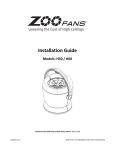Download SmartDisk FireFly Computer Hard Drive User's Manual
Transcript
Guide de l'utilisateur Benutzerhandbuch Guida per l'utente Manual del usuario Handleiding Connecting FireFly If your computer is running a recent operating system*, installing your FireFly is extremely simple – just use the included mini-USB cable to connect your FireFly to any free USB port on your computer. On Windows computers, a new icon will appear in My Computer representing your FireFly. On Mac OS systems, your FireFly will appear on the desktop as a new disk. * If your computer is running Windows 98 Second Edition, you’ll need some additional software to use your FireFly. Refer to the Getting Help section below. Note: If you are using a USB 1.1 port on your Windows computer, the following cautionary note may appear on your display: Hi-Speed USB Device plugged into non-Hi-Speed USB hub. This does not indicate a problem because FireFly is compatible with both USB 1.1 and USB 2.0 ports. Simply close the message and proceed. However, in this case FireFly will operate only at USB 1.1 speeds. Note: Capacity dependent on model. Your operating system may report capacity as fewer gigabytes. 1 GB = 1,000,000,000 bytes. Storing and Transferring Data Once your SmartDisk hard drive is connected to a computer, it can be accessed and used like any other removable disk. You can drag files to your SmartDisk hard drive’s icon to copy them, navigate to your hard drive in Open or Save dialog boxes, or delete files stored on your SmartDisk hard drive. For information on copying, opening, or deleting files, consult your computer’s documentation. Disconnecting FireFly Your SmartDisk hard drive is hot-pluggable; it can be connected and disconnected without restarting your computer. To disconnect your SmartDisk hard drive at any time, perform the following steps. You can also disconnect your hard drive at any time while your computer is powered off. Note: Please be careful to follow the correct procedure when disconnecting your SmartDisk hard drive. Simply unplugging the hard drive without first following the instructions below may result in damage to your hard drive and/or loss of data. For Windows Users: 1. If you have files located on your SmartDisk hard drive open in any applications, close them. 2. Click the Unplug or Eject Hardware button in the System Tray. 3. Select your SmartDisk hard drive from the menu that appears. 4. After a moment, Windows will display a message that your hardware can be safely removed. For Mac OS Users: 1. If you have files located on your SmartDisk hard drive open in any applications, close them. 2. Locate the icon for your SmartDisk hard drive on the desktop, and drag it to the trash. Getting Help If you are experiencing difficulty installing or using your SmartDisk hard drive, please visit the main SmartDisk technical support website at SmartDisk.com/support.asp. From this page you can access our library of user documentation, read answers to frequently asked questions, and download available drivers and software updates. Although most of our customers find this content sufficient to put them back on the right track, this page also lists ways in which you can contact the SmartDisk Technical Support Team directly. Please register your product (see below) before contacting SmartDisk Technical Support. Registering Your SmartDisk Product You can register your SmartDisk product at SmartDisk.com/Registration.asp. This registration is quick and easy and will assist us in providing the best possible experience with this and future SmartDisk products. Warranty Terms SmartDisk Corporation warrants its products to be free of defects in material and workmanship under normal use and service for a period of 1 year from the date of purchase or 3 years from the date of manufacture, whichever occurs first. Products purchased in European Union countries covered by Directive 1999/44/EC are warranted for a period of 2 years from the date of purchase. SmartDisk's sole obligation with respect to claims of non-conformance made within the warranty period described above shall be, at its option, to repair or replace any item of Equipment that SmartDisk, in its sole discretion, determines to be defective. The Customer shall obtain a Return Merchandise Authorization (RMA) number from SmartDisk prior to returning any Equipment to SmartDisk under this warranty by contacting Technical Support (see SmartDisk.com). The Customer shall prepay shipping charges for Equipment returned to SmartDisk for warranty service, and SmartDisk shall pay freight charges for the return of the Equipment to the Customer, excluding customs duties or taxes, if any. All returns require a dated original proof of purchase and a letter explaining the problem. SmartDisk Corporation will not be responsible for items returned without an RMA or improperly packaged. Replacement Equipment shall be new or like new in performance and shall be warranted for the remaining duration of the warranty term of the non-conforming Equipment. SmartDisk Corporation will not be responsible for recovery of customer data from returned products that incorporate data storage. All replaced Equipment shall become the property of SmartDisk. Any claims of defects not made within the warranty period shall be deemed waived by Customer. SmartDisk's warranty obligations hereunder are expressly conditioned upon (i.) the Products being properly installed, used and maintained at all times by Customer; (ii.) the Products not being subject to unusual mechanical stress or unusual electrical or environmental conditions or other acts of God; (iii.) the Products not being subjected to misuse, accident or any unauthorized installation/deinstallation by Customer or other third party; (iv.) the Products not being altered or modified in an unauthorized manner, unless approved in writing or otherwise performed by SmartDisk and (v.) Customer promptly installing all Product revisions that have been released for such Products by SmartDisk throughout the warranty term. SmartDisk does not warrant that the Products will operate in any specific combination that may be selected for use by Customer or that the operation of the Products will be uninterrupted or error free, or that all non-conformance or defects will be remedied. Additionally, SmartDisk shall have no warranty obligations for any failure of the Products to conform to the applicable Product specifications resulting from the combination of any Product(s) with hardware and/or software not supplied by SmartDisk. If it is determined that any Product(s) reported as defective or non-conforming by Customer during the warranty period is not defective or non-conforming, SmartDisk may, at its option, charge Customer for any labor provided and expenses incurred by SmartDisk in connection with such determination, at SmartDisk's then current rates. SmartDisk Corporation shall not be responsible for unauthorized sale or misrepresentation by unauthorized third party resellers. SmartDisk warranties are not transferrable with ownership. Products purchased by auction, yard sale, or flea market, or purchased as demo units may not be covered under SmartDisk’s warranty. THE WARRANTIES OF SMARTDISK AND REMEDIES OF CUSTOMER SET FORTH IN THIS SECTION ARE EXCLUSIVE AND ARE GIVEN BY SMARTDISK AND ACCEPTED BY CUSTOMER IN LIEU OF ANY AND ALL OTHER WARRANTIES, WHETHER EXPRESSED OR IMPLIED, INCLUDING WITHOUT LIMITATION, ALL WARRANTIES OF MERCHANTABILITY AND FITNESS FOR A PARTICULAR PURPOSE, ALL SUCH OTHER WARRANTIES BEING HEREBY EXPRESSLY AND UNEQUIVOCALLY DISCLAIMED BY SMARTDISK AND WAIVED BY THE CUSTOMER. Copyright Statement Copyright ©2004 SmartDisk Corporation. All brands and product names referenced herein are property of their respective owners. No part of this document may be reproduced in any form or by any means, for any purpose, without the express written permission of SmartDisk Corporation. All rights reserved. FCC Compliance This equipment has been tested and found to comply with the limits for a Class B digital device, pursuant to Part 15 of the FCC Rules. These limits are designed to provide reasonable protection against harmful interference in a residential installation. This equipment generates, uses and can radiate radio frequency energy and, if not installed and used in accordance with the instructions, may cause harmful interference to radio communications. However, there is no guarantee that interference will not occur in a particular installation. If this equipment does cause harmful interference to radio or television reception, which can be determined by turning the equipment off and on, the user is encouraged to try to correct the interference by one or more of the following measures: • Reorient or relocate the receiving antenna. • Increase the separation between the equipment and receiver. • Connect the equipment into an outlet on a circuit different from that to which the receiver is connected. • Consult the dealer or an experienced radio/TV technician for help. Guide de l'utilisateur Connexion de FireFly Si votre système d'exploitation est récent*, l'installation de FireFly est d'une extrême simplicité vous n'avez qu'à connecter FireFly dans un des ports USB libres de votre ordinateur à l'aide du mini câble USB fourni. Sous Windows, une nouvelle icône représentant FireFly s'affichera sur le bureau dans Poste de travail. Sur le bureau de Mac OS, FireFly apparaît sous la forme d'un nouveau disque. * Si vous exécutez Windows 98 Deuxième Édition, il vous faudra un logiciel supplémentaire pour pouvoir utiliser FireFly. Pour plus de détails, reportez-vous à la section ci-dessous Besoin d'aide? Remarque : Si vous utilisez un port USB 1.1 sur votre ordinateur Windows, il se peut que l'avertissement suivant s'affiche : Hi-Speed USB Device plugged into non-Hi-Speed USB hub (Le périphérique USB haute vitesse n'est pas branché dans un concentrateur USB haute vitesse. Cela n'indique pas un problème, car FireFly est compatible avec les ports USB 1.1 et USB 2.0. Fermez tout simplement le message et continuez. Toutefois, sachez que FireFly ne fonctionnera qu'aux vitesses USB 1.1 Remarque : Capacité selon le modèle. Votre système d'exploitation peut indiquer une capacité inférieure à celle spécifiée pour l'unité. 1 Go = 1 000 000 000 d'octets. Stockage et transport de données Une fois que votre disque SmartDisk est correctement formaté est connecté à un ordinateur, vous pouvez y accéder et l'utiliser comme tout autre disque amovible. Vous pouvez faire glisser des fichiers sur l'icône de SmartDisk pour les copier, accéder au disque dur CrossFire au moyen des boîtes de dialogue Ouvrir ou Enregistrer ou encore supprimer des fichiers stockés sur votre disque dur SmartDisk. Pour plus de détails sur les opérations de copie, d'ouverture ou de suppression de fichiers, consultez la documentation de votre ordinateur. Déconnexion de FireFly Votre disque SmartDisk est enfichable à chaud ; il peut donc être connecté ou déconnecté sans que vous ayez à redémarrer votre ordinateur. Pour déconnecter votre SmartDisk n'importe quand, suivez simplement les étapes suivantes. Vous pouvez aussi déconnecter votre disque dur à tout moment pendant que votre ordinateur est éteint. Remarque : Veillez à suivre soigneusement la procédure correcte lors de la déconnexion du disque dur SmartDisk. Un simple débranchage du disque dur sans suivre au préalable les instructions suivantes risque de l'endommager ou d'occasionner une perte de données. Pour les utilisateurs de Windows : 1. Si des fichiers stockés sur le disque dur SmartDisk sont ouverts dans une application, fermez-les. 2. Cliquez sur le bouton Déconnecter ou Éjecter le matériel dans la barre d'état système. 3. Sélectionnez le disque SmartDisk dans le menu qui s'affiche. 4. Peu après, Windows affiche un message indiquant que le périphérique peut être retiré en toute sécurité. Pour les utilisateurs de MacOS : 1. Si des fichiers stockés sur le disque dur SmartDisk sont ouverts dans une application, fermez-les. 2. Sur le bureau, trouvez l'icône du disque dur SmartDisk et faites-la glisser dans la corbeille. Besoin d'aide? Si vous éprouvez des difficultés à installer ou à utiliser votre disque dur SmartDisk, visitez le site web d'assistance technique SmartDisk à SmartDisk.com/support.asp. À partir de cette page, vous pouvez accéder à notre bibliothèque de documents utilisateur, lire les réponses aux questions les plus fréquemment posées et télécharger des pilotes et mises à jour logicielles disponibles. Si elle propose suffisamment d'informations pour guider la plupart de nos clients, cette page fournit également les méthodes qui vous permettront de contacter directement l'équipe d'assistance technique de SmartDisk. Veuillez enregistrer votre produit (voir ci-dessous) avant de contacter l'assistance technique de SmartDisk. Enregistrement du produit SmartDisk Vous pouvez enregistrer votre produit SmartDisk à SmartDisk.com/Registration.asp. Cet enregistrement aussi simple que rapide nous aidera à vous assurer une expérience optimale avec ce produit SmartDisk et les produits futurs. Termes de la garantie SmartDisk Corporation garantit que ses produits seront exempts de défauts de matériel et de fabrication sous conditions d'utilisation et d'entretien normales pendant une période d'un an à partir de la date d'achat ou de 3 ans à partir de la date de fabrication, selon la première des deux. Les produits achetés dans les pays de l'Union européenne couverts par la Directive 1999/44/EC sont garantis pendant 2 ans à partir de la date d'achat. La seule obligation de SmartDisk relativement à des réclamations de non conformité soumises pendant la période de garantie est, à son choix, la réparation ou le remplacement d'un équipement que SmartDisk juge être, à sa seule discrétion, défectueux. Le client doit obtenir un numéro d'autorisation de retour de marchandise (RMA) de SmartDisk avant de retourner un équipement à SmartDisk dans le cadre de cette garantie en communiquant avec l'assistance technique (voir SmartDisk.com). Le Client prépaiera les frais d'expédition de tout Matériel retourné à SmartDisk dans le cadre d'un service sous garantie, et SmartDisk prépaiera les frais d'expédition pour le retour du Matériel au Client, à l'exclusion des droits de douane ou taxes éventuels. Tous les retours doivent être accompagnés d'une preuve d'achat d'origine et d'une lettre explicative. SmartDisk Corporation ne sera pas responsable des articles retournés sans RMA ou incorrectement emballés. Le Matériel de remplacement sera neuf ou équivalent sur le plan des performances et il sera garanti pour la durée restante de la garantie du Matériel non conforme. SmartDisk Corporation ne sera pas responsable de l'extraction de données client des produits retournés intégrant un archivage de données. Le Matériel remplacé deviendra la propriété de SmartDisk. Toute réclamation de défectuosité non soumise dans la période de garantie sera considéré comme ayant été renoncée par le client. Les obligations de SmartDisk au titre de la présente garantie reposent expressément sur les conditions suivantes (i.) les Produits ont été correctement installés, utilisés et entretenus à tout moment par le Client ; (ii.) les Produits n'ont pas été soumis à des contraintes mécaniques ou à des conditions électriques ou ambiantes exceptionnelles, ni à des catastrophes naturelles ; (iii.) les Produits n'ont pas fait l'objet d'un mauvais usage, d'un accident ou d'une installation/désinstallation non autorisée de la part du Client ou d'une tierce partie ; (iv.) les Produits n'ont pas fait l'objet d'altérations ou de modifications non autorisées, à l'exclusion de celles approuvées par écrit ou autrement effectuées par SmartDisk et (v.) le Client a promptement installé toutes les révisions du Produit qui ont été publiées pour de tels Produits par SmartDisk au cours de la période de garantie. SmartDisk ne garantit pas que les Produits fonctionneront dans le cadre d'une combinaison d'utilisation spécifique sélectionnée par le Client, que le fonctionnement des Produits sera ininterrompu ou exempt d'erreurs ni que les non conformités ou les défauts seront résolus. De plus, SmartDisk ne pourra pas être tenue responsable au cas où le produit ne serait pas conforme à ses spécifications à la suite d'une utilisation combinée du produit avec du matériel et/ou un logiciel non fournis SmartDisk. S'il est déterminé que tout Produit signalé comme défectueux ou non conforme par le Client pendant la période de garantie est en bon état de marche, SmartDisk peut, à son choix, demander au Client de payer les frais de main-d'œuvre et autres dépenses encourus par SmartDisk dans le cadre de cette détermination, selon la grille tarifaire de SmartDisk alors en vigueur. SmartDisk Corporation ne peut être tenue responsable d'un vente non autorisée ou d'une fausse déclaration d'un revendeur tiers. Les garanties SmartDisk ne sont pas transférables avec les droits de propriété. Les produits achetés dans une vente aux enchères, vente-débarras ou marché aux puces ou encore achetés comme unités de démonstration peuvent ne pas être couverts sous la garantie SmartDisk. LES GARANTIES DE SMARTDISK ET LE RECOURS DES CLIENTS TELS QUE STIPULÉS DANS CETTE SECTION SONT EXCLUSIFS ET SONT OCTROYÉS PAR SMARTDISK ET ACCEPTÉS PAR LE CLIENT À LA PLACE DE TOUTE AUTRE GARANTIE, EXPRESSE OU IMPLICITE, Y COMPRIS, MAIS SANS S'Y LIMITER, TOUTE GARANTIE DE QUALITÉ MARCHANDE OU D'APTITUDE À UNE FIN PARTICULIÈRE, DE TELLES GARANTIES ÉTANT EXPRESSÉMENT ET SANS ÉQUIVOQUE REJETÉES PAR SMARTDISK ET LE CLIENT Y RENONCE. Avis de Copyright Copyright ©2004 SmartDisk Corporation. Tous les noms de marques et de produits figurant dans les présentes appartiennent à leurs détenteurs respectifs. Aucune partie de ce document ne peut être reproduite sous quelque forme, dans quelque but et par quelque moyen que ce soit, sans l'autorisation expresse écrite de SmartDisk Corporation. Tous droits réservés. Benutzerhandbuch FireFly anschließen Wenn auf Ihrem Computer eine neuere Betriebssystemversion* ausgeführt wird, ist die FireFlyInstallation ein Kinderspiel – verwenden Sie einfach das mitgelieferte Mini-USB-Kabel, um Ihre FireFly-Festplatte an einen freien USB-Port am Computer anzuschließen. Auf Windows-Systemen erscheint ein neues Symbol für die FireFly-Festplatte im Arbeitsplatz. Auf Mac OS-Systemen wird die FireFly-Festplatte als neuer Datenträger auf dem Schreibtisch angezeigt. * Wenn auf Ihrem System Windows 98 Second Edition ausgeführt wird, brauchen Sie zusätzliche Software für die FireFly-Festplatte(siehe Abschnitt unten So erhalten Sie Hilfe). Hinweis: Bei Anwendung eines USB 1.1 Anschlusses an Ihrem Windows-Computer erscheint möglicherweise die folgende Meldung auf Ihrem Bildschirm: High-Speed USB-Gerät wurde an Non-High-Speed USB-Buchse angeschlossen. Das stellt kein Problem dar, weil FireFly sowohl mit USB 1.1 als auch mit USB 2.0 Anschlüssen kompatibel ist. Schließen Sie Meldung und fahren Sie fort. Allerdings wird FireFly in diesem Fall dann nur mit USB 1.1-Geschwindigkeit betrieben. Hinweis: Kapazität je Modell verschieden. Ihr Betriebssystem gibt die Kapazität u.U. mit weniger Gigabytes an. 1 GB = 1.000.000.000 Bytes. Daten speichern und übertragen Sobald die SmartDisk-Festplatte an einen Computer angeschlossen ist, kann sie wie jeder andere wechselbare Datenträger genutzt werden. Sie können Dateien auf das SmartDiskFestplattensymbol ziehen, um sie zu kopieren, mithilfe der Dialogfelder Öffnen oder Speichern zur Festplatte navigieren oder dort gespeicherte Dateien löschen. Informationen zum Kopieren, Öffnen und Löschen von Dateien finden Sie in der Begleitdokumentation für Ihren Computer. FireFly entfernen Die SmartDisk-Festplatte kann bei laufendem Computer angeschlossen und entfernt werden. Sie brauchen den Computer nicht auszuschalten und neu zu starten. Um die SmartDisk-Festplatte vom Computer abzuziehen, führen Sie die unten stehenden Schritte aus. Sie können die Festplatte auch jederzeit vom Computer entfernen, wenn dieser ausgeschaltet ist. Hinweis: Gehen Sie bitte genau nach Anweisung vor, wenn Sie die SmartDisk-Festplatte vom Computer entfernen. Wenn Sie die Festplatte einfach nur abziehen, ohne die unten stehenden Anweisungen zu beachten, kann dies die Festplatte beschädigen und/oder zu Datenverlust führen. Für Anwender von Windows: 1. Schließen Sie alle Dateien, die auf der SmartDisk-Festplatte gespeichert und in Anwendungen geöffnet sind. 2. Klicken Sie auf Hardwarekomponente entfernen oder auswerfen in der Taskleiste. 3. Wählen Sie die SmartDisk-Festplatte aus dem daraufhin angezeigten Menü aus. 4. Nach wenigen Sekunden erscheint die Windows-Meldung, dass die Hardware entfernt werden kann. Für Anwender von Mac OS: 1. Schließen Sie alle Dateien, die auf der SmartDisk-Festplatte gespeichert und in Anwendungen geöffnet sind. 2. Ziehen Sie das SmartDisk-Festplattensymbol vom Schreibtisch in den Papierkorb. So erhalten Sie Hilfe Sollten bei der Installation oder Verwendung Ihrer SmartDisk-Festplatte Probleme auftreten, besuchen Sie die Website unseres technischen Kundendienstes SmartDisk.com/support.asp. Von dort aus haben Sie Zugriff auf unsere Handbuchbibliothek. Außerdem finden Sie hier Antworten auf häufig gestellte Fragen und können verfügbare Treiber und Softwareupdates herunterladen. Obwohl den meisten Kunden mit dem Webseiten-Inhalt geholfen werden kann, finden Sie hier auch Angaben zur direkten Kontaktaufnahme mit unserem SmartDisk Support-Team. Bitte registrieren Sie Ihr Produkt (siehe unten), bevor Sie sich an das SmartDisk Technical Support-Team wenden. SmartDisk-Produkt registrieren Sie können Ihr SmartDisk-Produkt unter SmartDisk.com/Registration.asp registrieren. Die Registrierung ist schnell und einfach und ermöglicht uns, Sie mit dem besten Service und den neuesten Informationen zu diesem und zukünftigen SmartDisk-Produkten zu versorgen. Garantiebedingungen Die SmartDisk Corporation gewährleistet, dass ihre Produkte unter normalen Gebrauchs- und Servicebedingungen für einen Zeitraum von einem (1) Jahr ab Kaufdatum bzw. drei (3) Jahren ab Herstellungsdatum, je nachdem, welches zuerst zutrifft, frei von Material- und Verarbeitungsmängeln sind. Produkte, die in einem EG-Land gekauft wurden, in dem die Richtlinie 1999/44/EC Anwendung findet, erhalten eine Garantie von zwei (2) Jahren ab Kaufdatum. SmartDisks einzige Verpflichtung in Bezug auf Reklamationen, die innerhalb der oben beschriebenen Garantiezeit gemacht werden, ist, das Produkt nach eigenem Ermessen zu reparieren oder zu ersetzen, falls es von SmartDisk für defekt erklärt wurde. Bevor der Kunde ein Gerät, das unter diese Garantie fällt, an SmartDisk zurückschickt, muss er beim Technical Support (siehe SmartDisk.com) eine RMA-Nummer (Return Merchandise Authorization) anfordern. Der Kunde muss die Versandkosten bei Einsenden des Gerätes an SmartDisk im Voraus zahlen. SmartDisk übernimmt die Versandkosten für die Rücksendung des reparierten Gerätes, ausschließlich eventuell anfallender Zollgebühren oder Steuern. Dem eingesandten defekten Gerät müssen der datierte Originalkaufbeleg sowie eine Problembeschreibung beigefügt werden. SmartDisk Corporation übernimmt keinerlei Verantwortung für Geräte, die ohne RMA-Nummer oder unzulänglich verpackt eingesendet werden. Ersatzgeräte sind neu oder wie neu in ihrer Leistung. Ihre Garantiezeit entspricht der noch verbleibenden Laufzeit der Originalgarantie auf das Erstgerät. SmartDisk Corporation übernimmt keine Verantwortung für die Wiederherstellung von Kundendaten, die sich auf zurückgesandten Produkten mit Datenspeicher befinden. Das ursprünglich eingesendete Gerät verbleibt im Besitz von SmartDisk. Der Kunde hat kein Anrecht auf kostenlose Beseitigung von Mängeln, die nicht innerhalb der Garantiefrist beanstandet werden. Die hier ausgeführten Garantieverpflichtungen von SmartDisk unterliegen ausdrücklich der Bedingung, dass (i) der Kunde die Produkte zu allen Zeiten ordnungsgemäß installiert, angewendet und gepflegt hat; (ii) die Produkte nicht ungewöhnlicher mechanischer Belastung, ungewöhnlichen elektrischen oder Umweltbedingungen oder anderen Einflüssen höherer Gewalt ausgesetzt wurden; (iii) die Produkte nicht Missbrauch, Unfällen oder unautorisierter Installation/Deinstallation durch den Kunden oder Dritte ausgesetzt wurden; (iv) die Produkte nicht unautorisiert verändert oder modifiziert wurden, es sei denn nach schriftlicher Genehmigung oder anderweitig durch SmartDisk ausgeführt, und (v) der Kunde alle Produktrevisionen, die während der Garantiezeit von SmartDisk für solche Produkte veröffentlicht wurden, umgehend installiert hat. SmartDisk garantiert weder, dass die Produkte in jeder beliebigen, durch den Kunden zur Anwendung gewählten Kombination funktionieren oder dass der Betrieb der Produkte ununterbrochen und fehlerfrei sein wird, noch dass alle Fehler und Defekte behoben werden. Außerdem ist SmartDisk nicht zu Garantieleistungen verpflichtet, sollten die Produkte aufgrund der Kombination mit Hardware und/oder Software anderer Hersteller nicht mit den entsprechenden Produktspezifikationen übereinstimmen. Sollte sich herausstellen, dass die während der Garantiezeit durch den Kunden als fehlerhaft oder defekt eingesendeten Produkte weder fehlerhaft noch defekt sind, kann SmartDisk nach eigenem Ermessen dem Kunden die entstandenen Arbeits- und sonstigen Kosten gemäß der dann geltenden Preise berechnen. Die SmartDisk Corporation übernimmt keine Verantwortung für den unberechtigten Verkauf oder falsche Darstellungen seitens nicht autorisierter Drittanbieter. Die SmartDisk-Garantieleistungen lassen sich bei einem Besitzwechsel nicht übertragen. Die SmartDisk-Garantie gilt möglicherweise nicht für Produkte, die bei einer Versteigerung, einem Verkauf gebrauchter Artikel oder auf einem Flohmarkt erworben bzw. als Demoversionen gekauft wurden. DIE IN DIESEM ABSCHNITT AUSGEFÜHRTEN VON SMARTDISK ZUGESTANDENEN GARANTIEN UND RECHTE DES KUNDEN SIND AUSSCHLIESSLICH UND WERDEN ANSTELLE JEGLICHER ANDERER GARANTIEN - SEIEN SIE AUSDRÜCKLICH ODER STILLSCHWEIGEND, EINSCHLIESSLICH UND OHNE BESCHRÄNKUNG AUF ALLE GARANTIEN IN BEZUG AUF HANDELSFÄHIGKEIT UND EIGNUNG FÜR EINEN BESTIMMTEN ZWECK - VON SMARTDISK GEWÄHRT UND VOM KUNDEN AKZEPTIERT. ALL SOLCHE ANDEREN GARANTIEN WERDEN HIERMIT VON SMARTDISK AUSDRÜCKLICH UND UNWIDERRUFLICH ABGELEHNT UND VOM KUNDEN NICHT VERLANGT. Aussage zum Urheberrecht Copyright ©2004 SmartDisk Corporation. Alle hierin erwähnten Marken und Produktnamen sind Eigentum der entsprechenden Firmen. Ohne die ausdrückliche schriftliche Genehmigung von SmartDisk Corporation darf kein Teil dieses Dokuments reproduziert werden, in welcher Form und zu welchem Zweck auch immer. Alle Rechte vorbehalten. Guida per l'utente Connessione di FireFly Se sul computer è installato un sistema operativo recente*, la procedura di installazione risulterà molto semplice – sarà sufficiente utilizzare il cavo mini-USB incluso per collegare FireFly a una delle porte USB disponibili sul PC. In Risorse del computer dei PC Windows, verrà visualizzata l'icona FireFly, mentre sulla scrivania dei Mac, verrà visualizzato un nuovo disco FireFly. * Se sul computer è installato Windows 98 Second Edition, sarà necessario disporre di altro software per utilizzare FireFly. Fare riferimento alla sezione Come ottenere assistenza riportata di seguito. Nota: Se si sta utilizzando una porta USB 1.1 su un computer Windows, è possibile che sul monitor venga visualizzata la seguente nota di avvertenza : Dispositivo USB ad alta velocità inserito in un hub USB non ad alta velocità. Ciò non indica un problema in quanto FireFly è compatibile con porte sia USB 1.1 che USB 2.0. Chiudere semplicemente il messaggio e proseguire. Comunque in questo caso FireFly funzionerà solo alla velocità della USB 1.1. Nota: Capacità variabile in base al modello. Il sistema operativo in dotazione potrebbe riportare una capacità in gigabyte inferiore. 1 GB = 1.000.000.000 byte. Memorizzazione e trasferimento di dati Una volta collegata l'unità disco rigido SmartDisk a un computer, è possibile accedervi e utilizzarla come qualsiasi altro disco rimovibile. È possibile copiare i file sul disco rigido SmartDisk, trascinandoli sull'icona, visualizzare il contenuto del disco, utilizzando le finestre di dialogo Open oppure Save oppure eliminare i file memorizzati. Per informazioni su come copiare, aprire o eliminare file, consultare la documentazione in dotazione al computer. Scollegamento di FireFly Il disco rigido SmartDisk è collegabile "a caldo" e pertanto può essere collegato e scollegato senza riavviare il computer. Per scollegare il disco rigido SmartDisk, eseguire la seguente procedura. Quando il computer è spento, è possibile scollegare il disco rigido in qualsiasi momento. Nota: attenersi scrupolosamente alla procedura per scollegare il disco rigido SmartDisk, per evitare di danneggiare l'unità e/o di perdere dati. Utenti Windows: 1. Se i file archiviati sul disco rigido SmartDisk hard sono aperti, chiuderli. 2. Sulla barra delle applicazioni, fare clic sul pulsante Scollegamento o rimozione di una periferica hardware. 3. Selezionare il disco rigido SmartDisk dal menu visualizzato. 4. Dopo qualche istante, verrà visualizzato un messaggio che comunica che è possibile rimuovere l'hardware. Utenti Mac OS: 1. Se i file archiviati sul disco rigido SmartDisk sono aperti, chiuderli. 2. Individuare l'icona del disco rigido SmartDisk sul desktop e trascinarla nel Cestino. Come ottenere assistenza Nell'eventualità di problemi durante l'installazione del disco rigido SmartDisk, visitare il sito Web per il supporto tecnico SmartDisk all'indirizzo SmartDisk.com/support.asp. Dalla pagina principale è possibile accedere a alla libreria contenente la documentazione utente, leggere le risposte alle domande frequenti e scaricare eventuali aggiornamenti a driver e software. Sebbene la maggior parte dei clienti potrà trovare queste informazioni sufficienti per risolvere i problemi riscontrati, questa pagina riporta anche i vari metodi per contattare direttamente il team di supporto tecnico SmartDisk. Prima di contattare il Supporto tecnico di SmartDisk, registrare il prodotto acquistato, seguendo le istruzioni riportate di seguito. Registrazione del prodotto Per registrare il prodotto SmartDisk recarsi all'indirizzo SmartDisk.com/Registration.asp. La registrazione è rapida, semplice e ha lo scopo di offrire la migliore esperienza possibile con questo e altri prodotti SmartDisk. Termini della garanzia SmartDisk Corporation garantisce che i propri prodotti saranno privi di difetti materiali e di fabbricazione in condizione di impiego e servizio normali per 1 anno dalla data di acquisto oppure 3 anni dalla data di produzione, il termine, tra i due, che scade per primo . I prodotti acquistati nei paesi dell'Unione europea in ottemperanza alla Direttiva 1999/44/EC saranno garantiti per 2 anni dalla data di acquisto. L'unico obbligo di SmartDisk riguardo eventuali denunce di non conformità effettuate durante il periodo di garanzia descritto dianzi sarà, a scelta della stessa, di riparare o sostituire qualsiasi componente dell'Apparecchio che SmartDisk, a propria discrezione, determinerà essere difettoso. Prima di restituire qualsiasi Apparecchio a SmartDisk secondo i termini di questa garanzia, il Cliente avrà l'obbligo di ottenere il codice di Autorizzazione di reso merce (RMA) contattando il Supporto tecnico (consultare SmartDisk.com). Il Cliente si impegna a pagare in anticipo i costi di spedizione per l'Apparecchio inviato alla SmartDisk per la riparazione in garanzia; a sua volta la SmartDisk si impegna a pagare i costi di trasporto per la restituzione dell'Apparecchio al Cliente, esclusi dazi doganali o tasse, ove presenti. Tutti i resi devono essere accompagnati dalla prova d'acquisto originale datata e una lettera che spieghi il problema. SmartDisk Corporation non sarà ritenuta responsabile per componenti restituiti senza un numero RMA o confezionati in modo inadeguato. L'Apparecchio di ricambio sarà nuovo o come nuovo in termini di prestazioni e verrà coperto da garanzia per il periodo residuo sull'apparecchio originale risultato non conforme. SmartDisk Corporation non sarà ritenuta responsabile per il ripristino dei dati del cliente presenti sui prodotti di storage di dati restituiti. Tutti gli Apparecchi sostituiti diventano di proprietà di SmartDisk. Qualsiasi difetto non denunciato durante il periodo di garanzia, verrà considerato una rinuncia da parte del Cliente. Pertanto gli obblighi di garanzia della SmartDisk sono espressamente soggetti alle seguenti condizioni (i.) I prodotti dovranno essere debitamente installati, usati e sottoposti a manutenzione dal cliente; (ii.) i prodotti non saranno soggetti a sollecitazioni meccaniche e a condizioni elettriche o ambientali insolite, oppure ad eventi naturali catastrofici; (iii.) i prodotti non saranno soggetti ad abuso, incidenti o procedure di installazione/disinstallazione da parte del cliente e/o da terzi; (iv.) i prodotti non verranno alterati o modificati in modo non autorizzato, senza previo consenso scritto della SmartDisk o altra operazione eseguita dalla SmartDisk stessa; ed infine (v.) il cliente si impegna ad installare immediatamente tutte le revisioni al prodotto offerte dalla SmartDisk durante il periodo di garanzia. La SmartDisk non garantisce che i prodotti funzioneranno in combinazione con altri prodotti specifici selezionati dall'utente oppure che il funzionamento dei prodotti non verrà mai interrotto o sarà privo di errori, oppure infine che verrà posto rimedio a tutti i difetti o problemi di non conformità. Inoltre, SmartDisk non avrà alcun obbligo di garanzia nell'eventualità di mancata conformità dei Prodotti alle specifiche applicabili del Prodotto conseguenti dalla combinazione di Prodotti con hardware e/o software non fornito da SmartDisk. Qualora venga determinato che i Prodotti indicati dal cliente come difettosi o non conformi durante il periodo di garanzia risultino invece funzionanti e conformi, la SmartDisk, a propria discrezione, potrà addebitare al cliente i costi di manodopera sostenuti dalla stessa per pervenire a tale conclusione, secondo le tariffe correnti applicate da SmartDisk. SmartDisk Corporation non sarà ritenuta responsabile per la vendita non autorizzata oppure le false dichiarazioni di rivenditori di terze parti non autorizzati. Le garanzie di SmartDisk non sono trasferibili con la titolarità del prodotto. I prodotti acquistati durante vendite all'incanto, vendite di oggetti privati, presso mercatini delle pulci oppure l'acquisto di unità dimostrative non sono coperte dalla garanzia SmartDisk. LE GARANZIE DI SMARTDISK E I RIMEDI DEL CLIENTE RIPORTATE IN QUESTA SEZIONE SONO ESCLUSIVE E CONCESSE DA SMARTDISK E ACCETTATE DAL CLIENTE IN LUOGO DI QUALSIASI E TUTTE LE ALTRE GARANZIE, ESPLICITE O IMPLICITE, IVI INCLUSE, SENZA LIMITAZIONI, TUTTE LE GARANZIE DI COMMERCIABILITÀ E DI ADEGUATEZZA PER UN DETERMINATO SCOPO, TUTTE QUESTE GARANZIE SONO IVI ESPLICITAMENTE E INEQUIVOCABILMENTE RIFIUTATE DA SMARTDISK E RITENUTE NULLE DAL CLIENTE. Dichiarazione sul Copyright Copyright ©2004 SmartDisk Corporation. Tutti i marchi e prodotti menzionati ivi menzionati sono di proprietà dei rispettivi titolari. È vietata la riproduzione del presente documento, in parte o nella sua interezza, con qualsiasi mezzo e forma, per qualsiasi scopo, senza l'esplicito permesso scritto della SmartDisk Corporation. Tutti i diritti riservati. Manual del usuario Conexión de FireFly Si su ordenador funciona con un sistema operativo reciente*, la instalación de su FireFly es extremadamente sencilla: – sólo debe utilizar el cable mini-USB que le acompaña para conectar su FireFly a cualquier puerto USB libre de su ordenador. En ordenadores Windows, aparecerá un nuevo icono en Mi PC que representa su FireFly. En sistemas con SO Mac, su FireFly aparecerá en el escritorio como un nuevo disco. * Si su ordenador utiliza Windows 98 Second Edition, necesitaráun programa adicional para utilizar su FireFly. Consulte la sección Cómo obtener ayuda que se muestra a continuación. Nota: Si está utilizando un puerto USB 1.1 en su ordenador Windows, su pantalla puede mostrar la siguiente advertencia: Dispositivo USB de gran velocidad conectado a un concentrador USB de velocidad diferente. Esto no indica un problema, porque FireFly es compatible con puertos tanto USB 1.1 como USB 2.0. Sencillamente, cierre el mensaje y continúe. Sin embargo, en este caso FireFly funcionará sólo a velocidades de USB 1.1. Nota: Capacidad según el modelo. Su sistema operativo puede expresar la capacidad en un número inferior de gigabites. 1 GB = 1.000.000.000 bites. Almacenamiento y transferencia de datos Una vez que su disco duro SmartDisk esté conectado a un ordenador, puede acceder a él y utilizarlo como cualquier otro disco extraíble. Podrá arrastrar archivos al icono de su disco duro SmartDisk para copiarlos, ir a su disco duro en los cuadros de diálogoAbrir o Guardar, o eliminar los archivos almacenados en su disco duro SmartDisk. Para obtener información sobre la forma de copiar, abrir o borrar archivos, consulte la documentación del ordenador. Desconexión de FireFly Su disco duro SmartDisk puede "enchufarse en caliente", es decir, puede conectarse y desconectarse sin reiniciar el ordenador. Para desconectar su disco duro SmartDisk en cualquier momento, siga los pasos que se indican a continuación. También puede desconectar su disco duro en cualquier momento mientras su ordenador se encuentre apagado. Nota: Tenga cuidado de seguir el procedimiento correcto al desconectar su disco duro SmartDisk. La mera desconexión del disco duro sin seguir primero las instrucciones que se indican a continuación puede ocasionar daños en el disco duro y/o pérdida de datos. Para usuarios de Windows: 1. Si tiene archivos del disco duro de su SmartDisk abiertos con cualquier aplicación, ciérrelos. 2. Haga clic en el botón Desconectar o expulsar hardware en la Bandeja del sistema. 3. Seleccione su disco duro SmartDisk en el menú que aparece. 4. Tras unos instantes, Windows mostrará un mensaje comunicándole que puede retirar el hardware con seguridad. Para usuarios de OS Mac: 1. Si tiene archivos del disco duro de su SmartDisk abiertos con cualquier aplicación, ciérrelos. 2. Localice el icono del disco duro SmartDisk en el escritorio y arrástrelo a la papelera. Cómo obtener ayuda Si surge algún problema durante la instalación o la utilización de su disco duro SmartDisk, visite el sitio web principal de atención técnica de SmartDisk en SmartDisk.com/support.asp. Desde esta página puede acceder a su biblioteca de documentación para usuarios, leer las respuestas a las preguntas más frecuentes y descargar las actualizaciones de software y controladores disponibles. Aunque para la mayoría de nuestros clientes este contenido es suficiente para indicarles el funcionamiento correcto, esta página también enumera formas mediante las cuales puede comunicarse directamente con el Equipo de atención técnica de SmartDisk. Sírvase registrar su producto (véase más abajo) antes de ponerse en contacto con el grupo de apoyo técnico de SmartDisk. Cómo registrar su producto SmartDisk Puede registrar su producto SmartDisk en SmartDisk.com/Registration.asp. El procedimiento de registro es rápido y sencillo, y nos ayudará a proporcionarle la mejor experiencia posible con este producto y con futuros productos SmartDisk. Términos de la garantía SmartDisk Corporation garantiza que sus productos no tienen defectos de fabricación ni mano de obra en condiciones normales de utilización y servicio durante el plazo más corto entre 1 año a partir de la fecha de compra o 3 años a partir de la fecha de fabricación. Los productos adquiridos en países de la Unión Europea que se encuentren incluidos en la Directiva 1999/44/EC están garantizados durante un periodo de 2 años a partir de su fecha de compra. La única obligación de SmartDisk respecto a reclamaciones de no conformidad realizadas durante el periodo de garantía descrito anteriormente serán, a su elección, la reparación o sustitución de cualquier artículo del Equipo que SmartDisk, a su exclusiva discreción, determine defectuoso. El cliente debe obtener un número de Autorización de Devolución de Mercancía (RMA) de SmartDisk antes de devolver cualquier Equipo a SmartDisk según esta garantía, poniéndose en contacto con el Departamento de Atención Técnica (visite SmartDisk.com). El Cliente deberá abonar por anticipado los gastos de envío del Equipo devuelto a SmartDisk para el servicio de garantía, y SmartDisk abonará los gastos de envío para la devolución al Cliente, excluyendo los derechos o impuestos de aduana, si los hubiera. Todas las devoluciones requieren una prueba de compra original fechada y una nota explicando el problema. SmartDisk Corporation no será responsable de los artículos devueltos sin una RMA ni de aquellos embalados de forma incorrecta. El Equipo de recambio será nuevo o similar en cuanto al rendimiento y estará garantizado por el resto del plazo de la garantía del Equipo en incumplimiento. SmartDisk Corporation no será responsable de la recuperación de datos del cliente en productos devueltos que incorporen funciones de almacenamiento de datos. Todo Equipo reemplazado pasará a ser propiedad de SmartDisk. Se considerará que el Cliente ha renunciado a cualquier reclamación por defectos que no se haya realizado durante el periodo de garantía. Las obligaciones de garantía de SmartDisk establecidas por el presente documento, están expresamente condicionadas a (i.) que los Productos hayan sido correctamente instalados y utilizados, y hayan recibido mantenimiento en todo momento por parte del Cliente; (ii.) que los Productos no hayan sido expuestos a tensiones mecánicas inusuales, ni a ninguna otra condición inusual, ya sea de naturaleza eléctrica, medioambiental o de fuerza mayor; (iii.) que los Productos no hayan sido sometidos, por el Cliente o por un tercero, a uso indebido, accidente o cualquier instalación o desinstalación no autorizada; (iv.) que los Productos no hayan sido alterados ni modificados de manera no autorizada, a menos que las alteraciones o modificaciones hayan sido aprobadas por escrito o, en caso contrario, realizadas por SmartDisk y (v.) que el Cliente haya instalado sin demora todas las Revisiones de producto hechas públicas para dichos Productos por SmartDisk a lo largo del periodo de garantía. SmartDisk no garantiza que los Productos funcionen en las combinaciones específicas escogidas por el Cliente, como tampoco que el funcionamiento sea ininterrumpido o exento de errores, ni que se resolverán todos los incumplimientos o defectos. Además, SmartDisk no tendrá obligación de garantía alguna por cualquier fallo de los productos en el cumplimiento de las especificaciones del Producto que resulte de la combinación de cualquiera de los Productos con hardware o software que no haya proporcionado SmartDisk. Si se determina que uno o varios Productos que el Cliente ha comunicado son defectuosos o no cumplen las especificaciones durante el período de garantía, no son defectuosos ni incumplen dichas especificaciones, SmartDisk podrá, a su elección, cargar al cliente la mano de obra proporcionada y los gastos incurridos por SmartDisk relacionados con dicha determinación, de acuerdo con las tarifas de SmartDisk vigentes en ese momento. SmartDisk Corporation no será responsable de ventas no autorizadas ni de representaciones equivocadas realizadas por terceras partes vendedoras no autorizadas. Las garantías de SmartDisk no pueden transferirse con la propiedad. Los productos adquiridos mediante subasta, en una venta privada de un propietario, en un mercadillo o como unidades de demostración no estarán cubiertos por la garantía de SmartDisk. LAS GARANTÍAS DE SMARTDISK Y LAS SOLUCIONES PARA EL CLIENTE QUE SE INCLUYEN EN ESTA SECCIÓN SON EXCLUSIVAS; SMARTDISK LAS PROPORCIONA Y EL CLIENTE LAS ACEPTA EN LUGAR DE TODAS Y CUALESQUIERA OTRAS GARANTÍAS, EXPRESAS O IMPLÍCITAS, INCLUYENDO, SIN LIMITACIÓN, CUALQUIER GARANTÍA DE COMERCIABILIDAD Y ADECUACIÓN PARA UN PROPÓSITO PARTICULAR, GARANTÍAS A LAS QUE, POR EL PRESENTE, RENUNCIA EL CLIENTE Y NIEGA SMARTDISK DE MODO EXPRESO E INEQUÍVOCO. Declaración de Derechos de reproducción (Copyright) Copyright ©2004 SmartDisk Corporation. Todas las marcas y nombres de productos mencionados en el presente documento son propiedad de sus respectivos propietarios. Ninguna parte de este documento puede reproducirse de forma ni por medio alguno, con propósito alguno, sin la autorización expresa y por escrito de SmartDisk Corporation. Reservados todos los derechos. Handleiding FireFly aansluiten Als uw computer gebruik maakt van een recent besturingssysteem*, dan is de installatie van FireFly uiterst eenvoudig – u hoeft alleen maar de mini-USB-kabel te gebruiken om de FireFly aan te sluiten op een vrije USB-poort van de computer. Op computers waarop Windows is geïnstalleerd, verschijnt het nieuwe FireFly-pictogram in Deze computer. Op Mac OS-systemen verschijnt de FireFly op het bureaublad in de vorm van een nieuwe schijf. * Indien u een computer heeft met Windows 98 Tweede editie, heeft u aanvullende software nodig om de FireFly te kunnen gebruiken. Raadpleeg het gedeelte Technische ondersteuning hieronder. Let op: Als u een USB 1.1 poort gebruikt op uw Windows-computer, kan op uw beeldscherm de volgende waarschuwing verschijnen: Hi-Speed USB Device plugged into non-Hi-Speed USB hub. Dit duidt niet op een probleem omdat FireFly compatibel is met zowel USB 1.1 als USB 2.0 poorten. Sluit het bericht en ga verder. In dit geval zal FireFly echter alleen werken op USB 1.1 snelheid. Let op: Capaciteit afhankelijk van model. Uw besturingssysteem geeft voor de capaciteit mogelijk minder gigabytes aan. 1 GB = 1.000.000.000 bytes. Gegevens opslaan en overbrengen Als de vaste schijf van SmartDisk eenmaal op de computer is aangesloten, kan deze als iedere andere verwijderbare schijf worden benaderd en gebruikt. U kunt bestanden naar het pictogram van de vaste schijf van SmartDisk slepen om ze te kopiëren, naar de vaste schijf navigeren via de dialoogvensters Openen en Opslaan of bestanden verwijderen die op de vaste schijf van SmartDisk zijn opgeslagen. Zie de handleiding van uw computer voor informatie over het kopiëren, openen en verwijderen van bestanden. De FireFly verwijderen De vaste schijf van SmartDisk is hot-pluggable. Dit betekent dat deze schijf aangesloten en ontkoppeld kan worden zonder dat de computer opnieuw hoeft te worden opgestart. Om de vaste schijf van SmartDisk op een willekeurig moment te kunnen ontkoppelen, dient u de volgende stappen uit te voeren. Ook kunt u de vaste schijf op een willekeurig moment ontkoppelen terwijl de computer is uitgeschakeld. Opmerking: zorg ervoor dat u de juiste procedure volgt bij het ontkoppelen van de vaste schijf van SmartDisk. Het simpelweg ontkoppelen van de vaste schijf zonder eerst de aanwijzingen op te volgen, kan schade aan de vaste schijf en/of gegevensverlies tot gevolg hebben. Voor Windows-gebruikers: 1. Als er op de vaste schijf van uw SmartDisk bestanden in toepassingen geopend zijn, sluit deze dan. 2. Klik op de knop Hardware ontkoppelen of uitwerpen in het systeemvak. 3. Selecteer de vaste schijf van SmartDisk in het menu dat wordt weergegeven. 4. Even later verschijnt er in Windows een bericht dat de hardware veilig kan worden verwijderd. Voor Mac OS-gebruikers: 1. Als er op de vaste schijf van uw SmartDisk bestanden in toepassingen geopend zijn, sluit deze dan. 2. Selecteer het pictogram van de vaste schijf van SmartDisk op het bureaublad en sleep het naar de prullenbak. Technische ondersteuning Als u moeilijkheden ondervindt bij het installeren of gebruiken van de vaste schijf van SmartDisk, ga dan naar de website van SmartDisk voor technische ondersteuning: SmartDisk.com/support.asp. Op deze pagina kunt u onze bibliotheek met gebruikersdocumentatie raadplegen, antwoorden op vaak gestelde vragen lezen en beschikbare drivers en software-updates downloaden. Ook al is de informatie op deze pagina meestal voldoende om onze klanten weer op het goede spoor te helpen, wordt op deze pagina ook aangegeven hoe u het SmartDisk Technical Support Team direct kunt benaderen. Registreer het product (zie hieronder) voordat u contact opneemt met SmartDisk Technical Support. SmartDisk Productregistratie U kunt uw SmartDisk-product registreren via SmartDisk.com/Registration.asp. De registratieprocedure is snel en eenvoudig en helpt ons ervoor te zorgen dat u zoveel mogelijk plezier beleeft aan de huidige en toekomstige SmartDisk-producten. Garantiebepalingen SmartDisk Corporation garandeert dat bij normaal gebruik zijn producten gevrijwaard blijven van defecten die het gevolg zijn van fabrieks- of materiaalfouten en verleent hiervoor service gedurende een periode van 1 jaar na datum van aankoop of 3 jaar na datum van fabricage, afhankelijk van welke situatie zich het eerst voordoet. Voor producten die zijn gekocht in landen van de Europese Unie en waarop Richtlijn 1999/44/EC van toepassing is, geldt een garantieperiode van 2 jaar na datum van aankoop. Mocht binnen de hierboven beschreven garantieperiode een claim worden ingediend omdat een product niet voldoet, dan bestaat de enige verplichting van SmartDisk hierin dat SmartDisk een product moet repareren of, indien SmartDisk dit verkiest, vervangen nadat SmartDisk, geheel naar eigen inzicht, heeft bepaald dat het betreffende product defect is. De klant ontvangt van SmartDisk een Return Merchandise Authorization (RMA) nummer voordat aan SmartDisk krachtens deze garantie een product kan worden geretourneerd. Hiertoe dient contact te worden opgenomen met de technische ondersteuning (zie SmartDisk.com). De klant betaalt vooraf de verzendkosten van de aan SmartDisk geretourneerde apparatuur die bestemd is voor service krachtens de garantie, en SmartDisk betaalt de verzendkosten van de apparatuur die terug wordt gezonden naar de klant, exclusief douaneverplichtingen of belastingen, indien deze zich voordoen. Alle retouren moeten vergezeld gaan van een origineel, gedateerd aankoopbewijs en een brief met een beschrijving van het probleem.SmartDisk Corporation is niet verantwoordelijk voor artikelen die zonder RMA-nummer of niet goed verpakt worden geretourneerd. Vervangende apparatuur is nieuw of qua prestatie zo goed als nieuw. De garantietermijn voor deze apparatuur loopt tot het einde van de oorspronkelijke garantietermijn van de defecte apparatuur. SmartDisk Corporation is niet verantwoordelijk voor herstel van klantgegevens die mogelijk op geretourneerde producten zijn opgeslagen.De vervangen apparatuur wordt eigendom van SmartDisk. Claims buiten de garantieperiode worden afgewezen. De hieronder uiteengezette garantieverplichtingen van SmartDisk zijn expliciet onderhevig aan het volgende: (i) de Producten moeten te allen tijde op de juiste manier door de klant geïnstalleerd, gebruikt en onderhouden worden; (ii.) de Producten zijn niet blootgesteld aan ongebruikelijke mechanische stress, een ongebruikelijke elektrische omgeving, bijzondere weersomstandigheden of andere situaties van force majeure; (iii.) de Producten zijn niet blootgesteld aan oneigenlijk gebruik, ongevallen of ongeautoriseerde installatie/de-installatie van welke aard ook door handeling van de klant of een derde; (iv.) de Producten mogen niet zonder toestemming worden gewijzigd, tenzij schriftelijk goedgekeurd of op andere wijze uitgevoerd door SmartDisk en (v.) De klant installeert tijdig alle productrevisies die door SmartDisk voor de betreffende producten gedurende de garantietermijn worden uitgebracht. SmartDisk garandeert niet dat de Producten functioneren in welke specifieke combinatie dan ook die de klant kiest voor eigen gebruik of dat de Producten ononderbroken en foutloos functioneren of dat alle afwijkingen of defecten zullen worden gerepareerd. Ook is SmartDisk niet aansprakelijk voor het feit dat een product niet conform de productspecificaties functioneert als de oorzaak hiervoor gelegen is in het feit dat het product is gebruikt in combinatie met hardware en/of software die niet door SmartDisk is geleverd. Indien door de klant tijdens de garantieperiode aan SmartDisk wordt bericht dat een Product defect is of niet voldoet, maar door SmartDisk wordt vastgesteld dat het product niet defect is of wel voldoet, heeft SmartDisk het recht om, indien SmartDisk dit verkiest, de klant de uren en kosten in rekening brengen die door SmartDisk zijn besteed om tot een dergelijke vaststelling te komen, tegen de prijzen die op dat moment door SmartDisk worden gehanteerd. SmartDisk Corporation is niet verantwoordelijk voor ongeautoriseerde verkoop of onbevoegde vertegenwoordiging door ongeautoriseerde wederverkopers. De garanties van SmartDisk zijn niet overdraagbaar. Producten die zijn gekocht op een veiling, straatverkoop of vlooienmarkt, of die zijn gekocht als demo-apparaat, vallen mogelijk niet onder de garantie van SmartDisk. DE IN DIT HOOFDSTUK BESCHREVEN GARANTIES VAN SMARTDISK EN RECHTSMIDDELEN VAN DE KLANT ZIJN EXCLUSIEF EN WORDEN DOOR SMARTDISK GEGEVEN EN DOOR DE KLANT GEACCEPTEERD IN PLAATS VAN ALLE ANDERE GARANTIES, HETZIJ EXPLICIET HETZIJ IMPLICIET, INCLUSIEF ZONDER BEPERKING ALLE GARANTIES MET BETREKKING TOT VERHANDELBAARHEID EN GESCHIKTHEID VOOR EEN BEPAALD DOEL, WELKE BIJ DEZE UITDRUKKELIJK EN ON HERROEPELIJK DOOR SMARTDISK EN DE KLANT WORDEN AFGEWEZEN. Copyright-verklaring Copyright ©2004 SmartDisk Corporation. Alle merken en productnamen die in dit document worden genoemd zijn eigendom van de betreffende eigenaren. Niets uit dit document mag verveelvoudigd worden, in enige vorm of op enige wijze, noch op elektronische, noch op optische, noch op mechanische wijze, voor welk doel dan ook, zonder de expliciete schriftelijke toestemming van SmartDisk Corporation. Alle rechten voorbehouden. Simplifying The Digital Lifestyle ™ Corporate Headquarters European Headquarters SmartDisk Corporation 12780 Westlinks Drive Ft. Myers, Florida 33913 USA SmartDisk Limited Lifestyle House 38 Invincible Road Farnborough, Hampshire GU14 7QU UK www.smartdisk.com © 2004 SMARTDISK CORPORATION. OTHER COMPANY NAMES AND PRODUCT NAMES ARE TRADEMARKS OR REGISTERED TRADEMARKS OF THOSE COMPANIES.
This document in other languages
- français: Smartdisk FireFly Computer Hard Drive
- español: Smartdisk FireFly Computer Hard Drive
- Deutsch: Smartdisk FireFly Computer Hard Drive
- Nederlands: Smartdisk FireFly Computer Hard Drive
- italiano: Smartdisk FireFly Computer Hard Drive