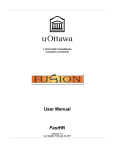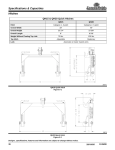Download Sigma C4 User's Manual
Transcript
SIGMA SYSTEMS MODELS C4 & CC-3.5 PROGRAMMABLE TEMPERATURE CONTROLLER / INTERFACE OPERATING & PROGRAMMING MANUAL Firmware Version 7.5.2 Manual Revision 4 June 3, 1999 SIGMA SYSTEMS CORPORATION 1817 John Towers San Diego, California 92116 USA TEL: (619) 258-3700 WWW.SigmaSystems.Com C4 Manual Rev 7.5.2 FAX: (619/258-3712) Copyright 1997, 1998 Sigma Systems Corporation 1817 John Towers El Cajon, California 92020 USA All rights reserved The manual may be reproduced, in whole, or in part, solely for the purposes of use and training for the use, of Sigma Systems equipment, or as required to assist in the sale of new Sigma Systems equipment. No modification of the content is permitted. C4 Manual Rev 7.5.2 TABLE OF CONTENTS 1. INTRODUCTION . . . . . . . . . . . . . . . . . . . . . . . . . . . . . . . . . . . . . . . . . . . . . . . . . 9 1.1 Models C4 & CC-3.5 Explained . . . . . . . . . . . . . . . . . . . . . . . . . . . . . . . . . 9 1.2 General Description . . . . . . . . . . . . . . . . . . . . . . . . . . . . . . . . . . . . . . . . 10 1.3 Custom Features / Interchangeability WARNING . . . . . . . . . . . . . . . . . . 11 1.4 Release 7.5.2 Firmware . . . . . . . . . . . . . . . . . . . . . . . . . . . . . . . . . . . . . 11 1.5 C4 vs. CC-3 Differences (What’s New) . . . . . . . . . . . . . . . . . . . . . . . . . 12 1.5.1 Hardware & Stability Improvements . . . . . . . . . . . . . . . . . . . . . 12 1.5.2 Hardware Change (EEPROM replaces BBSRAM) . . . . . . . . . . 12 1.5.3 Firmware Uploads . . . . . . . . . . . . . . . . . . . . . . . . . . . . . . . . . . . 13 1.5.4 Forced Start from PROM Firmware . . . . . . . . . . . . . . . . . . . . . 13 1.5.5 Front Panel Information Display at Startup . . . . . . . . . . . . . . . . 13 1.5.6 Temperature Out of Range Shutdown . . . . . . . . . . . . . . . . . . . 13 1.5.7 Internal Error Shutdown Conditions . . . . . . . . . . . . . . . . . . . . . 14 1.5.8 Fahrenheit Temperature Scale Supported . . . . . . . . . . . . . . . . 14 1.5.9 Temperature Probe Correction (Calibration) . . . . . . . . . . . . . . . 14 1.5.10 “Bumpless” Temperature Control . . . . . . . . . . . . . . . . . . . . . . 14 1.5.11 Intelligent 2 Probe Control (Probe Averaging) . . . . . . . . . . . . 15 1.5.12 Default Setup Parameters Restore . . . . . . . . . . . . . . . . . . . . . 16 1.5.13 Program Mode Step Insert & Delete . . . . . . . . . . . . . . . . . . . . 16 1.5.14 Program Mode Any Step Points to Step 100 . . . . . . . . . . . . . 16 1.5.15 Program Mode Safer Program Clear . . . . . . . . . . . . . . . . . . . 16 1.5.16 Program Mode Run Time Program Pre-check . . . . . . . . . . . . 16 1.5.17 Remote Mode EIA-232 Baud Rate Improvement . . . . . . . . . . 16 1.5.18 Remote Mode EIA-232 Port Initialization . . . . . . . . . . . . . . . . 17 1.5.19 Remote Mode Fault Tolerant Parser . . . . . . . . . . . . . . 17 1.5.20 Remote Mode System Information Queries . . . . . . . . . . . . . . 17 1.5.21 Remote Mode Operation Information Queries . . . . . . . . . . . . 17 1.5.22 Remote Mode Setup Parameter Commands . . . . . . . . . . . . . 18 1.5.23 Remote Mode IEEE-488 (GPIB) Monitoring . . . . . . . . . . . . . . 18 1.5.24 Setup Mode Easier Parameter Access . . . . . . . . . . . . . . . . . . 18 2. PHYSICAL DESCRIPTION . . . . . . . . . . . . . . . . . . . . . . . . . . . . . . . . . . . . . . . . . 2.1 Front Panel . . . . . . . . . . . . . . . . . . . . . . . . . . . . . . . . . . . . . . . . . . . . . . . 2.1.1 Digital LED Display . . . . . . . . . . . . . . . . . . . . . . . . . . . . . . . . . . 2.1.2 LED Indicators . . . . . . . . . . . . . . . . . . . . . . . . . . . . . . . . . . . . . 2.1.3 Mode Switch . . . . . . . . . . . . . . . . . . . . . . . . . . . . . . . . . . . . . . . 2.1.4 Keyboard . . . . . . . . . . . . . . . . . . . . . . . . . . . . . . . . . . . . . . . . . 2.2 Rear Panel Connections . . . . . . . . . . . . . . . . . . . . . . . . . . . . . . . . . . . . 19 19 19 19 20 21 22 3. GENERAL OPERATION & ERROR CONDITIONS . . . . . . . . . . . . . . . . . . . . . . 3.1 Startup Displays . . . . . . . . . . . . . . . . . . . . . . . . . . . . . . . . . . . . . . . . . . . 3.1.1 Model Number and Firmware Version Number Display . . . . . . 3.1.2 Temperature Range Display . . . . . . . . . . . . . . . . . . . . . . . . . . . 3.1.3 Serial Number Display . . . . . . . . . . . . . . . . . . . . . . . . . . . . . . . . 23 23 23 23 24 C4 Manual Rev 7.5.2 3 3.2 Updating Firmware . . . . . . . . . . . . . . . . . . . . . . . . . . . . . . . . . . . . . . . . . 3.2.1 Upgrading Firmware by PROM Replacement . . . . . . . . . . . . . . 3.2.2 Upgrading Firmware by Uploading through C4 Serial Port . . . . Making the physical connection for upload . . . . . . . . . . . . . . . . Running the upload software on the PC . . . . . . . . . . . . . . . . . . Starting the upload on the C4 . . . . . . . . . . . . . . . . . . . . . . . . . . 3.3 Restoring Setup Parameters to Default Values . . . . . . . . . . . . . . . . . . . . 3.4 Fahrenheit Operation . . . . . . . . . . . . . . . . . . . . . . . . . . . . . . . . . . . . . . . 3.5 System Operating (Temperature) Range . . . . . . . . . . . . . . . . . . . . . . . . 3.6 Probe Out of Range Shutdown . . . . . . . . . . . . . . . . . . . . . . . . . . . . . . . . 3.6.1 Effect of Probe Correction on Out of Range Shutdown . . . . . . . 3.6.2 Probe Out of Range Shutdown Reported in Error/Status String ................................................. 3.6.3 Clearing a Probe Out of Range Shutdown . . . . . . . . . . . . . . . . 3.7 Internal Error Shutdown Conditions . . . . . . . . . . . . . . . . . . . . . . . . . . . . 3.7.1 Watchdog Timer . . . . . . . . . . . . . . . . . . . . . . . . . . . . . . . . . . . . 3.7.2 Memory signature checking . . . . . . . . . . . . . . . . . . . . . . . . . . . 3.7.3 Setup parameter integrity checking . . . . . . . . . . . . . . . . . . . . . . 3.8 Software Probe Correction (Calibration) . . . . . . . . . . . . . . . . . . . . . . . . . 3.9 Status and Error Reporting . . . . . . . . . . . . . . . . . . . . . . . . . . . . . . . . . . . 3.10 Fail-safe System . . . . . . . . . . . . . . . . . . . . . . . . . . . . . . . . . . . . . . . . . . 24 25 25 26 26 27 27 28 29 29 30 4. INTELLIGENT 2 PROBE CONTROL . . . . . . . . . . . . . . . . . . . . . . . . . . . . . . . . . . 4.1 How Intelligent 2 Probe Control functions . . . . . . . . . . . . . . . . . . . . . . . . 4.2 Preparing for Intelligent 2 Probe Control . . . . . . . . . . . . . . . . . . . . . . . . 4.3 Using Intelligent 2 Probe Control . . . . . . . . . . . . . . . . . . . . . . . . . . . . . . 35 36 37 38 5. LOCAL MODE ( Basic Operation ) . . . . . . . . . . . . . . . . . . . . . . . . . . . . . . . . . . . 5.1 Displaying Temperature . . . . . . . . . . . . . . . . . . . . . . . . . . . . . . . . . . . . . 5.2 Displaying and Changing the Setpoint . . . . . . . . . . . . . . . . . . . . . . . . . . 5.3 Controlling to a Setpoint . . . . . . . . . . . . . . . . . . . . . . . . . . . . . . . . . . . . . 5.4 Compressor Control . . . . . . . . . . . . . . . . . . . . . . . . . . . . . . . . . . . . . . . . 39 39 40 41 42 6. PROGRAM MODE . . . . . . . . . . . . . . . . . . . . . . . . . . . . . . . . . . . . . . . . . . . . . . . 6.1 Description of a Program Step . . . . . . . . . . . . . . . . . . . . . . . . . . . . . . . . 6.1.1 Format of a Program Step . . . . . . . . . . . . . . . . . . . . . . . . . . . . . 6.1.2 Maximizing Ramp Speed & Other Ramp Considerations . . . . . 6.2 Clearing Program Memory (Reinitializing program steps) . . . . . . . . . . . . 6.3 Displaying Program Steps . . . . . . . . . . . . . . . . . . . . . . . . . . . . . . . . . . . . 6.4 Entering or Changing a Program Step . . . . . . . . . . . . . . . . . . . . . . . . . . 6.5 Insert Program Step . . . . . . . . . . . . . . . . . . . . . . . . . . . . . . . . . . . . . . . . 6.6 Delete Program step . . . . . . . . . . . . . . . . . . . . . . . . . . . . . . . . . . . . . . . . 6.7 Running (Executing) a Program . . . . . . . . . . . . . . . . . . . . . . . . . . . . . . . 6.7.1 Program Run Time Information/Considerations . . . . . . . . . . . . 6.7.2 Run Time Pre-read Errors . . . . . . . . . . . . . . . . . . . . . . . . . . . . . No Probe 2 Error . . . . . . . . . . . . . . . . . . . . . . . . . . . . . . . . . . . 43 43 44 45 46 46 47 47 48 48 49 49 50 4 C4 Manual Rev 7.5.2 30 30 31 31 31 32 32 33 34 Invalid Loop Count Error . . . . . . . . . . . . . . . . . . . . . . . . . . . . . Setpoint Out of Range Error . . . . . . . . . . . . . . . . . . . . . . . . . . 6.8 Special Commands . . . . . . . . . . . . . . . . . . . . . . . . . . . . . . . . . . . . . . . . 6.8.1 Controlled Program Looping . . . . . . . . . . . . . . . . . . . . . . . . . . . 6.8.2 External Compressor On . . . . . . . . . . . . . . . . . . . . . . . . . . . . . 6.8.3 External Compressor Off . . . . . . . . . . . . . . . . . . . . . . . . . . . . . 6.8.4 Optional Aux/Power Control Port On . . . . . . . . . . . . . . . . . . . . 6.8.5 Optional Aux/Power Control Port Off . . . . . . . . . . . . . . . . . . . . 6.9 Common Programming Issues . . . . . . . . . . . . . . . . . . . . . . . . . . . . . . . . 6.9.1 Step Numbering . . . . . . . . . . . . . . . . . . . . . . . . . . . . . . . . . . . . 6.9.2 Changing Substep Values . . . . . . . . . . . . . . . . . . . . . . . . . . . . 6.9.3 Control Ports . . . . . . . . . . . . . . . . . . . . . . . . . . . . . . . . . . . . . . . 50 50 50 51 52 52 52 52 53 53 53 53 7. REMOTE MODE . . . . . . . . . . . . . . . . . . . . . . . . . . . . . . . . . . . . . . . . . . . . . . . . . 7.1 EIA-232 Interface . . . . . . . . . . . . . . . . . . . . . . . . . . . . . . . . . . . . . . . . . . 7.2 IEEE-488 Interface . . . . . . . . . . . . . . . . . . . . . . . . . . . . . . . . . . . . . . . . . 7.3 Command Summary (by functional group) . . . . . . . . . . . . . . . . . . . . . . . 7.4 System Information Queries . . . . . . . . . . . . . . . . . . . . . . . . . . . . . . . . . . 7.4.1 QV Query Firmware Version . . . . . . . . . . . . . . . . . . . . . . . . . . . 7.4.2 QN Query Controller Serial Number . . . . . . . . . . . . . . . . . . . . . 7.4.3 QR Query Controller Temperature Range . . . . . . . . . . . . . . . . 7.4.4 QS Query Setpoint & Control Probe Number . . . . . . . . . . . . . . 7.4.5 QF, QFA Query Setup Parameter Value . . . . . . . . . . . . . . . . 7.5 Operation Information Queries & Commands . . . . . . . . . . . . . . . . . . . . 7.5.1 RS, RSA Request Status Byte . . . . . . . . . . . . . . . . . . . . . . . . . 7.5.2 RE, REA Request Error Byte . . . . . . . . . . . . . . . . . . . . . . . . . . 7.5.3 QE, QEA Query Error/Status String . . . . . . . . . . . . . . . . . . . . . 7.5.4 QC Query Last Command . . . . . . . . . . . . . . . . . . . . . . . . . . . . 7.5.5 ES Enable SRQ (Status Request Mode) . . . . . . . . . . . . . . . . . 7.5.6 DS Disable the SRQ . . . . . . . . . . . . . . . . . . . . . . . . . . . . . . . . 7.5.7 PT Read Temperature . . . . . . . . . . . . . . . . . . . . . . . . . . . . . . . 7.6 Setup Parameter Commands . . . . . . . . . . . . . . . . . . . . . . . . . . . . . . . . . 7.6.1 SC Set Probe Correction . . . . . . . . . . . . . . . . . . . . . . . . . . . . . 7.6.2 WP Set PID Constants . . . . . . . . . . . . . . . . . . . . . . . . . . . . . . 7.6.3 BF & BO Blower Off & Blower On Commands . . . . . . . . . . . . 7.6.4 SL Set UUT Temperature Limits . . . . . . . . . . . . . . . . . . . . . . . 7.6.5 SD Set UUT Temperature Differential Limits . . . . . . . . . . . . . . 7.6.6 UP Write Current Parameters to NV Memory . . . . . . . . . . . . . 7.7 System Operation Commands . . . . . . . . . . . . . . . . . . . . . . . . . . . . . . . . 7.7.1 SI Select Immediate Mode . . . . . . . . . . . . . . . . . . . . . . . . . . . . 7.7.2 SP Select Program Mode . . . . . . . . . . . . . . . . . . . . . . . . . . . . 7.7.3 PN Select Active (control) Probe . . . . . . . . . . . . . . . . . . . . . . . 7.7.4 GT, GTF Go To Temperature . . . . . . . . . . . . . . . . . . . . . . . . . 7.7.5 RA, RAF Ramp to Temperature . . . . . . . . . . . . . . . . . . . . . . . 7.7.6 DL Delay (Dwell Interval) . . . . . . . . . . . . . . . . . . . . . . . . . . . . . 7.7.7 CO & CF Turn the Refrigeration Port On . . . . . . . . . . . . . . . . . 55 55 55 56 57 57 57 58 58 59 61 61 61 62 64 64 64 65 66 66 67 68 69 69 69 70 70 70 70 71 71 72 72 C4 Manual Rev 7.5.2 5 7.7.8 TO & TF Turn Aux/Power Control Port On . . . . . . . . . . . . . . . . 7.7.9 QU Quit Controlling . . . . . . . . . . . . . . . . . . . . . . . . . . . . . . . . . 7.8 Error and Status Reporting - Overview . . . . . . . . . . . . . . . . . . . . . . . . . . 7.8.1 Status Byte . . . . . . . . . . . . . . . . . . . . . . . . . . . . . . . . . . . . . . . . 7.8.2 Error Byte . . . . . . . . . . . . . . . . . . . . . . . . . . . . . . . . . . . . . . . . . 7.8.3 Error/Status String . . . . . . . . . . . . . . . . . . . . . . . . . . . . . . . . . . . Error/Status String Bit Definitions . . . . . . . . . . . . . . . . . . . . . . . 72 73 74 74 75 75 77 8. SETUP MODE . . . . . . . . . . . . . . . . . . . . . . . . . . . . . . . . . . . . . . . . . . . . . . . . . . . 8.1 Displaying the Field Values . . . . . . . . . . . . . . . . . . . . . . . . . . . . . . . . . . . 8.2 Changing the Value of a Setup Field . . . . . . . . . . . . . . . . . . . . . . . . . . . . 8.3 Two Probe Mode . . . . . . . . . . . . . . . . . . . . . . . . . . . . . . . . . . . . . . . . . . . 8.4 Auto-start Mode . . . . . . . . . . . . . . . . . . . . . . . . . . . . . . . . . . . . . . . . . . . 8.5 Blower Shut-off Mode . . . . . . . . . . . . . . . . . . . . . . . . . . . . . . . . . . . . . . . 8.6 Temperature Control Terms (PID) (Setup fields 0, 10, 11, 12) . . . . . . . . 8.7 Software Probe Correction (Calibration) . . . . . . . . . . . . . . . . . . . . . . . . . Entering probe correction setup data . . . . . . . . . . . . . . . . . . . . 79 81 82 82 82 83 83 83 84 9. APPENDIX . . . . . . . . . . . . . . . . . . . . . . . . . . . . . . . . . . . . . . . . . . . . . . . . . . . . . . 87 9.1 Programming Examples & Notes . . . . . . . . . . . . . . . . . . . . . . . . . . . . . . 87 9.1.1 Simple Local Program Example . . . . . . . . . . . . . . . . . . . . . . . . 87 9.1.2 Using shortcuts to shorten program entry time . . . . . . . . . . . . . 89 9.1.3 Local Program Example Using the Special Commands . . . . . . 91 9.2 Keeping More than One Program in Memory . . . . . . . . . . . . . . . . . . . . . 93 9.3 Sigma Systems C4 Programming Worksheet . . . . . . . . . . . . . . . . . . . . . 95 9.4 Sample Command Structure for IEEE-488 GPIB Operation . . . . . . . . . . 96 9.5 Installation and Use of TTL Outputs and Input . . . . . . . . . . . . . . . . . . . . 98 9.6 Field Calibration of Model C4 Controller . . . . . . . . . . . . . . . . . . . . . . . . . 99 9.7 Troubleshooting . . . . . . . . . . . . . . . . . . . . . . . . . . . . . . . . . . . . . . . . . . 101 9.7.1 Servicing Considerations - Service WARNINGS . . . . . . . . . . . 101 9.7.2 Before you go any further... . . . . . . . . . . . . . . . . . . . . . . . . . . . 101 9.7.3 Diagnosing and Solving Hardware Problems . . . . . . . . . . . . . 101 9.7.4 Noise Immunity . . . . . . . . . . . . . . . . . . . . . . . . . . . . . . . . . . . . 102 9.7.5 Diagnosing and Solving Local Mode Problems . . . . . . . . . . . . 102 Controller starts immediately in Local Mode . . . . . . . . . . . . . . 102 9.7.6 Diagnosing and Solving Program Mode Problems . . . . . . . . . 102 Hard Loops . . . . . . . . . . . . . . . . . . . . . . . . . . . . . . . . . . . . . . . 102 Explicit Program End . . . . . . . . . . . . . . . . . . . . . . . . . . . . . . . 103 Blowers Misbehaving . . . . . . . . . . . . . . . . . . . . . . . . . . . . . . . 103 Program hangs on Ramp as Quickly as Possible step . . . . . . 103 9.7.7 Diagnosing and Solving Remote Mode Problems . . . . . . . . . . 103 EIA-232 Problems . . . . . . . . . . . . . . . . . . . . . . . . . . . . . . . . . 104 GPIB IEEE-488 Problems . . . . . . . . . . . . . . . . . . . . . . . . . . . 104 9.7.8 Firmware Upload Problems . . . . . . . . . . . . . . . . . . . . . . . . . . . 104 Starting the C4 from PROM based firmware . . . . . . . . . . . . . 105 COM port issues . . . . . . . . . . . . . . . . . . . . . . . . . . . . . . . . . . . 105 6 C4 Manual Rev 7.5.2 9.8 Temperature Control (PID) Tuning & Problems . . . . . . . . . . . . . . . . . . Adjusting for changing needs . . . . . . . . . . . . . . . . . . . . . . . . . The Proportional Term . . . . . . . . . . . . . . . . . . . . . . . . . . . . . . The Integral Term . . . . . . . . . . . . . . . . . . . . . . . . . . . . . . . . . The Differential Term . . . . . . . . . . . . . . . . . . . . . . . . . . . . . . . 9.9 Displayed Messages and Errors Table . . . . . . . . . . . . . . . . . . . . . . . . . 9.10 Technical Support, Repairs & Returns . . . . . . . . . . . . . . . . . . . . . . . . 105 106 107 107 108 109 110 INDEX . . . . . . . . . . . . . . . . . . . . . . . . . . . . . . . . . . . . . . . . . . . . . . . . . . . . . . . . . . 111 C4 Manual Rev 7.5.2 7 8 C4 Manual Rev 7.5.2 1. INTRODUCTION This manual describes the operating procedures for the Sigma Systems Models C4 & CC-3.5 Controllers, microprocessor based controllers and control communications interfaces for the family of Sigma Systems temperature chambers and thermal platforms. 1.1 Models C4 & CC-3.5 Explained The models C4 & CC-3.5 controllers are successors to the model CC-3. The model C4 is a completely redesigned controller that uses a completely different and more modern set of internal components with a new processor and completely new firmware. Model C4 controllers are only available as new products from Sigma Systems. The model CC-3.5 is a hybrid upgrade controller that uses only the digital circuitry of the model C4. It is made by substituting the C4 digital p.c. board (known within Sigma Systems as the “CPU board”, or the “A” board) for the CC-3's “A” board. The upgrade from CC-3 to CC-3.5 also includes a few small modifications to other internal components. The power supply, power switching, analog, and front panel components of the CC-3 remain. Model CC-3.5 controllers are only available as the product of upgrading a CC-3 controller. From a functional perspective, models C4 & CC-3.5 are identical because all of the functionality of the controllers is defined by the processor, bus interface components, and firmware... all of which are integral with the C4 “A” board. The C4 analog and front panel components that remain unique to the C4 (not included in the CC-3.5 upgrade from CC-3) provide slightly better accuracy and substantially better noise and static immunity. For the balance of this manual, the term C4 will mean to include both the model C4 controller and the model CC-3.5 controller. In the event that there is a difference between the two models, that difference will be explicitly detailed. C4 Manual Rev 7.5.2 9 1.2 General Description Using the model C4, temperature control is available manually from the front panel, by use of user entered programs, or via remote control via either a EIA-232 or IEEE-488 GPIB. The controller has a precision temperature reading capability with a digital read-out. Two temperature probes can be connected to the controller allowing either probe or both probes to be the control probe(s) while either probe can be used to take measurements. Two additional controlled device ports are available. They are intended for on/off control of a refrigeration compressor and an external load such as a device under test, or a main chamber or platform power relay. These ports normally are supplied as TTL level (low voltage) ports but are optionally available with solid state relays to control line voltage as in the case of units with mechanical refrigeration. The compressor control port may be toggled from the front panel at any time in the manual (LOCAL) mode. The compressor is designed to not cycle on and off with the temperature control function. The controller operates in each of four modes: 10 Local Mode Single Setpoint control from the front panel. Simple Start/Stop functionality. Program Mode Programmed control using programs entered, stored, and run from the front panel. 100 Temperature/Duration Program steps available. Multiple programs may be stored and called as needed. Remote Mode Control via EIA-232 or IEEE-488 GPIB. The IEEE-488 interface implementation is a TALKER/LISTENER with serial poll. Extended addressing and parallel poll capabilities are not supported. The EIA-232 interface is fully configurable for baud rate, data bits, stop bits and parity. Setup Mode Used to define and store operation and environment variables that control how the C-4 behaves. C4 Manual Rev 7.5.2 1.3 Custom Features / Interchangeability WARNING Each Sigma Systems C4 Controller has been custom configured for the chamber or platform with which it was supplied or for which it was specified. Many units include special wiring for custom control applications, precision fail-safe additions, non-standard voltages, external unit power control, etc. Units that may appear to be identical may be internally quite different. Do not interchange controllers between controlled devices (chambers and/or platforms) unless you are certain that the controllers have been identically constructed. Failure to heed this warning voids your warranty, may cause unpredictable controlled device behavior that could cause damage to persons or property, pose a risk of fire, or cause other problems. If you must move controllers between controlled devices, please contact the Sigma technical support department for assistance and advice. 1.4 Release 7.5.2 Firmware This manual is specifically written to cover the features of Release 7.5.2 firmware for the Sigma Systems Model C4 controller. The features of this release firmware are largely backward compatible with all CC-3 and earlier CC-3.5 & C4 firmware. This release fixes a number of bugs found in the CC-3.5 interim release versions 6.8.6, 6.9.0, and 7.0.0. It also adds a number of new features. See Section 1.5. Note: This release implements probe temperature correction on a per probe basis. Interim CC-3.5 releases implemented this feature on a global basis. Sigma highly recommends that all users update to the latest firmware release. Contact Sigma Technical Support. See Section 9.10. Note: This release is not available as an upload file for serial port firmware updating of your controller. Due to non-backward compatible change in the way some data is stored internally, this version must be installed using a PROM obtained from Sigma Systems. C4 Manual Rev 7.5.2 11 1.5 C4 vs. CC-3 Differences (What’s New) 1.5.1 Hardware & Stability Improvements The new C4 introduces a number of new improvements to make the controller faster and more reliable than its predecessor. The C4 has a completely new digital processing board. The new board has a much faster processor, more memory, and a much faster IEEE-488 GPIB controller. Interrupts have been completely restructured to improve stability. The multilayer design is far more tolerant of both static and power line interference. There is now a watchdog timer to detect system lockups in the event that something does interfere with the system. The battery backed RAM has been replaced by an EEPROM. The Vactrol type isolation device in the failsafe circuit has been replaced. The C4 contains no components that have a time based failure mode. The new firmware also monitors the state and integrity of internal memory. Critical system information is stored in multiple places so that minor errors due to uncontrollable transients or other causes can be repaired on the fly with no disruption in process control. Likewise, both the front panel display and the GPIB interface are monitored constantly to assure that their operation has not been compromised by static discharge or line transient. In the event of a problem, either device can be reset on the fly to allow operations to continue normally. System integrity is further enhanced by a series of successive shutdown processes that monitor the integrity of the data coming from the sensor probes. In the event that any probe reports a temperature more than 20/C beyond the limits set in the controller, the controller will shut down all heating and cooling and display a warning message. Likewise, in the event that a sensor probe reports an extreme temperature, either hot or cold, the system will assume that a probe has become compromised by an open or shorted circuit and stop applying heat and cooling, shut down the system and display an appropriate warning message.. 1.5.2 Hardware Change (EEPROM replaces BBSRAM) All C4 controllers and CC-3.5 controllers converted after January 1998 have the battery backed static RAM (BBSRAM) replaced with an EEPROM. This change was implemented to reduce the possibility that the controller will require service. Although changing the BBSRAM when the battery died (about every 5-12 years) was a fairly simple matter, the necessity for doing so was found to be a nuisance as was diagnosing the need for the change. The BBSRAM or EEPROM provides the non volatile memory where the C4 stores both the setup parameter information and the user programs. 12 C4 Manual Rev 7.5.2 1.5.3 Firmware Uploads When new firmware is available for your C4, you can easily upload it into the controller using the controller’s serial port. The procedure requires only a diskette bootable PC and a serial cable and takes only about ten minutes. Firmware updates, when available, may be obtained on diskette for a fee from Sigma Systems or for free by download from www.SigmaSystems.Com or ftp.SigmaSystems.Com. See Section 3.2.2 1.5.4 Forced Start from PROM Firmware The controller can be started from the original firmware version that is stored in the PROM. Uploaded versions are stored in flash memory. If a firmware upload session should go astray somehow, this feature allows the controller to still operate. See Section 9.7.8. 1.5.5 Front Panel Information Display at Startup The controller model is displayed at startup - See Section 3.1.1 The firmware version number is displayed at startup - See Section 3.1.1 The operating range may be displayed at startup - See Section 3.1.2 The controller serial number may be displayed - See Section 3.1.3 1.5.6 Temperature Out of Range Shutdown The controller now stores the operational limits for itself, the controlled device (Sigma chamber or platform), and the unit under test (UUT). The operating temperature is checked against these limits, if it is too far outside these limits,. the system is shutdown with an appropriate error message displayed. See Section 3.5. C4 Manual Rev 7.5.2 13 1.5.7 Internal Error Shutdown Conditions The C4 monitors system health by keeping track of three additional areas; they are: Processor health Memory condition Setup parameter table Tracked by watchdog timer Checked at startup Checked continuously as used Some detected internal errors can be repaired on the fly. If this is possible, the C4 will recover from the error and you will not know the error existed. If, however, the error is not repairable and the system must be shut down, an error message will be displayed to help you understand what happened and how to prevent or cope with it. See Section 3.7. 1.5.8 Fahrenheit Temperature Scale Supported The controller will now operate in either Celsius /C or Fahrenheit /F mode. See Section 3.4. 1.5.9 Temperature Probe Correction (Calibration) The C4 will allow you to enter data via the Setup mode that will correct anomalies in the temperature readings and control. Such adjustments are sometimes necessary to optimize accuracy at a particular temperature, or to compensate for differences between raw probe temperature data and actual temperatures. These differences can be the result of probe placement, effects of the unit under test on the temperature data, or other causes. See Section 3.8 1.5.10 “Bumpless” Temperature Control (Not in this release. Available in next release, without charge. Check the Sigma Systems FTP or WWW site for downloadable file.) When the setpoint is changed, the PID control algorithm begins a new “search” for the right amount of heat and/or cooling to maintain the new setpoint. Normally, for each new setpoint, the PID routines begin the search anew... behaving as if the controller was just turned on. The controller will quickly determine that heat or cooling is called for, and while the chamber or platform advances toward the new Setpoint, the PID routine adjusts for the response to heat and cool and methodically settles the chamber or platform in on the new setpoint. For most setpoint changes, where the new and old setpoints are quite different, this is a fast, accurate and appropriate method of control. 14 C4 Manual Rev 7.5.2 However, when the change in the Setpoint is very small, this “start from the beginning” search routine can search over such a wide range that it will introduce a “bump” in the platform or chamber temperature that can exceed the amount of the Setpoint change. The C4 includes an intelligent PID routine that constrains the search appropriately for the change in Setpoint and thus eliminates the “PID bump”. 1.5.11 Intelligent 2 Probe Control (Probe Averaging) (Not in this release. Available in next release, without charge. Check the Sigma Systems FTP or WWW site for downloadable file.) Intelligent 2 Probe Control allows the internal temperature of the unit under test (UUT) to be used in the temperature control algorithm. Both the primary probe, located in the chamber airstream or platform, and the secondary probe, typically located inside the UUT, are used to provide a chamber or platform response that can accelerate testing while respecting the absolute and relative limits of all the affected components. Common single probe control strives to maintain the Setpoint temperature in the chamber airstream, or at the platform surface. If the UUT is massive, or is a poor thermal conductor, the internal temperature of the UUT can lag the chamber or platform temperature considerably. Conversely, using a second probe, buried inside the UUT, to control the temperature may achieve better UUT interior temperature control, but it will do so at the risk of extreme temperatures in the chamber or on the platform. If not carefully monitored, second probe only control can result substantial damage to the chamber or platform and UUT and risk operator injury. Intelligent 2 Probe Control is designed to achieve the Setpoint temperature inside the UUT (probe 2) either as quickly as possible, or at a controlled ramp rate, while always respecting the limits of the controller, chamber or platform, and UUT. The user may specify the absolute limits of the exterior of the UUT as well as limit themal shock by specifying a dynamically changing “sliding scale” maximum temperature differential for the UUT skin to core temperature. Intelligent 2 Probe Control will maximize speed in achieving internal UUT Setpoint temperatures, while, at the same time, controlling the thermal stress on the UUT. An in depth discussion of this feature can be found in Section 4. 1.5.12 Default Setup Parameters Restore There is a procedure for erasing the current setup parameter table data and restoring it basic default values. See Section 3.3 C4 Manual Rev 7.5.2 15 1.5.13 Program Mode Step Insert & Delete Program steps may now be deleted from or inserted into programs. See Sections 6.5 & 6.6. 1.5.14 Program Mode Any Step Points to Step 100 Any program step may now point to step 100 (program end) as the next step to execute. 1.5.15 Program Mode Safer Program Clear Some deliberate delays have added to the key sequence to completely clear the program memory to lessen the likelihood that all of program memory will be erased by accident. 1.5.16 Program Mode Run Time Program Pre-check When a program is run in Program Mode, the C4 pre-reads the program to look for run-time errors that it can report to you before starting. By pre-checking your program, errors are dealt with immediately rather than after the program has partially completed. The following items are checked: Calls for probe 2 when only one probe is defined for the system Calls for setpoints that are not within the system operating range Loop counter numbers not within the range of 1 to 999 integer See Section 6.7.2 for a full explanation. 1.5.17 Remote Mode EIA-232 Baud Rate Improvement EIA-232 communications are now supported at 19,200 and 38,400 bps. See Section 8. 16 C4 Manual Rev 7.5.2 1.5.18 Remote Mode EIA-232 Port Initialization The CC-3 required that to use the EIA-232 port, the port had to be initialized by switching the mode switch to SETUP before switching to REMOTE mode. The C4 eliminates this requirement. The EIA-232 port is initialized each time the remote switch is switched to REMOTE mode. 1.5.19 Remote Mode Fault Tolerant Parser The C4 uses a very fault tolerant parser. Command strings received over either the EIA-232 or GPIB ports are converted to upper case, extra spaces and tabs are removed, commas are converted to spaces and line terminators are corrected if necessary. For this reason, programs that work properly with the C4 and not with a CC-3, that use only CC-3 commands, probably have syntax errors that the C4 parser corrects. See Section 9.7.7 1.5.20 Remote Mode System Information Queries QV QN QR QS QF QFA Query Firmware Version . . . . . . . . . . . . . . . . . . . . . Query Serial Number . . . . . . . . . . . . . . . . . . . . . . . . Query Temperature Range . . . . . . . . . . . . . . . . . . . . Query Setpoint & Control Probe Number . . . . . . . . Query Setup Parameter Data (Binary Query) . . . . . Query Setup Parameter Data (ASCII Query) . . . . . See Section 7.4.1 See Section 7.4.2 See Section 7.4.3 See Section 7.4.4 See Section 7.4.5 See Section 7.4.5 1.5.21 Remote Mode Operation Information Queries RSA REA QE QEA QC Request Status Byte (ASCII Query) . . . . . . . . . . . . . Request Error Byte (ASCII Query) . . . . . . . . . . . . . Query Error/Status String (Binary Query) . . . . . . . Query Error/Status String (ASCII Query) . . . . . . . . Query Last Command . . . . . . . . . . . . . . . . . . . . . . . . C4 Manual Rev 7.5.2 See Section 7.5.1 See Section 7.5.2 See Section 7.5.3 See Section 7.5.3 See Section 7.5.4 17 1.5.22 Remote Mode Setup Parameter Commands SC WP BF BO SL SD UP Set Correction (Calibration) for Probe . . . . . . . . . . . Set PID Constants . . . . . . . . . . . . . . . . . . . . . . . . . . . Turn Blowers Off . . . . . . . . . . . . . . . . . . . . . . . . . . . . Turn Blowers On . . . . . . . . . . . . . . . . . . . . . . . . . . . . Set UUT Temperature Limits . . . . . . . . . . . . . . . . . . Set UUT Temperature Differential Limits . . . . . . . . Write SRAM Parameters to EEPROM . . . . . . . . . . . See Section 7.6.1 See Section 7.6.2 See Section 7.6.3 See Section 7.6.3 See Section 7.6.4 See Section 7.6.5 See Section 7.6.6 1.5.23 Remote Mode IEEE-488 (GPIB) Monitoring The IEEE-488 bus controller is automatically reset if a problem is detected. No message to the user is generated as no data is typically lost in the process. 1.5.24 Setup Mode Easier Parameter Access Setup parameters may now be accessed directly by number rather than having to scroll the entire list. If scrolling is used, there is now a backup key so the list can be scrolled in either direction. Likewise, for parameters that are chosen from a list, the list can be scrolled in either direction or the parameters can be keyed in directly without scrolling the list. See Section 8.1. 18 C4 Manual Rev 7.5.2 2. PHYSICAL DESCRIPTION The SIGMA SYSTEMS Model C4 Controller fits into an area 3.5" x 5.5" x 9.5" long. Connection to the chamber or platform is made through an umbilical cable with a 12 pin connector that is standard for all SIGMA chambers and thermal platforms. Controllers destined for use with SIGMA thermal platforms have an additional 6 pin connector used for the sensor probe circuits. All C4 controllers have a 3 pin “pigtail” connector at the back of the controller for control of refrigeration via solid state relay. This feature was optional on CC-3 controllers and is thus not a consistent feature of CC-3.5 controllers. 2.1 Front Panel The front panel consists of four major parts: the LED digit display, the LED indicators, the mode switch and the keypad. The numbers in circles on the front panel guide the user through the steps for changing the temperature setting in the LOCAL (manual) mode of operation. See Section 5. 2.1.1 Digital LED Display The Digital LED Display is a 7 digit display arranged in the following configuration: ***-**** The display is used for showing probe temperatures, setpoints, program steps, fail-safe status and setup information. 2.1.2 LED Indicators Below the Digital LED Display are four discrete LED Indicators. These indicators are arranged in the following order: REFER COOL HEAT RUN REFER indicator lights if power is applied to the refrigeration compressor control port (not all units are equipped with compressors). C4 Manual Rev 7.5.2 19 COOL indicator lights when cooling is active, typically during the time the cryogenic valve is open on cryogenically cooled units. HEAT indicator is pulsed along with the on and off function of the heaters. These indicators are active in all modes of operation. RUN indicator shows whether the chamber temperature is being controlled. 2.1.3 Mode Switch The Mode Switch is used to apply power to the chamber and to select the mode of operation. It is a 5 position rotary switch arranged as follows: The OFF position removes the power from heating and cooling and compressor control circuits of both the controller and the chamber or thermal platform. CAUTION: Placing the mode switch in the OFF position does not remove all power from either the controller or the chamber or thermal platform. Only the heating, cooling, and compressor control circuits are turned off. Full line voltage potential is still available in many places in both the controller and the chamber or platform. See servicing warnings and instructions in the appendix of this manual. Moving the rotary switch changes the mode of operation of the chamber. The different modes are described in detail in separate sections of this manual. When the rotary mode switch is moved to a new position, other than OFF, the temperature control loop, if running, is turned off, heating and cooling are disabled but the chamber blowers will continue to run unless disabled via setup 20 C4 Manual Rev 7.5.2 parameter F15. Likewise, at the end of a local or remotely controlled program, chamber blowers will continue to run, but heating and cooling will be disabled. Note that a chamber in this condition, with blowers running, will exhibit some heating due to blower air friction. This effect is exaggerated in units equipped with high velocity blowers. Moving the rotary switch between OFF and LOCAL will maintain the last used setpoint for the next operation of the controller. See 6.3 for description of auto-start function. 2.1.4 Keyboard The keyboard consists of 20 momentary contact keys. Certain keys are functional only in some of the modes of operation. With some keys, such as the Display Control, the function is different depending on the mode of operation. The Keyboard is arranged in the following configuration: 1 2 3 CLEAR PROG START STOP 4 5 6 REFER ENTER 7 8 9 ADV DISP TEMP . 0 + - CLEAR ENTRY DISP CNTL CLEAR PROG START STOP REFER ENTER ADV DISP TEMP CLEAR ENTRY DISP CNTL Clear program from memory Start/Stop temperature control Toggle refrigeration compressor on or off * Enter/finalize current keyboard entry Advance to next program step Display temperature Clear current keyboard/display entry Display control setpoint * = LOCAL MODE ONLY. C4 Manual Rev 7.5.2 21 2.2 Rear Panel Connections At the rear panel of the controller, a cable is provided to connect to the power, cooling solenoid, mechanical refrigeration and heaters of the chamber. In addition, a six lug screw terminal block (J1) is provided for eyelet terminal connection of the temperature probes and for connection of one additional optional device such as the Sigma PFS-2 Precision Fail Safe. J1 TOP ì í î ï ð ñ Probe 1 (Black lead) Probe 2 (Black lead) Chassis Ground (Probe shield) (Chamber or platform ground, etc.) Probe 1 & 2 return (Red or White lead) Auxiliary device ground 12 VDC for Fail-Safe Please observe all standard anti-static procedures when making connections to these points! There is also an IEEE-488 (GPIB) connector, series 57 (metric threads), and an EIA-232 connector, female DB-25, for the remote modes of operation. Two TTL outputs and one TTL input are also available on J6. (See Section 9.5) 22 C4 Manual Rev 7.5.2 3. GENERAL OPERATION & ERROR CONDITIONS 3.1 Startup Displays 3.1.1 Model Number and Firmware Version Number Display The C4 identifies itself upon power up. It will display the model number for 1 second, then the firmware version number for 2½ seconds as follows: c3-5 rel 7.5.2 c4 rel 7.5.2 3.1.2 Temperature Range Display Each C4 controller is set at the factory for use with a specific device (chamber or platform). Because the controlled device was made to specific thermal limit specifications, and because constraining the operating range of the controller improves it’s accuracy, the controller to be used with each device is set to operate only within the range appropriate for that device. The setting of an operating range involves a number of internal adjustments and calibrations and the loading of specific control tables for that range. This setting can only be changed by Sigma Systems service personnel. We recommend that each controller be kept with the device for which it was originally configured. However, if you find that it is necessary to move a controller to another device, it is important that you check to be sure that the controller that is moved is configured to operate in the appropriate range for the device it is to control. As of November, 1998, controllers are supplied for five ranges as follows: -100/C to 200/C -100/C to 350/C -195/C to 300/C -148/F to 392/F -148/F to 662/F -319/F to 572/F -100/C to 300/C -175/C to 400/C -148/F to 572/F -283/F to 752/F To check the internal range setting of your C4 controller, turn the mode switch from OFF to any other position. During the 2½ seconds that the firmware release number is shown on the display, rapidly press <DISP/TEMP> three times. The internal range setting will be displayed for 5 seconds following the version display. An example: 200 - 100c 392 - 148f (Celsius mode) (Fahrenheit mode) C4 Manual Rev 7.5.2 23 3.1.3 Serial Number Display The controller serial number can be displayed at startup by pressing c3-5 or c4 ) is displayed. <DISP/CTRL> while the model number ( number will be displayed in the format: The serial 4-0 3276 3 4 The first digit (either a or ) indicates whether the controller is a CC-3.5 or C4, and the 5 digits to the right of the dash is the sequential part of the number. There is no significance to the leftmost of the 5 sequential digits being separated from the other 4 digits. The separation is a limitation of the display. When recording or reporting serial numbers, please always use the 7 digit string, including the leftmost digit and the dash in this format: 4-03276. When the serial number is displayed, the controller is not controlling. The number will remain on the display until the controller is turned off. 3.2 Updating Firmware There are two methods of updating the firmware in the C4. . 1. Physically replace the EEPROM that contains the firmware. (There is usually a charge for firmware EEPROMs) 2. Use a PC to upload the firmware through the C4 serial port. (Firmware and upload software are free from Sigma System’s internet sites, www.SigmaSystems.com or ftp.SigmaSystems.com) Note: All firmware updates are available on EEPROM chips for physical installation. Not all updates are available as downloads from the Sigma Systems web site. The reason for this is that some firmware updates make changes in the basic data structures inside the C4. Because firmware loaded into the C4 through the serial port is stored separately, and in addition to, the EEPROM firmware, and because the C4 can be started from either resident version, the two versions must use compatible data structures. Thus, versions that will modify the data structures in the C4 may only be installed by changing the firmware EEPROM. 24 C4 Manual Rev 7.5.2 3.2.1 Upgrading Firmware by PROM Replacement Before starting, be certain that you have a properly grounded antistatic surface and a grounding strap to prevent damaging the C4 components during disassembly and reassembly. Remove the C4 from its cabinet or rack, then remove the EEPROM chip that contains the firmware and replace it with a new one containing the updated firmware. Firmware EEPROMs are available from Sigma Systems. There is a charge for firmware EEPROMs. The firmware EEPROM is located on the digital or “A” board, the same board that has the EIA-232 and GPIB connectors on the end. The location of the firmware EEPROM is shown by the triangle pointer. The EEPROM socket is labeled U13. Make certain that the end of the EEPROM with the notch or notch mark is toward the inside, or center, of the board. Note that it is possible to remove and replace the firmware EEPROM without disassembling the C4. If you lay the controller upside down, and look at the digital board from the bottom, the firmware EEPROM is the first large chip from the front of the controller. You will not be able to see the U13 label, but you can see the C32 label on the small capacitor located next to the firmware EEPROM socket. Using a small flat bladed screwdriver or chip removal tool, carefully pry the old EEPROM from it’s socket. Try to keep the chip as flat as possible while removing it to prevent damage to the pins or socket. When replacing, keep the replacement EEPROM flat to the socket, make sure all pins are started in their respective receivers in the socket, then press the chip firmly into place. 3.2.2 Upgrading Firmware by Uploading through C4 Serial Port Note: CC-3.5 controllers with version 7.0.0 firmware or earlier have battery backed RAMS for non volatile storage. These units MUST have the BBRAM replaced with an EEPROM before newer firmware is installed. C4 Manual Rev 7.5.2 25 Use a DOS bootable diskette and a PC type computer to load the new firmware through the C4's serial port. You can obtain the required diskette from Sigma Systems for a fee, or you can provide your own DOS bootable diskette and obtain the necessary files for the upload process from the Sigma Systems site on the Internet. The Internet address for this site is: www.SigmaSystems.com The download file, SSUPxxxx.EXE, may contain specific instructions that replace the instructions in the next paragraph. After downloading the file, copy it to an otherwise empty DOS bootable diskette and run SSUPxxxx.EXE. This file is a self extracting ZIP archive that will install all the files you need onto the diskette. Check for the presence of a README.TXT file on the diskette for instructions that supplement or supercede these instructions. Making the physical connection for upload To upload firmware to your C4, you will need to connect the C4 to a DOS bootable PC compatible computer using a straight-through, or modem type serial cable. The C4 is configured as DCE (Data Communications Equipment). Therefore, do NOT use a “null modem” type serial cable that has pins 2 & 3 crossed. Connect the cable to either COM1 or COM2 on the PC and to the female DB25 connector on the back of the C4. Running the upload software on the PC After you run the SSUPxxxx.EXE file on your DOS bootable diskette you are ready to run the software. Place the floppy in the “A” drive of the PC and turn on or reset the PC to allow it to boot from the floppy. Follow the instructions on the screen. Note that the menu will allow you to do successive uploads without restarting and will allow you to change serial ports as you do so. Users who will be uploading to a number of controllers in one session will find that this feature saves some time. If the uploads are being done on a bench (as opposed to leaving the controller in it’s chamber or platform housing), be certain to follow all precautions about removing all power before removing the controller and about taking care to use proper anti-static procedures when handling the controller. Be certain that the bench has a properly grounded anti-static surface. If you are going to upload firmware into many controllers successively in a bench environment, you can use a PC with two serial ports (COM1 and COM2) and two serial cables. You can then have the upload program alternate serial ports for the 26 C4 Manual Rev 7.5.2 uploads so that you can upload to one controller while connecting and disconnecting the other. Starting the upload on the C4 When the PC is ready, turn the C4 controller on. During the 1 second display of the model number, rapidly press <CLEAR/PROG> three times. The display will read: rs load The firmware upload should begin immediately. The PC will indicate when the load is complete. If you have difficulties, see the trouble shooting information in Section 9.7.8. 3.3 Restoring Setup Parameters to Default Values Note: The default values are very generic. They are not the values that were likely in the controller when it was shipped from the factory. After completing this procedure, please check each value to make certain that it is appropriate. To restore the default values to the setup parameter table, turn the controller off, then back on. During the 1 second in which the controller model is displayed, press <CLEAR/ENTRY> very quickly 3 times. The display should then read su res Press <ENTER> to confirm that you want restore the default values. (Any other key will abort the process). The display should then read ee busy and then su done Turn the controller off, then on again to resume operation with the new values. The first time the controller is turned back on after restoring the default setup all res . The mode switch must then be (You may see an ee busy display and model number parameters, the display will show turned to SETUP. and/or firmware version number at this time.) The controller forces you to SETUP mode before it will function as a reminder that the default values have been loaded and that the parameters needed for your operation have not yet been set. C4 Manual Rev 7.5.2 27 When you have set the necessary parameters for your needs, you are ready to go to LOCAL, PROGRAM, or REMOTE mode. 28 C4 Manual Rev 7.5.2 3.4 Fahrenheit Operation The C4 can use either Celsius or Fahrenheit temperature scales. Celsius is the default mode. When the controller is operating in Celsius mode it’s behavior is identical to the model CC-3 controller. When the controller is operating in Fahrenheit mode, both the displays and the bus communications are different. These differences are intentional and designed to prevent errors that might arise from a user using setpoints in one scale while the controller is operating in the other scale. Note, however, that there is no difference in the Program mode programming operation of the C4 when operating in either Fahrenheit or Celsius mode. It is incumbent upon the user to notice the differences in the temperature displays and program accordingly. To change the temperature scale, use SETUP mode (See Section 8) to access setup parameter F16. Select either of these field values: 0 1 Celsius Fahrenheit When in Fahrenheit mode, temperature displays have an “F” following the probe identifier on the left side of the display. Example: p1f 102.4 Likewise, temperature inquires over the bus (PT command - See Section 7.5.7) will return a string with an “F” as the third byte in the string. The string will therefore be 1 byte longer than the string returned in Celsius mode. This difference was intentional as it requires a modification of the parsing routine that will assure that Celsius and Fahrenheit data are recognized properly. Thus, if the current probe 1 temperature is 86.7/F, the result of a Fahrenheit mode get temperature query for probe 1 (query command = PT1) would be T1F 86.7<CR><LF> If the temperature at probe 1 was 55.4/C, the same command in Celsius mode would return T1 55.4<CR><LF> During Remote mode operation, the C4 may be queried to determine the current temperature scale by using the QS, Query Setpoint, command. See Section 7.4.4. C4 Manual Rev 7.5.2 29 3.5 System Operating (Temperature) Range The C4 controller operates within the limits of the system devices. There are 3 pairs (low-high) of temperature limits that constrain the range of operations. 1. The range of the C4 as it is set at the factory 2 The range of the controlled device (chamber or platform) as described by setup parameters F25 & F26. 3 The range of the UUT (unit under test) as described by setup parameters F27 & F28. Each of these ranges is characterized by a low limit and a high limit. The highest of the 3 low limits is the low temperature System Operation Limit. The lowest of the 3 high limits is the high temperature System Operation Limit. In other words, the controller will respect the most restrictive limits that are described by the combination of the 3 ranges listed above. The low and high temperature System Operating Limits define the System Operating Range. The controller will not accept setpoints outside the System Operating Range and will report error conditions and stop controlling if the controlling probe(s) report a temperature too far outside that range. Note: Probe 1 is always in the chamber airstream or platform and is always monitored for conformance with the System Operating Range. Probe 2 is monitored for conformance only if it is being used for control. 3.6 Probe Out of Range Shutdown When the C4 is actively controlling the temperature of a chamber or platform, it frequently checks to be certain that the control temperature, as reported by any active control probe, is within the System Operating Range. In the event that the temperature reported by the active control probe is more than 20/C, and less than 50/C, outside the controller’s System Operating Range, then the controller will presume that a “run away” condition exists. The controller will turn off all heating and cooling and stop controlling. Blowers will be left in the condition determined by setup parameter F15 (Blower shut-off mode). The controller display will show p1 lo 30 p1 hi C4 Manual Rev 7.5.2 “LO” indicates that the reported temperature was 20-50/C below the System Operating Range. “HI” indicates that the reported temperature was 20-50/C above the System Operating Range. The number following the the probe that reported the excessive temperature. p is the number of In the event that the control temperature reported by the active control probe is more than 50/C beyond the System Operating Range, the controller will presume that the operation of the probe has been compromised by an open or shorted circuit. The controller will turn off all heating and cooling and stop controlling. Blowers will be left in the condition determined by setup parameter F15 (Blower shut-off mode). The controller display will show p1 err p1 -err The minus sign in the display indicates that the reported temperature was below the System Operating Range and the absence of the minus sign indicates that it was above the System Operating Range. hi or lo condition and stop controlling for an error of 20-50/C, the only events that will typically trigger an err or err condition is a instantaneous failure of the sensing circuit, most likely an open circuit (err ) or short (-err ). Note that because the C4 will report a 3.6.1 Effect of Probe Correction on Out of Range Shutdown Any adjustments to the probe readings made by the Software Probe Correction feature (See Section 3.8) will not affect system over/under temperature shutdown operations. The raw (uncorrected) probe readings for the current active control probe(s) are used for the system health monitoring. 3.6.2 Probe Out of Range Shutdown Reported in Error/Status String Any Probe Out of Range Shutdown will set a bit in Byte 03 of the Error/Status String. See Section 7.8.3 for specific bit assignments. 3.6.3 Clearing a Probe Out of Range Shutdown C4 Manual Rev 7.5.2 31 The Probe Out of Range Shutdown condition can be cleared by pressing <START/STOP> in Local or Program mode, by rotation the mode switch on the front panel to a different position, or by issuing a Device Clear in Remote mode. 3.7 Internal Error Shutdown Conditions The C4 monitors system health by keeping track of four internal areas; they are: Processor health Memory condition Setup parameter integrity IEEE-488 bus integrity Tracked by watchdog timer Checked at startup Checked continuously Checked continuously The first three items, above, are discussed in sub sections below. The IEEE-488 bus controller is automatically reset if a problem is detected. No message to the user is generated as no data is typically lost in the process. 3.7.1 Watchdog Timer Should the system become locked due to corruption that causes the processor to continuously malfunction, an independent watchdog timer will cause a full system reset. After a watchdog reset, the display will show res err When this occurs, the mode switch must be turned to the OFF position, then back to the desired mode to clear the reset message and continue operation. Internal memory will be the same as it was when the shutdown condition occurred. 3.7.2 Memory signature checking Each time the C4 is powered up, the system checks a series of memory signature bytes to test the integrity of system memory. If the signature bytes are not correct, the system assumes that memory has been compromised. If this should occur (a normal event any time a memory chip is replaced) all of system memory is reinitialized. All program steps for Program mode are reset to their default values, and all setup parameters are reset to their default values. The display will show all res 32 C4 Manual Rev 7.5.2 The mode switch must be subsequently turned to the SETUP position to clear the display and resume normal operations. Be sure you remember to restore any setup parameters that have been changed by the system reset. 3.7.3 Setup parameter integrity checking Each time the system must rely on a system setup parameter the condition of the setup parameter table is checked against a replica that the system stores in another place in memory. If there is any difference between the two copies of the parameter table, the system will try to determine which table is correct and restore the incorrect copy. If restoration is not possible, the system will turn off all heating and cooling, reinitialize the setup parameters to their defaults, and display su err The mode switch must be subsequently turned to the SETUP position to clear the display and resume normal operations. Be sure you remember to restore any setup parameters that have been changed by the system reset 3.8 Software Probe Correction (Calibration) The C4 will allow you to enter data via Setup or Remote mode that will correct any anomalies in the temperature readings and control at two points. Such adjustments are sometimes necessary to optimize accuracy at a particular temperature, or to compensate for differences between raw probe temperature data and actual temperatures. Note: The purpose of Software Probe Correction is to allow precise calibration at two points near the critical points of the user’s testing scheme. It does not replace the hardware calibration process, nor should it. A number of system health checks as well as process limits are based upon the raw, or uncorrected, temperatures reported by the probes. It is important to optimize the hardware level calibration before using this software calibration method. Software probe correction is achieved by entering four temperatures, U1, C1, U2, & C2, for each probe into the setup parameter table. U1 & U2 are the uncorrected, or displayed, temperatures at two points. C1 & C2 are the corrected, or actual, temperature at those same two points. Thus to make a correction using ice water (0/C) and boiling water (100/C) when the display shows 2.3/C for the ice water and 99/C for the boiling water, the user would enter the following: C4 Manual Rev 7.5.2 33 U1 C1 U2 C2 2.3 0 99 100 The C4 will then calculate a new slope and offset for the entire probe curve. All temperatures reported by the corrected probe will be adjusted by applying this new slope and offset to the raw temperature data reported by the probe. Note: Software probe correction is done separately for each probe. The following table shows the U1, C1, U2, C2 setup parameter assignments: U1 C1 U2 C2 Probe 1 F17 F18 F19 F20 Probe 2 F21 F22 F23 F24 Entering these parameters via Setup mode is discussed in Section 8.7 Changing these parameters “on the fly” in Remote mode is discussed in Section 7.6.1 3.9 Status and Error Reporting There are three sources for error and status information: The Status Byte CC-3 compatible The Error Byte CC-3 compatible The Error/Status String (64 bytes) CC-3.5 & C4 only The Status Byte and Error Byte are bit mapped single bytes of data. The Error Byte and the EIA-232 version of the Status Byte are replicated in the Error/Status string. Maintaining the separate Error Byte allows CC-3 programs to run properly on the C4. Their interaction with the SRQ error system is important for all controllers. Here’s how it works: When an error occurs, the appropriate bit is set in the Error Byte. Setting a bit in the Error Byte, in turn, sets the error bit in the Status Byte. Setting the error bit in the Status Byte sets the SRQ. The SRQ will also be set if either Interval Complete or Setpoint Reached in the Status Byte are set. 34 C4 Manual Rev 7.5.2 Some errors, especially those unique to the C4, are only defined in the Error/Status String. In the event of one of these errors, bit 1 of the Error Byte (this bit was not used by the CC-3) is set to indicate an extended error. The Status Byte and SRQ are thus set as well. The Error/Status String is a bit mapped 64 byte string (512 bits) that contains both “event triggered” and “status monitoring” information. A complete description of the Error/Status String and it’s behavior can be found in Section 7.8.3. 3.10 Fail-safe System The C4 is designed to sense the loss of control circuit power due to opening of a safety limit switch such as those supplied with all Sigma chambers and thermal platforms. If the controller is in the RUN mode and the fail-safe is tripped, the fl safe controller will stop controlling and display on the digital LED display. It will also report the fail-safe tripped condition over the computer bus interface if in use. In order to re- establish normal operation, the failsafe system on Sigma chambers and thermal platforms requires that power be cycled off then on in addition to the out of range temperature condition subsiding. Use the rotary Mode Switch on the controller front panel. Turn the switch to OFF to clear the fail-safe condition. If the controller is to be used independently of a Sigma Systems temperature chamber or thermal platform, connect pins 10 & 11 of the 12-pin power plug to pin 3 for 120 volt operation. In the case of 208-240 volt operation connect pins 10 & 11 to pin 6 through a 56kS ½ watt resistor. Opening this connection will cause the above described failsafe condition. C4 Manual Rev 7.5.2 35 36 C4 Manual Rev 7.5.2 4. INTELLIGENT 2 PROBE CONTROL (Probe Averaging) (Not in this release. Available in next release, without charge. Contact Sigma Systems to receive a revised firmware EEPROM.) Intelligent 2 Probe Control allows the internal temperature of the UUT (Unit Under Test) to be used in the temperature control algorithm. Both the primary probe, located in the chamber airstream or in the platform, and the secondary probe, typically located inside the UUT, are used to provide a chamber or platform response that can accelerate testing while respecting the absolute and relative limits of all the affected components. Common single probe control strives to maintain the setpoint temperature in either the chamber airstream, or at the platform surface. If the UUT is massive, or is a poor thermal conductor, the internal temperature of the UUT can lag the chamber or platform temperature considerably. If, as a result of measuring the chamber air stream or platform temperature only, the test is terminated too quickly, the UUT may not have actually achieved the desired setpoint test temperature. Conversely, using a second probe, buried inside the UUT, to control the temperature may achieve better UUT interior temperature control, but it will do so at the risk of extreme temperatures in the chamber or on the platform and thus at the UUT surface as well. Intelligent 2 Probe Control is designed to achieve the setpoint temperature inside the UUT (probe 2) either as quickly as possible, or at a controlled ramp rate, while always respecting the limits of the controller, chamber or platform, and UUT. The user may specify the absolute limits of the UUT as well as limit thermal shock by specifying a proportionally applied maximum temperature differential for the UUT skin to core temperature. Intelligent 2 Probe Control will maximize speed in achieving internal UUT setpoint temperatures, while, at the same time, controlling the thermal stress on the UUT. Note: For the balance of this section, the description of Intelligent 2 Probe Control will be related to operation of temperature chamber. All of this information applies to thermal platforms as well, but they are not mentioned further to make the text easier to read. C4 Manual Rev 7.5.2 37 4.1 How Intelligent 2 Probe Control functions Intelligent 2 Probe Control takes advantage of the fact that increasing the temperature differential between two objects increases the rate of heat transfer between them. For instance, if a thick and heavy object is to be heated from 0/ to 100/, and the object is placed in a temperature chamber with a 100/ internal air stream temperature, the temperature of the object will rise quickly at first because of the large differential between the temperature of the chamber air stream and the object. However, as the object continues to absorb heat, the differential decreases and the rate of heat transfer decreases. The closer the object’s temperature approaches the air stream temperature, the more slowly the object absorbs heat. To maintain the thermal transfer efficiency that existed early in the warming process (when the differential was, for example, 80/), the air stream would have to continually get warmer as the object heated. When the object was 20/, the air would have to be 100/, when the object was 50/, the air would have to be 130/, when the object was 80/, the air would have to be 160/, etc. Heating efficiency can be substantially improved by this method. However, because our object is thick and heavy, there likely is a large temperature differential between the surface temperature of the object and the core temperature that we are measuring. Even though the object’s core is only 80/ at some point in this process, the surface temperature, exposed to 160/ air, may well be much higher. In fact, if the object is a poor thermal conductor, the surface temperature may approach the air temperature... in this example, 160/. While we would like to have our object’s core temperature increase as quickly as possible, inducing a surface temperature that is 60/ over the setpoint may be more than the object can tolerate. If we knew, however, that the object’s surface could tolerate 130/, then we could use an air stream temperature of 130/ - but no more to speed the transfer of heat into the object. When the object’s core temperature started to approach the setpoint, we could reduce the amount of over heating of the air and object surface. The closer the core temperature got to the setpoint, the less overheating would be applied. Eventually, just as the core temperature reached the setpoint, the amount of overheating would be zero. The ramp rate of the core of the object would have been maximized without exposing any of the object to temperatures exceeding it’s tolerance. There is one more consideration. You may want to achieve an object core temperature as quickly as possible to improve production testing efficiency, but you may want to not apply thermal differentials that will “shock” the object you are testing. In fact, the object may have more tolerance for differentials when hot 38 C4 Manual Rev 7.5.2 than cold, or visa versa. To properly protect your object you need to be able to constrain the air temperature in the chamber (and thus the surface temperature of the object) such that the difference between surface temperature and the core temperature does not exceed some difference the object can tolerate. It would be useful to be able to specify such a differential tolerance for both the high and low thermal limits of the object. 4.2 Preparing for Intelligent 2 Probe Control The Sigma Systems C4 controller, using Intelligent 2 Probe Control, provides temperature control based upon all of the factors discussed above. The process is very simple. You will first need to set all the limits that the C4 will need. Then, you use the normal commands or operations, in Local mode, Program mode, or Remote mode, to go to temperatures, ramp to temperatures, hold temperatures, etc. The limits for the UUT temperature extremes are set in Setup parameter fields F27 (lower limit) and F28 (upper limit). These values can be set in Setup mode as described in Section 8, or by using the SL (Set UUT Temperature Limits) command from Remote mode as described in Section 7.6.4. The UUT temperature differential limits are set in Setup parameter fields F29 (lower differential limit) and F30 (upper differential limit). These values can be set in Setup mode as described in Section 8, or by using the SD (Set UUT Temperature Differential Limits) command from Remote mode as described in Section 7.6.5. Note that the low limit you set is the allowable differential between the air stream temperature (platform surface temperature) as measured by probe 1 and the UUT core temperature as measured by probe 2 at the UUT low temperature limit as described by Setup parameter F27. Likewise, the high limit you set is the allowable differential between the air stream temperature (platform surface temperature) as measured by probe 1 and the UUT core temperature as measured by probe 2 at the UUT high temperature limit as described by Setup parameter F28. For example: If the lower UUT limit (F27) is set to -100/ and the the lower differential limit (F29) is set to 60/, and the setpoint is set to -80/ while the UUT is considerably warmer than that, then the controller will try to take the temperature of the chamber down below the setpoint (max -100/) to speed the down ramp. However, because the differential limit is 60/, the controller will be constrained to keep the amount of thermal lead (difference between probe 1 in the air stream and probe 2 in the UUT core), to 60/. The C4 Manual Rev 7.5.2 39 air stream temperature, based upon this 60/ limit, would not be allowed to drop to -100/ until the UUT core temperature had reached -40/ The same rules hold true for the high end of the UUT range except that the high differential limit (F30) is applied at the high limit of the UUT range (F28). For UUT core temperatures between those limits, a proportional differential limit is calculated by the C4 based upon the limits specified at the extremes. For Example: If the lower UUT limit (F27) is set to -100/ and the the lower differential limit (F29) is set to 60/, and the upper UUT limit (F28) is set to 200/, and the upper differential limit (F30) 20/, the differential limit calculated for a temperature of -25/ would be 50/. Important: Intelligent 2 Probe Control, like normal control using probe 1 or probe 2, is constrained by the limits of the controller range and the chamber/platform operating temperature limits (F25 & F26). If a probe correction has been implemented for either or both probes (F17 - F24), those adjustments will be used as well. It is imcumbent upon the user to be certain that they are aware of these settings and their potential for interaction. 4.3 Using Intelligent 2 Probe Control Once all of the necessary settings have been made and verified, using Intelligent 2 Probe Control is very easy. To use Intelligent 2 Probe Control, set the probe number to zero (0). Intelligent 2 Probe Control will be used in any mode, Local, Program, or Remote, if the probe number = 0. 40 C4 Manual Rev 7.5.2 5. LOCAL MODE ( Basic Operation ) The C4 Local mode of operation provides simple control of the chamber or platform through the front panel controls. In this mode, a single setpoint is entered from the front panel and the controller will attempt to have the chamber or platform reach and hold that temperature. In local mode the compressor of mechanically refrigerated units can be turned on or off using the <REFER> button on the front panel. The controller can be set to automatically start controlling at the last used temperature upon startup by setting the controller to the AutoStart mode. See AutoStart mode description, Section 8.4. The circled numbers on the front panel guide the user through the sequence for the basic operation of changing the setpoint. The reasoning for each keystroke is as follows: 1. Display control setpoint temperature. 2. Clear the existing setpoint value. 3. Key-in control probe number (only if 2 probes defined in setup parameter F1) & new setpoint. 4. Commit new setpoint entry. 5. Display current chamber temperature. If controller RUN LED is not ON press <START/STOP> to begin controlling at set temperature. 5.1 Displaying Temperature The temperature may be displayed at any time by pressing the <DISP/TEMP> key. The format of the display is Pn TT.T Example: PnF-TTT.T Example: p1 - 102.6 p1f- 102.6 (Celsius) (Fahrenheit) where n indicates from which probe the reading originates and the -TTT.T indicates the numeric temperature. In single probe mode, n is always 1. In two C4 Manual Rev 7.5.2 41 probe mode, n can be 1 or 2 as the temperature display toggles between probe 1 and probe 2 with each press of the Display Temperature <DISP/TEMP> key. If Intelligent 2 Probe Control is implemented (probe number set to 0), the display will rotate from probe 1 to probe 2 to probe 0 (average), then back to probe 1, etc. with each press of <DISP/TEMP>. The temperature is displayed to the nearest tenth of a degree C. although internal temperature values are kept at a much higher precision. The value is rounded so that a display of 30.2 means a temperature between 30.15 and 30.24. Fahrenheit values display an F after the probe number. 5.2 Displaying and Changing the Setpoint The setpoint may be displayed by pressing the Display Control key <DISP/CNTL>. The format of the display is Sn TT.T Example: SnF-TTT.T Example: s1 - 102.6 s1f- 102.6 (Celsius) (Fahrenheit) where n is the probe used for control. Upon entering the LOCAL mode from the PROGRAM REMOTE or SETUP mode, the control probe defaults to 1 and the setpoint is erased. If the setpoint has been erased, the “no setpoint” message displays in lieu of the setpoint temperature. Example: s1 nsp s1f nsp To change either the setpoint temperature or the control probe (of a 2 probe configuration only), use the following procedure: 1. First display the setpoint using <DISP/CNTL>. 2. Press <CLEAR/ENTRY> to clear the current value from the display. If s1 s1f or will appear at the left of the single probe mode is in effect, display indicating the control probe must be 1. If two probe mode is in effect, the probe number is also cleared. 3. If the probe number is erased, (in two probe mode) enter the controlling probe desired, either 1 or 2 for control by probe 1 or probe 2, or enter 0 for Intelligent 2 Probe Control (See Section 4). If in single probe mode, ignore this step. 42 C4 Manual Rev 7.5.2 4. Enter a setpoint temperature using the numeric, decimal point and sign keys. Numbers may be entered with a maximum of 1 decimal place. Pressing the sign <+/-> key will toggle the value between positive and negative. Positive values will have no indication, negative values will show a minus (-) sign to the left of the temperature display. 5. Errors may be corrected by simply pressing <CLEAR/ENTRY> and rekeying the entry prior to pressing <ENTER>. 6. After the number is keyed in, press <ENTER> to commit the entry and store it as the new setpoint. 7. The controller will remain in the RUN mode if the rotary switch has not be changed and <START/STOP> has not been pressed. Note: If the setpoint entered is not within the System Operating Range (See Section 3.5), an error message will be displayed and the setpoint will not be stored. If the requested setpoint is below the System Operating Range, the error will be preceded by a minus sign (-). Examples: sor -sor When this message is displayed, press <CLEAR/ENTRY> to return to setpoint entry mode. TIP: It is not necessary to stop the controller from controlling the chamber or platform to change the setpoint. The setpoint may be changed at any time, even while the chamber or platform is being actively controlled. 5.3 Controlling to a Setpoint The controller will start to control to the specified setpoint when <START/STOP> is pressed. The RUN LED will light to indicate the control process is active. A subsequent press of <START/STOP> will cause the controller to stop controlling and the RUN LED will be extinguished. Unless disabled through setup parameter F15, Blower Shut-off Mode (See Section 8.5), the chamber blowers will continue to run regardless of RUN status. If <START/STOP> is pressed before a setpoint has been set, the following error will be displayed: sp err C4 Manual Rev 7.5.2 43 5.4 Compressor Control (mechanically refrigerated unit control only) The compressor of a system employing mechanical refrigeration can be manually toggled at any time during local mode controlling operation by pressing the <REFER> button. The REFER LED on the front panel indicates the state of the refrigeration compressor control port. The port is shut off when controlling action is stopped by pressing the <START/STOP> button and restarted if <START/STOP> is pressed again before the rotary switch is moved to a mode other than Local or Off. The controller can be configured to not respond to front panel <REFER> (compressor) ON/OFF commands. See SETUP mode, Section 8 - setup parameter F13. 44 C4 Manual Rev 7.5.2 6. PROGRAM MODE The Program Mode allows more complicated front panel control than the Local Mode. The Program Mode allows a temperature control program to be entered into the controller memory for subsequent execution as required. Up to 100 program steps may be entered. Multiple programs may be entered and executed as long as the total number of steps in all programs does not exceed 100. Programs are stored in non-volatile EEPROM memory. See Appendix 9.1 for Sample Programs. 6.1 Description of a Program Step Each program step has five data parameters, called substeps. The program substeps are numbered 0-4. Except for special command steps (see Section 6.8), each substep has a dedicated function as follows: Substep 0 is a setpoint temperature. Substep 1 is the ramp time. Substep 2 is the hold time. Substep 3 is the next step to be executed. If this substep is specified as 100, the program will terminate after execution and the display will show "End". Substep 4 is the probe used for control. It can be specified as 0, 1, or 2 to select the probe or mode to be used for temperature control, or 3 to 7 to effect special commands (see Section 6.8). When displaying program steps on the LED display, the program step.substep is displayed at the left side of the display and the data associated with that program step.substep is displayed on the right as follows: 06.0 - 30.5 The example above shows step 6, substep 0 contains the temperature data -30.5 Each program step contains all five substeps, regardless of whether or not each step is used. Therefore, a complete program step is as follows: C4 Manual Rev 7.5.2 45 6.1.1 Format of a Program Step FORMAT OF A STEP substep step )))))), )))0, * ** * 00.0 00.1 00.2 00.3 00.4 where: step substep -----------data------------TTT.T HH.MM HH.MM NNN P - temp (setpoint) ramp time hold time next step control probe is the current program step number (00 - 99) is the current program substep (0-4) TTT.Tis the setpoint temperature displayed to the nearest .1°C HH MM is hour(s) (00 - 99) is minute(s) (00 - 59) NNN is the next program step number (00 - 100) to execute P P is the number of the probe (1 or 2) to use for control or... is the special command indicator (values of 3 thru 7) (See 6.8 for details) The simple graph at the right shows a typical ramp & hold scenario. In this example the user wants to ramp from 0° to 78° in 20 minutes and then hold 78° for the next 20 minutes. A single program step will accomplish both tasks. The sample program step below will pass control to program step 6 when it has completed. 46 for ramp or hold for ramp or hold C4 Manual Rev 7.5.2 Program step.substep 05.0 05.1 05.2 05.3 05.4 Data Effect/Purpose 78.0 00.20 00.20 6 1 Sets temp setpoint to 78° Sets ramp time to 20 minutes Sets hold time to 20 minutes Sets step 6 as next step to execute Selects probe 1 for active control 6.1.2 Maximizing Ramp Speed & Other Ramp Considerations When a ramp time is specified in a program step, the controller attempts, within the limits of system capability, to achieve a linear temperature change rate such that the setpoint is achieved precisely at the end of the ramp period. If an insufficient ramp time is specified, some of the hold time will be “borrowed” to allow the ramp to setpoint to complete. To achieve the maximum ramp rate, set the ramp time (substep 1) to 00.00 and the hold time (substep 2) to 99.00. A program step with a ramp time of 00.00 and a hold time (substep 2) of 99.00 will cause the controller to achieve the setpoint as quickly as possible then immediately execute the next step. If a specific hold time following ramping at maximum ramp rate is required, then use two steps. Both steps should specify the same setpoint. The first step should have a ramp time of 00.00 and a hold time of 99.00. The second step should have a ramp time of 00.00 and the desired hold time. Note & Warning: A program step with specified ramp and hold times will terminate at the end of the specified time (ramp time + hold time), regardless of whether the controller was able to achieve the setpoint. On the other hand, a maximum speed ramp step (substep 1 = 00.00 & substep 2 = 99.00) will not advance to the next step until and unless the setpoint is achieved. If the unit under test generates or absorbs heat in a manner that prevents the test environment from ever becoming stable at the setpoint, the program will “hang” on such a step as it will not advance to the next step unless it can stabilize the platform or chamber at the setpoint. A program step with a ramp time of 00.00, a hold time of 00.00, and a probe number of either 1 or 2 is a null program step. A null program step has no effect on the temperature setpoint of the chamber. It is used to fill an unneeded step in an existing program. C4 Manual Rev 7.5.2 47 6.2 Clearing Program Memory (Reinitializing program steps) When the controller is shipped from the factory, all program steps are initialized to their default values as shown below. To create a usable program for the controller to run, the user enters replacement values in those program steps to be used. All program steps are retained in memory even during power down of the controller. When it becomes necessary to clear all of the user programmed steps from memory, use the CLEAR PROGRAM <CLEAR/PROG> key on the keyboard. All program steps will be reinitialized to their default values. The procedure below will reinitialize all program steps to their default values. To reinitialize all program steps to their default values, press <CLEAR/PROG> to clr display the warning message on the display, then press <CLEAR/PROG> again to return all program steps to their default values as shown below. If ever clr you accidentally press <CLEAR/PROG> and see the warning on the display, you may press any key except the <CLEAR/PROG> key abort the memory clearing process. Note: The two presses of <CLEAR/PROG> must be at least ½ second apart. This assures that the two presses were intentional and prevents accidental program erasure. Once program memory has been erased, it cannot be restored. When the program memory is reinitialized, each of the 100 program steps is initialized to the following default values (null program steps): Substep 0 Substep 1 Substep 2 Substep 3 Substep 4 30.0 00.00 00.00 SS+1 1 (30 degrees C.) (Ramp time zero) (Hold time zero) (Next sequential step) (Active Probe one) 6.3 Displaying Program Steps (not during execution) To display the program steps, press the DISPLAY CONTROL key <DISP/CNTL>. Unless you are already in program mode and have just displayed a different program step, step 0, substep 0 (the setpoint for step zero) will be displayed. Each subsequent press of the <DISP/CNTL> key will cause the display to increment to the next program substep. To display a specific program step, enter a one or two digit step number directly after any press of the <DISP/CNTL> key and then press the <DISP/CNTL> key again to display the entered step.substep 0. 48 C4 Manual Rev 7.5.2 6.4 Entering or Changing a Program Step There is no difference between entering a program step and modifying an existing one. To change any part of the program, first display the current step by pressing <DISP/CNTL>. If you wish to make changes to a step other than the current step, enter the 1 or 2 digits for the step number (0-99) and press <DISP/CNTL> again. Substep 0 of the desired step will now be displayed. For each substep displayed, you may change the current value or accept the current value. To accept the current value and display the next substep, press <DISP/CNTL>. To change the current value, press <CLEAR/ENTRY> to clear the old value then enter the desired new value. Pressing the <ENTER> key stores the new substep value and advances the display to the next substep. Only valid changes are allowed. Subsequent and steps and substeps may be altered in the same manner by pressing <DISP/CNTL> until the desired step is displayed. Note: The program may only be changed when the program is not executing (run LED is off) and the controller is in the program mode (Mode swith set to PROGRAM). Appendix 9.3 contains a template form for writing programs. 6.5 Insert Program Step To insert a step before an existing step: 1. Enter the step number to be moved up and press <DISP/CNTL> 2. Press <CLEAR/ENTRY> 3. Press <ADV> ins nn”, where nn is the new incremented step The display shows “ number for the current step. 4. Press <ENTER> to move the current and all higher steps up 1 step and insert a new step at the current step number. The current step will then be the new step with default values. New step.substep 0 will be displayed so you can enter your data for that step. Note that inserting a step pushes old step 99 out of memory. C4 Manual Rev 7.5.2 49 6.6 Delete Program step 1. Enter the step number to be deleted and press <DISP/CNTL> 2. Press <CLEAR/ENTRY>. 3. Press <CLEAR/ENTRY> again. The display shows “ del nn”, where nn = step number to be deleted. 4, Press <ENTER> to delete the step and move all higher steps down one step. 6.7 Running (Executing) a Program To start program execution, the beginning program step of the program to be run must be displayed. Displaying a specific program step is covered in Section 6.3. With the first step of a program displayed, press <START/STOP> to begin program execution at that step. The program will continue to execute until it reaches program step 100 where it will display operator. end and wait for action from the Running programs may also be stopped at any time by pressing <START/STOP>. After a program has been stopped in this manner, pressing <START/STOP> again will cause the program to continue executing from the beginning of the step it was executing when it was stopped. Important: If the refrigeration compressor was on when the program execution was interrupted in this way, it will be restarted when program execution is restarted. At the end of a program, the controller will not turn on further heat or cool, however, the chamber blowers will remain on unless blower shutoff mode has been enabled(see Section 8.5). The blowers can be turned off manually by an operator using the front panel mode switch. Set the switch to OFF to turn off the blowers. The refrigeration compressor (mechanically refrigerated models only) will be turned off when a program completes. IMPORTANT: If you are controlling an chamber or platform with optional solid state relay power control, including units with compressor control, please read Section 6.8.4 at this time. CAUTION: Chamber temperatures can exceed 70°C, without heaters energized, if high velocity blowers have been installed. If this presents a problem, be sure the test load is removed promptly at the end of the program run, or enable blower shutoff mode (see Section 8.5) to have blowers not run on at the end of a program execution. 50 C4 Manual Rev 7.5.2 6.7.1 Program Run Time Information/Considerations When a program is running, the display shows the currently executing program step number on the left and the total amount of remaining run time for that step on the right. The time displayed is the sum of any remaining ramp time and/or hold time. The temperature may be displayed by pressing <DISP/TEMP> while the program is running. Pressing <DISP/CNTL> will restore the display of the current step number and the time left in the step. Programs may be designed to run continuously by specifying the next step to be any previous step of the program. In this way, step 100, the end, is never reached. The program must then be stopped by the operator pressing the <START/STOP> key. Controlled looping is also possible. See 6.8.1. Multiple programs may be stored in memory since a program may be started from any step and terminates with any step specifying 100 as its next program step. It is the operator's responsibility to keep a record of the beginning program step number for each program in memory. 6.7.2 Run Time Pre-read Errors When a program is started by pressing <START/STOP> with the first step of the program displayed, the C4 will pre-read all the program’s steps in the run time execution sequence. During the pre-read, the C4 checks all steps for errors so that the user can solve any problems immediately rather than having them occur later, during program execution. The pre-read makes certain that the program to be run does not call for probe 2 use when only one probe is defined by setup parameter F1, that all loop commands contain valid loop counters, and that all setpoints requested are within the System Operating Range. In each case, if an error is found, the display will show the step number that contains the error on the left side of the display, and the error message on the right side. Note that the pre-read will display the first error is finds. If there is more than one error, each successive error will be shown on the display after the last displayed error is corrected and a program start is again attempted. C4 Manual Rev 7.5.2 51 No Probe 2 Error If a program step calls for control by probe 2 when setup parameter F1 = 1 (number of probes) the C4 will generate a No Probe 2 Error. Example 007 nop2 You must either remove the step that calls for probe 2 or enable probe 2 with setup parameter F1 (See Section 8) before the program will run. See Section 8.3. Invalid Loop Count Error If a program step is a loop start step (substep 4, probe value = 3), then the loop count (substep 0, loop count) must be in the range 1 - 999 integer (no decimal value). If the number is either not an integer, or is outside the range 1 - 999, the C4 will generate an Invalid Loop Count Error. Example: 003 loop The invalid loop count must be corrected before the program will run. See Section 6.8.1. Setpoint Out of Range Error If a program step requests a setpoint outside the System Operating Range (See Section 3.5), the C4 will generate a Setpoint Out of Range Error. The error message will be preceded by a minus sign (-) if the setpoint requested is lower than the System Operating Range and will not show a minus sign if the requested setpoint is above the System Operating Range. Example: 005 sor 005 -sor Either the setpoint request or one of the temperature ranges that defines the System Operating Range will have to be changed before the program will run. 52 C4 Manual Rev 7.5.2 6.8 Special Commands There are special commands that use the substep data within a step for different purposes than normal. These commands are (6.8.1) Creating controlled loops, and (6.8.2 - 6.8.5) External port controls. In each case only some of the substeps are used. To enhance program readability, we suggest that you set any unused substep values to zero. 6.8.1 Controlled Program Looping The program may be placed into a controlled loop by the use of the PROGRAM LOOP special command. When the Probe is specified as 3, the Setpoint value is used as a loop count. This value must be specified as an integer and be in the range 1 - 999. Each time the Loop Command is reached in the program, the loop count is decremented by one. As long as the loop count is greater than zero, the program will execute the step indicated in the Next-Step-Number substep of the Program Loop step. When the loop count (substep 0) value finally becomes zero, the step following the Program Loop step is executed. Example: Step & substep Value 07.0 07.1 07.2 07.3 07.4 5 0000 0000 1 3 Loop count (not used) (not used) Loop start step Identifies this step as a PROGRAM LOOP command This will loop 5 times from step 1 to step 7 decrementing the loop counter by 1 for each loop. When the loop counter has reached 0 the program will continue with step 8. Notes: Nested program loops not supported. They may appear to work if you try to use them, but the loop will never complete and further results are not predictable. A loop count of 5 (example) will cause the program to execute the loop 5 times. If the program loop refers to a previously executed step as the loop start step, then that step will be executed once originally plus the 5 times for the loop, for a total of 6 times. Example: If the program that contained the example loop step, above, began with step 00, then progressed normally through steps 1, 2, 3, 4, 5, and 6 before C4 Manual Rev 7.5.2 53 encountering the loop statement in step 7, then steps 1-6 will already have been executed once and then again 5 more times as a function of the loop, for a total of 6 times. 6.8.2 External Compressor On When the Probe (substep 4) is specified as 4, the program step turns the refrigeration compressor control port on. Substeps 0 - 2 are ignored. Upon power up, start and stop of program execution, and changing of the mode switch, this port will be off. The REFER LED on the front panel will indicate when this port is on or off. 6.8.3 External Compressor Off When the Probe (substep 4) is specified as 5, the program step turns the refrigeration compressor control port off. Substeps 0 - 2 are ignored. Off is the default mode for this port upon power up, start and stop of program and changing the rotary switch. The REFER LED on the front panel will indicate when this port is on or off. 6.8.4 Optional Aux/Power Control Port On When the Probe (substep 4) is specified as 6, the program step turns the optional aux/power control port on. Substeps 0 - 2 are ignored. Upon power up and changing of the mode switch, this port will be on. At start and end of program execution, this port will be automatically set to off. For special order chambers or platforms equipped with optional solid state relay to control main power, this command must be used once at the beginning of a program in order to turn the chamber or platform on. Note that because this control will disable all power to a chamber with solid state relay chamber power control, the normal continuous running of the air circulation fans is disabled regardless of the state of the Blower Shutoff Mode setup parameter. Note that mechanically refrigerated chambers or platforms with cryogenic coolant boost use the Aux/Power Port to control the availability of the cryogenic boost system. Because the port will be turned off at the start of any program, cryogenic boost cooling will only be available if this port is turned on. 6.8.5 Optional Aux/Power Control Port Off 54 C4 Manual Rev 7.5.2 When the Probe (substep 4) is specified as 7, the program step turns the optional load control port off. Substeps 0 - 2 are ignored. Upon power up and changing the rotary switch this port will be on. At start and end of program execution, this port will be automatically set to off. 6.9 Common Programming Issues 6.9.1 Step Numbering Remember that the first step or substep is 0 instead of 1. 6.9.2 Changing Substep Values When changing a substep value on the right half of the display, you must use the <CLEAR/ENTRY> key to clear the previous entry from the display before entering a new value. Then enter the new value by keying on keypad, then press <ENTER> to store that new value. 6.9.3 Control Ports Refrigeration compressor and optional aux/power control ports will return to their default values of On (HI) and Off (LO) respectively upon changing the setting of the rotary switch. However before the start and after the end of a program they will both be LO. C4 Manual Rev 7.5.2 55 56 C4 Manual Rev 7.5.2 7. REMOTE MODE Remote mode provides for control of the C4 from a remote computer or terminal using either standard EIA-232 serial communication or Instrumentation Standard IEEE-488 (GPIB) communication. Selection of the type of interface is made from the setup mode, see Section 8. NOTE: The IEEE-488.2 requirement for lockout of front panel control during IEEE-488 control is not enabled in this controller. The front panel mode switch remains active during remote control. In remote mode, the C4 is controlled externally by sending a 2 character ASCII command over the bus followed by an optional set of parameters, and ending with a terminator. For both IEEE-488 and EIA-232 communication, the terminator is Carriage Return & Line Feed (13,10 decimal) (0Dh 0Ah). For IEEE-488 command structure, see Appendix 9.4. 7.1 EIA-232 Interface The controller may communicate remotely through an EIA-232 interface. To use EIA-232 communication, the interface must be selected for EIA-232 remote communication in Setup mode. Additionally, the interface must be software selected for proper baud rate, parity, data bits and stop bits. These are also set through the keypad in Setup mode and become stored in the non- volatile memory. See Section 8, Setup Mode. A female DB-25 connector is provided on the rear panel. The interface is set up as a DCE with DTR and CTS set always true. 7.2 IEEE-488 Interface The IEEE-488 interface is implemented as a Talker/Listener without extended addressing or parallel poll capability. The primary address is selected through the keypad in Setup mode. A standard IEEE-488 connector is provided on the rear panel. (See sample commands in Appendix 9.4.) C4 Manual Rev 7.5.2 57 7.3 Command Summary (by functional group) System Information Queries QV QN QR QS QF QFA See Section: Query Firmware Version Query Controller Serial Number Query Controller Temperature Range Query Setpoint & Control Probe Number Query Setup Parameter (binary) Query Setup Parameter (ASCII hex) Operation Information Queries & Commands RS RSA RE REA QE QEA QC ES DS PT Request Status Byte (binary) Request Status Byte (ASCII hex) Request Error Byte (binary) Request Error Byte (ASCII hex) Query Error/Status Flag String (binary Query Error/Status Flag String (ASCII hex) Query Last Command String Enable SRQ Disable SRQ (Default) Read Probe n Temperature Setup Commands SC WP BF BO SL SD UP 58 See Section: 7.5.1 7.5.1 7.5.2 7.5.2 7.5.3 7.5.3 7.5.4 7.5.5 7.5.6 7.5.7 See Section: Set Correction for Probe n Set PID Constants Blowers off (Enable Blower Shut-Off Mode) Blowers on (Disable Blower Shut-Off Mode) Set UUT Temperature Limits Set UUT Temp. Differential Limits Write Current Parameters to NV Memory System Operation Commands SI SP PN GT,GTF RA, RAF DL CO CF TO TF QU 7.4.1 7.4.2 7.4.3 7.4.4 7.4.5 7.4.5 7.6.1 7.6.2 7.6.3 7.6.3 7.6.4 7.6.5 7.6.6 See Section: Select Immediate Execution Mode Select Program Mode (Default) Select Probe n for Control Go to Temperature Ramp to Temperature Delay (hold) for Interval Turn Refrigeration Compressor On Turn Refrigeration Compressor Off Turn Aux/Power Port On Turn Aux/Power Port Off Quit Controlling (return to idle state) C4 Manual Rev 7.5.2 7.7.1 7.7.2 7.7.3 7.7.4 7.7.5 7.7.6 7.7.7 7.7.7 7.7.8 7.7.8 7.7.9 7.4 System Information Queries 7.4.1 QV Query Firmware Version This command returns the current internal firmware release number in ASCII text in the following format: QV<space>nnn.nnn.nnn<CR><LF> Where nnn is the number of each part of the release number, padded on the left with leading zeros if necessary. Example: QV 007.003.001<CR><LF> The syntax for the command is: QV<CR><LF> 7.4.2 QN Query Controller Serial Number This command returns the controller serial number in ASCII text in the following format: QN<space>n-nnnnn<CR><LF> Where the first number n is the number designating the model group (3 for CC-3.5, or 4 for C4) and the five digits nnnnn following the dash comprise the sequential part of the serial number. Example: QN 4-03376<CR><LF> Note: When recording or reporting the serial number, always use all 7 digits. The syntax for the command is: QN<CR><LF> C4 Manual Rev 7.5.2 59 7.4.3 QR Query Controller Temperature Range This command returns the controller temperature range in ASCII text in the following format: QR<space>thhhh-lll<CR><LF> where t = C or F hhh = high limit lll = low limit\ Example: For standard range controller in Celsius mode: QR C200-100<CR><LF> The syntax for the command is: QR<CR><LF> 7.4.4 QS Query Setpoint & Control Probe Number This command returns the current setpoint and control probe number as follows: Sp<space>[-]nnn<CR><LF> SpF<space>[-]nnn<CR><LF> For Celsius mode For Fahrenheit mode Where p is the number of the controlling probe and Where nnn is the current setpoint. Example: Control with probe 1 to -85/F T1F -85.0<CR><LF> Note: If probe number returned = 0, then Intelligent 2 Probe Control is active. The syntax for the command is: QS<CR><LF> 60 C4 Manual Rev 7.5.2 7.4.5 QF, QFA Query Setup Parameter Value This command returns the current (SRAM) value of a setup parameter field. QF requests the data to be returned in binary form, QFA requests the data to be returned in ASCII text form. The syntax of the command is: QFnn<CR><LF> (Query for binary) QFAnn<CR><LF> (Query for ASCII text) Where nn is a one or two byte ASCII text decimal number of the setup parameter field to be returned. For parameters numbered 0 through 16: If QF is used, the value stored for that parameter is returned as a one byte binary value in an ASCII string as follows: QFnn<space><binary byte><CR><LF> Where nn is the setup parameter number in 2 bytes of ASCII text decimal (leading zero if required). If QFA is used, the value is returned in two bytes of ASCII hex in the format 00 in an ASCII string followed by CR/LF as follows: QFAnn<space>hh<CR><LF> Where nn is the setup parameter number in 2 bytes of ASCII text decimal (leading zero if required) and hh is the ASCII hex value. For parameters numbered 17 through 30: The values returned for parameters numbered 17 through 30 are temperatures expressed as ASCII floating point decimal numbers with one decimal place. Negative values will have a leading minus sign. If the value is a Fahrenheit value, the character “F” will be appended to the end of the string. CR/LF terminates the string. QF and QFA return the same strings for parameters 17 through 30. Format of the returned data is:: QFnn<space>-123.4F<CR><LF> QFAnn<space>-123.4F<CR><LF> Note: The values returned by QF and QFA are the values held in SRAM and are the working copy values. These values are originally obtained for Remote mode from the permanent EEPROM values used by Local and Program modes. If any of C4 Manual Rev 7.5.2 61 these working values in SRAM have modified by Remote Mode setup commands (See Section 7.6) they will not be the same as the non volatile EEPROM copy unless an UP command was subsequently used to permanently store the SRAM values to EEPROM. Upon exiting Remote mode, including by power loss, the SRAM values are discarded. Each time Remote mode is entered a new copy of the EEPROM setup parameter values is read into SRAM as a working copy. 62 C4 Manual Rev 7.5.2 7.5 Operation Information Queries & Commands 7.5.1 RS, RSA Request Status Byte These commands retrieve the status byte. See Section 7.8.1. If RS is used, the status byte is returned as a one byte binary value imbedded in an ASCII text string as follows: RS<status byte><CR><LF> If RSA is used, the status byte is returned as a two byte ASCII hex string imbedded in an ASCII text string as follows: RSA<space><2 character ASCII hex string><CR><LF> Example: RSA 47<CR><LF> The syntax for the command is: RS<CR><LF> RSA<CR><LF> Request 1 byte binary value Request 2 byte ASCII hex value C4 Manual Rev 7.5.2 63 7.5.2 RE, REA Request Error Byte These commands retrieve the error byte. Note: The error byte and byte 00 of the Error/Status String are cleared each time this command is used. See Section 7.8.2. If RE is used, the error byte is returned as a one byte binary value imbedded in an ASCII text string as follows: RE<error byte><CR><LF> If REA is used, the error byte is returned as a two byte ASCII hex string imbedded in an ASCII text string as follows: REA<space><2 character ASCII hex string><CR><LF> Example: REA 40<CR><LF> The syntax for the command is: RS<CR><LF> RSA<CR><LF> Request 1 byte binary value Request 2 byte ASCII hex value 7.5.3 QE, QEA Query Error/Status String These commands return the 64 byte (512 bit) Error/Status String. Each bit in the string represents an error or status condition. If the bit is set (1), the condition is true, if the bit is reset (0), the condition is false. The Error/Status String is divided into two parts. The first 32 bytes (256 bits) are “event triggered”. The second 32 bytes (256 bits) are “status” or “state set”. Each of the bits in bytes 0-31 are set once when the condition that that bit reports becomes true. If the condition becomes false, the bit remains set. The bits in bytes 0-31 (except bits 0, 1 &2 of status byte 01) are all reset in the event of a QE or QEA command. The bits in bytes 32-63 are not reset in the even of a QE or QEA command. These bits are set and reset as the condition they monitor changes state. Each of the bytes has a defined purpose. For instance, all the probe correction error bits are in the same byte. This makes is easier to parse the Error/Status String and branch to error routines because basic groups of errors can be checked at the byte level. 64 C4 Manual Rev 7.5.2 Note: Byte 00 of this string is the same error byte that is available using RE and REA commands. Byte 01 of this string is the same EIA-232 status byte that is available using RE and REA commands in EIA-232 mode. The EIA-232 version of the status byte is used in the Error/Status String, Byte 01 even in IEEE488 mode. Byte 00 & the Error, Setpoint Reached, and Interval Complete bits of byte 01 (as well as bytes 02-31) and the Error Byte are cleared each time a QE or QEA command is issued. The syntax for the command is: RS<CR><LF> RSA<CR><LF> Request binary value Request ASCII hex value The QE command will return QE<space><a fixed length 64 byte binary string><CR><LF>. Total return string length=69 bytes, including terminators. The QEA command will return the 64 bytes of error/status data in 2 character per byte formatted ASCII hex in 4 lines of 16 error/status bytes each formatted as follows: For each line: QEA<space><first byte number in two ASCII digits><triple space><then 16 bytes of error/status data as ASCII hex with 1 space between bytes 0-7, three spaces between bytes 7-8, one space between bytes 8-15><CR><LF> as follows: QEA 00 QEA 16 QEA 32 QEA 48 00 00 00 00 00 00 00 00 00 00 00 00 00 00 00 00 00 00 00 00 00 00 00 00 00 00 00 00 00 00 00 00 00 00 00 00 00 00 00 00<CR><LF> 00 00 00 00 00 00 00 00<CR><LF> 00 00 00 00 00 00 00 00<CR><LF> 00 00 00 00 00 00 00 00<CR><LF> C4 Manual Rev 7.5.2 65 7.5.4 QC Query Last Command This command returns the last non-null command string sent to the controller. The returned string is the string that was delivered to the controller after the internal parser did any “fixing”. It does not have to be a valid command. The string is ASCII text and is terminated with <CR><LF>. Null strings are discarded by the parser. Example: Previous command sent: QC returns: Ra, -55 RA -55 2 11<CR><LF> 2,11<CR><LF> The syntax for the command is: QC<CR><LF> 7.5.5 ES Enable SRQ (Status Request Mode) For the IEEE-488 interface, SRQ is sent with the binary status. The status is not cleared until read with an RS command. This command enables the SRQ function. Format of the command is: ES<CR><LF> SRQ is sent on all error changes or if Status Byte bit 3 (interval complete) or bit 4 (setpoint reached) is set. For the EIA-232 interface, SRQ is sent as the ASCII string: SQ "binary status byte" <CR> <LF> 7.5.6 DS Disable the SRQ This command disables the SRQ function (default is DS - disabled). the command is: DS<CR><LF> 66 C4 Manual Rev 7.5.2 Format of 7.5.7 PT Read Temperature This command is used to read the specified probe temperature. The format of the command is: PTn<CR><LF> where n is the number (0, 1 or 2) of the probe to be read. Probe 2 is only available if enabled by Setup Parameter F1 (See Section 8). Specifying probe 0 will return the average temperature of the two probes. The response is ASCII text with temperature as a one decimal place number. Negative temperatures are preceded by a minus sign. Temperatures read in Fahrenheit mode have an “F” character inserted after the probe number: Tn<space>-ttt.t<CR><LF> TnF<space>-ttt.t<CR><LF> for Celsius mode for Fahrenheit mode where n is the probe number (0, 1 or 2) and ttt.t is the temperature. The ttt.t value is not fixed length, but always includes one decimal place. A minus sign precedes negative values. Examples: T1 102.0<CR><LF> T1F -74.3<CR><LF> C4 Manual Rev 7.5.2 67 7.6 Setup Parameter Commands The commands in this section allow a user to change the value of some of the setup parameters that are stored in SRAM and used by Remote mode. The SRAM copy of the setup parameters is created upon entry to Remote mode from the nonvolatile copy that is kept in EEPROM for use by Local and Program modes. The commands listed in this section change only the SRAM working copy of the setup parameters. To save these values in the non-volatile EEPROM setup parameter tables, use the UP command (See Section 7.6.6). If any of the setup parameter values in SRAM have been modified by Remote mode commands, they will not be the same as the non volatile EEPROM copies unless an UP command was subsequently used to copy the SRAM values to the setup parameter tables in EEPROM. Upon exiting Remote mode, including by system reset or by power loss, the SRAM values are discarded. Each time Remote mode is entered a new copy of the EEPROM setup parameter values is read into SRAM as a working copy. 7.6.1 SC Set Probe Correction A complete discussion of the probe correction entries is in Section 8.7. Read that section carefully before using this command. WARNING: Incorrect usage of this command may cause temperature control to be effected with invalid data and may result in unexpected temperature excursions that can cause harm to personnel and damage to equipment. The SC command writes the data for either probe 1, or probe 2, to setup parameter fields F17-F20 or F21-F24 respectively. The data for all 4 parameters used to correct one probe must be sent with the command. Software probe correction is achieved by entering four temperatures, U1, C1, U2, & C2, for each probe into the setup parameter table. U1 & U2 are the uncorrected, or displayed, temperatures at two points. C1 & C2 are the corrected, or actual, temperatures at those same two points. Values for probe correction should be entered in the current scale, /C or /F, as set in setup parameter F16. There is no difference in the command syntax for Fahrenheit operation, so it is incumbent upon the user to use the correct values. 68 C4 Manual Rev 7.5.2 Note: Software probe correction is done separately for each probe. The following table shows the U1, C1, U2, C2 setup parameter assignments: U1 C1 U2 C2 Probe 1 F17 F18 F19 F20 Probe 2 F21 F22 F23 F24 The syntax for the SC command is ASCII text as follows: SCn<space>U1<space>C1<space>U2<space>C2<CR><LF> where n = number of probe to correct U1, C1, U2, and C2 are floating point numbers to one decimal place. Example: SC1 0 2.3 100 101.3 There is no response to this command from the controller except to set the appropriate bit in the Error Byte in the event that the command or parameters are incorrect. 7.6.2 WP Set PID Constants A complete discussion of the PID terms entries is in Setup Section 8.6. A discussion of how to use the terms to improve control is in the Appendix in Section 9.8. Read both sections carefully before using this command. WARNING: Incorrect usage of this command may cause temperature control to be effected with invalid data and may result in unexpected temperature excursions that can cause harm to personnel and damage to equipment. The WP command writes the P, I, & D data to setup parameter fields F0, F10, & F11 respectively. The data for all 3 parameters used for PID control must be sent with the command. The syntax for the WP command is ASCII text as follows: WP<space>p<space>i<space>d<CR><LF> C4 Manual Rev 7.5.2 69 where p = proportional term constant (integer) i = integral term constant (integer) d = differential term constant (integer) Example: WP 6 5 5<CR><LF> There is no response to this command from the controller except to set the appropriate bit in the Error Byte in the event that the command or parameters are incorrect. 7.6.3 BF & BO Blower Off & Blower On Commands The BF and BO commands affect the state of setup parameter F15, (Blower Shutoff Mode). See Section 8.5 for a detailed explanation. Because the Blower Shut-off Mode only affects the behavior of the blowers when the controller is in idle state (not controlling) after running a program, the BF and BO commands only affect that state. However, the C4 monitors the state of Blower Shut-off Mode while idling, so that using BO or BF at that time can change the state of the blowers during controller idle time. The BF command will turn the blowers off in idle mode. This command sets setup parameter F15 to 1. The BO command will turn the blowers on in idle mode. This command sets setup parameter F15 to 0. The syntax of the command is: BF<CR><LF> BO<CR><LF> 70 Turn blowers off (enables Blower Shut-off Mode) Turn blowers on (disables Blower Shut-off Mode) C4 Manual Rev 7.5.2 7.6.4 SL Set UUT Temperature Limits The SL command sets the lower UUT limit (setup parameter F27) and the upper UUT limit (setup parameter F28). For a detailed explanation of the effect of these parameters, see Sections 3.5 and 4. The command sets the lower and upper temperature limits at the same time. The syntax of the command is: SL lll.l uuu.u<CR><LF> where: lll.l is the lower limit (F27) uuu.u is the upper limit (F28) lll.l & uuu.u are one decimal place numbers Example: SL -75 130<CR><LF> 7.6.5 SD Set UUT Temperature Differential Limits The SD command sets the lower UUT temperature differential limit (setup parameter F29) and the upper UUT temperature differential limit (setup parameter F30). For a detailed explanation of the effect of these parameters, see Section 4. The command sets the lower and upper temperature differential limits at the same time. The syntax of the command is: SD lll.l uuu.u<CR><LF> where lll.l is the lower differential limit (F29) uuu.u is the upper differential limit (F30) lll.l & uuu.u are one decimal place floating point numbers Example: SD 50 30<CR><LF> 7.6.6 UP Write Current Parameters to NV Memory UP writes the current SRAM resident setup parameters to EEPROM non-volatile setup parameter tables. See Section 7.6 for explanation. This command uses no arguments. The syntax of the command is: UP<CR><LF> C4 Manual Rev 7.5.2 71 7.7 System Operation Commands 7.7.1 SI Select Immediate Mode This command selects the immediate mode of operation. In immediate mode, a command is executed immediately when it is received over the interface. If a previous command is executing, it is canceled. Query or status commands do not cancel outstanding commands. Command syntax is: SI<CR><LF> 7.7.2 SP Select Program Mode This command selects the program mode of operation. In program mode, commands are executed in the order they are sent. The commands are stored in a command buffer until such time as the controller can execute them. Program mode (SP) is the default upon entering the Remote mode of operation. Note that the command buffer is limited in size. Each time a command is sent to the C4 in program mode, the status and error bytes should be checked for buffer full condition. The command will not be partially stored. If any of the error bits related to command acceptance (bits 2, 4, 5, or 6) are set, the command has not been accepted. Query and status commands are executed immediately in program mode and do not affect operation command processing. Command syntax is: SP<CR><LF> 7.7.3 PN Select Active (control) Probe This command selects the probe that will be used for control of the chamber. The default when entering the Remote mode of operation is probe 1. For single probe systems, this command is never used although all units are sold capable of utilizing two probes. Valid probe numbers here are 0, 1 and 2 only. Selecting probe 0 will initiate Intelligent Two Probe Control. See Section 4. Command syntax is: PNn<CR><LF> Where n is probe number to use for control 72 C4 Manual Rev 7.5.2 7.7.4 GT, GTF Go To Temperature This command instructs the controller to control to the setpoint specified in the command. Bit 4 (setpoint reached) of the Status Byte is set when the chamber or platform has stabilized within .1 degree of the setpoint for 15 seconds. The command syntax is: GT<space>[-]ttt.t<CR><LF> GTF<space>[-]ttt.t<CR><LF> Celsius mode Fahrenheit mode Example: GT 125<CR><LF> GTF 180<CR><LF> Celsius mode Fahrenheit mode 7.7.5 RA, RAF Ramp to Temperature This command executes a ramping function. The operands of the command include a ramp temperature and a ramp time. The controller will execute a linear ramp from the current temperature to the specified temperature over the specified time period. Bit 4 (setpoint reached) of the Status Byte is set when the chamber or platform has stabilized within .1 degree of the setpoint for 15 seconds. The command syntax is: RA<space>[-]ttt.t<space>hh<space>mm<CR><LF> Celsius mode RAF<space>[-]ttt.t<space>hh<space>mm<CR><LF> Fahrenheit mode Where ttt.t is the final setpoint temperature hh are hours to be used for the ramp mm are the minutes to be used for the ramp Example: RA -55 2 15<CR><LF> RAF -55 2 15<CR><LF> Celsius mode Fahrenheit mode Ramps to -55/ over 2 hours and 15 minutes C4 Manual Rev 7.5.2 73 7.7.6 DL Delay (Dwell Interval) The DL command causes the controller to dwell at the setpoint for a specified interval of time before executing the next command. The Interval Complete bit of the Status Byte is set when the chamber or platform has completed the requested delay interval. The command syntax is: DL<space>hh<space>mm<CR><LF> Where hh are hours to be used for the delay interval mm are the minutes to be used for the delay interval Example: DL 1 20<CR><LF> Will hold the current setpoint for 1 hour and 20 minutes 7.7.7 CO & CF Turn the Refrigeration Port On & Off The CO command turns on the refrigeration compressor port. The CF command turns the port off. The default setting upon entering Remote mode is off. The REFER LED on the front panel will display the status of the refrigeration compressor port. Bit 2 (compressor status) of the Status Byte is set when the port is on and is reset when the port is off. The command syntax is: CO<CR><LF> CF<CR><LF> 7.7.8 TO & TF Turn Aux/Power Control Port On & Off The TO command turns on the auxiliary/power port. The TF command turns the port off. The default setting upon entering Remote mode is on. Bit 1 (chamber status) of the Status Byte is set when the port is on and is reset when the port is off. The auxiliary/power port is standardly implemented as a TTL output available at back of the C4 B circuit board. The port is typically used to control an optional remote (chamber or platform) power switch. The command syntax is: TO<CR><LF> 74 TF<CR><LF> C4 Manual Rev 7.5.2 7.7.9 QU Quit Controlling The QU command stops the C4 from controlling. All heating and cooling is turned off, the blowers are set to the mode determined by setup parameter F15 (Blower Shut-off Mode). The command syntax is: QU<CR><LF> After a QU command, the display will show: u1c 65.0 u1f 102.6 (Celsius mode) (Fahrenheit mode) Note: The C4 can also be commanded to STOP controlling the temperature by issuing IEEE-488 standard I/O statements ABORTIO, Bus Clear, or Selected Device Clear. C4 Manual Rev 7.5.2 75 7.8 Error and Status Reporting - Overview There are three sources for error and status information: The Status Byte CC-3 compatible The Error Byte CC-3 compatible The Error/Status String (64 bytes) CC-3.5 & C4 only 7.8.1 Status Byte The Status Byte is a one byte block of data in which each of the eight bits reports the status of an item. The bits in the Status Byte report the status of the following items: BIT EIA-232 IEEE-488 GPIB 7 Interval complete Error 6 Error SRQ set 5 Not used Not used 4 Setpoint reached Setpoint reached 3 Not used Interval complete 2 Refer/compressor port status (0 off/1 on) 1 Aux/Power port status (0 off/1 on) 0 SRQ enabled (1), disabled (0) Bits 0, 1, & 2, in the Status Byte are “state” driven and are not cleared when read. Each bit is set or reset by the state of the condition they report. The error bit in the Status Byte is cleared when the Error Byte in read and cleared with RE, REA, QE, or QEA. Setpoint Reached and Interval Complete are “event” triggered. Interval Complete is set when a timed delay or ramp time is completed. Setpoint Reached is set when the chamber or platform has stabilized at the setpoint. Both Interval Complete and Setpoint Reached are cleared when read. 76 C4 Manual Rev 7.5.2 Interval Complete, Setpoint Reached, and Error will trigger the SRQ if it is enabled. The Status Byte is replicated as byte 01 in the Error/Status String. See Section 7.8.3. 7.8.2 Error Byte The Error Byte is a one byte block of data in which each of the eight bits reports the status of an item. The bits in the Error Byte report the status of the following items: BIT ITEM 7 Time-out error. Chamber or platform did not reach a GT command temperature in 20 minutes. 6 Not Used 5 Undefined command. A command string was received that is not recognized by the controller. 4 Data in Error/Status String changed. 3 Fail-safe tripped. 2 Illegal argument string. A valid command was received but the accompanying argument(s) was/were not valid. 1 Not used 0 Aux Input toggled (typically optional door switch open/closed). The Error Byte is “event” information. Each time the state of an item that is reported in the Error Byte becomes true, the associated bit in the Error Byte is set. If the condition of the reported item subsequently becomes false, the bit is not reset. The entire error byte is cleared after it is read with the RE, REA, QE, or QEA commands. When the Error Byte is cleared, the error bit in the Status Byte is also cleared. 7.8.3 Error/Status String The Error/Status String is a string of 64 bytes (512 bits) that can be obtained from the controller. Each bit in the string represents an error or status condition. If the bit is set (1), the condition is true, if the bit is reset (0), the condition is false. The Error/Status String is divided into two parts. Except for bits 0, 1 & 2 of the C4 Manual Rev 7.5.2 77 byte 01 (status byte replica), the first 32 bytes (256 bits) are “event triggered”. The second 32 bytes (256 bits) are “status” or “state set”. Except for bits 0, 1 & 2 of the byte 01 (status byte replica), each of the bits in bytes 0-31 are set once when the condition that that bit reports becomes true. If the condition becomes false, the bit remains set. Except for bits 0, 1 & 2 of the byte 01 (status byte replica), the bits in bytes 0-31 are all reset in the event of a QE or QEA command, a system reset, or a power off condition. Each of the bits in bytes 32-63 are set when the condition that the bit reports becomes true and is reset if that condition becomes false. The bits mirror the instantaneous state of the condition that they report. These bits are not reset by the event of a QE or QEA command, but are reset during system reset or power off condition. Each of the bytes in the Error/Status String has a defined purpose. For instance, all the probe correction error bits are in the same byte. This makes is easier to parse the Error/Status String and branch to error routines because basic groups of errors can be checked at the byte level. Note: Byte 00 of the Error/Status String is the same Error Byte that is available using RE and REA commands. Byte 00 is cleared each time a QE or QEA command is issued. This byte is also cleared anytime the RE or REA commands are issued to read the Error Byte. This byte is maintained in the Error/Status String so that it is not necessary to use two commands to obtain the Error Byte and the extended error information contained in the Error/Status String. Byte 01 of the Error/Status String is the same as the EIA-232 version of the Status Byte. The bits 3 & 4 are cleared from both the Status Byte and byte 01 of the Error/Status String when the Error/Status String is read. Many of the bits in the Error/Status String have no current definition and will always be reset (0). Each successive release of Sigma Systems C4 controller firmware may implement additional bit definitions. Each new list will be backward compatible. The length of the Error/Status String will remain at 64 bytes. The table below shows the firmware release in which the bit was first used and the definitions for the currently defined bits. 78 C4 Manual Rev 7.5.2 Error/Status String Bit Definitions 00:0 00:1 00:2 00:3 00:4 00:5 00:6 00:7 Byte 00 - Duplicate of Error Byte First Release Used Aux input TTL high (Door open with optional switch) . . . . . . . . . . . . . . . . . . . . . . . . . . . . . . . . . . 7.3.1 Error in Extended Error String . . . . . . . . . . . . . . . . . . . . . . . . . . . . . . . . . . . . . . . . . . . . . . . . . . . . 7.3.1 Illegal argument string . . . . . . . . . . . . . . . . . . . . . . . . . . . . . . . . . . . . . . . . . . . . . . . . . . . . . . . . . . . 7.3.1 Fail-safe tripped . . . . . . . . . . . . . . . . . . . . . . . . . . . . . . . . . . . . . . . . . . . . . . . . . . . . . . . . . . . . . . . . 7.3.1 not used . . . . . . . . . . . . . . . . . . . . . . . . . . . . . . . . . . . . . . . . . . . . . . . . . . . . . . . . . . . . . . . . . . . . . . . 7.3.1 Unrecognized command . . . . . . . . . . . . . . . . . . . . . . . . . . . . . . . . . . . . . . . . . . . . . . . . . . . . . . . . . . 7.3.1 Input buffer full . . . . . . . . . . . . . . . . . . . . . . . . . . . . . . . . . . . . . . . . . . . . . . . . . . . . . . . . . . . . . . . . . 7.3.1 Time-out error . . . . . . . . . . . . . . . . . . . . . . . . . . . . . . . . . . . . . . . . . . . . . . . . . . . . . . . . . . . . . . . . . . 7.3.1 00:0 00:1 00:2 00:3 00:4 00:5 00:6 00:7 Byte 01 - Duplicate of EIA-232 Status Byte SRQ enabled . . . . . . . . . . . . . . . . . . . . . . . . . . . . . . . . . . . . . . . . . . . . . . . . . . . . . . . . . . . . . . . . . . . Aux/Power port ON . . . . . . . . . . . . . . . . . . . . . . . . . . . . . . . . . . . . . . . . . . . . . . . . . . . . . . . . . . . . . . Refer/Compressor port ON . . . . . . . . . . . . . . . . . . . . . . . . . . . . . . . . . . . . . . . . . . . . . . . . . . . . . . . . Not Used . . . . . . . . . . . . . . . . . . . . . . . . . . . . . . . . . . . . . . . . . . . . . . . . . . . . . . . . . . . . . . . . . . . . . . Setpoint reached . . . . . . . . . . . . . . . . . . . . . . . . . . . . . . . . . . . . . . . . . . . . . . . . . . . . . . . . . . . . . . . . Not used . . . . . . . . . . . . . . . . . . . . . . . . . . . . . . . . . . . . . . . . . . . . . . . . . . . . . . . . . . . . . . . . . . . . . . . Error . . . . . . . . . . . . . . . . . . . . . . . . . . . . . . . . . . . . . . . . . . . . . . . . . . . . . . . . . . . . . . . . . . . . . . . . . . Interval complete . . . . . . . . . . . . . . . . . . . . . . . . . . . . . . . . . . . . . . . . . . . . . . . . . . . . . . . . . . . . . . . . 02:0 02:1 02:2 Byte 02 - Setpoint & Probe Errors Setpoint submitted exceeds upper operating limit 1 . . . . . . . . . . . . . . . . . . . . . . . . . . . . . . . . . . . . 7.3.1 Setpoint submitted exceeds lower operating limit 1 . . . . . . . . . . . . . . . . . . . . . . . . . . . . . . . . . . . . 7.3.1 Probe requested is not defined in F1 . . . . . . . . . . . . . . . . . . . . . . . . . . . . . . . . . . . . . . . . . . . . . . . . 7.3.1 03:0 03:1 03:2 03:3 03:4 03:5 03:6 03:7 Byte 03 - Probe Temperature Value Errors Probe 1 more than 20°C and less than 50°C exceeding high temp operation limit 1 . . . . . . . . . . . Probe 1 more than 20°C and less than 50°C exceeding low temp operation limit 1 . . . . . . . . . . . . Probe 2 more than 20°C and less than 50°C exceeding high temp operation limit 1 . . . . . . . . . . . Probe 2 more than 20°C and less than 50°C exceeding low temp operation limit 1 . . . . . . . . . . . . Probe 1 more than 50°C exceeding high temp operation limit 1 . . . . . . . . . . . . . . . . . . . . . . . . . . . Probe 1 more than 50°C exceeding low temp operation limit 1 . . . . . . . . . . . . . . . . . . . . . . . . . . . . Probe 2 more than 50°C exceeding high temp operation limit 1 . . . . . . . . . . . . . . . . . . . . . . . . . . . Probe 2 more than 50°C exceeding low temp operation limit 1 . . . . . . . . . . . . . . . . . . . . . . . . . . . . 04:0 04:1 7.5.2 7.5.2 7.5.2 7.5.2 7.5.2 7.5.2 7.5.2 7.5.2 7.3.1 7.3.1 7.3.1 7.3.1 7.3.1 7.3.1 7.3.1 7.3.1 Byte 04 - Correction Value Errors Correction temperatures submitted less than 50/C apart . . . . . . . . . . . . . . . . . . . . . . . . . . . . . . . . 7.3.1 Correction factors submitted result in greater than 20/C correction at the limits of the controller range . . . . . . . . . . . . . . . . . . . . . . . . . . . . . . . . . . . . . . . . . . 7.3.1 32:0 32:1 Byte 32 - Hardware Errors EEPROM write failed . . . . . . . . . . . . . . . . . . . . . . . . . . . . . . . . . . . . . . . . . . . . . . . . . . . . . . . . . . . . 7.3.1 FLASH memory write failed . . . . . . . . . . . . . . . . . . . . . . . . . . . . . . . . . . . . . . . . . . . . . . . . . . . . . . . 7.4.9 35:0 35:1 35:2 35:3 35:4 35:5 35:7 Byte 35 - Port status (set=on, reset=off) Blower port on . . . . . . . . . . . . . . . . . . . . . . . . . . . . . . . . . . . . . . . . . . . . . . . . . . . . . . . . . . . . . . . . . . Main heater port (control heat) on . . . . . . . . . . . . . . . . . . . . . . . . . . . . . . . . . . . . . . . . . . . . . . . . . . Boost heater port on . . . . . . . . . . . . . . . . . . . . . . . . . . . . . . . . . . . . . . . . . . . . . . . . . . . . . . . . . . . . . Refer (compressor) port on . . . . . . . . . . . . . . . . . . . . . . . . . . . . . . . . . . . . . . . . . . . . . . . . . . . . . . . . Aux output (power) port on . . . . . . . . . . . . . . . . . . . . . . . . . . . . . . . . . . . . . . . . . . . . . . . . . . . . . . . Coolant port on . . . . . . . . . . . . . . . . . . . . . . . . . . . . . . . . . . . . . . . . . . . . . . . . . . . . . . . . . . . . . . . . . Aux input port on (connected to ground) . . . . . . . . . . . . . . . . . . . . . . . . . . . . . . . . . . . . . . . . . . . . . C4 Manual Rev 7.5.2 7.3.1 7.3.1 7.3.1 7.3.1 7.3.1 7.3.1 7.3.1 79 80 C4 Manual Rev 7.5.2 8. SETUP MODE Setup mode is entered by placing the mode switch in the right most position. Setup mode is used to modify operational parameters of the chamber. When first entering Setup mode, the digital display should display: f-0 n (n = 1 to 10) This first display indicates the setting for field 0. There are thirty parameter fields which can be modified. Table 8.1 shows the meaning of each field and the values each field can be assigned. T A B L E 8.1 Field # Field Purpose Permitted Field Values Factory Setting PID controller, Proportional term 0 Controller gain, P term, number=°C from setpoint where controller will use full on control 1 - 10 4-7 Default=4 1 Number of Probes installed 1-2 1 2 Remote communication port select 0 = EIA-232 1 = IEEE-488 0-1 1 3 EIA-232 port baud rate 1=300 2=600 3=1200 4=2400 5=4800 6=9600 7=19,200 8=38,400 1-8 6 4 EIA-232 port data bits 7-8 8 5 EIA-232 port stop bits 1-2 1 6 EIA-232 port parity enable 0=disabled 1=enabled 0-1 0 7 EIA-232 port parity type 0=even 1=odd 0-1 0 8 EIA-232 port echo 0=disabled 1=enabled 0-1 1 9 IEEE-488 port primary address 0 - 30 1 C4 Manual Rev 7.5.2 81 Field # Permitted Field Values Factory Setting Adjustment not normally required 5-7 Default = 5 Seconds required for D term effect to equal P term effect Adjustment not normally required 5-7 Default = 5 12 PID controller, integral wind-up limiter term Adjustment not required 7 13 Refrigeration compressor front panel control 1=yes 0=no 0-1 0 14 Autostart in Local Mode 1=yes 0=no 0-1 0 15 Blower shut-off mode 0=disable 1=enable 0-1 0 16 Temperature Scale 0=Celsius 1=Fahrenheit 0-1 0 17 Probe 1 Correction Uncorrected first value (U1) See Section 8.7 0 18 Probe 1 Correction Corrected first value (C1) See Section 8.7 0 19 Probe 1 Correction Uncorrected second value (U2) See Section 8.7 100 20 Probe 1 Correction Corrected second value (C2) See Section 8.7 100 21 Probe 2 Correction Uncorrected first value (U1) See Section 8.7 0 22 Probe 2 Correction Corrected first value (C1) See Section 8.7 0 23 Probe 2 Correction Uncorrected second value (U2) See Section 8.7 100 24 Probe 2 Correction Corrected second value (C2) See Section 8.7 100 10 11 82 Field Purpose PID controller, Integral term Tens of seconds required for I term effect equal to P term effect PID controller, Differential term C4 Manual Rev 7.5.2 Field # Field Purpose Permitted Field Values Factory Setting 25 Chamber/Platform Lower Operating Temperature Limit -200/C -327.9/F As required Default = -100 26 Chamber/Platform Upper Operating Temperature Limit 500/C 932/F As required Default = 200 27 Unit Under Test (UUT) Lower Operating Temperature Limit -200/C -327.9/F As required Default = -100 28 Unit Under Test (UUT) Upper Operating Temperature Limit 500/C 932/F As required Default = 200 29 Unit Under Test (UUT) Lower Operating Temperature Differential Limit 30 Unit Under Test (UUT) Upper Operating Temperature Differential Limit From 1 to full controller range (ie.: 300 for a -100 to +200 controller) Full controller range (ie.: 300 for a -100 to +200 controller) Note: The setup field parameters are stored in non-volatile memory that is retained even during power down. 8.1 Displaying the Field Values The contents of field 0 is displayed upon entering the Setup mode. To display the next field, press <DISP/CNTL>. Pressing <DISP/CNTL> after field 30 will cause field 0 to be re-displayed. Pressing <DISP/TEMP> will scroll backward. Entering a 2 digit number and pressing <ENTER> will display the entered field without having to scroll through the list. C4 Manual Rev 7.5.2 83 8.2 Changing the Value of a Setup Field A field may be changed with the following procedure: 1. Display the field to be changed using the <DISP/CNTL> key as detailed in 8.1. 2. Press <CLEAR/ENTRY> to clear the current value. 3. Enter the new value Note: For setup parameters F0-F16, the valid choices may be scrolled by using <ADV> and/or <+/-> until the desired field value appears on the display. If you wish to use this method, do not press <CLEAR/ENTRY> first. 4. Press <ENTER> to replace the old value with the new value. The old value is not replaced until the <ENTER> key is pressed. Therefore, a change may be canceled simply by pressing <DISP/CNTL> before the <ENTER> has been pressed. The new parameters go into effect upon leaving the Setup mode. The local control setpoint is returned to 30.0 after leaving the setup mode and the controller will be in the idle (not controlling) mode. 8.3 Two Probe Mode (Setup field 1) This controller will control or display from either probe input. The behavior of the controller, and selection of the probe which controls it, is by program command in both program mode and remote control mode. In local mode, the setup parameter for field 1(# of active probes) must be set to 2 before the two probe mode (See Section 5) or Intelligent 2 Probe Control (See Section 4) in can be used. It is very important to use only 500S platinum RTD probes from Sigma. Sigma probes are specially calibrated and matched to the internal controller data sets of the C4. Use of other probes will likely cause significant loss of accuracy. 8.4 Auto-start Mode (Setup field 14) The controller may be set up to automatically begin controlling at the last used LOCAL mode temperature by setting the Auto-start setup field (14) to 1. When 84 C4 Manual Rev 7.5.2 Autostart is enabled, moving the mode from OFF to LOCAL will cause the controller to begin controlling to the last set local mode setpoint without the necessity of pressing <START/STOP>. If the system includes mechanical refrigeration, and the last local control session had the compressor turn on, it will be turned on for the Autostart session as well. 8.5 Blower Shut-off Mode (Setup field 15) Normally at the end of a program execution, or in the event of a Fail-Safe shutdown condition, the blowers in an chamber will continue to run. If this is not desired, the blowers can be set to shut off under these conditions by enabling the blower shut-off mode by setting the value of setup parameter F15 to 1. Blower shut-off mode does not apply to Local mode. 8.6 Temperature Control Terms (PID) (Setup fields 0, 10, 11, 12) The PID control terms that the C4 uses for temperature control are available in setup fields 0, 10, and 11. Do not change field 12. If you are not familiar with PID terms and their effects, a non-theoretical discussion can be found in Section 9.7.7 in the troubleshooting appendix of this manual. 8.7 Software Probe Correction (Calibration) The C4 will allow you to enter data via Setup or Remote mode that will correct any anomalies in the temperature readings and control at two points. Such adjustments are sometimes necessary to optimize accuracy at a particular temperature, or to compensate for differences between raw probe temperature data and actual temperatures. Note: The purpose of this feature is to allow precise calibration at two points near the critical points of the user’s testing scheme. It does not replace the hardware calibration process, nor should it. A number of system health checks as well as process limits are based upon the raw, or uncorrected, temperatures reported by the probes. It is important to optimize the hardware level calibration before using this software calibration method. Software probe correction is achieved by entering four temperatures, U1, C1, U2, & C2, for each probe into the setup parameter table. U1 & U2 are the uncorrected, or displayed, temperatures at two points. C1 & C2 are the corrected, or actual, temperature at those same two points. Thus to make a correction using C4 Manual Rev 7.5.2 85 ice water (0/C) and boiling water (100/C) when the display shows 2.3/C for the ice water and 99/C for the boiling water, the user would enter the following: U1 C1 U2 C2 2.3 0 99 100 The C4 will then calculate a new slope and offset for the probe curve. All temperatures reported by the corrected probe will be adjusted by applying this new slope and offset to the raw temperature data reported by the probe. Note: Software probe correction is done separately for each probe. The following table shows the U1, C1, U2, C2 setup parameter assignments: U1 C1 U2 C2 Probe 1 F17 F18 F19 F20 F21 F22 F23 F24 Probe 2 Changing these parameters “on the fly” in Remote mode is discussed in Section 7.6.1. It is the responsibility of the user to be certain that this feature is used properly. Improper use of this feature can result in the C4 reporting very inaccurate temperature data and then using that data for temperature control. To minimize the risk from such errors, the following rules have been adopted. 1. U1 & U2 as well as C1 &C2 must be at least 50/C apart. 2. The correction values entered must be so constrained that when the internally calculated slope and offset are applied to the raw probe temperatures at the extremes of the C4 current operating range, the maximum calculated temperature difference (correction) is 20/C. Entering probe correction setup data When entering probe correction data, the data for all four fields associated with one probe must be entered successively in one session. Start the entry session by displaying the first field, either F17 or F21. Enter the data for that field and the next 3 fields in succession. If the data entered is within bounds prescribed by the rules above, they will be stored. 86 C4 Manual Rev 7.5.2 If the values entered do not comply with the rules as defined above, the display cor err will show . None of the data will have been stored in this case and the process must be begun again with data that complies with the rules. C4 Manual Rev 7.5.2 87 88 C4 Manual Rev 7.5.2 9. APPENDIX 9.1 Programming Examples & Notes 9.1.1 Simple Local Program Example The following temperature test routine uses basic temperature control commands including controlled and maximum rate ramping and temperature hold (dwell): Using Probe 1 for control... Use 5 minutes to ramp from ambient to 45.2/C Hold 45.2 for 2 minutes Use 2 minutes to ramp to 32.3/C Hold 32.3/C for 6 minutes Go to 50.1/C as quickly as possible Go to -10/C as quickly as possible Hold -10/C for 3 minutes End program The following is the exact key sequence for entering this routine as a program into C4 program memory: Set the C4 to Program mode by setting the rotary MODE switch to the PROGRAM position. If you wish to erase any programs already in memory and start with “clear” reinitialized program memory, press CLEAR/PROG CLEAR/PROG The table which follows shows how to enter all of the data for this program. There are shortcuts that can be used to save some time when entering program data. The shortcuts are shown in the next table. If you are not familiar with C4 programming, be sure your understand all of the entries in the first table before attempting to use the shortcut method. C4 Manual Rev 7.5.2 89 Step Number 0 1 2 3 90 Displayed Step . Substep 00.0 00.1 00.2 00.3 00.4 01.0 01.1 01.2 01.3 01.4 02.0 02.1 02.2 02.3 02.4 03.0 03.1 03.2 03.3 03.4 Keys to press Description of entry CLEAR/ENTRY 45.2 ENTER Go to 45.2/C CLEAR/ENTRY 5 ENTER Use 5 minute ramp time CLEAR/ENTRY 2 ENTER Hold temperature for 2 minutes CLEAR/ENTRY 1 ENTER Execute step 1 next CLEAR/ENTRY 1 ENTER Use probe 1 CLEAR/ENTRY 32.3 ENTER Go to 32.3/C CLEAR/ENTRY 2 ENTER Use 2 minute ramp time CLEAR/ENTRY 6 ENTER Hold 32.3/C for 6 minutes CLEAR/ENTRY 2 ENTER Execute step 2 next CLEAR/ENTRY 1 ENTER Use probe 1 CLEAR/ENTRY 50.1 ENTER Go to 50.1/C CLEAR/ENTRY 0 ENTER Ramp as quickly as possible CLEAR/ENTRY 9900 ENTER Do not hold at this temperature CLEAR/ENTRY 3 ENTER Execute step 3 next CLEAR/ENTRY 1 ENTER Use probe 1 CLEAR/ENTRY -10.0 Go to -10/C CLEAR/ENTRY 0 ENTER Ramp as quickly as possible CLEAR/ENTRY 3 ENTER Hold -10/C for 3 minutes CLEAR/ENTRY 100 ENTER End program CLEAR/ENTRY 1 ENTER Use probe 1 C4 Manual Rev 7.5.2 9.1.2 Using shortcuts to shorten program entry time Shortcuts can make program entry easier and faster if the program step memory to be used for the new program contains the values that you need. Default reinitialization values are stored in every program step when program memory is “cleared” by pressing <CLEAR/PROG> <CLEAR/PROG> to reinitialize program memory. These default values are often what you need. If a program is already in memory, a new program can be entered into either the steps that the existing program occupies or into steps that remain unused since the last reinitialization. In either case, some of the existing data in the steps to be used may be the same as the new program data. If the is the case, the old data can be retained more easily than it can be re-entered. The “shortcut” is simply a one keystroke method of retaining the existing value in a step when that value is the value you need. For instance, a reinitialized program step always has a substep 4 (probe #) value of 1. If you are going to use probe 1 in a step in your program, you can simply retain that value instead of rekeying the value. When entering a program, you display substeps sequentially by pressing <DISP/CNTL>. When you have displayed a substep that contains and displays a value that is the same as the value you need for that substep, you can simply retain that value. To retain an existing value in a substep and go on to the next substep, press <DISP/CNTL> when the step.substep and value are displayed. Thus the program entry sequence from the table above could be changed to the following, more efficient, entry sequence. (This sequence presumes that you have just reinitialized program memory by pressing <CLEAR/PROG><CLEAR/PROG>) C4 Manual Rev 7.5.2 91 Step Number 0 1 2 3 Displayed Step . Substep 00.0 00.1 00.2 00.3 00.4 01.0 01.1 01.2 01.3 01.4 02.0 02.1 02.2 02.3 02.4 03.0 03.1 03.2 03.3 03.4 Keys to press Description of entry CLEAR/ENTRY 45.2 ENTER Go to 45.2/C CLEAR/ENTRY 5 ENTER Use 5 minute ramp time CLEAR/ENTRY 2 ENTER Hold temperature for 2 minutes DISP/CNTL Accept default value of 1 DISP/CNTL Accept default value of 1 CLEAR/ENTRY 32.3 ENTER Go to 32.3/C CLEAR/ENTRY 2 ENTER Use 2 minute ramp time CLEAR/ENTRY 6 ENTER Hold 32.3/C for 6 minutes DISP/CNTL Accept default value of 2 DISP/CNTL Accept default value of 1 CLEAR/ENTRY 50.1 ENTER Go to 50.1/C DISP/CNTL Accept default value of 0 CLEAR/ENTRY 9900 ENTER Do not hold at this temperature DISP/CNTL Accept default value of 3 DISP/CNTL Accept default value of 1 CLEAR/ENTRY -10.0 ENTER Go to -10/C DISP/CNTL Accept default value of 0 CLEAR/ENTRY 3 ENTER Hold -10/C for 3 minutes CLEAR/ENTRY 100 ENTER End program DISP/CNTL Accept default value of 1 To run this program, set the program pointer to the first program step (00) and then start the program using the following key sequence: 00 92 C4 Manual Rev 7.5.2 <DISP/CNTL><START/STOP> 9.1.3 Local Program Example Using the Special Commands The following temperature test routine uses program looping commands and the special port control commands: Turn chamber or platform (or auxiliary load) on Do the following loop 5 times Using probe 2 for control... Turn compressor on Use 15 minutes to ramp from ambient to 11.5/C Hold 11.5 for 20 minutes Use 1 hour to ramp to -32.3/C Hold -32.3/C for 1 hour Turn compressor off Go to 50/C as quickly as possible Hold 50/C for 2 ½ hours Turn chamber or platform (or auxiliary load) off End program The following is the exact key sequence for entering this program into the C4 program step memory: Set the C4 to Program mode by setting the rotary MODE switch to the PROGRAM position. Press <DISP/CNTL>, then: Step Number 0 1 Displayed Step . Substep 00.0 00.1 00.2 00.3 00.4 01.0 01.1 01.2 01.3 01.4 Keys to press Description of entry DISP/CNTL Accept default value DISP/CNTL Accept default value DISP/CNTL Accept default value DISP/CNTL Accept default value of 1 CLEAR/ENTRY 6 ENTER Turn aux/power control port on DISP/CNTL Accept default value DISP/CNTL Accept default value DISP/CNTL Accept default value DISP/CNTL Accept default value of 2 CLEAR/ENTRY 4 ENTER Turn compressor port on C4 Manual Rev 7.5.2 93 Step Number 2 3 4 5 6 94 Displayed Step . Substep 02.0 02.1 02.2 02.3 02.4 03.0 03.1 03.2 03.3 03.4 04.0 04.1 04.2 04.3 04.4 05.0 05.1 05.2 05.3 05.4 06.0 06.1 06.2 06.3 06.4 Keys to press Description of entry CLEAR/ENTRY 11.5 ENTER Go to 11.5/C CLEAR/ENTRY 15 ENTER Use 15 minute ramp time CLEAR/ENTRY 20 ENTER Hold temperature for 20 minutes DISP/CNTL Accept default value of 3 Execute step 3 next CLEAR/ENTRY 2 ENTER Use probe 2 CLEAR/ENTRY -32.3 ENTER Go to 32.3/C CLEAR/ENTRY 100 ENTER Use 1 hour ramp time CLEAR/ENTRY 100 ENTER Hold -32.3/C for 1 hour DISP/CNTL Accept default value of 4 CLEAR/ENTRY 2 ENTER Use probe 2 DISP/CNTL Go to 50.1/C DISP/CNTL Accept default value of 0 CLEAR/ENTRY 9900 ENTER Do not hold at this temperature DISP/CNTL Accept default value of 3 CLEAR/ENTRY 5 ENTER Turn compressor port off CLEAR/ENTRY 50.0 ENTER Go to 50/C DISP/CNTL Accept default value of 0 CLEAR/ENTRY 230 ENTER Hold 50/C for 2 hours & 30 DISP/CNTL Accept default value of 6 Execute step 6 next CLEAR/ENTRY 2 ENTER Use probe 2 CLEAR/ENTRY 5 ENTER Set loop count to 5 DISP/CNTL Accept default value DISP/CNTL Accept default value DISP/CNTL 1 ENTER Step number of first step in loop CLEAR/ENTRY 3 ENTER Loop command C4 Manual Rev 7.5.2 Step Number 7 8 Displayed Step . Substep 07.0 07.1 07.2 07.3 07.4 08.0 08.1 08.2 08.3 08.4 Keys to press Description of entry DISP/CNTL Accept default value DISP/CNTL Accept default value DISP/CNTL Accept default value DISP/CNTL Accept default value of 8 CLEAR/ENTRY 7 ENTER Turn aux/power control port off DISP/CNTL Accept default value DISP/CNTL Accept default value DISP/CNTL Accept default value CLEAR/ENTRY 100 ENTER End program DISP/CNTL Accept default value Sample program notes: AUX/POWER CONTROL PORT ON/OFF commands are only necessary when using special order options such as an external relay to control chamber or platform power or an active load under test. COMPRESSOR PORT ON/OFF commands similarly depend on the equipment being controlled having a refrigeration compressor. If the chamber or platform being controlled does not require their use, either of these ports can be configured to control user equipment. Call our technical support department for information. Step 8 is required because End of Program (substep 3 (next step) = 100) cannot be used in the same step as any of the special commands which use probe numbers 3 and higher. 9.2 Keeping More than One Program in Memory Programs can be installed and run anywhere there is room within the 100 step (00-99) memory allocation. To install programs at step number xx, press <DISP/CNTL> xx <DISP/CNTL>. Example: <DISP/CNTL> 18 <DISP/CNTL> will set the program pointer to step 18, substep 0. C4 Manual Rev 7.5.2 95 Once you have set the program pointer to a step, you can enter new program information by following the procedure in Section 6.4 or run a program that begins at that step as detailed in Section 6.7. IMPORTANT: When placing more than one program in memory, all programs except the last one must end with SUBSTEP 3 = 100, or a non terminating loop, in order to prevent separate successive programs from automatically running successively. It is good programming practice to place an End of Program (SUBSTEP 3 = 100) command at the end of every program. This will assure that program data that may be entered into higher step numbers at a later time will not have unexpected results when the initial program is run. 96 C4 Manual Rev 7.5.2 9.3 Sigma Systems C4 Programming Worksheet (O.K. to copy) Date: Step Program Name: SubStep Substep Data Page Notes/Comments Step SubStep .0 .0 .1 .1 .2 .2 .3 .3 .4 .4 .0 .0 .1 .1 .2 .2 .3 .3 .4 .4 .0 .0 .1 .1 .2 .2 .3 .3 .4 .4 .0 .0 .1 .1 .2 .2 .3 .3 .4 .4 C4 Manual Rev 7.5.2 Substep Data of Notes/Comments 97 9.4 Sample Command Structure for IEEE-488 GPIB Operation All sample commands are written in BASIC for a Hewlett Packard 85F computer and are representative of the required structure for proper operation of the C4's IEEE-488 interface. Assumptions: C4 address is set to 1. All options have been implemented. SI - Select Immediate Mode OUTPUT 701 "SI" SP - Select Program Mode OUTPUT 701 "SP" ES - Enable the SRQ OUTPUT 701 "ES" DS - Disable the SRQ OUTPUT 701 "DS" TO - Turn Chamber On OUTPUT 701 "TO" TF - Turn Chamber Off OUTPUT 701 "TF" CO - Turn Compressor On OUTPUT 701 "CO" CF - Turn Compressor Off OUTPUT 701 "CF" RS - Request Status Information OUTPUT 701 "RS" To receive the status byte, use the following: Enter 701 using "%,%B";A DISP A RE - Request Error Information OUTPUT 701 "RE" To receive error byte, use the following: Enter 701 using "%,%B";A DISP A 98 C4 Manual Rev 7.5.2 GT - Go To Temperature OUTPUT 701 "GT 85.0" OUTPUT 701 "GT 85" OUTPUT 701 "GT85" or or DL - Delay OUTPUT 701 "DL 00,25" OUTPUT 701 "DL00,25" RA - Ramp to Temperature OUTPUT 701 "RA 85.5,00,25" PNn - Select Active Probe OUTPUT 701 "PN 2" PTn - Read Temperature OUTPUT 701 "PT1" To receive temperature, use the following: WAIT 200 (this is required) ENTER 701;A$ DISP A$ The C4 responds only to the following standard I-O statements: ABORTIO 7 (Aborts all bus activity and resets the C4) CLEAR 7 (Aborts all bus activity and resets the C4) CLEAR 701 (Selected device clear, resets the C4) SPOLL (701) (Polls device #1 for status register contents) The SRQ must be enabled, using "ES", and the SRQ line must be activated before the C4 will respond to a serial poll request. C4 Manual Rev 7.5.2 99 9.5 Installation and Use of TTL Outputs and Input The C4 has incorporated in it the ability to receive one TTL signal and send two TTL signals. Throughout the manual, the outputs are referred to as AUX/POWER CONTROL PORT and REFRIGERATION COMPRESSOR PORT. The input is referred to as the AUX INPUT (previously known as the DOOR SWITCH). These signals are available on the "B" circuit board (the one with the 6 lug screw terminal strip on the back. The connections are available on pins 6-10 of J6 at the back of the board. Look for the 5 pin connector just below the 6 lug terminal strip. The 5 pin header is pins 1-5 of J6 and the 5 through hole solder pads just below it are pins 6-10. The J6 pin-outs are as follows: PIN 6 PIN 7 PIN 8 PIN 9 PIN 10 +5v Aux Input (Door switch) Ground Aux/Power Control (Normally high - See Section 7.7.8) Compressor Control (Normally low - See Section 7.7.7) Pin 6 (+5v) is not used. The door open input (Pin 7) should be connected to ground (Pin 8) to activate the door open signal in the controller. When Pin 7 is connected to ground, bit 7 of byte 35 of the Error/Status String (See Section 7.8.3) is set. When Pin 7 is not connected to ground, that bit is reset. Each time the state of Pin 7 changes (connected or disconnected from ground), bit 0 of the Error Byte (See Section 7.8.2) is set. Pins 9 and 10 supply +5v when the port is “on”. The state of both ports is reported by the Status Byte (See Section 7.8.1) and by the 35 of the Error/Status String (See Section 7.8.3). In the Status Byte and the Error/Status String, the reporting bits are set if the port is “on” (+5v) and reset if the port is off. These ports are TTL level and will require proper isolation and drive capability considerations when interfacing to other devices. Damage to the C4 from improper connection or use of these board level facilities is not covered under your Sigma Systems warranty. 100 C4 Manual Rev 7.5.2 If the controller is equipped with internal solid state relay to control the compressor, the output of the solid state relay is through pin 8 of P1, the 12 pin power cable to the controller. At the end of running a program from the front panel, the chamber control port and the compressor control port will return to their original default positions of high and low, respectively. 9.6 Field Calibration of Model C4 Controller WARNING: Sigma Systems C4 Controllers obtain power from the chamber or platform to which they are connected. The controllers do not have protective side covers on the chassis. It is imperative to disconnect the power to both the chamber or platform and the controller (if separate) from the power source before removing the controller. Look for an optional separate power cord going to the controller. If the controller is equipped with a separate power cord, disconnect that cord also before removing the controller. FAILURE TO HEED THIS WARNING WILL LIKELY RESULT IN SEVERE DAMAGE TO THE CONTROLLER AND DANGER OF HIGH VOLTAGE ELECTRICAL SHOCK TO THE USER. Equipment Required: Digital volt meter capable of four digits accuracy. Decade resistance box capable of 0.1 ohm resolution. IMPORTANT: Before beginning the calibration process, the software probe correction must be set to default values (no correction). If this is not done, calibration may not be possible due to range limitations of the calibration potentiometers. In addition, the temperatures reported by the probe(s) will be incorrect. Incorrect calibration can result in extreme and/or unexpected temperatures that will likely result in damage to equipment and test specimens, and harm to personnel. Procedure: 3. Be certain that the probe correction parameter fields are set to default (no correction) values. With the temperature scale (setup parameter F16=0) set to /C, setup parameters F17, F18, F21, & F22 should be set to 0 and setup parameters F19, F20, F23, & F24 should be set to 100. 2. Remove power from the unit. Access the controller chassis by removing the screws at the four corners of the controller front panel. C4 Manual Rev 7.5.2 101 3. Remove probe connections at the controller's rear terminal strip, J1-1 and J1-4. 4. Locate test points TP1 and TP6 (TP2 on CC-3.5) and adjustments R5 (R29 on CC-3.5) and R2 (R32 on CC-3.5) in the upper rear area of the right hand circuit board (B- board see fig.). 5. Apply power to unit and turn power switch on. 6. * With nothing hooked to the probe inputs of the controller, adjust R5 (R29) until the voltage at TP1 reads 7.100 volts +\- 0.005 . and adjust R2 (R32) until the voltage at TP6 (TP2) reads 1.70 volts +\- 0.05. 7. Securely connect the resistance box across the probe-1 inputs, (J1-1 and J14) set the resistance box to 500.0 ohms. Adjust R2 (R32) slightly until the controller front panel reads exactly P1 0.0 (no minus sign). Value should already be within +/- 5 degrees C. 8. With the resistance box still across the probe-1 inputs, (J1-1 and J1-4) set the resistance box to 695.0 ohms. Adjust R5 (R29) slightly until the controller front panel reads exactly P1 100.0. 9. Recheck that the controller still reads 0.0 with 500.0 ohms at input. If it takes more than 3 iterations of these adjustments to calibrate the controller, the controller is in need of repair work. 10. Remove power from unit, reinstall controller into unit. 11. Controller response rate can be adjusted as follows. With the rotary switch in the SETUP mode, press ADV until F0 = 4 to 6, then press ENTER. Higher numbers represent larger proportional term and thus a slower controller response (lower gain) and lower numbers represent faster response (higher gain). See Section 9.8. * This step may be omitted if calibration error is less than +/- 5.0 degrees C. 102 C4 Manual Rev 7.5.2 9.7 Troubleshooting 9.7.1 Servicing Considerations - Service WARNINGS WARNING: Sigma Systems C4 Controllers obtain power from the chamber or platform to which they are connected. The controllers do not have protective side covers on the chassis. It is imperative to disconnect the power to both the chamber or platform and the controller (if separate) from the power source before removing the controller. Look for an optional separate power cord going to the controller. If the controller is equipped with a separate power cord, disconnect that cord also before removing the controller. FAILURE TO HEED THIS WARNING WILL LIKELY RESULT IN SEVERE DAMAGE TO THE CONTROLLER AND DANGER OF HIGH VOLTAGE ELECTRICAL SHOCK TO THE USER. 9.7.2 Before you go any further... Make sure you have the most recent firmware for your C4. A number of problems for each of the areas discussed in this troubleshooting section have been addressed with firmware upgrades over the years. To check the firmware version number, simply turn the controller off and back on. The version number will be displayed for 2.5 seconds (See Section 3.1.1). As of the date of this manual, the current firmware version is 7.4.0. Any other version is older, including versions 10 and 12. If you have other than the current firmware, see Section 3.2. 9.7.3 Diagnosing and Solving Hardware Problems Most hardware related problems are best left to the technicians at Sigma Systems. If you are having problems with the controller stopping or locking up at unexpected times, check the ground connections for the power source. Also review Section 9.7.4 in this manual for some tips on noise immunity. If the problem persists, you may be able to obtain a noise suppression kit from Sigma that will help. If your controller uses power from the chamber or platform, it is possible to install an optional separate power cord for the controller so that it may have it’s own clean power source. If the problem relates to the display getting scrambled, the cause is likely static discharges in or near the front panel. Especially if the environment is carpeted, C4 Manual Rev 7.5.2 103 train your users to use their finger to discharge the static potential they may have accumulated on something other than the C4 front panel. 9.7.4 Noise Immunity Noise can show up as lost or incorrect data sent over the bus. In extreme cases this noise can disrupt controller operation regardless of whether computer bus is in control or not. The following modification has been found to solve many computer bus related noise problems. It will provide static ground to the backshell of the IEEE 488 bus connector as well as pin 1 of the EIA-232 connector, bypassing any path through the digital circuitry. It is not done at the factory because in some cases it actually degrades noise immunity by creating a ground loop. Bus static ground connection is made as follows: Solder a short green 22g. wire to the A-Board static ground eyelet located below the IEEE-488 connector. Hook the other end of the wire to a horseshoe lug and connect it to the main terminal strip J1, lug #3. (green). 9.7.5 Diagnosing and Solving Local Mode Problems Controller starts immediately in Local Mode If the system improperly begins controlling to the setpoint when you turn the controller from OFF to LOCAL Mode, before you press <START/STOP>, the Autostart setup parameter (F14) is set to enable Autostart. Resetting this setup parameter to 0 will disable the automatic starting feature. 9.7.6 Diagnosing and Solving Program Mode Problems Hard Loops Also note that hard loops will execute forever. Standard loops, using the loop command, do not allow nesting. Only one loop may be active at a time. If you have a nested loop, it may appear to function properly, but it will probably never complete. 104 C4 Manual Rev 7.5.2 Explicit Program End If you are observing behavior that indicates that the controller is continuing to control beyond the end of the steps you have in your program, check to be certain that you have a step at the end of your program that points to step 100 to end the process. Otherwise, if there are some unused steps further up in program memory, they may be getting executed in error. Be sure that any unused steps that are in the middle of your program have been changed to null steps (ramp and hold time both = 0). Blowers Misbehaving If the blowers seem to behave differently than you expect, check the Blower Shutoff Mode setup parameter (F15). Program hangs on Ramp as Quickly as Possible step Note that a program step with specified ramp and hold times will terminate at the end of the specified time (ramp time + hold time), regardless of whether the controller was able to achieve the setpoint. On the other hand, a maximum speed ramp step (substep 1 = 00.00 & substep 2 = 99.00) will not advance to the next step until and unless the setpoint is achieved. If the unit under test generates or absorbs heat in a manner that prevents the test environment from ever becoming stable at the setpoint, the program will “hang” on such a step as it will not advance to the next step unless it can stabilize the platform or chamber at the setpoint. 9.7.7 Diagnosing and Solving Remote Mode Problems General Considerations & CC-3 Compatibility Bus communication problems often involve command syntax errors. The Sigma C4 is NOT case sensitive. The command “GT” is satisfied by “Gt”, “gT”, or “gt”. Each command line should be properly terminated with both a CR (ODh) and LF (10h), but the C4 can fix the problem if one of the termination characters is present. The C4 fixes up extra spaces, tabs, and commas. The C4 ignores EOI. The model CC-3 controller does not have a fault tolerant parser. If programs that use only CC-3 compatible commands run properly on the C4, but not on the CC-3, the problem is likely a command syntax problem that the C4's fault tolerant parser corrects. C4 Manual Rev 7.5.2 105 If you are having no success with bus communications, check to be certain that the correct bus (EIA-232 or GPIB IEEE-488) is selected using setup parameter F2. SI (Immediate Mode) or the default SP (Program Mode) are typically issued at the beginning of a program sequence. However they may be issued at any point. If the C4 receives a SI command and there is a command executing and/or commands in the command buffer, the executing command is interrupted and the command buffer is cleared. The Aux/Power ON (TO) and Aux/Power OFF (TF) commands control the auxiliary power control port. This port is normally used to control power to the chamber or platform or an optional device. It is not necessary to use these commands to enable and disable temperature control. EIA-232 Problems EIA-232 issues are usually communications interface related. The C4 is configured as DCE (Data Communications Equipment). Therefore, it is not appropriate to use a crossover or “null modem” cable. Use a straight-through cable that does not have pins 2 and 3 reversed. The C4 does no hardware or software handshaking. DTR and CTS are constantly asserted by the C4 for compatibility with devices that need these signals. Hardware handshaking from the controlling device is ignored. Software handshaking will be parsed as data by the C4 and will reliably result in failure. GPIB IEEE-488 Problems C4 status requests are available either via the manual RS (read status) command or by enabling SRQ with the ES command and then using serial poll to obtain the status byte. The serial poll method will only return the status byte after SRQ is enabled with an ES command. 9.7.8 Firmware Upload Problems Firmware upload is very straight forward and has no options except for the user to select a COM port on the PC. If the upload never starts after the PC program is started, try turning the controller off and then back on and reinvoking rS LOAd mode. Depending on the behavior of the COM ports on the two devices, some experimentation may be in order as to which device needs to be brought up first. If your uploads appear to run properly and the upload software indicates a successful result, yet the system will not run, you should try the load again. It is 106 C4 Manual Rev 7.5.2 unlikely that a problem will cause a bad load, but it is possible and it’s the easiest problem to fix, so try reloading first. Starting the C4 from PROM based firmware If reloading doesn’t work, you can try starting the controller from the older firmware that permanently resides on the PROM in the controller. To initiate a PROM based startup, press <START/STOP> rapidly three times while the model number is displayed (very first display upon power up). This will cause the controller to bypass the newly installed firmware and run from the older version. COM port issues If the update software on the PC won’t start due to communication problems, the difficulty is likely either a bad/wrong cable, non standard COM port settings, or a non standard UART. Check to be certain that you are using a standard modem cable (straight through) and not a “null modem” cable (pins 2 & 3 crossed). If the cable is not the problem, use a utility program such as Microsoft’s MSD or Norton Utilities’ NDIAGS to test the PC’s COM ports and check the addresses, interrupt, and UART number. COM1 should be located at address 3F8 with IRQ4, and COM2 should be at address 2F8 with IRQ3. The UART should be an 8250 or a number that starts with 16. Some early PCs used non standard UARTs and address assignments and relied on the very slow system BIOS to keep all this straight. The Sigma upload software bypasses the BIOS to achieve better performance (19,200 baud) and cannot tolerate non standard COM ports. If you’ve done all the above, and still have a problem, check the Sigma web site at www.SigmaSystems.Com for service bulletins. If you still don’t have a solution, your controller will likely need to be returned to Sigma for service. 9.8 Temperature Control (PID) Tuning & Problems The Sigma C4 controller uses a classic PID control algorithm. Users who are familiar with PID control will find this section somewhat simplistic and generalized as it is written for use by support personnel who are competent installers and mechanics, but who may not know, or need to know, the theory and intricacies of PID control. There are three user adjustable control “terms” that the C4 uses to control temperature. They are: C4 Manual Rev 7.5.2 107 Proportional term Integral term Differential term Setup parameter F0 Setup parameter F10 Setup parameter F11 Note that you will also find the in setup section of this manual a reference to the Integral Wind-up Limiter Term (Setup parameter F12). Do not alter this field. It is set once at the factory for the C4 model controller and never requires adjustment. Adjusting for changing needs. When you C4 was shipped from the factory, it was optimized, or “tuned”, for normal operation of the chamber or platform to which it was attached, or for which it was intended. It was presumed that the load that you would test would not have great mass, that some overshoot of the setpoint was acceptable when going to a new temperature, and that the cryogenic coolant available (if used) would be delivered from a supply source that indeed delivered liquid, not just compressed gas. Your needs may not match the original settings, or your controller may have had it’s settings changed for other reasons. If the controller is settling a little short of the setpoint, or is oscillating, you can probably make a few changes in the PID settings and improve things considerably. You need to be aware that very precise control requires a stable environment. The C4 is an excellent and accurate controller. However, it is not magic. For example, if you tune your C4 to provide fast ramps with conservative approaches to setpoints with liquid nitrogen cooling a static load, and then run the unit using a nitrogen source that delivers gas instead of liquid a good part of the time, and then you add a substantial live load as well, your system performance will not be what you expected. Before you start the tuning process, we suggest that you do what you can to be sure that you are tuning for the actual loads that you will be testing using the coolant that will be available at test time. If you are using cryogenic coolant, be certain that the coolant delivery is consistent. It is not possible to provide a stable environment in your chamber or on your platform if the supplied coolant’s ability to absorb heat keeps drastically changing as the supply vacillates between liquid and gas. Likewise, if you will have live loads that turn on and off during the test, optimize the performance of the system with the load at the point that is most critical to you. If the live loading is small, it should make little difference. However, if the live load is substantial, the performance of the system will be adversely affected when it is operating with a load substantially different than the load for which it was tuned. 108 C4 Manual Rev 7.5.2 Before you change any of the PID terms in your C4, write down the existing values. It is not hard for inexperienced users to make enough changes that things get much worse. If this happens to you, you will want to have a list of the original settings so you can at least go easily back to what you had. If you forget to write the setting down, or if your controller was way off to begin with, we suggest that you start with the default settings as shown in Section 8, Setup Mode. The Proportional Term The Proportional term (Setup field 0) is the most often adjusted term. The proportional term is the number of degrees from the setpoint at which the C4 will begin to decrease the applied heating or cooling. If the proportional term = 10, then, within the last 10 degrees of reaching the setpoint, the heating or cooling will be cut by 10% for each degree closer to the setpoint the chamber or platform gets. If the proportional term = 5, then, within the last 5 degrees of reaching the setpoint, the heating or cooling will be cut by 20% for each degree closer to the setpoint the chamber or platform gets. Decreasing the proportional term value will cause the C4 to apply full heating or cooling to the chamber or platform for a longer time (slows closer to the setpoint). Increasing the proportional term will begin the ramp slowdown sooner. Decreased proportional term value will allow faster ramping at the expense of more overshoot. Increasing the value will reduce overshoot at the expense of a long settle time. The proportional term is very necessary to slow the heating or cooling to prevent wild overshoot of the setpoint. However, because the slowing increases as the setpoint is approached, there is a point at which the applied heating or cooling is not sufficient to continue the progress to achieve the setpoint. The Integral term compensates for this shortcoming of the proportional term effect. The Integral Term The Integral term (Setup field 10) provides a time buffer for the slowing of the ramp caused by the proportional term. This causes the slowing from the proportional term to be delayed just a bit so that the setpoint is achieved. If the integral term is too small, the setpoint may never be reached. If it is too large, there will be an oscillation of the temperature about the setpoint. Increase the integral term value if the temperature never quite gets to the setpoint. Lower this value if the temperature oscillates about the setpoint. C4 Manual Rev 7.5.2 109 There will always be some oscillation, but a proper setting of the integral term will keep these oscillations very minor and within the range of established control accuracy. When the C4 is shipped from the factory, the integral term is set such that it will work well for most applications. Small adjustments to the proportional term rarely require adjustment of the integral term. Change this setting in small amounts only after careful demonstration of the need. The Differential Term The Differential term (Setup field 11) is the least often changed term. It’s effects on the other terms are subtle and illusive to most users. Don’t change this term unless you are thoroughly convinced of the necessity for doing so. The differential term supplies an anticipatory response that can be helpful with slow processes (large loads). It helps to compensate for the effects of thermal inertia at it’s extremes. If the term is too small, anticipation may be inadequate for slow responding systems and the setpoint may be illusive. If the differential term is too large, the system may over anticipate and begin excessive oscillation. The differential term changes the period of any temperature oscillations. This can be helpful in the rare event that a change in the proportional or integral term has set up an oscillation that seems “hard to break”. If this term is excessive, the oscillations that develop are typically more rapid than those associated with an excessive integral term value. Note that this term has such profound effects on the other two that there is a strong possibility that if you change this value, you will have to adjust one or both of the other term values as well. 110 C4 Manual Rev 7.5.2 9.9 Displayed Messages and Errors Table Display Description Manual Section 06.0 -30.5 Program step display 6.1 200 - 100c Controller range - Celsius mode 3.1.2 392 - 148f Controller range - Fahrenheit mode 3.1.2 4-0 3276 Controller serial number 3.1.3 7.5.2 Controller firmware version 3.1.1 all res Full memory reset 3.7.2 c3-5 Model number 3.1.1 clr Clearing program steps 6.2 cor err Probe correction data entry error 8.7 del Deleting program step 6.6 ee busy Busy system, writing to EEPROM 3.3 end Program finished executing - idle mode 6.2 f-12 7 Setup parameter display 8, 8.1 fl safe Fail-Safe tripped 3.10 ins Inserting program step 6.5 loop Loop count error 6.7.2, 6.8.1 nop2 Program step probe 2 error 6.7.2 nsp No setpoint 5.2 p1 102.4 Temperature for probe 1 in /C 5.1 p1 err or p1 -err Probe out of range 3.6 p1 lo p1 hi Probe out of range 3.6 Temperature for probe 2 in /F 3.4, 5.1 or c4 or p2F 165.9 C4 Manual Rev 7.5.2 111 res err Watchdog timer reset 3.7.1 rs load Ready to upload firmware 3.2.2 s1 -77.7 Setpoint for probe 1 control 5.2 sor System Operating Range error 5.2, 6.7.2 sp err Setpoint error 5.3 su res Setup parameter default value restore 3.3 su err Setup parameter table error 3.7.3 su done Finished writing to EEPROM 3.3 u1c 65.3 or u1f 102.7 Idle after quit command 7.7.9 or -sor 9.10 Technical Support, Repairs & Returns Sigma’s Technical Support department can be reached by email, fax, or telephone: Email: Fax: Telephone: [email protected] 619.283.6526 619.283.3193 Normal business hours are 8:00 AM to 5:00 PM, normal business weekdays, Pacific time. Also, you can access our Web site at: www.SigmaSystems.com If you wish to send us a controller for repair or updating, please contact technical support before shipping to obtain a return authorization number. When contacting technical support it is often very helpful if you know the serial number of the unit under discussion. Out of warranty repairs can be charged on either VISA or Mastercard, or can be billed if you have an account with us. Please obtain purchase authorization from your buying department before returning items to us for servicing. Pre-authorized and credit card based repairs are typically returned to you much faster that repairs that must wait for purchase authorizations during the time, or after, repairs are made. 112 C4 Manual Rev 7.5.2 INDEX 2 probe control . . . . . . . . . . . . . . . . . . . . . . . . . . . . . . . . . . . . . . . . . . . . . . . . . . . . 35 Autostart mode . . . . . . . . . . . . . . . . . . . . . . . . . . . . . . . . . . . . . . . . . . . . . . . . . 80, 82 Aux/power control port Control . . . . . . . . . . . . . . . . . . . . . . . . . . . . . . . . . . . . . . . . . . . . . . . . . . . . . . . . 52 Cryogenic boost control . . . . . . . . . . . . . . . . . . . . . . . . . . . . . . . . . . . . . . . . . . . 52 Main power control . . . . . . . . . . . . . . . . . . . . . . . . . . . . . . . . . . . . . . . . . . . . . . 52 Aux/power control port control . . . . . . . . . . . . . . . . . . . . . . . . . . . . . . . . . . . . 52, 98 Aux/power control port default state . . . . . . . . . . . . . . . . . . . . . . . . . . . . . . . . . . . 53 BF & BO Blower off and blower on commands . . . . . . . . . . . . . . . . . . . . . . . . . . . 68 Blowers BF & BO Blower off and blower on commands . . . . . . . . . . . . . . . . . . . . . . . . 68 Blower shut-off mode . . . . . . . . . . . . . . . . . . . . . . . . . . . . . . . . . . . . . . . . . 80, 83 Blowers misbehaving . . . . . . . . . . . . . . . . . . . . . . . . . . . . . . . . . . . . . . . . . . . 103 Chamber heating . . . . . . . . . . . . . . . . . . . . . . . . . . . . . . . . . . . . . . . . . . . . . . . . 48 C4 Explained . . . . . . . . . . . . . . . . . . . . . . . . . . . . . . . . . . . . . . . . . . . . . . . . . . . . . . . 9 Physical description . . . . . . . . . . . . . . . . . . . . . . . . . . . . . . . . . . . . . . . . . . . . . 19 Stability Improvements . . . . . . . . . . . . . . . . . . . . . . . . . . . . . . . . . . . . . . . . . . 12 What’s New . . . . . . . . . . . . . . . . . . . . . . . . . . . . . . . . . . . . . . . . . . . . . . . . . . . . 12 Calibration of hardware . . . . . . . . . . . . . . . . . . . . . . . . . . . . . . . . . . . . . . . . . . . . . 99 Calibration, via software . . . . . . . . . . . . . . . . . . . . . . . . . . . . . . . . . . . . . . . . . 32, 80 Entering probe correction setup data . . . . . . . . . . . . . . . . . . . . . . . . . . . . . . . . 84 Probe correction (software probe calibration) . . . . . . . . . . . . . . . . . . . . . . . . . 83 SC Set probe correction . . . . . . . . . . . . . . . . . . . . . . . . . . . . . . . . . . . . . . . . . . . 66 CC-3 Upgrade . . . . . . . . . . . . . . . . . . . . . . . . . . . . . . . . . . . . . . . . . . . . . . . . . . . . . . . . 9 CC-3.5 Explained . . . . . . . . . . . . . . . . . . . . . . . . . . . . . . . . . . . . . . . . . . . . . . . . . . . . . . . 9 Use C4 information . . . . . . . . . . . . . . . . . . . . . . . . . . . . . . . . . . . . . . . . . . . . . . . 9 Celsius temperature scale . . . . . . . . . . . . . . . . . . . . . . . . . . . . . . . . . . . . . . . . 28, 80 Chamber/platform operating limits . . . . . . . . . . . . . . . . . . . . . . . . . . . . . . . . . . . . 81 CO & CF Turn the refrigeration port on & off . . . . . . . . . . . . . . . . . . . . . . . . . . . 72 Command BF & BO Blower off and blower on commands . . . . . . . . . . . . . . . . . . . . . . . . 68 CO & CF Turn the refrigeration port on & off . . . . . . . . . . . . . . . . . . . . . . . . 72 DL Delay (dwell interval) . . . . . . . . . . . . . . . . . . . . . . . . . . . . . . . . . . . . . . . . . 72 DS - Disable SRQ (Status request mode) . . . . . . . . . . . . . . . . . . . . . . . . . . . . . 64 ES - Enable SRQ (Status request mode) . . . . . . . . . . . . . . . . . . . . . . . . . . . . . 64 GT, GTF Go to temperature . . . . . . . . . . . . . . . . . . . . . . . . . . . . . . . . . . . . . . . 71 Line terminator . . . . . . . . . . . . . . . . . . . . . . . . . . . . . . . . . . . . . . . . . . . . . . . . . 55 PN Select active (control) probe . . . . . . . . . . . . . . . . . . . . . . . . . . . . . . . . . . . . 70 PT Read Temperature . . . . . . . . . . . . . . . . . . . . . . . . . . . . . . . . . . . . . . . . . . . . 65 C4 Manual Rev 7.5.2 113 QC Query last command . . . . . . . . . . . . . . . . . . . . . . . . . . . . . . . . . . . . . . . . . . 64 QE, QEA Query error/status string . . . . . . . . . . . . . . . . . . . . . . . . . . . . . . . . . 62 QF, QFA Query setup parameter value . . . . . . . . . . . . . . . . . . . . . . . . . . . . . . 59 QN Query controller serial number . . . . . . . . . . . . . . . . . . . . . . . . . . . . . . . . . 57 QR . . . . . . . . . . . . . . . . . . . . . . . . . . . . . . . . . . . . . . . . . . . . . . . . . . . . . . . . . . . . 58 QR Query controller temperature range . . . . . . . . . . . . . . . . . . . . . . . . . . . . . 58 QS . . . . . . . . . . . . . . . . . . . . . . . . . . . . . . . . . . . . . . . . . . . . . . . . . . . . . . . . . . . . 58 QS Query setpoint & control probe number . . . . . . . . . . . . . . . . . . . . . . . . . . . 58 QU Quit controlling . . . . . . . . . . . . . . . . . . . . . . . . . . . . . . . . . . . . . . . . . . . . . . 73 QV . . . . . . . . . . . . . . . . . . . . . . . . . . . . . . . . . . . . . . . . . . . . . . . . . . . . . . . . . . . . 57 QV Query firmware version . . . . . . . . . . . . . . . . . . . . . . . . . . . . . . . . . . . . . . . 57 RA, RAF Ramp to temperature . . . . . . . . . . . . . . . . . . . . . . . . . . . . . . . . . . . . . 71 RE, REA - Request error byte . . . . . . . . . . . . . . . . . . . . . . . . . . . . . . . . . . . . . . 61 RS, RSA - Request status byte . . . . . . . . . . . . . . . . . . . . . . . . . . . . . . . . . . . . . 61 SC Set probe correction . . . . . . . . . . . . . . . . . . . . . . . . . . . . . . . . . . . . . . . . . . . 66 SD Set UUT Temperature differential limits . . . . . . . . . . . . . . . . . . . . . . . . . 69 SI Select immediate mode . . . . . . . . . . . . . . . . . . . . . . . . . . . . . . . . . . . . . . . . . 70 SL Set UUT temperature Limits . . . . . . . . . . . . . . . . . . . . . . . . . . . . . . . . . . . 69 SP Select program mode . . . . . . . . . . . . . . . . . . . . . . . . . . . . . . . . . . . . . . . . . . 70 Summary . . . . . . . . . . . . . . . . . . . . . . . . . . . . . . . . . . . . . . . . . . . . . . . . . . . . . . 56 TO & TF Turn aux/power control port on & off . . . . . . . . . . . . . . . . . . . . . . . . 72 UP Write current parameters to NV memory . . . . . . . . . . . . . . . . . . . . . . . . . 69 WP Set PID constants . . . . . . . . . . . . . . . . . . . . . . . . . . . . . . . . . . . . . . . . . . . . 67 Communications port select . . . . . . . . . . . . . . . . . . . . . . . . . . . . . . . . . . . . . . . . . . 79 Compressor CO & CF Turn the refrigeration port on & off . . . . . . . . . . . . . . . . . . . . . . . . 72 Compressor control . . . . . . . . . . . . . . . . . . . . . . . . . . . . . . . . . . . . . . . . . . . . . . 80, 98 Connections, rear panel . . . . . . . . . . . . . . . . . . . . . . . . . . . . . . . . . . . . . . . . . . . . . 22 Cryogenic boost control . . . . . . . . . . . . . . . . . . . . . . . . . . . . . . . . . . . . . . . . . . . . . . 52 DL Delay (dwell interval) . . . . . . . . . . . . . . . . . . . . . . . . . . . . . . . . . . . . . . . . . . . . 72 DS - Disable SRQ (Status request mode) . . . . . . . . . . . . . . . . . . . . . . . . . . . . . . . . 64 Dwell time . . . . . . . . . . . . . . . . . . . . . . . . . . . . . . . . . . . . . . . . . . . . . . . . . . . . . 43, 72 EEPROM replaces BBSRAM . . . . . . . . . . . . . . . . . . . . . . . . . . . . . . . . . . . . . . . . . 12 EIA-232 port . . . . . . . . . . . . . . . . . . . . . . . . . . . . . . . . . . . . . . . . . . . . . . . . . . . 10, 55 connector . . . . . . . . . . . . . . . . . . . . . . . . . . . . . . . . . . . . . . . . . . . . . . . . . . . . . . 22 EIA-232 settings EIA-232 settings . . . . . . . . . . . . . . . . . . . . . . . . . . . . . . . . . . . . . . . . . . . . . . . . 79 Error byte . . . . . . . . . . . . . . . . . . . . . . . . . . . . . . . . . . . . . . . . . . . . . . . . . . 33, 61, 75 Error message table . . . . . . . . . . . . . . . . . . . . . . . . . . . . . . . . . . . . . . . . . . . . . . . 109 Error/status string . . . . . . . . . . . . . . . . . . . . . . . . . . . . . . . . . . . . . . . . . . . . . . 33, 75 Bit definitions . . . . . . . . . . . . . . . . . . . . . . . . . . . . . . . . . . . . . . . . . . . . . . . . . . 77 QE, QEA Query error/status string . . . . . . . . . . . . . . . . . . . . . . . . . . . . . . . . . 62 ES - Enable SRQ (Status request mode) . . . . . . . . . . . . . . . . . . . . . . . . . . . . . . . . 64 Fahrenheit temperature scale . . . . . . . . . . . . . . . . . . . . . . . . . . . . . . . . . . . . . 28, 80 114 C4 Manual Rev 7.5.2 Fail-safe System . . . . . . . . . . . . . . . . . . . . . . . . . . . . . . . . . . . . . . . . . . . . . . . . . . . 34 Firmware . . . . . . . . . . . . . . . . . . . . . . . . . . . . . . . . . . . . . . . . . . . . . . . . . . . . 11, 101 COM port issues . . . . . . . . . . . . . . . . . . . . . . . . . . . . . . . . . . . . . . . . . . . . . . . 105 Firmware upload problems . . . . . . . . . . . . . . . . . . . . . . . . . . . . . . . . . . . . . . . 104 Starting the C4 from PROM based firmware . . . . . . . . . . . . . . . . . . . . . . . . 105 Updating . . . . . . . . . . . . . . . . . . . . . . . . . . . . . . . . . . . . . . . . . . . . . . . . . . . . . . 24 Version number . . . . . . . . . . . . . . . . . . . . . . . . . . . . . . . . . . . . . . . . . . . . . . . . . 23 GPIB . . . . . . . . . . . . . . . . . . . . . . . . . . . . . . . . . . . . . . . . . . . . . . . . . . . . . . . . . 10, 55 Address . . . . . . . . . . . . . . . . . . . . . . . . . . . . . . . . . . . . . . . . . . . . . . . . . . . . . . . 79 connector . . . . . . . . . . . . . . . . . . . . . . . . . . . . . . . . . . . . . . . . . . . . . . . . . . . . . . 22 Front panel lockout . . . . . . . . . . . . . . . . . . . . . . . . . . . . . . . . . . . . . . . . . . . . . . 55 Improvements . . . . . . . . . . . . . . . . . . . . . . . . . . . . . . . . . . . . . . . . . . . . . . . . . . 12 Sample command structure with examples . . . . . . . . . . . . . . . . . . . . . . . . . . . 96 GPIB port monitoring/reset . . . . . . . . . . . . . . . . . . . . . . . . . . . . . . . . . . . . . . . . . . 18 GT, GTF Go to temperature . . . . . . . . . . . . . . . . . . . . . . . . . . . . . . . . . . . . . . . . . . 71 Hardware problems . . . . . . . . . . . . . . . . . . . . . . . . . . . . . . . . . . . . . . . . . . . . . . . 101 Hold time . . . . . . . . . . . . . . . . . . . . . . . . . . . . . . . . . . . . . . . . . . . . . . . . . . . . . 43, 72 IEEE-488 (See GPIB) . . . . . . . . . . . . . . . . . . . . . . . . . . . . . . . . . . . . . . . . . . . . . . . 10 Intelligent 2 probe control . . . . . . . . . . . . . . . . . . . . . . . . . . . . . . . . . . . . . . . . . . . 35 Interchangeability . . . . . . . . . . . . . . . . . . . . . . . . . . . . . . . . . . . . . . . . . . . . . . . . . 11 Internal error shutdown conditions . . . . . . . . . . . . . . . . . . . . . . . . . . . . . . . . . . . . 31 Keyboard . . . . . . . . . . . . . . . . . . . . . . . . . . . . . . . . . . . . . . . . . . . . . . . . . . . . . . . . . 21 LED Indicators . . . . . . . . . . . . . . . . . . . . . . . . . . . . . . . . . . . . . . . . . . . . . . . . . . . . 19 Line terminator . . . . . . . . . . . . . . . . . . . . . . . . . . . . . . . . . . . . . . . . . . . . . . . . . . . 55 Local mode . . . . . . . . . . . . . . . . . . . . . . . . . . . . . . . . . . . . . . . . . . . . . . . . . . . . 10, 39 Local mode problems Controller starts immediately in local mode . . . . . . . . . . . . . . . . . . . . . . . . . 102 Loop Count Error . . . . . . . . . . . . . . . . . . . . . . . . . . . . . . . . . . . . . . . . . . . . . . . . . . 50 Maximizing ramp speed . . . . . . . . . . . . . . . . . . . . . . . . . . . . . . . . . . . . . . . . . . . . . 45 Memory signature checking . . . . . . . . . . . . . . . . . . . . . . . . . . . . . . . . . . . . . . . . . . 31 Message table . . . . . . . . . . . . . . . . . . . . . . . . . . . . . . . . . . . . . . . . . . . . . . . . . . . . 109 Mode switch . . . . . . . . . . . . . . . . . . . . . . . . . . . . . . . . . . . . . . . . . . . . . . . . . . . . . . 20 Warning . . . . . . . . . . . . . . . . . . . . . . . . . . . . . . . . . . . . . . . . . . . . . . . . . . . . . . . 20 Model Number . . . . . . . . . . . . . . . . . . . . . . . . . . . . . . . . . . . . . . . . . . . . . . . . . . . . 23 No Probe 2 Error . . . . . . . . . . . . . . . . . . . . . . . . . . . . . . . . . . . . . . . . . . . . . . . . . . . 50 Noise immunity . . . . . . . . . . . . . . . . . . . . . . . . . . . . . . . . . . . . . . . . . . . . . . . . . . 102 Parser, fault tolerant . . . . . . . . . . . . . . . . . . . . . . . . . . . . . . . . . . . . . . . . . . . . . . . 17 PFS-2 Precision Fail Safe . . . . . . . . . . . . . . . . . . . . . . . . . . . . . . . . . . . . . . . . . . . . 22 PID . . . . . . . . . . . . . . . . . . . . . . . . . . . . . . . . . . . . . . . . . . . . . . . . . . . . . . . 79, 80, 83 Adjusting for changing needs . . . . . . . . . . . . . . . . . . . . . . . . . . . . . . . . . . . . . 106 Discussion of PID constants and their use . . . . . . . . . . . . . . . . . . . . . . . . . . 105 The Differential Term . . . . . . . . . . . . . . . . . . . . . . . . . . . . . . . . . . . . . . . . . . . 108 The integral term . . . . . . . . . . . . . . . . . . . . . . . . . . . . . . . . . . . . . . . . . . . . . . 107 The proportional term . . . . . . . . . . . . . . . . . . . . . . . . . . . . . . . . . . . . . . . . . . . 107 C4 Manual Rev 7.5.2 115 WP Set PID constants . . . . . . . . . . . . . . . . . . . . . . . . . . . . . . . . . . . . . . . . . . . . 67 PN Select active (control) probe . . . . . . . . . . . . . . . . . . . . . . . . . . . . . . . . . . . . . . . 70 Ports . . . . . . . . . . . . . . . . . . . . . . . . . . . . . . . . . . . . . . . . . . . . . . . . . . . . . . . . . . . . . 10 Aux/power control port control . . . . . . . . . . . . . . . . . . . . . . . . . . . . . . . . . . . . . 52 connector . . . . . . . . . . . . . . . . . . . . . . . . . . . . . . . . . . . . . . . . . . . . . . . . . . . . . . 22 Cryogenic boost control . . . . . . . . . . . . . . . . . . . . . . . . . . . . . . . . . . . . . . . . . . . 52 EIA-232 . . . . . . . . . . . . . . . . . . . . . . . . . . . . . . . . . . . . . . . . . . . . . . . . . . . . . . . 55 IEEE488 (GPIB) . . . . . . . . . . . . . . . . . . . . . . . . . . . . . . . . . . . . . . . . . . . . . . . . 55 Outputs and input, installation and use . . . . . . . . . . . . . . . . . . . . . . . . . . . . . 98 Refrigeration compressor control . . . . . . . . . . . . . . . . . . . . . . . . . . . . . . . . . . . 52 TO & TF Turn aux/power control port on & off . . . . . . . . . . . . . . . . . . . . . . . . 72 TTL . . . . . . . . . . . . . . . . . . . . . . . . . . . . . . . . . . . . . . . . . . . . . . . . . . . . . . . . 52, 98 Power 2nd power cords WARNING . . . . . . . . . . . . . . . . . . . . . . . . . . . . . . . . . . . . . . 101 Disconnecting . . . . . . . . . . . . . . . . . . . . . . . . . . . . . . . . . . . . . . . . . . . . . . . . . . 101 Probe Number of probes . . . . . . . . . . . . . . . . . . . . . . . . . . . . . . . . . . . . . . . . . . . . . . . . 82 PN Select active (control) probe . . . . . . . . . . . . . . . . . . . . . . . . . . . . . . . . . . . . 70 Probe correction (software probe calibration) . . . . . . . . . . . . . . . . . . . . . . . . . . 83 Specifying active (control) probe for program . . . . . . . . . . . . . . . . . . . . . . . . . . 43 Probe 2 No probe 2 error . . . . . . . . . . . . . . . . . . . . . . . . . . . . . . . . . . . . . . . . . . . . . . 49, 50 Probe averaging . . . . . . . . . . . . . . . . . . . . . . . . . . . . . . . . . . . . . . . . . . . . . . . . . . . . 35 Probe connections . . . . . . . . . . . . . . . . . . . . . . . . . . . . . . . . . . . . . . . . . . . . . . . . . . 22 Probe correction (calibration) . . . . . . . . . . . . . . . . . . . . . . . . . . . . . . . . . . . . . . 32, 80 Entering probe correction setup data . . . . . . . . . . . . . . . . . . . . . . . . . . . . . . . . 84 SC Set probe correction . . . . . . . . . . . . . . . . . . . . . . . . . . . . . . . . . . . . . . . . . . . 66 Probe out of range shutdown . . . . . . . . . . . . . . . . . . . . . . . . . . . . . . . . . . . . . . . . . 29 Clearing . . . . . . . . . . . . . . . . . . . . . . . . . . . . . . . . . . . . . . . . . . . . . . . . . . . . . . . 30 Effect of probe correction . . . . . . . . . . . . . . . . . . . . . . . . . . . . . . . . . . . . . . . . . . 30 Error/Status String reporting . . . . . . . . . . . . . . . . . . . . . . . . . . . . . . . . . . . . . . 30 Probes, number installed, defining . . . . . . . . . . . . . . . . . . . . . . . . . . . . . . . . . . . . 79 Program Aux/power control port control . . . . . . . . . . . . . . . . . . . . . . . . . . . . . . . . . . . . . 52 Displaying step number while running . . . . . . . . . . . . . . . . . . . . . . . . . . . . . . 49 Interrupting/restarting . . . . . . . . . . . . . . . . . . . . . . . . . . . . . . . . . . . . . . . . . . . 48 Looping . . . . . . . . . . . . . . . . . . . . . . . . . . . . . . . . . . . . . . . . . . . . . . . . . . . . . . . . 51 Looping forever . . . . . . . . . . . . . . . . . . . . . . . . . . . . . . . . . . . . . . . . . . . . . . . . . 49 Pre-read Errors . . . . . . . . . . . . . . . . . . . . . . . . . . . . . . . . . . . . . . . . . . . . . . . . . 49 Refrigeration compressor control . . . . . . . . . . . . . . . . . . . . . . . . . . . . . . . . . . . 52 Running (executing) . . . . . . . . . . . . . . . . . . . . . . . . . . . . . . . . . . . . . . . . . . . . . . 48 Program memory, clearing . . . . . . . . . . . . . . . . . . . . . . . . . . . . . . . . . . . . . . . . . . . 46 Program mode . . . . . . . . . . . . . . . . . . . . . . . . . . . . . . . . . . . . . . . . . . . . . . . . . . 10, 43 Control/program example(s) . . . . . . . . . . . . . . . . . . . . . . . . . . . . . . . . . . . . . . . 87 116 C4 Manual Rev 7.5.2 Local program example using the special commands . . . . . . . . . . . . . . . . . . . 91 Multiple in memory . . . . . . . . . . . . . . . . . . . . . . . . . . . . . . . . . . . . . . . . . . . . . . 93 Programming worksheet . . . . . . . . . . . . . . . . . . . . . . . . . . . . . . . . . . . . . . . . . . 95 Using shortcuts to shorten program entry time . . . . . . . . . . . . . . . . . . . . . . . 89 Program mode problems Blowers misbehaving . . . . . . . . . . . . . . . . . . . . . . . . . . . . . . . . . . . . . . . . . . . 103 Defining an explicit program end . . . . . . . . . . . . . . . . . . . . . . . . . . . . . . . . . . 103 Hard loops . . . . . . . . . . . . . . . . . . . . . . . . . . . . . . . . . . . . . . . . . . . . . . . . . . . . 102 Program hangs on ramp as quickly as possible step . . . . . . . . . . . . . . . . . . . 103 Program step Deleting . . . . . . . . . . . . . . . . . . . . . . . . . . . . . . . . . . . . . . . . . . . . . . . . . . . . . . . 48 Description . . . . . . . . . . . . . . . . . . . . . . . . . . . . . . . . . . . . . . . . . . . . . . . . . . . . 43 Displaying/changing in remote mode . . . . . . . . . . . . . . . . . . . . . . . . . . . . . . . . 46 Entering/changing in remote mode . . . . . . . . . . . . . . . . . . . . . . . . . . . . . . . . . 47 Format . . . . . . . . . . . . . . . . . . . . . . . . . . . . . . . . . . . . . . . . . . . . . . . . . . . . . . . . 44 Inserting . . . . . . . . . . . . . . . . . . . . . . . . . . . . . . . . . . . . . . . . . . . . . . . . . . . . . . 47 Programs Multiple in memory . . . . . . . . . . . . . . . . . . . . . . . . . . . . . . . . . . . . . . . . . . . . . . 49 PT Read temperature . . . . . . . . . . . . . . . . . . . . . . . . . . . . . . . . . . . . . . . . . . . . . . . 65 QC Query last command . . . . . . . . . . . . . . . . . . . . . . . . . . . . . . . . . . . . . . . . . . . . 64 QE, QEA Query error/status string . . . . . . . . . . . . . . . . . . . . . . . . . . . . . . . . . . . 62 QF, QFA Query setup parameter value . . . . . . . . . . . . . . . . . . . . . . . . . . . . . . . . 59 QN Query controller serial number . . . . . . . . . . . . . . . . . . . . . . . . . . . . . . . . . . . . 57 QR Query controller temperature range . . . . . . . . . . . . . . . . . . . . . . . . . . . . . . . . 58 QS Query setpoint & control probe number . . . . . . . . . . . . . . . . . . . . . . . . . . . . . 58 QU Quit controlling . . . . . . . . . . . . . . . . . . . . . . . . . . . . . . . . . . . . . . . . . . . . . . . . 73 QV Query firmware version . . . . . . . . . . . . . . . . . . . . . . . . . . . . . . . . . . . . . . . . . . 57 RA, RAF Ramp to temperature . . . . . . . . . . . . . . . . . . . . . . . . . . . . . . . . . . . . . . . 71 Ramp to temperature . . . . . . . . . . . . . . . . . . . . . . . . . . . . . . . . . . . . . . . . . . . . 43, 71 RE, REA - Request error byte . . . . . . . . . . . . . . . . . . . . . . . . . . . . . . . . . . . . . . . . 61 REFER key . . . . . . . . . . . . . . . . . . . . . . . . . . . . . . . . . . . . . . . . . . . . . . . . . . . . 39, 42 Refrigeration CO & CF Turn the refrigeration port on & off . . . . . . . . . . . . . . . . . . . . . . . . 72 Refrigeration compressor control . . . . . . . . . . . . . . . . . . . . . . . . . . . . . 42, 52, 80, 98 Refrigeration compressor control port default state . . . . . . . . . . . . . . . . . . . . . . . 53 Remote communications port select . . . . . . . . . . . . . . . . . . . . . . . . . . . . . . . . . . . 79 Remote mode . . . . . . . . . . . . . . . . . . . . . . . . . . . . . . . . . . . . . . . . . . . . . . . . . . . 10, 55 EIA232 Problems . . . . . . . . . . . . . . . . . . . . . . . . . . . . . . . . . . . . . . . . . . . . . . 104 Remote mode problems Command syntax issues . . . . . . . . . . . . . . . . . . . . . . . . . . . . . . . . . . . . . . . . . 103 Firmware upload problems . . . . . . . . . . . . . . . . . . . . . . . . . . . . . . . . . . . . . . . 104 GPIB IEEE-488 Problems . . . . . . . . . . . . . . . . . . . . . . . . . . . . . . . . . . . . . . . . 104 Incompatibility with CC-3 . . . . . . . . . . . . . . . . . . . . . . . . . . . . . . . . . . . . . . . 103 Repairs & returns . . . . . . . . . . . . . . . . . . . . . . . . . . . . . . . . . . . . . . . . . . . . . . . . . 110 C4 Manual Rev 7.5.2 117 RS, RSA - Request status byte . . . . . . . . . . . . . . . . . . . . . . . . . . . . . . . . . . . . . . . . 61 RS-232 See EIA-232 . . . . . . . . . . . . . . . . . . . . . . . . . . . . . . . . . . . . . . . . . . . . . . . . . . . . 10 Run Time Pre-read Errors . . . . . . . . . . . . . . . . . . . . . . . . . . . . . . . . . . . . . . . . . . . 49 Invalid Loop Count Error . . . . . . . . . . . . . . . . . . . . . . . . . . . . . . . . . . . . . . . . . 50 No Probe 2 Error . . . . . . . . . . . . . . . . . . . . . . . . . . . . . . . . . . . . . . . . . . . . . . . . 50 Setpoint Out of Range Error . . . . . . . . . . . . . . . . . . . . . . . . . . . . . . . . . . . . . . . 50 SC Set probe correction . . . . . . . . . . . . . . . . . . . . . . . . . . . . . . . . . . . . . . . . . . . . . . 66 SD Set UUT temperature differential limits . . . . . . . . . . . . . . . . . . . . . . . . . . . . 69 Serial number display . . . . . . . . . . . . . . . . . . . . . . . . . . . . . . . . . . . . . . . . . . . . . . . 24 Serial port . . . . . . . . . . . . . . . . . . . . . . . . . . . . . . . . . . . . . . . . . . . . . . . . . . . . . 10, 55 Settings . . . . . . . . . . . . . . . . . . . . . . . . . . . . . . . . . . . . . . . . . . . . . . . . . . . . . . . 79 Servicing considerations - service WARNINGS . . . . . . . . . . . . . . . . . . . . . . . . . . 101 Setpoint Displaying/changing in local mode . . . . . . . . . . . . . . . . . . . . . . . . . . . . . . . . . . 40 Setpoint error . . . . . . . . . . . . . . . . . . . . . . . . . . . . . . . . . . . . . . . . . . . . . . . . . . . . . 41 Setpoint Out of Range Error . . . . . . . . . . . . . . . . . . . . . . . . . . . . . . . . . . . . . . . . . . 50 Setup mode . . . . . . . . . . . . . . . . . . . . . . . . . . . . . . . . . . . . . . . . . . . . . . . . . . . . 10, 79 Setup parameter integrity checking . . . . . . . . . . . . . . . . . . . . . . . . . . . . . . . . . . . . 32 Setup parameters Autostart mode . . . . . . . . . . . . . . . . . . . . . . . . . . . . . . . . . . . . . . . . . . . . . . 80, 82 Blower shut-off mode . . . . . . . . . . . . . . . . . . . . . . . . . . . . . . . . . . . . . . . . . . 80, 83 Chamber/platform operating limits . . . . . . . . . . . . . . . . . . . . . . . . . . . . . . . . . 81 Changing values . . . . . . . . . . . . . . . . . . . . . . . . . . . . . . . . . . . . . . . . . . . . . . . . 82 Display . . . . . . . . . . . . . . . . . . . . . . . . . . . . . . . . . . . . . . . . . . . . . . . . . . . . . . . . 81 EEPROM values . . . . . . . . . . . . . . . . . . . . . . . . . . . . . . . . . . . . . . . . . . . . . . . . 66 EIA-232 settings . . . . . . . . . . . . . . . . . . . . . . . . . . . . . . . . . . . . . . . . . . . . . . . . 79 GPIB address . . . . . . . . . . . . . . . . . . . . . . . . . . . . . . . . . . . . . . . . . . . . . . . . . . . 79 Modifying . . . . . . . . . . . . . . . . . . . . . . . . . . . . . . . . . . . . . . . . . . . . . . . . . . . 66, 79 Modifying temporarily in remote mode . . . . . . . . . . . . . . . . . . . . . . . . . . . . . . 66 Number of probes . . . . . . . . . . . . . . . . . . . . . . . . . . . . . . . . . . . . . . . . . . . . . 79, 82 Permanent changes to in remote mode . . . . . . . . . . . . . . . . . . . . . . . . . . . . . . . 66 PID constants . . . . . . . . . . . . . . . . . . . . . . . . . . . . . . . . . . . . . . . . . . . . . 79, 80, 83 Probe correction (software probe calibration) . . . . . . . . . . . . . . . . . . . . . . . 80, 83 REFER key enable/disable . . . . . . . . . . . . . . . . . . . . . . . . . . . . . . . . . . . . . . . . 80 Remote communication port select . . . . . . . . . . . . . . . . . . . . . . . . . . . . . . . . . . 79 Restoring to default values . . . . . . . . . . . . . . . . . . . . . . . . . . . . . . . . . . . . . . . . 27 SC Set probe correction . . . . . . . . . . . . . . . . . . . . . . . . . . . . . . . . . . . . . . . . . . . 66 SRAM values . . . . . . . . . . . . . . . . . . . . . . . . . . . . . . . . . . . . . . . . . . . . . . . . . . . 66 Temperature scale (/C or /F) . . . . . . . . . . . . . . . . . . . . . . . . . . . . . . . . . . . . . . . 80 UP Write current parameters to NV memory . . . . . . . . . . . . . . . . . . . . . . . . . 69 UP command . . . . . . . . . . . . . . . . . . . . . . . . . . . . . . . . . . . . . . . . . . . . . . . . . . . 66 UUT operating differential limits . . . . . . . . . . . . . . . . . . . . . . . . . . . . . . . . . . . 81 UUT operating limits . . . . . . . . . . . . . . . . . . . . . . . . . . . . . . . . . . . . . . . . . . . . . 81 118 C4 Manual Rev 7.5.2 Shutdown conditions Internal error . . . . . . . . . . . . . . . . . . . . . . . . . . . . . . . . . . . . . . . . . . . . . . . . . . 31 Memory signature failed . . . . . . . . . . . . . . . . . . . . . . . . . . . . . . . . . . . . . . . . . . 31 Probe out of range . . . . . . . . . . . . . . . . . . . . . . . . . . . . . . . . . . . . . . . . . . . . . . . 29 Setup parameters corrupt . . . . . . . . . . . . . . . . . . . . . . . . . . . . . . . . . . . . . . . . . 31 System operation temperature limits exceeded . . . . . . . . . . . . . . . . . . . . . . . . 29 Watchdog timer . . . . . . . . . . . . . . . . . . . . . . . . . . . . . . . . . . . . . . . . . . . . . . . . . 31 SI Select immediate mode . . . . . . . . . . . . . . . . . . . . . . . . . . . . . . . . . . . . . . . . . . . 70 SL Set UUT temperature limits . . . . . . . . . . . . . . . . . . . . . . . . . . . . . . . . . . . . . . 69 Soak time . . . . . . . . . . . . . . . . . . . . . . . . . . . . . . . . . . . . . . . . . . . . . . . . . . . . . 43, 72 Software probe correction (calibration) . . . . . . . . . . . . . . . . . . . . . . . . . . . . . . . . . 32 SP Select program mode . . . . . . . . . . . . . . . . . . . . . . . . . . . . . . . . . . . . . . . . . . . . 70 SRQ . . . . . . . . . . . . . . . . . . . . . . . . . . . . . . . . . . . . . . . . . . . . . . . . . . . . . . . . . . 33, 64 Status byte . . . . . . . . . . . . . . . . . . . . . . . . . . . . . . . . . . . . . . . . . . . . . . . . . 33, 61, 74 Status/error string . . . . . . . . . . . . . . . . . . . . . . . . . . . . . . . . . . . . . . . . . . . . . . 33, 75 Bit definitions . . . . . . . . . . . . . . . . . . . . . . . . . . . . . . . . . . . . . . . . . . . . . . . . . . 77 Step 100 . . . . . . . . . . . . . . . . . . . . . . . . . . . . . . . . . . . . . . . . . . . . . . . . . . . . . . . . . 16 Stop controlling command . . . . . . . . . . . . . . . . . . . . . . . . . . . . . . . . . . . . . . . . . . . 73 System Operating (Temperature) Range . . . . . . . . . . . . . . . . . . . . . . . . . . . . . . . 29 System Operating Range . . . . . . . . . . . . . . . . . . . . . . . . . . . . . . . . . . . . . . . . . . . . 41 System Operation Limit . . . . . . . . . . . . . . . . . . . . . . . . . . . . . . . . . . . . . . . . . . . . . 29 System operation temperature limits . . . . . . . . . . . . . . . . . . . . . . . . . . . . . . . . . . 29 Technical support . . . . . . . . . . . . . . . . . . . . . . . . . . . . . . . . . . . . . . . . . . . . . . . . . 110 Temperature Displaying in local mode . . . . . . . . . . . . . . . . . . . . . . . . . . . . . . . . . . . . . . . . . . 39 GT, GTF Go to temperature . . . . . . . . . . . . . . . . . . . . . . . . . . . . . . . . . . . . . . . 71 Maximizing ramp speed . . . . . . . . . . . . . . . . . . . . . . . . . . . . . . . . . . . . . . . . . . 45 PT Read Temperature . . . . . . . . . . . . . . . . . . . . . . . . . . . . . . . . . . . . . . . . . . . . 65 RA, RAF Ramp to temperature . . . . . . . . . . . . . . . . . . . . . . . . . . . . . . . . . . . . 71 Scale (/C or /F) . . . . . . . . . . . . . . . . . . . . . . . . . . . . . . . . . . . . . . . . . . . . . . . . . 80 Temperature limits . . . . . . . . . . . . . . . . . . . . . . . . . . . . . . . . . . . . . . . . . . . . . . . . . 29 Temperature range Display . . . . . . . . . . . . . . . . . . . . . . . . . . . . . . . . . . . . . . . . . . . . . . . . . . . . . . . . 23 TO & TF Turn aux/power control port on & off . . . . . . . . . . . . . . . . . . . . . . . . . . 72 Troubleshooting . . . . . . . . . . . . . . . . . . . . . . . . . . . . . . . . . . . . . . . . . . . . . . . . . . 101 TTL input . . . . . . . . . . . . . . . . . . . . . . . . . . . . . . . . . . . . . . . . . . . . . . . . . . . . . . . . 22 Outputs and input, installation and use . . . . . . . . . . . . . . . . . . . . . . . . . . . . . 98 TTL outputs . . . . . . . . . . . . . . . . . . . . . . . . . . . . . . . . . . . . . . . . . . . . . . . . . . . . . . 22 CO & CF Turn the refrigeration port on & off . . . . . . . . . . . . . . . . . . . . . . . . 72 Outputs and input, installation and use . . . . . . . . . . . . . . . . . . . . . . . . . . . . . 98 TO & TF Turn aux/power control port on & off . . . . . . . . . . . . . . . . . . . . . . . 72 Tuning Adjusting for changing needs . . . . . . . . . . . . . . . . . . . . . . . . . . . . . . . . . . . . . 106 Discussion of PID constants and their use . . . . . . . . . . . . . . . . . . . . . . . . . . 105 C4 Manual Rev 7.5.2 119 The Differential Term . . . . . . . . . . . . . . . . . . . . . . . . . . . . . . . . . . . . . . . . . . . 108 The integral term . . . . . . . . . . . . . . . . . . . . . . . . . . . . . . . . . . . . . . . . . . . . . . . 107 The proportional term . . . . . . . . . . . . . . . . . . . . . . . . . . . . . . . . . . . . . . . . . . . 107 WP Set PID constants . . . . . . . . . . . . . . . . . . . . . . . . . . . . . . . . . . . . . . . . . . . . 67 UP Write current parameters to NV memory . . . . . . . . . . . . . . . . . . . . . . . . . . . 69 UUT operating limits . . . . . . . . . . . . . . . . . . . . . . . . . . . . . . . . . . . . . . . . . . . . . . . 81 UUT temperature differential limits . . . . . . . . . . . . . . . . . . . . . . . . . . . . . 37, 69, 81 UUT temperature limits . . . . . . . . . . . . . . . . . . . . . . . . . . . . . . . . . . . . . . . . . . . . . 37 SL Set UUT temperature limits . . . . . . . . . . . . . . . . . . . . . . . . . . . . . . . . . . . . 69 Watchdog timer . . . . . . . . . . . . . . . . . . . . . . . . . . . . . . . . . . . . . . . . . . . . . . . . . . . . 31 Web site . . . . . . . . . . . . . . . . . . . . . . . . . . . . . . . . . . . . . . . . . . . . . . . . . . . . . . . . . 110 WP Set PID constants . . . . . . . . . . . . . . . . . . . . . . . . . . . . . . . . . . . . . . . . . . . . . . . 67 120 C4 Manual Rev 7.5.2