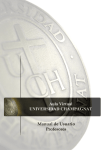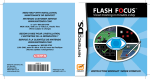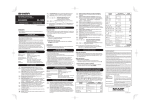Download Sharp EL-T100A User's Manual
Transcript
The Brain ExerciserTM Enter the answer. key, press to If you enter the wrong answer and realize it before pressing the to correct each clear the displayed number, then reenter the correct answer, or use digit. 14 Introduzca la respuesta. Si introduce una respuesta equivocada y se da cuenta de ello antes de pulsar la tecla , pulse para borrar el número visualizado y vuelva a introducir la respuesta para corregir cada dígito. correcta, o use EL-T100A If you are confident you have entered the correct answer in step , press . (If you without entering a number in step , it is counted as an incorrect answer and press your correct answer ratio drops.) The second problem is displayed. Si está seguro de haber introducido la respuesta correcta en el paso , pulse sin introducir un número en el paso , esto se considerará como una pulsa respuesta incorrecta y el porcentaje de respuestas correctas disminuirá.) Se visualiza el segundo problema. ELECTRONIC CALCULATOR CALCULADORA ELECTRÓNICA For USA only: This product contains a CR Coin Lithium Battery which contains Perchlorate Material – special handling may apply, California residents, See www.dtsc.ca.gov/hazardouswaste/perchlorate/ Repeat steps and Repita los pasos y OPERATION MANUAL MANUAL DE MANEJO . (Si to answer each of the given problems. para responder a cada problema. Enter the answer. 13 Introduzca la respuesta. When all 50 problems have been answered, the correct answer ratio and the completed duration are displayed. PRINTED IN CHINA / IMPRESO EN CHINA 08AT(TINSZ0586THZZ) Cuando se ha dado respuesta a los 50 problemas, el porcentaje de respuestas correctas y la duración requerida se visualizarán. Then, your brain fitness level is determined and displayed. If your brain fitness level is among the top three entries, its ranking (“1 RANK”, “2 RANK”, or “3 RANK”) is also displayed. INTRODUCCIÓN INTRODUCTION Thank you for purchasing the EL-T100A calculator. The Math Quiz feature of this product was developed with the advice of Dr. Ryuta KAWASHIMA and is based on results from his nationally renowned research on “brain imaging.” It is scientifically proven that simple math training and oral reading effectively utilizes the brain. Your brain functions gradually decline after your 20’s. This can be compared to the decline in your physical or muscular strength each year. Prevention of such physical deterioration can however be prevented by exercising regularly. It has been shown that functional deterioration of the brain, too, can be lessened with daily exercise. It has been observed and proven that solving simple problems in this products’ Math Quiz feature activates and enhances the prefrontal cortex (part of the frontal lobe) of the brain and its functions such as creativity, memory, communication ability and self-control. Use the Math Quiz feature daily, at the same time if possible, to enhance your brain’s functionality and to maintain it’s young and healthy state through regular exercise. This product is not intended for use as medical equipment. Individual results may vary. Read this manual carefully for the correct use of this product. Store this manual in a convenient location for future reference. Gracias por haber adquirido la calculadora EL-T100A. La función de concurso Math de este producto fue desarrollada siguiendo los consejos del Dr. Ryuta KAWASHIMA, y se basa en los resultados obtenidos en su famosa investigación a nivel nacional sobre la “formación de imágenes en el cerebro”. Se ha comprobado científicamente que para la práctica sencilla de las matemáticas y la lectura en voz alta se utiliza eficazmente el cerebro. Las funciones de su cerebro se degradan a partir de cumplir los 20 años. Esto se puede comparar con la disminución de su fuerza física o muscular con el paso de los años. Sin embargo, su deterioro físico se puede impedir haciendo ejercicio con frecuencia. Se ha mostrado que también el deterioro funcional del cerebro se puede reducir con el ejercicio diario. Se ha observado y comprobado que resolver problemas sencillos con la función de concurso Math de este producto activa y mejora la corteza prefrontal (parte del lóbulo frontal) del cerebro y sus funciones, como la creatividad, la memoria, la habilidad de comunicarse y el autocontrol. Use diariamente la función de concurso Math, a la misma hora si es posible, para mejorar la funcionalidad de su cerebro y para mantenerlo joven y saludable haciendo ejercicio con regularidad. Este producto no ha sido diseñado para ser usado como un equipo médico. Los resultados individuales pueden variar según las personas. Luego, su nivel de edad mental se determina y visualiza. Si su nivel de edad mental está entre las tres mejores introducciones, su clasificación (“1 RANK”, “2 RANK”, o “3 RANK”) también se visualizará. is pressed, the display moves through the ranked Brain Fitness Measurement records from the first (shown in row ) to the third • Here, each time place. • You can recall the top three by using while the Brain Fitness Measurement records (recalled using or ) are displayed. • About rankings Rankings of “1 RANK”, “2 RANK”, “3 RANK”, are determined by brain fitness level; the youngest Brain Fitness Measurement record is ranked the highest. If all records have identical brain fitness levels, they are ranked the same. [Example 1] If Brain Fitness Measurement records of 38, 32, and 27 are stored: “27” is ranked first, “32” second, and “38” third. [Example 2] If three Brain Fitness Measurement records of 27 are stored: All are ranked first as one record. (The second and third rank records are not displayed.) [Example 3] If two Brain Fitness Measurement records of 27 and a record of 32 are stored: The two records of “27” are ranked first as one record, and the record of “32” is ranked second. (The third rank record is not displayed.) [Example 4] If a Brain Fitness Measurement record of 27 and two record of 32 are stored: The record of “27” is ranked first, and the two records of “32” are ranked second. (The third rank record is not displayed.) • Aquí, cada vez que se pulsa , la visualización se mueve a través de los informes del cálculo de la edad mental, desde el primero (mostrado en la fila ) hasta el tercero. • Para recuperar los tres mejores de la clasificación, pulse cuando se visualicen el porcentaje de respuestas correctas y la duración requerida, o o . cuando los informes de duración sean recuperados por • Acerca de las clasificaciones Las clasificaciones de “1 RANK”, “2 RANK” y “3 RANK” se determinan mediante el nivel de la edad mental; el informe del cálculo de la edad más joven clasificado el más alto. Si todos los informes tienen niveles de edad mental idénticos, éstos se clasificarán igual. [Ejemplo 1] Si se guardan informes del cálculo de la edad mental de 38, 32 y 27: “27” se clasifica el primero, “32” el segundo y “38 " el tercero. [Ejemplo 2] Si se guardan tres informes del cálculo de la edad mental de 27: Todos se clasifican primeros como un informe. (Los informes clasificados el segundo y el tercero no se visualizan.) [Ejemplo 3] Si se guardan dos informes del cálculo de la edad mental de 27 y un informe de 32: Los dos informes de “27” se clasifican los primeros como un informe, y el informe de “32” se clasifica segundo. (El informe clasificado tercero no se visualiza.) [Ejemplo 4] Si se guarda un informe del cálculo de la edad mental de 27 y dos informes de 32: El informe de “27” se clasifica el primero, y los dos informes de “32” se clasifican segundos. (El informe clasificado tercero no se visualiza.) • If no records are stored, pressing • Si no se guardan informes, al pulsar como se muestra a la derecha. is pressed, the display toggles between the correct answer ratio displayed with the completed duration (shown in row ) and your • Here, each time brain fitness level. • Up to 30 records of the Brain Fitness Measurement scores are stored. If you try to store more than 30 records, the oldest records are discarded to make room. (The correct answer ratio and the completed duration shown in row are not stored.) • Aquí, cada vez que se pulsa , la visualización cambia entre el porcentaje de respuestas correctas visualizado con la duración requerida (mostrado en la fila ) y su nivel de edad mental. • Se guardan hasta 30 informes de los resultados de la edad mental. Si intenta guardar más de 30 informes, los más antiguos se desechan para dejar espacio. (El porcentaje de respuestas correctas y la duración requerida mostrados en la fila no se guardan.) • Your brain fitness level will not be determined or stored if: 1) While performing a Brain Fitness Measurement, the calculator is switched to another mode or returned to the initial screen of Brain Fitness Measurement 2) The completed duration exceeds 29 minutes and 59 seconds • Su nivel de edad mental no se determinará ni guardará si: 1) Mientras se realiza un cálculo de la edad mental, la calculadora se cambia a otro modo o se vuelve a poner en la pantalla inicial del cálculo de la edad mental will display “ To return to the Brain Fitness Measurement initial screen • Press Age . Do not press too hard against the LCD panel because it contains glass. Never dispose of the battery in a fire. Keep battery out of reach of children. Since this product is not waterproof, do not use it or store it where fluids, for example, water, can splash onto it. Raindrops, water spray, juice, coffee, steam, perspiration, etc. will also cause malfunctioning. • This product, including accessories, may change due to upgrading without prior notice. • For the sake of your health, try not to use this product for long periods of time. If you need to use the product for an extended period, be sure to allow your eyes, hands, arms, and body adequate rest periods (about 10–15 minutes every hour). If you experience any pain or fatigue while using this product, discontinue use immediately. If the discomfort continues, please consult a doctor. • No empuje demasiado fuerte contra el panel de LCD porque contiene vidrio. • No tire nunca las pilas al fuego. • Guarde las pilas fuera del alcance de los niños. • Debido a que este producto no es a prueba de agua, no deberá ser utilizado o guardado en lugares donde pudiera ser salpicado por líquidos, por ejemplo agua. Gotas de lluvia, salpicaduras de agua, jugos o zumos, café, vapor, transpiración, etc. también perjudican el funcionamiento del producto. • Este producto, incluyendo los accesorios, puede sufrir cambios debidos a mejoras sin previo aviso. • Por el bien de su salud, no intente usar este producto durante periodos de tiempo largos. Si tiene que usar el producto durante mucho tiempo, asegúrese de permitir que sus ojos, manos, brazos y cuerpo descansen durante periodos de tiempo adecuados (de 10 a 15 minutos cada hora aproximadamente). Si experimenta dolores o fatiga mientras usa este producto, deje de usarlo inmediatamente. Si las molestias continúan, consulte a un médico. • • • • SHARP will not be liable nor responsible for any incidental or consequential economic or property damage caused by misuse and/ or malfunctions of this product and its peripherals, unless such liability is acknowledged by law. To delete all the stored Brain Fitness Measurement records, press To return to the Brain Fitness Measurement initial screen • Press Age . • Para eliminar los informes del cálculo de la edad mental guardados Operation / Operación Display / Visualización Calculator mode • Set the calculator to this mode to perform “Basic calculations” and “Tax calculations”. • To switch from Math Quiz mode or Brain Fitness Measurement mode to this mode, press . (If a quiz problem is displayed on the screen, or Age instead.) press Quiz • In this mode, functions “ ”, “COR.%”, “DEL.”, “RES.▲”, “ENTER”, “RES.▼”, and “RANK” are not available. Modo de calculadora • Ponga la calculadora en este modo para hacer “cálculos básicos” y “cálculos de impuestos”. • Para cambiar del modo de concurso Math o de cálculo de la edad mental a este modo, pulse . (Si se visualiza en la pantalla un problema de concurso, pulse en su lugar Quiz o Age .) • En este modo, las funciones “ ”, “COR.%”, “DEL.”, “RES.▲”, “ENTER”, “RES.▼” y “RANK”, no estarán disponibles. Brain Fitness Measurement mode (The “AGE” symbol appears.) • Set the calculator to this mode to use the Brain Fitness Measurement function. • To switch from Calculator mode or Math Quiz mode to this mode, press Age . • In this mode, available functions and keys are limited to the following: Functions “DEL.”, “RES.▲”, “ENTER”, “RES.▼”, “RANK”, and keys , , and , , Quiz , and Age . Modo de cálculo de la edad mental (Aparece el símbolo “AGE”.) • Ponga la calculadora en este modo para usar la función de cálculo de la edad mental. • Para cambiar del modo de calculadora o de concurso Math a este modo, pulse Age . • En este modo, las funciones y las teclas disponibles se limitan a lo siguiente: Funciones “DEL.”, “RES.▲”, “ENTER”, “RES.▼” y “RANK”, y teclas , , y , , Quiz , y Age . Math Quiz mode (The “QUIZ” symbol appears.) • Set the calculator to this mode to use the Math Quiz function. • To switch from Calculator mode or Brain Fitness Measurement mode to this mode, press Quiz . • In this mode, available functions and keys are limited to the following: Functions “ ”, “COR.%”, “DEL.”, “RES.▲”, “ENTER”, “RES.▼”, “RANK”, and keys , , and , , Quiz and Age . Modo de concurso Math (Aparece el símbolo “QUIZ”.) • Ponga la calculadora en este modo para usar la función concurso Math. • Para cambiar del modo de calculadora o del modo de cálculo de la edad mental a este modo, pulse Quiz . • En este modo, las funciones y las teclas disponibles se limitan a lo siguiente: Funciones “ ”, “COR.%”, “DEL.”, “RES.▲”, “ENTER”, “RES.▼” y “RANK”, y teclas , , y , , Quiz y Age . BRAIN FITNESS MEASUREMENT / CÁLCULO DE LA EDAD MENTAL Measuring your brain fitness level / Cálculo de su nivel de edad mental How young is your mind? You can measure your brain fitness level, based on the results of 50 simple calculations (addition, subtraction, and multiplication). This brain fitness level* is measured by comparison with statistical results based on real performance data. * Brain fitness level is scored in a range between 20 to 80 years pf age. The Brain Fitness Measurement initial screen is displayed. Se visualiza la pantalla inicial del cálculo de la edad mental. Para volver a la pantalla inicial del cálculo de la edad mental • Pulse Age . All the Brain Fitness Measurement records are now deleted. To recall stored Brain Fitness Measurement records / Para recuperar los informes del cálculo de la edad mental guardados • Do not press Press • No pulse (or ) to recall the stored Brain Fitness Measurement records. if you do not wish to delete the record. Press si no quiere eliminar el informe. Pulse en su lugar : Press this key to display the quiz results (brain fitness level) in descending order (from new to old). (The results are displayed in the order in the following example.) Pulse (o To return to the Brain Fitness Measurement initial screen • Press Age . Para volver a la pantalla inicial del cálculo de la edad mental • Pulse Age . ) para recuperar los informes del cálculo de la edad mental guardados. : Pulse esta tecla para visualizar los resultados del concurso (nivel de la edad mental) en orden descendente (de nuevo a antiguo). (Los resultados se visualizan en el orden en el ejemplo siguiente.) MATH QUIZ FEATURES / CARACTERÍSTICAS DE DEL CONCURSO MATH • To recall the oldest four Brain Fitness Measurement records in ascending order (from old to new) Operation / Operación Display / Visualización Starting a Math Quiz / Inicio de una un concurso Math You can stimulate and enhance your brain power by performing simple calculations (addition, subtraction, and multiplication) quickly and numerously. Enter the answer to each of the problems that appear on the LCD and press , as quickly as you can. It is recommended that you diligently go through a set of Math Quiz exercises daily. Note / Nota Usted puede estimular y mejorar su potencia mental realizando rápidamente numerosos cálculos sencillos (sumas, restas y multiplicaciones). Introduzca la respuesta a cada uno de los problemas que aparecen en la LCD y pulse , tan rápidamente como usted pueda. Se le recomienda realizar diligentemente todos los días un juego de ejercicios de concurso Math. • Performing a Math Quiz • Para realizar un concurso Math The Brain Fitness Measurement initial screen is displayed. Se visualiza la pantalla inicial del cálculo de la edad mental. Age Operation / Operación Display / Visualización Note / Nota This is the fourth most recent record for Brain Fitness Measurement. This Brain Fitness Measurement record is ranked third, so the “3 RANK” symbol is also displayed. Éste es el cuarto informe más reciente del cálculo de la edad mental. El informe del cálculo de la edad mental está clasificado el tercero, por lo que también se visualiza el símbolo “3 RANK”. The initial Math Quiz screen is displayed. You can select the number of problems to solve. Press to select “25,” “50,” or 100” problems. Quiz This is the third most recent record. Se visualiza la pantalla inicial de concurso Math. Puede seleccionar el número de problemas que va a resolver. Pulse para seleccionar “25”, “50” o “100” problemas. Éste es el tercer informe más reciente. This is the second most recent record. This Brain Fitness Measurement record is ranked second, so the “2 RANK” symbol is also displayed. In this example, “100” is selected. En este ejemplo se selecciona “100”. Éste es el segundo informe más reciente. El informe del cálculo de la edad mental está clasificado el segundo, por lo que también se visualiza el símbolo “2 RANK”. This is the most recent record. This Brain Fitness Measurement record is ranked first, so the “1 displayed. to start the quiz. The screen displays the countdown “-3-,” -2-,” When ready, press “-1-,” followed by the first problem. Only the selected number of problems are displayed. RANK” symbol is also Cuando esté listo, pulse para iniciar el ejercicio. La pantalla visualiza la cuenta descendente “-3-”, “-2-” y “-1-” seguida del primer problema. Sólo se visualiza el número de problemas seleccionado. Éste es el informe más reciente. El informe del cálculo de la edad mental está clasificado el primero, por lo que también se visualiza el símbolo “1 RANK”. • Here, each time (or ) is pressed, the display moves through the Brain Fitness Measurement records from the fourth most recent (shown in row ) to more recent (or from the most recent record (shown in row ) to less recent). • If no Brain Fitness Measurement record is stored, pressing (or ) has no effect. (Problems are different each time.) • Aquí, cada vez que se pulsa (o ), la visualización se mueve a través de los informes del cálculo de la edad mental, desde el cuarto más reciente (mostrado en la fila ) al más reciente (o desde el informe más reciente (mostrado en la fila ) al menos reciente). • Si no se guarda ningún informe del cálculo de la edad mental, pulsar (o ) no tiene ningún efecto. Para volver a la pantalla inicial del cálculo de la edad mental • Pulse Age . To return to the Brain Fitness Measurement initial screen • Press Age . Use to recall the top three Brain Fitness Measurement records. • Performing a Brain Fitness Measurement Use para recuperar los tres informes de cálculos de la edad mental más rápidos. • Para realizar un cálculo de la edad mental • If two Brain Fitness Measurement records are stored (Los problemas son diferentes cada vez.) Enter the answer. If you enter the wrong answer and realize before pressing the the entered number then re-enter the correct answer, or use Operation / Operación Display / Visualización key, press to clear to correct each digit. Introduzca la respuesta. Si introduce una respuesta equivocada y se da cuenta de ello antes de pulsar la tecla , para borrar el número introducido y vuelva a introducir la respuesta correcta, o pulse use para corregir cada dígito. 14 If you are confident you have entered the correct answer in step , press . (If you in step without entering a number, it is regarded as an incorrect answer and press your correct answer ratio drops.) The second problem is displayed. . (Si Si está seguro de haber introducido la respuesta correcta en el paso , pulse en el paso sin introducir un número, esto se considerará como una respuesta pulsa incorrecta y el porcentaje de respuestas correctas disminuirá.) Se visualiza el segundo problema. • Si se guardan dos informes del cálculo de la edad mental Note / Nota . : Pulse esta tecla para visualizar los resultados del concurso (nivel de la edad mental) en orden ascendente (de antiguo a nuevo). To browse the rankings / Para examinar las clasificaciones Display / Visualización instead. : Press this key to display the quiz results (brain fitness level) in ascending order (from old to new). ¿Qué tan jóven es su mente? Puede calcular su nivel de edad mental tomando como base los resultados de 50 cálculos sencillos (sumas, restas y multiplicaciones). En nivel de edad mental* se calcula haciendo comparaciones con resultados estadísticos basados en datos de rendimiento real. *El nivel de la edad mental se clasifica dentro de una gama de 20 a 80 años. Operation / Operación Note / Nota Todos los informes del cálculo de la edad mental se eliminan ahora. MODOS Esta calculadora tiene tres modos: El modo de calculadora, el modo de cálculo de la edad mental y el modo de concurso Math. Pulse o para encender la calculadora. La calculadora se encenderá de forma predeterminada en el modo de calculadora. . • To delete the stored Brain Fitness Measurement records • La visualización cuando la duración requerida sobrepasa los 29 minutos y 59 segundos • Para recuperar los cuatro informes de cálculos de la edad mental más antiguos en orden ascendente (de antiguo a nuevo) This calculator has three modes: Calculator mode, Brain Fitness Measurement mode (“Age”), and Math Quiz (“Quiz”) mode. Press or to switch on the power. The calculator will turn on in the Calculator mode by default. . Para eliminar todos los informes del cálculo de la edad mental guardados, pulse • The display when the completed duration exceeds 29 minutes and 59 seconds SHARP no será responsable de ningún daño imprevisto o resultante, en lo económico o en propiedades, debido al mal uso de este producto y sus periféricos, a menos que tal responsabilidad sea reconocida por la ley. MODES Para volver a la pantalla inicial del cálculo de la edad mental • Pulse Age . Deleting stored data / Borrado de los datos guardados Age ANTES DE USAR ” para todas las clasificaciones, 2) La duración requerida sobrepasa los 29 minutos y 59 segundos Lea atentamente este manual para usar correctamente este producto. Guarde este manual en un lugar conveniente para poder consultarlo en el futuro. BEFORE USE ” for all ranks, as shown on the right. se visualizará “ Note / Nota Repeat steps and Repita los pasos y to answer each of the given problems. para responder a cada problema. The initial Brain Fitness Measurement screen is displayed. Se visualiza la pantalla inicial del cálculo de la edad mental. Age The Brain Fitness Measurement initial screen is displayed. Age When ready, press to start the quiz. The screen displays the countdown “-3-,” -2-,” “-1,” followed by the first problem. A total of 50 problems are given. para iniciar el concurso. La pantalla visualiza la cuenta Cuando esté listo, pulse descendente “-3-”, “-2-” y “-1-” seguida del primer problema. Se da un total de 50 problemas. Se visualiza la pantalla inicial del cálculo de la edad mental. This is the highest ranked Brain Fitness Measurement record. Éste es el informe del cálculo de la edad mental con la primera clasificación más alta. This is the second ranked Brain Fitness Measurement record. Éste es el informe del cálculo de la edad mental con la segunda clasificación más alta. Enter the answer. 13 Introduzca la respuesta. When the specified number of problems have been answered, the correct answer ratio and the completed duration are displayed. If your completed duration is better than the top three entries, it’s ranking (“1 RANK”, “2 RANK”, or “3 RANK”) is also displayed. Cuando se ha dado respuesta al número de problemas especificado, el porcentaje de respuestas correctas y la duración requerida se visualizarán. Si su duración requerida es mejor que las tres mejores introducciones, su clasificación (“1 RANK”, “2 RANK”, o “3 RANK”) también se visualizará. No third ranked record appears because only two Brain Fitness Measurement records are stored. (Problems are different each time.) (Los problemas son diferentes cada vez.) Page 1 No aparece un informe clasificado tercero porque sólo hay guardados dos informes del cálculo de la edad. 08.1.28, 2:13 PM EL-T100A(U1U)-1➀ • The entered problem count is retained until changed. • Up to 30 records of correct answer ratios and completed durations are stored for each problem count. After 30 records are stored, the oldest is discarded. [Example 4] • La cuenta de problemas introducidos se mantiene hasta que se cambia. • Hasta 30 informes de porcentajes de respuestas correctas y duraciones requeridas se guardan para cada cuenta de problemas. Y después de guardarse 30 informes, el más antiguo se desecha. • The correct answer ratio and the completed duration will not be stored if: 1) While performing a Math Quiz, the calculator is switched to the Calculator mode or returned to the initial display of the Math Quiz mode 2) The completed duration exceeds 29 minutes and 59 seconds • El porcentaje de respuestas correctas y la duración requerida no se guardarán si: 1) Mientras se realiza un concurso Math, la calculadora se cambia al modo de calculadora o se vuelve a poner en el modo de visualización inicial del modo de concurso Math 2) La duración requerida sobrepasa los 29 minutos y 59 segundos • The display when the completed duration exceeds 29 minutes and 59 seconds • La visualización cuando la duración requerida sobrepasa los 29 minutos y 59 segundos To return to the Math Quiz initial screen Para volver a la pantalla inicial de concurso Math • Press Quiz . • Pulse Quiz . To recall stored records / Para recuperar los informes guardados Press (or ) to recall the stored completed duration values for the selected problem count. : Press this key to display the quiz results in ascending order (from old to new). : Press this key to display the quiz results in descending order (from new to old). (Example shows the order of If a completed duration value is recorded with the time of 3 minutes 21 seconds, and two completed duration values are recorded with the same times of 3 minutes and 34 seconds: The record of “3 minutes and 21 seconds” is ranked first, and the two records of “3 minutes and 34 seconds” ranked second. (The third rank record is not displayed.) , la visualización cambia a través de los informes clasificados, desde el primero (visualizado en ) hacia adelante. • Aquí, cada vez que se pulsa • Después de resolver todos los problemas asignados hasta alcanzar la cuenta seleccionada, para recuperar los tres mejores de la clasificación, pulse cuando se visualicen el porcentaje de respuestas correctas y la duración requerida, o cuando los registros de duración sean recuperados por o . • Acerca de las clasificaciones Las clasificaciones de “1 RANK”, “2 RANK” y “3 RANK” se determinan mediante duración, con el informe de la duración más corta clasificado el más alto. El porcentaje de respuestas correctas no se tiene en cuenta en la clasificación. Si todos los informes tienen tiempos idénticos, éstos se clasificarán igual. [Ejemplo 1] Si los valores de duración requerida se registran como 3 minutos y 50 segundos, 3 minutos y 34 segundos, y 3 minutos y 21 segundos, respectivamente: “3 minutos 21 segundos” se clasifica el primero, “3 minutos 34 segundos” el segundo y “3 minutos 50 segundos" el tercero. [Ejemplo 2] Si tres valores de duración requerida se registran con los mismos tiempos de 3 minutos y 21 segundos: Todos se clasifican los primeros como un registro, y los registros clasificados el segundo y el tercero no se visualizan. [Ejemplo 3] Si dos valores de duración requerida se registran con los mismos tiempos de 3 minutos y 21 segundos y un valor de duración requerida se registra con un tiempo de 3 minutos y 34 segundos: Los dos informes de “3 minutos y 21 segundos” se clasifican los primeros como un informe, y el informe de “3 minutos y 34 segundos” se clasifica segundo o tercero. (Si se clasifica segundo, el informe clasificado tercero no se visualiza.) [Ejemplo 4] Si un valor de duración requerida se registra con un tiempo de 3 minutos 21 segundos, y dos valores de duración requerida se registran con los mismos tiempos de 3 minutos y 34 segundos: El registro de “3 minutos y 21 segundos” se clasifica primero, y los dos informes de “3 minutos y 34 segundos” se clasifican segundos. (El informe clasificado tercero no se visualiza.) ) • If no records are stored, pressing Pulse (o ) para recuperar los valores de duración requerida que se encuentran guardados y usarlos con la cuenta de problemas seleccionada. : Pulse esta tecla para visualizar los resultados de los ejercicios en orden ascendente (de antiguo a nuevo). : Pulse esta tecla para visualizar los resultados de los ejercicios en orden descendente (de nuevo a antiguo). (El ejemplo muestra el orden ) will display “ • Si no se guardan informes, al pulsar ” for minutes and seconds for all ranks. se visualizará “ Display / Visualización [Example] Verify the tax rate. (Rate set: 5%) [Ejemplo] Verifique el tipo de impuesto. (Tipo establecido: 5%) To return to the Math Quiz initial screen • Press Quiz . Nota: El tipo de impuesto establecido se retiene hasta que se modifica. Sin embargo, al agotarse la pila, el tipo de impuesto establecido puede cambiar. Operation / Operación Display / Visualización Calculating gross tax / Cálculo del impuesto bruto Calculating net tax / Cálculo del impuesto neto [Example] Calculate the gross tax value and tax amount of $800. (Rate set: 5%) [Example] Calculate the sum, net tax amount, and tax amount of two items priced $840 and $525, respectively. (Rate set: 5%) [Ejemplo] Calculo del valor del impuesto bruto y cantidad de impuesto de $800 (Tipo establecido: 5%) [Ejemplo] Calcule la suma, la cantidad de impuesto neto y la cantidad de impuesto de dos artículos valorados respectivamente en $840 y $525. (Tipo establecido: 5%) Operation / Operación Note / Nota The tax rate set is retained until modified. However, as the battery becomes exhausted, the set tax rate may change. no tiene ningún efecto. • Para recuperar los 4 informes más antiguos en orden ascendente (de antiguo a nuevo) Operation / Operación Note: To verify the tax rate / Para verifica el tipo de impuesto has no effect. • En esta visualización, pulsar Display / Visualización 5 ” para minutos y segundos para todas las clasificaciones. • In this display, pressing • To recall the oldest 4 records in ascending order (from old to new) Operation / Operación Para volver a la pantalla inicial de concurso Math • Pulse Quiz . Display / Visualización Operation / Operación 840 800 Display / Visualización 525 Erasing stored data / Borrado de los datos guardados To erase all completed duration values and correct answer ratios stored for the selected problem count, press The initial Math Quiz screen is displayed. Select the desired problem count for which to recall the records. Quiz . Para borrar todos los valores de duración requerida y corregir los porcentajes de respuestas correctas para la cuenta de problemas seleccionada, pulse . Se visualiza la pantalla inicial de concurso Math. Seleccione la cuenta de problemas deseada para la que se van a recuperar a los informes. • To delete the stored durations and ratios • Para eliminar las duraciones y porcentajes guardados Operation / Operación Display / Visualización Note / Nota In this example, “100” is selected. En este ejemplo se selecciona “100”. This is the fourth recent completed duration record for a Math Quiz set. The completed duration record is ranked third, so the “3 RANK” symbol is also displayed. The initial Math Quiz screen is displayed. Select the problem count of which you wish to erase data. Se visualiza la pantalla inicial de concurso Math. Seleccione la cuenta de problemas de la que usted quiere borrar datos. Quiz Éste es el cuarto informe más reciente de duración requerida para un juego de concurso Math. El informe de duración requerida está clasificado el tercero, por lo que también se visualiza el símbolo “3 RANK”. CAMBIO DE PILAS BATTERY REPLACEMENT Cuándo sustituir la pila Sustituya la pila por otra nueva si observa los síntomas siguientes. • El brillo de la pantalla se reduce. • Después de apagarse la calculadora automáticamente, al pulsar no se repone la visualización. When to replace battery If you observe the following symptoms, replace the battery with a new one. • The brightness of the display is reduced. • After auto power-off, pressing of or does not restore the display. Sustitución de la pila Use una pila de litio CR2032. This is the third recent record. Éste es el tercer informe más reciente. This is the second recent record. The completed duration record is ranked second, so the “2 RANK” symbol is also displayed. All completed duration values and correct answer ratios are now deleted. Todos los valores de duración requerida y los porcentajes de respuestas correctas se eliminan ahora. Éste es el segundo informe más reciente. El informe de duración requerida está clasificado el segundo, por lo que también se visualiza el símbolo “2 RANK”. This is the most recent record. The completed duration record is ranked first, so the “1 displayed. • Do not press RANK” symbol is also • No pulse Éste es el informe más reciente. El informe de duración requerida está clasificado el primero, por lo que también se visualiza el símbolo “1 RANK”. • Rankings are stored for each problem count. • Here, each time is pressed, the display toggles through the completed duration records from the fourth recent (displayed at ) onward (or if pressed, from the most recent record (displayed at ) onward). • If no completed duration record is stored, pressing (or ) has no effect. • While a completed duration is displayed, press to display the correct answer ratio. Press again to return to the “PRE.” display. if you do not wish to delete the record. Press si no quiere eliminar el registro. Pulse en su lugar . Para volver a la pantalla inicial de concurso Math • Pulse Quiz . Para volver a la pantalla inicial de concurso Math • Pulse Quiz . BASIC CALCULATIONS / CÁLCULOS BÁSICOS to recall the top three of the quickest results of the Math Quiz for the selected problem count. para recuperar los tres resultados más rápidos de concurso Math para la cuenta de problemas seleccionada. • Before performing a calculation, press • Symbols such as “ ” and “ ”, “ ”, “ ”, “ • Antes de realizar un cálculo, pulse dos veces • Los símbolos como “ ”y“ ”, “ ”, “ ”, “ ” appear on the display but will not be shown in the examples below. SPECIFICATIONS para borrar cualquier valor y comando residual de la calculadora. ” aparecen en la pantalla pero no se mostrarán en los ejemplos de abajo. Calculation example / Ejemplo de cálculo Operation / Operación Display / Visualización Tipo: Calculadora electrónica Capacidad de funcionamiento: 10 dígitos Potencia: Pila solar incorporada y pila de litio (3,0V ... (CC) CR2032 × 1) Desconexión automática de corriente: Aprox. 7 min. Temperatura de funcionamiento: 0°C – 40°C Dimensiones: 100 mm (Ancho) × 149,1 mm (Largo) × 27,2 mm (Alto) Peso: Aprox. 122 g (incluyendo la pila) Accesorios: Pila de litio (instalada), manual de manejo INITIALIZING CALCULATOR / INICIALIZACIÓN DE LA CALCULADORA Display / Visualización If you press , and find that the completed durations of the Math Quiz or the Brain Fitness Measurement records have been altered, or after you have installed (or replaced) the battery, be sure to initialize the calculator as shown below. Press and hold the RESTART button located on the back of the unit. . While holding the RESTART button, press Note / Nota y encuentra que las duraciones requeridas de concurso Math o los informes del cálculo de la edad Si pulsa mental han sido alterados, o después de haber instalado (o sustituido) la batería, asegúrese de iniciar la calculadora como se muestra más abajo. Mantenga pulsado el botón RESTART(REINICIAR) situado en la parte posterior de la unidad. The initial Math Quiz screen is displayed. Select the desired problem count for browsing the associated rankings. Se visualiza la pantalla inicial de concurso Math. Seleccione la cuenta de problemas deseada examinando las clasificaciones asociadas. Mientras mantiene pulsado el botón RESTART(REINICIAR), pulse Aviso • Este procedimiento borrará el contenido de la memoria almacenado, los informes de los valores de la duración requerida para concurso Math, los porcentajes de respuestas correctas y los informes del cálculo de la edad mental. Antes de proseguir, anote por escrito cualquier información importante. Después de hacer la inicialización, el tipo de impuesto se establecerá en 0% y la cuenta de problemas para concurso Math se establecerá en 25. • Para pulsar el botón RESTART(REINICIAR) use un bolígrafo u objeto similar. No use una aguja, un lapicero metálico u otro objeto puntiagudo que se pueda romper. This is the highest ranked duration. Ésta es la duración clasificada más alta. After initialization • Make sure the display shows “0.” • Switch to the Calculator mode, and set the tax rate. Después de la inicialización • Asegúrese de que la pantalla muestre “0.” This is the second ranked duration. Ésta es la duración clasificada segunda. • Cambie al modo de la calculadora y establezca el tipo de impuesto. This is the correct answer ratio of the second ranked record. Press to display the correct answer ratio of the selected record. Press again to return to the rank display. LIMITED WARRANTY SHARP ELECTRONICS CORPORATION warrants to the first end user purchaser that this Sharp brand product (the “Product”) when shipped in its original container, will be free from defective workmanship and materials, and agrees that it will, at its option, either repair the defect or replace the defective Product or part thereof at no charge to the purchaser for parts or labor for the period(s) set forth below. Éste es el porcentaje de respuestas correctas del registro clasificado segundo. Pulse para visualizar el porcentaje de respuestas correctas del informe seleccionado. Pulse de nuevo para volver a la visualización de clasificación. This warranty does not apply to any appearance items of the Product nor to the additional excluded item(s) set forth below nor to any product the exterior of which has been damaged or defaced, which has been subjected to misuse, abnormal service or handling, or which has been altered or modified in design or construction. In order to enforce the rights under this limited warranty, the purchaser should follow the steps set forth below and provide proof of purchase to the servicer. To the extent permitted by applicable state law, the warranties set forth herein are in lieu of, and exclusive of, all other warranties, express or implied. Specifically, ALL OTHER WARRANTIES OTHER THAN THOSE SET FORTH ABOVE ARE EXCLUDED. ALL EXPRESS AND IMPLIED WARRANTIES INCLUDING THE WARRANTIES OF MERCHANTABILITY, FITNESS FOR USE, AND FITNESS FOR A PARTICULAR PURPOSE ARE SPECIFICALLY EXCLUDED. If, under applicable state law, implied warranties may not validly be disclaimed or excluded, the duration of such implied warranties is limited to the period(s) from the date of purchase set forth below. No third ranked record appears because only two duration records are stored. At this display, pressing has no effect. No aparece un tercer informe clasificado porque sólo hay guardados dos informes de duración. En esta visualización, pulsar no tiene ningún efecto. • Here, each time is pressed, the display toggles through the ranked records from the first place (displayed at ) onward. • After solving all of the assigned problems up to the selected count, to recall the top three in ranking, press when the correct answer ratio and the completed duration are displayed or when the duration records are recalled by or . • About rankings Rankings of “1 RANK”, “2 RANK”, “3 RANK”, are determined by duration, with the record with the shortest duration ranked the highest. The correct answer ratio is not considered in ranking. If all records have identical times, they are ranked the same. [Example 1] If completed duration values are recorded as 3 minutes 50 seconds, 3 minutes 34 seconds, and 3 minutes 21 seconds, respectively: “3 minutes 21 seconds” is ranked first, “3 minutes 34 seconds” second, and “3 minutes 50 seconds” third. [Example 2] If three completed duration values are recorded with the same times of 3 minutes and 21 seconds: All are ranked first as one record and second and third rank records are not displayed. [Example 3] If two completed duration values are recorded with the same times of 3 minutes and 21 seconds and a completed duration value recorded with a time of 3 minutes and 34 seconds: The two records of “3 minutes and 21 seconds” are ranked first as one record, and the record of “3 minutes and 34 seconds” is ranked second or third. (If ranked second, the third rank record is not displayed.) . Caution • This procedure will erase stored memory contents, completed duration values records the Math Quiz, correct answer ratios, and Brain Fitness Measurement records. Before proceeding, make a written record of any important information. After initialization, the tax rate will be set to 0%, and the problem count of the Math Quiz set to 25. • To press the RESTART button, use a ball-point pen or similar object. Do not use a needle, mechanical pencil or other breakable, sharp object. In this example, “100” is selected. En este ejemplo se selecciona “100”. Page 2 ESPECIFICACIONES Type: Electronic calculator Operating capacity: 10 digits Power supply: Built-in solar cell and lithium battery (3.0V ... (DC) CR2032 × 1) Automatic Power-off: Approx. 7 min. Operating temperature: 0°C - 40°C (32°F-104°F) Dimensions: 100 mm(W) × 149.1 mm(D) × 27.2 mm(H) 3-15/16″(W) × 5-7/8″(D) × 1-1/16″(H) Weight: Approx. 122 g (0.27 lb.) (including battery) Accessories: Lithium battery (installed), operation manual • Si se guardan dos informes de duración requerida Quiz Después de sustituir la pila • Lea y siga las instrucciones de “Inicialización de la calculadora”. twice to clear any residual values and commands in the calculator. • If two completed duration records are stored Operation / Operación Aviso: Después de sustituir la pila, el tipo de impuesto establecido, el contenido de la memoria, la cuenta de problemas guardada para concurso Math, los valores de duración requerida, los porcentajes de respuestas correctas y los informes del cálculo de la edad mental tal vez se alteren o se borren. Antes de sustituir la pila, anote por escrito cualquier información importante que usted tenga. After replacing the battery • Read and follow the instructions in “Initializing the calculator”. To browse the rankings / Para examinar las clasificaciones Use Caution: After replacing the battery, the set tax rate, memory contents, stored problem counts for the Math Quiz, completed duration values, correct answer ratios, and Brain Fitness Measurement records may be altered or erased. Before replacing the battery, make a written record of any important information. is visualización “PRE.”. Use ➞ ➞ instead. To return to the Math Quiz initial screen • Press Quiz . • Las clasificaciones se guardan para cada cuenta de problemas. , la visualización cambia a través de los registros de duración requerida, desde el cuarto más reciente (visualizado en • Aquí, cada vez que se pulsa ) en adelante (o si se pulsa , desde el registro más reciente (visualizado en ) en adelante). • Si se guarda un registro de duración no requerido, pulsar (o ) no tiene ningún efecto. • Mientras se visualiza una dirección requerida, pulse para visualizar el porcentaje de respuestas correctas. Pulse de nuevo para volver a la To return to the Math Quiz initial screen • Press Quiz . Replacing the battery Use one CR2032 lithium battery. In this example “100” is selected. En este ejemplo se selecciona “100”. o Neither the sales personnel of the seller nor any other person is authorized to make any warranties other than those described above, or to extend the duration of any warranties beyond the time period described above on behalf of Sharp. TAX CALCULATIONS / CÁLCULOS DE IMPUESTOS • To determine gross tax values, net tax values, and tax amounts, use the two special tax calculation keys, and . • Set or verify the tax rate before starting tax calculations. • Para determinar los valores de impuestos brutos, los valores de impuestos netos y las cantidades de impuestos, use las teclas de cálculos de y . impuestos especiales, • Establezca o verifique el tipo de impuesto antes de empezar a hacer cálculos de impuestos. Setting the tax rate / Establecimiento del tipo de impuesto • The tax rate can be set and modified within the range of four digits. (The decimal point is not counted as a digit.) • El tipo de impuesto se puede establecer y modificar dentro de una gama de cuatro dígitos. (La coma decimal no se cuenta como un dígito.) [Example] Set the tax rate to 5%. [Ejemplo] Establezca un tipo de impuesto del 5%. The warranties described above shall be the sole and exclusive warranties granted by Sharp and shall be the sole and exclusive remedy available to the purchaser. Correction of defects, in the manner and for the period of time described herein, shall constitute complete fulfillment of all liabilities and responsibilities of Sharp to the purchaser with respect to the Product, and shall constitute full satisfaction of all claims, whether based on contract, negligence, strict liability or otherwise. In no event shall Sharp be liable, or in any way responsible, for any damages or defects in the Product which were caused by repairs or attempted repairs performed by anyone other than an authorized servicer. Nor shall Sharp be liable or in any way responsible for any incidental or consequential economic or property damage. Some states do not allow limits on warranties or on remedies for breach in certain transactions; in such states the limits herein may not apply. Your Product: Electronic Calculator Warranty period for this Product: Six (6) months parts and labor from date of purchase. Additional items excluded from warranty coverage: Any consumable items such as the paper roll, or ink ribbon supplied with the Product. Where to obtain service: At any Sharp Authorized Service location in the United States. To find out the location of the nearest Sharp Authorized Servicer, call Sharp toll free at 1-800BE SHARP. What to do to obtain service: Ship (prepaid) or carry in your Product to a Sharp Authorized Servicer. Be sure to have proof of purchase available. If you ship or mail the Product, be sure it is packaged carefully. TO OBTAIN SUPPLY, ACCESSORY, OR PRODUCT INFORMATION, CALL 1-800-BE SHARP. EL-T100A(U1U)-2➀ 08.3.4, 5:24 PM 1 2 3 4 5 6 7 8 9 0 . , 1 2 3 4 5 6 7 8 9 0 . , 1 2 3 4 5 6 7 8 9 0 . , 1 2 3 4 5 6 7 8 9 0 . , 1 2 3 4 5 6 7 8 9 0 . , 1 2 3 4 5 6 7 8 9 0 . , 1 2 3 4 5 6 7 8 9 0 . , 1 2 3 4 5 6 7 8 9 0 . , 1 2 3 4 5 6 7 8 9 0 . , 1 2 3 4 5 6 7 8 9 0 . , 1 2 3 4 5 6 7 8 9 0 . , 1 2 3 4 5 6 7 8 9 0 . , 1 2 3 4 5 6 7 8 9 0 . , 1 2 3 4 5 6 7 8 9 0 . , 1 2 3 4 5 6 7 8 9 0 . , 1 2 3 4 5 6 7 8 9 0 . , 1 2 3 4 5 6 7 8 9 0 . , 1 2 3 4 5 6 7 8 9 0 . , 1 2 3 4 5 6 7 8 9 0 . , 1 2 3 4 5 6 7 8 9 0 . , 1 2 3 4 5 6 7 8 9 0 . , 1 2 3 4 5 6 7 8 9 0 . , 1 2 3 4 5 6 7 8 9 0 . , 1 2 3 4 5 6 7 8 9 0 . , 1 2 3 4 5 6 7 8 9 0 . , 1 2 3 4 5 6 7 8 9 0 . , 1 2 3 4 5 6 7 8 9 0 . , 1 2 3 4 5 6 7 8 9 0 . ,
This document in other languages
- español: Sharp EL-T100A