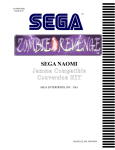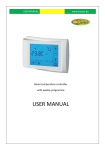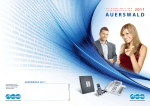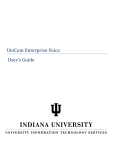Download Sega WORLD SERIES '99 User's Manual
Transcript
1ST PRINTING
JULY 99
TM
WORLD SERIES ’99
OWNER’S MANUAL
NAMOI KIT VERSION
SEGA ENTERPRISES, INC. USA
MANUAL NO. 999-0788
Warranty
Your new Sega Product is covered for a period of 90 days from the date of shipment. This certifies
that the Printed Circuit Boards, Power Supplies and Monitor are to be free of defects in workmanship or materials under normal operating conditions. This also certifies that all Interactive Control
Assemblies are to be free from defects in workmanship and materials under normal operating conditions. No other product in this machine is hereby covered.
Sellers sole liability in the event a warranted part described above fails shall be, at its option, to
replace or repair the defective part during the warranty period. For Warranty claims, contact your
Sega Distributor.
Should the Seller determine, by inspection that the product was caused by Accident, Misuse, Neglect, Alteration, Improper Repair, Installation or Testing, the warranty offered will be null and void.
Under no circumstances is the Seller responsible for any loss of profits, loss of use, or other damages.
This shall be the exclusive written Warranty of the original purchaser expressed in lieu of all other
warranties expressed or implied. Under no circumstance shall it extend beyond the period of time
listed above.
TABLE OF CONTENTS
INTRODUCTION OF THE OWNERS MANUAL
GENERAL PRECAUTIONS
1. ACCESSORIES
2. ASSEMBLY AND INSTALLATION
3. EXPLANATION OF TEST AND DATA DISPLAY
6-1 COIN METER SWITCH UNIT
6-2 TEST MODE
6-3 GAME TEST MODE
6-4 INPUT TEST
6-5 SOUND TEST
6-6 GAME ASSIGNMENTS
6-7 VOLUME SETTING
6-8 BOOKKEEPING
6-9 BACKUP DATA CLEAR
4. TROUBLESHOOTING
5. CONTROL PANEL/BAT MECHA
6. GAME BOARD
7. PARTS LIST
8. WIRING DIAGRAMS
1
2~3
4
5
6~13
7
8
8
9
9
10
11
12
13
14
15~16
17
18~20
XXX
SPECIFICATIONS
Power maximum current:
2.31 Amp AC 120V 60 Hz
MONITOR:
STANDARD OR HIGH RES.
INTRODUCTION OF THE OWNERS MANUAL
SEGA ENTERPRISES, LTD., has for more than 30 years been supplying various innovative and
popular amusement products to the world market. This Owners Manual is intended to provide
detailed descriptions together with all the necessary installation, game settings and parts ordering
information related to the WORLD SERIES ‘99 KIT, a new SEGA product.
This manual is intended for those who have knowledge of electricity and technical expertise, especially in ICs, CRTs, microprocessors, and circuit boards. Read this manual carefully to acquire
sufficient knowledge before working on the machine. Should there be a malfunction, non-technical
personnel should under no circumstances touch the interior system. Should the need arise, contact
our main office, or the closest branch office listed below.
SEGA ENTERPRISES, INC. (USA)
Customer Service
45133 Industrial Drive
Fremont, CA 94538
Phone 415-701-6580
Fax
415-701-6594
7:30 am - 4:00 pm, Pacific Standard Time
Monday thru Friday
1
General Precautions
Follow Instructions: All operating and use instructions should be followed.
Attachments: Do not use attachments not recommended by the product manufacturer as they may cause hazards.
Accessories: Do not place this product on an unstable cart, stand, tripod, bracket, or table. The product may fall,
causing serious injury to a child or adult, and serious damage to the product. Use only with a cart, stand, tripod, bracket, or
table recommended by the manufacturer, or sold with the product. Any mounting of the product should follow the
manufacturer’s instructions, and should use only mounting accessories recommended by the manufacturer.
Moving the Product: This product should be moved with care. Quick stops, excessive force, and uneven surfaces
may cause the product to overturn.
Ventilation: Slots and openings in the cabinet are provided for ventilation, to ensure reliable operation of the product
and to protect it from overheating; these openings must not be blocked or covered. The openings should never be blocked
by placing the product in a built-in installation such as a bookcase or rack unless proper ventilation is provided or the
manufacturer’s instructions have been adhered to.
Power Sources: This product should be operated only from the type of power source indicated on the marking label.
If you are not sure of the type of power supply to your location, consult your local power company. For products intended
to operate from battery power or other sources, refer to the operating instructions.
Grounding or Polarization: This product is equipped with a three-wire grounding-type plug, a plug having a third
(grounding) pin. This plug will only fit into a grounding-type power outlet. This is a safety feature. If you are unable to
insert the plug into the outlet, contact your electrician to replace your obsolete outlet. Do not defeat the safety purpose of the
grounding-type plug.
Power Cord Protection: Power-supply cords should be routed so that they are not likely to be walked on or pinched
by items placed upon or against them, paying particular attention to cords at plugs, convenience receptacles, and the point
where they exit from the product.
Overloading: Do not overload wall outlets, extension cords, or integral convenience receptacles as this can result in
a risk of fire or electric shock.
Object and Liquid Entry: Never push objects of any kind into this product through openings as they may touch
dangerous voltage points or short-out parts that could result in a fire or electric shock. Never spill liquid of any kind on the
product.
Servicing: Do not attempt to service this product yourself as opening or removing covers may expose you to dangerous voltage or other hazards. Refer all servicing to qualified service personnel.
Damage Requiring Service: Unplug this product from the wall outlet and refer servicing to qualified service personnel under the following conditions:
a) If the power cord or plug is damaged;
b) If liquid has been spilled, or objects have fallen into the product;
c) If the product has been exposed to rain or water;
d) If the product does not operate normally when following the operating instructions. Adjust only those controls that
are explained in the operating instructions. An improper adjustment of other controls may result in damage and will
often require extensive work by a qualified technician to restore the product to its normal operation;
e) If the product has been dropped or damaged in any way;
f) When the product exhibits a distinct change in performance; this indicates a need for service.
Replacement Parts: When replacement parts are required, be sure the service technician has used replacements parts
specified by the manufacturer or that have the same characteristics as the original part. Unauthorized substitutions may
result in fire, electric shock, or other hazards.
2
Safety Check: Upon completion of any service or repairs to this product, ask the service technician to perform safety
checks to determine that the product is in proper operating condition.
Heat: The product should be situated away from heat sources such as radiators, heat registers, stoves, or other products (including amplifiers) that produce heat.
Lithium Battery- Dispose of batteries only in accordance with the battery manufacturer’s recommendations.
Do not dispose in an open flame condition, since the battery may explode.
Cleaning: When cleaning the monitor glass, use water or glass cleaner and a soft cloth. Do not apply chemicals such
as benzine, thinner, etc.
Location: This an indoor game machine, DO NOT install it outside. To ensure proper usage, avoid installing indoors
in the places mentioned below:
• Places subject to rain/water leakage, or condensation due to humidity;
• In close proximity to a potential wet area;
• Locations receiving direct sunlight;
• Places close to heating units or hot air;
• In the vicinity of highly inflammable/volatile chemicals or hazardous matter;
• On sloped surfaces;
• In the vicinity of emergency response facilities such as fire exits and fire extinguishers;
• Places subject to any type of violent impact;
• Dusty places.
INSTALLATION PRECAUTIONS
• Verify the amperage of the branch circuit outlet before plugging in the power plug. Do not overload the circuit.
• Avoid using an extension cord. If one is required, use an extension cord of type SJT, 16/3 AWG
rated min. 120 VAC, 7A.
• Moving this unit requires a minimum clearance (of doors, etc.) of 32” (W) by 77” (H).
• For the operation of this machine, secure a minimum area of 32” (W) by 42”(D).
REGULATORY APPROVALS
This game has been tested and found to comply with the Federal Communications Commission Rules.
This device complies with Part 15 of the FCC Rules. Operation is subject to the following two conditions: (1) This
device may not cause harmful interference, and (2) this device must accept any interference received, including interference
that may cause undesired operation.
This game has been tested and listed by Underwriters Laboratories, Inc., to ANSI/UL22.
3
1. ACCESSORIES
THE SHIPMENT METHOD DESCRIBED BELOW ONLY APPLIES TO
‘MODEL 3’ BOARDS CONTAINED IN THE FOLLOWING GAMES:
LOST WORLD, VIRTUA FIGHTER 3, SUPER GT, SEGA BASS FISHING, STRIKER 2, HARLEY DAVIDSON,
RALLY 2, DAYTONA 2, DIRT DEVILS, HOUSE OF THE DEAD 2, CRAZY TAXI, ZOMBIE REVENGE,
STAR WARS TRILOGY, WORLD SERIES ‘99
!!NEVER SHIP MODEL 3 / NAOMI GAME BOARDS
OUTSIDE OF CAGE!!
CARTON BOX
601-8928 (1)
Used for transporting the GAME BOARD.
{SUPPLIED WITH YOUR GAME}
DO NOT SHIP GAME BOARD WITHOUT
THIS BOX AS IT MAY DAMAGE THE GAME
BOARD AND VOID YOUR WARRANTY.
“CHECK SIDE” Display
FILTER BOARD
NO OTHER GAMES BOARDS ARE TO BE SHIPPED IN THE CAGE AS
THEY MAY BE DAMAGED BEYOND REPAIR. PLEASE SHIP THEM
WITHOUT CAGE PROPERLY PROTECTED DURING SHIPPING.
4
2. ASSEMBLING AND INSTALLATION
Assembling should be performed as per the cabinet’s service manual.
Since this is a complex machine, erroneous assembling may cause
damage to the machine, or malfunctioning to occur.
When assembling, be sure to perform work by plural persons.
Depending on the assembly work, there are some cases in which
performing the work by a single person can cause personal injury or
parts damage.
KIT INSTALLATION INSTRUCTIONS
1.) Install VGA Output to Jamma Interface.
2.) Install USB connector to Naomi Filter Board Port.
3.) You can use one of the extra grounds (shown in the picture on
the following page) to go out to switched inputs. (The 5V and 12V
can be used for whatever you like-coin meter, etc.)
MONITOR INFORMATION
You can use a
Standard Resolution-15,750K x 60 (#1 ON & #2-4 OFF)
or
High Resolution-31,000K x 10 (#1-4 OFF)
DIP SWITCH SELECTABLE
(Switch #1 on NAOMI FILTER BOARD)
5
3. EXPLANATION OF TEST AND DATA DISPLAY
By operating the switch unit, periodically perform the tests and data check. When installing the machine initially or
collecting cash, or when the machine does not function correctly, perform checking in accordance with the explanations
given in this section. The following shows tests and modes that should be utilized as applicable.
When performing installation, servicing product or changing game boards refer to individual kit instructions
for each of the listed items below:
ITEMS
DESCRIPTION
When the machine is installed, perform the following:
INSTALLATION 1. Check to see that each setting is as per standard setting made
at the time of shipment.
OF MACHINE
2. In the INPUT TEST mode, check each SW and VR.
3. In the OUTPUT TEST mode, check each of lamps.
4. In the MEMORY TEST mode, check ICs on the IC Board.
MEMORY
Choose MEMORY TEST in the MENU mode to allow the
MEMORY test to be performed. In this test, PROGRAM
RAMs, ROMs, and ICs on the IC Board are checked.
PERIODIC
SERVICING
Periodically perform the following:
1. MEMORY TEST
2. Ascertain each setting.
3. In the INPUT TEST mode, test the CONTROL device
4. In the OUTPUT TEST mode, check each of lamps.
CONTROL
SYSTEM
1. In the INPUT TEST mode, check each SW and VR.
2. Adjust or replace each SW and VR.
3. If the problem can not be solved yet, check the CONTROL’s moves.
MONITOR
In the MONITOR ADJUSTMENT mode, check to see if the
MONITOR adjustment is appropriately made.
IC BOARD
1. MEMORY TEST
2. In the SOUND TEST mode, check the sound related ROMs.
DATA CHECK
Check such data as game play time and histogram to adjust the
difficulty level, etc
6
3 - 1 SWITCH UNIT AND COIN METER
Never touch places other than those specified. Touching places not
specified can cause electric shock and short circuit.
Adjust to the optimum sound volume by considering the environmental
requirements of the installation location.
If the COIN METER and the game board are electrically disconnected,
game play is not possible.
Open COIN CHUTE DOOR, and the
switch unit shown appears. The function of each switch is as follows:
SWITCH UNIT
1
SOUND VOLUME
Controls the speaker volume
of the right/left speakers.
2
TEST BUTTON (TEST SW)
For the handling of the TEST BUTTON,
refer to the section on test mode.
3
SERVICE BUTTON (SERVICE SW)
Gives credits without registering on the coin
meter.
NOTE SWITCH BUTTONS ARE NOT PROVIDED, ONLY A SWITCH PLATE.
7
3 - 2 TEST MODE
System Menu. This test mode mainly allows the IC board to be checked for accurate functioning, monitor color to be
adjusted as well as COIN ASSIGNMENTS and GAME ASSIGNEMENTS to be adjusted.
1.) After turning power on, press the TEST button to have the following test item menu displayed.
2.) Press the SERVICE button to move the arrow. Bring the arrow to the desired item and press the TEST button.
SYSTEM MENU
USA VERSION
RAM TEST
JVS TEST
SOUND TEST
SYSTEM ASSIGNMENTS
COIN ASSIGNMENTS
BOOKKEEPING
BACKUP DATA CLEAR
CLOCK SETING
ROM BD TEST
GAME TEST MODE
WORLD SERIES 99
->EXIT
SELECT WITH SERVICE BUTTON
AND
PRESS TEST BUTTON
OPERATION REQUIREMENTS OF THIS GAME:
In the SYSTEM ASSIGNMENTS,
the CABINET TYPE is set to 2 PLAYER(s)
and MONITOR TYPE is set to HORIZONTAL.
COIN ASSIGNMENTS intial settings
<USA, EXPORT, AUSTRALIA Version>
COIN CHUTE TYPE
COMMON
COIN/ CREDIT SETTING
#12
SEQUENCE SETTING OF COIN ASSIGNMENTS
SEQUENCE 1: Number of credits required for Game Start. (intial value=1)
SEQUENCE 2: Number of credits required for CONTINUE (intial value=1)
SEQUENCE 3-8: NOT USED
MEANING OF DISPLAY IN BOOKEEPING (2/2)
P1(P2) SEQ 1: Play frequency of Player 1 (Player 2)
P1(P2) SEQ 2: Frequency of CONTINUE by Player 1 (Player 2)
P1(P2) SEQ 3-8: NOT USED
3.) Bring the arrow to the item of Game TEST MODE and press the TEST button to display the GAME TEST MENU
peculiar to ZOMBIE REVENGE. See the next page onward.
4.) Upon finishing the test, bring the arrow to EXIT and press the TEST button to return to the Gam Mode.
The contents of settings changes in SYSTEM ASSIGNMENTS, COIN ASSIGNMENTS, and
GAME TEST MODE are stored when the test mode is EXITed. If the power is turned off
before EXITing, the contents of setting changes are ineffective. Be very careful of this
point.
3 - 3 GAME TEST MODE
Bring the arrow to the item of GAME TEST MODE in
TEST MENU
the SYSTEM TEST MENU, and press the Test button to
INPUT TEST
SOUND TEST
GAME ASSIGNMENTS
VOLUME SETTING
BOOKKEEPING
BACKUP DATA CLEAR
display the TEST MENU peculiar to ZOMBIE REVENGE.
Press the SERVICE button to move the arrow. Bring the
arrow the desired item and press the TEST button.
->EXIT
SELECT WITH SERVICE BUTTON
AND
PRESS TEST BUTTON
Upon finishing the test, bring the arrow to EXIT and
press the TEST button to return to the SYSTEM MENU
MODE.
8
3 - 4 INPUT TEST
This test displays the state of each switch.
If this switch goes ON when activated, it is satisfactory.
Display varies depending on the JOYSTICK TYPE setting in (3) GAME ASSIGNMENTS.
The XX value of 1P (2P)_STICK (XX,YY), indicates the
INPUT TEST
middle value when the STICK is untouched. It indicates
1P_START :OFF
1P_ABUTTON :OFF
1P_BBUTTON :OFF
2P_START :OFF
2P_ABUTTON :OFF
2P_BBUTTON :OFF
the minimum value when the stick is turned to the right,
and the maximum value when the STICK is turned to the
left. The volume setting is normal if the maximum value
is between 70 and 8F, the minimum value is between 00
and 0F, and the maximum between F0 and FF.
The YY value of 1P (2P)_STICK (XX,YY) indicates the
1P_STICK: (80, 80)
1P_BAT : 80
2P_STICK: (80,80)
2P_BAT : 80
middle vlaue when the STICK is untouched. It indicates
the minimum value when the STICK is turned down, and
the maximum value when the STICK is turned up. The
PRESS TEST BUTTON TO EXIT
volume setting is normal when the middle value is
between 70 and 8F, the minimum value is between 00
and 0F, and the maximum value is between F0 and FF.
The value of 1P (2P)_BAT indicates the minimum value when the BAT is untouched (face up) position. It indicates the
maximum value when the BAT is rotated about half a turn until it is stopped. The volume setting is normal if the
minimum value is between 00 and 0F and the maximum value is between F0 and FF.
If any value is abnormal, return to the menu screen and take steps described in #4 “VOLUME SETTING”. Then return
to this test and confirm the values.
To return to the menu screen, press the TEST Button while holding the SERVICE Button down.
3 - 5 SOUND TEST
This allows sound and background used in the game to be checked/ tested.
SOUND TEST
PACKAGE01
PACKAGE02
BGM_PACK
AMBIENCE
UMPIRE
SYSTEM
TEAMCALL
To check them, specify the appropriate item using the
SERVICE Button and press the TEST Button to generate
the sound.
By default, the arrow is located at EXIT.
SELECT WITH SERVICE BUTTON
PRESS TEST BUTTON TO EXIT
9
3 - 6 GAME ASSIGNMENTS
GAME ASSIGNMENTS
GAME DIFFICULTY
NORMAL
INNINGS
1 CREDIT 2 INNINGS
FAVORITE
OFF
EXTRA INNING
OFF
Allows game difficulty adjustments to be
performed/ changed.
SELECTION OF DESIRED ITEM
1.) Press the SERVICE button to move
the -> and bring it to the desired item.
2.) Press the TEST btuuon to change the
seting.
->EXIT
3.) After the device setting is finished,
bring the -> to EXIT and press the TEST
button.
SELECT WITH SERVICE BUTTON AND
PRESS TEST BUTTON TO EXIT
(A) INNINGS (FOUR SETTINGS LISTED BELOW
This sets the number of innings that can be played in the VERSUS-COM mode.
FOUR SETTINGS (listed below)
If 1 CREDIT is set, when the game can be continued following
I CREDIT 1 INNING
the end of the sixth inning, the remaining three innings can be
1 CREDIT 2 INNINGS
played on one credit.
1 CREDIT 3 INNINGS
1 CREDIT ALL INNINGS
Allows the player all innings on one credit
(B) GAME DIFFICULTY
(VERY EASY, EASY, MEDIUM EASY, NORMAL, MEDIUM HARD, HARD, VERY HARD)
(C) FAVORITE (OFF, Each team)
Sets the favorite team.
The favorite team becomes stronger than the other teams
The favorite team name is displayed in the advertise.
Only one teram can be favored at a time
(D) EXTRA INNINGS (OFF, ON)
Ebnables or disables the extra innings. When set to ON, the game can be played up to 12 extra
innings.
10
3 - 7 VOLUME SETTING
This page allows yo to adjust the volume settings used for the ANALOG STICKS and BAT MECHA.
VOLUME SETTING
PLAYER1
STICK-H HMAX (CO)
STICK-V HMAX (CO)
BAT
BMAX (CO)
HMIN (50)
HMIN (50)
BMIN (OC)
NOW (80)
NOW (80)
NOW (OC)
PLAYER2
STICK-H HMAX (CO)
STICK-V HMAX (CO)
BAT
BMAX (CO)
HMIN (50)
HMIN (50)
BMIN (OC)
NOW (80)
NOW (80)
NOW (OC)
SAVE AND EXIT
>EXIT
SELECT WITH SERVICE BUTTON AND
PRESS TEST BUTTON TO EXIT
ADJUSTING THE VOLUME VALUE
For the 1P and 2P ANALOG STICKS, move each from the untouched position to the maximum position vertically and
horizontally.
For the 1P and 2P BATS, pull each from the untouched (face-up) position by about half of a turn until it stops.
Then, with the STICKS and BATS untouched, select SAVE AND EXIT and press the TEST Button to return to the
menu screen. This completes adjustments.
After adjustments, be sure to return to the INPUT TEST mode to verify that the values are normal. If they are not
normal, come back to the VOLUME SETTING page and readjust the volume settings. If the normal values are not
recovered after several retries, probably the BAT MECHA is faulty.
11
3 - 8 BOOKKEEPING
This test mode allows each of the CREDIT/TIME/GAME data to be ascertained.
(A) NUMBER OF GAMES
BOOKKEEPING
1P, 2P total game playfrequency.
GAME REPORT PAGE 1/2
(B) SINGLE 1P GAMES
NUMBER OF GAMES
0
Displays the total number of games played at 1P side
1P GAMES
0
(C) SINGLE 2P GAMES
2P GAMES
0
Displays the total number of games played at 2P side
NUMBER OF CONTINUE 0
(D) DOUBLE GAMES
1P GAMES
0
Displays the number of games that two players began
2P GAMES
0
playing.
PRESS TEST BUTTON TO EXIT
(E) VERSUS GAMES
The SERVICE SWITCH usage frequency.
(F) NUMBER OF CONTINUE
Displays the number of continued games..
(G) 1P GAMES
Displays the total number of games played at 1P side
(H) 2P GAMES
Displays the total number of games played at 2P side.
Press the test button to proceed to the next page.
BOOKKEEPING
PLAY TIME
VS CPU
1-2
3-4
5-6
7-8
9-10
DOUBLE
1-2
3-4
5-6
7-8
9-10
VERSUS
8-9
COUNT
AVERAGE
(A) VS CPU:
LONGEST
SHORTEST
**
**
**
**
**
*H
*H
*H
*H
*H
*M
*M
*M
*M
*M
**S
**S
**S
**S
**S
*H
*H
*H
*H
*H
*M
*M
*M
*M
*M
**S
**S
**S
**S
**S
*H
*H
*H
*H
*H
*M
*M
*M
*M
*M
**S
**S
**S
**S
**S
**
**
**
**
**
*H
*H
*H
*H
*H
*M
*M
*M
*M
*M
**S
**S
**S
**S
**S
*H
*H
*H
*H
*H
*M
*M
*M
*M
*M
**S
**S
**S
**S
**S
*H
*H
*H
*H
*H
*M
*M
*M
*M
*M
**S
**S
**S
**S
**S
**
*H *M **S
Displays the results of versus_CPU game.
(B) DOUBLE:
Displays the results of two-player game.
(C) VERSUS:
Displays the results of versus game.
The number of items depends on the INNINGS
values of GAME ASIGNMENTS. The above
*H *M **S
*H *M **S
examples is for “1 CREDIT 2 INNINGS”.
“NODATA” is displayed if there is no appli-
PRESS TEST BUTTON TO EXIT
cable data.
Press TEST button to return to Menu screen.
12
3 - 9 BACK UP DATA CLEAR
Clears the contents of BOOKKEEPING.
BACK UP DATA CLEAR
YES (CLEAR)
->NO (CANCEL)
SELECT WITH SERVICE BUTTON AND
PRESS TEST BUTTON TO EXIT
When clearing bring-> to YES and when not clearing, to NO, by using the SERVICE SW and then push the TEST
button.
When clearing has been finished, COMPLETED will be dislayed.
Pressing the TEST button will have the MENU return to the screen.
13
4. TROUBLESHOOTING
Should trouble occur, first check connector connections.
PROBLEMS
CAUSE
COUNTERMEASURES
With Main SW
ON, no activation
Power is not supplied.
Plug in correctly
Power supply/voltage is not correct.
Make sure that power supply/voltage is
correct
Irregular sound
emitted from
inside Cabinet
Greasing to gear mesh portion is not
satisfactory, or extraneous matter
mixed in.
Apply greasing or eliminate extraneous
matter.
The color of the
image on MON.
screen is incorrect.
Connector connections are defective.
Check the connection for the RGB and
SYNC connectors of the MON. TERM.
BD and VPM BUFFER BD.
The image on MON.
screen has color
deviation.
Affected by the magnetic field of
installation location.
Make CONVERGENCE adjustment.
(Refer to Section 12.)
No sound is emitted.
Sound Volume adjustment is not
appropriate.
Adjust sound volume. (see Section 7).
Sound BD and speaker are
malfunctioning.
Perform sound test to find and replace
defective parts.(Refer to Section 7).
14
5. CONTROL PANEL/BAT MECHA
In order to prevent an electrical shock, be sure to turn power off before
performing work by touching the interior parts of the product.
Be careful so as not to damage wirings. Damaged wiring can cause an
electric shock or short circuit accident.
5 - 1 CONTROL PANEL
EXPLANATION OF CONTROLS:
ANALOG STICK: Move cursor (for throwing, batting); Specify base (for defense, base running)
SW1: Throw (for defense); Steal base (for batting); Advance to next base (for base running) Enter command
(within acceptable time).
SW2: Check runner (for throwing); Move between bases (for defense); Return to base (for running) Enter
command within acceptable time).
BAT MECHA: Throw, Swing.
START: Start game; Time out (for throwing, batting)
The analog input on the I/O board uses the following channels:
CH0: 1P ANALOG STICK VOLUME VERTICAL UP(FFH)
DOWN(00H)
CH1: 1P ANALOG STICK VOLUME HORIZONTAL LEFT(FFH) RIGHT(00H)
CH2: 1P BAT MECHA VOLUME STANDARD POS.(00H) MAX(FFH)
CH3: (RESERVE)
CH4: 2P ANALOG STICK VOLUME VERTICAL UP(FFH)
DOWN(00H)
CH5: 2P ANALOG STICK VOLUME HORIZONTAL LEFT(FFH) RIGHT(00H)
CH6: 2P BAT MECHA VOLUME STANDARD POS.(00H) MAX(FFH)
CH7: (RESERVE)
15
REMOVING AND ATTACHING THE BAT MECHA
If you need to remove the BAT MECHA as in the case of a failure, open control panel base and remove the BAT
MECHA through the following procedure.
To reinstall the BAT MECHA, reverse the removing procedure, being certain that the BAT MECHA is faced in the
correct direction.
To prevent electrical shock, be sure to turn off power to the cabinet when removing or attaching the BAT MECHA
1.) Remove the wiring connector (AMP 3P, white) located near the volume.
2.) Remove the tamperproof screw clamping the bat center axis on the front side of the control panel.
3.) Remove the four flange nuts clamping the BAT MECHA body on the back side of control panel.
16
6. GAME BOARD
Ensure that the DIP SW setting is performed as designated. Failure to observe this
may cause functioning not suitable for the operation of product, or malfunctioning.
ASSY CASE NAO USA (840-0003D-01) : WORLD SERIES ‘99
17
7. PARTS LIST
GRAPHICS/decals/stickers
ITEM NO.
PART NO.
DESCRIPTION
1
2
3
4
5
999-0826
999-0816
999-0817
999-0825
999-0825
MARQUEE GRAPHIC MLB_WS99 KIT
INSTRUCTION SHEET MLB_WS99 KIT
CNTRL PNL OVERLAY MLB_WS99 KIT
STICKER CABI SIDE L MLB_WS99 KIT
STICKER CABI SIDE R MLB_WS99 KIT
ASSY CONTROL PANEL
ITEM NO.
PART NO.
DESCRIPTION
1
2
3
4
5
999-0824
509-5560-Y
610-6723-4C01
509-5561-G
610-0409
CONTROL PANEL PLATE MLB_WS99 NAO
PB SW W/L 6V 1L Y
ASSY ANALOG JOY 4C GREEN
PB SW W/L 6V 5L G
ASSY BAT MECHA
18
I/O Board
XFMR 120V 17v2Ax2
838-13683
560-5407
POWER AMP 2 CH
838-13616
GAME BD MLB NAO
840-0003D-01
SW REGU FOR JVS
400-5397
CONTENTS OF WIRING BAG SEEN ABOVE
120 VAC in
SPEAKER 1
VGA Output
to Jamma Interface
*12V Output (RED)
*Logic Ground (WHITE)
SPEAKER 2
*5V Output (YELLOW)
*(USED FOR METER, COINDOOR, LIGHTS, ETC.)
5k pot
(sound)
1=WHITE/RED
3
19
2 1
2=GREEN/RED
3=YELLOW/RED
ASSY SHIELD CASE NAO MLB_99 (840-0012D)
ITEM NO.
PART NO.
DESCRIPTION
1
2
840-0001A-01
840-0012C
ASSY CASE NAOMI BD USA
ROM CASE
20
Come see SEGA ENTERPRISES’ Service Department Homepage