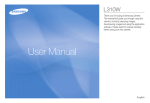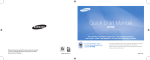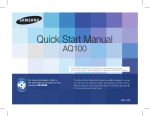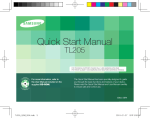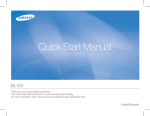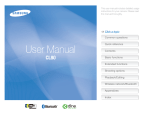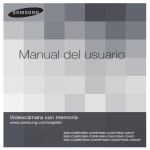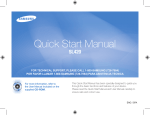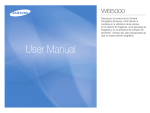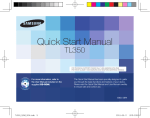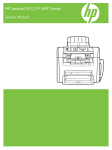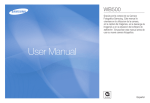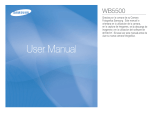Download Samsung SL310W User's Manual
Transcript
������ �������������������������������������������������������������������������������������������������������������������������� ������������������������������������������������������������������������������� �������������������������������������������������������������������������������������������� English/Español Getting to know your camera Microsoft, Windows and Windows logo are registered trademarks of Microsoft Corporation incorporated in the United States and/or other countries All brand and product names appearing in this manual are registered trademarks of their respective companies. The contents and illustrations of this manual are subject to change without prior notice for upgrading the camera functions. Refer to the user manual included on the Software CD for more information. PDF documents of user manual are included in the Software CDROM supplied with this camera. Search the PDF files with Windows explorer. Before opening the PDF files, you must install the Adobe Reader included in the Software CD-ROM. This equipment has been tested and found to comply with the limits for a Class B digital device, pursuant to part 15 of the FCC Rules. These limits are designed to provide reasonable protection against harmful interference in a residential installation. This equipment generates, uses and can radiate radio frequency energy and, if not installed and used in accordance with the instructions, may cause harmful interference to radio communications. However, there is no guarantee that interference will not occur in a particular installation. If this equipment does cause harmful interference to radio or television reception, which can be determined by turning the equipment off and on, the user is encouraged to try to correct the interference by one or more of the following measures: – Reorient or relocate the receiving antenna. – Increase the distance between the equipment and receiver. – Connect the equipment into an outlet on a circuit different from that to which the receiver is connected. – Consult the dealer or an experienced radio / TV technician for help. Contents Getting to know your camera Identification of features / Contents of camera Battery life & Number of shot (Recording time) When Using the Camera for the First Time LCD monitor indicator Mode dial Taking a picture Playingback, Deleting and Protecting Images Downloading images Specifications 1 4 5 6 7 8 9 10 11 12 NOTE : CAUTION : Changes or modifications not expressly approved by the manufacturer responsible for compliance could void the user’s authority to operate the equipment. ■ Declaration of Conformity Trade Name Model No. Responsible Party Address Telephone No. : SAMSUNG ELECTRONICS AMERICA, INC. : Samsung SL310W : SAMSUNG ELECTRONICS AMERICA INC. : 105 Challenger Road Ridgefield Park NJ : 1-800-SAMSUNG(726-7864) This device complies with Part 15 of the FCC Rules. Operation is subject to the following two conditions: (1) This device may not cause harmful interference, and (2) this device must accept any interference received, including interference that may cause undesired operation. EN-1 English FCC notice Getting to know your camera DANGER WARNING DANGER indicates an imminently hazardous situation which, if not avoided, will result in death or serious injury. WARNING indicates a potentially hazardous situation which, if not avoided, could result in death or serious injury. Do not attempt to modify this camera in any way. To do so may result in fire, injury, electric shock or severe damage to you or your camera. Internal inspection, maintenance and repairs should only be carried out by your dealer or Samsung Camera Service centre. Should any form of liquid or a foreign object enter the camera, do not use it. Switch off the camera, and then disconnect the power source. You must contact your dealer or Samsung Camera Service centre. Do not continue to use the camera as this may cause a fire or electric shock. Please do not use this product in close proximity to flammable or explosive gases, as this could increase the risk of explosion. EN-2 Do not use the flash in close proximity to people or animals. Positioning the flash too close to your subject’s eyes may cause eyesight damage. For safety reasons keep this product and accessories out of reach of children or animals to prevent accidents e.g.: - Swallowing battery or small camera accessories. If an accident should occur, please consult a doctor immediately. - There is the possibility of injury from the camera’s moving parts. Battery and camera may become hot during prolonged use and it may result in camera malfunction. Should this be the case, allow the camera to sit idle for a few minutes to allow it time to cool. Do not insert or drop metallic or inflammable foreign objects into the camera through access points e.g. the memory card slot and battery chamber. This may cause a fire or electric shock. Do not leave this camera in places subject to extremely high temperatures, such as a sealed vehicle, direct sunlight or other places of extreme variances in temperature. Exposure to extreme temperatures may adversely affect the camera’s internal components and could cause a fire. Do not operate this camera with wet hands. This could pose a risk of electric shock. When in use, do not cover the camera or Charger. This may cause heat to build up and distort the camera body or cause a fire. Always use the camera and its accessories in a wellventilated area. Getting to know your camera CAUTION Remove the battery when not planning to use the camera for a long period of time. Otherwise the battery may leak corrosive electrolyte and permanently damage the camera’s components. Leaking, overheating, or damaged battery could result in fire or injury. – Use battery with the correct specification for the camera. – Do not short circuit, heat or dispose of battery in fire. – Do not insert the battery with the polarities reversed. Be sure to format the memory card if you are using a newly purchased memory for the first time, if it contains data that the camera cannot recognise, or if it contains images captured with a different camera. Do not fire the flash while it is in contact with hands or objects. Do not touch the flash after using it continuously. It may cause burns. English CAUTION indicates a potentially hazardous situation which, if not avoided, may result in a minor or moderate injury. Do not move the camera while it is switched on when you are using the AC Charger. After use, always switch off the camera before unplugging the cable from the wall socket. Then make sure that any connector cords or cables to other devices are disconnected before moving the camera. Failure to do so may damage the cords or cables and cause a fire or electric shock. Take care not to touch the lens or lens cover to avoid taking an unclear image and possibly causing camera malfunction. Avoid obstructing the lens or the flash when you capture an image. Before inserting any cables or AC adapter, check the directions and do not insert by force. It may cause breakage of cable or camera. It is highly likely to result in computer malfunctions when the 20 pin connector is connected to the USB port of a PC. Never connect the 20 pin connector to USB port of a PC. Do not insert the memory card the wrong way round. Doing so may cause damage to the camera. Credit cards may be demagnetized if left near a camera case. Avoid leaving magnetic strip cards near the case. Before an important event or going on a trip, you should check the camera condition. Samsung cannot be held responsible for camera malfunctions. EN-3 Identification of features / Contents of camera Zoom T button (Digital zoom) Zoom W button (Thumbnail) Mode dial Speaker Shutter button Camera status lamp AF sensor / Self-timer lamp LCD monitor Camera strap E (Effect) button POWER button Flash Microphone Open Fn / Delete button Lens 5-function button Play mode / Print button Close USB / AV / DC terminal OIS button Contents Package Sold Separately Please check that you have the correct contents before using this product. The contents can vary depending on the sales region. To buy the optional equipment, contact your nearest Samsung dealer or Samsung service centre. Camera User manual (AD68-03145A), Product warranty Camera strap (Silver: AD63-02596A/ Black: AD63-02604A) Rechargeable battery (SLB-10A) (4302-001221) AC adapter (SAC-47) (AD44-00131A)/ USB cable (SUC-C3) (AD39-00147A) Software CD (AD46-00196A) EN-4 AV cable (AD39-00146A) SD/SDHC memory card/ MMC Camera case (Silver: AD69-01815A/ Black: AD69-01816A) Battery life & Number of shot (Recording time) Number of images and battery life: Using the SLB-10A Movie Conditions Approx. 120 MIN/ Approx. 240 shots Using the fully charged battery, Auto mode, 13M image size, Fine image quality, Shot to shot interval: 30Sec. Changing the zoom position between the Wide and the Tele after every shot. Using the flash on every second shot. Using the camera for 5 minutes and then Powering it off for 1 minute. Approx. 120 MIN When using a 1GB SD memory, the specified shooting capacity will be as follows. These figures are approximate as image capacities can be affected by variables such as subject matter and memory card type. Recorded image size Still image Using the fully charged battery 640x480 image size 30fps frame rate These figures are measured under Samsung’s standard conditions and shooting conditions and may vary depending on the user’s methods. These figures are measured under OIS shooting condition. * Movie clip Super Fine Fine 147 284 418 - - - 167 315 465 - - - 199 384 547 - - - 246 462 680 - - - 379 720 1015 - - - 601 1067 1510 - - - 1876 2814 2948 - - - Normal 30FPS 20FPS 15FPS - - - - about 35 MIN - - - about 36 MIN - about 70 MIN - - - about 120 MIN - about 120 MIN The recording times can be changed by the zoom operation. The zoom button doesn’t function during the movie recording. EN-5 English Still image Battery life /Number of images When Using the Camera for the First Time Charge the rechargeable battery fully before using the camera for the first time. When the camera is turned on for the first time, a menu will be displayed in the LCD monitor to set date, time and language. This menu will not be displayed again after setting up the date, time and language. Set up the date, time and language before using this camera. Setting up the language 1. Select the [Language] menu by pressing the Up/Down button and press the Right button. 2. Select the desired sub menu by pressing the Up/Down button and press the OK button. Setting up the date, time and date type 1. Select the [Date&Time] menu by pressing the Up/Down button and press the Right button. 2. Select the desired sub menu by pressing the Up/Down/Left/ Right button and press the OK button. DISPLAY Language Date&Time DISPLAY Language Date&Time Right button: ENGLISH Left button: FRANÇAIS DEUTSCH ESPAÑOL ITALIANO Up/Down button: + Seoul, Tokyo 08 / 08 / 01 13 : 00 Off Back – You can select one of 26 Set Back languages. These are listed below: English, Korean, French, German, Spanish, Italian, S.Chinese, T.Chinese, Japanese, Russian, Portuguese, Dutch, Danish, Swedish, Finnish, Thai, Bahasa (Malay / Indonesian), Arabic, Czech, Polish, Hungarian, Turkish, Estonian, Lituanian, Latvian and Persian. EN-6 Set Selects world time/year/ month/ day/hour/ minute/date type Moves the cursor to the [Date&Time] main menu if the cursor is at the first item of the date and time setup. In all other instances, the cursor will be shifted to the left of its current position. Changes the value of each item. For more information on setting World Time, please refer to the documentation included with the software CD. LCD monitor indicator 1 ) ( * 2 3 00005 F 2.8 e 1/20 & a b ^ % $ c d # <Image & Full Status> No. Description 1 Optical/Digital Zoom bar/ Digital Zoom rate 2 Number of available shots remaining/Remaining time 3 Memory card icon/ Internal memory icon 4 Battery 5 Image Size 01:00 PM 2008/08/01 Image Quality/Frame Rate 7 Metering/Stabiliser 8 Drive mode 9 ISO 5 10 White Balance 6 11 Exposure compensation 7 12 Date/Time 8 13 Saturation 9 14 Sharpness/Mic. off 0 15 Contrast ! 16 Macro 17 Self-timer Icons x 5.0 / Description 6 4 @ 00005/00:00:00 No. 18 Flash 19 Face Detection · Self Portrait · Smile Shot · Blink Detection /Colour 20 Recording mode 21 Voice Memo 22 Auto Focus Frame 23 Camera shake Warning 24 OIS (Optical Image tabilization) 25 Aperture Value/Shutter Speed Icons English The LCD monitor displays information about the shooting functions and selections. Refer to the user manual included on the Software CD for more information. / 2008/08/01 01:00 PM / / F 2.8 1/20 EN-7 Mode dial You can select the desired shooting mode by using the mode dial on the upper body of your camera. Auto Selects this mode for quick and easy picture taking with minimal user interaction. In this mode, you can select the basic menus. To select an advanced menu, select the other camera mode. Program Selecting the automatic mode will configure the camera with optimal settings. You can still manually configure all functions except the aperture value and shutter speed. Manual Photo Help Guide Helps the user learn the correct picture taking method and includes solutions for potential problems that may occur. This also enables the user to practice the best way to take the pictures. Beauty Shot Take a photo of portraits by setting options to clear facial imperfections. Use the menu to easily configure optimal settings for a variety of shooting situations. The user can manually set both the aperture value and the shutter speed. Movie DUAL IS This mode will reduce the effect of camera shake and help you get a well-exposed image in dim conditions. EN-8 For taking a movie Taking a picture How to take a picture 4. Take a picture English 1. Turn on the POWER button and then select the desired shooting mode by using the mode dial on the upper body of your camera. Pressing halfway down Focus and Flash status are checked. 2. Hold the camera as shown. Pressing fully Image is taken. How to record a movie. Select the Movie Clip mode by using the mode dial on the upper body of your camera. 1. Confirm the composition. 3. Confirm the composition. 2. Start the recording. Press the Shutter button and the recording starts and press the Shutter button again to stop the recording EN-9 Playingback, Deleting and Protecting Images Playingback the images 2. To add images to delete, press the T button. The last image stored on the memory is displayed. Press the Play mode ( – Left/Right button: Selects images – T button: Checks for deletion – OK button: Deletes the selection ) button. Delete button This deletes images stored on the memory card. 1. Select an image that you want to delete by pressing the Left/Right button and press the Delete ( ) button. [Select]: Selected images are protected or unprotected. [All]: All stored images are protected or unprotected. Delete? No No Yes Yes Confirm <Single Image> EN-10 Confirm <Thumbnail Image> PLAYBACK Voice Memo Protect Delete DPOF Copy To Card Back 100-0010 100-0010 Select Next Delete Protecting images This is used to protect specific shots from being accidentally erased. Delete? Prev Select 3. Select the submenu values by pressing the Up/Down button and then press the OK button. – If [No] is selected: Cancels “Delete Image”. – If [Yes] is selected: Deletes the selected images. Select an image that you want to play back by pressing the Left/Right button 100-0010 If you protect an image, the protect icon will be displayed on the LCD monitor. An image in LOCK mode will be protected from the delete function, but will NOT be protected from the [Format] function. Select All Set 100-0010 Downloading images System Requirements PC with processor better than Pentium III 500MHz USB support environment (Pentium III 800MHz recommended) Windows 2000 / XP / Vista Minimum 256MB RAM (Over 512MB recommended) For Macintosh PC connection mode 1. Install the supplied Software. English For Windows Power Mac G3 or later, or Intel Processor Mac OS 10.3 or later Minimum 256MB RAM (Over 512MB recommended) 2. Download the images 250MB of available harddisk space (Over 1GB recommended) Software support environment 1024×768 pixels, 16-bit color display compatible monitor Not supported (24-bit color display recommended) Microsoft DirectX 9.0 or later It is not compatible with Windows XP and Vista 64-bit Edition. Samsung is not responsible for any defects or damages caused by the use of unauthorized computer including an assembled PC. – Connect the camera and Computer with supplied USB cable and download the image on your computer to save them. EN-11 82 83 Specifications Image Sensor – Type: 1/1.72” CCD – Effective Pixel: Approx. 13.6 Mega-pixel – Total Pixel: Approx. 13.9 Mega-pixel Lens – Focal Length: Samsung lens f = 6.0 ~ 21.6mm (35mm film equivalent: 28~102 mm) – F No.: F2.8(W) ~ F5.7(T) – Digital Zoom: Still Image mode: 1.0X ~ 5.0X Play mode: 1.0X ~ 13.2X (depends on image size) LCD Monitor – 2.7” color TFT LCD (230,000 pixel) Focusing – Type: TTL auto focus (Multi-AF, Center AF, Face Detection AF) – Range Normal Wide Tele 80cm ~ Infinity Macro Auto Macro 5cm ~ 80cm 5cm ~ Infinity 50cm ~ 80cm 50cm ~ Infinity Shutter – Speed 1 ~ 1/1,500 sec. (Manual: 8 ~ 1/1,500 sec.) – AEB, continuous : 1/4 ~ 1/1,500 sec. Exposure – – – – EN-12 Control: Program AE Metering: Multi, Spot, Center-weighted, Face Detection AE Compensation: ±2EV (1/3EV steps) ISO: Auto, 80, 100, 200, 400, 800, 1600, 3200 (Selectable 3M or under) Flash – Modes: Auto, Auto & Red-eye reduction, Fill-in flash, Slow sync, Flash off, Red-eye Fix – Range: Wide: 0.5 ~ 4.6m, Tele: 0.5 ~ 2.3 m (ISO Auto) – Recharging Time: Approx. under 4 seconds (new battery) Shake Reduction – Dual IS (OIS + DIS) * OIS (Optical Image Stabilization), DIS (Digital Image Stabilization) Sharpness – Soft+, Soft, Normal, Vivid, Vivid+ White Balance – Auto, Daylight, Cloudy, Fluorescent_H, Fluorescent_L, Tungsten, Custom Voice Recording – Voice Recording (max 10 hours) – Voice Memo in Still Image (max. 10 sec.) Date Imprinting – Date, Date & Time, Off (user selectable) Shooting – Still Image • Mode: Auto, Program, Manual, Dual IS, Photo Help Guide, Beauty Shot, Scene Scene: Nightscene, Portrait, Children, Landscape, Text, Close-up, Sunset, Dawn, Backlight, Fireworks, Beach & Snow • Shooting: Single, Continuous, AEB, Motion Capture • Self-timer: 2 sec., 10 sec., Double (10 sec, 2 sec), Motion Timer Specifications Storage – Media • Internal memory: 30MB • External Memory (Optional) MMC Plus (Up to 2GB, guaranteed, 4bit 20MHz) SD (up to 4GB guaranteed) SDHC (up to 8GB guaranteed) * Internal memory capacity is subject to change without prior notice. – File Format • Still Image: JPEG (DCF), EXIF 2.21, DPOF 1.1, PictBridge 1.0 • Movie Clip: AVI (MPEG-4) • Audio: WAV – Image Size and Capacity (1GB Size) 4224x3168 4224x2816 4224x2376 3264x2448 2592x1944 2048x1536 1024x768 Super Fine 147 167 199 246 379 601 1876 Fine 284 315 384 462 720 1067 2814 Normal 418 465 547 680 1015 1510 2948 These figures are measured under Samsung standard conditions and may vary depending on shooting conditions and camera settings. E Button – Recording Effect: Color Effect: Normal, B&W, Sepia, Red, Blue, Green, Negative, Custom Color Image Adjust: Saturation, Contrast, Sharpness – Playback Effect: Image Edit: Resize, Rotate, Trimming Color Effect: Normal, B&W, Sepia, Red, Blue, Green, Negative, Custom Color Image Adjust: ACB, Red Eye Fix, Brightness, Contrast, Saturation, Face Retouch Image Play – Single image, Thumbnails, Slide show, Movie clip * Slide show : Slide show with Effect & Music EN-13 English – Movie Clip • With Audio or without Audio (user selectable, recording time : Memory capacity dependent, max 2hours) • Size: 800x592(20FPS), 640x480 (30FPS,15FPS), 320x240(30FPS, 15FPS) • Frame rate: 15FPS, 20FPS, 30FPS • Optical Zoom up to 3.6X (Sound goes mute when operating the zoom function) • Movie Editing (Embedded): Movie Stabilization, Pause during recording, Still Image Capture Time Trimming 101 98 100 97 99 Specifications Interface – Digital output connector: USB 2.0 High Speed 20 pin connector – Audio: Mono (Speaker), Stereo (Microphone) – Video output: NTSC, PAL (user selectable) – DC Adapter: 4.2V, 20 pin connector Power Source – Rechargeable battery: SLB-10A, 3.7V (1,050mAh) – Adaptor: SAC-47, SUC-C3 Included battery may vary depending on sales region. Dimensions (WxHxD) – 91.6 X 61 X 22.95mm (excluding protrusions) Weight – 138g (without batteries and card) Operating Temperature – 0 ~ 40°C Operating Humidity – 5 ~ 85% Software – Application: Samsung Master, Adobe Reader Samsung Eco-mark Specifications are subject to change without prior notice. All trademarks are the property of their respective owners. EN-14 It is Samsung’s own symbol mark is used to effectively communicate Samsung’s environmental friendly product activities to the consumers. The mark represents Samsung’s continuous effort on development of environmental conscious products. Familiarización con su cámara fotográfica Español Microsoft Windows, y el logotipo de Windows son marcas registradas de la sociedad Microsoft constituida en Estados Unidos y en otros países. Todos los nombres de marcas y productos que aparecen en este manual son marcas registradas de sus empresas respectivas. Los contenidos e ilustraciones de este manual están sujetos a cambios sin previo aviso para la actualización de las funciones de la cámara. Para más información, consulte el manual de usuario incluido en el CD de software. Los documentos PDF del manual de usuario se incluyen en el CD-ROM de software suministrado con esta cámara. Busque los archivos PDF con el Explorador de Windows. Antes de abrir los archivos PDF, deberá instalar el Adobe Reader incluido en el CDROM de Software. Contenido Familiarización con su cámara fotográfica Identificación de características/Contenido de la cámara Duración de la pila y número de disparos (tiempo de grabación) Al utilizar la cámara por primera vez Indicador del monitor LCD Dial de modos Tomar una fotografía Reproducción, eliminación y protección de imágenes Descarga de imágenes Especificaciones 1 4 5 6 7 8 9 10 11 12 ES-1 Familiarización con su cámara fotográfica PELIGRO ADVERTENCIA PELIGRO indica una situación peligrosa inminente que, si no se evita, provocará la muerte o heridas graves. ADVERTENCIA indica una situación de riesgo potencial que, si no se evita, podría ocasionar la muerte o una lesión grave. No intente realizar ninguna modificación en esta cámara. Puede provocar incendios, heridas, descargas eléctricas o daños graves a usted o a la cámara. La inspección interna, el mantenimiento y las reparaciones debe realizarlas su distribuidor o el centro de servicio de Samsung Camera. Si algún líquido u objeto extraño llegara a entrar en la cámara, no la use. Apague la cámara y enseguida desconecte la fuente de alimentación (las pilas o el Adaptador de CA). Debe ponerse en contacto con su distribuidor o Centro de Servicios Samsung Camera. No siga utilizando la cámara, ya que puede provocar incendios o descargas eléctricas. No utilice este producto cerca de gases inflamables o explosivos, ya que puede aumentar el riesgo de explosión. No inserte ni deje caer objetos extraños inflamables o metálicos en la cámara a través de puntos de acceso, p. ej. la ranura de la tarjeta de memoria y el receptáculo de pilas, Puede causar un incendio o descargas eléctricas. No maneje esta cámara con las manos mojadas. Esto podría presentar un riesgo de descarga eléctrica. ES-2 No utilice el flash muy cerca de las personas o de los animales. Colocar el flash demasiado cerca de los ojos del sujeto, podría dañarle la vista. Por razones de seguridad, mantenga este producto y sus accesorios fuera del alcance de niños o de animales para evitar accidentes tales, como por ejemplo: – Que se traguen las pilas o los accesorios pequeños de la cámara. Si ocurre algún accidente, consulte al médico inmediatamente. – Podría ocurrir una lesión con las piezas móviles de la cámara. Las pilas y la cámara pueden calentarse si se usan durante un tiempo prolongado, lo que puede dar lugar a un mal funcionamiento de la cámara. Si este es el caso, deje reposar la cámara por unos pocos minutos para permitir que se refresque. No deje esta cámara en lugares sujetos a temperaturas extremadamente altas, tales como un vehículo cerrado, luz directa del sol u otros lugares donde haya variaciones extremas de temperatura. La exposición a temperaturas extremas puede afectar de manera adversa los componentes internos de la cámara y podría ocasionar un incendio. Durante su uso, no cubra la cámara ni el cargador. Esto puede provocar calentamiento y distorsionar la carcasa de la cámara o provocar un incendio. Utilice siempre la cámara y sus accesorios en una zona muy ventilada. Familiarización con su cámara fotográfica PRECAUCIÓN PRECAUCIÓN indica una situación de riesgo potencial que, si no se evita, podría ocasionar una lesión menor o moderada. La fuga, el recalentamiento, o la explosión de las pilas podría provocar un fuego o una lesión. – Use pilas de la especificación correcta para la cámara. – No haga cortocircuito, ni caliente o tire las pilas en el fuego. – No inserte la pila con la polaridad invertida. Asegúrese de formatear la tarjeta de memoria si está utilizando una memoria recién comprada por primera vez, si contiene datos que la cámara no puede reconocer o si contiene imágenes capturadas con otra cámara. No dispare el flash cuando esté en contacto con manos u objetos. No toque el flash tras utilizarlo continuamente. Puede quemarse la piel. Las tarjetas de crédito pueden desmagnetizarse si de dejan cerca de la carcasa. No deje tarjetas de banda magnética cerca de la carcasa. No mueva la cámara cuando está encendida, si está utilizando el adaptador de CA. Tras usar la cámara, apáguela siempre antes de desenchufar el adaptador del enchufe de la pared. A continuación, asegúrese de que están desconectados los cables de otros dispositivos antes de mover la cámara. El no hacer esto puede dañar los cordones o cables y provocar un incendio o una descarga eléctrica. Tenga cuidado de no tocar la lente ni su tapa para evitar que se tome una foto oscura o que pueda dañarse la cámara. Evite obstruir la lente del flash cuando tome una fotografía. Antes de introducir cualquier cable o adaptador CA compruebe las direcciones y no lo introduzca aplicando fuerza. Podrían romperse el cable o la cámara. Es muy probable que su ordenador funcione mal si conecta el conector de 20 patillas al puerto USB de un ordenador. Nunca conecte el conector de 20 patillas al puerto USB de un ordenador. No inserte la tarjeta de memoria del otro modo. Hacerlo podría dañar la cámara. Antes de un evento importante o de ir de viaje, debe comprobar el estado de la cámara. Samsung no se hace responsable de los fallos de funcionamiento de la cámara. ES-3 Español Quite las pilas cuando no vaya a utilizar la cámara durante un largo periodo de tiempo. Las pilas pueden dejar escapar electrólito corrosivo y dañar de forma irreparable los componentes de la cámara Identificación de características/Contenido de la cámara Botón T de zoom (Zoom digital) Botón W de zoom (Miniatura) Dial de modos Altavoz Botón Obturador Lámpara de estado de la cámara Botón POWER (Encendido) Lámpara del sensor AF/ disparador automático Monitor LCD Correa de la cámara fotográfi ca Botón E (Efectos) Flash Micrófono Abrir Botón Fn/Delete Lente Botón de 5 funciones Botón de modo de reproducción/Imprimir Cerrar Terminal USB / AV / CC Botón OIS Gráfico del sistema Revise que estén todos los componentes antes de usar este producto. El contenido puede variar en función de la zona de venta. Para comprar equipos opcionales, diríjase al distribuidor de Samsung o al centro de servicio de Samsung más cercano. Cámara Manual de usuario (AD68-03145A), Garantía del producto Correa de la cámara fotográfica (Plateado: AD63-02596A/ Negro: AD63-02604A) Pila recargable (SLB-10A) (4302-001221) Adaptador de CA (SAC-47) (AD44-00131A)/ cable USB (SUC-C3) (AD39-00147A) CD de software (AD46-00196A) ES-4 Cable AV (AD39-00146A) Se vende por separado Tarjeta de memoria SD/SDHC/MMC Bolsa (Plateado: AD69-01815A/ Negro: AD69-01816A) Duración de la pila y número de disparos (tiempo de grabación) Número de imágenes y duración de la pila: Utilizando SLB-10A Vida de la pila/Número de imágenes Película Aprox. 120 MIN Condiciones Uso de la pila totalmente cargada modo Automático, tamaño de la imagen de 13M, calidad de imagen buena, intervalo entre disparos: 30 seg. El ajuste de la posición entre el gran angular y el teleobjetivo se cancela después de cada disparo. Utilización del flash en cada segundo disparo. Utilizar la cámara durante 5 minutos y después apagarla durante 1 minuto. Uso de la pila totalmente cargada. Tamaño de imagen 640x480. Velocidad de 30 cps. Al utilizar una memoria SD de 1GB, la capacidad de disparo especificada será la siguiente. Estas cifras son aproximadas ya que la capacidad de la imagen puede verse afectada por variables como el sujeto y el tipo de tarjeta de memoria. Tamaño de SUPERFINA FINA NORMAL 30 FPS 20 FPS 15 FPS imagen grabado Imagen fija Estas cifras se miden en las condiciones estándares y las condiciones de disparo de Samsung y pueden variar en función del modo de uso del usuario. Estas cifras son mediciones realizadas en las condiciones de disparo OIS. 147 284 418 - - - 167 315 465 - - - 199 384 547 - - - 246 462 680 - - - 379 720 1015 - - - 601 1067 1510 - - - 1876 2814 2948 - - - - – Aprox. 35 MIN – - Aprox. 36 MIN – Aprox. 70 MIN - Aprox. 120 MIN – Aprox. 120 MIN * Imagen en movimiento - - Los tiempos de grabación pueden cambiarse con la utilización del zoom. El botón de zoom no funciona durante la grabación de imágenes en movimiento. ES-5 Español Imagen fija Aprox. 120 MIN/ Aprox. 240 disparos Al utilizar la cámara por primera vez Cargue completamente la pila recargable antes de utilizar la cámara por primera vez. Si la cámara se enciende por primera vez, aparecerá un menú para establecer la fecha, hora e idioma en el monitor LCD. Este menú no aparecerá de nuevo después de establecer la fecha, hora e idioma. Establezca la fecha, hora e idioma antes de utilizar esta cámara. Configuración del idioma 1. Seleccione el menú [Language] pulsando el botón Arriba/Abajo y después pulse el botón Derecha. 2. Seleccione el submenú deseado pulsando el botón Arriba/Abajo y pulse el botón OK. DISPLAY Language Date&Time ENGLISH FRANÇAIS DEUTSCH ESPAÑOL ITALIANO Back Set – Puede seleccionar entre 26 idiomas, que aparecen abajo: inglés, coreano, francés, alemán, español, italiano, chino simplificado, chino tradicional, japonés, ruso, portugués, neerlandés, danés, sueco, finés, tailandés, bahasa (malayo/ indonesio) árabe, húngaro, checo polaco, turco, Estonio, lituano, letón y persa. ES-6 Configuración de la fecha, hora y tipo de fecha 1. Seleccione el submenú [Date&Time] pulsando el botón Arriba/Abajo y pulse el botón Derecha. 2. Seleccione el submenú deseado pulsando el botón Arriba/Abajo/Izquierda/ Derecha y pulse el botón OK. DISPLAY Language Date&Time + Seoul, Tokyo 08 / 08 / 01 13 : 00 Off Back Set Botón Derecha: Selecciona la hora mundial/año/mes/día/ horas/minutos/tipo de fecha. Botón Izquierda: Mueve el cursor al menú principal [Date&Time] si aquél está en el primer elemento de la configuración de fecha y hora. En el resto de los casos, el cursor se cambiará a la izquierda de su posición actual. Botón Arriba/Abajo: Cambia el valor de cada ítem. Para obtener información adicional acerca de la configuración de Hora mundial, consulte la documentación que se incluye con el CD del software. Indicador del monitor LCD El monitor LCD presenta información acerca de las funciones y las selecciones de la toma.Para más información, consulte el manual de usuario incluido en el CD de software. 1 ) 3 0005 F 2.8 e 1/20 4 5 6 a & b ^ % $ c d # 01:00 PM 2008/08/01 <Imagen y estado completo> Descripción 1 Barra del zoom digital/óptico Velocidad del zoom digital 2 Número de disparos disponibles restantes/Tiempo restante 0005/00:00:00 3 Icono de tarjeta de memoria/Icono de memoria interna / 4 Pila 5 Tamaño de la imagen Calidad de la imagen/ Velocidad de cuadros 7 Medición/Estabilizador 8 Modo de avance 9 ISO 10 Equilibrio de blancos 11 Compensación de exposición 7 12 Fecha/Hora 8 13 Saturación 9 14 Nitidez/Micrófono desactivado 0 15 Contraste ! 16 Macro 17 Disparador automático @ Nº Descripción 6 Iconos x 5.0 18 Flash 19 Detecc Rostro · Autorretrato · Disp. Sonr · Detec. 20 Modo de grabación 21 Memoria de voz 22 Cuadro del enfoque automático 23 Advertencia de movimiento de la cámara 24 OIS (Estabilización de Imagen Óptica) 25 Valor de apertura/Velocidad de obturación Iconos / 2008/08/01 01:00 PM / / F 2.8 1/20 ES-7 Español ( * 2 Nº Dial de modos Puede seleccionar el modo de disparo que desee con el dial de modos de la parte superior de la cámara. AUTO GUÍA DE AYUDA DE LA CÁMARA Seleccione este modo para tomar una foto rápida y fácil con el mínimo de interacción por parte del usuario. En este modo, puede seleccionar los menús básicos. Para seleccionar un menú avanzado, seleccione el otro modo de cámara. Ayuda al usuario a aprender el método para sacar fotos correctamente e incluye soluciones para posibles problemas que puedan surgir. También permite al usuario practicar el mejor modo de sacar las fotos. PROGRAMA Si selecciona el modo automático, la cámara utilizará los ajustes óptimos. No obstante, puede configurar manualmente todas las funciones excepto el valor de apertura y la velocidad del obturador. MANUAL El usuario puede configurar manualmente el valor de apertura y la velocidad del obturador. DUAL IS Este modo reducirá la vibración de la cámara y le ayudará a sacar una buena foto cuando hay poca luz. ES-8 DISPARO BELLEZA Realizar una foto de retrato confi gurando las opciones para eliminar imperfecciones faciales. Use el menú para configurar fácilmente los valores óptimos para varias situaciones de disparo. IMAGEN MOV Para grabar una imagen en movimiento Tomar una fotografía Cómo tomar una fotografía 4. Tome una fotografía 1. Encienda la cámara y después seleccione el modo de disparo que desee con el dial de modos de la parte superior de la cámara. 2. Sujete la cámara según se muestra. Cómo grabar una imagen en movimiento. Seleccione el modo IMAGEN MOV con el dial de modos de la parte superior de la cámara. 1. Confirme la composición. 3. Confirme la composición. 2. Inicie la grabación. Pulse el botón del obturador y se iniciará la grabación, y pulse el botón del obturado de nuevo para detener la grabación. ES-9 Español Al pulsar hasta medio recorrido Al pulsar por completo, se podrá comprobar el estado del captura la imagen. enfoque y el flash. Reproducción, eliminación y protección de imágenes Reproducción de las imágenes 2. Para añadir imágenes que desee borrar, pulse el botón T. Se muestra la última imagen guardada en la memoria. – Botón Izquierda/Derecha: Selecciona imágenes – Botón T: Comprueba si se han borrado – Botón OK: Confirma la selección Pulse el botón Modo de reproducción ( ). Botón eliminar Esto elimina imágenes almacenadas en la tarjeta de memoria. 1. Seleccione una imagen que desee eliminar pulsando el botón Izquierda/Derecha y pulse el botón BORRAR ( ). 100-0010 100-0010 [SEL IMÁG]: Las imágenes seleccionadas son protegidas o desprotegidas. [TODAS]: Todas las imágenes guardadas son protegidas o desprotegidas. ¿ELIMINAR? ¿ELIMINAR? NO NO SÍ SÍ SEL IMÁG CONFIRM ES-10 Next ELIMINAR Protección de imágenes Esto se utiliza para que los disparos específicos no se borren por accidente. <Imagen individual> Prev SEL IMÁG 3. Seleccione los valores del submenú pulsando el botón Arriba/ Abajo y después pulse el botón OK. – Si se selecciona [NO]: Cancela “Eliminar imagen”. – Si se selecciona [SÍ]: borra las imágenes seleccionadas. Seleccione la imagen que desea reproducir presionando el botón Izquierda/Derecha. 100-0010 CONFIRM <Imagen en miniatura> Si se protege una imagen, el icono de protección aparecerá en el monitor LCD. En el modo [BLOQUEAR] se protegerá una imagen de la función borrar, pero NO se protegerá de la función [FORMATO]. REPRODUCCIÓN MEMO VOZ PROTEGER ELIMINAR DPOF ELIMINAR ATRÁS SEL IMÁG TODAS CONFIGURAR 100-0010 Descarga de imágenes Requisitos del sistema Para Windows Para Macintosh PC con procesador más moderno que Pentium III 500 MHz (Pentium III 800 MHz recomendado) Power Mac G3 o posterior o procesador Intel Windows 2000 / XP / Vista Mínimo 256 MB de RAM (se recomienda más de 512 MB) Modo de conexión de PC 1. Instale el software suministrado. Mac OS 10.3 o posterior Mínimo 256 MB de RAM (se recomienda más de 512 MB) Español Entorno de apoyo USB 2. Descargue las imágenes 250 MB de espacio disponible en disco (se recomienda más de 1GB) Entorno de apoyo de software Monitor compatible con pantalla a color de 16 bits, 1024 × 768 píxeles (se recomienda una pantalla a color de 24 bits) Microsoft DirectX 9.0 o posterior No admitido La versión 64bit Edition no es compatible con Windows XP o Vista. Samsung no se hace responsable de los defectos o daños causados por el uso de ordenadores no autorizados, incluyendo un ordenador confi gurado. – Conecte la cámara y el ordenador con el cable USB suministrado y descargue la imagen en el ordenador para guardarla. ES-11 Especificaciones Sensor de la imagen – Tipo: CDC 1/1.72” – Píxeles efectivos: Aprox.13.6 Megapíxeles – Píxeles totales: aprox. 13.9 megapíxeles Lente – Distancia focal: lente NV f = 6.0 ~ 21.6 mm (Equivalencia a película de 35 mm: 28~102 mm) – F No. : F2.8(W) ~ F5.7(T) – Zoom digital: Modo de Imagen fija: 1.0X ~ 5.0X Modo de reproducción: 1.0X ~ 13.2X (depende del tamaño de la imagen) Flash – Modos : Automático, Automático & Reducción de ojos rojos, Flash de relleno, Sincronización lenta, Flash desactivado, Eliminar ojos rojos – Alcance: Gran angular : 0.5 ~ 4.6 m, Tele : 0.5 ~ 2.3 m (ISO Auto) – Aprox. menos de 4 segundos (pila nueva) Reducción de la vibración – Doble IS (OIS + DIS) * OIS (Estabilización óptica de imagen), DIS (Estabilizacióndigital de imagen) Nitidez – Suave+, Suave, Normal, Intensa, Intensa+ Monitor LCD – LCD TFT de 2.7” a color (230.000 píxeles) Equilibrio de Enfoque – Tipo: Enfoque automático TTL (Multi AF, AF Central, Reconocimiento del rostro AF) – Alcance – Auto, Luz del día, Nublado, Fluorescente_H, Fluorescente_L, Tungsteno, Personalizable Grabación de – Grabación de voz (Máx. 10 horas) Normal Estampación de – Fecha, Fecha y hora, Desactivado (seleccionable por el usuario) Toma fotográfica – Imagen fija • Modo: Auto, Programa, Manual, DUAL IS, Guía de ayuda de la cámara, Disparo bello, Escena Escena: Nocturno, Retrato, Paisaje, Texto, 1er plano, Ocaso, Amanecer, Luz de fondo, Fuegos artificiales, Playa y nieve • Disparo: Individual, continuo, captura en movimiento, AEB, disparo de intervalo • Disparador automático: 2 seg., 10 seg., disparador automático doble (10 seg., 2 seg.), detector de movimiento Angular Teleobjetivo Obturador Exposición ES-12 80cm ~ infinito Macro Macro automática 5 cm ~ 80 cm 5 cm ~ infinito 50 cm ~ 80 cm 50 cm ~ infinito – Velocidad 1 ~ 1/1,500 seg. (Nocturno: 8 ~ 1/1,500 seg.) – AEB, CONTINUO : 1/4 ~ 1/1,500 SEG. – Control : Programa AE – Medición: Múltiple, Puntual, Al centro, Reconocimiento de cara – Compensación : ±2 EV (en pasos de 1/3 EV) – ISO: AUTO, 80, 100, 200, 400, 800, 1600, 3200 (Seleccionable 3M o inferior) Especificaciones Almacenamiento – Medio • Memoria interna: 30 MB • Memoria externa (Opcional) MMC Plus (hasta 2 GB garantizados, 4bit 20MHz) SD (hasta 4GB garantizado) Tarjeta SDHC (hasta 8GB garantizado) * La capacidad de memoria interna puede cambiar sin previo aviso. – Formato de archivo • Imagen fija: JPEG (DCF), EXIF 2.21, DPOF 1.1, PictBridge 1.0 • Imagen en movimiento: AVI (MPEG-4) • Audio: WAV – Tamaño y capacidad de la imagen (tamaño 1GB) 4224x3168 4224x2816 4224x2376 3264x2448 2592x1944 2048x1536 1024x768 SUPERFINA 147 167 199 246 379 601 1876 FINA 284 315 384 462 720 1067 2814 NORMAL 418 465 547 680 1015 1510 2948 Estas cifras son mediciones realizadas en las condiciones estándar de Samsung y podrían variar dependiendo de las condiciones de la toma y la configuración de la cámara. Botón E – Efecto de grabación: Color: Normal, B Y N, Sepia, Rojo, Azul, Verde, Negativo, Color Predet. Ajuste Foto: Saturación, Contraste, Nitidez – Efecto De Reproducció: Editar Imagen: Cambiar Tamaño, Rotar, Recorte Color: Normal, B Y N, Sepia, Rojo, Azul, Verde, Negativo, Color Predet. Ajuste Foto: Acb, Correg. Oj. Rojos, Brillo, Contraste, Saturación, Retoque Rostro Reproducción de imagen – Imagen individual, Imágenes en miniatura, Presentación de diapositivas, Imagen en movimiento * Presentación de diapositivas: Presentación de imágenes con música y efectos. ES-13 Español – Imagen en movimiento • Con audio o sin audio (seleccionadle por el usuario, tiempo de grabación: en función de la capacidad de la memoria, máx. 2 horas) • Tamaño: 800x592(20FPS), 640x480 (30FPS,15FPS), 320x240(30FPS, 15FPS) • Velocidad de cuadros: 15FPS, 20FPS, 30FPS • Zoom óptico hasta 3,6X (Si silencia el sonido cuando se está utilizando la función de zoom) • Edición de película (incrustado): Estabilización de película, Pausa durante la grabación, captura de imagen fija, recorte de tiempo Especificaciones Interfaz – Conector de salida digital : USB 2.0 de alta velocidad Conector de 20 patillas – Audio: Monofónico (Parlante), Estéreo (Audífonos) – Salida de video : NTSC, PAL (seleccionable por el usuario) – Adaptador CC: 4.2 V, Conector de 20 patillas Fuente de alimentación de energía – Pila recargable: SLB-10A, 3.7V (1,050 mAh) – Adaptador: SAC-47,SUC-C3 Las pilas incluidas pueden variar dependiendo de la zona de venta. Dimensiones (WxHxD) – 91.6 X 61 X 22.95mm (excluyendo el saliente) Peso – 138g (sin pilas ni tarjeta) Temperatura de funcionamiento – 0 ~ 40 °C Humedad de funcionamiento – 5 ~ 85% Software – Aplicación: Samsung Master, Adobe Reader Las especificaciones están sujetas a cambio sin previo aviso. Todas las marcas comerciales son propiedad de sus respectivos propietarios. ES-14 Marca Eco de Samsung Es un símbolo propio de Samsung que se utiliza para comunicarles a los clientes de una manera eficaz que las actividades que se llevan a cabo con los productos Samsung no dañan el medio ambiente. La marca representa el esfuerzo constante que realiza Samsung para desarrollar productos que no causen daños en el medio ambiente. Please refer to the warranty that came with your product or go to our website http://www.samsung.com/ for after-sales service or inquiries. The CE Mark is a Directive conformity mark of the European Community (EC) AD68-03145A
This document in other languages
- español: Samsung SL310W