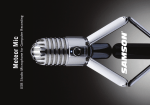Download Samson 65 User's Manual
Transcript
Two-way Studio Reference Monitor STUDIO REFERENCE MONITORS ® Safety Instructions Caution: To reduce the hazard of electrical shock, do not remove cover or back. No user serviceable parts inside. Please refer all servicing to qualified personnel. WARNING: To reduce the risk of fire or electric shock, do not expose this unit to rain or moisture. The lightning flash with an arrowhead symbol within an equilateral triangle, is intended to alert the user to the presence of uninsulated "dangerous voltage" within the products enclosure that may be of sufficient magnitude to constitute a risk of electric shock to persons. The exclamation point within an equilateral triangle is intended to alert the user to the presence of important operating and maintenance (servicing) instructions in the literature accompanying the product. Important Safety Instructions 1. Please read all instructions before operating the unit. 2. Keep these instructions for future reference. 3. Please heed all safety warnings. 4. Follow manufacturers instructions. 5. Do not use this unit near water or moisture. 6. Clean only with a damp cloth. 7. Do not block any of the ventilation openings. Install in accordance with the manufacturers instructions. 8. 9. Do not install near any heat sources such as radiators, heat registers, stoves, or other apparatus (including amplifiers) that produce heat. Do not defeat the safety purpose of the polarized or grounding-type plug. A polarized plug has two blades with one wider than the other. A grounding type plug has two blades and a third grounding prong. The wide blade or third prong is provided for your safety. When the provided plug does not fit your outlet, consult an electrician for replacement of the obsolete outlet. 10. Protect the power cord from being walked on and pinched particularly at plugs, convenience receptacles and at the point at which they exit from the unit. 11. Unplug this unit during lightning storms or when unused for long periods of time. 12. Refer all servicing to qualified personnel. Servicing is required when the unit has been damaged in any way, such as power supply cord or plug damage, or if liquid has been spilled or objects have fallen into the unit, the unit has been exposed to rain or moisture, does not operate normally, or has been dropped. Table of Contents Introduction RESOLV 65 Features RESOLV 65 Layout Front & Rear View Layout Setting Up & Operating the RESOLV 65 Background on the Resolv65 Studio Reference Monitor Positioning the Resolv 65 Connecting the RESOLV 65 Powering the Resolv 65 Connecting the RESOLV 65 to the Resolv 120a Sub Woofer 4 5 6 7 7 8 9 10 Specifications 11 Copyright 2002 - 2007, Samson Technologies Corp. Printed February, 2007 v1.1 Samson Technologies Corp. 45 Gilpin Avenue Hauppauge, New York 11788-8816 Phone: 1-800-3-SAMSON (1-800-372-6766) Fax: 631-784-2201 www.samsontech.com Introduction Thank you for purchasing the Samson RESOLV 65 Studio Reference Monitor. The RESOLV 65 near-field monitor sounds full and balanced with an uncompromised transparent midrange, leaving room to accurately hear and mix vocals, instruments and even subtle reverb trails. Featuring a 6.5" extended range co-polymer woofer with a butyl surround, the Resolv 65’s low-end response is tight and punchy. The sweet and truthful high frequency response is achieved via a 1” titanium dome tweeter incorporating a neodymium magnet and increased power handling achieved by the addition of a heat sink and Ferro fluid cooling. Premium transducers together with high quality crossover components provide an accurate and pleasant listening experience even through the longest sessions. In addition, the Resolv 65’s have been magnetically shielded to meet the needs of today’s multimedia studio. With its extended low end and linear frequency response, the RESOLV 65 is an ideal near field monitor system for recording studios, video post-production suites, fixed installations or where accurate monitoring is required. In these pages, you’ll find a detailed description of the features of the RESOLV 65 subwoofer, as well as a guided tour through its control panel, step-by-step instructions for its setup and use, and full specifications. You’ll also find a warranty card enclosed—please don’t forget to fill it out and mail it in so that you can receive online technical support and so we can send you updated information about these and other Samson products in the future. With proper care and adequate air circulation, your RESOLV 65 will operate trouble free for many years. We recommend you record your serial number in the space provided below for future reference. Serial number: Date of purchase: Should your unit ever require servicing, a Return Authorization number (RA) must be obtained before shipping your unit to Samson. Without this number, the unit will not be accepted. Please call Samson at 1-800-3SAMSON (1-800-372-6766) for a Return Authorization number prior to shipping your unit. Please retain the original packing materials and if possible, return the unit in the original carton and packing materials. RESOLV 65 Features ® The Samson RESOLV 65 two-way studio reference monitor provides accurate a enjoyable listening even during long, demanding sessions. Here are some of its main features: • Extremely accurate reference monitoring • 6.5" Co-polymer low frequency transducer • 1" Titanium dome tweeter with Neodymium and Ferro-fluid cooling • Ported tuned enclosure • Time corrected passive crossover • A/V shielded for multimedia applications • 5-way Gold Binding Posts • 100 Watt power handling • Solid MDF (Medium Density Fiberboard) construction • Texture painted black satin finish • Three-year extended warranty RESOLV 65 Layout Front View Layout 1 2 3 1 1 " Titanium Dome Tweeter Neodymium Magnet and Ferro-Fluid Cooling on waveguide. 2 P hase Plug - Insures even dispersion of the high frequencies and improves off axis listening. ® 3 6 .5” Low frequency Driver Heavy Duty 6.5,” extended range low frequency transducer. 4 T UNED PORT - Quiet port design offering linear extended low frequency response. 5 ENCLOSURE - Rigid MDF Construction. 6 FINISH - Sleek black oak finish. 7 NON-SKID FEET - Large rubber feet keep enclosure in place even at high sound pressure levels. . 4 5 6 A Speaker Terminals - 5-Way Gold Binding Posts . Rear View Layout 100 Watts - + 100 Watts - + Setting up & Operating the RESOLV 65 Background on the Resolv65 Studio Reference Monitor The Resolv 65 is a near field reference monitor featuring a custom designed 6.5” co-polymer low frequency driver and a 1” titanium tweeter employing a Ferro fluid cooled, neodymium magnet. The monitor’s crossover has been carefully designed with high quality components insuring a linear frequency and phase response. The Resolv 65 enclosure is constructed from MDF (Medium Density Fiberboard) and is finished in scuff resistant textured paint. The monitor’s enclosure also includes a tuned vent port that provides extended low-end response, and with low turbulence design, the low frequency driver can move freely with minimal effect on the overall impedance. On the rear of the enclosure you’ll find the connections are made from 5-way, gold binding posts providing convenient hook up via banana plugs, spade lugs or stripped and tinned wire. In order to get the most output level, Resolv 65’s load impedance is 4 ohms, matching many of today’s popular power amplifiers whose maximum power output is also achieved at 4 ohms. Positioning the Resolv 65 Near field monitoring has become the choice of many engineers in large and small studios because it minimizes the effect of room acoustics. This is especially important in today’s project studios since the budget for room acoustics is often close to nothing. By positioning the reference monitors in the near field (close to the listeners), you can greatly reduce the effects of room acoustics. The most important considerations when evaluating the effects of room acoustics are reflective surfaces that are around the monitoring area. These can include flat tabletops, glass mirrors or framed pictures, large open walls and even the surface of your mixing console. Mostly all reflecting sound will eventually reach the listening position, but since it is slightly delayed from the direct source the result is random cancellation of some frequencies or comb filtering. If possible, remove any and all reflective surfaces. You may also want to hang some acoustic tiles on walls that are close to the monitors. ® ® The Resolv 65’s can be used in either the vertical or horizontal position. When using the monitors in the horizontal position, be certain to place the left and right side tweeters on the outer most sides. (Figure 1.) This will improve the stereo imaging and bass response by increasing the coupling of the low-end drivers. Figure 1. When positioning the monitors you’ll want to set up what is commonly referred to as the “mix triangle”. In this ideal configuration, the space between the left and right monitor is equal as is the distance from the listener to each monitor, forming an equilateral triangle. (Figure 2.) Equal Distance Prime Listening Spot Figure 2. Prime Listening Spot Setting up & Operating the RESOLV 65 Positioning the Resolv 65 - continued When choosing the height of your monitor system, be careful to avoid reflections off the surface of the mixing console. (Figure 3.) These reflections arrive at the listening position slightly delayed from the original sound resulting in strange cancellations and overall unpredictable response. Visualize straight lines representing the beams of sound radiating from the monitors and choose a height that reduces the occurrence of reflections that will end up in the prime listening spot. (Figure 4.) In most cases, the ideal position is slightly behind and above the mixing console’s meter bridge. Figure 3. Figure 4. Connecting the Resolv 65 Note: Before plugging in and turning on, remember the “last on first off” rule of power amplifiers. When powering up your system, be sure to that all the wires are connected, turn your mixer and any other outboard gear on, and then last turn your power amplifier on. When powering down, turn your power amp off first and then your mixer and outboard gear. The Resolv 65 connections are made via the rear panel 5-way binding posts. You can use banana plugs, spade lugs or tinned and stripped wire. Standard strained speaker wire of 12-14 gauge is recommended and you should use the shortest possible wire length (equal on both sides) on both the left and right monitor. Speaker Cable (Un-Shielded) Note: Just about all un-shielded speaker wire will have a marking indicating the negative side. To avoid phase cancelation problems, be sure to maintain the correct connection for the positive and negative sides throughout your system. Setting up & Operating the RESOLV 65 It is important that your monitor system is connected in phase otherwise you will not have the proper low-end response and stereo image. Note: It’s fairly easy to identify a monitor that is out of phase just by listening, especially on a pop record. Listen for the parts of the music that you would expect to be in the center of the mix like kick drum and vocals. If you do not hear them directly in the center (for instance they sound like they are two signals panned hard right and left) then you are more than likely listening to an out-of-phase monitor system. (This test won’t work on early Beatles records where Ringo’s drum kit is panned all the to the right side. Try a Madonna record.) In order to ensure that your monitor system is in phase, be careful to pay close attention to the positive and negative marking on the amplifier, wires and Resolv 65 monitors. Make sure that the + terminal of the speaker is connected to the + terminal of the power amplifier and that the - terminal of the speaker is connected to the - terminal of the power amplifier. 100 Watts 100 Watts CAUTION FUSE 6A/250V RISK OF ELECTRIC SHOCK DO NOT OPEN ! SAMSON SERVO 170 STUDIO AMPLIFIER TO PREVENT SHOCK DO NOT OPEN. NO USER SERVICABLE PARTS INSIDE. REFER SERVICING TO QUALIFIED SERVICE PERSONNEL. TO PREVENT FIRE OR SHOCK HAZARD DO NOT EXPOSE TO RAIN OR MOISTURE. CAUTION HEATSINK MAY BE HOT! DO NOT BLOCK AIRFLOW OR OVERHEATING MAY OCCUR. CAUTION ; REPLACE WITH THE SAME TYPE FUSE AS INDICATED. UTILISER UN FUSIBLE DE RECHANGE DE MEME TYPE. ~AC INPUT 115V/60Hz, 490W +RIGHT GROUND R S/N USE CLASS 2 WIRING MINIMUM LOAD IMPEDANCE 4 RIGHT L (UNBALANCED 10K /0dBM) LEFT RIGHT LEFT+ LEFT INPUTS (BALANCED 10K /0dBM) FROM MIXER Powering the Resolv 65 The Resolv 65 monitors have a power rating of 100 watts and thanks to the robust drivers and crossover components and efficient design, you can use any amplifier with a power rating of 60 to 200 watts. Using a power amplifier with too low of a power rating can be dangerous since the inputs signal is often clipped in an effort to get the desired level. Over powering the Resolv 65 can result in catastrophic failure and therefore using any amplifier with a power rating over 200 watts will void your warranty. For the best results use a quality power amplifier with a power rating of about 85-100 watts at 4 ohms like the Samson Servo 170. Setting up & Operating the RESOLV 65 Connecting the RESOLV 65 to the Resolv 120a Sub Woofer For extended low end, the RESOLV 65’s can used with the Resolv 120a active subwoofer using line level inputs and outputs. Below is a typical system set up using the RESOLV 65’s with a mixer, stereo power amplifier and the Resolv 120a active subwoofer. The RESOLV 120’s inputs and outputs utilize industry standard RCA connectors. Follow the steps in the diagram below to set up your system. 100 Watts CAUTION FUSE 6A/250V RISK OF ELECTRIC SHOCK DO NOT OPEN ! SAMSON SERVO 170 STUDIO AMPLIFIER TO PREVENT SHOCK DO NOT OPEN. NO USER SERVICABLE PARTS INSIDE. REFER SERVICING TO QUALIFIED SERVICE PERSONNEL. TO PREVENT FIRE OR SHOCK HAZARD DO NOT EXPOSE TO RAIN OR MOISTURE. CAUTION CAUTION ; REPLACE WITH THE SAME TYPE FUSE AS INDICATED. UTILISER UN FUSIBLE DE RECHANGE DE MEME TYPE. HEATSINK MAY BE HOT! DO NOT BLOCK AIRFLOW OR OVERHEATING MAY OCCUR. ~AC INPUT 115V/60Hz, 490W +RIGHT GROUND R S/N USE CLASS 2 WIRING MINIMUM LOAD IMPEDANCE 4 RIGHT L (UNBALANCED 10K /0dBM) LEFT RIGHT LEFT+ LEFT INPUTS (BALANCED 10K /0dBM) FROM MIXER 10 Inch Long Throw Transducer 120 Watt Amplifier •Lower your mixer’s master outputs to all the way off. •Connect the mixer’s left output to the RESOLV 120a’s LEFT PREAMP LEVEL INPUT and the mixer’s right output to the RESOLV 120’s RIGHT PREAMP LEVEL INPUT. Now connect the RESOLV 120a’s LEFT PREAMP LEVEL OUTPUT to the left side input of the power amp, and the RESOLV 120a’s RIGHT PREAMP LEVEL OUTPUT to the right side input of the power amp. Connect a speaker wire from the left output of your power amp to your left Resolv 65, and then, connect a speaker wire from the right output of your power amp to your right Resolv 65. •Now adjust the SWEEP control to the desired frequency. Consult your studio monitors owner’s manual for a recommended crossover point. You can also use your ears by adjusting the SWEEP control to the frequency that sounds good to you. A good place to start is about 70 Hz. •Now set the level of your power amp up to the normal operating level. Run an audio signal (like some music from a CD) through your mixer and raise the level to a comfortable listening level. Now slowly raise the RESOLV 120a’s volume control and listen to the low frequency output. Adjust the RESOLV 65 to the level of low frequency output that you like. Now when you raise and lower your mixer’s output, the RESOLV 120a and the RESOLV 65 satellites will track at the same relative volume. 10 Specifications 120 SPL vs Freq dBSPL 110 100 90 80 70 60 50 40 30 20 10 0 10 Hz 20 50 100 200 500 1K 2K 5K 10K 20K 40K RESOLV 65 Frequency Chart Specifications Transducers: Woofer: 6.5” co-polymer Tweeter:1” titanium, neodymium magnet with Ferro fluid cooling and heat sink for extended power handling Connectors: Gold 5-way binding posts Crossover Frequency: 2.6kH Nominal Impedance: 4 ohms Sensitivity: 89 dB SPL @ 1 watt, 1 meter on axis Enclosure: Construction: 5/8” MDF (Medium Density Fiberboard Finish: Black textures, anti-scuff paint Feet: Large rubber anti-skid Dimensions: 8.5″ x 10 x 13.625 216mm x 254 x 346 Weight: 13.4 lbs 6.1 kg 11 Samson Technologies Corp. 45 Gilpin Avenue Hauppauge, New York 11788-8816 Phone: 1-800-3-SAMSON (1-800-372-6766) Fax: 631-784-2201 www.samsontech.com