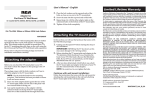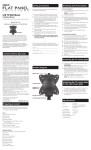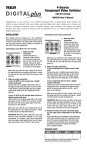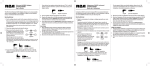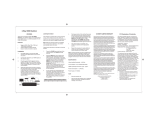Download RCA DH4VS User's Manual
Transcript
4-Source Video Switcher DH4VS User's Manual Congratulations on your purchase of the DH4VS Video & Stereo Audio Switcher. This switcher accepts stereo analog audio and composite video and S-Video, allowing you to manage your audio/video components (such as satellite receivers, cable converters, DVD players and gaming consoles) on a single set of TV inputs. Installation Connecting to your input components This switcher lets you manage up to four video sources through one video input on your TV. The back panel of the switcher has four inputs and one output. Connect the switcher to your TV first. IN1 AUDIO Important: Use either composite video (the yellow jacks) or S-Video on all of your connections. If all of your components (including your TV) offer S-Video connections, use all S-Video connections. Otherwise, use all composite video connections. OR Connecting to your TV DBS OR AUDIO IN2 VIDEO AUDIO IN3 VIDEO AUDIO IN4 VIDEO AUDIO OUT1 VIDEO AUDIO VIDEO 1. Make the video connection. Connect EITHER an S-Video cable or a composite video cable to the corresponding OUT1 VIDEO jack on the switcher's back panel. Connect the other end of the cable to the TV's video input jack. 2. Make the audio connection. Connect a stereo audio cable to the OUT1 AUDIO jacks on the switcher's back panel. Connect the other end of the cable to your TV's audio input jacks. Make sure you match the color coding at the end of the cables with the color coding on the jacks—match red with red and white with white. AUDIO IN3 VIDEO AUDIO OR DVD IN4 VIDEO AUDIO OR OUT1 VIDEO AUDIO VIDEO OR VCR VIDEO GAME CAMCORDER (Audio/Video or S-Video hook-up only) 1. Make the video connection. For the first component, connect EITHER an S-Video cable or a composite video cable to the corresponding IN1 VIDEO jack on the switcher's back panel. TELEVISION IN1 IN2 VIDEO Connect the other end of the cable to the component's video output jack. 2. Make the audio connection. For the first component, connect a stereo audio cable to the IN1 AUDIO jacks on the switcher's back panel. Connect the other end of the cable to the component's audio output jacks. Make sure you match the color coding at the end of the cables with the color coding on the jacks—match red with red and white with white. 3. Repeat the video and audio connection steps for your other input components on IN2, IN3 and IN4. As you connect your components to the input jacks, note which component you have connected to each jack in the space provided below. This information is important to have handy. Reference Chart INPUT 1 INPUT 2 INPUT 3 Note which component you connect to each input. INPUT 4 Connecting to multimedia speakers The OUTPUT2 jack on the front of the video switcher lets you use multimedia speakers for your sound. AUDIO/VIDEO/S-VIDEO SELECTOR OUTPUT 2 MULTIMEDIA SPEAKERS Connect your speakers' mini-jack cable to the OUTPUT2 jack on the switcher. The switcher will route audio for the active component to the speakers. Switching between components 4 3 2 1 The top of the video switcher has selector buttons for each of the components you connected. Press the selector button corresponding to the component you want to watch. The indicator above that button lights up, showing which component is active. 12 Month Limited Warranty Audiovox Electronics Corporation (the “Company”) warrants to the original retail purchaser of this product that should this product or any part thereof, under normal use and conditions, be proven defective in material or workmanship within 12 months from the date of original purchase, such defect(s) will be repaired or replaced (at the Company’s option) without charge for parts and repair labor. To obtain repair or replacement within the terms of this Warranty, the product along with any accessories included in the original packaging is to be delivered with proof of warranty coverage (e.g. dated bill of sale), specification of defect(s), transportation prepaid, to the Company at the address shown below. Do not return this product to the Retailer. This Warranty is not transferable and does not cover product purchased, serviced or used outside the United States or Canada. The Warranty does not extend to the elimination of externally generated static or noise. This Warranty does not apply to costs incurred for installation, removal or reinstallation of the product, or, if in the Company’s opinion, the product has been damaged through acts of nature, alteration, improper installation, mishandling, misuse, neglect, accident, or the simultaneous use of different battery types (e.g. alkaline, standard or rechargeable). This Warranty does not cover damage caused by an AC adapter not provided with the product. THE EXTENT OF THE COMPANY’S LIABILITY UNDER THIS WARRANTY IS LIMITED TO THE REPAIR OR REPLACEMENT PROVIDED ABOVE AND, IN NO EVENT, SHALL THE COMPANY’S LIABILITY EXCEED THE PURCHASE PRICE PAID BY PURCHASER FOR THE PRODUCT. This Warranty is in lieu of all other express warranties or liabilities. ANY IMPLIED WARRANTIES, INCLUDING ANY IMPLIED WARRANTY OF MERCHANTABILITY OR FITNESS FOR A PARTICULAR PURPOSE, SHALL BE LIMITED TO DURATION OF THIS WARRANTY. ANY ACTION FOR BREACH OF ANY WARRANTY HEREUNDER, INCLUDING ANY IMPLIED WARRANTY, MUST BE BROUGHT WITHIN A PERIOD OF 24 MONTHS FROM THE DATE OF ORIGINAL PURCHASE. IN NO CASE SHALL THE COMPANY BE LIABLE FOR ANY CONSEQUENTIAL OR INCIDENTAL DAMAGES WHATSOEVER. No person or representative is authorized to assume for the Company any liability other than expressed herein in connection with the sale of this product. Some states/provinces do not allow limitations on how long an implied warranty lasts or the exclusion or limitation of incidental or consequential damage so the above limitations or exclusions may not apply to you. This Warranty gives you specific legal rights and you may also have other rights which vary from state/province to state/province. U.S.A.: Audiovox Electronics Corporation, 150 Marcus Blvd., Hauppauge, New York 11788 CANADA: Audiovox Return Center, c/o Genco, 6685 Kennedy Road, Unit 3, Door 16, Mississauga, Ontario L5T 3A5 ©2007 Audiovox Accessories Corporation 111 Congressional Blvd., Suite 350 Carmel, IN 46032 Trademark(s) Registered® Made in China DH4VS US IB 00 Conmutador de Video de 4 Fuentes Manual del Usuario del Modelo DH4VS Felicitaciones por su adquisición del Conmutador de Video y Audio Estereofónico DH4VS. Este conmutador acepta señales analógicas de audio estereofónico así como señales compuesta de video y de S-Video, lo que le permite a usted manejar sus componentes de audio y video (p. ej., receptores de satélite, convertidores de cable, lectores de DVD y consolas de juego) con un solo juego de entradas de TV. INSTALACIÓN Cómo conectar con los componentes de entrada Este conmutador le permite manejar hasta cuatro fuentes de video a través de una entrada de video de TV. El panel posterior del conmutador tiene cuatro entradas y una salida. Primero, conecte el conmutador al televisor. IN1 Importante: Para todas las conexiones, utilice ya sean los conectores de señal compuesta de video (de color amarillo) o los de S-Video. Si todos los componentes (incluido el televisor) tienen conectores de S-Video, úselos. De lo contrario, use todos los conectores de señal compuesta de video. O Cómo Conectar al TV AUDIO VIDEO AUDIO IN3 VIDEO AUDIO IN4 VIDEO AUDIO OUT1 VIDEO AUDIO VIDEO 1. Haga la conexión de video. Conecte YA SEA un cable de S-Video o un cable de señal compuesta de video al correspondiente conector OUT1 VIDEO en el panel posterior del conmutador. IN3 VIDEO AUDIO O Conecte el otro extremo del cable al conector de entrada de video del televisor. 2. Haga la conexión de audio. Conecte un cable de audio estereofónico a los conectores OUT1 AUDIO del panel posterior del conmutador. Conecte el otro extremo del cable a los conectores de entrada de audio del televisor. Haga corresponder la codificación de colores del extremo de los cables con la de los conectores: conecte rojo con rojo y blanco con blanco. IN4 VIDEO AUDIO O OUT1 VIDEO O VCR AUDIO VIDEO JUEGO DE VIDEO (conexión de audio y video o de S-Video solamente) GRABADORA DE VIDEO 1. Haga la conexión de video. En el primer componente, conecte YA SEA un cable de S-Video o un cable de señal compuesta de video al correspondiente conector 1 VIDEO en el panel posterior del conmutador. TELEVISOR IN2 AUDIO LECTOR DE DVD O IN1 IN2 VIDEO AUDIO Conecte el otro extremo del cable al conector de salida de video del componente. 2. Haga la conexión de audio. En el primer componente, conecte un cable de audio estereofónico a los conectores IN1 AUDIO del panel posterior del conmutador. Conecte el otro extremo del cable a los conectores de salida de audio del componente. Haga corresponder la codificación de colores del extremo de los cables con la de los conectores: conecte rojo con rojo y blanco con blanco. 3. Repita el procedimiento de conexión de audio y video con el resto de componentes de entrada y los conectores IN2, IN3 e IN4. Cuando acople los componentes a los conectores de entrada, observe cuáles componentes tiene acoplados a cada conector en el espacio provisto abajo. Es importante tener esta información a mano. TABLA DE REFERENCIA ENTRADA 1 ENTRADA 2 ENTRADA 3 ENTRADA 4 Fíjese en cuál componente conecta a cada entrada. Cómo conectar altavoces multimedios El conector OUTPUT2 de la parte delantera del conmutador de video le permite usar altavoces multimedios para dar salida a la señal de audio. AUDIO/VIDEO/S-VIDEO SELECTOR OUTPUT 2 ALTAVOCES MULTIMEDIOS Conecte el cable de miniclavijas de los altavoces al conector OUTPUT2 del conmutador. El conmutador dirigirá la señal de audio del componente activo a los altavoces. CÓMO CAMBIAR DE UN COMPONENTE A OTRO 4 3 2 1 La parte superior del conmutador de video tiene botones selectores para cada uno de los componentes conectados. Oprima el botón selector correspondiente al componente que desea ver. El indicador situado sobre ese botón se enciende para señalar al componente que está activo. GARANTÍA LIMITADA DE 12 MESES Audiovox Electronics Corporation (la “Compañía”) le garantiza a usted, el comprador original de este producto que si, bajo condiciones y uso normales, se encontrara que este producto o alguna pieza presenta defectos materiales o de mano de obra dentro de los primeros 12 meses a partir de la fecha de compra original, tales defectos serán reparados o reemplazados (a opción de la Compañía) sin cargo alguno por las piezas y labores de reparación. Para obtener los servicios de reparación o reemplazo dentro de los términos de esta Garantía, el producto junto con cualquier accesorio incluido en el empaque original se entregarán con prueba de cubierta de garantía (por ejemplo, factura fechada de venta), especificación de los defectos, transporte prepagado, a la Compañía a la dirección indicada abajo. No devuelva este producto al Distribuidor. Esta Garantía no es transferible y no cubre un producto adquirido, mantenido o utilizado fuera de los Estados Unidos o Canadá. Esta Garantía no incluye la eliminación de estática o ruido generados externamente. Esta Garantía no incluye los costos incurridos en la instalación, remoción o reinstalación de este producto, o, si es opinión de la Compañía, que este producto ha sufrido daños debido a causas de fuerza mayor, alteraciones, instalación inadecuada, abuso, uso indebido, negligencia, accidente, o el uso simultáneo de diferentes tipos de baterías (por ejemplo, alcalinas, típicas o recargables). Esta Garantía no incluye daños ocasionados por un adaptador de CA que no haya sido suministrado con el producto. EL ALCANCE DE LA RESPONSABILIDAD DE LA COMPAÑÍA BAJO ESTA GARANTÍA ESTÁ LIMITADO A LA REPARACIÓN O EL REEMPLAZO PROVISTO ARRIBA Y, EN NINGÚN CASO, DEBERÁ LA RESPONSABILIDAD DE LA COMPAÑÍA EXCEDER EL PRECIO DE COMPRA PAGADO POR EL COMPRADOR DE ESTE PRODUCTO. Esta Garantía reemplaza cualesquiera otras responsabilidades o garantías expresas. CUALESQUIERA GARANTÍAS IMPLÍCITAS, INCLUYENDO CUALQUIER GARANTÍA IMPLÍCITA DE COMERCIABILIDAD O ADAPTABILIDAD PARA UN PROPÓSITO EN PARTICULAR ESTARÁN LIMITADAS A LA DURACIÓN DE ESTA GARANTÍA. CUALQUIER ACCIÓN PARA EL INCUMPLIMIENTO DE CUALQUIER GARANTÍA EN EL PRESENTE, INCLUYENDO CUALQUIER GARANTÍA IMPLÍCITA, DEBERÁ PRESENTARSE DENTRO DE UN PERÍODO DE 24 MESES A PARTIR DE LA FECHA DE COMPRA ORIGINAL. EN NINGÚN CASO LA COMPAÑÍA SERÁ RESPONSABLE POR DAÑOS EMERGENTES O INCIDENTALES. Ninguna persona ni representante está autorizado a asumir, a nombre de la Compañía, ninguna responsabilidad salvo la expresada aquí en conexión con la venta de este producto. Algunos estados/provincias no permiten limitaciones sobre la duración de una garantía implícita o la exclusión o la limitación de daños incidentales o emergentes, de modo que es posible que las limitaciones o exclusiones anteriores no se apliquen en su caso. Esta Garantía le confiere derechos legales específicos; según el estado/ provincia, puede disfrutar además de otros derechos. EE.UU: Audiovox Electronics Corporation, 150 Marcus Blvd., Hauppauge, New York 11788 ©2007 Audiovox Accessories Corporation 111 Congressional Blvd., Suite 350 Carmel, IN 46032 Marca(s) Registrada(s) Fabricado en China DH4VS US IB 00 CANADÁ: Audiovox Return Center, c/o Genco, 6685 Kennedy Road, Unit 3, Door 16, Mississauga, Ontario L5T 3A5
This document in other languages
- español: RCA DH4VS